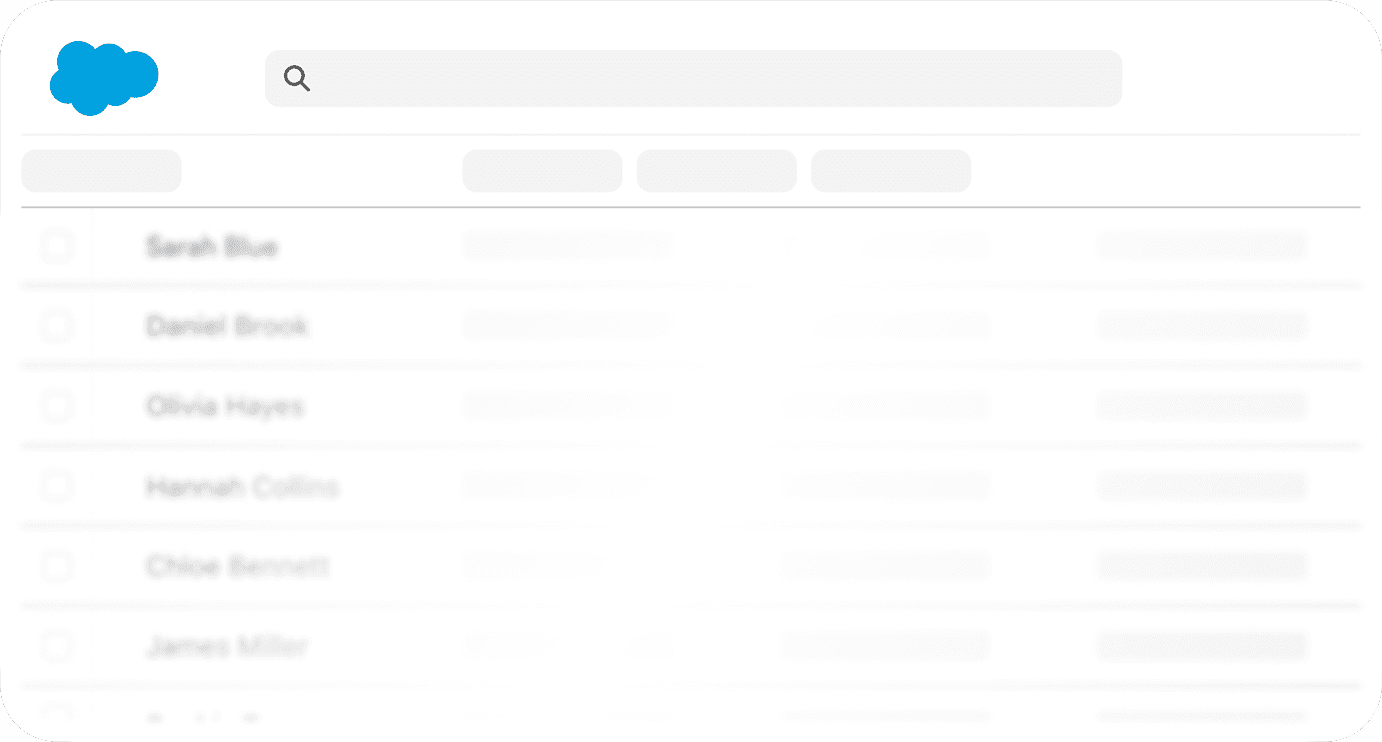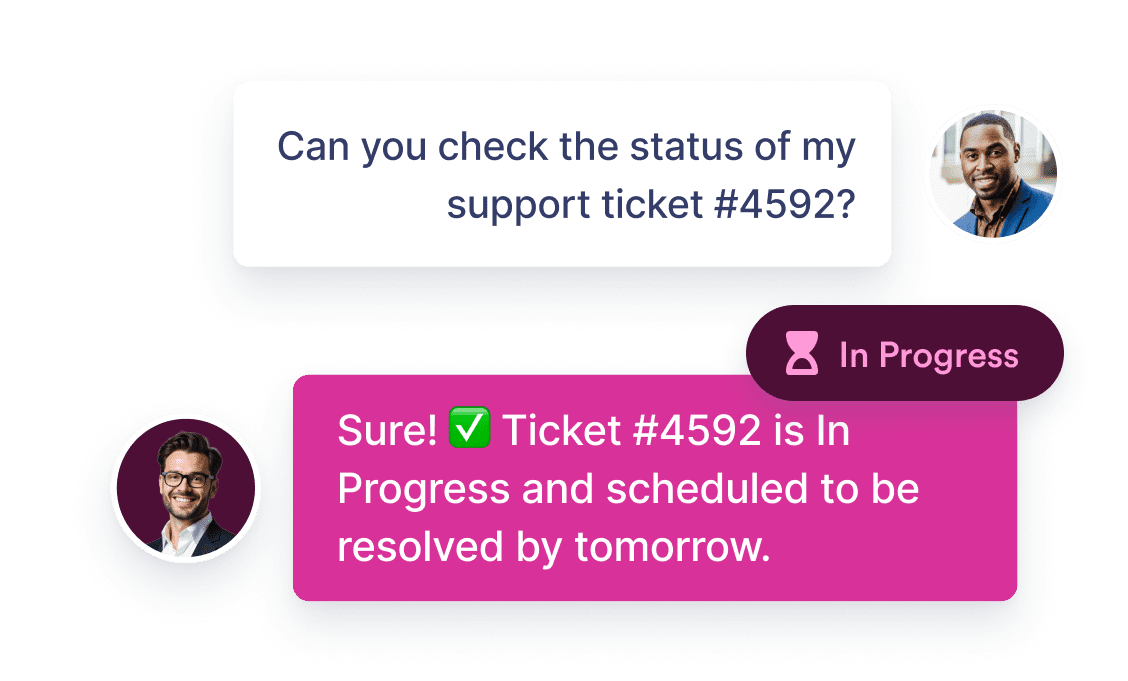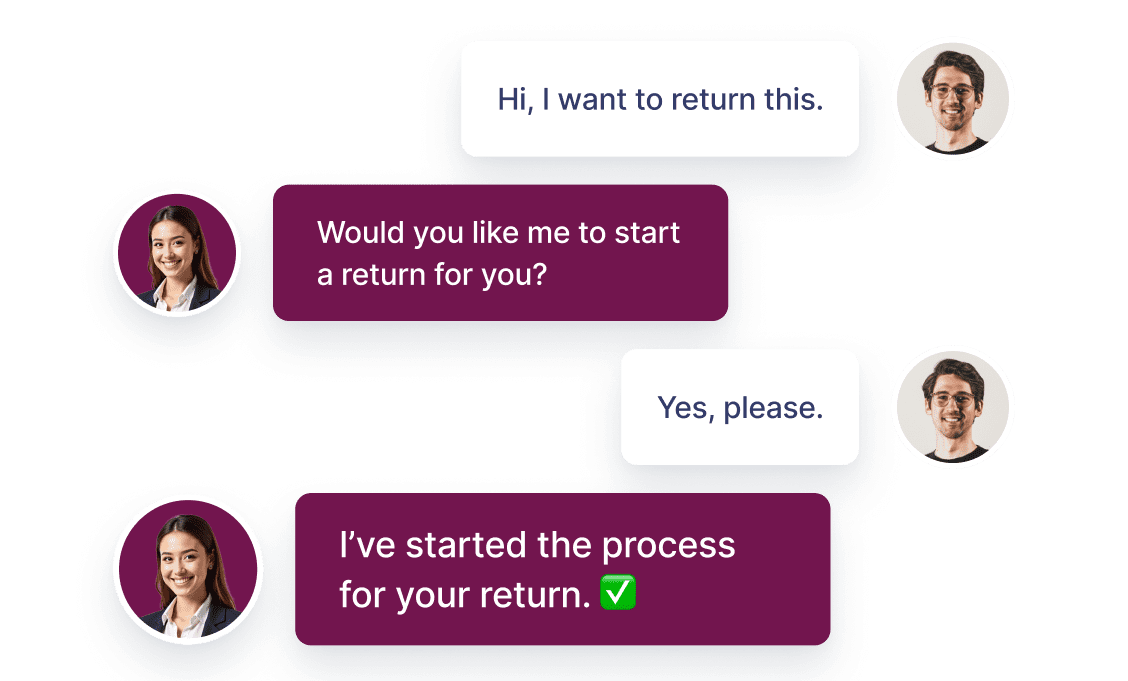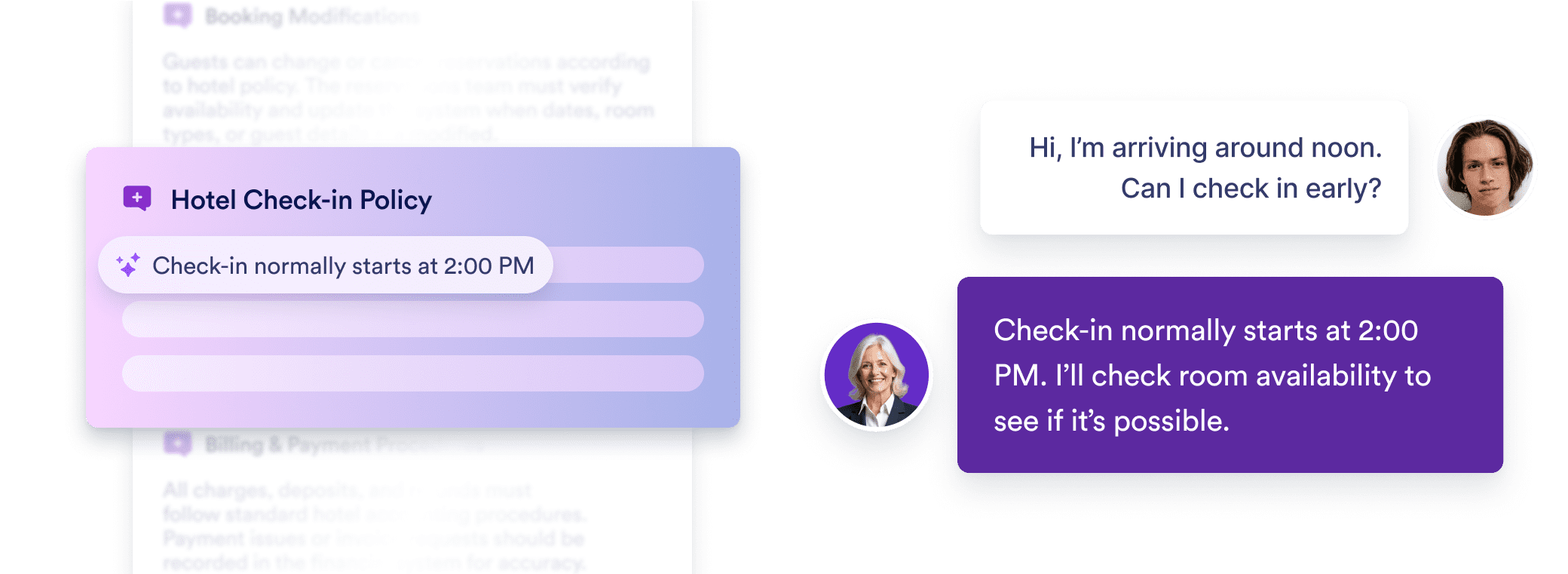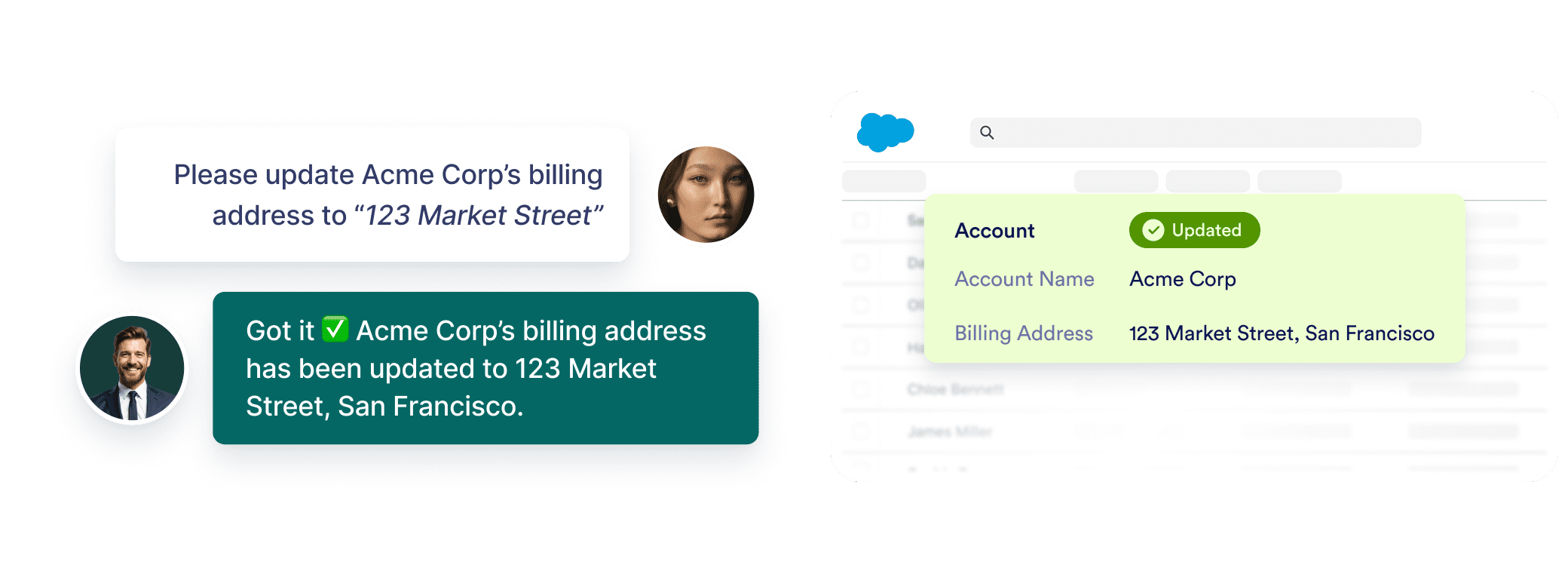Jotform Salesforce Agent
AI Chatbot
for Salesforce
Let AI handle everyday Salesforce tasks — capture leads, create or update records, automate case handling, and deliver personalized support, so your team can focus on higher-value work.
Always-on Salesforce pro in your team
From accurate answers and lead capture to record updates and case handling, the agent works like a dedicated Salesforce pro so your team can focus on impact.
Lead capturing
Collect prospect details, ask qualifying questions, and create leads automatically so sales never misses an opportunity.
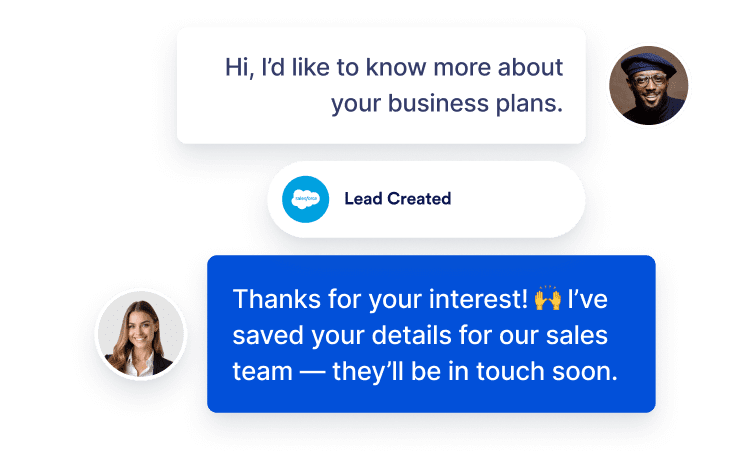
Ticket and case automation
Give customers real-time order and account updates by pulling the latest Salesforce records into the chat.
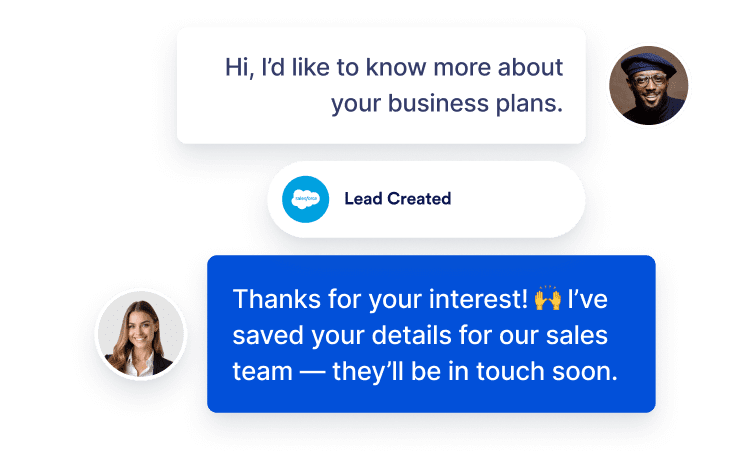
24/7 customer support
Always available to answer questions, giving customers help whenever they need it, without waiting for business hours.
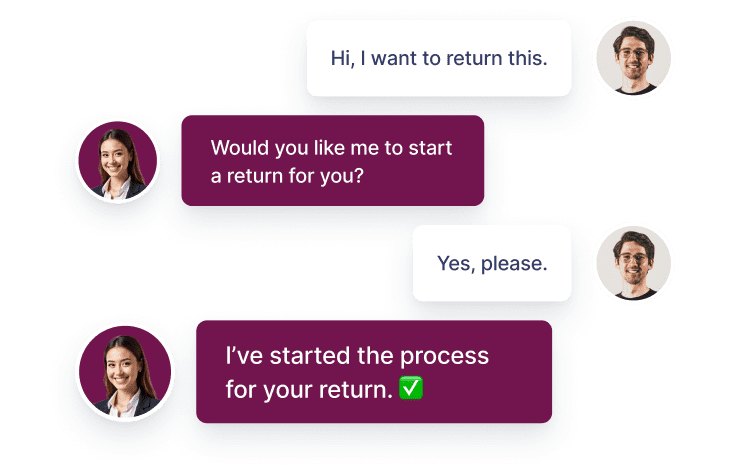
Prebuilt skills & actions
Quickly send and receive Salesforce data with ready-made actions for leads, cases, appointments, and more.
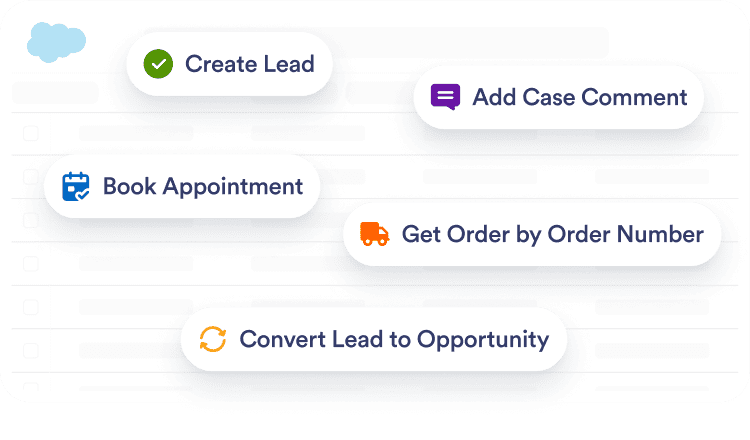
Learns from your Salesforce data
Your agent can train on Service Cloud Knowledge, FAQs, and documented procedures to deliver context-aware answers that reflect your organization’s best practices.
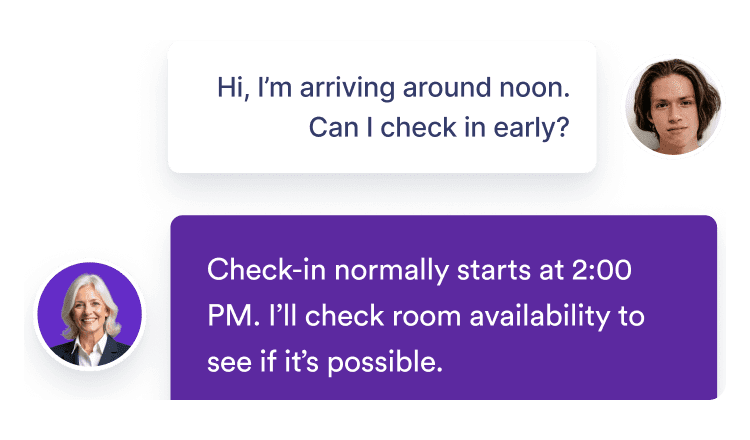
Always in sync with Salesforce
Your agent automatically syncs with Salesforce data, so customer details, opportunities, and cases are always up to date without extra effort.
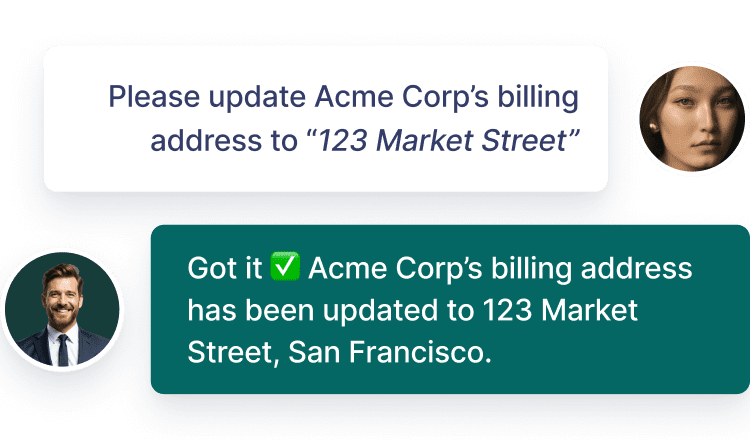
Works seamlessly with Experience Cloud
Your agent can be shared directly on Salesforce Experience Cloud, extending 24/7 support to customers, employees, and partners right where they need it.
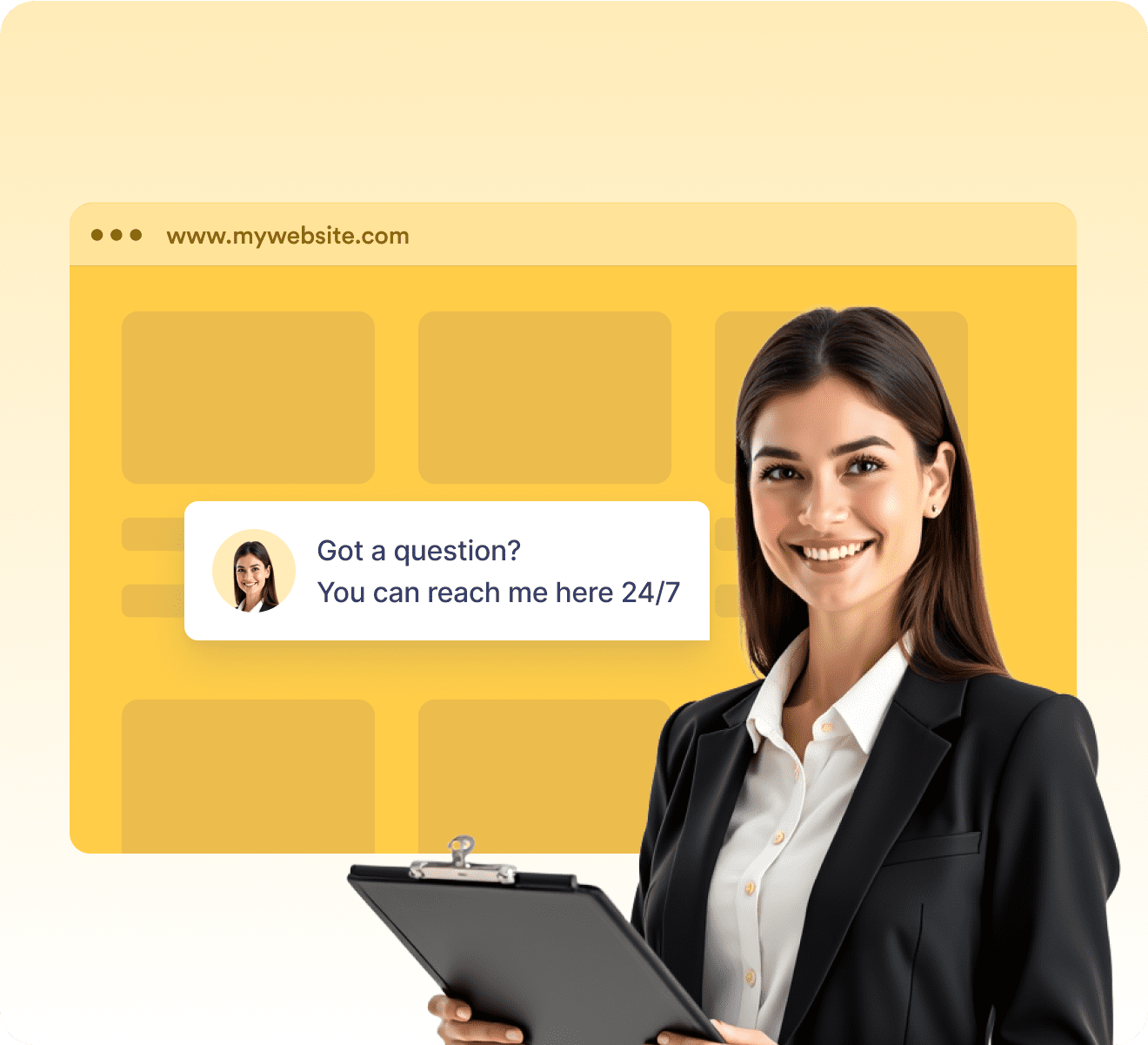
Boost your AI Agent with powerful tools
Automate tasks effortlessly — manage orders, send updates, answer questions, and more in just a few clicks.
Show list of items
Allow your agent to provide a list of helpful links.Send Slack messages
Stay updated in real time with automated Slack alerts from your AI Agent.Show images
Use images to show steps, offers, or campaign graphics, promotions, or troubleshooting.Set appointment in Google Calendar
Let your AI agent manage customer reservations based on your availability.Send email notifications
Allow your agent to compose and send emails as needed.Find in website
Set up your agent to search your site and deliver helpful content to customers.Get consent
Enable your AI agent to request customer consent during conversations.Forms
Allow your agent complete forms to gather customer feedback and data.Show list of items
Allow your agent to provide a list of helpful links.Send Slack messages
Stay updated in real time with automated Slack alerts from your AI Agent.Show images
Use images to show steps, offers, or campaign graphics, promotions, or troubleshooting.Set appointment in Google Calendar
Let your AI agent manage customer reservations based on your availability.Send email notifications
Allow your agent to compose and send emails as needed.Find in website
Set up your agent to search your site and deliver helpful content to customers.Get consent
Enable your AI agent to request customer consent during conversations.Forms
Allow your agent complete forms to gather customer feedback and data.Trigger workflow
Automatically launch workflows the moment a customer completes a purchase.Take photo
Let customers snap and send photos directly in the chat.Set appointment
Let your agent schedule customer appointments based on your availability.Show video
Bring your storefront to life with smart, in-chat video responses.Send to Google Drive
Allow your agent to collect documents, images or videos and send it to Google Drive.Show location
Allow your agent to display your store location using Google Maps.Ask for information
Allow your agent to collect information, values, or data from customers during chat.Show checklist
Allow your agent to display a checklist and guide customers through each step.Trigger workflow
Automatically launch workflows the moment a customer completes a purchase.Take photo
Let customers snap and send photos directly in the chat.Set appointment
Let your agent schedule customer appointments based on your availability.Show video
Bring your storefront to life with smart, in-chat video responses.Send to Google Drive
Allow your agent to collect documents, images or videos and send it to Google Drive.Show location
Allow your agent to display your store location using Google Maps.Ask for information
Allow your agent to collect information, values, or data from customers during chat.Show checklist
Allow your agent to display a checklist and guide customers through each step.Show list of items
Send Slack messages
Show images
Set appointment in Google Calendar
Send email notifications
Find in website
Show list of items
Send Slack messages
Get consent
Forms
Trigger workflow
Take photo
Set appointment
Get consent
Forms
Get consent
Forms
Trigger workflow
Take photo
Show video
Send to Google Drive
Show location
Ask for information
Show checklist
Show video
Send to Google Drive
Show video
Send to Google Drive
Introducing
Salesforce Agent

What our users are saying
FAQ
-
What is the Salesforce Agent?
The Salesforce Agent is an AI-powered assistant that connects directly to your Salesforce account. It can capture leads, create or update records, automate case handling, and deliver personalized support—all directly inside the chat experience.
-
Do I need coding knowledge to set it up?
-
Can I connect both production and sandbox environments?
-
How does the Salesforce Agent work with my Salesforce data?
-
Can the Salesforce Agent capture new leads?
-
Can it update existing Salesforce records?
-
Does it support case management?
-
Can it use Salesforce Knowledge articles in conversations?
-
How does AI help with filling Salesforce fields?
-
Can I track errors or issues in the integration?
-
How does the Salesforce Agent handle sensitive customer data?
-
Can I connect Salesforce lookups across multiple actions?
-
What Salesforce objects can I connect to?
-
Can I use the agent for both sales and support?
-
Is my Salesforce data secure with the agent?
-
Can I use the Salesforce Agent in Experience Cloud?