Top 10 Otter.ai alternatives
- Rev: Best for professionals needing high accuracy
- Descript: Best for creators and podcasters
- Notta: Best for teams on a budget
- Trint: Best for enterprise/collab
- Fireflies ai: Best for remote teams needing meeting capture
- Sonix: Best for high-volume content creators
- Temi: Best for quick, low-cost transcription
- Scribie: Best for podcast workflows and manuel review
- HappyScribe: Best for multi-language and translation workflows
- TurboScribe: Best for unlimited and high-volume transcription
If you’re reading this, chances are you’ve used Otter.ai (or thought about it) and realized that it may not check all your boxes — maybe pricing feels steep, transcript accuracy isn’t quite there, or you need smarter ways to turn meeting notes into action. In 2025, AI agents are reshaping how teams capture and use information, and transcription tools are no exception.
This article walks you through ten powerful Otter.ai alternatives — plus how AI-powered agents can help you get more value from every conversation, whether you’re running remote meetings, teaching online, or creating content.
How to choose the right Otter.ai alternative
Finding the best transcription or meeting notes tool isn’t about chasing features — it’s about what fits how you work.
Start by narrowing your options with a few key questions:
- How accurate are the transcripts? Some tools are better with accents or industry jargon.
- Does it work with the platforms you use? Think Zoom, Google Meet, Microsoft Teams, etc.
- Does it generate useful summaries? Look for AI-powered recaps that make your notes easier to scan and share.
- How well does it handle collaboration? Can your team edit, tag, or comment in real time?
- How does pricing work? Pay-per-minute? Monthly subscription? Free with limits?
Once you’ve answered those, rank what matters most for your workflow:
- If you’re an educator, you might need tagging and annotation features.
- For remote teams, live captions and multi-user editing can be game-changers.
- Podcasters and content creators may prioritize export formats, speaker labeling, and timestamp syncing.
Finally, take a close look at pricing. Some platforms offer flat monthly rates, while others charge based on how much you transcribe. Ask yourself: Are we actually going to use all these features? For small teams, a lower-tier plan might be more than enough.
10 best Otter.ai alternatives to try in 2026
Comparison table
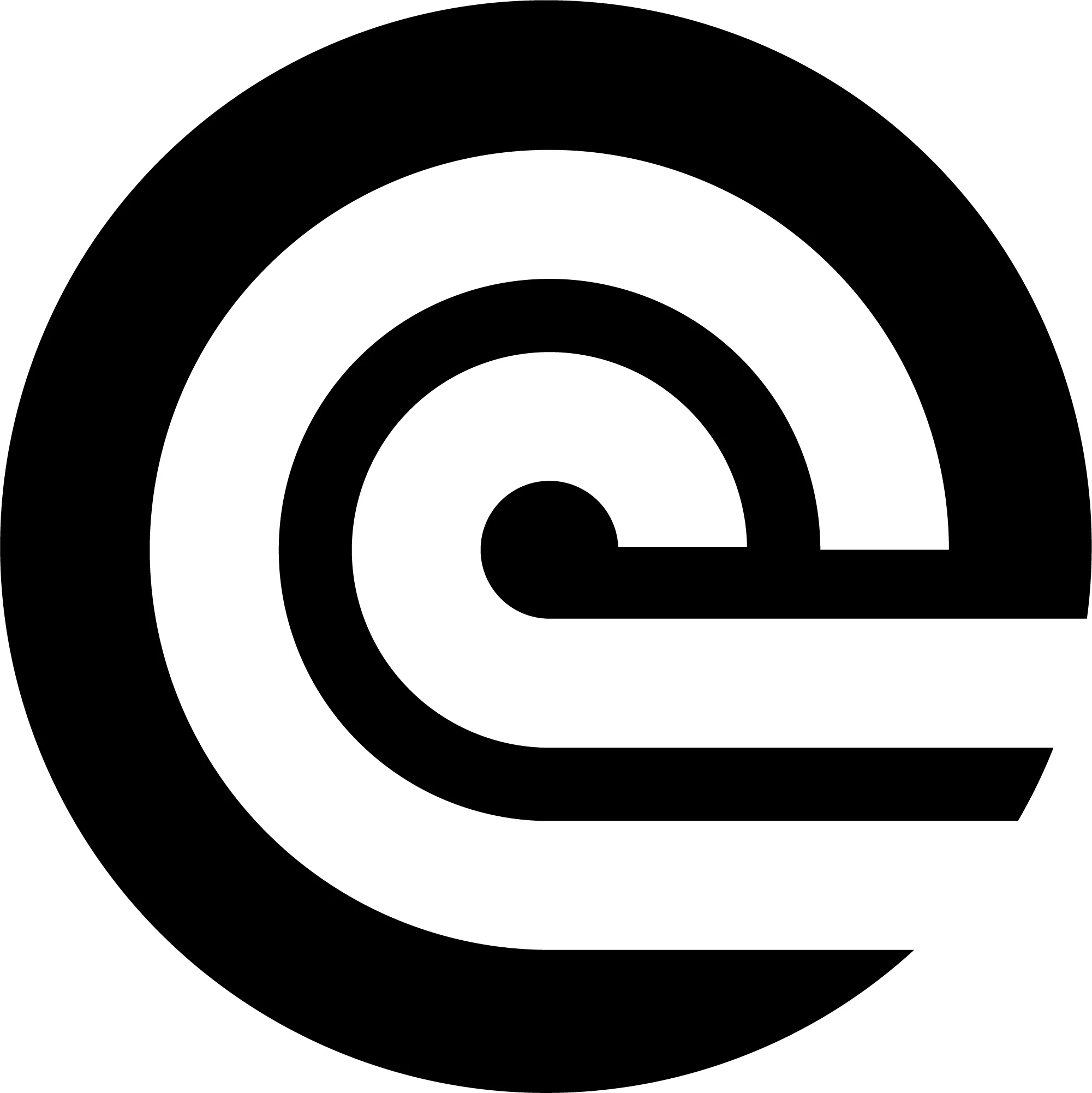 Rev |  Descript |  Notta |  Trint |  Fireflies.ai |  Sonix |  Temi |  Scribie |  HappyScribe |  TurboScribe | |
|---|---|---|---|---|---|---|---|---|---|---|
| Best for | Professionals needing high accuracy & optional human review | Creators + podcasters who want transcription + editing in one | Teams on a budget wanting meeting integrations | Legacy transcription tool for enterprise/collab | Remote teams needing meeting capture & summaries | Content creators needing high volume + export flexibility | Quick, low-cost transcription for “good enough” quality | Audio specialists + podcast workflows | Teams needing multi-language + solid translation/transcript combo | Podcasters, educators, and researchers who transcribe long or high-volume recordings |
| Unique feature | Human-in-the-loop option | Studio-style editing of audio/video & transcript | Friendly UI design and strong multilingual support | Wide language support & strong export formats | Automates capturing across Zoom/Teams and meeting analytics | Many export options and minute-based pricing | Very affordable automated transcripts | Manual review option, decent UI | Strong support for translation and subtitles | Unlimited transcription, large file support |
| Pricing | Free → $20.99/month (Enterprise: Custom) | Free → $50/month (Enterprise: Custom) | Free → $17/month (Enterprise: Custom) | $52 → $60/month/user (Enterprise: Custom) | $10 → $19 → $39/month/user | $0 → $22/month (Enterprise: Custom) | ~$0.25 per minute (no monthly plan) | ~$0.80/min → ~$2.55/min (with all add-ons) | ~$12/hr → ~$89/month | Free → $20/month |
Rev: Best for professionals needing high accuracy
Rev has been around for years as a transcription service. While Otter.ai is great for automated live transcripts, Rev gives you the option of human-reviewed transcripts for higher accuracy—ideal for legal, research or content workflows where errors matter. You upload your audio/video, choose automated vs human review, and receive a download-ready transcript.
Pros of Rev:
- Offers both automated and human-review transcripts (so accuracy can be very high).
- Supports a wide variety of audio formats and has simple upload workflows.
- Strong reputation and trusted by businesses.
Cons of Rev:
- Cost can go up significantly if using human reviewers.
- Less seamless “live meeting integration” compared to tools built for Zoom/Teams.
Core features:
- Dual transcription modes: Fast ASR plus human-verified transcripts for near-perfect accuracy when it matters.
- Clean upload → download workflow: Import common audio/video formats, choose review type, get a download-ready transcript.
- Speaker labels & timestamps: Easier quoting, auditing and content repurposing.
- Caption/subtitle outputs: Export SRT/VTT and other formats for video, social and LMS use.
- Turnaround options: Standard and rush tiers so teams can hit deadlines.
Pricing:
- Free — $0/month
- Basic — $9.99/seat/month
- Pro — $20.99/seat/month
- Enterprise — Custom pricing
Descript: Best for creators and podcasters
Descript is more than just a transcript tool—it’s a creative suite. For content creators, video editors, podcasters, the idea is “edit your media by editing the transcript” which is compelling. It serves as a competitor to Otter.ai, especially in transcription and post-production.
Pros of Descript:
- Combines transcription + audio/video editing in one platform (you edit the transcript, which edits the audio).
- Great UI for creators, supports collaboration, version control.
- Offers overdub, screen-recording tools and more.
Cons of Descript:
- Might be overkill if you only need meeting transcription and not full media editing.
- Learning curve to take full advantage of editing features.
Core features:
- Edit-by-text workflow: Edit the transcript to trim, rearrange or redact audio/video—no timeline expertise required.
- Multi-track audio & video editor: Layer speakers, music and b-roll with ripple edits, crossfades and transitions.
- Overdub (voice cloning): Create a safe, custom voice to fix flubs or add lines without re-recording.
- AI clean-up tools: One-click filler-word removal, silence/gap detection and studio-sound enhancement.
- Subtitles & captions: Auto-generate and export SRT/VTT; burn-in captions for social.
Pricing:
- Free — $0/month
- Hobbyist — $16/person/month
- Creator — $24/person/month
- Business — $50/person/month
- Enterprise — Custom pricing
Notta: Best for teams on a budget
Notta is a great pick if you’re a small or mid-sized team looking for a transcription tool that integrates with your meeting platform, offers decent accuracy for a reasonable cost, and doesn’t lock you into a heavy media-editing workflow. It competes with Otter.ai on the basis of affordability and workflow friendliness.
Pros of Notta:
- Friendly, easy-to-use UI aimed at meeting transcription.
- Strong support for multiple languages and integrations (Zoom, Teams, web capture).
- Budget-friendly free tier so you can try without large cost.
Cons of Notta:
- Accuracy may lag behind human-review services or premium tools in noisy environments.
- Feature set may not be as deep (e.g., advanced editing or video creation) compared to Descript.
Core features:
- Live meeting transcription with integrations: One-click capture for Zoom, Teams and browser meetings; auto-join bots and web recorder.
- Multilingual ASR: Supports many languages and accents with diarisation, timestamps and speaker labels.
- AI notes & highlights: Auto-summary, action-item extraction, keywords and highlight reels for quick follow-ups.
- Team workspace & search: Shared folders, permissions, comments and full-text search across transcripts.
- Easy export & handoff: Download SRT/VTT/TXT/CSV, copy to docs, and push to tools via links or integrations.
Pricing:
- Free — $0/month/user
- Pro — $7.50/month/user
- Business — $17/month/user
- Enterprise — Custom
Trint: Best for enterprise/collab
Trint is built with teams and enterprises in mind. If your organisation has many users, requires compliance, export in multiple formats (SRT, Word doc, etc.), then it is a strong alternative to Otter.ai. While Otter.ai is more focused on meetings and notes, Trint leans into media workflows and large-scale collaboration.
Pros of Trint:
- Strong enterprise-grade features: multi-user workflows, audit trail, export in many formats.
- Good language support and team-collaboration features (comments, versioning).
- Solid reliability and track record in large organisations.
Cons of Trint:
- Price may be higher than simpler tools when you only need basic transcription.
- May require more setup or onboarding for teams used to simpler apps.
Core features:
- Enterprise collaboration: Multi-user projects with comments, version history and approval workflows.
- Compliance & governance: SSO, roles/permissions and audit trails suited to regulated teams.
- Multilingual transcription: Accurate ASR with speaker labels and timestamps for global content.
- Flexible export & delivery: One-click DOCX, SRT/VTT, CSV and shareable links for downstream tools.
- Workflow integrations: Imports from meeting/video sources; organised libraries for search and reuse.
Pricing:
- Starter — $52/month/user
- Advanced — $60/month/user
- Enterprise — Custom
Fireflies.ai: Best for remote teams needing meeting capture
Fireflies.ai is designed for the modern remote team environment: you schedule a meeting, it joins automatically, records, transcribes, then gives you a summary and action items. Compared to Otter.ai (which also does live transcription), Fireflies pushes extra features like analytics and integrations for turning transcripts into tasks.
Pros of Fireflies.ai:
- Seamless capture of Zoom/Teams/Google Meet meetings, auto-join bot, live transcription + summary.
- Meeting analytics: speaker stats, time spent, action-items flagged.
- Integrations with Slack, CRM, productivity tools for action follow-up.
Cons of Fireflies.ai:
- The free tier may limit hours/have fewer analytics features.
- As with many automated services, accuracy may depend on audio quality and might require manual correction.
Core features:
- Auto-join recording & live transcription: Bot joins Zoom/Teams/Google Meet, records, and captures speech-to-text in real time.
- AI summaries & action items: One-click meeting notes with key points, decisions, and follow-ups.
- Conversation analytics: Speaker stats, talk-time breakdowns, keyword/topic detection for quick review.
- Task & app integrations: Send notes and action items to tools like Slack, project trackers and CRMs.
- Team workspace & search: Shared library with permissions, snippets/clips, and full-text search across meetings.
Pricing:
- Free — $0
- Pro — $10/month/user
- Business — $19/month/user
- Enterprise — $39/month/user
Sonix: Best for high-volume content creators
Sonix can be a great choice if you’re producing webinars, video tutorials, content libraries, podcasts and you need to transcribe large volumes at reasonable cost. While Otter.ai is great for meetings, Sonix is better when volume and export options matter.
Pros of Sonix:
- Very flexible pricing: pay-as-you-go or subscription, ideal when you have many hours of audio/video.
- Strong export options: many formats, subtitles, multi-language support.
- Good user interface, decent accuracy for automated transcription.
Cons of Sonix:
- More geared toward large volume rather than real-time live meeting capture.
- Collaboration features may be less advanced than tools built specifically for remote team meeting workflows.
Core features:
- Volume-friendly pricing & batching: Pay-as-you-go or subscription with bulk uploads, queues and foldering for large libraries.
- Multilingual transcription & translation: Support for many languages, plus subtitle translation for global audiences.
- Subtitle & caption workflows: Generate, edit and export SRT/VTT with timecodes for YouTube, LMS and OTT.
- Rich export options & handoff: DOCX, PDF, CSV, JSON and media-aligned captions for downstream editing and CMS tools.
- Searchable archive & collaboration: Central workspace with permissions, comments, highlights and full-text search across projects.
Pricing:
- Standard — $0/month (pay-as-you-go)
- Premium — $22/month/user
- Enterprise — Custom
Temi: Best for quick, low-cost transcription
If you just need to transcribe audio (interviews, short meetings, voice memos), and you don’t need lots of bells and whistles (collaboration, live capture, analytics), Temi is a cost-effective alternative to Otter.ai.
Pros of Temi:
- Very affordable automated transcription (~US$0.25/min or similar) makes it accessible.
- Simple interface, quick turnaround.
- Good for “good enough” accuracy in clear audio environments.
Cons of Temi:
- Accuracy may drop in noisy rooms, low-quality audio or with many speakers.
- Fewer collaboration or meeting-integration features compared to other tools.
Core features:
- Fast, low-cost ASR: Pay-as-you-go automated transcription for quick turnarounds on clear audio.
- Simple upload → transcript: Drag-and-drop common audio/video formats; processing starts immediately.
- In-browser editor: Text is synced to audio with timestamps for rapid spot-fixing and playback.
- Practical exports: Save to TXT, DOCX or SRT for captions and downstream editing.
- Lightweight workflow: No heavy collaboration layer—ideal when you just need a clean, editable transcript.
Pricing:
- Transcription — ~$0.25/min
Scribie: Best for podcast workflows and manuel review
Scribie positions itself in the transcription space with a focus on high-quality transcripts (via manual review) and content workflows (podcasts, interviews). If you value accuracy and are willing to wait a bit, it’s a useful alternative to Otter.ai.
Pros of Scribie:
- Offers manual review option (human editors) so accuracy goes up.
- Podcast-friendly – audio upload, speaker identification, export options.
- Transparent pricing and turnaround times.
Cons of Scribie:
- Turnaround times for human review may be longer than fully automated services.
- If you just need simple meeting transcripts, you might be paying for more than you need.
Core features:
- Human-reviewed accuracy: Multi-step QA with manual editors for clean, reliable transcripts; speaker diarisation and timestamps.
- Automated or manual options: Pick fast ASR or human review; add Precision Verbatim, Priority Processing, or noisy/accents handling.
- Podcast-friendly workflow: Bulk uploads, timecode alignment and exports (DOCX, SRT/VTT) ready for editing and publishing.
- Interactive editor: Word-level timing with audio playback for quick spot fixes before delivery.
- Transparent turnaround & pricing: Clear ETAs, order tracking and itemised add-ons for predictable costs.
Pricing:
- Base transcription — ~$0.80/min
- Premium add-ons:
- Precision Verbatim: +$0.50/min
- Priority Processing: +$1.25/min
- Noisy/Accented Audio: +$0.50/min
HappyScribe: Best for multi-language and translation workflows
If you have global teams, produce multilingual content, run educational webinars for different regions, then HappyScribe gives you transcription + translation + subtitle export. For those who need more than just English transcripts, it’s a nice alternative to Otter.ai.
Pros of HappyScribe:
- Strong support for many languages and export to subtitles, translated transcripts.
- Good for educational content, global teams, and video workflows with captions.
- Collaboration features and easy editing interface.
Cons of HappyScribe:
- As with most automated tools, accuracy can vary with accent/noise.
- Pricing may increase for translation or subtitle features.
Core features:
- Multilingual transcription & translation: Generate transcripts in many languages and auto-translate for global distribution.
- Subtitle workflows: Edit and export SRT/VTT with timecodes; fine-tune line breaks and reading speed for platforms and LMS.
- Speaker labels & timestamps: Clear diarisation and word-level timing for quoting, review and caption alignment.
- Collaborative web editor: Share projects, comment, highlight and track changes in a browser-based workspace.
- Flexible import/export: Upload common audio/video formats; export DOCX, TXT and caption files for editors, CMSs and video tools.
Pricing:
- Starter — Pay-as-you-go ($12/hr)
- Lite — $9/month
- Pro — $29/month
- Business — $89/month
TurboScribe: Best for unlimited and high-volume transcription
If you regularly transcribe long recordings (podcasts, lectures, interviews) and prefer a flat-rate model over per-minute pricing, TurboScribe is a budget-friendly option built for volume.
Pros of TurboScribe:
- Unlimited transcriptions on the paid plan — no time limits or extra fees
- Supports large files (up to 10 hours or 5 GB) and bulk uploads
- Transcription in 98+ languages, translation in 130+
- Straightforward interface with batch-processing capability
Cons of TurboScribe:
- Free plan is restrictive — just 3 files per day, 30 minutes max
- Lacks real-time capture and collaboration features
- Transcription quality drops with noisy audio or overlapping speakers
Core features:
- Unlimited flat-rate plan: Transcribe as much as you want on paid tiers—ideal for high volume without per-minute fees.
- Large files & batching: Handle long recordings (hours) and bulk uploads with queueing for hands-off processing.
- Multilingual ASR & translation: Transcribe in 90+ languages and generate translated versions for global audiences.
- Timestamps, speaker diarisation & quick edits: Word-aligned text with simple in-browser fixes before export.
- Practical exports & sharing: Download TXT/DOCX/SRT and share links for easy handoff to editors and CMS tools.
Pricing:
- Free — $0/month
- Unlimited — $20/month
Elevate your transcribing process with Jotform
Once you have got a transcript, the next step is making it useful. With Jotform AI Tools, you can instantly turn static text into forms, quizzes, reports, and more – no coding required.
Jotform AI Agents take things even further. Just drop in a meeting transcript, and your agent can deliver clean summaries, key points, and follow-up tasks – automatically. They don’t just analyze your content; they help you act on it.
Say you are in sales – your sales agent can generate a polished meeting recap with action items ready to share. Teaching a class? Feed in your lecture transcript and get a student quiz or study guide in minutes with Jotform AI Quiz Generator.
It all works in a no-code interface that’s simple and intuitive. No need to mess with APIs or call in IT. You can even browse a library of prebuilt agent templates to get started faster – just pick one and tweak it to fit your workflow.
Whether you’re reviewing interviews, collecting client feedback, or turning meetings into next steps, Jotform helps you get more done with your transcripts – faster.
Choosing the right Otter.ai alternative
Finding the right Otter.ai alternative isn’t just about switching apps — it’s about choosing a tool that actually fits how you work. Whether you need accurate transcriptions for lectures, collaborative meeting notes for remote teams, or AI-powered summaries that help you move faster, there’s now a solution built for every workflow.
If you’re on a budget, tools like Notta or Temi can help you get started for free. If precision matters, Rev or Scribie deliver human-reviewed transcripts that save editing time. And for creators or teams who want an all-in-one workspace, Descript or Fireflies.ai go beyond simple transcribing — helping you edit, summarize, and share ideas instantly.
The best way forward? Try two or three tools that align with your goals and see which one integrates most naturally into your daily routine. Once you’ve found the right fit, pair it with automation tools like Jotform AI to turn those transcripts into real action — project briefs, client reports, or learning materials.
At the end of the day, the right transcription tool doesn’t just capture conversations — it helps you use them.
Frequently asked questions
Yes, many of the alternatives above offer free tiers (e.g., Notta, Temi) or free minutes for new users. However, “free” often comes with limits: fewer minutes/month, lower accuracy, fewer features (no collaboration, fewer integrations). If you’re serious about transcription for teams, you’ll likely move into a paid plan at some point.
(TurboScribe being a hypothetical or less-well-known tool) “Better” depends on features you need. Otter.ai is strong at live meeting integration and real-time transcripts. If TurboScribe offers unique strengths (for example cheaper pricing, better export options, stronger language support) it may be a better fit for certain workflows. Always compare based on accuracy, workflow, pricing, integrations, collaboration.
This article is for remote teams, content creators, educators, and professionals who want to explore Otter.ai alternatives that offer more accurate transcriptions, better collaboration features, or more affordable pricing for AI-powered meeting and note-taking tools.

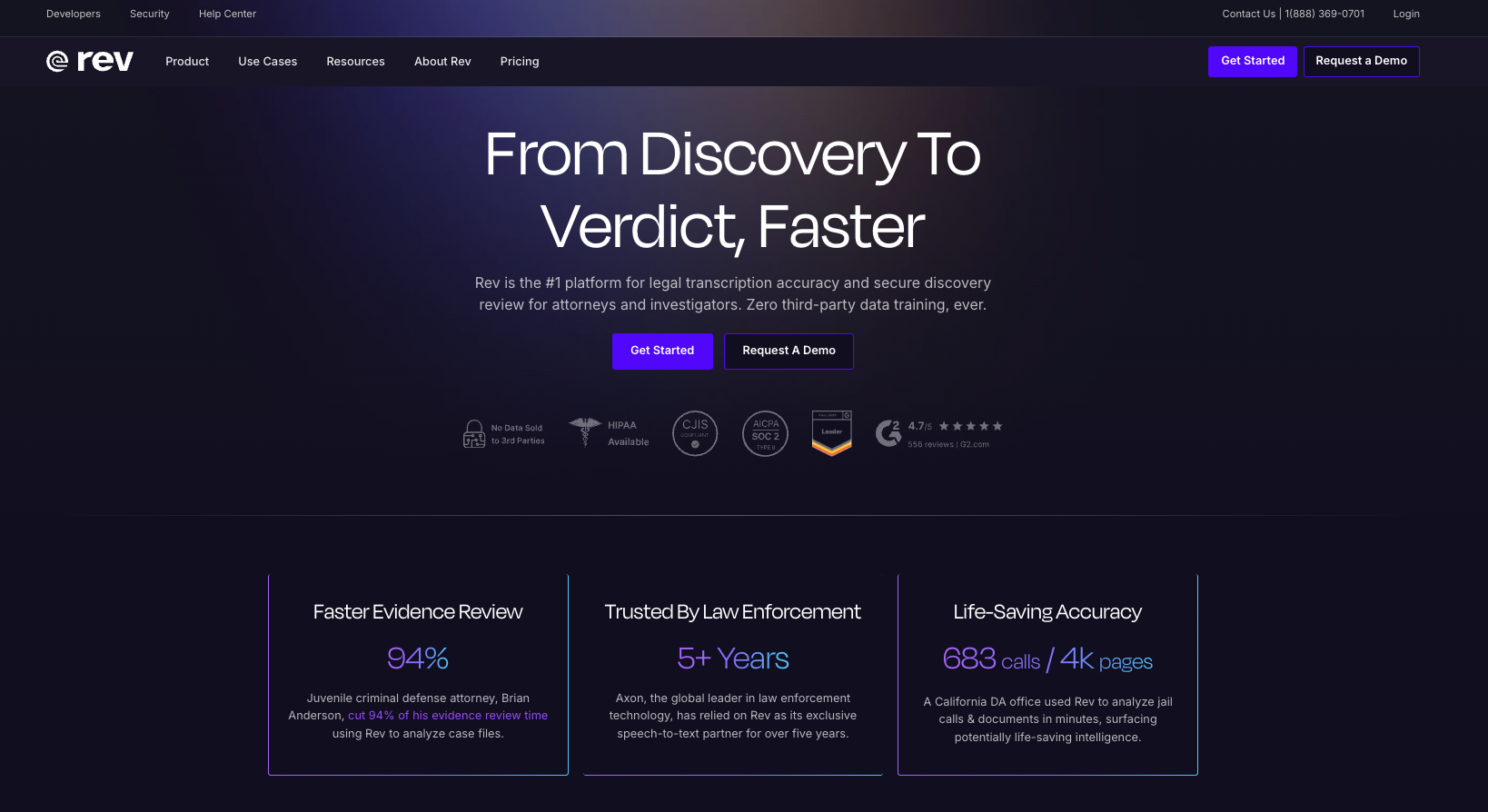
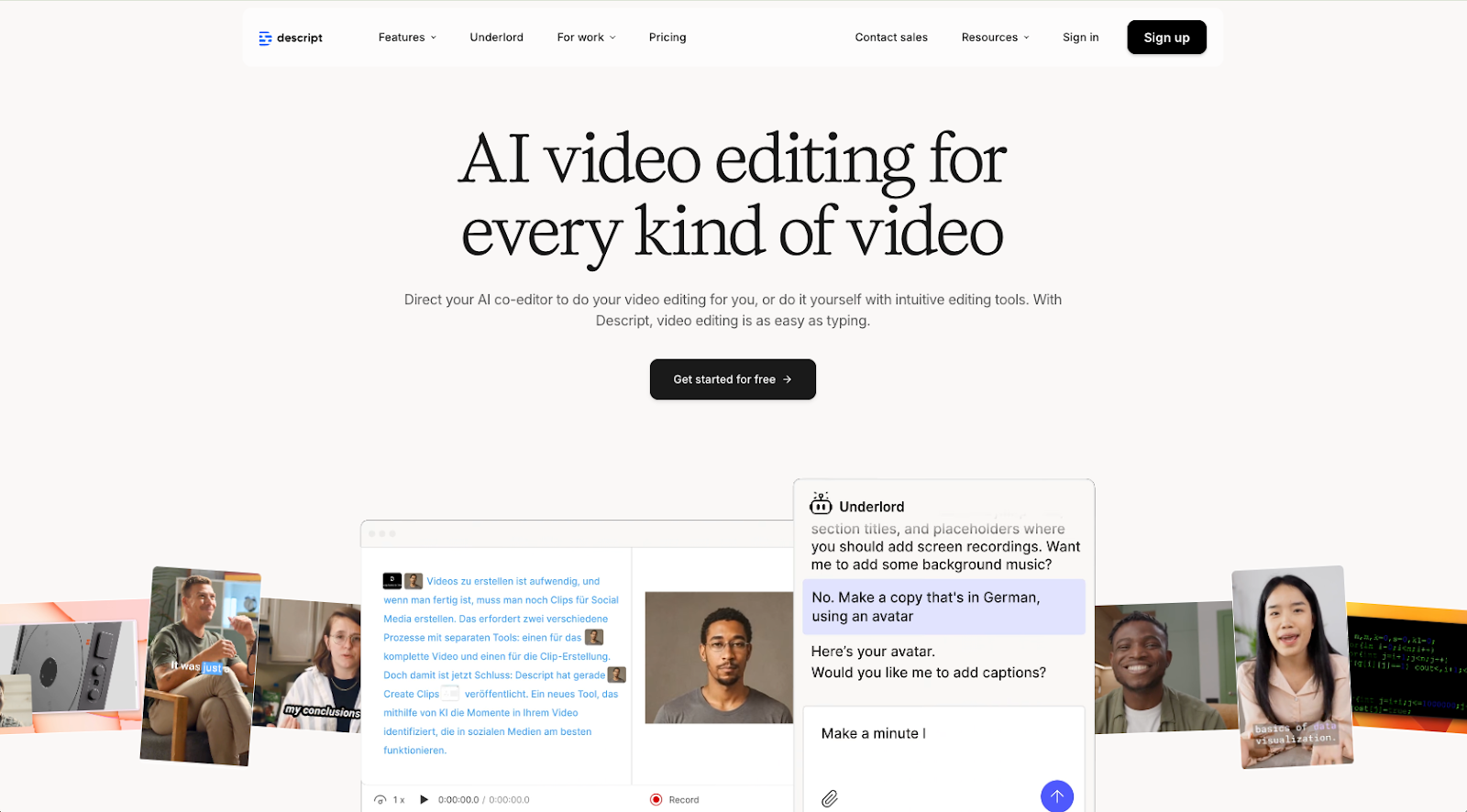
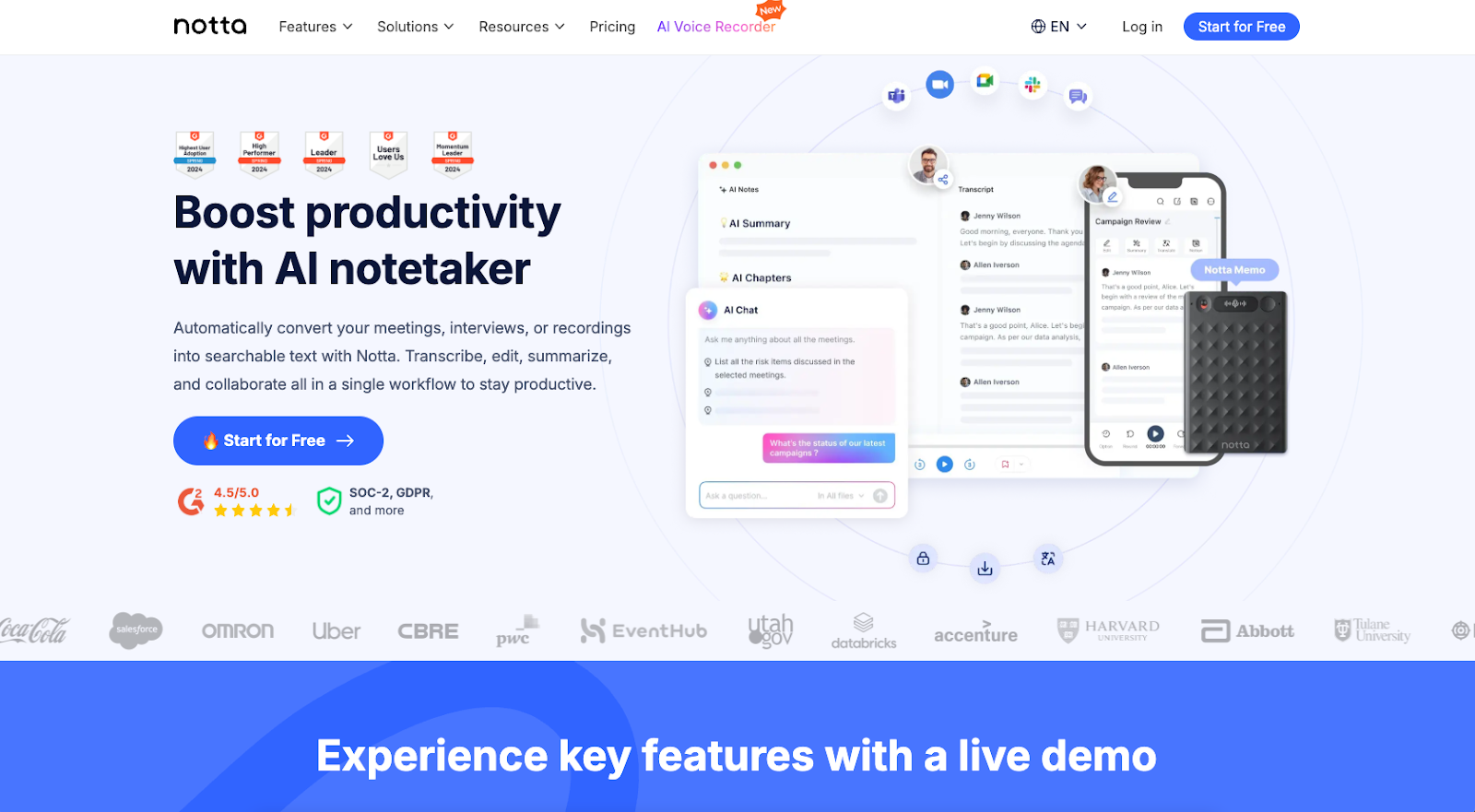
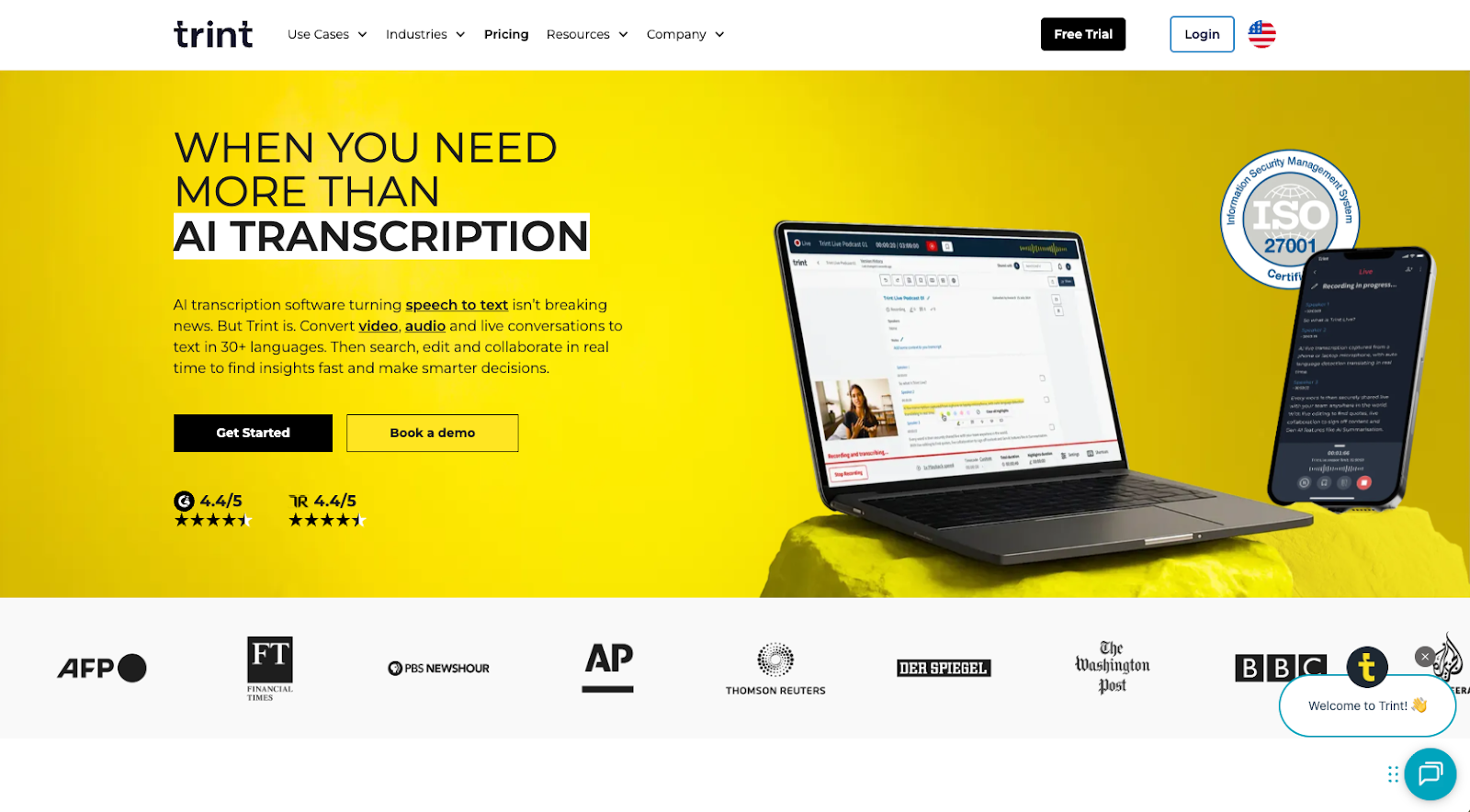
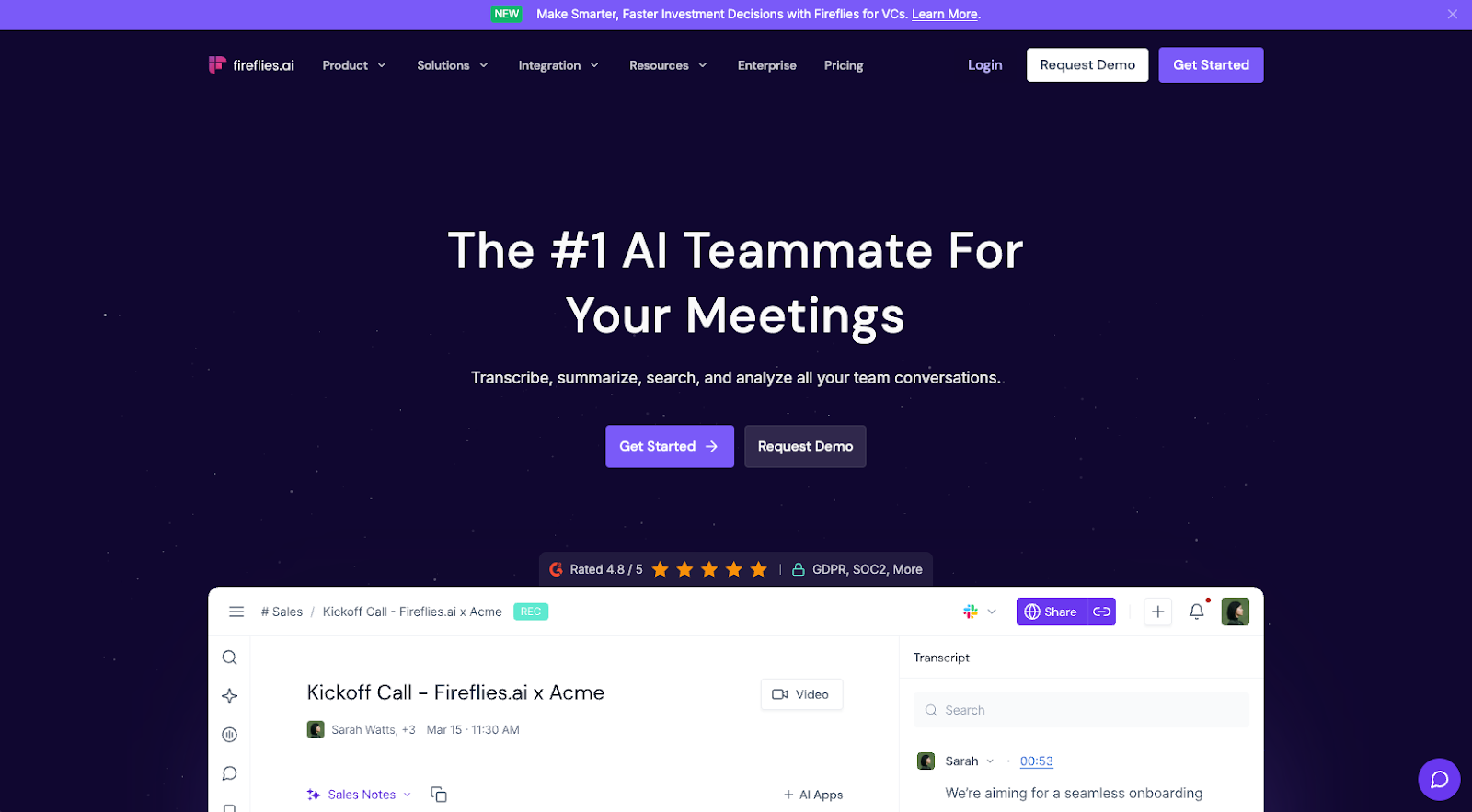
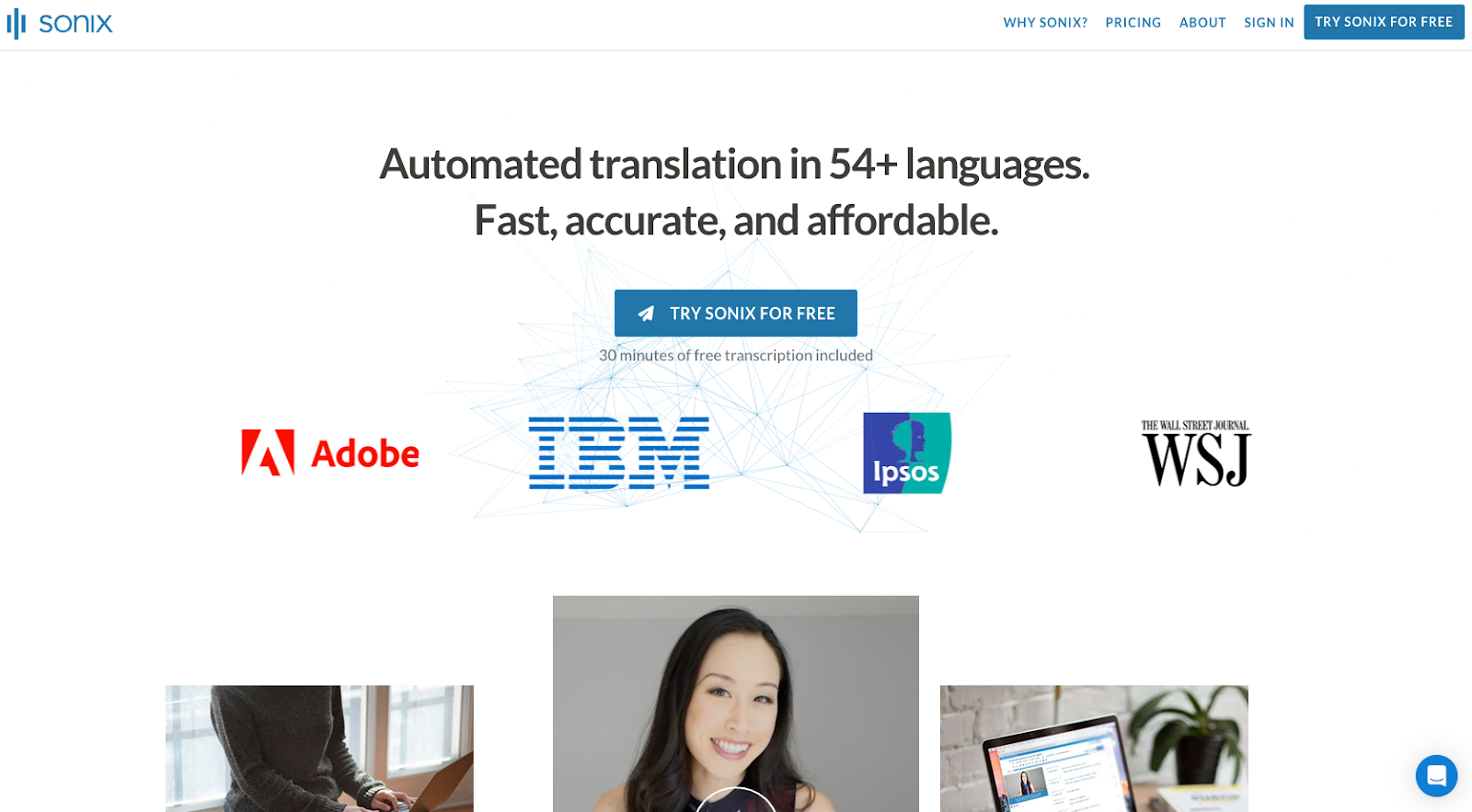
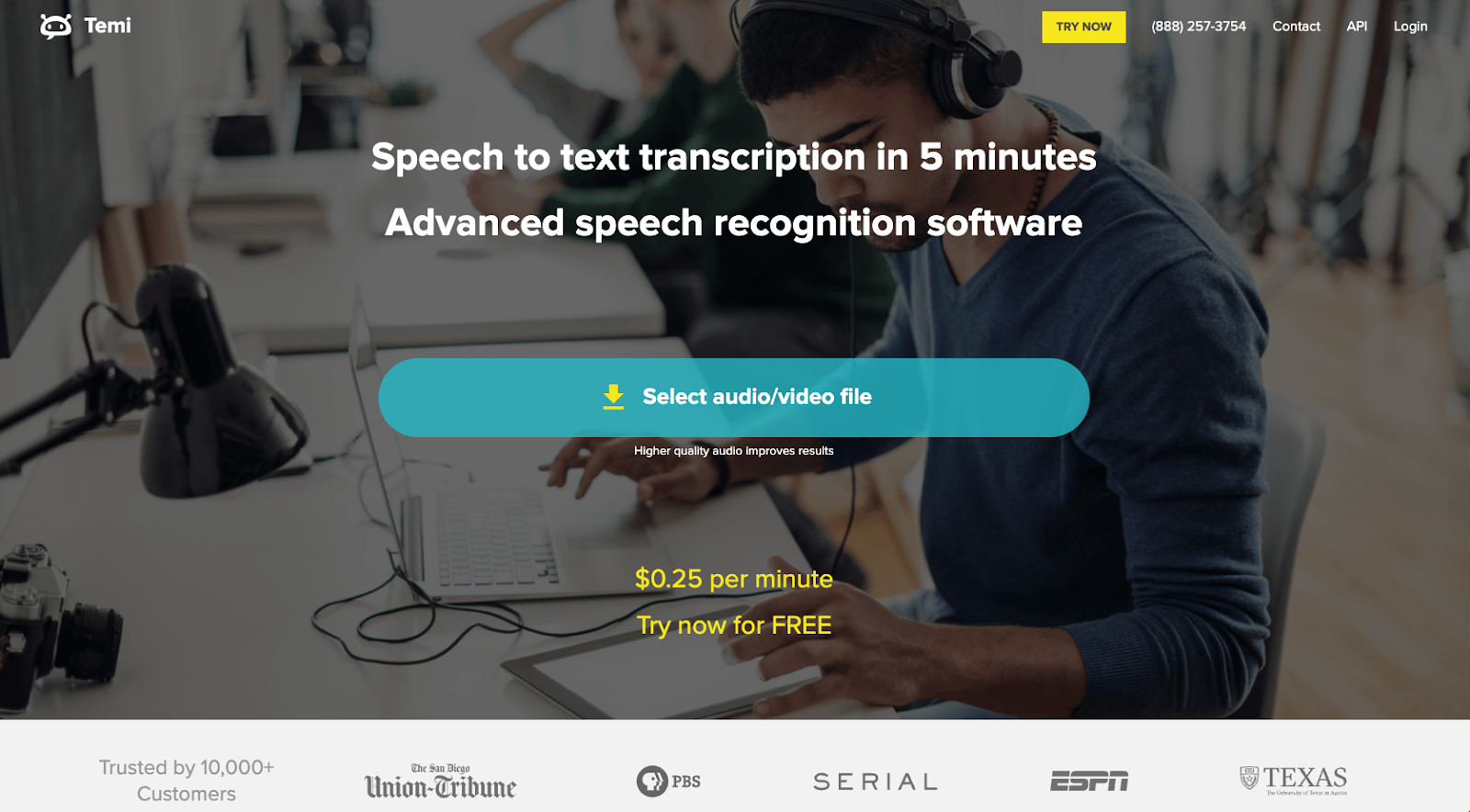
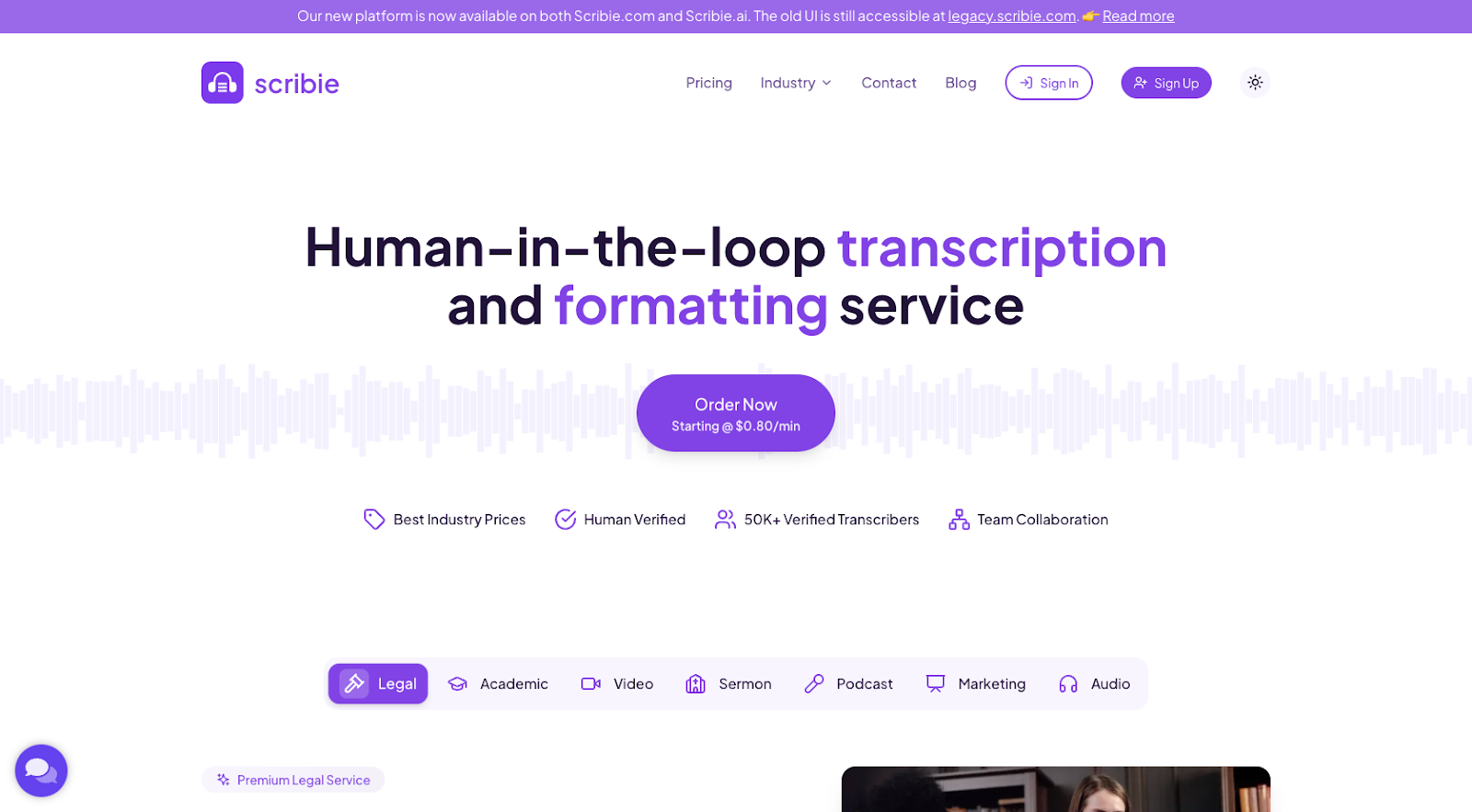
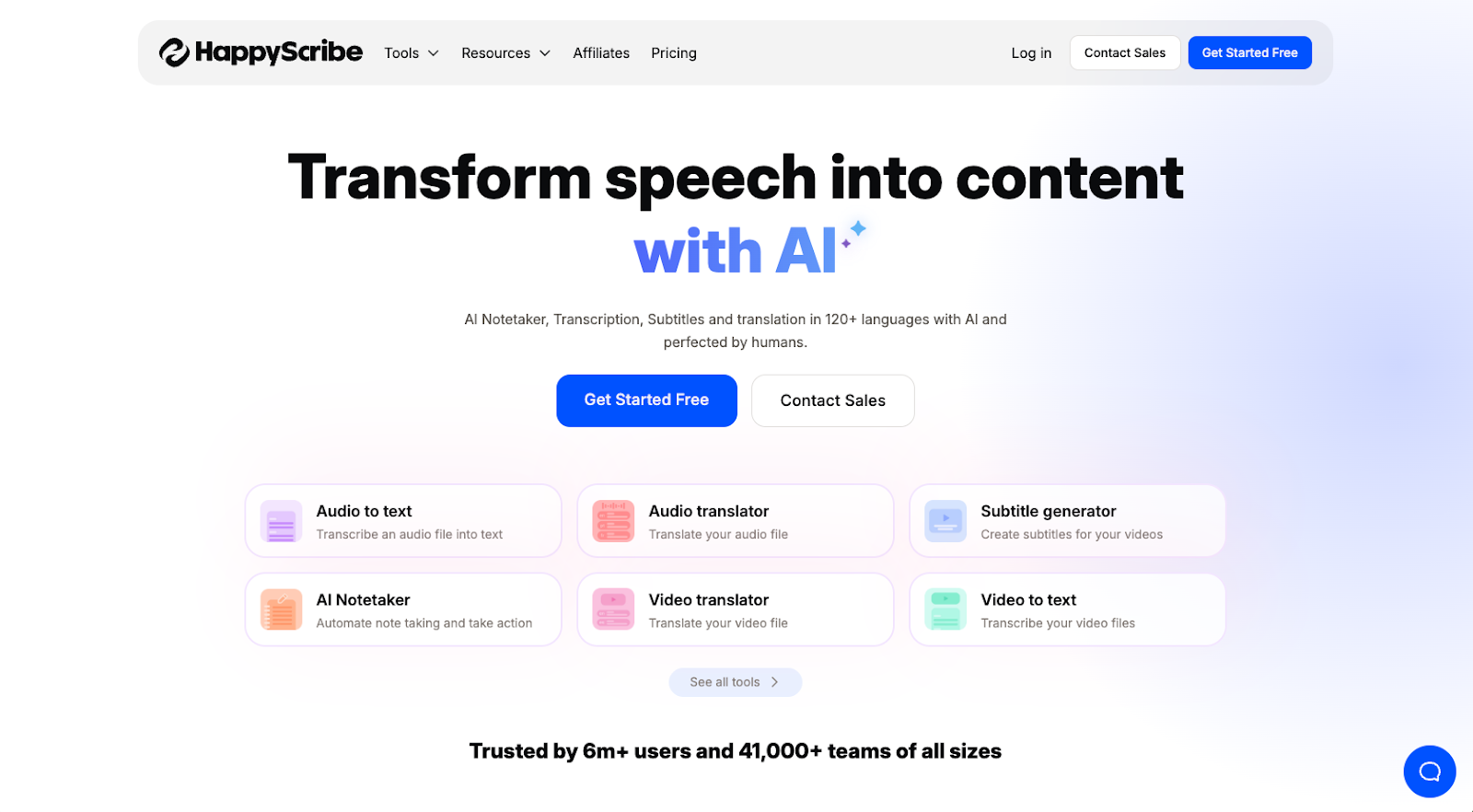
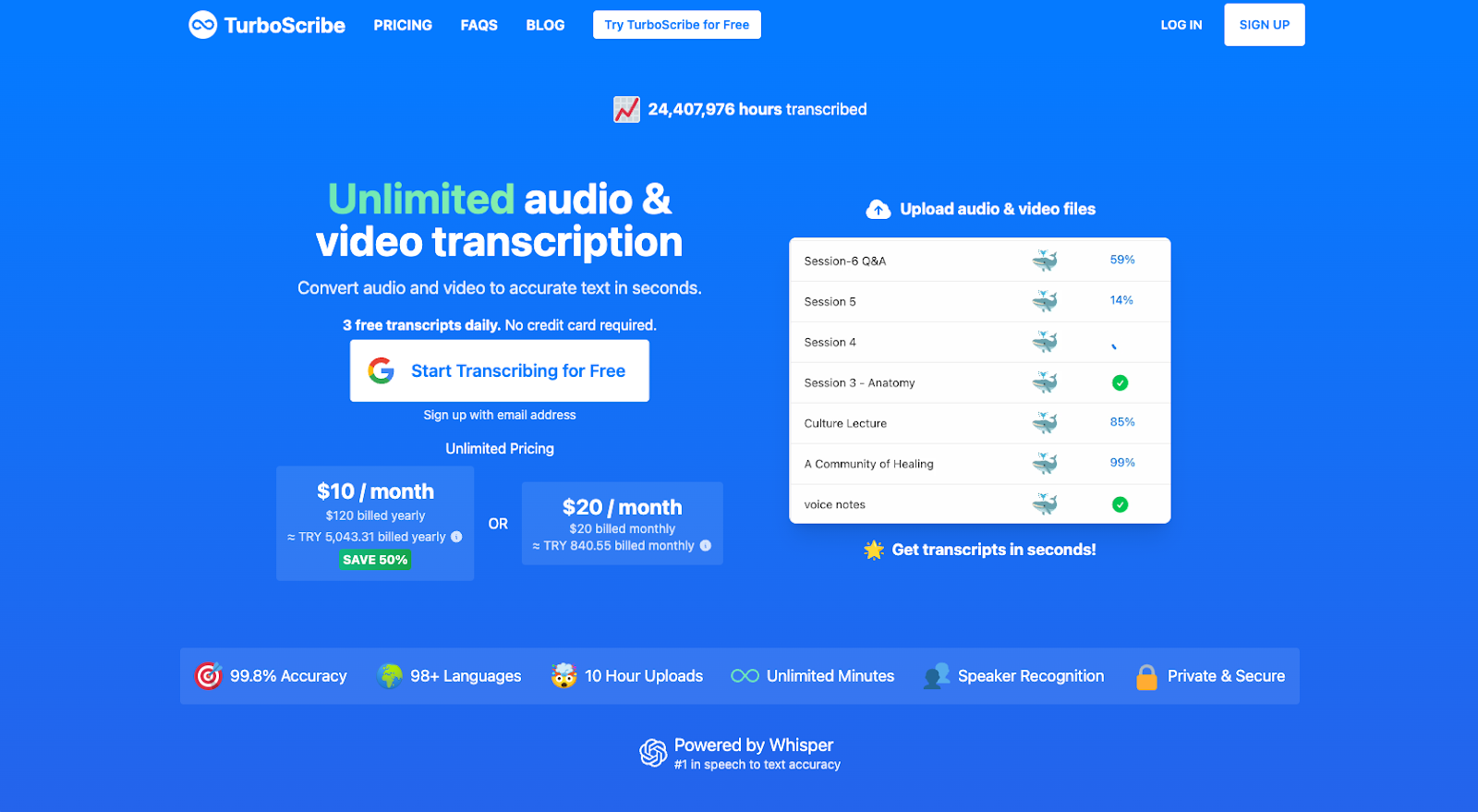



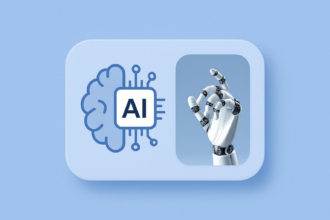



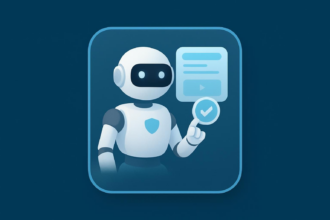
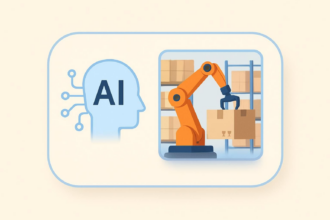
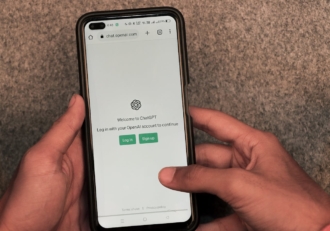


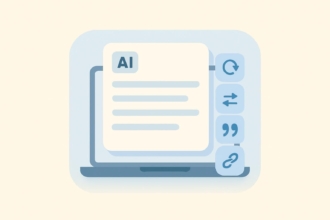






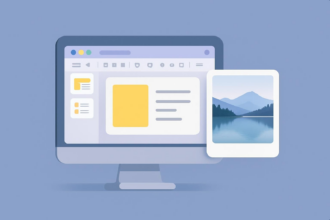











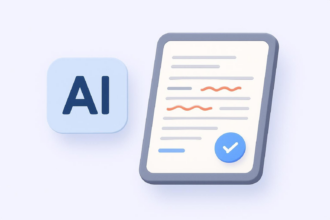

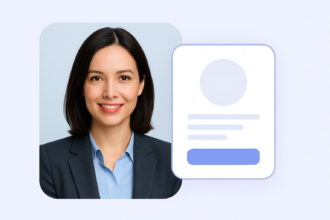







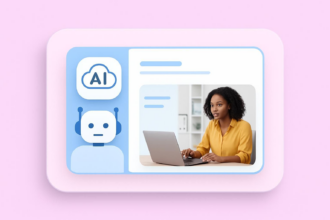
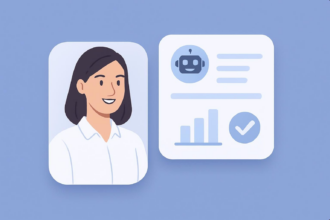




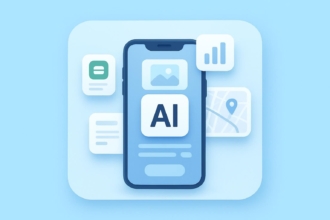

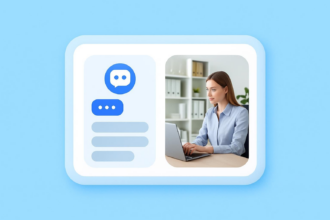

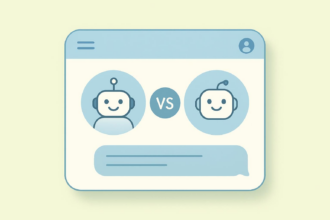




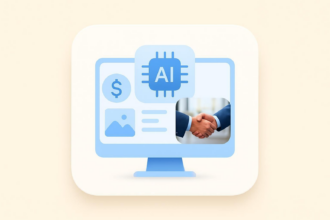






















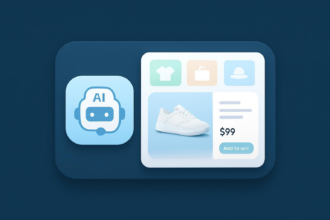






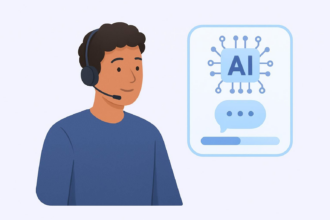








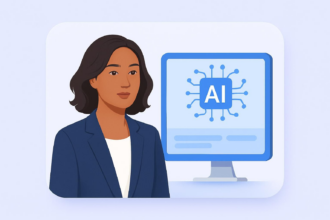
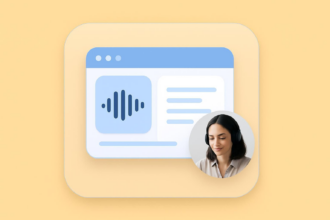

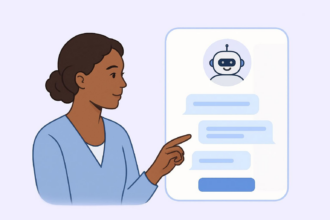


Send Comment: