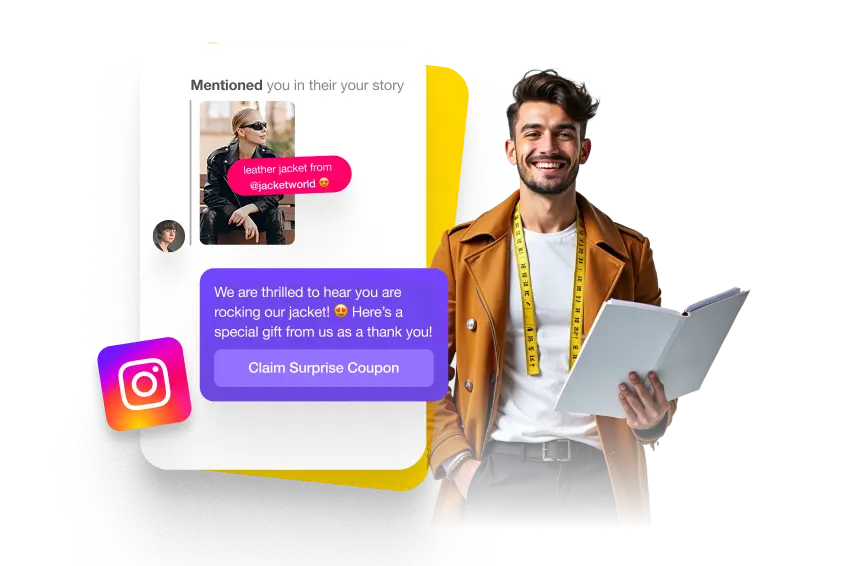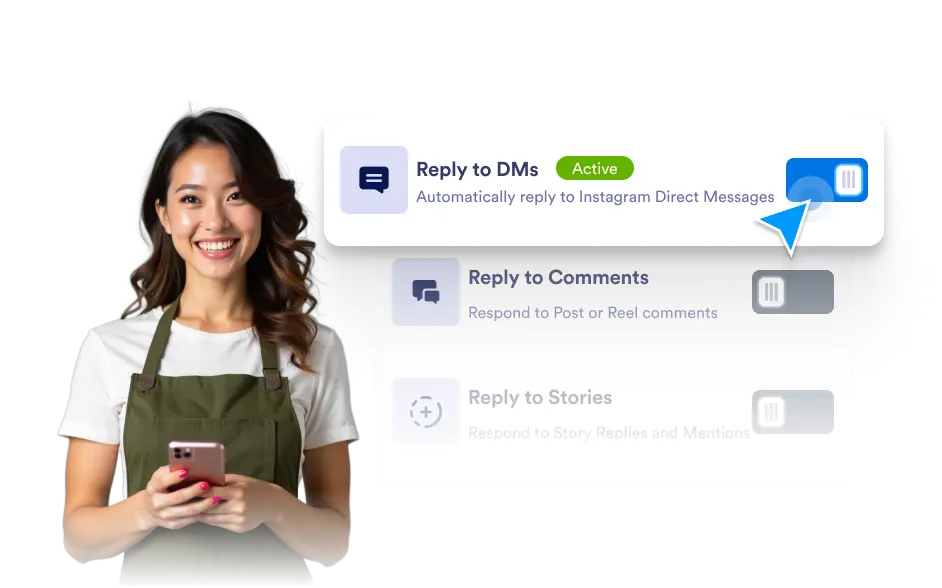Dialog start
Set Smart Message Conditions
Set Smart Conditions for Your AI Agent’s Messages
Control who gets a reply and when. Use follower count and time-based filters to make sure your AI agent sends messages only to the right audience, at the right time.

Targeted messaging means better engagement and less noise. By setting follower count limits, you can choose to interact only with certain segments of your audience — whether that’s new followers, loyal fans, or influencers. Combined with time interval settings, your agent sends replies only during your chosen windows, keeping conversations relevant and timely.
Precise Control Over Your AI’s Messaging
With follower count conditions, your AI agent replies only to users above or below a specific follower threshold. Time interval controls let you define exact periods when the agent is active — whether it’s daily hours, special campaigns, or limited promotions. Together, these filters ensure your AI replies stay strategic and focused.
Targeting by Follower Count
Your AI agent can be set to respond exclusively to users who meet your follower count criteria. Whether you want to prioritize high-profile influencers, engage newer followers, or limit interactions to a specific audience size, adjusting these filters puts you in charge. This precise targeting helps maximize impact and minimizes unwanted replies.

Timing Your AI Agent’s Replies
Control exactly when your AI agent is active by setting specific time intervals. Whether you want replies during business hours, for a limited campaign, or only on weekends, the agent respects your schedule. This ensures your messages are timely, relevant, and aligned with your marketing or support goals without unnecessary activity outside those periods.

Dialog end