Best AI website builders
Only nerds used to be able to build websites. I was one of them. I started making websites 20 years ago, mixing lines of HTML with crossed fingers and a lot of hope.
Technological advancements over the years have made creating well-designed, complex websites easier — but artificial intelligence (AI) website builders take this to a whole new level. Some even feature an AI Agent that works behind the scenes to design, customize, and fine-tune your site based on your goals and preferences.
After weeks of testing, I’ve whittled down the five best AI website builders so you can quickly start taking advantage of these tools and build your very own web pages and designs.
What makes a great AI website builder?
The best AI website builders include more than nice templates or easy-to-use settings. They don’t just help you create a site; they do it for you — with features like
- Fast setup: Some AI website builders create entire websites in minutes, while others need a bit more of your input. Either way, they dramatically speed up website creation.
- High-quality design: Your website has to look good. Period.
- Content generation capabilities: From suggesting sections to generating entire paragraphs, the best AI website builders go beyond design layouts to populate real content too.
- Customization options: You need to be able to tweak your new site, including everything from changing colors and fonts to adding e-commerce plug-ins.
- Cost-saving tools: The best AI website builders save you both time and money on setup, hosting, and ongoing tasks like maintenance and marketing.
- Built-in scalability: The top AI website design tools futureproof your growth with a range of add-ons, such as sector-specific widgets, high traffic limits, and advanced functionality.
Pro Tip
If you’re ready to create your own AI-powered website, check out Jotform’s AI Website Builder for an effortless way to go from idea to live site.
Best AI website builders in 2025
How this list was tested and selected
For this article, I personally tested 21 of the best AI website builders over several weeks. I evaluated them against the criteria above as well as my own decades of experience in creating websites for both professional and personal projects.
I built different types of sites during the testing phase, including portfolio, e-commerce, and one-page business websites. I excluded tools that required existing coding knowledge or those meant for agencies designing client websites.
A quick comparison
| Name | Best for | Unique feature | Plans/pricing |
|---|---|---|---|
| Squarespace | Creative professionals and service providers | Ease of editing and built-in Acuity scheduling | Paid plans range from $25 per month to $139 per month |
| Wix | Pretty much everyone | App Market to add specific functionality for certain industries, such as multiple listing service (MLS) listings for real estate | Paid plans range from $17 per month for basic websites to $36 per month for e-commerce and $159 per month for very advanced features |
| Shopify | E-commerce sellers of all sizes | Most complete set of e-commerce marketing tools, including website, social selling, advertising, and more | Paid plans range from $5 per month for social selling to $399 per month for advanced retail operations |
| GoDaddy | Small businesses wanting to grow online as fast as possible | Bundled email and social marketing tools designed for busy business owners | Paid plans range from $16.99 per month to $34.99 per month |
| Replit | Techy people interested in building a website or no-code software | Type what you want — and boom! — a website or app is done for you in 15 minutes (literally magic) | Free version (first 10 apps); paid plans range from $25 per month to $40 per month for additional usage |
Squarespace: Best AI website builder for creative professionals and service providers
I’ve personally used Squarespace for my website for the past five years as a freelancer and digital product seller. While any business can make a website with Squarespace, I think its design quality, ease of editing, and add-on features are best for creative professionals (photographers, designers, writers, etc.) and service providers.
Squarespace’s AI website builder, known as Blueprint AI, uses a quiz format. First questions: your business type and what you want your website to do. Then it goes into style-related questions about tone, colors, and fonts. The whole process takes only a few minutes.
After the short quiz, your Squarespace AI website design — complete with suggested copy and sections — is ready to customize. Clicking a text block brings up the editor to type your own, or you can ask Squarespace’s built-in AI to rephrase or write new copy.
My favorite feature is “saved sections.” Squarespace pages are made up of horizontal sections, which you can easily duplicate, move, or edit, as well as save to a private library. This makes it easy to update a common section shared across multiple pages, and to quickly build new pages from scratch that seamlessly match the rest of your website.
Squarespace works like a “mix and match” ecosystem for your business: Start with a website, then add additional features later — such as email marketing, e-commerce, courses, memberships, payments, invoicing, appointment scheduling, and more.
Plans start at $25 per month and go up to $139 per month, though I’d say the $36 per month Core plan would be best for most users. All include e-commerce capabilities, though the higher tier plans feature significantly lower or zero sales transaction fees.
- Pros: Complete set of tools to grow your business, from e-commerce to marketing, email, memberships, and more; service provider add-ons such as appointment scheduling and invoicing; high-quality design templates with the easiest-to-use editor
- Cons: High sales transaction fees on digital and physical goods, except on highest tier plan
Wix: Best AI website builder for pretty much everyone
Wix is an excellent AI website design tool offering similar functionality as Squarespace for a lower cost, plus several unique features. For small businesses short of time or tech skills, it’s a one-stop shop for managing a website and most of your marketing efforts in one place.
This tool’s AI website builder is the direct opposite of Squarespace’s. Instead of a quiz format, you “chat” with Wix — a familiar format for anyone who’s used ChatGPT before.
At first, I found the blinking cursor intimidating. What should I write? How do I describe the site I want? But you don’t need to fit it all into one message. Wix will ask follow-up questions to get the information it needs to build your website — like if you have a geographic target area or what you want your website to do for you. Going back and forth a few times still only took a couple of minutes, and then my demo site was ready. The website preview is on one side of the screen while the chat window stays on the other, allowing you to tweak instructions or refresh the design before committing.
After the initial AI website builder chat setup, you enter the Wix editor. It’s a little more cluttered than Squarespace’s editor, but still straightforward and easy to use. Wix is also click-and-drag friendly, and you can easily type your own text or generate copy on the fly with built-in AI.
What really sets Wix apart, though, is all the additional integrations and marketing features available on the Core and higher plans. Many other AI website builders have integrations, but Wix makes it easy for not-so-techy people to add highly specialized features to their website, such as automatic MLS listings for realtors, menus and reservations for restaurants, ticket sales for events, and many more.
Plus you can schedule social media posts; generate and run Facebook, Instagram, or Google ads; host a “link in bio” page; and send email campaigns via Wix or the built-in Mailchimp extension.
Wix plans start at $17 per month and go up to $159 per month. The $29 and $36 per month plans should suit most businesses looking for both an AI website builder and marketing features.
- Pros: Chat-style AI website builder is fast and easy, lots of apps and integrations for niche functionality (MLS listings, Etsy listing sync, etc.)
- Cons: Page designs are professional but lack an original punch without extensive customization
Shopify: Best AI website builder for e-commerce
There’s a reason so many online retailers use Shopify: It really is the best AI website builder for selling online, whether you’re just getting started or already generating more than $10,000 a month. Shopify Magic and Sidekick, its new AI tools, make creating and managing an online store easier than ever.
After signing up for a free trial, you answer a few onboarding questions about what you want to sell. Physical goods, digital, or both? Services? Handmade or dropshipped? Then you can start either with a free premade template or by launching Shopify’s AI-powered web builder, Shopify Magic, for a custom design. Type what your store is all about and Shopify generates three unique theme options.
Shopify isn’t as flexible design-wise as other AI website builders in that you can’t drag and drop new elements around on the page, but that’s for a good reason. Its big advantage is how it optimizes website designs and the checkout process for mobile devices (which account for 77 percent of e-commerce traffic, by the way) and the psychology behind why people buy. You can still easily tweak design settings, add new elements, and edit copy and images.
While you can click on text, images, or page sections to edit them, Shopify’s AI Sidekick makes editing more intuitive. For example, ask it to change colors, font sizes, or suggest ways to improve sales based on your recent analytics. Or generate copy, product descriptions, and edit photos all from a chat window. It’s the next best thing to delegating website tasks to a real human and it’s included in all Shopify plans.
In addition to being the best AI website builder for e-commerce, Shopify becomes your central sales and marketing hub. You can manage inventory and products in Shopify and sell them on your website — as well as on social media, marketplaces like Amazon and eBay, email, and in person — with one account. Shopify’s App Store also has over 8,000 extensions to connect to your existing tools or add new functionality.
Shopify plans start at $5 per month for selling on social media only, or $39 per month to $399 per month for a full e-commerce website with varying premium features. The free trial is only three days, but committing to a paid plan gives you three months at $1 per month. My opinion? There’s a good chance the $39 per month Basic plan will be suitable for you.
- Pros: Sales-optimized AI tools, including the Sidekick AI assistant, photo editing, easy checkout, and more; powerful but still easy to use; integrates with Jotform AI Agents for 24-7 customer service and upselling
- Cons: Three-day trial isn’t long enough, in my opinion; themes aren’t as customizable as other website builders, but are focused on optimizing sales and conversions
GoDaddy: Best AI website builder for new and small businesses
If you’re setting up a new business or are busy running a small one without a dedicated marketing team, GoDaddy is your best AI website builder and marketing solution.
GoDaddy Airo, its AI-powered business suite, takes you from business startup to ongoing marketing with AI to help at every step. For website creation, GoDaddy mixes what I call the quiz and chat approaches. First, you choose what you want your website to do (e.g., sell items, book appointments, etc.) and then it switches to a chat-style format where you tell the AI website builder about your business in your own words. From there, GoDaddy Airo creates your custom website.
I admit I wasn’t floored by the designs. They’re quite basic and minimal, but definitely usable. And while the editor interface is also a bit dated compared to other AI website builders, switching things up is straightforward: Click on a section, choose from several options to customize it on the right side, or change text by typing right on the page. In this way, it’s easy to create new pages and put together a professional-looking website.
It’s all the other stuff you get with GoDaddy that can be overwhelming at first, but those features are also what makes it great value. Opening the main menu unveils a long list of options, from AI social media post and ads generation to a detailed analytics dashboard, and much more. GoDaddy is the one for you if you’re new to online marketing or are a small business owner already wearing too many hats.
GoDaddy plans range from $16.99 per month for a basic website to $34.99 per month for advanced e-commerce and AI tools.
- Pros: All-in-one website design and marketing solution for small businesses; generate AI-powered social media posts, email campaigns, and ads; manage all aspects of your online presence, from domain name to day-to-day marketing
- Cons: Editor isn’t as intuitive as other platforms, though it has a good onboarding tour and help resources
Replit: Best AI website builder for magical website and app creation
I feel like I lived under a rock before I discovered Replit. Beyond producing the best-looking AI-designed website I’ve ever seen during my test, it can create nearly any kind of game or software you desire without you needing to write a single line of code. (See? Magic.)
While I’m no stranger to HTML and CSS, I don’t know anything about computer programming languages like Python, Java, or C#. I was overwhelmed when I first saw Replit’s interface. It looks like you’ve been sucked into The Matrix, with all sorts of icons and words like “deploy” and “node” scattered around. But it’s actually deceptively simple to use: All you have to do is type a prompt into the chat box to start creating an app or website.
Blocking out the overwhelm, I typed in what I wanted — a portfolio website for my SaaS copywriting services — and Replit did the rest. After answering a few questions about features to add, like a content management system, Replit got to work crafting my new website.
This tool takes longer than the other AI website builders mentioned here, but it’s well worth the wait. It took about 15 minutes total to create the site, which is by far the most original-looking AI website design I’ve ever seen. Replit even filled in stock photos and copy that was pretty decent and on-brand for being AI.
Replit is the only AI website builder I’ve tried that added small details like trendy, crooked callout buttons layered over image headers and statistics to backup portfolio pieces. These elements show a real understanding of the type of website I wanted and what my prospective clients viewing this site want to see. It also just looks good — like a website design you paid a real human to create. I was amazed at this level of accuracy, comprehension, and design quality all generated from a one paragraph description of my business.
The site is easy enough to edit, too, despite the overwhelming and cluttered user interface. And after your tweaks, it’s ready to launch (or “deploy,” as Replit calls it). The website is functional, with a custom coded contact form, content system for adding portfolio pieces, and motion graphics.
I cannot stress enough how much my mouth is still hanging open at the fact that this tool exists. I’m not the only one — others have used Replit to create software launched on Product Hunt or for personal use, and kids are even making games with it.
Replit pricing works differently than others in this list: Create up to 10 apps free and subscribe to launch them. In addition to either $25 per month for individuals or $40 per month per user for teams, you pay for the server usage of deployed apps.
- Pros: Create any kind of website or app you can think of in many programming languages without code, I’m convinced it’s actually magical
- Cons: While you don’t need to know how to code, an understanding of programming basics and web technology is helpful to make the most of Replit
Web creation doesn’t need to start with a blank page anymore
Whether you need a website done and up before lunch or you just don’t know where to start, Squarespace, Wix, Shopify, GoDaddy, and Replit are the five best AI website builders to help you out.Each of these AI website design tools can quickly create a website now and scale up with new features later. So, choose which one is best for the features you currently need… and launch your website today.
This article is perfect for entrepreneurs, freelancers, and small business owners who want to build a professional website quickly without needing advanced technical skills or coding knowledge.


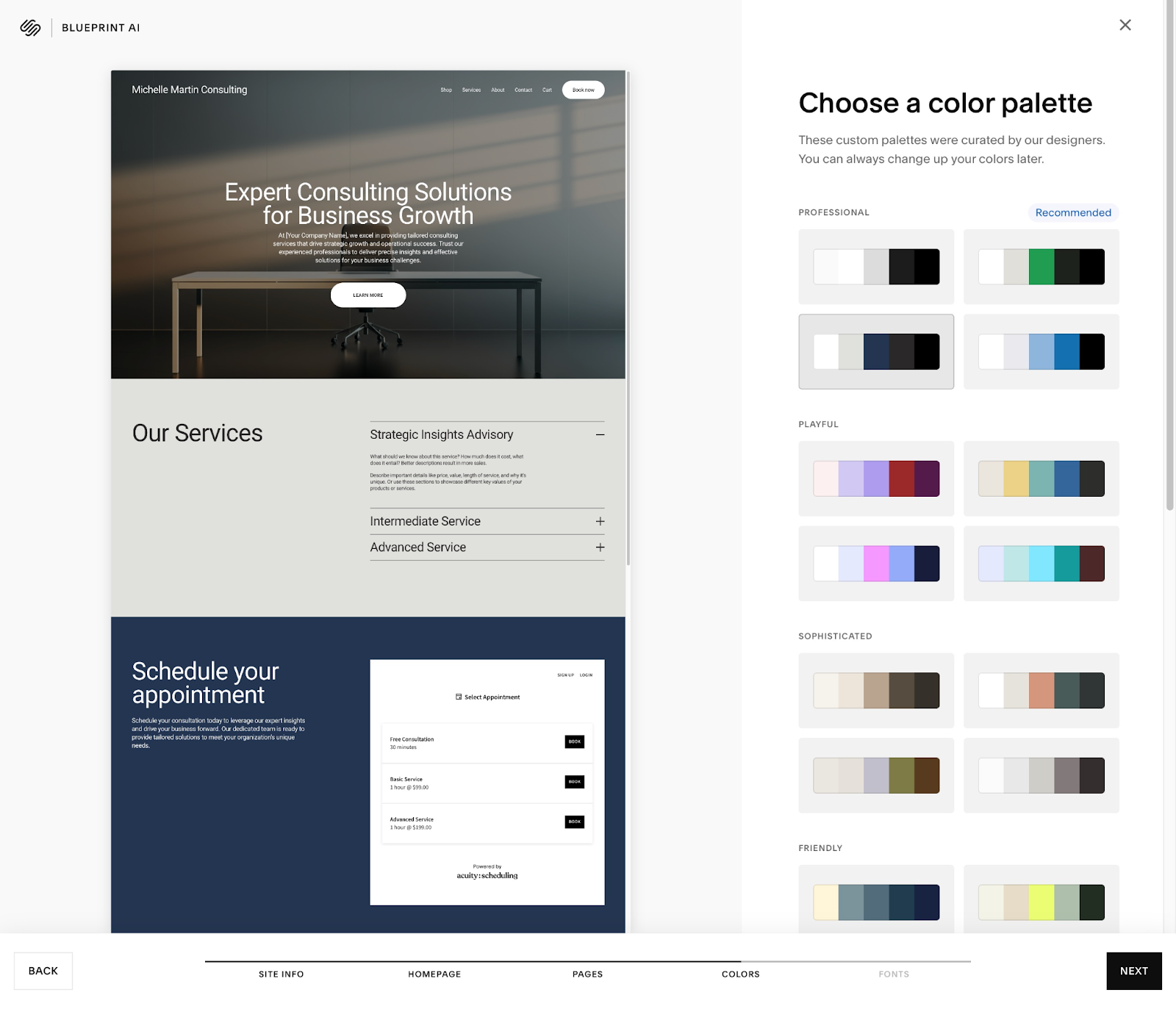
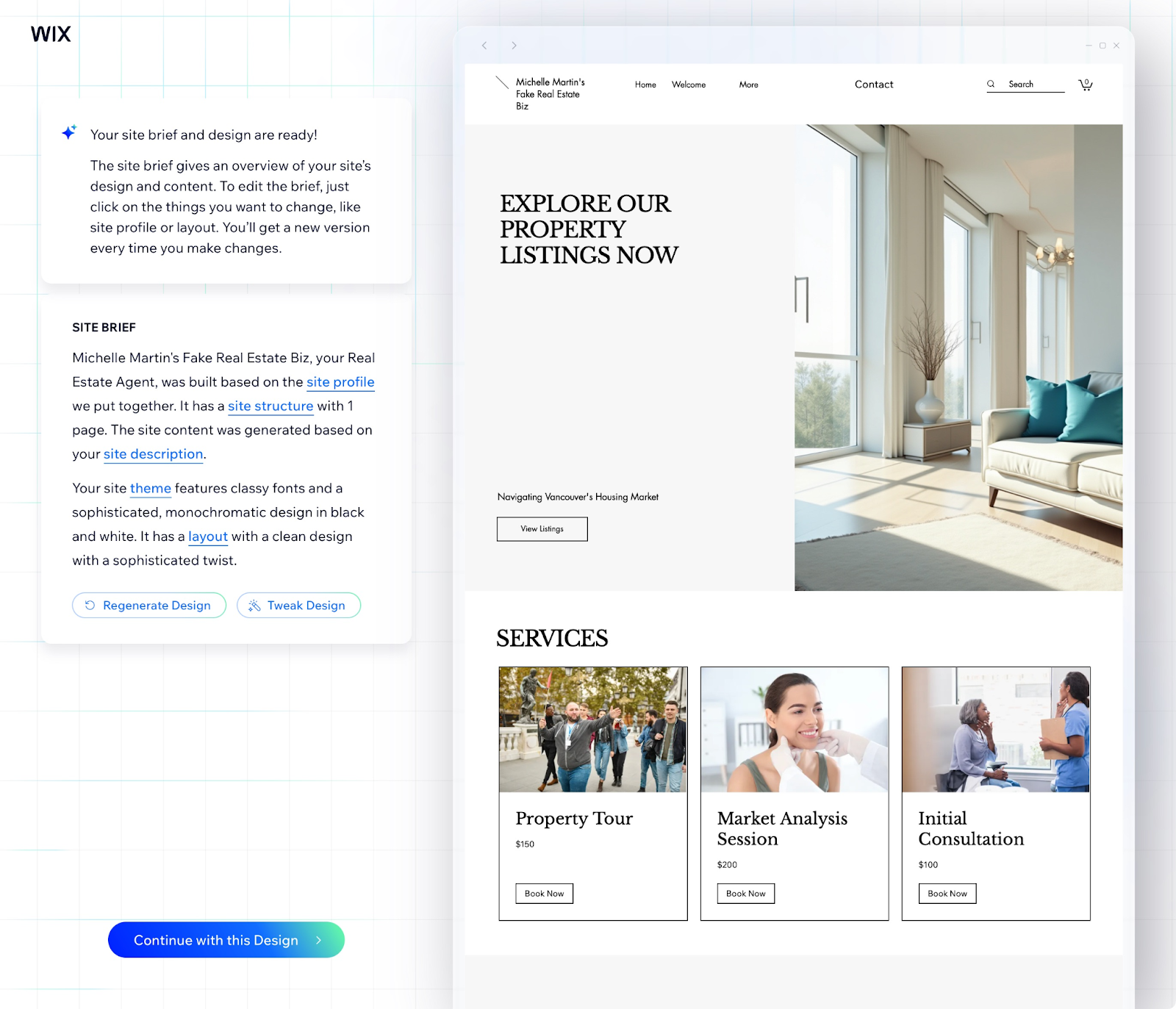
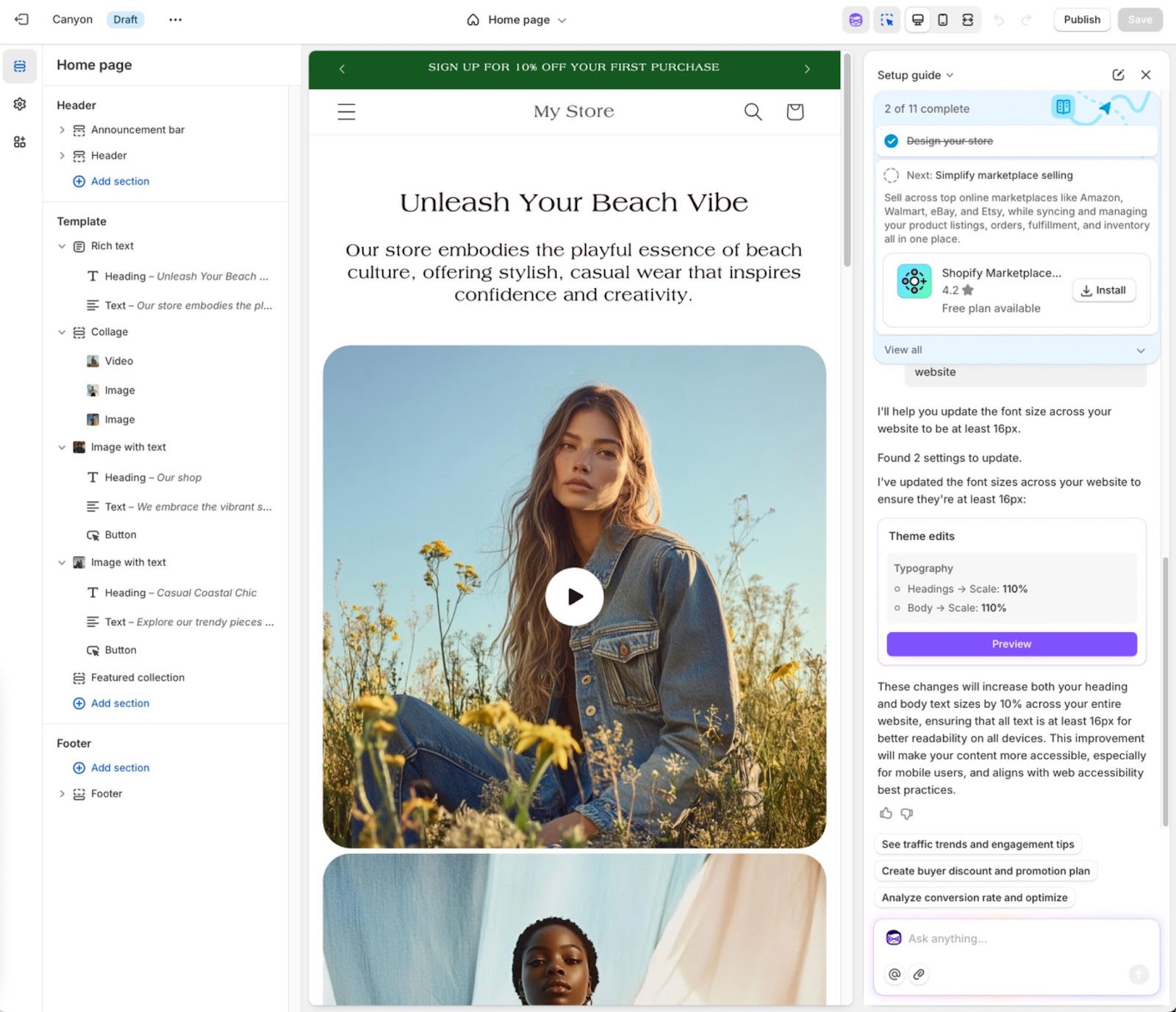
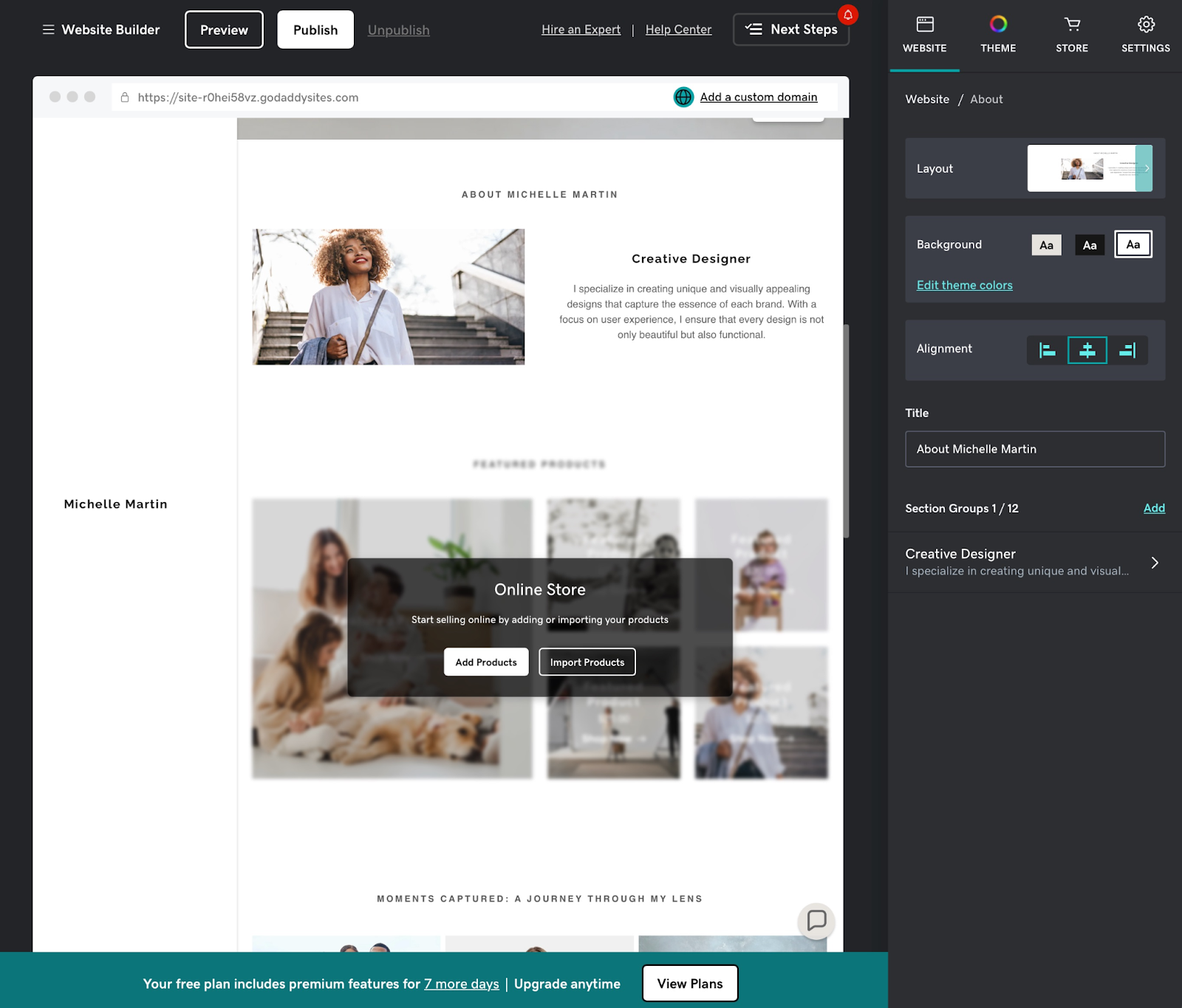
















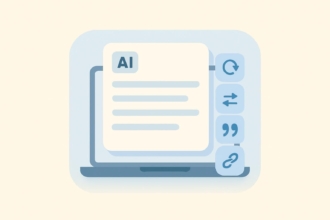













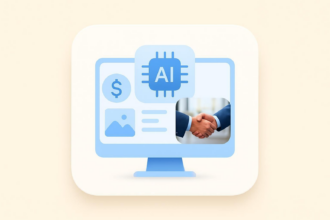
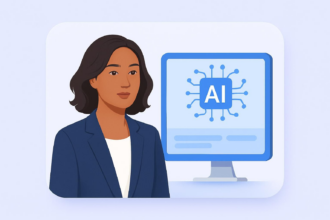




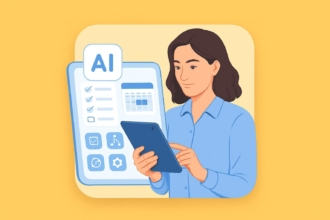

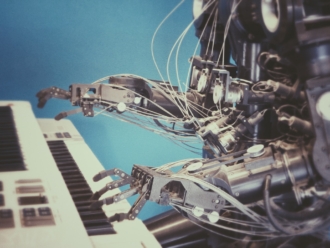

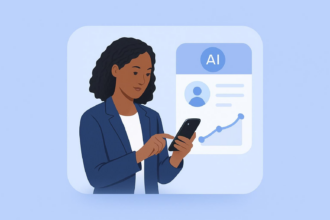





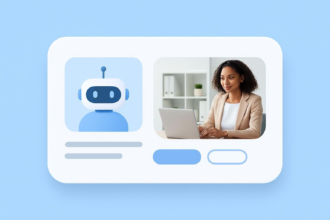




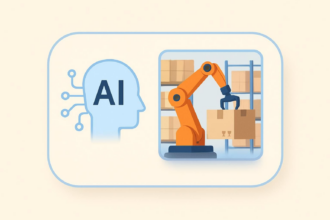
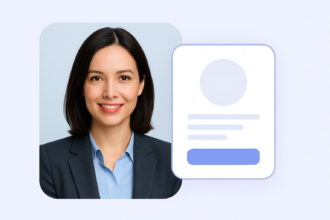








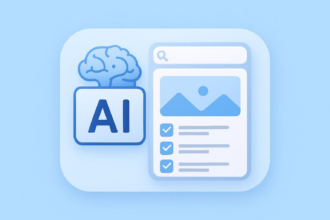
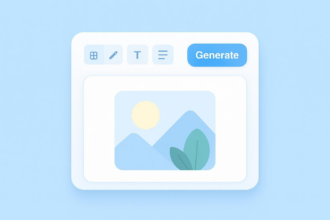








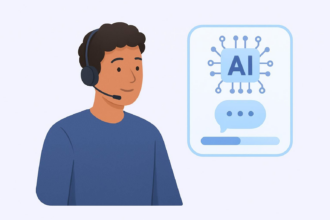






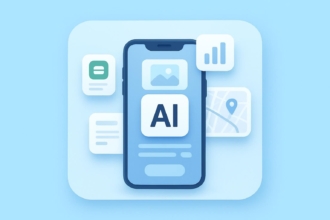
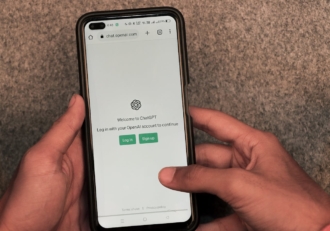





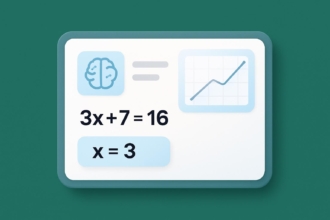
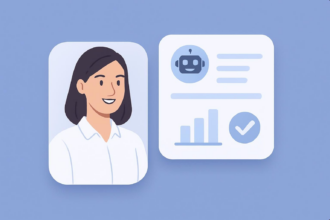






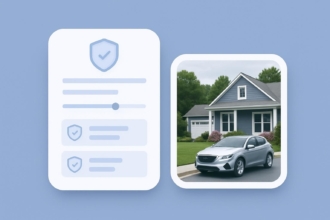






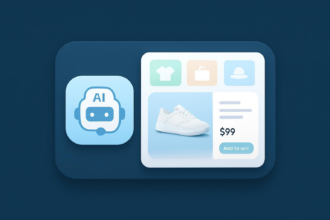

Send Comment: