Top AI voiceover, text-to-speech, and narration tools
- ElevenLabs: Best AI voice generator overall
- Murf.ai: Best AI voice generator for beginners who need detailed control
- Synthesia: Best AI voice generator for video-dependent audio
- Resemble: Best AI voice generator for voice cloning
- Descript: Best AI voice generator for users with frequent filler words in recorded speech
- PlayAI: Best AI voice generator for users with smaller budgets and premium needs
In my work, I regularly get asked about incorporating vocal scripts and narration in content projects. It’s not a service I provide directly, so I was deeply curious about how others are filling this need.
And I was intrigued by what I learned: artificial intelligence (AI) voiceover tools can now generate an output that’s so close to a human you might be hard-pressed to distinguish the two. With controls to adjust both tone and pacing, the new crop of voice generators may amaze you.
Whether you’re a content creator, marketer, educator, or indie artist, you’re likely to find at least one or two voice generators that suit your needs. I’ve gathered a few options here.
What makes a great AI voice generator?
In my view, AI voice generators must have a few basic features. First, the voice must sound realistic, without halting or robotic speech patterns. An intuitive user interface (UI), ideally with emotion control and a clean export for the resulting audio file, is important. It’s also reasonable to expect access to multiple voices as well as support for various languages.
I also looked for some advanced features that can elevate a voice generator’s performance. Voice cloning lets you create a consistent voice for all your projects. Support for Speech Synthesis Markup Language (SSML) lets you fine-tune your output. For more complex projects, you might want application programming interface (API) access, which makes it easier to integrate the tool into your workflow. And for some creators, built-in podcast or video-editing features help you save time and keep your project files and workflows in one place.
How this list was tested and selected
I looked at 14 different AI voice generators and narrowed them down to six of the best performers. I wanted specifically to look for tools that are suitable for a variety of creative and marketing content types, from YouTube and explainer video voiceovers to accessibility projects and more. I evaluated these tools on the basis of:
- Audio quality
- Diversity of voice options
- Editing controls
- Export formats
- User-friendliness
- Price points
I excluded some tools due to major limitations, such as a consistently robotic output, a limited voice library, or a confusing interface. That said, I did include a few tools that offer only watermarked output for users who are not paid subscribers. I’ve clearly noted any export restrictions in each profile so you can decide if the tool is worth the upgrade.
Best AI voice generators in 2025: A quick comparison
| Name | Best for | Voice quality | Customization | Plans/pricing |
|---|---|---|---|---|
| ElevenLabs | General voiceover needs | Highly realistic with multilingual support | Custom voice creation, limited tools for fine-tuning speech patterns | Free to $99 per month |
| Murf.ai | Beginners who need fine-tuning control | High quality, with multiple choices for languages and accents | Advanced customization with controls for pauses, pronunciation, and more | $19 to $199 per month |
| Synthesia | Users who need both audio and video in final output | High quality, with multiple languages, voices, and accents available | Advanced customization with controls for pauses, pronunciation, and more | Free to $64 per month |
| Resemble | Users who need voice cloning | High quality, with multiple languages, voices, and accents available | Fine-tune controls for emotion and tone, voice cloning for premium users | $5 to $699 per month |
| Descript | Budget users, users who need to remove filler words or overdub | Good quality with some diversity in available voices | Can edit and fine-tune through text | Free to $24 per month |
| PlayAI | Users with a tight budget who need advanced editing controls | High quality, with most extensive assortment of voices, languages, and accents | Advanced controls for speech styles, SSML tags, inflection, and pronunciations | Free to $49 per month |
The best AI voice generators in 2025
I’ve selected six of the best-performing tools and profiled each of them below. While I did choose one general or overall “best of” tool, I think these tools excel in different ways. The profiles I’ve created for each are listed below and should help you pick the generator that’s most suitable for your needs based on project type, project length, budget, and more.
ElevenLabs: Best AI voice generator overall
ElevenLabs boasts a user-friendly interface suitable for professionals and novices alike. For me, the platform’s standout feature is its ability to produce highly realistic AI voices that closely mirror human speech patterns. Users can also easily navigate the tool’s options to create or select voices, adjust settings, and generate the content. The voice-cloning feature is worthy of note too; it lets users create personalized vocal models based on a brief audio sample. What’s more, ElevenLabs supports multilingual voice generation — making it suitable for content creators with a global audience.
- Key features: Over 3,000 voices plus Voice Design, which gives users the ability to create custom voices; export formats include both MP3 and WAV; editing tools let users adjust vocal settings, but might not include the advanced tools that experienced editors want to adjust the delivery of script text
- Pros: Super-realistic vocal output, advanced voice cloning with minimal input, multilingual support for 32 languages
- Cons: Limited controls for fine-tuning over pauses, pacing, and inflection; voice cloning only available to premium subscribers
- Plans/pricing:
- Free: Includes text to speech, speech to text, and API access
- Starter plan ($5 per month): Adds commercial license for exported output, instant voice cloning, and Dubbing Studio access
- Creator plan ($11 per month): Adds professional-grade voice cloning and better quality audio
- Pro plan ($99 per month): Offers 44.1kHz pulse code modulation audio output via the API — that’s CD-quality sound output
Murf.ai: Best AI voice generator for beginners who need detailed control
Murf.ai is notable for its comprehensive suite of tools that seem tailor-made for content creators and marketers. Users simply input their desired script text, choose a voice, and customize the delivery options. Advanced features are also available (mostly to paid subscribers), such as voice cloning and the voice changer, which can render your recorded audio in different voices. Useful integrations (including Canva and other popular platforms) further simplify your workflow.
- Key features: Voice library comes with over 200 AI voices in more than 20 languages and accents, with additional customization for different age groups and vocal tones; supports MP3, WAV, and FLAC audio formats (as well as MP4 and MOV for video exports); editor tools include adjustments to pauses, pitch, speed, and emphasis; voice-changer tool lets you modify pre-existing recordings
- Pros: Drag-and-drop, user-friendly UI; advanced customization features let you fine-tune speed, pauses, pronunciation, and pitch for the closest possible alignment to your needs
- Cons: Many of those highly sought-after features (such as access to the full voice library and advanced control functions) are premium-only, so you’ll have to pay to access them; in some of the user reviews I looked at, people said that a few of the library voices don’t sound as natural as others, with an occasionally robotic quality when using significant adjustments to speed or pitch
- Plans/pricing:
- Creator plan ($19 per month): Allows users five projects, 24 hours of voice generation per year with access to the full library of voices, unlimited downloads, integration with Canva, and commercial rights
- Growth plan ($66 per month): Allows 50 projects and 96 hours of voice generation per year, with a business license for audio output
- Business plan ($199 per month): Raises limits to 200 projects plus 240 hours per year of voice generation, as well as advanced voice features and plugins for PowerPoint and Google slides
Synthesia: Best AI voice generator for video-dependent audio
Synthesia designed its AI voice generator for seamless integration into video content. If you’re strictly looking for audio only, you’ll want to select a different tool. However, for what it does, it’s one of the best in its class. Users can choose from a huge library of voice types and then fine-tune edit the output for pronunciation, pauses, and overall pacing. An intuitive UI helps beginners navigate the controls and leads to a simplified workflow.
- Key features: Extensive voice library with over 400 AI voices and over 140 languages and accents; voiceovers are embedded in video files, standalone exports not supported; editing tools include adjustments for pacing, pauses, and pronunciation to give further control over delivery
- Pros: Voice cloning available in 29 languages
- Cons: Access to voice-cloning feature only available to Enterprise users, ruling out most individual or small-business creators; limitations on standalone audio export (voiceovers are integrated within video outputs)
- Plans/pricing:
- Basic plan (free): Includes one editor and three minutes of video per month
- Starter plan ($18 per month): Includes export for video, AI video assistant, and removal of watermark for 120 minutes of video per year as well as support via chat and email
- Creator plan ($64 per month): Includes five personal avatars, API access, AI dubbing, and branded video pages for 360 minutes of video per year
Resemble: Best AI voice generator for voice cloning
Resemble offers a comprehensive suite of tools for voice synthesis, with an intuitive interface that simplifies both generating and editing. It also lets you control the emotion and tone of the output for greater realism. While its voice-cloning function may be limited to paid subscribers and take an extended length of time to process, the results are high-quality and suitable for a number of different purposes.
- Key features: Diverse voice library, plus ability to clone to create custom voices for paid subscribers; supports exports in WAV format for a high-quality lossless output; AI-powered audio editing tools let users make changes to the transcript and regenerate the audio without re-recording
- Pros: Dynamic voice synthesis with both text-to-speech and real-time speech-to-text conversions, tone and emotion controls let users fine-tune vocal output for more human-sounding voiceovers in over 150 languages
- Cons: Voice cloning is only available to paid subscribers and can take up to 12 hours or more, depending on the length and quality of the uploaded file
- Plans/pricing:
- Starter plan ($5 per month): Offers 4,000 seconds of generated voice, with one rapid voice clone
- Creator plan ($19 per month): Increases to 15,000 seconds of output and three rapid voice clones, plus high definition 48 kHz output
- Professional ($99 per month): Comes with 45,000 seconds of output plus 20 rapid voice clones and more
- Scale plan ($299 per month): Adds priority support and increases output to 120,000 seconds, plus 150 rapid voice clones
- Business plan ($699 per month): Comes with full API access for larger scale integrations, plus 360,000 seconds of output and 500 rapid voice clones
Descript: Best AI voice generator for users with frequent filler words in recorded speech
Descript’s main attraction is that it allows users to edit their recordings through text. This simplifies functions like cutting, copying, and rearranging — which is especially helpful for beginners. You can also use Overdub to make easy corrections without the need to re-record the entire track or any part of it. The filler word removal and background noise reduction features greatly improve the listener experience and perceived professionalism of the output as well.
- Key features: Includes a selection of stock voices, plus the unique Overdub feature; supports exports in MP3 and WAV formats; editing tools include multitrack editing, Overdub, transcription, and more to fine-tune output
- Pros: Allows for overdub by creating a digital voice clone for seamless corrections, automatically detects and deletes filler words (“uh,” “um,” etc.) for a better listener experience
- Cons: Free plan is limited to only one hour of transcription per month, advanced features come with a slightly longer and steeper learning curve
- Plans/pricing:
- Free: Gives users one hour of transcription per month, one watermark-free export per month, access to basic editing features, and limited Overdub vocabulary
- Creator plan ($12 per month): Ups limits to ten hours of transcription and remote recording per month and unlimited exports free of watermark, as well as more advanced editing features
- Pro plan ($24 per month): Increases limits to 30 transcription hours and unlimited use of advanced features
PlayAI: Best AI voice generator for users with smaller budgets and premium needs
PlayAI is a user-friendly platform for converting text to speech in high-quality formats. With an intuitive UI, users can easily input text, select from an extensive collection of voices, and customize output in a number of ways. PlayAI supports real-time text-to-speech conversion, voice cloning, and even batch processing to enhance productivity for content creators and small teams. Users can also enjoy integrations with WordPress and other popular platforms to seamlessly embed content into websites.
- Key features: Voice library includes various languages and accents; download support for MP3 and WAV formats in sample rates from 8 kHz to 48 kHz; editing features can refine speech styles, pronunciations, SSML tags, voice inflections, and even a multi-voice feature for creating conversations in a single audio file
- Pros: One of the more extensive voice libraries with over 900 voices and 142 languages and accents, free plan comes with generous access to premium voices and the ability to export watermark-free files
- Cons: Free plan isn’t entirely restriction-free, with limits on number of characters per month, non-commercial use license, and attribution required
- Plans/pricing:
- Free: Allows up to 12,500 characters per month, with access to all voices and languages, as well as attribution-free licensing and API access
- Creator plan ($31.20 per month): Allows up to three million characters per year with advanced audio export options
- Unlimited plan ($49 per month): Adds unlimited characters to other features
Let your words be heard — with the right AI voice
AI voice generators in general are now good enough (and reliable enough) to make them suitable for all kinds of users — and for just about any type of project, including both professional and personal work.
And if you’re not sure what you want — for example, if you’re still debating “chatbot versus voicebot?” or curious about what AI agents are and how they work— these tools make it as simple as possible to explore your options. Couple these with an interactive voice response tool, and watch your productivity and engagement rates rise.
Now that you’ve got a better idea of what’s out there, test-drive a few to find the voice that fits your needs.
This article is aimed at content creators, marketers, educators, and developers looking for realistic, customizable AI voice generators to enhance their audio or multimedia projects.


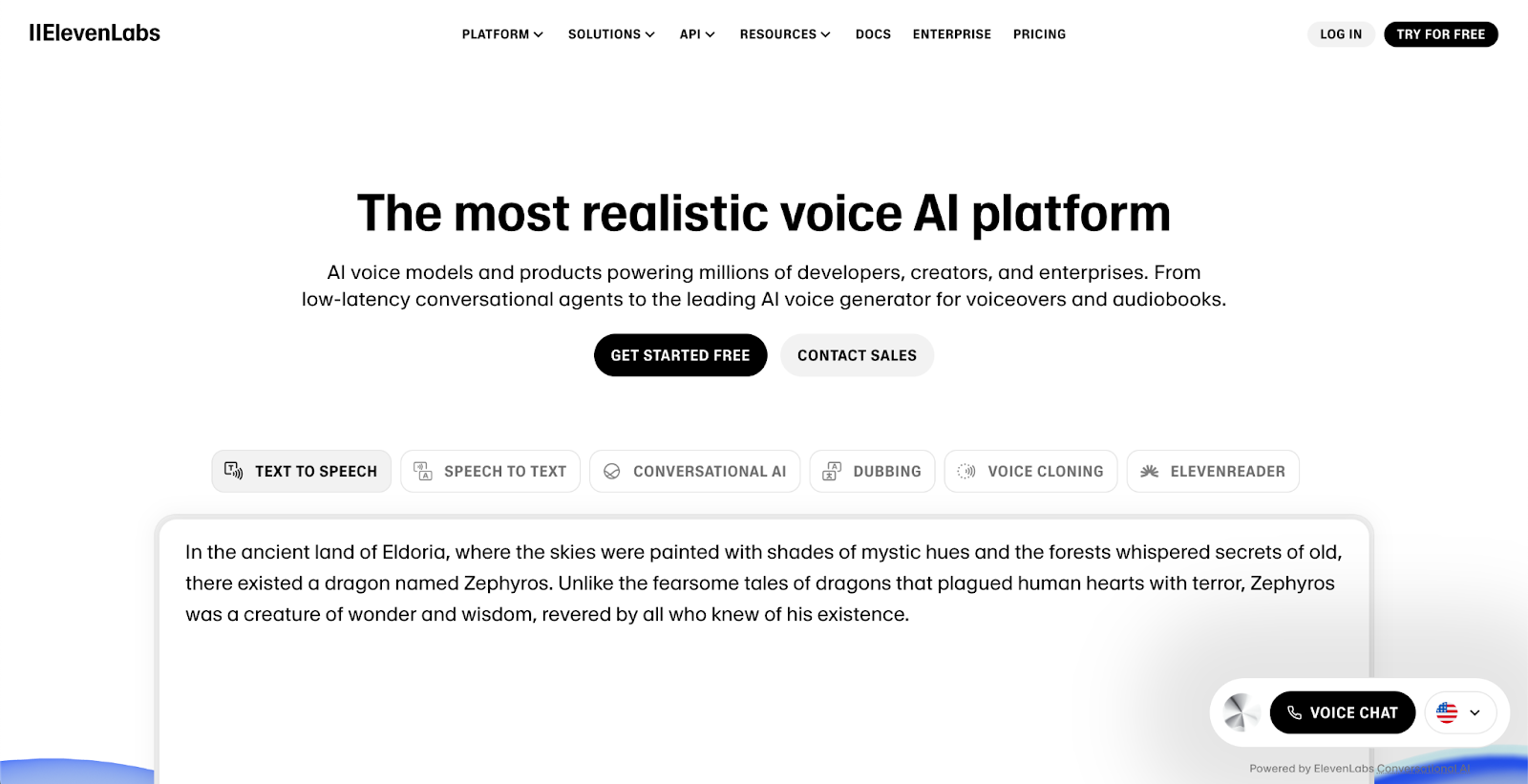


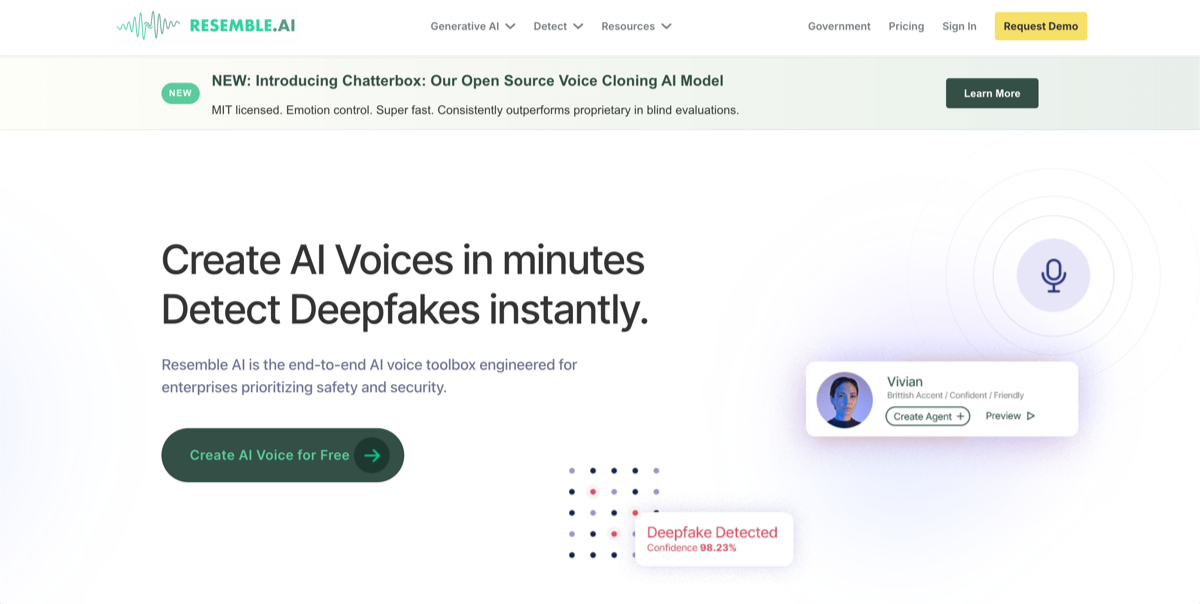
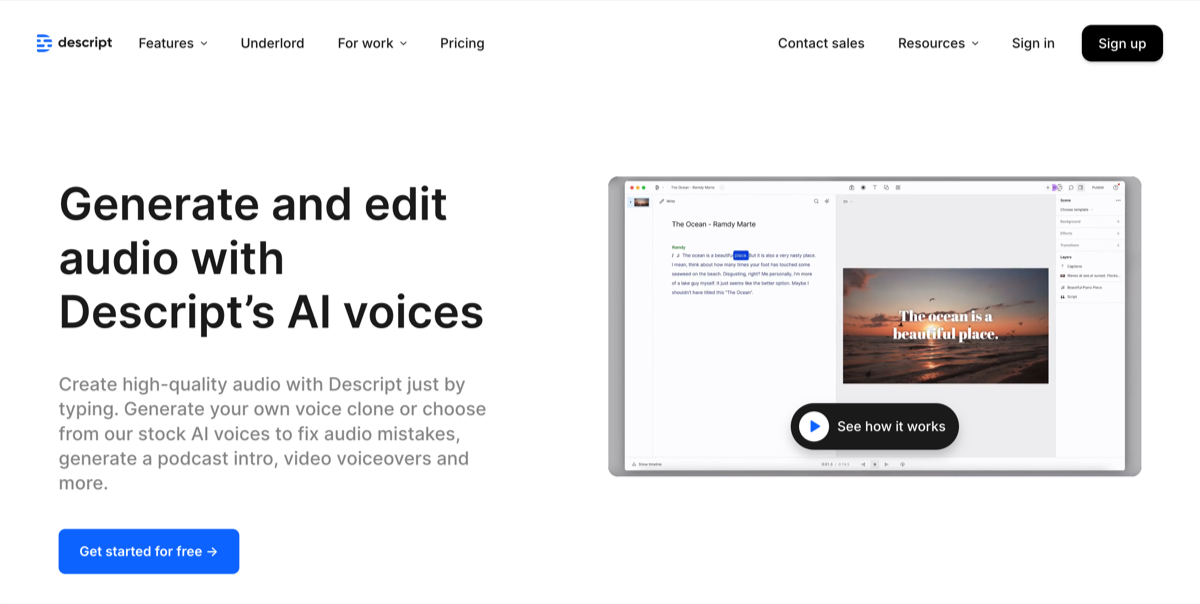
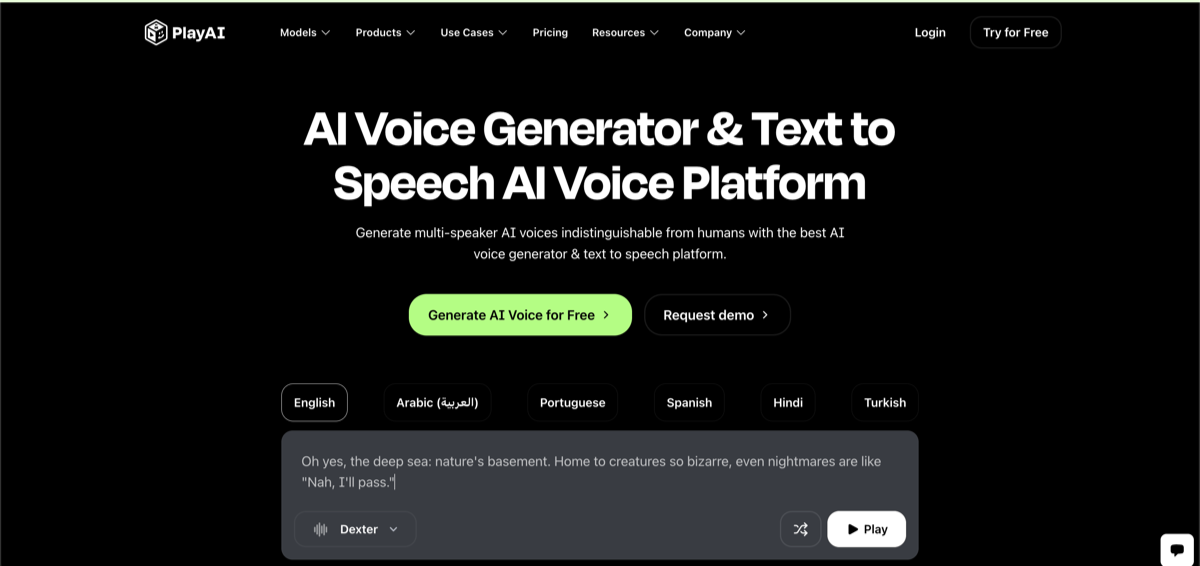



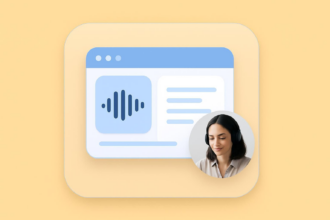




















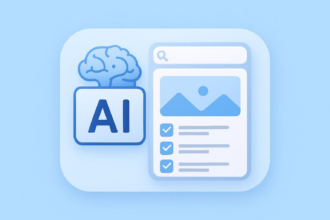



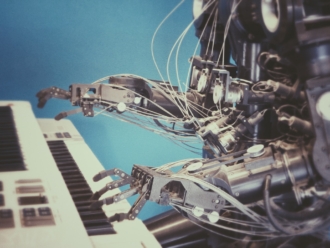

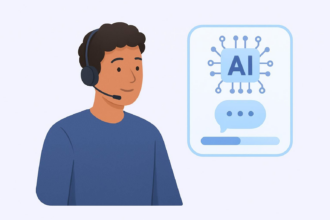










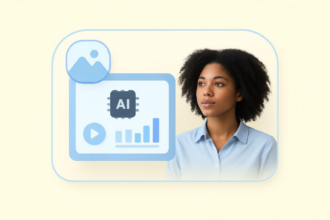










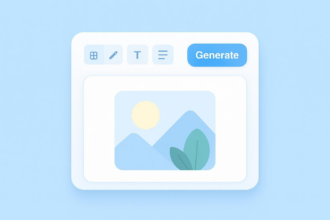






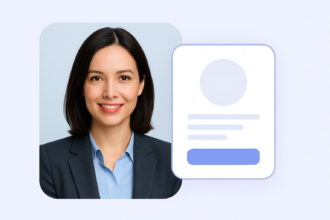








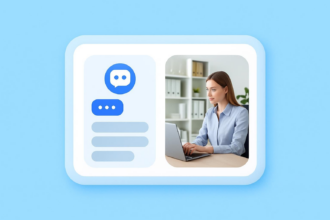

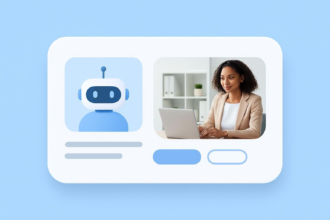










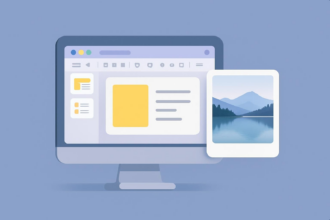

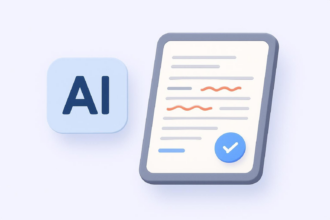






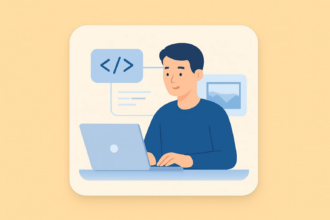

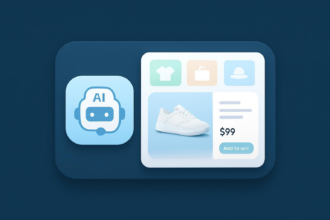






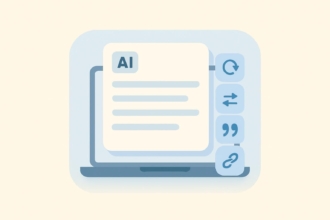

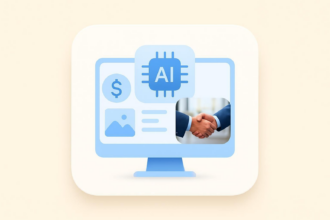
Send Comment: