Best AI video generators
The best AI video generators can help keep your content consistent and creative even when life gets busy. There’s a lot that goes into creating video content, from writing a script and shooting it to endless hours of editing until everything is just right.
But there’s an easier way: using an AI video generator to scale and speed up your production. Whether you want to create marketing videos, make educational content, automate your YouTube channel, or simply speed up the editing process, there’s an AI video tool that’s perfect for you.
After an extensive testing process, we’ve found that these are the 10 best AI video generators money can buy in 2025.
What makes a great AI video generator?
When we were testing the best AI video generators, we evaluated them in seven categories:
- Video quality: What are the specs, how well does it follow the prompt, and how believable does it look?
- Voice quality: Whether using built-in voices or cloning a real one, how human does it sound?
- Scripting: Can it generate entire scripts? Can videos be edited by adding or removing text from the script?
- Editing: Is there a timeline editor? Can elements like text or transitions be added to create a full video without another app?
- Branding: Can frequently used assets, like a logo, be saved? Are there tools to keep a brand consistent across videos?
- Export options: Are there options to export multiple formats, such as reframing in 16:9 for YouTube and 9:16 for social media?
- Pricing: Is this AI video generator a good value for the cost? How does it compare to others?
The features you need depend on the types of videos you want to create. For example, if you only want to create internal training videos, it’s likely 1080p and a 16:9 ratio will work for you. But for social media videos, you’ll need more aspect ratio options.
How this list was tested and selected
We tested 28 tools over several weeks to create all types of AI videos including social media posts, promotional content, animation, realistic videos, talking head AI avatars, text-to-speech voiceovers with autogenerated B-roll, and more.
While many of these apps are versatile for producing all kinds of videos, they each have their own strengths. Any tools that were difficult to use, anything overly complex, and those with poor video quality (like including extra fingers and figures walking into walls) were automatically excluded.
Best AI video generators in 2025: Quick comparison
Google Vids | Runway | 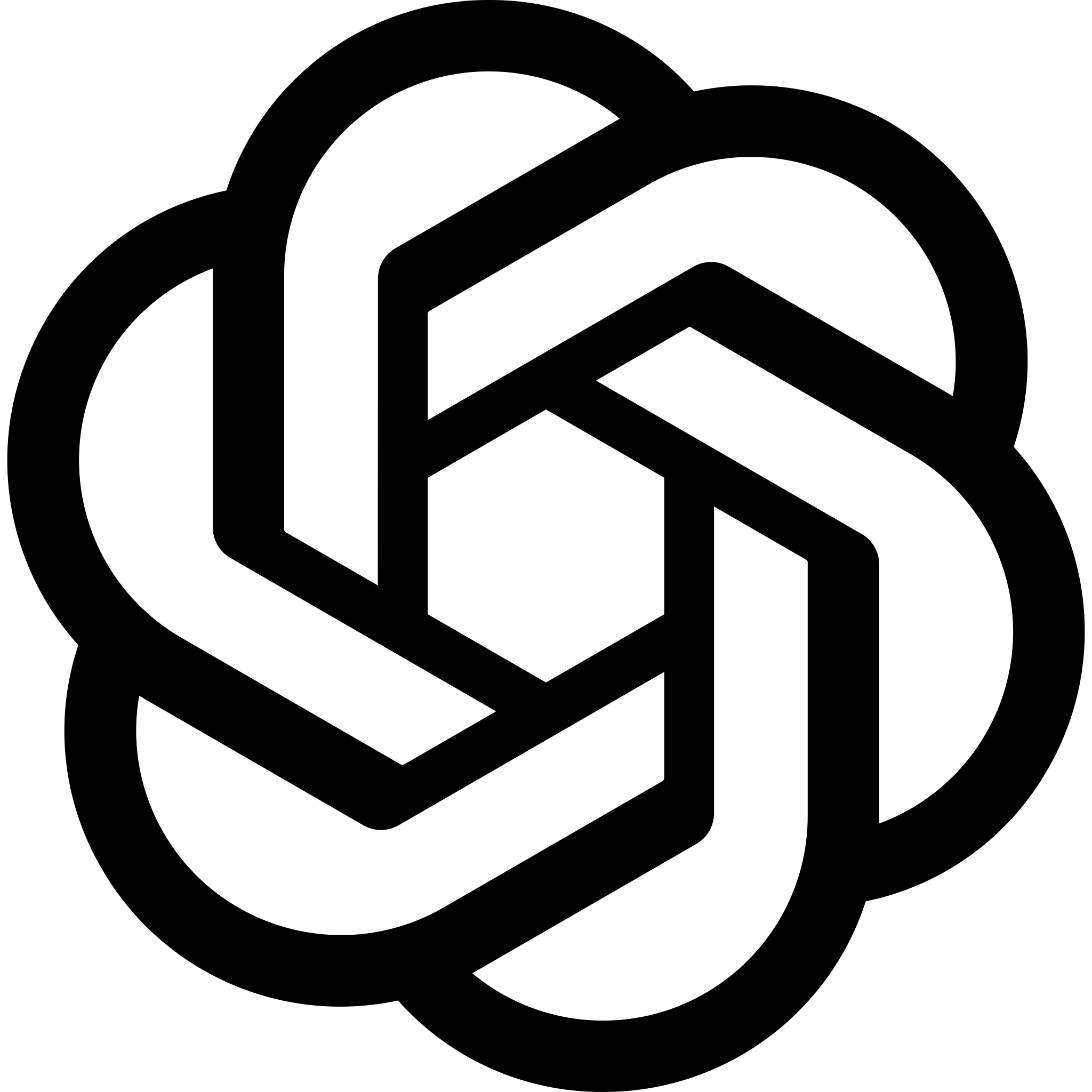 Sora |  Filmora 14 | invideo AI |  revid.ai |  Higgsfield | VEED | 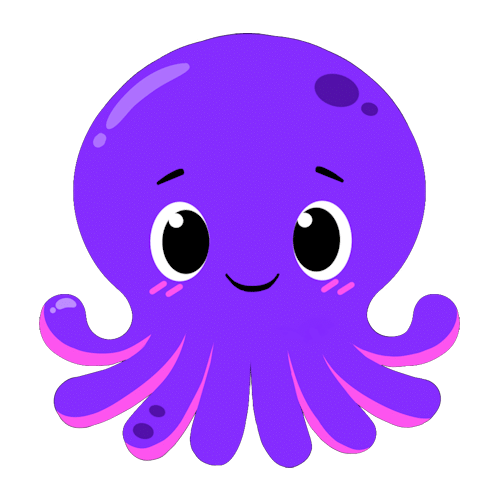 Pictory | Envato | |
|---|---|---|---|---|---|---|---|---|---|---|
| Best for | Google Workspace users | Cinematic, realistic video | ChatGPT users | Content creators and YouTubers | The most realistic human AI avatars and voices | Viral-ready social media videos | Creative videos | YouTubers wanting an AI digital clone | Brands wanting to speed up marketing content | AI videos and stock assets in one subscription |
| Unique features | Industry-leading Veo 2 and Veo 3 models; integration with other Google Workspace tools | Hollywood-level special effects for your existing video footage | Combine two videos together; edit elements within video | Feature-packed video and audio editor with generative AI, including access to Veo 2 and Veo 3 | Custom AI avatars and UGC influencers that could (almost) fool you | Easily generate fast-moving social media videos and edit them with full control | Access top models, such as Kling 2.1 and Nano Banana; “draw to video” feature | Believable custom AI avatars and speedy editing tools | URL to video turns your blog articles into videos in minutes | 23 million stock assets plus (nearly) unlimited generative AI videos, images, music, and more |
| Pricing | Included in Google Workspace Standard plans or higher; from $14/month/user | Free trial; from $15/month/user to $95/month/user | Included in ChatGPT Plus and Pro plans; from $20/month | From $79.99/year | Free up to 10 mins; Premium plans from $28/month to $100/month for individuals; $899/month for teams | From $39/month | From $9/month to $29/month and up | From $12/month to $29/month and up | From $19/month to $99/month | $16.50/month for individuals; $29/month and up for teams |
The 10 best AI video generators in 2025
Google Vids: Best AI video generator for Google Workspace users
Google Vids is a convenient way for most Google Workspace users to access Google’s flagship generative AI video models Veo 2 and Veo 3 — if you have the Standard plan or higher.
Besides generating AI video clips up to eight seconds long, including audio (Veo 3 only), Google Vids is a full-fledged timeline editor where you can mix AI-generated clips with your own content and add titles, transitions, and effects to create videos up to 10 minutes long.
There are differences between the Veo 2 and Veo 3 models. Veo 2 is intended for enhancing or changing elements within existing video footage, such as expanding the background or adding objects or people, and it doesn’t include audio. Veo 3 excels at realistic AI video generation from text prompts and includes audio.
We found the generative results from Veo 3 very good for supporting “B-roll” style footage. Under close scrutiny, it’s obviously AI content, but it can be used to illustrate points within a video accurately. It captured exactly what we pictured from a simple two-sentence prompt.
Currently, Google Vids and the Veo models are limited to 720p resolution and a 16:9 aspect ratio. More ratios, including vertical, are promised soon. For occasional AI video needs, Google Vids is an affordable and easy-to-use AI video generator, especially for Google Workspace users.
Pros:
- Access to top AI models Google Veo 2 and Veo 3
- Included with most Google Workspace plans
Cons:
- Doesn’t reliably work with Safari
Plans/Pricing: Included in Google Workspace Standard plans or higher, which start at $14 per user per month.
Runway: Best AI video generator for cinematic video
Source: @DorothyPang_ on X
Runway can fully generate video from text prompts, but its true strength is what it can do to your existing video footage. The effects Runway generates look like something you’ve seen in a movie — because you have: Runway partners with film powerhouse Lionsgate, and it’s also used in production for top entertainment professionals including A$AP Rocky and Madonna.
Runway is ideal for video production professionals or creators looking for ways to make their original content stand out. Turn a horse into a car. Age someone forward or backward in time. Recolor objects or entire scenes. Turn day into night or a storm into sunshine. Have your subject walking down a forest trail instead of a city street with pro-grade green screen editing.
These are just some of the realistic specific effects you can achieve with the latest Runway Aleph model. You can even change the camera angle of an existing video by having Runway fully generate another view of it, including the other side of an actor’s face.
If you don’t plan to produce at least some original content, there are purely generative tools that would be a better fit for most users, but Runway can’t be beat for cinematic-quality effects.
Pros:
- Hollywood-quality special effects and green screen editing
- Reusable reference characters to ensure consistency for multiple scenes
Cons:
- Works best with existing footage or image references versus pure AI video generation
Plans/Pricing: The free trial includes up to 125 credits. Premium plans range from $15 to $95 per user per month.
Sora: Best AI video generator for ChatGPT users
With unlimited access to Sora included in paid ChatGPT plans, it’s a great value for those wanting a powerful AI video generator plus all the other AI capabilities of ChatGPT.
Similar to Runway, Sora excels at modifying existing video. You can replace or remove elements, seamlessly extend footage with fully generated scenes, change the look (and save that style to reuse for similar videos later), and even combine the elements of two videos into one. For pure AI video generation from text prompts, Sora can create fairly photorealistic people and scenes up to 20 seconds long (with the Pro plan) — much longer than the typical 10-second limit offered by most other apps.
With the timeline editor, you can generate clips and edit your full video all in the same place. There’s also a time-saving storyboard feature for planning each shot in your video before generating assets.
Sora represents a good ratio between high-quality video generation, useful editing features, and cost, although watermark-free downloads are only available on the more expensive plan. Still, most other AI video generators limit how many videos you can create per month. Sora could be the perfect fit if you need the room to create unlimited videos.
Pros:
- Save custom styles for brand consistency across projects
- Included with paid ChatGPT plans
Cons:
- Requires the $200 per month plan to download without watermarks
Plans/Pricing: Included in paid ChatGPT plans: $20 per month for unlimited 720p videos up to 10 seconds long (with watermark) and $200 per month for 1080p videos up to 20 seconds long.
Filmora 14: Best AI video generator for YouTubers and content creators
Filmora 14 mixes the best features of top video editing software — a timeline editor, templates, transitions and elements, full export control — with the best AI video generation tools for most users, including text-to-video, music, text-to-speech, voice cloning, and more.
The first impression when opening Filmora’s desktop version is that it looks exactly like CapCut. That’s not a bad thing — CapCut is a great editor — and Filmora is equally as easy to use with the added benefit of being a stellar AI video generator.
Filmora is perfect for content creators and YouTubers because it’s everything you need to produce high-quality AI and original video in one app. The editor is intuitive and offers tools such as splitting, screen recording, masking, subject tracking, multi-camera editing, color grading, keyframing, background removal, and support for custom LUTs. Plus, audio tools for syncing footage, improving clarity, and beat syncing are included.
You can generate video from a text prompt, audio file, or image, or you can turn a script into a fully polished AI-generated video or just the voiceover. For existing footage, remove or change objects and generate custom music. Plus, easily market your content with the “auto clips” feature, which turns long videos into short clips ready to share as Instagram Reels, TikToks, and YouTube Shorts.
That only scratches the surface of what Filmora can do. It’s like having a full content production studio, complete with assistants, in your computer — and in your pocket with the complementary mobile apps for iOS and Android.
Pros:
- Full-featured, professional video editor
- Generate AI video, music, sound effects, text-to-speech voiceovers, voice cloning, and more
Cons:
- Steep learning curve for those not familiar with video editing software
Plans/Pricing: Plans range from $69.99 per year to $119.99 per year for individuals and start at $155 per year for teams.
invideo AI: Best AI video generator for realistic AI avatars and voiceovers
Invideo AI can create any type of AI video, but it’s the best we’ve tried for creating videos with realistic people. Under close inspection, most people can probably tell when a video featuring a person is AI, but invideo AI is very convincing. If lazily scrolling on social media, most people might just be fooled into thinking invideo AI content is real.
invideo AI has many built-in AI avatars to choose from, or you can create your “digital twin” using your voice and appearance. Afterward, creating a new talking head style video of yourself is as simple as generating (or pasting in) a text script.
There’s also a specialized UGC (user-generated content) category meant for showcasing products and services on social media. These avatars are as realistic looking and sounding as possible for AI.
invideo AI’s credit system works differently than other AI video generators. Instead of a maximum time per video clip, invideo AI only measures total video minutes per month. This means you can create full five-minute, ten-minute, or even longer videos, drastically speeding up production of long-form content. AI-generated videos also use credits, the amount of which varies depending on the features used.
If you primarily create videos with people in them (including yourself) and are looking for ways to speed it up with truly realistic AI avatars — especially for videos longer than five minutes — invideo AI is the highest quality option out there.
Pros:
- Unlimited length per video
- The most realistic avatars and voices of all the apps on the list
Cons:
- Credits are expensive compared to other AI video generators
Plans/Pricing: The tool is free for up to 10 video minutes per month. Paid plans range from $28 to $100 per month for up to 200 video minutes per month, 100 AI credits, and three users.
revid.ai: Best AI video generator for viral social media videos
Revid.ai is the perfect AI video generator to automate story-driven or voiceover social media videos.
You can start from your own custom script or have revid.ai create one for you by choosing the type of video (“motivational,” “business,” “lifestyle”) and a topic. You can even add links to articles or YouTube videos to pull inspiration from. The tool will show you its proposed script and you can make changes before the actual video generation.
From there, you can customize all aspects of your video, from the aspect ratio (9:16 is the default, but you can make 16:9 or 1:1 videos too) to the visual style (from semi-realistic to fully cartoon), mood, and more. You can also choose an existing character you’ve created for consistency or use one of over 50 voices with auto captions. Further options include adding stickers or graphics, including sound effects, and even translating into over 100 languages.
These videos are designed to maximize your social media views with viral content best practices like animated captions, fast cuts, and a strong opening hook. While it’s not the best AI video generator for realism, Revid makes creating animated, story-driven videos for social media easy and fast.
Pros:
- Editing is optimized for social media, including auto-captions
- Full timeline editor to tweak videos after generation
Cons:
- Doesn’t generate realistic-looking AI video; best for animation or cartoon styles
Plans/Pricing: Plans start at $39 per month for editing without AI and range from $99 to $199 per month for full AI features.
Higgsfield: Best AI video generator for creative videos
Higgsfield is a powerful AI video generator but takes some know-how to get the best results. Higgsfield gives you access to top AI video models such as Veo 3, Kling 2.1, Hailuo, and more, each with their own strengths and weaknesses for certain types of videos.
The model you choose to generate a video has a big impact on the final result. For this reason, Higgsfield is best for those who are familiar with what each model can produce so that you don’t waste credits or time getting to the result you want.
Some of Higgsfield’s models require at least one image reference to begin generating video. This can be a real photo or an AI-generated product. On the free plan, we generated a quick five-second clip with a text prompt and a close-up photo from inside a printer using the Higgsfield Lite model. It did a surprisingly good job of following the prompt and creating a seamless transition to turn print nozzles into an energetic nightclub scene.
Other AI video generators offer multiple models, but Higgsfield offers both quality and quantity, with 12 separate AI video models including industry leaders Veo 3, Kling 2.1, and Wan. If you’re looking for ultimate flexibility, Higgsfield could be the right AI video generator for you.
Pros:
- Includes access to various top AI video models including Kling 2.1, Veo 3, and Hailuo
- Unique “draw to video” option
Cons:
- Requires familiarity with each AI model to choose the correct one for each prompt
Plans/Pricing: The free plan includes five credits per day. Premium plans range from $9 to $149 per month.
VEED: Best AI video generator for YouTubers wanting an AI clone
While Filmora is a great all-in-one video editor for content creators and invideo AI has the most realistic avatars, VEED is the best choice specifically for YouTubers who want a digital clone because you can create unlimited videos. Most other apps have minutes-per-month limits, but with VEED, you can create as many videos as you have AI credits for (or you can purchase top-ups).
You can make all types of videos with VEED, but it offers specific time-saving features YouTubers love: being able to edit your video like a document (deleting words or sections in the script window trims the video), auto-removing words like “um,” fixing eye contact, and including auto-captions. Plus, you can cut up longer videos into short clips for social media with one click.
With AI voice cloning, not only can you remove filler words and pauses but you can also insert words if needed. For example, if you deleted some footage and now there’s an awkward transition between sentences, just add a “however” or “on the other hand” into your script and VEED will generate your digital twin saying the words, in your voice, sandwiched between your original videos. Even if you don’t plan to create 100 percent AI-generated videos, tools like this make editing way faster and easier.
VEED can also generate AI image B-roll — supporting imagery for your topic interspersed within the video. This is a super unique feature, and it’s perfect for easily adding more visual interest to YouTube “talking head” style content.
Pros:
- All the AI tools YouTubers and content creators need for generative video and fast editing combined
- Generate B-roll with one click
Cons:
- Built-in AI avatars aren’t as realistic as other apps, but the tool does a great job creating custom ones
Plans/Pricing: Access is free for up to five videos per day (with limitations). Premium plans range from $12 to $29 per user per month for up to 4K exports, unlimited stock asset usage, and all AI tools.
Pictory: Best AI video generator for fast marketing videos
Pictory is the best AI video generator for making marketing videos quickly and easily. We tried its “URL to video” feature with an article about the benefits of chatbots for restaurants, and within a few minutes, Pictory generated a finished video.
Its capable timeline editor breaks videos down by scene, and you can edit the script, replace any visuals, and add elements like stickers or text within the video — all automatically updated and reflected in the preview as you go.
The AI-generated video is high quality. It makes sense with the script and voiceover content in the scene and features believably realistic people. Each scene is approximately 5 to 10 seconds, which is a perfect pace to keep viewers engaged on platforms like YouTube. Plus, you can trim and edit as you see fit.
Pictory is a powerful AI video generator for individuals, but it’s especially useful for marketing teams: The plan for teams gives you the ability to produce up to 30 hours of AI video content per month with each video being up to three hours long — perfect for everything from internal training content to YouTube videos and ads.
Pros:
- Instantly turn blog articles or presentations into ready-to-publish videos
- Brand Kit stores your logo, colors, fonts, and other assets for easy consistency
Cons:
- Maxes out at 1080p (no 4K)
Plans/Pricing: Plans range from $19 to $29 per month for individuals and run $99 per month for teams, including a collaborative workspace.
Envato: Best AI video generator for all your creative assets
A longtime leader in stock assets, Envato has expanded their subscription to include nearly limitless generative AI capabilities as well, making it one of the best value AI video generators around.
Envato generated a surprisingly realistic clip from our simple, two-sentence prompt. It could pass for non-AI video when used within a larger video. Even the items on the shelves all had believable labels — if you don’t look too closely.
Access to top AI video models Veo 3, Hailuo 02, and Seedance is included along with over 23 million stock assets including web templates, plug-ins, graphics, music, and more. Besides video, Envato can generate AI images, music, sound effects, text-to-speech voiceovers, and more.
Envato is a one-stop shop for creative tools, website templates, and now all the generative AI power you need for video and all other types of content. All for $16.50 per month? Amazing.
Pros:
- Amazing value for generative AI tools including videos, images, music, voice, and stock assets
- Includes leading video models Veo 3, Hailuo 02, and Seedance
Cons:
- While other generative AI tools are unlimited, AI video with audio is limited to 30 videos every 30 days
Plans/Pricing: Access all AI tools and 23 million creative assets for $16.50 per month for individuals. Plans for teams start at $29 per month.
Let AI handle the heavy lifting in video creation
Producing video used to be difficult and expensive. With these AI video generators, anyone can produce high-quality content consistently and affordably.
Whether you’re a marketer, educator, content creator, or brand looking to speed up your content workflows, publish more often, or push creative boundaries, one of these AI video generators is sure to be your perfect fit.
Choose the AI video generator that best suits what you want to produce — whether it’s social media videos, educational content, or animated explainers — and get started today.
This article is for marketers, educators, content creators, and businesses that want to produce high-quality videos faster and with less effort.

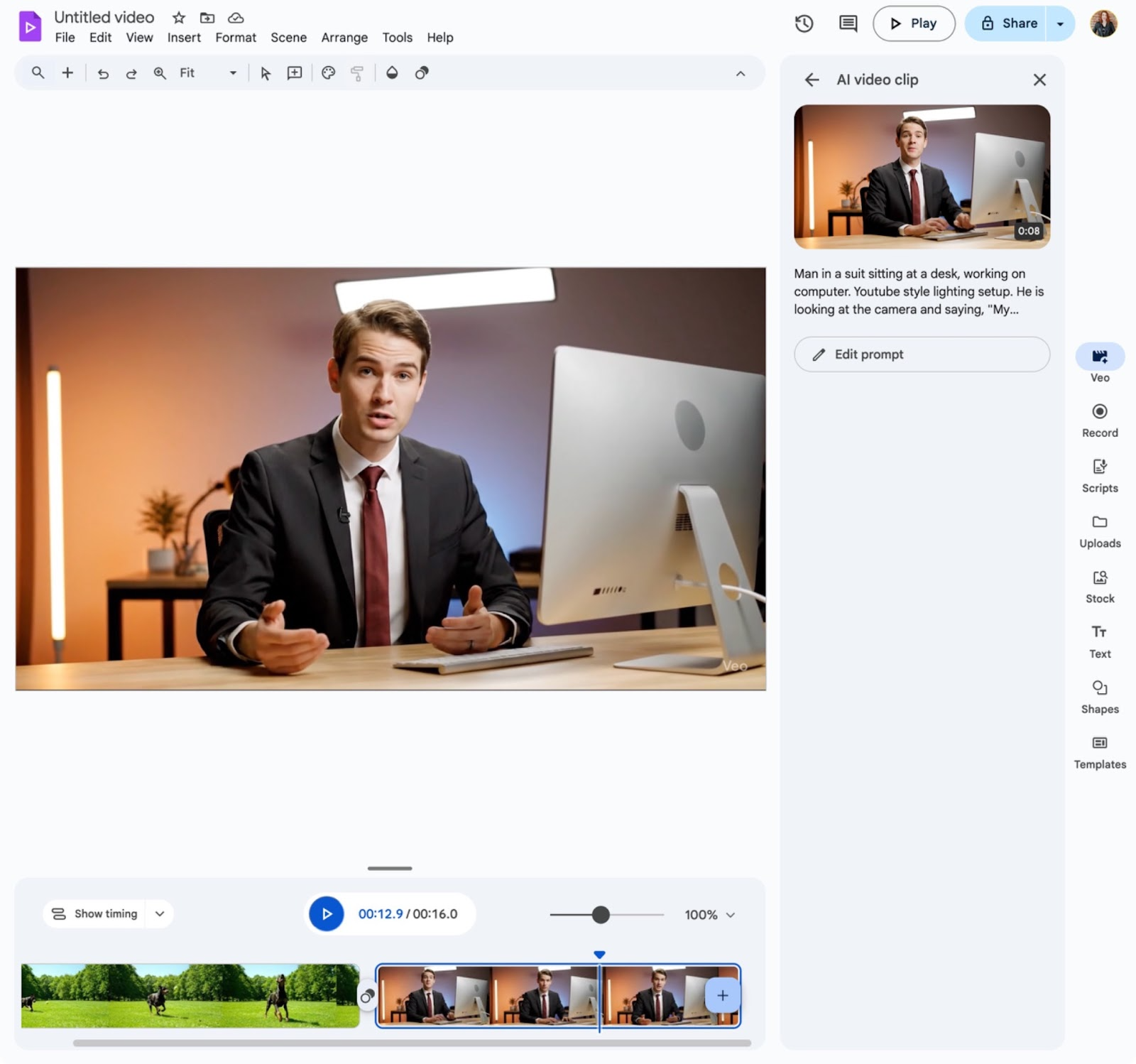
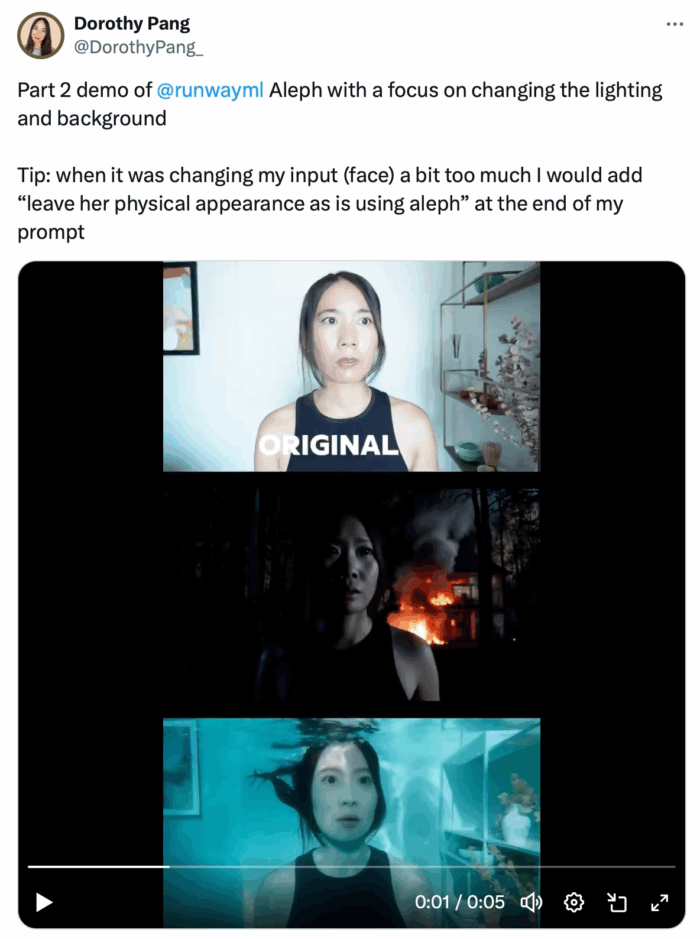
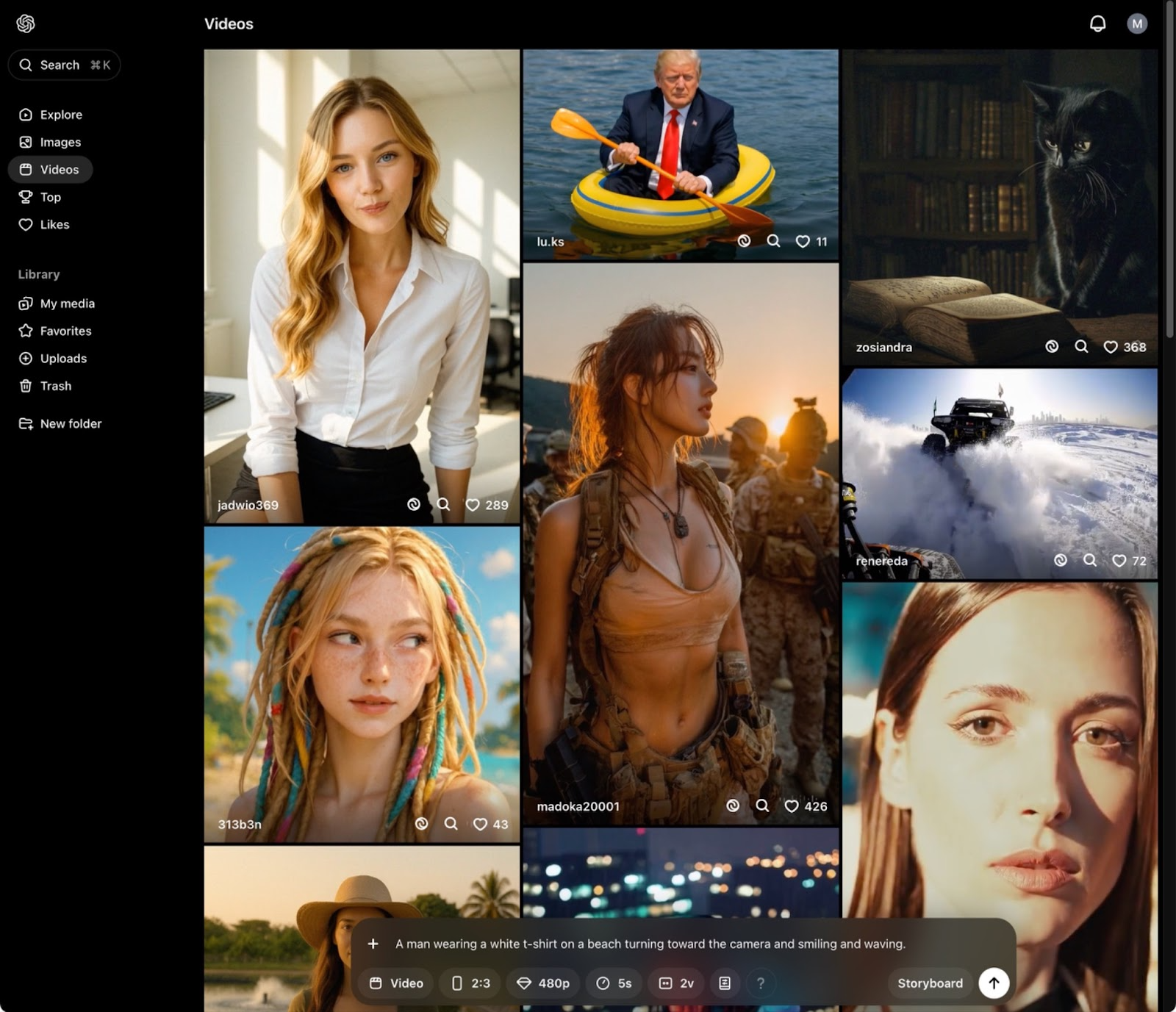
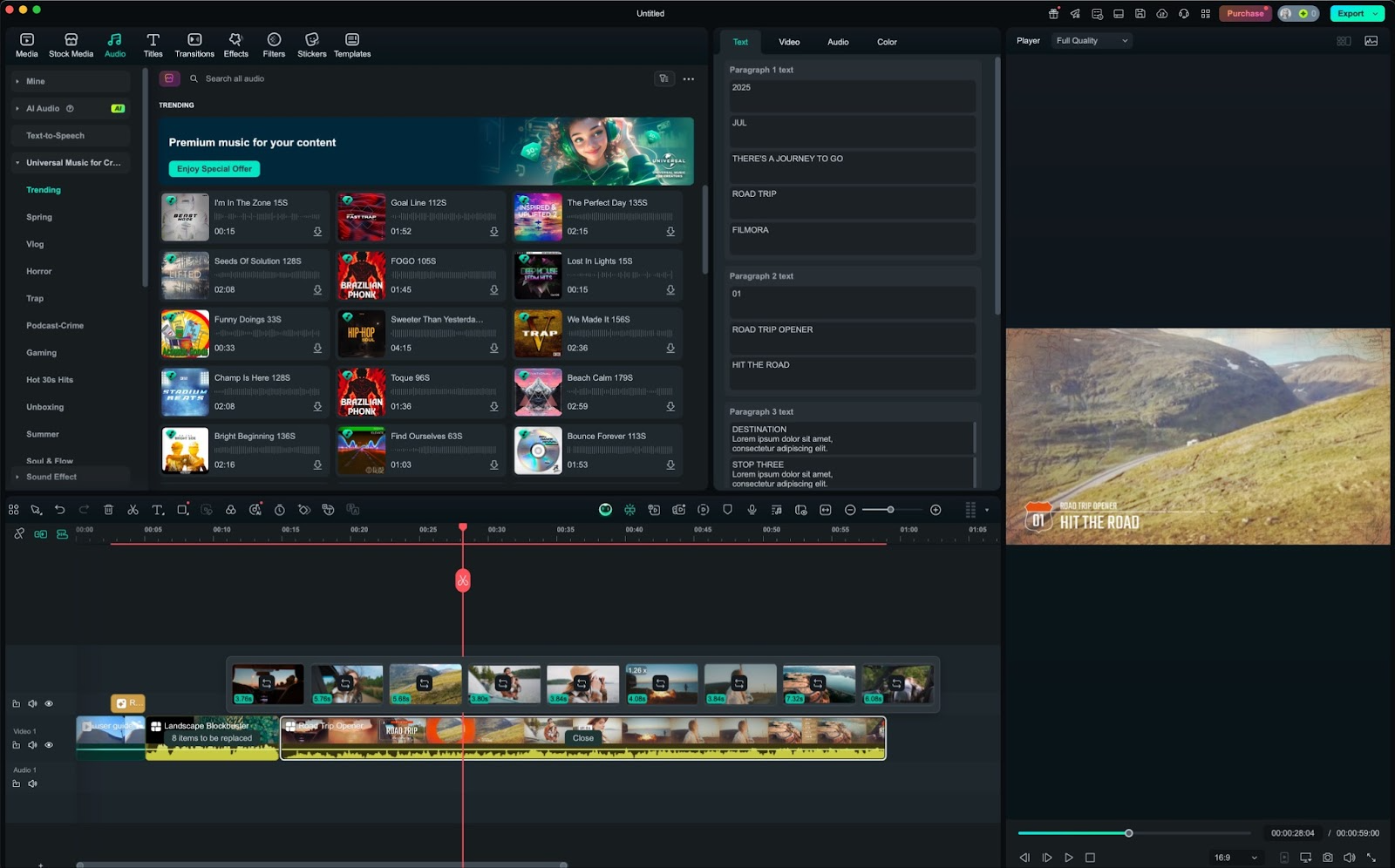
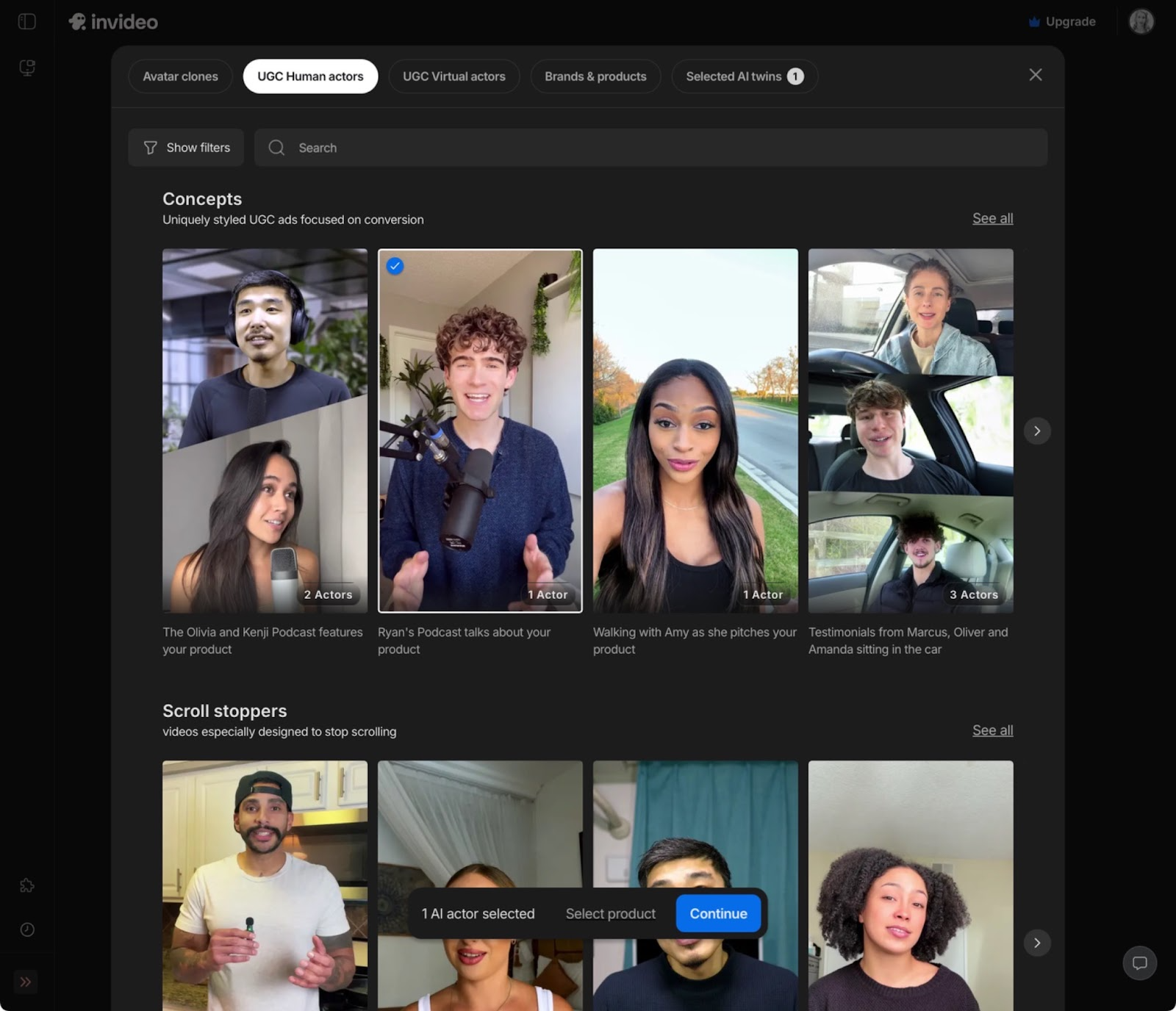
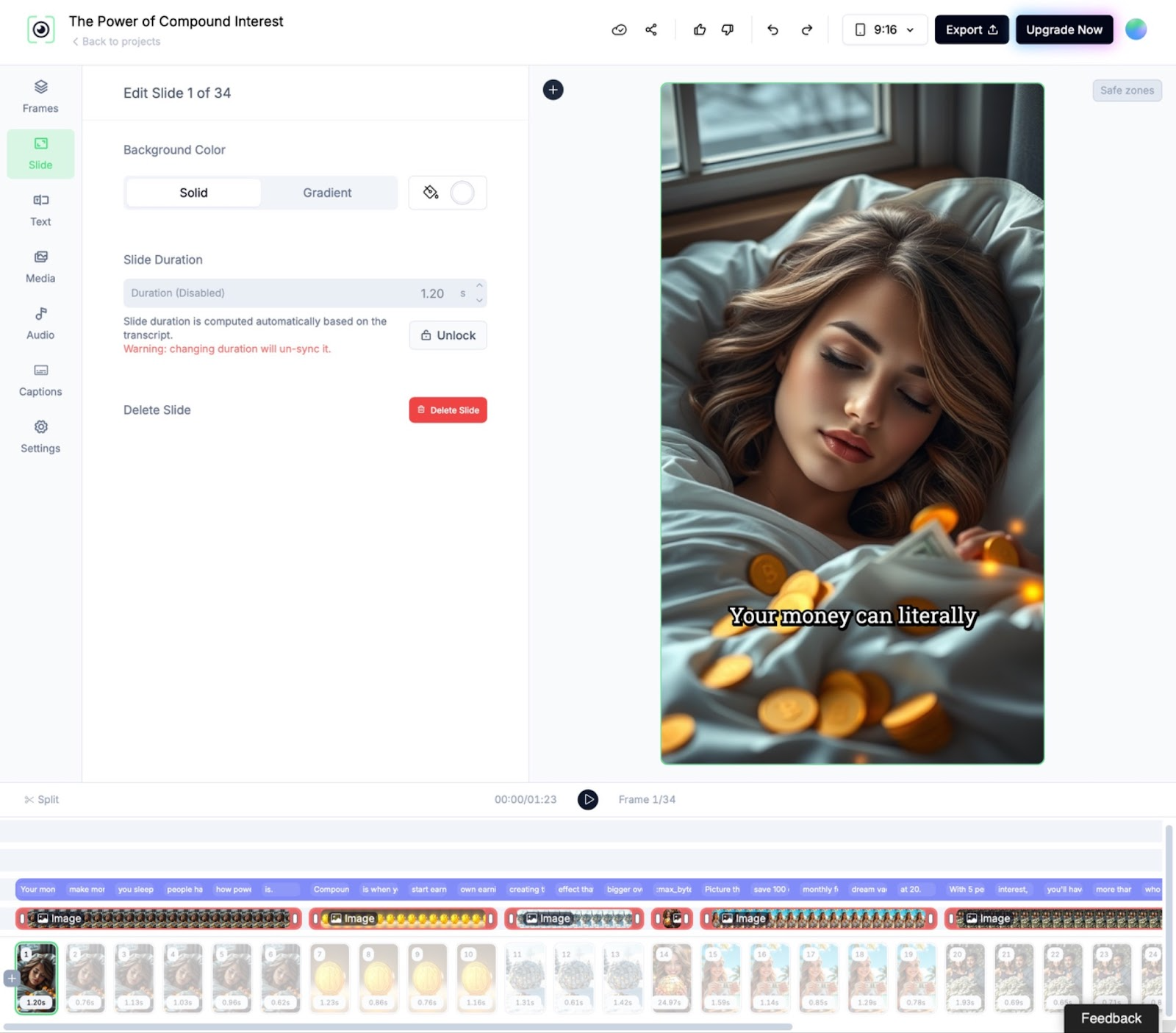
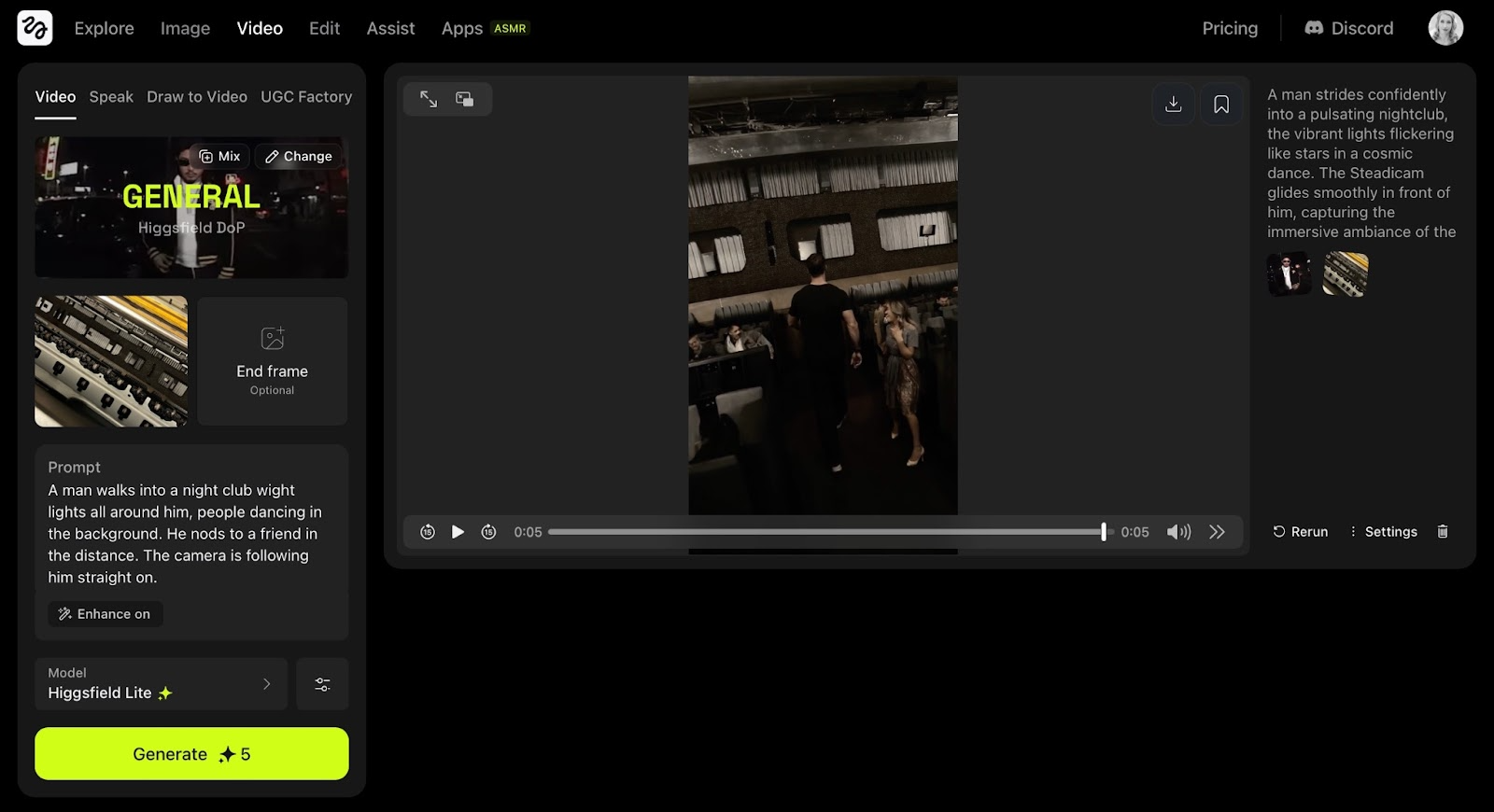
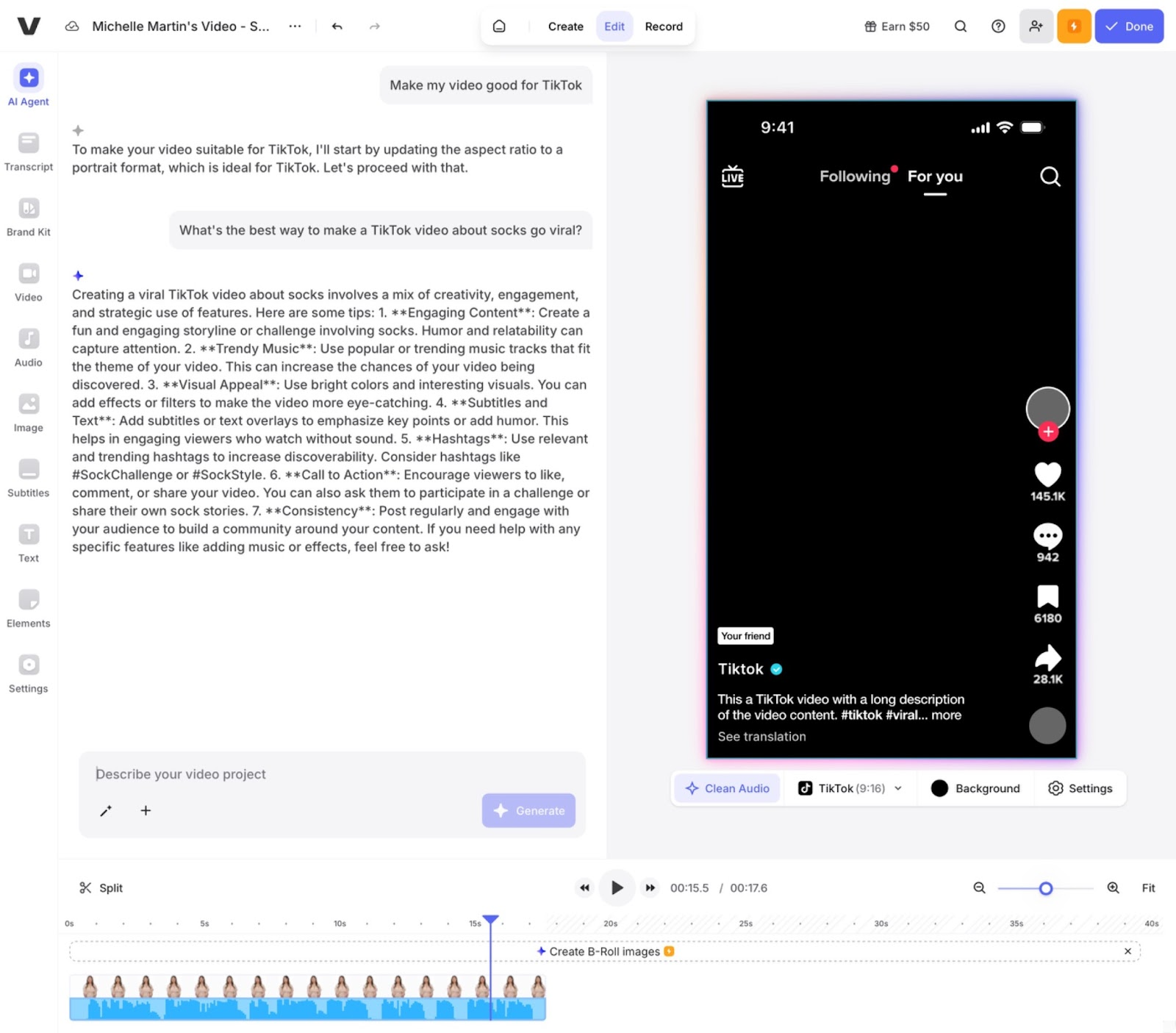
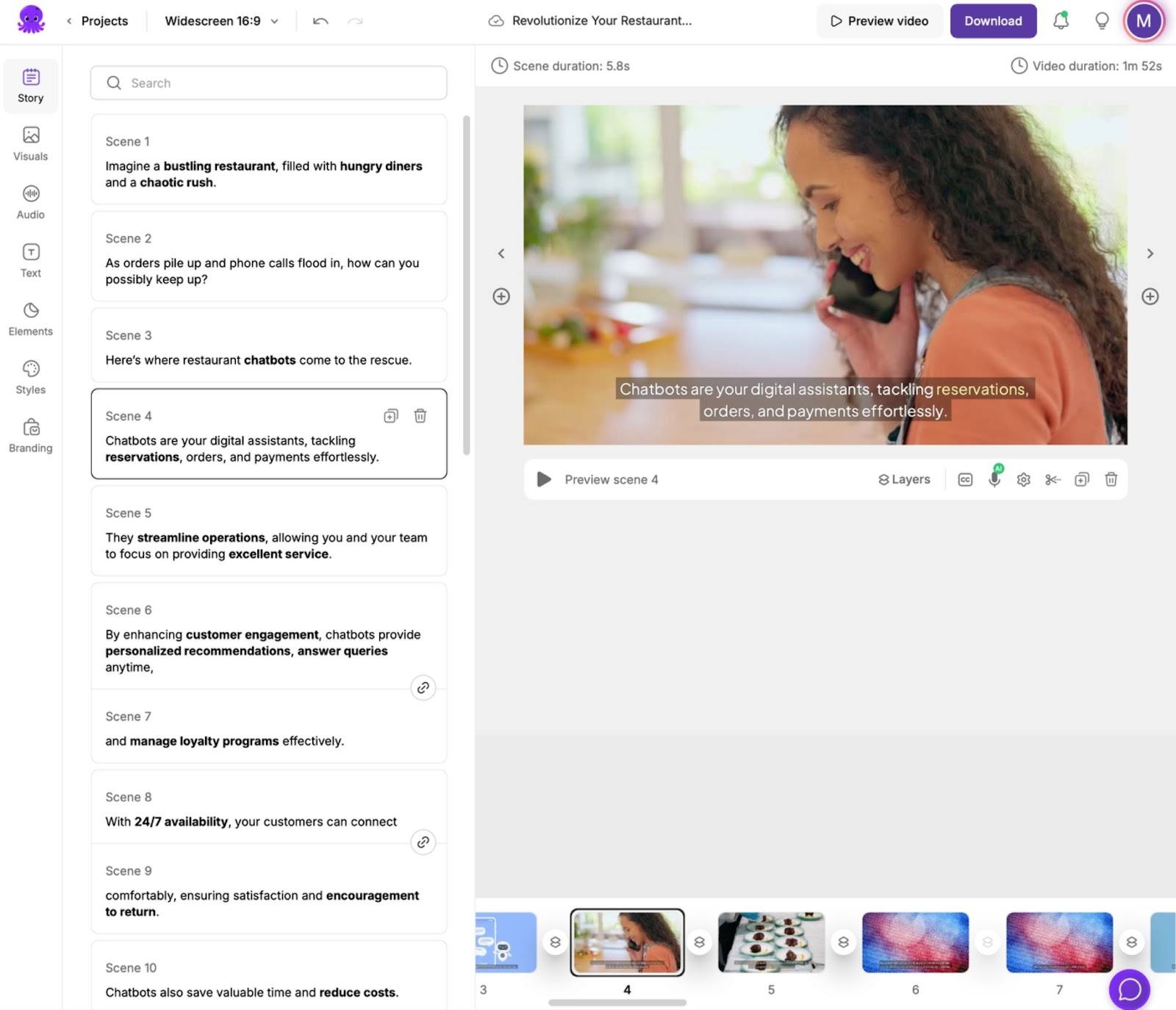
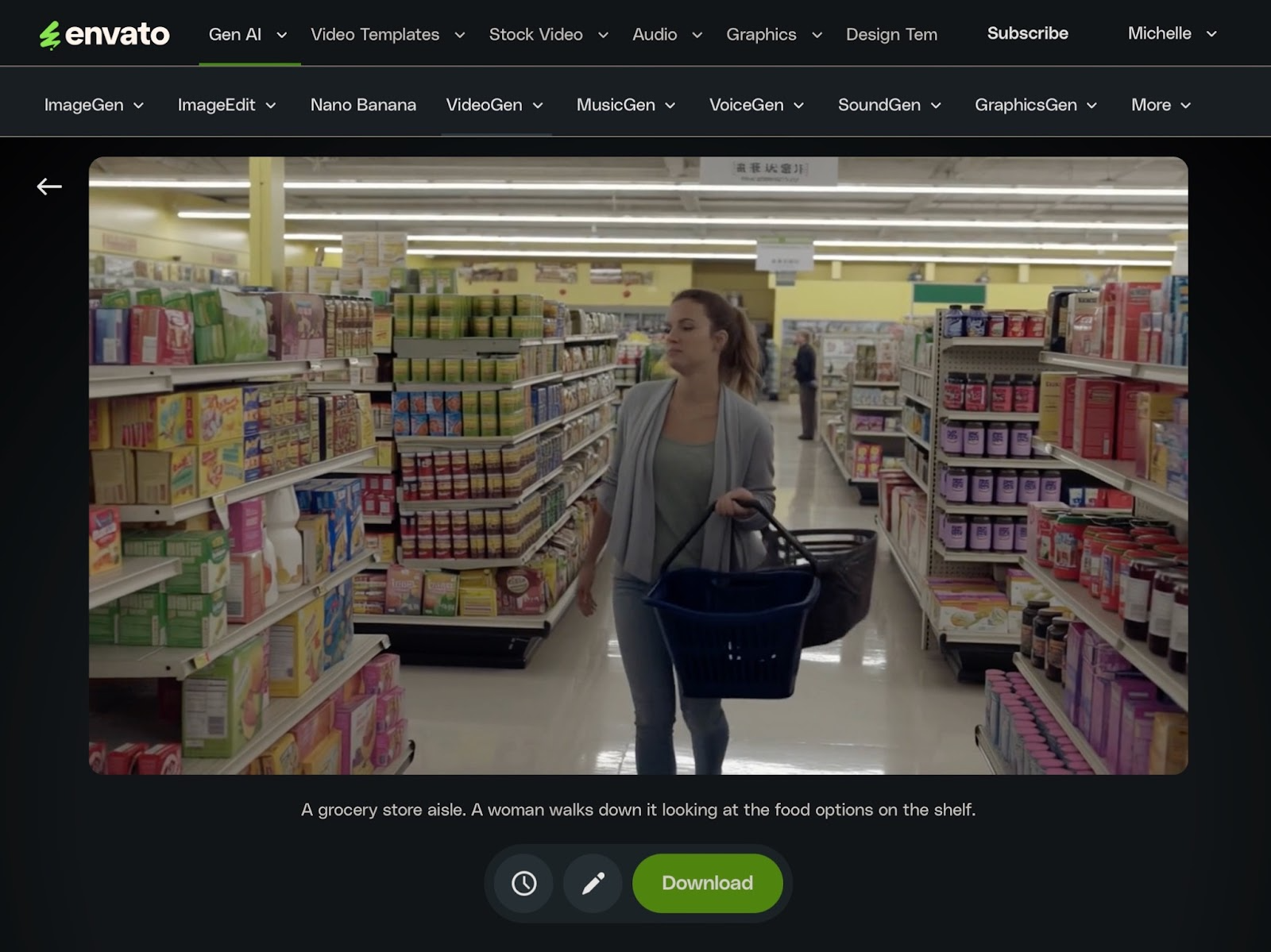










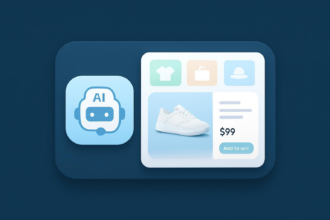
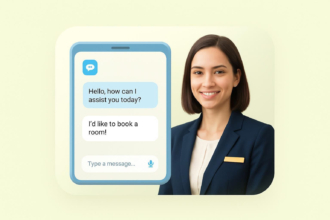










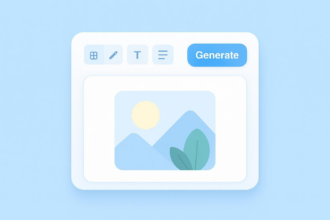




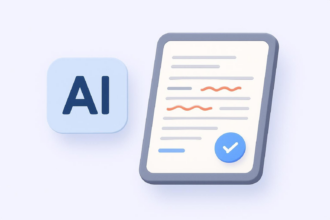




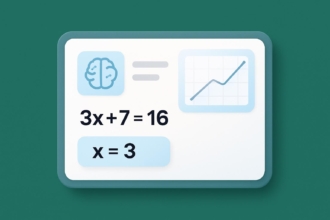


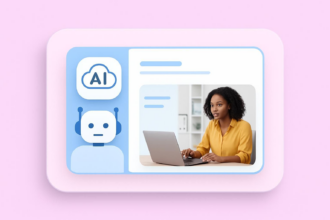












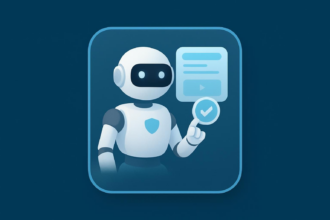






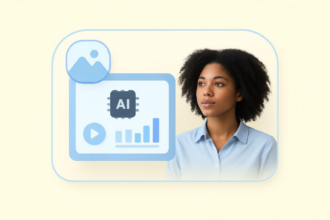




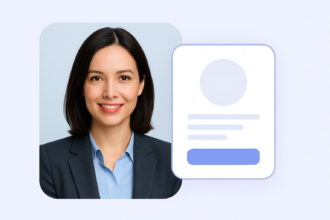




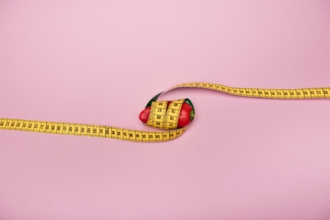













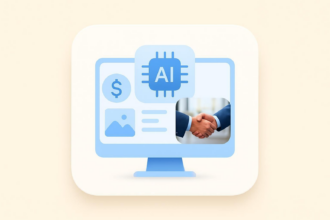
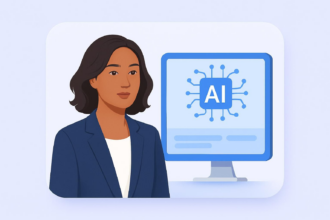



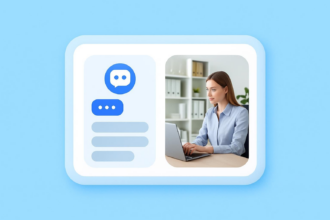






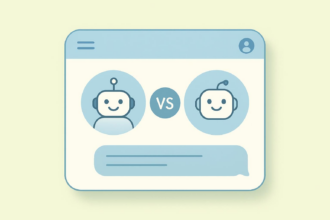



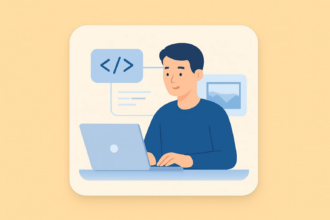


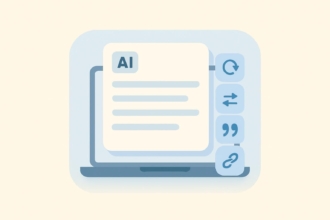
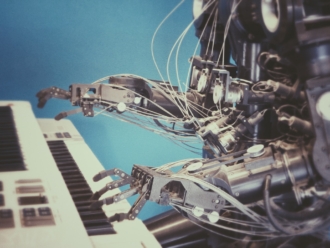

Send Comment: