In the global marketplace, language barriers are inevitable. Businesses operate internationally, researchers collaborate across borders, and individuals travel for events overseas. In all of these situations, communication can be difficult, if not impossible, when you don’t speak the same native language.
Artificial intelligence (AI) translator tools help bridge these gaps. AI translators leverage neural machine translation (NMT) to translate text and speech from one language to another. They can instantly localize a website, provide multilingual customer support, rapidly translate documents, and even translate conversations in real time.
In this article, I’ve laid out the best AI tools for translations across common use cases, based on real-life testing.
Key benefits of using AI translators
- Speed: A task that would take a human translator days or weeks can be done almost instantaneously, sometimes even with real-time conversational AI, helping to speed up project timelines and enabling instant communication.
- Efficiency: AI translators are far more efficient than their human counterparts for high-volume tasks, and they excel at handling bulk translations rapidly.
- Scalability: AI translators help businesses scale global communication efforts, allowing them to localize products, services, and marketing content for diverse audiences.
- Contextual understanding: Unlike traditional rule-based or statistical machine translation software, AI-driven systems can better understand context, idioms, and nuance — yielding more accurate, natural-sounding translations.
The 7 best AI translators in 2025
Choosing the right AI translator depends on your specific needs, from occasional, personal use to enterprise-level localization. After testing a number of options, I’ve narrowed it down to the seven best AI translator tools below.
1. DeepL Translator
DeepL Translator is well known for providing the highest quality translation output. During testing, I threw complex sentences and idiomatic expressions at it, and the tool returned translations that feel surprisingly human and contextually aware — more so than many of the other translators I tested.
Beyond text input, the document translation features are a huge time saver. The tool supports DOCX, PDF, and PPT files. When translating Word documents and PowerPoint presentations, DeepL maintained my original formatting nearly flawlessly — meaning you don’t have to spend time reformatting every document it translates.
Plus, DeepL’s glossary feature makes it easy to maintain consistency with any specific company or industry terms.
While DeepL offers by far the best translation quality — particularly in terms of contextual, natural-sounding translations — it doesn’t support as many languages as some of the bigger and more established translation tools.
Developer: DeepL SE
Best for: Highly accurate, contextual translations
Key features: Glossary of terms, multiple file types, idiomatic translation
Pros: Exceptional translation quality, retains document formatting for various file types, strong data security protocols
Cons: Supports relatively few languages, limited free version
Total cost of translations: Varies by plan; application programming interface (API) access has separate per-character pricing for developers
Cost per word: Subscription plans are not priced per word, but there are character limits on some plans; API usage is $20.00 per 1,000,000 characters for DeepL API Pro
Plans/pricing:
- Free: Limited text translation and three non-editable file translations per month (up to 5MB)
- Starter: $8.99 per user per month for up to 1 million characters and five editable file translations (up to 10MB) per user per month, plus one glossary
- Advanced: $29.99 per user per month for unlimited text translation, 20 editable file translations per user per month (up to 20MB), 2,000 glossaries, and single sign-on (SSO)
- Ultimate: $59.99 per user per month for unlimited text translation and 100 editable file translations per user per month (up to 30MB)
- Enterprise: Custom enterprise plans available
2. Google Translate
As an individual with ad hoc translation needs, Google Translate is my go-to and one of the only translators I’ve used regularly before I started research for this article. It’s incredibly accessible — on a desktop, using the mobile app, or even right inside a Google Chrome tab.
The mobile app’s conversation mode is surprisingly useful for basic real-time interactions, helping me order takeout while visiting Italy. The camera translation feature feels like magic — just snap a picture through the app and Google translates any text it sees. This one saved me from a nasty parking ticket by translating signage while traveling.
Google Translate is also built right into Chrome for on-the-fly webpage translation — one of the features I use most often.
While Google Translate is a fantastic AI language translator for breadth and convenience, with longer, more nuanced texts, the output can be a bit rigid and literal, requiring a fair amount of post-editing if precision and context are important. For casual use, it’s unbeatable and certainly one of the best translation apps out there. But for business-critical documents or content where subtle meaning is paramount, its output is more of a first draft.
The other limitation to keep in mind is privacy — the free version is phenomenal, but it doesn’t offer any privacy controls for more sensitive translations.
Developer: Google
Best for: A capable free option with wide language support
Key features: Mobile app, web-based platform, downloadable language library
Pros: Supports 130-plus languages; extremely accessible via web, mobile apps, and API; input text, speech, image, and real-time camera translation
Cons: Translation quality can be inconsistent; privacy concerns when using the free version
Total cost of translations: Free for most individual users; pay-as-you-go API usage based on character/page volume
Cost per word: Approximately $0.00002 per character for standard API use
Plans/pricing:
- Consumer version: Free
- Google Cloud Translation API
- NMT model: Free for the first 500,000 characters per month, then $20 per million characters and $0.08 per page for document translation
- LLM model: $25 per million characters for adaptive translation or $10 per million characters for text translation
- Custom models: Free for the first 500,000 characters per month, then varies from $30 to $80 per million characters depending on usage, plus $0.25 per page for document translation
3. Lokalise
Stepping into Lokalise felt less like using a simple translator and more like entering a comprehensive localization command center. For tech companies or app developers, Lokalise could be a game-changer. Simply click on “New project” from the top left of the dashboard and select what you want to localize:
- Web and mobile (to localize software)
- Marketing and support (to localize content and campaigns)
- Ad hoc documents (to translate one-off HTML, DOCX, PPTX, or IDML documents)
It’s designed for continuous localization, and while you can certainly use Lokalise for straightforward, ad hoc translation tasks, that isn’t what the platform is designed for. I found that reflected in the workflow for translating ad hoc documents — it’s just a bit more involved and manual than other tools built for ad hoc translation.
The real value of Lokalise emerges when managing complex projects and collaborating with a team. From the left-hand menu, you can upload your own style guide for use across the team.
Lokalise also brings the best of both worlds together when it comes to using AI together with human translators. For example, you can manage string updates from a Figma design, assign them for an initial AI pass using Lokalise AI (or even another third-party translator, integrated within the platform), then route them to human translators for review, all while tracking progress and syncing with Jira.
Compared to standalone translators, it’s a horse of an entirely different color. As a full-on translation management system (TMS) platform, the cost is higher — and AI translation is often an add-on — but for businesses serious about global product releases, the investment could easily pay off in efficiency and quality control.
Developers: Nick Ustinov and Petr Antropov
Best for: AI translations as part of a comprehensive TMS for software, web, and app localization
Pros: Full-featured TMS with robust workflow automation, excellent for collaborative projects, extensive integrations
Cons: Subscription plans can get pricey, AI translation incurs additional costs
Total cost of translations: Platform subscription fee plus per-word cost for Lokalise AI
Cost per word: Starts at $0.05 per word for Lokalise AI and decreases with volume
Plans/pricing:
- Free: Includes Lokalise’s collaborative web editor and two user seats
- Start: $120 per month for unlimited projects, up to 10 seats, automated workflows, mobile software development kit, and basic integrations
- Essential: $230 per month for up to 10 seats, a glossary, translation memory and history, and in-context editors
- Pro: Custom pricing for those seeking advanced localization tools
- Enterprise: Custom pricing for large businesses or highly regulated industries
4. Smartcat
Smartcat aims to be much more than just an automatic translation software — it’s a comprehensive language AI ecosystem. For teams juggling multiple languages and vendors, Smartcat offers a compelling way to manage complexity and cost.
While it’s less user-friendly for one-off translation tasks, Smartcat is head and shoulders above the rest for organizations with extensive translation needs that require a human reviewer. In fact, Smartcat offers one of the most extensive feature sets of any of the tools I tested, including features for
- Document and multimedia translation (audio, video, image)
- Website translation
- Continuous software localization
- Multilingual content generation
- Localized course creation
Click New Project from the top right of the Projects screen and choose from a number of templates, including translating video, audio, and subtitles, software localization, translating a website, and more. One thing I loved about Smartcat: when you set the target language for a new project, Smartcat highlights recently used languages, saving you the time and hassle of scrolling through the app’s (extensive) list.
Once your AI translation is complete, you can edit it directly or — and I loved how quick and easy this was — send it off for human review. The translation even includes a Translation Quality Score (TQS) to help you hone in on areas of the translation that may benefit from a human touch. For these, you can find and hire a human linguist from Smartcat’s vast marketplace to review the content, and track and manage payments to translation vendors — all within the Smartcat platform. The marketplace is a big asset here, though it’s still important to carefully vet linguists as translation quality may vary from person to person.
Developer: Ivan Smolnikov
Best for: Combining AI and human translation at scale
Key features: Multimedia translation, website translation, content generation
Pros: Combines AI translation with a marketplace of 500,000-plus linguists; offers continuous localization; affordable, scalable pricing plans
Cons: Less useful for simple, one-off translation tasks, quality from the marketplace can vary
Total cost of translations: Subscription fees plus any fees paid to human translators
Cost per word: Subscription plans are not priced per word, but there are word limits on some plans
Plans/pricing:
- Basic for Organizations: $99 per month for 150,000 Smartwords per year and up to five users
- Basic for Agencies: $99 per month for 300,000 Smartwords per year and up to five users
- Enterprise: Custom pricing for unlimited access to Smartcat AI
5. QuillBot
Having tested the AI grammar checker feature for a previous article, I was already familiar with QuillBot’s user-friendly interface and seamless workflow. More than a translator, the tool includes AI-powered editing tools like the aforementioned grammar checker and paraphrasing features.
You can, for example, translate text, then — without leaving the interface — use the paraphraser to explore different phrasing and run it through the grammar checker for a final polish.
For students or content creators aiming to create high-quality text in the target language, this combined functionality is a big plus. The paraphraser supports 23 different languages and the grammar checker supports six.
QuillBot’s translation doesn’t have all the nuance or complexity of a dedicated AI translator, but it makes up for that in its versatility and affordability — especially the premium version, which includes unlimited translation. Plus, the free version’s 5,000-character limit per translation will do the trick for most quick tasks.
Developers: Rohan Gupta, Anil Jason, and David Silin (now part of Learneo)
Best for: Users who need translation plus AI-powered text editing tools
Pros: Integrates translation with a suite of writing tools, affordable premium plans, supports 52-plus languages
Cons: Translation feature is less established, free version limited to 5,000 characters
Total cost of translations: Free for moderate use; premium subscription for unlimited use and full features
Cost per word: No specific per-word cost for translation
Plans/pricing:
- Free: Up to 125 words at a time and limited access to other QuillBot tools
- Premium: $8.33 per month for unlimited translation, plus full access to most other QuillBot tools
- Team: Custom pricing for everything in Premium, plus team features, centralized billing, and personal support
6. SYSTRAN translate Pro
SYSTRAN is in a different league than other AI language translators I tested — and it’s built for the needs of large corporations and government entities. For organizations handling highly confidential or regulated data, the ability to operate the translation engine entirely within their own infrastructure is crucial — SYSTRAN was one of few AI translators to put this at the forefront.
Beyond security, SYSTRAN also offers by far the highest potential for customization. While the standard translation model is great, the Model Studio and the capability to train their NMT engines with an organization’s own data or specific glossaries really set SYSTRAN apart. Plus, SYSTRAN offers specialized, industry-specific language for legal, medical, financial, and technical fields.
Even while testing the cloud version, I appreciated all the customizability and settings offered, including the option to highlight translated sentences one-for-one in both languages, offer alternative translations with a click, and even compare translations across models. You can simply toggle any or all of these settings (and more) for each new translation project.
Enterprise organizations can achieve a level of accuracy and consistency with SYSTRAN that generic AI models just can’t match. You can feed the model years of your company’s technical manuals or legal contracts, for example, and the language AI learns your language.
With a number of integration options available, orgs can embed translation capabilities wherever they’re needed within your workflow.
With all the customization and deployment options, SYSTRAN isn’t an off-the-shelf product the way many of the others on this list are. That’s the main limitation I ran into while testing. It’s built for heavy lifting and specialized demands, making it an ideal — albeit significant — investment for large global organizations.
Developer: Dr. Peter Toma
Best for: Large enterprises needing secure, customizable, and scalable AI translation tools and/or on-premise capabilities
Key features: Model Studio, personalized glossaries, industry-specific language translation
Pros: Strong data security options, including on-premise deployments, deep customization through Systram Model Studio, scalable architecture designed to handle massive translation volumes
Cons: Higher costs and more complex setup, enterprise-grade features can be overwhelming for simpler needs
Total cost of translations: For enterprise deployments, there’s a significant annual investment to cover licensing, infrastructure, customization, and support. For PRO plans, there’s a monthly or annual subscription fee
Cost per word: Enterprise and subscription plans are not priced per word. $15.49 per million characters for API usage on Pro plans
Plans/pricing:
- Translate Enterprise: Custom pricing based on deployment (on-premise vs. private cloud), volume, number of language pairs, level of customization, and support needs
- Translate Pro (cloud-based):
- Pro Plus: $17.99 per user per month billed annually (up to 10 users) for unlimited text translation, 1 million character credits per user per month for document translation, and Microsoft Office add-ins
- Pro Premium: $34.99 per user per month billed annually (up to 10 users) for 3 million document translation characters per user per month, translation memories, and computer assisted translation (CAT) tool and TMS connectors
7. Taia
While there is a feature for basic text translation — and it works just fine — Taia sets itself apart with support for 64 file types and 189 languages. It supports the usual documents like Microsoft Word documents, PDFs, and PowerPoint presentations, of course, but Taia also supports a ton of other documents I didn’t find in any of the other translators I tested — from InDesign, XLIFF, and TXT files to Microsoft Excel and CSV files and beyond.
If we’re going to talk about document translation, we have to talk about formatting and layout preservation — and Taia didn’t disappoint here. When I uploaded a slide deck to translate, the output deck’s design looked completely untouched. This is critical for anyone who’s ever spent hours reformatting a translated document.
Since document translation is the core focus for Taia, you also get a lot more with each plan than other translators, which often emphasize text translation and only include a handful of documents per month. Plus, adaptive AI, translation memory, and glossaries mean that, as you use it, Taia gets more accurate and consistent, and enables you to stretch your monthly per-word allotment a lot further by reusing previous content.
If you need the peace of mind of having human eyes on your translated documents, it only takes one click to escalate to a human and get a quote for professional localization.
Developer: Marko Hozjan and Matija Kovač
Best for: Document translations across a wide variety of file types and languages
Key features: Wide variety of file types, formatting and layout preservation, glossaries, adaptive AI, translation memory
Pros: Supports 64-plus document types, with layout and format retention; optional CAT translation editor; strong security measures
Cons: Simplistic text translation features; post-translation editing requires an upgrade
Total cost of translations: Monthly subscription fees
Cost per word: Subscription plans are not priced per word
Plans/pricing:
- Automatic: €0.002 per word for AI-powered translation
- Essential: Starting from €0.08 per word, includes standard translation without revisions
- Enhanced: Starting from €0.11 per word, includes translation plus revision
- Ultimate: Starting from €0.13 per word, includes translation with revision and proofreading
Final thoughts
The best AI translators make it easy to communicate and conduct business on a global scale without letting language barriers hold you back — but the best AI translation tool for you depends on your preferences, goals, and translation needs.
There are options for freelancers breaking into international markets, multinational enterprises managing complex localization workflows, academics accessing global research, legal professionals handling international cases, educators making learning content more accessible, and even individuals exploring new cultures or learning languages.
Depending on your use case, you may prioritize speed and real-time translation over accuracy and nuance — or vice versa. And depending on your budget, you may prioritize cost over everything else. The good news is that many of the tools highlighted above offer free plans and/or trials, so you can always experiment to find the best AI translator for you.


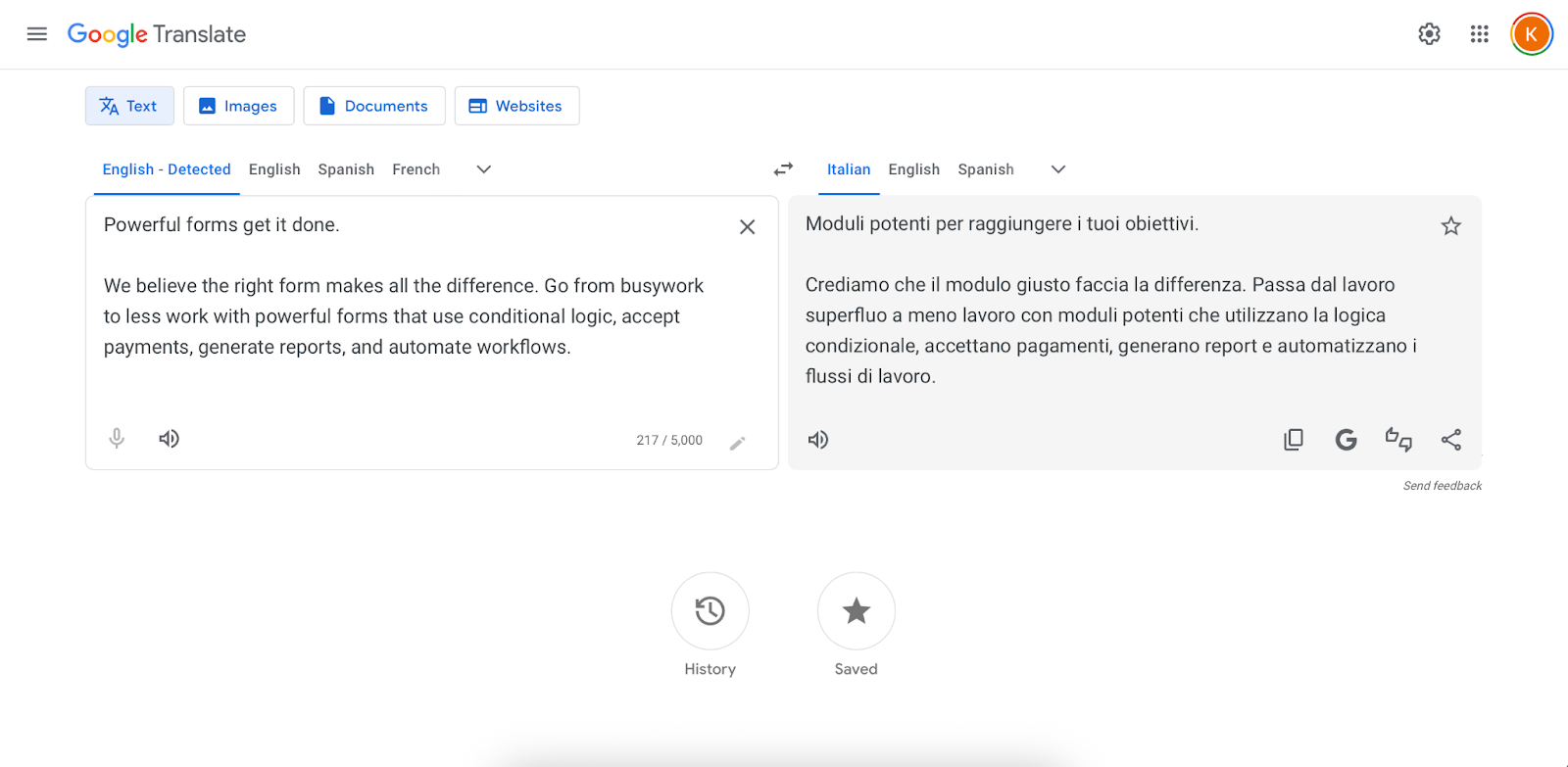
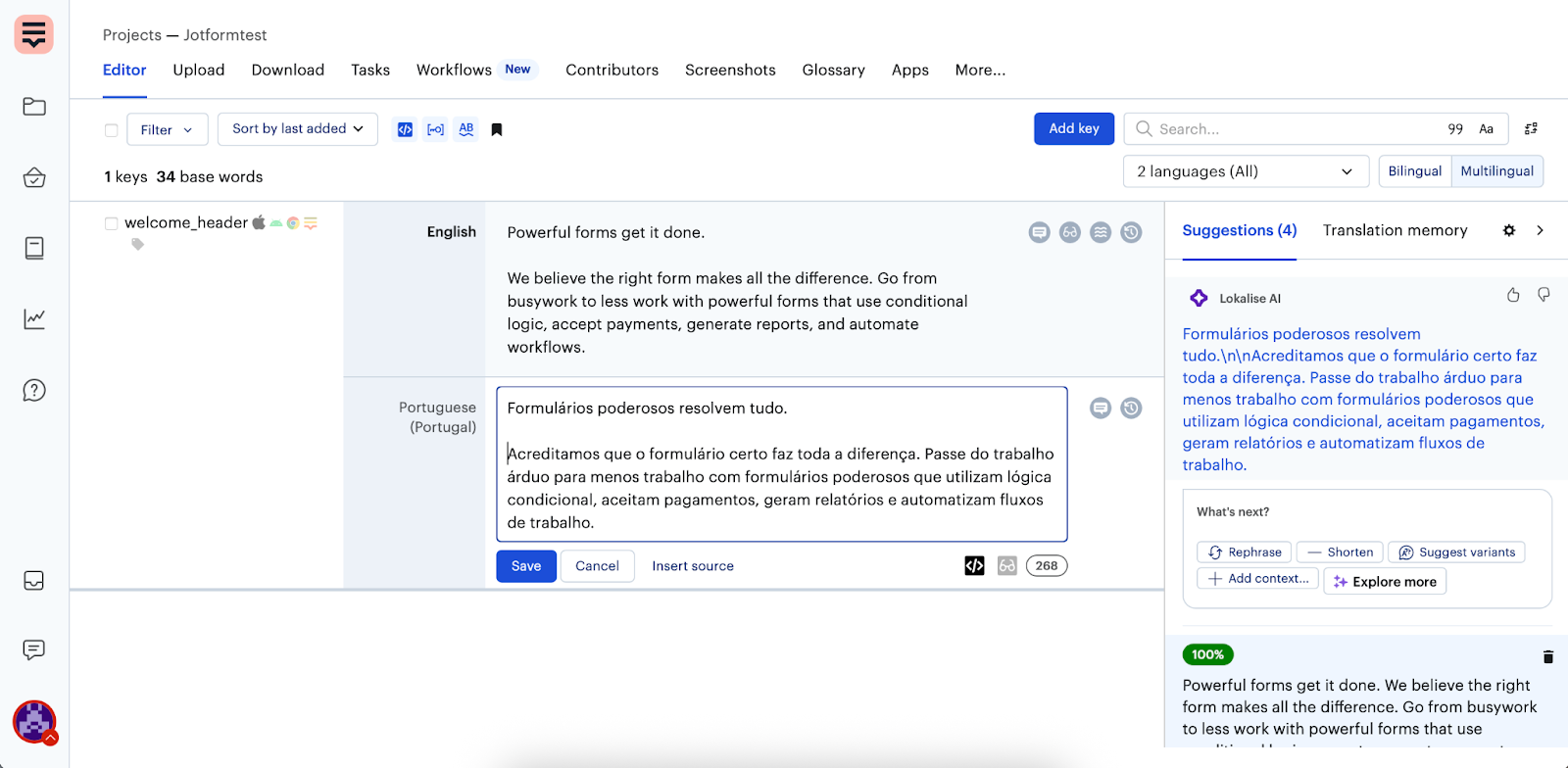
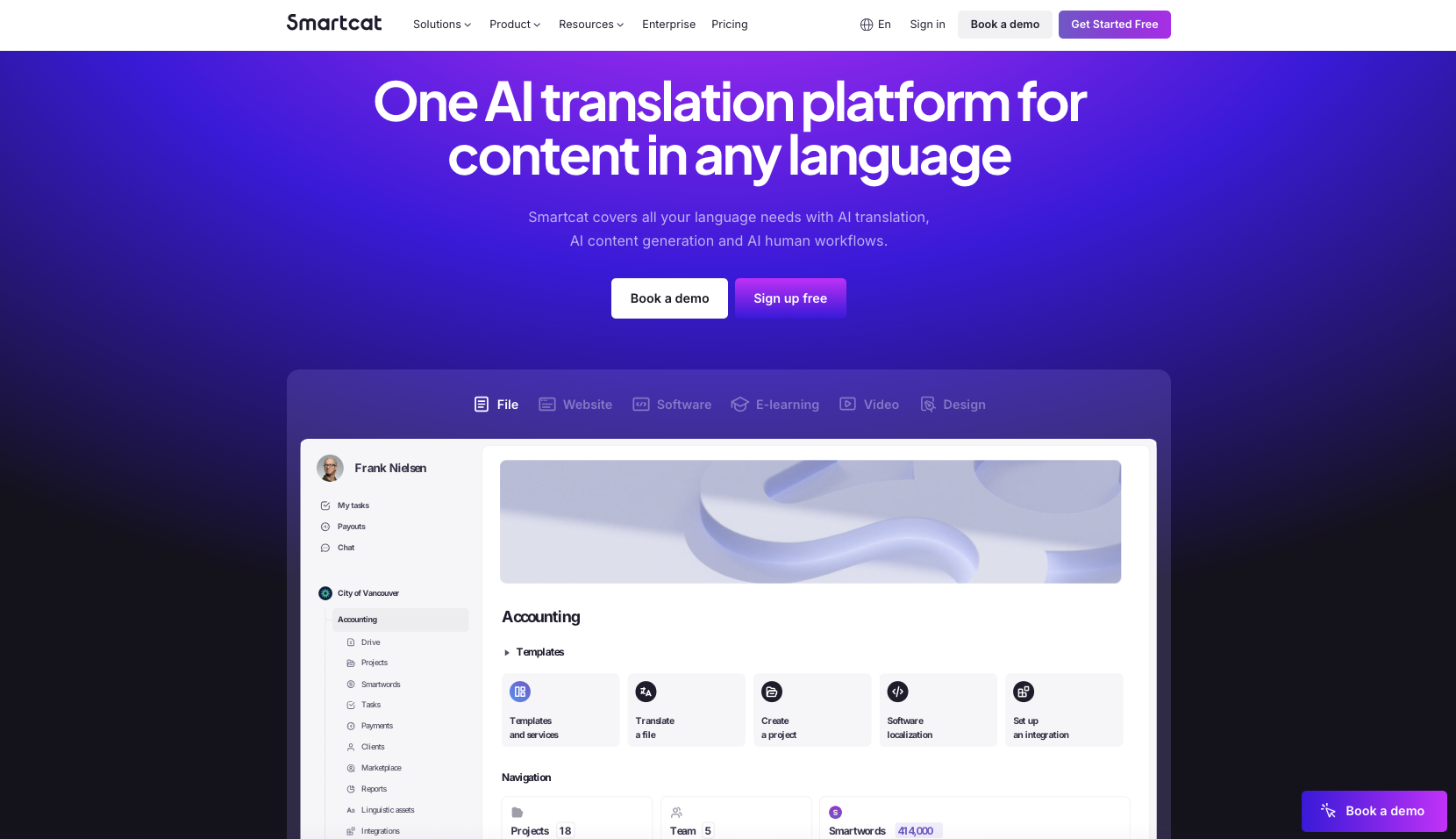
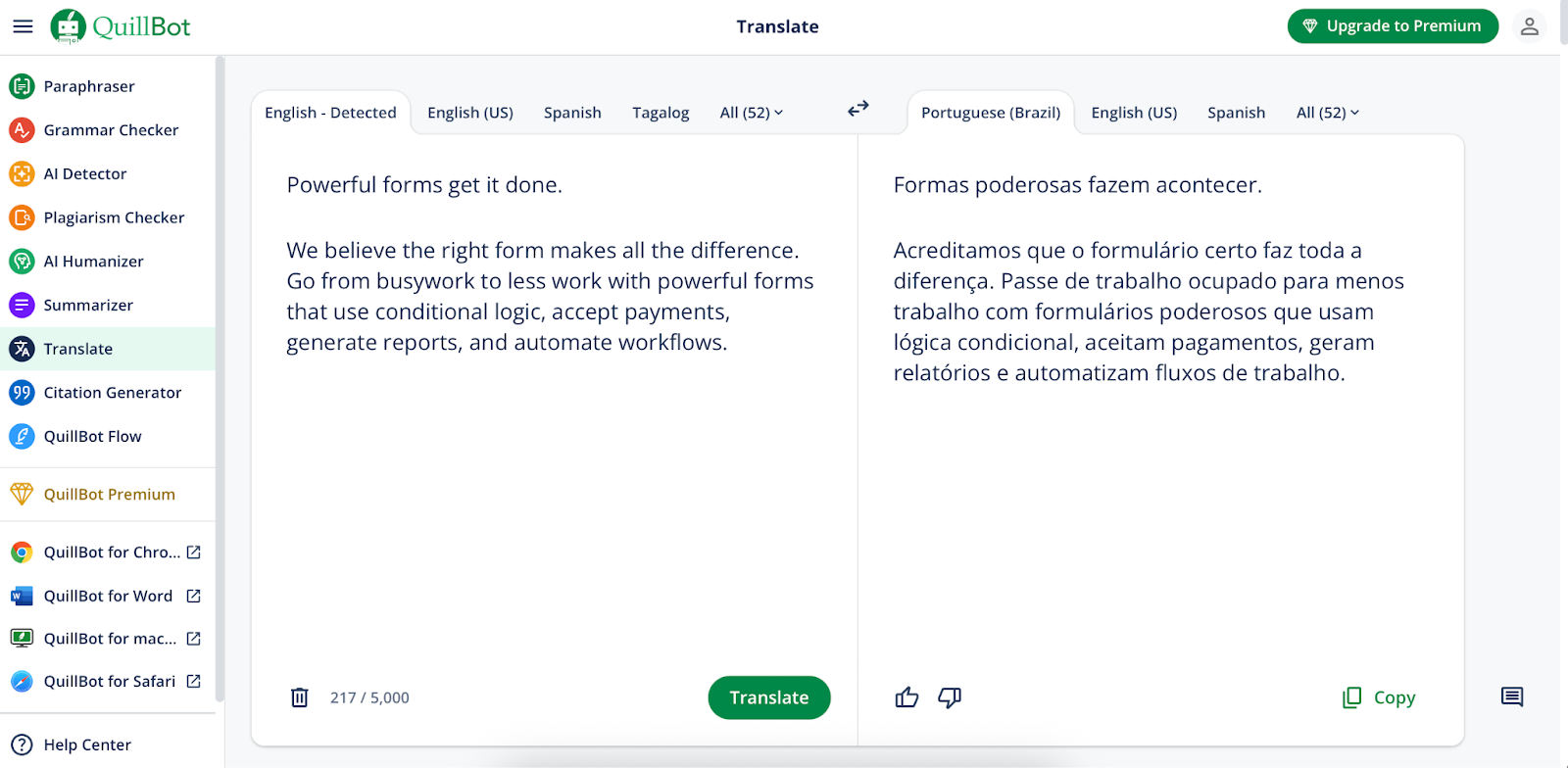
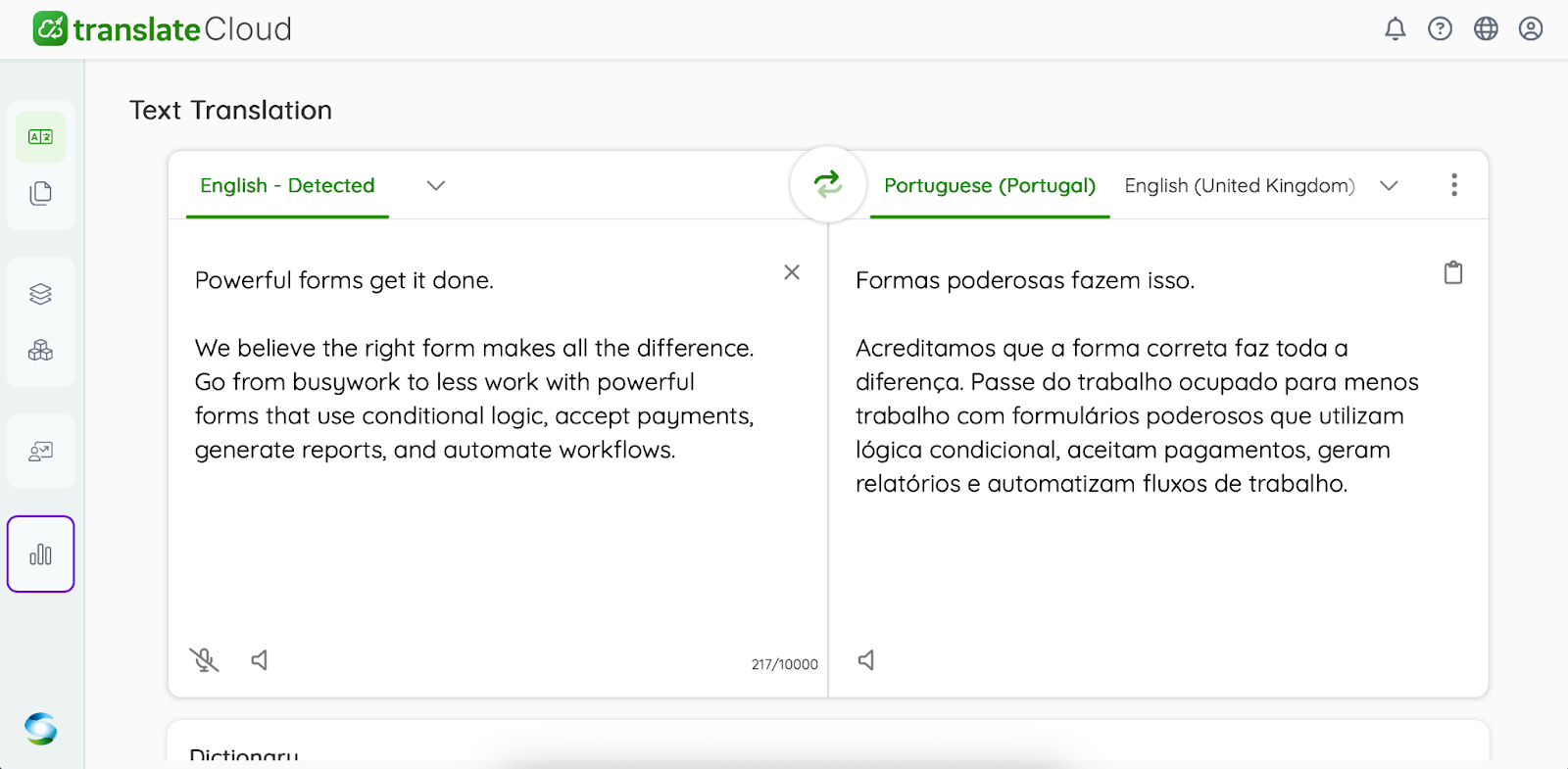
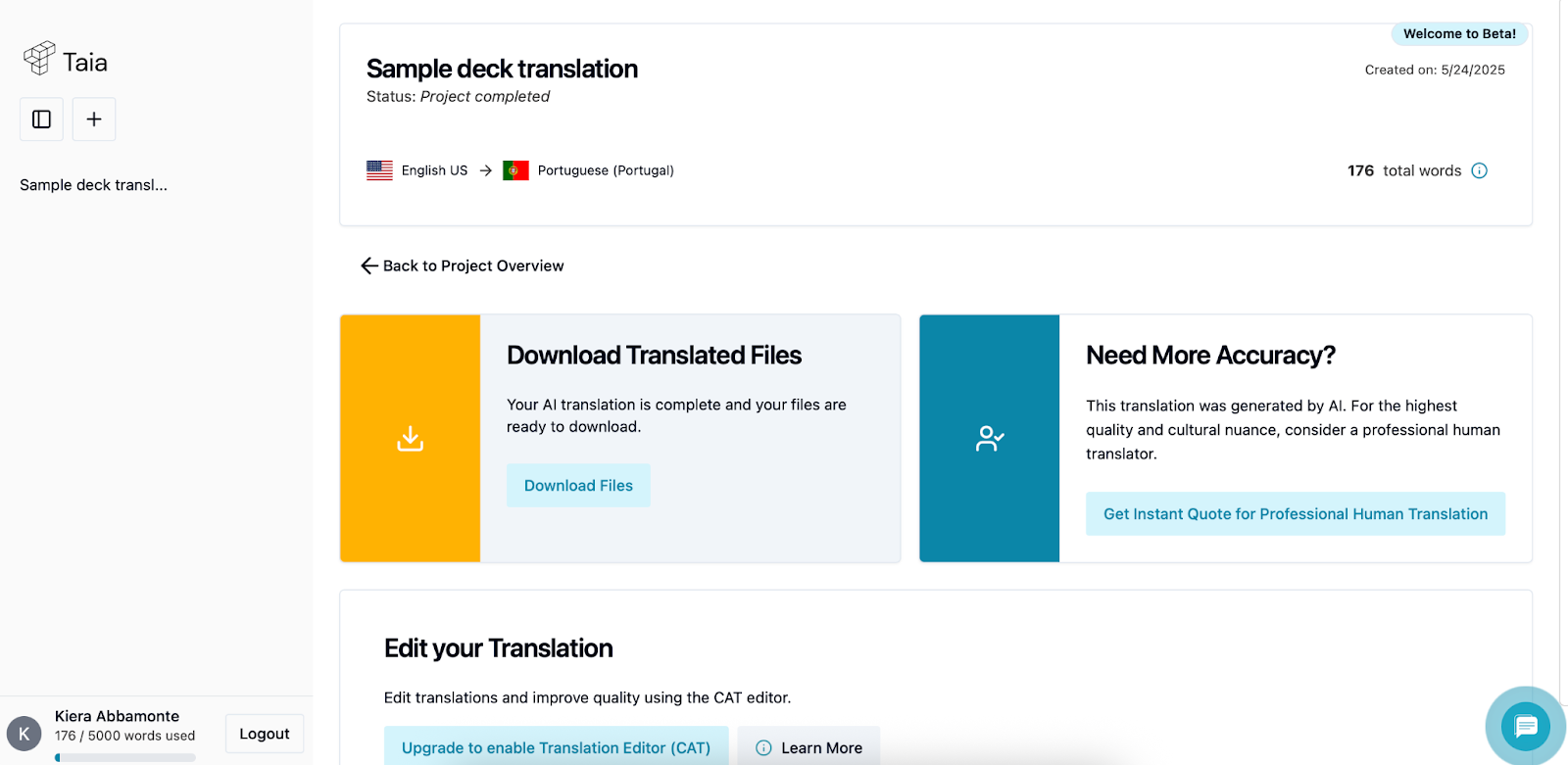


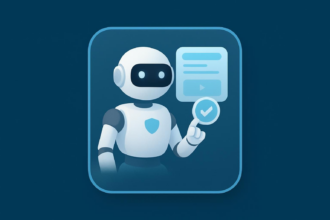




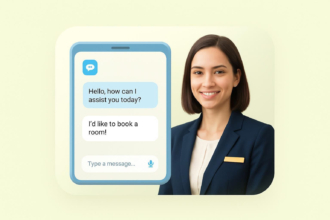


















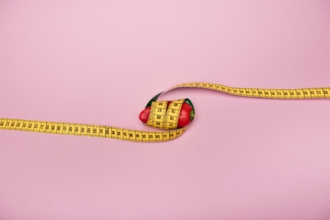
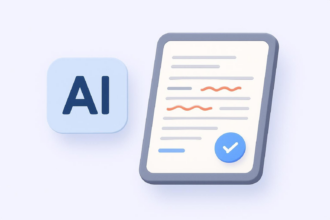
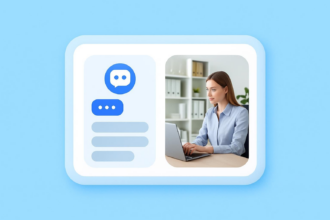

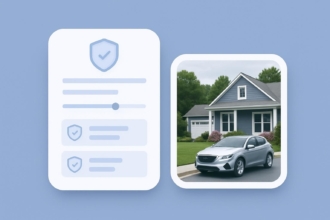




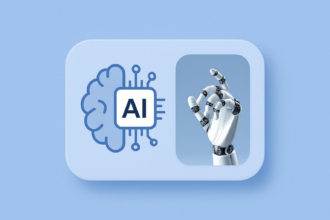








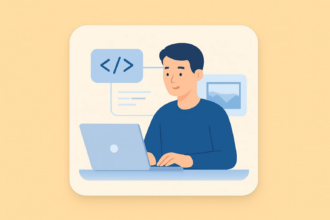



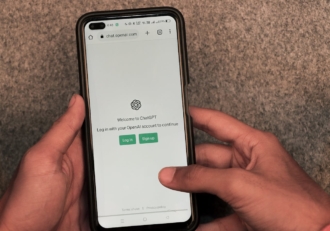



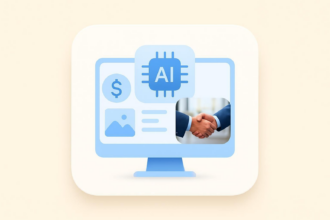

















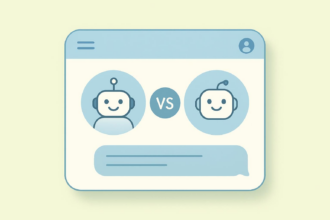


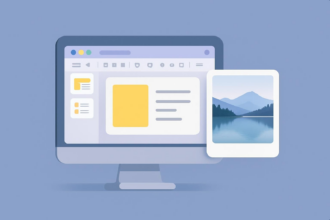
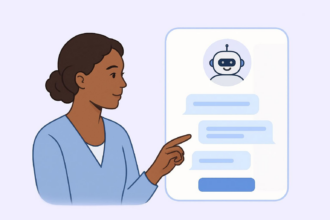





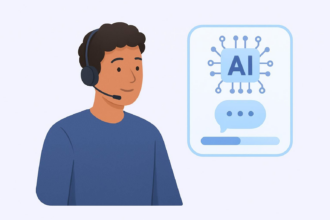

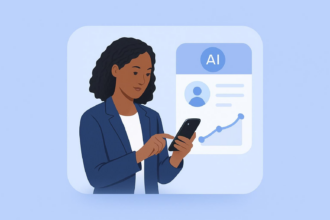













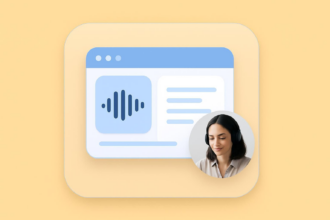




Send Comment: