Top AI tools for students
| Tool name | Best for | AI feature | Ideal grade level | Pricing |
|---|---|---|---|---|
| ChatGPT | Generative AI | Conversational reasoning | High school and college | Free to $25 per user per month |
| Jotform AI Agents | AI assistants | Ready-made AI Assistants and smart assistance | High school and college | Free to $34 per month |
| NotebookLM | Research | Source-grounded summarization of content | All levels | Free for one user via Google; paid upgrades available |
| Khanmigo | Learning | Tutoring based on Socratic method | All levels | Free for teachers; $44 per year for students and families |
| Otter AI | Notetaking | Real-time transcription with speaker identification | High school and college | Free to $20 per month |
| Grammarly | Grammar and writing assistance | AI writing enhancement and improvement suggestions | All levels | Free to $12 per month |
| Perplexity | Search | Search function with source identification | High school and college | Free; premium plans based on usage |
| Asana | Project management | Smart project assistance | High school and college | Free to $10.99 per month |
| Notion AI Q&A | Knowledge management | Workspace-centered answers to questions | High school and college | $8 per user per month |
| Kickresume | Resume writing | Tailored resume and cover letter creation | High school and college | Free to $7 per month |
No matter how old you are, school can feel overwhelming. Between essays, research projects, and important exams that can decide your final grade for an entire course, it’s easy to begin feeling like you’re trying to juggle five balls at once — that’s something I know from experience.
This is where artificial intelligence (AI) tools, including specialized AI agents can really help. These apps aren’t about cutting corners — they’re about learning smarter. They can help you plan your time, grasp the nuances of tough topics, and even improve your writing and studying skills.
I wanted to find out which AI tools actually make a difference for students, not just the ones getting attention online. So I tested several and made a list of the top ten. You’ll find tools here for writing, studying, organizing your schoolwork, and more. Each one was chosen for how useful it really is for students seeking to improve their learning and their grades.
What makes a great AI tool for students?
In selecting AI tools that might help students the most, I looked for a few key things.
First and foremost, the tools also need to help you learn, not just do the work for you. In that vein, accuracy is a must. Wrong answers just make things harder. The tools also need to be fast and responsive, because no one wants to waste time waiting for an AI tool to finally deliver its output. Moreover, I’ve found that tools need to be affordable and sit comfortably within a student’s tight budget. Lastly, they should be simple to use and not full of extra bells and whistles that pull your focus away from studying and completing your assignments.
I should also address the elephant in the room: using AI tools to avoid doing the work. It’s true that some apps are built to deliver answers or to output completed work. That’s not really helpful in the long run. In my opinion the best tools are the ones that explain things clearly, help you stay on track, or coach you through problems step by step, without crossing that line into doing the work for you. These kinds of tools build your skills and confidence, so that next time, you can do more on your own.
How this list was tested and selected
To create this list, I first compiled a list of the most commonly recommended AI tools with features and outputs that could be useful in an academic setting. I then considered other tools that hadn’t yet created a huge buzz for themselves but which offered features that solved students’ problems.
Once I had the master list of a few dozen tools, I began exploring each and evaluating them on a number of points. First and foremost, I looked at how well they performed specific tasks, from problem solving to writing assistance and beyond. I looked at a number of independent reviews, especially user reviews, in order to get the opinions of long-time users.
I also evaluated tools on the basis of several key features, including:
- Usefulness: Tools that delivered on their marketing promises went to the head of the list, while those that weren’t quite ready for regular use were not considered.
- Accuracy of output: Any studying or learning tool is only as good as it is accurate. Tools with a lot of hallucinations and inaccurate responses were not considered.
- Mobile app: Being able to access an app or tool through your mobile device is important, especially for busy college students who may have to walk all over campus to get to class. A tool you can only use in your dorm room isn’t all that useful.
- Cost: With a wide range of price points in the AI area, it was important to consider tools that could be accessed by students on a limited budget.
Some tools that fit this criteria have been included even though they haven’t yet earned a G2 rating. By the same token, I excluded some popular tools because they failed one of the basic criteria, either by delivering output that was too basic or generic or by being too focused on completing work that the student should be doing.
The result of this process led me to ten tools from across the AI spectrum, each focused on a different type or category of AI. Always remember to do your own research — think of this list as a place to start, not the final answer.
The best AI tools for students in 2025
With so many potential AI tools to choose from, it’s understandable that users sometimes get overwhelmed and just default to whatever tool they’ve heard about most often. By focusing on specific best use cases, you can gain a better sense of whether a particular tool is the right one for the job at hand. Here are my ten picks.
1. ChatGPT
ChatGPT is an AI-powered conversational assistant created by OpenAI. It’s like having a helpful partner who can write, explain, brainstorm, solve problems, and answer questions on just about any topic — all in plain, easy-to-understand language. Its ease of use and simple text-based prompts make it suitable for students of most ages, from middle school through college and beyond.
Best for: Writing and generative AI
Pros: Breadth of usefulness across several subjects; quick answers that are easily understandable; can help students improve writing, coding, and more
Cons: Advanced features require a premium account; some information may be outdated or incorrect; may not cover recent events as thoroughly or as accurately as older or more historical circumstances
Pricing: Free version available; Plus plan is $20 per month; Team plan is $25 per use per month, billed annually
G2 rating: 4.7
2. Jotform AI Agents
With over 7,000 Jotform AI Agents to choose from, including over 700 in the educational space, students can likely find an AI agent that will help them master class material, complete assignments, and more. Some of the agents are more helpful for school administration or teachers, but these are clearly labeled.
In addition, the Jotform AI Quiz Generator helps you master your material by generating practice quizzes based on the content you’ve covered through class lectures or outside reading. You can also use the Free Online Survey Tool to conduct research or gather feedback from your classmates.
Best for: Generating quick quizzes and targeted assistance for studying
Pros: Ready-made AI chat assistants that are focused on specific tasks; AI Quiz Generator helps create quizzes quickly either from textual inputs or uploaded files; supports various question types
Cons: Students have to browse or search for applicable Agents; requires a Jotform account
Pricing: Free while AI features are being developed; free Jotform accounts come with limited access to features; paid Jotform plans start at $34 per month
G2 rating: 4.5
3. NotebookLM
NotebookLM is a personalized AI research assistant and note-taking tool that helps students both organize and summarize information. Students can use its features to organize information from a particular chapter in a textbook, for instance, then use the organized material to study more effectively. It’s particularly useful for high school and college students, especially when working on larger projects.
Best for: Taking notes, then creating a comprehensive information architecture for the material in question
Pros: Summarizes notes and research for quicker comprehension and longer retention; integrates with other Google products such as Google Docs and Gmail
Cons: Requires a Google account; access to more advanced features requires a paid subscription
Pricing: Free for one user via Google; paid upgrades available
G2 rating: NA
4. Khanmigo
Khanmigo is an AI-powered tutor that helps students grasp subject material more thoroughly. It provides interactive tutoring, guidance, and support across a wide range of subjects, from math and science to writing and test prep. It includes a number of subjects that are covered by Khan Academy itself, including coding and more. It’s suitable for students from high school to college age.
Best for: Providing personalized learning support
Pros: Provides personalized tutoring on a subject basis; covers various subjects; pricing is affordable, even by student standards
Cons: Limited to content covered by Khan Academy; requires student to sign up for a Khan Academy account
Pricing: Free for teachers; $44 per year for students and families
G2 rating: 4.5
5. Otter AI
Otter AI has one job: converting spoken words into text and rendering them in the format of a thorough transcript. A powerful AI tool, it helps transcribe, summarize, and organize even long lectures and presentations. Otter AI can even provide real-time transcription, rendering speech to text on the go with remarkable accuracy. It’s ideal for use in recording and then transcribing lectures, and is best for high school and college student use.
Best for: Transcribing and summarizing spoken content, from one or more speakers
Pros: Transcribes lectures as well as study group meetings and more; identifies speakers automatically; can provide summaries as well as transcripts
Cons: Free plan comes with time-limited access; doesn’t perform as well with poor audio quality
Pricing: Free plan is available; Pro plan: $8.33 per month (billed annually; when billed monthly, cost is $16.99 per month); Business plan is $20 per month
G2 rating: 4.3
6. Grammarly
Grammarly is one of the best known grammar aids, and its AI-powered features are fairly robust and reliable. It’s still a good idea to have a pair of human eyes review a final draft before turning in a term paper or other assignment, just to make sure each error is spotted and corrected. It can also suggest better word choices as well as simply pointing out errors. Grammarly is suitable for students of all ages.
Best for: Enhancing and improving the quality of student writing
Pros: Detects spelling and grammatical errors; suggests improvements to make writing clearer, more concise and more elegant
Cons: May issue inaccurate error messages (i.e., marking a passage as grammatically incorrect when it really isn’t); also may not catch all errors; Premium features require a paid plan
Pricing: Free version is available; Pro plan: $12 per month (billed annually) or $30 per month (billed monthly)
G2 rating: 4.7
7. Perplexity
Perplexity is a powerful AI search engine that combines the speed of a search engine with the intelligence of a research assistant. It can provide in-depth answers to complex questions, complete with citations so that the student can verify the accuracy of the response. Perplexity can also provide homework help, term paper sources, or simplified explanations for just about any topic. It’s best suited for high school and college students who are conducting research, possibly for term papers or theses.
Pros: Answers questions with detailed responses, including source cites; can handle more complex questions
Cons: More advanced features require paid/premium plan; may be somewhat too complex for younger students
Best for: Detailed, source-citing research assistance
Pricing: Free version available; Pro plans are also available, depending on usage
G2 rating: 4.7
8. Asana
Asana is a comprehensive and richly featured project and task management tool that helps students track assignments, break down larger group projects for easier tracking, and keeps information organized for one or more team members. It’s ideal for high school and college students, although it may be too steep a learning curve for younger users or users with no prior exposure to similar tools.
Pros: Organizes projects based on tasks and subtasks; supports conditional task management; allows for team collaboration or single-student use
Cons: Could be too complex for younger students to learn; some features require paid or premium access
Best for: Managing tasks, roles, and deadlines
Pricing: Free plan available for individuals and teams up to ten users; Starter plan available at $10.99 per month, when billed annually
G2 rating: 4.4
9. Notion AI Q&A
Notion AI Q&A is not itself a standalone tool. Rather it’s part of Notion AI. It helps overachieving note-takers by locating specific information contained within those notes. This feature is especially helpful in organizing and managing your notes and study materials. It can respond to natural language inquiries with ease, making it intuitive to use for almost any student.
Best for: Provides quick access to specific information
Pros: Answers questions based on notes; integrations with other apps
Cons: Free plan does not include AI features; a bit of a learning curve
Pricing: You can access this add-on to the Notion AI tool for $8 per user per month (billed annually) or $10 per user per month (billed monthly)
G2 rating: 4.7
10. Kickresume
A professional-looking cover letter and résumé help you stand out in a crowded field of applicants — something that Kickresume knows all too well. If you’re looking for work, Kickresume will help you create a professional résumé and cover letter tailored to the specific position you’re applying for. It’s ideal for college students who are preparing to apply for jobs.
Best for: Building and refining résumés and cover letters for more precise job hunting.
Pros: Helps job-hunting students by providing résumé and cover letter templates for easy personalization; includes an AI-powered writing assistant for the most persuasive job-seeking documents
Cons: Premium features require payment, while free version has somewhat limited options
Pricing: Free plan available; Premium plan available at $7 per month billed annually or $15 per month, when billed monthly
G2 rating: 4.4
Save time, learn smarter
AI tools can be a helpful part of the learning process, but they are not meant to take the place of studying or doing your own work. When used correctly, they provide support as you write, revise, plan, and study, so that your time is used most effectively.
Students at all levels, from middle school to college, are already using these tools and others like them to stay organized and improve their results. If you’re a student, why not explore a few of these tools? Choosing the ones that best align with your goals and learning style will help you do your best work.
This guide is designed for students at every level looking for AI tools that improve learning, boost productivity, and support smarter studying without replacing real effort.

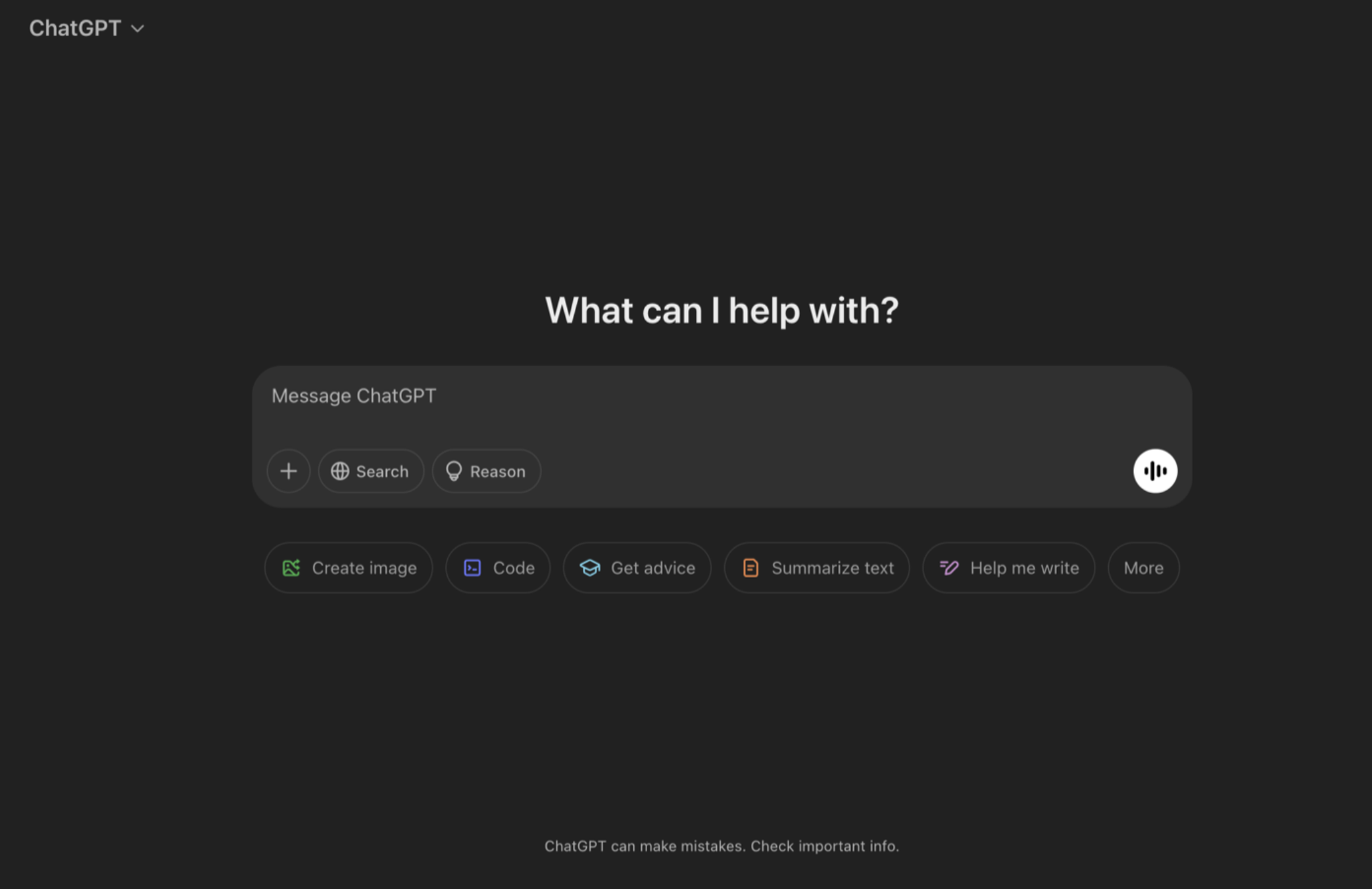
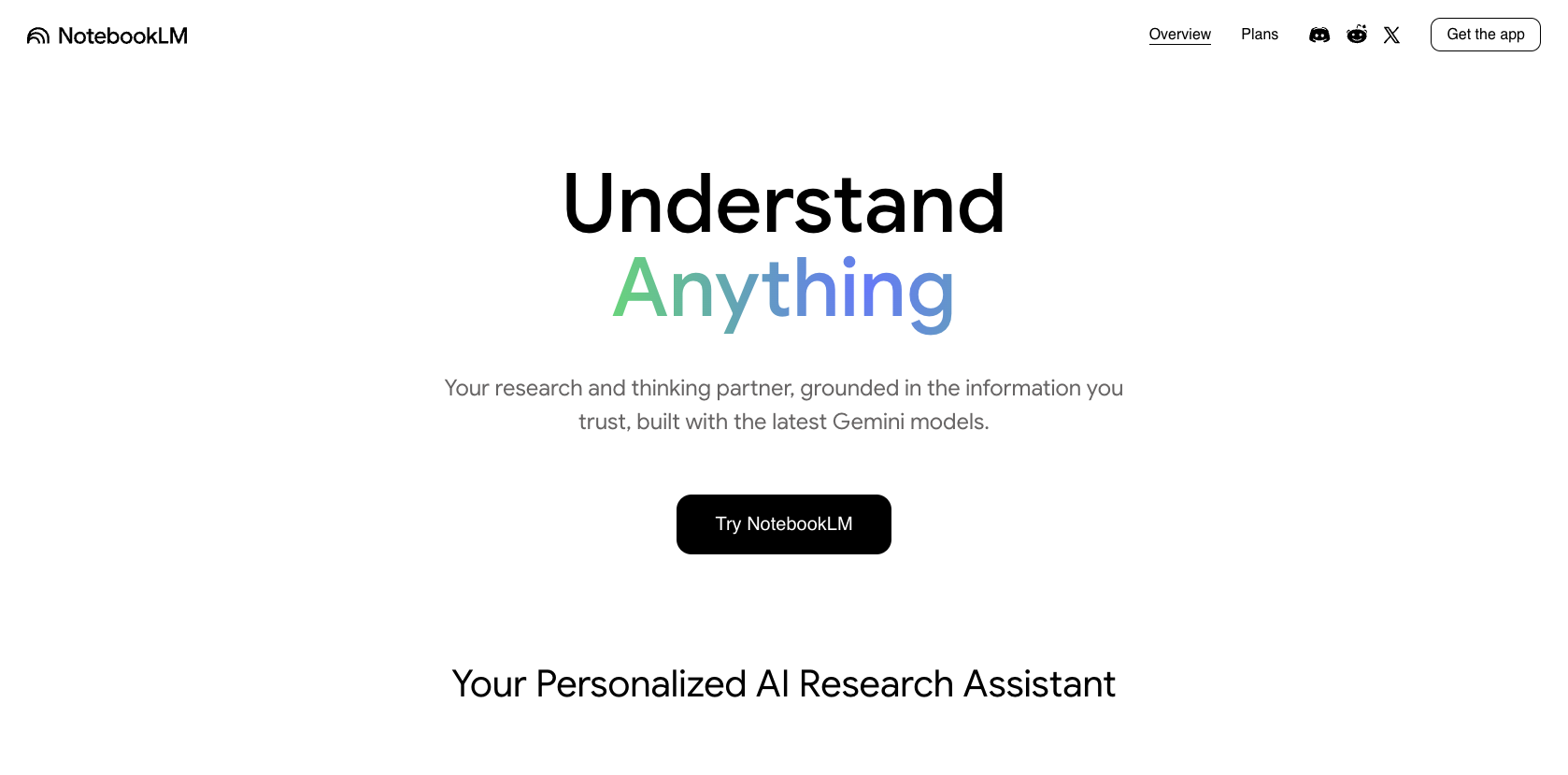
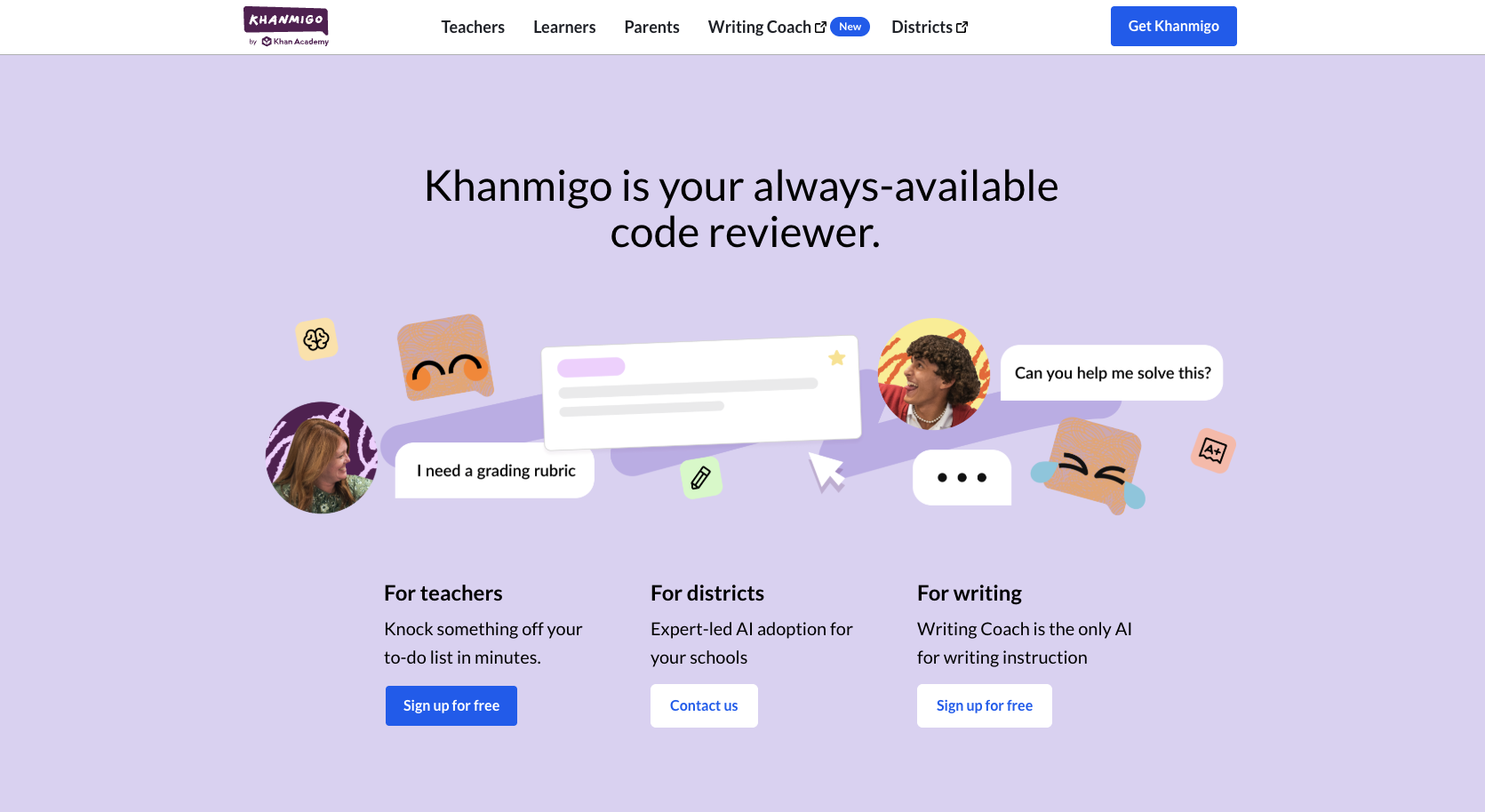
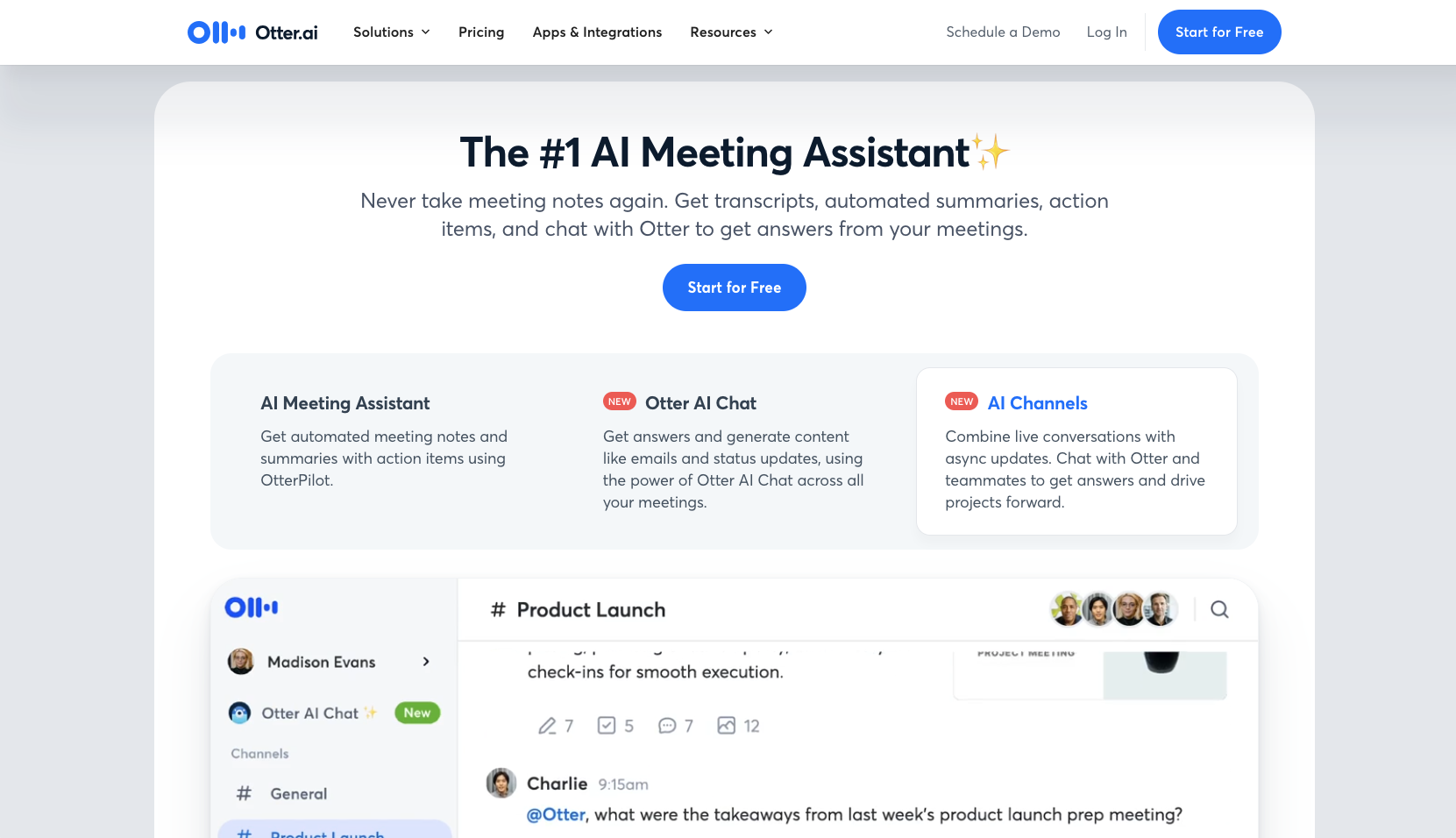
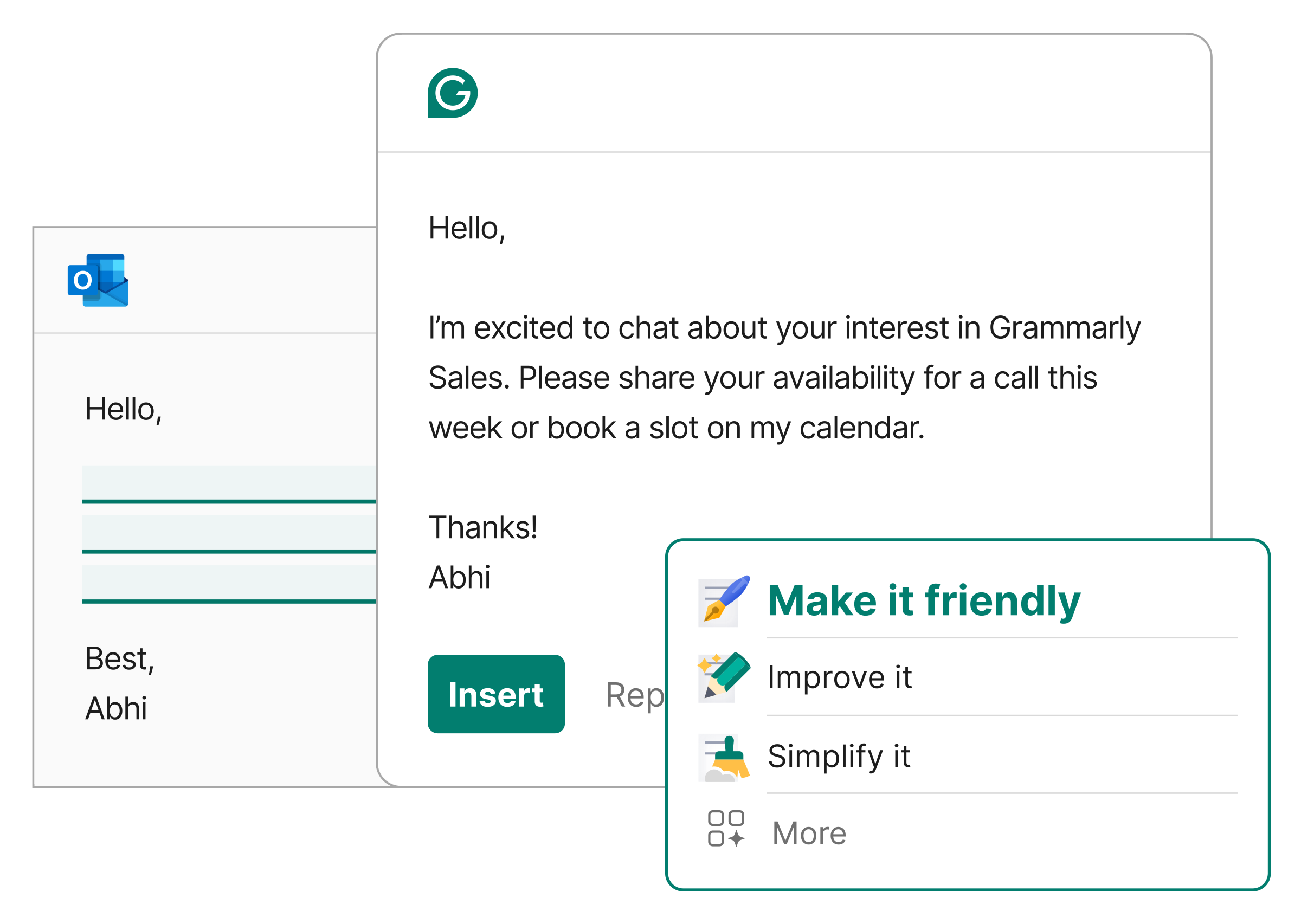
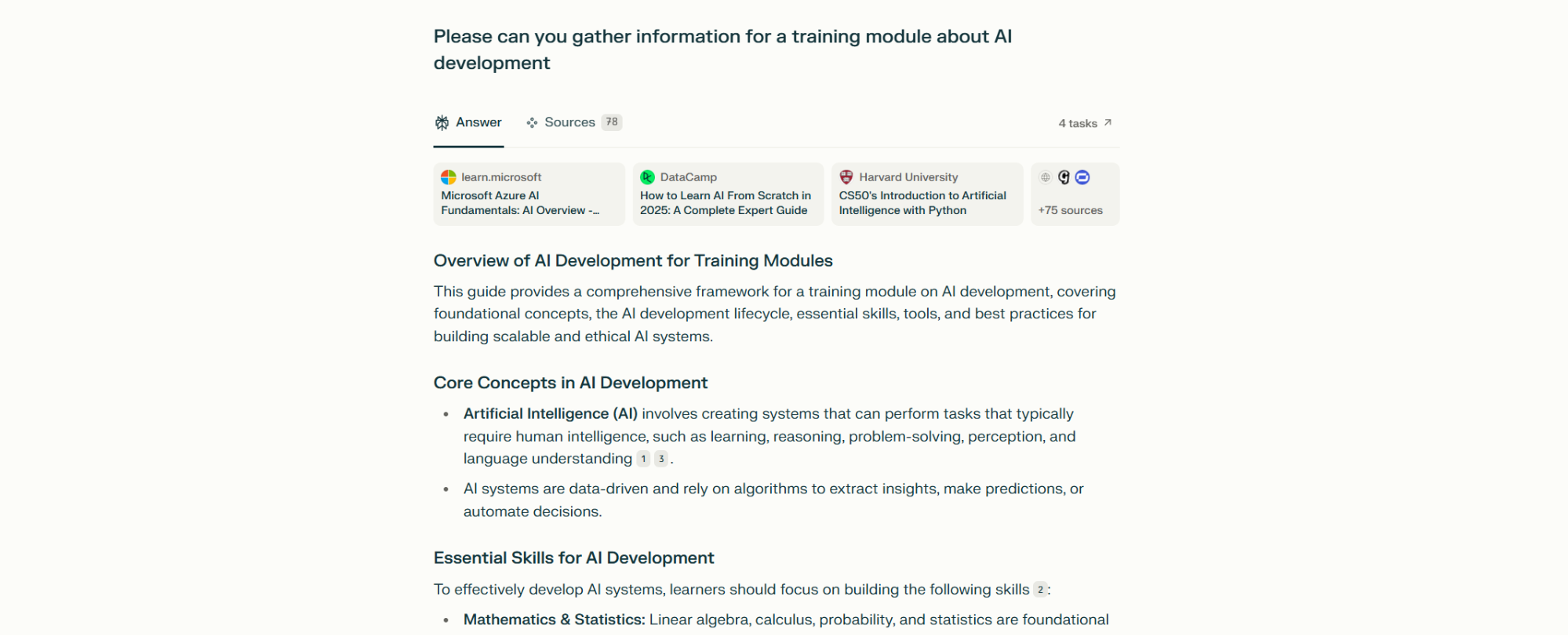
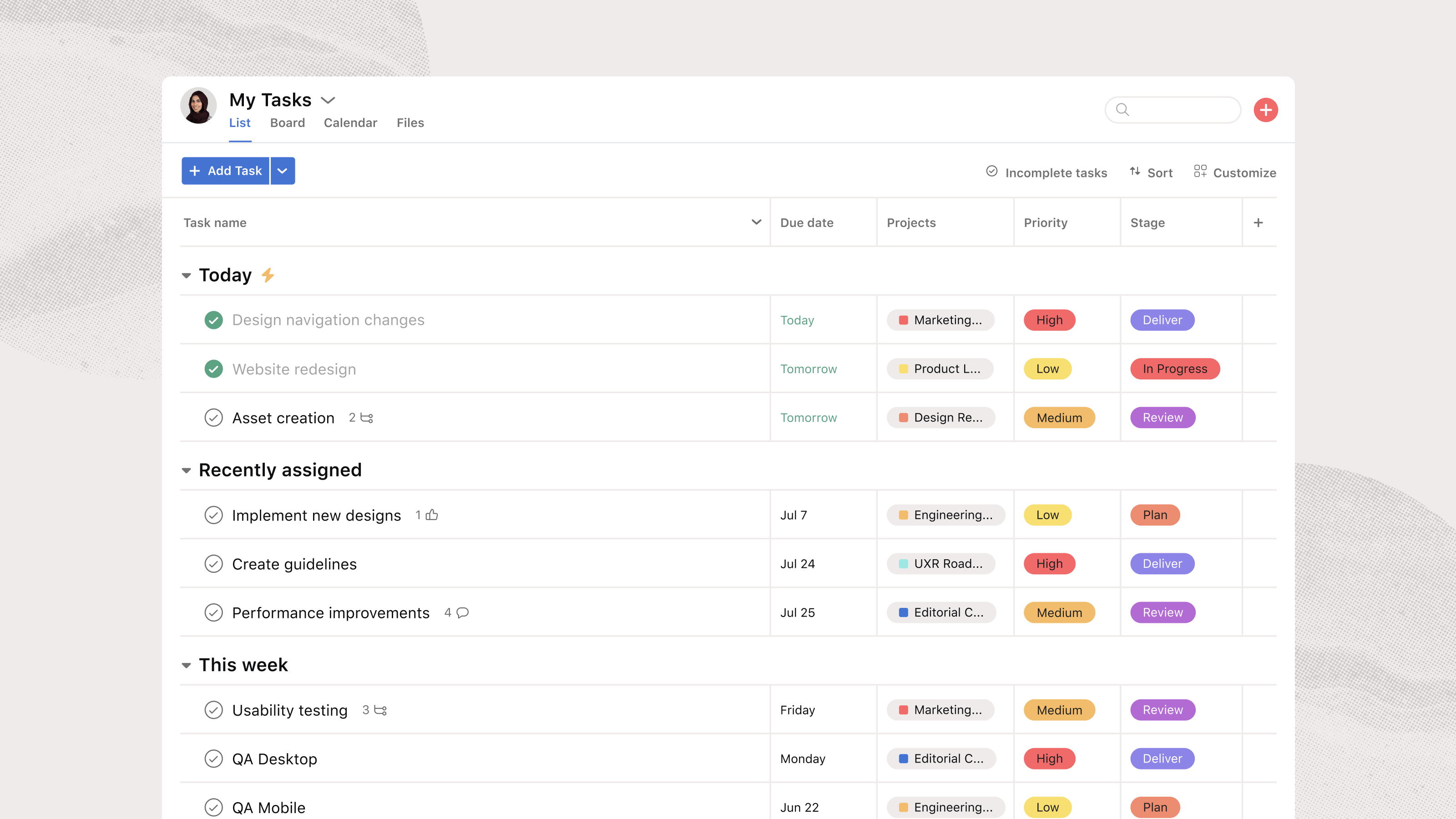
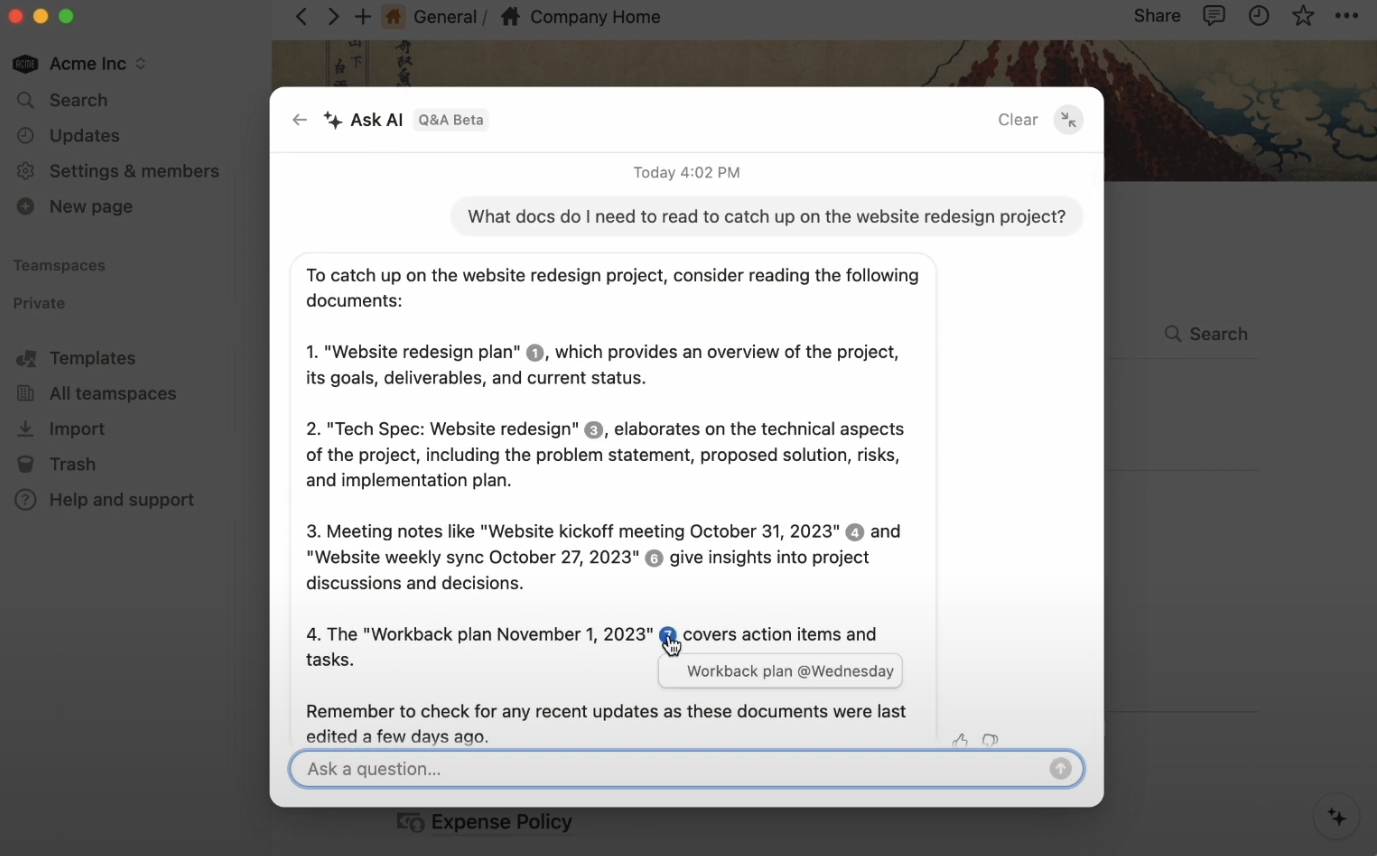
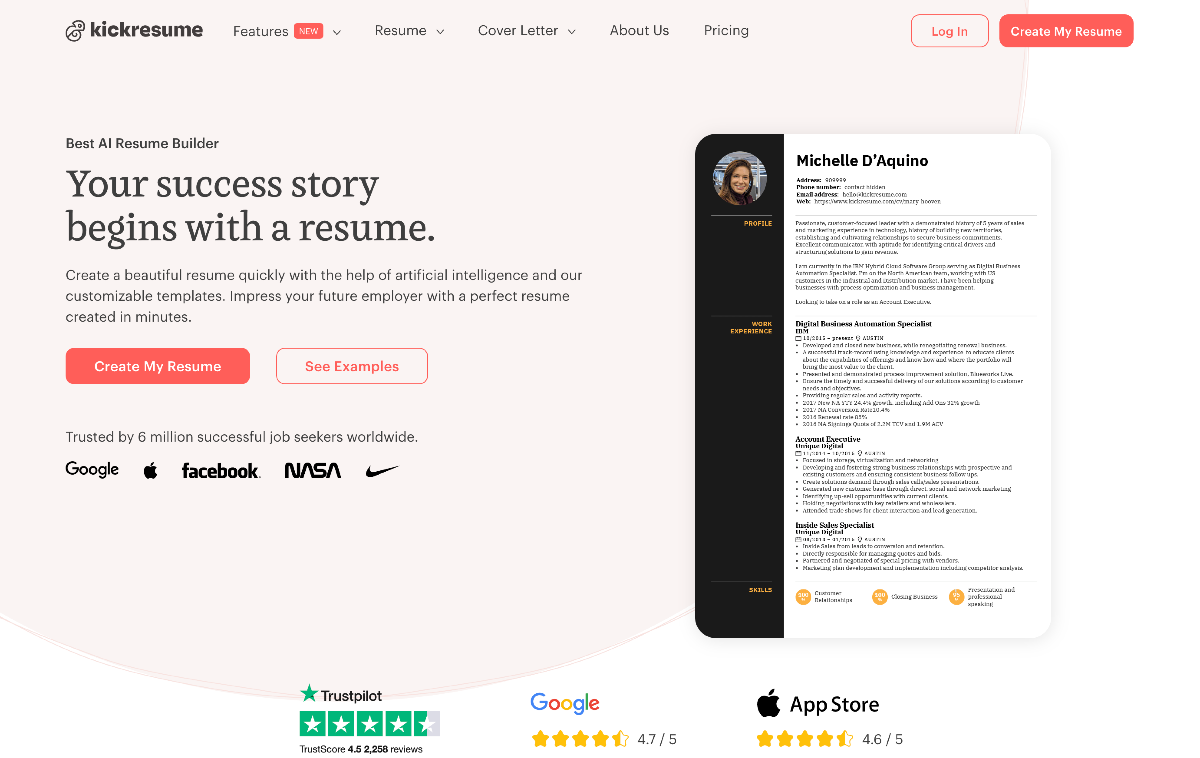








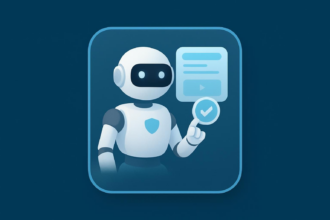













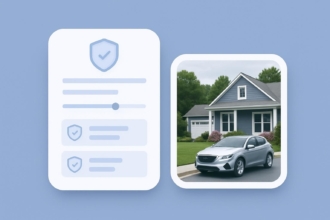


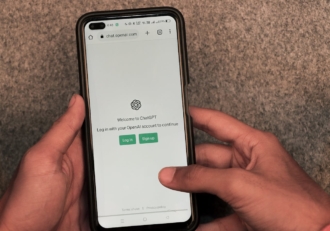








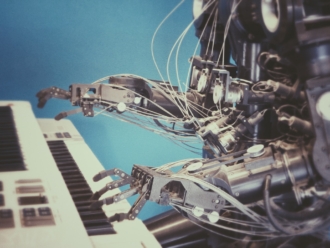

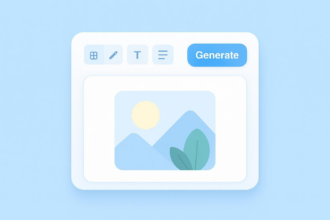

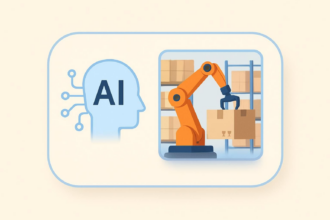







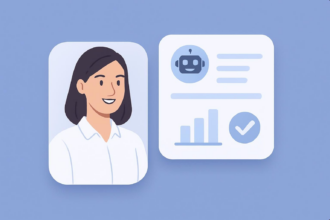

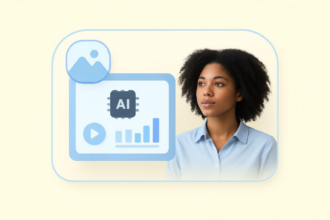
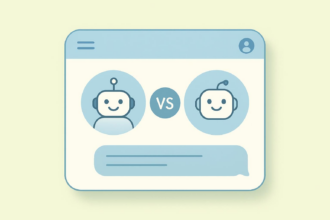


















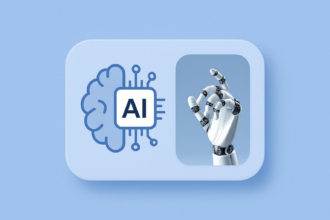




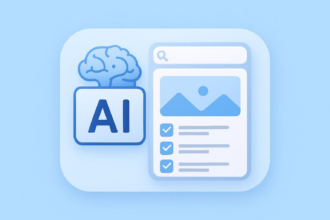
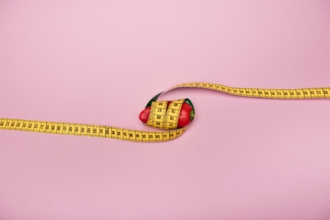
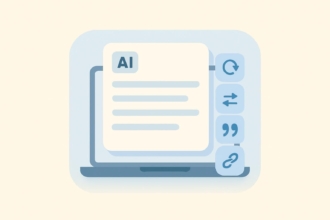





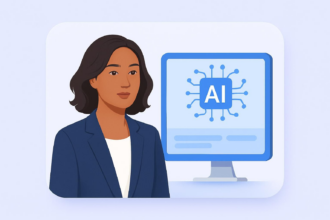


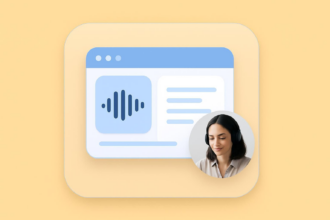


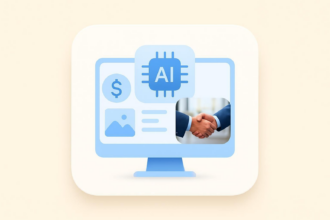









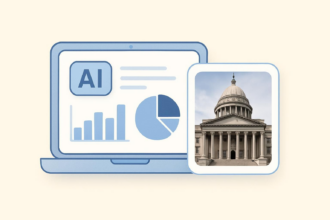

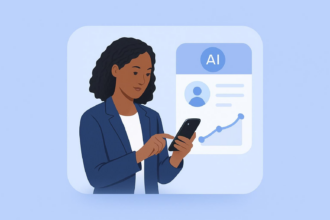


Send Comment: