Top 5 AI tools for story writing
Almost all writers struggle with writer’s block at some point. Anyone facing a blank screen might very well wish for a machine that could magically overcome those hurdles and help them get back to being productive again.
AI story generators are built to do just that. These generative AI software tools use natural language processing (NLP) and machine learning (ML) technology to create stories based on a user’s text input. The output — whether a whole story or just one particular literary element — can help any blocked writer get back on track, no matter what form the temporary obstacle takes:
- Dealing with a stubborn character that just won’t come to life? Ask an AI story generator to tweak your character’s description by adding traits and experiences that will bring instant conflict and drama.
- Can’t figure out the perfect twist for your psychological thriller? Ask AI to build one for you and tell it where it should go in your novel’s timeline.
- Cursed with infinite ideas but can’t figure out which one to use? Have your AI story generator game out five of your best options and choose the one that hums with the most potential energy.
Writers of all kinds can benefit from the proper use of AI story generators. Whether you’re a screenwriter, an RPG game master or designer, a budding novelist, or an experienced playwright, you can apply these tools to do a little heavy lifting or a lot at any point in the writing process. Some of them can even tackle the entire process.
Of course, there is serious debate around the ethics of AI tools and whether AI should have a place in the arts. Each user has to make those decisions for themself. In this article, we’ll examine what kinds of story generators are out there, how to pick a good one, and our take on the five best AI story generators for 2025.
How AI story generators work
The core mechanics of all generative AI is roughly the same: a user’s input is analyzed, and then a response is output. In the case of story generators, the input may be a single prompt but could also include basic information about the desired plot, characters, setting, genre, story length, or other features. The AI analyzes the prompt and any additional information given, drawing on the data (a mind-boggling amount!) on which it was trained through machine learning, in hopes of parsing user prompts more accurately.
Then the AI generates an original story built on the inputs and prompt, as well as the AI’s understanding of the different narrative structures used in storytelling and literary elements expected by readers of specific genres. Some AI story generators give users the opportunity to further refine or edit the generated story. Others also help authors manage story bibles (i.e., resource materials that help authors build worlds and characters and maintain consistency throughout their works), flesh out characters, come up with character names, or other tasks to keep the author organized and productive.
What to look for in an AI story generator
Before choosing an AI tool, it’s important to understand the needs of whatever work you want to produce with it. After all, the ideal story generator for one user might not be appropriate for another. But beyond those idiosyncratic needs, most users want a fairly uniform set of features: customization options, an intuitive and user-friendly interface, a reasonable price point, and usable output (although what constitutes as “usable output” might differ depending on purpose, context, writing skill level, and goals).
Customization: For most writers, control and customization features are key. The ability to select and fine-tune your story’s length, genre, style, and character sketches gives you more autonomy, resulting in a better, more human-driven piece of writing. If possible, try out your short-listed tools using the same prompt in three or four different genres and compare the outputs. Seeing how each renders the same basic input into short stories, for example, in the horror, humor, and sci-fi genres can help you compare apples to apples, giving you a much better feel for each tool’s capabilities.
User-friendly interface: A good AI tool is only as good as its user interface (UI). Explore each AI story generator’s bells and whistles. If you’ll be working with other creators or writers, look at the tool’s collaboration options. If you’ll need to export your work to a different program for formatting, make sure the export process is relatively painless, or you risk growing frustration that may eventually outweigh all other factors.
Price point: Consider the various pricing models available for the tools you prefer. Free plans are a great way to test out the various options of any story generator and to assess the creativity of its fictional content output. Most tools work on a freemium basis, offering a robust free plan as well as premium plan options for users willing to pay for greater access, more advanced tools, zero ads or watermarks in output, and faster processing.
Usable output: Finally, you’ll want to check the level of creativity and originality of finished output. Writing an excellent short story for publication or other public use isn’t usually a one-click process — true innovation, creativity, and freshness in plotting and characterization typically flow from human input and control. Some generators seem stuck in a more basic, straightforward writing style akin to an elementary school reader. If that’s the case, prepare to engage in substantial revisions before you’re satisfied with the end result.
The best AI tools for story writing
No matter what you’re writing, these five AI story generators will empower you to blast through creativity and productivity blocks. From detailed novel planning to quick story generation, these tools will appeal to all different kinds of writers, at all levels of experience. But each story generator boasts distinct strengths, pricing models, and general user sentiment. For easier comparison, we gave five different story generators similar prompts for a story we called “The Demoness of Fleeker Street.” Keep reading to see how each tool handled similar inputs.
1. Summarizer AI Story Generator
Best for: Users looking for strong summarization tools as well as the ability to generate AI stories quickly
Developer: Summarizer.org
Key features: Summarizer boasts a rapid-fire and accessible AI story generator. Along with tools for summarization, plagiarism detection, paraphrasing, and auto-completion based on your first draft, you’ll even find a “humanize” function that you can apply to AI-generated text to make it sound more like actual human speech or content. Summarizer also offers multilingual outputs, varying levels of creativity (conservative, imaginative, and more), and the ability to adjust story length and type. The output for our test story (shown here in the screenshot) was solid, if not entirely free of clichés, with a strong sense of atmosphere and character. If you’re a creative writer, content writer, blogger, or other knowledge worker who needs quick and accurate output, Summarizer may be the right tool for you.
Pros:
- Fast-paced generative output helps move you into revising mode more efficiently
- Integrated writing suite offers more of a one-stop shop than some other AI story generators
- Budget-conscious pricing structure includes no-login free use of the story generator tool itself
- Ad-free output comes with 24-7 support via chat
Cons:
- Free tier is somewhat limited (up to 15,000 words generated per month)
- UI strikes some users as basic
- Is not as creatively sophisticated as tools more aligned with novel writing needs
Plans/Pricing:
- Free plan covers the story generator, but if you want access to other Summarizer tools, you’ll need to pay for a premium plan.
- AI Assistant ($3.80 per month when paid yearly) comes with unlimited word output and chat support, as well as an ad-free experience.
- All‑in‑One bundle ($4.80 per month) increases limits on use of plagiarism checker and summarizer tools.
G2 rating: 4.4/5
2. Toolsaday AI Story Generator
Best for: Writers who anticipate output across a number of contexts or types (e.g.., short stories, blog posts, ad copy, speeches, etc.)
Developer: Toolsaday
Key features: Toolsaday AI Story Generator is a robust story generator that just happens to come with over three dozen other writing tools to support ad copy, blog posts, and more. There’s even a “create your own tool” function, in addition to a plagiarism checker and character or content limits that scale with pricing models. All in all, Toolsaday makes a highly flexible tool for freelancers, content marketers, and fiction writers alike. Toolsaday gave us a solid start on the sample story, with superior dialogue and a bias towards showing instead of telling (generally a good thing in fiction).
Pros:
- Huge variety of supported writing types
- Story generator use is free to start (though you’ll need a premium plan to make full use of it)
- Custom tool creation functionality
- Integrated tools to detect plagiarism
Cons:
- The UI might be a bit overwhelming to folks with little experience using generative AI
- Pricing details for some of the tiered plans are somewhat unclear
Plans/Pricing:
- Standard plan ($7.99 per month) allows up to 5,000 input or request characters, with 1 million character output limits.
- Pro plan ($19.99 per month) ups the input limit to 10,000 and the output to 5 million characters per month.
- Ultra plan ($39.99 per month) increases output to 20 million characters per month.
- There’s also a Max plan ($99.99 per month) with unlimited access to all top-tier model features, including over 40 other writing tools.
G2 rating: Not yet rated
3. Squibler
Best for: Novelists in search of AI-generated story drafts, outlines, beat and scene breakdowns, cover design, and publishing support
Developer: Squibler
Key features: Squibler combines AI story generation with tools that give you control and organization of all aspects of planning and publishing a novel. Use it to generate a detailed outline or an entire manuscript. It even comes with a tool for generating images based on text, so you can actually visualize a character or scene. With built-in templates for different genres, you can write anything from novels to screenplays to project proposals. Advanced features for Pro-level users, like versioning, one-click formatting, book cover design and more, mean that Squibler can handle just about all of your writing needs. Squibler did a credible job on our sample story, with a few old standby tropes but a strong sense of characterization right out of the gate.
Pros:
- Unlimited AI output on the Pro premium plan
- Integrated visual tools for scene setting and characterization
- User-friendly tools to help structure your novel
Cons:
- Free tier is quite limited
- Somewhat pricier for premium tools and access than many other story generators
Plans/Pricing:
- Free plan limits users to 6,000 words and 5 images in a single project
- Pro plan ($29 per month or $16 per month when paid annually) offers unlimited AI output, manuscripts, outlines, images, and more, plus live training and one free printed copy of your book.
G2 rating: Not yet rated
4. Sudowrite
Best for: Fiction writers looking for deep creative and organizational tools with their story generator
Developer: Sudowrite
Key features: Sudowrite is a feature-rich suite of tools that offers wide-ranging and finely tuned support for novels and other long-form creative writing. Stuck writers can use it to brainstorm, outline, and create scenes and chapters. Sudowrite helps authors build consistent and exciting worlds for their characters to exist in, and together with dialogue prompts, metaphor generators, and even tone suggestions, helps you dig a little deeper into your writing project. With features such as auto-complete and guided writing, there’s no need to fear being unable to finish a story. Sudowrite also provides dedicated space to develop both characters and chapters, a brainstorm button to generate ideas whenever you’re stuck, a Canvas feature to help outline your plot and develop characters in detail, and even a Quick Chat tool that’s trained on your Story Bible to offer specific, guided help from an AI assistant that knows your work.
Pros:
- Rich features to boost creativity and imagination
- Well-integrated story bible tools
- Tools to make revising and ideation easier
- Free example paragraph or story excerpt to demonstrate Sudowrite’s storytelling capabilities
Cons:
- Credit-based system may prove limiting
- Not the best choice for nonfiction or basic drafting
Plans/Pricing:
- Hobby & Student plan ($10 per month) comes with 225,000 monthly credits.
- Professional plan ($22 per month) comes with one million monthly credits, enough for longer projects such as a novel.
- Max plan ($44 per month) comes with two million monthly credits that users can roll over each month for the first year.
G2 rating: 5/5 (single review)
5. Canva AI Story Generator
Best for: Content creators who want to produce short stories with accompanying visual design elements quickly for use in social media, blog posts, presentations, and more
Developer: Canva
Key features: Canva AI Story Generator, part of Canva’s Docs feature, empowers users to quickly generate short stories from a simple prompt. Canva’s popular design tools are seamlessly integrated so you can drag and drop graphics such as photos, illustrations, or other visuals to help enhance your story’s presentation. It’s ideal for short-form storytelling, whether in social media posts or other content bases. Our sample story was renamed “The Haunting of Number 9” (not a bad choice), and the output was suitably evocative and spooky.
Pros:
- Free access to story tool
- Integrated tools to merge text and graphics
- Very user-friendly
- Strong and extensive library of design assets
Cons:
- Limited to short-form stories, so novelists should probably look elsewhere
- Creativity levels in its AI-generated output are somewhat modest
Plans/Pricing:
- Free plan offers access to basic templates together with image and text-generative AI tools.
- Pro plan ($15 per month) offers unlimited access to premium templates, all AI tools, and more.
- Teams plan ($10 per team member per month) includes all Pro plan features for teams of three or more people.
G2 rating: 4.7/5
Using AI story generators to improve your writing
One thing is for certain: AI story generators, like most generative AI tools, are no longer experimental. AI has already changed the workplace. These tools can be powerful creative partners that help you brainstorm fresh ideas, blast through writer’s block, organize story elements, and kick your motivation into high gear from the very first sentence to “The End.” No matter what you’re writing or for whom or why, there’s an AI platform that can help you meet your goals.
The greatest benefits of AI lie in its ability to simplify complex tasks and run them more quickly. Each of the five tools profiled in this article offers something unique. Some tools are better suited for short or highly visual stories, while others work better for longform content like novels. If you’re not sure where to start, try out the free versions of a few different tools and see which combination of user interface and features best aligns with your own workflow and goals.
While you’re evaluating various AI story generators, pay close attention to a few key factors: how much control you have over the final output, whether the tool adequately supports your genre, and if the pricing fits your budget. A good tool should also feel somewhat intuitive, as if it’s helping you from day one, as opposed to just standing between you and a finished manuscript.
The bottom line: The most important voice in your writing is and always will be yours. AI can help you shape the words and build the world you’re imagining, but only you truly know the story you want to tell, and only you can really bring that story to life.
Frequently asked questions about AI story generators
Many AI story generators and tools offer free plans or trial periods. Canva, Summarizer.org, and Toolsaday all have free versions you can use to create short stories. Some free plans place limits on how many words they’ll output for you or how many stories you can write. However, they’re still a great way to test out a tool and get started on your writing project without spending any money.
AI tools can help you plan your story, suggest plot twists to keep readers hooked, double-check your grammar and word choice, and more. Many tools help you with character development and world-building, while others can give you feedback on your writing. Over time, working with AI can help you spot what transforms a good story into a great one.
Tools like Sudowrite and Squibler can absolutely help you write a novel. These tools, and others like them, support long-form writing through advanced features that help you outline plots, create chapters, and even build story bibles to help keep your files organized so you can finish your project more efficiently.
There are valid arguments on both sides of this issue. The best AI tools can work just like any other tool, such as a spellchecker or thesaurus. If you retain control over the output, then you’re the author making choices about your characters, the voice and tone of your work, and the shape of the plot. Many writers use AI to conquer writer’s block or to brainstorm new ideas. Just make sure you provide accurate disclosure if you’re submitting to publications or contests that require it.
The short answer is yes — probably. The use of generative AI in art is still very much under debate, so there may be some dispute on this point. But generally speaking, you can publish AI-assisted writing as your own. Always confirm that the terms of the tool you’re using include the reversion of all copyright interests to you as the user.
It’s unlikely that AI is ready to replace human creativity at this time. Even now, after months of what seems like accelerated advances in technology, most AI-generated output is simply a good start, nothing more. Without human intervention, control, refinement, and direction, the output is not likely to rise to the level of a skilled and experienced novelist, for example. That human touch will probably always make writing more powerful and creative. Use AI tools as a support — not substitute — for your own writing.
AI can help you write just about anything. Short stories, poetry, children’s books, a multipart epic fantasy novel, the plot of a new video game, social media content, a script — all can be supported by generative AI tools. While some tools are better suited for certain purposes (which we’ve pointed out here a few times), it’s always worthwhile to explore the free trial periods for a few tools and see which works best for your style and writing process.







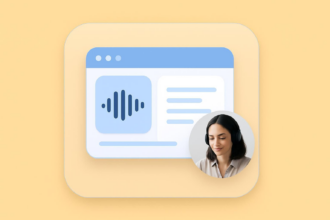


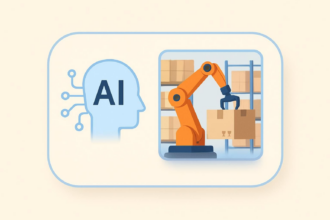

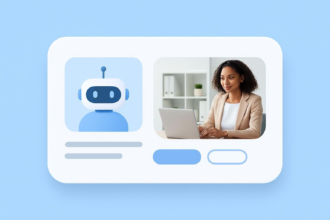





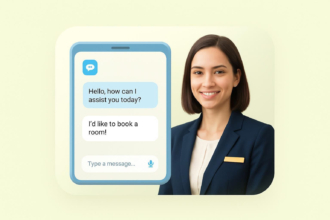












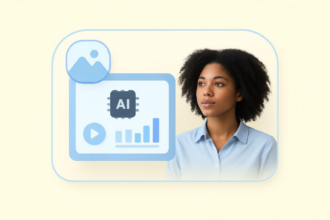











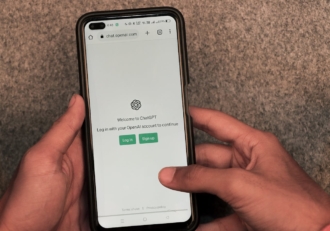



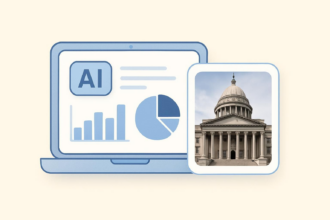





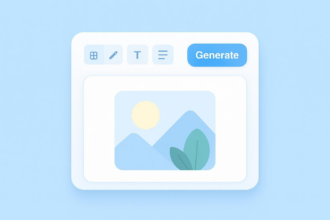




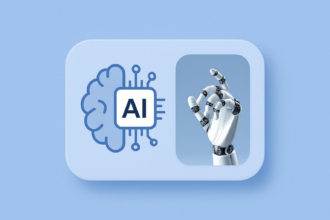













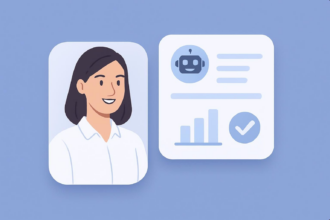






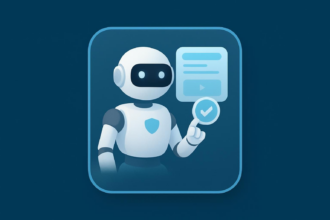

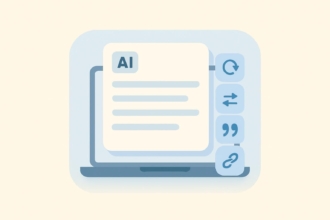
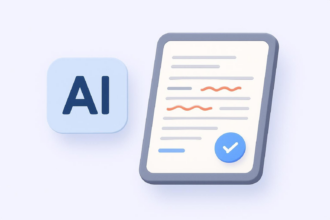







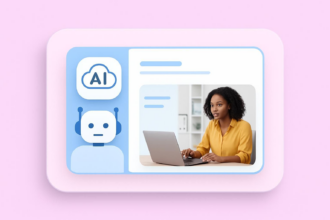












Send Comment: