Best AI resume builders
The current job market is more competitive than ever. While many industries are fighting for top talent, you still need to do your part to stand out. That means creating an awesome resume: your ticket to the interview.
Writing resumes not your thing? The good news is that you don’t have to start from a blank page or struggle with formatting. Artificial intelligence (AI) powered resume tools allow you to transform your skills and work history into an engaging and perfectly formatted document.
So, what’s the best AI for resume creation? Over the past few weeks, I’ve made it my mission to find out. I’ve tested and reviewed five of the most popular and talked-about AI resume builders out there. Join me as I explore the benefits of AI for creating resumes, and see which solutions made my shortlist of the best AI resume builders.
How AI resume tools work
At the heart of every artificial intelligence resume builder is a combination of machine learning and natural language processing. These technologies analyze your experience, job descriptions, and even industry benchmarks to recommend content, format, and structure improvements.
Here’s what the best AI for resume building can typically do:
- Keyword optimization: Identify job-specific keywords that improve your chances with an applicant tracking system (ATS).
- Content suggestions: Recommend bullet points, job descriptions, and action verbs.
- Formatting: Automatically apply clean, professional templates.
- Real-time feedback: Offer resume scoring and personalized suggestions for better readability and alignment with job postings.
- LinkedIn integration: Some tools even pull data from your LinkedIn profile to speed up resume creation.
These features save you time while enabling you to create a better, sharper resume.
Benefits of using AI for resumes
Before we get into my picks for the best AI resume builders, let’s dig deeper into the advantages of this exciting technology, which include:
1. Time savings
Creating a separate resume for every job application is considered best practice. But editing or revamping your job application documents every time you apply for a position can take hours that you don’t have.
AI tools can drastically reduce the time it takes to write or update your resume. In one session, I was able to create a tailored resume in under 15 minutes using a smart template and pre-written suggestions.
I spent a little extra time proofreading the document and verifying that it was formatted correctly. But the document was nearly flawless, and I only made a few minor tweaks to the verbiage to make it sound more like me.
2. ATS optimization
Many resumes never make it to human eyes because they don’t pass the dreaded ATS filters. AI resume builders ensure that your document includes the right formatting and keywords to get the approval of the bots.
Making it past the ATS is half the battle in competitive job searches. Once you do that, you’ll have a chance to wow the hiring team with your skills and experience.
3. Personalization
Tweaking your resume to every job posting can take way too long. Over time, you may also make mistakes, such as overlooking typos or grammatical errors. Even small slip-ups can cost you the interview.
With AI-driven suggestions, you can tailor each resume to specific job postings in minutes. Since most of the process is automated, there’s less risk of making a mistake. You’ll save hours and can give yourself the best chance in every application process.
4. Professional polish
The best AI resume builders offer templates designed by experts. They also perform grammar and spelling checks to find and fix errors. Top solutions even include unique visual layouts to make your content easy to read.
When you put all these features together, the result is a polished and professional resume that’s nearly perfect. Submitting a great-looking and easy-to-read resume showcases your professionalism and can instill confidence in your ability to deliver positive results for your next employer.
5. Additional features
Some tools go beyond simple resume creation. The best platforms can track jobs, generate a complementary cover letter, and support your entire job search journey.
Make sure to compare different technology options so you can find the ideal one for your goals. This is especially important if you’re investing in a paid platform. After all, you want to make sure you get your money’s worth.
Top AI resume tools in 2025
What’s the best AI for resume building in 2025? Here are my five picks:
1. Enhancv
I suggest checking out Enhancv if you want a visually striking resume that tells your story. Its drag-and-drop tools and custom sections allow you to build a creative resume that also maintains a polished look. It’s perfect for job seekers in design, marketing, or other visually driven fields.
- Best for: Creative resumes
- Developer: Enhancv
- Key features: Drag-and-drop tools, personal achievements sections, real-time resume scoring and feedback, integration with LinkedIn
- Pros: Modern templates, great for creatives, offers real-time feedback as you build
- Cons: Limited functionality on free plan, some templates may be too flashy for conservative industries
- Plans/pricing: Free trial; paid plan is $24.99 per month (discounts available for quarterly or semi-annual billing options)
2. Teal
Teal is a good fit if you’re actively job hunting. It has a resume optimizer and provides real-time feedback so you can create better resumes faster. The free plan gives you plenty of tools to experiment, and the weekly billing model makes it easy to cancel once you’ve landed your dream job.
- Best for: Creating a fully customized resume
- Developer: Teal Labs Inc.
- Key features: Resume builder with role-specific optimization, real-time feedback, email templates, job description keyword matching
- Pros: Built for active job seekers, creates cover letters, highly customizable templates
- Cons: Not as design-focused as others, mastering the customization tools requires some trial and error
- Plans/pricing: Free version (10 templates); paid plan Teal+ is $9 per week (includes unlimited templates, keyword matching, and analysis in the resume builder)
3. Kickresume
Kickresume is one of the most user-friendly options out there. It blends an intuitive interface with a helpful AI resume generator. It even includes tools to build your own personal website.
- Best for: Career starters and recent grads
- Developer: Kickresume
- Key features: Cover letter builder; AI-powered resume generation, career map, portfolio, and personal website tools; grammar correction
- Pros: Offers resume samples and examples for inspiration, includes a resume and cover letter generator, clean user interface for beginners
- Cons: Fewer advanced customization options, AI suggestions can feel generic if you don’t edit them
- Plans/pricing: Free version (four basic templates); paid plan is $19 per month, $39 per quarter, or $84 annually (includes additional templates and tools, such as the career map and LinkedIn import feature)
4. Rezi AI
Rezi AI is the go-to tool for anyone focused on beating applicant tracking systems. Its strength lies in precise keyword optimization and role-specific bullet points. The free plan gives you plenty of opportunity to try out the solution’s great features.
- Best for: ATS-optimized resumes
- Developer: Rezi
- Key features: AI-generated bullet points, ATS analysis, resume targeting based on your chosen role
- Pros: Exceptional for keyword optimization and ATS, free version includes AI writing feature, lets you compare resume effectiveness by job title
- Cons: Templates are more functional than aesthetic, focus is heavily on tech and less on design variety
- Plans/pricing: Free version; paid plan costs $29 per month, or $149 for lifetime access
5. Resume-Now
Resume-Now is an online tool designed for job seekers who want to create polished resumes and cover letters quickly. With user-friendly templates, expert-written content, and customization options, it simplifies the resume-building process. Ideal for career starters or professionals updating their resumes.
- Best for: Fast, guided resume creation
- Developer: NOW Limited
- Key features: Step-by-step guided resume builder, cover letter and thank-you note templates, multiple export formats
- Pros: Easy to use, even for total beginners; offers industry-specific language and phrasing; covers every part of your application process
- Cons: Not as visually modern as competitors, subscription auto-renews unless canceled
- Plans/pricing: Free version (for basic resumes as a TXT file); paid plans available (premium templates)
Pro Tip
Want to learn more about the top artificial intelligence solutions to boost your productivity and help you work smarter? Check out Jotform’s list of best AI tools.
How to choose the right AI resume tool
Admittedly, choosing between the solutions on my list of the best AI for resume building can be tough. To narrow down your options, I recommend considering the following factors.
1. Budget
When looking for an AI resume builder, free options will undoubtedly catch your eye. I can’t say I blame you. That’s why all five of the solutions I chose offer free versions or free trial periods. However, to unlock all the templates and features, you’ll need to upgrade to a paid plan.
If you’re actively job hunting, I recommend investing in a paid plan. But before you do that, make sure to try out the free version of a few of the solutions on my list to see which one you like best.
2. ATS compatibility and keyword optimization
If you’re applying to large companies, ensure the tool prioritizes ATS-friendly templates and keyword suggestions. Rezi is one of the best tools for ATS optimization.
3. Ease of use and template variety
More concerned about speed or total control over the layout? Tools like Enhancv and Kickresume provide greater design freedom, while Resume-Now offers a guided approach designed to create great-looking resumes fast.
4. Additional features
If you’re juggling multiple job applications, tools like Kickresume can be a great choice. The paid tiers include a career map, LinkedIn imports, mobile app access, and plenty of other great features to support your job search. Most of the tools include or integrate with an AI cover letter generator, too.
5. Level of customization and feedback
Are you looking for resume scoring and real-time grammar checks? Want personalized feedback to help you create a unique and engaging document? Enhancv and Teal both offer this, but each system has slightly different functionality.
Level up with AI
After spending hours testing each of these platforms, I can confidently say that every one of them deserves to be listed among the best AI for resume building. They’re practical, time-saving tools for job seekers who want to present their best selves to hiring teams.
Whether you’re crafting a creative resume with Enhancv or building an ATS-friendly version with Rezi, these tools help you move through the application process faster. They eliminate guesswork and reduce editing time, all while giving your resume a professional finish.
That said, they’re just the tip of the iceberg when it comes to artificial intelligence-powered tools. If you want to explore more ways to harness the capabilities of AI, check out Jotform.
Jotform is a dynamic platform that’s loaded with features, such as the drag-and-drop form builder, AI agent templates, and survey creation capabilities. Oh, and it even creates AI cover letters using your existing resume.
Try the free AI cover letter generator today to create an optimized cover letter to support your job search.
Photo by Resume Genius on Unsplash


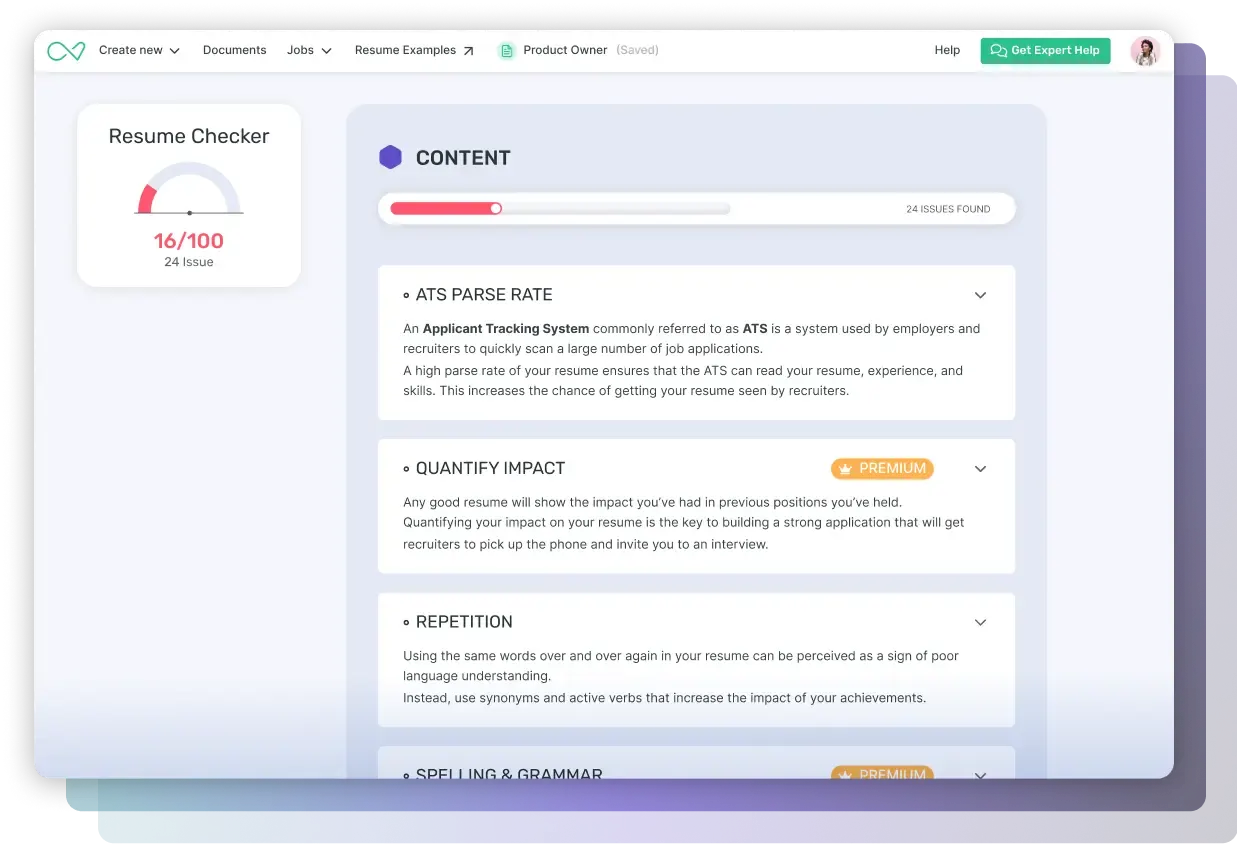
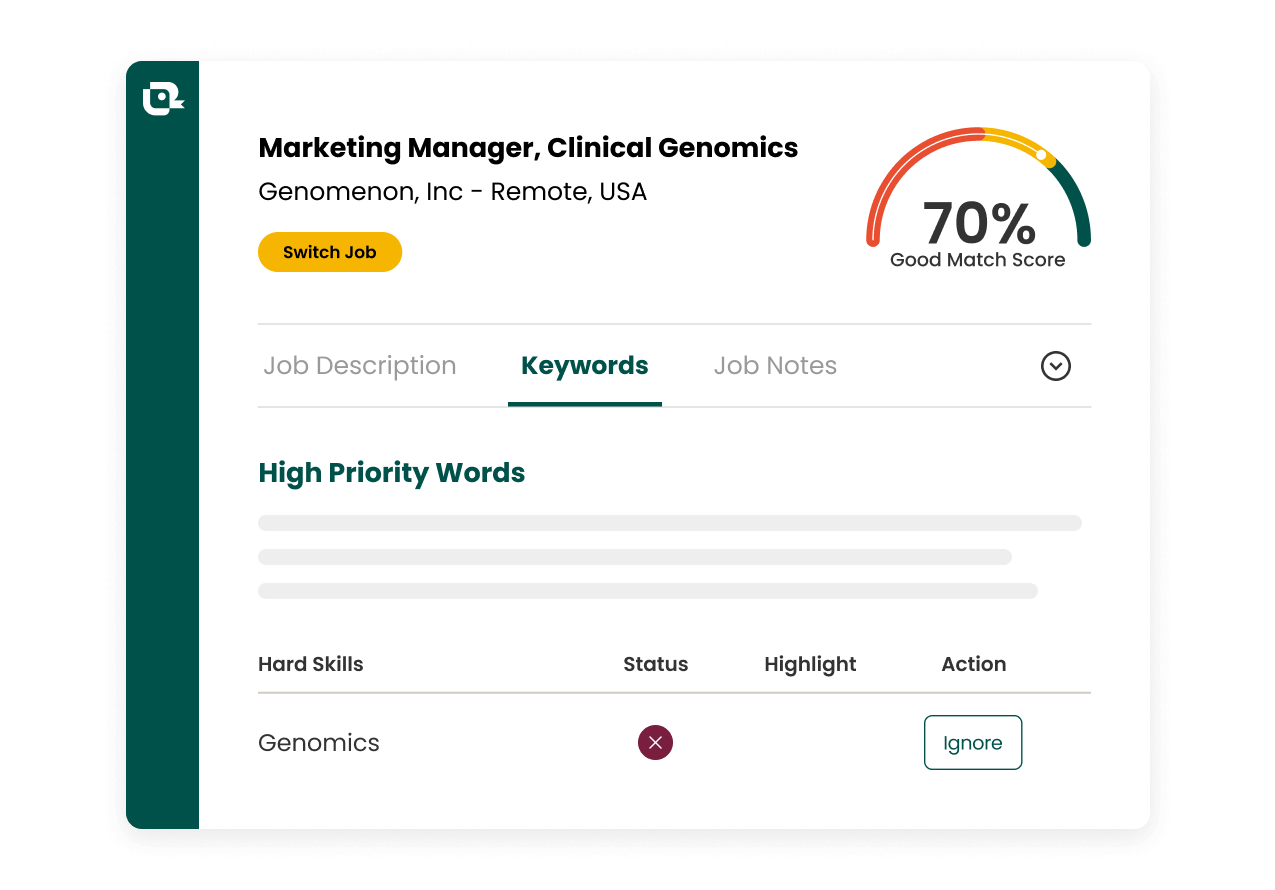
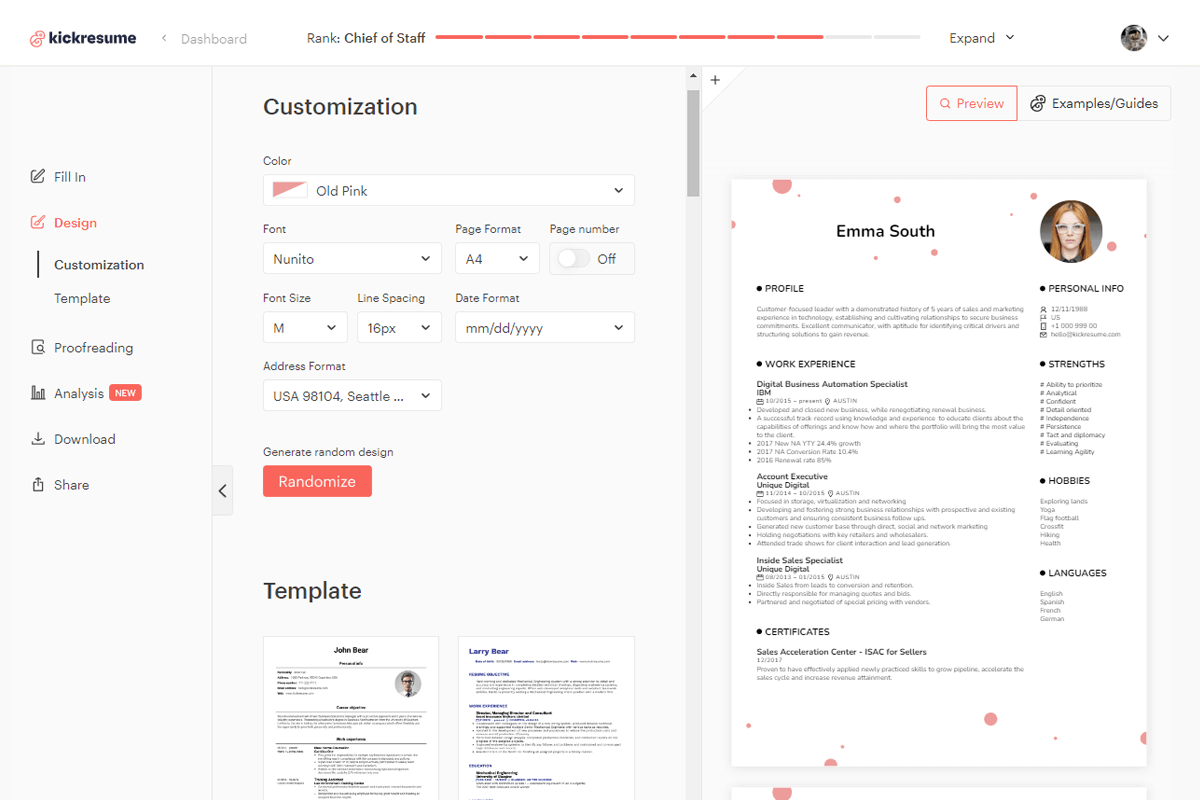
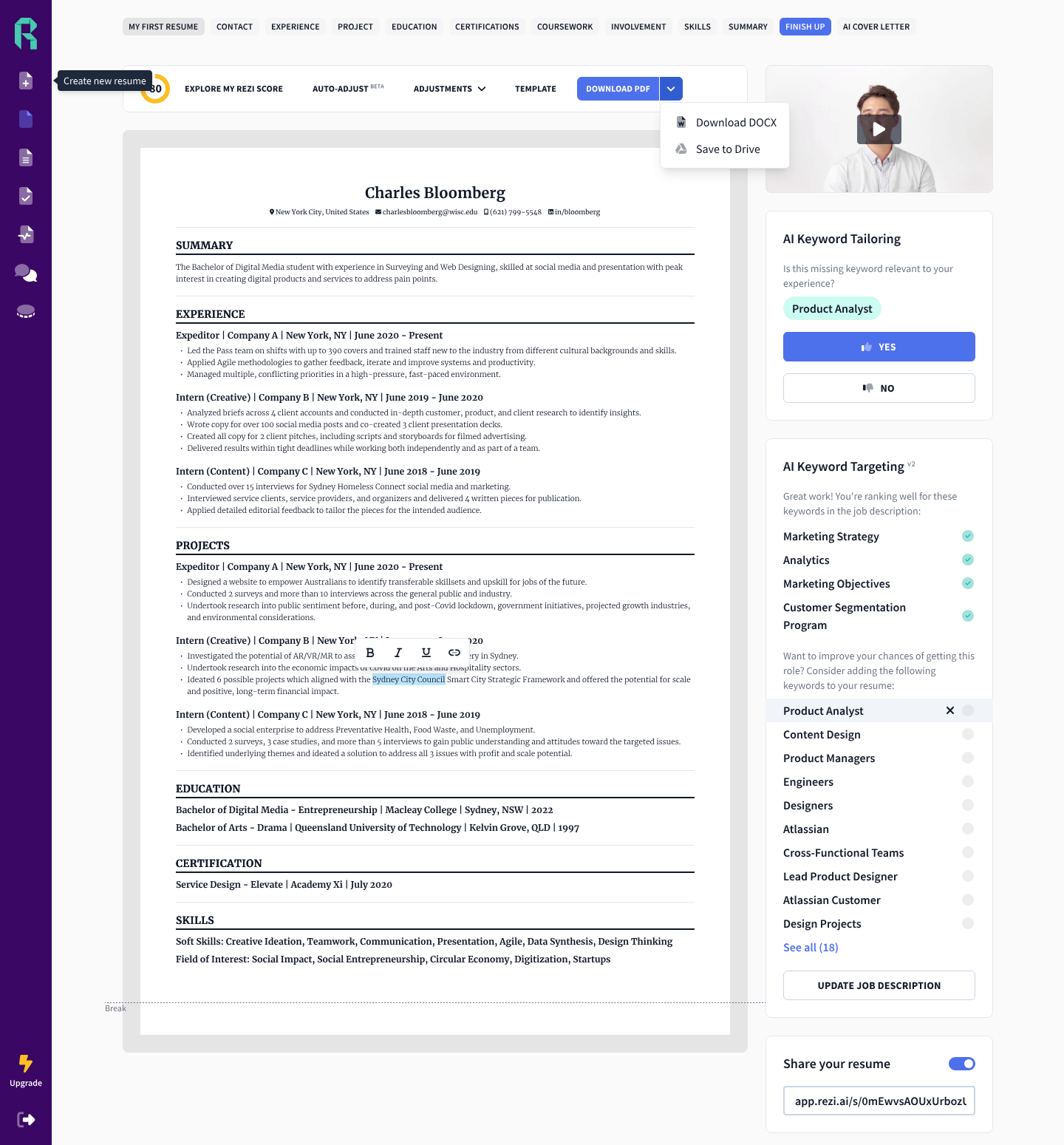
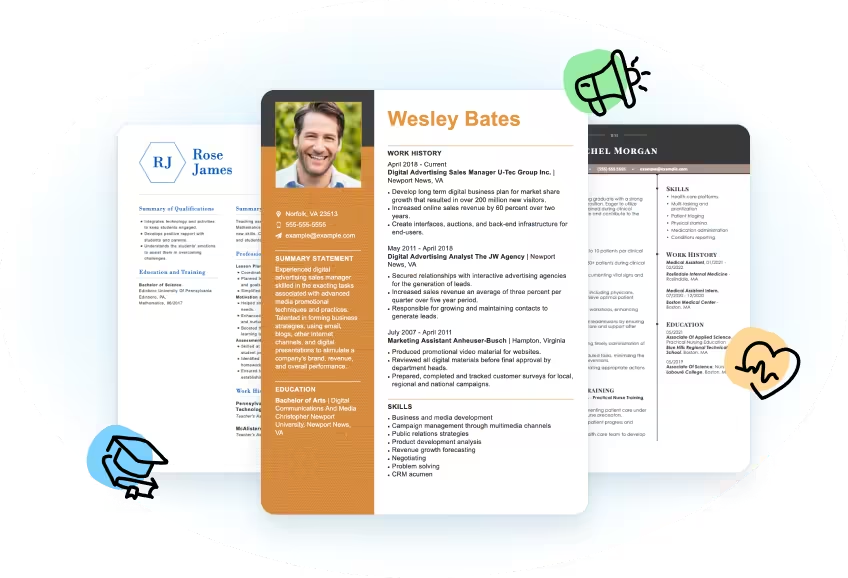














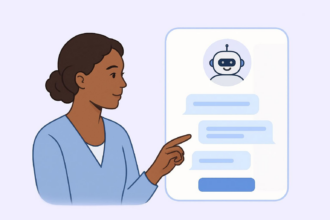
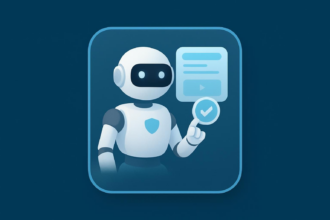








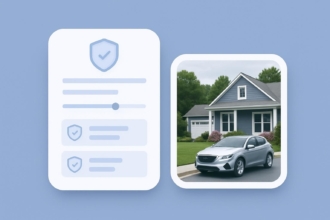

















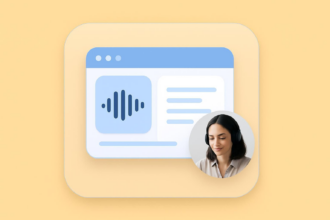


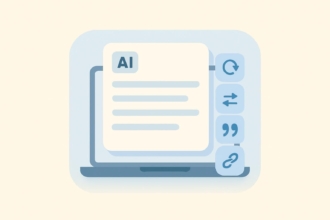
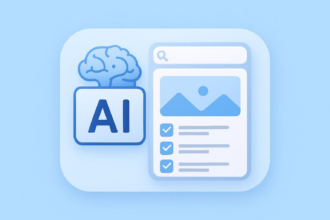
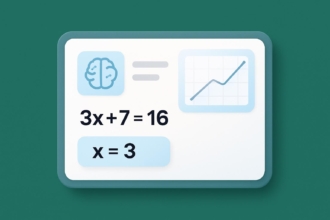
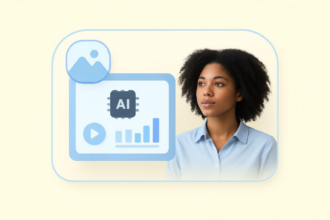

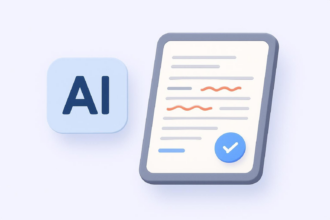








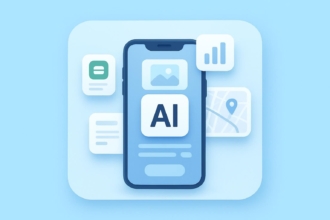

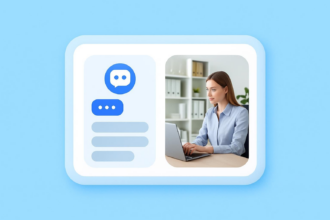
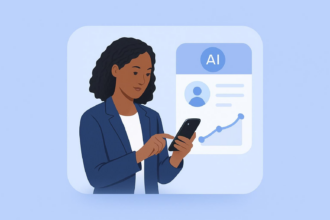

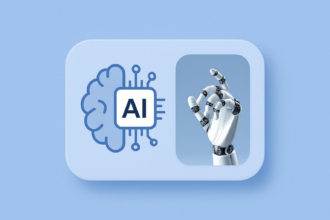



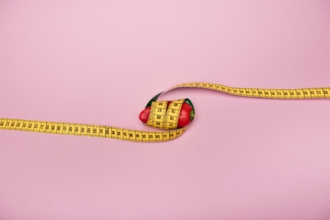

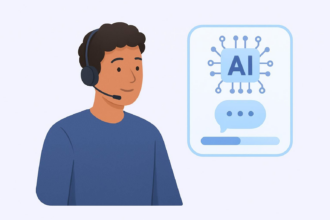





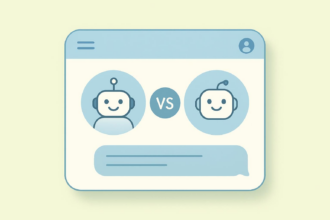









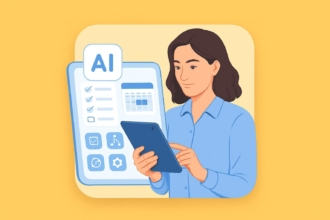














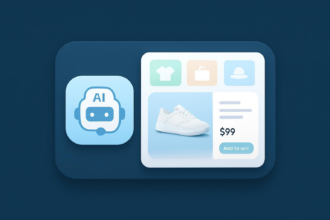
Send Comment: