Best AI email generators
Writing emails can feel endless as you rephrase points and stress over tone. I find it frustrating, too! But new AI tools can create personalized, contextualized emails. I spent weeks testing tools to find the nine best AI email generators in 2025 for outreach, sales, support, and productivity. These ones made the cut.
What makes a great AI email generator?
A stellar AI email generator allows you to control the tone to align with your brand and personalize content so each recipient feels like you composed the message just for them. Email subject line AI, clean formatting, and integrations with popular email and CRM platforms are must-have features. AI email writing tools that support multiple languages and include follow-up automation are also nice.
Most of all, the best tools prioritize the user experience and help you craft better messaging that aligns with your audience. Refining your messaging with AI can improve email open rates and help you maximize your reach.
How this list was tested and selected
I recently tested several AI email generators. I focused on writing great emails for different use cases, including marketing, customer support, lead generation, and nurturing. I evaluated each tool based on the following criteria:
- Tone quality
- Consistency
- Reply suggestion accuracy
- Ease of editing
- User experience
- Prompt control
I quickly eliminated a few tools from the list due to spammy output. Other issues that led me to ditch a few platforms include limited tone options and clunky interfaces. A few of the tools were just as frustrating as trying to compose every email myself.
The nine options that made my list are versatile and user-friendly. The email drafts sound authentic and needed minimal edits. My goal was to find tools that streamlined my workflows while making it easier to send and reply to email messages at scale.
Best AI email generators in 2025: Quick comparison table
Jotform Gmail Agent | SmartWriter |  MailMaestro |  Mailmodo |  Jasper |  Superhuman | Writesonic |  Lindy | 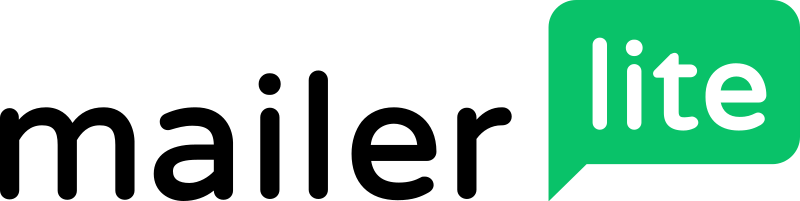 MailerLite | |
|---|---|---|---|---|---|---|---|---|---|
| Best for | Automated email workflows from form data | Cold outreach | Professional replies | Marketing campaigns | Brand-consistent emails | Inbox productivity | Cold outreach and multilingual SEO | Automated outreach and follow-ups | Marketing campaigns with AI hooks |
| Input Method | Form inputs and more | CRM data, LinkedIn | Short prompts | Form inputs | Templates, prompts | Contextual analysis | Prompts, integrations | No-code agent setup | Drag-and-drop editor |
| Tone Versatility | High | High | Moderate | High | Very High | High | High | High | High |
| Customization | Templates, branding | Deep personalization | Template-based | Brand voice, CTAs | Tone, style tweaks | Voice matching | Brand voice, analytics | Full workflow automation | Automation builder, personalization |
| Free Plan | 7-day free trial | 7-day free trial | |||||||
| Paid Starting Price | $39/month | $59/month | $20/month | $39/month | $49/month per seat | $30/month per user | $79/month | $49.99/month | $9/month |
The best AI email generators in 2025
On average, information workers spend nearly one-fourth of their time on emails. Artificial intelligence tools can help you slash all of this waste. If you are adopting one of the best AI email generators for an entire team, your time savings will be exponential.
The AI evolution has led to the release of dozens of AI productivity tools. While it’s great to have options, all of these choices can leave you inundated with information and claims about which tool is the right choice.
While my list isn’t exhaustive, it does feature six of the best AI email generators that I could find. I kept the breakdown simple, focusing on pros, cons, pricing, and G2 ratings so you can narrow your focus on a few of the premier solutions out there.
With that in mind, here are the best tools for writing great emails with the power of AI.
While my list isn’t exhaustive, it does feature six of the best AI email generators that I could find. I kept the breakdown simple, focusing on key features, pros, cons, pricing, and G2 ratings so you can narrow your focus on a few of the premier solutions out there.
1. Jotform Gmail Agent: Best AI email writer for automated email workflows from form data
- Pros: Form and email automation, plenty of customizable templates, strong branding options
- Cons: Fewer tone choices compared to other apps, branding features are limited to the highest subscription
- G2 Rating: 4.7/5
Jotform is already a go-to platform for businesses that need to tie email workflows to form submissions, and its new Gmail Agent feature takes that automation to the next level.
I tested the platform over several days by generating emails from form data. Some of the messages I generated included event invites and follow-ups. I was impressed with how fast and personalized the results were. You simply collect responses via Jotform forms, choose your tone, and the platform auto-generates branded emails in seconds.
For example, when I tested Gmail Agent for a webinar campaign, I linked a Jotform registration form to my Gmail inbox. As soon as someone signed up, the tool drafted a branded confirmation email, scheduled a reminder, and even created a personalized follow-up after the event. All this took place without me touching a single draft. It ran on autopilot.
AI agents from Jotform empower you to automate like never before. Tone customization with the AI agents is solid, though slightly more limited when manually drafting emails.
However, Jotform’s newest innovation solves this issue. Gmail Agent is a powerful AI extension that brings automation to your Gmail inbox. It auto-drafts replies to incoming emails using your tone, past messages, and FAQs. Replies are suggested but never sent without your review. It even filters out messages that don’t need a reply.
Gmail Agent works hand-in-hand with your existing Jotform AI Agent. It uses the same knowledge base and style, syncing everything into one dashboard. It’s perfect for customer support, sales, IT services, and anyone overwhelmed by repetitive email tasks.
Jotform already offers a free plan, with premium tiers starting at $39 a month. Some people ask, “Why not just use Gmail and ChatGPT?” But with Jotform, the difference is clear. Jotform gives you a cohesive, branded, and fully trackable experience with zero manual copy-pasting and far more speed. Just review the drafted message, make any changes, and hit “send.”
If email is central to the way you work, Jotform + Gmail Agent is a serious productivity upgrade. It helps you keep up with your communication and transforms how you manage your email workflows. Save time and connect with your audience with Jotform.
2. SmartWriter: Best AI email writer for sales outreach
- Pros: Hyper-personalized outreach, fast email generation, LinkedIn/CRM integration
- Cons: Pricey for small teams, occasional generic output for niche industries
- G2 Rating: 4/5
If I had to pick a single email-related activity as my least favorite, it would be drafting cold outreach messages. That disdain for cold outreach led me to SmartWriter, an AI cold email tool. This professional email generator pulls data from LinkedIn and compatible CRMs to craft icebreakers. It can even pull info from a person’s LinkedIn feed to mention a recent post, making your message feel personal. SmartWriter also offers lots of extensions, saving you hours.
You provide minimal inputs, and the interface is extremely user-friendly. SmartWriter supports multiple tones, and the drafts are easy to edit. While you may need to make a few minor tweaks for niche industries, the content is solid overall. SmartWriter offers a 7-day free trial, and paid plans start at $59/month. You can get 20% off with an annual plan.
SmartWriter offers two other tiers, which cost $149/month and $359/month, respectively. If you think that this platform will be a good fit for your business, I strongly recommend taking advantage of the 7-day free trial.
3. MailMaestro: Best for quick professional replies
- Pros: Lightning-fast drafts, browser compatibility, and budget-friendly
- Cons: Option overload
- G2 Rating: 5/5
MailMaestro is a go-to for quick, professional replies. I tested this email reply generator using customer inquiries and internal messages. You can create messages using prompts or paste in your draft and allow the platform to rewrite it for you. The screenshot above shows all of the different tonal options you can choose from when using MailMaestro to rewrite your content.
What I liked most is that it integrates with AI language models while combining MailMaestro’s custom tools. The result? I could create emails faster and easier compared to drafting messages in ChatGPT and then manually pulling them over to email. If I have a complaint about MailMaestro, it is that you almost become inundated with options and features. Overall, the user interface is friendly and intuitive. However, I found myself forgetting about tools and features because there are so many.
The platform’s tone options are limited compared to Jasper, but there are ample variations to choose from for most users. The free plan gives you access to plenty of tools and lets you explore so you can decide whether an upgraded subscription makes sense for your business. Paid plans start at $20/month.
4. Mailmodo: Best AI email writer for marketing campaigns
- Pros: Templates, lots of features
- Cons: Dashboard can be clunky, complex pricing
- G2 Rating: 4.6/5
Email marketing becomes much easier with Mailmodo. It makes it easy to create newsletters and promos. You select everything, including your audience, desired tone, and goals. It uses your preferences to create engaging drafts with CTAs. Mailmodo also personalized messages, which is great for engagement. Mailmodo supports numerous languages and integrates with Facebook, HubSpot, and other applications. Overall, I found it to be one of the most versatile solutions on the list.
Unfortunately, Mailmodo’s pricing model is needlessly complicated. The company offers three pricing tiers, which start at $49, $99, and $199 per month, respectively. However, the pricing for all three subscriptions goes up if you increase the number of contacts included in your plan. The base price offers 2,500 contacts per month. The platform can accommodate up to 250,000 contacts or more, but you must contact the company for custom pricing.
To be fair, Mailmodo does deliver a ton of features and good all-around value. It’s great as a smart email assistant that can streamline the process of crafting valuable messaging and integrating it with other platforms. However, I know that the complicated pricing model will be a point of friction for some potential adopters.
5. Jasper: Best for brand-consistent email production
- Pros: Versatile tones, team collaboration, lots of templates
- Cons: Word limits, more expensive for heavy users
- G2 Rating: 4.7/5
Jasper is ideal for teams needing consistent branding. It’s one of the most popular AI content tools out there, and after using it for a few days, I can see why. Jasper includes lots of templates and plenty of tone settings so you can match your brand voice. The content needed minimal edits and was just about publish-ready.
Jasper integrates with lots of popular applications and productivity tools, simplifying your team’s workflow considerably. The templates are versatile, too. You can create content for email, Facebook, newsletters, blogs, and more.
The developers offer a 7-day free trial. Paid plans start at $49 per month per seat. However, like many companies, Jasper offers discounts if you opt for an annual billing plan. If you are running a large organization and need lots of seats, Jasper offers custom Business plans.
6. Superhuman: Best for inbox productivity and campaigns
- Pros: Contextual voice matching, fast campaign execution, prioritization tools
- Cons: No free plan, gets expensive due to per-seat pricing
- G2 Rating: 4.7/5
Superhuman calls itself the “most productive email app ever made.” While I don’t know if that claim is true, I can say that the platform saved me a ton of time. It’s a native AI email integration solution that analyzes past emails to match your voice while producing drafts that are personalized and engaging. The content sounded natural and was a close match to my tone.
The sleek interface integrates with several popular CRMs, as well as Gmail and other email platforms. Between Jotform and Superhuman, I think we can finally put the Gmail + ChatGPT conversation to the side for good. Superhuman is an all-in-one workflow that reduces the need for productivity-crushing app hopping.
The pricing model can lead to a bit of sticker shock, but Superhuman delivers great value due to its versatility. The Starter plan costs $30 per user per month, and the Business plan costs $40 per user per month. Both plans are cheaper when billed annually. Superhuman also offers an Enterprise plan with custom pricing for large teams.
Want more insights about how to use Superhuman, Jotform, and other AI generators to achieve your goals? Check out our list of email marketing tips.
7. Writesonic: Best for cold emails and multilingual support
- Pros: Supports more than 30 languages, easy interface, Zapier integration, versatile email templates
- Cons: Free trial is very limited, complex usage cap system
- G2 Rating: 4.7/5
Writesonic stands out in 2025 as a streamlined AI email writer tailored to cold outreach and general SEO content creation. I tested its email interface. By providing some basic information to the prompt, I created multiple email draft versions in seconds.
What impressed me most is how Writesonic integrates email generation and AI agents into its full content creation platform. You can generate subject lines, calls to action, and even entire emails within one workspace. You can also trigger outputs via its Gmail Chrome extension or Zapier workflows into your CRM. The user interface was intuitive and easy to navigate.
Writesonic now offers a range of premium features that set it apart from other AI email generators. You can integrate directly with Ahrefs and Google Analytics to align your messaging with SEO and performance data. The platform lets you generate image assets without leaving the tool, making it easier to pair visuals with your outreach content. It also gives you access to multiple AI models, so you can choose the engine that best fits your tone and goals.
One of the most powerful offerings within Writesonic is its ability to customize content to a specific brand voice. This ensures that all content matches your company’s style guidelines. Because it supports over 30 languages, it’s ideal for international teams and multilingual marketing campaigns too. Plus, Writesonic can instantly analyze files to pull relevant context.
On the downside, there are multiple caps you have to keep track of. For instance, the Standard plan includes 30 articles per month, five writing styles, unlimited AI agent generations, 15 audits per month, and 750 pages of analytics. There’s also an additional cost for extra users — you’ll need to fork out an additional $40 per month for each seat beyond the one you get with the Standard plan.
Ultimately, Writesonic excels when you need to generate cold email campaigns and reach out to customers in different regions. It’s not as robust in terms of team collaboration or analytics depth, but it remains strong for individuals and small teams wanting polished email drafts with minimal friction.
8. Lindy: Best for full-blown automated email workflows
- Pros: No-code AI agents, end-to-end automation, lead enrichment, negotiation, scheduling
- Cons: Setup complexity, must train your agents
- G2 Rating: 5/5
Lindy is the standout AI-first platform for teams wanting to turn email outreach and meeting follow-ups into automated workflows. During my test run, I built a Lindy agent to triage inbound messages and schedule follow-ups for me. The agent crafted personalized outreach emails and updated contact records, all with minimal input on my end.
What stood out most was how Lindy’s agents collaborated. They work together to save a ton of time for users. You remain in control and can choose to approve specific actions before they’re carried out, but the automation enhances speed and consistency across various sales and support tasks. Lindy integrates with dozens of apps, too, giving you the flexibility to create a unified workflow.
One of Lindy’s most impressive capabilities is as a meeting notetaker. It can auto-join Zoom calls, transcribe the meeting in real time, summarize action items, and draft follow-up emails instantly. You can also set it to ask for final approval before any emails are sent, giving you full control over communication. Lindy’s agents can extract data from your CRM, calendar, and inbox to enrich contacts and keep workflows up to date.
There’s also Lindy Academy, a built-in feature that provides tutorials and training so teams can quickly master the platform. Multiple “Lindies” can handle triage, outreach sequences, and negotiation follow-ups simultaneously. The result? Better efficiency and the ability to integrate at scale.
The main drawback is the initial setup. You must train each Lindy to understand your brand tone and workflows. That ramp-up might deter solo users or newcomers. The good news is that there is a free version, so you can experiment with the platform using 400 credits. Paid plans then start at $49.99 per month.
9. MailerLite: Best for marketing campaigns with AI-powered hooks
- Pros: Drag-and-drop email builder, strong subject line generator, smart send scheduling, free version available
- Cons: Reporting features are less advanced, paid plans can be a bit complex
- G2 Rating: 4.6/5
MailerLite‘s AI email generator is built directly into its full email marketing suite. You can write entire emails or just subject lines within the drag-and-drop editor. Then choose your tone, such as professional or persuasive, and regenerate content up to three times until you’re satisfied — all without leaving the campaign builder.
I tried out MailerLite’s smart sending features and A/B testing integration. And I can honestly say that these tools can help you improve click performance and open rates. The platform also allows you to adjust the layout of your messaging for skimmability.
MailerLite additionally includes a visual automation builder with intuitive triggers and actions, making it easy to set up welcome flows and post-signup sequences. It has a built-in landing page form builder, which means you don’t need separate tools to collect emails or create waitlist pages. You can manage emails, forms, landing pages, and subscribers from a single dashboard.
Dynamic content filters enable deeper personalization, too. MailerLite even includes built-in GDPR compliance tools to ensure subscriber data is secure. The only drawback I noticed was occasional slow response times from customer support.
MailerLite’s free plan supports up to 1,000 subscribers and 12,000 monthly emails. Paid plans start at $9 per month, billed annually. You can send an unlimited number of monthly emails with either paid plan. However, you’ll need to adjust your desired number of subscribers, which impacts your monthly pricing. Paid plans have a base allowance of 500 subscribers.
Emails are still essential — AI just makes them faster to write
Email remains vital for sales, support, and internal communication. While you’ve got to send and read emails, you don’t have to let them eat up your whole day.
Whether you are building an email list or crafting personalized replies for new leads, the best AI email generators outlined above will help you work faster and smarter. Of these, Jotform stands out as the most versatile option. While it is an amazing option for creating form-driven content, it is also a great tool for marketing, gathering insights for your audience, and promoting engagement.
Check out Jotform and streamline your workflows with the power of artificial intelligence.
This article is for professionals, marketers, sales teams, and business owners who spend too much time drafting or managing emails and want smarter, faster ways to communicate.

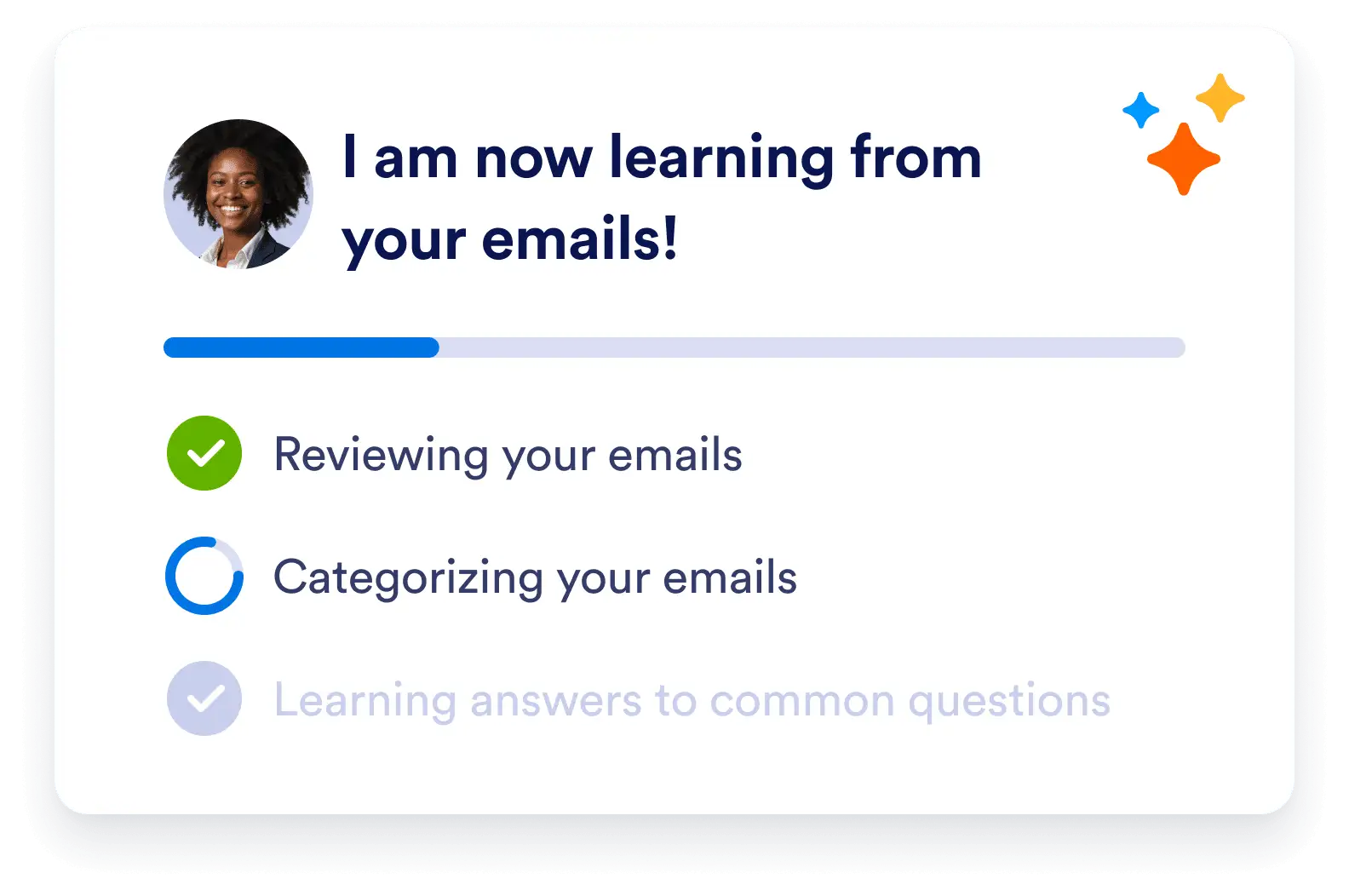
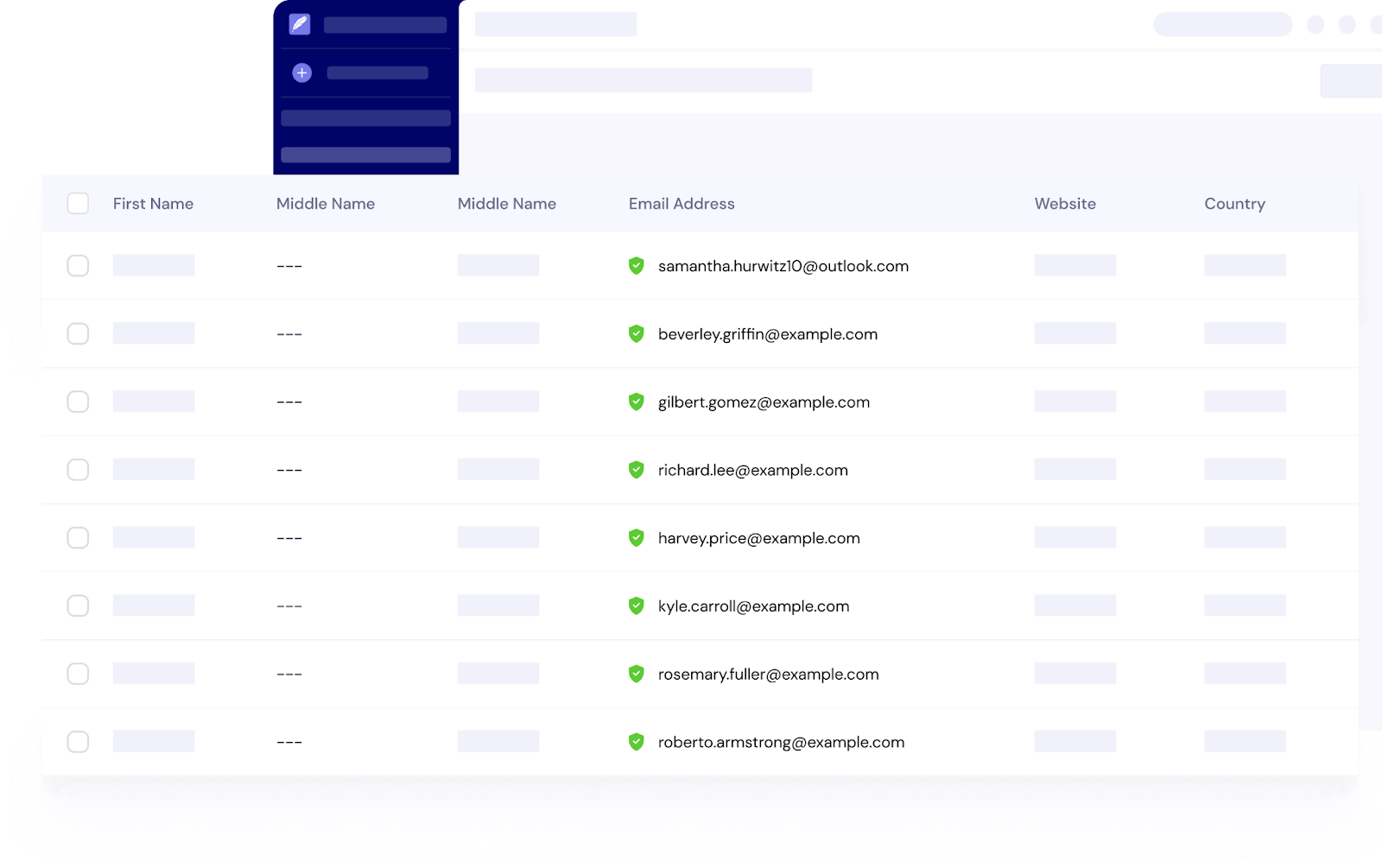
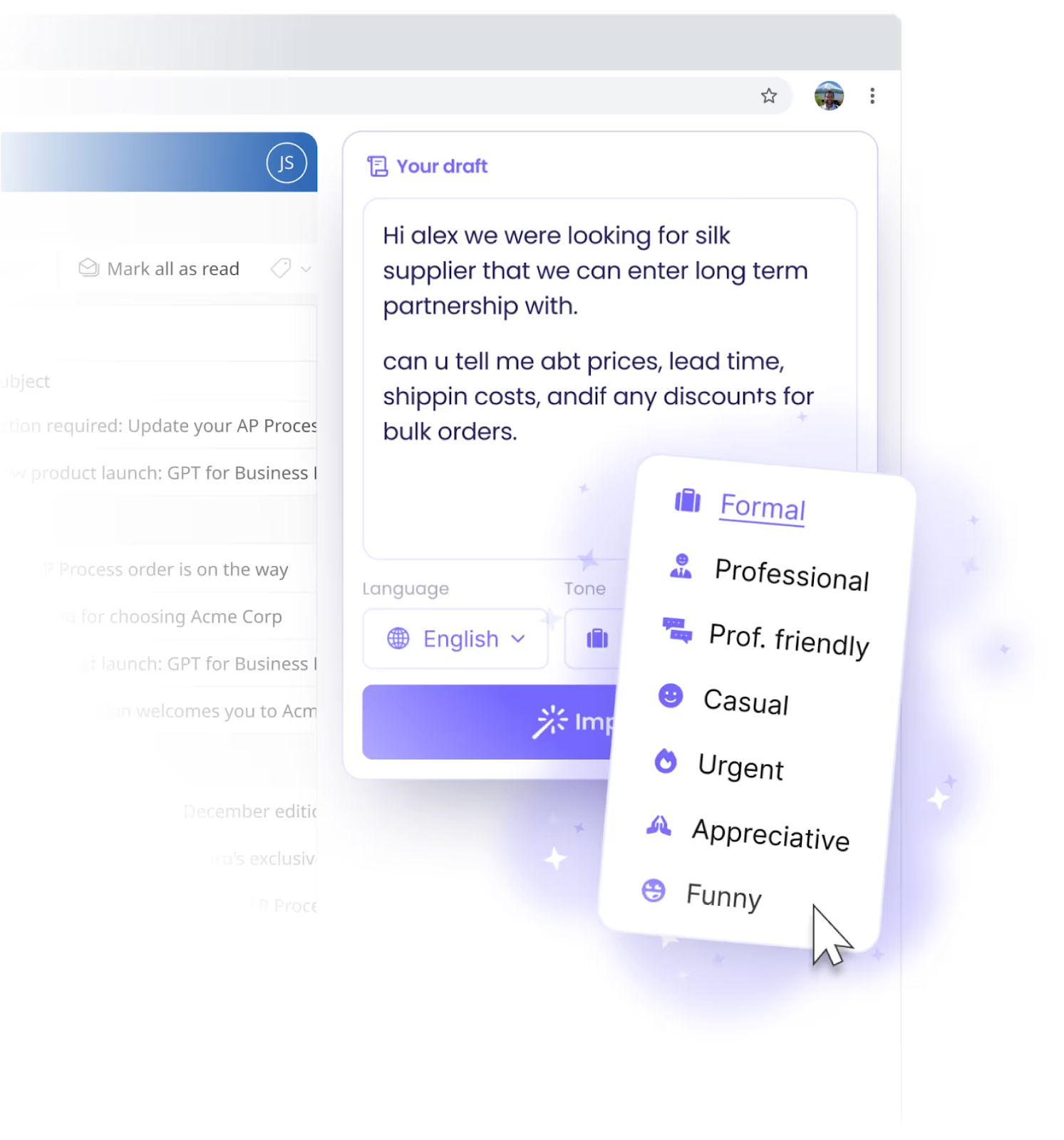
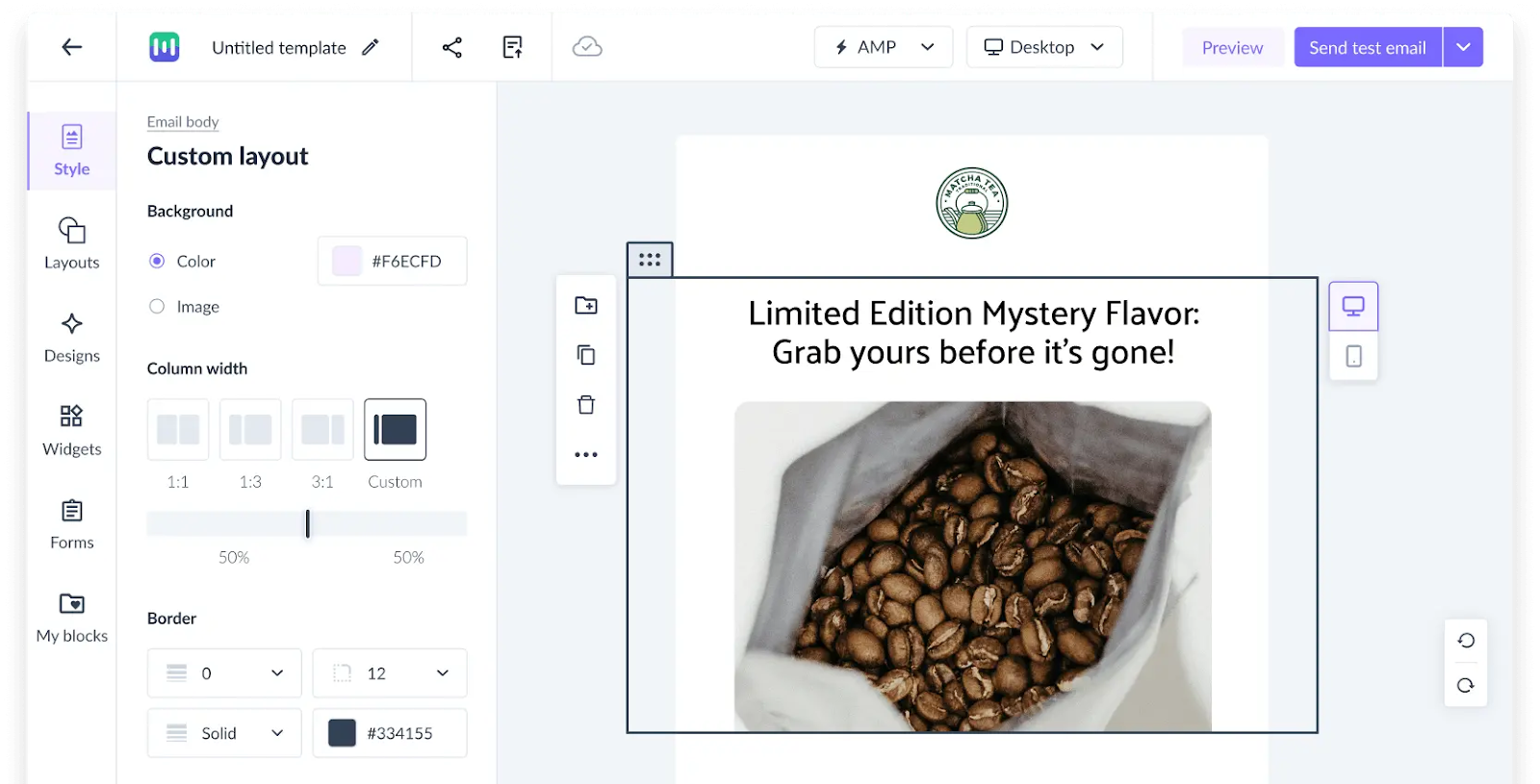
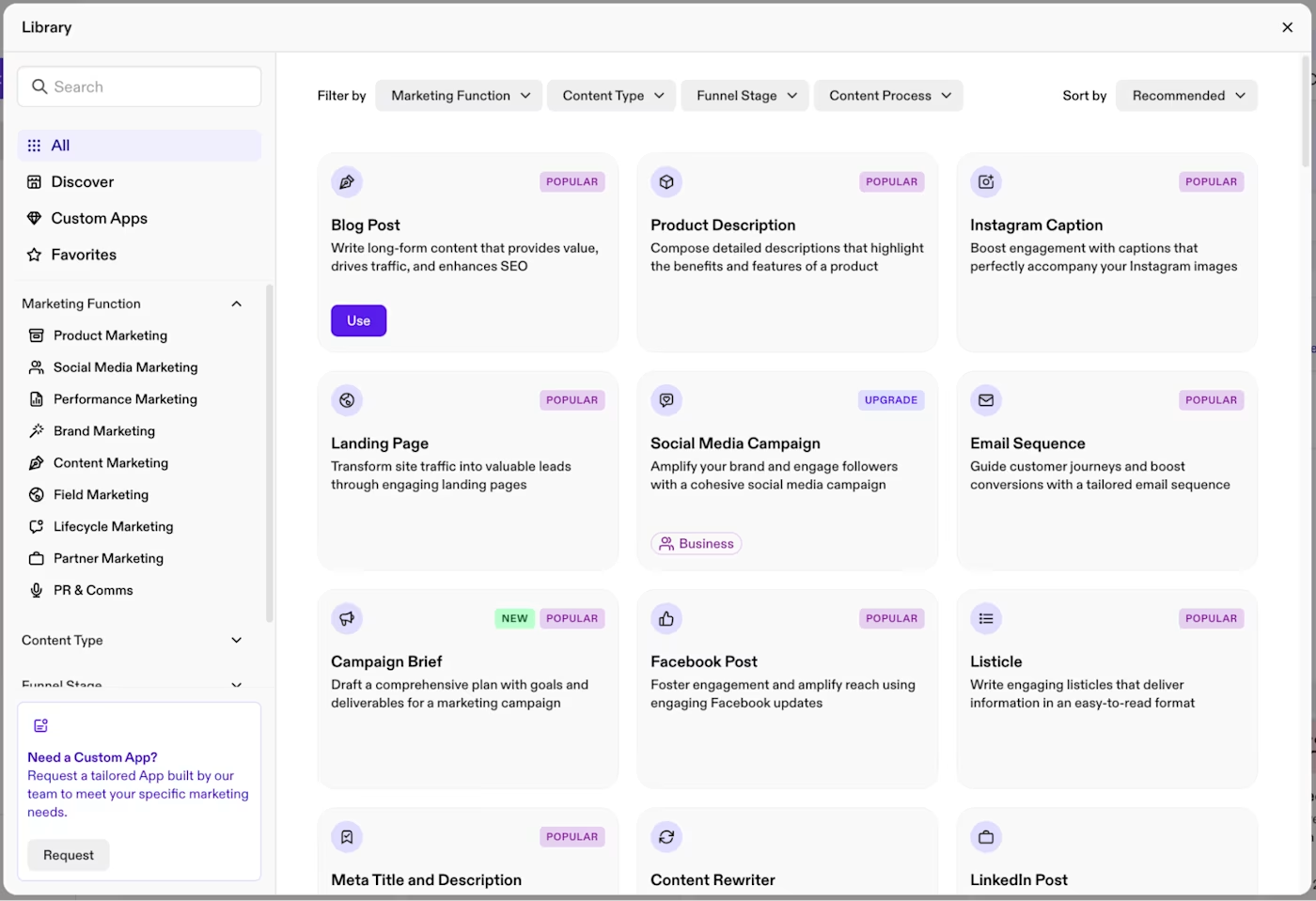
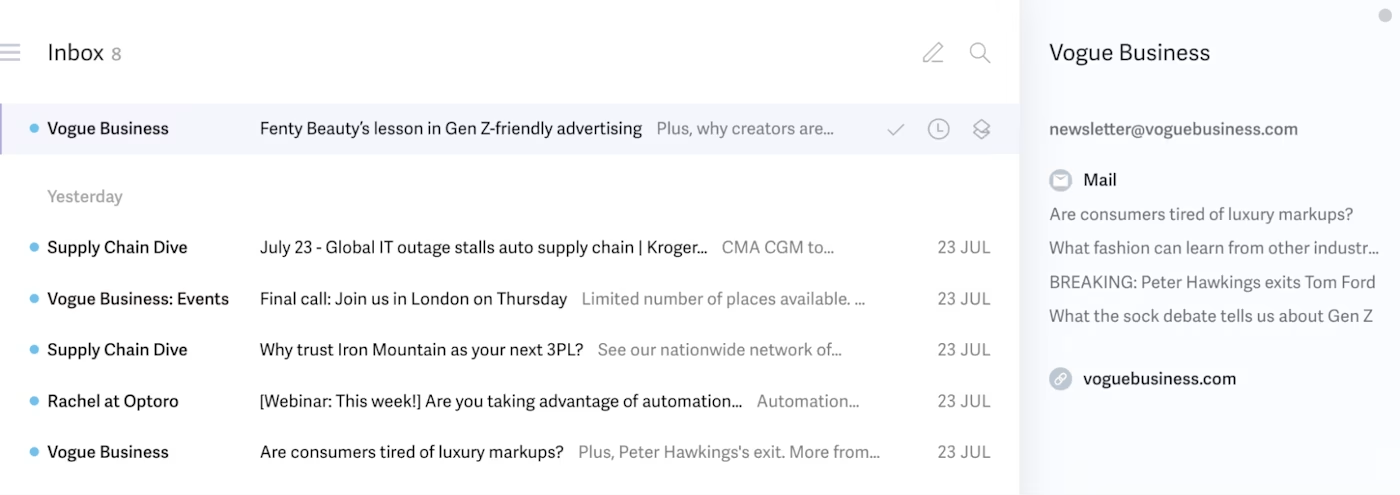
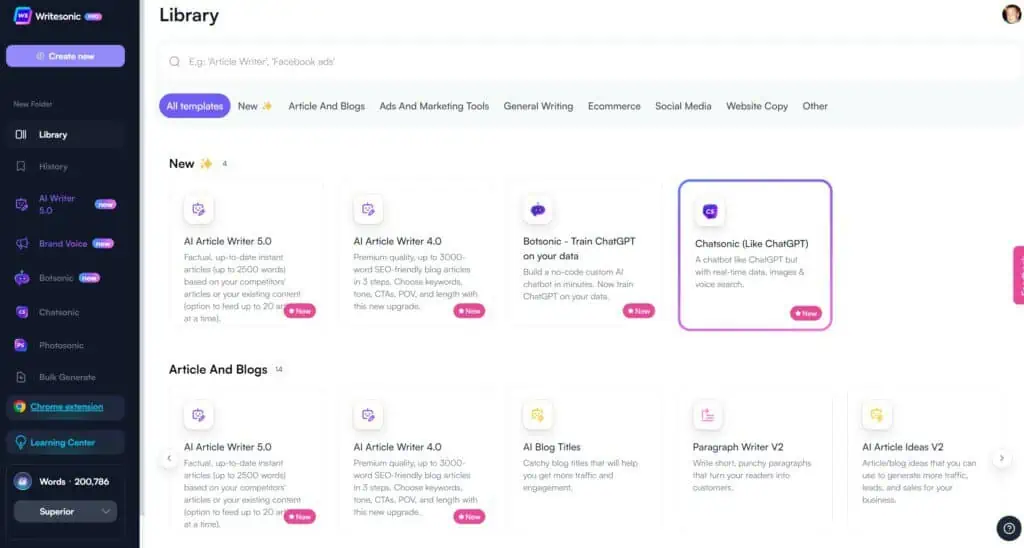
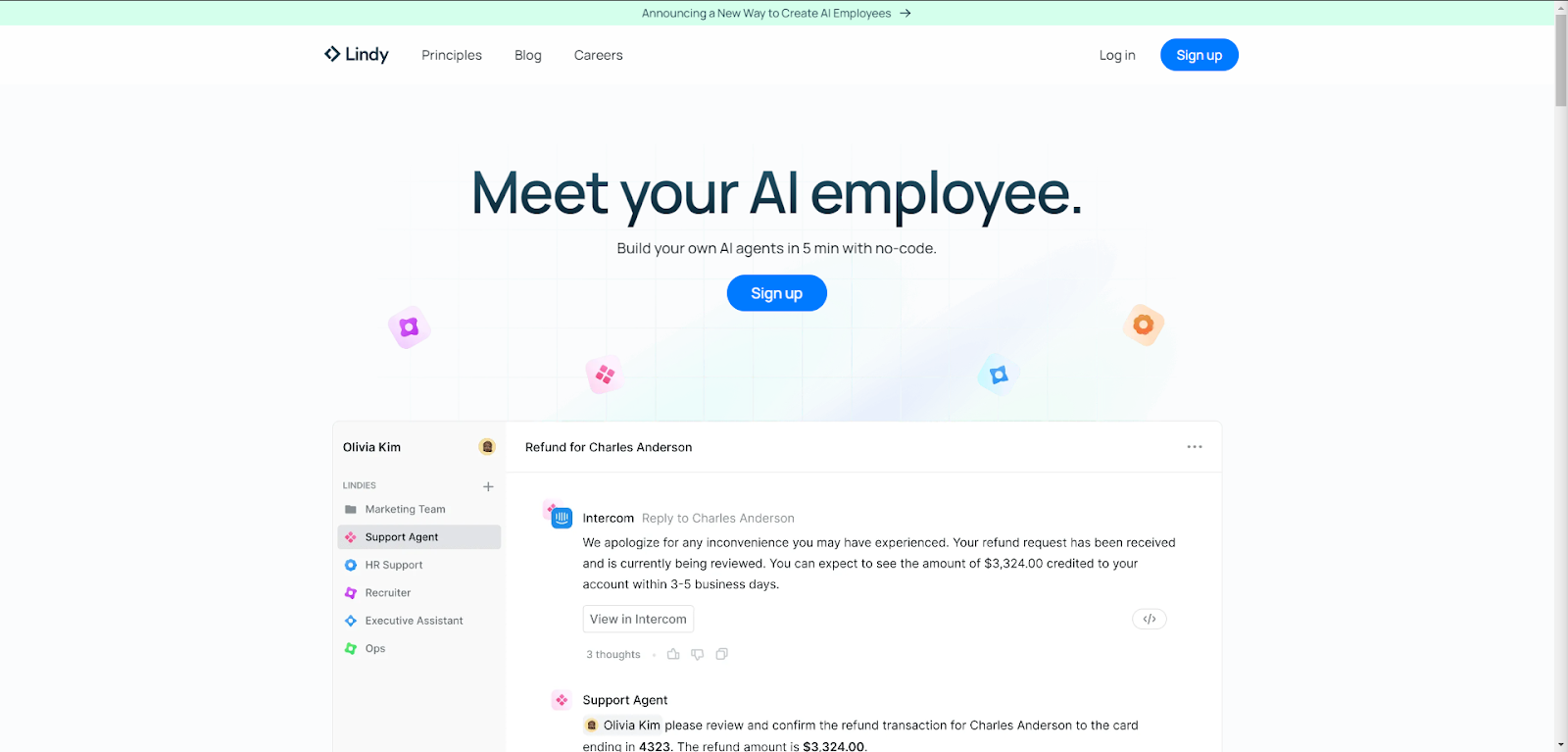
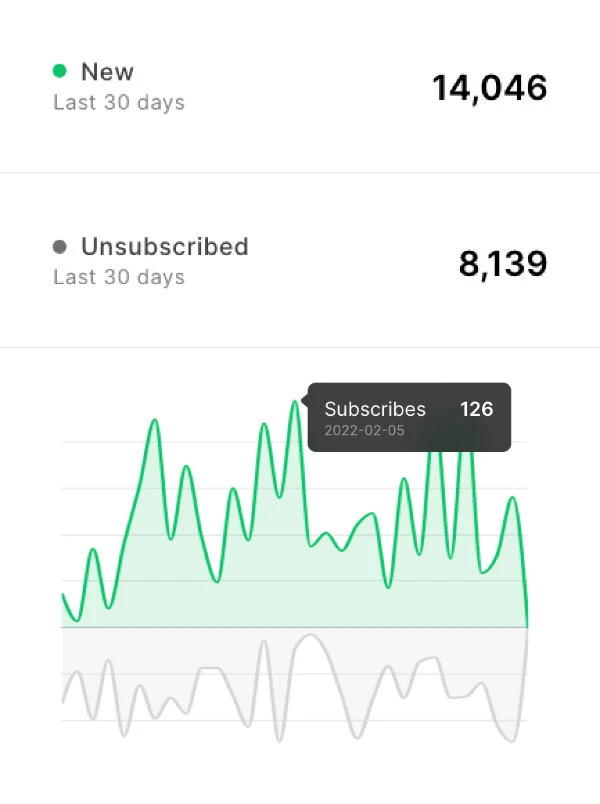




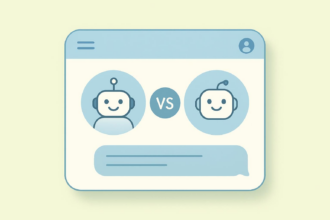
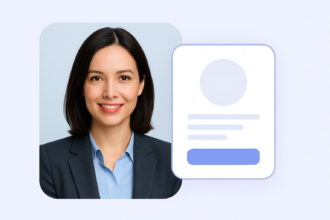

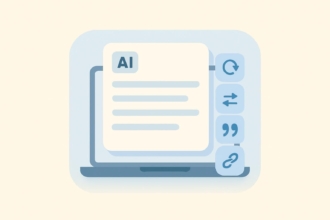



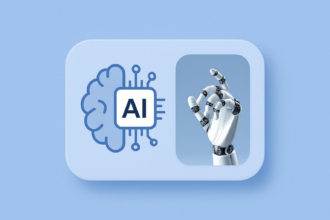
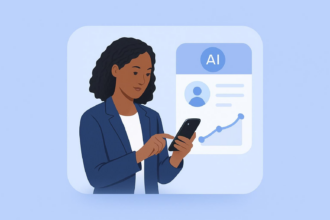










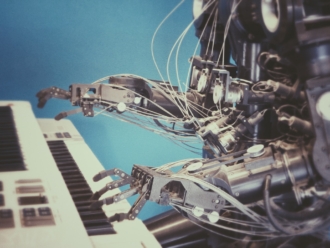

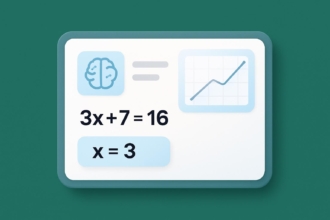


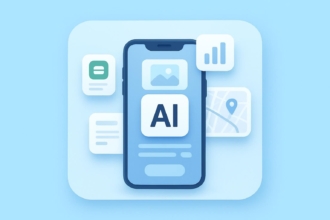



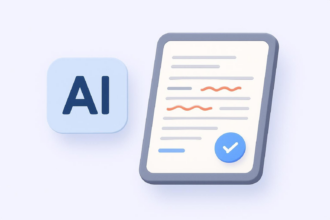

























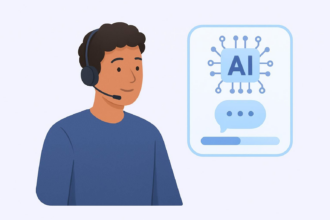







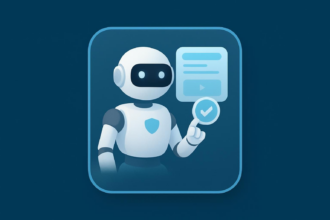









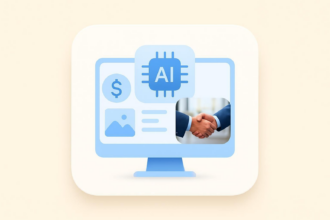
















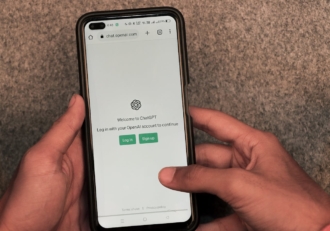

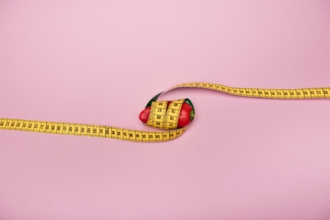





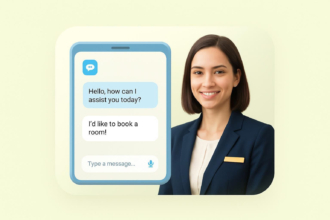
Send Comment: