Top AI email writers, inbox organizers, and assistants
- Jotform Gmail Agents: Best AI email assistant for customer inquiries
- Lindy: Best AI assistant for automating workflows
- Superhuman AI: Best AI email assistant for improving productivity
- Shortwave: Best AI assistant for organizing your inbox
- Notion Mail: Best AI assistant for auto-labeling and tagging
- MailMaestro: Best AI assistant for improving communication
- Canary Mail: Best AI assistant for managing multiple inboxes
- SaneBox: Best AI assistant for removing distractions from your inbox
- Spike: Best AI assistant for changing the inbox experience
Inbox zero might be the goal, but most days you’re probably just trying not to miss anything important. With emails piling up faster than you can reply, staying on top of things can feel impossible — unless you’re willing to spend hours sorting through it.
That’s where artificial intelligence (AI) email assistants come in. If you’re wondering what AI agents are and how they fit into this space, these tools can identify your most important messages, speed up replies, and automate the boring stuff like labeling and sorting.
I tested dozens of them and narrowed it down to the seven best AI email assistants. Here’s how they work and how they can help you stay organized (and maybe even clear that inbox entirely).
What makes a great AI email assistant?
For an AI email assistant to be truly effective, it needs to do more than just generate replies. Ideally it should
- Integrate seamlessly with your email provider — whether that’s Gmail, Outlook, or another client
- Connect with your calendar and task tools to support scheduling and other actions
- Understand the context of each conversation and generate relevant, accurate responses
- Personalize its output to match your tone, style, and preferences
- Filter out low-priority messages like newsletters and promotional emails without hiding important ones
- Protect your emails and not share your data with third-party AI providers
As you use it, the assistant should also learn and improve, taking smarter actions over time.
How I created this list
I didn’t just pick the top-ranking tools on Google. I started with a list of about 30 options, reviewed their websites, and narrowed it down to 18 that seemed promising.
For each one, I signed up, installed the app or Chrome extension, connected it to my Gmail account, and tested it in real-world conditions. I evaluated how well it could
- Organize my inbox
- Filter out spam
- Generate replies
- Summarize threads
- Suggest follow-ups
- Identify action points
I focused on tools designed for individual users, though I welcomed team-friendly features as long as they didn’t add unnecessary complexity. I also considered how much setup was required, how intuitive the experience felt, and whether the tool was usable — some had too many bugs and kept malfunctioning.
Any tool that only offered AI writing, relied on generic templates, didn’t integrate with Gmail (since that’s what I use), or didn’t demonstrate actual AI capabilities was excluded. What’s left is a shortlist of tools that go beyond just writing great emails to help you manage and organize your inbox.
The best AI email assistants in 2025
| Name | Best for | Unique feature | Plans/pricing |
|---|---|---|---|
| Jotform Gmail Agents | Customer inquiries | Instant AI-generated emails in your tone of voice and style | Free plan available, paid plans from $34/month |
| Lindy | Automating workflows | Fully customizable AI agents that automate tasks across multiple tools | Free plan available; paid plans start from $49.99 per month |
| Superhuman AI | Improving productivity | Keyboard commands for navigating your inbox | No free plan, paid plans from $25/user/month |
| Shortwave | Organizing your inbox | AI-generated to-do list from your inbox and daily planning assistant | Free individual plan available; paid personal plan is $7 per month, and paid business plans start from $14 per month |
| Notion Mail | Auto-labeling and tagging | Direct Notion integration with AI-powered inbox organization and page linking | Free with a Notion account |
| MailMaestro | Improving communication | Custom AI personality builder with saved prompts and rapid replies | Free plan available; paid plans start from $17 per month |
| Canary Mail | Managing multiple inboxes | Bulk cleanup and AI actions across multiple accounts from one view | Free plan available; paid plans start from $3 per month |
| SaneBox | Removing distractions from your inbox | Smart folders and daily digests | 14-day free trial; paid plans start from $3.49 per month |
| Spike | Changing your inbox experience | Chat-style inbox | Free plan available; paid plans start from $5 per month |
1. Jotform Gmail Agents: Best AI email assistant for customer inquiries
If you’re looking for an easy-to-use AI Agent for handling customer inquiries via email, Jotform’s Gmail Agent is hard to beat. This AI Agent is designed to help those in customer support, sales, IT services, and help desks in reducing busywork with automatically drafted replies and smart inbox categorization. It works in the background to save you from manually answering repetitive questions or, alternatively, using canned responses when customers deserve personalized answers.
The moment you connect your Gmail account to the Jotform Agent builder, the Gmail Agent starts working immediately — no extra steps or setups required. It’ll categorize your inbox with smart labels and learn from your email history to understand how you answer common questions. As new emails come in, the email assistant prioritizes important inquiries and instantly drafts on-brand responses to ensure nothing critical falls through the cracks. The AI drafts are personalized and contextually relevant based on your previous conversations. To top it all off, the Gmail Agent writes in your brand style to reflect your persona and your company’s policies.
Unlike other auto-reply bots, the Jotform Gmail Agent only drafts responses. Nothing is sent immediately, keeping you in complete control. This means you can review the draft and adjust the language as you’d like, or you can send it off without any changes. All the generated drafts are stored in the AI Agent conversation page inside your Jotform AI Agents account, where they’re organized and easy to track.
One standout feature of the Gmail Agent is how easily it syncs with the rest of your Jotform AI Agents. This robust and cohesive solution draws from the same knowledge base as your phone, web chat, and social media AI agents to ensure consistency in messages, brand style, and tone regardless of where customers reach out. Other features of the Gmail Agent include the abilities to set a custom greeting, add an email signature to the autogenerated draft, exclude email types, and add custom email addresses. The Jotform Gmail Agent continues to train itself using new emails, so the more you use it, the better your future drafts become.
Pros
- Doesn’t require password access or complicated integrations
- Refrains from auto-sending unreviewed emails
- Organizes your inbox with smart labels
Cons
- Only works for Gmail for now
Plans/Pricing
- Free: Five agents, 100 monthly conversations, and 10,000 monthly sessions
- Bronze: $34 per month for 25 agents, 1,000 monthly conversations, and 100,000 monthly sessions
- Silver: $39 per month for 50 agents, 2,500 monthly conversations, and 1,000,000 monthly sessions
- Gold: $99 per month for 100 agents, 10,000 monthly conversations, and 2,000,000 monthly sessions
G2 rating: 4.5/5
2. Lindy: Best AI assistant for automating workflows
Lindy is a workflow builder for busy professionals who handle lots of moving parts. It’ll be perfect for you if you want to automate tasks that most other AI email tools don’t cover, like auto-labeling or categorizing messages via Slack, marking emails as read directly from Notion, or triggering reminders based on email content.
It’s especially useful if you don’t mind some no-code setup and want more flexibility than most assistants offer. While it’s not the most beginner-friendly tool (took me a while to set up), it’s an excellent fit for mid-level professionals who need custom flows that align with how they already work.
With Lindy, you can build AI agents for automated email replies, such as responding to common client inquiries using pre-written info, confirming event RSVPs, following up on important emails, or even forwarding summaries to Slack. If you can describe the workflow, this tool can probably do it. For example, if you’re running an email marketing campaign and building an email list, you can create workflows that help improve email open rates and boost replies by automating key touchpoints.
You’re not limited to templates, either — though there are plenty of those to help you get started. I tested a few prebuilt templates, like one that summarizes all my emails daily and sends the recap to Slack, and another that auto-cleans my inbox via Notion when a task is marked complete. They worked right away with no tweaking, which was impressive. But if you want to adjust anything (timing, prompts, actions), you can edit the flow to suit your needs.
And if creating workflows sounds a little intimidating, there’s a built-in assistant that helps write prompts and configure each step for you.
- Pros: Works with hundreds of tools like Slack, Notion, ClickUp, and more; not limited to email marketing and management — you can build workflows for almost anything; lets you choose which large language model (LLM) to use for better response quality
- Cons: Steeper learning curve than most AI email tools on this list, so you might need to spend some time figuring things out
- Plans/pricing:
- Free plan: 400 credits per month and a one-million-character knowledge base
- Pro plan ($49.99 per month): 5,000 credits, 20-million-character knowledge base, meeting recording, webhooks, prospecting tools, team invites
- Business plan ($299.99 per month): Everything in Pro plus 30,000 credits, phone call automation, and priority support
- Custom plan: Custom pricing available for more complicated needs
- G2 rating: 4.9/5
3. Superhuman AI: Best AI email assistant for improving productivity
Superhuman earned a spot on this list for its comprehensive suite of AI features that help you save hours every week on email workflows. One of its top features is how it organizes your emails, beginning with Split Inbox. Split Inbox categorizes emails into designated sections such as “important,” “calendar,” and “other” and then routes incoming emails into their corresponding inboxes to minimize distractions and improve your focus. It also automatically labels emails with context-specific labels that make it easy for you to know what’s in each email before you even read it. Want to stop promotional emails, pitches, and newsletters from cluttering your inbox? The email assistant makes that easy with auto-archive, so you don’t have to see them at all.
In addition to organizing your inbox, Superhuman can automatically draft responses for important emails based on your previous conversations. It can also remind you to follow up on meaningful conversations later on, so you don’t have to keep the reminder in the back of your mind. What’s more? Superhuman allows you to navigate your inbox using commands. For example, if you want to reply to an email, simply hit “R” on your keyboard to start typing immediately. Similarly, pressing “E” will mark an email as “dealt with” and clear it from your inbox. These intuitive commands make the email platform easy to use and perfect for anyone looking to save time.
Superhuman includes an AI chatbot, Ask AI, which is useful for locating information and handling tasks. Using natural language, you can ask the bot a question and get a clear personalized answer. The AI indexes emails as far back as one year ago and cites the source of the information it uses to produce answers. You can even ask it to do tasks like “create a calendar event,” and it’ll suggest the best time based on your availability.
Pros
- Offers features like Ask AI and commands to make navigating your inbox fast
- Integrates with major calendars and conferencing tools
- Includes collaboration tools for teams such as shared conversations, comments, and mentions
Cons
- Requires an expensive paid plan
- Involves a steep learning curve with lots of keyboard commands
Plans and pricing
- Starter: $25 per user per month for Superhuman AI, team collaboration, calendar, and scheduling
- Business: $33 per user per month for everything in Starter plus Ask AI, auto drafts, custom auto labels, HubSpot, and Salesforce
- Enterprise: custom pricing for everything in Business plus priority support, team analytics, single sign-on, customer success manager, and more
G2 rating: 4.7/5
4. Shortwave: Best AI assistant for organizing your inbox
If you want to spend less time figuring out how to organize your inbox, Shortwave is your tool. It’s one of the more advanced AI productivity tools for email that combines management, writing support, and scheduling features all in a single platform. The moment you log in, it highlights your most important to-dos — like invoices to send, follow-ups to make, and meetings to schedule — so you can take action quickly.
It’s easy to navigate and especially useful for anyone managing a high-volume inbox where things can easily fall through the cracks.
Shortwave’s AI assistant (you’ll find it in the left corner) is incredibly helpful. You can ask it to find urgent emails, and it’ll scan your inbox, pull up important threads that need replies, summarize each one, and suggest the next step.
One of Shortwave’s best features is its ability to organize your inbox. It’ll flag low-quality emails like spam or newsletters, archive non-urgent messages, create a to-do list of the important ones (displayed in a tab next to your primary inbox), and even star key messages. At the end, it gives you a clear summary of everything it did and what’s next.
Other AI features include gen AI writing, saved prompts, the ability to switch between AI models, quick summaries for every email thread, and robust search functionality even across longer-term history. Shortwave can also plan your day by looking at your inbox and calendar to suggest a daily schedule based on to-dos and meetings.
- Pros: Excellent for managing tasks and organizing inbox chaos, saved prompt system and AI model switching, built-in daily planning features
- Cons: Only works with Gmail for now
- Plans/pricing:
- Personal plans
- Free: Basic functionality, limited AI access
- Personal ($7 per month): AI-powered writing, scheduling, and search; unlimited standard history; one-year AI search (25 thread per search limit)
- Business plans
- Pro ($14 per seat per month): Three-year AI search, real-time team collaboration, personalized AI writing, and more for up to three accounts
- Business ($24 per seat per month): Adds five-year search, AI-powered filters, custom prompts/snippets, and file analysis
- Premier ($36 per seat per month): Unlimited AI search, link tracking, activity feed, expanded AI context, and live training
- Personal plans
- G2 rating: 4.5/5
5. Notion Mail: Best AI assistant for auto-labeling and tagging
Notion recently launched its own email feature, Notion Mail, and it’s surprisingly good for something so new. While it doesn’t try to do everything, what it does offer works really well and is easy to get started with.
If your inbox is a mess of newsletters, client updates, and random threads, Notion Mail brings some order without you needing to set up complicated filters or rules. It’s ideal for people who already use Notion and want a smarter inbox that connects seamlessly to their docs, tasks, or projects. It works only with Google accounts (for now), and you can easily access it from the bottom right corner of your main Notion page.
Notion Mail’s AI focuses on smart inbox management. You can ask Auto Label (in the top right corner) to group emails by sender, topic, or domain, and it’ll apply those labels automatically to both existing and future emails. You can also ask it to create filtered Views so that you only see what you choose (like all your client emails or newsletter digests in one place).
While testing, I asked the AI to pull up all emails related to a client’s content plan, and it instantly grouped them into a new view — no digging through countless unrelated emails to find them.
Notion Mail is also a good generative AI email writer. Hit the spacebar while in a draft, describe what you want to say, and the Gmail AI assistant will write it for you. You can also @mention Notion pages directly in your message, making it super easy to link docs, timelines, or briefs.
- Pros: Integrates with Notion, so you can tag pages, link docs, and pull in context; labeling is automatic and replicates in Gmail; natural language prompts make building views and labels easier; can connect multiple Gmail accounts if you’re managing more than one inbox
- Cons: Currently desktop-only — no mobile version at the time of writing, only supports Gmail/Google accounts for now
Plans/pricing: Free — you only need a Notion account and a Gmail/Google account to connect - G2 rating: N/A (Notion itself is rated 4.7/5)
6. MailMaestro: Best AI assistant for improving communication
If you want to write emails faster and better, MailMaestro might be your new go-to. But don’t mistake it for a basic AI email writer. MailMaestro has earned a place on this list because you can teach it your tone, voice, and even your preferred phrases so it always sounds like you.
You can also save your prompts, reuse them, and even create a custom “AI personality” that understands how you like to communicate. It’s a great fit for professionals who want to improve their communication, and it doesn’t require any long or complicated onboarding. You can get started right away.
MailMaestro’s standout feature is its AI writing assistant, which kicks in as soon as you open an email. You’ll immediately see a summary of the thread, a scheduler that reads the context of the email and suggests a meeting time, and Rapid Reply — which shows three possible reply approaches to the email. Click on any of them, and it’ll draft the email with three alternatives that you can further improve on.
If you don’t want to use the Rapid Reply option, you can just select “improve” or “reply” at the bottom to prompt AI to write a response for you. You can then ask it to rewrite your draft, fix typos, or make it sound more polished.
One feature I really like is that you can build and save your AI personality, including your name, job, company, tone of voice, LinkedIn URL, preferred greeting style, and banned words/phrases (e.g., “never start with ‘Hope this email finds you well’”). This makes replies feel more “you” and less like AI writing.
You can also instantly generate templates for automated email replies and frequently sent messages using AI. Just provide instructions (or save a sample email), and the AI will recreate it whenever you need it.
- Pros: Chrome extension that works with Gmail and Outlook, prompt history so you can pin and reuse your favorite prompts
- Cons: Scheduler doesn’t integrate with your actual calendar, so availability suggestions might be wrong
- Plans/pricing:
- Free plan: Limited usage across meetings, AI summaries, and notes storage
- Professional plan ($17 per month): Unlimited usage and custom note sharing, custom vocabulary
- Enterprise plan (available on request): More features like custom branding, admin license management, and dedicated customer support
- G2 rating: 4.8/5
7. Canary Mail: Best AI assistant for managing multiple inboxes
If you’re juggling several inboxes or just frustrated with clunky search and filters, Canary Mail might be exactly what you need. It pulls multiple Gmail, Outlook, or iCloud accounts into one view so you don’t have to hop between inboxes or tabs. And because it’s a desktop app, it runs smoothly without browser lag or getting lost in too many open tabs.
The user experience does take a bit of learning, though. Plus, the setup isn’t the most intuitive — you’ll need to download the app, connect your accounts, and navigate the different inbox views. But once you’re set up, it’s powerful and efficient.
Canary Mail’s AI assistant (Copilot) helps you write emails, summarize long threads, extract action items, and even show your actual calendar availability to schedule meetings. It also includes a chatbot you can prompt inside any email thread. For instance, because I work with different clients, it can be hard to keep track of each client’s payment terms and methods. So I opened up a client’s email thread and simply asked, “What did this client say about invoicing them?” Copilot quickly pulled up the answer, saving me from scrolling and re-reading.
Search is another strength. Canary Mail can dig through old emails, attachments, and threads more effectively than Gmail’s default search, which is especially useful if you manage a lot of projects or clients.
Need to clean house? Canary Mail’s Bulk Cleaner quickly flags low-priority emails so you can delete, archive, or move them with one click. If you want to go even deeper, you can ask Copilot to delete all emails from a specific sender (or with a particular keyword), sort messages by type (like newsletters or invoices), or auto-label incoming emails. Best of all, you can apply these actions across all connected accounts at once.
- Pros: Provides a unified view across Gmail, Outlook, and iCloud accounts; Canary for Support offers a shared inbox, AI Chatbot, and smart ticketing features for team use
- Cons: Requires you to download the Canary app, setup and navigation can be confusing at first
- Plans/pricing:
- Free plan: For students and personal use
- Growth plan ($3 per month): Adds AI Copilot, app integrations, inbox cleaner, and basic automation
- Pro+ plan ($10 per month): Includes everything in Growth, plus enhanced security and priority support
- G2 rating: 4.4/5
8. SaneBox: Best AI assistant for removing distractions from your inbox
SaneBox keeps you… well, sane. It’s a smart filtering tool that connects directly to your existing email (Gmail, Outlook, Yahoo, etc.) and immediately starts organizing things. No new interface to learn, no Chrome extension to install. You keep using your regular inbox, but now with far less clutter.
This is perfect for people who get too many emails, don’t want to manually set up filters, and just want their inbox to stop stressing them out. SaneBox automatically sorts emails into different categories so you can focus on the important stuff without missing out on anything.
SaneBox doesn’t do flashy generative AI, but it’s really smart at one thing: email triage. After connecting your account, you choose the kind of folders you want it to create (or just select all), and SaneBox gets to work. In a few minutes, it’ll sort your inbox into helpful categories like
- SaneLater: Lower priority emails
- SaneNews: Newsletters and promos
- SaneBlackHole: Auto-delete unwanted senders
- SaneTomorrow, SaneNextWeek, and SaneNextMonth: For non-urgent messages
- SaneNoReplies: Emails you’ve sent but haven’t gotten a reply to yet
Your main inbox stays focused on the most important messages. And once setup is done, SaneBox sends you a delightful little message: “Your inbox is now sane.”
You can train SaneBox’s AI too. For example, if something lands in the wrong folder, just drag it where it should go, and SaneBox will learn from that and improve over time. It can also auto-unsubscribe you from annoying newsletters if you toggle that feature on.
At the end of each day (or whatever time you choose), you’ll get a SaneBox Digest summarizing anything it filtered out so you can quickly review and clear with one click.
- Pros: Seamlessly integrates with Gmail and other providers, so no new app to learn; AI inbox organizer that automatically sorts your emails into smart folders; sends daily digests to keep you updated
- Cons: Inbox sorting can require some early manual training, the interface feels a little outdated compared to other AI email tools
- Plans/pricing:
- 14-day free trial
- Snack Plan ($3.49 per month): One email account and two SaneBox features
- Lunch Plan ($5.99 per month): Two email accounts and six SaneBox features
- Dinner Plan ($16.99 per month): Four email accounts and complete feature set
- G2 rating: 4.9/5
9. Spike: Best AI assistant for changing the inbox experience
Spike flips the script on traditional email. Instead of subject lines and long threads, it turns your inbox into something that looks and feels more like a messaging app with chat-style layouts and much less clutter. The interface is confusing at first, but once you get used to it, it’s a fun and welcome change — great for people who hate the formality of email but still need to use it daily.
Emails are grouped by contact (like in iMessage), with subject lines tucked underneath and conversations presented as back-and-forth threads. Even inside threads, emails look like messages. CC’d recipients appear as “A & B,” and you as “You to A & B,” making threads easier to follow. Email summaries are also available for each email, and Spike’s AI automatically separates important messages from the rest.
It also has a powerful AI-powered search. You can search for files or attachments from a specific sender or use keywords to instantly surface related contacts, files, and emails in one unified view. No need to dig through threads to find what you’re looking for.
- Pros: Fun, chat-style inbox interface that reduces friction; smart AI inbox organizer for sorting important vs non-important messages
- Cons: The interface takes some getting used to, might not suit users who prefer traditional inbox formats
- Plans/pricing:
- Free: Smart inbox management (one email address), 1:1 video calls, 60 days’ search history, 1 GB storage, file upload up to 30 MB, Spike AI
- Pro ($5 per month): Unified inbox (up to three email addresses), five participants per video call, unlimited search history, 5 GB storage, file upload up to 100 MB, unlimited access to Spike AI, priority support
- Ultimate ($10 per user per month): Unified inbox (unlimited email addresses), ten participants per video call, unlimited search history, 20 GB storage, file upload up to 1 GB, VIP support
- G2 rating: 4.6/5
The future of email is smarter and less stressful
AI email assistants are actively changing the way we manage and interact with our inboxes. From automatically organizing messages and flagging what’s urgent to drafting replies, scheduling meetings, and surfacing key info, these AI email tools help reduce noise and keep you focused. If you’re buried under repetitive tasks, always behind on follow-ups, or distracted by a cluttered inbox, the right Gmail or Outlook AI assistant can completely change the game.
Start by picking one tool that solves your biggest email pain point — whether it’s writing faster, staying organized, filtering incoming messages, or automating your workflows — and give it a try. Your future self (and your stress levels) will thank you.
And if you want to get better at email marketing, here are some email marketing tips that can help.
This article is aimed at professionals, entrepreneurs, and anyone who spends too much time in their inbox. It highlights the best AI email assistants of 2025 to help manage messages faster, keep things organized, and handle email tasks more efficiently.


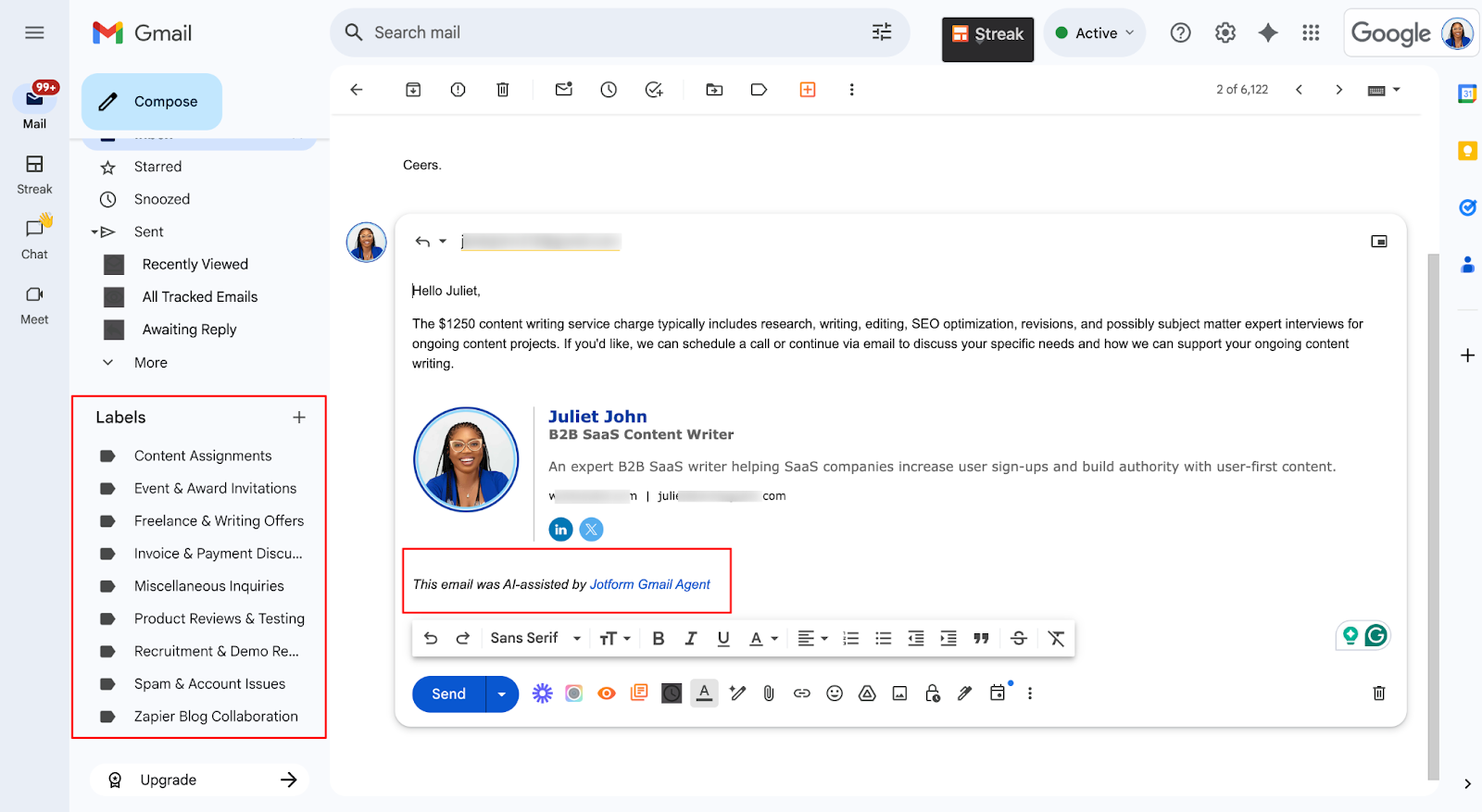
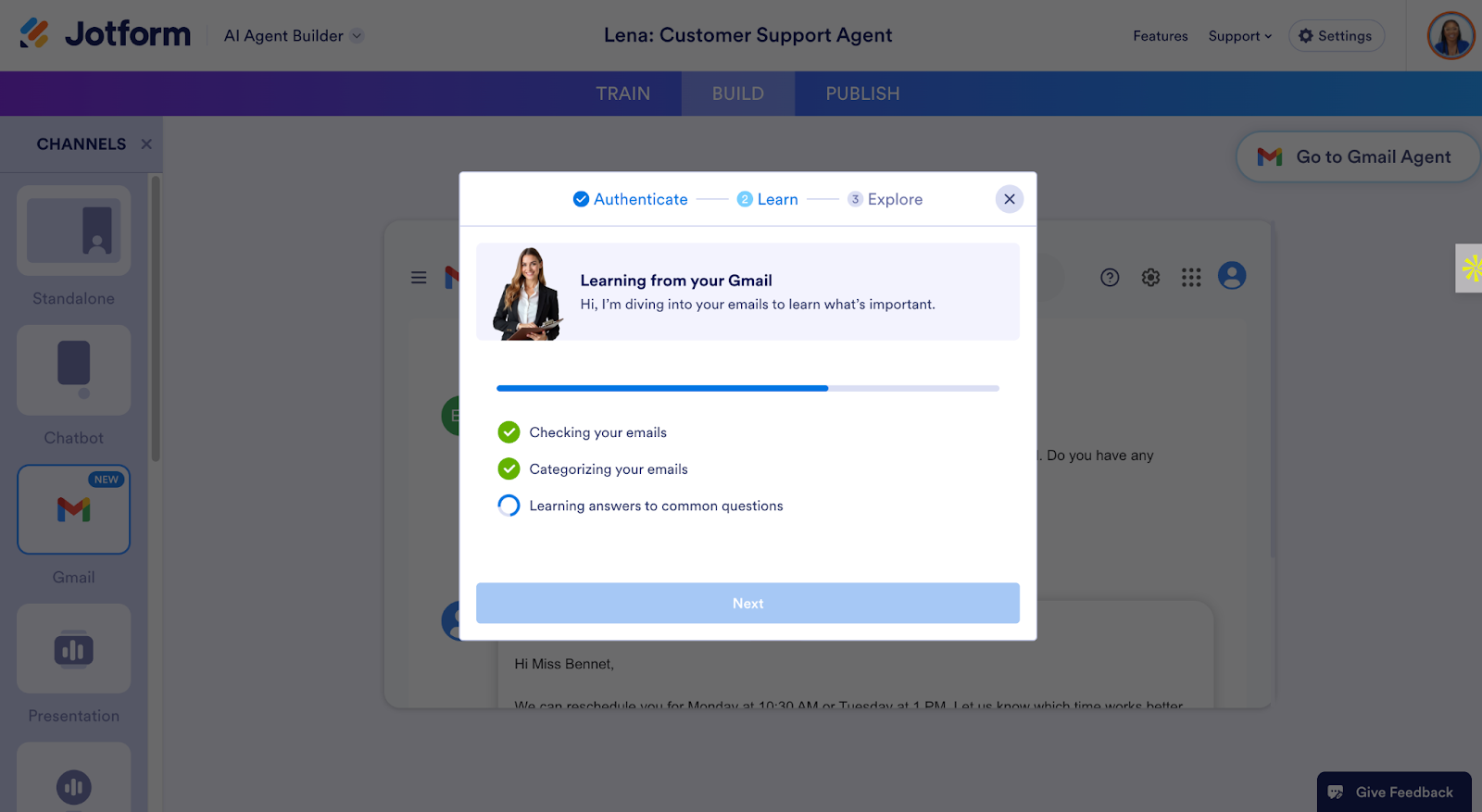
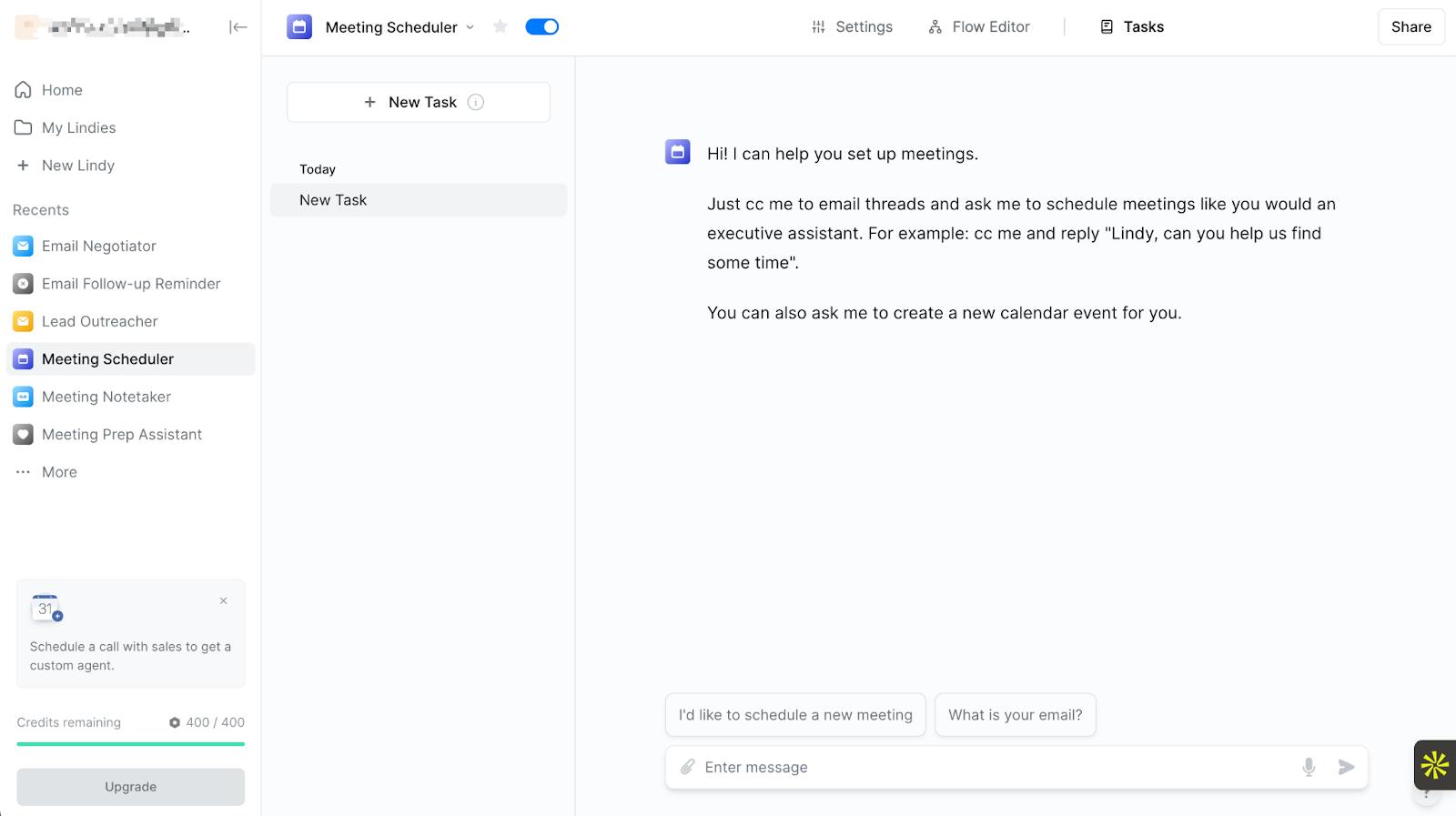
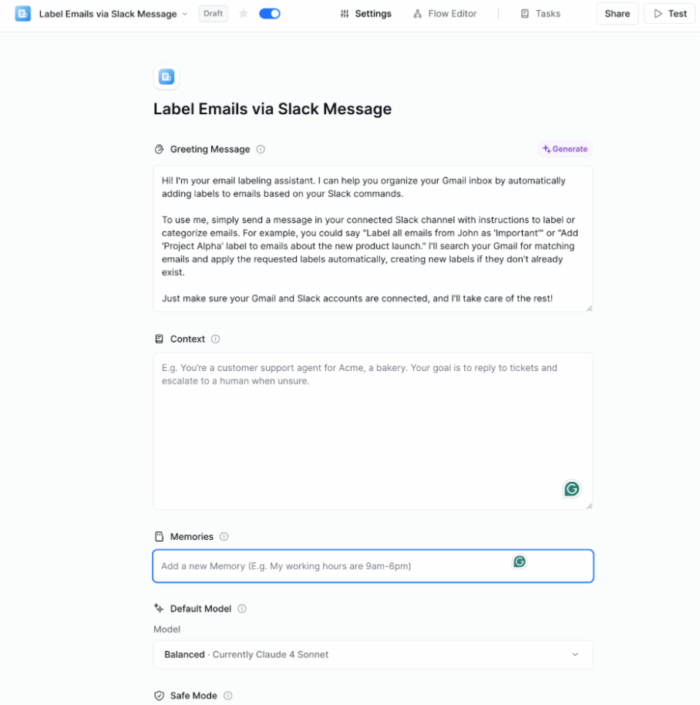
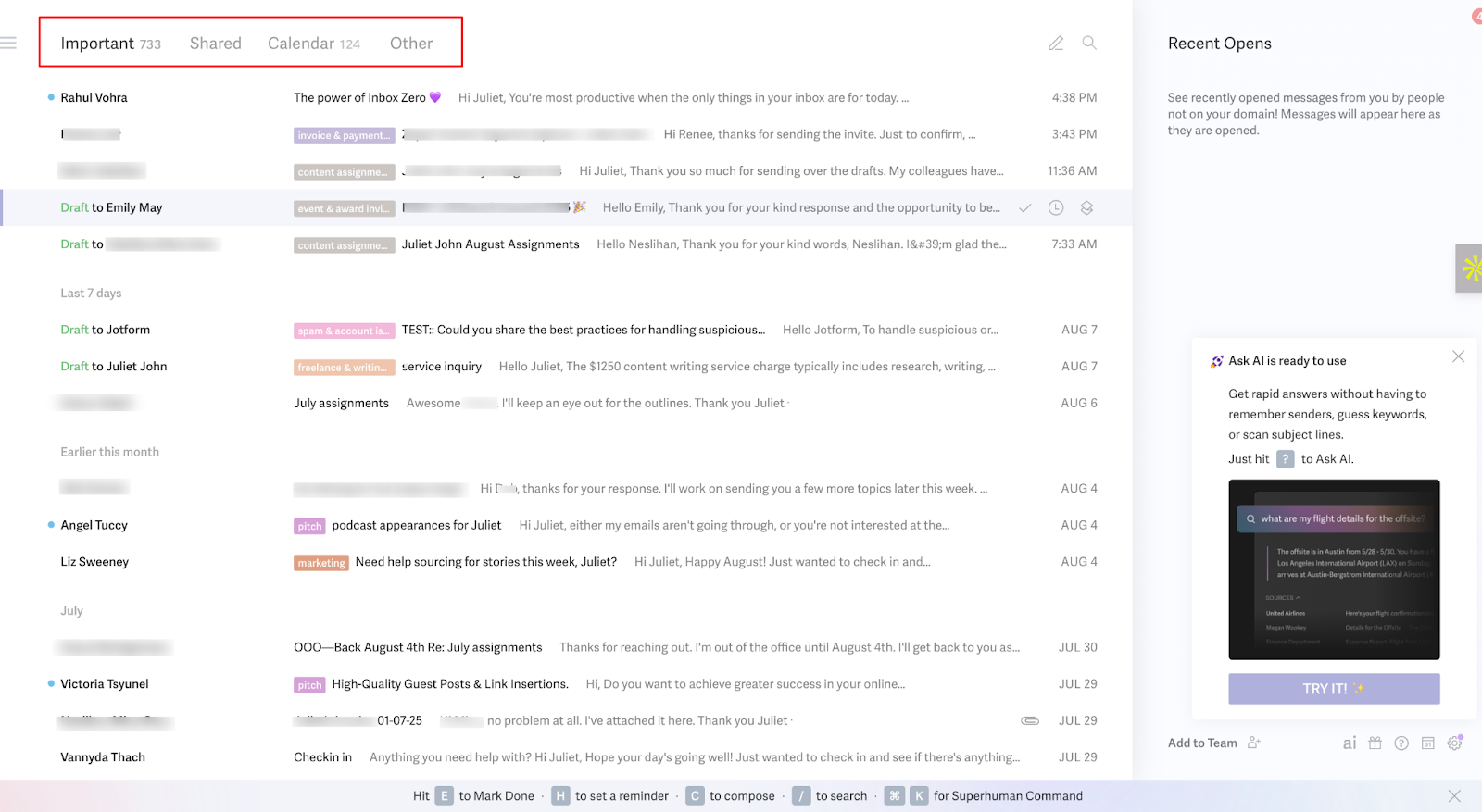
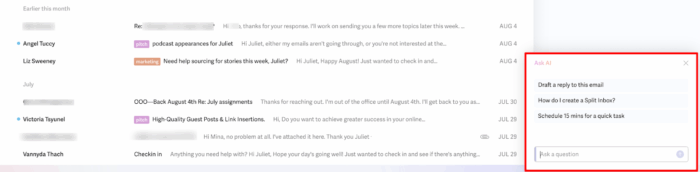
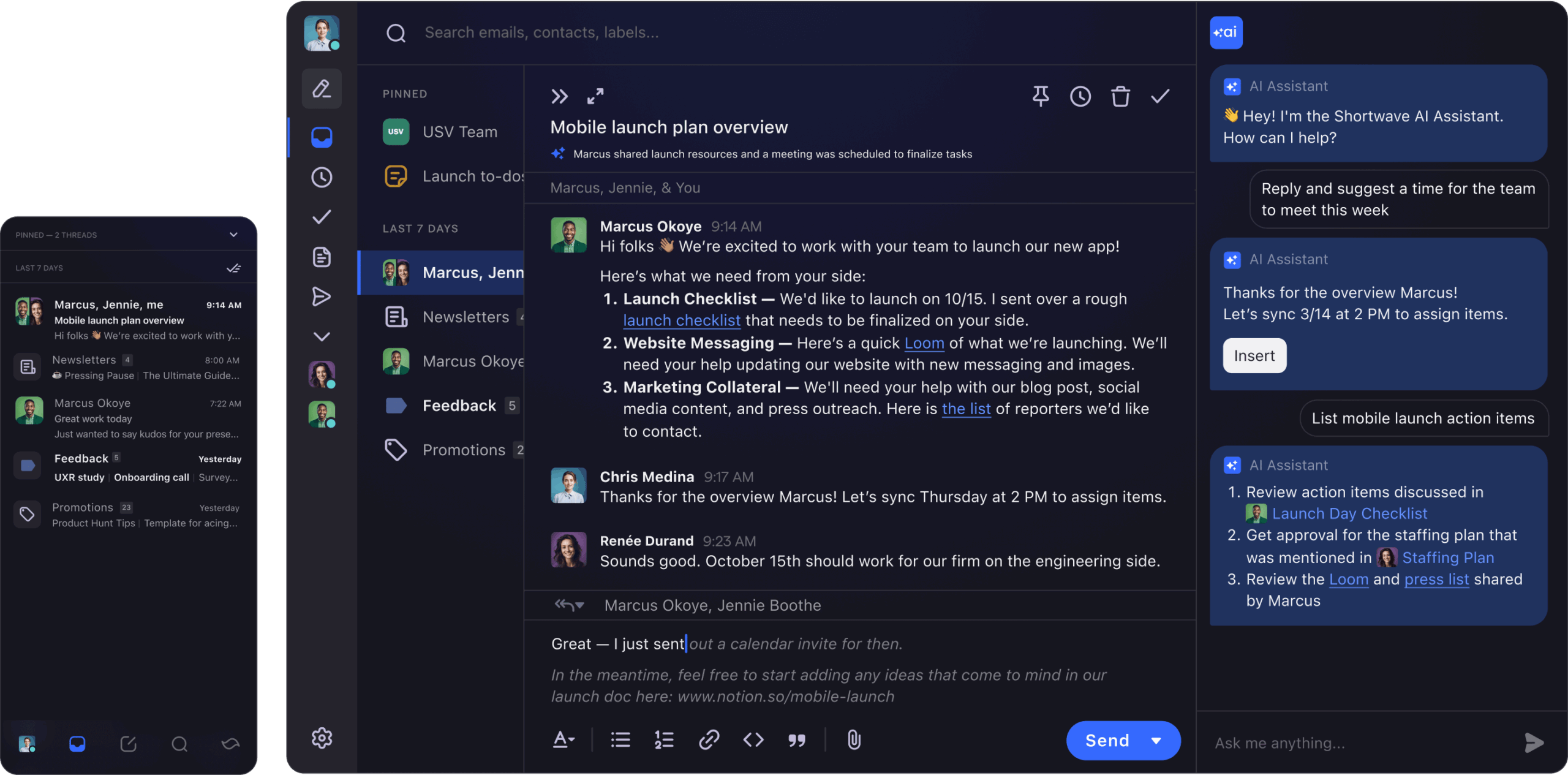
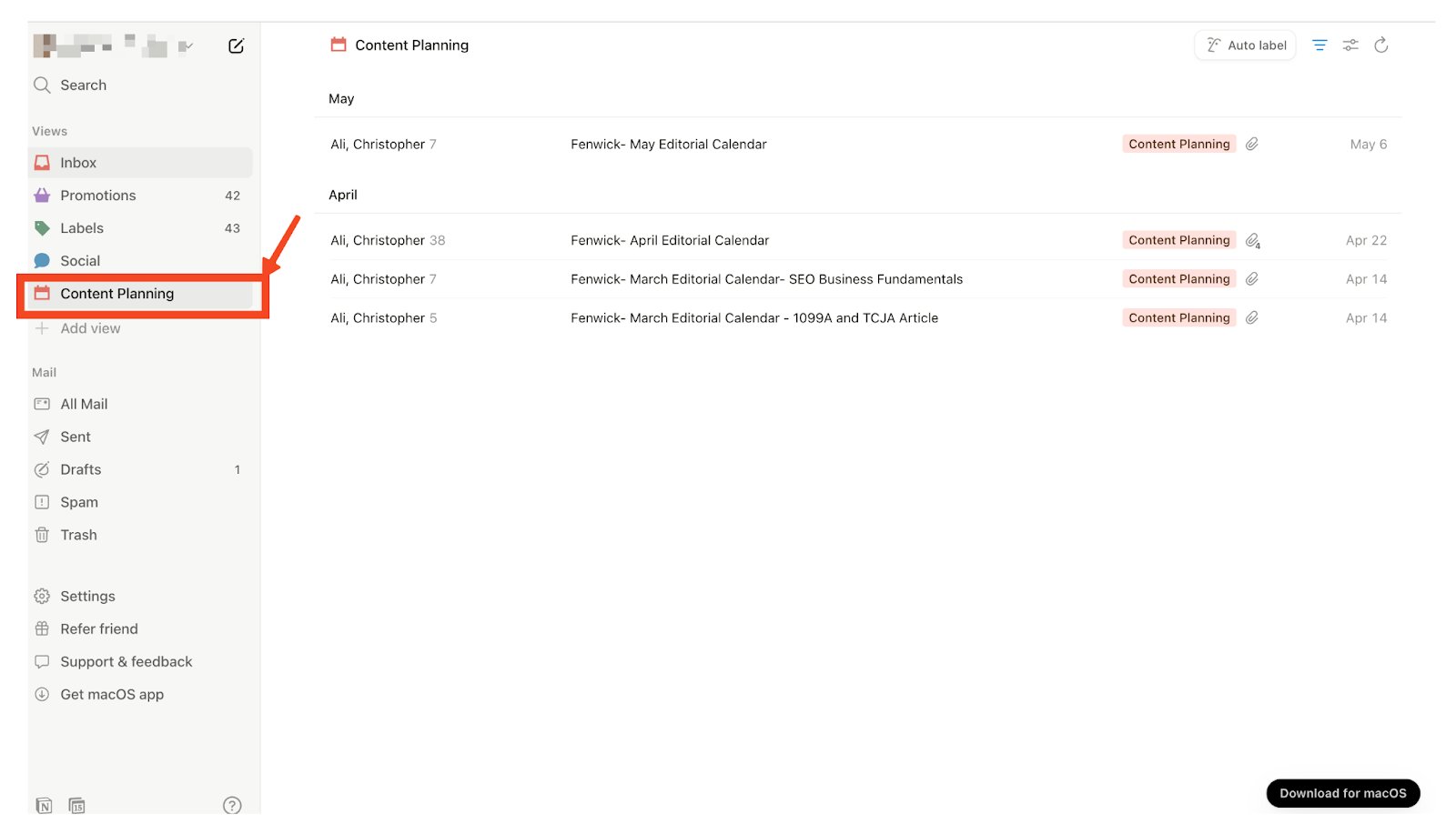
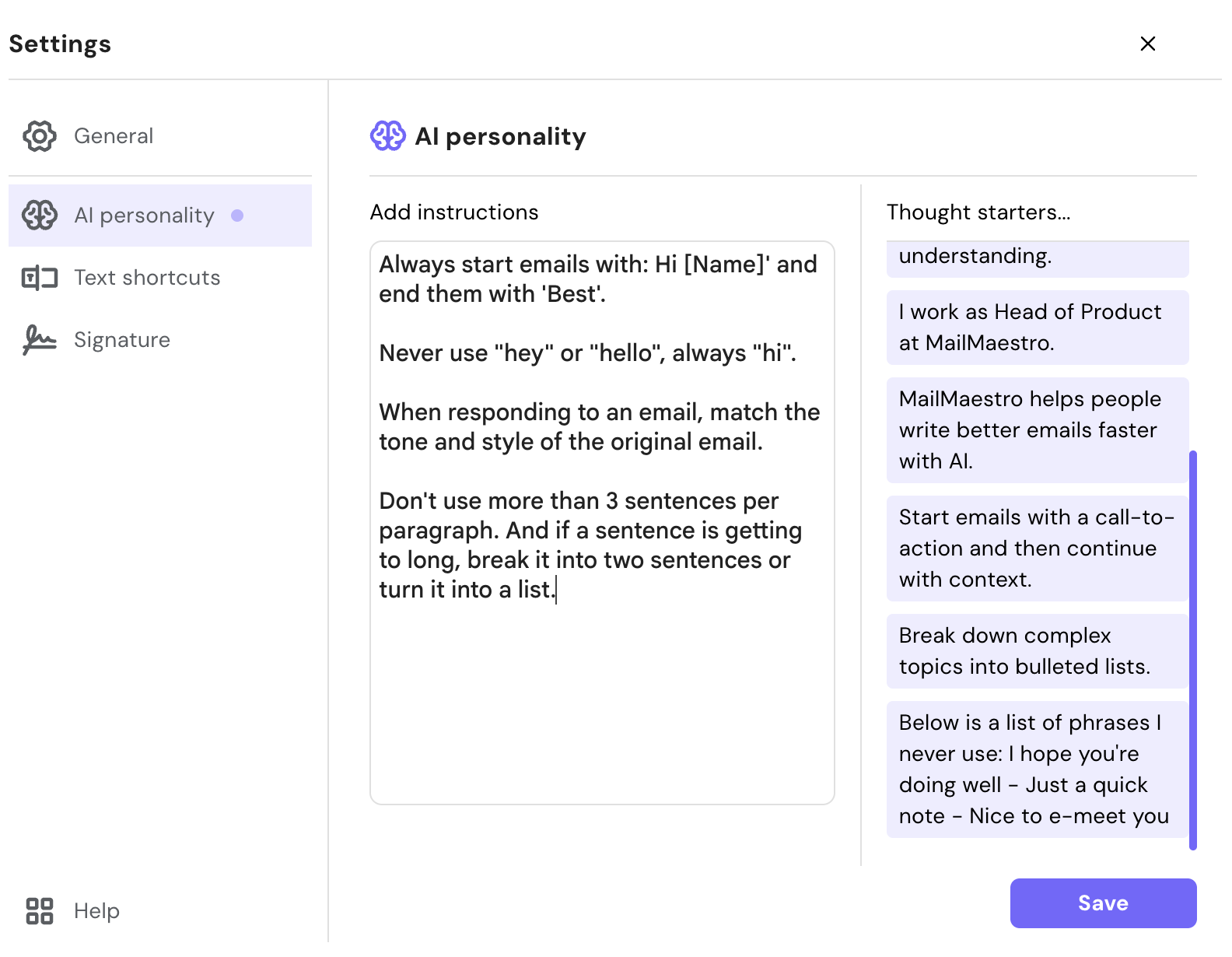
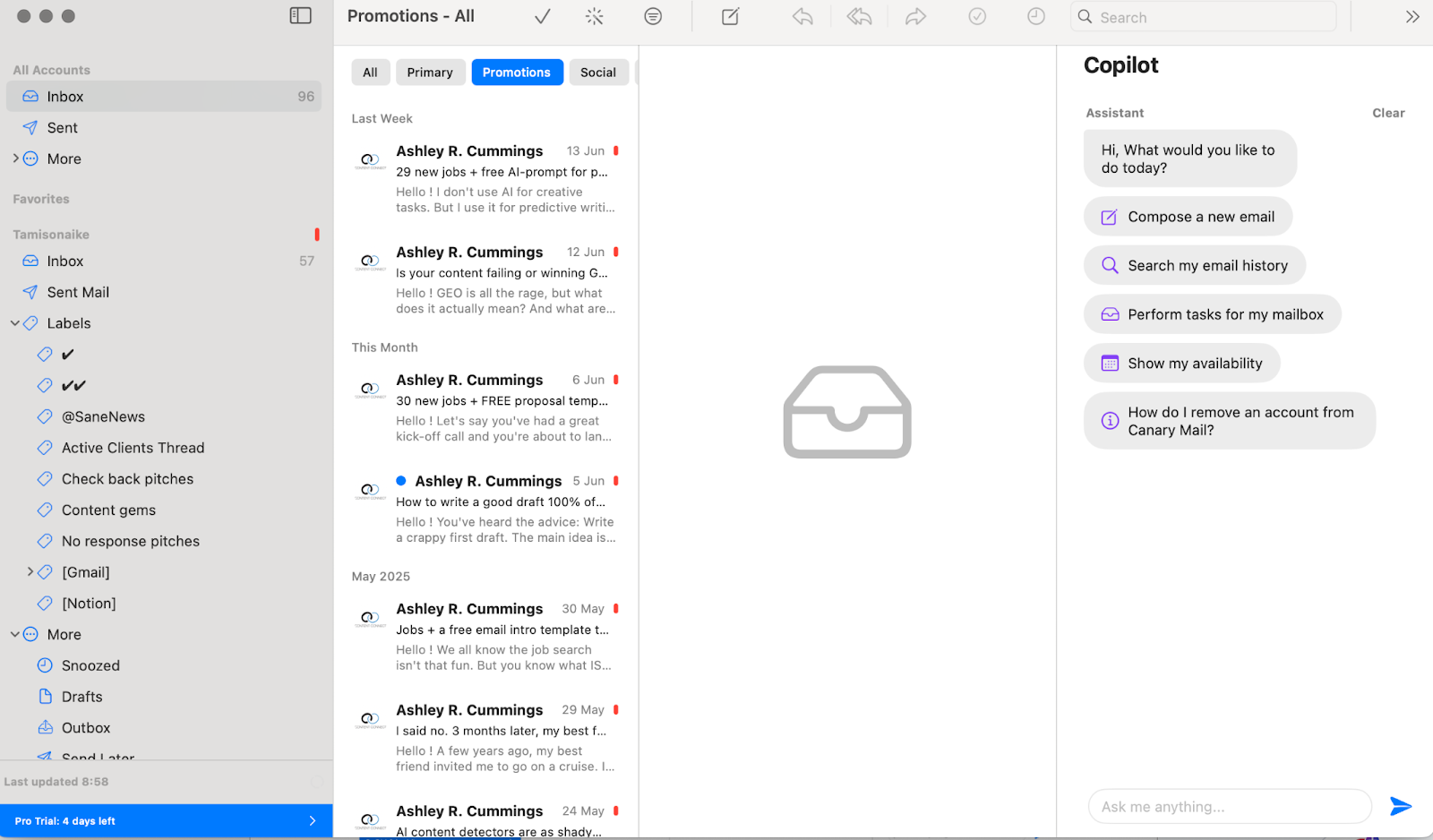
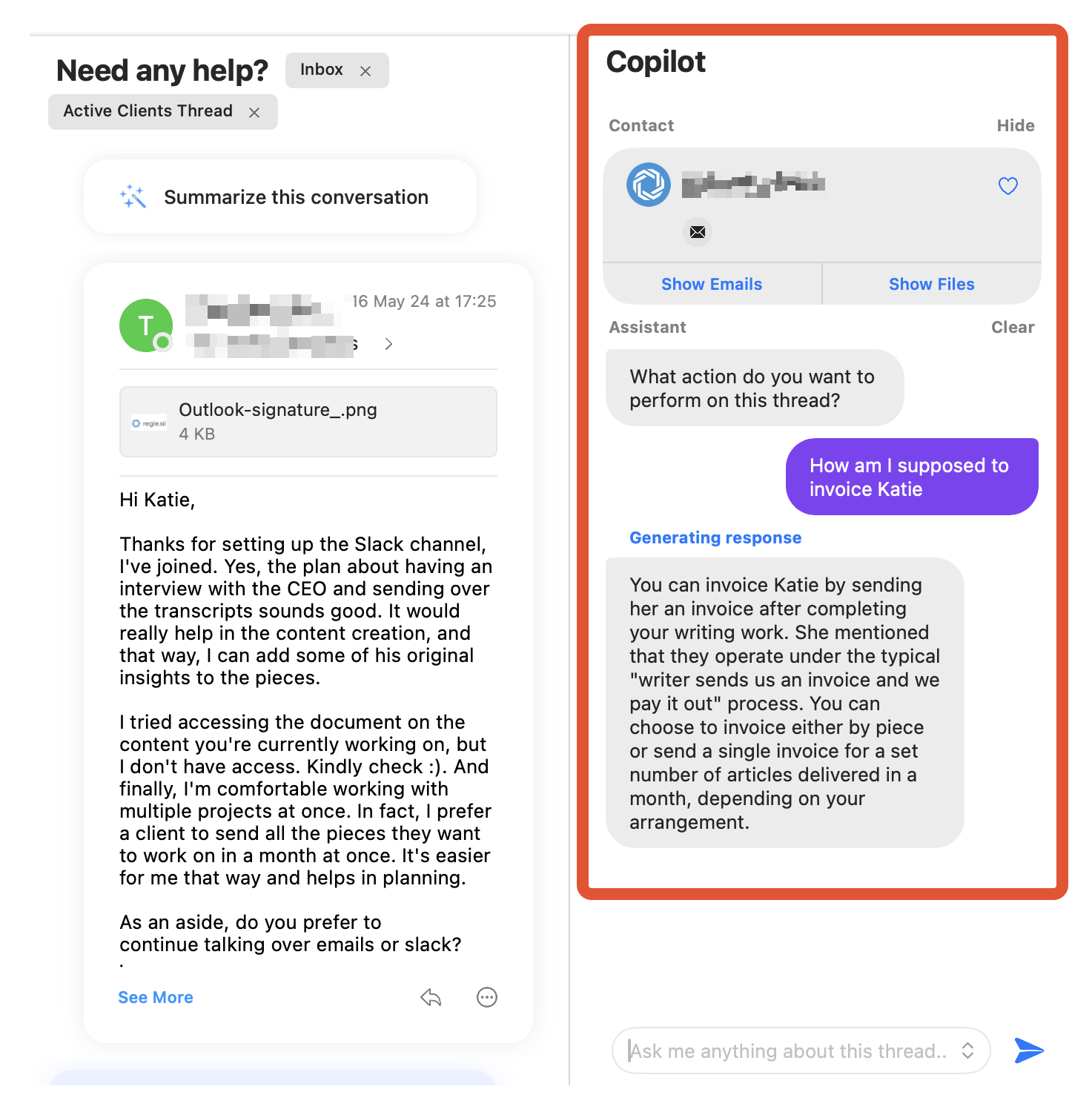
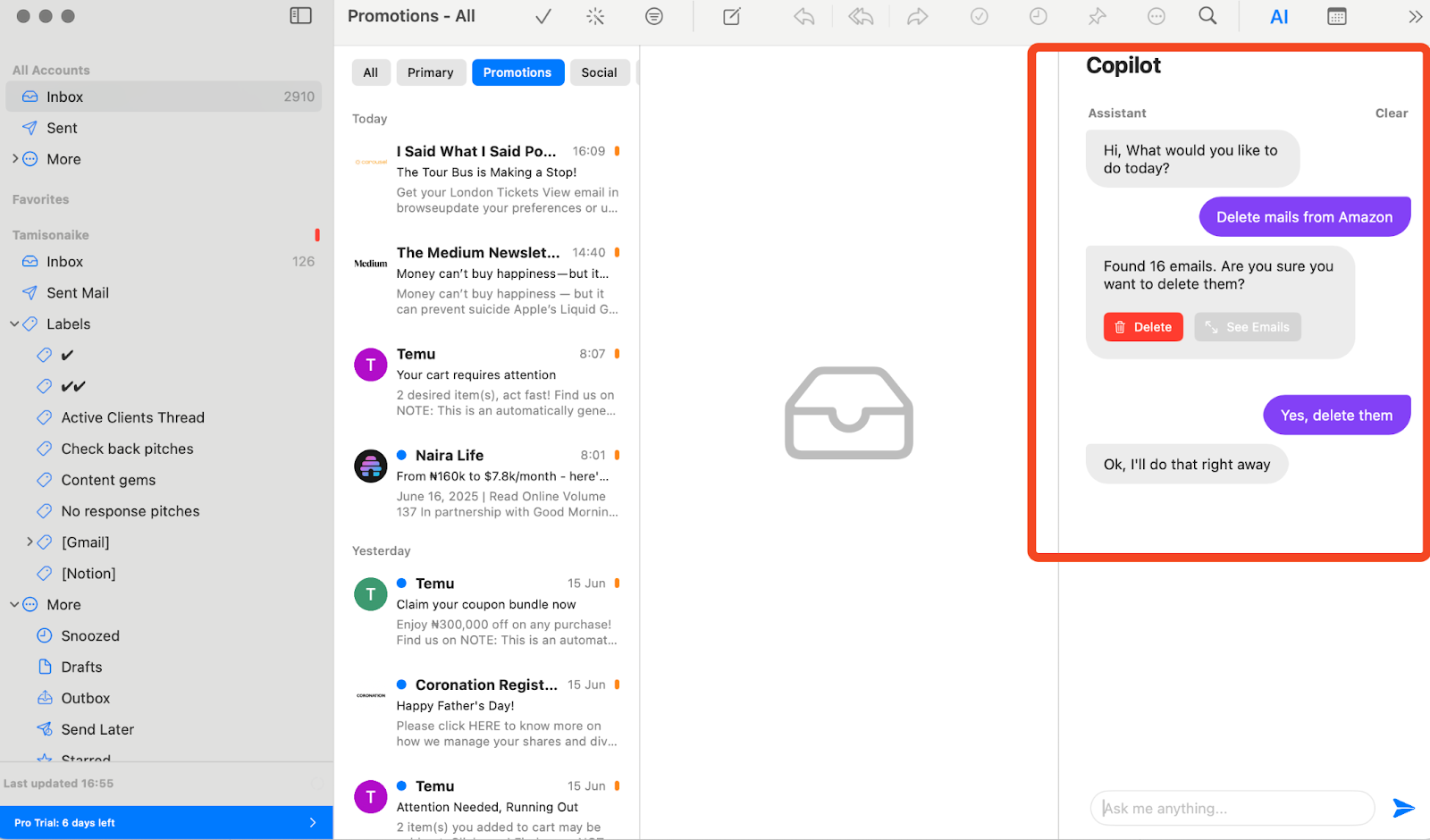
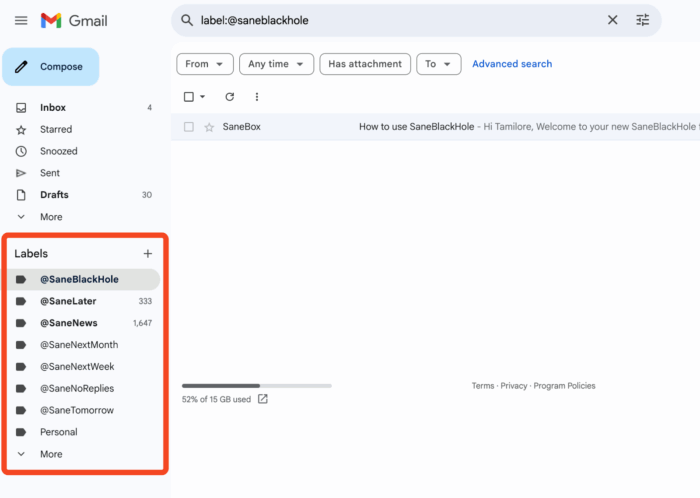
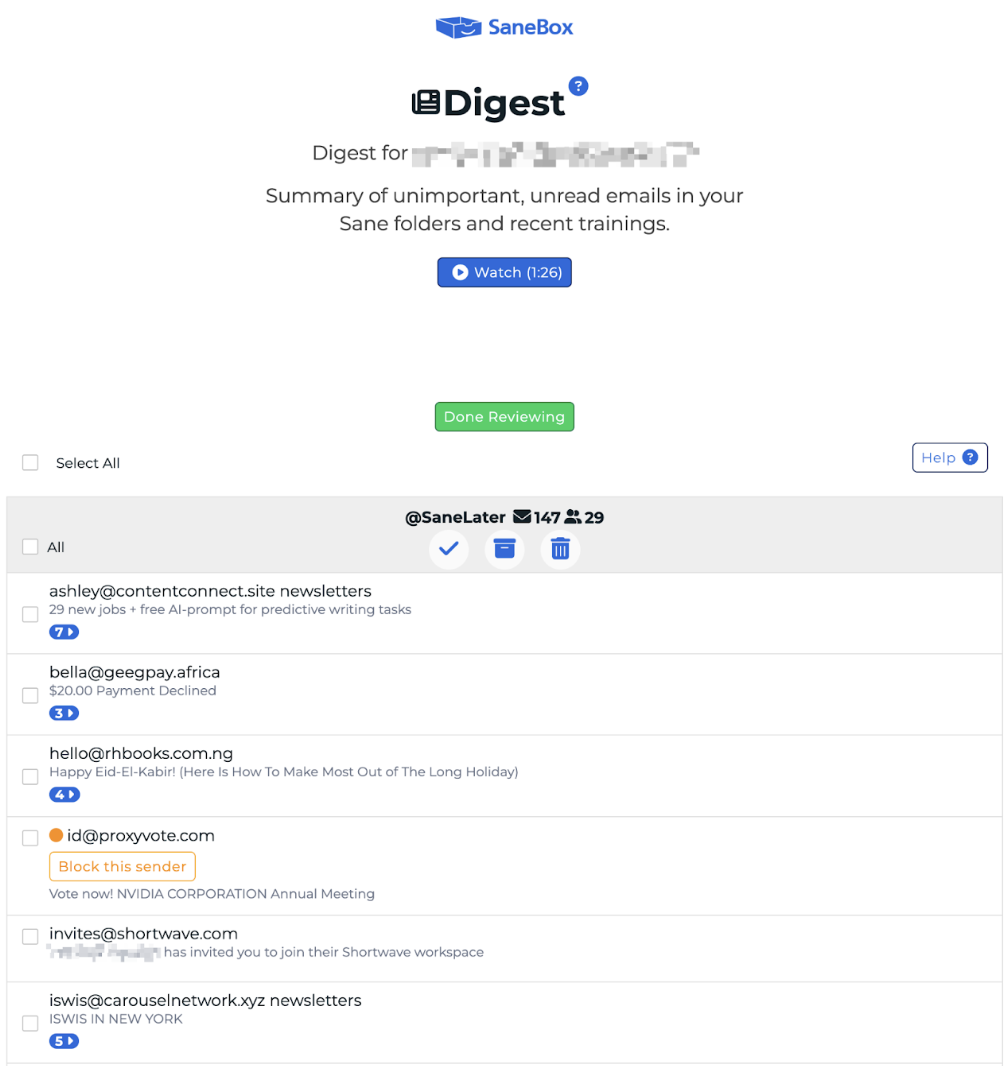
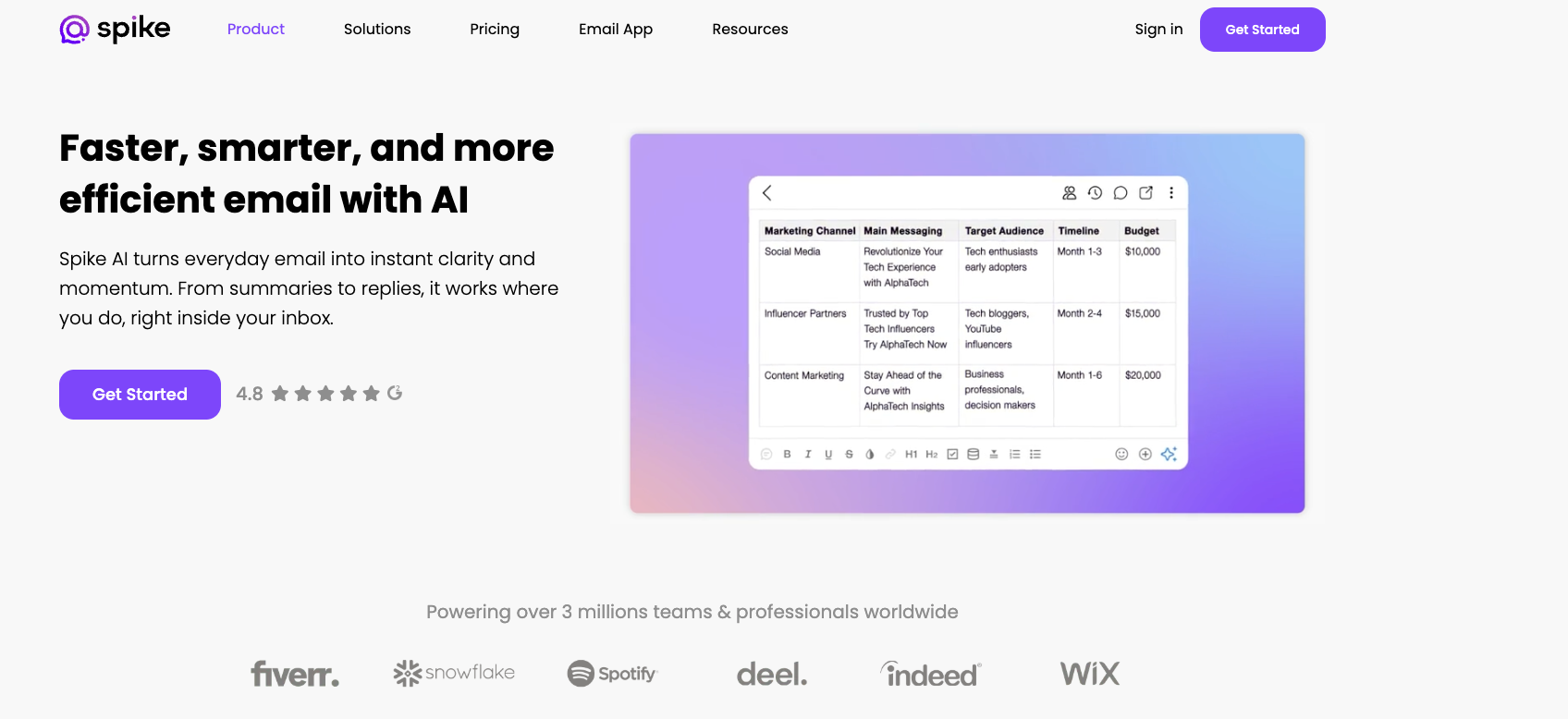
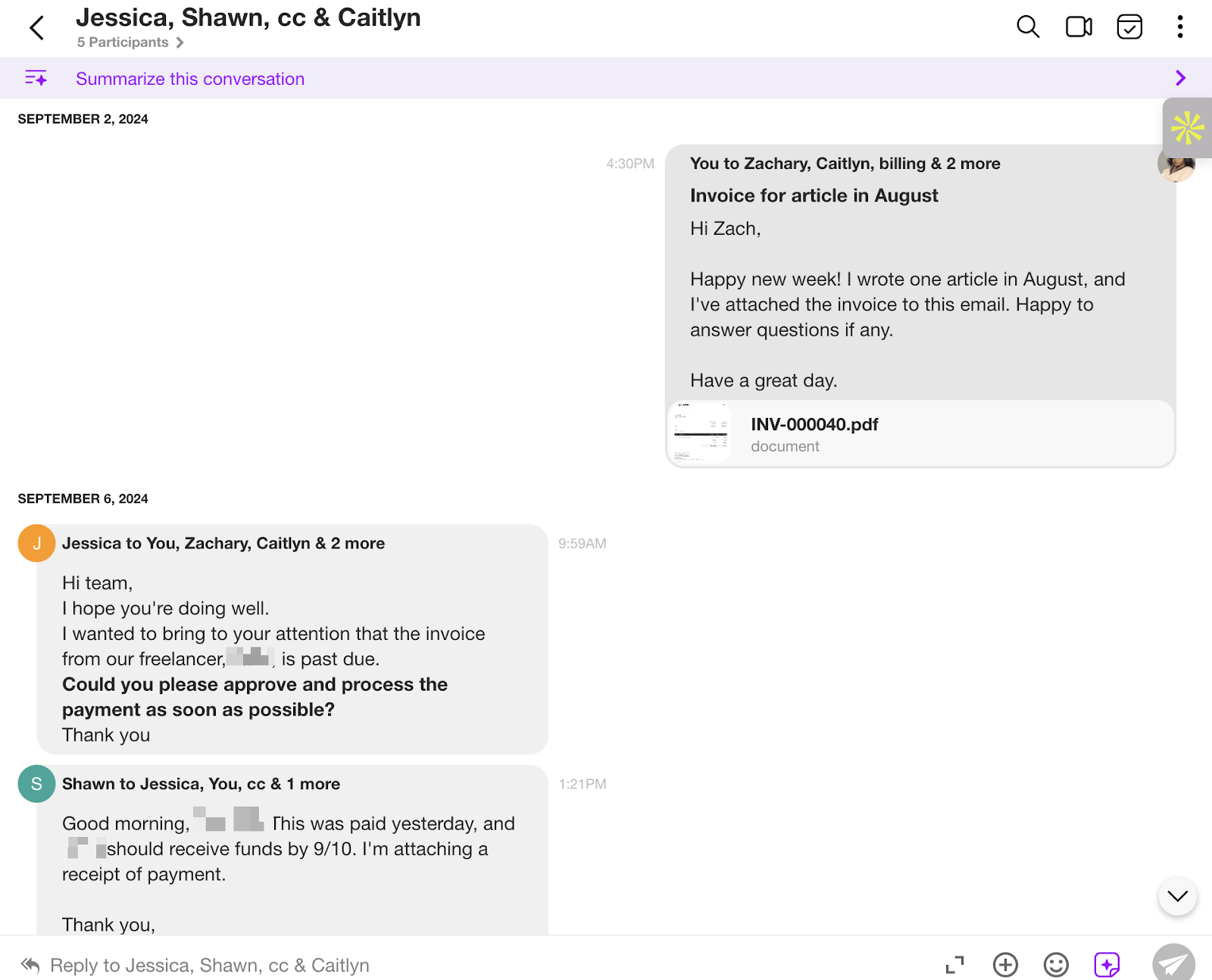






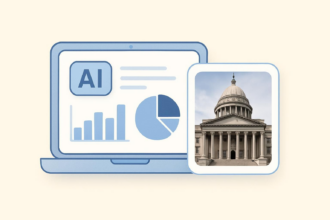





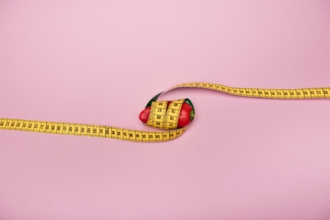



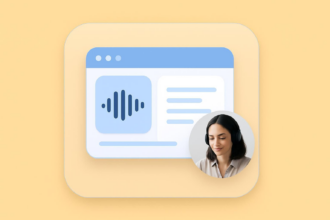









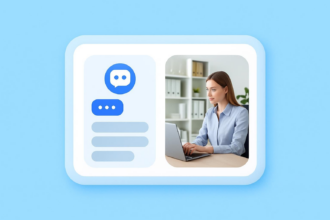
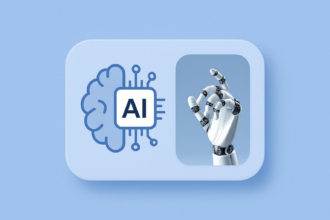


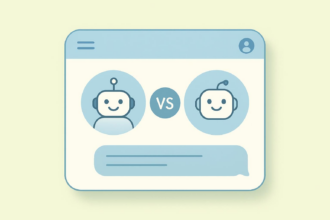
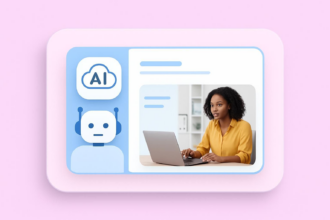

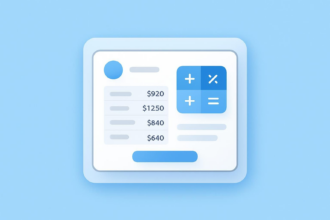


















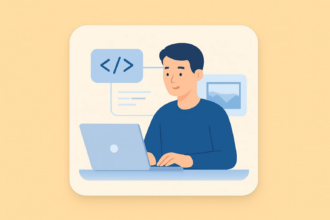






















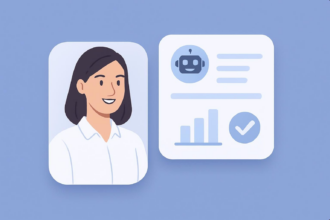







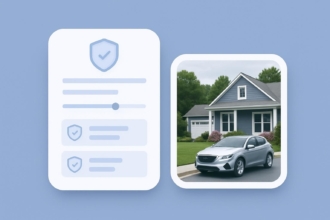

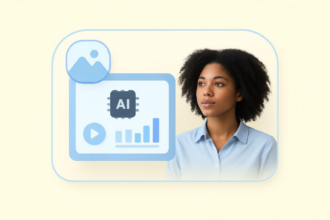















Send Comment: