Top 6 AI Content Detectors for 2025
Artificial intelligence (AI) generated content is everywhere. Some of it is bad and obvious while other examples are more subtle. So how can you tell if something was written by a human or an AI? Well, that’s where the best AI content detectors come in. These tools assess text for the subtle hints that AI text generators leave behind.
Since ChatGPT launched in 2022, there has been a huge rise in the amount of AI-generated content on the internet. It’s arguably one of the biggest content marketing trends in years. The main reason is that large language models (LLMs) are now able to create text that appears to have been written by a human, at least at first glance. Before that, AI-generated text was often garbled spintax that could barely fool a search engine. Now, anyone can produce human-like AI content in a few seconds.
As a writer, I’ve experienced the uptick in AI content first-hand. Whenever I put out a call for sources, I’m inundated with very similar emails that appear to have been written by AI.
Unfortunately, all this human-like content means that AI content detectors have become an increasingly essential tool. Educators need a way to tell when their students are using AI. Hiring managers want to know that the resumes they’re reading are real. Editors and publishers have to be sure that what the content writers are sending them is wholly original. (I promise this is.)
The best AI content detectors are able to quickly detect AI-generated text with a high degree of certainty. Crucially, they have very few false positives where human writing is misidentified as AI-generated. While it’s impossible for any tool to guarantee that something is written by a human, all the apps on the list below can help you identify content that is likely to be AI-generated so that you can decide what to do next.
I tested more than a dozen AI content detectors to identify the best tools for spotting AI-generated content. I used a mixture of short email text, longer form article text, and even a few limericks to check how they performed. In every case, I matched something I’d written with some equivalent AI-generated text from ChatGPT. You can see a few examples later on.
How do AI detectors work?
AI content detectors use a variety of different methods to assess how likely something is to be written by a human or AI. At the most basic level, they’re looking for things that indicate the humanness (or lack thereof) of a piece of text. Some signs of AI generation, particularly with older models, can be
- Repetitive phrasing
- Overuse of certain words
- A lack of unique words or idiomatic expressions
- An unusually regular structure
As AI content generators have gotten more powerful, AI content detectors have had to rely on more advanced techniques for assessing content. Statistical measures like “perplexity” and “burstiness” provide a more subtle clue as to whether content was written by an AI. Perplexity is a measure of how predictable the next word in a sentence is while burstiness measures how much things like complexity and sentence length vary throughout the whole text. Human writing tends to be more unpredictable and varied than AI-generated writing, so the lower the perplexity and burstiness, the more likely something was written by an AI.
Another advanced technique of AI content detectors is using custom-trained AI models. These are often based on text-generation models, but instead of being trained to create text they’re fine-tuned to identify human- and AI-written content. The idea is that by showing a model thousands of examples of human and AI content, it’ll be able to develop a more accurate way to classify the humanness or AI-ness of text than blunt statistical analysis.
All these methods have pros and cons, so most AI content detectors combine them along with whatever other techniques they’ve developed.
How accurate are AI content detectors?
No AI detection tool is 100% accurate. In fact, the best AI content checkers are very clear that they can only indicate how likely they think it is that any particular piece of text was written by a human. The longer the text is, the more an AI content detector has to work with, so the more likely it is to be accurate.
There are two kinds of problems that AI content checkers need to avoid:
- False positives: Where an AI content detector identifies something written by a human as written by an AI
- False negatives: Where an AI content detector identifies something written by an AI as written by a human
To overcome these issues, the best AI content detectors explain their findings. They work based on percentages and scores, and frequently identify the words, sentences, and paragraphs that are affecting it. For example, they can tell you that the first paragraph of an email appears to have been written by a human while the second and third paragraphs are likely AI-generated.
What makes a great AI content detector?
The best AI content detectors are accurate, fast, nuanced, and able to transparently explain their results. I wasn’t looking for tools that would boldly claim something was AI-generated or human-written; instead, I wanted content detectors to act as tools to help me identify how likely something was to be AI-generated or not. The greatest tools offer confidence scores and identify the sections of the text that are most likely to be AI-generated, rather than just offering a binary “AI” or “not AI” result.
On top of all this, the best AI content generators are easy to navigate, offer a nice user experience, support multiple languages, and are good value for money. Any extra features above these were a bonus but not essential for inclusion.
How this list was tested and selected
To put together this list, I tested more than a dozen different AI content detectors. Every tool was given the same sample texts. For example, here’s an email I wrote:
Hi John,
Unfortunately, on reviewing your application we are unable to offer you the position at Jotform. We appreciate you taking the time to interview for us and we’ll keep your CV on file. If a similar position opens up, we’ll be sure to notify you.
Thanks, and good luck in your future endeavors.
H.
And here’s an AI-generated version of a similar email.
Dear John,
Thank you for taking the time to interview for the role at Jotform. We genuinely appreciated the opportunity to meet with you and learn more about your background and experiences.
After careful consideration, we have decided to move forward with another candidate whose skills and experience better align with our current needs.
We wish you the best in your future endeavors and thank you again for your interest in our company.
Sincerely,
H.
I used multiple paired texts of varying lengths and styles, and even included the following limerick:
There once was a techie called Bjorn
Who had need to send out a form
He tried every other
That weren’t worth the bother
So he signed himself up for Jotform
(I’ll reveal at the end whether this was written by me or ChatGPT.)
The most important criteria was accuracy. All the content detectors that made the list were at least 75% accurate — and even if they fell short, they explained how they were reaching their decision. In particular, shorter texts were more likely to be misidentified.
As well as accurately identifying whether a text was AI-generated or written by a human, I paid attention to speed, usability, and how transparent the various tools were. These were the six best.
Best AI content detectors in 2025: A quick comparison
| Name | Best for | Key feature | Plans/pricing |
|---|---|---|---|
| GPTZero | Free AI content detection | 10,000 words scanned per month for free | Free version; paid plans start at $8.33 per month |
| Copyleaks | Academics | Integrated plagiarism detection | Paid plans start at $9.99 per month |
| Smodin | Students | Detect and rewrite AI-generated content | Paid plans start at $15 per month |
| Monica | Using multiple models | Combines results from GPTZero and Copyleaks | Free version; paid plans start at $9.90 per month |
| Originality.ai | Professionals | Designed for businesses, not students | Pay-as-you-go version from $30; subscription plans start at $14.95 per month |
| Grammarly | Humanizing your writing | Full suite of writing tools | Free version; paid plans start at $30 per month |
The best AI content detectors in 2025
If you want to detect AI-generated text, the six content detectors below are your best options. I’ve tested each one and they stood out from the crowd not only because they could accurately identify AI-generated content, but also for some other reason. Some of them are great for educators because they also include originality checkers, while others are designed to help you use AI effectively in your own work. Let’s dig into them.
1. GPTZero: Best free AI content detector
GPTZero — not to be confused with the similarly named ZeroGPT — is the best free AI content detector. Its limit of 10,000 words per month for basic scans and five free advanced AI scans are enough for most people who want to check a few pieces of content every now and again.
Of course, while GPTZero makes this list for its free offering, I have no problem recommending its paid plans too. Upgrade to Essential at $14.99 per month and you can use a Chrome extension to check for AI content anywhere on the web. Otherwise, you have to copy and paste text into GPTZero or just upload a document, PDF, or image.
GPTZero’s basic scan did a great job of identifying the AI-generated samples, human samples, and mixed samples I uploaded. It expresses its result as a confidence score and highlights the sentences and words driving it. The advanced scan is a bit more granular, but both came to the same conclusions in my testing. If you’re curious about how GPTZero conducts its analysis, its researchers have published papers on their different approaches and models.
While GPTZero also includes plagiarism detection and grammar and writing feedback, it’s the AI content detection that shines. The solution is on this list as the best free option, but it’s also one of the best AI content detectors overall.
- Pros: Nuanced, accurate, and easy-to-understand AI content detection with a great free plan
- Cons: Additional features like writing feedback aren’t as much of a highlight
- Plans/pricing: Free version (10,000 words per month); paid plans start at $80 per year ($8.33 per month) for 150,000 words per month and the Chrome extension
2. Copyleaks: Best AI content detector for teachers, lecturers, and educators
Copyleaks is an AI content detector and originality checker aimed at teachers, lecturers, academics, and other educators. While both tools are available separately and I’m focusing on the content detector here, it’s worth considering the originality checker a co-equal part of Copyleaks. You should also note that every plan includes two users, so your teaching assistant or admin can upload files to check, too.
None of this would matter if Copyleaks wasn’t accurate. In my testing, it identified all the AI-generated and human samples correctly — though it was 100% confident that the mixed AI and human sample was AI-generated. It flags the sentences that are most likely to be AI and gives their ratio in AI text and human text. For example, the phrase “they align with your” has 243 occurrences per million AI documents but only two occurrences per million human documents. All said, I’d say Copyleaks shows a slight tendency towards false positives, so just bear that in mind when you’re using it.
Copyleaks’ focus on academia shows in the design of the user interface. It definitely values function over form. So, although it’s ugly, there’s a great accessibility menu with a built-in text reader, magnifier, virtual keyboard, and more.
- Pros: Accurate AI content detection, integrated plagiarism detection, and two user accounts make it ideal for educators
- Cons: Credits system is confusing and there’s a slight bias towards false positives
- Plans/pricing: No free plan; AI Detector from $9.99 per month including 100 credits (1 credit = up to 250 words)
3. Smodin: Best AI content detector for students
AI content detectors exist in a tricky place. Some are designed for organizations looking to detect people using AI content generators, while others are designed to help people using AI content generators get away with it. While I’m not here to pass judgment, Smodin is definitely targeting the latter group with its focus on helping students.
In the most generous case, students would use Smodin’s AI tools to help them learn about a subject and get the phrasing, spelling, and tone right in their report — the AI content detector is there as a stopgap to make sure that they don’t inadvertently leave too much AI content in the final document. (The least generous case is that Smodin is designed to help cheat on remote student assessments, but again, no judgment.)
Given the gray area it’s balancing, Smodin was surprisingly accurate. I was half expecting it to call everything AI-generated in an attempt to scare people into using it. Instead, it accurately identified all the human, AI, and mixed samples. Its score was expressed as a percentage and it was a touch less confident in its decision than some of the other tools on this list, but it was no less correct. The sample that it was 60% sure was AI-written was AI-written.
While I was mostly interested in Smodin’s AI detector, it offers a few extra features. The $15 per month Teachers plan includes the AI detector, a plagiarism checker, and an AI grader. The $25 per month Student plan includes the AI detector, but also an AI homework solver and various AI writing and rewriting tools.
- Pros: Accurately detects AI content and provides the tools necessary to fix it
- Cons: Ethically dubious and expensive
- Plans/pricing: No free plan; Teachers plan starts from $15 per month and the Student plan starts from $25 per month; AI content detection included on all plans
4. Monica: Best AI content detector for using multiple AI content-detection platforms
Monica is an all-in-one AI assistant available as a browser extension for Chrome and Edge, as well as macOS, iOS, Windows, and Android apps. It combines multiple AI models and tools into the one app, so you can use both OpenAI’s GPT-4o and Claude Sonnet 3.7 in the same app.
The tool’s AI detector takes the approach of GPTZero and Copyleaks and combines their results into a single metric. Interestingly, ZeroGPT isn’t on my list and while Monica shows its results, it seems to largely disregard them. In the screenshot below you can see that GPTZero and Copyleaks correctly identified the human-written text while ZeroGPT didn’t. Despite that, Monica confidently identified it as likely to be written by a human. Unfortunately, Monica doesn’t provide a more detailed breakdown of what words and sentences seem to be AI.
If you just want an AI content checker, Monica is probably a bit expensive and lacking in features. But if you want an all-in-one AI tool that happens to use two of the best (and one of the worst) AI content-detection platforms to power its results, it’s a great option.
- Pros: Multiple AI content-detection metrics offer a more nuanced take, packed with other AI features
- Cons: Doesn’t break down sections most likely to be AI, ZeroGPT metric is largely useless
- Plans/pricing: Free version (basic features and models with limited AI content detection); paid plans start at $9.90 per month for advanced models and AI content detection
5. Originality.ai: Best AI content detector for businesses and professionals
Originality.ai is built for businesses, writers, publishers, and other professionals — not students and academics. This gives it a few handy features for larger organizations: Each account can have multiple team members, there’s an application programming interface (API), you can scan URLs or whole websites, and there’s even a WordPress plugin. This means you can automate or delegate your content-detection workflow depending on your needs.
As a generative pre-trained transformer (GPT) detector, Originality.ai is one of the best. It was able to successfully detect the AI-generated text and human-generated text in all the samples I uploaded. Its scores and breakdown were easy to understand. Based on my testing, it’s a toss-up between it and GPTZero for the most accurate AI content-detection tool.
Originality.ai has plans to suit most businesses. There’s a $30 pay-as-you-go option that allows you to check up to 30,000 words, as well as subscription plans from $14.95 per month if you need to check for AI-generated content on an ongoing basis. (Originality.ai uses a credits system where one credit is 100 words.)
If you need to do more than check for AI content, Originality.ai can also check for plagiarism, help optimize for search engines, and fact-check your work. I didn’t dive deep into these features, but they seem to have the same polish that Originality.ai brings to AI detection.
- Pros: Designed for businesses, not students; pay-as-you-go option means high-quality AI detection without a subscription
- Cons: API access is expensive
- Plans/pricing: Pay as you go from $30; subscription plans from $14.95 per month; API access requires the $179 per month Enterprise plan
6 Grammarly AI Detector: Best AI content detector for humanizing your own writing
Grammarly is a great tool for improving your communication. It’s available as an app, a web app, a browser plugin, and as an integration in countless other apps. While it can spot spelling and grammatical mistakes, it can go a lot further and help you reword emails and messages to be more formal or personal, keep your marketing content and communication in line with your brand guidelines, and otherwise make anything you write clearer.
One aspect of this is that Grammarly can now detect AI-generated content with a view to helping you integrate it seamlessly with your writing. Instead of giving you a score, it flags the areas of your work that most resemble AI-generated text so you can rework it. Grammarly is a tool for professionals who are working with AI-generated content and want to make it more human and effective, rather than students looking to cheat on their homework.
If you just want an AI content detector, there are simpler tools on this list. But as a way to improve your communications as a whole, whether you’re using AI-generated content or not, Grammarly is impossible to beat.
- Pros: Accurately identifies AI-generated text so you can rewrite it as part of a cohesive communication toolset, available basically everywhere
- Cons: Not the best tool for spotting AI-generated content at scale
- Plans/pricing: Free version (no AI content detection); paid plans start at $30 per month (or $144 per year), which includes AI content detection and most features
Knowing what’s human is now part of the workflow
AI content-detection tools are now an important part of editorial, hiring, and academic workflows. It’s important in many contexts to know what was written by a human and what was written by an AI. This isn’t to say that AI-generated content is bad in all situations, but you need to know when it’s being deployed — especially if you’re being deceived. That’s what these AI vs human content detectors are for.
No AI content-detection app is perfect. Like all AI agents, they’re tools that you have to work with. While they can highlight when text is likely to have been written by an AI, they can’t guarantee it. So, if you’re going to use AI content detectors, there still needs to be a human in the loop assessing the results as part of a full review process.
The six apps on this list were the best AI content detectors I tested. They were the most accurate, nicest to use, and had the most compelling use cases. I’m sure one of them is probably a good fit for your needs, but if you’re on the fence, give a few of them a try — most offer some kind of free trial or satisfaction guarantee. Just make sure you use them to guide your decision, not as a replacement for your own judgment.
As for that limerick… I wrote it, as any of the AI content detectors on this list will be able to tell you.
Photo by: diana.grytsku







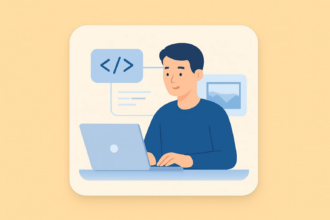


















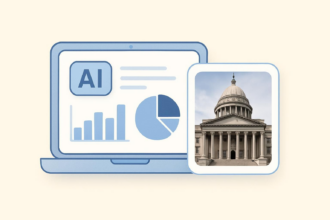


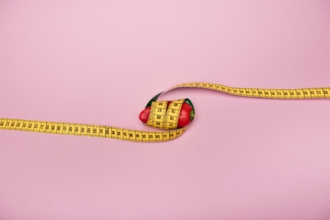
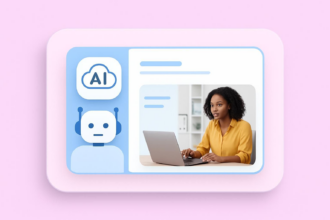




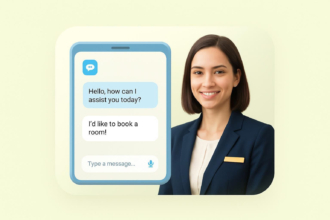




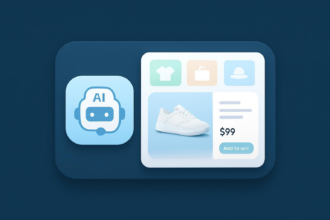

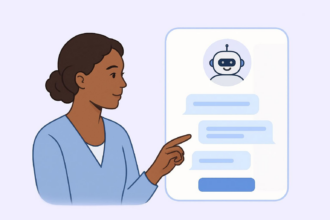
















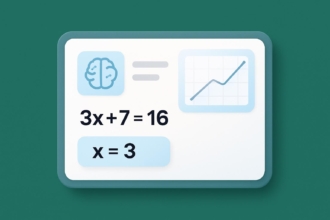
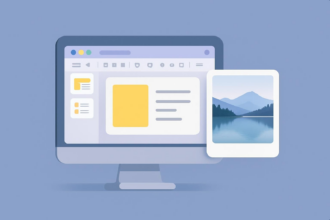

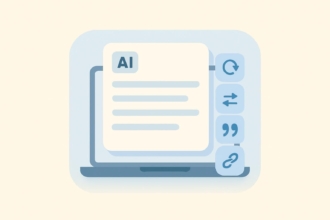





















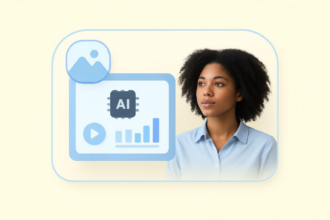


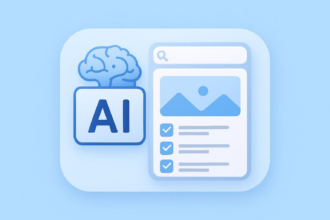


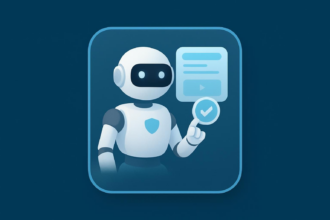



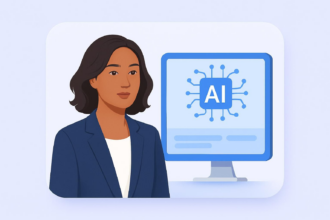


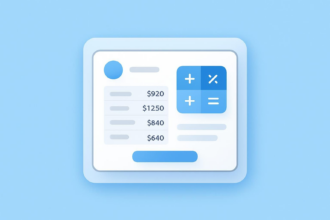
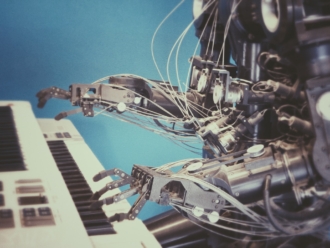



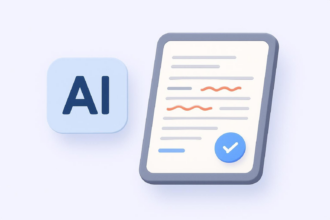
Send Comment: