5 AI WordPress plugins for SEO
Honestly, even though I’ve been working as a content producer (and search engine optimization, or SEO, pro) for more than ten years, I never really liked handling SEO. The rules are always changing, and the hours of tweaking, tagging, and second-guessing every keyword are exhausting. Artificial intelligence (AI) SEO WordPress plugins don’t fix all these gripes, but they do make my life a little easier.
Just like the AI SEO tools I regularly use outside of WordPress, (Semrush, Surfer SEO, and Clearscope, for instance), intelligent WordPress plugins don’t just save you time — they help you make smarter decisions that genuinely make a difference to your chances of ranking.
These days, when AI overviews are taking over the search results and standing out is harder than ever, us content creators need all the help we can get. Even if the top AI SEO tools for WordPress don’t immediately guarantee you a top spot for every keyword you target, trust me when I say they’re going to give you a valuable competitive edge.
So, which options are best?
What AI SEO for WordPress really means in 2025
First, a quick clarification: AI SEO tools for WordPress can’t do everything for you — not yet anyway. They can’t produce, fine-tune, and publish all your content to the point where you suddenly dominate Google without having to do anything yourself. They’re really just assistants — responsible for augmenting certain tasks, like helping you find the right keywords or suggesting links.
The great part, for the approximately 427 million sites using WordPress, is that these plugins actually live in your dashboard. That means you don’t have to constantly jump back and forth between different tabs or web pages when you’re trying to publish something.
Most of the best AI SEO plugins I’ve found handle things like
- Meta tag generation: Titles, descriptions, and sometimes social snippets can be pulled from your content or prompted via AI (often using GPT SEO plugin capabilities).
- Internal link suggestions: Some bots can scan your website and suggest relevant internal links to help you boost crawlability.
- Keyword scoring: Tools like the Rank Math AI WordPress plugin give you an instant insight into how often you’re using your primary and secondary keywords in content.
- Readability feedback: You can get real-time insights into everything from how many words are in your blog to how many links, subheadings, and lists you’re using.
- SERP–aware suggestions: Some tools analyze what’s currently ranking to guide your own formatting, headers, and even length.
Before I share some of my favorite plugins for AI content optimization in WordPress, I want to make one thing clear: These tools do have their limitations. AI enhances your SEO efforts, but it isn’t going to create a strategy for you. It won’t replace your intuition, your industry insight, or your voice. What they will do is save you time and help you catch things you might’ve missed.
Pro Tip
Try Jotform WordPress Agent, an AI chatbot plugin embedded in your site, to provide instant answers, keep visitors engaged longer, and route them to relevant forms that support your AI-driven SEO goals.
The 5 best AI SEO plugins for WordPress (reviewed in 2025)
Before I get into the list, here’s how I approached this: I didn’t just skim features or copy from plugin pages. I installed every plugin on a clean WordPress sandbox site, wrote test posts, ran real AI-generated suggestions, and watched how each one behaved in the wild.
I looked for four things:
- Actual SEO enhancement: Not just fluff or keyword stuffing.
- Integration inside WordPress: If I have to leave the editor, I’m out.
- Ease of use: I don’t want to wrestle with settings every time I open a draft.
- AI that adds value: Not generic tips I could get from Google.
Some tools impressed me right away. Others took a little digging. A couple I just uninstalled after 10 minutes. What follows are the five AI SEO tools for WordPress that made the cut because they helped me work faster, write better, and build smarter content.
1. Rank Math and Content AI
The Rank Math AI WordPress plugin is by far one of my favorites for on-page SEO. I’ve actually used Rank Math a lot in the past for analytical insights and its handy Google Index Status tools, but the AI features (Content AI) really are incredible.
If you don’t want to jump back and forth between WordPress and something like Surfer SEO (another of my favorite AI marketing tools), Rank Math is brilliant.
As you write your content in WordPress, the plugin dynamically updates a “content score” on the side of the page. What blew me away was how contextual the keyword suggestions are — Content AI doesn’t just spit out random ideas, it tells you where those keywords should go. It covers things like headings, how long your body text should be, and how many links you should use based on what’s currently ranking — even what sort of media to embed.
You get slightly different suggestions based on what you’re tweaking, too. For instance, it won’t suggest the same keywords for a heading as it would for your body content.
As someone who has used Clearscope and Frase before, I’ll say this: Content AI gives you roughly 80 percent of the value of those tools, right in WordPress. That’s valuable — especially if you’re managing SEO for a blog or content-heavy site where time is tight and margins are tighter.
Setup was painless — just a Rank Math Pro subscription and an application programming interface (API) key activation. After that, you’ll see the Content AI module right in your block editor. It updates your content score as you write; tracks link, media, and word count; and even gives suggestions by topic relevance.
- Pricing: From $5.99 per month
- Lives in: WordPress block editor sidebar
- AI handles: Keywords, structure, metadata
- Real benefit: Keyword intelligence and content scoring in one window
2. All in One SEO (AIOSEO)
All in One SEO (or AIOSEO) was one of the first plugins I tested when I started digging into AI SEO tools for WordPress. It’s widely considered one of the best and most versatile AI SEO WordPress plugins on the market. And honestly, it surprised me — in a good way.
Really, this tool plugs so much functionality into your WordPress system it’s almost difficult to keep up. You get everything from search statistics to schema markup, smart site maps, local SEO, and more — all in one package. It’s massive.
From an AI perspective, the main feature is the “AI writing assistant.” This assistant doesn’t just generate content for your blog posts but can also produce titles and meta descriptions based on the keywords you want to rank for.
Even better, the tool integrates directly with ChatGPT — something I use regularly to help me fine-tune and improve content.
Now, are all the content suggestions perfect? Nope. Sometimes they lean a little generic. But I found them incredibly helpful for kick-starting the writing process.
Another real gem is the AI-powered link assistant. I use internal linking to reduce bounce rates and improve site structure, and this plugin saves me hours. It identifies orphaned posts, suggests links as I write, and even lets me insert them without leaving the screen.
- Pricing: From $49.60 per month
- Lives in: Block editor and dedicated dashboard tabs
- AI handles: Meta titles and descriptions, content production internal link suggestions
- Real benefit: Efficient on-page optimization, content writing, smart linking
3. Yoast SEO (premium AI features)
If you’ve been on WordPress for more than five minutes, you’ve probably used Yoast. It’s the old faithful of SEO plugins. But if you’ve been reluctant to upgrade to Yoast SEO Premium before, now is definitely the time to do it — because as of 2024, AI features are built-in.
New to Yoast and looking for an all-in-one WordPress SEO automation solution? It’s a pretty comprehensive option. You can use the AI tools to automatically generate high-performing titles and meta descriptions for blog posts, category, and tag pages.
The Yoast AI Generate tools can also suggest social titles and descriptions for your cross-channel promotional campaigns. But the generation tools are just the beginning.
Yoast AI Optimize plugs into your WordPress to deliver always-on suggestions for how you can edit and improve everything you write. It tells you when you should consider adding a keyphrase in your introduction or reduce sentence length (without you having to scroll to the bottom of the page).
What’s more, you maintain complete control. You can apply changes with one click, or you can ignore them completely. The biggest downside is that the “AI Optimize” button only works on text up to 1,000 words (for now). If you write anything longer, it disappears.
It also doesn’t tell you when you’re using your keywords too often (like some of the other AI SEO tools for WordPress I’ve used). It just tells you when you’re not using them enough.
Where Yoast really fits in my stack is for content audits. When I’m updating older posts, it’s a relief to have AI summarize what needs fixing so that I can hit publish faster without rereading every word.
- Pricing: $99 per year (AI features in Premium only)
- Lives in: Snippet preview and content blocks
- AI handles: Inline optimization; title, meta, and snippet creation
- Real benefit: Speeds up content tuning without losing control
4. SEOPress PRO and OpenAI
SEOPress is another one of those “all-in-one” SEO plugins for WordPress that a lot of people are familiar with. It helps you manage Google Search Console, WooCommerce SEO, schemas, video and news XML sitemaps, breadcrumbs — the works.
From an AI perspective, SEOPress has slightly fewer features than some of the other options on this list, but they’re still helpful. For instance, you can use AI to automatically generate meta descriptions and title tags. When you do, you’ll get an overall score showing how well optimized your page is for ranking.
To activate AI features, you’ll need an OpenAI API key. SEOPress hasn’t actually built these AI tools themselves — they’re just taking advantage of pre-existing models. That’s fine by me though — as I said, I already use ChatGPT and OpenAI to automate a lot of things anyway.
The alt text tool was the sleeper hit for me. I ran it on a photo-heavy tutorial post and was genuinely impressed. Instead of vague descriptions like “image1.jpg,” I got usable alt tags that helped improve accessibility and search context without having to do it manually.
With SEOPress, you can also use AI to generate metadata — there’s an option to connect the tool directly to WP-CLI for script development too. Apparently, the company is planning on adding even more features in the future — so that’s pretty exciting.
Where SEOPress really shines is in performance. It’s lightweight. No bloated dashboards, no slow load times. I’ve used it on smaller client sites where keeping things lean matters, and it integrates cleanly with most WordPress themes.
- Pricing: $49 per year (AI features and OpenAI API key in PRO)
- Lives in: WordPress admin and certain blocks
- AI handles: Metadata, alt text, keyword usage guidance
- Real benefit: Quick SEO touch-ups without bulk
5. Link Whisper
Finally, there’s Link Whisper. Is this the most versatile AI SEO WordPress plugin? No — but it excels at what it’s meant to do: helping you optimize your links.
Here’s how it works: As you’re writing a post, Link Whisper scans your content in real time and suggests relevant pages from your site to link to. It even offers anchor text suggestions. You can add links with a click — no need to open another tab or use that clunky built-in WordPress search.
I tried it on a site with over 200 blog posts and was amazed by how many solid link suggestions it surfaced. It flagged a bunch of older posts that had been sitting linkless for years, too. Fixing those gaps used to take me hours. Now it takes about fifteen minutes.
The AI is surprisingly smart about context as well. It doesn’t just look for keyword matches; it actually analyzes sentence structure and intent to recommend meaningful links — something even seasoned SEO pros miss when doing it manually.
This plugin lives right under your WordPress editor, so everything happens while you write. For anyone managing content-heavy blogs, affiliate sites, or even small business websites with a backlog of posts, it’s a no-brainer.
- Pricing: Starting at $97 per year (single-site license)
- Lives in: Below post editor and dashboard view for global linking
- AI handles: Internal link suggestions with context-aware anchor text
- Real benefit: Huge time saver for link equity and SEO structure
Bonus: Use AI on-site to engage visitors, not just rank
Here’s something every content creator will learn eventually: Ranking on Google is great, but it’s only half of the job.
You can use all the AI SEO WordPress tools in the world to boost your chances of reaching the top of the SERPs, and people might click on your links, but if you’re not keeping them around when they’re there, you’re missing out on an opportunity. That’s why I’ve started experimenting with other AI solutions that take over the “engagement” phase — after I’ve brought in the traffic.
My favorite is the Jotform AI Chatbot plugin.
Obviously, this isn’t an SEO plugin. It’s not going to automatically help you rank higher. What it does is make sure you can make the most of the traffic you get.
You get a brandable chatbot widget that lives directly on your site, guiding users, answering common questions — even helping them fill out forms. The really great part is that you can genuinely train and customize your chatbot to suit your specific needs. You have the freedom to tailor responses, tone, and appearance with the Jotform Agent builder.
To make the bot more unique to you, you can even use your own data and insights, as well as set it up to speak to customers in various languages. If you want to dive in faster, Jotform has various AI agents and AI chatbot templates available, already fine-tuned for a bunch of industries.
- Pricing: Free plan available; paid plans start at $39 per month
- Use cases: Lead capture, form assistance, post-click support
- Works well with: Blog content, product pages, contact forms
- Real benefit: Not SEO-focused, but perfect for traffic engagement
Pro Tip
If you’re already using the Jotform Embed Form plugin (for SEO-friendly forms that help you capture crucial customer data), adding in the AI chatbot makes a lot of sense. As I mentioned above, this bot is already trained to help guide users through the process of filling out forms.That might not seem like a big deal if your forms are pretty simple (just a couple of fields for a name and email address), but if you’re creating comprehensive surveys and you find a lot of customers make mistakes or end up giving up on the form mid-way, the chatbot will definitely help.
Yes, you can do SEO in WordPress with AI
AI SEO WordPress plugins are great. In fact, AI tools in general are fantastic for content creators and marketers looking to save time and work smarter. But they don’t replace thinking.
They’re not going to give you a winning SEO strategy or rewrite your content with perfect nuance. What they will do is shave hours off your workflow, catch issues you’d miss, and keep your content competitive. That’s why I use them, and that’s why many of my peers do too.
My advice, if you’re just getting started, is don’t install them all. Pick one — whichever plugin fits your editorial flow — and give it a proper test. Write a few posts with it. Optimize some older content. Watch what happens and adapt from there.
Additionally, remember you don’t just want to earn traffic — you want to engage and convert the people who end up on your site. Once you’ve mastered SEO (or even before), make sure you have something in place to help improve the customer experience, like Jotform’s AI Chatbot for WordPress plugin.
This article is for WordPress content creators, SEO professionals, and website managers looking to simplify and improve their SEO efforts with AI-powered plugins that integrate directly into their WordPress dashboard.

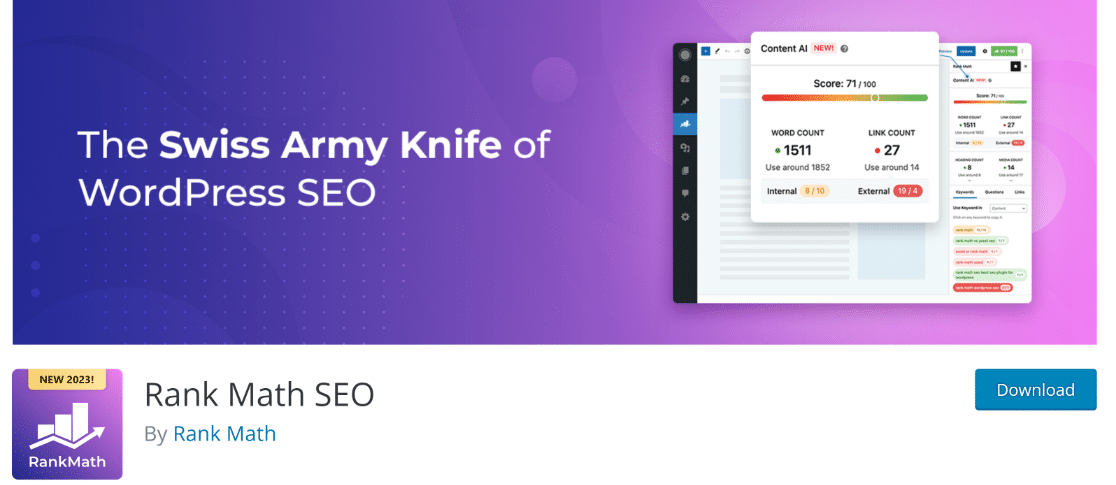
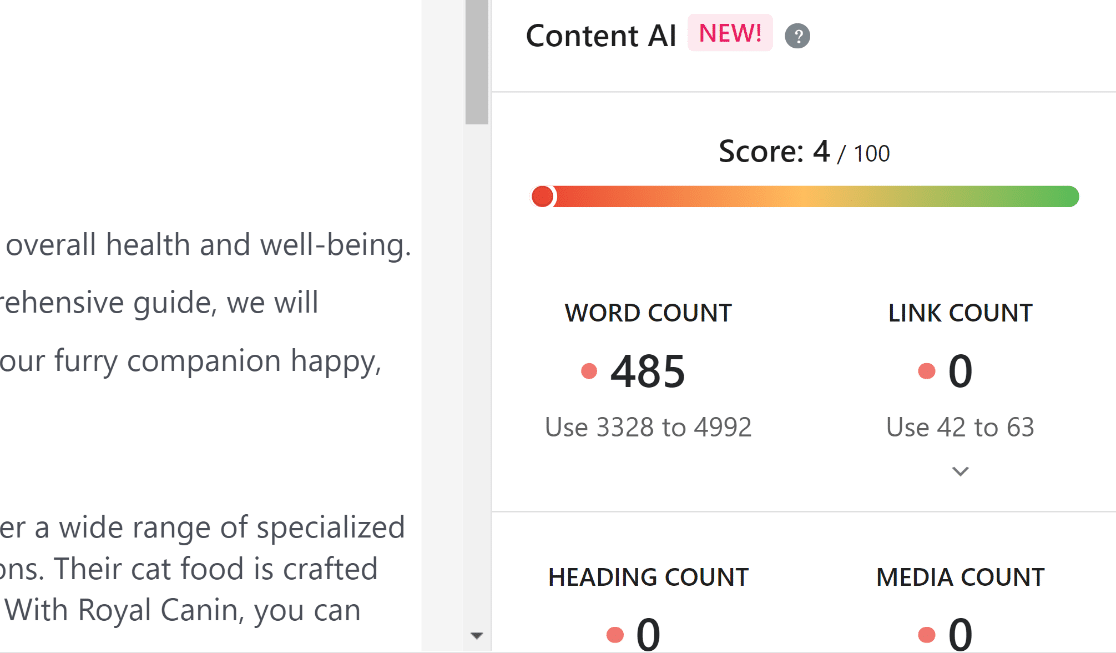
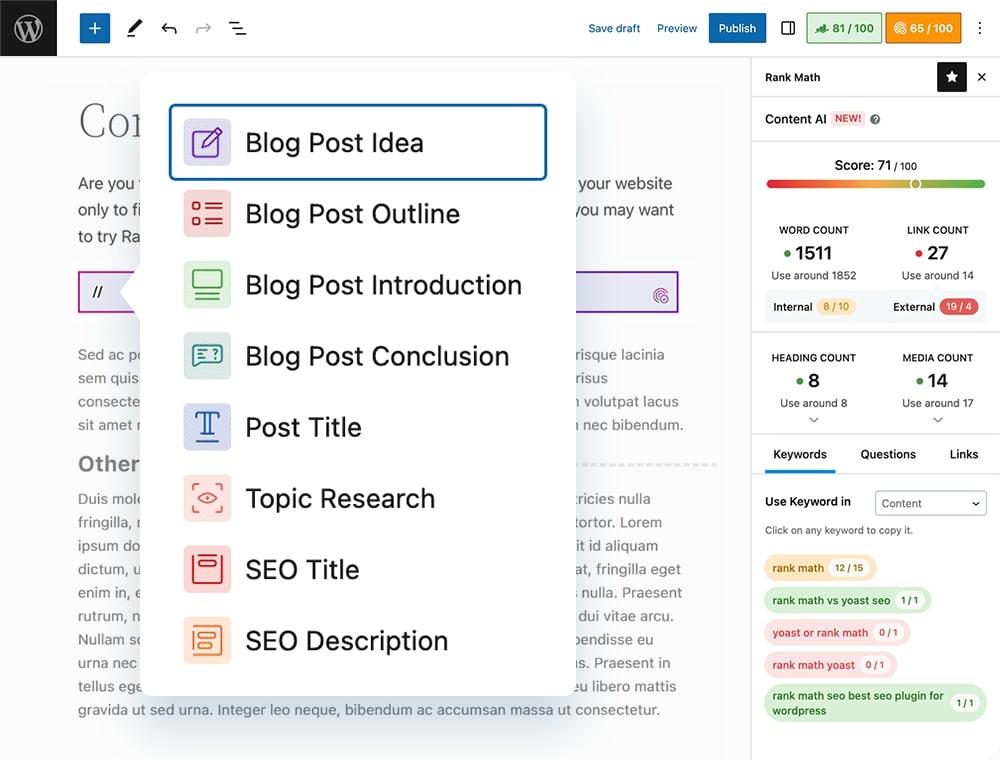
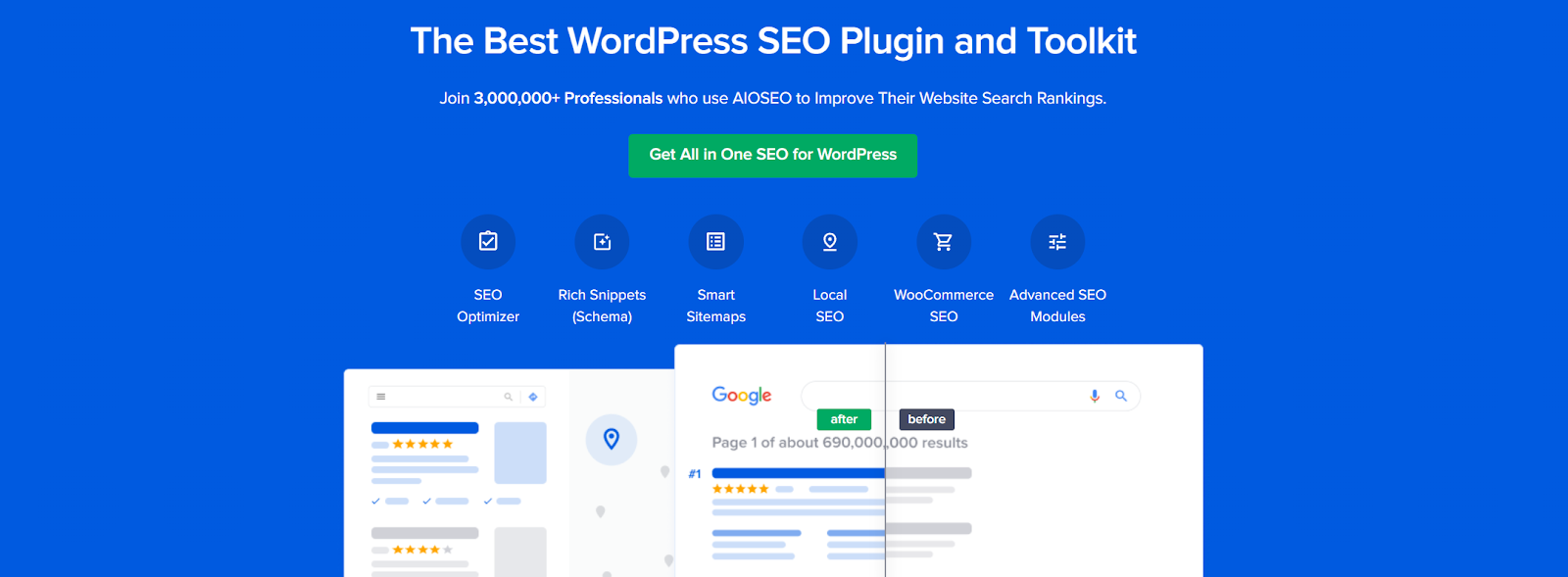
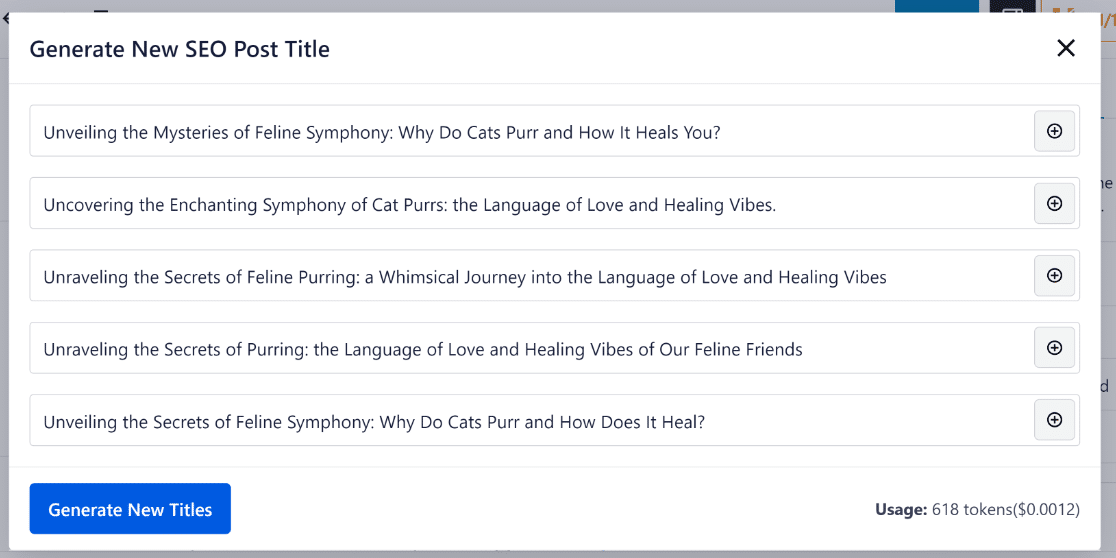
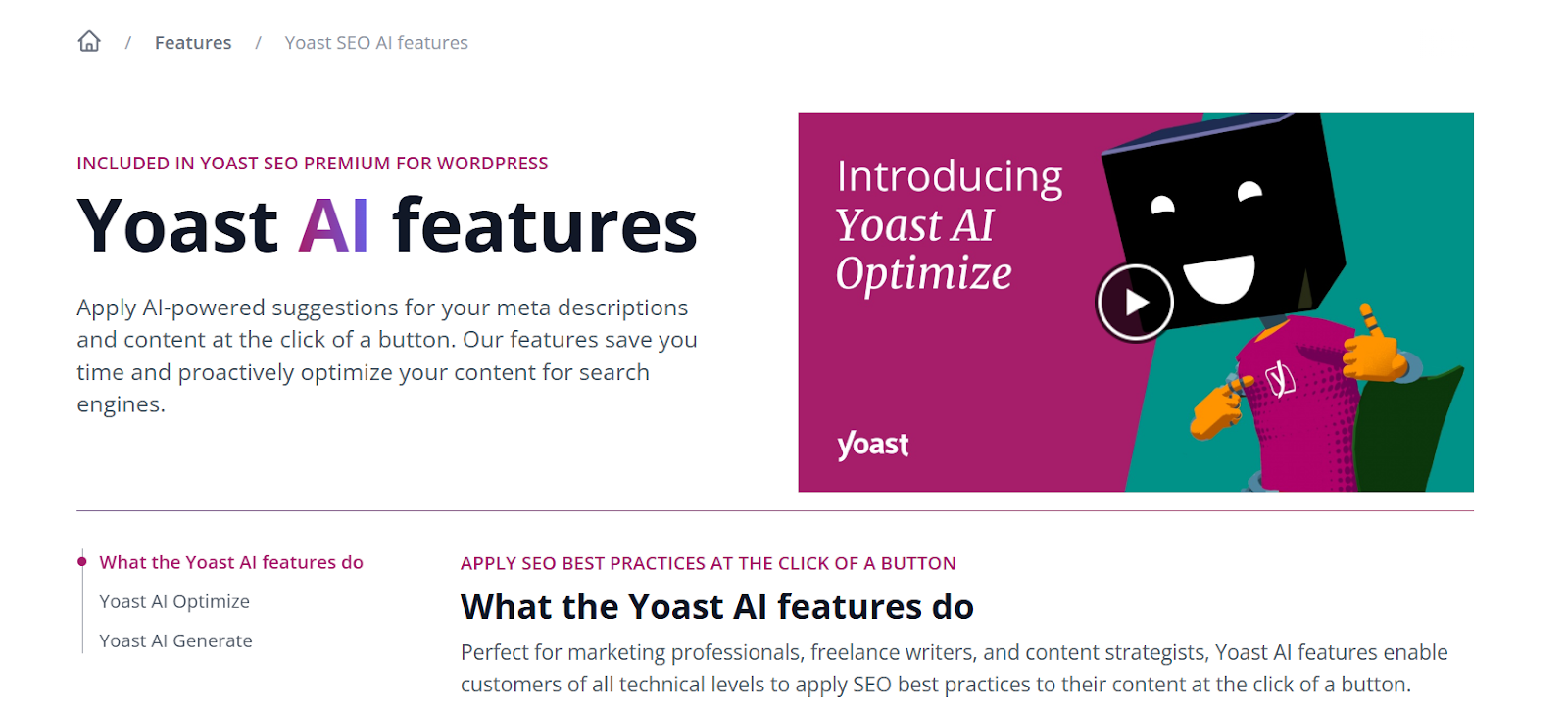
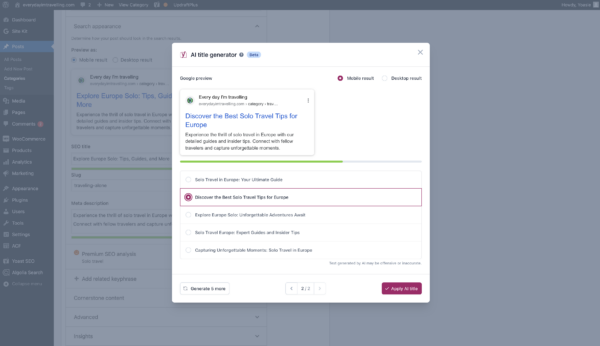
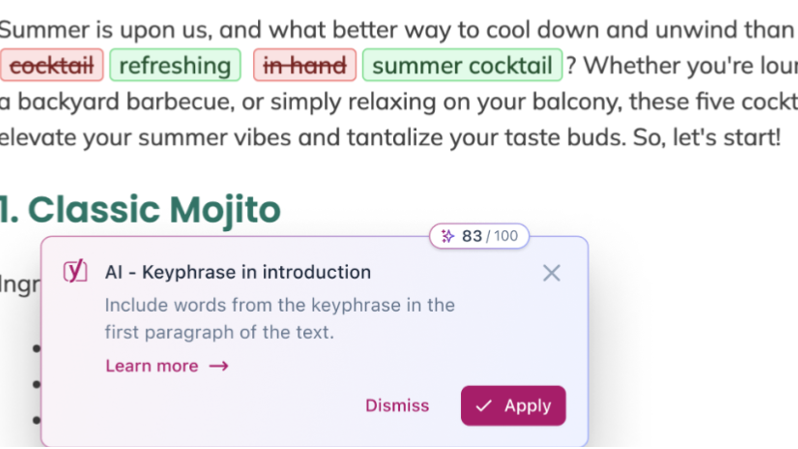
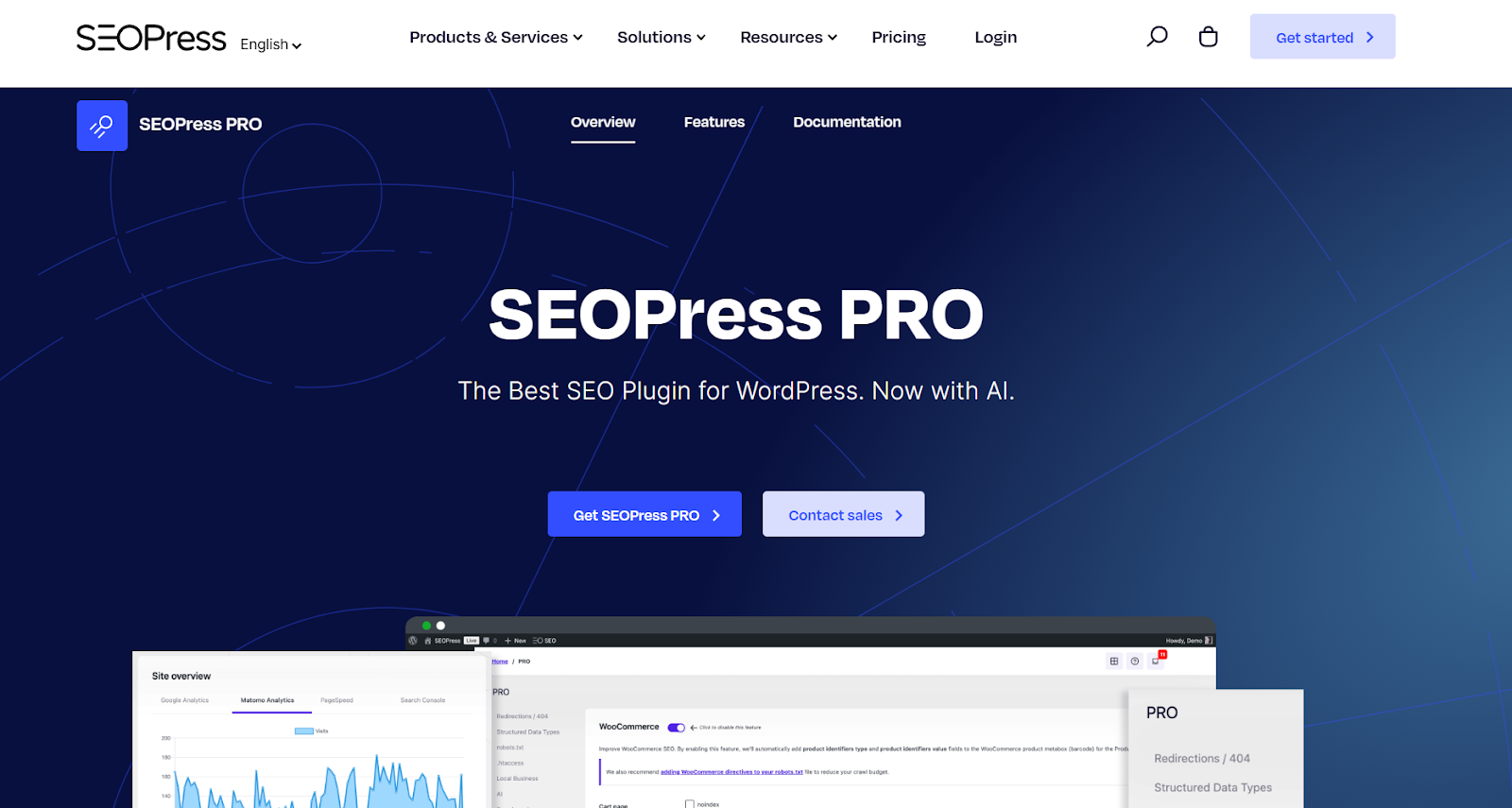
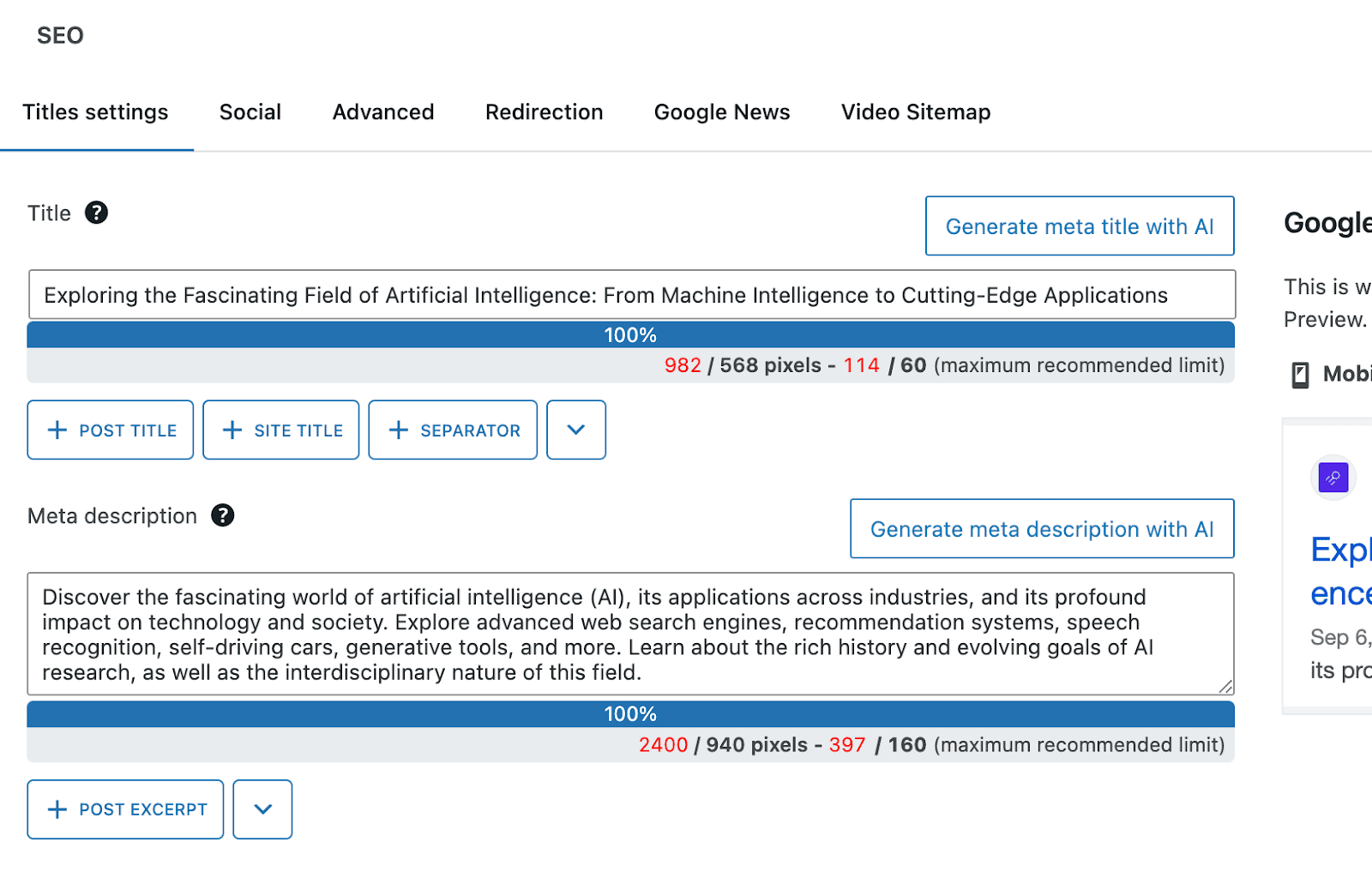
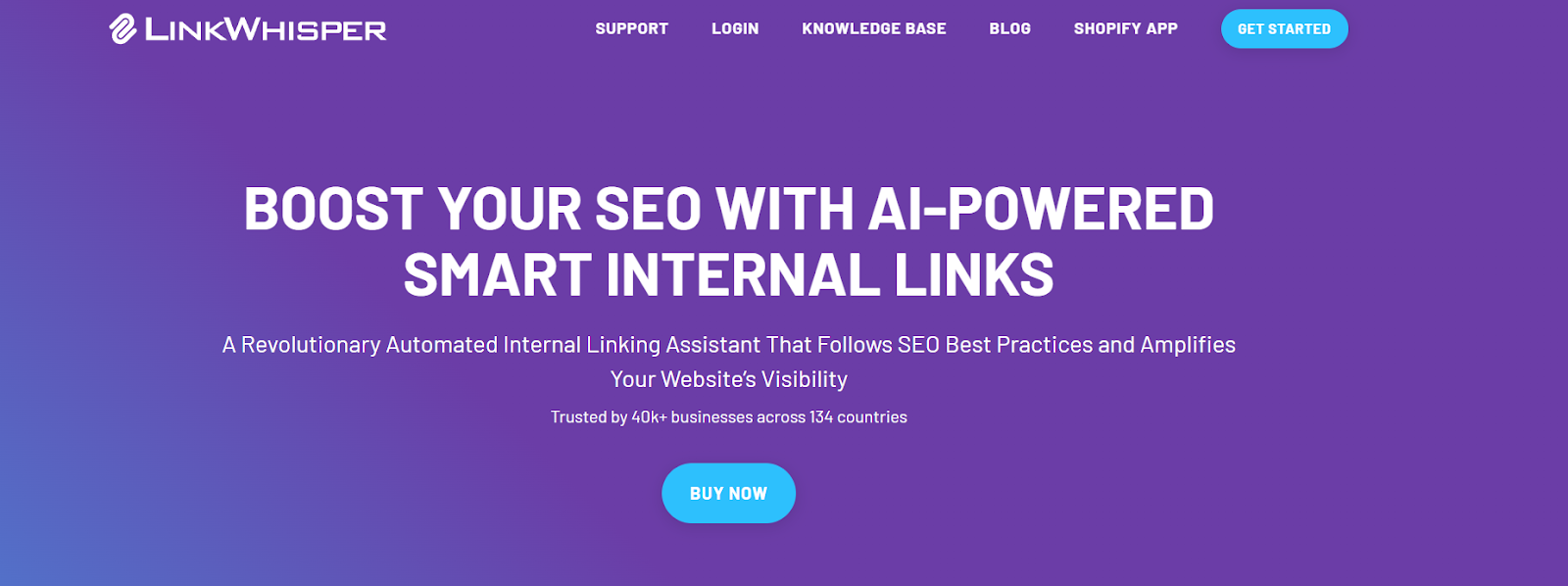
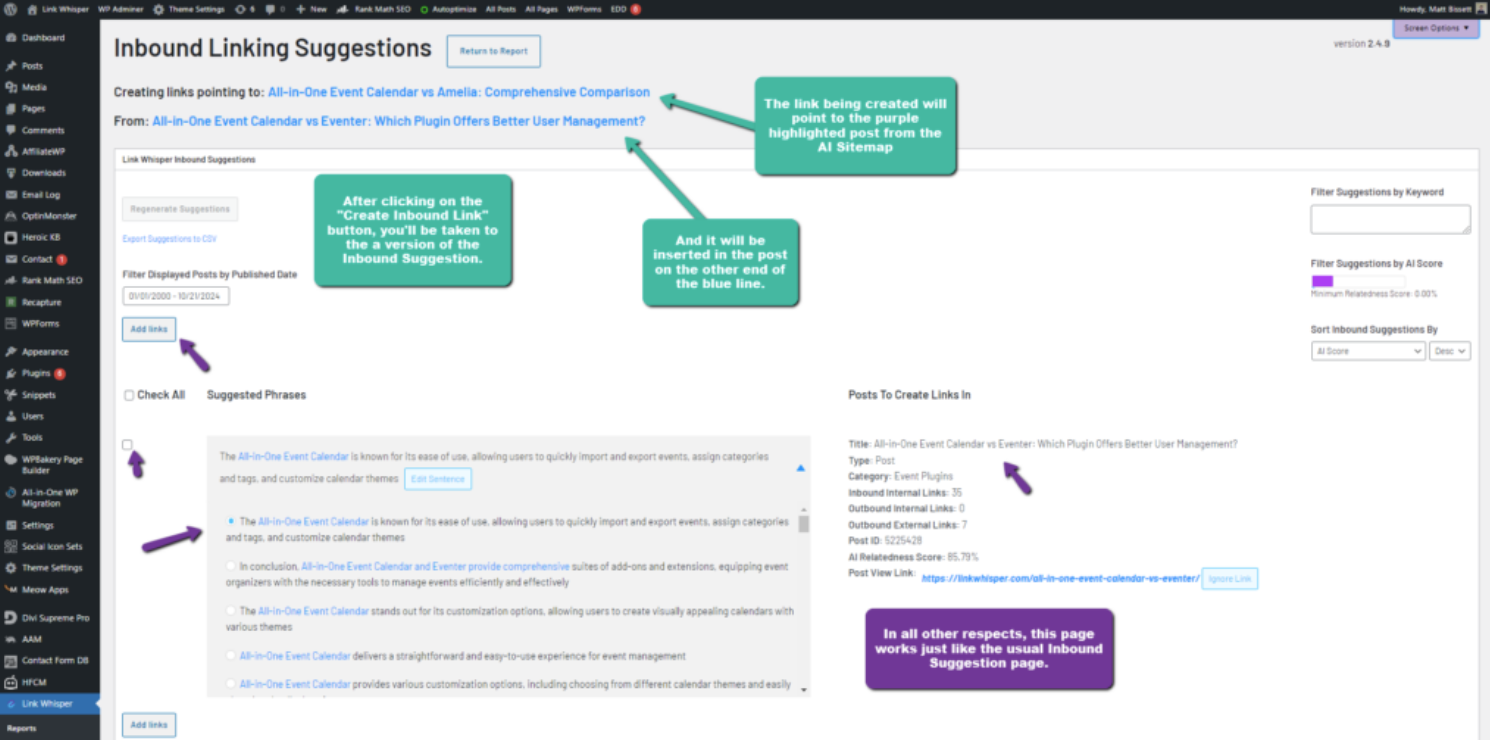






Send Comment: