The best AI tools for project management
Recent advances have taken AI to new heights across a variety of industries, including project management. AI project management solutions can significantly improve efficiency and decision-making. Whether helping with progress tracking and scheduling, automating day-to-day processes, or managing data analysis tasks to improve risk assessment and pattern recognition, AI offers immense benefits to project managers and their teams.
What is AI in project management?
AI in project management is an artificial intelligence solution designed to help with many of the duties of project managers. It can
- Manage scheduling needs
- Aid in critical decision-making, including risk management
- Optimize the allocation of resources, such as employees’ time
- Take care of repetitive tasks
- Provide status updates
- Offer predictive analytics to improve the effectiveness of future decisions
AI can quickly interpret large quantities of data, making it easier to identify potential risks and help manage resources more effectively. This gives project managers more time to focus on essential strategic decision-making that benefits from the human touch. AI tools in project management can also help reduce human errors, streamline tasks, and ensure that companies seamlessly meet their goals.
Build Your Custom AI Agent in Minutes
Top benefits of AI in project management
AI-powered project management software brings a number of benefits to the table. Let’s consider the top three.
1. Enhanced task allocation
Because AI solutions can analyze vast amounts of data quickly, they are ideally positioned to manage task allocation across the company. They can take into account individual team members’ skills and workloads, as well as availability and timing, then make changes quickly as needed. AI tools are critical to streamlining this process.
2. Improved productivity
AI project management tools can also help improve productivity, both for the project management team and for other employees across the company. Automating routine tasks frees up project managers to take on tasks that require their personal touch, monitor progress across projects and make adjustments, and allocate resources more effectively.
3. Predictive analytics
Predictive analytics is arguably one of the biggest benefits of AI project management solutions. Using rapid data analysis, AI can predict potential risks ahead of time, then offer solutions and strategies to help mitigate the challenges ahead. In addition, AI can predict future trends based on current and historical data.
Implementing AI in your project management workflows
Implementing AI into project management workflows doesn’t happen overnight. Follow these steps for a more successful integration.
Step one: Select the right tools
Choosing an AI project management solution will depend on what tools and features your business needs — and the right solution will be unique to each business. Consider the following factors
- AI tasks/features
- Integrations with current software
- Scalability
- Security
In addition, take into account features like vendor support and training options, which can make it easier to implement your new AI solution and deploy it to your team.
Step two: Integrate with your current systems
Before you can implement your new AI project management tool, you’ll need to integrate it with your current systems. This may include existing data systems as well as other project management solutions. Make sure that all data is transferred completely and that nothing is missing before you launch the new software.
Step three: Provide training
Any time you integrate a new tool, you need to provide employees with proper training so they can use it effectively. Make sure your team members are prepared to make the most of their new AI solution and know how to access support when they need it.
The best AI tools for project management
Are you searching for the best AI tools for team collaboration? Take a look at these essential tools and the benefits they can offer.
1. ClickUp
ClickUp is billed as “one app for projects, knowledge, conversations, and more,” and it certainly delivers on those expectations. Developed by Zeb Evans, ClickUp uses AI for automated progress tracking, providing updates for users and project managers alike.It automatically generates the next step in each project so that users can figure out what happens next. ClickUp is best for businesses looking for an affordable one-size-fits-all solution for teams of any size.
G2 rating: 4.7 stars
Key features:
- Time tracking
- Task management solutions
- Translation
- AI assistant for search
- Meeting scheduling
- Agenda generation
Pros:
- Custom setup options
- Affordability
- Strong support options
- Strong security features
Cons:
- Not all features available with free account
- No payroll or accounting integrations
- Complex user interface
- Complicated time tracking feature
Pricing:
- Free: Personal use; allows unlimited tasks and plan members, but does not provide the AI features available in paid versions
- Unlimited: $7 per month; intended for small teams; offers more features and collaboration
- Business: $12 per month; intended for midsize teams; offers advanced time tracking and more workload management solutions
- Enterprise: Custom pricing; provides more support for MSA or HIPAA compliance solutions
2. Monday
If you’re looking for an AI project management tool with a wide range of features and solutions, Monday could be the ideal option for your needs. Founded by Eran Zinman and Roy Man, Monday is designed to handle a wide range of work-related functions, like generating AI-powered tasks, suggesting next steps based on past data, and managing task prioritization. It can also summarize complex information from various inputs. In addition, Monday’s AI can analyze past user patterns to create automated workflows. Monday is ideal for project managers looking for a highly visual solution that includes event planning, marketing campaigns, content creation, and more.
G2 rating: 4.7 stars
Key features:
- Task list generation
- Extensive dashboards with multiple views for full visibility into data and insights
- Information summaries
- Automated workflows
- Improved data analysis
- Integration with a wide range of other tools and solutions
- Enhanced resource management solutions
Pros:
- Multiple customization options
- Multiple project templates
- A wide range of pricing options
- Quick setup
- Budgeting information
Cons:
- Mobile app offers less functionality
- Inadequate support for and information about the dashboard feature
- User-reported onboarding challenges
Pricing:
- Free: Up to two users; allows individuals to keep track of their own work
- Basic: $9 per seat per month, for a total of $90 per month; includes 500 AI credits a month per account and 5GB of file storage
- Standard: $12 per seat per month, for a total of $120 per month; includes calendar view, guest access, and 500 AI credits a month per account
- Pro: $19 per seat per month, for a total of $190 per month; includes standard features plus 500 AI credits a month per account, 25k automation actions per month, and a dashboard that combines up to 20 boards
- Enterprise: Custom pricing based on needs; includes pro features plus multilevel permissions, enterprise-scale automations and integrations, advanced reporting, and enterprise support
3. Jotform
Jotform AI agents provide a variety of AI-powered tools that allow you to make the most of your project management efforts, including chatbots with live chats, voice agents, and customer support solutions. Jotform also offers a variety of project management templates that can be used to create and track tasks, plan sprints, and so much more. At Jotform, you’ll find solutions that can help transform forms into dynamic conversational experiences. Jotform is ideal for simplifying workflows and facilitating dynamic team collaboration while ensuring seamless data management.
G2 rating: 4.7 stars
Key features:
- Personalized forms with customizable sections
- Option to start from scratch or use a form as needed
- Train AI solutions with documents, websites, FAQ sections, or forms as needed
- Mobile-friendly interface
Pros:
- Many available templates and options
- Extensive customization
- Simple, easy-to-use tools
- Intuitive interface
Cons:
- Limited storage and usage, depending on plan
- Limited to one user for non-enterprise plans
Pricing:
- Starter: Free; five agents, 1,000 monthly conversations, and 10,000 monthly sessions
- Bronze: $34 per month; 25 agents, 10,000 monthly conversations, and 100,000 users
- Silver: $39 per month; 50 agents, 100,000 monthly conversations, and 1,000,000 monthly sessions
- Gold: $99 per month; 100 agents, 1,000,000 monthly conversations, and 2,000,000 monthly sessions
- Enterprise: Custom pricing; unlimited usage with a multiuser platform and dedicated support
4. Ayanza
Ayanza is a great project management tool for teams focused on asynchronous communication. Providing a high level of flexibility and customization, it helps teams stay in contact with one another, no matter where they are or when they can connect. Ayanza uses AI-powered solutions to optimize workflows and task assignments, helping teams manage required tasks. It can also automate many of the repetitive tasks that project managers need to take on.
G2 rating: 5 stars
Key features:
- Note-taking
- Collaborative spaces
- AI-powered assistant
- AI writer
Pros:
- High level of transparency across the platform
- Efficient communication for asynchronous teams
- Enhanced insights and suggestions for improvement
- Pre-built and customizable template options
Cons:
- Significant learning curve for new users
- High volume of information coming through the system on a regular basis, which can be overwhelming
Pricing:
- Free: Up to 5 users and 200 docs
- Premium: $6 per user per month; unlimited users and docs; AI assistant powered by GPT-3.5
- Ultra: $15 per user per month; AI assistant powered by GPT-4
- Enterprise: $15 per user per month; starts at 100+ users; provides premium support and advanced analytics
5. Asana
Asana provides a comprehensive workflow management platform that streamlines task management and helps users track their workloads. It is best for helping with task distribution and identifying challenges that may interfere with completing work. Asana uses AI to handle a variety of repetitive, time-consuming tasks, such as intake, task triage, and task planning, and suggests potential timelines based on past interactions.
G2 rating: 4.4 stars
Key features:
- Task distribution solutions
- Workload balancing
- Analysis of project progression and status updates
- Time tracking
Pros:
- Strong user experience; easy to pick up and adapt to
- Integrates with a range of other project management apps and tools, including Teams, Slack, and Google Drive
- Extensive task management solutions
Cons:
- Extensive feature list can be disorienting
- Limited task assignment features
Pricing:
- Personal: Free; collaborate with up to 10 teammates; take on unlimited tasks, messages, and file storage
- Starter: $10.99 per user per month; collaborate with up to 500 teammates; use Asana AI, workflow builder, and project dashboards
- Advanced: $24.99 per user per month; collaborate with up to 500 teammates; up to 25,000 automations per month and proofing services
6. Trello
Trello, produced by Atlassian, is a popular project management solution that offers significant collaborative capabilities. Its intuitive design makes it easy for users to keep up with tasks and assignments. Trello provides real-time updates to keep users connected and aware of every piece of each project. Using AI to consolidate information, prioritize tasks, and help with a host of other assignments, Trello frees up time for project managers and keeps workers on task.
G2 rating: 4.4 stars
Key features:
- Enhanced visibility
- Essential task and workflow automation, including AI writing solutions
- Information consolidation solutions
- Templates to manage a variety of tasks
- Plug-ins for tools
Pros:
- Easy, intuitive design
- Adaptive and responsive across devices and platforms
- Easy addition of new users
Cons:
- Decreased potential for scalability
- Limited customization
- Fewer advanced features than other options
Pricing:
- Free: Up to 10 collaborators; intended for organization of a single project
- Standard: $5 per user per month; unlimited boards, advanced checklists, and custom fields
- Premium: $10 per user per month; increased views of calendar, timeline, table, dashboard, and map
- Enterprise: $17.50 per user per month; unlimited workspaces, organization-wide permissions, and visible boards
7. Slack
Slack is a popular project management tool that focuses heavily on team communication. It is best for teams that need to stay in touch regularly. Slack’s AI-powered tools can help summarize conversations, making it easy to keep up with key points discussed on the platform. It also offers daily recaps,allowing employees to quickly skim an overview of what’s been discussed throughout the day, as well as smart search solutions, helping users quickly find the information they need.
G2 rating: 4.5 stars
Key features:
- Extensive channel and communication organization options
- Project management templates
- Project management lists
- File sharing
- Integrated search feature
- Conversation summaries
- Daily recaps
Pros:
- Real-time messaging
- Support for multiple languages
- User-friendly and intuitive
Cons:
- Expensive for large companies and groups
- Difficult for tracking full project activity
- Limited features on free plan
Pricing:
- Free: 90 days of message history; 1:1 audio and video meetings; 10 app integrations
- Pro: $8.75 per user per month; unlimited message history and app integrations; one workspace and unlimited workflows
- Business+: $15 per user per month; user provisioning and deprovisioning; data exports for all messages
- Enterprise Grid: Custom pricing; support for data loss prevention, e-discovery, and offline backups; HIPAA-friendly file collaboration; employee directory
8. Notion
Notion provides integrated collaboration options that allow users to easily manage a range of solutions. It is easy to adapt for both business and personal use. Notion’s AI solutions are intended to help with writing, summarizing, and translating content, including the extraction of key insights from longer-form content.
G2 rating: 4.7 stars
Key features:
- Docs
- Calendar features
- Sites for easy publishing
- Marketplace templates
- Centralized knowledge solutions through wikis
- Content summarization
- AI-powered text generation
- Translation solution
- Can transform notes into coherent, longer-form content
Pros:
- Extensive flexibility
- Integration with many other platforms, including Docs and Trello
- Extensive template library
- Easy task automation
Cons:
- Steep learning curve for new users
- Usability challenges with the mobile app
- Internet connectivity required for most features
Pricing:
- Free: Collaborative workspace; sevenday page history; 10 guests
- Plus: $10 per user per month; unlimited blocks and file uploads; 30 day page history; 100 guests
- Business: $15 per user per month; private team spaces; advanced page analytics; 90 day page history; 250 guests
- Enterprise: Pricing varies; user provisioning; customer success manager; advanced security and controls
9. Taskade
Taskade uses AI to effortlessly generate projects and tasks, making it easier to keep up with workflow. It employs AI agents to assist with brainstorming, summarizing documents, or automating workflows based on previous patterns. Taskade is best for small teams or individuals who need their own project management solutions.
G2 rating: 4.6 stars
Key features:
- AI project creation and automation
- Multiple project views
- Automated workflows and integration
- Extensive collaboration solutions
Pros:
- User-friendly interface
- Real-time collaboration
- Flexible viewing options
Cons:
- Limited advanced features
- Basic customization options
- Limitations for offline functionality
- Concerns with scalability
Pricing:
- Free: one workspace; one AI agent, five automation flows, and 150 tasks per month; cross-platform access; real-time collaboration and chat
- Pro: $7 per month; two users and 10 workspaces; 10 AI agents, 100 automation flows, and 10,000 tasks per month; custom AI agents; unlimited AI knowledge and files
- Team: $12 per month; unlimited users and workspaces; unlimited AI agents and automation flows, 100,000 tasks per month; multi-agent teamwork
- Enterprise: Pricing varies; custom integrations and onboarding; unlimited AI agents, automation flows, and tasks per month
10. Basecamp
Basecamp offers a direct, down-to-earth style. Developed by 37signals, Basecamp is a project management tool that helps streamline operations for freelancers and small teams. It uses AI to automate task assignments, predict possible delays, and provide insights based on interactions across projects.
G2 rating: 4.1 stars
Key features:
- Project performance tracking
- Multiple task visualization options
- Weekly automatic check-ins
- To-do lists
- Task tracking
- Delay prediction
Pros:
- Single-page project tracking options
- Effective mobile app
- Simplified file transfers
Cons:
- Limited integrations
- Limited features
- Lack of time and expense tracking
Pricing:
- Free: Run one project at a time; 1 GB storage
- Plus: $15 per user per month; unlimited projects; 500 GB storage; 24-7, 365 customer support
- Pro Unlimited: $299 per user per month; unlimited users, unlimited projects; 5 TB storage; priority customer support
Improving project management with Jotform
Jotform AI Agents simplify workflows, facilitate dynamic collaboration among team members, and ensure seamless data management. With the help of Jotform’s AI-powered tools, businesses can collect more information and generate more intuitive analyses that allow them to keep up with all their needs. Building your AI Agent is easy: You can start from scratch, begin with a form, use an existing template, or clone something you’ve already done. Then train the AI with documents or URLs and customize it using the Agent Builder tool. Personalize your AI Agents to fit your unique needs and see just how much you can accomplish!
Challenges and limitations of AI in project management
While AI offers many advantages, it cannot entirely replace the human element. There are certain challenges users must take into account when using AI in project management.
- Data privacy and security challenges
- Initial implementation costs
- Difficulty handling nuance and complexity
- Generation of incorrect or misleading information due to data biases, training limitations, and more
- Resistance from team members
Fortunately, there are several ways you can mitigate those challenges. First, make sure that all team members receive the training and support they need to use any new AI solutions effectively. Next, choose a solution that fits the needs of your business while also providing the high level of security you need. Finally, make sure that you integrate AI tools with the vital human element to ensure comprehensive oversight that can add back the nuance needed to navigate complex situations effectively.
The future of AI in project management
As AI continues to improve, a number of features and trends will become increasingly common. Hyperautomation is poised to take over more business tasks and processes than ever, while AI-driven predictive project analytics will provide companies with vital information that can help them prepare for the future. AI is the key to modern project management solutions, and its importance promises to keep on growing.
Are you ready to make the most of your project manager? Adopt one or more of these AI project management tools today and stay ahead of the curve. Discover what you can accomplish with the power of AI.
Photo by: freepik

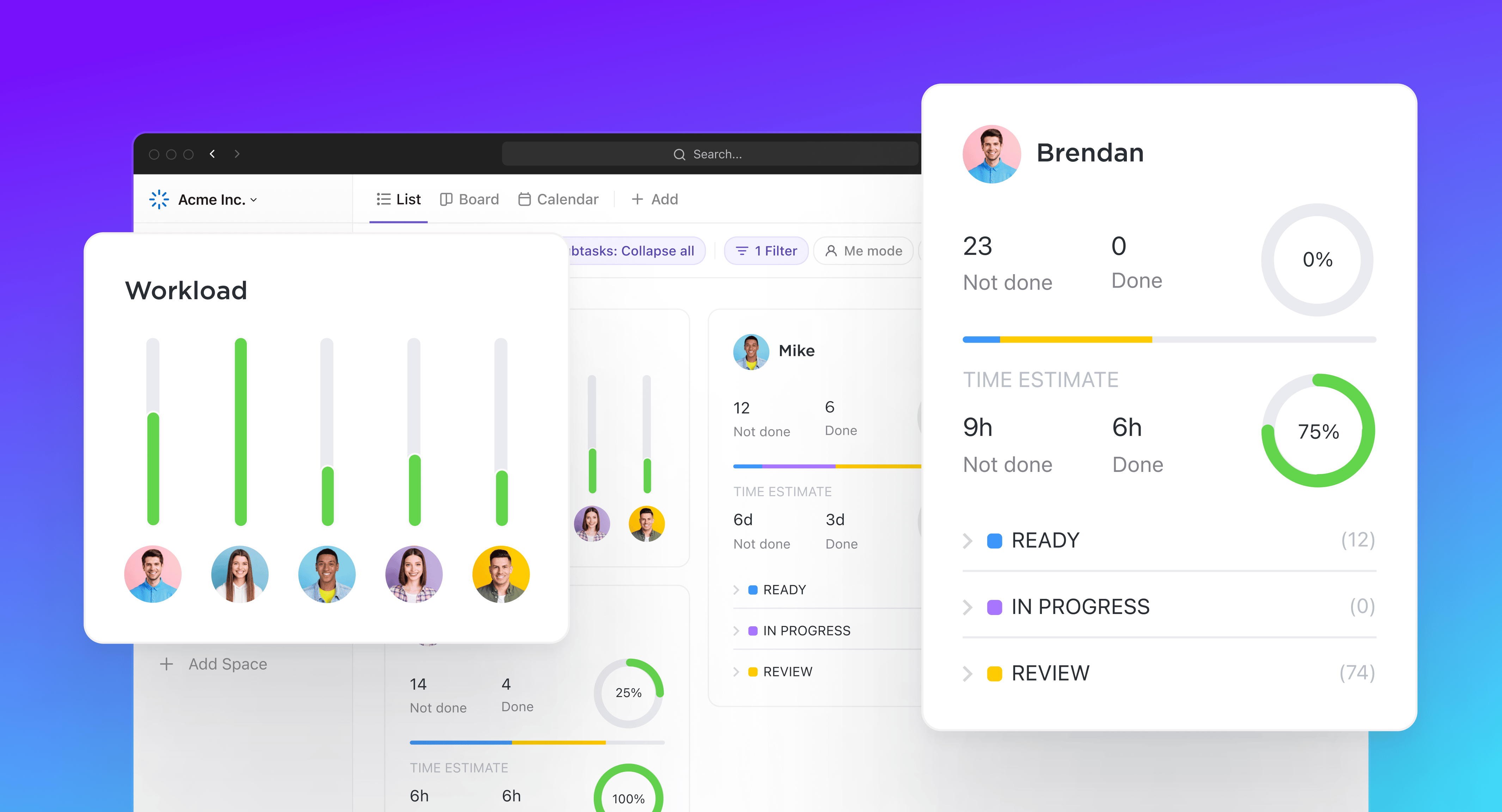
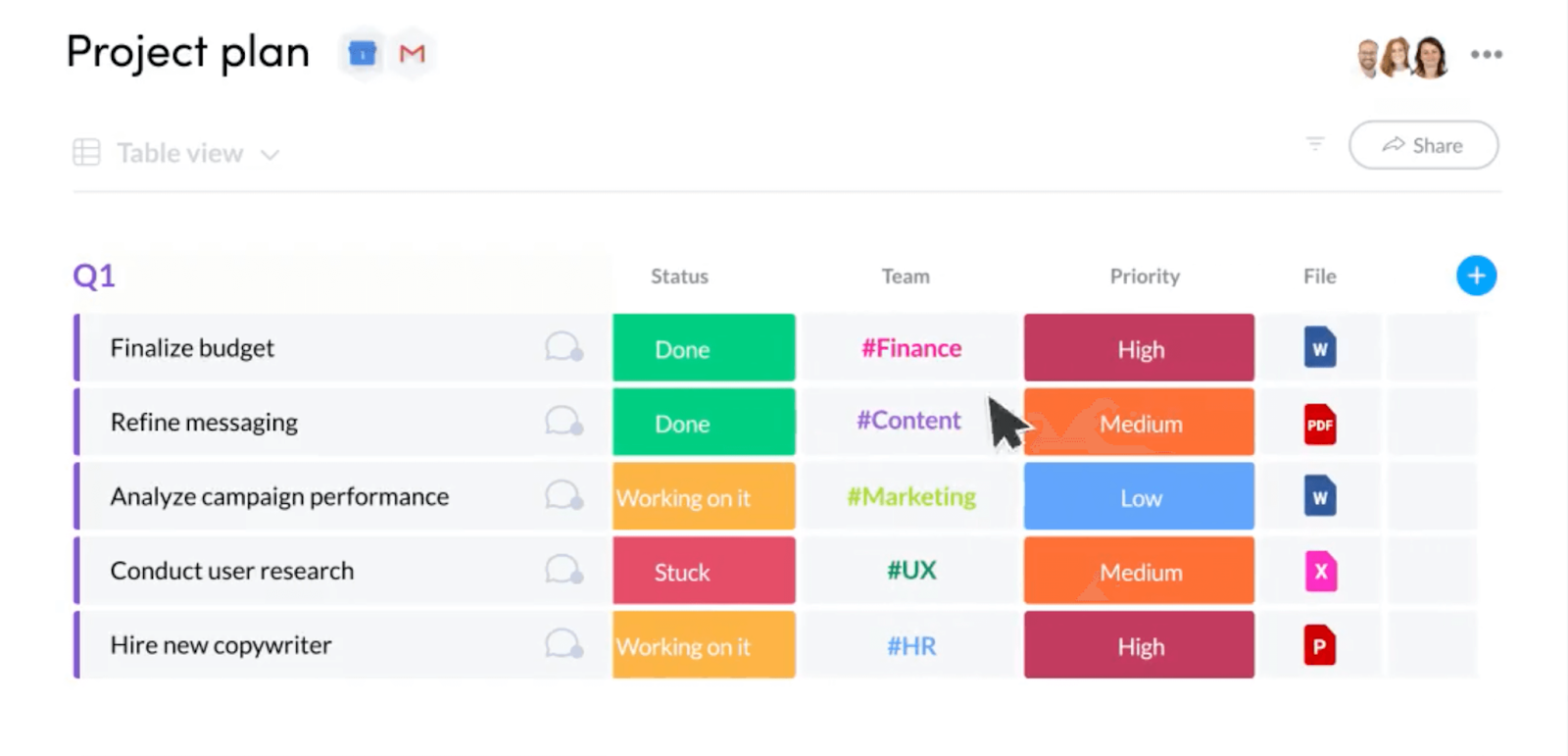
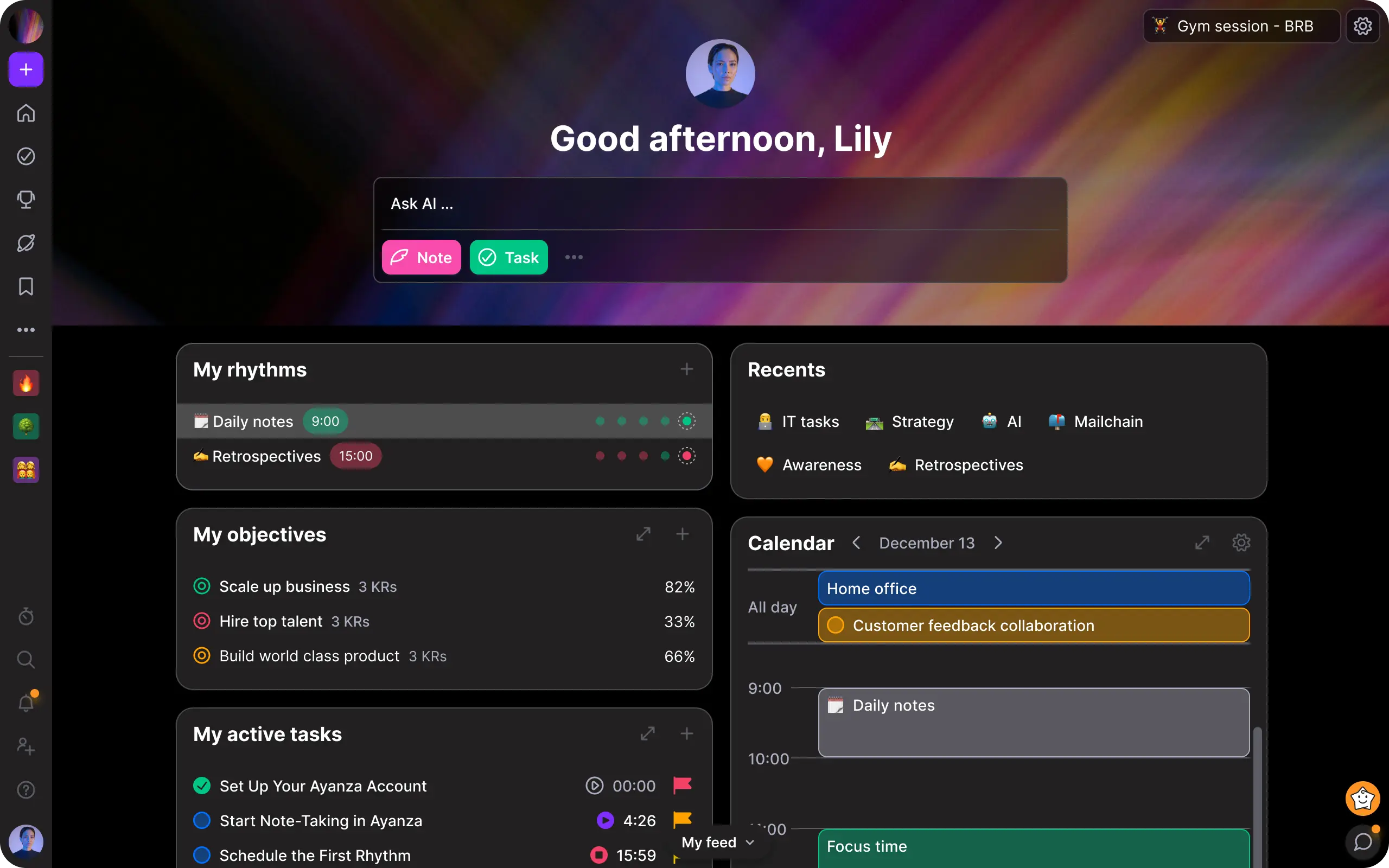
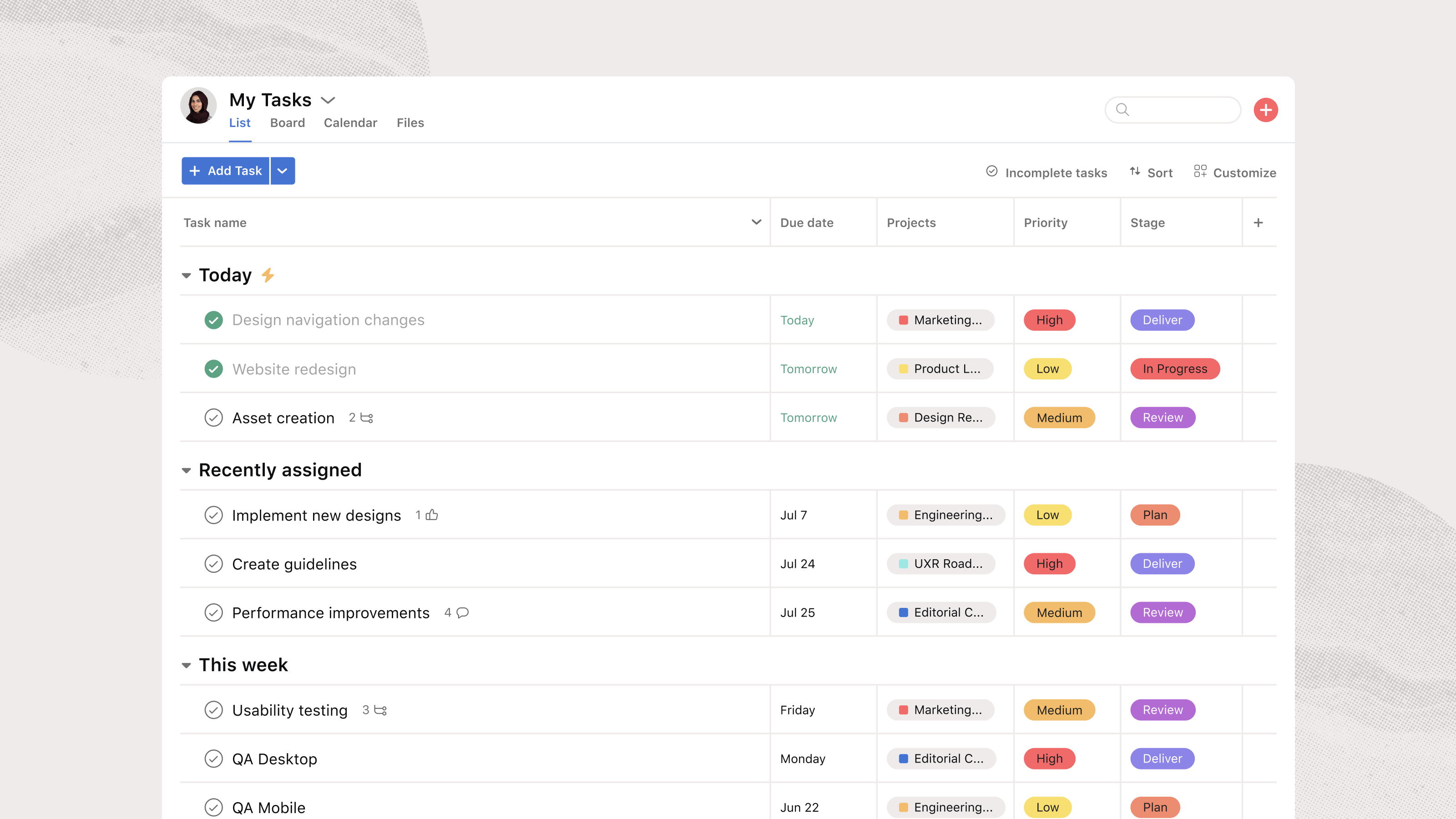
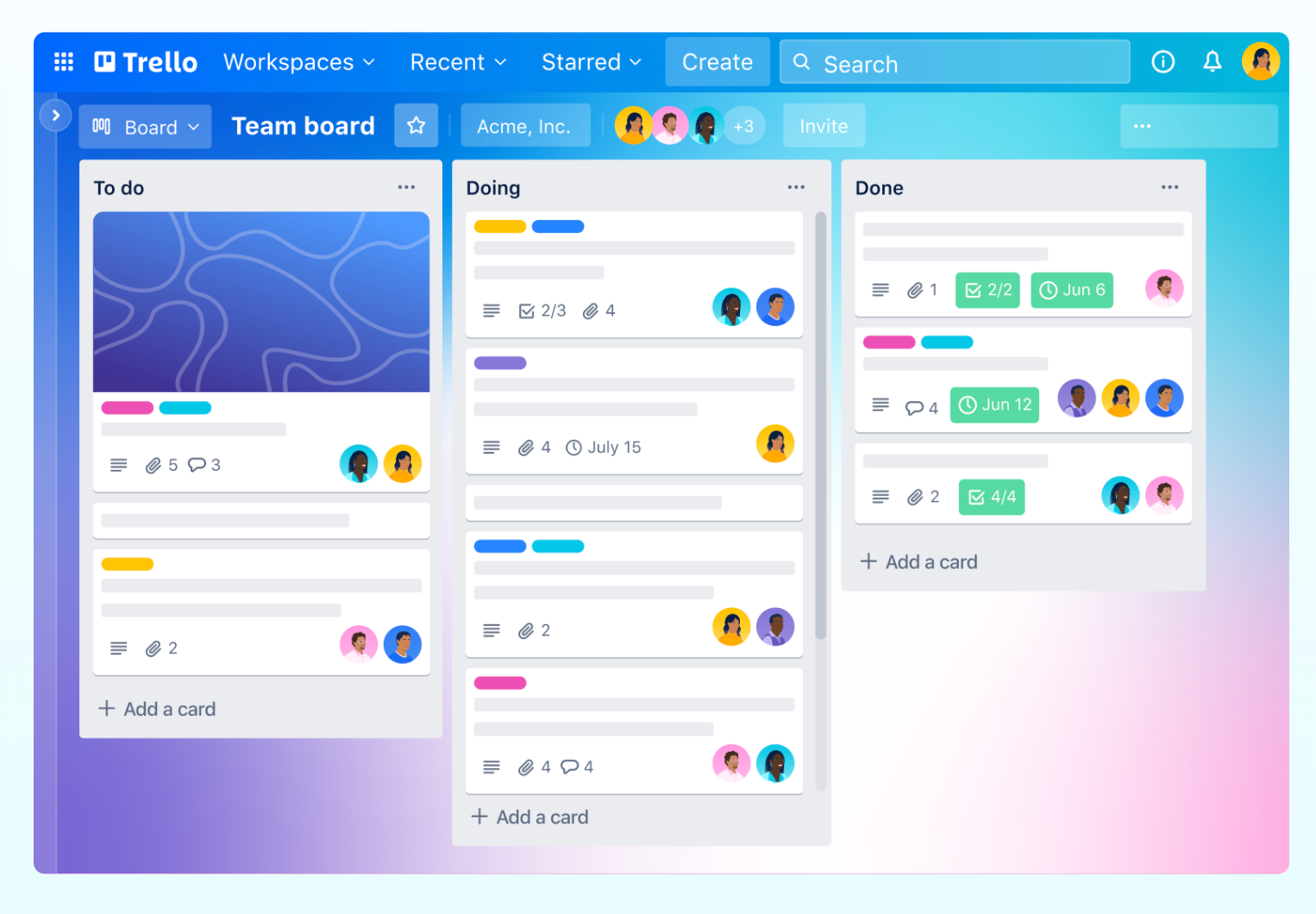
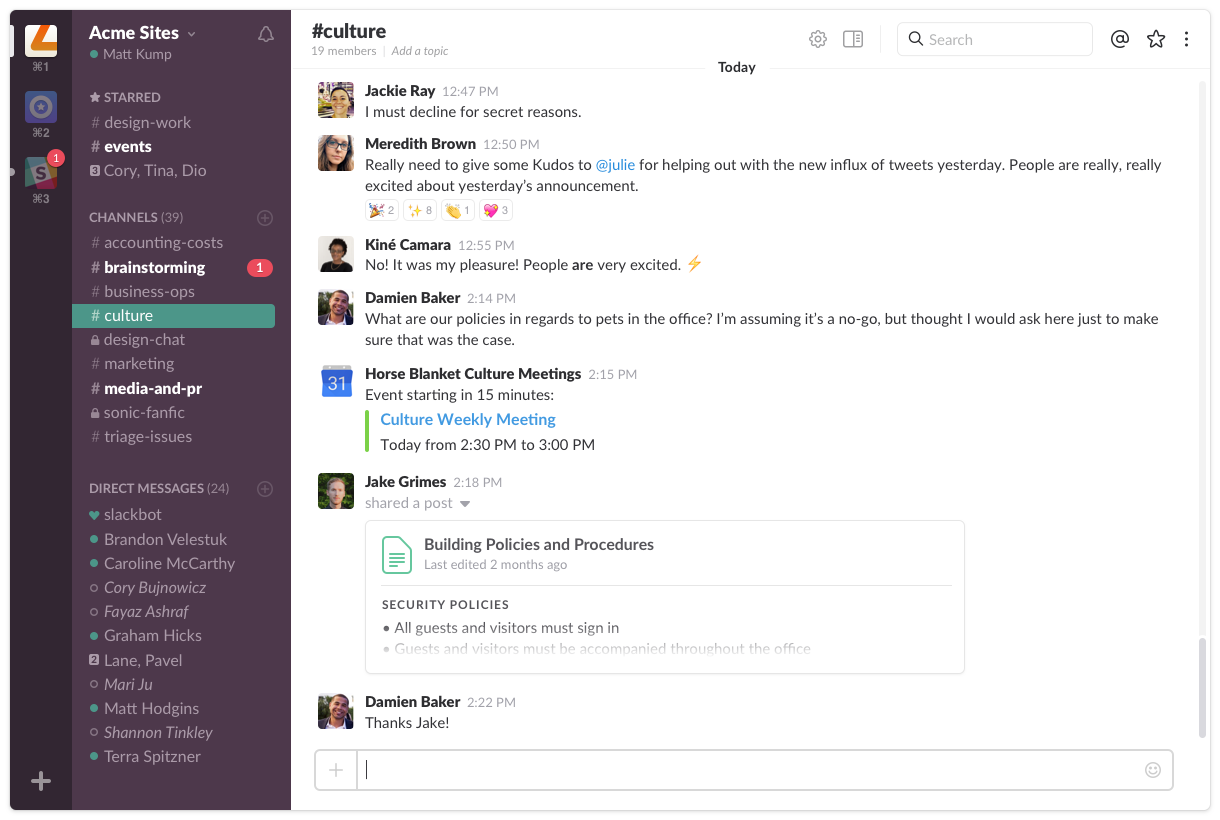
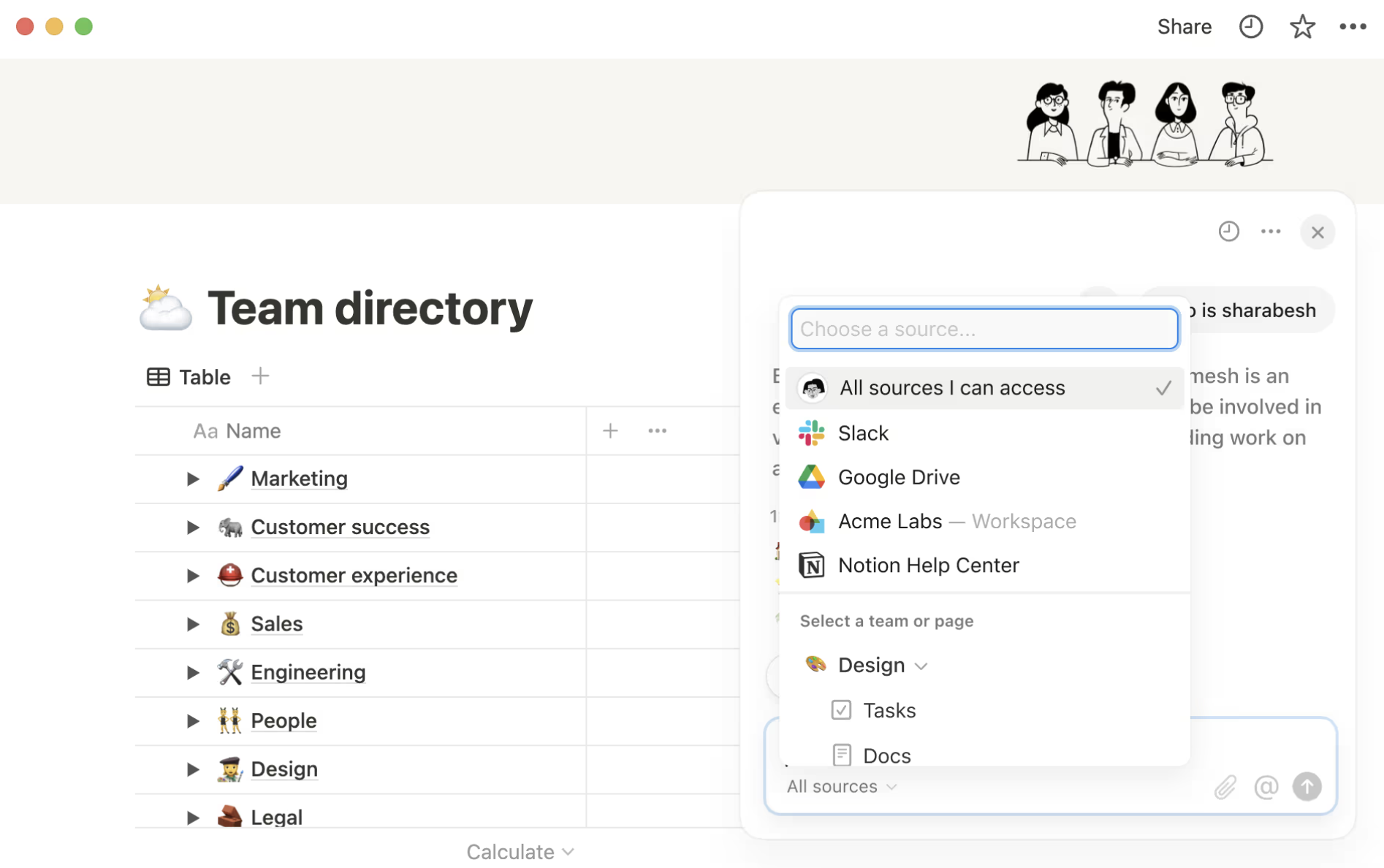
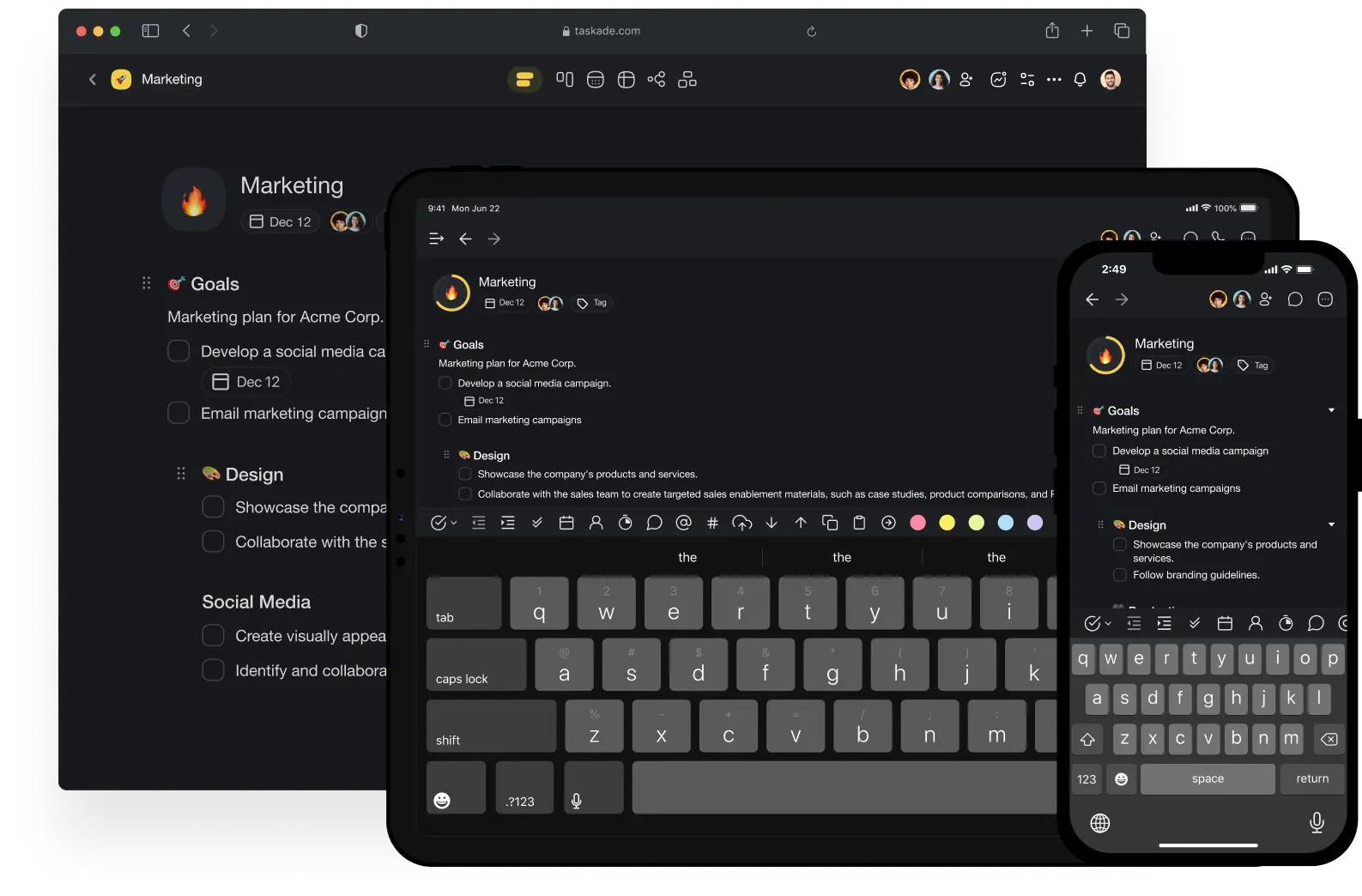
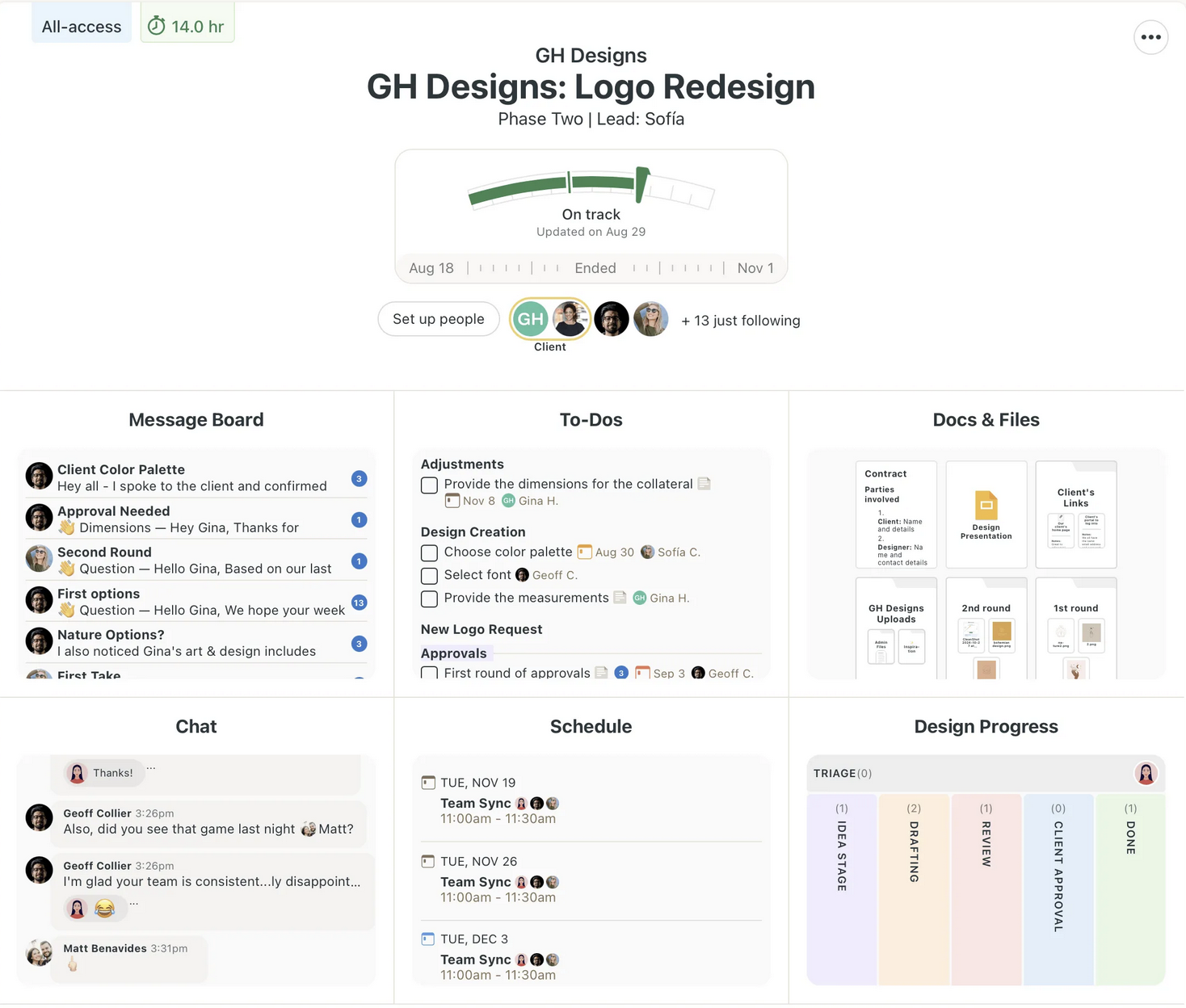




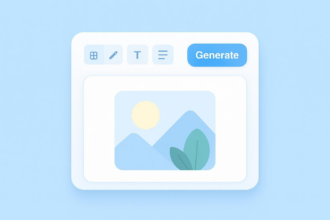



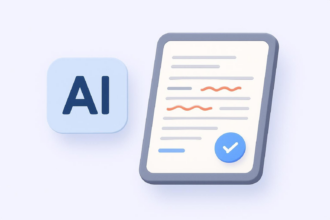

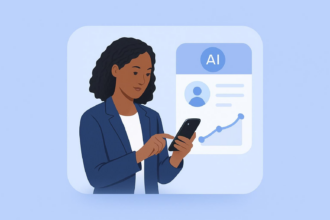

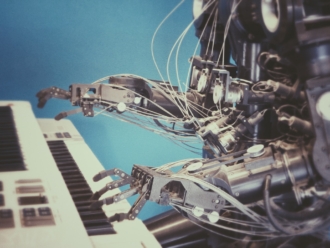



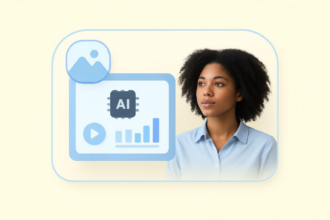





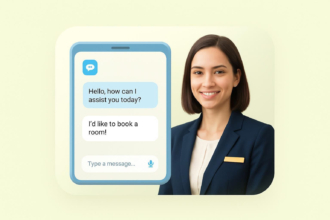

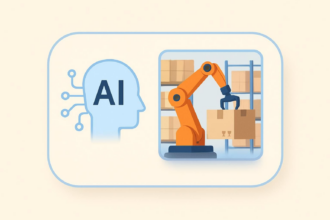

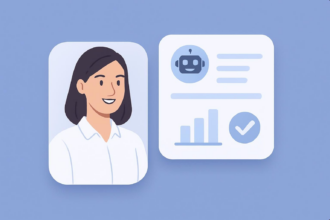









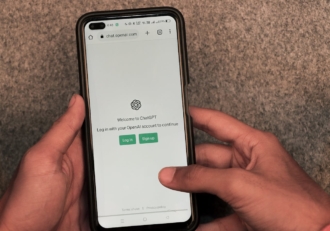







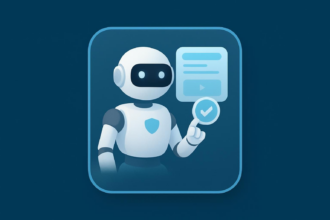



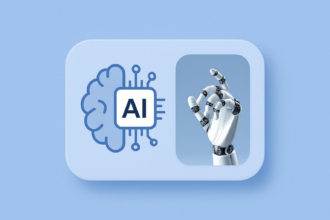










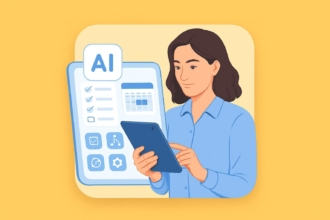


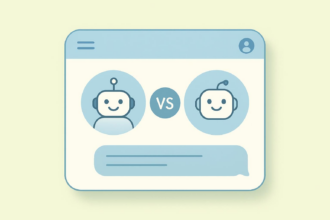


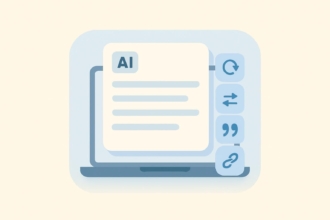
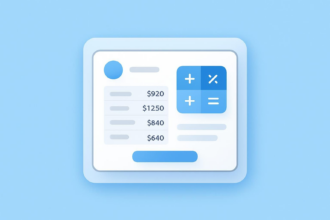










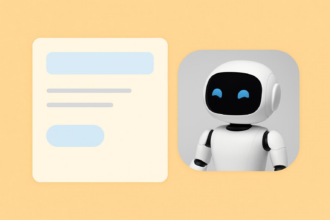
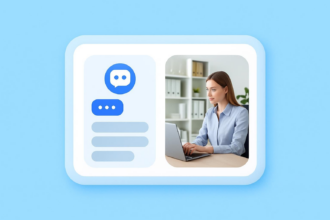

















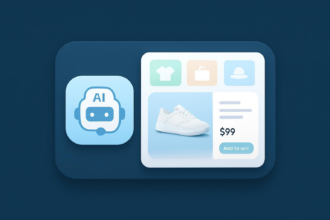




Send Comment: