5 AI tools for event planners
From automating routine tasks to providing real-time insights, artificial intelligence (AI) enables planners to focus more on the creative and strategic aspects of their job. It takes care of tasks like data entry, scheduling, and even attendee matchmaking, allowing you to focus on what you do best.
Think of AI agents as your behind-the-scenes assistant. With tools like machine learning and natural language processing, AI for event planners helps you make smarter decisions more quickly. You’ve probably seen it in action already:
- Chatbots that answer attendee questions 24/7
- Analytics platforms that turn raw registration data into meaningful trends
- Personalized session or networking recommendations based on attendee interests
By delegating repetitive tasks to AI, planners can allocate more time to creating memorable experiences, rather than spending it on spreadsheets.
Top ways planners are using AI
Event professionals — from corporate conference organizers to freelance wedding planners — are finding innovative ways to incorporate AI throughout the event planning process. In fact, 79 percent of event planners are interested in using AI to enhance productivity and reduce workload. From smarter networking opportunities to automating tedious workflows, here are some of the top applications of AI for event planners today:
- Smarter networking: AI can act like a built-in concierge, matching attendees based on shared interests or goals. Tools like Brella use AI to suggest one-on-one meetings that actually make sense — not just random pairings. This is especially helpful at large events, where it’s easy to miss great connections.
- Easier registration and ticketing: AI helps make check-in and sign-up a breeze. Consider autofill for forms, chatbots that guide users through purchasing tickets, or facial recognition for expedited badge pickup. The result? Less waiting, smoother entry, and fewer human errors.
- Live insights during the event: Forget waiting until after the event to see what worked. AI-powered dashboards show you what’s happening right now — which sessions are full, where crowds are gathering, what’s trending on social — so you can respond in real time. Need to open an overflow room or reroute foot traffic? You’ll know instantly.
- Personalized session suggestions: Just like Netflix recommends your next show, AI can suggest sessions or vendors based on what each attendee cares about. Whether it’s from topics they chose or sessions they attended, the system builds a custom agenda to help them get more out of the event.
- On-demand support with chatbots: AI chatbots are like virtual assistants that never sleep. They answer FAQs, help with registration edits, explain the agenda, and more — all through natural, human-sounding conversation. It keeps guests happy and cuts down on support tickets for your team.
- Instant feedback with sentiment analysis: Gathering feedback is crucial after any event. AI makes this easier by instantly analyzing surveys, social media posts, and other feedback to gauge attendee sentiment. Instead of manually reading hundreds of comments, planners get an immediate pulse on what attendees loved and what could be improved.
- Automated scheduling and vendor coordination: AI takes the guesswork out of timelines. Need to find the best slot for a keynote or make sure catering doesn’t clash with a panel? AI assistants juggle all the moving parts — including speaker availability, venue limitations, and vendor needs — and generate a schedule that works. They’ll even send reminders, so nothing slips through the cracks.
The best AI tools for event planners
There are plenty of AI tools out there, but which ones actually help with planning and running events? Below, we highlight the top AI for event planners — whether you want a virtual assistant that can save time, a bot to answer questions, or something to keep everything organized behind the scenes.
1. Jotform AI Agents
Whether you’re organizing a corporate summit or a backyard wedding, Jotform AI Agents helps you skip the repetitive stuff and focus on the fun (or more strategic) parts of event planning.
Event Coordinator AI Agent lives inside Jotform — a trusted platform for building online forms — and works like a smart chatbot tailored to your event. You choose a template (like “Event Coordinator”), tweak its tone, and then upload your event information (schedules, FAQs, web pages, and PDFs). In minutes, you’ve got an AI helper ready to handle Q&As, collect RSVPs, or walk clients through planning questions.
You can embed it on your website, share it via chat, or even use it on mobile and voice platforms.
Developer: Jotform
Best for: Creating a custom, no-code AI assistant to help manage event details, answer attendee questions, and collect information
Key features: Pre-made agent templates, live chat, voice chat, forms, integrations, multichannel support
Integrations: Seven integrations available, including Slack, Dropbox, Google Drive, and more
Pros: Super easy to set up, fully customizable, integrated with Jotform Forms, flexible tone and branding, works across channels
Cons: It’s only as good as the info you feed it; if your schedule changes last minute, you’ll want to update the AI agent so it doesn’t share outdated details
Plans/Pricing:
- Starter: Free, 5 agents, 1,000 conversations, 10,000 sessions, 30-minute phone calls, 1M characters knowledge base
- Bronze: $34 per month, 25 agents, 10,000 conversations, 100,000 sessions, 50-minute phone calls, 2M characters knowledge base
- Silver: $39 per month, 50 agents, 100,000 conversations, 1M sessions, 100-minute phone calls, 5M characters knowledge base
- Gold: $99 per month, 100 agents, 200,000 conversations, 2M sessions, 300-minute phone calls, 10M characters knowledge base
- Enterprise: Custom pricing, unlimited agent limit, unlimited monthly conversations, unlimited monthly sessions, 1,000-minute phone calls, multiuser access
G2 rating: 4.7
2. Whova
If you’re running a conference, trade show, or multi-day summit where networking is a top priority, Whova is a strong contender. It wraps registration, attendee engagement, networking, and analytics into one platform — with a touch of AI to make it all run smoother.
Whova pulls together everything planners need into one place. It streamlines registration, personalizes networking suggestions, and boosts engagement through an easy-to-use mobile app. Its AI features, like attendee recommendations and smart content feeds, help participants make the most of every event.
Because Whova packs in a lot of features, there’s a bit of a learning curve for planners and attendees. Smaller events might find it more than they actually need. Plus, Whova isn’t free; it requires a license per event or an annual subscription. Attendees also need to download the app to get the full experience, and encouraging downloads isn’t always easy.
In terms of AI, Whova’s features, such as networking suggestions, are helpful but remain mostly behind the scenes. If you want flashy AI chatbots or highly advanced matchmaking, consider pairing it with another tool.
Developer: Whova
Best for: All-in-one event management and attendee engagement
Key features: Behind-the-scenes AI features, event registration, attendee engagement, networking, analytics
Integrations: Integrates with Eventbrite, Cvent, RegFox, and more via Zapier
Pros: Smart networking suggestions, personalized app feeds, AI business card scanning, actionable analytics, communication automation
Cons: Steep learning curve for organizers and attendees
Plans/Pricing: Whova offers customized pricing; contact the sales team for a quote
G2 rating: 4.8
3. Cvent
When you’re managing massive conferences, trade shows, or a packed calendar of events, Cvent delivers the power and flexibility you need — from first invite to final survey. It’s built to help professional planners handle big, complex events with thousands of attendees, multiple sessions, and big-ticket budgets.
Cvent is powerful, but it’s not lightweight. Be prepared for a thorough onboarding process, as they offer extensive, but time-consuming training. Additionally, Cvent comes with a substantial price tag — typically quoted custom for your needs and often running into the five-figure range annually. While it’s packed with features, smaller events might not need — or want to pay for — everything Cvent offers.
Developer: Cvent
Best for: Large-scale events, corporate conferences, and organizations that need a heavy-duty, enterprise-grade event platform
Key features: Large-scale event management, registration, event marketing, check-in and badging, attendee insights, surveys, integrations
Integrations: Integrates with Salesforce, Marketo, HubSpot, and more
Pros: Complete event lifecycle management, advanced reporting and analytics, new AI features, integrations
Cons: Steep learning curve for organizers, hefty price tag, outdated interface, may be too powerful for small event organization
Plans/Pricing: Cvent offers custom pricing that scales with the size of your events; contact sales for pricing information
G2 rating: 4.3
4. Brella
If making meaningful connections is a top priority at your event, Brella is your best friend. It’s built for tech conferences, trade shows, business meetups — anywhere attendees come to meet, not just listen.
It focuses on one thing and does it really well: helping people find the right connections at events. Whether your event is in-person, virtual, or hybrid, Brella uses AI to match attendees based on their interests and goals, making networking easier, faster, and way more effective.
Brella is a networking powerhouse — but if people don’t engage, the AI matchmaking can fall flat. And while Brella offers branding options, running it alongside your main event app can feel somewhat clunky unless you effectively integrate the two. Additionally, for small events (under 50 people), Brella might be overkill — it excels when you’ve a large crowd and natural networking becomes challenging.
Developer: Brella Oy
Best for: Supercharging event networking with AI matchmaking
Key features: Ticketing and registration, sponsorship, matchmaking, networking, in-app private messaging
Integrations: Integrates with over 5000 apps, including Eventbrite, HubSpot, Swoogo, and Salesforce
Pros: Smart matchmaking, built-in meeting scheduler, live and virtual networking, sponsor visibility tools, easy-to-use chat
Cons: May not be as powerful for ticketing and registration; also requires heavy attendee engagement to make the most out of its networking tools
Plans/Pricing: Brella doesn’t list prices online; they charge a licensing fee per event based on attendee count and features needed; annual packages are available if you’re running multiple events
G2 rating: 4.6
5. Bizzabo
If you’re aiming to create a modern, unforgettable event — with smart badges, personalized journeys, and seamless hybrid options — Bizzabo brings serious firepower to the table. It’s a good choice for event marketers and organizers who want technology to feel like magic, not work.
Based in New York and Tel Aviv, Bizzabo calls itself an “Event Experience Operating System”. It offers a unified platform covering websites, registration, mobile apps, audience engagement, and post-event analytics, with a strong focus on both in-person and hybrid events. One of its coolest features? The Klik SmartBadge lets attendees check in, swap contact info, and track movement — all without touching a thing.
The platform delivers a slick, tech-forward experience, but it comes at a premium price. It’s best suited for medium to large events with a sufficient budget to invest in creating a next-level attendee experience. Some features, such as wearable badges or deeper integrations, may incur additional costs.
Additionally, while Bizzabo covers a wide range of features, some niche functions, such as complex registration rules, may require add-ons or external tools. And while the platform is more user-friendly than legacy players like Cvent, there’s still a learning curve, especially if you’re managing wearable hardware on-site.
Developer: Bizzabo
Best for: High-profile conferences, business-to-business events, and hybrid experiences that wow attendees with tech
Key features: All-in-one platform, event registration, audience engagement, post-event analytics, Klik SmartBadge
Integrations: Open application programming interface that integrates with Marketo, HubSpot, Salesforce, and Pardot
Pros: End-to-end management, wearable tech, personalized experiences, hybrid event support, strong integrations, user-friendly platform
Cons: Comes at a premium price tag, may be overkill for small events, steep learning curve when it comes to the platform and wearable tech
Plans/Pricing: No public pricing here — you’ll need to request a custom quote; expect tens of thousands per year for full-scale deployments, with options for single-event licenses
G2 rating: 4.3
Advantages vs drawbacks of using AI in event planning
AI isn’t just a buzzword — it’s changing the way we plan, manage, and elevate events. But while it can be a game-changer, it’s not a silver bullet. Here’s a clear look at the biggest wins and watch-outs when bringing AI into your event strategy.
Advantages
- Automates time-consuming tasks: Event planners spend close to 40 percent of their time on admin work — think endless data entry, sending confirmations, and building reports. AI can take that off your plate. Scheduling assistants can automatically send reminders, and analytics tools can whip up detailed reports in seconds, freeing you to focus on creativity and strategy.
- 24/7 support without burnout: AI doesn’t clock out. Chatbots and AI help desks can answer attendee questions any time, day or night. Whether someone loses their ticket email at 2am or needs help during a global event across time zones, AI keeps your support running smoothly — no overtime needed.
- Handles big events with ease: Whether you’re managing 100 or 100,000 guests, AI scales effortlessly. It can recommend personalized networking matches for thousands of attendees or scan mountains of survey data in minutes — work that would take a human team days (or longer).
- Gives you smarter insights: AI doesn’t just gather data — it learns from it. It can show you which marketing emails got the most signups, which speakers were the biggest hits, or even predict how much food to order. A study found that 78 percent of planners using AI reported a better ROI on their events. AI helps you make decisions based on real numbers, not gut feelings.
- Delivers personalization at scale: Today’s attendees expect experiences to feel personalized. AI can recommend sessions, networking meetups, and even send custom emails (“Hey Jordan, don’t miss the FinTech meetup at 5 p.m.”) based on each attendee’s profile. This kind of personal touch — done automatically — can boost satisfaction and engagement across the board.
Drawbacks
- Data privacy risks: AI runs on data — sometimes a lot of it. That means you’re responsible for protecting personal information and following the law. If you’re using facial recognition check-in or collecting sensitive attendee data, you have to be transparent and secure every step of the way. With great data comes great responsibility.
- Tech dependency: AI tools are powerful… until they aren’t. A system crash, a buggy chatbot, or a matchmaking algorithm gone wrong can throw your event into chaos. Plus, if your team gets too comfortable relying on tech, their manual skills might get rusty. Always have a backup plan in case the robots take a nap.
- Can be pricey: Some AI tools are included in event platforms. Others — like advanced matchmaking apps or wearable tech — come with extra costs. And building a custom AI solution? That’s usually reserved for companies with big budgets. Always ask: Will this tool save enough time or drive enough engagement to justify the cost?
- Learning curve: Getting the most out of AI often means learning new systems — and training your team. If you set up a chatbot but don’t teach it good answers, you could frustrate attendees instead of helping them. Plus, some AI tools spit out complex data that needs someone with a little data literacy to make sense of it.
- Still needs a human touch: AI is smart, but it’s not empathetic. It can’t calm an angry attendee, spot the nuances of a tense conversation, or replace the thoughtful details that make events feel personal. Over-automating can make your event feel cold or mechanical if you’re not careful. The best use of AI? Let it handle the heavy lifting while you stay in charge of the human magic.
The bottom line
AI for event planners helps craft smarter, faster, and more personalized experiences for your attendees — but it’s not a hands-off solution. It’s a tool, not a replacement. Protect attendee data, have backups ready, and always keep a human in the loop.
Use AI to handle the grunt work so you can focus on what really matters: creating experiences that connect, inspire, and leave people wanting more. Because event planning will always be about people. AI just helps you serve them better — and with a lot less stress.
This article is aimed at event planners looking to automate scheduling, improve attendee engagement, and simplify vendor coordination using AI-powered tools.

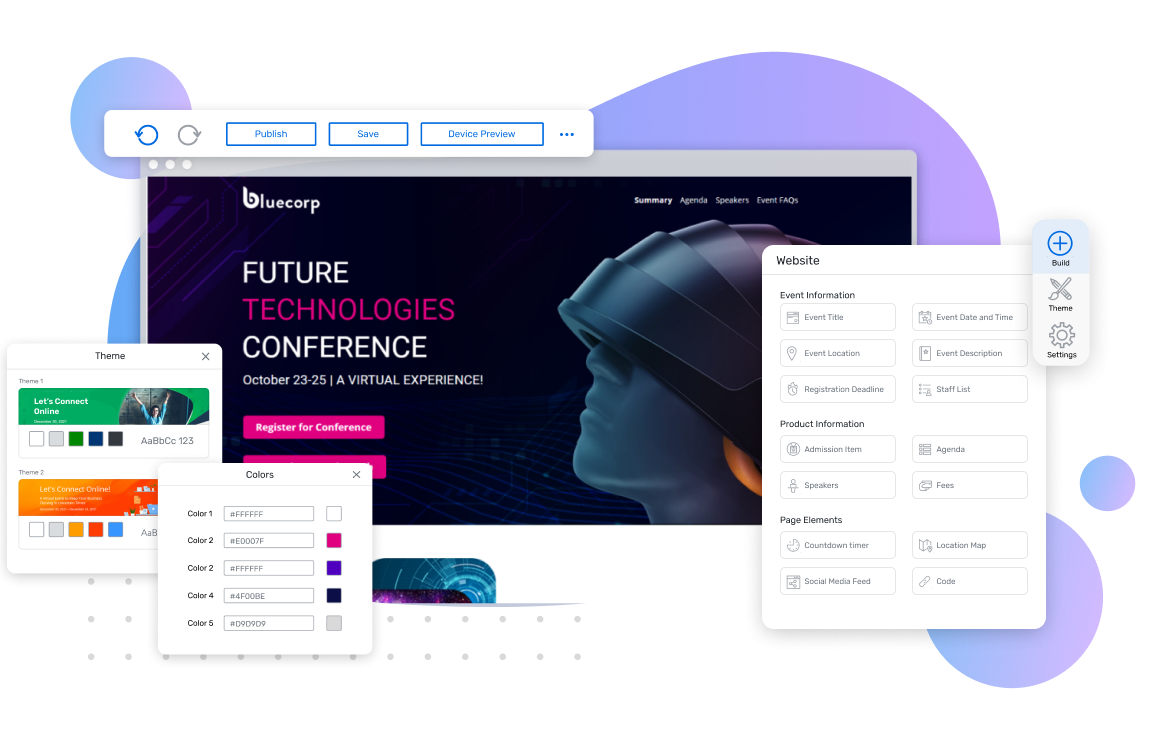





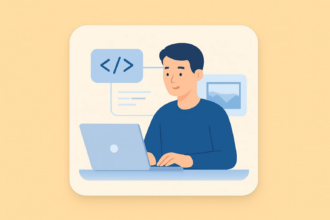




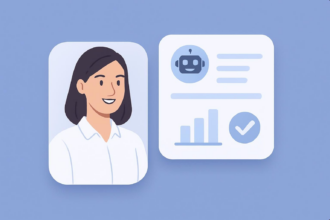


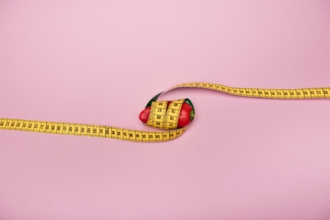


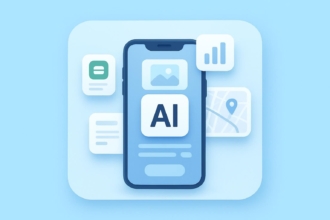

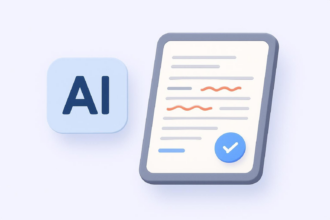








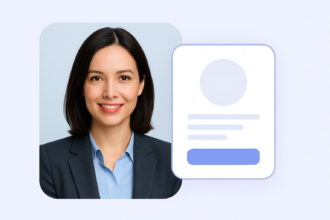

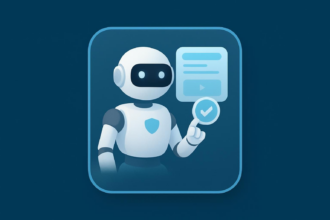

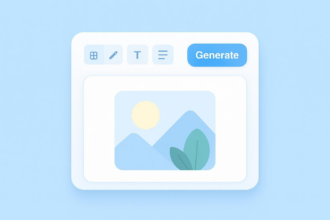





















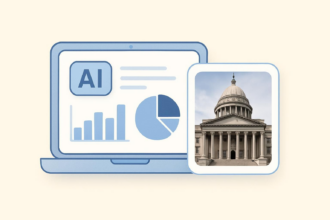





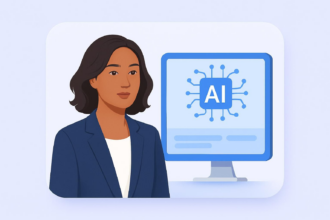






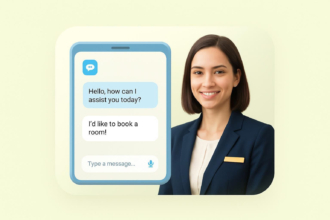






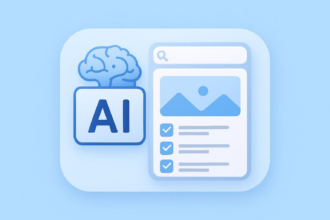
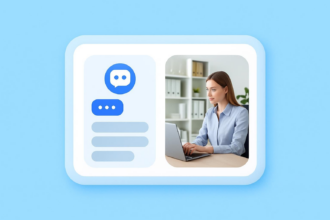







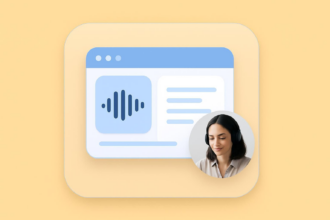




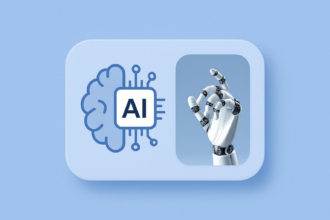


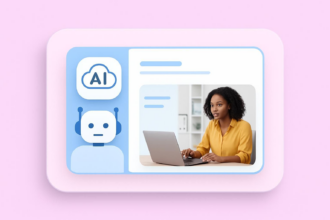







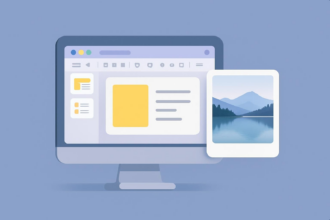


Send Comment: