Top AI advertising tools
Every business is about to be steamrolled by companies that master artificial intelligence (AI) advertising. Throwing more money at the problem won’t work: the baseline cost-per-click (CPC) increased 13 percent year over year in 2024, reducing budget efficiency. The winners will use human teams for strategizing and AI for analyzing data at scale, planning campaigns, and making tactical decisions that drive conversions — freeing up to 15 percent of total marketing spend to use elsewhere.
To make sure you stay on top, it’s fundamental to start supercharging your advertising workflows with AI tools. From campaign planning to reporting, you have to implement solutions that help you use your data to make smarter targeting decisions, optimize creative performance, and scale what’s working while cutting what isn’t.
Here’s a roadmap to help you get started, scale up, and pick the best toolset to run successful campaigns consistently.
How to get started with AI advertising
Advertising is a machine with lots of parts. AI can’t fully run the entire machine (yet) but it powers many tools that help you achieve excellence. You still need to bring the data and iterative strategy, though: this is another case where AI is a force multiplier for human judgment, not a replacement.
When starting out, it’s tempting to sign an expensive contract with a big all-in-one AI advertising platform right away and immediately launch multichannel campaigns that promise incredible results fast. This is risky – starting with expensive tools eats up budget that might be better spent on ad design or A/B testing. Moreover, spreading yourself thin across channels and dozens of campaigns increases the potential for mistakes.
So, if you’re starting from scratch, your first AI tools can be a combination of:
- ChatGPT as a jack-of-all-trades for copy, strategy assistance, and analysis
- Canva AI for creative
- Google Ads for bidding and optimization
Plus the top seven platforms listed below.
Business intelligence to maximize AI advertising
The main reason AI advertising campaigns fail is because marketers skip the basics: understanding their own business thoroughly. Before touching any advertising platform, gather the intelligence that will inform every decision:
- Customer economics: Determine customer lifetime value, gross margins, and retention rates. You can get these data points from your customer relationship management (CRM) software and billing systems. These will serve as a base to calculate how much you can afford to pay for acquiring new customers via the advertising platforms, directly tied to cost per acquisition (CPA).
- Audience insights: Survey your best customers to understand why they chose you, what problems you solve, and the language you use to describe your solution.This becomes the core of your messaging.
- Historical performance: If you’ve advertised before, export data from previous campaigns, Google Analytics, and lead generation tools. Extract the actual CPAs and conversion rates: these will be helpful when setting up bidding and judging performance as the campaign unfolds.
- Competitive landscape: Use tools like SEMrush, Facebook Ad Library, or online research to understand who you’re competing against, their positioning, and advertising approaches. This can reveal gaps, opportunities, and help you start developing your campaign.
Why is this important? You set the goals and constraints and AI optimizes for that. If you don’t know your stats, the CPA targets will be unrealistic and either bring a low number of leads or lots of unqualified ones. Not understanding your best customers will make you target the wrong audiences. And without historical performance, you need to invest in a learning period to iron out your first campaigns, get initial data, and then optimize from there.
With good business intelligence, you can set up AI advertising platforms faster, generate creatives that are on brief, and be much more efficient when setting up campaigns in bidding platforms.
5-step AI advertising roadmap
Digital advertising follows a repeatable cycle — you start and end at the planning table, using data you gathered during reporting to refine your strategy. Everything between these two goalposts are execution and tactics.
Step 1: Strategy and planning
As humans, we can only analyze limited sets of data at any one time, and must rely on the brain’s diffuse-mode processing to make connections — these are the “aha” moments you get after you’ve slept, relaxed, or had a creative brainstorming session. AI can reason on a lot more data at one time, revealing patterns, and distilling the key insights that you and your team can digest and act on.
Using your brand identity, business intelligence, and market trends (among many other data types), AI can create plans and lay out strategies as a starting point. You can combine your experience and intuition with big-data insights, improving the overall quality of your ad experiments (either by driving better results or by giving you more relevant data to refine).
Tips for strategy and planning:
- Define campaign objective, primary audience, and budget expectations. Plan for a 2-4 week learning phase for letting AI test micro-variations.
- Ensure you’re feeding your AI clear parameters and high-quality data.
- Use CPA for lead generation, return-on-ad-spend (ROAS) for ecommerce.
- Focus on the highest-value customer segment first, as AI optimizes best when given a clear starting point.
Step 2: Creative development
Creative development is both an art and a craft. It requires precise intuition when translating customer feedback and identity into ad messaging and aesthetics; it also requires at-scale variant testing to refine, personalize, and find the exact versions that drive the most conversions.
AI can’t replace originality and strategic thinking. It can’t magically fix disconnected, bland messaging. But, if you’ve got a strong angle and good alternatives to test, AI can generate endless variations to further refine and optimize, helping your ad land in the best way possible.
Tips for creative development:
- Use AI for brainstorming and exploring potential angles. The more data you feed into it, the more pertinent responses it’ll give you. ChatGPT and similar chatbots are great for this.
- Create 3-5 variations of each creative element (headlines, images, calls-to-action) and enter them into the platform, if available. This gives the engine a baseline to improvise and experiment later.
- Focus on message-market fit first. Find the 2-3 core messages that connect your solution to audience problems, and then create variations from there (even if you have to start with educated guesses and run a first campaign to gather data).
Step 3: Media buying and delivery
Media buying and delivery is where your strategy is converted into tactics and your creative is shipped as ads across online platforms. This is also where you go into spectator/investigator mode: you’ll be looking at data dashboards, analyzing metrics, and understanding the real impact of the campaign.
Platforms like Google Ads and Meta Ads (which I’ll get to in-depth in a moment) have a lot of AI under the hood that makes thousands of measurements and decisions to maximize your budget’s impact. Your job here is to gather data and track the key performance indicators (KPIs) to make sure you’re staying on track in terms of costs and results.
Tips for media buying and delivery:
- It’s tempting to tinker with the controls as the data comes in in real-time. Resist that urge: AI needs time to see how your business fits with your audiences. It needs to experiment to get a sense of what works and what doesn’t.
- Setting up these platforms requires a bit of technical skill: you’ll have to paste tracking codes in your online infrastructure. The guides are easy if you’re used to this; if not, grab your tech-savviest co-worker.
- Avoid overly-narrow audience targeting and very low target CPAs at the start, especially if these are your first campaigns. This is an iterative process: each campaign is an opportunity to gather data and get results.
- Always track business outcomes: are your leads converting into customers? Are visitors actually buying products in your store? How hard is it to qualify and close these deals?
Step 4: Monitoring and optimization
Is your campaign working? Monitoring is essential to understand this. Look at traffic statistics from Google Analytics, get data from your CRM on new leads and deals, check out how many new email addresses you’ve got. Think of ways or places you can install even more signal-measurement and attribution technology, as more data can give you (and AI) a clearer picture.
As for optimization, most AI advertising platforms already offer tools to find the highest-conversion copy, drive more results with less cost, and further segment audiences for accurate targeting. On your side, you can adjust campaign targets and KPIs at select intervals to try to bring costs down while driving more leads or sales. This is about sharpening your messaging and using algorithmic intelligence to hit the perfect-fitting customers consistently.
Tips for monitoring and optimization:
- Focus on weekly trends rather than daily fluctuations when making changes. Don’t react to short-term dips: this disrupts AI learning and native optimization routines. Intervene only for consistent problems lasting over 10 days.
- Monitor whether you’re consistently hitting target CPA and conversion volume. For example, message fatigue can start creeping in, increasing your CPA and reducing conversions over time.
- Gather, document, and organize everything: campaign statistics, traffic signals, sales data, etc. This gives you and your team higher awareness and AI better context for future campaigns. Invest in internal tools and dashboard software to track all indicators.
Step 5: Reporting and learnings
Monitoring and optimization already have a component of data gathering. Reporting and learnings is about rounding up all that data and constructing a meaningful set of views, helping you track what worked, what didn’t, and what you’re going to change for the next strategy and planning round.
AI is excellent here because it can help you compare before/after views, make sense of patterns, and explore reasons why certain KPIs ranked well or didn’t. Beyond AI-powered reporting, a chat interface for campaign results data lets you ask questions about the data, so you can explore in-depth.
Tips for reporting and learnings:
- Document what worked and why. Which audiences converted best? What messaging angles drove action? Which creative formats performed better? Doing a full breakdown of these helps you do better next time, while also showing your managers that you’ve got strategic thinking.
- Spot the warning signs early: for example, CPA steadily creeping up over time or declining conversion rates even though volume remains. This is a sign to optimize your targeting, creative, or messaging.
- Are the leads you’re bringing in via AI advertising becoming quality customers? Talk to other teams and look into your CRM and other business systems to understand if you’re finding valuable groups of people or targeting those that either don’t spend as much as expected or drive up your costs.
Rinse, repeat, experiment
And after step 5, go back to step 1. Going through each cycle gives you more data to work with, more opportunities to try out new audiences and creative combinations, and chances to see how the new leads are growing your business.
Now, let’s take a look at a selection of platforms that’ll help you implement specialized AI engines and workflows into your advertising strategy.
The 7 best AI advertising tools in 2025
1. Google Ads
People who search the web are already aware they need something, making a well-placed ad at the top of a result page an easy way to grab attention. This is what Google Ads does, connecting people using the tech giant’s platforms to your products and services.
The flagship product here is Performance Max, which lets you advertise across all Google platforms with a single campaign. One campaign, one budget, and the AI decides how to shop for ad space. If this is your first round with the platform, consider just running a Search campaign first: it’s easier to set up and gives plenty of data once it runs, helping you find campaign-market fit earlier.
Google’s platform is fully AI-infused. The under-the-hood engine that runs the tactics, bidding for the best virtual spots to show your offer, maximizes the returns on every dollar you spend. On the user side, the Gemini-powered campaign setup can take the copy on your landing page to completely optimize your copy on the fly based on the viewer’s intent.
Data volume and quality are critical, and that’s why the platform integrates with Google Analytics and eCommerce platforms. Feed it all your conversion data as soon as possible, as this helps AI make better decisions, potentially reducing the initial training time.
As with all major media buying ad platforms, decision-making lives inside a black box. Transparency has always been an issue, but Google is taking steps to address this. This year, you can view a new set of reports that let you peek into the backstage, with channel breakdowns and asset-level performance. This can inform your decisions when you start doing multi-channel and drilling deeper into creative.
Best for: Search-intent targeting at scale
Pros: Performance Max gives you access to all Google ad surfaces (Search, YouTube, etc.); conversational Gemini AI acts as a campaign copilot; built-in image and text generation tools
Cons: Steep learning curve, requires meaningful budget and conversion volume to perform consistently
Pricing: Google Ads itself is technically free, you pay per click or conversion
G2: 4.3
2. Meta Ads
Meta built one of the most powerful ad platforms available. It can design, target, bid, and learn, combining these features with automation tools to ease off the pressure on your schedule. If most of your audience is on social media and you’re focusing on business-to-consumer (B2C), this is the perfect place to invest.
Before you get into the action, you have to install the Meta Pixel on your website. Fortunately, there are dozens of integrations to make this easy and no-code: if you have a Shopify or WooCommerce store, for example, you can set it up in less than 10 minutes. This will track conversions and activity on your platforms, contributing to the ROAS calculations among other metrics.
When starting a new campaign, you can pick one objective: raising awareness, driving traffic, increasing engagement, generating leads, promoting an app, or stimulating sales. Once you lock in your choice, you can select whether to run the campaign manually (gives you a high level of control) or use Meta’s Advantage+ (this is basically putting your entire campaign in AI hands).
A suite of machine learning and generative AI products, Advantage+ doesn’t need many inputs to drive results. It can target valuable audiences faster, take your creative and optimize it to drive conversions (testing up to 150 variations on its own and offering personalized ads), and create dynamic media to increase engagement. While useful and highly automated, you shouldn’t start here if this is your first campaign: run a manual one first to explore which messaging and creative works, and then turn on autopilot to scale the winning combinations.
Meta Ads isn’t trying to give you more knobs to tweak: it’s trying to remove them altogether. That might feel uncomfortable if you’re used to full manual control. But if you’re focused on performance and want to let AI scale your creative, budget, and audience simultaneously, it’s hard to beat what Meta’s offering.
Best for: Automated B2C social media campaigns
Pros: Smartest blend of AI automation and creative tools; Advantage+ campaigns optimize audience, budget, creative, and placement; built-in generative AI for text, images, and video
Cons: Limited control in AI-driven campaigns; can feel overly automated for manual optimizers
Pricing: Meta Ads is technically free, you get charged by outcomes
G2: 4.2
Other media-buying platforms
Google Ads and Meta Ads aren’t the only hats in the ring:
- Amazon Ads is the third-largest digital media business worldwide. Use it to target users on Amazon platforms, such as their online shop, Prime, or Twitch, to name a few.
- Adobe Ads is a cross-channel buying and measurement suite.
- The Trade Desk is an independent, demand-side platform if you’re looking to increase your reach with programmatic advertising
- TikTok Ads helps you tap into that platform’s ad spaces as well.
3. AdScale
Already managing campaigns in Google Ads, Meta Ads, and a handful more channels? If so, you might be wasting a lot of time managing each platform, building reports, and getting a feeling that you’re losing control. AdScale is great to tie everything back to one single platform, handling your entire strategy from a single place.
This isn’t a media buying platform: it doesn’t manage ad space and doesn’t have displays of its own. Instead, it connects to all the leading ad platforms, with instant messaging and email as nice cherries on top. Then, you can use AdScale’s proprietary AI systems to do everything from campaign planning, to optimization and tracking results.
The ShopScore benchmarking engine is one of the most useful and unique features. Before you spend your first dollar, it shows how your store compares to industry peers across 50-plus metrics like average order value (AOV), repeat rate, and conversion, feeding those insights into your campaign planning. This is great to know how you measure against the competition and to set more appropriate goals to where you’re at.
AdScale embeds media strategy into the workflow. You can create a Budget Group, a container that holds campaigns from multiple channels (for example, one in Google’s platform and another in Meta’s), each with its own ring-fenced budget and logic. At the same time, it constantly segments customers into audiences based on their behavior, unlocking look-alike audiences that you can target. All while it rotates and recombines your images, copy, and AI-generated product videos (optional) to find the most enticing version.
That said, the interface isn’t for complete beginners. If you’re brand-new to ROAS, CPC, or funnel segmentation, expect a bit of a learning curve, especially when interpreting the AI’s budget-shifting logic. But AdScale includes strong documentation, walkthroughs, and responsive support: you have plenty of resources to help you succeed.
Best for: Cross-channel campaign management
Pros: Unified platform across Google, Meta, email, and SMS; real-time AI budget and bid optimization; generative AI for ad copy, video, and audience segments; deep strategy planning via ShopScore benchmarking; excellent ROAS and revenue growth results for e-commerce
Cons: Learning curve for understanding AI budget logic; not ideal for stores with low order volume; premium features best suited to serious advertisers
Pricing: AdScale offers a full-featured self-service platform, with a 14-day free trial and pricing starting at $149 per month
G2: 4.5
4. Metadata.io
B2C and business-to-business (B2B) require different strategies and channel mixes. Raising awareness may require more touchpoints, with a more involved sales cycle. A good portion of your audience may be based on LinkedIn instead of Facebook. A good match for account-based marketing (ABM) and executing go-to-market (GTM) strategies, Metadata.io has a feature set that’ll help you take your hands off the wheel and drive better results.
Other platforms present AI as available tools or localized features. Instead, Metadata has dedicated AI agents for four specialized areas. The LinkedIn bid agent optimizes media buying on that platform; the creative agent generates and optimizes ad copy for conversion; the co-pilot agent reduces the amount of admin needed to set up a campaign; and the analyst agent wraps everything up with insights and analysis for your campaigns.
These AI agents run on top of your account data and connected platforms to constantly improve outcomes, sometimes taking action, other times making suggestions on things to improve on the account. This is a good balance between automation and manual control, as you get to feel you’re collaborating with an intelligent platform, not just yielding everything to it.
The platform’s MetaMatch graph links personal and corporate identities using 1.5 billion B2B profiles. You can build composite audiences by importing them from Salesforce, 6sense, G2, and more, with the system automatically refreshing them as buying intent changes. This makes sure you’re always targeting the most valuable group of people at all times across platforms like Google, Facebook, and Connected TV (in addition to LinkedIn, of course).
Iteration is crucial, and that’s why Metadata’s engine runs experiments across all channels, trying to find the ad creative combinations that work best. You can see how many experiments are currently running and the metrics for each. Once finished, you can chat with the analyst agent and ask questions about the data, a nice way to amplify your reporting and get an in-depth view.
That said, Metadata is designed for advanced users. The UI is dense, and learning to get the most from features like multivariate experiments or offer-based optimization takes time. If you’re used to running campaigns inside native ad managers, expect a few weeks of onboarding (though the company offers training and strong support).
Best for: B2B demand generation
Pros: Powerful AI agents for planning, bidding, and analysis, SOC 2 and ISO 27001 certified; commercially-safe targeting via proprietary B2B identity graph
Cons: Steep learning curve for new users; premium pricing best suited to mature team
Pricing: Not available publicly, but online sources show its custom pricing starting at $295 per month
G2: 4.6
5. AdCreative.ai
Coming up with an initial set of ad creative is already challenging. Scaling that base to multiple test variants can feel impossible with tight time and budget constraints. Luckily, AdCreative.ai can handle both, helping you start from scratch and then generating plenty of variations until you find the best one.
The platform handles text, image, and video, covering most of the use cases for advertising campaigns. Input your messaging details and watch AdCreative generate dozens of options already tailored for every channel, be that search, social, or other display surfaces. The results follow best practices for each channel, so you can be confident that you’re covering all the bases from a technical perspective.
With so many options, it can be hard to choose which are best to push onto your media buying platform. To help you on your picks, there’s a conversion score estimate attached to each creative, using predictive analytics to tell you which are more appealing and likely to be successful. These are AI-powered estimates, so be sure to track actual conversion and compare it to the score so you can get a good sense of the margin of error.
AdCreative handles a wide range of content types, from specialized tools for product and fashion photoshoots, to commercially-safe stock image and video generation. The data-driven tools at hand help you define buyer personas for building profiles to improve targeting and competitive insights so you see how you stack up against other companies. This elevates the platform from others that only do generative AI, adding strategy and analysis features to help you make better creative decisions. And hey, you’ll be spending less time in Figma and Photoshop: as a marketer, that’s a big win and mental health boost.
Best for: Scaling creative generation
Pros: Fully automated ad generation across image, video, and text; Proprietary AI trained on 1B+ ad creatives with predictive scoring; seamless integrations with Meta, Google, LinkedIn, and Zapier
Cons: Design can be too templated; expensive for small teams or casual users
Pricing: Plans start at $39 per month
G2: 4.3
6. Pencil
One of the big risks when buying software is making a long shopping list, spending a lot of money, and finding a lot of duplicate features across platforms. So, if you already have a solid creative analysis app but still need a strong generative AI ad creator, Pencil is much more specialized while remaining soft on the budget.
Like AdCreative, it also handles text, image, and video. Unlike AdCreative, it narrows down on creation, not so much on generating variations. This is a better match if you prefer to have more control over outcomes, especially if you’re still developing the best messaging or finding the best visual language to convey your offer.
As a result, there’s not a lot of automation here, making this experience slower and more thoughtful. When starting a new creative, a chat assistant guides you through the process, covering all the bases from choosing the best template, nailing the details of your offering, and making the last few tweaks.
The pricing page tells you that video generation is coming soon, but it’s actually already there, powered by heavyweight Runway and the sometimes tricky Stable Video Diffusion models. The interface to create these is aligned with AI video editing platforms, so if you used those before you’ll hit the ground running.
When looking at all the content you generated, you’ll notice the Prediction column, a simple tool that scores your creations to give you an idea of how they’ll perform. The best part about this feature is that you can get different scores based on campaign objective, target, and core metric you’re using. Something that’s good for click-through rate (CTR) might not be the best for ROAS, so adjust these knobs to match your campaign settings.
To simplify reporting, Pencil connects to all the major media buying platforms, pulling in all spend and impression data to build more accurate predictions for your content based on real performance. The Results and Insights tabs aggregate the data from all of these channels, a great place to stop by before generating your next batch. This connection also supports exporting creative directly into each platform, which saves you from doing more manual work.
Best for: Controlled ad development
Pros: Seamless creative and predictive AI pipeline; connects to top ad platforms for instant deployment; commercially-safe, bias-aware generative content
Cons: Requires data to unlock full predictive accuracy; best features gated behind enterprise pricing
Price: Plans start at $14 per month (or $11 per month billed annually)
G2: 4.8
7. Trapica
Earlier on this list, we’ve gone through platforms that handle strategy and planning, making a play to being an all-in-one AI advertising platform. Trapica looks like one of these, but focuses much more on the data, intelligence, and automation features, making it a good match for companies that have had their first few wins and are looking to multiply them consistently.
Trapica handles predictive targeting, budget reallocation, and lookalike audience hunting like others. But it goes even deeper in how it acts based on the data it gathers: there’s live bid and budget scaling, where the system can push bid updates multiple times per hour; it detects creative fatigue, swapping in fresher combos based on predictive performance; and it automatically adjusts multichannel campaigns based on your targets, dialing down or pushing up bidding to help you stay on track.
One standout feature is brand safety, protecting your marketing ad accounts from hacking, unauthorized use, and mistakes. It does so by monitoring your channels for inconsistencies: when detected, the system flags the issue and prepares an AI report to help you navigate the resolution. Reputation is hard to earn and harder to maintain, so every little dent to it can have lasting business impact. This shows that Trapica thinks big, aligning with bigger businesses already established on the market.
Along this line, this is a power-user tool designed for companies who have the experience and data. The user interface doesn’t sugarcoat the complexity, offering plenty of valuable insights in technical language. This is a great match if you’re already running solid campaigns but are looking to optimize even further, or in situations where you’re at a plateau and need to extend your growth trajectory.
Best for: Multichannel advertising
Pros: Cross-channel AI optimization in real time; machine learning models driving targeting, bids, and scaling; deep audience and competitor insights included
Cons: Platform complexity may overwhelm small teams; premium pricing and opaque tiers
Price: Contact for pricing
G2: 5.0
AI advertising is here: Can you handle it?
AI was already deeply embedded into how digital advertising used to work. Generative AI added a new set of possibilities for creative, reporting, analysis, and interacting with data. In turn, this increased the opportunities for automation and improved user experience, reducing the time it takes to turn your ideas into Return on Investment (ROI).
For the media buying giants, the goal is automating the process as much as possible, as this reduces the difficulty level of platforms. Small and medium businesses can easily post ads and get good results, even without expertise, which drives more business for Google, Meta, and Amazon’s ad platforms.
However, this isn’t the trend of the entire industry or of AI in general. While making technology more accessible has always been a revenue opportunity for AI advertising platforms, other apps will keep developing features that give pro marketers more power. This means deeper reporting suites, in-depth audience management, and versatile optimization tools, reducing the time and complexity to implement strategies that outmaneuver your competition.
To succeed in this era, you need to let go of the busywork that feels productive: gathering data manually, writing reports yourself, leaning into perfectionism. AI raises the initial quality level of your work, making it a tool for gathering data and refining over time, not a masterpiece builder.
Take this roadmap and tool guide with you as a way to explore what AI can do for you. Integrate more and more new technologies into your workflow, and make your own judgment on which tools actually drive revenue as opposed to those that just feel good but have little impact.
This guide is built for marketers, advertisers, and growth teams at startups, SMBs, and enterprise-level companies looking to future-proof their ad strategies with AI.
Photo by Azwedo L.LC on Unsplash


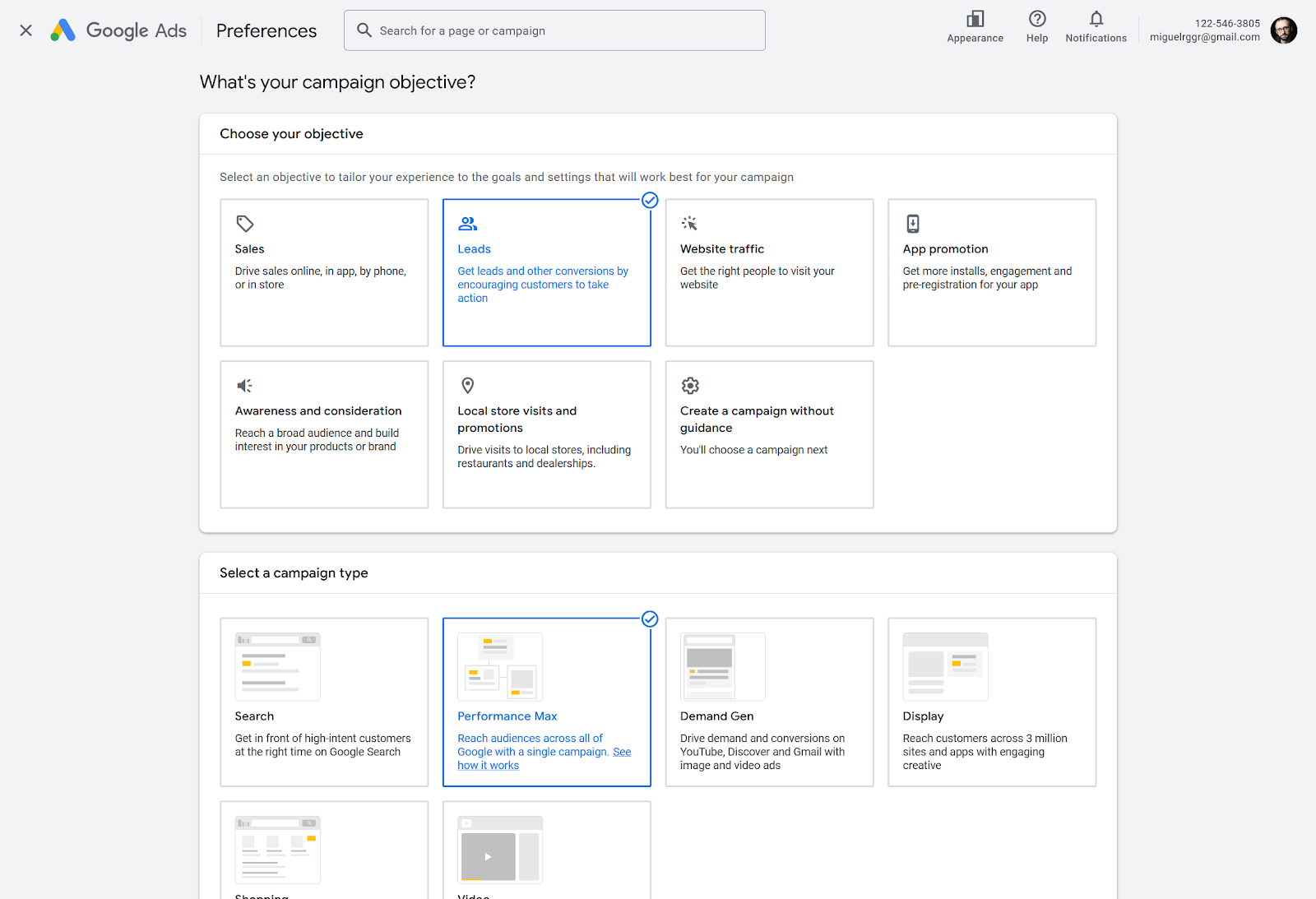
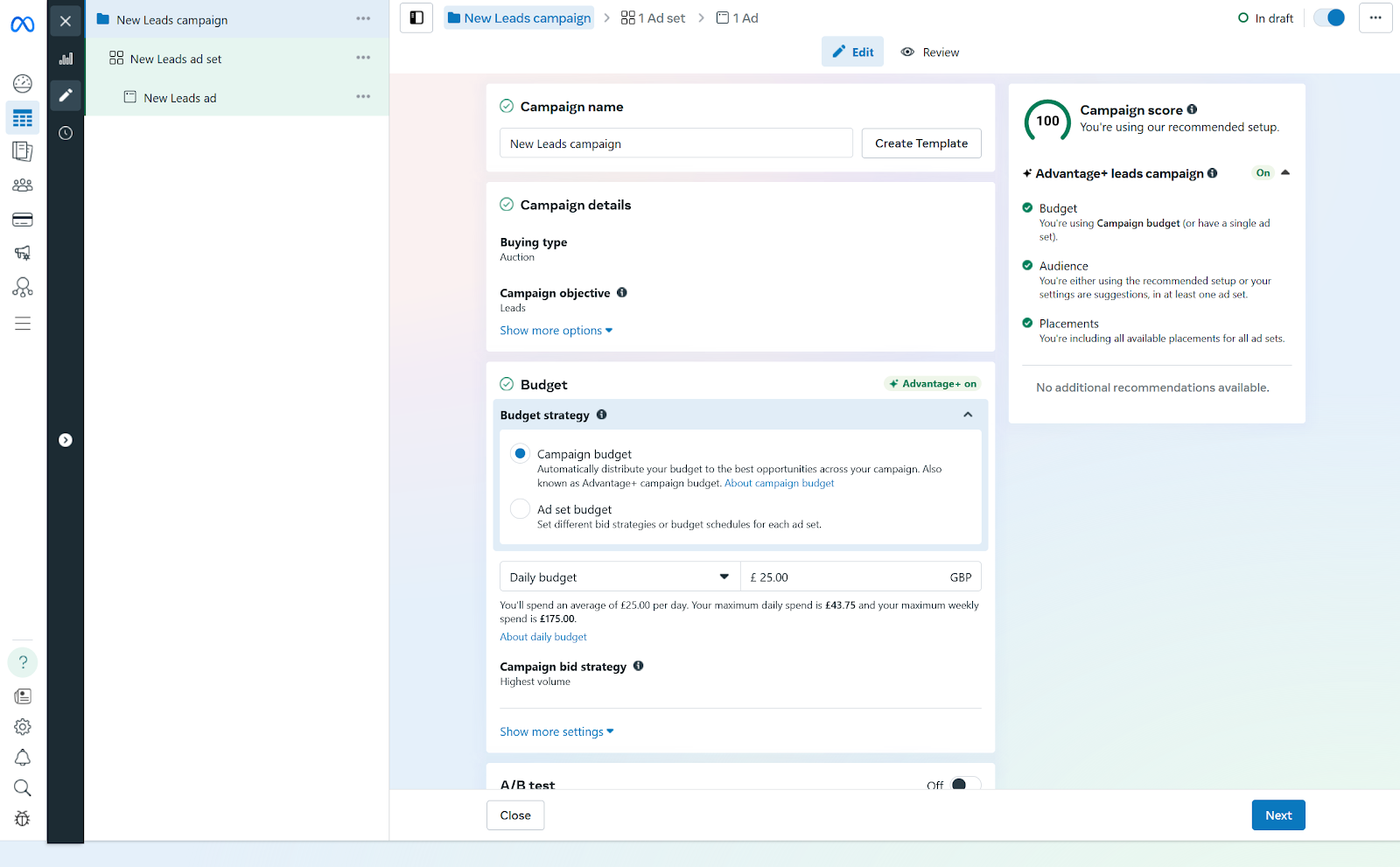
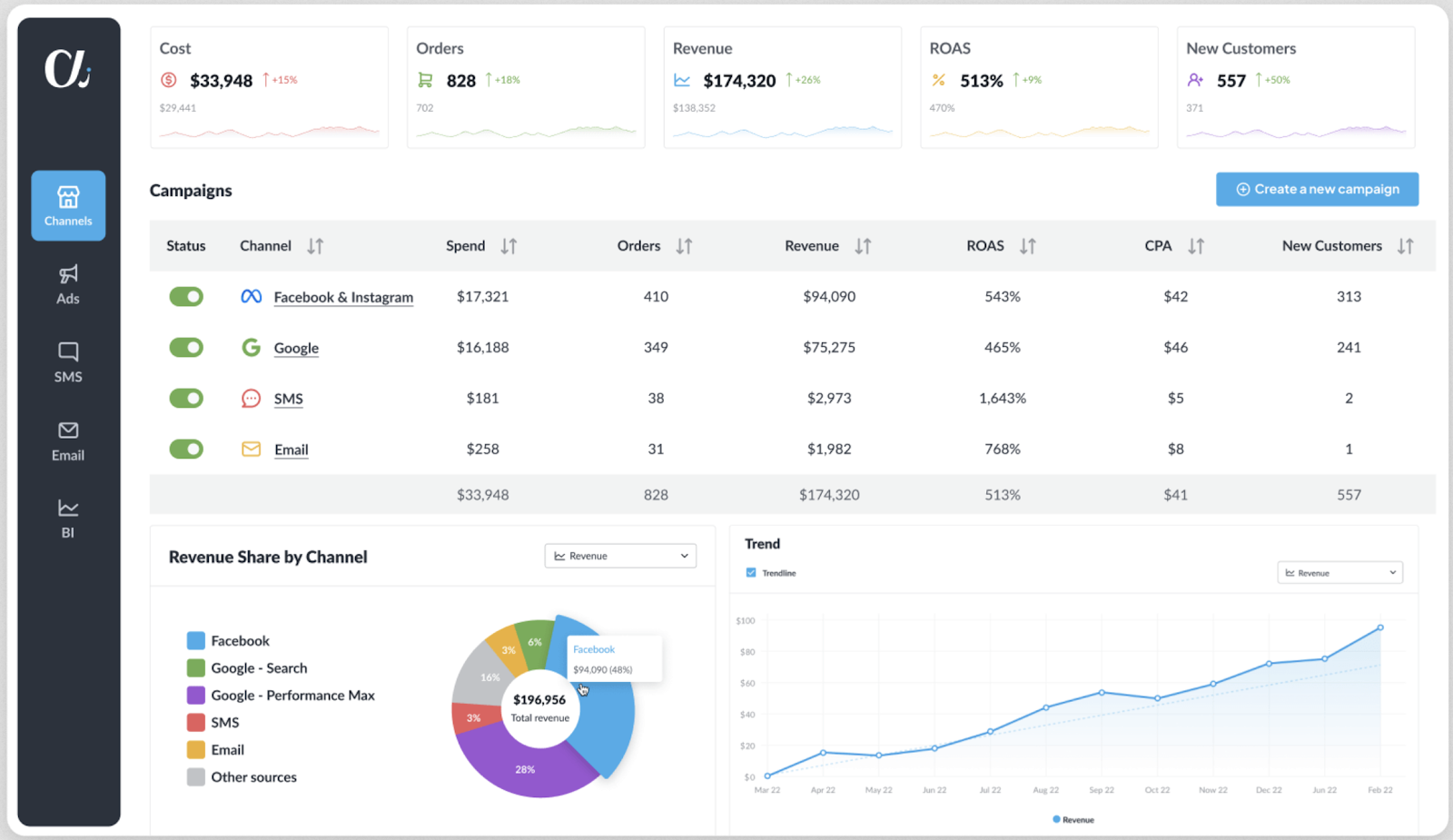
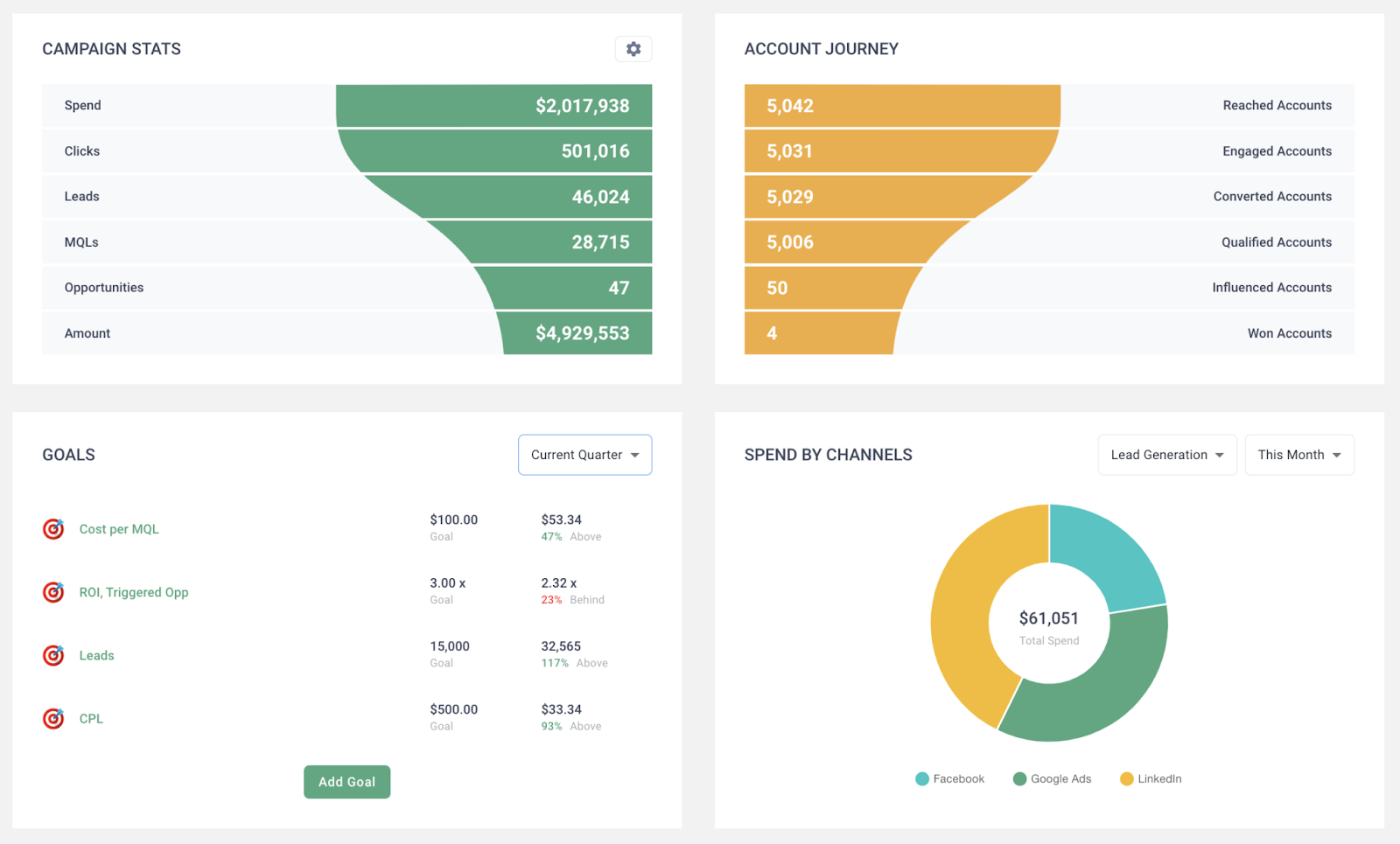
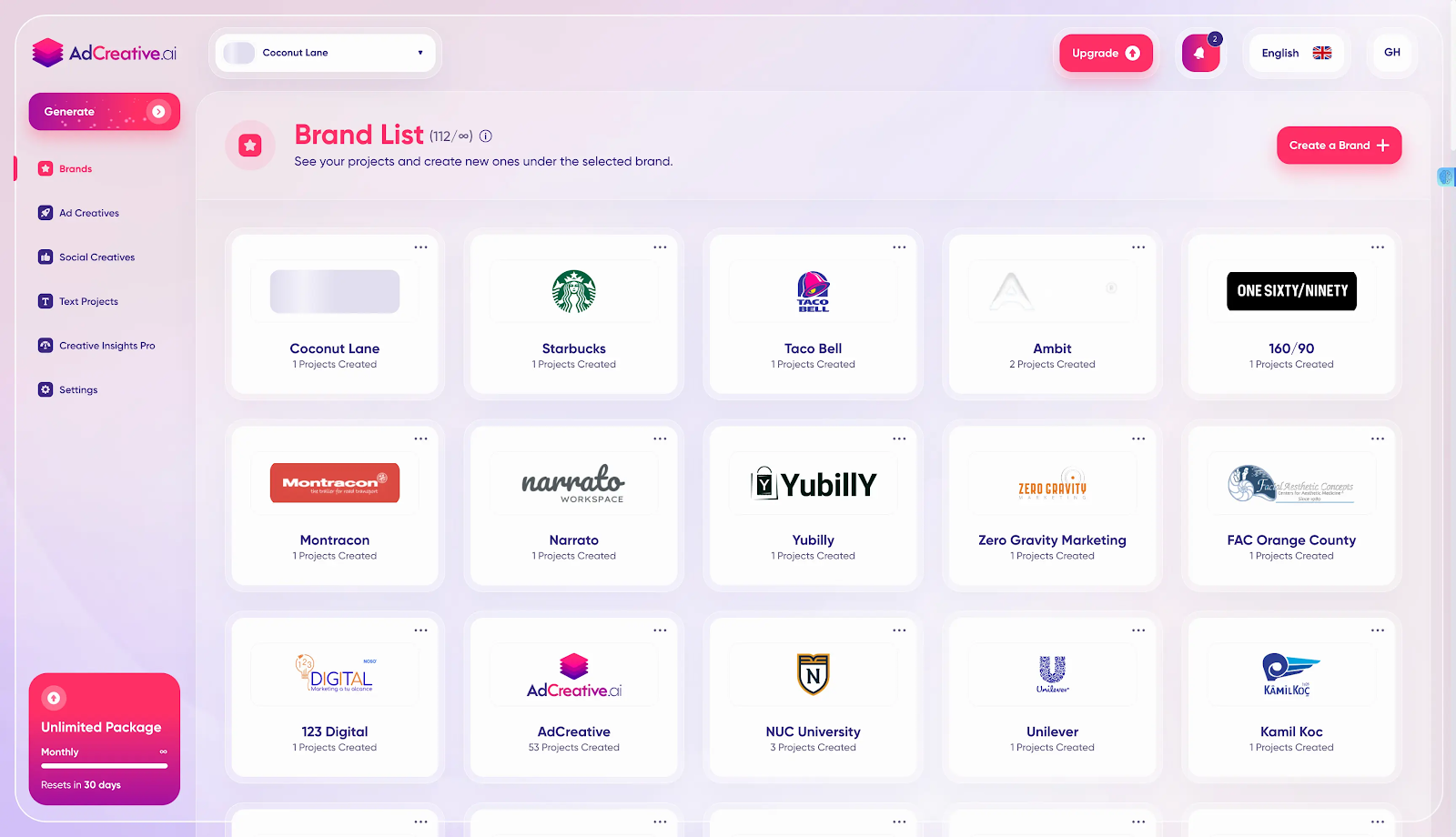
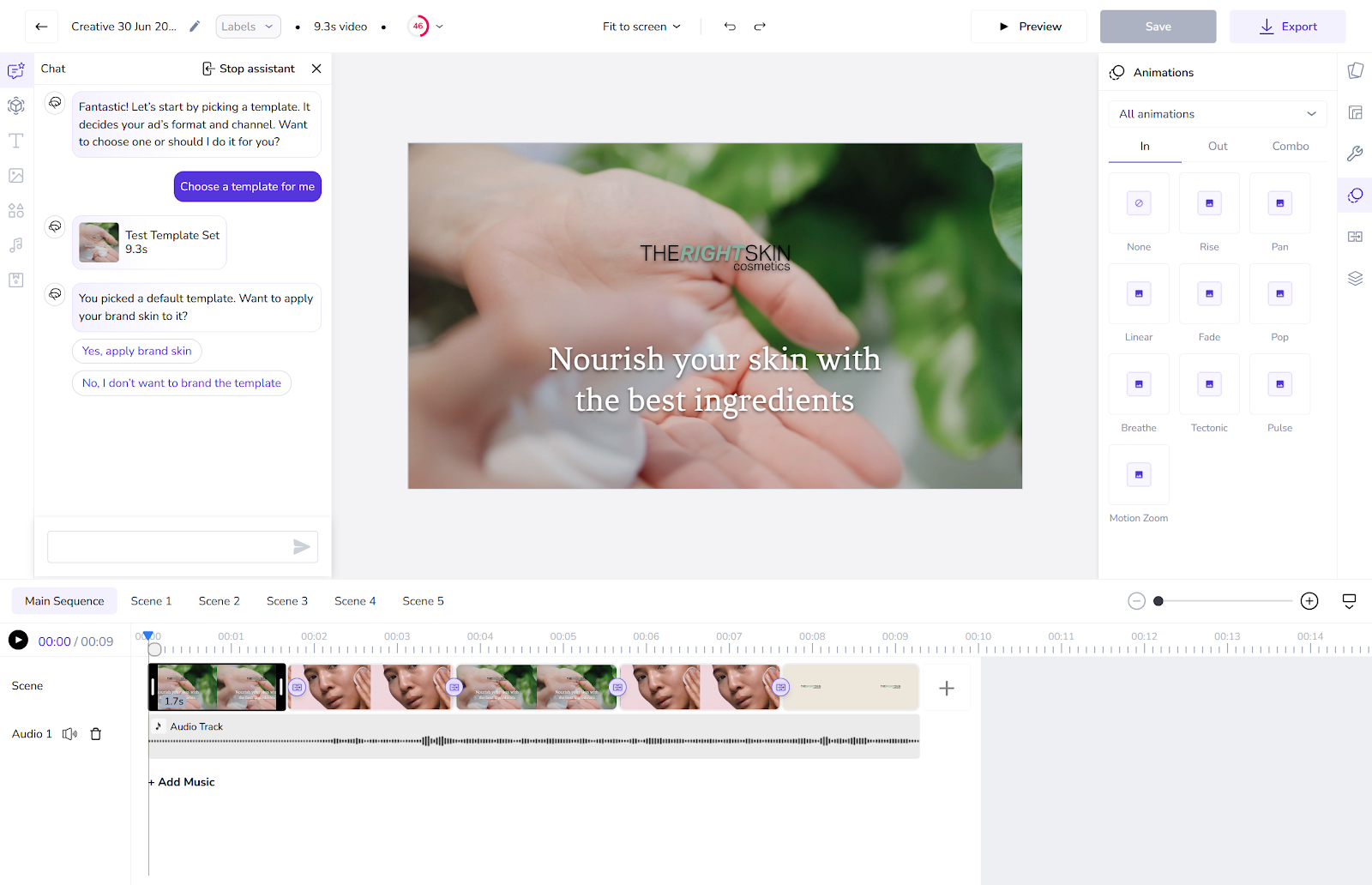
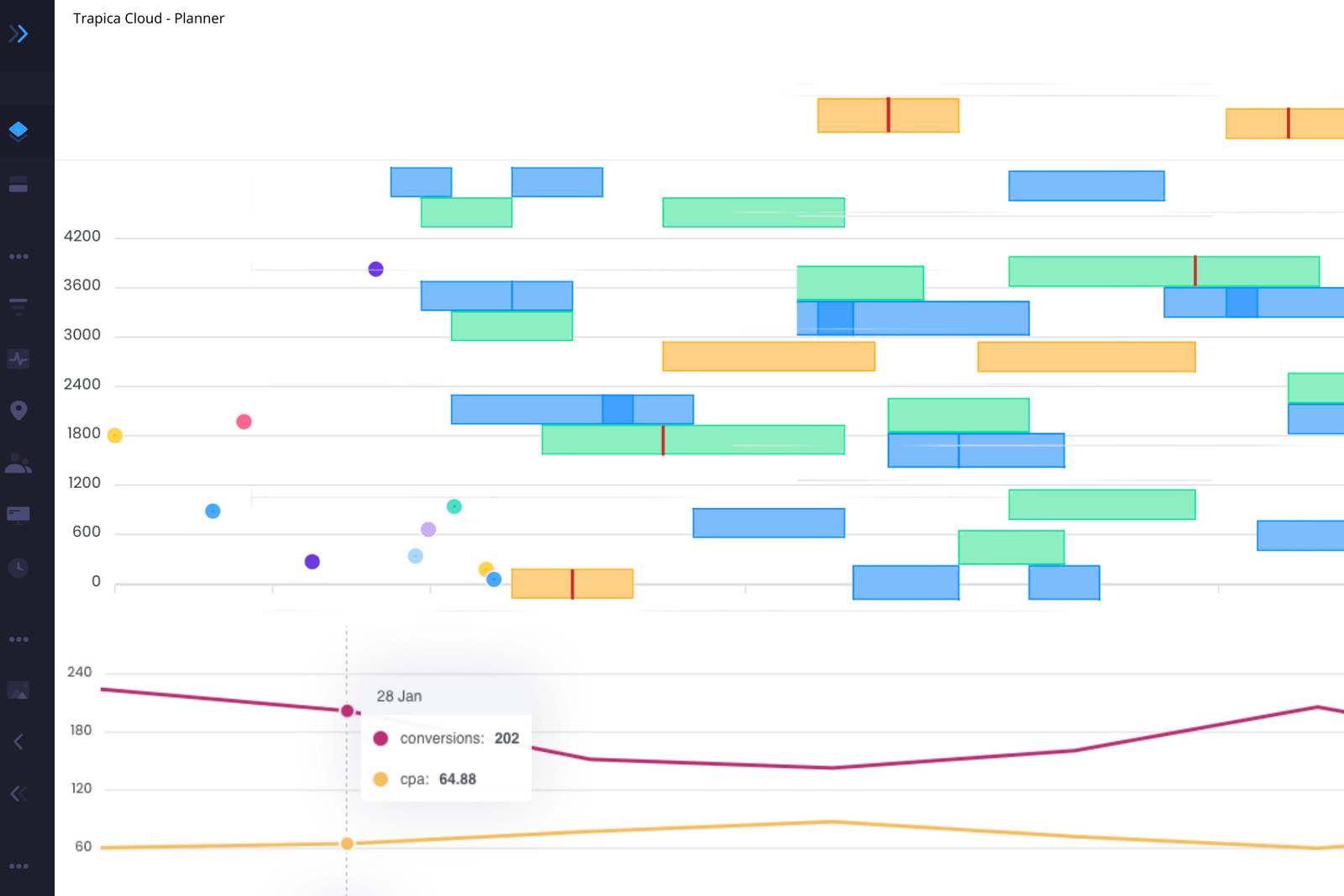


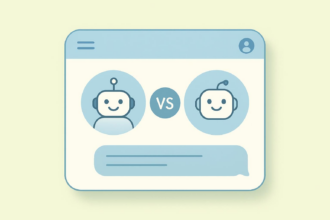


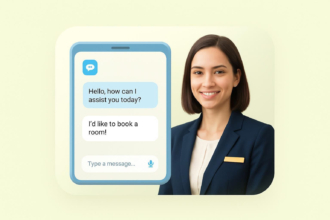
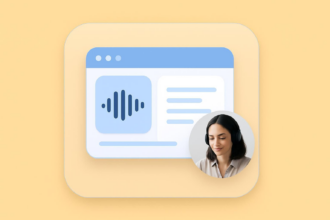





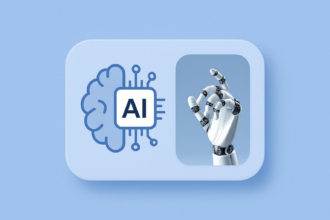
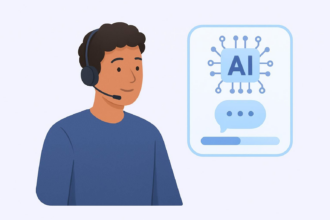




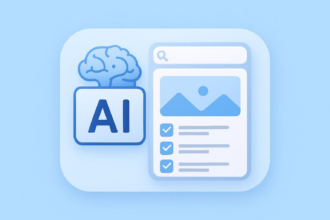

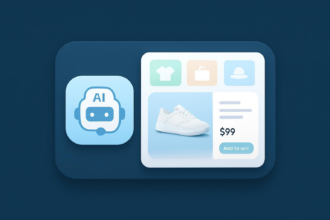





























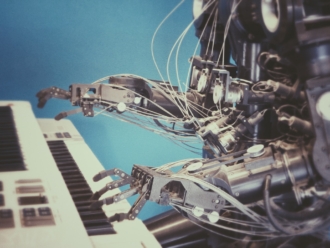








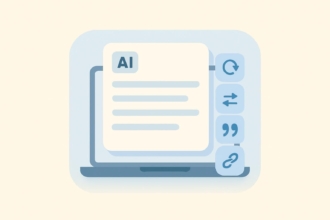

















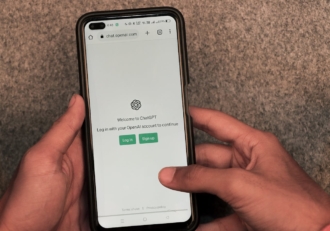



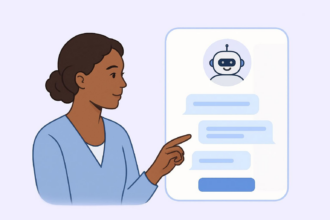



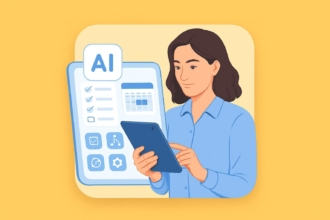




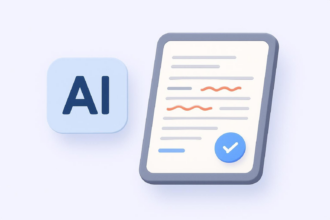

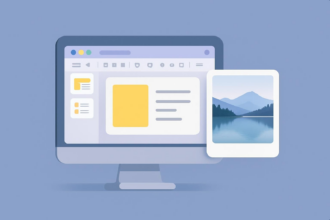

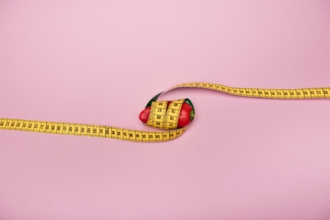




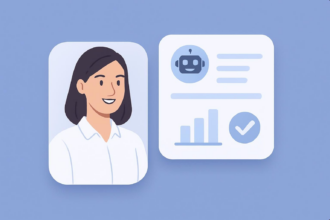
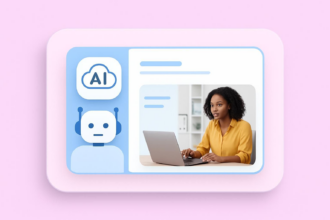
Send Comment: