If you’ve tried Turbolearn AI, you already know its appeal: an AI-powered study assistant that turns lectures, readings, and prompts into quizzes, summaries, and practice questions. Still, you might be exploring alternatives — maybe because of pricing, compatibility with your teaching formats, required integrations, or simply a need for more customization in your study workflow.
This guide highlights the best Turbolearn AI alternatives to help you find the right fit — whether you’re an educator designing assessments, a student preparing for exams, or an e-learning professional building interactive content. As technology in the classroom continues to evolve, AI-driven learning tools are reshaping how educators teach and how students engage with material.
We’ll spotlight platforms that stand out for their personalization, transparent pricing, and practical features that make teaching and learning more effective every day.
What is Turbolearn AI?
Turbolearn AI is a smart study tool that turns lectures, videos, and documents into quick, easy-to-review materials like notes, flashcards, quizzes, and more.
It’s built for students, professionals, and lifelong learners who want to save time and remember more — without manually rewriting every slide or rereading long PDFs. Just upload a lecture recording, YouTube video, transcript, or PDF, and Turbolearn does the heavy lifting. You get clean, well-organized notes (complete with tables, equations, and diagrams), plus flashcards and practice quizzes to help you review faster. You can even “chat with your notes” using an AI-powered Q&A tool.
The big win? It takes all the content you already have and repackages it into something useful — in minutes, not hours.
But it’s not without flaws. Users sometimes report UI rough edges. Free users are limited in the amount they can process. Although the summaries are generally helpful, they may overlook a few finer points. There’s also no built-in support for syncing with classroom tools like Google Classroom.
Because of these tradeoffs, some students and educators look for alternatives — especially if they need deeper features, more generous free plans, or better integration with their existing tools.
Why look for Turbolearn AI alternatives
While Turbolearn AI is effective, users might seek alternatives for several reasons – especially as schools adopt more advanced AI tools for education and look for platforms that align with their existing workflows.
- The free or lower-tier version may be too restrictive for regular or heavy use.
- Some users want deeper customization or interactivity (for example, more control over quiz logic, branching learning paths, peer sharing).
- Integrations with LMS systems, school platforms, or classroom management tools may be limited.
- The UI, explanation depth, or editing flexibility may not match certain learning styles (like visual learners wanting more diagramming).
- A cost or subscription model may not scale well, especially in institutional use.
Switching to or testing alternatives makes sense when you want greater control over pedagogy, more robust AI assistance, or better alignment with your existing tech ecosystem.
What to consider when choosing a Turbolearn AI alternative
As AI becomes more embedded in everyday teaching, educators are increasingly considering how AI in the classroom can support personalized learning, reduce grading time, and provide real-time feedback.
Here are the key features to evaluate:
- Personalization & adaptivity – Does the platform adapt to each learner’s pace, gaps, or preferred format?
- Multimodal input & output – Can it process audio, video, PDFs, and websites? Can it output quizzes, flashcards, diagrams, and interactive modes?
- Depth of explanation – When learners make errors, does the system provide scaffolding, hints, or guided remediation?
- Interactivity & engagement – Does it support gamification, timed challenges, peer competitions, or social sharing?
- Integration & exportability – Can it integrate with LMS (Moodle, Canvas, School platforms), allow grade export, embed in course pages, or support API access?
- Scalability & pricing tiers – Are there free/affordable entry plans? How do costs scale for frequent use or institutional deployment?
- Control & transparency – Can educators edit, override, or review the AI-generated content? Is there visibility into how the AI’s decisions are made?
Use those dimensions as a lens when exploring each alternative below.
Best Turbolearn AI alternatives at a glance
Jotform |  Quizlet |  NoteGPT |  ChatGPT |  Notion AI |  AI Blaze | |
|---|---|---|---|---|---|---|
| Best for | Educators who want a complete teaching + automation ecosystem | Students & teachers who prefer flashcards and shared study sets | Learners studying from videos, podcasts, or documents | Power users and institutions needing flexible AI tutoring | Learners building personal study systems or project-based courses | Students who learn from web content or articles |
| Key features | AI Tutor modes (practice, guided, contest), auto-graded quizzes, integration with Education AI Agents | Flashcards, tests, AI-powered “Expert Solutions,” public and class collections | AI summaries, chat Q&A, export to notes, YouTube transcript support | Text & PDF summarization, quiz generation, explanations, memory, plugin integrations | AI writing, summarizing, templates, dashboards, spaced-repetition add-ons | Browser extension for note-taking, summaries, and flashcards |
| Pros | Highly customizable, gamified learning, reduces admin workload | Massive content library, familiar interface, strong community | Intuitive chat interface, great for revision, cross-media input | Extremely versatile, deep reasoning, institutional plans available | Highly flexible workspace, easy collaboration, good for creative learning | Fast, lightweight, great for everyday reading |
| Pricing | Free → $99/month (Enterprise: Custom) | Free → $2.99/month (billed $35.99/year) | Free → $69/month (Max) | Free → $200/month (Enterprise: Custom) | Free → $20/month (Enterprise: Custom) | Free → $6.99/month (Enterprise: Custom) |
The 6 best Turbolearn AI alternatives
The six tools below provide strong alternatives, each with distinct strengths, integrations, and pricing models to fit different learning and teaching needs.
1. Jotform
Jotform AI Agents are a powerful tool for teachers looking to automate student interactions as well as administrators hoping to streamline and modernize their workflows. Jotform is one of the most customizable tools on this list. If there’s any administrative or rote task that’s taking up valuable teaching time, there’s sure to be a way to use an AI Agent to speed things up.
Jotform gives educators three complementary superpowers in one ecosystem:
- AI Tutor for practice, guided, and contest modes (timers, leaderboards, hints) that boost engagement.
- AI Quiz Generator to turn files, prompts, or phone scans into auto-graded quizzes with results in Jotform Tables.
- Education AI Agents to automate the repetitive admin and student-support tasks that eat your time.
Best for: Teachers or course creators who want both student-facing AI learning and back-end automation in one ecosystem.
Key features
- Upload a file (PDF, prompt) to generate quizzes, contests, or guided modes.
- Contest mode with leaderboards, hints, time freezes, and bonuses to gamify learning.
- Practice tutor mode offers conversational guidance with feedback.
- Integration with Jotform AI Agents lets you offload repetitive tasks (auto replies, scheduling, etc.).
- AI Quiz Generator: create quizzes via upload, scanning, or prompt; auto-graded and results viewable in Jotform Tables.
Pros
- Deep integration with Jotform’s automation and forms ecosystem
- Multiple modes of interaction (contest, practice, guided)
- Educator control over content and sharing
Cons
- For highly specialized formatting or niche content, customization might need manual editing
- Some features may require paid plans
Pricing / Plans:
- Free plan available; advanced AI features in paid tiers.
2. Quizlet
Quizlet is a well-known study platform that allows users to create flashcards, practice tests, and study sets. In recent upgrades, they’ve added AI-powered “Expert Solutions” to help students with homework or deeper explanations.
Best for: Students and educators looking for a simple, familiar flashcard + quiz interface with added AI support.
Key features
- Create flashcards and study sets from class content
- Generate quizzes and tests from those flashcards
- AI assistance through Expert Solutions to help with homework or tricky problems
- Strong social / sharing features – public sets, class groups
Pros
- Massive content library, simple onboarding.
- Ubiquitous in secondary and higher ed.
Cons
- Not as customizable for formal assessments as dedicated quiz builders.
- Some advanced features require paid plans.
- AI guidance may not be as deep as more specialized tools
Pricing / Plans
- Free – $0/month
- Plus – $2.99/month (billed at $35.99/year)
3. NoteGPT
NoteGPT focuses on learning from media-YouTube, podcasts, and documents-by generating transcripts, summaries, and notes you can turn into study prompts. It’s handy when your course relies on video lectures and audio content and you want quick, searchable notes with AI assistance.
Best for: Learners who want a clean, chat-based interface for summarization, question asking, and follow-up exploration.
Key features
- Upload transcripts, PDFs, or content to create concise summaries
- Chat interface to ask deeper questions or drill into topics beyond summaries
- Export summaries or transform them into review materials
- Support for YouTube video content (depending on plan)
Pros
- Chat-driven follow-up is natural and intuitive
- Good for deep exploration or revision
- Clean UI focused on insight rather than flashy extras
Cons
- May depend on credit/token system, limiting heavy usage
- Less gamified engagement or competition features
- May lack LMS integrations in some versions
Pricing / Plans:
- Education – Free ($0/month)
- Pro – $9/month
- Unlimited – $19.92/month
- Max – $69/month
4. ChatGPT
Beyond general chat, today’s ChatGPT lineup includes ChatGPT Education for campuses (contact sales) and individual subscriptions, such as Plus and Pro, which provide higher limits and advanced models useful for research, lesson planning, and practice question generation. Schools evaluating campus AI can start here; students and teachers can also use individual plans where allowed.
Best for: Universities and districts seeking campus-level AI access-and individuals who need higher usage and advanced capabilities.
Key features
- Prompt-driven summarization of texts, lecture transcripts, or PDFs
- Custom generation of quizzes, questions, hints, explanations
- Interactive Q&A or tutoring sessions
- Ability to chain workflows or integrate with plugins (e.g. memory, grading)
Pros
- Extremely versatile for content creation, explanations, and Q&A.
- Education-focused offerings exist for institutions.
Cons
- Campus deployment requires procurement and governance.
- Individual plans vary by country/promos; students should check eligibility.
Plans/Pricing:
- Free – $0/month
- Plus – $20/month
- Pro – $200/month
- Business – $25 → $30/month (per user)
- Enterprise – Custom pricing
5. Notion AI
Notion AI is a productivity and knowledge tool enhanced with AI capabilities. Though not exclusively aimed at education, many educators and learners use it to build personal learning systems, knowledge bases, and adaptive study flows.
Best for: Users who already use Notion or want an all-in-one workspace combining notes, project management, and AI learning support.
Key features
- AI-assisted summaries, rewriting, and idea generation within Notion pages
- Embedding quizzes, templates, and spaced repetition workflows manually or via add-ons
- Flexibility to structure learning paths, link pages, and build dashboards
- Integration with external tools via APIs or Notion plug-ins
Pros
- Highly flexible; you control structure and pedagogy
- Good for combining project-based learning, notes, and AI
- Education-friendly onboarding and templates.
Cons
- Requires more manual setup than dedicated learning platforms
- Not specialized in quiz logic or exam-style generation out of the box
- Scaling for larger classes or groups can be trickier
Plans/Pricing:
- Free – $0/month
- Plus – $10/month
- Business – $20/month
- Enterprise – Custom pricing
6. AI Blaze
AI Blaze is a browser-based AI extension/assistant that helps with note-taking, study guides, and question answering directly on any website or article. It appears in lists of free TurboLearn alternatives.
Best for: Learners who study from online articles, webpages, or want on-the-fly assistance while reading on the web.
Key features
- Inline AI assistance: take notes or ask questions about any content you’re viewing
- Create study guides, summaries, or flashcards on the fly
- No need to upload documents – works directly in browser environment
Pros
- Convenient for web-based learning
- Often free or low-cost, with minimal friction to get started
- Great for supplementing reading or current study
Pricing / Plans:
- Free – $0/month
- Pro – $2.99/month (billed yearly)
- Business – $6.99/month (per user, billed yearly)
- Enterprise – Custom pricing
Choosing the right fit
Each alternative offers different tradeoffs. Here’s a quick heuristic:
- For full classroom/course integration: Jotform AI Tutor is strong because it unifies generation and automation.
- For ease and popularity in student use: Quizlet offers strong baseline usability and sharing.
- For pure summarization and exploration: NoteGPT or ChatGPT shine.
- For web-based reading workflows: AI Blaze is lightweight and convenient.
- For all-in-one workspace fans: Notion AI provides flexibility and ambient integration.
- For customization and power users: ChatGPT (with prompt engineering) offers the most control.
Take the next step in smarter studying
There are many excellent TurboLearn AI alternatives to explore, each tailored for different needs, teaching styles, or study workflows. Whether you prioritize deep interactivity, seamless integration, cost efficiency, or content flexibility, one of the tools above may serve you better than a one-size-fits-all solution.
Ultimately, choosing the right Turbolearn AI alternative depends on your teaching goals and how you plan to combine AI tools for education with your broader classroom strategy. Whether you’re implementing adaptive assessments, interactive quizzes, or workflow automation in education, these tools can help you create more efficient and engaging learning environments.
If your goal is a personalized AI tutor experience, tools like Jotform AI Tutor or Jotform AI Quiz Generator can give you that balance of intelligence and control. Educators can automate repetitive tasks, while students get instant, meaningful feedback – all in one ecosystem.
Start with a small pilot-choose one course, module, or topic-and test a couple of platforms head-to-head with the same material. Compare the clarity of summaries, the depth of quizzes, and the quality of student feedback. Over time, you’ll converge on a tool (or combination of tools) that fits your pedagogical vision. Once you find your match, you’ll have a smarter, more enjoyable way to learn – powered by AI.
This article is for educators, e-learning professionals, students, and education technology enthusiasts who want to explore the best Turbolearn AI alternatives to find smarter, more personalized, and cost-effective AI learning tools that better match their study or teaching needs.

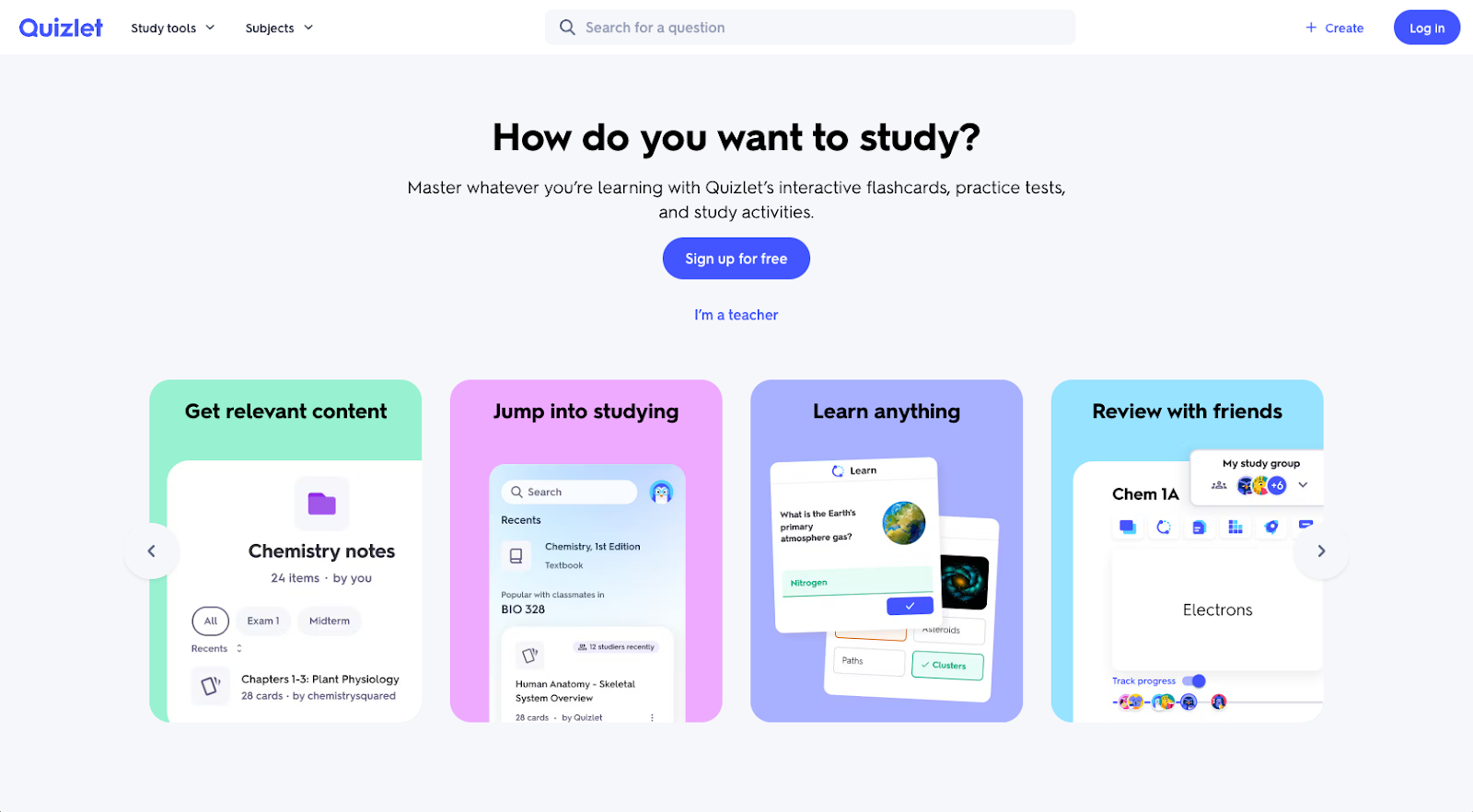
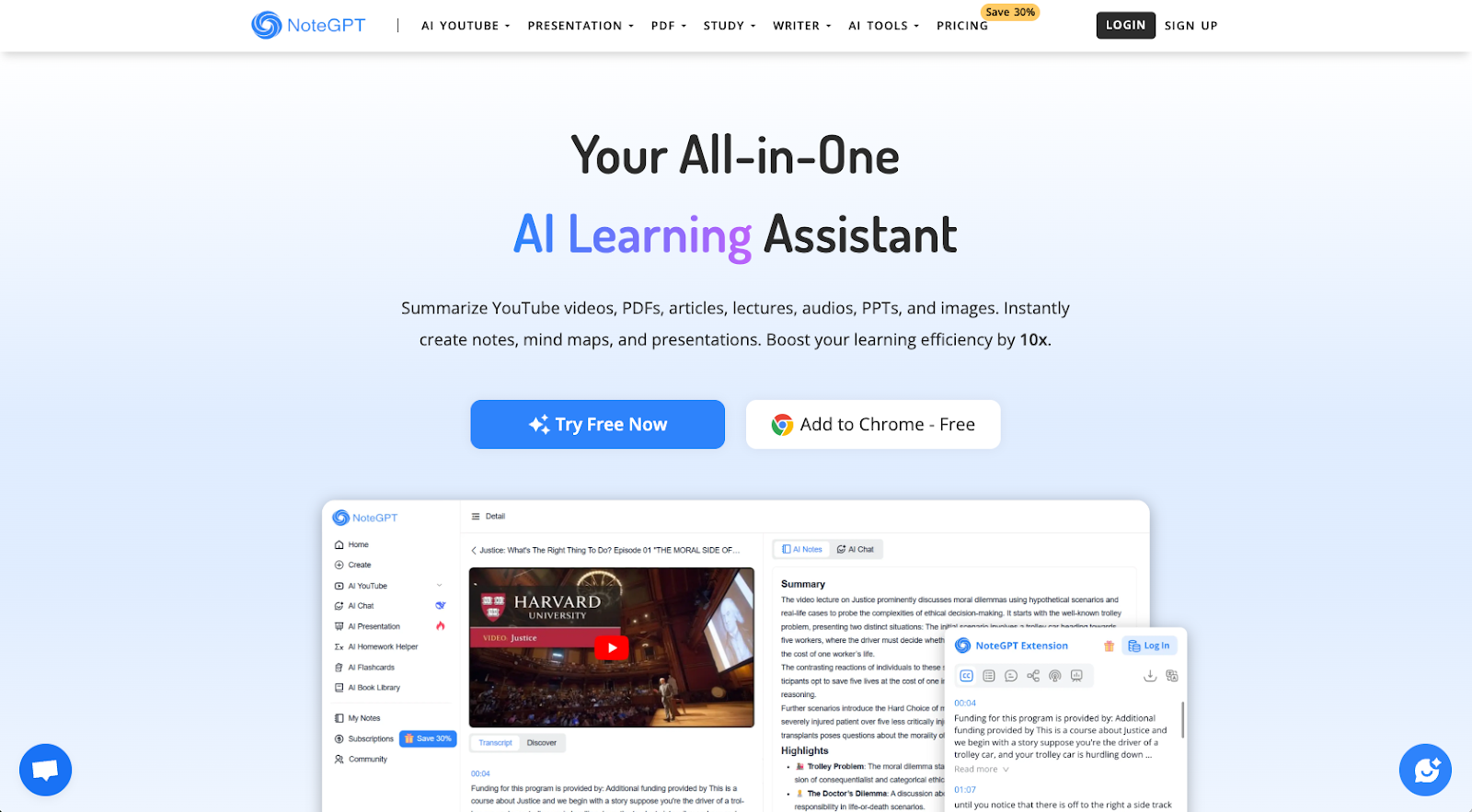
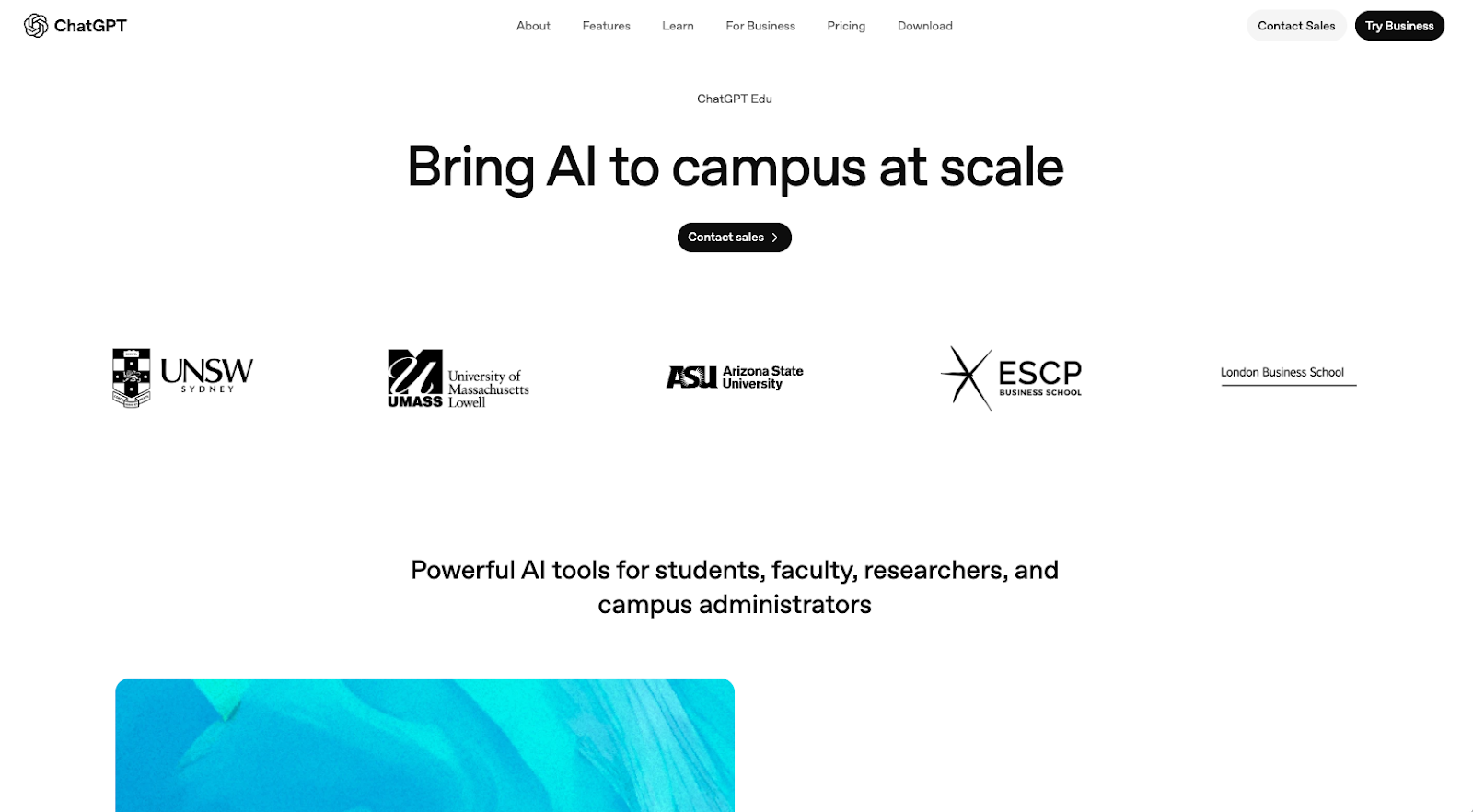
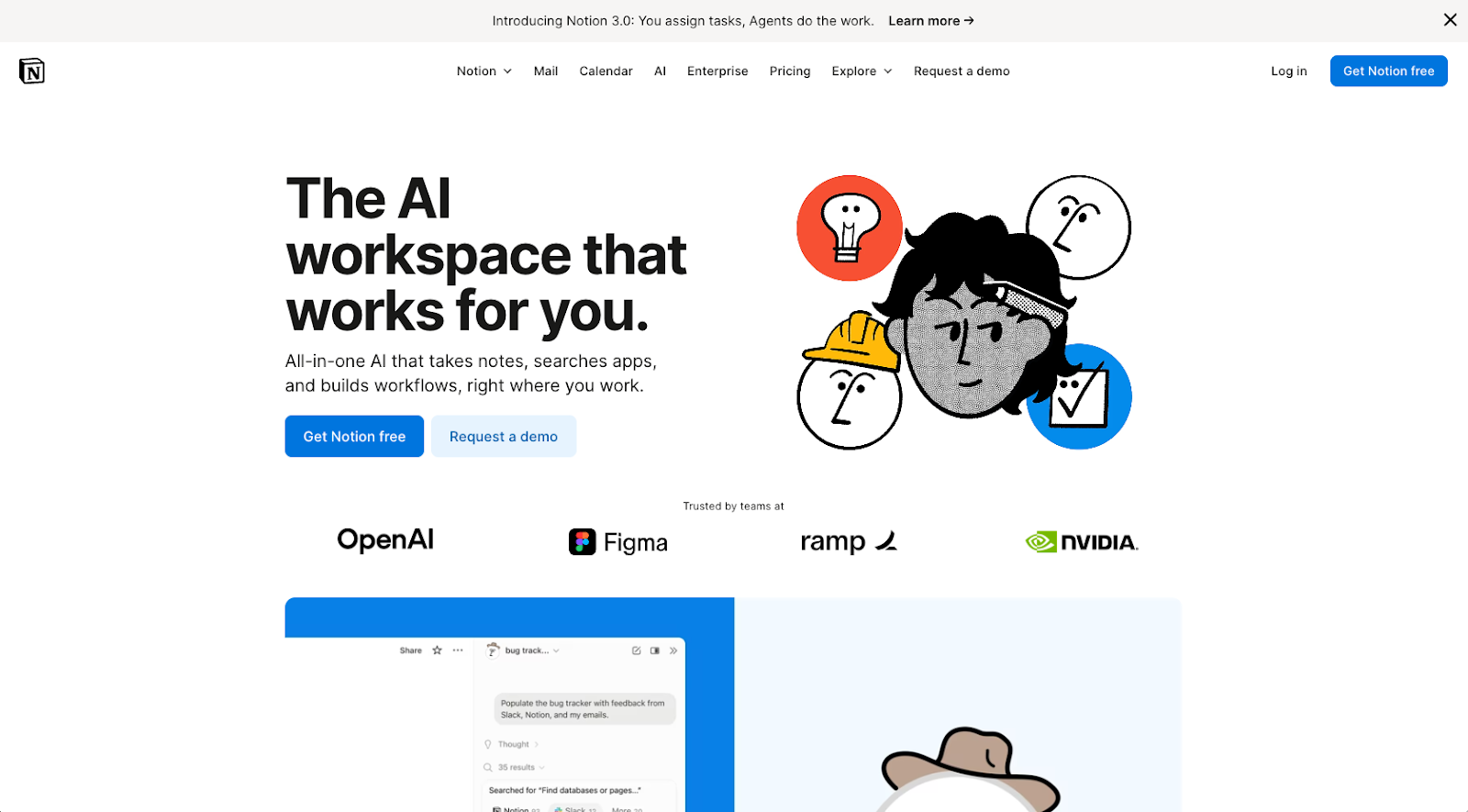
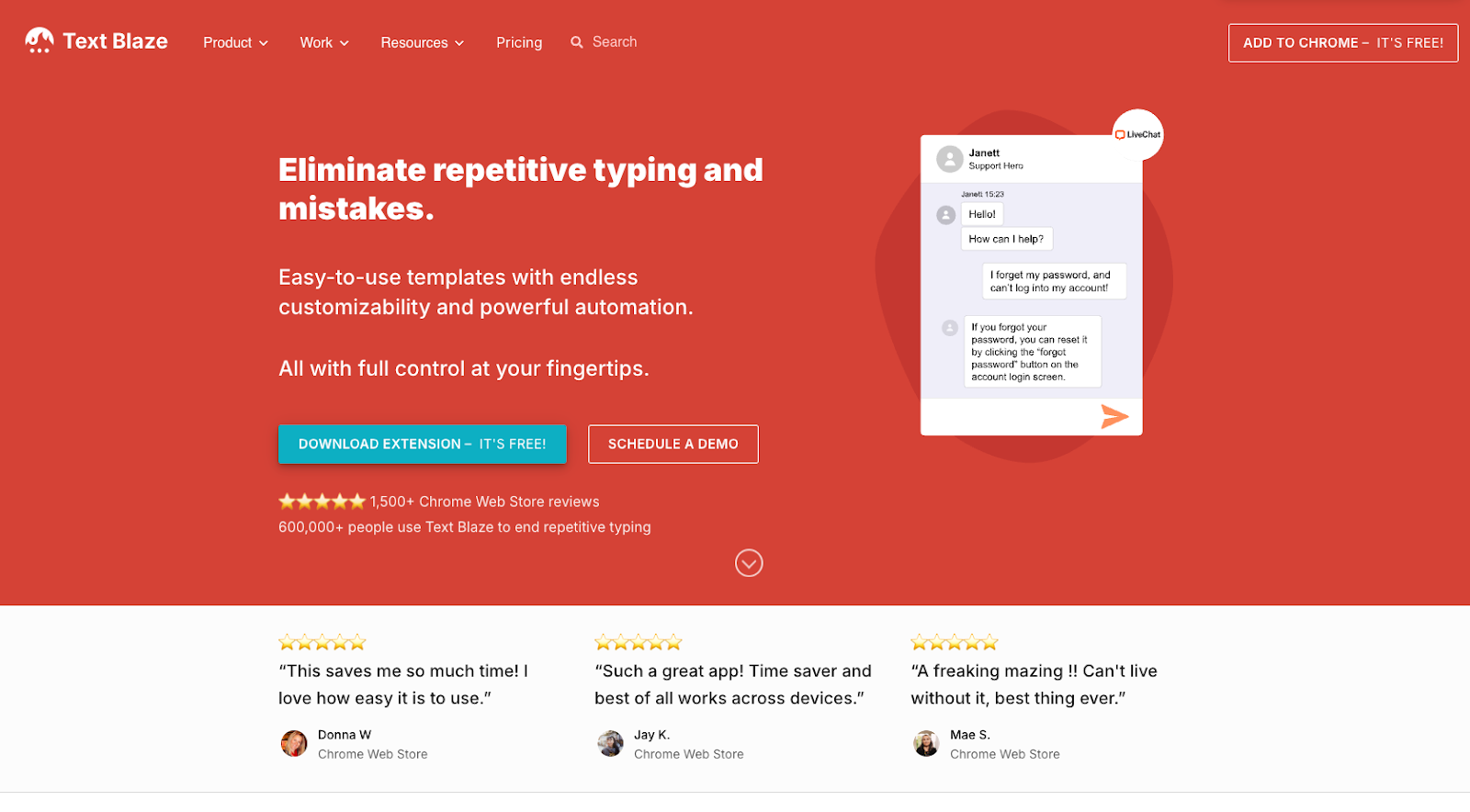


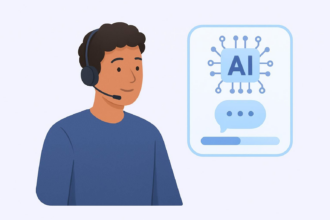

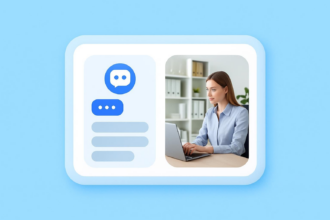



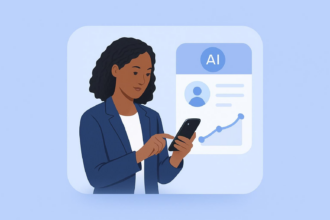





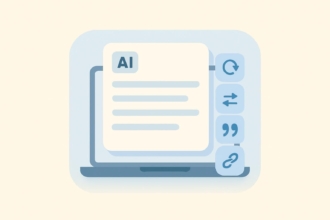


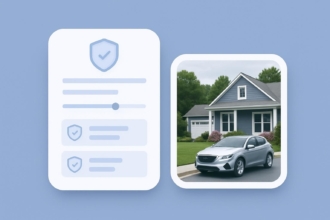



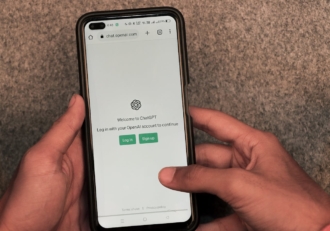

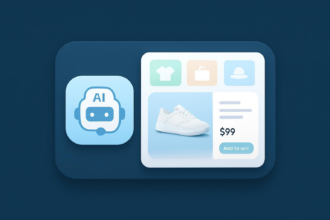


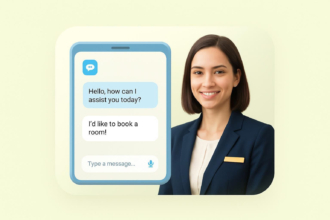
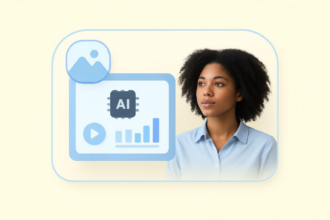





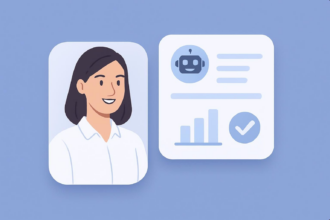
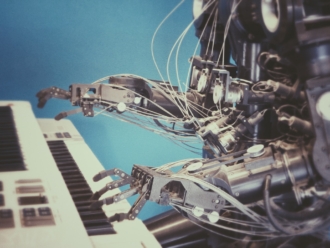





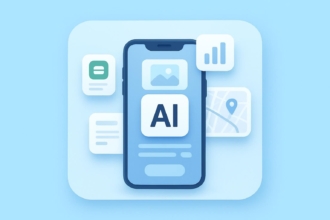















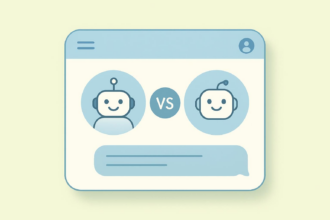








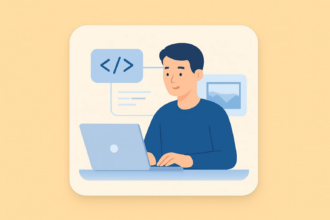
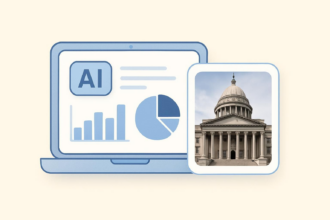






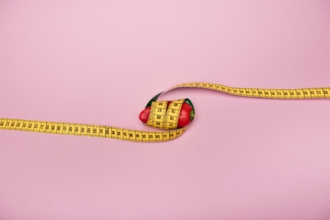






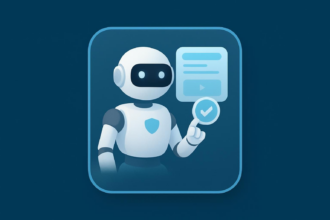

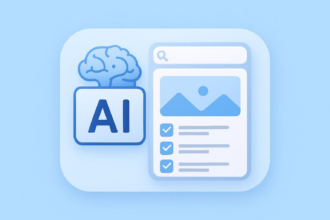









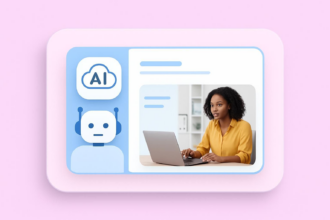







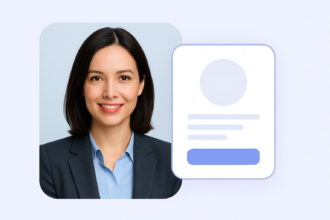
Send Comment: