8 best Moveworks alternatives
Moveworks automates tasks across business platforms, including information technology service management (ITSM). It incorporates agentic artificial intelligence (AI) to help departments deliver more efficient and reliable services and frees up your human staff to focus on more demanding, complex issues. Moveworks is so popular that ServiceNow recently acquired it for $2.85 billion as part of its bid to expand its AI portfolio.
But despite its popularity, Moveworks isn’t necessarily the best choice for all use cases. Customers have complained about usage limitations, complexity, and poor customer support. So, if you’re looking for Moveworks alternatives, you’ve come to the right place. We’ve compiled a list of contenders to help you choose, comparing popular Moveworks competitors based on their features and functionality, pros and cons, pricing, and customer reviews.
The best Moveworks alternatives
Keen to use agentic AI to automate tasks and increase efficiency and productivity across your operations? The following AI platforms can help you save time and money by streamlining services and providing instant access to data through the power of machine learning and natural language processing.
1. Jotform AI Agents
Moveworks is primarily a tool intended for internal employee support for large enterprises. However, Jotform AI Agents provide a solution for internal and customer-facing situations. Multichannel capabilities and customizable features make them an excellent option if you’re looking for a solution that offers outstanding customer support and streamlines internal support workflows.
Jotform AI Agents level up your customer service by walking your customers through processes and providing instant and thorough answers to their questions. These personalized, conversational AI interactions are available 24/7 and can improve customer satisfaction by reducing response times and creating a frictionless, efficient experience.
With more than 7,000 AI Agent templates, you can pick one that’s precisely tailored to your industry needs to maximize the benefits of AI. You don’t have to stick with an out-of-the-box model, either. You can further customize the agent to create a personalized experience that appeals to your target audience in style, voice, and functionality.
- Best for: Businesses that need customer-facing support
- Key features: Can be implemented across many of the channels your team uses, including websites, phone calls, text messaging, WhatsApp, and more, so your customer experience is consistent and accessible regardless of where it’s accessed; you can change the AI Agent’s behavior, appearance, and interaction style to match your brand identity and provide a personalized user experience; you can set up dynamic actions based on user intent; AI agents can be configured to submit forms, trigger workflows, send emails, share videos, schedule appointments, and connect with external APIs
- Pros: Free plan, multiple plans and pricing tiers, works for internal and external applications, customizable dynamic workflows, multichannel capabilities, over 7,000 template options
- Cons: Not dedicated to ITSM, fairly new offering
- Plans/pricing:
- Starter (free): Up to 5 agents
- Bronze ($34 per month): Up to 25 agents
- Silver ($39 per month): Up to 50 agents
- Gold ($99 per month): Up to 100 agents
- Enterprise (customized pricing based on features): Unlimited agents
- G2 rating: 4.5/5
2. Rezolve.ai
Rezolve.ai is an AI-powered ITSM platform that integrates with Microsoft Teams. Its biggest strength is that it provides a conversational method of ticketing that’s simple for an internal AI service desk to use.
Employees can use Rezolve.ai’s conversational AI chatbot to get instant answers to IT and HR questions. Its real-time ticketing system keeps humans in the loop and streamlines your internal workflows with a chatbot for IT support. What’s more, it has application programming interface (API) functionality that allows you to integrate it with your other business tools.
- Best for: Companies that use Microsoft Teams
- Key features: Customizable service catalog, pre-integrated bot self-service for Teams and Slack, general knowledge-management bot capabilities
- Pros:Easily integrates with multiple communication channels, simplifies HR and IT ticketing systems, no-code customization
- Cons: No customer-facing functionality, unclear pricing, clunky interface
- Plans/pricing: Contact Rezolve.ai for information on plans and pricing
- G2 rating: 4.9/5
3. Freshdesk
Freshdesk is an AI-driven customer service solution that uses advanced ticketing and built-in automation to increase agent productivity. It also offers a knowledge base and forum where customers can access self-service answers to their questions as well as team collaboration tools.
The platform’s free plan will appeal to companies that don’t want to make a significant investment in an AI-based ticketing system. And when you’re ready for more functionality, its Day Pass usage rate lets you upgrade as needed without committing long-term to a higher-priced plan.
- Best for: Smaller companies looking for a free solution
- Key features: Customer portal for self-service; shared inbox, threads, and tasks for internal collaboration; ability to bring on external collaborators
- Pros: Free tier plan, option to upgrade on a daily basis without changing plans, easy integrations
- Cons: Limited features, problems with ticketing functionality, advanced features are difficult to use
- Plans/pricing:
- Free
- Growth ($15 per month)
- Pro ($49 per month)
- Enterprise ($79 per month)
- G2 rating: 4.4/5
4. Microsoft 365 Copilot
Microsoft 365 Copilot is an AI-powered productivity tool that works with Microsoft Office 365, Windows, and GitHub. You can use it to automate a wide range of general business tasks and generate content to increase productivity. However, it doesn’t have the functionality of specialized customer support, IT, or HR solutions.
The platform is simple to use and integrates seamlessly into the Microsoft ecosystem.
- Best for: Companies that already use Office 365 and need a general-purpose tool
- Key features: Assistance with Excel tasks, draft emails based on prompts, transcribe and summarize meetings and lengthy documents, route to human
- Pros:Easy to adopt and integrate, low price, multiple use cases
- Cons: Inaccuracies, limited features, poor understanding of user intent
- Plans/pricing:
- Copilot Chat (free)
- 365 Copilot ($30 per user per month for customers with Microsoft 365 Business)
- G2 rating: 4.3/5
5. Kore.ai
Kore.ai offers a range of comprehensive AI solutions for work, process automation, and service support. Its conversational AI chatbots, which you can use pre-built or create with no-code tools, assists your customer service team and can hand off complex tasks to human agents.
The sophisticated AI agent platform is well suited to the needs of large and enterprise-level organizations that have skilled IT teams to implement and integrate its offerings.
- Best for: Organizations that have technical expertise and complex needs
- Key features: Advanced customization options, route to human, A/B testing, no-code approach to building chatbots, deploys in any environment
- Pros: Extensive features for multiple use cases, integrates with almost any tool, flexible
- Cons: Slow performance, steep learning curve, software bugs
- Plans/pricing: Contact Kore.ai for information on plans and pricing
- G2 rating: 4.7/5
6. PolyAI
PolyAI is a customer-led voice assistant technology for call centers. Its AI agents can engage in natural conversations that help customers solve their problems — often without human intervention.
The platform’s customizable voice assistants cut down on wait times and frees up human agents to handle complex cases. This makes it ideal for call centers that handle a large volume of customer calls.
- Best for: Call centers looking to increase worker productivity
- Key features: Natural speech synthesis, generative AI specifically trained to handle customer service, real-time analytical insights
- Pros: Can handle large call volumes, flexible voice assistants, effective call management
- Cons: Lagging issues, limited features, complex implementation
- Plans/pricing: Priced per minute, contact PolyAI for more information
- G2 rating: 5/5
7. Cognigy.AI
Cognigy.AI delivers generative AI agents for customer self-service. Its voice and chat-ready features give customers human-like, empathetic interactions and proactive support. It works in any language across any channel, so you can provide tailored support wherever your customers are.
While you may find Cognigy.AI a convenient option for simple customer service use cases, it doesn’t support complex workflows.
- Best for: Companies that need multilingual support for simple workflows
- Key features: Personalized customer service experiences, hyperrealistic voices, real-time translation in any language, omnichannel reporting and analytics
- Pros: Ease of use, customized chatbots, affordable
- Cons: Limited chat flows, slow development plan, difficult integration
- Plans/pricing: Contact Cognigy.AI for information on plans and pricing
- G2 rating: 4.6/5
8. AiseraGPT
AiseraGPT is a comprehensive solution for enterprises that want to use AI agents in multiple departments, such as an AI IT help desk. It automates workflows across enterprise operations, including HR, legal, finance, and customer service.
The agentic AI platform is built with domain-specific large language models (LLMs) that are matched with your data for accurate and relevant resolutions.
- Best for: Enterprise-level companies looking to integrate AI agents throughout the organization
- Key features: Domain-specific LLMs for improved accuracy, article summation and answer generation, turnkey solutions for fast implementation
- Pros: Good customer service, built-in tasks ready for use, multiple integrations
- Cons: Steep learning curve, AI limitations, accuracy issues
- Plans/pricing: Contact AiseraGPT for information on plans and pricing
- G2 rating: 4.4/5
How to choose the right AI tool for your needs
AI agents are the next frontier in artificial intelligence, with a wide range of use cases across almost all industries. The best IT automation tools are capable of independent action without human direction, and there are many different types of AI agents that work to achieve predefined goals based on your needs. Below are a few tips to help you choose the best one.
1. Assess your business needs
The first step in finding the best AI agents is to determine what you need based on your business objectives. If you have one primary use case, you’ll likely be better off choosing a specialized product, such as a voice assistant for customer service. However, if you’re looking for a general tool that has multiple use cases, you’ll get more value from something like Jotform AI Agents.
2. Catalog features
Based on your business objectives, make a list of the features that will be most useful to your organization. This will help you narrow your focus, so you won’t waste time trying out products that aren’t a good fit. You can make a list of “must-haves” and “nice-to-haves” to further refine the process.
3. Establish your budget
AI agents are available at any price point, but you’ll get the most functionality and personalization from paid products. However, that doesn’t mean the most expensive option is necessarily the best. Comparing prices based on your desired features will allow you to squeeze the most value out of your purchase.
4. Create a shortlist
Once you’ve narrowed down your choices, create a shortlist of the solutions that seem to be the best match. Reach out to the vendors and ask about a free trial or demo. While this process should be fairly simple, it will take time — especially if you want to get a good, comprehensive understanding of how the product will work for your use cases. Because of this, plan to narrow down your list as much as possible to speed things up.
5. Choose the best AI-powered support automation
Jotform AI Agents let you build custom AI agents that mimic human-like understanding and reasoning. You can use them for both internal and customer-facing applications, making them a versatile tool to increase productivity and efficiency throughout your business. Get started today for free.
This article is aimed at businesses and teams looking to improve internal workflows or customer support using AI-powered automation tools, and who want alternatives to Moveworks that offer more flexibility, ease of use, or broader functionality.
Photo by Arlington Research on Unsplash

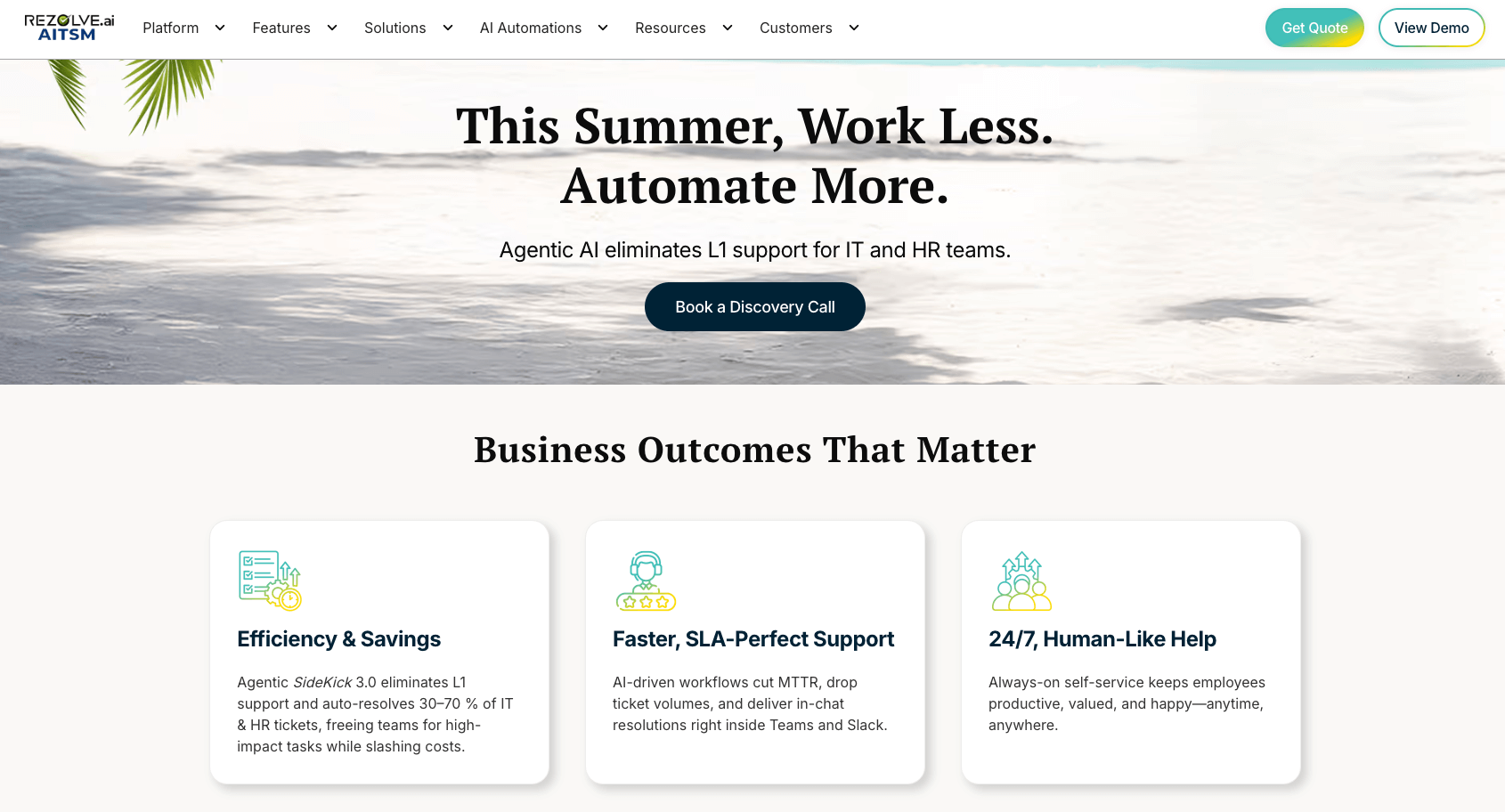
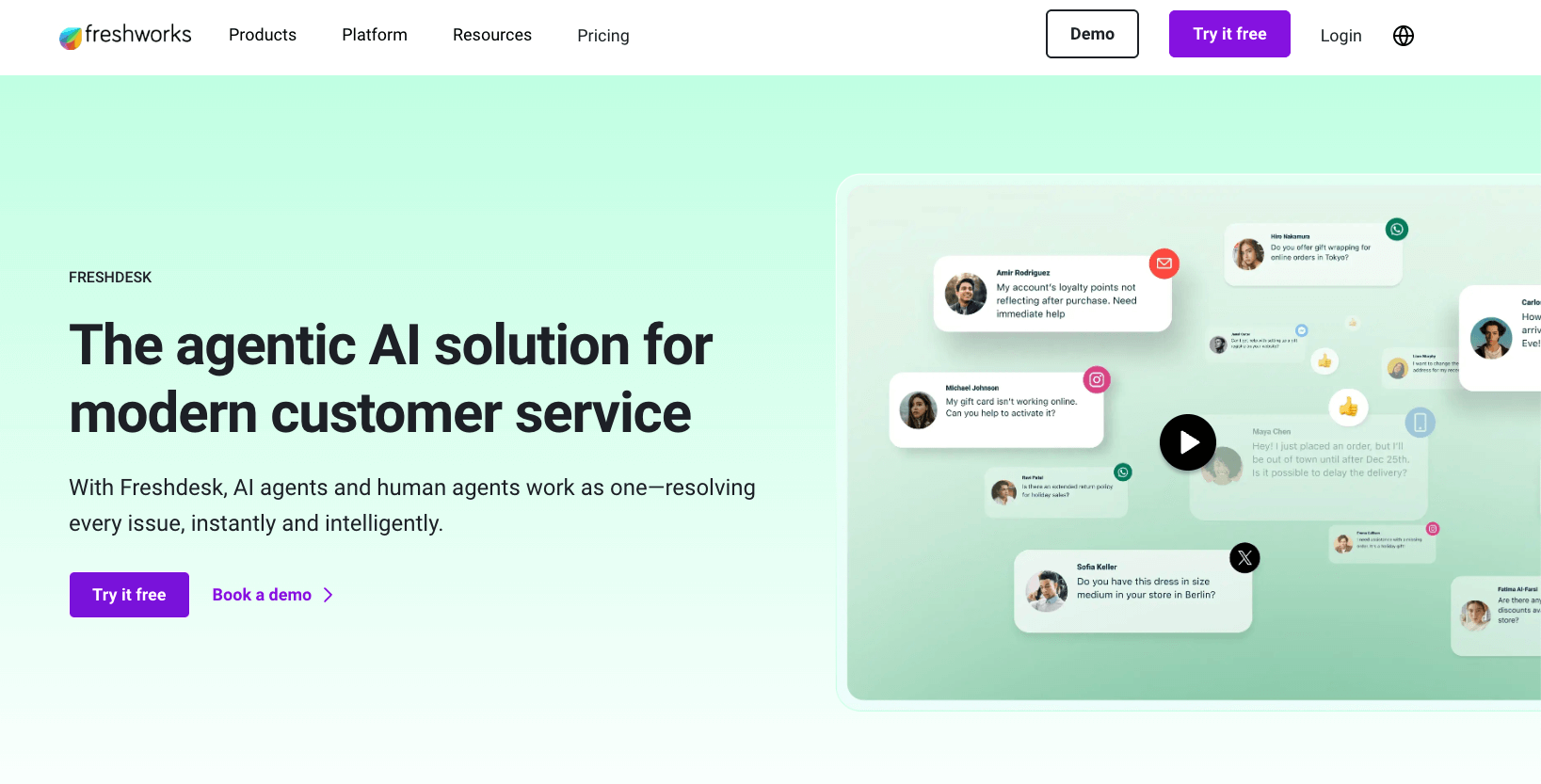
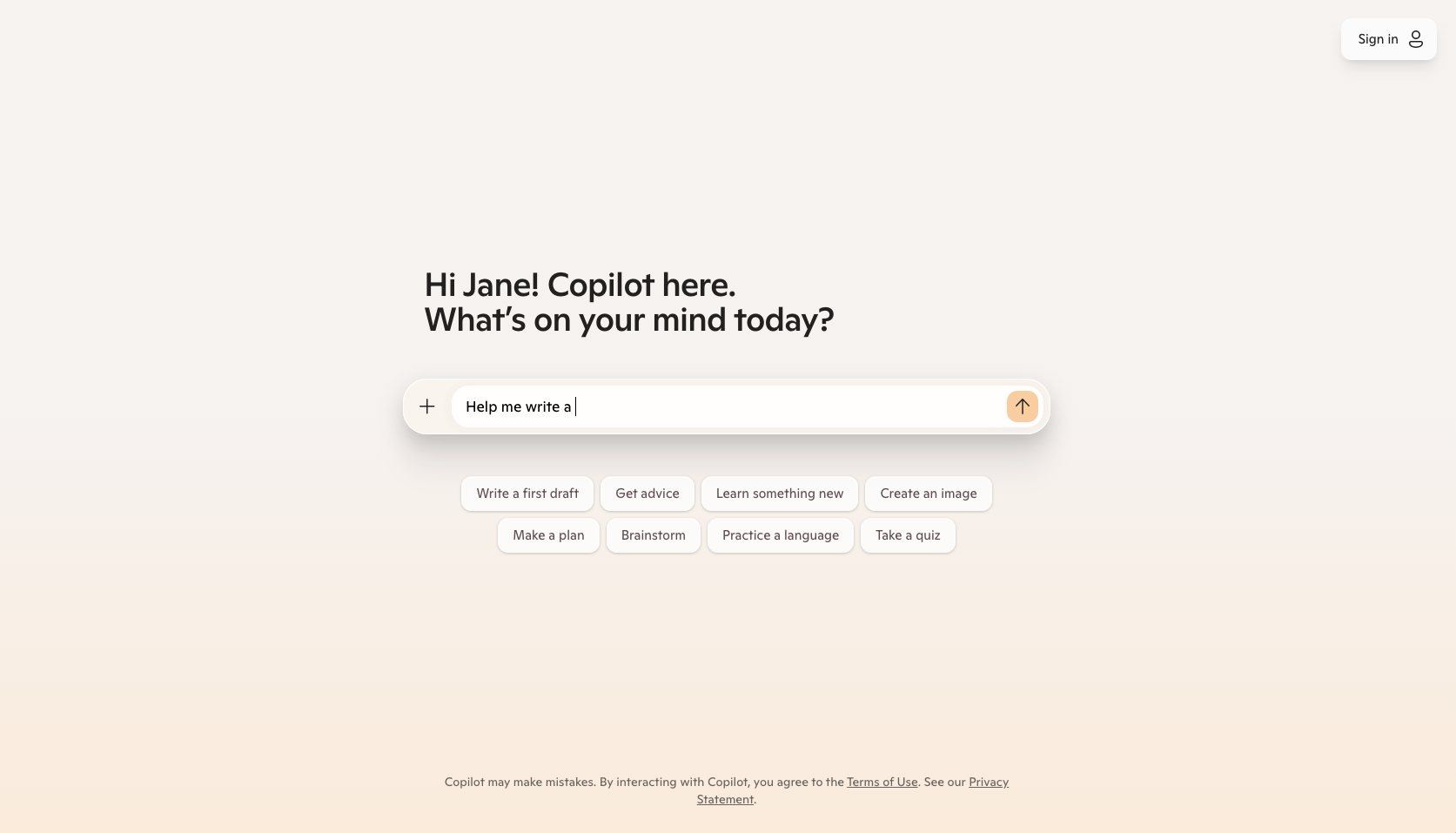
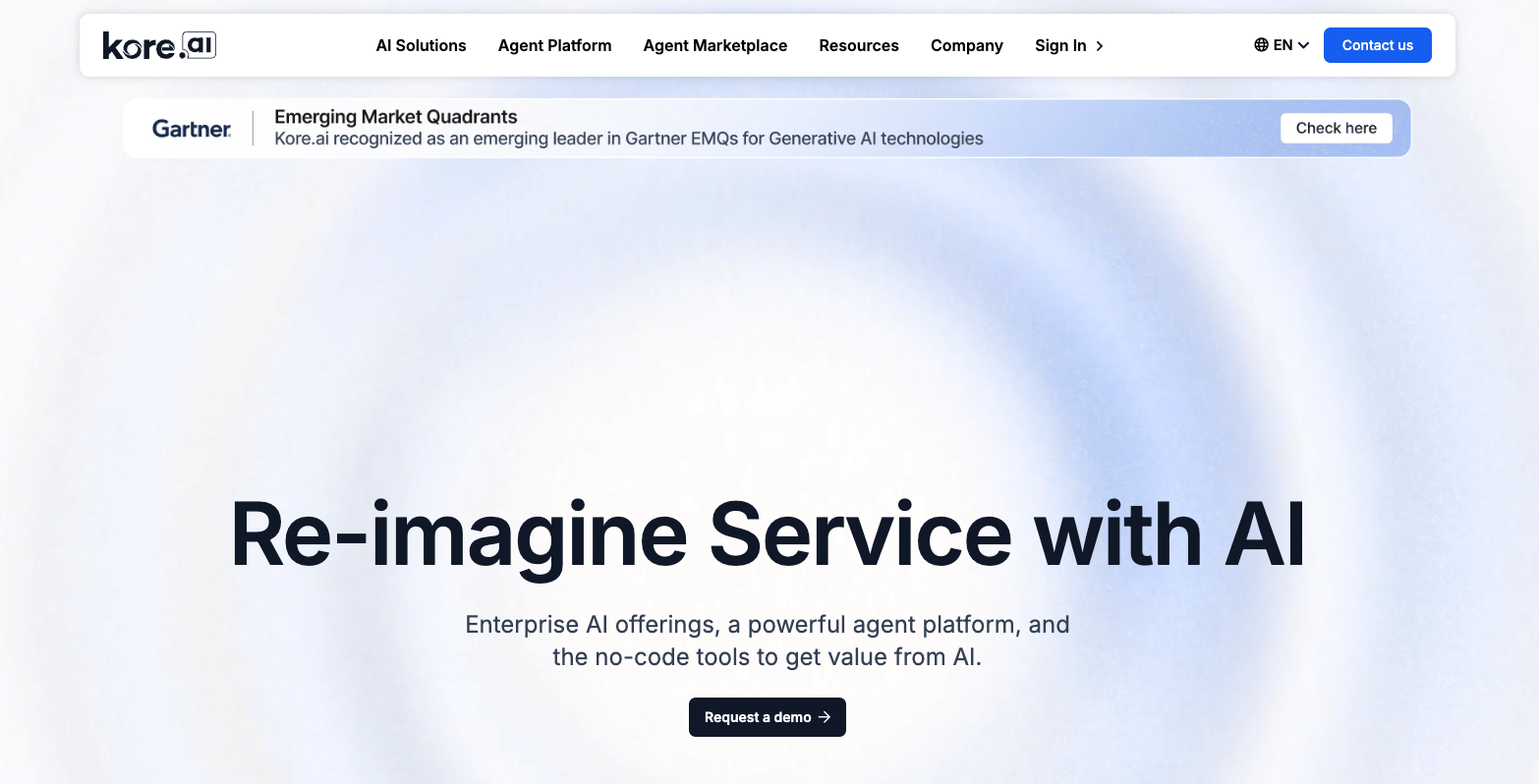
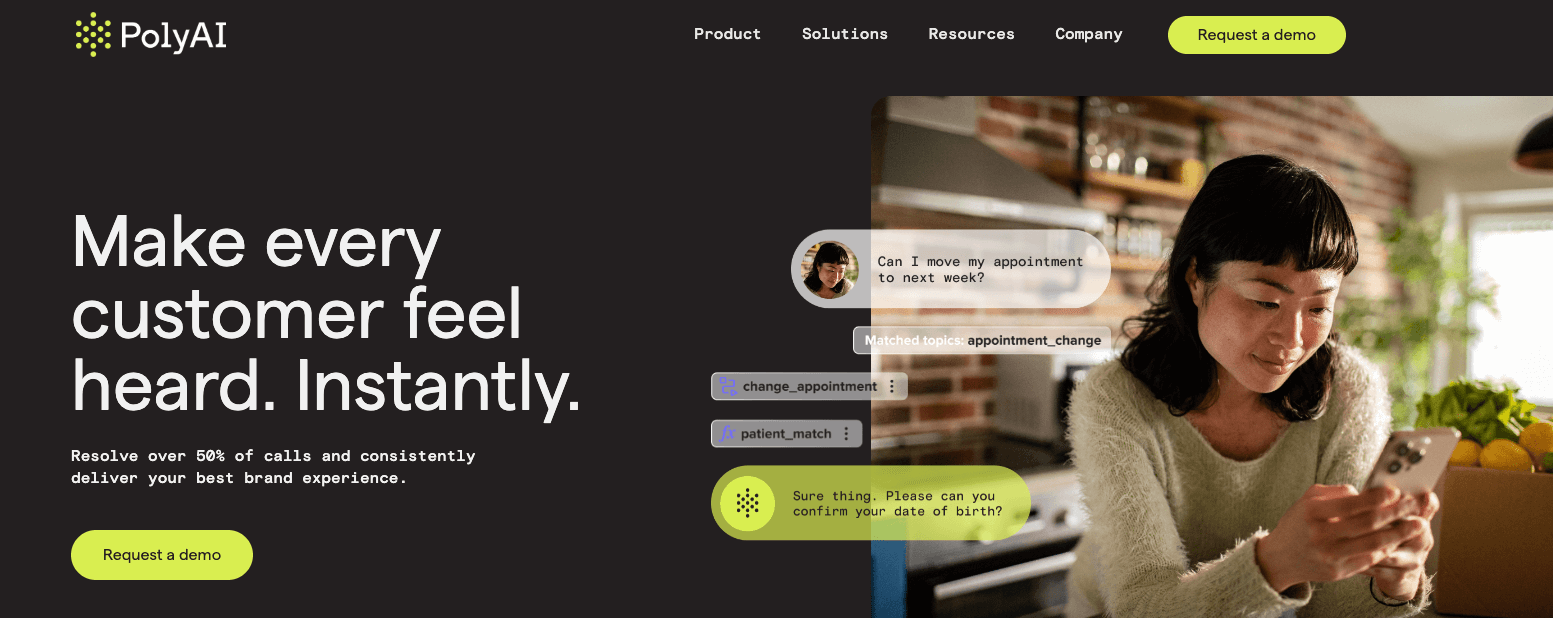
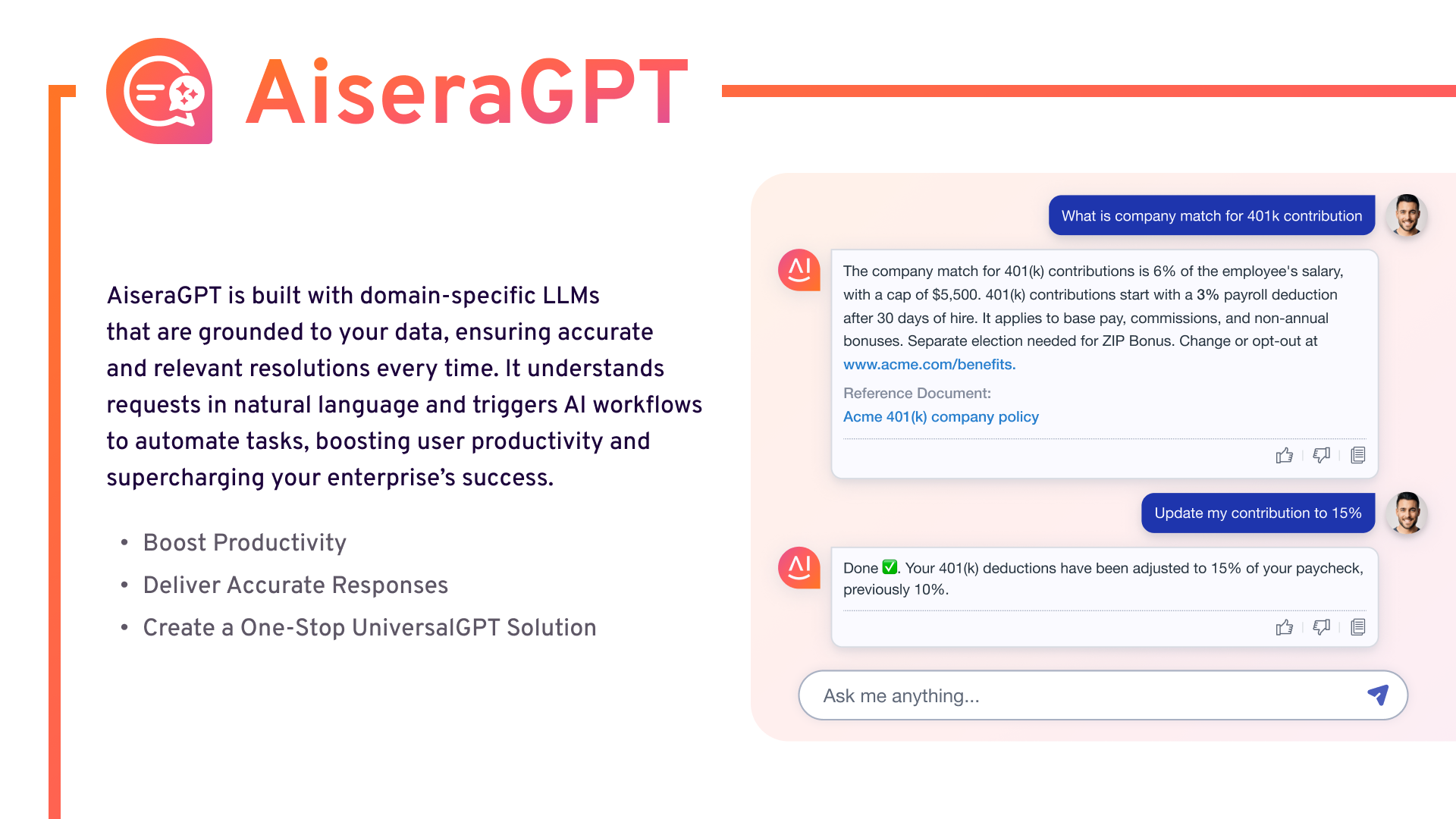





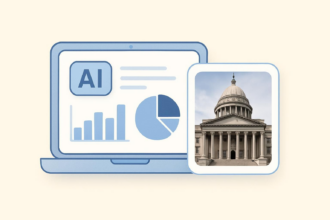








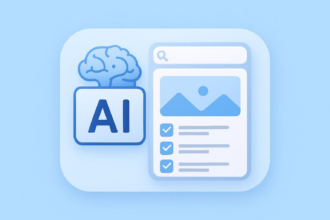






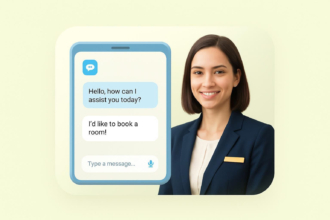
















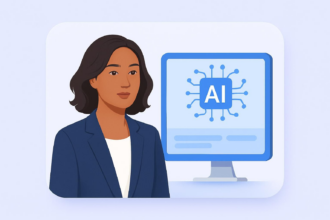


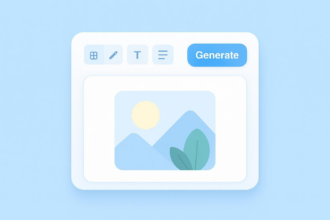









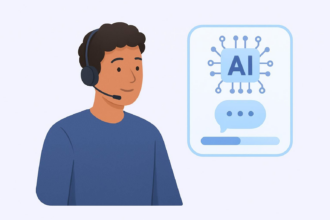
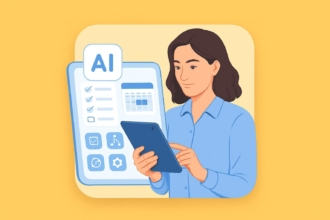
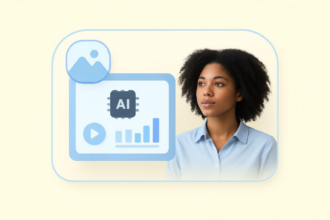






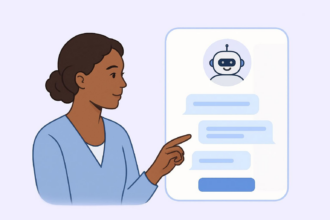

















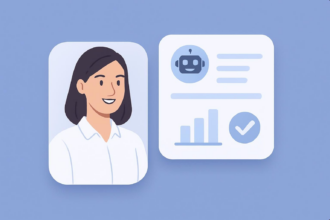






















Send Comment: