Top 10 LiveChat alternatives
When customers have questions, they don’t want to wait hours for an email reply or a callback — they expect answers in real time. That’s why live chat has become the go-to channel for customer service. It allows businesses to provide immediate, personalized help without long wait times or hold music. Tools like LiveChat make it possible to deliver around-the-clock support, but the platform isn’t the right fit for every business. Some users report limitations in customization and performance, so it’s worth considering alternative platforms that offer simpler interfaces, more flexibility, and better pricing.
In this guide, we’ll review LiveChat and show you the best alternatives to consider as you evaluate customer support chat tools in 2025.
What is LiveChat?
LiveChat is a well-known customer service platform that helps businesses support website visitors in real time. It lets you add a customizable live chat widget to your website to engage customers directly. It also offers a suite of chat tools for agents to deliver faster, more personalized support seamlessly. In addition to the web version, the software is available on mobile devices and desktops. No matter which version you’re using, it runs in the background to capture leads and notify agents of every opportunity. LiveChat even allows agents to manage multiple chat sessions at the same time, enhancing efficiency.
Key features
1. Customizable live chat widget: This is the main feature of LiveChat. It includes a live editor so you can customize the chat widget in real time without toggling between LiveChat settings and your website. One standout feature of the LiveChat chat widget is its accessibility. It supports screen readers, keyboard navigation, and contrast adjustment, making it easy for all types of visitors, including persons with disabilities, to connect with your business.
2. Multiple chat tools: From canned responses to typing previews, chat tags, history, archives, and more, LiveChat has a range of tools to help agents engage visitors and convert them into customers with ease.
3: Multichannel support: The platform supports multichannel service across social, phone, and email, and it even includes video and screen-sharing options, letting agents deliver virtual shopping experiences.
4. Sales and e-commerce tools: By displaying customer data in real time, LiveChat helps agents identify potential buyers, connect with them on their preferred channels, and convert them more efficiently. Agents can showcase products directly in chat, personalize recommendations based on buyer data, and track performance metrics.
5. AI/automation capabilities: AI features like Copilot, text enhancement, tag suggestions, and summaries give agents what they need to respond faster and provide a smoother customer experience. LiveChat also syncs with ChatBot, an AI-powered chatbot from its parent company Text, which delivers human-like customer support.
6. Reports and analytics: Analytics provide insights such as total chats, greeting conversion, agent activity, and missed chats. These give managers the data to monitor agent performance. You can track metrics like response time, customer wait time, and abandoned chats to identify opportunities for improvement and sales.
7. Integrations: LiveChat integrates with over 200 apps, including email marketing tools, help desks, and e-commerce platforms. Plus, it also supports custom APIs.
Plans/Pricing
LiveChat offers four pricing plans, billed by agents per seats. The Starter plan costs $20 (billed annually) but limits you to a single support agent. The Team plan is $41 per person, the Business plan is $59 per person, and the Enterprise plan requires a custom quote from sales. There’s a 14-day free trial to test the waters before committing.
G2 rating
LiveChat is rated 4.5/5 on G2. Reviewers praise the software for its extensive chat tools, like canned responses, chat history, and message sneak peek. Users also commend its integration depth and praise its support team for being approachable and responsive.
Limitations and reasons why you might consider a LiveChat alternative
Even though LiveChat offers impressive features for improving customer service, the platform has its limitations. AI features, chat tools, reporting features, and customization options are limited on the lower-tier plans — Starter and Teams. The Business plan, which includes most of the features businesses need to meet the rising needs of customers, isn’t cheap ($59 per agent) and can be out of reach for smaller businesses. Additionally, LiveChat limits chat history retention to 60 days on the Starter plan. Plus, many users report lags or slowdowns when multiple chats are open simultaneously.
If you’re looking for other customer support chat tools that offer similar capabilities as LiveChat, consider the following alternatives.
The best LiveChat alternatives at a glance
Jotform | 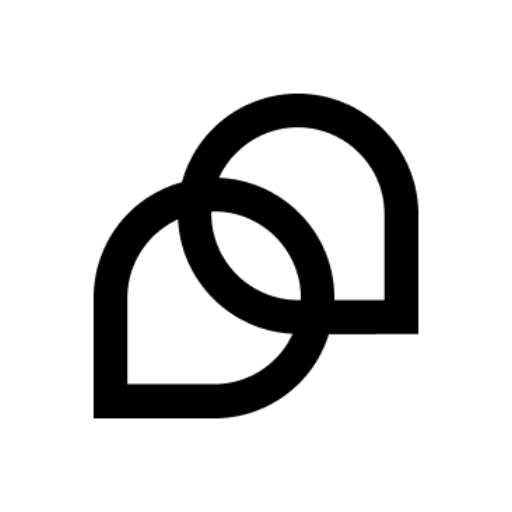 Tidio |  LiveAgent |  Crisp |  Freshchat | 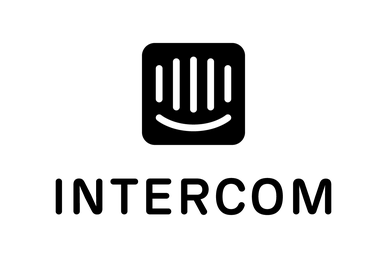 Intercom | Zendesk | 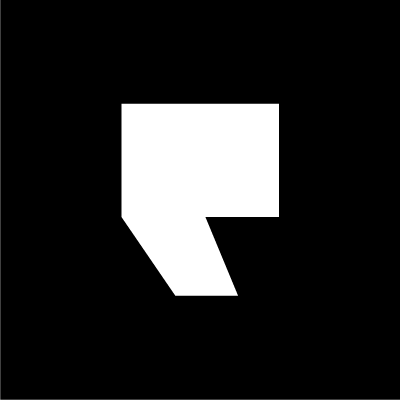 Podium |  Tawk.to |  Drift | |
|---|---|---|---|---|---|---|---|---|---|---|
| Best for | Automating customer interactions and service management | Small to mid-sized businesses, especially e-commerce | Affordable live chat | Centralized customer communication | Businesses already using Freshworks | Medium and enterprise companies | All-size businesses looking for strong customization | Local businesses and service providers | Businesses without a budget | Revenue-focused teams |
| Standout feature | AI-first live chat widget | Automated sales flows | Live widget loads under 2.5 seconds | Built-in video game to engage visitors and reduce bounce rate | Integrates natively with the Freshworks ecosystem | Highly proactive engagement | Robust ticketing and workflow engine | Messaging across local channels | 100 percent free core product | Built-in lead qualification |
| Pricing | Starter (free) Bronze ($34/month) Silver ($39/month) Gold ($99/month) Enterprise (custom) | Free Starter $24.17/month Growth $49.17/month Plus $749/month Premium from $2,999/month | Small business $15/agent/month Medium business $29/agent/month Large business $49/agent/month Enterprise $69/agent/month | Free Mini $45/month Essentials $95/month Plus $295/month | Free Growth $19/agent/month Pro $49/agent/month Enterprise $79/agent/month | Essential $29/seat/month Advanced $85/seat/month Expert $132/seat/month | Support team $19/agent/month Suite team $55/agent/month Suite professional $115/agent/month Suite enterprise $169/agent/month | Quote based | 100 percent free forever AI assist $1/hour Paid add-on on request | Quote based |
| Try It Now |
1. Jotform AI Agents
Best for: Automating customer interactions and service management
Developer: Jotform AI Agents
Pros: Intuitive and user-friendly live chat, AI-first orientation, fully customizable, multichannel support
Cons: Limited offline support, doesn’t include the option to block users/IP addresses yet
G2 rating: 4.4/5
Jotform AI Agents is the best LiveChat alternative for teams looking to deliver reliable around-the-clock customer service. With it, you can add an interactive chat widget to your website or app to engage customers in a conversational manner without human input. The AI chatbot handles FAQs and solves routine tasks, such as tracking order status or troubleshooting, to ease the workload on support teams and keep response times short.
During conversations, the live chat dynamically adapts its responses based on the interaction to provide human-level support. It handles multiple live chat sessions simultaneously, guides visitors through purchases, and provides tailored recommendations, all of which improve customer satisfaction while keeping your team focused on higher-level tasks. When conversations become more complex, the chat support software can pass the conversation to a human agent without losing context.
Why Jotform AI Agents is a great alternative to LiveChat
1. No-code chatbot builder for easy setup: Adding a Jotform AI Agent to your website is incredibly easy. You can choose from a collection of customer service chatbot templates or start from scratch by defining the chatbot’s purpose — either way requires no code. You can customize the chatbot’s appearance, persona, tone of voice, and behavior using the intuitive agent builder.
2. Dynamic human conversations and experience: Unlike traditional live chat tools heavily reliant on canned replies, Jotform AI agents use natural language processing (NLP) and machine learning to understand context and provide personalized replies. Plus, with Jotform, the AI is built into the core product and not sold as a pricey add-on, unlike the way it is with other tools.
3. Actions, workflow, and integration support: Beyond responding to chats, Jotform AI Agents can trigger real actions, such as sending emails, generating PDFs, creating tasks in Jotform Boards, collecting payments, or capturing signatures. This turns customer conversations into tangible outcomes while freeing up agents for more important work.
4. Multichannel flexibility: You can deploy Jotform customer support chat tools across your website, Shopify store, WordPress, Instagram, Messenger, and more. By doing this, you give customers the same consistent experience wherever they start the conversation.
5. Versatile training options: You can train the AI agents using URLs, documents, questions, and answer pairs from knowledge bases or website content to make them smarter and more context-aware.
6. Better pricing for the same features: With LiveChat, AI features are restricted to higher tiers, and the software is priced per agent. Jotform AI Agents includes AI capabilities in the core product, and pricing isn’t tied to seats. For a flat monthly fee, you get multichannel support and AI-powered automation without hidden add-ons.
Plans/Pricing:
- Free: Up to five agents and 10,000 monthly agent sessions
- Bronze: $34 per month (billed annually) up to 25 agents and 1000,000 monthly sessions
- Silver: $39 per month up to 50 agents and one million monthly sessions
- Gold: $99 per month, up to 100 agents, and two million monthly sessions
- Enterprise: Custom pricing, unlimited agents, unlimited monthly sessions
2. Tidio
Best for: Small and mid-size businesses, especially e-commerce
Developer: Tidio LLC
Key features: Customizable live chat widget, AI agent, conversation tools like canned responses and tags, multichannel inbox
Pros: User-friendly, generous free plan, AI features via Lyro
Cons: Advanced features locked behind higher-tier plans; expensive as business scales
G2 rating: 4.7/5
Tidio is a customer service software designed for small to medium-sized businesses, particularly e-commerce businesses. It offers a live chat for real-time support on your website, Instagram, WhatsApp, and Messenger. This is a chat that provides a truly live experience with typing previews, video calls, and real-time visitor tracking. Agents can use canned responses, conversation tags, and transcripts to speed up response times and segment conversations. Agents can also collect customer data and opt-ins, give visitors tailored product suggestions, and manage Shopify orders without leaving the shared team inbox. Tidio’s live chat is customizable with your branding, and the platform supports multiple languages, so customers get replies in their preferred language.
A key feature of Tidio is Lyro, an AI agent. Lyro integrates directly with the live chat to provide 24-7 automated support, answering FAQs, processing routine requests, and handling customer inquiries. This allows human agents to focus on higher-value interactions while customers still get quick and consistent service.
Plans/Pricing: Free plan available, paid plans from $24.17 per month for Starter, Growth $49.17 per month, Plus $749 per month, Premium from $2,999 per month
3. LiveAgent
Best for: Affordable live chat
Developer: Quality Unit
Key features: Fast-loading live chat widget, real-time typing previews, proactive chat solution, unified help desk
Pros: Comprehensive customer service suite, strong integration of chat with ticketing and CRM tools
Cons: No AI included in live chat, cluttered interface, complex initial setup
G2 rating: 4.5/5
LiveAgent is a solid LiveChat alternative for interacting with website visitors. The platform claims to have one of the fastest chat widgets on the market, loading in under 2.5 seconds, which makes it easier for agents to capture leads before they drop off. Using the real-time typing view, agents see what visitors are writing before they hit send, and this gives them a head start on replies and shortens response times. LiveAgent includes proactive chat tools so you can design invitations that pop up based on visitor behavior, nudging customers toward a purchase or support. By tracking all website visitors and using those insights, you can personalize conversations. Every chat is linked to LiveAgent’s broader helpdesk and ticketing system, so each interaction is logged and tied into the customer’s ticket history.
Plans/Pricing: 30-day free trial available, then paid plan from $15 per agent per month for Small business, Medium business $29 per agent per month, Large business $49 per agent per month, and Enterprise $69 per agent per month.
4. Crisp
Best for: Centralized customer communication
Developer: Crisp IM SARL
Key features: Customizable live chat, omnichannel shared inbox, email campaigns, knowledge base
Pros: AI support in chat, unified inbox, which reduces context switching
Cons: Less advanced chatbot compared to chatbot-first platforms, occasional bugs, email deliverability issues
G2 rating: 4.5/5
Crisp is a unified messaging platform that lets you communicate with customers across website chat, email, and social media from a single place. Its live chat tool can be embedded on almost any website builder, including WordPress, WooCommerce, Magento, Webflow, Prestashop, and more. Once it is set up and customized, Crisp enables richer conversations with visitors through text, audio messages, GIFs, and file sharing.
The platform includes the basic features you’d expect from a modern live chat support software, such as proactive messaging, canned responses, message sneak peek, and visitor tracking. To keep visitors engaged when agents are slow to respond, Crisp offers a built-in video game that reduces bounce rates. Beyond live chat, Crisp includes AI agents integrated directly with chat, as well as tools for email campaigns, a support CRM, knowledge base, and ticketing system — all designed to unify customer communication.
Plans/Pricing: Free plan available, then paid plans from $45 for Mini, $95 for Essentials, and $295 for Plus
5. Freshchat
Best for: Teams already using Freshworks
Developer: Freshworks Inc.
Key features: AI chatbots, unified inbox, integrations with the Freshworks ecosystem
Pros: Strong automation capabilities and context-rich agent experience
Cons: Some advanced features restricted to higher plans, more setup required for non-Freshworks users
G2 rating: 4.4/5
Freshchat is a conversational messaging tool from Freshworks combining live chat and bot automation to support customers across websites, mobile apps, and messaging channels. It gives agents a shared inbox to collaborate, prioritize messages, and respond faster with pre-saved replies. The inbox includes all the details agents need to deliver personalized support, including past purchases, open issues, and conversations on other channels.
Freshchat’s live chat is powered by AI, which handles routine questions, understands customer intent, and routes more technical issues to human agents based on set rules. And because it’s part of the Freshworks suite, escalations to full helpdesk features are native, giving teams who already use Freshworks an integrated way to manage customer support across all channels.
Plans/Pricing: Free forever for first 10 agents, then Growth plan at $19 per agent per month, Pro $49 per agent per month, Enterprise $79 per agent per month
6. Intercom
Best for: Medium and enterprise companies
Developer: Intercom, Inc.
Key features: Proactive messaging tools, Fin AI agent, shared inbox, omnichannel support
Pros: Rich context for agents, deep integration of chat with automation flows, advanced tools for engaging customers
Cons: Pricey, potentially overwhelming for smaller teams due to many features
G2 rating: 4.5/5
A robust customer messaging and engagement platform, Intercom combines support, marketing, and automation features in one place. On your website or app, the Intercom chat widget (Messenger) enables real-time conversations, proactive messaging, and self-service options like help center articles. Support agents can see full conversation context — including past interactions and user information — and seamlessly switch between chat, email, and other channels through Intercom’s omnichannel setup.
Intercom’s live chat connects with AI-powered bots (Fin AI), automated workflows, in-app messaging, and routing logic. You can set up AI chatbots to handle common questions on your website and route conversations to humans as needed without breaking flow. With the platform’s helpdesk chat solutions, multichannel support, and outbound campaigns, teams can deliver a more consistent support experience while working efficiently.
Plans/Pricing: Essential $29 per agent per month, Advanced $85 per agent per month, Expert $132 per agent per month, Fin AI agent $0.99 per resolution, Proactive support $99 per month, Copilot $29 per agent per month
7. Zendesk
Best for: Businesses of all sizes looking for strong customization
Developer: Zendesk, Inc.
Key features: Multilingual chat support, AI agent integration, analytics and reporting dashboards, integration with the full Zendesk suite
Pros: Very scalable platform, deep context for agents means fewer handoff issues
Cons: Gets expensive with scale and added features, steep learning curve
G2 rating: 4.3/5
Zendesk is another full suite customer support and engagement platform. Its live chat — known as Messaging — enables real-time conversations with site visitors and is deeply integrated with Zendesk’s ticketing, knowledge base, and automation workflows. Zendesk lets you customize the messaging widget on your website or app to match your brand’s look and tone of voice. From there, agents can see incoming chats alongside visitor context and convert a conversation into a support ticket whenever escalation is needed. AI agents can be deployed in messaging to automatically resolve common issues, such as order status, refunds, and more. Zendesk also provides analytics to track chat volume, response times, agent performance, and conversational paths. Beyond customer service, Zendesk Messaging can also support employees with 24-7 conversational support through their preferred communication channel. For example, employees can use it to access HR guidance, IT help, and other internal resources.
Plans/Pricing: Support team $19 per agent per month, Suite team $55 per agent per month, Suite professional $115 per agent per month, Suite enterprise $169 per agent per month
8. Podium
Best for: Local and service-based businesses
Developer: Podium, Inc.
Key features: Embedded web chat and messaging widget, shared inbox, review and reputation management
Pros: Good integrates with local business systems like CRMs and POS, AI employee for reduced load on human agents
Cons: No publicly displayed pricing, complex setup
G2 rating: 4.6/5
Podium is aimed at local and service-oriented businesses, such as home services, dealerships, aesthetics, and wellness providers. The platform empowers businesses to respond to leads within minutes across multiple channels, including website chat, SMS, social media, and even phone calls. Once a prospect reaches out, Podium’s AI employee provides personalized answers within two minutes, schedules appointments, sends them targeted promotions, requests feedback, and responds to reviews. By analyzing a visitor’s click path history, the AI tailors responses and can continue conversations over text, creating a smoother customer experience. It also gives teams a central inbox for managing all customer interactions and collaborating on responses.
Plans/Pricing: Contact Podium for pricing
9. Tawk.to
Best for: Businesses without a budget
Developer: Tawk.to LLC
Key features: Unlimited agents, unlimited chats, chat sneak peek, built-in ticketing, visitor monitoring
Pros: Truly free core functionality with no limits, flexible add-ons for scale-based need
Cons: Very limited customization options, Tawk.to’s branding on widget
G2 rating: 4.5/5
Tawk.to is a free live chat alternative with no limits on agents, chat volume, or site installations, meaning you can embed Tawk.to’s chat widget on any website or app and start engaging visitors immediately. And you can do it with unlimited access to features like visitor tracking, chat history, and built-in ticketing. During live chat sessions, agents see which webpages visitors are viewing in real-time, use canned responses, and manage unlimited simultaneous chats. Because Tawk.to’s free tier supports unlimited scale, growth isn’t gated by usage quotas for the core chat functions. However, the platform offers paid add-ons like branding removal, video and voice chat, AI assistance, and outsourced live agent support rather than fully locked price tiers.
Plans/Pricing: Free to use forever. AI assist costs $1 per hour and the add-ons come at a custom price.
10. Drift
Best for: Revenue-focused teams
Developer: Salesloft, Inc.
Key features: Real-time visitor identification, meeting scheduling directly in chat, automated routing, integration with sales and CRM systems
Pros: Pipeline generation, automated qualification for reduced low-value chat noise, and time-saving inline meeting booking
Cons: No public pricing, potential overkill for teams primarily doing support, steep learning curve
G2 rating: 4.4/5
Drift’s live chat isn’t designed primarily for support — it’s built for sales and conversational marketing at scale. It’s tightly integrated with lead qualification, engagement automation, and meeting scheduling to turn website visitors into sales-ready prospects. The chat widget greets visitors, asks qualifying questions, surfaces relevant content, and — once a lead is qualified — routes the conversation to a live agent or guides the visitor to book a meeting without leaving the chat. Powered by artificial intelligence, this live chat ties into systems like CRMs to sync conversations, contact data, and campaign attribution to help teams connect chat interactions directly to downstream revenue.
Plans/Pricing: Contact Salesloft for pricing
Which LiveChat alternative is best for your support team?
LiveChat is a popular chat support software, but it’s worth exploring other options before deciding. Some of the best live chat software stand out for their affordability, and others for their scalability. The best option ultimately depends on your priorities, business needs, and model.
If you’re looking for an AI-first live chat that goes beyond standard chat support, Jotform AI Agents is worth a look. By combining conversational AI with the ability to complete real actions — whether that’s handling FAQs or collecting signatures and processing payments — it delivers the responsiveness of live chat while automating the repetitive tasks slowing support teams down. And with the option to try Jotform AI Agents (plus the rest of the Jotform suite) for free, you can see the impact of the chat support software before committing.
Explore Jotform AI Agents today to start building smart chat solutions that improve customer satisfaction levels — and your bottom line.
This article is for business owners, customer support managers, and e-commerce professionals who want to provide fast, efficient, and personalized customer service. It’s especially useful for those evaluating live chat platforms in 2025, seeking flexible, cost-effective alternatives to LiveChat that better fit their team size, budget, or customization needs.

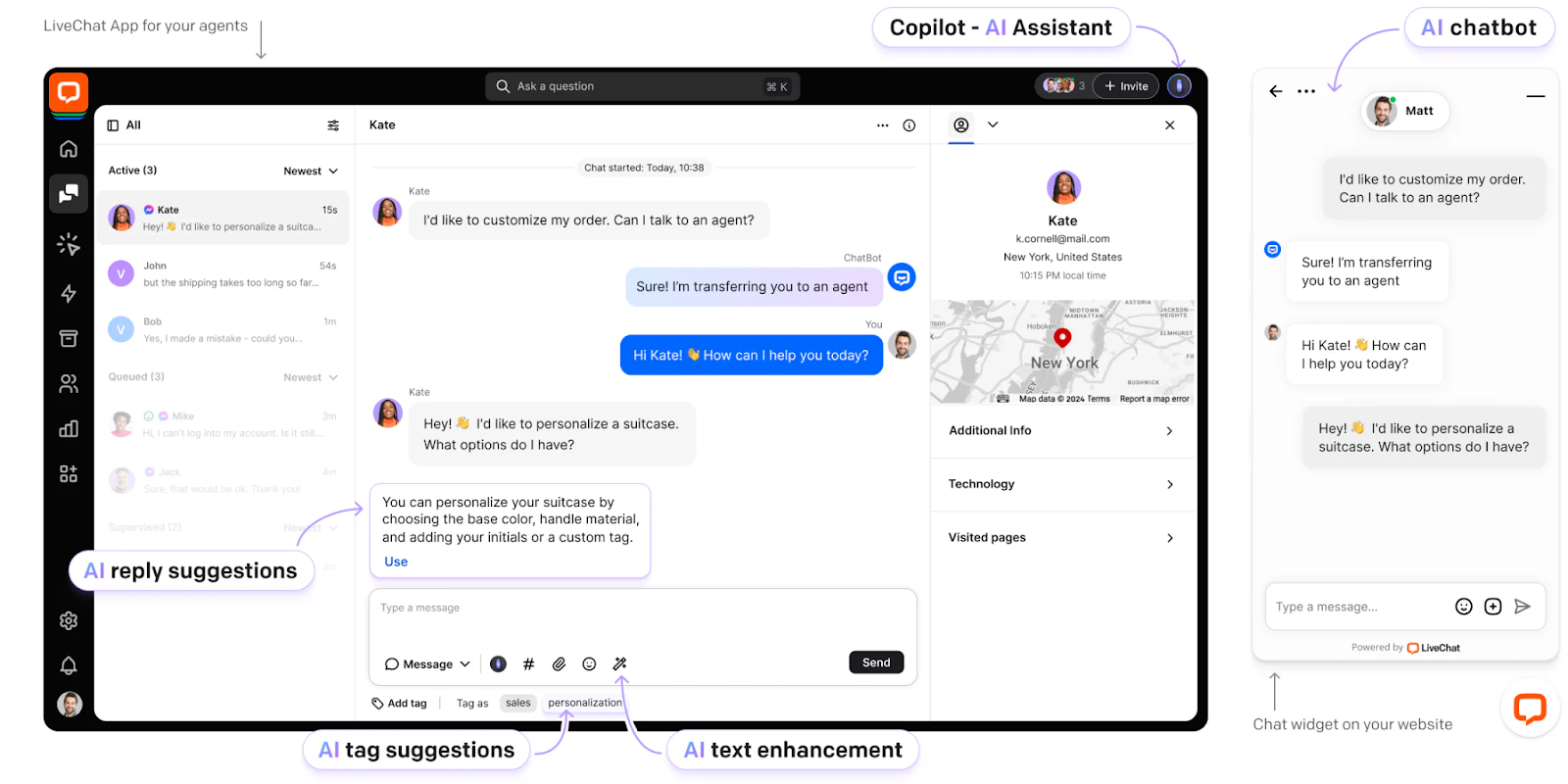
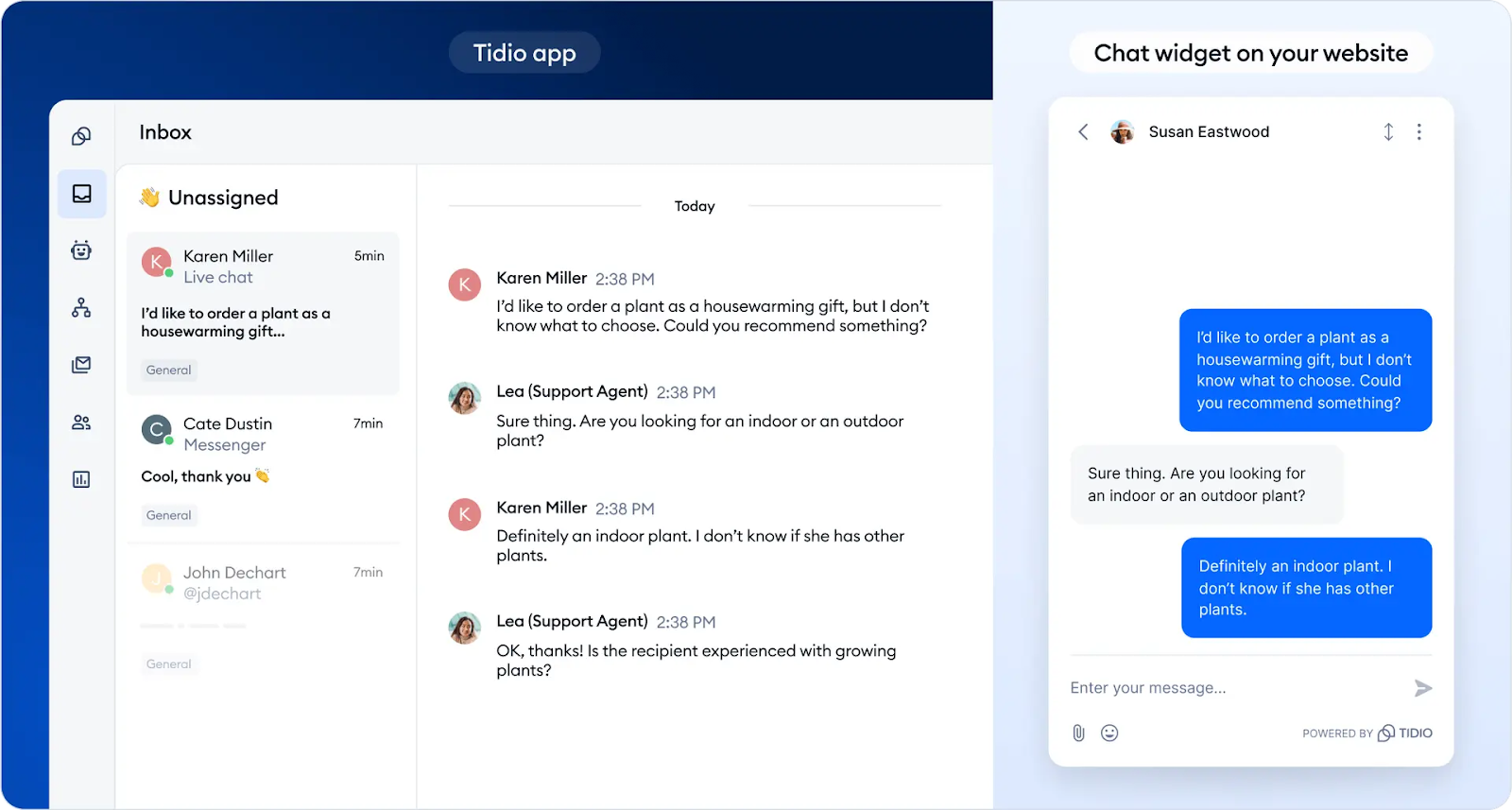
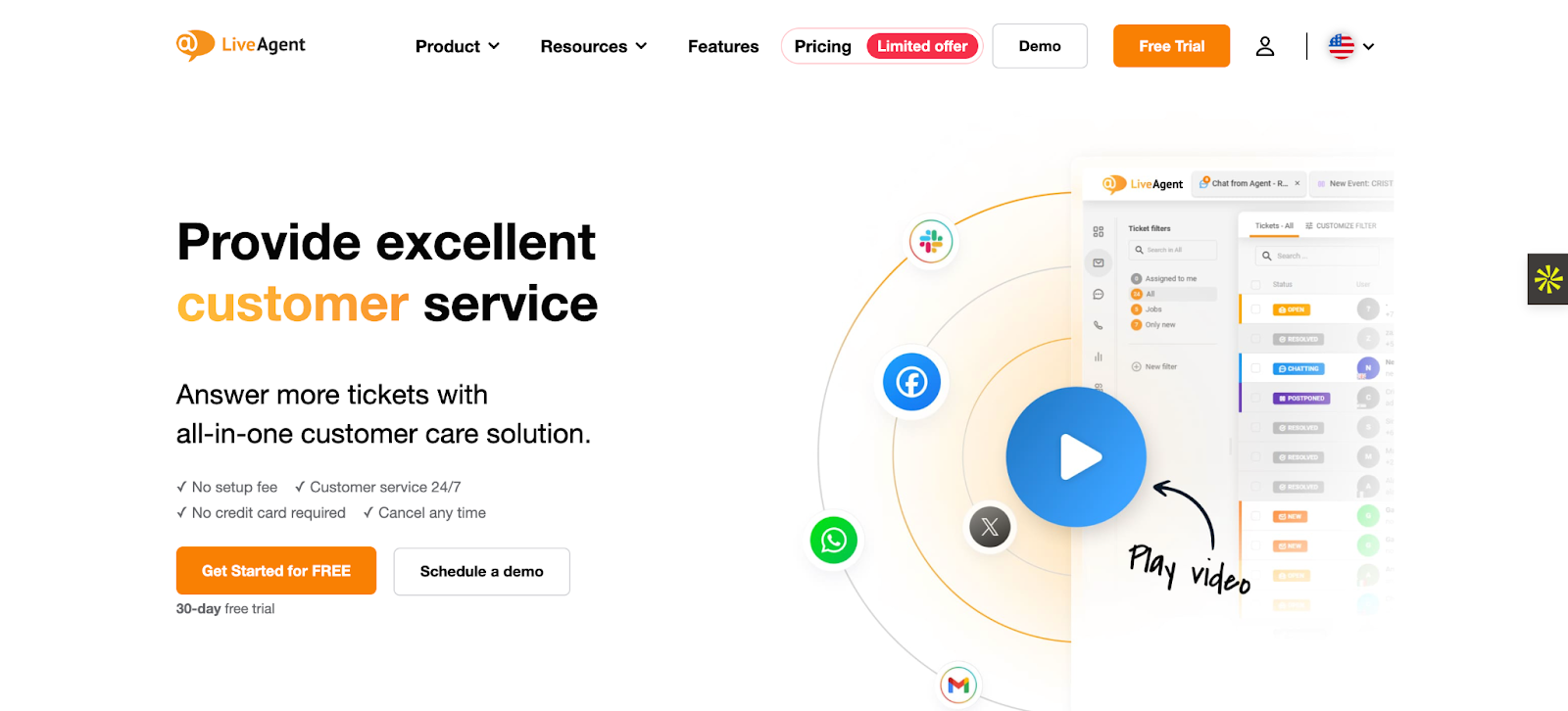
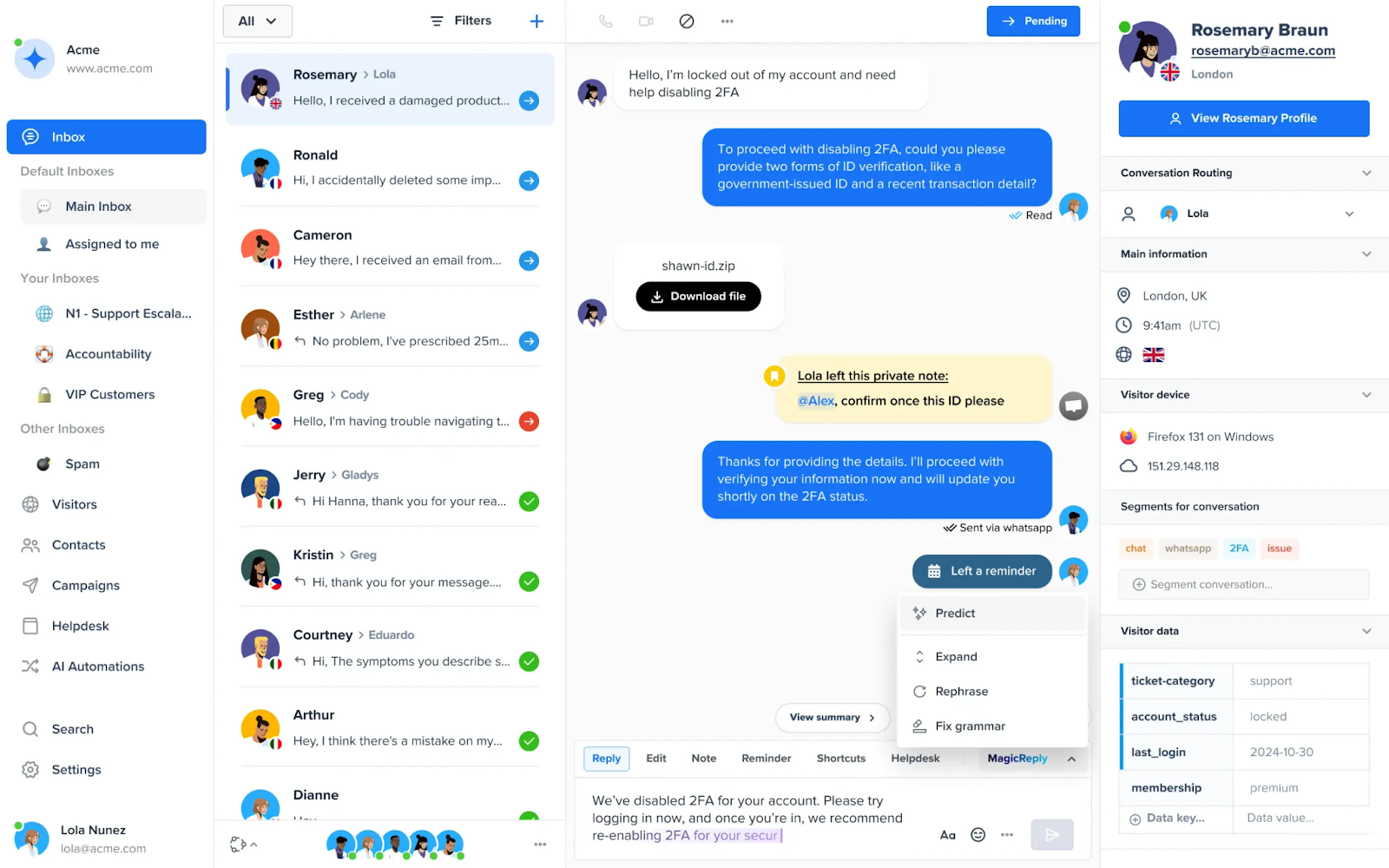
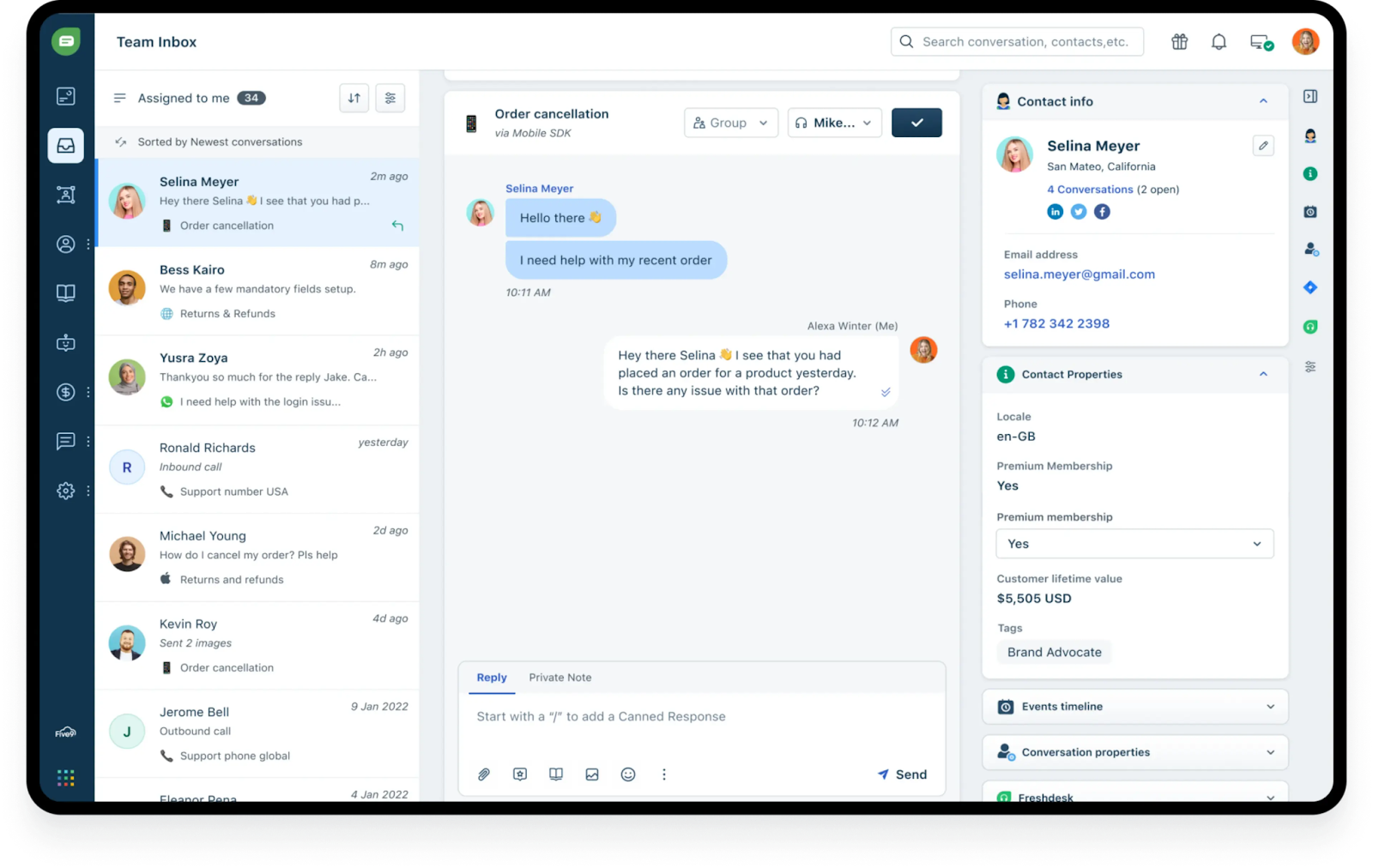
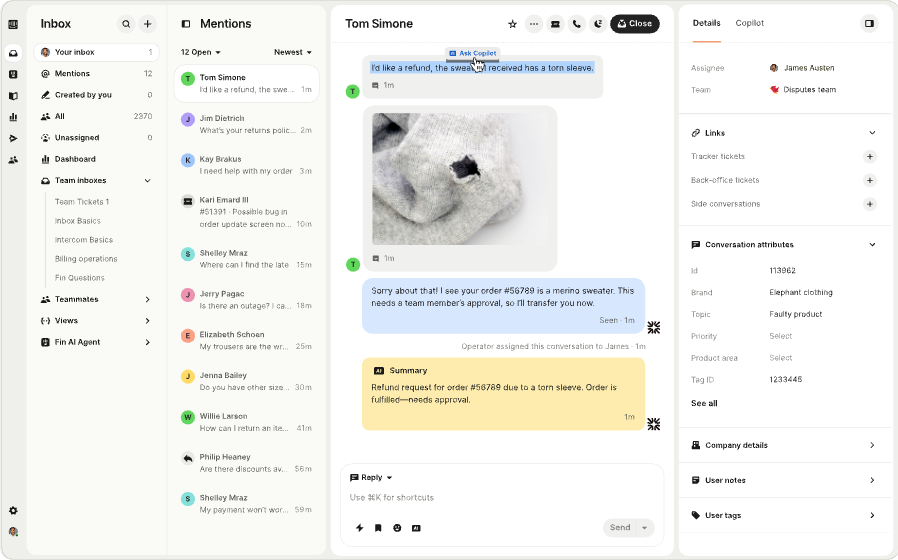
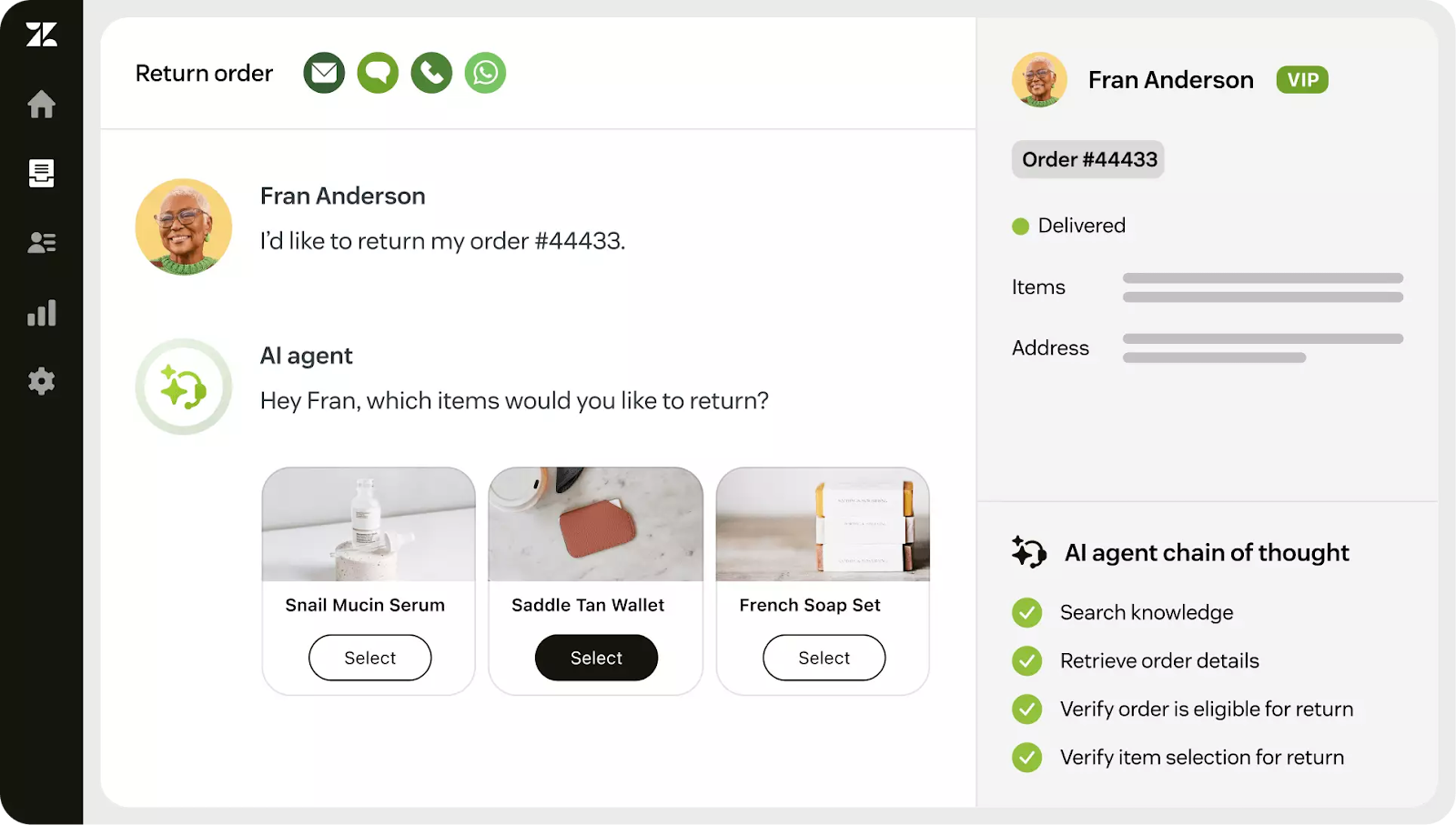

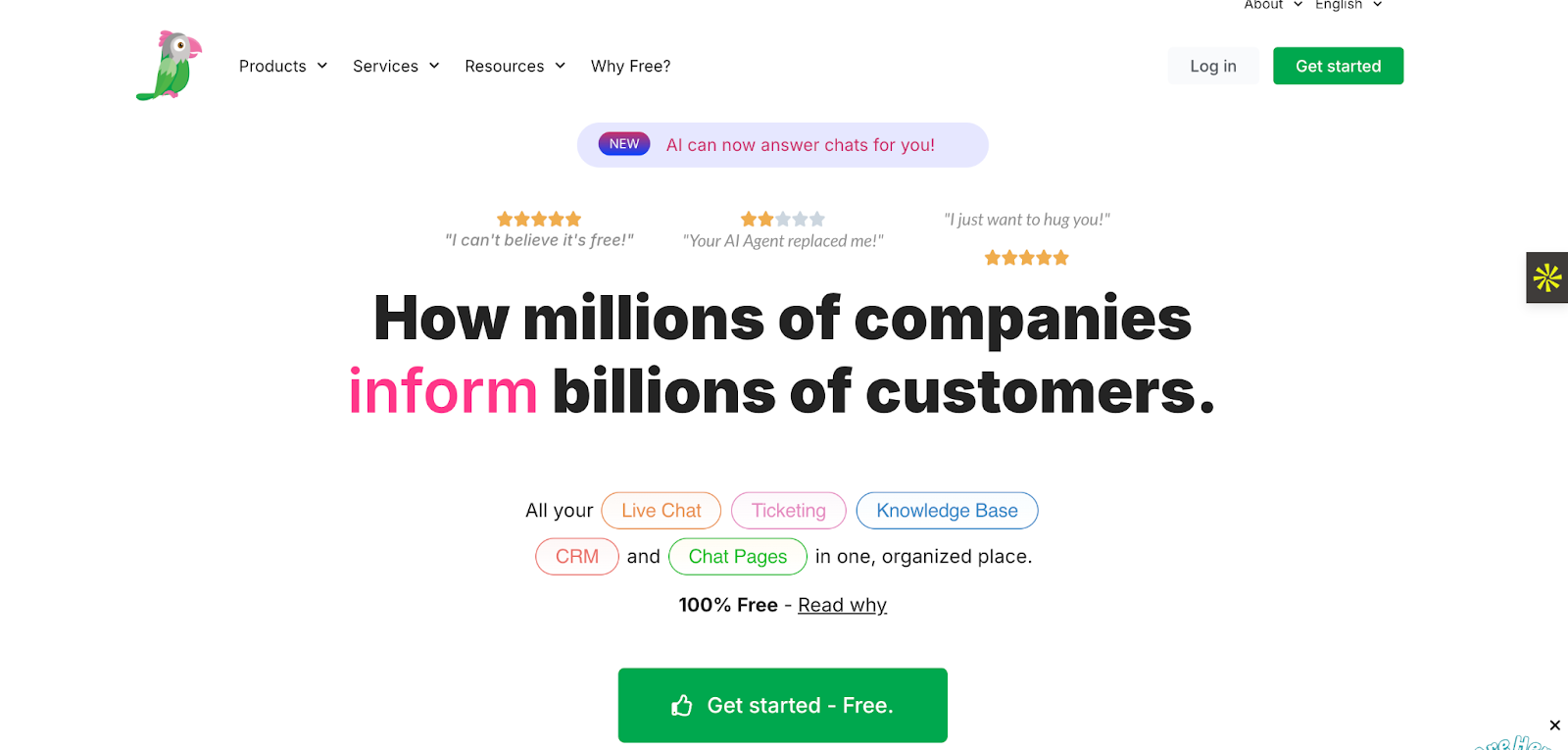
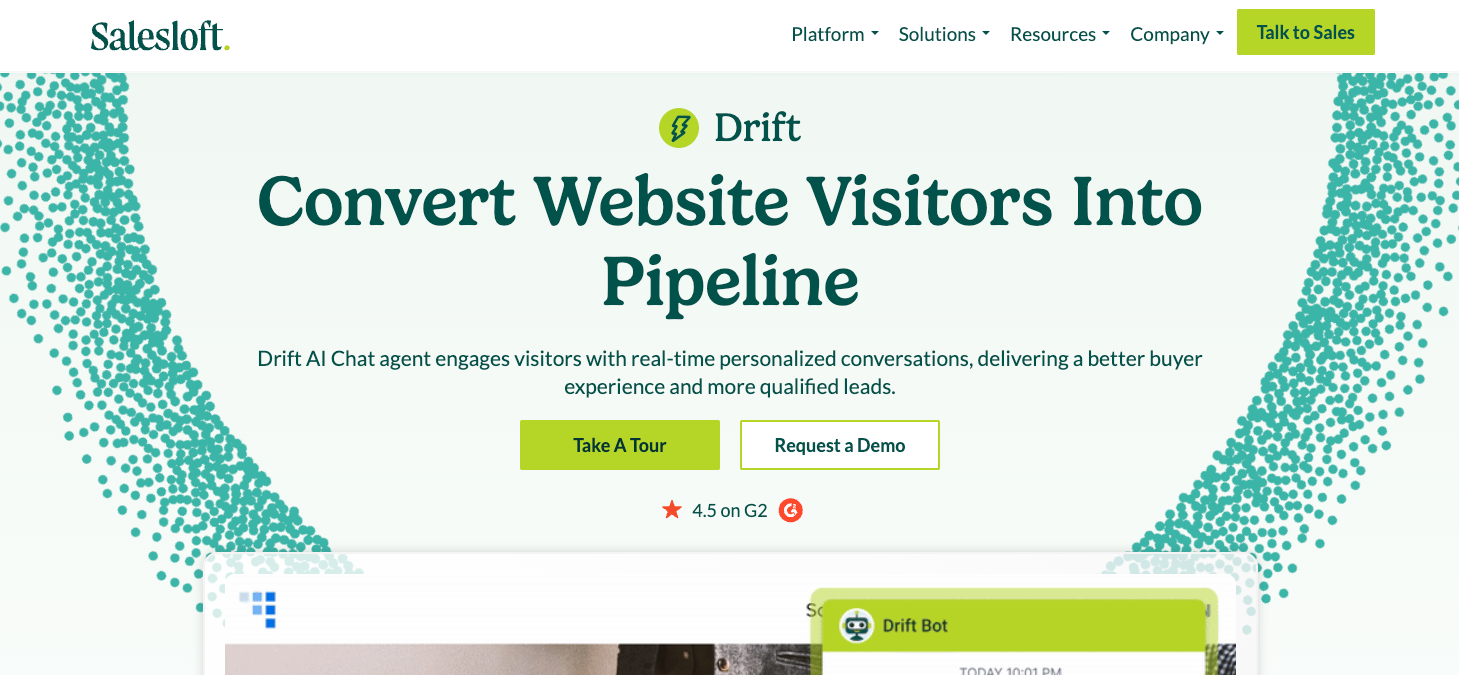




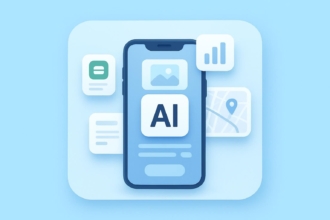





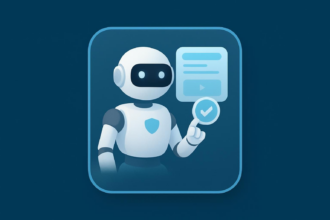

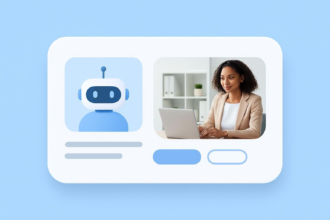

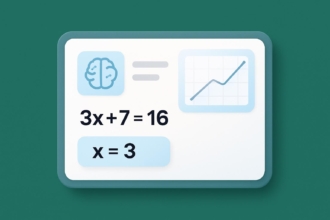
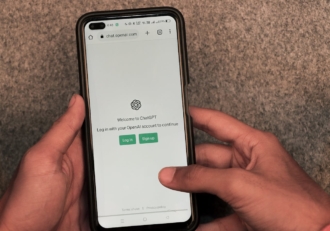

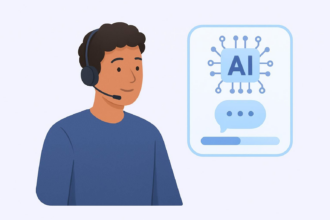



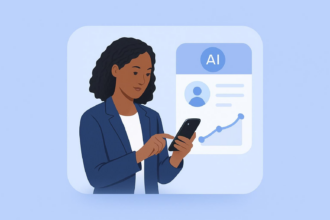

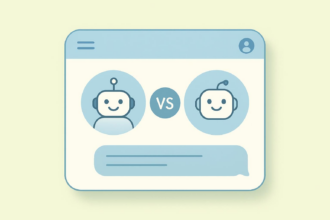




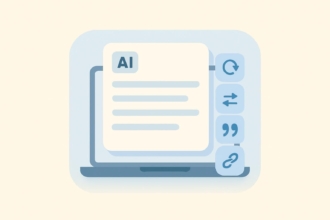





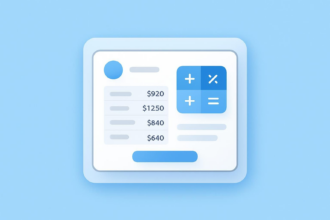





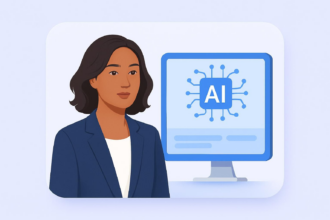

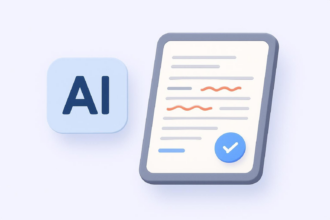

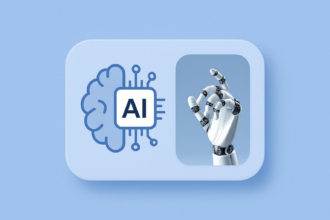
























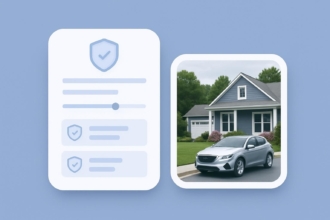
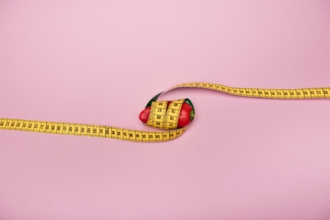





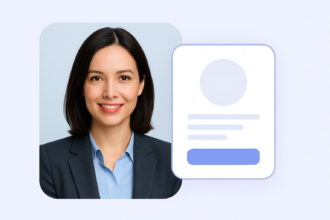





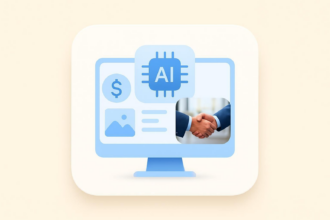

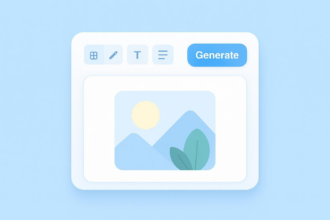
















Send Comment: