Top 12 Instagram AI tools
It’s been four years since AI went mainstream, and in such a short time, we’ve seen nearly every industry embrace it. Social media — Instagram in particular — is no exception. Today, you can use AI tools to design polished carousels and images in minutes, track content performance, and even spot trends before they happen. For creators, this means less time spent on content production, and for marketers, it means smarter insights to optimize campaigns and social strategy. Whether you’re building a personal brand or managing client accounts, the right AI tool saves you time, grows your audience, and scales your business.
I spent one month researching and testing all the AI tools for Instagram marketing that I could find — from messaging automation tools to caption generators, video editors, and analytics tools. Based on all that experimentation, here are the 12 best Instagram AI tools to use in 2025.
The best Instagram AI tools by category
- AI tools for DM and chatbot automation — Jotform Instagram Agent, Manychat
- AI image and carousel generator — Canva AI, Adobe Express
- AI tools for Reels and Stories — Zebracat, Invideo AI
- AI tools for analytics and optimization — Hootsuite, Sprout Social
- AI tools for captions and hashtags — Planable, Ritetag
- All-in-one Instagram suite with AI — Flick, SocialBee
What makes a great Instagram AI tool?
The best Instagram AI tools streamline the content creation process using technologies such as Natural Language Processing (NLP) and Generative AI. Whether it’s generating post ideas, photos, or videos, or helping you choose hashtags to improve your discoverability, these tools make it possible to create content at scale. Beyond content creation, a great AI tool for Instagram uses machine learning to predict content performance based on your audience, spot the best times to post, and surface insights for optimizing your posts and tracking real engagement.
Ease of use and customization are equally important. The best tools are intuitive enough that anyone, regardless of skill level, can plug them into their workflow and start saving hours immediately. At the same time, they give you complete control over tone, style, and brand voice, ensuring your captions, visuals, and messages still feel authentic and policy-safe.
How I created this list
There are numerous social media management tools with AI functionality for Instagram, but not every product is worth your time. To find the best ones, I researched countless social media tools and tested around 20 of them over one month on both creator and business accounts. Once I set up my accounts, I used the tools to create posts — including images, videos, and captions — and observed how AI simplified the process. I also kept an eye on how the tools surfaced analytics insights and handled DMs and comments to make sure my evaluation covered the full cycle of content creation, engagement, and optimization. Tools that didn’t demonstrate actual AI capabilities, or that had outdated interfaces, risky terms of service, and unclear data use practices, were excluded.
The results are my picks for the best AI tools for Instagram marketing. Read on to discover which tool will work best for you.
Top 12 Instagram AI tools of 2026
Jotform Instagram Agent |  Manychat |  Canva AI |  Adobe Express |  Zebracat | 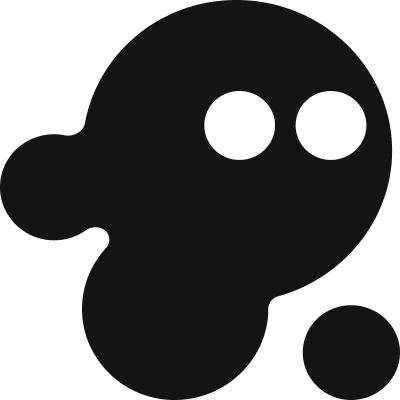 Invideo AI | Hootsuite |  Sprout Social |  Planable |  Ritetag |  Flick |  SocialBee | |
|---|---|---|---|---|---|---|---|---|---|---|---|---|
| Category | AI DM and chatbot automation | AI DM and chatbot automation | Images and carousels | Images and carousels | Reels and Stories | Reels and Stories | AI analytics and optimization | AI analytics and optimization | AI captions and hashtags | AI captions and hashtags | All-in-one Instagram suite | All-in-one Instagram suite |
| Description | Safe AI DM and comment automation without coding | Automated conversation flows for engaging followers | AI design tool with image and carousel templates | Lightweight design suite with licensed assets for safe, polished Instagram content | AI video tool that turns prompts and scripts into Reels and Stories with captions, voiceovers, and effects | Text-to-video platform for generating Instagram-ready Reels with AI voices and smart editing | Analytics and scheduling tool for optimizing posts with best-time-to-publish insight | Mature analytics suite for in-depth reporting | Social media planner with AI caption and hashtag generation, plus team collaboration features | Real-time hashtag tool for high-performing compliant tags | All-in-one Instagram AI suite with content planning, hashtags, scheduling, analytics, and brand voice controls | All-in-one content creation and scheduling platform with evergreen recycling, feed previews, and hashtag tools |
Best Instagram tools for DMs and chatbot automation
Engaging with followers on Instagram is essential for building trust and driving conversions. But it quickly becomes a full-time job of answering the same questions repeatedly. The tools below help automate Instagram communication, delivering timely and consistent replies 24-7, so you can stay responsive without burning out.
Jotform Instagram Agent
Jotform Instagram Agent is an AI chatbot that makes it easy to communicate with your followers and customers. The app handles everything from responses to comments and direct messages to replies to Story mentions and tags. It helps you collect leads, feedback, and bookings. It instantly captures every conversation and keeps your audience engaged 24-7 while you focus on other parts of your business.
This AI chatbot is perfect for creators, influencers, educational organizations, and small businesses looking to improve audience engagement and conversion without adding more tasks to their plates. Once you connect the AI Instagram chatbot to your account, it starts learning from your bio, past messages, and posts to understand how you communicate. When followers engage with your content, the AI agent responds to comments and continues conversations in the DMs. The agent recommends products, handles order inquiries, and schedules customer appointments in your tone of voice and style. You can even set it up to redirect customers to your website, complete forms, or trigger post-purchase workflows.
Unlike other rule-based chatbots, which rely heavily on canned responses, Jotform’s Instagram Agent reasons before engaging followers in natural contextual interactions. It doesn’t spam your followers with unsolicited messages. Instead, it jumps into conversations sparked by Story mentions, comments, or tags. When they indicate interest in your product, the chatbot can send followers purchase links and then guide them through the checkout process.
After connecting my Instagram account, I found setting up the AI agent very straightforward. Jotform gives you complete control over the agent’s abilities, so you can pause, train the agent, or disconnect your account at any time. You can also oversee all agent conversations and take over whenever you want. Because the AI Instagram assistant is part of the Jotform AI Agents ecosystem, it integrates seamlessly with your existing knowledge base and other AI agents. This means you can go beyond Instagram DMs and deploy agents for WhatsApp, Messenger, Shopify, Gmail, and other channels, staying responsive and available to customers wherever they need you. And the best part is Jotform’s Instagram AI Agent is fully compliant with Meta’s official API and rate limits — in other words, using it won’t get your account blocked.
Pros:
- AI native chatbot
- Instant setup and easy to use — no code required
- Natural contextual conversations — your followers won’t notice it’s AI
- 100 percent brand voice consistency
- Doesn’t require a business account
Cons:
- Limited customization for complex conversations
Pricing:
- Free
- Bronze: $34 per month (billed annually)
- Silver: $39 per month
- Gold: $99 per month
- Enterprise: Custom pricing
G2 rating: 4.4/5
Manychat
Manychat helps you grow your Instagram with automated replies to comments and DMs. But where the platform shines is in its automated conversation flows, which let you set up pre-filled messages that include lead magnets, quizzes, and ecommerce funnels to interact with followers even when you’re offline. By doing so, Manychat can kick off sales conversations, book calls, or run giveaways that drive engagement whenever followers comment on your posts or reply to your Story.
Setting up Manychat is easy. You build conversation flows using the intuitive workflow builder or simply start with a template. It also features an AI assistant that helps with generating custom conversation flows using simple text prompts. If you’re responding to conversations yourself, Manychat AI helps refine your messaging. Plus, once you plug the AI assistant into your conversation flow, it can understand intent, deliver contextual answers, and handle inquiries across all major languages. The platform is an official Meta Business Partner, making it safe to use.
Pros:
- Easy to set up and use
- Automation templates can save time on building conversation flows
Cons:
- Separate subscription required for AI capability
Pricing:
- Free for up to 1,000 contacts with limited access to features
- Pro: From $15 per month, but scales with the number of contacts
- Elite: Custom prices to fit your needs
G2 rating: 4.5/5
Best Instagram AI tools for images and carousels
AI tools are making it easier to create scroll-stopping photos, graphics, and multi-slide carousels in minutes. Here are the best AI image tools for Instagram that stand out.
Canva AI
Canva is popular for graphic design, but its AI suite — known as Canva AI — takes the capabilities of the platform to a new level. Canva AI is a conversational chatbot that lets you create designs, write code, or draft documents using natural language prompts. For Instagram, you can use it to generate images, graphics, and carousels by simply describing your ideas.
For instance, if you asked the AI to create a photo announcing a product launch for Instagram, it would generate multiple variations all automatically adjusted to the correct dimensions for a post, Story, or Reel cover. If you want the AI tool to make changes to the design, you can continue conversing with it until you’re happy with the result. In addition to asking Canva AI to change the color of a design or adjust text, you can use the AI editing features available on the platform, such as Magic Eraser, Background Remover, Magic Edit, or Magic Grab, to customize your visuals.
Canva AI is easy to use. It includes thousands of carousel and image templates designed specifically for Instagram. You can start with a template and use any of the AI editing tools to tweak a design to your liking. The platform’s Magic resize function can instantly adjust visuals to fit every Instagram use case. Additionally, Canva AI carries over your brand kit (colors, fonts, logos) across designs to maintain brand consistency. When you lock in your visual identity, the AI will maintain your style while suggesting variations. On top of all these, the platform offers content scheduling tools, allowing you to publish directly to Instagram after creating your content.
Pros:
- Generative AI plus editing tools
- Instagram-optimized templates and layouts with correct dimensions
Cons:
- Most of the advanced AI features locked behind the Pro plan
Pricing:
- Canva free: $0
- Canva Pro: $120 per person per year
- Canva Team: $ 100 per person per year
G2 rating: 4.7/5
Adobe Express (Instagram AI post generator)
Adobe Express is a lightweight AI-powered design suite for generating professional visuals. Its Instagram AI post generator lets you create posts, Stories, or visual ad templates by simply entering a prompt. For each prompt, the tool generates up to four results with multiple variations; then you refine each result with built-in editing tools, such as a background remover, brand kit, or text effects, to keep the design consistent with your branding.
The AI post generator automatically adapts the design to Instagram’s standard dimensions with the option to resize. Plus, it lets you upload your own images alongside text prompts to guide more customized outputs. Since Adobe Express sits within the Adobe ecosystem, you can trust every AI-generated asset is licensed and safe to use.
Pros:
- Free and easy to get started
- Robust editing features included in the simple interface
- License-safe outputs, thanks to the Adobe ecosystem
Cons:
- Some advanced AI features available only on paid plans
Pricing:
- Adobe Express Free: $0
- Adobe Express Premium: $9.99 per month (billed monthly)
- Adobe Firefly Pro: $21.49 per month
G2 rating: 4.5/5
Best Instagram AI tools for Reels and Stories
Reels and Stories are Instagram’s most powerful formats for reach and engagement, but they require more time and skill to create than static posts. The following AI tools produce polished Reels and Stories for you quickly.
Zebracat
Zebracat is an AI video creation platform that turns prompts, blog content, and audio files into short-form videos ideal for Instagram Reels and Stories. After you enter a prompt, choose a visual style, and set your dimensions, the platform generates a detailed script and video complete with captions, voiceovers, and stock visuals. You can edit the AI-generated video before rendering to finetune effects or to add text, emojis, and GIFs — it gives you complete creative control. One impressive feature is the ability to make last-minute edits even after rendering, to prevent wasted outputs.
Zebracat offers AI-powered video editing. Once you set your preferences, the tool can automatically select footage, sync audio, and add transitions while optimizing the video for Instagram performance. It formats your content directly for Reels or Stories, which saves you from the hassle of resizing. Another impressive detail is its ability to maintain consistent character features across scenes, making videos feel more polished and professional.
Pros:
- Extremely fast and beginner-friendly
- Affordable compared to traditional video creation tools
- Good variety of visual styles, AI voices, and scene options
Cons:
- Restrictive credit/usage limits on lower-tier plans
- Still relatively expensive for small creators and businesses
Pricing:
- Cat mode: $24.50 per month (billed annually)
- Super cat: $69.30 per month
- Unlimited cat: $122.50 per month
- Enterprise: Custom
G2 rating: 4.8/5
Invideo AI
Invideo is another video creation platform tailored for social content, especially Instagram Reels and Stories. You enter an idea or prompt, and in minutes, the AI tool turns it into a well-formatted video with scenes, visuals, voiceovers, and captions. The platform has a massive collection of templates, licensed stock visuals, generative assets, and trending music, all of which reduce the time and friction associated with video production. You can switch the canvas size between Story, Reel, or ad dimensions, and you can even use tools like avatars or actors (for videos in the style of user-generated content), AI voice cloning, and automatic dubbing in multiple languages.
What sets Invideo AI apart is its text-based editing. Instead of handling every cut, asset selection, or voiceover, you can type commands like “change this scene’s background,” “add a five-second intro,” or “change the voiceover,” and the AI will implement accordingly. This feature lets you scale video production without sophisticated skills or a full video production team.
Pros:
- Rapid first drafts
- Smart editing via text prompts
- Built-in Instagram workflows and templates for easy resizing
Cons:
- Usage credits and AI generation limits in lower plans restrict video production
- Expensive and out of reach for budget-conscious creators
Pricing:
- Free: $0
- Plus: $28 per month
- Max: $50 per month
- Generative: $100 per month
- Team: $899 per month
- Enterprise: Custom
G2 rating: 4.5/5
Best Instagram AI tools for analytics and optimization
Analytics and optimization tools help you understand which content drives engagement, when your audience is most active, and how to refine your strategy for better reach and conversion. With AI, these insights go even deeper, surfacing patterns and recommendations to save time and enhance growth. These tools are the top picks for AI Instagram analytics and optimization.
Hootsuite
Hootsuite is a well-known social media tool for tracking all your performance metrics. It goes beyond surface metrics such as likes and follower counts to provide you detailed insights into reach, clicks, engagement rates, and audience demographics at both page and post levels. In the Analytics page, you track the statistics of all your content and build detailed reports on any metric. You can also add competitor pages to see how your stats compare against them.
Its AI-driven Best Time to Publish analyzes your content’s performance for the past 30 days and suggests the optimal time to post for better engagement. Hootsuite also provides an AI-powered social listening tool called Talkwalker, which uses a proprietary AI model — Blue Silk™ — to track billions of conversations about your brand and provide a clear understanding of what your audience is saying at all times. Using it lets you monitor both positive and negative sentiments, identify risks early, spot trends, and stay ahead of your competitors. Hootsuite’s social monitoring isn’t limited to texts — it also analyzes and tracks brand mentions in images, videos, and podcasts.
Pros:
- Robust analytics dashboard
- Supports multi-platform tracking
Cons:
- Very expensive
Pricing:
- Standard: $99/user/month (billed annually)
- Advanced: $249/user/month
- Enterprise: Custom pricing
G2 rating: 4.3/5
Sprout Social
Sprout Social is a mature social media management platform combining analytics, publishing, engagement, and AI-powered automation all in one. Its AI and automation core is built on over 10 years of historical social data, and it integrates with LLMs like OpenAI to help with insight generation.
With Sprout Social, you can track your Instagram profile, posts, and hashtags, and benchmark your profile against competitors to see how you stack up. The platform supports multi-profile scheduling with insights for best send times via its ViralPost algorithm. It features social listening tools that use AI to monitor your brand and surface key phrases, themes, sentiment, and patterns worth acting on. With Sprout, you can build detailed custom reports using interactive charts and graphs and use them to get a clear understanding of your social media’s impact — and whether you’re getting a good return on investment.
Pros:
- Deep analytics plus publishing tools
- Strong AI/automation layer
Cons:
- Too complex for creators looking for simple analytics
- Very expensive for small businesses
Pricing:
- Standard: $199 per seat per month (billed annually)
- Professional: $299 per seat per month
- Advanced: $399 per seat per month
- Enterprise: Custom
G2 rating: 4.4/5
Best Instagram AI tools for captions and hashtags
A good caption sparks conversations, while the right hashtags expand your reach beyond your existing audience. The AI tools below help by generating on-brand captions and data-driven hashtags at scale, saving you time and boosting your engagement and visibility.
Planable
Planable is a social media collaboration and scheduling platform with a simple but effective Instagram AI caption generator — available both to subscribers and to nonsubscribers. Within the platform’s composer, you upload an image or video, click Generate caption, and let the AI analyze the media to generate language that fits the context. If you’re not satisfied, you can easily regenerate new options until you find the right fit.
For nonsubscribers, Plannable offers a free caption generator that doesn’t require a login. All you need to do is describe your post, specify the post type and your writing style, and set preferences such as caption length, number of variations, and whether to include emojis and hashtags. In seconds, the tool produces multiple creative options, saving you time while keeping your Instagram content fresh and engaging.
Pros:
- Free to use even for non-users of the platform
- Built-in scheduling and publishing to avoid jumping between tools
Cons:
- Sometimes generic captions
Pricing:
- Free: $0
- Basic: $33 per workspace per month
- Pro: $49 per workspace per month
- Enterprise: Custom
G2 rating: 4.6/5
Ritetag
Ritetag is a hashtag optimization tool providing instant, data-backed suggestions for hashtags in real time, whether you’re working with images or text. After you write a caption or upload a photo, the tool analyzes your content and offers hashtag ideas graded by strength (distinguished by color codes) based on real-time engagement and competition. It also warns you about banned or overused hashtags and helps you build saved groups of hashtags called tag sets. These features translate into more precise reach, faster discovery, and better alignment with trending topics. And because Ritetag is context-aware with images and captions, it helps you avoid generic or irrelevant tags, instead guiding you toward the ones that have real impact right now.
Pros:
- Instant context-aware hashtags
- Real-time feedback and stats on hashtags to reduce the risk of shadowbanning
Cons:
- Some broad hashtag suggestions, especially in saturated niches
Pricing: $49 per year
G2 rating: 4.2/5
Best all-in-one Instagram suite with AI
All-in-one suites for Instagram bring content creation, optimization, scheduling, and insights into a single workspace, meaning fewer app switches, more cohesion across strategy, and a smoother path from idea to publication. Here are the best all-in-one suites with AI for Instagram.
Flick.social
Flick is a comprehensive AI-powered social media platform for content creation, scheduling, hashtag strategy, analytics, and audience engagement. At its core is Iris, Flick’s AI social media assistant, which helps you brainstorm content ideas, write captions, and even build a tailored content strategy based on your brand’s voice. Use it to plan your posts with a visual content calendar, schedule them, and preview how your Instagram feed will look in grid view. Although Flick connects with other platforms, it provides analytics insights for Instagram only. You can track metrics on engagement, hashtag performance, and best posting times to help refine your strategy. Iris is designed to adapt to your brand voice and preferences, so you can define tone of voice, words to avoid, and style to ensure every AI output aligns.
Pros:
- All-in-one suite to reduce friction and saves on multiple subscription costs
- Automation for repetitive work to save time
- Robust hashtag tool
Cons:
- Slight learning curve required
Pricing:
- Solo: £11 per month (on annual billing)
- Pro: £24 per month
- Agency: £55 per month
G2 rating: 4.7/5
SocialBee
SocialBee offers full-service social media management with built-in AI tools that let you create, schedule, post, manage engagement, and analyze performance all from one dashboard. Its AI assistant generates captions, hashtags, and post ideas. Additionally, it features integrations for designing visuals using Canva and stock libraries.
With SocialBee, you can plan and publish single images, videos, carousels, Stories, and Reels directly on Instagram. Within the composer, the AI suggests captions, generates hashtags, and even builds posts from prompts. Its content recycling tool allows you to categorize and automatically reshare evergreen content, making it easy to maintain a consistent online presence. You can organize posts in categories, use the grid preview to see how posts will look on your Instagram feed, and manage comments, mentions, and DMs from inside your SocialBee dashboard.
Pros:
- Includes collaboration and team features
- Integrates directly with Canva, Unsplash, and Giphy for creating visual assets
- AI assistance to reduce writer’s block and save time
Cons:
- Decent analytics depth, though not comparable to specialized platforms like Hootsuite
Pricing:
- Bootstrap: $24 per month (on annual billing)
- Accelerate: $40 per month
- Pro: $82 per month
G2 rating: 4.8/5
Best practices for using AI tools for Instagram marketing
While social media AI tools save time and improve your social strategy, it’s essential to use them responsibly, especially on Instagram, where noncompliant automation puts your account at risk. The safest approach is to stick to tools that work with Instagram’s official APIs to ensure features like scheduling posts, managing comments, or automating DMs follow Meta’s platform rules and won’t trigger penalties.
Avoid tools that promise mass actions such as bulk follows and automated likes. These shortcuts violate Instagram’s terms of service and can lead to shadowbans or permanent account restrictions. For this guide, only tools that follow API-safe practices and offer transparent compliance were included to give you recommendations that are not only useful but also safe for long-term growth.
Get started with AI Instagram tools today
Whether you’re a creator, social media manager, or agency, the tools we’ve covered can simplify content creation, deliver more personalized experiences for your audience, and uncover meaningful data to grow your business. But the right choice depends on your specific goals and workflow. Start by identifying your primary need, whether that’s content creation, analytics, or engagement. Then, try one or two tools from this list to see how they fit your workflow and deliver measurable results.
And if you’re ready to explore safe, intelligent automation, try the Jotform Instagram AI Agent. It’s designed for complaint DM and comment management so you can scale engagement confidently without putting your account at risk.
This article is for social media managers, content creators, and marketing teams who want to leverage AI-powered Instagram tools to streamline content creation, automate engagement, and optimize performance while staying compliant with platform policies.


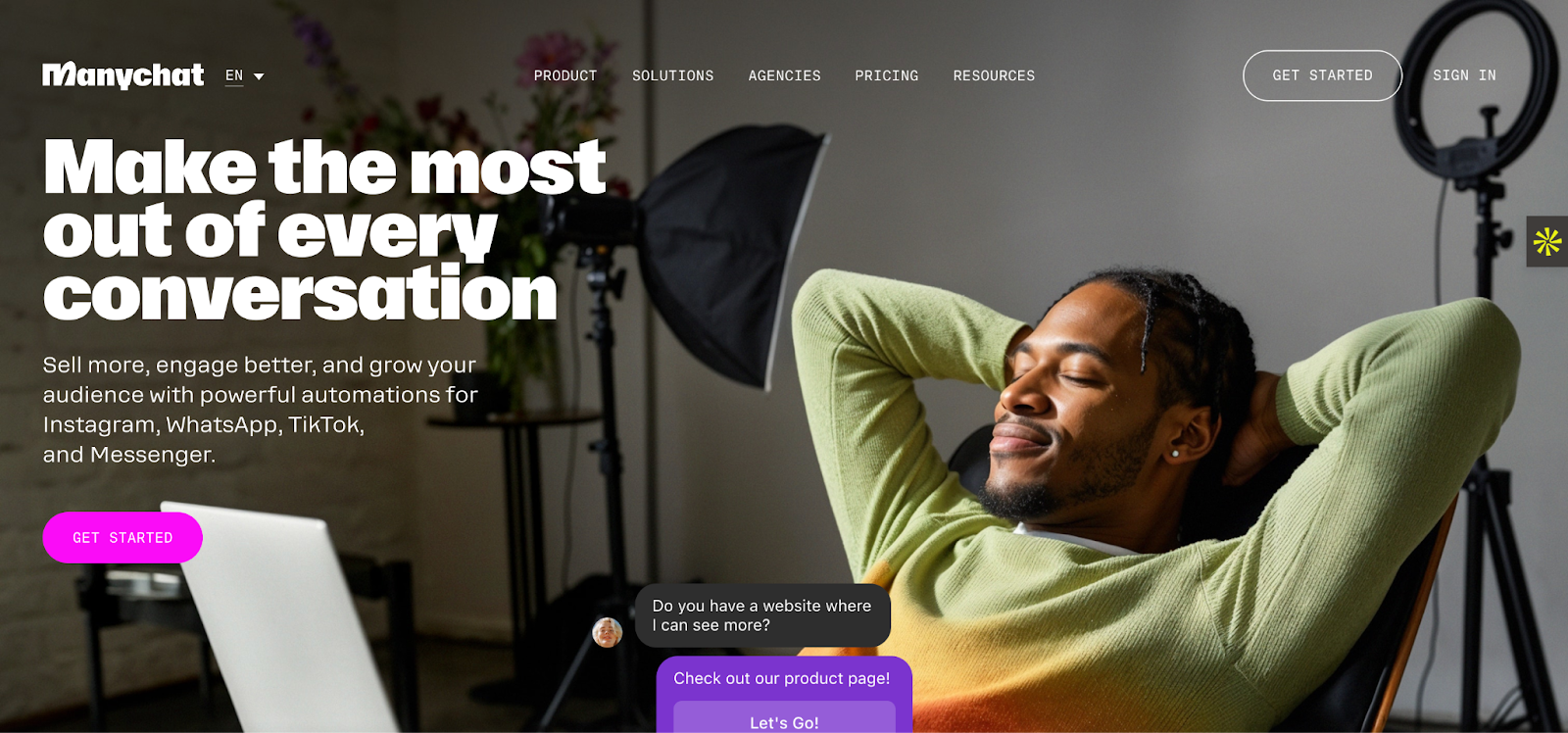
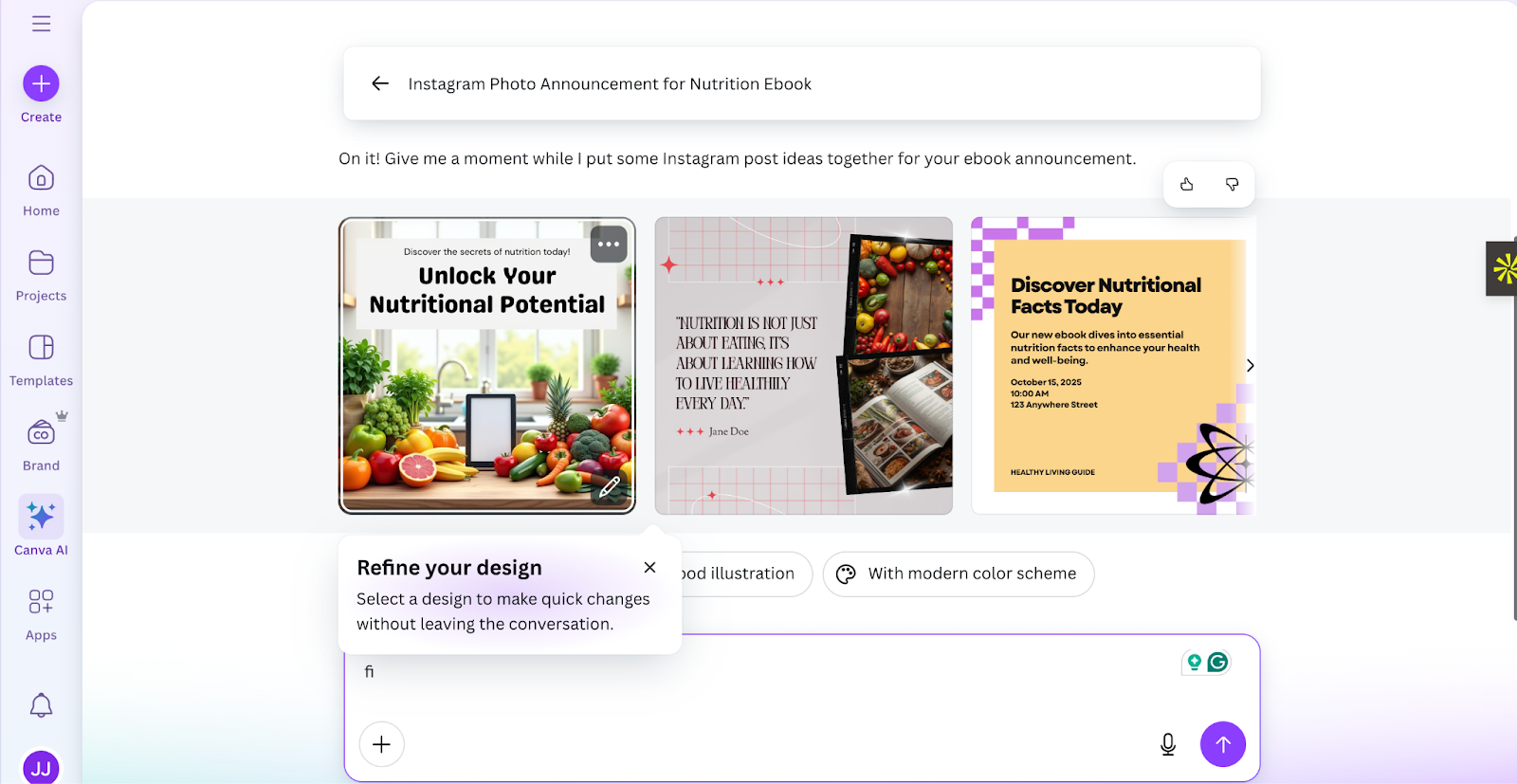
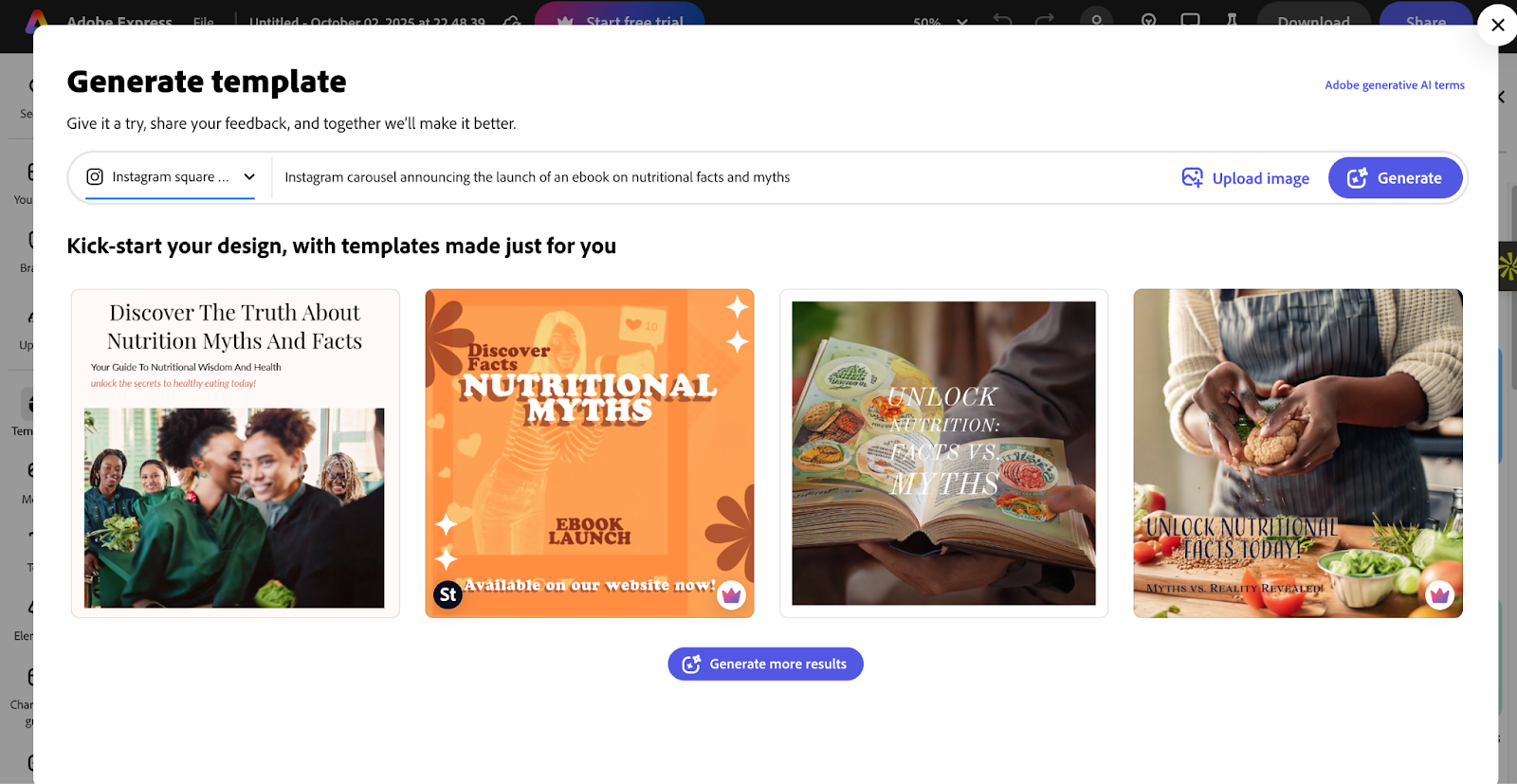
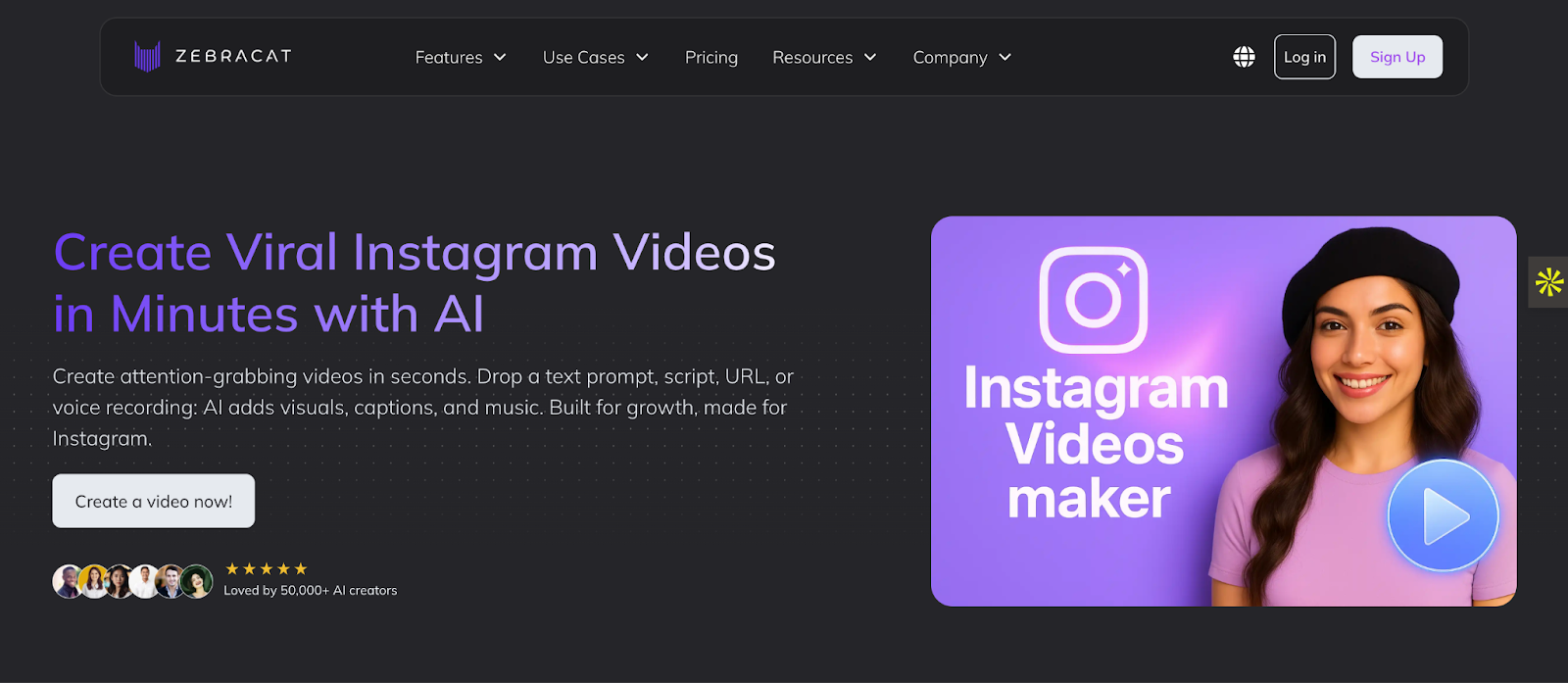
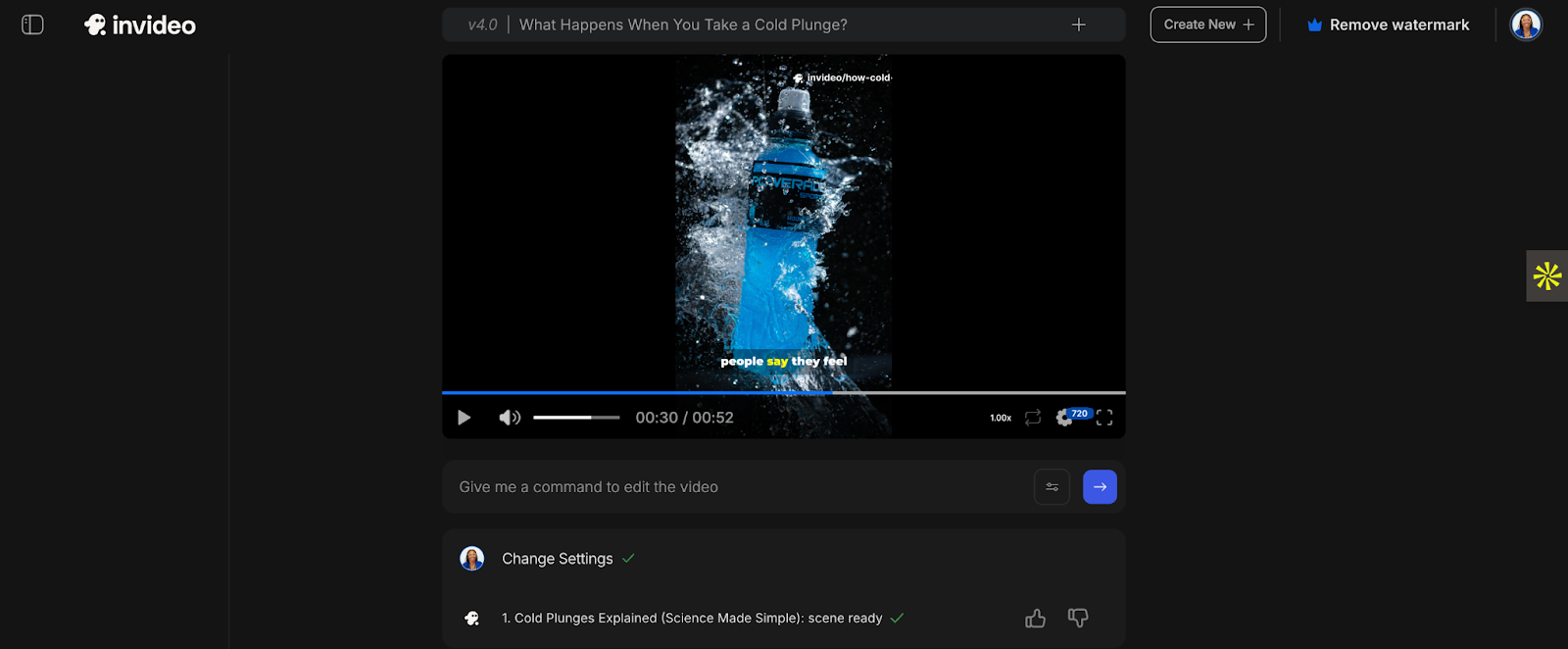

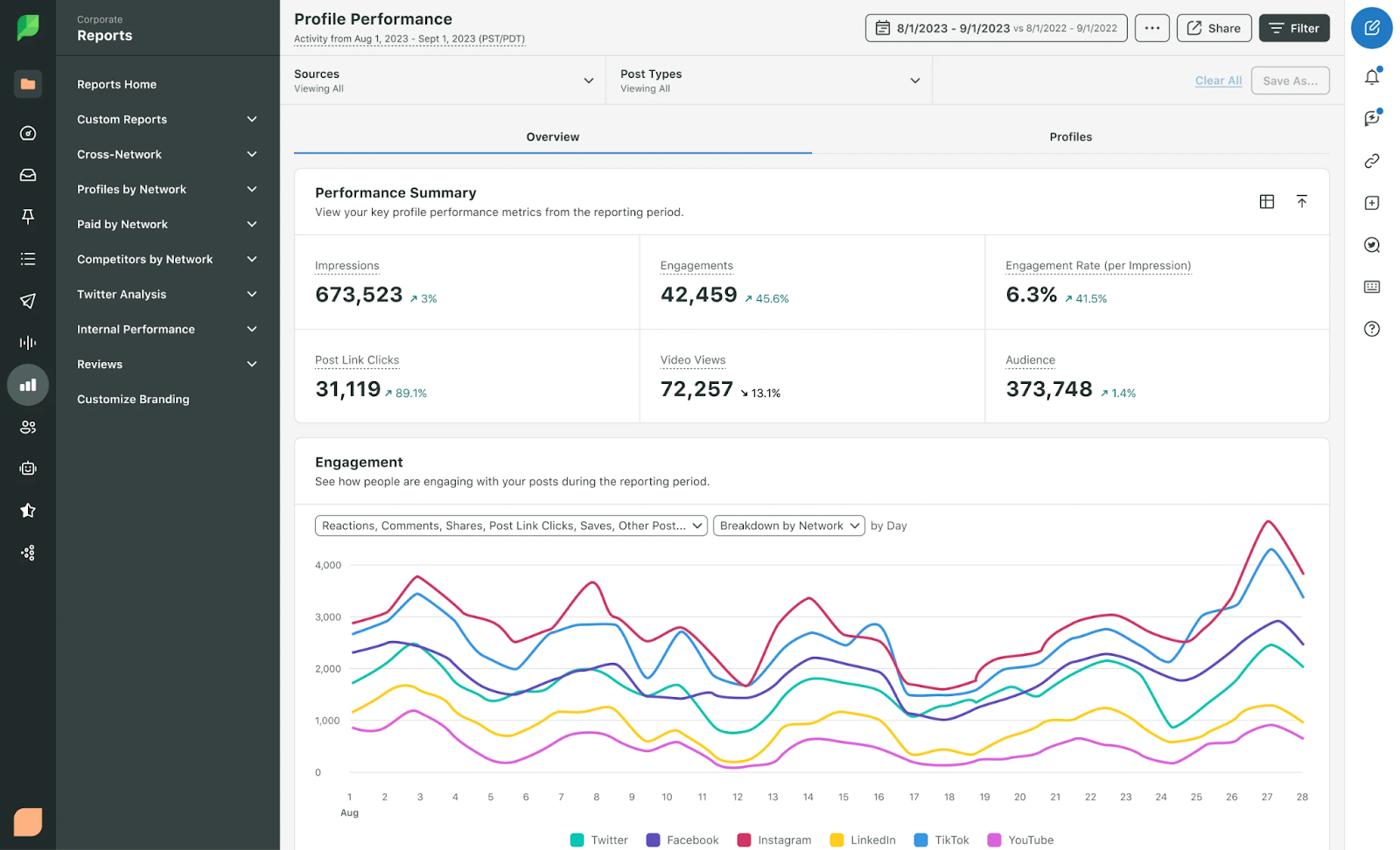
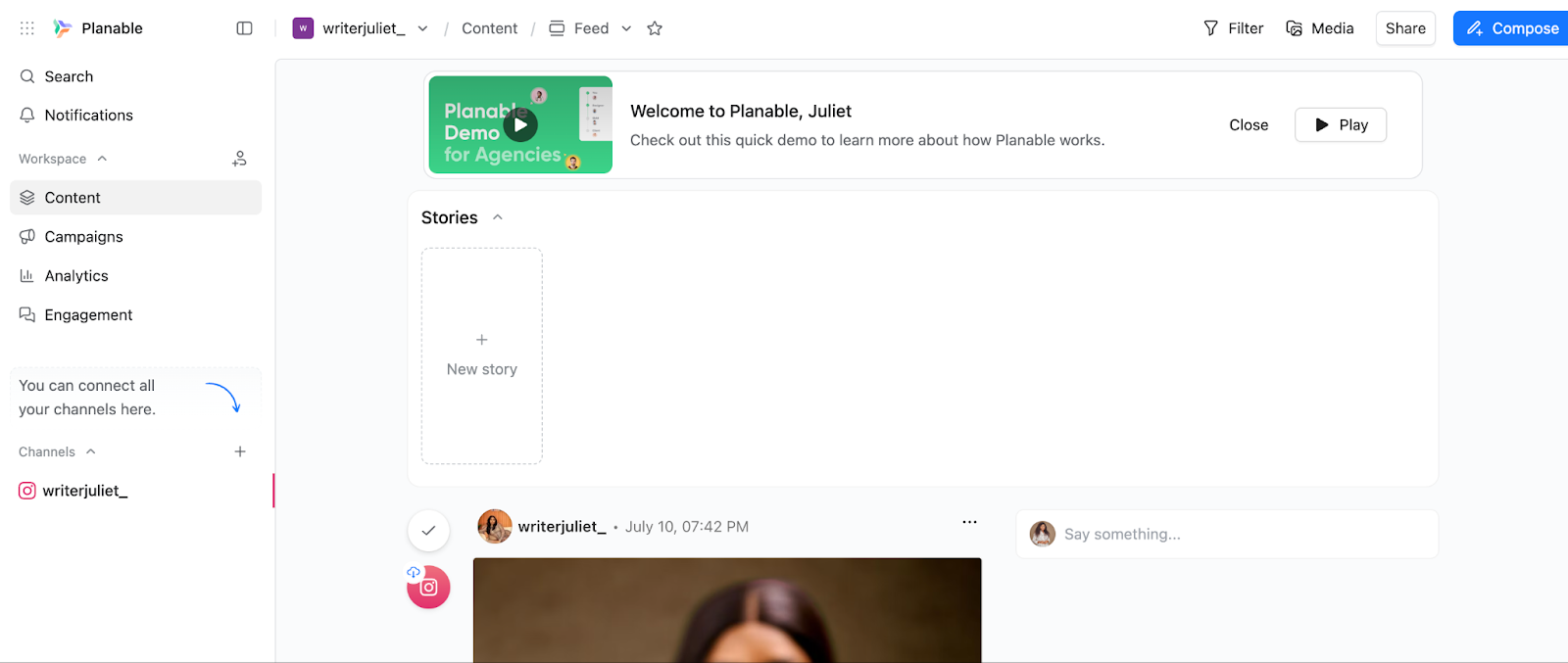
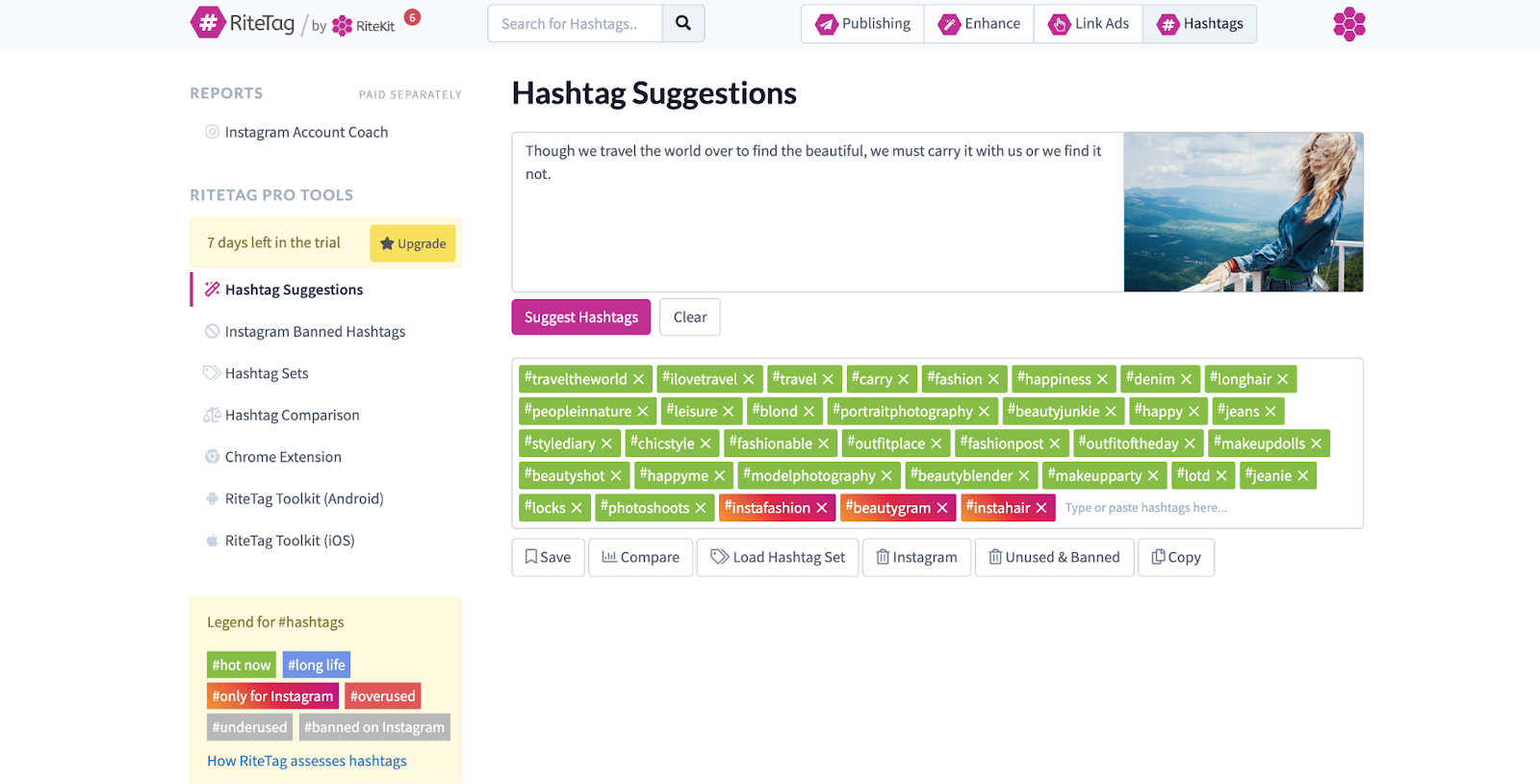
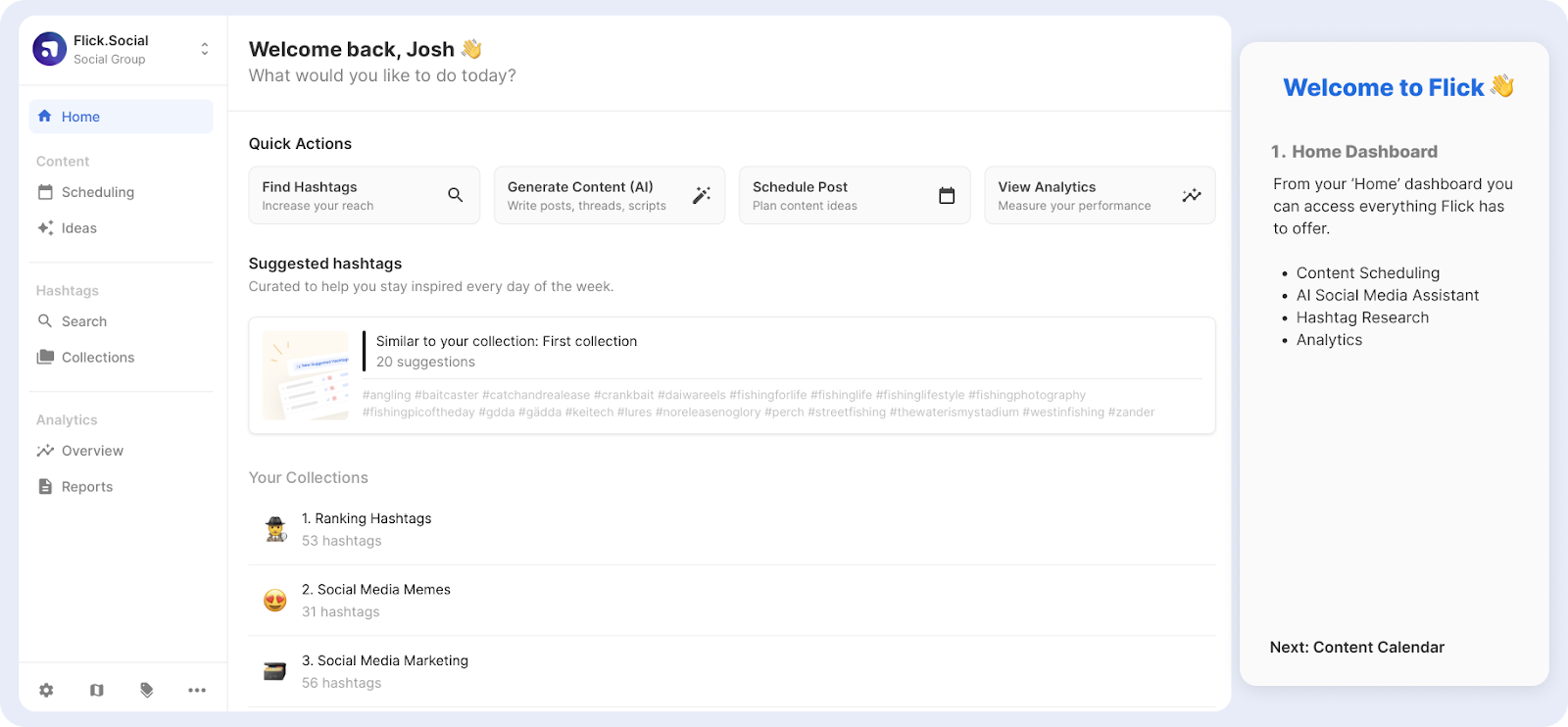
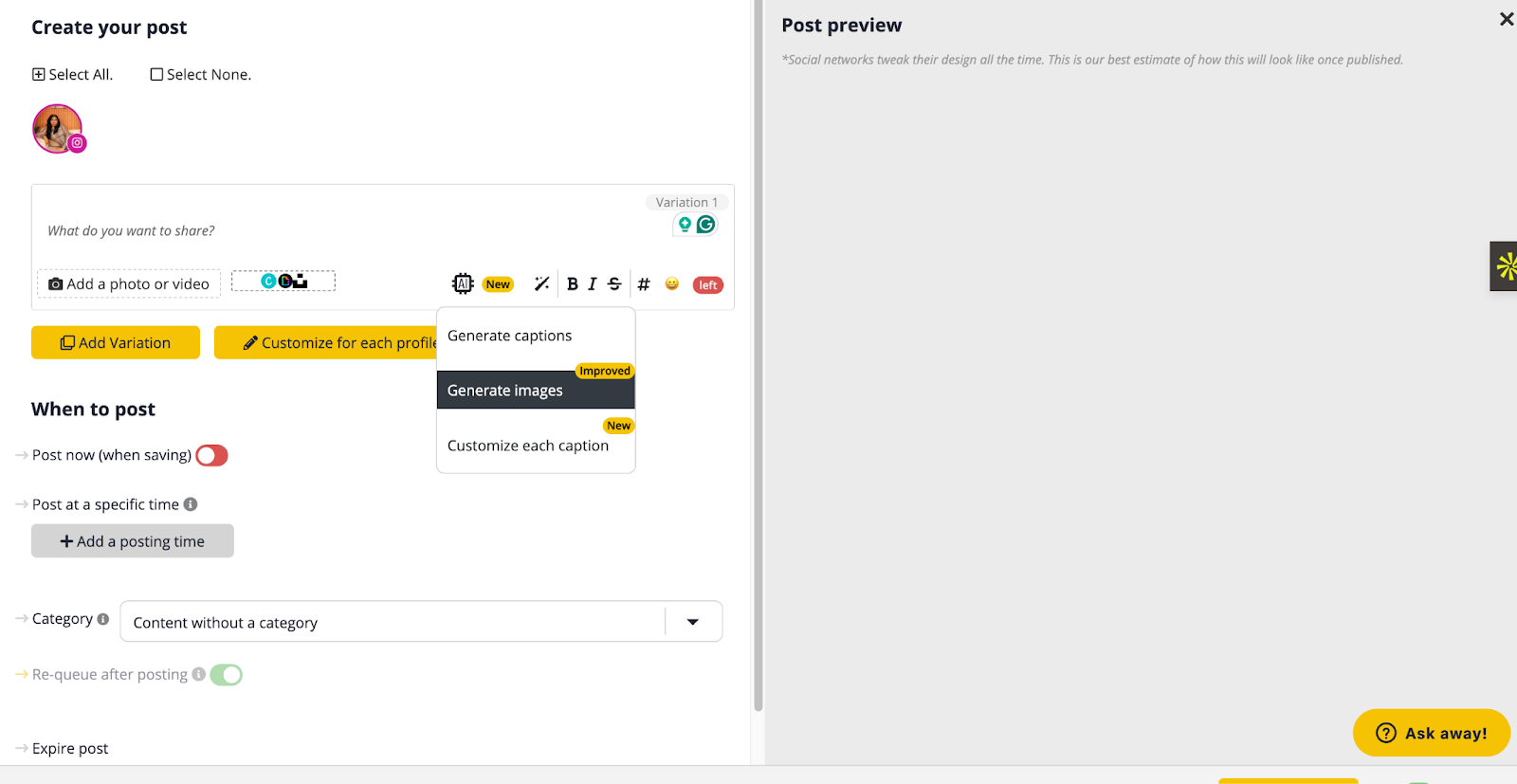




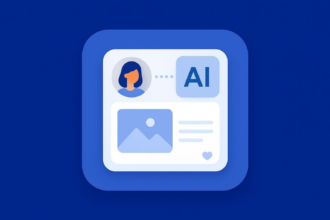

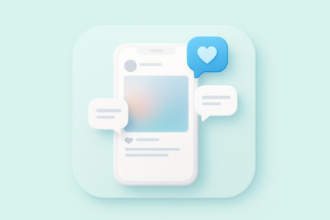







Send Comment: