With artificial intelligence creeping into every corner of our lives, it’s no surprise that AI is also shaping the way we use social media. Last year, Meta rolled out its own generative AI assistant, Meta AI, on Instagram and Facebook. This built-in chatbot uses AI technology to answer questions and assist with tasks that make the content-creation process simpler.
You can think of this technology as your new social media intern. According to a recent Wondercraft report, more than 80 percent of people, especially small business owners or content leads, use AI in some part of their creative workflow, with nearly 40 percent using it end to end, from ideation to final delivery.
AI promises to make Instagram easier, but many users feel frustrated by constant suggestions, privacy concerns, and the fear of losing their authentic voice. The real challenge is figuring out how to use AI on Instagram without letting it take over your brand.
Understanding Instagram AI features
Instagram is equipped with several built-in AI features that are automatically available when you open the app, so there’s no need to download anything extra.
- AI-powered content suggestions: These behind-the-scenes tools suggest captions, hashtags, or post ideas as you create. The focus is on analyzing user data and trending topics to help you save time, generate engaging content, and increase your reach. For example, as you type a caption, Instagram might suggest hashtags based on your photo or autogenerate a caption draft from the image.
- AI stickers and filters: Think of these as creative tools that let you generate custom visuals and add a touch of personality to stories and posts. So if you’re the owner of a bakery, you can type a prompt like “Design a cute coffee cup with a smiley face” and then use that same sticker when posting a story to make it visually pop. Filters are still rolling out to accounts in phases, but these let you change backgrounds on imagery. If you take a selfie in your living room, for instance, you can use filters to make it look like you’re on the beach while uploading an out-of-office post.
- Meta AI chat: This built-in chatbot in your direct messages (DMs) answers questions and helps brainstorm ideas. Create a conversation by typing “@MetaAI” in any chat, using the search bar, or starting a direct conversation with it. You can ask anything from “What’s a trending reel format right now?” to “Give me three fun caption ideas for my company’s new launch.” Meta AI also provides smart reply suggestions when you’re messaging someone over DM, which can help you reply to users faster.
Together, these elements help you save time while using the app, allowing you to post more consistently and engage with followers more quickly.
When learning how to use AI on Instagram, keep in mind that there’s no universal “off” switch for Meta AI. That’s because the AI is built into Instagram’s core functionality. At best, you can take steps to reduce the impact of AI on your Instagram interface by muting Meta AI chat notifications or ignoring suggested captions and hashtags.
Using AI to streamline Instagram content creation
It’s no secret that producing Instagram content is exhausting, as you must constantly generate fresh ideas and adhere to demanding posting schedules. This challenge is common across all social media content marketing efforts.
This is where Meta AI steps in. Recent surveys show that more than 90 percent of marketers already use AI to speed up content creation, with many reporting that it saves them hours each week. Confused about how to use AI on Instagram? Discover how you can use Instagram’s native AI features for day-to-day content tasks below:
(Note: Before you begin, make sure your Instagram app is updated to the latest version, as features roll out gradually and may not yet be available for every account.)
AI-powered content suggestions
Stuck on Instagram captions? Meta AI can draft multiple caption options in your brand voice and deliver relevant hashtags instantly, eliminating hours of brainstorming and research. You can also let AI generate fresh post ideas, reel concepts, and weekly content calendar outlines, transforming hours of planning into minutes.
Captions:
- Open Instagram and click the plus sign (+) at the bottom of the screen.
- Click on Post.
- Choose which photo(s) or video(s) you’d like to feature, then click Next.
- After applying any edits, text, or audio, click Next again, and then click in the caption field.
- Look for any AI “suggest” option (availability varies). If you don’t see one, open Meta AI Chat in messages, ask it to draft a caption, and then paste it here.
Hashtags:
- Follow steps 1–4 above.
- Once you click on the caption field, enter the pound key (#) and begin typing a keyword.
- Choose relevant options from Instagram’s suggested list.
AI stickers and filters
With Instagram’s AI capabilities, photo editing becomes effortless as you edit images, design curated stickers, remove backgrounds, and resize content for posts, stories, and ads with no additional design tools required.
AI stickers:
- Open Instagram and go to the Story camera.
- Tap the Stickers icon, which looks like a smile in a square.
- Tap AI STICKERS.
- Enter a text prompt, then tap generate.
- Tap an AI sticker to add to your story.
AI filter:
- Open Instagram stories, and take or upload a photo or video.
- Next, click the AI button at the top of the screen. It should look like a square with a human figure.
- AI will create a signature sparkle grid, outlining the subject of your photo. Click Next once you approve of the subject outlined.
- In the search bar, type in what scene/filter you’d like to create (e.g., tropical beach, candy store, etc.).
- Instagram will then present you with two options. Click on which one you like best, then add it to your story.
- A “Try It” sticker should appear when the shared image is created, allowing your followers to use the backdrop for the first time as well.
Meta AI chat
Keeping up with comments and DMs can be made all the easier with Meta AI quick reply suggestions. Here’s how:
Start a chat with Meta AI:
- Open the Instagram app.
- Tap the messenger icon in the top right corner of the screen.
- At the top of the screen, you’ll see the words “Ask Meta AI or Search.”
- Click to begin your chat.
- Choose Meta AI as the user, and begin your conversation.
Here are several real-world examples of how to use AI on Instagram to kickstart ideas for your own content:
A small business owner might ask Meta AI to draft product description captions for new jewelry arrivals using their brand voice. Using the “ask a question” feature can help them avoid spending an hour wordsmithing and instead focus on other areas of their business that need their full attention, like designing or planning their next launch event.
A travel blogger staying in Paris might be ready to post their first batch of content and be looking for hashtag suggestions based on what’s trending or most popular in the area. With Meta AI, they’ll have access to real-time suggestions that can help their content reach new users in new regions.
A realtor who is fatigued from typing out long property descriptions could input the listing details and ask Meta AI to turn the notes into an Instagram carousel post: “5 things you’ll love about this home.” And if they’re looking for how to use AI on their Instagram story, they could also create poll stickers for stories that ask questions like “Would you live here?” and “What’s your dream home?” The benefit is a professional-looking post and story that highlight the listing and encourage audience engagement.
Limitations of using AI on Instagram
Like anything, there are some challenging points to consider before learning how to use AI on Instagram for all your business needs.
- Generic outputs: Many suggestions can sound robotic or repetitive, lacking the personality and emotional connection that make content memorable. AI-generated copy also tends to water down the brand voice if it’s not provided with specific instructions or parameters.
- Privacy concerns: Meta collects extensive data to support AI features, raising questions about how your content and interactions are analyzed and stored.
- Accuracy issues: AI sometimes also provides incorrect information or irrelevant suggestions. For instance, if you request a trending audio suggestion and receive outdated results, you’ll likely need to double-check Instagram directly.
While AI concerns like these are common, they don’t have to hold you back from content creation. But what if you’re looking for more support than just caption suggestions and stickers?
Beyond native tools: Jotform Instagram Agent
While Meta AI handles basic content-creation tasks just fine, it falls short when you need a more sophisticated solution. That’s where social media automation tools like Jotform Instagram Agent can help your business bridge the gaps.
Jotform Instagram Agent is an automation tool that provides businesses with full control to handle everything from DMs to comments to story mentions, so you (or your team) don’t have to respond to every message or interaction manually. Plus, it’s highly customizable, so you decide how it responds, what tone of voice it uses, and when it should step in.
The agent connects securely through Meta’s official API and continuously monitors messages and mentions to deliver context-aware responses rather than generic auto replies.
Unlike Meta AI, which appears while you’re creating and suggests captions or photo ideas in real time, Jotform’s Instagram Agent works quietly in the background, answering messages and comments without you having to think about it. Plus, it’s free, doesn’t require a business account, and integrates with Jotform’s AI ecosystem for centralized management.
The best part? The agent is a quick learner and can gather clear info from your social media presence to tailor replies, so every interaction feels authentic and brand aligned. You can think of it like a 24/7 assistant that saves time and maintains consistent engagement.
Here are just a few ways Jotform’s Instagram Agent features can overcome Meta AI’s limitations:
- Generic replies: Jotform’s Instagram Agent can learn from your past content and DMs, so replies feel consistent with your brand voice and avoid generic language. You can also set the tone, conversation style, or persona of your agent. This creates stronger connections with followers in a shorter timeframe without sacrificing the personal touch, especially if your account receives a high volume of interactions.
- Full response automation: Instead of manually replying to DMs and story responses, posting comments, and handling mentions, the agent will automatically reply for you around the clock, saving you time and energy. It’s all organized under “conversations,” so you can monitor and take over the conversation when necessary.
- Customization and control: You’ll decide when and how your Jotform Instagram Agent responds to customers. For example, it could trigger when certain keywords are used for specific comment types. The agent can also autodetect message tone and respond accurately.
- Integrations and forms: One of the best advantages of this tool is that the agent integrates with forms, bookings, and workflows, allowing businesses to handle operations as usual without ever leaving Instagram.
Jotform Instagram Agent is ideal for those considering smarter, more mindful automation on the app.
Transform engagement with Jotform Instagram Agent
Instagram’s AI capabilities are transforming how we engage on the platform. With features like Meta AI’s caption suggestions, hashtag recommendations, and creative stickers, these built-in tools offer significant time savings for content creators seeking strong engagement.
And when Instagram’s native features become restrictive or frustrating, the Jotform Instagram Agent can step in to elevate your content to the next level, working quietly in the background without unwanted suggestions or interruptions.
The promise of Meta AI on Instagram is about working smarter — not harder. The best tools in your belt are those that free up your time, sharpen your creativity, and allow you to focus on the connections that matter most.
FAQs
If you don’t see Meta AI on Instagram yet, or only see some of its features, it’s likely because the feature is still being rolled out gradually. Meta often launches updates in select regions or on select accounts first. Updating your app regularly gives you the best chance of accessing new tools as they become available.
AI can suggest engaging or trending post ideas, write captions that match your tone, and find the best hashtags to reach new people. It can also analyze what’s working best on your account, so you post more of what attracts and connects with your audience.
This article is for content creators, social media marketers, brand managers, and anyone who wants to use AI on Instagram to streamline content creation, automate interactions, and enhance engagement without sacrificing authenticity or control.















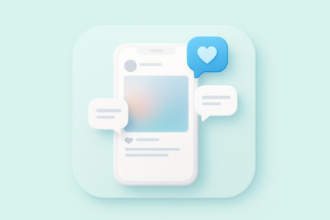

Send Comment: