Popular AI Tools to use in Google Slides
The only thing people enjoy less than sitting through a slideshow presentation is making a slideshow presentation. Creating a presentation isn’t a job you can do from scratch in mere minutes — brainstorming, generating content, establishing a brand-specific design, and nailing down the right tone are all important steps in the process. Unsurprisingly, 82 percent of employees who use AI want AI to help them create presentations.
Now, imagine knowing exactly how to use AI in Google Slides. It’s like having a highly knowledgeable assistant who pulls out ready-made frameworks to do all the heavy lifting for you. From add-ons that autogenerate slides to tools with real-time editing capabilities, AI is changing how we build presentations.
Yes, AI tools can speed things up, but most solutions that create presentations directly in Google Slides are limited to static content. Jotform’s Presentation AI Agents go a step further to help you build presentations with interactive elements. Within your presentations, you can collect feedback from attendees and personalize content flow based on their input to guide discussions.
How to use AI in Google Slides: Popular tools and features
With algorithms and machine learning capabilities, AI tools can
- Analyze topics
- Generate content
- Automatically design slides
- Insert visuals
- Summarize long documents or ideas
But how you can leverage AI in Google Slides depends on which tool you’re using.
1. Instant AI
Instant AI for Google Slides is a powerful add-on developed by VIP Graphics. It integrates directly with Google Slides and generates polished, fully editable presentations from simple topic inputs. You get access to 100-plus slide templates, making this tool suitable for creating quick marketing presentations and educational materials without advanced design skills.
2. Plus AI
Unlike Instant AI, which only generates full presentations, Plus AI lets you automate the creation of entire decks or add individual slides within an existing presentation. This level of flexibility allows you to automate the editing of a specific part of a presentation without regenerating the entire presentation or disrupting your layout.
What’s more, Plus AI lets you design custom themes and cowrite presentations with AI assistance. You can personalize your deck’s visual identity to match branding requirements and collaborate with AI to fine-tune your messaging.
3. MagicSlides
The ability to generate presentations from a range of input sources is what sets Magic Slides apart. YouTube video links, PDFs, Word documents, web pages, plain text, and images — you name it. MagicSlides pulls structured content from various formats to create professional-looking slide decks for your presentations. This versatility is useful for educators and researchers who often need to present complex material from multiple sources without manually piecing everything together.
4. SlidesAI
SlidesAI is an AI Google Slides creator that excels in text slide generation. It parses text, breaks it down into key points, generates subtitles, and formats content automatically using layouts. You’ll get customizable templates and support for 100-plus languages, so you can adapt your presentation for a diverse audience across different regions. You’ll also take advantage of image suggestions from a vast library of stock visuals to help you create more polished presentations with minimal effort.
5. Gemini (Google’s AI)
Gemini is Google’s built-in AI assistant for Workspace, accessible via a new sidebar in Google Slides. You don’t require a separate add-on to use Gemini, but you’ll need a Workspace subscription or Google One AI Premium to access it.
You can use Gemini to
- Generate new slides
- Summarize a presentation
- Write and rewrite content
- Create AI-generated images
While Gemini is a promising new tool, its integration with Google Slides is still limited to content generation and editing.
A quick comparison of popular Google Slides AI tools
| Tool | Strengths | Limitations |
|---|---|---|
| Instant AI | Full slide generation, rich Google Slides AI templates, easy to use | Less automated customization after slide generation |
| Plus AI | Strong editing tools, flexible slide-level generation | Slightly steeper learning curve |
| MagicSlides | Supports vast input, offers interactive features | More basic visual design options |
| SlidesAI | Great for text-to-slide, built into Google Slides | Limited visual creativity |
| Gemini | Native Google integration, helpful suggestions | Doesn’t yet support full presentation creation |
Limitations of AI in Google Slides
Most AI-powered tools in Google Slides simplify the presentation creation process. However, they fall short in interactivity and optimizing and customizing a presentation after you’ve already put your slideshow together. Here are few obstacles you may run into:
1. Static presentations
AI tools mainly focus on slide generation and editing, but presentations remain static and require a live presenter. To guide the narrative and manage the audience, you must present your slides manually and find different ways to make your presentation unique.
2. No real-time interaction or adaptive navigation
Most Google Slides AI tools lack built-in features for real-time narration and two-way audience interaction. You can’t respond to viewers’ input in real time or adjust your delivery based on engagement.
Besides, many solutions don’t support personalized navigation. Your audiences can’t explore content at their own pace or follow paths customized to their interests. You’ll need to get creative to add a level of authenticity and off-the-cuff engagement to your AI slideshow presentation.
3. Gaps in multilingual support and workflow integration
Some AI tools in Google Slides offer limited multilingual support, which makes it challenging to create presentations that resonate with diverse or global audiences. Most also lack integration with lead capture forms and follow-up systems, making it difficult to convert engagement into meaningful action.
Introducing Jotform’s Presentation AI Agents: Go beyond AI slide creation
Jotform’s Presentation AI Agents go far beyond standard slide generation tools. Instead of a static deck, they transform your presentations into fully interactive, voice-guided experiences without a live presenter.
But what are AI agents, and how are they different from typical automation tools in Google Slides? Unlike AI solutions that only generate and edit content, AI agents act more like intelligent presenters. They can narrate, respond to questions, personalize the experience for each viewer, and even execute tasks like data collection and appointment scheduling in real time.
Here’s what sets Jotform’s Presentation AI Agents apart:
1. Instant conversation
Upload Google Slides, PPTX, or PDF presentations and instantly convert them into interactive, voice-narrated sessions without manual redesign or extra tools. Instead of a static, one-way slide deck, the AI agent will guide users through the material, adapting the pace and tone to your content and audience to improve engagement.
2. Real-time AI narration
Deliver real-time, synchronized narration that plays alongside your slides and mimics a live presenter to create a guided experience without human presence. Whether onboarding employees, teaching a course, pitching a product, or supporting customers, your audience will get the full story even when you aren’t in the room.
3. Live Q&A with AI
Invite real-time interaction on your Google Slides presentation by letting viewers interrupt the presentation at any point to ask questions. The AI responds with instant, context-aware answers just as a human presenter would to keep the session interactive and tailored to your audience’s needs.
4. Customizable delivery
You control everything. Script narration, voice, avatar, tone, language — you can customize every delivery aspect to maintain messaging consistency and ensure your presentation resonates with every audience.
5. Personalized content paths
Insert interactive questions that dynamically guide users through personalized content paths. Instead of a fixed linear experience, each viewer sees content tailored to their responses, which makes your presentation more relevant and engaging.
6. Embedded forms and workflows
Turn your presentation into a two-way interaction tool. Integrate your Jotform forms for lead capture, appointment scheduling, payments, and quizzes embedded directly in presentations, and let viewers take action without ever leaving your slide.
7. Always-on availability
Let your presentations run 24-7, with no live presenter or instructor. Your audience can listen to your content while viewing the slide and get answers instantly, providing scalability for sales teams or educational institutions.
How Jotform’s AI Presentation Agents improve your presentation workflow
If you’re exploring how to use AI agents to improve your presentations, Jotform lets you deploy them instantly. From creation and delivery to follow-up and audience engagement, Jotform will improve your presentation workflow in the following ways:
1. Saves time
Build presentations in minutes with AI-powered generation and intuitive editing tools, even if you don’t have design skills. Instead of taking hours to organize ideas, craft content, ensure brand-specific design, and fine-tune your presentation’s tone, Jotform’s AI Presentation Agents let you pull everything together in minutes. You can reallocate the saved time to more strategic priorities.
2. Boosts engagement
Hold your audience’s attention with interactive voice-guided narration and real-time AI responses. You’ll transform one-way presentations into two-way experiences that are personal and dynamic, improving understanding and making every session more memorable, even without a live presenter.
3. Delivers actionable insights
Use built-in analytics to track viewer behaviors such as
- Slide views
- Interaction points
- Audience questions
- Time spent per slide
- Drop-off moments
With such insights, you can understand what resonates most with people and what doesn’t so you can fine-tune future presentations for the greatest impact and better results.
4. Automates follow-up
Turn passive interest into action with integrated forms that automatically capture leads and trigger next steps. Jotform connects your presentations directly to your workflows so you can run tasks like payment collection and appointment scheduling without manual intervention. This way, you can offer a seamless viewer-to-customer experience and avoid missed opportunities caused by gaps in manual follow-ups.
5. Fits a range of use cases
You can use Jotform’s AI Presentation Agent across sales, education, training, customer support, or anywhere else you need to deliver presentations at scale. From automated Google Slides creation features to hands-free, interactive delivery capabilities, you’ll get the tools to adapt presentations to different audiences and use cases without requiring separate tools or setup.
Frequently Asked Questions
Depending on your needs, some of the top AI tools to create presentations in Google Slides include
- Gemini
- Instant AI
- Jotform AI Presentation Agents
- Plus AI
- MagicSlides
Unlike traditional AI tools that focus on slide creation and editing, Jotform’s Presentation AI Agents deliver interactive, voice-guided presentations with real-time Q&A, embedded forms, and workflow automation.
Yes, you can customize narration in multiple languages to simplify delivery to global audiences.
With Jotform’s AI Presentation Agents, you can embed interactive forms directly into your slides without extra tools or coding. Just add a lead capture form from your Jotform account, and the AI will guide users in completing it in real time.
Try Jotform’s interactive AI Presentation Agents
Using an AI tool to help you put together Google Slides can help you create presentations fast by generating and editing content and refining design. However, most solutions are limited to static or repetitive presentations that still rely on a live presenter and manual follow-ups.
Jotform AI Presentation Agents go further to deliver full interactivity and voice-guided experiences. They offer real-time Q&A and embedded forms to turn passive viewers of your presentation into active participants. Contact us today to learn more about how Jotform’s AI Presentation agents can transform the way you present and share information with your audience.
This article is for professionals and educators who want to create presentations faster, engage audiences more effectively, and automate follow-ups using AI tools.

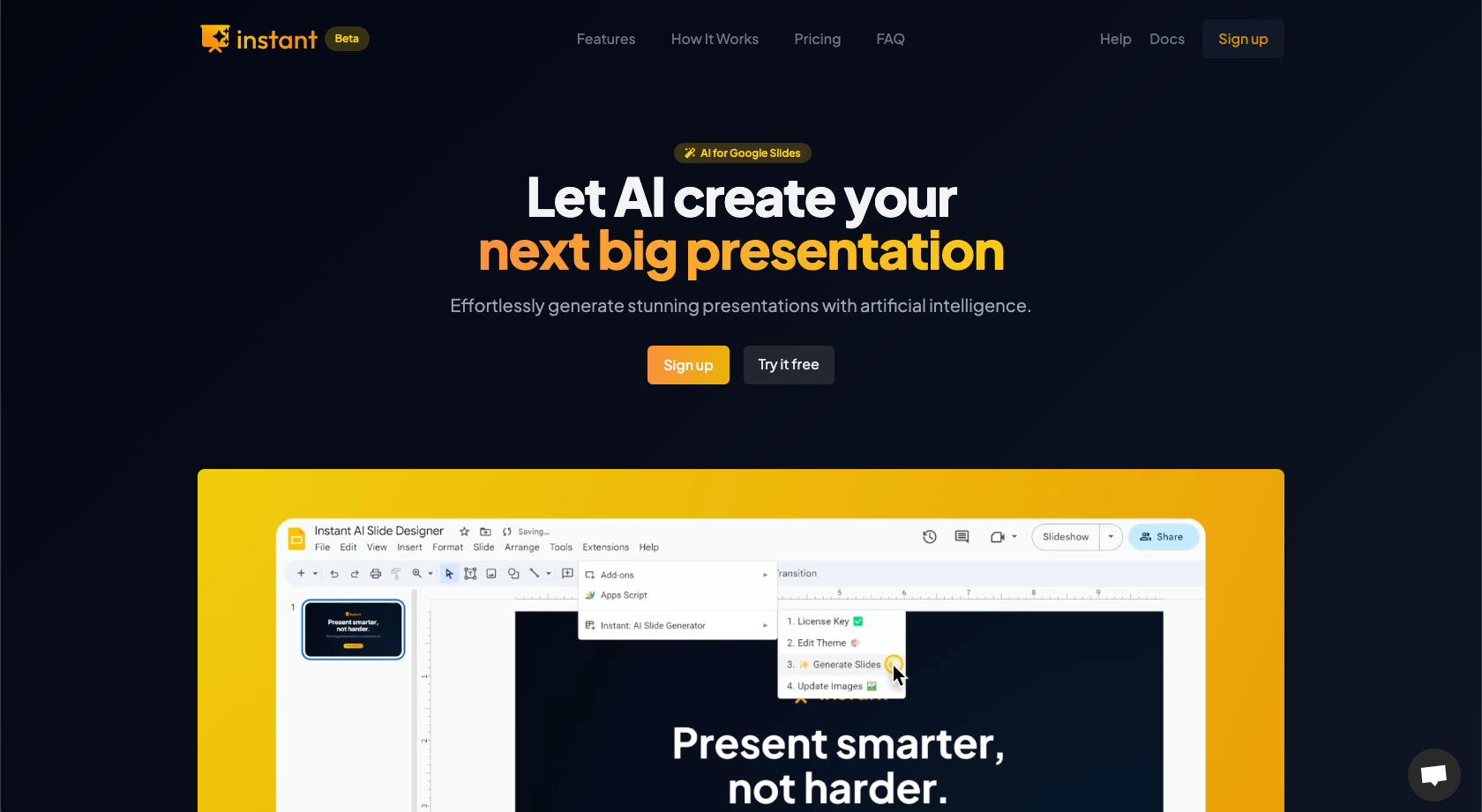
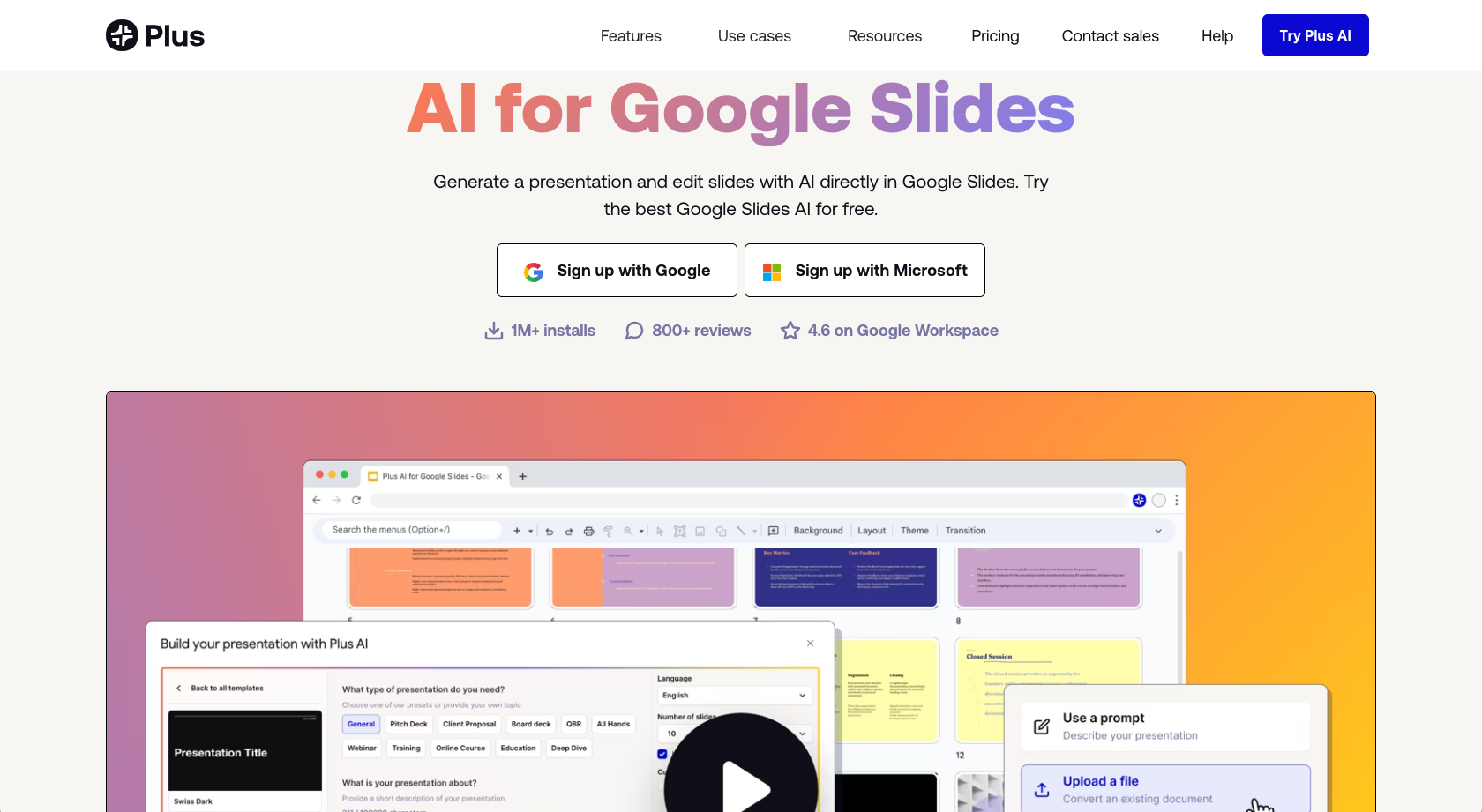
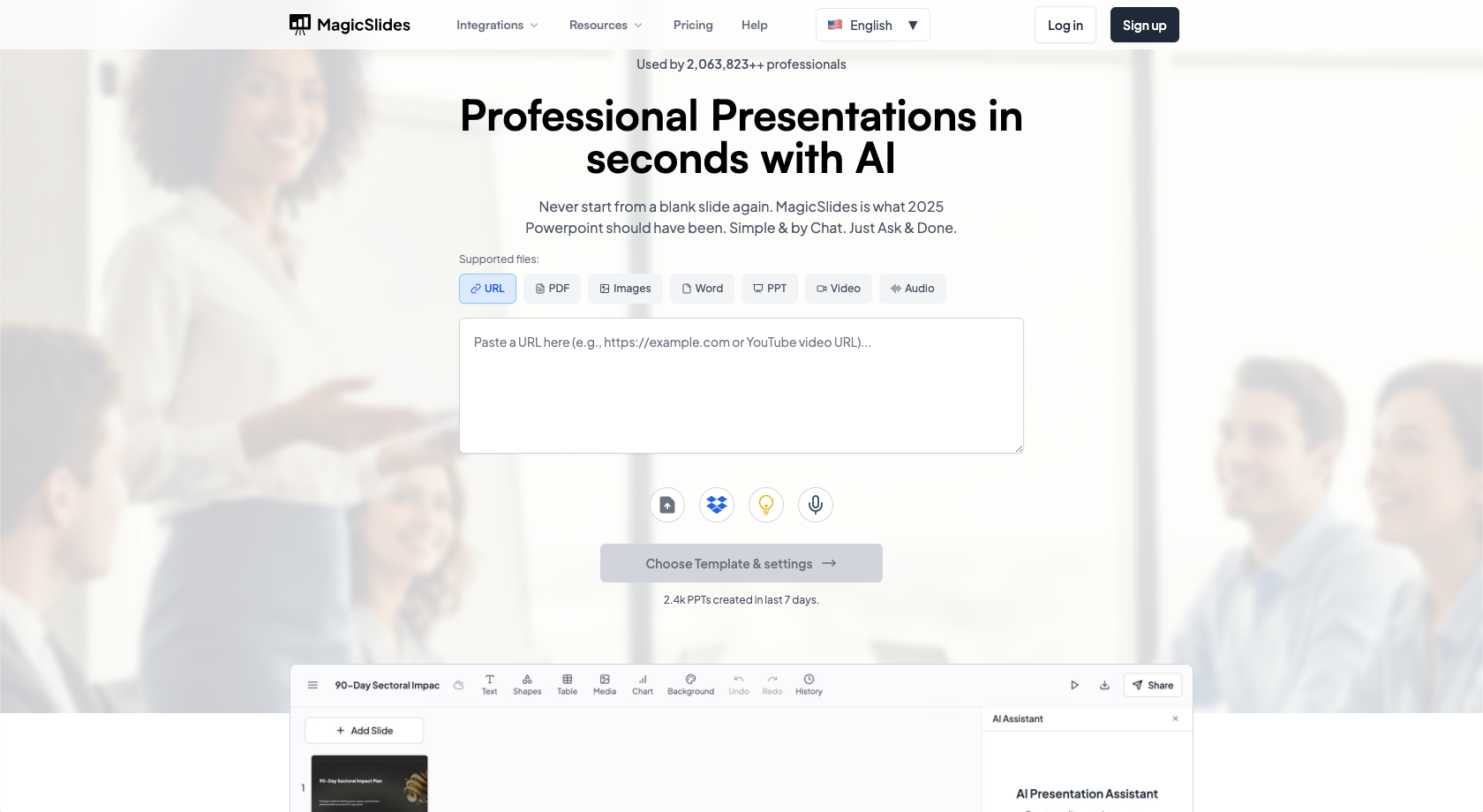

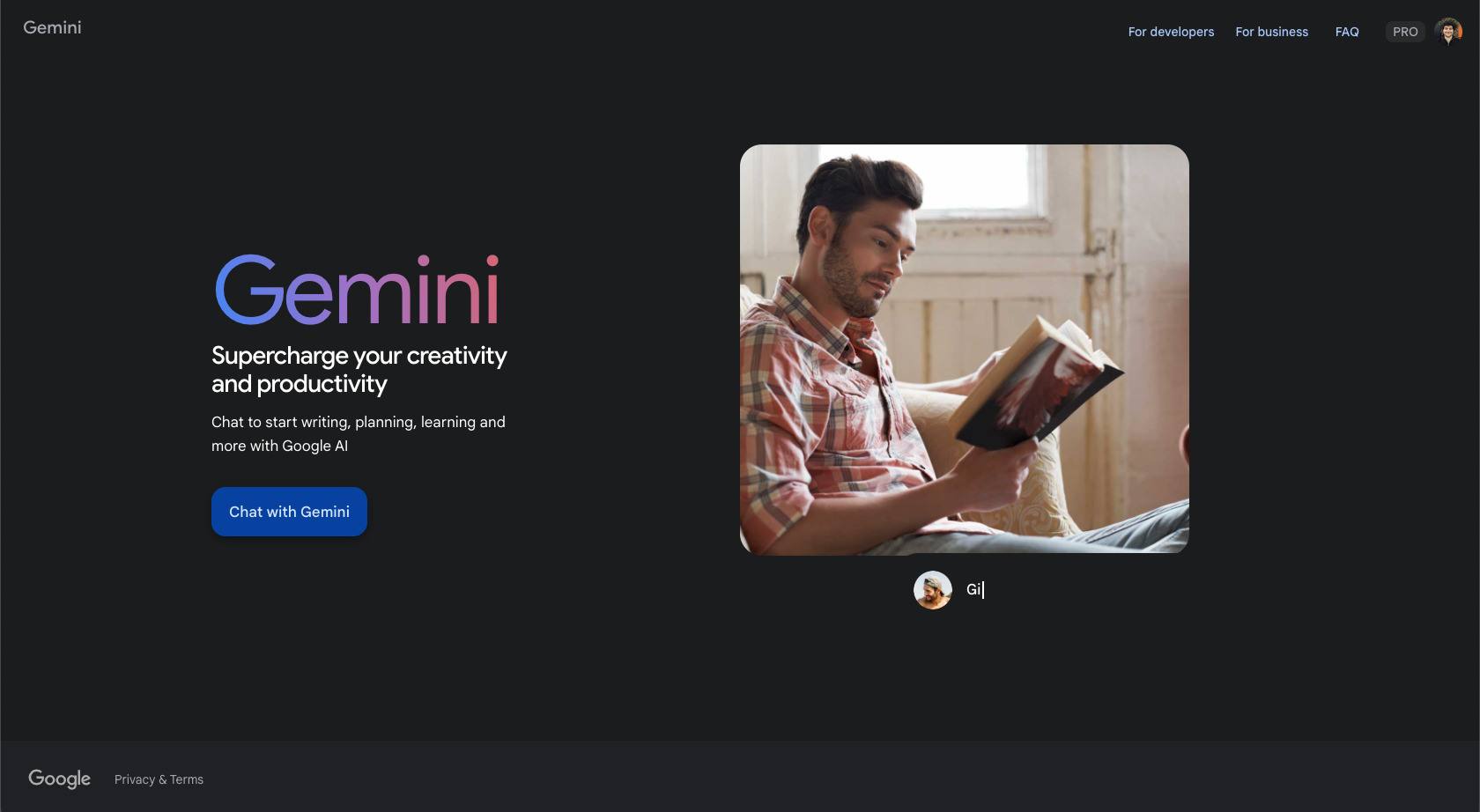


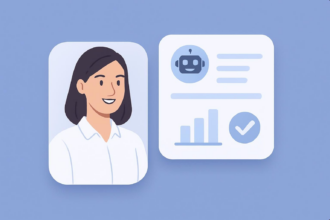

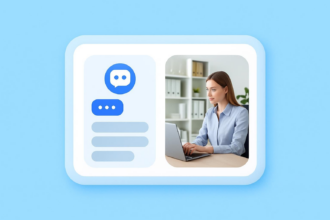







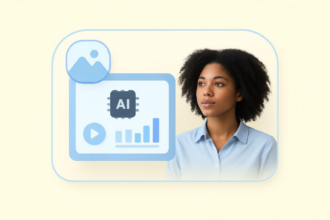









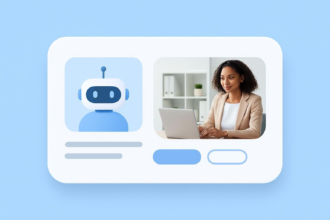

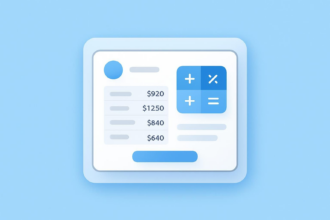
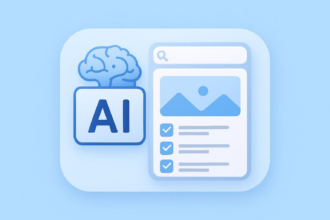
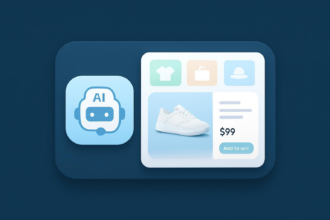

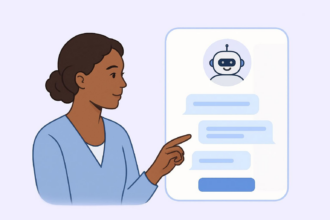


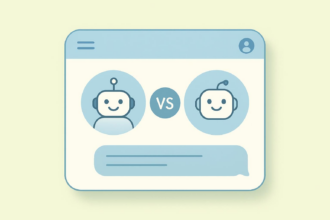





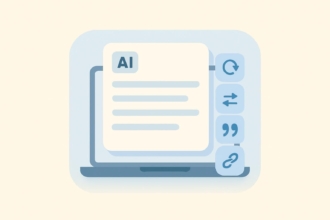

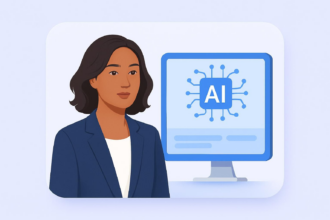


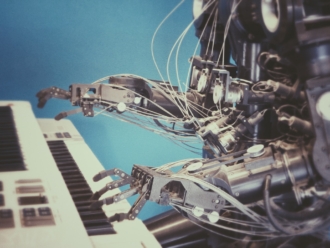


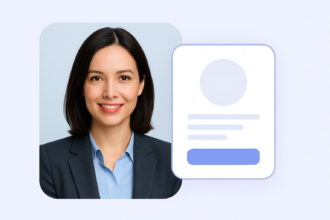

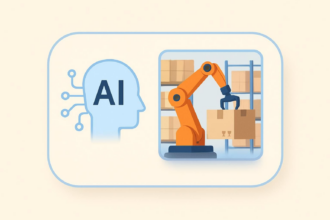

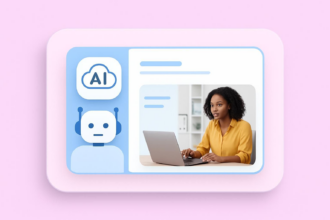
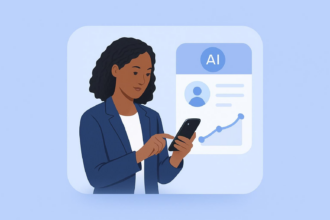






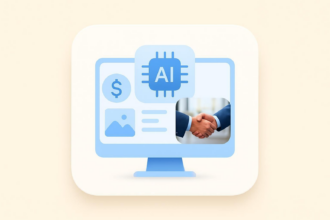

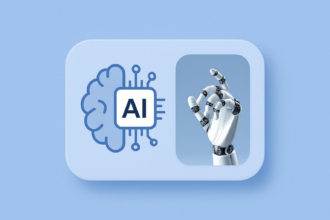









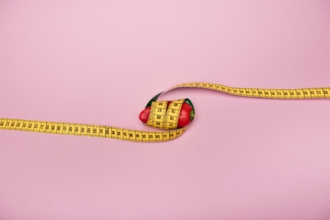










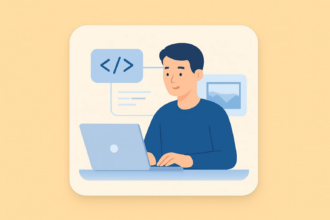






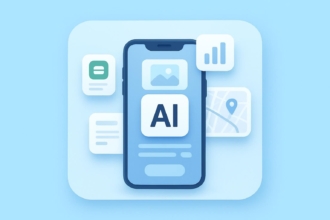













Send Comment: