Steps to schedule a post on Instagram
- Tap on Create and make a post
- Tap on More Options or Advanced Settings
- Toggle on Schedule this post
- Choose your preferred publish date
- Tap on Back and choose Schedule
According to social media platform Hootsuite, your business should post three to five times per week on Instagram — and that doesn’t include stories. This consistency is vital for maintaining an effective social media presence, but the time and effort required to implement this strategy in real time may be more than you can spare.
That’s why so many busy professionals rely on scheduling when it comes to building their social media content marketing strategy. Between native tools in the app and third-party social media automation tools, you can schedule Instagram posts ahead of time and have them post automatically. The only question is: how?
In this guide, you’ll not only discover how to schedule posts on Instagram but also learn some post-scheduling best practices. We’ll even break down how to use advanced tools to help manage the increased engagement you’ll surely encourage with your newly executed content calendar.
How to schedule posts on the Instagram app
Scheduling posts on Instagram is a great way to stay ahead of your social media calendar and avoid getting bogged down with manual planning, creating, and posting multiple times a week.
While Instagram does offer native automation tools that allow you to schedule Reels, posts, and more for specific times and dates, these features aren’t available with every type of account. Only Business and Creator accounts have access to post scheduler functionality. But if you do have one of these accounts, learning how to schedule posts on Instagram is as easy as a few quick taps. Here’s how to get started:
- Step 1: Tap on Create to make your post. Choose from a carousel, a single image, or an Instagram Reel.
- Step 2: Tap on More options (Android) or Advanced settings (iOS).
- Step 3: Find and toggle on the Schedule this post function.
- Step 4: Choose the date and time you want your image, carousel, or Reel to be posted. Then, select Done. Remember to review your content calendar carefully before scheduling your post to be sure the date and time you’ve chosen align with your calendar.
- Step 5: Tap the back button and select Schedule to confirm your scheduled post.
Although this process may be easy to follow, it does have its limitations. For example, Instagram stories cannot be scheduled in-app. You are also limited in the number of posts you can schedule per day and how far out you can schedule them. As of 2025, you can schedule as many as 25 posts per day up to 75 days in advance, but this feature only works from the mobile app.
Luckily, Instagram’s native approach isn’t the only post-scheduling method available. There’s another simple process you can follow within the Meta environment, and it accounts for some of the limitations found in the Instagram-native scheduling method.
How to schedule posts with Meta Business Suite
For those who prefer to work on a desktop — or are looking for a way to manage both Facebook and Instagram posts in the same place — look no further than the Meta Business Suite for all your scheduling needs. Meta Business Suite is a powerful, desktop-friendly, free solution from Meta (Instagram and Facebook’s parent company) that allows you to easily manage your social media presence and cross-post using a single, unified platform.
Not only does Meta Business Suite allow you to schedule posts for both Instagram and Facebook in the same solution, but it also offers capabilities not available in-app. For one thing, it allows you to schedule Instagram stories, unlike the native Instagram post scheduler.
Here’s how to schedule Instagram stories, posts, and Reels using Meta Business Suite:
- Step 1: Open the Meta Business Suite on your desktop or mobile device. Click on Content and then select story, post, or Reel.
- Step 2: Click on Create to get started and select the account where you want to post your content.
- Step 3: Select the Schedule post option.
- Step 4: Choose your preferred posting time and date.
- Step 5: Click Schedule to finalize your posting.
Pro Tip
Meta Business Suite can even provide helpful suggestions for when your post may perform best.
The Meta Business Suite scheduling option offers certain capabilities that the in-app post-scheduler doesn’t. But like its Instagram-native counterpart, it still limits the number of posts you can schedule in a day and how far in advance you can schedule them. And while you can schedule stories, it offers only limited support for some features like music, links, or stickers.
Regardless of which method you choose, with the right tools, learning how to schedule posts on Instagram is simple. But it’s also important to learn how to use these functionalities effectively to optimize your social media strategy and, ultimately, make your life easier. That’s why it’s imperative to keep post-scheduling best practices in mind when planning your content calendar.
Follow best practices for scheduling Instagram posts
Building a strategic, well-performing content calendar is easier said than done. But knowing how to schedule your Instagram posts in a way that maximizes engagement can elevate your posts’ value by optimizing the results of each upload.
Consider these tips as you start developing your social content strategy:
- Use your data: Collect and analyze audience data to identify the best times to post on social media for your audience. Consider factors like highest viewership times, best engagement windows, and most active days of the week for your target users.
- Prioritize authenticity: Instagram users want to engage with genuine content rather than bland or generic material. Again, keep your audience in mind. Do you have a brick-and-mortar presence that requires in-person visits? Are you targeting locals or out-of-towners? Create posts that are authentic to your business and mindful of the people you want to interact with. You can certainly jump on trending sounds, templates, or topics, but do so in a way that aligns with your brand and your audience.
- Preview your content: Before your posts go out, double-check the visual style of each one to ensure your content is consistent across your page. Consistency is key to conveying professionalism and to establishing a visual brand identity.
- Be spontaneous: Scheduled posts are ideal for a sustainable long-term strategy, but that doesn’t mean you can’t pepper in the occasional spur-of-the-moment post. Adding posts into your rotation that react to breaking news in your industry, relevant events, and more helps you capitalize on real-time traffic — and that can drive attention for your scheduled posts down the line.
Developing an effective posting strategy now can help you generate a higher level of engagement for your brand in the long run. But higher engagement isn’t enough on its own. To sustain it, you’ll need to increase your brand’s responsiveness as well. Failing to respond to users who take the time to interact with your brand can lead to a poor customer experience, missed opportunities, and repetitive questions.
Scheduling posts to save yourself time might seem counterintuitive if you have to spend more time engaging with your audience as a result. Luckily, there are tools available to help you stay on top of customer engagement without the time-consuming endeavor of manually responding to every comment, DM, and repetitive inquiry. Automated assistants, like Jotform Instagram Agent, can really help.
Manage your post engagement with Jotform
If your posts drive increased engagement, you may need a hand managing the volume of responses. That’s where Jotform’s Instagram Agent, an AI helper, can step in. Streamlining the way you respond to Instagram DMs, this tool can help improve the customer experience, drive even better results for your brand, and save your team valuable time.
The Jotform Instagram Agent acts as an automated AI chatbot. It can easily handle common social media interactions through capabilities like
- Automatically replying to common questions sent through your DMs, story replies, or comments
- Offering customers 24-7 service with instant responses that improve overall engagement and satisfaction
- Learning from your Instagram biography, posts, DMs, and internal knowledge base to provide responses that mirror your brand’s voice, tone, and messaging
These features can free up your time, allowing you to focus on creating and scheduling quality content rather than managing your inbox. The AI helper can also connect to Jotform’s full suite of products to help you better manage your social media presence with automated workflows, data storage and organization, and advanced reporting.
By integrating the Jotform Instagram Agent into your social media workflows, you can automate important tasks, such as
- Responding to frequently asked questions
- Booking appointments
- Recommending products
- Providing basic store information like hours and address
- Handling order inquiries
- Sharing links
- Engaging with followers
With the help of Jotform’s AI agent, you can streamline your social media management process and prioritize your efforts to create the optimal content calendar post schedule.
Elevate your Instagram strategy with effective scheduling
Scheduling your Instagram posts saves you time, boosts your consistency, and improves your engagement by putting content in front of your audience when they’re most active. Whether you use the in-app Instagram post scheduler or Meta Business Suite, you can create scheduled posts that will perform.
Of course, more engagement works both ways, so when you need a hand with the uptick in comments and DMs, don’t be afraid to lean on Jotform’s Instagram Agent. By combining this AI assistant with the power of Instagram scheduling automation tools, you can create an efficient and streamlined social media workflow that will improve the experience for both you and your followers.
FAQs
To activate the scheduling function on Instagram, you’ll need to either convert your current account into a Business or Creator profile or create a new Business or Creator account. Once you verify your account’s Professional status, you can begin scheduling posts within the app’s limitations. Simply create your post, turn on the schedule option, and choose your preferred date and time.
No, views are not determined by whether a post is scheduled or not. A post’s visibility is determined by when it’s posted, the account’s posting consistency, the quality of its content, and audience engagement. By following post-scheduling best practices, you can further optimize the viewership of your scheduled Instagram posts.
This article is for social media managers, small business owners, content creators, and anyone who wants to efficiently schedule Instagram posts, Reels, and Stories while leveraging automation tools to save time and improve audience engagement.








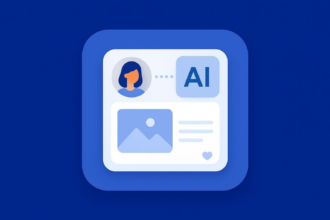



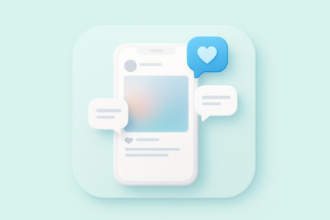
Send Comment: