You’ve spent all morning writing and rewriting an email, obsessing over everything from the greeting (“Hello” or “Hi”?) to the photos. Even your colleagues love it. But when you finally hit Send, you notice a huge error: The formatting is off.
Mistakes are incredibly common, even for seasoned emailers. They can be as simple as adding the wrong emoji to your subject line (🙄 instead of 😊 or 👎 instead of ✌️), changing the tone. Or you might forget to use a mobile-friendly template, so smartphone users see a jumble of text and squished images.
Even small errors can scramble your message or make it unreadable. These mistakes hurt your credibility. If your email misspells your own company name, clients probably won’t trust you.
Understanding how to format an email can help you avoid common faux pas and sender’s remorse. And with the assistance of AI Agents, you can even automate most of the process.
What does “email formatting” mean?
Email formatting is the arrangement your message on the screen. To use a baking metaphor, it’s the mold that your cake batter (that is, content) goes inside.
A properly formatted email has five parts:
- Subject line: The title of the email and the first thing your audience sees
- Greeting: A brief salutation to the reader
- Body: The bulk of your message, which may include text, images, videos, and other elements
- Closing: A polite sign-off from the writer
- Signature: Contact details and, potentially, a link to your website or appointment scheduling tool
Of course, you don’t always need all these parts, especially for casual messages. If you’re confirming lunch plans with your mentor, you need only a quick one-liner (“Absolutely. See you at noon!”).
But in professional settings, the formatting matters just as much as the content. Here are a few benefits of properly arranging your emails:
- Leave a positive impression: Colleagues, clients, and recruiters are more likely to take you seriously when you send polished emails. You’ll also seem more competent and attentive to detail.
- Get faster responses: When people don’t have to decipher your email like a troll’s riddle, they can respond quickly.
- Prevent misunderstandings: Great formatting makes it easy for readers to find key information, such as deadlines and action items, reducing confusion and errors.
- Avoid the spam filter: Platforms like Gmail and Microsoft Outlook scan messages for suspicious content and send them to the Spam folder. Well-formatted emails are less likely to get marked as junk.
How to structure emails properly
Email content varies drastically. You might type a quick response to a client’s question and then began writing a three-week email marketing campaign. No matter what you’re writing about, a professional email format should include the five standard components.
Subject line
The subject line is a short sentence or phrase that previews your email. Great ones get plenty of clicks, while weaker ones might be totally overlooked.
Strong subject lines usually contain four to seven words. In professional emails, stick to a short summary of your email. Marketing subject lines, however, should spark curiosity.
Here are a few examples of clickable subject lines for client-facing emails:
- Don’t miss out on 50 percent off + a surprise
- Compete for $1,000 in our summer photo contest
- Coming soon: new rewards for your pet
- Run your business like a boss
Avoid spammy or vague subject lines. For example, “Look inside!” gives no context and will probably get sent to your client’s Spam folder. And something like “TODAY ONLY! FREE CLOTHES!!!” seems rude (because of the all caps) and too good to be true.
Greeting
Like an old-fashioned letter, an email should always address the reader directly. This small touch makes your message feel more personal and shows you value their time.
Experiment with different greetings to see what your audience responds to. A recruiter or manager may appreciate a formal “Dear Mr. Bruno.” On the other hand, “Hey Paw-rents!” may win over pet owners reading a marketing email.
Steer clear of anything impersonal, such as “To Whom It May Concern” or “Dear Customer.” Those greetings suggests you didn’t care enough to type the recipient’s name. Not a good look. Being too casual is also a no-go. “Yo Brenda!” or “Sup, HR?” might leave a middle-aged colleague bristling.
Body
Expect to spend the most time fine-tuning the body, the bulk of your message. It can include text, embedded videos, links, and more.
Brevity is key. Most people are trying to clear their inboxes as quickly as possible, so don’t overwhelm them with a War and Peace-length email. You’ll just end up frustrated when nobody reads it.
Instead, design a clean layout that’s easy to skim. Want your deadline to stand out? Put it in bold text, or use a different colored font. Need to summarize action items from a meeting? Break them up with bullet points. That way, readers can get the gist in just a few seconds.
Here’s a quick comparison that shows the power of proper email formatting. The first message makes a classic mistake: sending a wall of text.
Dear Kate,
It was so nice chatting with you on Friday! Since you want to focus on growing your Instagram account, I’m picturing more of an educational campaign. We could do three Reels per week (MWF?), a how-to carousel on Tuesdays, and maybe some user-generated content. Oh, and daily stories, of course. I’d also like to spend at least one day onsite to get some footage of your team. How about April 2? You could also help me out by sharing product photos and any videos that customers have given you.
Talk soon!
Brad
The content of this email isn’t bad, but imagine trying to read it on a smartphone. You’d be scrolling for ages. And even on a desktop, it’s still hard to suss out the main points when everything’s crammed together.
Look at what a difference savvy formatting makes:
Dear Kate,
It was so nice chatting with you on Friday! Since you want to focus on growing your Instagram account, I’m picturing more of an educational campaign. Every week, we could share
- Three Reels (maybe MWF?)
- A how-to carousel on Tuesdays
- User-generated content
- Daily stories
I’d also like to spend at least one day onsite to get some footage of your team. How about April 2?
You could also help me out by sharing 1) product photos and 2) any videos that customers have sent you.
Thank you,
Brad
This version has all the same information, but it’s much easier on the eyes. The reader can quickly understand what Brad’s proposing and what they need to do to help move the project forward. Clear communication for the win.
Closing
The closing, or sign-off, wraps up your email. It should be upbeat and match the body’s level of formality.
Consider your relationship with the recipient, too. “Sincerely” or “Best regards” is a great choice when you’re emailing a professional contact, such as a recruiter or client. For people you know well, you could be more casual: “Have a great weekend!” or “Thanks!”
Signature
Never end a professional email without sharing your identity and credentials. These details give your messages more legitimacy.
Your signature may include
- Your name
- Job title and company
- Contact information, such as your phone number or a link to your Jotform Appointments calendar
Here’s a properly formatted example:
Alex Caruso
Sr. Accountant, GLS Tax Services
Schedule a tax consultation with me
Best practices for formatting an email
Once you’ve gotten the basic structure down, you’re ready to focus on the nitty-gritty. Put your best foot forward with these email formatting tips:
- Keep it brief: Cover only one main topic per email. If you have more to discuss, a phone call or meeting is probably a better option.
- Use standard fonts: Stick to classic options like Arial, Calibri, or Times New Roman at a 10- to 12-point font size. These fonts are easy to read and display correctly in most email clients.
- Let it breathe: White space and line breaks will make your text more scannable.
- Be strategic with bold and italics: They’re perfect for highlighting key ideas and dates, but they lose their power if you use them too much.
- Keep it professional: It’s typically best to avoid emojis and slang, unless you’re sending casual or marketing emails.
- Write lists: Use bullet points or numbers to organize action items, steps, and updates.
- Proofread thoroughly: Typos and spelling mistakes make even the best-formatted emails look sloppy. Use platforms like Grammarly, or befriend a colleague who was an English major, to check for errors.
- Use mobile-friendly templates: With the rise of smartphones, your recipients are likely carrying their inbox in their pockets. Keep subject lines and paragraphs brief for maximum “scrollability.”
- Think about load times: Giant attachments and embedded images can make your email upload slowly on the receiver’s side, so it’s best to avoid them.
Examples of correctly formatted emails
Here are two templates to speed up your email-formatting process:
Status update email
Subject line: Lumber delivery for Jenkins site
Hello Steve and Nick,
The plywood we ordered for the Jenkins shed should be delivered on Monday between 10 a.m. and noon. Please be onsite and waiting to receive it.
Once the delivery arrives, we’re ready to move on to the next steps:
- Build the foundation and floor by Wednesday.
- Frame the walls and hang siding (ideally, by the end of the week).
- Finish the roof and install windows next Monday.
Call me if there are any issues with the delivery. Let’s also check in on Wednesday about your progress.
Best,
Rita
Project Manager, Kent’s Construction
XXX-XXX-XXXX
Job application email
Subject line: Application for social media marketer role
Dear Mr. Fuller,
I’m writing to submit an application for the social media marketer position at [Company Name].
I have over five years of experience promoting brands on Facebook, Instagram, and YouTube. My last campaign increased the company’s Instagram following by 50 percent in six months. I’m eager to contribute my expertise to [Company Name] and help grow your social presence.
Please see my attached cover letter and resume to learn more about my qualifications. You can also view my portfolio at [link]. I look forward to the opportunity to learn more about your company.
Sincerely,
Jessica Mullis
Automating formatting emails with AI
Manually formatting every email can take eons, especially if you handle dozens of messages daily. Gmail automation tools can accelerate this task and lighten your to-do list.
Jotform’s Gmail Agent helps by
- Auto-drafting properly structured emails based on past responses or email form submissions
- Learning your writing patterns and generating content in a consistent tone and style
- Prioritizing messages by importance, so you can focus on critical emails first
You’ll need to review and approve any drafts before your AI assistant sends them. This step gives you full control over your messages and prevents any mistakes.
Step up your email game with flawless formatting
A professional email format will help you express yourself clearly and get faster responses. Paying attention to small details, like short paragraphs and polite closings, can drastically improve your messages.
For teams or busy professionals, consider Jotform’s Gmail Agent. It saves time by drafting, structuring, and prioritizing your emails automatically. Connect it to your Gmail account today for speedier messaging.
This article is for business professionals, administrative teams, and anyone who wants to improve clarity and efficiency in their email communication while leveraging Gmail automation tools like Jotform Gmail Agent.




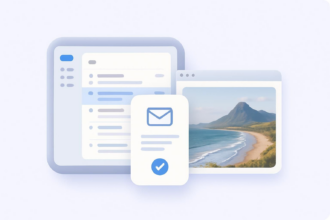
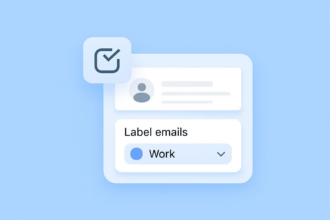



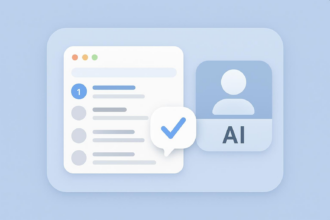













Send Comment: