10 Hailuo AI Alternatives
In the rapidly evolving world of artificial intelligence, video generation has emerged as a groundbreaking tool for creators and businesses alike. Hailuo AI has been a notable player in this arena, allowing users to transform text prompts into dynamic video content. However, several alternatives have surfaced as the landscape expands, each bringing unique features and capabilities.
Let’s explore some of the top alternatives to Hailuo AI that are making waves in AI video generation.
Top 10 Hailuo AI alternatives
Whether you’re looking for more creative control, faster rendering, or industry-specific features, there’s likely a platform better suited to your needs. Below, we’ve rounded up the top 10 Hailuo AI alternatives — each with its own strengths, ideal use cases, and key pros and cons to help you find the right fit for your next video project.
1. Pollo AI
Best for: Budget-friendly, customizable video creation with multiple styles and templates.
Pollo AI is a versatile AI video generator, excelling in text and image transformations. Users can craft cinematic films, animated sequences, and 3D visuals tailored to specific prompts or images. With specialized templates like the AI hug video generator, Pollo AI offers a range of customization options, including aspect ratio adjustments and video length settings. Its budget-friendly pricing plans make it accessible to a broad audience.
Pros:
- Affordable pricing plans
- Diverse AI-generated video templates
- Extensive customization options
- High-definition visual output
Cons:
- The free version has limited features
Pricing:
Access to Pollo AI’s video and image generation tools:
- Free Plan: Limited access with 10 credits, up to 1 video, and 10 images per month. Watermarked outputs and basic support included.
- Lite Plan (₺285/month): 300 credits/month, up to 30 videos and 300 images. Faster generation, no watermarks, and priority support.
- Pro Plan (₺711/month): 800 credits/month, up to 80 videos and 800 images. Includes private video options, copy protection, and advanced features like faster processing and more parallel tasks.
All plans include multi-modal support, AI video/image generators, templates, and access to an interactive community.
2. Runway
Best for: Creative professionals and teams working on cinematic, high-end visual storytelling.
Runway is an innovative platform offering over 30 media editing tools, including image-to-video transformation and motion tracking. It supports team collaboration, simplifies organization, and facilitates the sharing of video projects. Runway excels at creating engaging characters and detailed scenes, making it a favorite among storytellers. Additionally, it allows users to generate distinctive 3D textures from simple text prompts.
Pros:
- Easy 3D texture generation
- Collaborative teamwork support
- Wide range of media editing features
Cons:
- The user interface may be complex for beginners
Pricing:
Access to Runway’s AI video generation and editing tools:
- Basic Plan: Free forever with limited features and 125 one-time credits.
- Standard Plan ($12/month): 625 monthly credits, no watermarks, and access to extended video options.
- Pro Plan ($28/month): 2250 monthly credits, advanced tools like voice generation, and 500GB of asset storage.
- Unlimited Plan ($76/month): All Pro features plus unlimited video generations and access to Frames.
- Enterprise Plan: Custom pricing for large teams, including single sign-on, security compliance, and workspace analytics.
All paid plans are billed annually, allowing workspace collaboration with up to 10 users.
3. Luma AI
Best for: Fast, high-quality video production for marketing, advertising, and concept design.
Luma AI is renowned for its rapid video generation capabilities, producing clips of up to 120 frames in just 120 seconds. It’s particularly effective for large-scale applications like marketing and advertising. Luma AI creates vibrant visual scenes across various cinematic and realistic styles. Users can import existing videos to craft 3D scenes, offering a fresh approach to creative storytelling.
Pros:
- Dynamic camera movement options
- Smooth and consistent character animations
- Fast AI video production
Cons:
- May struggle with intricate scenes
Pricing:
Access to Dream Machine’s AI image and video generation tools:
- Free Plan: Limited to image generation only, 720p resolution, lower priority processing, non-commercial use, with watermarks.
- Lite Plan ($9.99/month): 3,200 monthly credits, 1080p images, 720p & 1080p videos, high-priority processing, non-commercial use, with watermarks.
- Plus Plan ($29.99/month): 10,000 monthly credits, 1080p images, 720p & 1080p videos, high-priority processing, commercial use allowed, no watermarks.
- Unlimited Plan ($94.99/month): Unlimited credits in Relaxed Mode, 10,000 monthly credits for Fast Mode, 1080p images, 720p & 1080p videos, high-priority processing, commercial use allowed, no watermarks.
- Enterprise Plan: Custom pricing; includes all Unlimited features plus additional enterprise-level benefits.
All plans offer annual billing options with discounts: 30% off for web plans and 20% off for iOS plans.
4. Kling AI
Best for: Social media creators and marketers looking for short, high-resolution AI videos.
Developed by Kuaishou, Kling AI is tailored for marketers and content creators. It produces short HD videos up to 10 seconds long. Users can adjust outputs to fit various aspect ratios, enhancing flexibility across social media platforms. Kling AI delivers cinematic-quality visuals, capturing objects and movements naturally. Premium subscriptions offer extended video durations and advanced features at discounted rates.
Pros:
- Attractive discounts on premium plans
- Supports multiple aspect ratios
- High-quality short video production
Cons:
- Limited features in the free version
Pricing:
Access to KlingAI’s AI-powered image and video generation tools:
- Basic Plan: Free forever, includes limited features and monthly login credits.
- Standard Plan ($79.2/year): 660 credits/month, fast-track generation, watermark removal, and image upscaling.
- Pro Plan ($293.04/year): 3,000 credits/month, includes all Standard features plus professional video mode, video extension, and priority feature access.
- Premier Plan ($728.64/year): 8,000 credits/month at the best credit rate, includes all Pro features with maximum access and benefits.
All plans include yearly discounts (up to 34% off) and flexible cancellation options.
5. Pika
Best for: Beginners and content creators who want simplicity, templates, and quick video edits.
Pika, from Pika Labs, is celebrated for its intuitive design. It enables users to generate high-quality videos using text prompts and images, or by editing existing footage. It offers numerous customizable templates and simplifies video editing with features like Modify Region and lip-sync technology. Users can extend video durations to enrich storytelling. A free plan is available for those with budget constraints.
Pros:
- User-friendly interface
- Extensive template library
- Advanced editing features
- Free plan availability
Cons:
- Some advanced features may require a subscription
Pricing:
Access to Pika AI’s video generation tools:
- Free Plan: 80 monthly credits, basic model access, watermark-free downloads, and commercial use are allowed.
- Standard Plan ($8/month): 700 credits/month, faster generation, full model access, commercial use.
- Pro Plan ($28/month): 2,300 credits/month, even faster generation, priority access to features.
- Fancy Plan ($76/month): 6,000 credits/month, fastest speeds and full feature access.
All paid plans support commercial use and offer yearly discounts.
6. Vidu AI
Best for: Users who want to generate fast, highly customizable short videos with realistic visuals.
Vidu AI, introduced by Shengshu Technology, supports various video styles with rapid production times. It generates short videos with lifelike effects suitable for personal and professional use. Vidu AI’s standout feature is its rich customization options, allowing users to tailor videos to their specific needs.
Pros:
- Versatile video style support
- Quick production turnaround
- Extensive customization capabilities
Cons:
- Limited free version features
Pricing: Credits are used by every generation on the Vidu API platform. Each credit is available for $0.05.
7. Sora
Best for: High-definition, narrative-driven videos with lifelike characters and cinematic quality.
Developed by OpenAI, Sora enables users to produce videos that are up to 60 seconds long through text prompts or images. It generates high-definition scenes featuring diverse characters, backgrounds, and special effects. Sora’s lifelike character movements and multi-angle lens adjustments offer flexibility to align videos with user specifications, making it a powerful tool for unique, concept-driven visual stories.
Pros:
- High-definition video output
- Realistic character animations
- Flexible camera angle adjustments
Cons:
- May require a learning curve for new users
Pricing:
Access to Sora’s video generation tools via ChatGPT:
- ChatGPT Plus ($20/month): Generate videos up to 10 seconds at 720p resolution with 2 concurrent generations.
- ChatGPT Pro ($200/month): Faster generations, up to 20-second videos at 1080p resolution, 5 concurrent generations, and watermark-free downloads.
Sora is included in both ChatGPT Plus and Pro plans.
8. Kaiber
Best for: Artists, musicians, and creatives transforming audio or images into artistic video visuals.
Kaiber is an AI-powered video generator tailored for artists, musicians, and creators who want to breathe life into their work. What sets Kaiber apart is its emphasis on transforming still images or audio into visually stunning videos. You can start with an image, text, or even music, and Kaiber will generate a captivating visual narrative based on your input.
This makes it an ideal tool for creating music videos, animated artwork showcases, or even promotional reels. The platform supports multiple aspect ratios,HD export, and offers real-time preview to fine-tune your vision before finalizing the result.
Pros:
- Transforms music into dynamic visuals
- Perfect for artists and musicians
- Multi-input options (image, text, audio)
- Real-time preview before export
Cons:
- Less suitable for longer or highly technical video content
Pricing:
Access to Superstudio’s creative AI tools and Flows:
- Pay As You Go: Free plan with basic features and pay-per-use credits.
- Creator Plan ($23.25/month): 1,400 monthly credits, 1080p exports, upscaling, commercial use, and 5 canvases.
- Pro Plan ($119.08/month): 7,500 monthly credits, unlimited generations, 4K exports, 15 GB storage, and advanced tools.
- Visionary Plan: Custom pricing with unlimited credits, features, and full creative freedom.
All paid plans are billed annually and include commercial use rights.
9. Synthesia
Best for: Corporate teams, educators, and trainers creating professional, presenter-led videos.
Synthesia is one of the most well-known names in the AI video generation world, especially when it comes to creating professional-looking, presenter-style videos without the need for cameras, microphones, or actors. It’s widely used for training, onboarding, explainer videos, and corporate communications.
With over 140 AI avatars and support for more than 120 languages, Synthesia allows users to generate talking-head videos with just a script. The tool is particularly useful for HR teams, educators, marketers, and anyone looking to scale video production quickly and efficiently.
Pros:
- Professional AI avatars with lip-syncing
- Multilingual support
- Ideal for corporate or educational content
- No filming required
Cons:
- Less flexible for creative, cinematic storytelling
- Monthly subscription required for advanced features
Pricing:
Access to Synthesia’s AI video creation platform:
- Free Plan: 3 minutes of video/month, 1 editor, and 9 AI avatars.
- Starter Plan ($18/month): 120 minutes/year, 125+ avatars, downloads, and language support.
- Creator Plan ($64/month): 360 minutes/year, 180+ avatars, AI dubbing, API access, and personal avatars.
- Enterprise Plan: Custom pricing with unlimited usage, team collaboration, brand kits, and advanced support.
All paid plans are billed annually and include chat/email support.
10. DeepBrain
Best for: Creating professional, avatar-led videos quickly using just a script — great for business, sales, and internal communication.
DeepBrain is an AI video generator that lets you create realistic presenter videos using text prompts. It offers a range of avatars, voice options, and templates. Like Synthesia, it’s ideal for corporate communications, tutorials, and training content — but with a user-friendly UI and faster processing.
What makes DeepBrain unique is its ability to handle long scripts while maintaining high video quality, making it a favorite among content teams and HR departments alike. It also supports multiple languages and offers an API for scaling production.
Pros:
- Realistic AI avatars
- Script-based video creation
- Supports long-form content
Multilingual support and voice styles
Cons:
- Limited free version
- Less suitable for storytelling or creative visuals
Pricing:
Access to AI Studios’ video generation platform:
- Free Plan: 3 videos/month, up to 3-minute length, 17 AI avatars, watermark included.
- Personal Plan ($24/month): Unlimited videos up to 10 minutes, 70+ avatars, watermark-free, and access to stock content.
- Team Plan ($55/month): Up to 30-minute videos, 125+ avatars, team collaboration tools, and brand customization.
- Enterprise Plan: Custom pricing with unlimited features, seats, and video length, plus priority support and processing.
Choosing the right Hailuo AI alternative
While Hailuo AI has made a name for itself in the AI video generation space, it’s not the only game in town — and depending on your specific needs, it might not even be the best fit. Whether you’re a content creator, educator, marketer, or business owner, finding the right AI tool depends on your goals.
Here’s a quick recap to help guide your decision:
- Need cinematic storytelling? Try Runway, Pollo AI, or Luma AI.
- Creating professional training or explainer videos? Go with Synthesia.
- Looking to add a creative edge to music or art? Kaiber might be your go-to.
- Want fast, high-quality short clips for social? Kling AI or Vidu AI offers speed and visual punch.
- Prefer a user-friendly tool with customization options? Check out Pika.
As AI evolves, these tools become increasingly powerful, intuitive, and accessible. Don’t hesitate to explore a few of them to find the perfect match for your project.
Whether you’re telling a story, promoting a product, or educating your audience, an AI video tool can help you bring your vision to life.
Photo by: Freepik

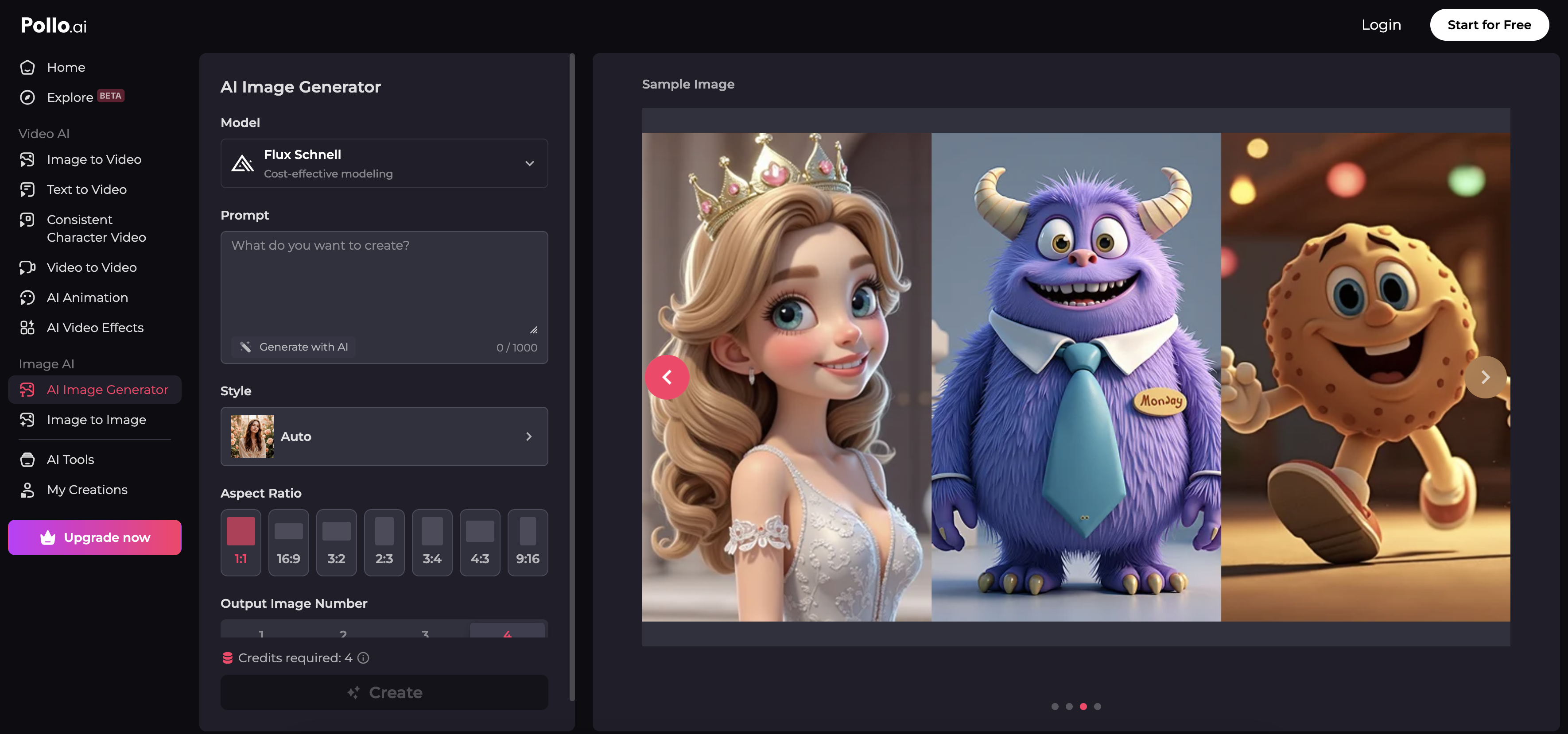
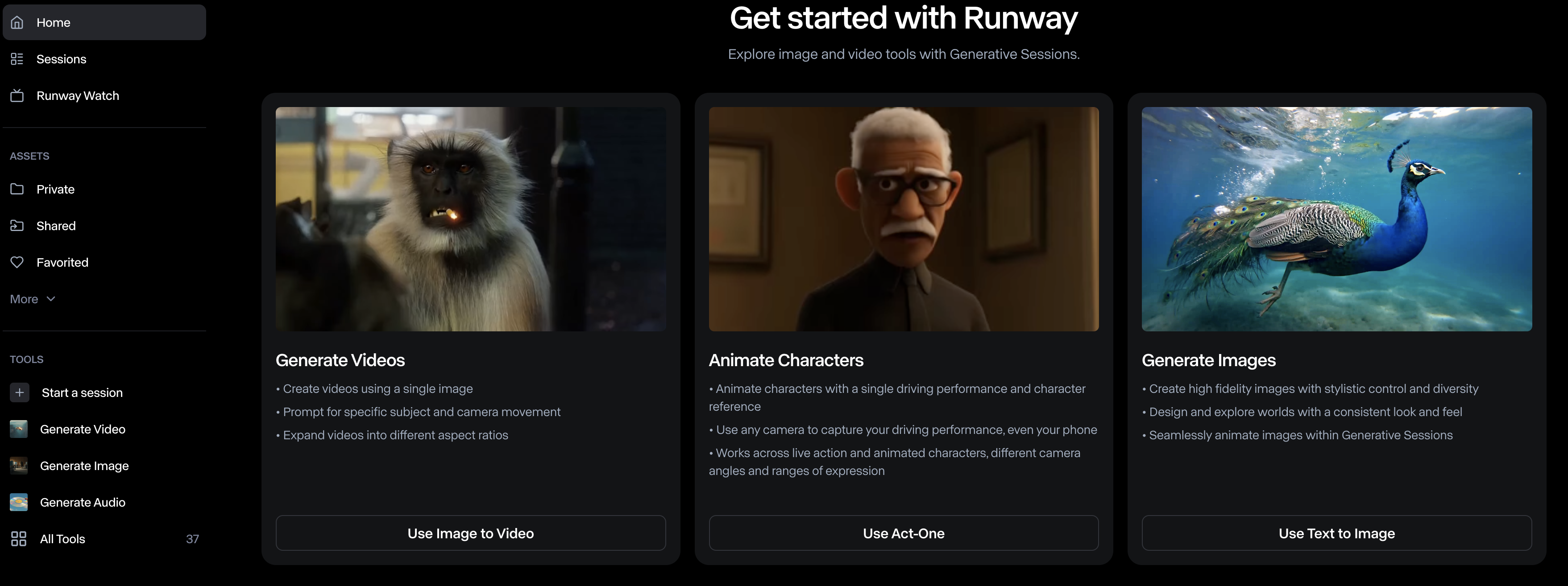
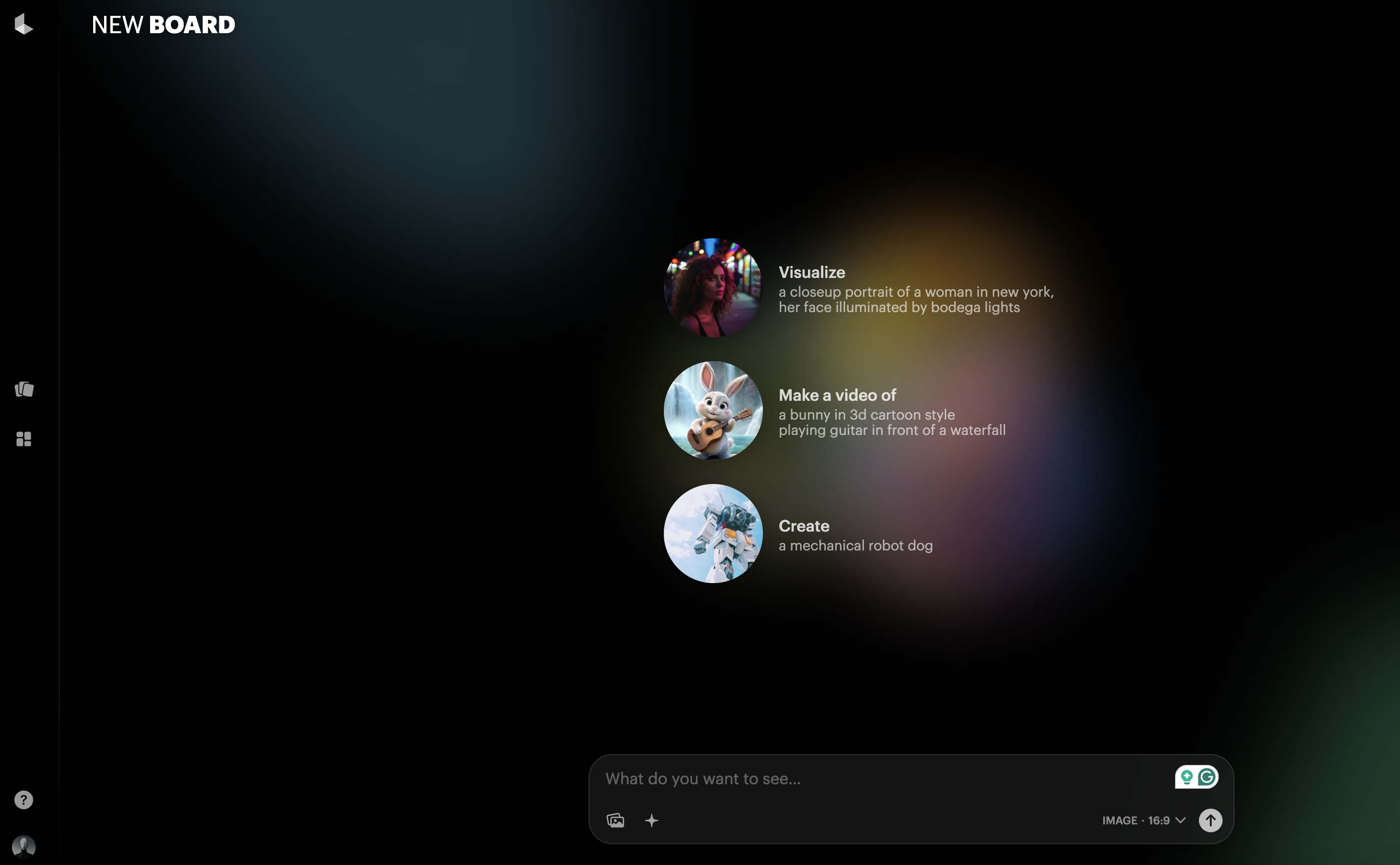
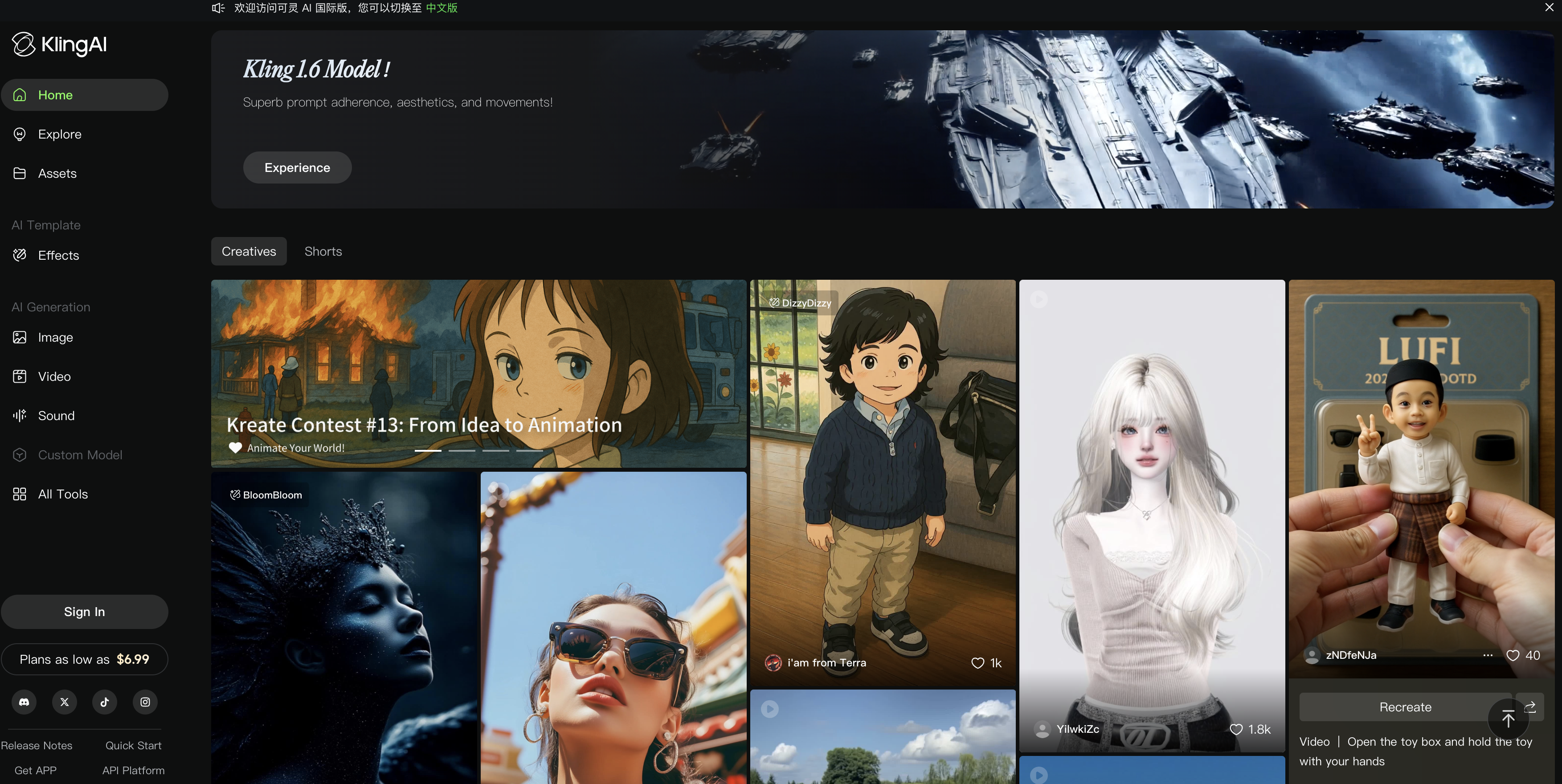
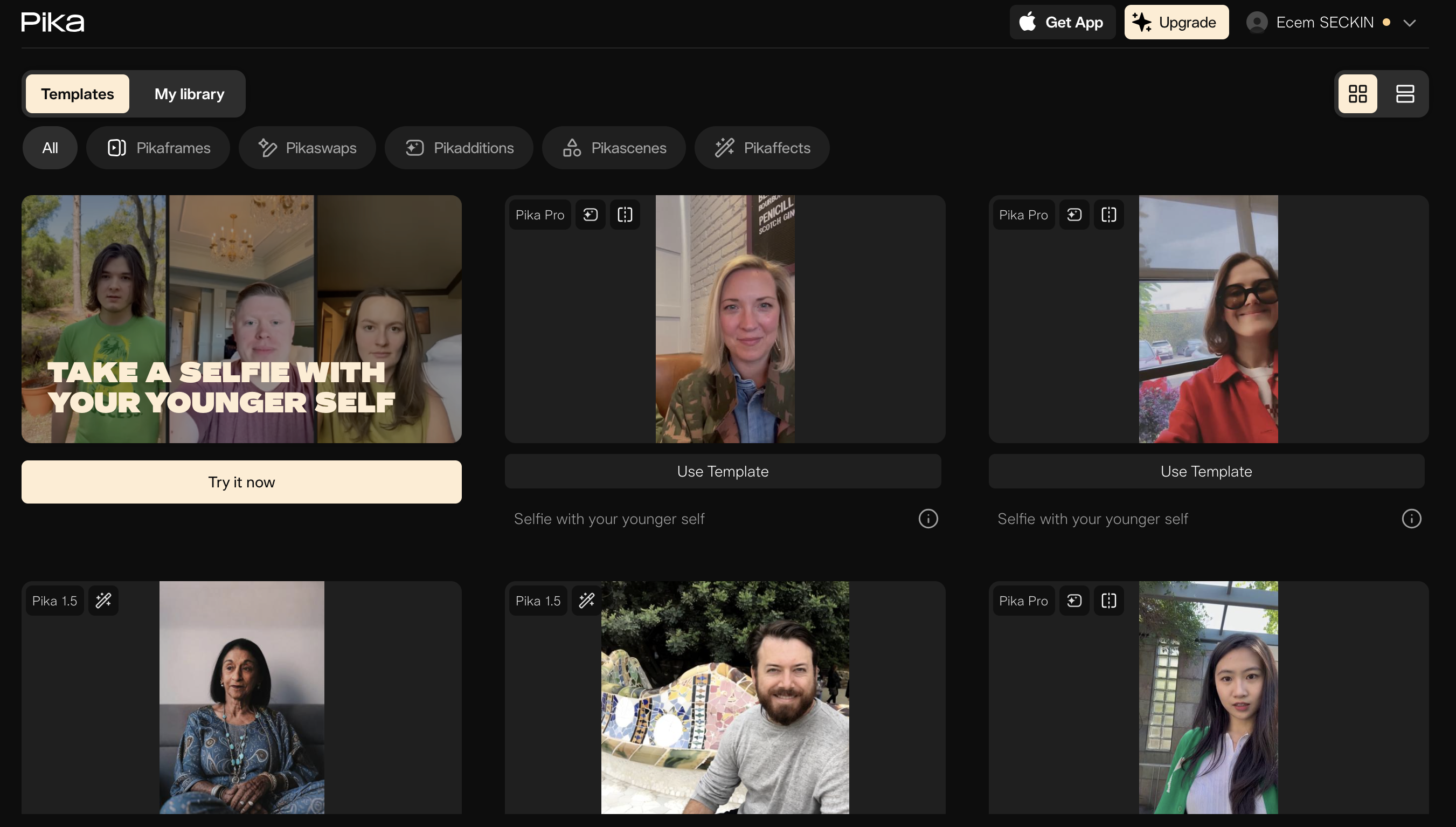
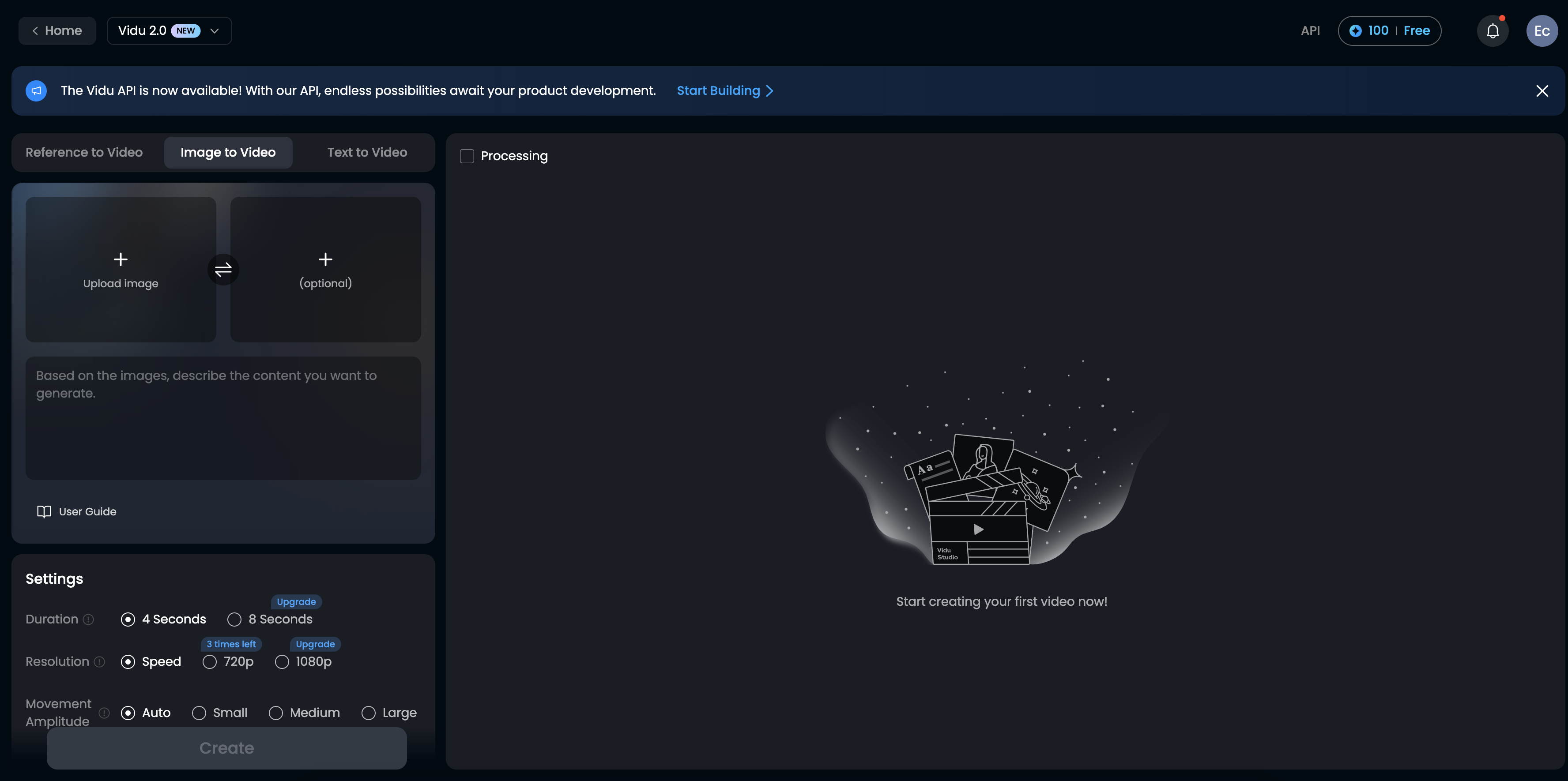
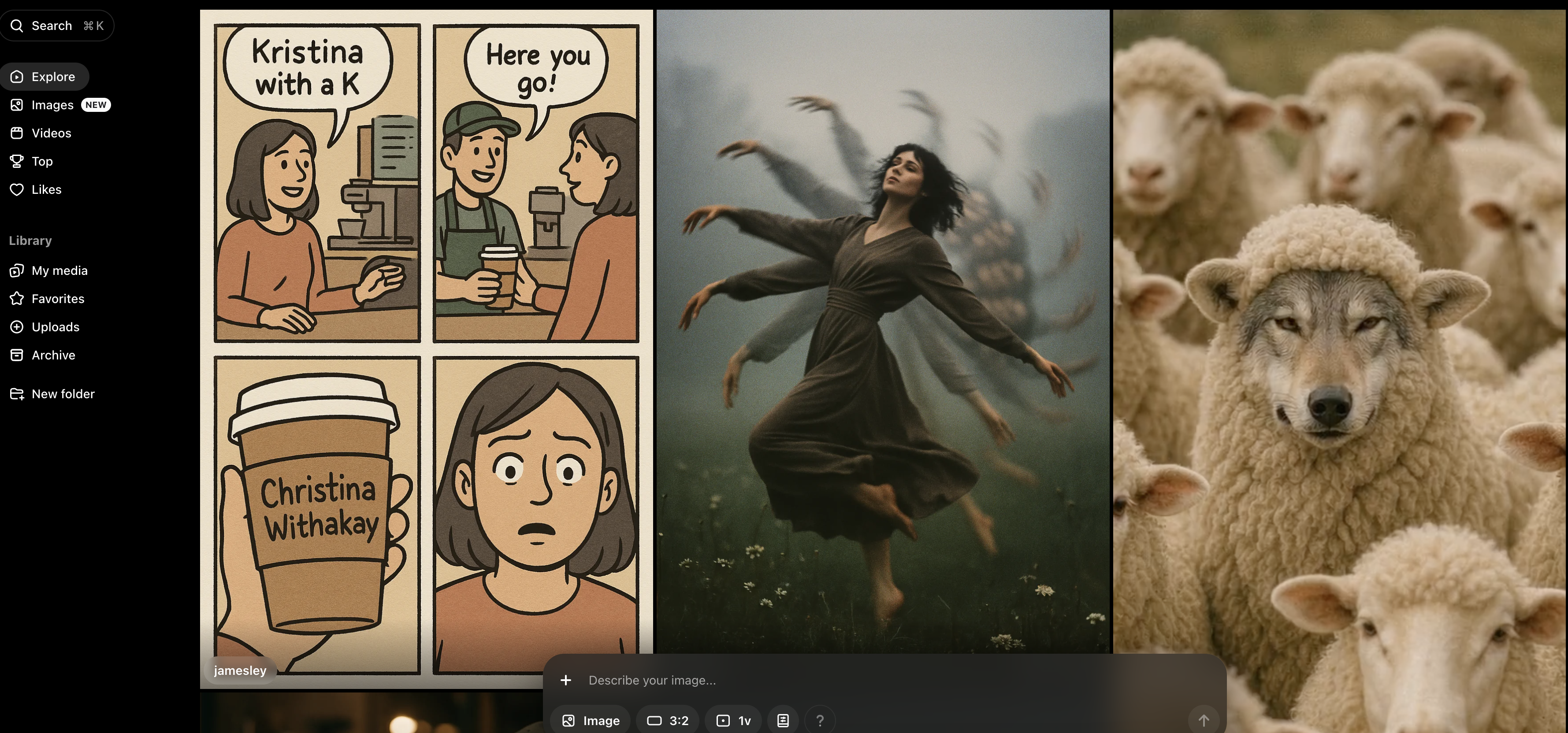
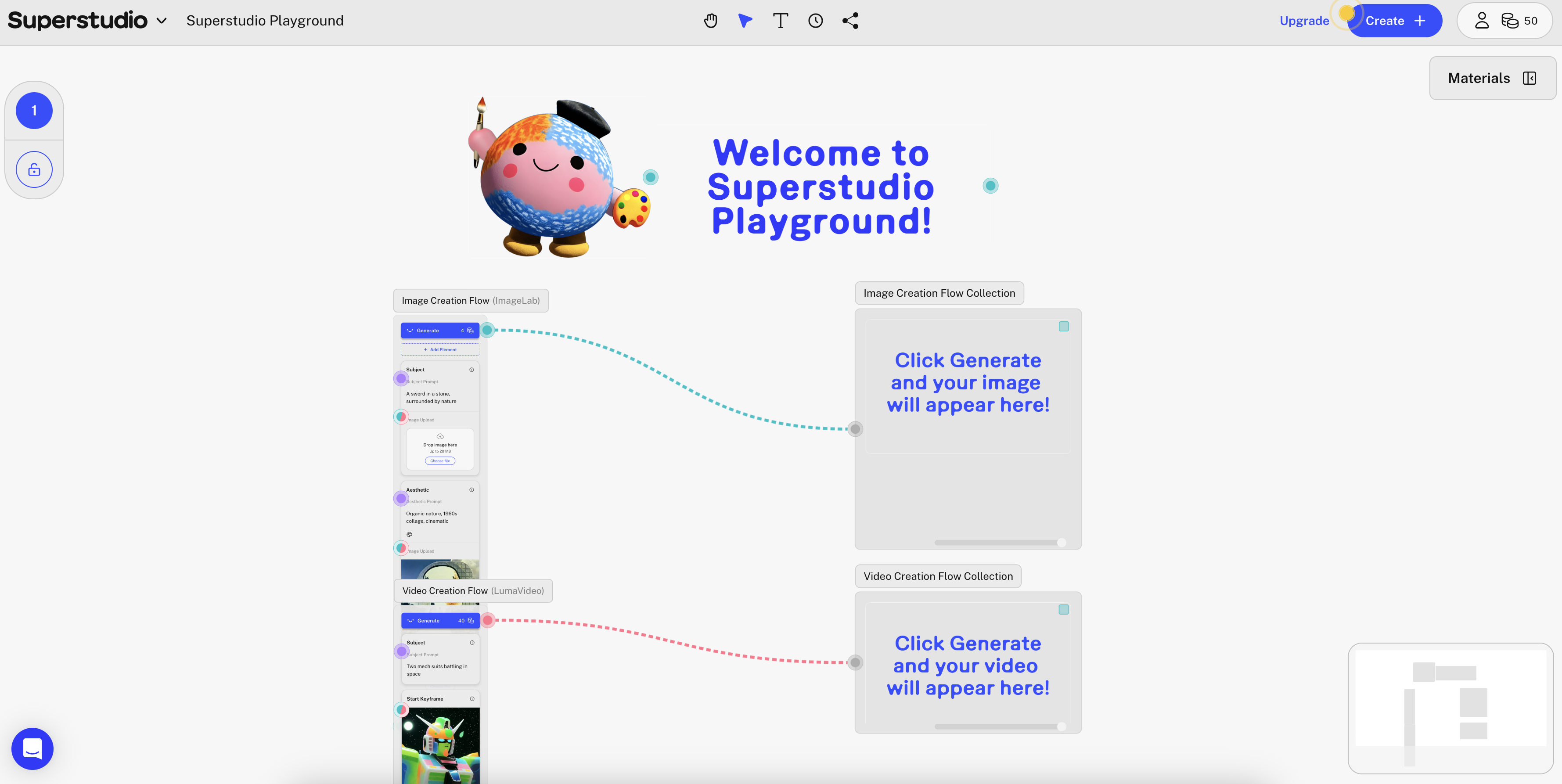
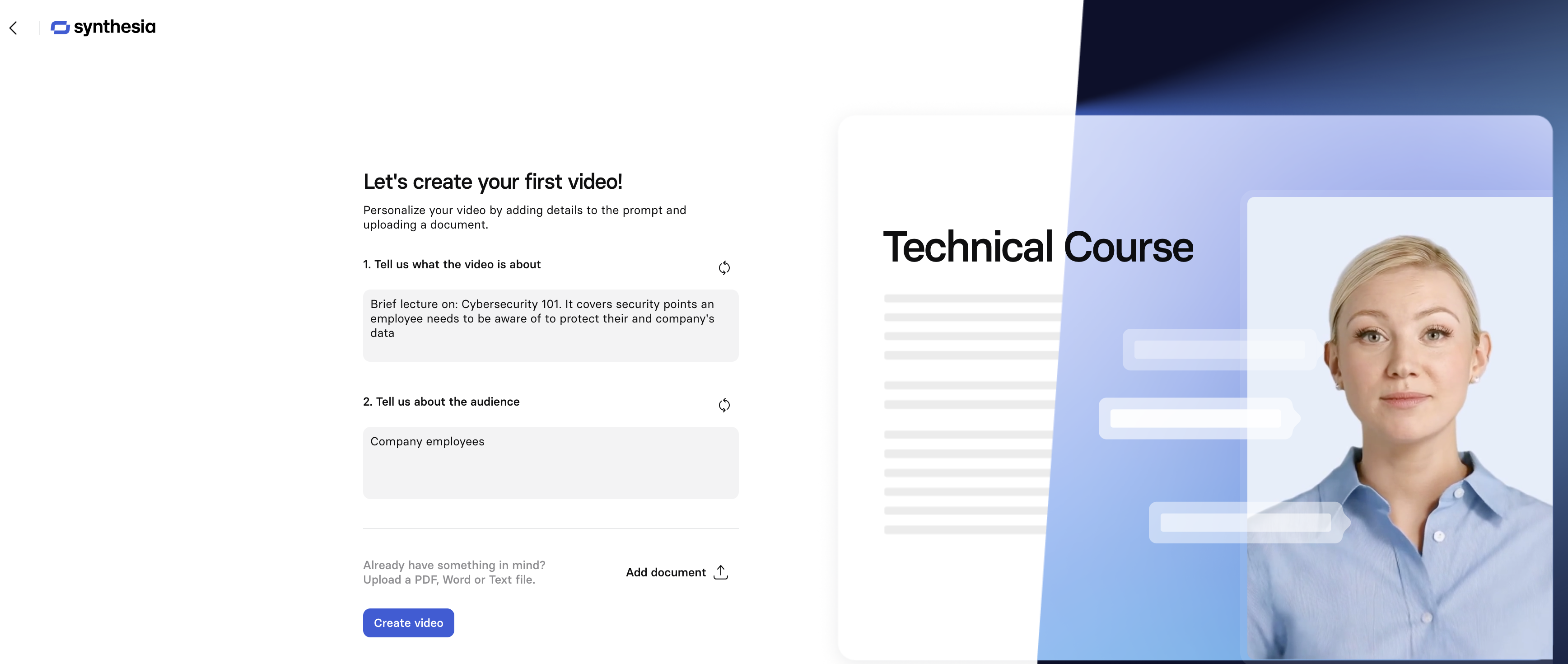
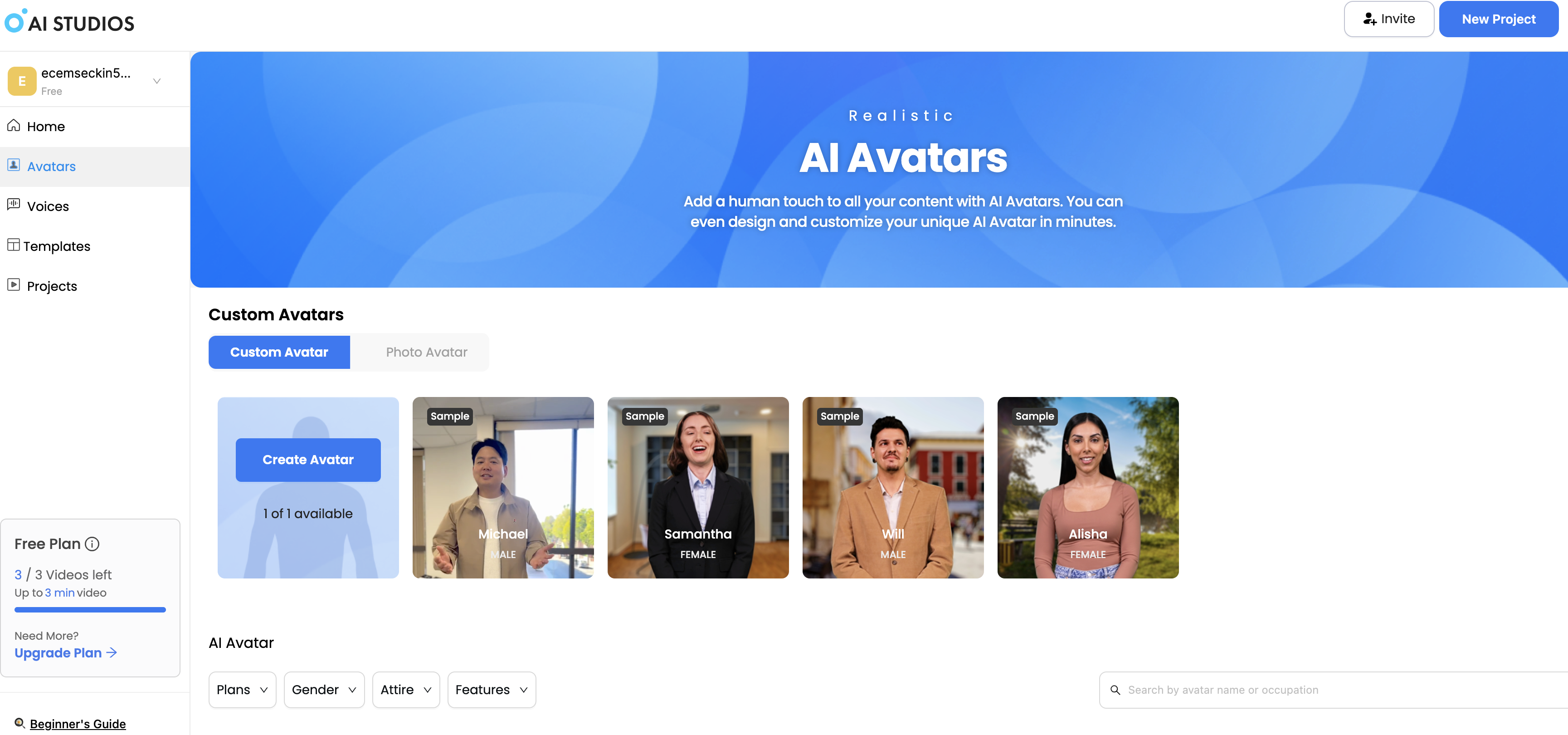




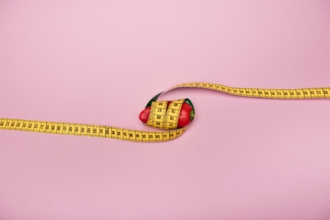










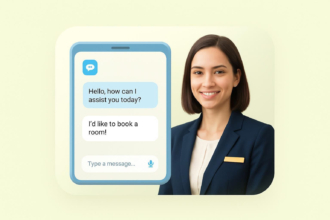



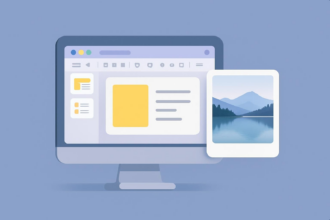

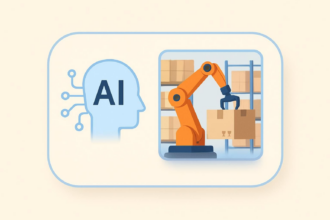






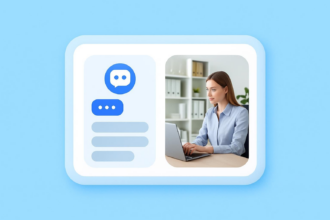







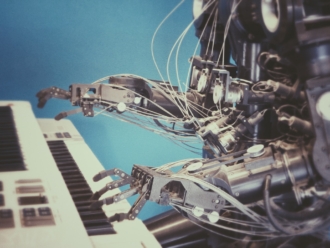


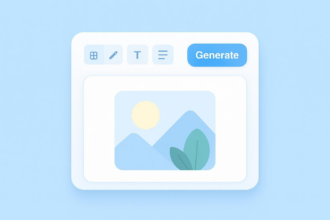




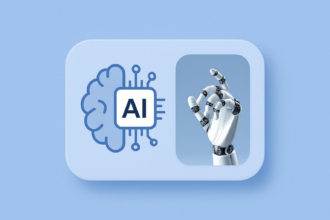














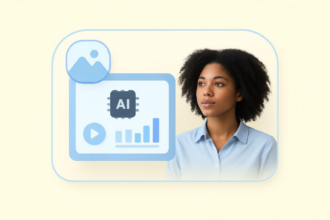


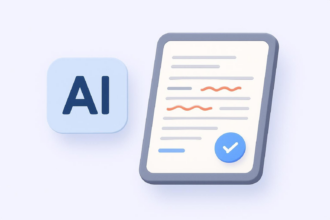




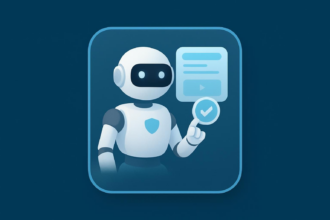





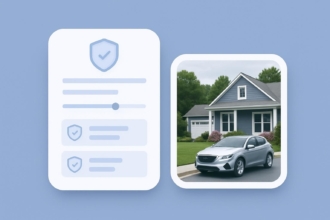


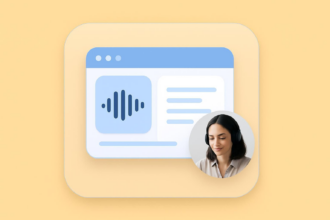
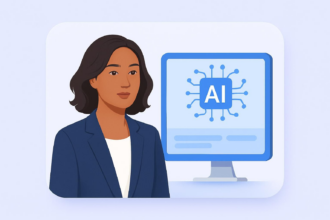

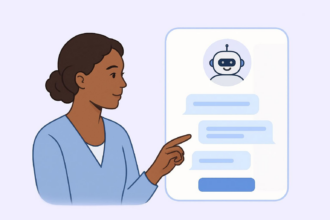
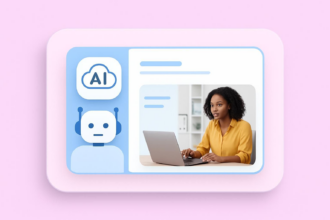
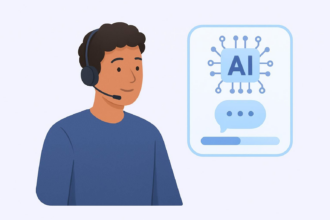















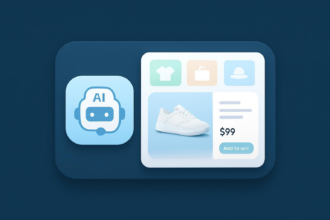
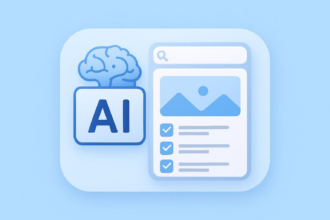


Send Comment: