Email is still the backbone of professional communication. But for most of us, it’s also a daily source of stress. Between endless threads, newsletters, and client requests, inboxes fill up faster than we can clear them. The result is missed messages, wasted time, and a constant sense of falling behind.
Learning how to manage emails effectively is no longer optional — it’s essential for productivity. The good news is that, with the right approach, you can reclaim control over your email. In this guide, we’ll explore 15 essential tips for email inbox management in 2025 — a mix of timeless best practices and cutting-edge tools. From organizing smarter to leveraging artificial intelligence (AI) solutions like Jotform’s Gmail Agent, you’ll discover actionable strategies to cut through the noise, stay focused, and maintain effortless communication.
15 actionable email management tips
Managing your email is just as much about freeing up mental space and ensuring important messages never slip through the cracks as it is about keeping your inbox tidy. The following tips progress from your more basic strategies to advanced tools, enabling you to build a system that suits your needs and evolves with your workflow.
1. Organize with folders, labels, and stars
A cluttered inbox makes it easy to overlook important matters. Folders, labels, and stars (or flags) are simple but powerful tools that bring structure to your email. Create broad categories such as Clients, Projects, or Finance, and then use labels or color-coding to distinguish subtopics. Stars or flags can highlight emails that require immediate attention.
You might label all client-related emails under Clients, for example, but star the ones that require a response within 24 hours. This way, you can quickly identify urgent messages at a glance.
For teams, a shared labeling system ensures that everyone sorts and prioritizes messages in the same way, maintaining consistent communication across the board.
2. Automate workflows with filters and rules
Manually sorting every email is a recipe for overload. Filters and rules can do the heavy lifting by automatically organizing incoming messages based on sender, subject line, or keywords. Routine emails will land in the right place without ever hitting your main inbox.
For instance, you can set a rule that sends all invoices to a Finance folder, newsletters to Read Later, and client messages with “urgent” in the subject line straight to the top of your inbox. These automations create a smoother workflow where only the most critical emails demand your attention.
Shared filters can help keep inboxes aligned for teams, too, such as routing customer inquiries directly to support or forwarding sales leads into your customer relationship management platform. The fewer decisions you make sorting out emails, the more energy you can spend on meaningful work.
3. Block time for focused email sessions
Constantly checking your inbox breaks focus and drains productivity. A more effective approach is to schedule dedicated email sessions throughout the day. This way, you batch responses and free up your time for deep work.
Consider checking your email first thing in the morning, after lunch, and at the end of the workday. You can mute notifications outside these times to minimize distractions.
For teams, aligning email check-in times can also improve communication rhythms. If everyone knows when messages are likely to be answered, it sets clearer expectations and reduces unnecessary follow-ups.
4. Use keyboard shortcuts for inbox speed
Keyboard shortcuts allow you to navigate your inbox quickly without constantly reaching for the mouse. Most email platforms, including Gmail and Outlook, offer dozens of shortcuts to help you compose, archive, delete, or search in seconds.
In Gmail, tapping C opens a new message, E archives an email, and Shift + U marks it as unread. Mastering just a handful of these shortcuts can save minutes each day.
Encouraging your team to adopt the same shortcuts can improve efficiency across the board, ensuring everyone spends less time wrangling email and more time focused on high-value work.
5. Search smarter with operators and queries
When your inbox holds thousands of messages, scrolling isn’t an option. Search operators and queries let you zero in on what you need instantly. Most email platforms support advanced search commands that help you filter by sender, date, subject, or even attachments.
For example, typing from:[client@company.com] AND has:attachment in Gmail brings up every file your client has ever sent. You can also search by time, like before:2025/01/01, to quickly clear out old threads.
6. Ruthlessly unsubscribe from unwanted emails
Every unnecessary email is another distraction in your inbox. Take a hard line with messages you don’t need — newsletters you no longer read, outdated mailing lists, or recurring promotions that clutter your focus.
If you notice you delete the same weekly update without opening it, that’s a signal to unsubscribe. Most platforms also have bulk tools or “unsubscribe suggestions” that make this easier.
7. Turn on Priority or Focused Inbox modes
Most modern email platforms now include features that automatically sort important emails from low-priority ones. Gmail offers Priority Inbox, while Outlook uses Focused Inbox. These tools learn from your behavior, moving less urgent messages into separate tabs.
For instance, a client’s email will land in your Focused Inbox, while a marketing blast gets tucked into Other. Over time, these systems will improve as you mark items as important or reassign them to different categories.
Enabling these sorting features for your team can help reduce the risk of missing urgent emails as well, all while keeping clutter under control.
8. Store and deploy canned templates for repeat queries
If you find yourself typing the same response repeatedly, it’s time to save it as a template. Most email platforms let you create canned responses for common scenarios like scheduling meetings, confirming receipt of documents, or answering frequently asked questions.
Instead of retyping “Thanks for your email. I’ll review this and get back to you by the end of the day,” you can save it as a template and insert it with two clicks. Not only will you save hours, but you’ll also provide consistent replies.
For businesses, these templates can significantly accelerate email marketing efforts, reaching more people in less time.
9. Schedule emails for ideal delivery times
Timing your emails well improves open communication and reply rates. Use the Schedule Send feature (Gmail, Outlook) to send messages when recipients are most likely to check their inbox, such as mid-morning in their time zone or just after lunch.
Say your client is in London and you’re in Chicago. You can schedule your email for 9:30 a.m. London time so that it’ll appear near the top of their morning inbox.
For teams, agree on standard send windows to avoid late-night pings and to respect working hours. Scheduling also helps you batch work now while delivering messages later, so communication stays timely without interrupting focus.
10. Minimize distractions by disabling notifications
Constant notifications can hinder your focus on meaningful work. Turn off desktop pop-ups, mobile banners, and sound alerts to minimize distractions. Instead, rely on scheduled email check-ins or give your inbox a manual scan every once in a while.
Consider disabling all alerts during deep work hours and only allowing a subtle badge count on your phone. That way, you stay aware of new messages without being interrupted mid-task.
11. Link written tasks and calendars to email
Your inbox is often the starting point for tasks and meetings, but leaving them buried in your email creates backlogs. Move actionable items into your task manager or calendar as soon as you see them. Most platforms, like Gmail and Outlook, make this seamless with built-in integrations or add-ons.
For instance, if a client’s email requests a proposal by Friday, add it directly to your task list with the due date. Or if a colleague proposes a meeting time, convert the email into a calendar invite so it doesn’t slip through the cracks.
12. Aim for at least a weekly inbox zero
While keeping your inbox empty at all times isn’t realistic, aiming for a weekly reset helps prevent clutter from spiraling out of control.
Set aside 30 minutes every Friday afternoon to archive old threads, file reference materials into folders, and address any outstanding items. By the time you head into the weekend, your inbox will feel lighter, and you can start the week fresh.
13. Leverage basic AI tools (Smart Compose, spam filtering)
Features like Gmail’s Smart Compose suggest words and phrases as you type, helping you draft messages faster with fewer errors. For example, Smart Compose might complete a sentence like “Let me know if you have any questions” with a single keystroke, saving time on routine replies.
Spam filters powered by AI automatically keep the worst clutter out of your inbox too, meaning fewer distractions from unwanted offers or phishing attempts.
One of the most popular new AI tools is AI agents. What are AI agents? In short, they’re smart digital assistants that can understand tasks, make decisions, and act on your behalf to save time and effort.
14. Use Jotform Gmail Agent for smarter, context-aware email management
While built-in AI features handle simple tasks, Jotform’s Gmail Agent takes email inbox management to the next level. Instead of relying on basic keyword filters, it understands context, learns from your workflow, and helps automate repetitive tasks that drain hours from your week.
Let’s say a client emails a signed contract. The Gmail Agent can automatically flag it, store the document, and alert the relevant team members. You don’t just save time — you ensure important details never go unnoticed.
For teams, it’s more than an email marketing automation tool. The Gmail Agent strengthens consistency. Every draft reflects your brand’s tone and guidelines, reducing the risk of off-brand responses or missed opportunities. Transforming email into a smarter workflow hub makes communication faster and more reliable.
15. Regularly review and adjust your email management system
Even the best system needs fine-tuning. Over time, your priorities, team workflows, or even email volume may change — and your inbox strategy should evolve with them. So, set a reminder to periodically review how well your filters, labels, and tools are working.
You may discover that a filter you set up six months ago is no longer catching the right emails, or that a new client project deserves its own folder or label. A quick adjustment will keep your system aligned with your current needs.
For teams, these reviews help standardize best practices. Sharing what’s working (and what isn’t) ensures the whole organization benefits from continuous improvement, rather than slipping back into the dreaded email overload.
Take back your inbox with Jotform Gmail Agent
Most AI tools promise to make email easier, but Jotform’s Gmail Agent redefines what email inbox management looks like in 2025. It goes beyond simple filtering and autoreplies, giving professionals and teams a smarter way to stay in control while maintaining a human touch.
Here are a few of our users’ favorite features:
- Drafts smarter, never auto-sends: The agent creates suggested replies based on your communication history, frequently asked questions, and brand guidelines, but leaves the final decision to you. Nothing is ever sent without your approval, reducing the risk of off-brand messages or costly errors.
- Focuses your attention: Instead of having to review every incoming email, the agent auto-labels, prioritizes, and organizes the rest so your important conversations never get lost.
- Delivers brand-consistent communication: Every draft reflects your organization’s tone, policies, and up-to-date messaging.
- Saves serious time: By handling repetitive triage and drafting, the Gmail Agent frees up hours that would otherwise be spent buried in routine replies.
- Easy onboarding, Gmail-native: Setup takes just minutes via OAuth, and every draft appears natively in Gmail for review. This makes adoption seamless for both individuals and teams.
The result is an inbox that feels lighter, smarter, and more manageable — without sacrificing the quality or consistency of your communications.
Bringing order to the inbox in 2025
Managing email effectively in 2025 requires more than just good habits. Foundational strategies such as folders, filters, templates, and scheduled sessions provide structure, but they can only solve so much when it comes to email management and email marketing services.
That’s where smarter tools come in. By combining proven practices with AI-powered support, professionals and teams can finally get ahead of the flood. Jotform’s Gmail Agent stands out because it doesn’t just automate blindly — it drafts thoughtful responses, prioritizes what matters, and keeps human approval at the center. You’re left with a manageable inbox, consistent communication, and significant time savings every week.
Ready to see the difference? Discover how to manage emails more intelligently with Jotform’s Gmail Agent. Try it for free today and experience how automation can give you greater control, greater focus, and a calmer inbox.
This article is for busy professionals, team leaders, and productivity-focused organizations who want to master email inbox management using both foundational strategies and smart, AI-enhanced tools like Jotform’s Gmail Agent to save time, reduce overwhelm, and maintain brand consistency.



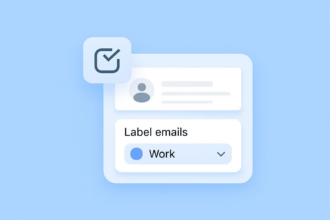





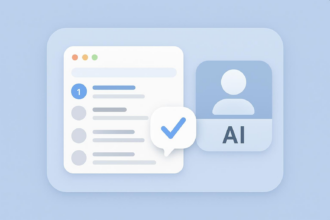












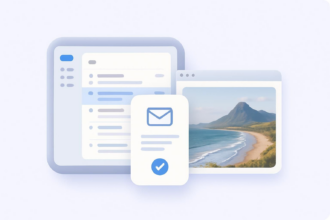



Send Comment: