Top customer service email management solutions
- Jotform Gmail Agent: Best for AI-powered Gmail support
- Help Scout: Best for unified customer conversations
- Zoho Mail: Best for Zoho ecosystem users
- Front: Best for automation and collaboration
- HubSpot Service Hub: Best for HubSpot CRM users
- Missive: Best for email plus live chat
- Freshdesk: Best for small business service desks
- Hiver: Best for small teams working in Gmail
- Zendesk: Best for growing startups
- HappyFox: Best for customer-facing help desks
If you’re in customer service, you’re well aware of how messy email inboxes can be. You and your team log in each morning and immediately have to filter through a stack of unread threads, duplicate replies, and customers waiting on answers that should’ve gone out yesterday. The more you scramble, the more things slip. Clutter and chaos lead to slow responses, agent frustrations, and customers wondering if anyone’s listening.
Email is still the channel most customers rely on. But their level of patience has changed. They want personalized, relevant responses fast. Without the right system, you’re always behind.
With smarter customer service email management software, you can streamline things. Messages land in one place, urgent requests float to the top, and templates keep tone steady across the team.
This guide breaks down how you can make that shift: the practices, the pitfalls, and the tools I’ve actually tested, like Jotform’s new game-changing Gmail Agent.
Why customer service email management matters in 2025
Email is still the most used digital support channel: Nearly half of customers say it’s their first choice. But pressure is high. Around 86 percent of support teams say customer expectations have risen. People want a clear, consistent reply the same day, if not the same hour. If your team can’t deliver, someone else will.
That’s why customer service email management has become business-critical in 2025. Done right, it can lead to
- Faster responses: Good systems cut wasted time. Filters route messages where they belong. Shared inboxes keep teams aligned. AI tools draft the reply before you’ve even read the whole thread. You hit send faster, and you lose fewer customers.
- Better customer satisfaction (CSAT) scores: Customers notice when support feels clean and consistent. No duplicate answers or inconsistent tone. No waiting around while their issue bounces from desk to desk.
- Less burnout: I’ve seen what happens when agents live in messy inboxes. You spend the day firefighting, never clearing the backlog. It’s draining. Smart email management for customer service fixes that.
- Scalability: High-growth teams have figured this out already. More than half now run on structured help desk systems, and adoption of these platforms has doubled in recent years. It’s not a luxury. It’s how you scale without drowning your agents.
- Revenue and retention: Companies that invest in customer service often see the payoff in stronger revenue growth, healthier margins, and better retention rates. Email plays a role in that. Each quick, clear reply keeps customers engaged, and over time those consistent touches make it easier for them to stick around.
10 best customer service email management software
I’ve gone through more email management tools than I can count. A few made work genuinely easier. Most didn’t. The difference usually comes down to fit. Does it work the way your team already works? Does it give you control instead of taking it away? The best ones centralize communication, make ownership clear, and shave down repetitive tasks without introducing new headaches.
1. Jotform Gmail Agent: Best for AI-powered Gmail support
G2 rating: 4.4/5
I’ll start with the one that impressed me most. Jotform’s Gmail Agent takes everything you already know about Gmail and adds an AI assistant that feels like an extension of your team. No new dashboards. No extra logins. You just connect it with OAuth, and it’s working inside the inbox you already use.
The first time I used Gmail Agent, the shift was immediate. I wasn’t staring at a disorganized inbox anymore. Drafts were already there. Priorities were marked. It felt like someone else had cleared the clutter, and all I had to do was polish the responses.
Key features
- AI-powered draft suggestions: Replies appear in seconds, built from past tickets, FAQs, and your brand’s tone. You’re not starting from scratch; you’re editing.
- Human-in-the-loop workflow: Nothing goes out automatically. Every draft waits for review, which means fewer errors and no off-brand replies.
- Smart labeling and prioritization: VIP accounts, urgent requests, and billing issues get flagged automatically so you know what to handle first.
- Seamless Gmail integration: No passwords to share. No messy API setup. It works where you already are.
- Consistency across teams: Every agent has the same voice and the same playbook. Customers get steady replies no matter who’s on shift.
- Scalability: Your AI assistant handles volume spikes without burning out.
Pricing: There’s a free plan available, and paid plans start at $34/month.
Pros
- Familiar Gmail interface with zero learning curve
- AI support without losing control
- Dramatically reduced response time
- Steady tone across the team
Cons
- Works best for Gmail users (if you’re on another email client, this isn’t your tool)
- Needs human review; not a full autopilot solution
2. Help Scout: Best for unified customer conversations
G2 rating: 4.4/5
Help Scout was one of the first tools I used when email was getting too hard to manage manually. What struck me right away was how natural it felt to follow a customer’s story across different touchpoints. Email, chat, even phone call notes land in one view. Instead of guessing where a customer had been before, I could see their full journey at a glance.
The feature I liked most was the collision detection, which prevents two different agents from sending replies to the same person. Help Scout prevented that from happening, giving us a sense of control without adding extra steps. For mid-sized teams that want cleaner customer service email management tied closely to reporting, it’s a strong fit.
Key features
- Shared inbox that assigns ownership clearly. No “I thought you had it” moments
- Knowledge base integration so you can drop links to help articles without leaving the reply box
- Custom fields that let you track data specific to your business
- Reporting dashboards showing response times, CSAT, and individual performance
- AI summaries that cut long threads down into short notes you can skim
Pricing: Plans start at $20 a month, per user. If you want AI drafts, it’s another $50 for every 100 conversations.
Pros
- Brings multichannel support into one consistent flow
- Works great for team collaboration
- Features useful reporting for managers looking for clear insights
- Gives a tighter view of customer context with Salesforce integration
- Summarizes conversations and drafts responses using AI features
Cons
- Standard plan limits you to two shared inboxes, which feels restrictive.
- Customization options are lighter than some enterprise tools.
3. Zoho Mail: Best for Zoho ecosystem users
G2 rating: 4.4/5
Zoho Mail is exactly what you’d expect from a product inside Zoho’s suite: simple, affordable, and deeply connected to the rest of their tools. On its own, it feels like a straightforward email client. But once you start layering in Zoho Desk or CRM, it becomes a lot more useful.
When I tested it, my favorite feature by far was Streams, Zoho’s platform for commenting and collaborating on emails. Instead of flipping to Slack or Teams, conversations stayed attached to the email thread. Plus, the Zoho AI assistant, Zia, is helpful when I want to ask questions about my email strategies or customer base.
Key features
- Shared drafts for collaboration
- In-thread team chats with Streams feature
- Advanced admin controls for user permissions and security
- Tagging and search tools to keep emails from slipping through
- Zia AI assistant with customizable automated workflows
Pros
- Affordable, starting at $1/user/month
- Seamless workflow incorporation if you’re already in the Zoho ecosystem
- Simple but effective tagging for keeping inboxes clean
- Convenient mobile app
- End-to-end security and compliance
Cons
- Some features feel basic compared to bigger players.
- It’s not as appealing if you’re not already using other Zoho apps.
Pricing: The Lite plan starts at just $1 per user, per month, while the standard plan is around $3 per month. Add-ons like Zoho Desk cost extra.
4. Front: Best for automation and collaboration
G2 rating: 4.7/5
Front doesn’t look like a traditional inbox. The first time I used it, I felt like I’d stepped into a Slack-meets-email hybrid. And that’s the point. It turns your inbox into a workspace where agents can collaborate without breaking flow.
What stood out to me was how natural it felt to pull teammates into a conversation. If you need finance to weigh in on a billing issue you can tag them right in the thread with an @mention. Front also supports omnichannel strategies, connecting your email, SMS, live chat, social media and WhatsApp. Plus, it integrates with everything from Slack to Shopify.
Key features
- Shared inboxes that let teams collaborate in real time
- Task assignment so no message floats unowned
- Conversation history to track every past interaction
- Calendar integration for quick meeting booking
- Numerous integrations with hundreds of CRMs, task managers, and messaging apps
Pros
- Collaboration features are fantastic for fast-paced teams.
- Transparency across teams reduces silos.
- Integrations help you keep most of your workflow in one place.
- Omnichannel support is included.
- Calendar is included for booking meetings.
Cons
- It’s expensive compared to other options.
- WhatsApp integration costs extra.
Pricing: Free trials and demos are available. Paid plans start at $59 per user/month, which makes it one of the higher-priced options for customer service email management software.
5. HubSpot Service Hub: Best for HubSpot CRM users
G2 rating: 4.4/5
If your business already runs on HubSpot, Service Hub is the natural extension for support. When I tried it, the biggest advantage was how seamlessly it tied customer conversations back into the CRM. Every interaction felt connected: marketing, sales, and service all visible in one timeline.
If you want to branch into email marketing campaigns, you can add features from HubSpot’s marketing hub without turning to another vendor. AI tools can help you draft emails and track important metrics like Net Promoter Score (NPS) or CSAT scores. One downside is that the price can ramp up quickly. Plus, sending batch emails with attachments can slow things down. Still it’s a reliable option for mid-sized brands.
Key features
- Shared inbox with direct link to HubSpot CRM
- Marketing automation to trigger follow-up campaigns with Marketing Hub
- AI tools for quick drafts and pulling out insights
- Built-in surveys (NPS, CSAT, Customer Effort Score), to grab feedback fast
- Email scheduling for regular communication
- Handy notifications that keep you in the loop on engagement
Pricing: A few features like ticket pipelines, are free, but after that the starter plan starts at $9 per month per user, and the Professional plan jumps to $90 per month per seat.
Pros
- Everything flows into HubSpot CRM, giving agents full context.
- Survey tools make feedback easy to capture.
- This is a strong tool for teams that already rely on HubSpot for email marketing.
- Plenty of automation options assist with common workflows.
- Some features are available for free.
Cons
- Pricing climbs quickly as you scale.
- Large attachments can slow things down.
6. Missive: Best for email plus live chat
G2 rating: 4.7/5
Missive is attuned to how service and marketing teams work today. You can tweak shortcuts, adjust layouts, and set up AI rules that group emails by intent instead of keywords. Real-time collaboration is included, so multiple people can draft a response at once.
The AI catches the meaning behind messages instead of just scanning for terms. For teams wanting email, SMS, chat, and social all under one roof, plus a little extra AI support, Missive fits well.
Key features
- Shared inbox with customizable labels
- Live chat widget that can be styled for your site
- Real-time collaboration so multiple agents can draft the same reply
- AI rules for smarter sorting and automation
- Easy integrations with CRMs, task managers, and chat tools
Pricing: The starter package costs $18 per month per user, Productive is $30 per month/user, and the Business plan is $45 per month/user.
Pros
- Flexibility lets you shape it to your workflow.
- Collaboration is smooth, even with multiple people editing.
- AI-powered sorting reduces manual triage.
- Live chat, SMS, and social integration make it more than email.
- Compliance is built in, even on the Starter plan.
Cons
- Interface can feel busy with too many integrations active.
- Learning curve is steeper than with simpler inbox tools.
7. Freshdesk: Best for small business service desks
G2 rating: 4.4/5
Freshdesk feels simple in the best way. When I introduced it to a small support team, they picked it up in a day. There’s no steep learning curve, just a clean ticketing system that made managing email, phone, and social messages feel doable.
What I liked most about Freshdesk was how quickly it simplified things. Even small teams could manage multichannel requests without losing track. The Freddy AI assistant was a surprise, too, pulling from past tickets to suggest usable drafts. It’s not perfect for complex setups, but for small businesses that want practical email management for customer service, it’s a great starting point.
Key features
- Ticketing system to organize inquiries
- Multichannel support (email, phone, social)
- Customizable dashboards with performance insights
- AI assistant that learns from past tickets to draft responses and route issues
- Numerous integrations with dozens of business tools
Pricing: A free plan is available. Paid plans kick off at $15 a month per user and top out around $79 if you need everything.
Pros
- Easy onboarding so teams don’t need training to get started
- AI features that get smarter with time
- Affordable compared to bigger platforms
- Built-in multichannel support
- Impressive routing tools
Cons
- Reporting isn’t as advanced as with larger tools.
- The tool rRequires frequent updates.
- Paid plans start at $15/user/month.
8. Hiver: Best for small teams working in Gmail
G2 rating: 4.6/5
Hiver was my go-to pick for Gmail teams before I tried Jotform’s Gmail Agent. It works directly in Gmail. My team could assign emails as tasks, use a shared inbox to keep everyone aligned, and pull up templates for faster replies. It also connects with ticketing systems and chat tools, and it even supports WhatsApp and voice.
AI features are only available as add-ons, however, which drives up cost. And on heavier accounts, I noticed Gmail slowing down. For small teams, that might not be an issue.
Key features
- Shared inboxes that live inside Gmail
- Task assignment to turn emails into tickets
- Email templates for faster responses
- Simple reporting for tracking performance
- Numerous integrations with CRMs, ticketing tools, and more
Pricing: Free forever plan covers ticketing. Lite plan is $19 per user/month. If you need Hiver AI, add another $20 per seat.
Pros
- There is no learning curve if you’re already using Gmail.
- Quick templates save time on repetitive tasks.
- Assignments keep accountability clear.
- Chatbots and AI features are available.
- Omnichannel is supported via SMS, live chat, and WhatsApp.
Cons
- The tool has limited advanced features compared to bigger platforms.
- Heavy use can slow Gmail down.
9. Zendesk: Best for growing startups
G2 rating: 4.3/5
Zendesk is a heavyweight, but it’s approachable enough that startups can use it. The draw here is scalability. When I tested it, the ticketing system was the backbone. Emails became trackable, assignable cases, keeping agents from dropping threads.
The part I liked most was the workflow customization. We could tweak ticket categories and automations to fit our own way of working instead of adjusting to the tool. You’ll need time to set it up right. But for startups that expect to grow, Zendesk gives you a path to structured email management for customer service without having to switch tools later.
Key features
- Comprehensive ticketing system for email and multichannel support
- Customizable workflows to match your processes
- Analytics dashboards with interaction insights
- Several integrations with most of the top CRM and collaboration tools
- AI features, including employee copilots and custom agents
- Omnichannel capabilities, including email, voice, SMS, and social
Pricing: Your business can start with a 14-day trial. Starter plan is $19 per user/month, and the full version is $55 per user/month.
Pros
- Smooth scaling as your team grows
- Multichannel support baked in
- Strong analytics, especially for spotting bottlenecks
- Advanced AI features (particularly the AI Agents)
- Team collaboration tools
Cons
- Offline functionality is limited.
- Pricing starts higher than some competitors.
10. HappyFox: Best for customer-facing help desks
G2 rating: 4.5/5
HappyFox sits somewhere between Freshdesk’s simplicity and Zendesk’s depth. When I rolled it out for a client, what stood out was the ticket categorization. Every request had a clear priority. Urgent issues surfaced immediately, while minor requests were slotted where they belonged. That kind of clarity makes a difference in a busy queue.
HappyFox felt steady in real use. We set up workflows so billing issues went straight to finance, urgent cases to senior agents, and smaller requests into a low-priority queue. For teams that want structured customer service email management software without the heavier lift of Zendesk, HappyFox lands in the middle ground.
Key features
- Automated workflows to assign and route tickets
- Ticket categorization to prioritize urgent issues
- Reporting tools for performance tracking
- Proactive agent collision detection on higher-tier plans
- AI features for drafting messages
- Several integrations, including with Slack, Salesforce, Shopify, HubSpot, Teams, and more
Pricing: You can choose to pay per agent per month, starting at $21 for the Basic plan, or you can access a package for unlimited agents, starting at $1,599 per month.
Pros
- Quick and reliable workflow automation
- Omnichannel ticket creation and unlimited tickets on all plans
- IP-based restrictions and security features
- Easy escalation process
- Clear categorization for urgent tickets
Cons
- The platform can feel resource-heavy for smaller teams.
- Mobile app functionality is limited.
Actionable best practices for customer service email management
You can’t fix messy inboxes with good intentions alone. I know from experience. You need structure, and you need tools that actually stick on a busy Monday morning. Over the years, I’ve tested different setups across teams, and stumbled onto some best practices that really help when you’re taking control of customer service and email management.
1. Centralize communication channels.
If your team is still juggling multiple inboxes, they’ll always be falling behind. One address for billing. Another for support. A shared Gmail everyone forgets to check. It’s chaos.
Centralizing is the fix. A shared inbox or unified platform pulls every message into one place. Everyone sees the same feed. Nothing slips through.
I’ve seen teams try Google’s Collaborative Inbox. It works at first, but the cracks show quickly: no real accountability, clunky ownership, and security gaps if people share passwords. Better options exist. Missive, for example, combines email, chat, and SMS in a single interface and even integrates with over 25 other tools. That way, your team isn’t bouncing between windows or tabs.
2. Use skill- and load-based assignments.
Not every agent should handle every email. Some are better with technical issues. Others know the billing process inside out. Smart email management for customer service means routing work where it belongs. If you don’t, issues crop up fast.
An agent grabs a technical ticket they can’t solve, burns half an hour, and then forwards it anyway. That’s wasted time for them, and a longer wait for the customer.
The fix is simple: automated routing. Tools like ProProfs Help Desk let you assign tickets based on skill set or workload. Add collision detection so two agents can’t answer the same thread, and suddenly response times drop without anyone working harder.
3. Leverage automation with filters and rules.
Manual sorting eats your day. But most of it can be automated.
Start small. Flag VIP accounts. Label invoices automatically with Jotform’s Gmail Agent. Push newsletters into a Later folder so they don’t clutter the main queue.
With AI, you can use intelligent algorithms that sort based on intent and content, not just keywords. That means “Can you resend my invoice?” and “I didn’t get my billing receipt” both get flagged as finance, even though the words don’t match.
I’ve set this up for my own team. The result? Fewer mistakes, fewer missed emails, and less mental energy wasted on simple triage. You don’t need 20 filters if the system is smart enough to learn your patterns.
4. Use AI-powered triage systems.
Basic rules are fine, but they only get you so far. They don’t know the difference between an angry customer and a casual update. They don’t spot tone, urgency, or context. That’s where AI comes in.
With an AI triage system, the inbox feels different. Urgent complaints float to the top, and routine follow-ups get batched together. AI tools, like Jotform’s Gmail Agent, can even draft replies before you’ve even finished reading.
I’ve tested this myself. Opening Gmail and seeing a context-aware draft already written is a game changer. You’re not starting from scratch; you’re editing. That’s faster, cleaner, and closer to how teams actually work.
If you’re wondering: “What are AI Agents?” this is the best example in customer support. They don’t replace human agents. They give them a head start without losing human oversight.
5. Employ pre-approved email templates.
Consistency matters. If one agent writes a three-paragraph reply and another fires off a single sentence, customers notice. The fix is a library of pre-approved templates. I’ve built these with teams before. They include welcome emails, password resets, and refund acknowledgments. Every reply is on brand, legally safe, and clear. Agents save time, and customers get steady, professional responses.
AI can pull the right template, fill in details, and hand it off to you for a quick check. You only need to make small adjustments before hitting send.
6. Maintain clear ownership and accountability.
Customer service email management is a lot harder when nobody knows who owns what. An email gets half-answered, or worse, answered twice by different agents, and customers end up confused. Ownership fixes that. Every message gets an owner from the start.
The best tools make this automatic. They let you assign emails directly to teammates. Add clear status labels (open, pending, closed) and everyone knows where things stand.
I’ve seen this simple step change response rates overnight. Less duplication. Less chasing. More accountability. Customers feel it too. They stop getting mixed signals and start feeling like someone is actually on their case.
7. Be proactive about follow-up and feedback loops.
Closing a ticket isn’t the end. If you don’t follow up and gather feedback, you miss two things: the chance to confirm the fix worked, and the chance to learn how the customer felt about it.
Many companies have seen how simple follow-ups transform CSAT scores. A quick “Did this solve your issue?” email does more than check a box. It shows you care about the outcome.
Tools like Jotform make this easy with templates for CSAT and NPS surveys. You can automate them so the system sends feedback requests once a ticket closes. You’ll learn what’s working and where the gaps are without chasing customers manually.
8. Train it continuously and update your knowledge base.
Even the smartest inbox setup can fall apart if your team isn’t equipped with current info. Old templates, outdated FAQs, and conflicting answers confuse customers fast. So keep your knowledge base fresh.
Don’t just update documents once a year. Agents end up improvising because the “official” answers are stale. Make it a living resource instead. Update it monthly. Review templates quarterly. Tie it to your training program so new hires learn the same playbook veterans are using.
AI Agents can help here too. If the knowledge base is current, they’ll pull from it when drafting replies. Just remember to train your AI tools so they know which resources to draw from as they write.
9. Batch processing and scheduling.
Context switching kills productivity. I’ve watched agents spend hours bouncing between new tickets, Slack messages, and side projects. By the end of the day, they’ve barely cleared a handful of emails.
Batching helps you set blocks of time to process emails in one go. Use filters or AI triage to group similar tasks together, billing in one pass, password resets in another. You get into a rhythm, you move faster, and you’re not reloading your brain every five minutes. You can also schedule when emails send, so you can control timing without disrupting flow.
10. Measure and optimize.
You can’t improve what you don’t track. Most teams guess at where delays happen. “Approvals are too slow.” “Customers don’t reply on time.” But until you look at the data, you don’t actually know.
I’ve seen dashboards flip assumptions upside down. One team thought their issue was manager approvals. The data showed the real lag was customers waiting to confirm details.
Keep an eye on the basics: first response time, resolution time, and CSAT. Most customer service email management software gives you reporting dashboards that show where things get stuck. Once you see the bottlenecks, you can adjust.
Challenges in email management automation
Automation sounds perfect on paper. Rules that sort messages, bots that send replies for you, and human workloads shrinking overnight. But there are challenges, like
- Rigid rules: Basic filters only know what you tell them. If a customer writes “payment issue” instead of “billing problem,” it may never hit the right folder. Teams still end up sorting manually, which defeats the purpose.
- Duplicate or missed replies: I’ve watched two agents fire off different answers to the same ticket because the system didn’t flag a collision. The customer ends up more confused, and your team looks disorganized.
- Inconsistent tone: Autogenerated emails can feel blunt or off-brand. Customers notice. One reply sounds robotic, the next overly casual. Without human review, you lose the steady voice that keeps interactions professional.
- Risk of errors: The biggest danger is full auto-send. I’ve seen this backfire. A rule misfires, a message goes out with wrong details, and suddenly you’re dealing with an even angrier customer. Once trust is broken, no automation can fix it.
- Coordination gaps: Some teams try to patch holes with Google’s Collaborative Inbox. It centralizes messages but doesn’t solve accountability or security issues. I’ve seen teams share a single login, only to realize no one knows who replied last or whether the reply was even accurate.
Automation isn’t the enemy, but it isn’t the full answer either. Rules and bots should support agents, not replace them. Invest in AI that learns context, works with your team, and keeps you in charge.
How Jotform’s Gmail Agent elevates customer service email management
I’ve used a lot of inbox tools. Most either lean too far into automation, or they make you learn a brand-new dashboard. Jotform’s Gmail Agent does neither. It sits right inside Gmail, which means your team doesn’t change how they work. The difference is in what the AI does behind the scenes.
It can draft emails for you, drawing on context from previous messages and your own knowledge bases, so you don’t have to start from scratch. It also keeps humans in the workflow, making sure that real people approve messages before they go out. On top of that, you get sSmart labeling and prioritization features support email triage on autopilot, templates help maintain consistency across teams, and the easy OAuth setup makes getting started truly painless.
Perhaps the best part is that the Gmail Agent is ideal for anyone, from a single freelancer with a small collection of clients to a huge, multinational team. For me, the biggest benefit is how much time and energy you reclaim using this tool.
I’ve watched regained hours every week just by letting Gmail Agent handle the repetitive typing and sorting. Those hours went straight into better conversations with customers. CSAT scores went up because responses weren’t just faster, they were clearer and more consistent.
Jotform Gmail Agent doesn’t try to replace your team. It supports them. It handles the boring parts (triage, drafts, labeling), so your agents can focus on figuring out how to improve customer service with empathy and human-led interactions.
Regain control of your email inbox
Inbox chaos can be the difference between customers getting fast, confident answers and waiting days for half-replies. In 2025, expectations are too high to let that slide.
Strong customer service email management is about building a system where every email gets to the right person, in the right tone, at the right time. That comes from a mix of process, people, and the right tools.
We’ve looked at the best practices and the software that can help. Shared inboxes. Collision detection. AI rules that sort by intent instead of just keywords. Tools that give agents a head start without taking control away.
This is where Jotform’s Gmail Agent stands out. It lives inside Gmail, drafts replies in seconds, flags priorities automatically, and never sends without your review. Teams save time. Responses stay consistent. Customers feel heard.
If you want to see how smarter email management for customer service works in practice, there’s no better way than trying it yourself. Streamline your support workflow with Jotform’s Gmail Agent. You can try it free today and give your team the boost they need to deliver faster, clearer, more trustworthy support.
This article is for customer service teams, support managers, and businesses seeking to streamline email communications and enhance response quality through intelligent, scalable customer service email management solutions.


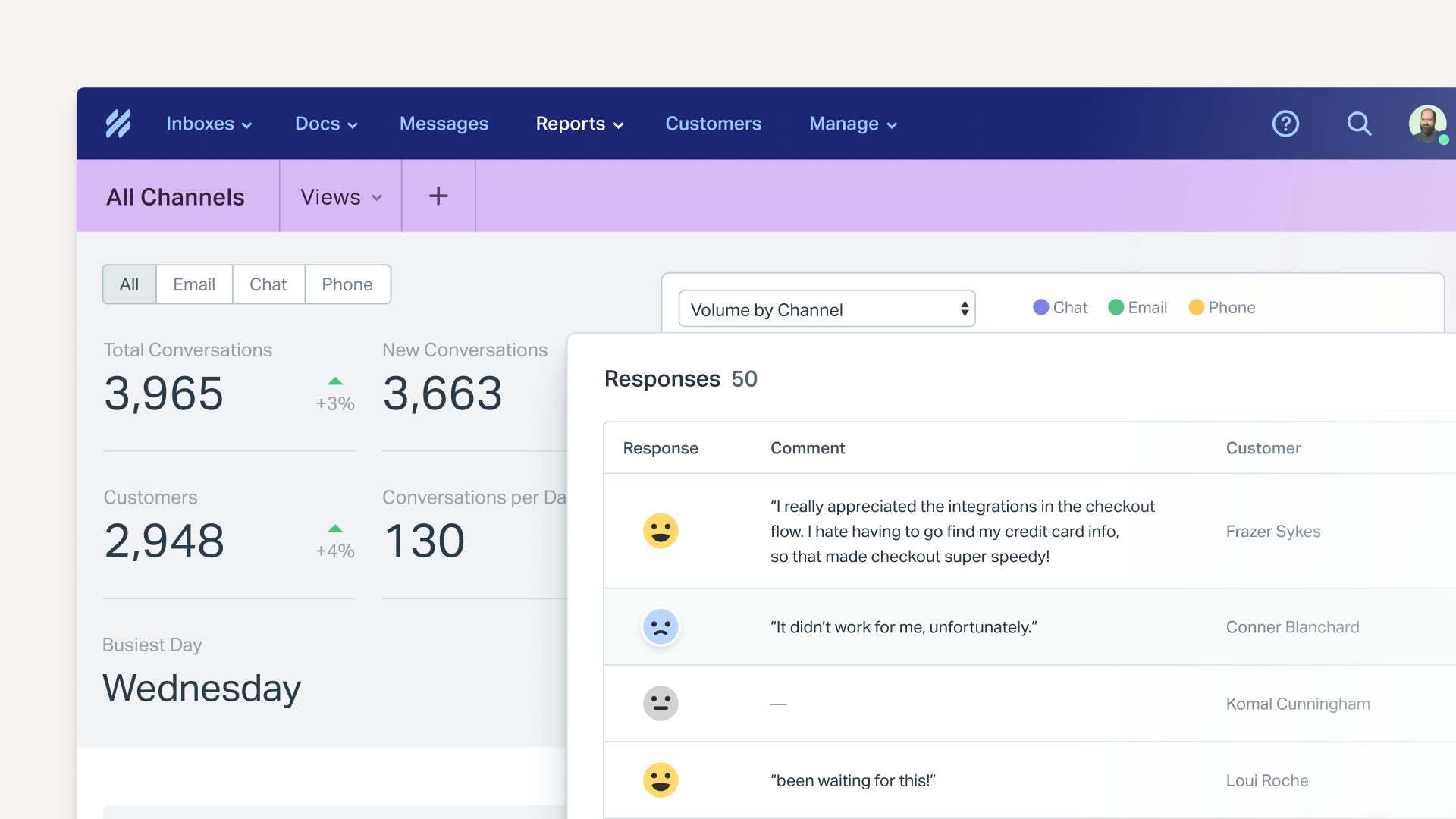
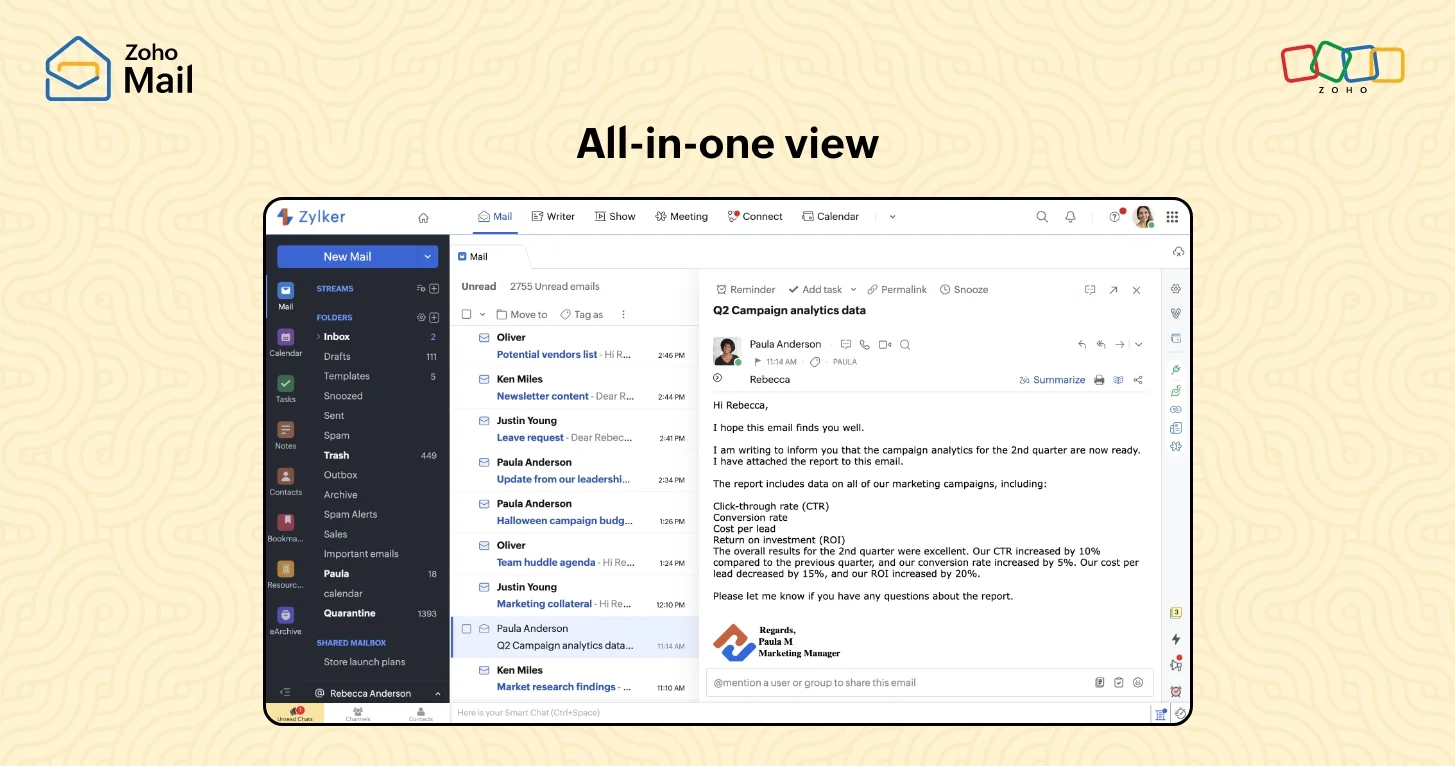
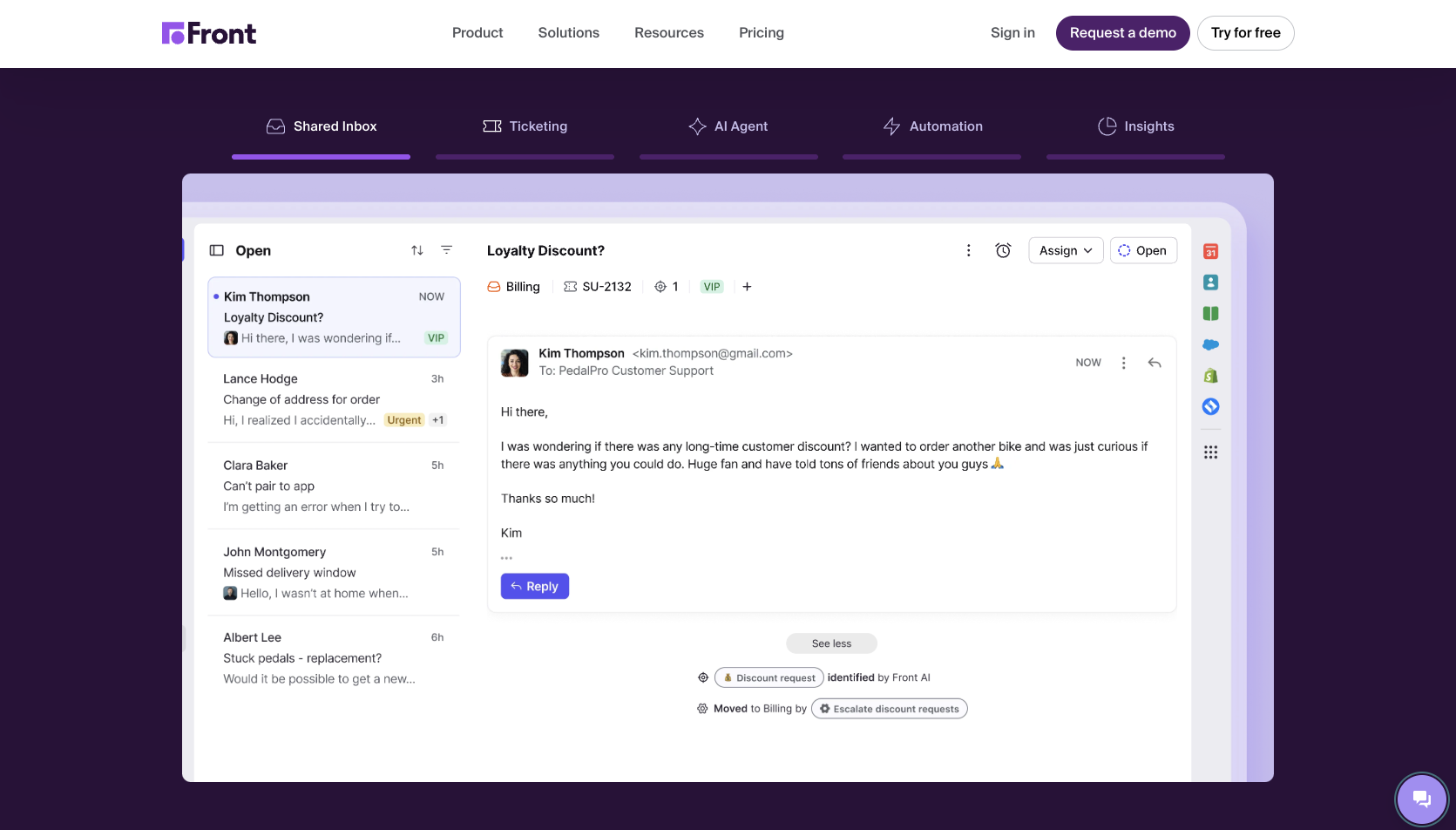
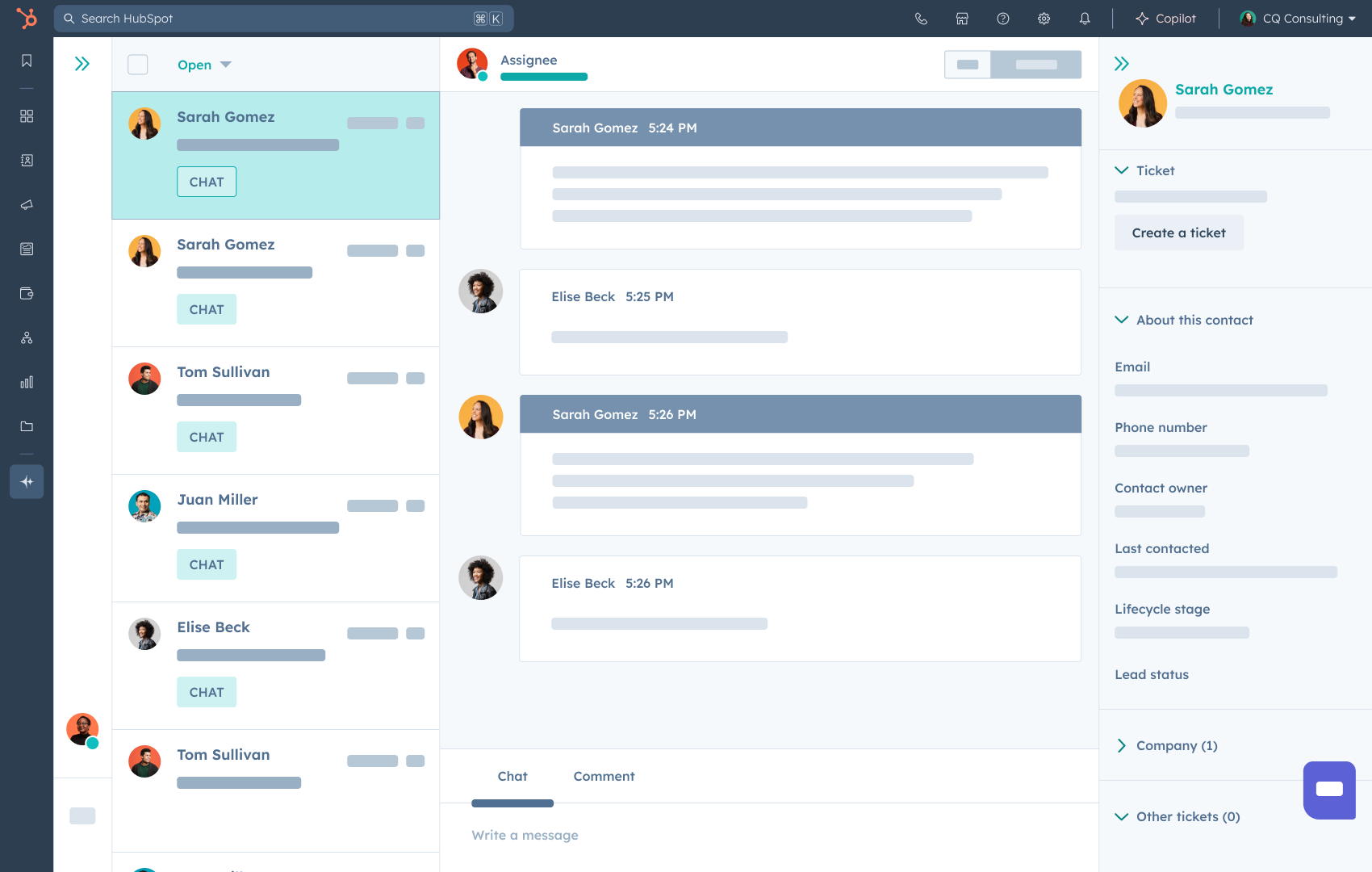
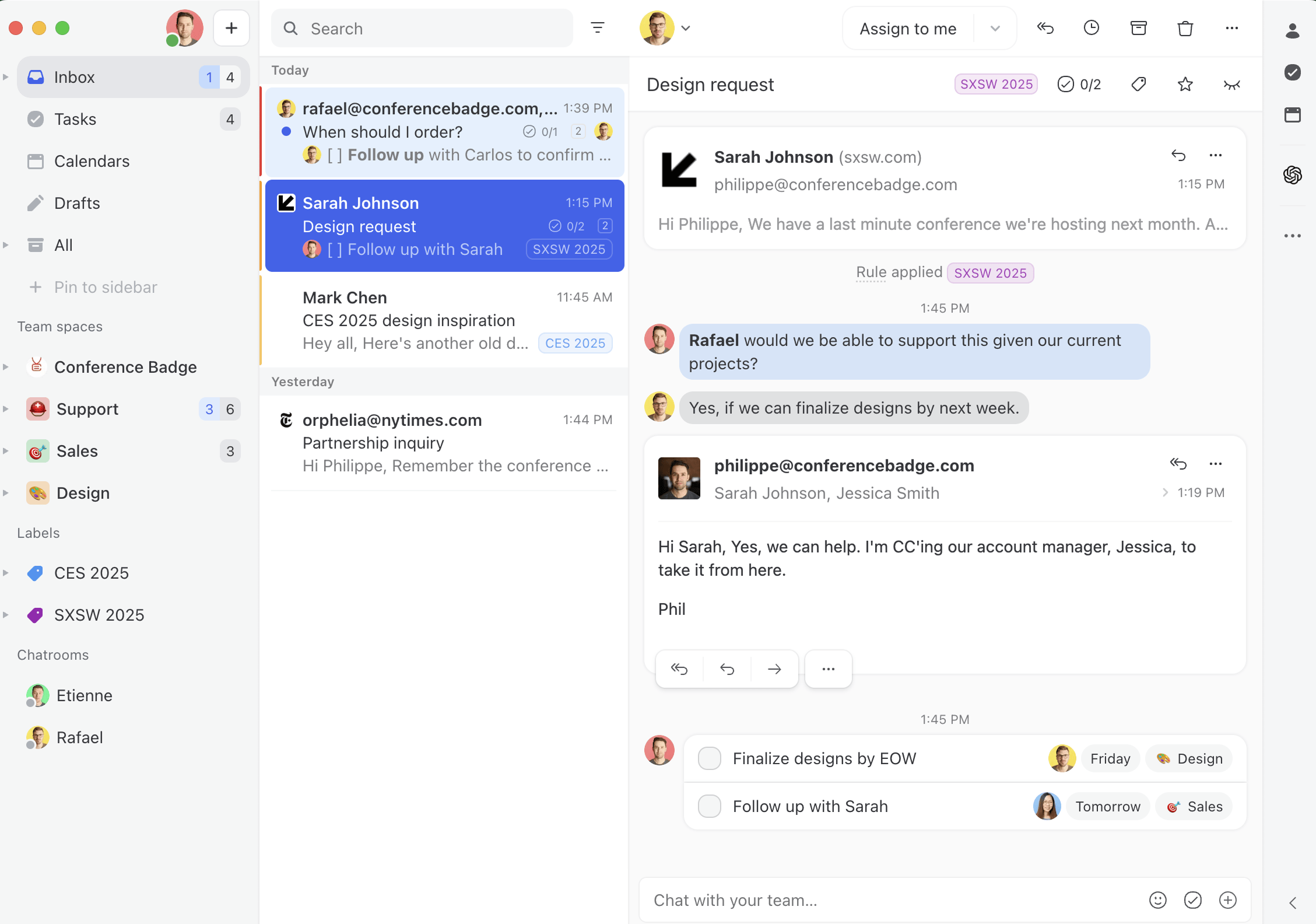
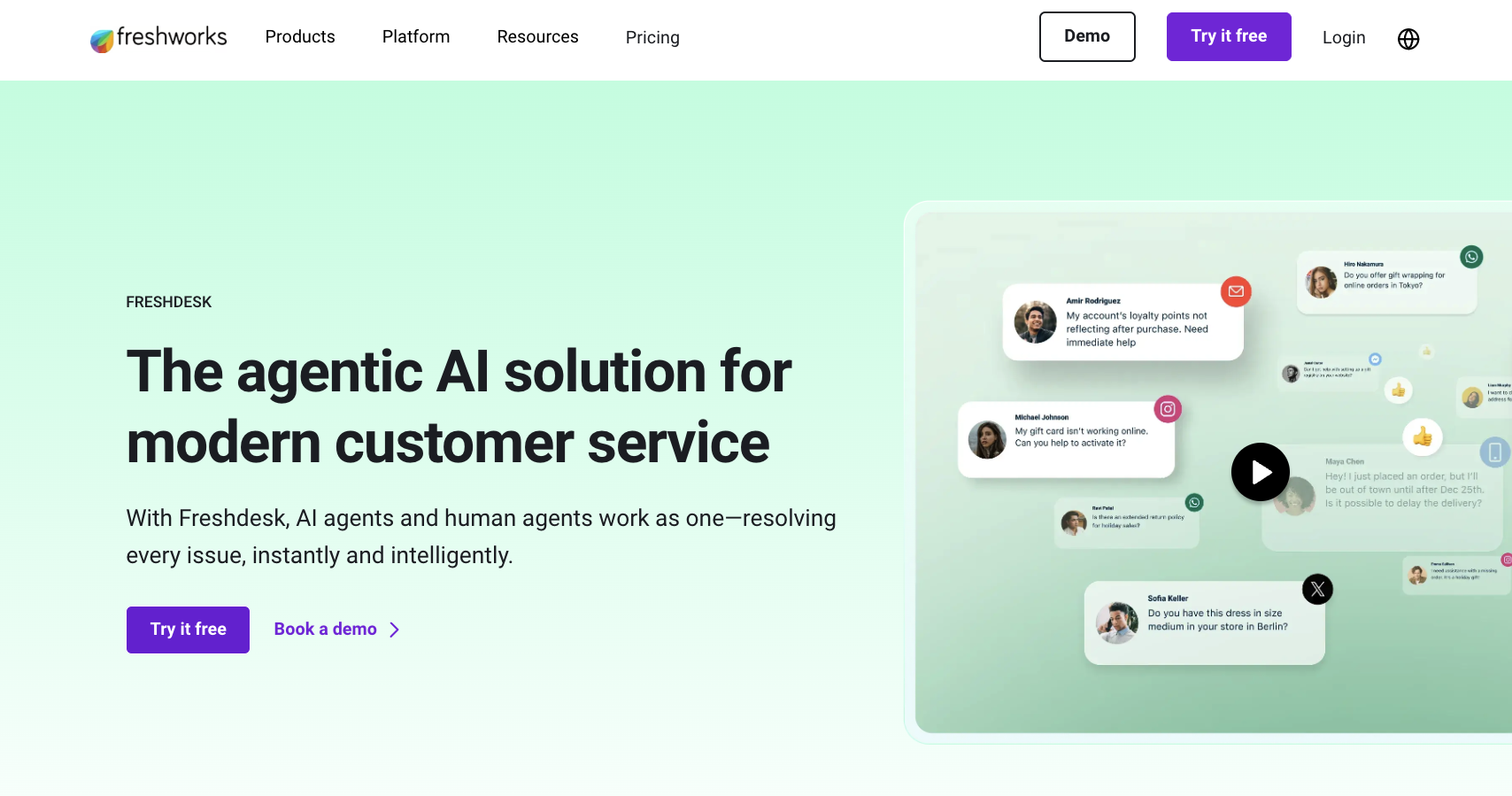
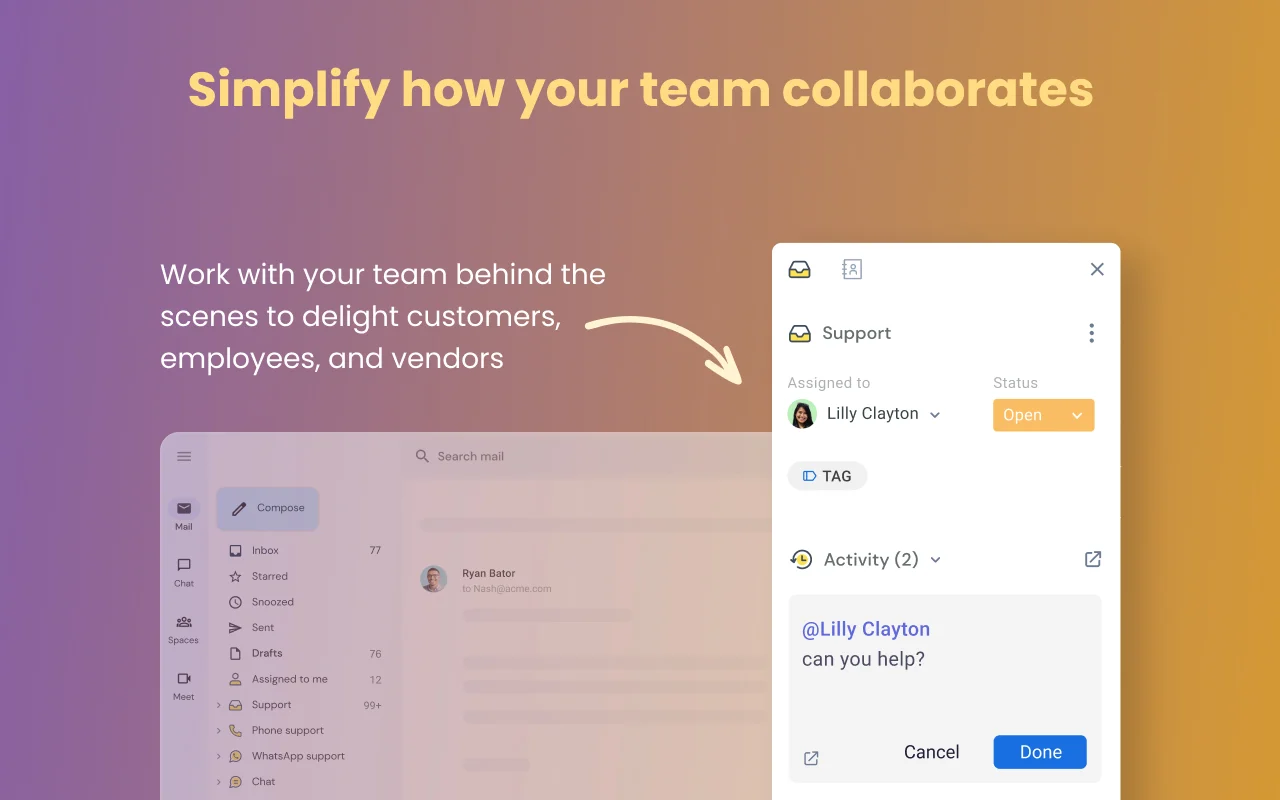
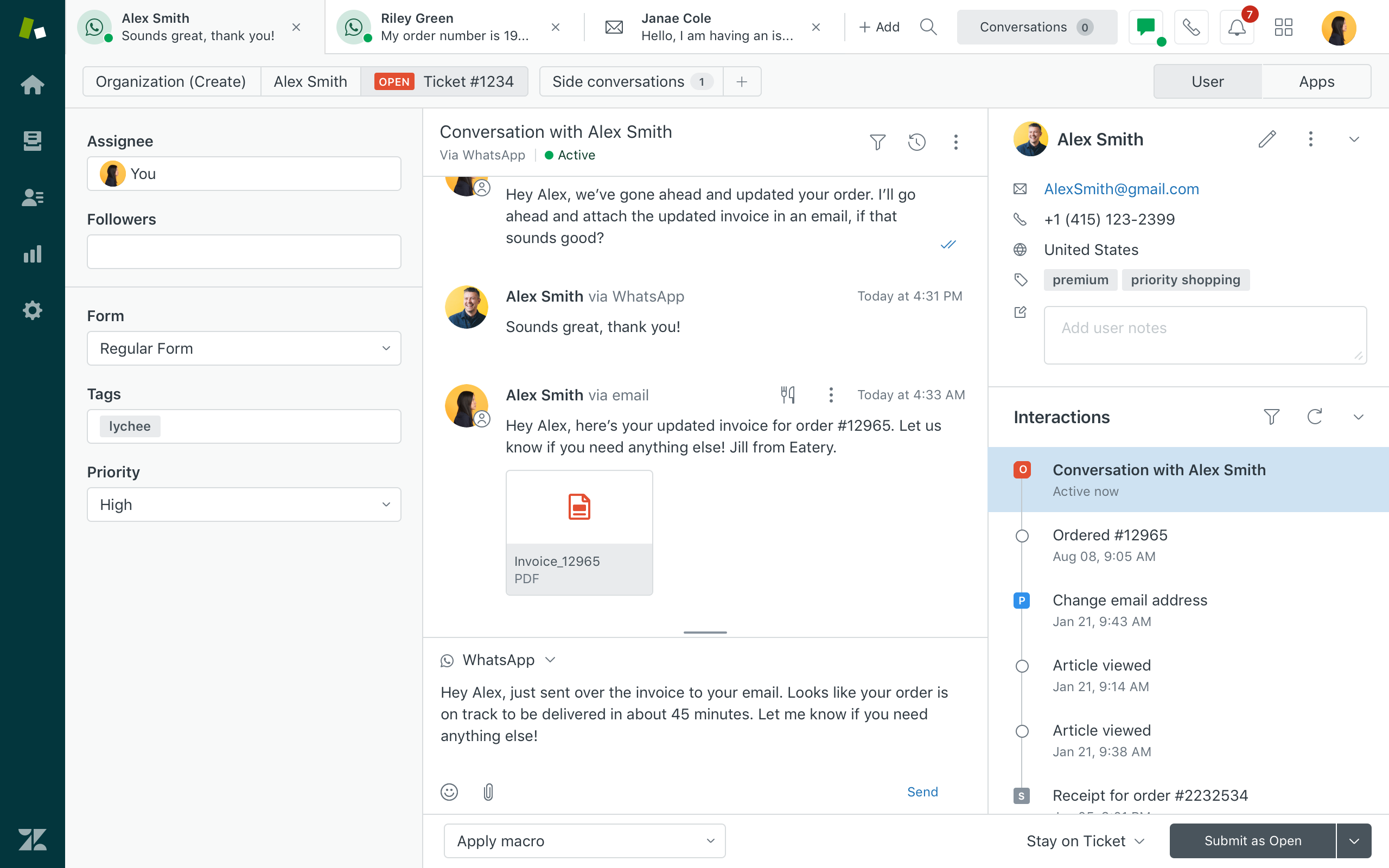
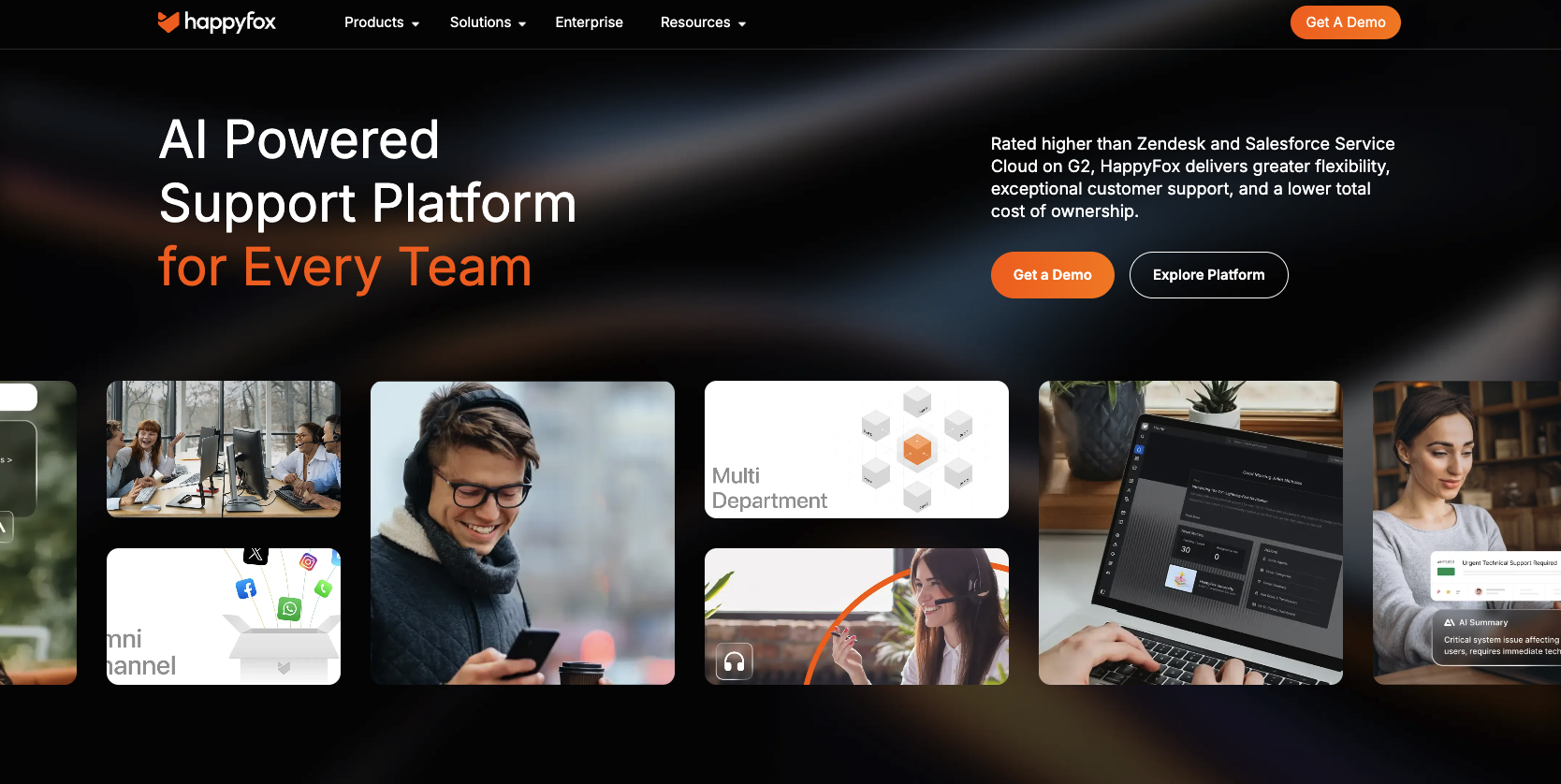
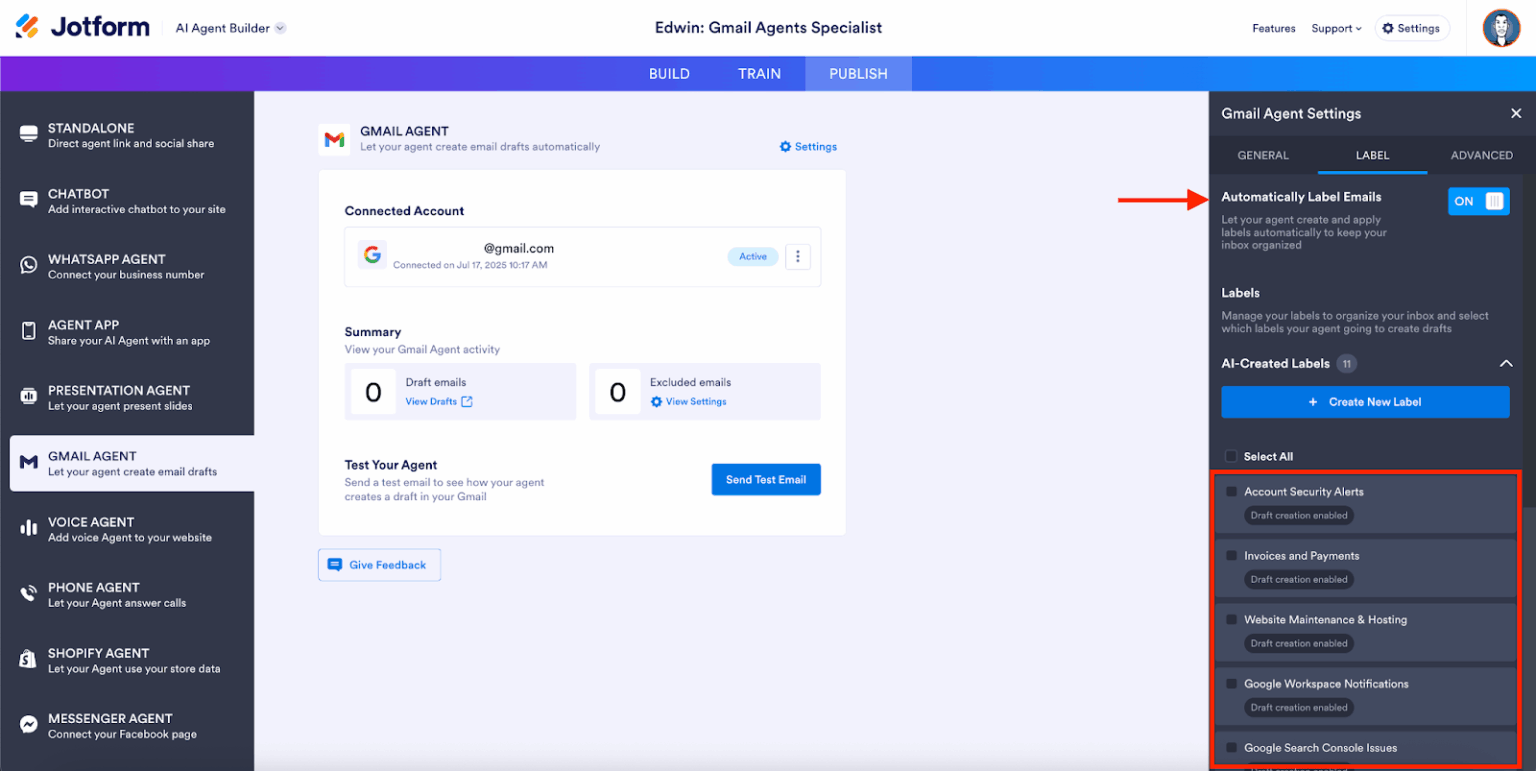
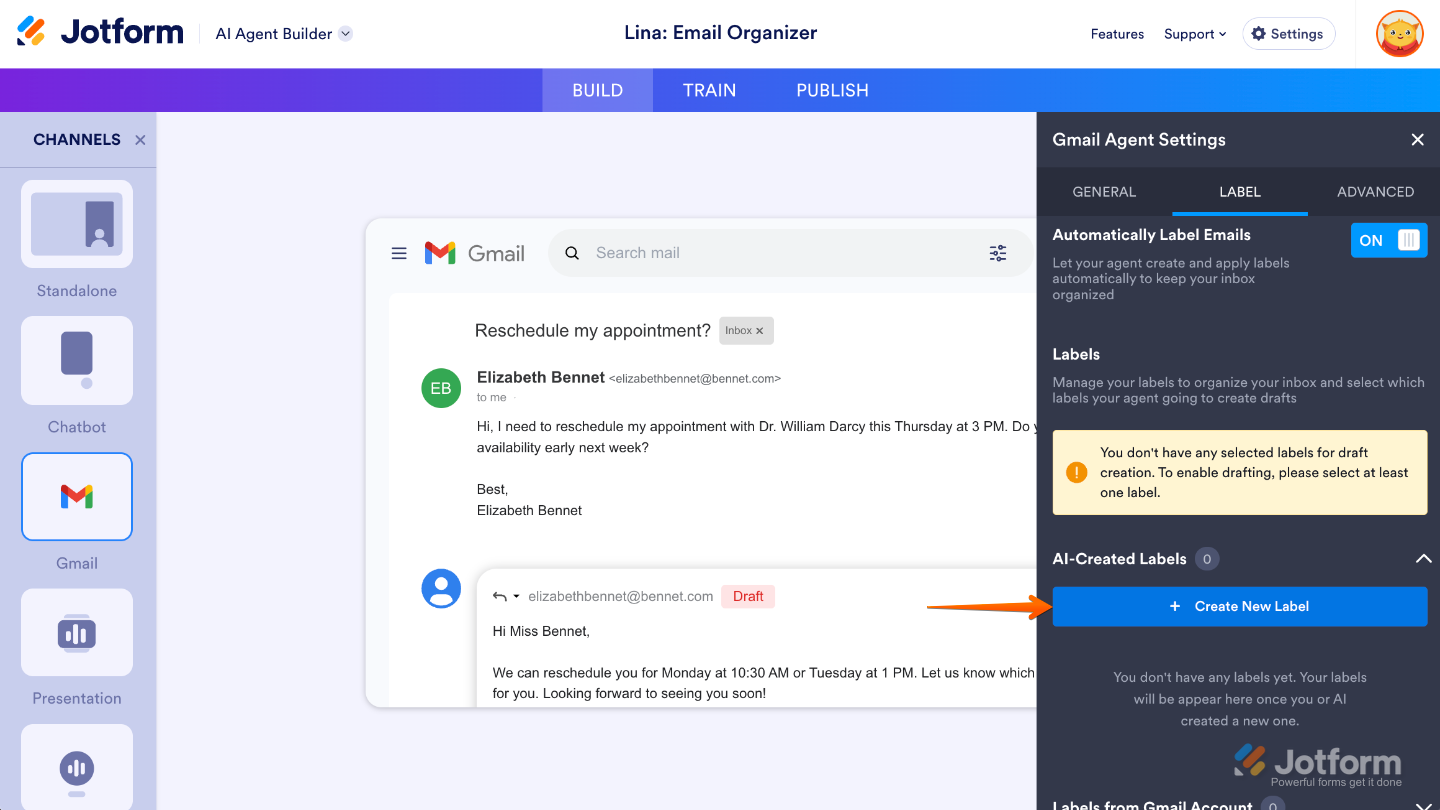
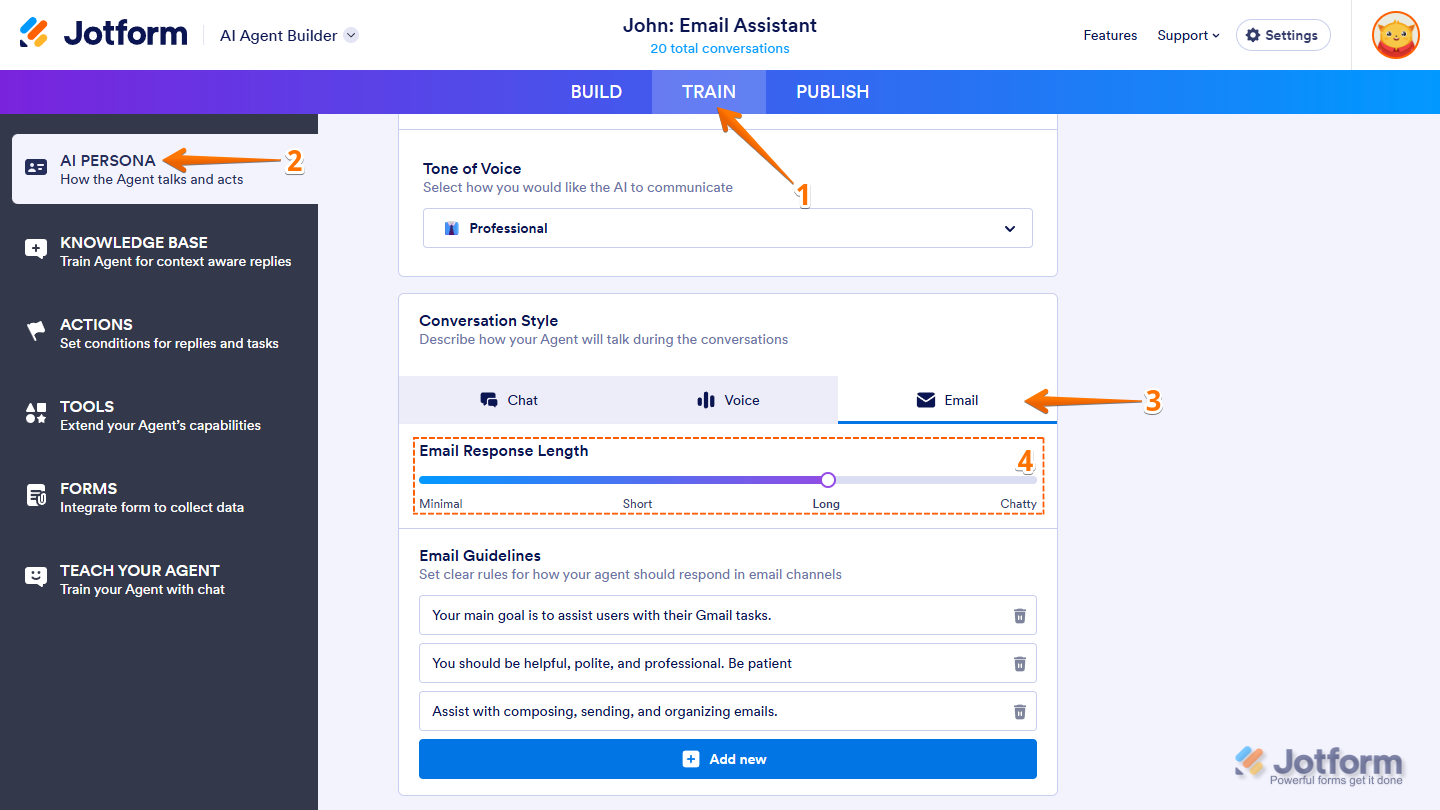







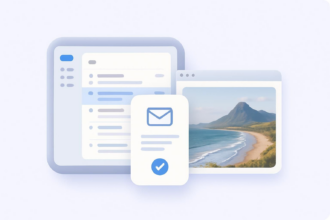



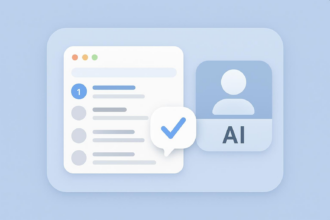


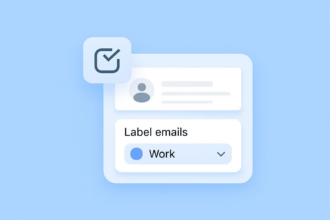










Send Comment: