Top 10 AI tools for social media
No one’s idea of rewarding work is spending their entire day posting on social media. Your brand needs engaging content on every social network, but posting multiple times a day to X, LinkedIn, Facebook Pages, Threads, and more is draining at best. No one has enough creativity to think of that many bits of content.
ChatGPT and almost any other artificial intelligence (AI) tool today offers enough to get started. Ask the chat to summarize your blog post into three different social media posts, and it’ll handle the task easily. But then you’ll still have to copy and publish the posts on each network. The best social media AI software should help you both with creating content and publishing it directly onto your social profiles.
After researching over 32 AI tools for social media, here are the 10 best ones for creating and scheduling posts, responding to new customer inquiries, and monitoring the topics that will interest your audience the most.
What makes a great AI tool for social media?
A great AI tool for social media will help you keep your social media accounts up-to-date with interesting posts, customized for each network, and published when your followers are most likely to see them, in less time than it would take you to create and publish each update yourself.
AI, as CrazyEgg and KISSmetrics founder Hiten Shah said recently, “has already started automating the kind of work no one will miss.” Case in point: Turning your ideas and existing content into unique posts for every social network.
Great social media AI tools should support a wide range of social networks, with tools designed around each network’s limitations. They should know, for example, that LinkedIn posts should be longer and more professional, while Threads posts should be shorter and more casual, and they should help rewrite your words to fit each. They should help you come up with new post ideas to keep your queue filled, or help you rework existing content into new posts. And they should help you crunch the data to find the topics that will interest your followers, the times when they’re most active, and the info on how your posts performed.
In a nutshell, they should be your social media assistant, helping maintain your online presence and build your audience in less time.
Who uses AI for social media?
Anyone who needs to post frequently on multiple social media for their work should use AI to help lighten the load. It’s an obvious choice for overworked small business teams, who need anything to lighten the load.
“The AI Agent has been a game-changer for my business,” said Drew Burgess of The Burgess Group on the impact that Jotform’s AI Agent has had on his social media work. “This has freed me from the need to hire another assistant and allows me to focus on other crucial tasks.” When social media is not your core job, letting AI keep your profiles up to date lets you do more of the work you set out to do in the first place. But the same is true for more social media-focused jobs. Just because you’re great at writing witty Tweets or shooting viral videos doesn’t mean you love rewriting those posts for every network or coming up with captions that will help new people discover your posts. That’s why creators and social media influencers alike use AI tools to help lighten the social media load.
Managing accounts for more than one brand, as a social media manager or an agency with a wide range of clients? The time savings of being able to manage everything in one place with a social media calendar and other social media management tools are multiplied by every account you manage.
As designer Vicki Lovegrove said about Buffer’s AI tools: “I’ve become more focused, spending an hour maximum a week writing and scheduling my posts for the week ahead.” All you need are the social media tools that give you the maximum leverage on your time.
How we tested and picked these platforms
I’ve used social media automation tools professionally for well over a decade to automatically publish blog posts and cross-publish posts across social networks. And I’ve increasingly used AI tools, including ChatGPT, Grok, and Claude, to pull quotes out of articles and find typos before publication.
After researching the most popular social media apps from roundups, forum discussions, and user recommendations, we listed 32 of the most popular AI-powered social media tools on the market. We then dug into their feature set, ranked them based on pricing, supported social networks, and the unique features they include. Then we signed up for the 25 most promising tools, connected them to our social network accounts, and used their AI features to test how well they perform at creating and customizing content for social media.
Here are the AI tools we recommend for social media, based on that testing:
Jotform Instagram Agent |  Buffer |  Supermeme |  SproutSocial |  SocialBee |  Brand24 |  Narrato |  Canva |  Zapier |  OpusClip | |
|---|---|---|---|---|---|---|---|---|---|---|
| Best for | Answering customer questions on Instagram | Customizing posts for each social network | Creating memes with AI | Writing social media posts in your voice | Building a content calendar | Analyzing your social media mentions | Summarizing blog articles into social media posts | Designing graphics for social media | Automating social media publication | Trimming long videos into shareable clips |
| Unique feature | AI trained on your Instagram posts, replies, and DMs | Automated publishing to 11+ social networks | A deep catalog of popular meme formats paired with AI | An AI chat trained on your social media posts | An AI to create a content strategy and posting schedule | An AI chat to dig into details about your audience and trends | Automatically creating ideas for social media from content on your website | A Resize tool with preset image sizes for every social network | Customizable workflows to summarize posts and share to social media | Automatically cropping and reformatting videos for stories and TikTok |
| Pricing | Free for 100 monthly conversations; from $39 per month | Free for 3 networks; from $6 per month | From $9.99 per month | From $299 per month | From $29 per month | From $199 per month | From $48 per month | Free for core features; from $15 per month | Free for 100 tasks per month; from $29.99 per month | From $15 per month |
Jotform
If you run a popular Instagram account, just replying to every comment and private message can be a full-time job. Jotform’s Instagram Agent is an AI built to handle those conversations, powered by both the data in your existing Instagram posts, comments, and DMs, as well as any other training data you share from your website and documentation. It can learn from your Instagram account then reply automatically to Instagram comments and DMs based on the content you’ve already published.
Connect your Instagram account, and Jotform’s Agent will let you choose to train it on your posts, comments, or DMs. Enable the ones you want, then a few minutes later it’ll be ready to take over replying for you. You can see everything it learned from the knowledge base, which will include AI-summarized details about your recent posts including details extracted from the photos themselves. Teach the AI more by sharing articles, setting its persona and style, or by answering questions that followers ask but the AI doesn’t yet know how to answer. It’s a customized AI chatbot based on your knowledge, with no coding required.
Then set it free on your account. Every time someone replies, messages you, or mentions you in their story, the AI can reply on your behalf. You can have it reply with simple DMs, to let people know you’ll personally follow up later, or you can have it keep the conversation going, replying to their queries based on your previous posts, replies, and training.
And while Jotform’s Instagram Agent includes the most features, Jotform does also offer AI agents for Facebook Messenger and WhatsApp chat, as well as AI customer support chat for your website. That lets your bots answer your customers’ questions, no matter where or when they reach out.
Best for: High-engagement Instagram accounts run by influencers, creators, and small businesses
Pros: Automated, context-aware Instagram DM and comment replies; use your brand voice in replies; works on personal and brand accounts; manage alongside Jotform forms and customer support bots
Cons: Instagram-only
Supported Networks: Instagram Personal and Business
Pricing: Free for 5 agents with 100 monthly conversations; from $39 per month Bronze plan for 25 agents with 1,000 monthly conversations
G2 score: 4.4
Buffer
Buffer is one of the most popular ways to build a queue of scheduled posts for social networks. And for good reason: It’s free for up to three accounts, works with X/Twitter, Facebook, and nine other popular social networks, supports threaded posts to add links in the second post (helpful for X’s algorithm, especially), and includes AI to help reformat your posts for each network.
Buffer isn’t built around AI, per se. Instead, you’ll find small OpenAI-powered tools tucked throughout the app. On the Ideas tab, there’s a “Generate Ideas” button, where you can describe your business and who you’re targeting and it’ll come up with ideas to try on social media. The idea and posting tab includes tools to create new posts using AI, with buttons to rephrase, shorten, expand, or make the post more formal or casual. It can summarize a full blog post, rewrite posts from one network for another’s limitations, and include emojis and hashtags.
Those are a perfect fit for Buffer’s core use case: Scheduling posts across all of your social media profiles. Brainstorm ideas, follow your favorite sites to curate interesting things for your audience, and use AI to help come up with new ideas. Then write posts for your primary network, and rely on Buffer’s built-in AI tools to make them shine on every other social media profile. It writes in an excited, emoji-filled style by default if you ask it to write posts from scratch, but adheres closer to your voice if you write a post then ask it to customize it for you. Instead of outsourcing your entire social media work to AI, Buffer helps remove the tediousness of both customizing posts per network and scheduling posts in advance.
Best for: Writing one post then using AI to customize and schedule it across multiple networks
Pros: Free to publish on up to 3 social media profiles; AI included in all plans, including free; store ideas as drafts when you’re not ready to publish yet
Cons: Limited AI features, AI posts always include hashtags
Supported networks: Twitter/X, Instagram Business and Personal, Facebook Pages and Groups, LinkedIn Pages and Profiles, Pinterest, TikTok, Google Business, Mastodon, YouTube Shorts, Threads, Bluesky
Pricing: Free for up to three social media accounts with 10 scheduled posts per channel and 100 ideas in the backlog; from $6 per month per connected social media account Essentials plan for unlimited scheduled posts and ideas, engagement inbox, and advanced analytics
G2 score: 4.3
Supermeme
Memes are only funny if they’re quickly recognizable, with the same images, fonts, and general wording style that people expect. Imagine a “Is this a butterfly?” or “Why not both?” meme, for example. You expect the former to have a text label over the butterfly, and an “Is this a ….?” question beside the anime character’s hand, say. An “Is this a…?” question under the girl that’s typically used for “Why not both?” would seem wildly out of place.
After testing five different options to create memes with AI, Supermeme was the only one that reliably created the meme we had in mind, with editable text and multiple size options for quick sharing to most social networks. Start with a prompt, where you can both describe the idea you want to express in the meme and can mention the meme type you want to use. Moments later, Supermeme will come back with 15 memes, each with AI-generated text that does surprisingly well at capturing your idea in that meme’s format. Most of the AI tools we tested either tried to make a new, meme-style image, or would make the correct meme but with uneditable text, making it harder to use their output. Supermeme, though, gave us a ready-to-share meme in under a minute, with reasonably funny and creative takes on the meme formats.
You can drag-and-drop any of the text boxes if the placement isn’t right, or can edit the text in seconds. There’s no built-in sharing, but you can copy the picture or download it in preset sizes for Facebook, Instagram, LinkedIn, and X/Twitter. You can also use its API to build Supermeme into your apps and automation workflows, if you’d like, or create your own meme templates to quickly reuse in Supermeme.
Best for: Adding customized memes to more casual social media profiles
Pros: Create memes from popular templates from an AI prompt; auto-generate text to fit with the meme style; download memes in platform-specific sizes for Facebook, Instagram, LinkedIn, and X/Twitter
Cons: No built-in social media sharing
Supported networks: Exports designed for Facebook, Instagram, LinkedIn, and X/Twitter
Pricing: Free for 10 meme generation credits; from $9.99 per month Solo plan for 100 credits per month with no watermarks
G2 score: Not yet reviewed; #1 of day and 4.3 on Product Hunt
SproutSocial
SproutSocial is one of the most expensive tools we tested for this article—yet it was also the only tool we tried that successfully wrote new posts that were similar to our existing content. Where every other tool wrote in a breezy social media style with hashtags and emojis, SproutSocial got very close to imitating the way I normally Tweet.
Start by connecting your social media profiles, both to quickly post to your accounts and so SproutSocial can learn from what you’ve posted. When you write new social media posts, SproutSocial’s editor includes AI tools to add captions to images and enhance your posts. The best tool, though, is the AI Assist tab on the right with a ChatGPT-style chat interface. Ask it to make posts based on your most popular content, or share a link to a blog post or YouTube video and ask it to make posts based on that content. It’ll ask for details — accounts to mention or hashtags to include, if you want — and will let you select the account to use for the voice and tone (perfect if you’re managing a wide range of accounts, and post differently on Mastodon than on Threads). Then it’ll generate three posts, each including the details you requested in the closest simulation of your voice from all the tools we tested. You can edit the text, add it to your queue, or start an approval workflow if you need posts to be first approved by legal or HR.
SproutSocial also includes a wide range of other tools to manage social media: A unified inbox to reply to messages from all your accounts, a calendar to see every published and scheduled post, reports to analyze your performance versus competitors, and research tools to find topics and accounts that will resonate with your followers. Combine that with AI tools, and integrations with eCommerce tools like Shopify, CRMs like HubSpot, support tools like Zendesk, and more, and it’s a one-stop place to manage everything social alongside the rest of your business, with AI that actually sounds like you.
Best for: Creating large volumes of posts similar to your most popular content
Pros: Accurate post creation that’s similar to your existing content; create posts from articles and other content; add AI-generated alt text to images; analyze competitors, top tags, and more
Cons: Expensive plans designed for larger brands
Supported networks: X/Twitter, Facebook Pages, LinkedIn Personal and Pages, Instagram Business, Pinterest, YouTube Brands, Bluesky, Threads, WhatsApp, and TikTok
Pricing: From $299 per month Standard account for unlimited social media profiles and full AI features
G2 score: 4.4
SocialBee
Part of the challenge in keeping your social media feeds filled is knowing what to post without getting monotonous. All day, every day, you need to have something unique to say. And you need to repeat yourself at all hours of the night, so your global followers will pick up on the threads too.
SocialBee simplifies the process with multiple queues for your social media. Start with the social media copilot, SocialBee’s AI tool to build a content strategy for your social media profiles. After connecting accounts, sharing your top content categories, and approving the default time slots when you’d like to share content, SocialBee will fill your calendar with slots to share the types of content that will interest your audience most. For a tech writing agency, for instance, it recommended sharing industry trends on Tuesday, case studies on Fridays, Expert interviews on Saturdays.
Then start building out your queue. SocialBee can write posts for you—but in our tests, its posts are best as inspiration for things you could post rather, and will feel too obviously AI-written if shared directly. The best feature, though, is the categories. Each time you add a post to your queue, file it into one of the content categories, and it’ll be scheduled on your time slot for that content type, and can optionally be rescheduled as many times as you’d like in that same category slot in the future. That makes it much easier to build a detailed, varied feed without having to manually move posts around in your queue.
Best for: Teams wanting to vary their content output
Pros: AI-generated a category-based content schedule; write and rewrite posts with AI; republish posts for a wider audience
Cons: AI writing doesn’t adhere to your voice as well as SproutSocial
Supported networks: X/Twitter, Facebook Pages, Profiles, and Groups, LinkedIn Personal and Pages, Instagram Business and Personal, Pinterest, YouTube Channels, Bluesky, Threads, Google Business Profiles, and TikTok
Pricing: From $29 per month Bootstrap plan for five social network accounts
G2 score: 4.8
Brand24
Social media monitoring tools typically tell you who’s mentioned your brand, which hashtags they’re using, which of your social media posts performed the best recently, and how your social media analytics stack up to your competition. Brand24 builds on that base with AI tools to give you deeper insights into what’s being said about you and your industry.
Brand24 watches both social networks and the broader web for brand mentions, and pulls them into a summary so you can get a feel for what people are saying about your brand. That data can be noisy, though, especially for brands where people share individual posts, product pages, or user generated content (Jotform forms with a jotform.com domain, for example). Brand24’s AI Topic Analysis is more helpful in turning that noise into signal. It found that forms, for example, are often shared around health studies, environmental research, eCommerce, and opinion polls, all areas that could then make sense to focus on in future social media posts to promote Jotform’s brand.
The AI Brand Assistant is another area that Brand24 shines. Uniquely among the brand monitoring tools we tested, it includes a ChatGPT-style interface to get AI-powered answers from mention data. You could ask it to find top influencers in your space, summarize mentions from social networks or communities like Reddit, and see if your follower’s posts are more or less positive than your competitors. The replies typically include links to other parts of the app or graphs of the data, making it easy to dig in and research further.
Another great option is RivalIQ, which includes more detailed data on social media performance and competitive analysis, but without AI to dig through your data. It does, though, offer free head-to-head reports to compare your company versus another on X/Twitter, Facebook, TikTok, and Instagram, as a more affordable way to start monitoring your social performance.
Best for: Teams that want to quickly research what people are saying about their brand
Pros: View mentions of your brand across social media platforms; AI topic analysis to find what’s most discussed in your industry; AI brand assistant to find insights from mention data via chat
Cons: Expensive; less detailed engagement and comparative data
Supported networks: X/Twitter, Facebook, Instagram, TikTok, and any public websites
Pricing: From $199 per month Individual plan for 3 keywords and 2k mentions per month with AI sentiment analysis
G2 score: 4.6
Narrato
It’s easier to think of what to say about content when you’ve first published it. Months later, though, you’d need to read through the article or rewatch the video to refresh your memory before being able to share the articles.
Narrato’s AI Content Genie is designed to do that work for you. Add your website or other content sites, along with a few details about what you want to share, and Narrato will paraphrase your writing with AI into LinkedIn-style posts. Its posts tend to include emojis and bullet point summaries that are easy to skim, and did better at sharing interesting takeaways from the articles than other apps we tested. You can edit the posts to fit your style if you’d like. Then you can share the posts directly to LinkedIn, Facebook, or Instagram, or use Zapier integrations to publish posts on other networks (though you’ll need to edit posts before sending them to X/Twitter, as Narrato doesn’t follow word count recommendations well).
Narrato will also recommend posts based on holidays (it recommended content for Global Diversity Awareness Month and International Day of Nonviolence, early in October), and will start drafting blog posts that it thinks will fit your audience profile. And its other AI writing tools can create draft blog posts, product descriptions, or landing page copy for you, or help you brainstorm topics with AI for future content projects.
Best for: Resharing deep content libraries to Facebook and LinkedIn
Pros: Automatically write social media posts based on your website’s content; get ideas for new content based on events and your industry; repurpose content for different use cases
Cons: Limited social network support; limited AI voice customization
Supported networks: LinkedIn, Facebook, and Instagram
Pricing: From $48 per month for 1 AI Content Genie project, 80 images per month, and 400,000 characters of AI writing
G2 score: 4.8
Canva
Canva is a design tool with both social media and AI tools baked into the design experience. Canva is simpler to use than Figma or Adobe software, with more integrations with social networks and tools like Jotform. It’s the quickest way to create social media images from templates, customize them with AI-generated text and images, resize them for each of your social networks, then publish or schedule them right from the same tool.
Start with a template, with pre-made Instagram stories, Facebook ads, TikTok videos, Twitter/X profile covers, and more. Or, ask Canva’s AI chat to create something, and it’ll give you a handful of editable graphics based on your prompt. Then, in Canva’s editor, tweak the design as you’d like—or recruit AI, with tools to create AI-generated images and videos, rewrite your text, and remove backgrounds from images. Once you’ve got things looking the way you’d like, use Canva’s Resize tool to automatically crop and reposition elements to fit in standard social media post sizes, to post the same content in shapes that will look great on every network.
Canva’s Share button then lets you publish your creations to Instagram, Twitter/X, TikTok, Facebook, and more, or schedule the posts for later. It’s everything to go from idea to creation to social media publication for images and quick videos, in one app.
Best for: Designers needing to rework the same design for multiple social networks
Pros: Create and edit graphics quickly; AI-powered tools to create and edit images, videos, and text; publish images and video directly to social networks
Cons: AI-generated templates can be hit-or-miss
Supported networks: X/Twitter, Facebook Pages and Stories, Instagram, TikTok, Pinterest, LinkedIn Profiles and Pages, Tumblr
Pricing: Free for core features; from $15 per month Canva Pro for advanced AI features including video creation and background removal
G2 score: 4.7
Zapier
Want more control over your AI-powered social media feeds? Perhaps you’d like to automatically publish your new content to all of your networks, with a customized AI-written summary written in your brand voice. No dedicated social media automation tool we tried offered as much flexibility as Zapier’s app automations. And now that it’s built around an AI copilot, it’s simple to build automated workflows to share your content.
Say you have an RSS feed of blog posts, or a YouTube channel with new videos, or an Instagram or Facebook account where you already share photos with your audience. A Zapier automation could watch those and more, and run whenever something new is published.
It can then summarize the content with ChatGPT and Claude integrations, with fully customizable prompts so you get the exact AI-generated text you want. And it can then publish that rewritten content to Facebook, Instagram, LinkedIn, and WhatsApp, or can share to any social network with its Buffer integration. That makes it easy to cross-share between networks and build an automated social queue from everything you’re already publishing.
Best for: Building an automated social media workflow
Pros: Build customized, automated social media workflows; use AI to summarize content before publishing; cross-post between networks
Cons: More involved setup process; no built-in X/Twitter, Threads, or Bluesky support
Supported networks: Facebook Pages and Messenger, Instagram Business, LinkedIn, WhatsApp, TikTok Conversations, and more via Buffer integrations
Pricing: Free for 2-step workflows that run up to 100 times total per month; from $29.99 per month Professional plan for multi-step workflows that run up to 750 steps per month
G2 score: 4.5
OpusClip
Recording an hour-long podcast episode isn’t all that difficult when you’ve got an interesting guest. What is hard is editing the podcast down to size, with audio for Apple Podcasts and Spotify, and landscape video for YouTube. Then you’ll need to edit it again into shareable clips, cropped to portrait for TikTok and Reels and square for X/Twitter.
OpusClip takes on most of the hard work for you. Give it a YouTube, Twitch, or Zoom link, upload your video, or add it from Google Drive. It’ll dig into your video, decide which bits are the most likely to go viral, then turn them into shareable videos with captions, sized for social media. It turned a 3 minute video into five different clips, and made 38 videos out of an hour-long podcast episode, each one with a score for hook, flow, value, and trend for an estimate at how well it’ll perform.
OpusClip includes tools to tweak the auto-edited videos more, if you’d like. You can expand the clip to include more details, edit out bits you want to cut, or adjust the auto-zoom for portrait and square videos. And where other tools we tested made either videos with split portrait view or single-video view, OpusClip automatically switches between styles as it made sense throughout the video to show two people in more active discussions then focusing on a single speaker during a monologue, and lets you edit the style if you want. Once you’re done, you can publish clips directly to social networks from OpusClip, and schedule them to be published later for a consistent stream of videos in your feeds.
Best for: YouTubers and podcasters wanting to quickly turn long recordings into shareable bits
Pros: Automatically clip longer videos into short videos with engaging moments; use split view for moments with multiple speakers; edit AI clipped content to trim or adjust crops; export in correct sizes for popular social networks
Cons: Limited manual video editing tools
Supported networks: X/Twitter, Facebook Pages, LinkedIn, Instagram Business or Personal, YouTube, and TikTok
Pricing: From $15 per month Starter plan for 150 credits per month with AI clipping and animated captions
G2 score: 4.6
Building an effective AI-powered social media presence
AI can already, with a few prompts and automations, fully automate your social media accounts. But where is the fun in that? It’s difficult to make your brand stand out, when AI is generating all of your content with the same tools every other brand has access to.
The best use case, instead, is to have AI repurpose your content for social media. You’ve already got good ideas. You’re publishing blog posts, YouTube videos, and podcast episodes each week. You’ve got product details and documentation on your site. You know what your customers are asking about, the things that are grabbing their attention.
The trick is to create great content that your users will love, unique things that no one else is creating. Then, with these AI tools for social media, you can turn those content and insights into posts specialized for each network. That’ll give you more time to create things your followers love, with AI taking over the tedious tasks of resharing and reworking every post to sound perfect on Facebook, LinkedIn, X/Twitter, and more.
This article is for social media managers, small business owners, content creators, and marketing agencies who want to identify and use the best AI tools in 2025 to create, schedule, and optimize engaging social media content across multiple platforms.


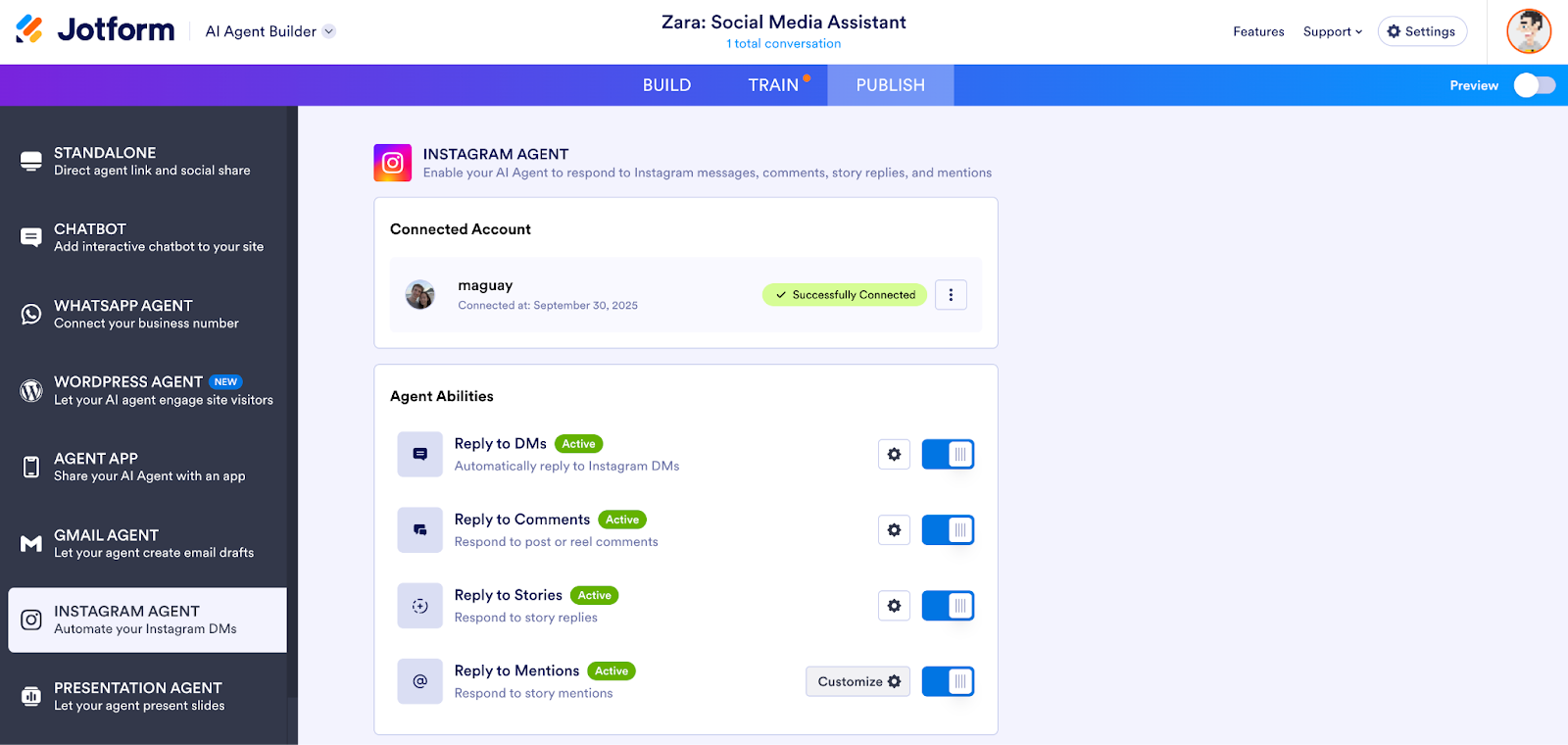
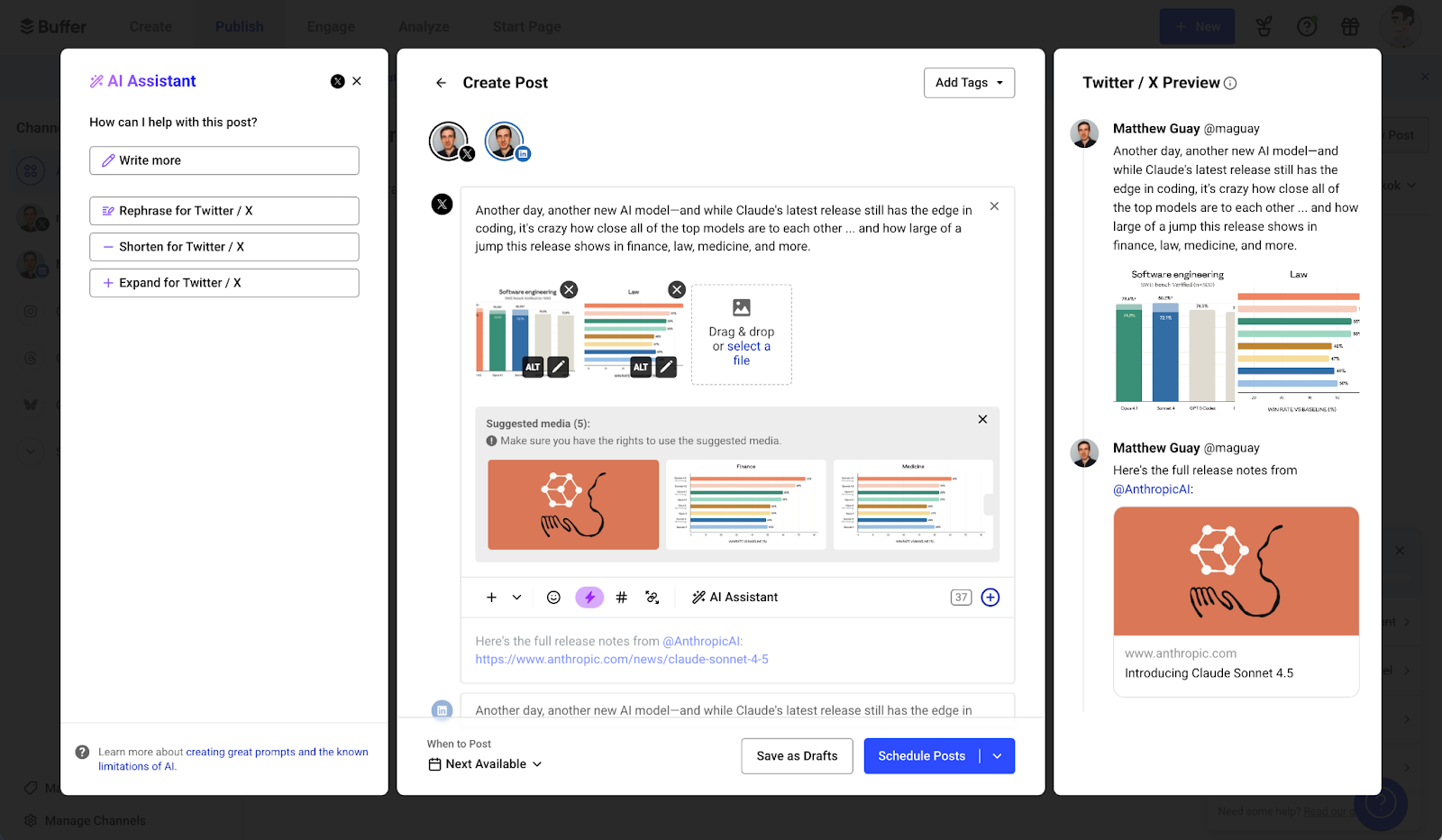
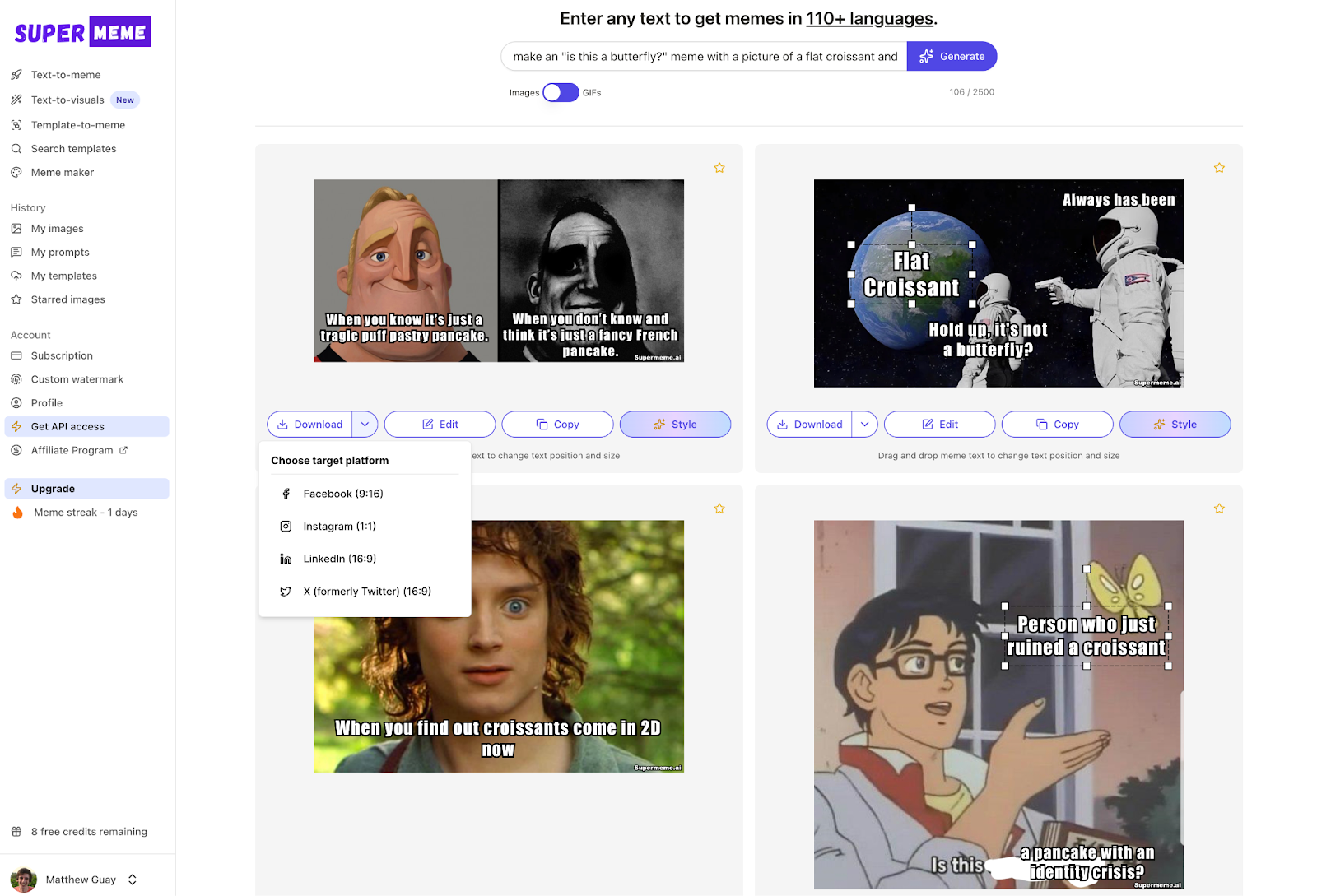
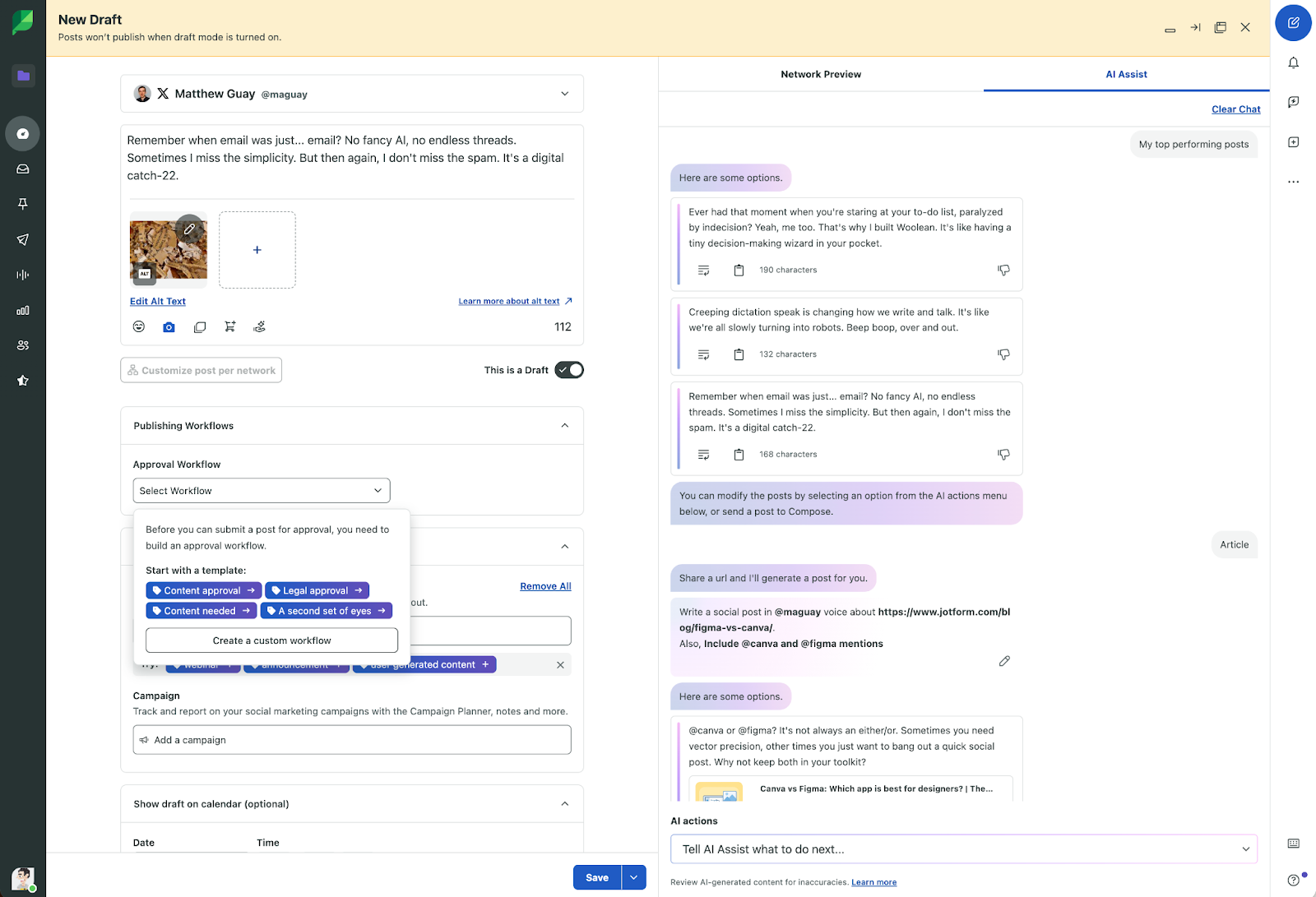
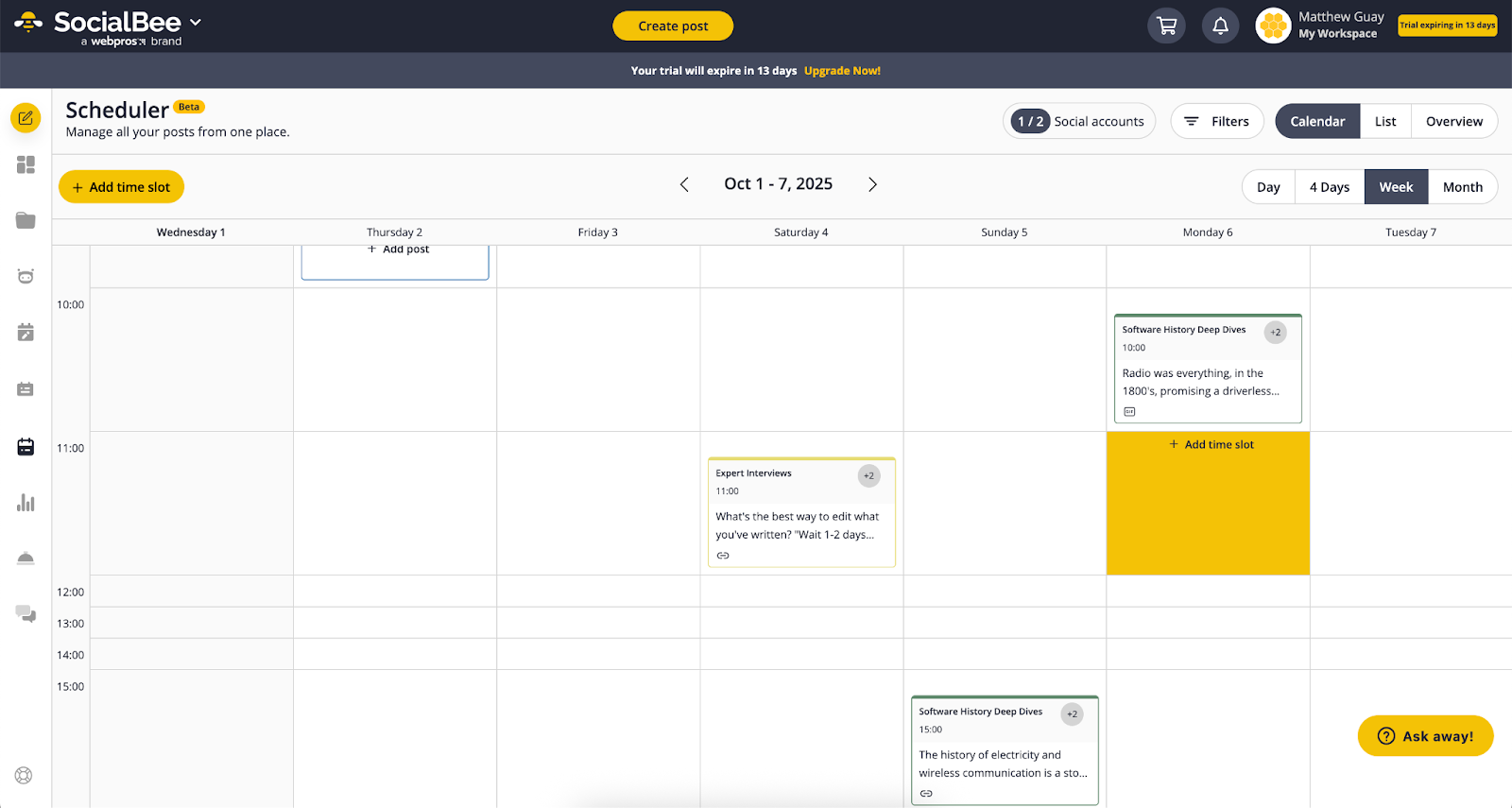
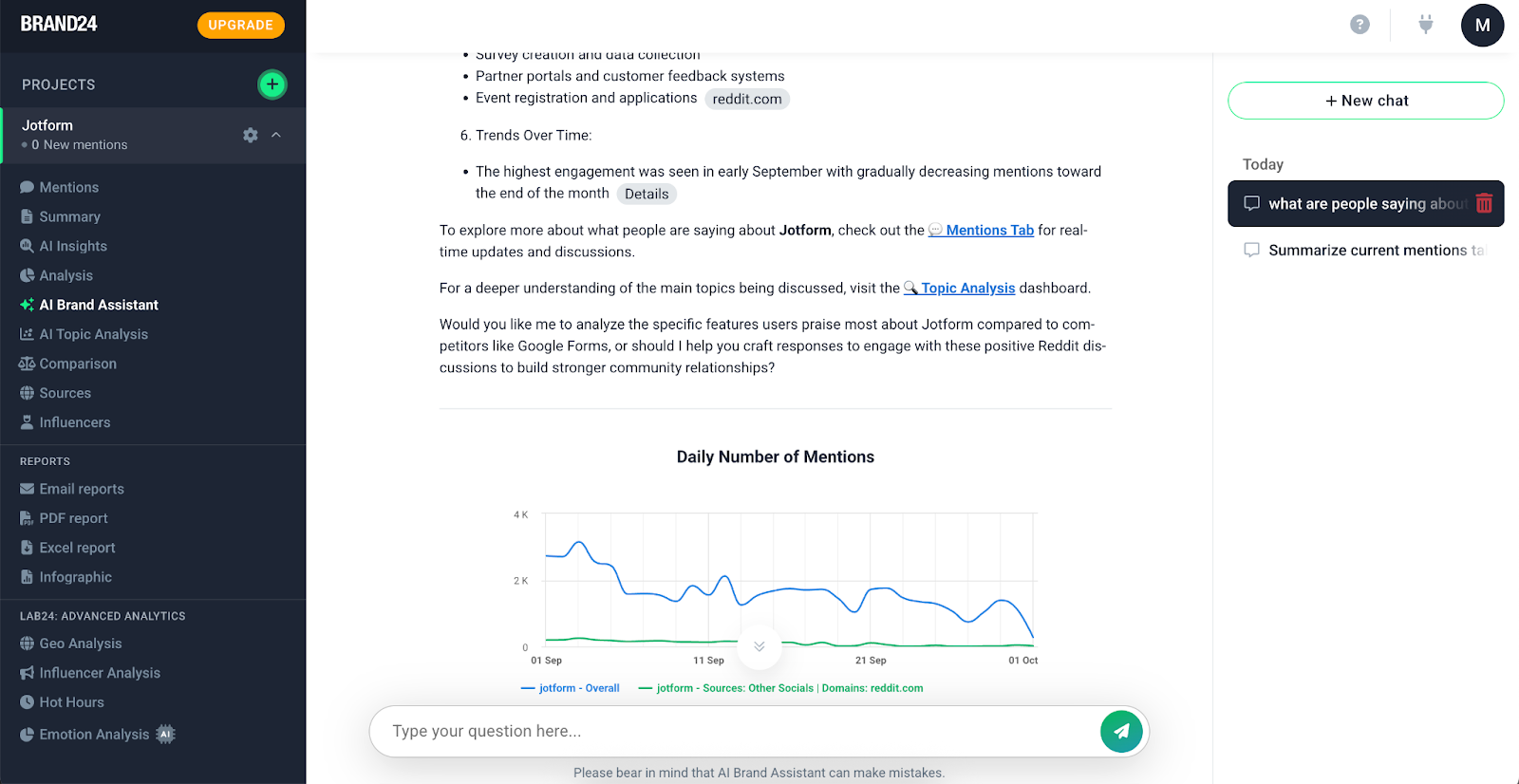
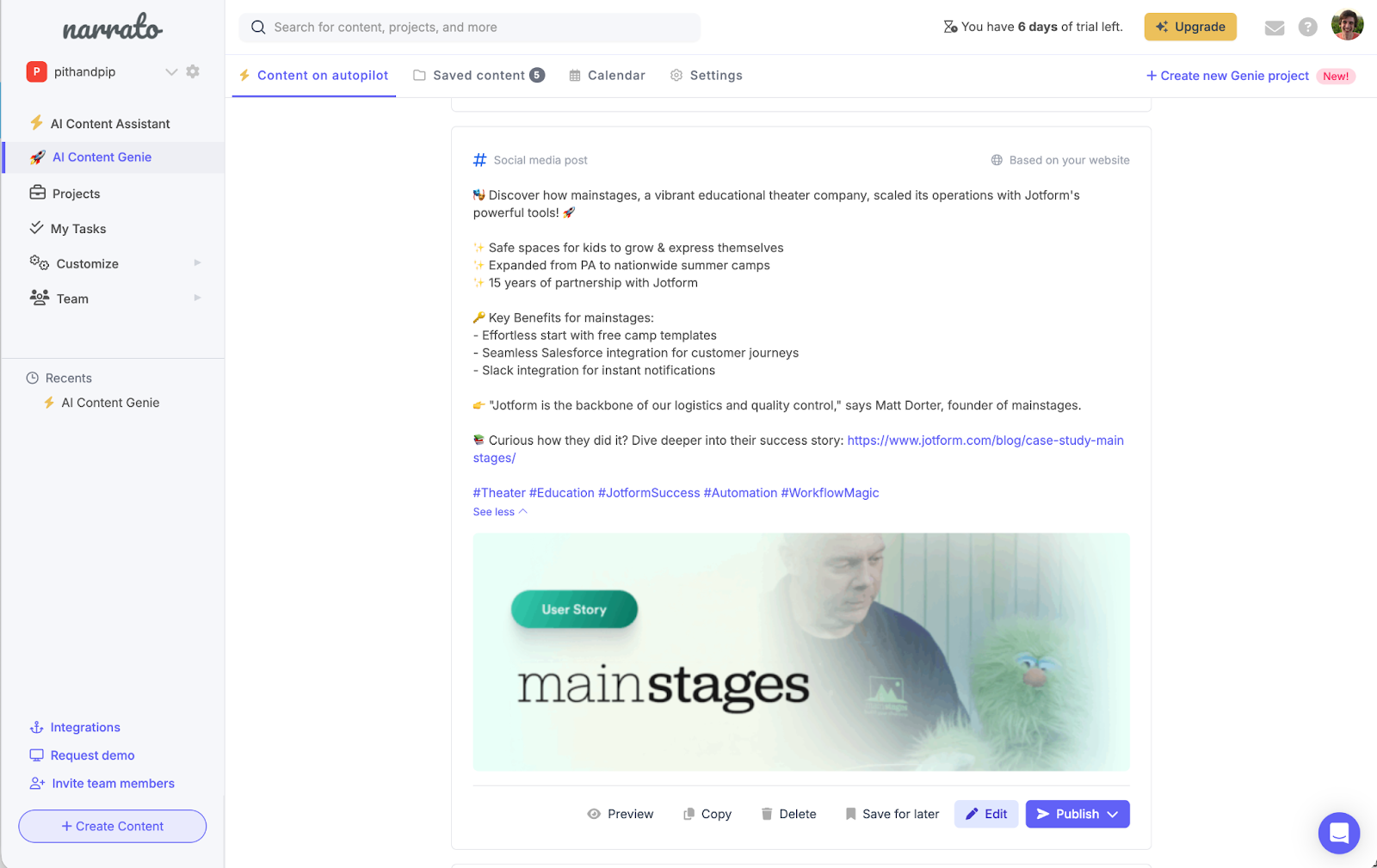
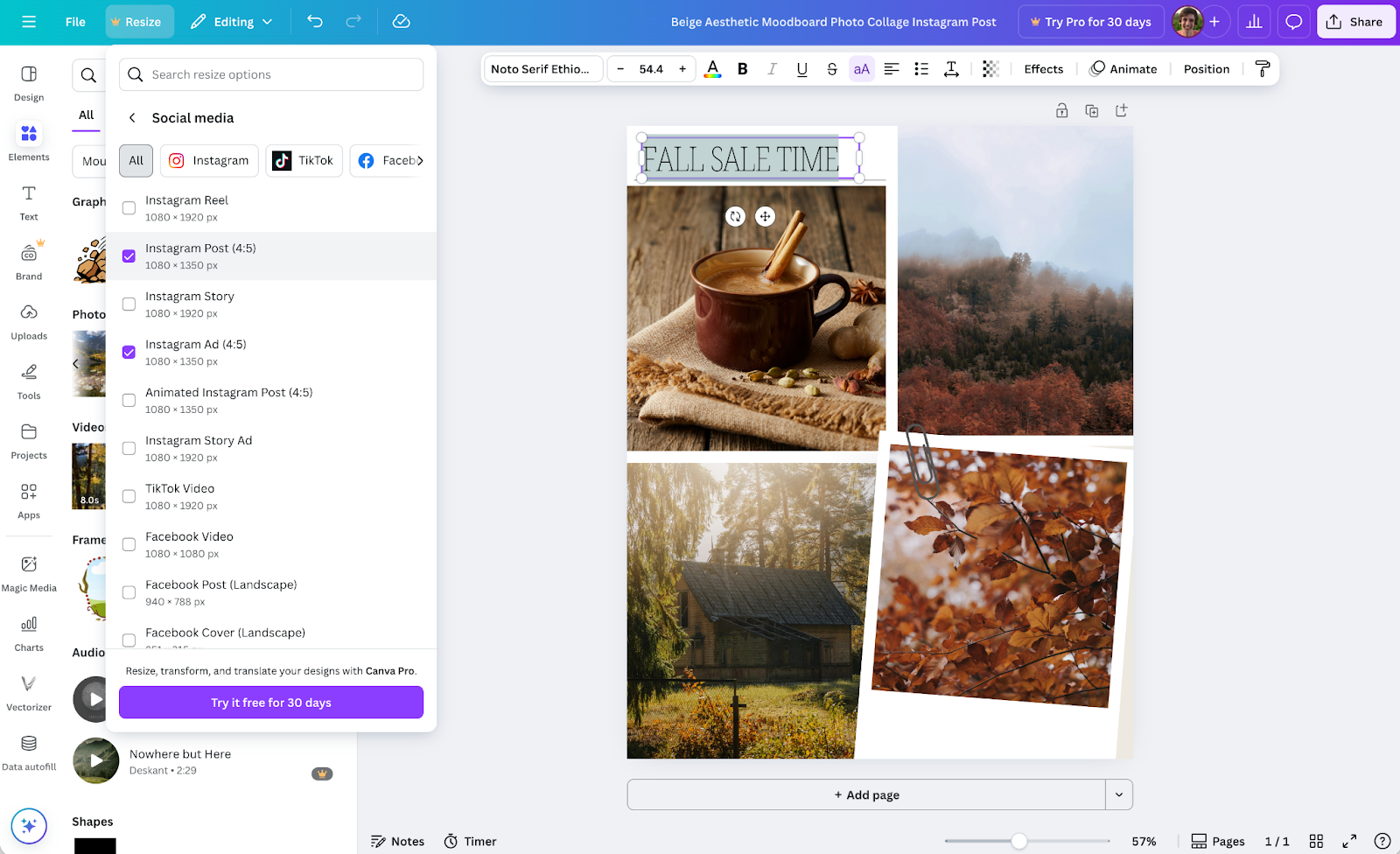
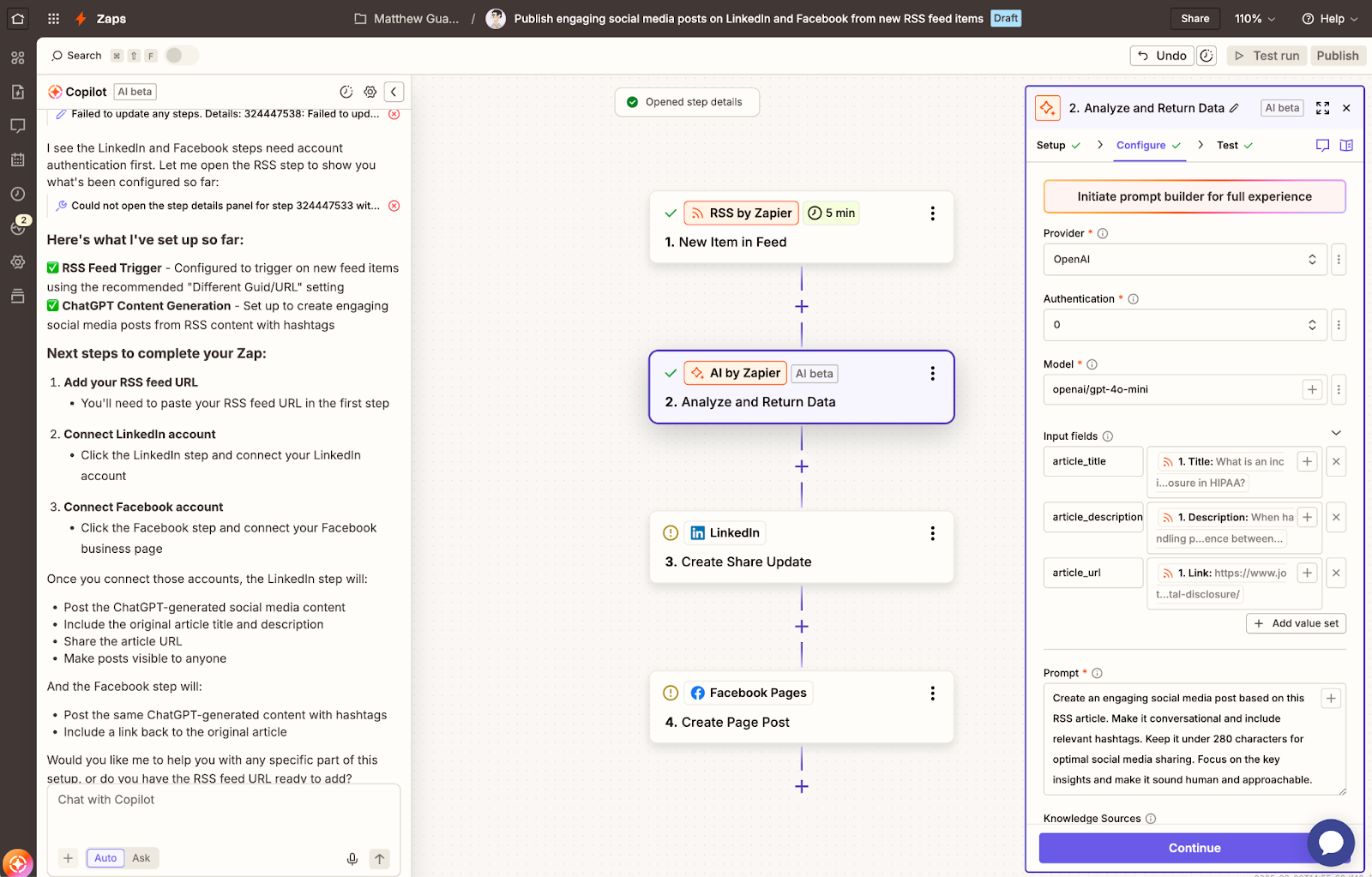
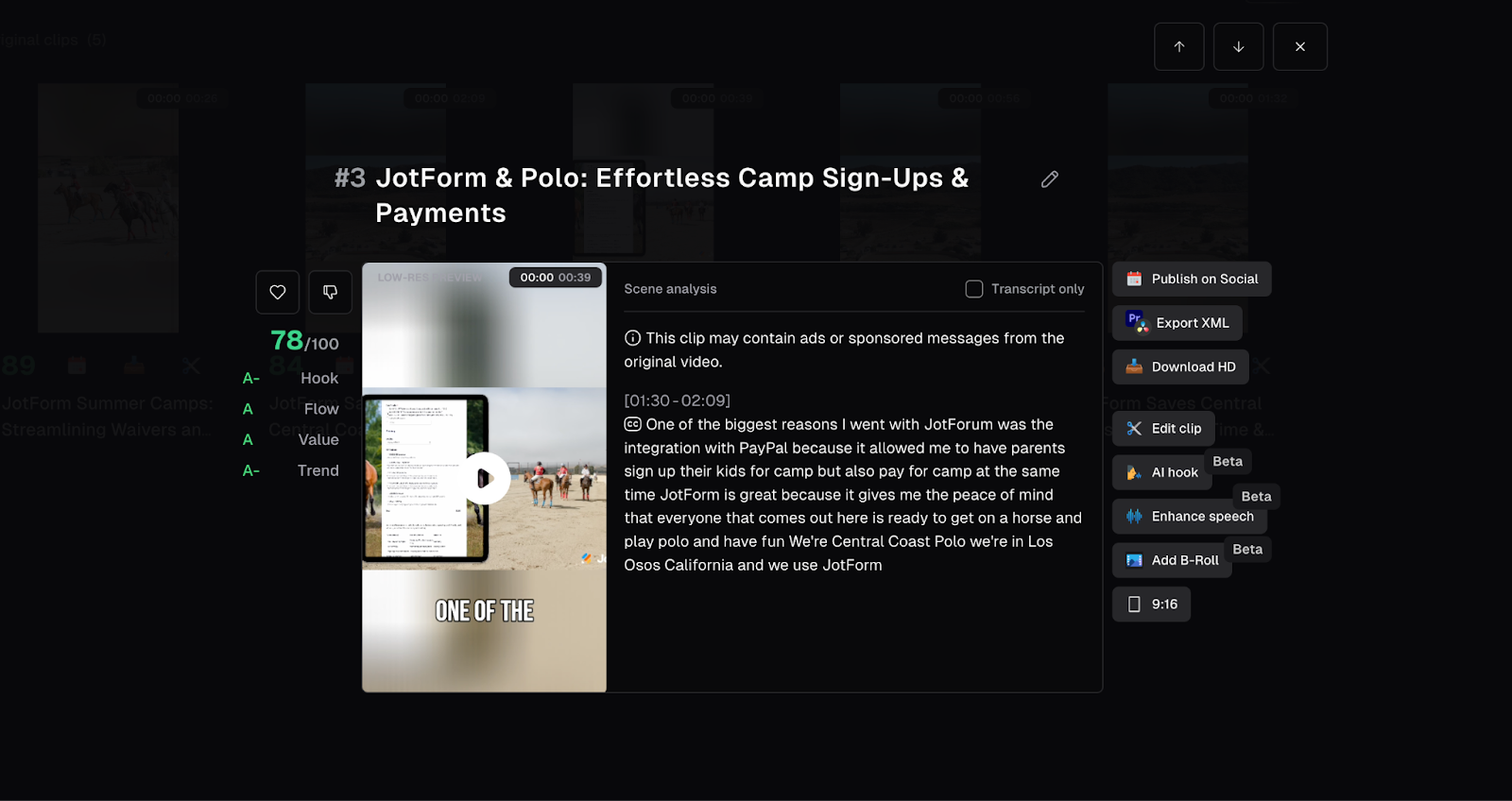






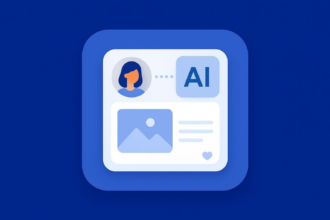


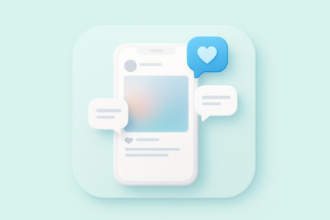


Send Comment:
1 Comments:
1 days ago
This is great information can you share free seo tools post here please