Top 6 AI tools for librarians
| AI tool | Best for | Key AI features | Pricing | G2 rating |
|---|---|---|---|---|
| Jotform AI Agents | AI-powered workflow automation and FAQ-based support | Customizable knowledge base, WordPress integration, conversational AI, form submission automation | Free plan, with paid plans starting at $34 per month | 4.7/5 |
| Connected Papers | Research discovery and visualization | Automated citation network analysis, AI-generated visual knowledge graphs, topic clustering for further research | Free plan, with paid plans starting at $6 per month | 4.5/5 |
| Alma | Library resource management | AI-powered analytics for collection development, automated workflows, unified resource management platform | Contact for pricing | 3.3/5 |
| Microsoft Forms | User engagement and internal feedback | Integration with Microsoft 365, AI response suggestions, automated analytics tracking | Available through Microsoft 365, paid plans start at $6 per user per month | 4.4/5 |
| Wise | Collection development and general library management | Predictive analytics for collection development, automated cataloging, AI-enhanced recommendations | Contact for pricing | 4/5 |
| Scite | Evaluating literature reliability | Smart citation context, automated citation classification, AI-powered research assistant | Paid plans starting at $12 per month | 4.8/5 |
Digital transformation in libraries is an ongoing trend that’s picking up steam, thanks to the rise of artificial intelligence (AI). New platforms leveraging AI are already helping librarians catalog content, save time through task automation, and simplify research. But with so many tools to choose from, finding the right fit can be challenging.
That’s why we’ve created this guide. It explores six innovative library solutions powered by AI to help your team discover the best product for your needs.
The benefits of AI tools for librarians
AI tools offer numerous benefits for librarians — from helping to categorise books, to integrating conversational AI customer service features into digital catalogs. That way, your human agents are free to focus on more meaningful interactions, like helping users find the right book for them, taking time to manually sign up new members, and more.
Not only can AI tools take the weight off your shoulders as a busy librarian, they can also support your customers with a more personalized experience. For example, if a user is searching your library’s digital catalog for a certain title that you don’t stock, they could ask an integrated AI assistant to recommend a similar book. Equally, the right AI tool could make your library more accessible to a wider audience — many features offer language translation services, text-to-speech dictation, and image description.
These rewards can only be reaped by choosing the right AI software to support you. Below, we’ve listed six of the best AI tools for librarians, with a key focus on organisation, categorisation, and resource management.
6 best AI tools for librarians
1. Jotform AI Agents
Jotform AI Agents transform traditional forms into dynamic, conversational experiences without the need to write any code. These agents are trained with the data you provide, can ask questions, and answer your customers’ frequently asked questions (FAQs) immediately. With Jotform’s AI-powered tools, you can collect and deliver information more intuitively in just three steps:
- Start a new project from scratch, use a template, or clone an existing form.
- Train the new AI with documents and URLs from your website.
- Customize with Agent Builder. This streamlines the data collection and user interaction process by delivering more powerful, useful agents.
Best for: AI-powered forms and FAQ automation
Developer: Jotform
Key features:
- Personalized interactions: Tailor responses and actions to each user’s preferences, behavior, and context, ensuring unique experiences and delivering more value.
- Multi-channel support: Operate across web, chat, email, and phone platforms for consistent, cross-channel engagement.
- Customizable actions: Define specific behaviors, workflows, and triggers to adapt agents to business needs.
- Voice and phone integration: Handle calls, transcribe conversations, and provide human-like voice interactions in real time.
Pros: Automate repetitive tasks and customer service to save time, customize workflows across every channel to suit your unique needs
Cons: No tools for evaluating literature reliability
Plans/pricing: Free plan, with paid plans starting at $34 per month
G2 rating: 4.7
2. Connected Papers
Connected Papers is an AI-powered tool for scientific research, bibliographies, and source selection. It’s an ideal platform for librarians who conduct research as part of their job — either for customers or while working on their own academic papers.
The platform’s visualization tool is the standout feature. It helps researchers understand connections between sources, spot emerging trends in research, and discover important recent papers that may not be in other databases yet.
Best for: Academic research and visualizing connections
Developer: Connected Papers
Key features:
- Visual overviews of new subjects: Just enter a typical paper, and the platform will automatically build a graph showing groups of similar content visually. You can add to this over time to get a comprehensive visual overview of a new subject area faster.
- Automated bibliographies: Start with a few references and let the platform fill in the gaps for you, to ensure you never miss a critical citation.
- Built with the Semantic Scholar database: This provides free access to millions of papers from every field of science, including machine learning, biology, philosophy, and more.
Pros: Helps researchers find papers and understand new landscapes of academia faster through visualizations; helps librarians customize graphs to include more targeted information as their research question develops
Cons: No support for automated customer assistance
Plans/pricing: Free plan, with paid plans starting from $6 per month
G2 rating: 4.5
3. Alma
Alma is an all-in-one library software system designed to help with resource acquisition, cataloging, and sharing. It leverages AI to simplify that process, particularly through its AI Metadata Assistant. This tool uses generative artificial intelligence to suggest better catalog descriptions, helping future researchers find what they need more consistently at your library.
Best for: AI-powered library resource management
Developer: Ex Libris
Key features:
- AI Metadata Assistant: Leverages a large language model to process information and help librarians include more relevant content descriptions for improved cataloging.
- Support for multiple content types: Can act as your end-to-end library software system for physical and electronic books, periodicals, and digital resources like audio and video files.
- Collaborative tools to optimize workflows: AI and traditional features come together to help librarians streamline workflows through shared data and simplified collaboration.
Pros: AI support with cataloging for improved findability, a single cataloging tool that can support every type of media in your library
Cons: Alma has the lowest G2 rating of the library AI software on this list
Pricing: Contact for pricing
G2 rating: 3.3
4. Microsoft Forms
Microsoft Forms is part of the Microsoft 365 suite of virtual applications. This makes it a potential fit for any library that operates on Microsoft technology. The platform supports automatic form generation, which you can use to engage patrons faster, answer FAQs, and spread these resources across every channel you serve.
The tool is also useful as a consensus-gathering platform for internal decisions. You can leverage it to create and share surveys with stakeholders and customers.
Best for: User engagement and internal feedback
Developer: Microsoft
Key features:
- Automatic form generation: Librarians can enter a simple description of the form they want and sit back while Microsoft creates it automatically through the power of AI.
- Copilot integration: Users can get instant help from Microsoft Copilot while designing and refining forms for various goals. This includes contextual suggestions and smart copy and paste suggestions for forms based on external texts.
- Full integration with Microsoft 365: Librarians can create and share forms across the full suite of virtual Microsoft apps. This makes it easier to distribute new form-based content across every platform you use.
Pros: Included for free as part of a Microsoft 365 subscription, generates detailed forms with simple natural language descriptions
Cons: Doesn’t include dedicated tools for cataloging or library resource management
Plans/pricing: Free plan, paid plans start at $6 per month per user
G2 Rating: 4.4
5. Wise
Wise is a powerful library management system that can support your team with cataloging, content recommendations, marketing, and more. It leverages AI to analyze your data, generate reports, and make personalized recommendations to patrons. This can save your team a lot of time while helping them make more informed decisions.
The main downside is its lack of publicly available pricing information. You’ll have to contact the company directly just to see if it fits your budget. Plus, Wise offers a complete library management system, which may exceed your needs.
Best for: Collection development and general library management
Developer: OCLC
Key features:
- AI-generated book recommendations: These help librarians guide patrons to their ideal resources every time, even when the employee lacks familiarity with the subject area.
- Automated campaigns for ongoing engagement: You can also use Wise to create and send automated messages based on triggers like birthdays, renewal dates, and new-user registration. This keeps visitors engaged without increasing your workload.
- Integrated data analysis: Libraries also use Wise to improve back-office efficiency. The platform has an automated data analysis tool that can help you understand things like collection usage data, circulation trends, marketing impact, and more.
Pros: Automates data analysis and summarizes findings in scannable reports, helps with cataloging and book recommendations
Cons: Not a good fit for libraries with existing cataloging platforms they don’t want to replace
Plans/pricing: Contact for pricing
G2 rating: 4.0
6. Scite
Scite is a research tool that helps librarians and academics map out strategies, evaluate source quality, and find new studies across open-source and paywalled domains. It also uses generative AI to help researchers build source lists, get help with writing, and refine search strategies.
Scite could be right for your library if you’re happy with your existing information management system, but need help with sourcing and evaluation. Its lack of cataloging tools means you may need to combine Scite with another AI-powered resource to reach your goals.
Best for: Evaluating literature reliability
Developer: Scite
Key features:
- Smart citations: Scite automatically provides critical contextual information about cited articles. This helps researchers understand the pros and cons of a resource without having to spend time reading through it.
- Supports open access and paywalled content: The platform will filter your research questions through a database with over 1.2 billion citations and 200 million open-source and paywall sources.
- LLM-powered search feature: Scite also uses large language models to help librarians develop search strategies, build reference lists, and get help with writing directly within the platform.
Pros: AI-powered search research assistant, smart citations help you evaluate source quality in less time
Cons: No support for cataloging or resource management
Plans/pricing: Paid plans start from $12 per month
G2 rating: 4.8
The bottom line on AI-driven library solutions
AI-powered tools are helping librarians catalog more efficiently, automate customer service, and complete research tasks in record time. When choosing between these library tech tools, it’ll be important to consider your needs. The platform that’s best for you could depend on whether you want help with research, cataloging, or something else.
Jotform is an AI-powered library automation tool that can help with form generation, FAQs, marketing, and more. If that’s what you need, you can sign up for free to start helping your library today.
This article is for librarians, library managers, and information professionals who want to explore AI tools to streamline cataloging, automate tasks, enhance research, and improve overall library operations.
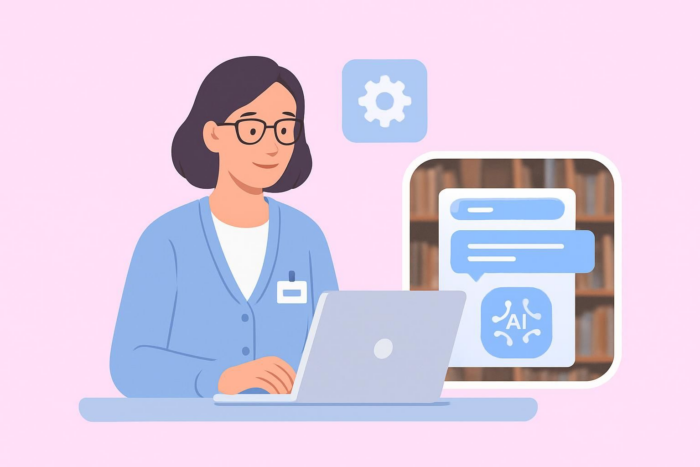
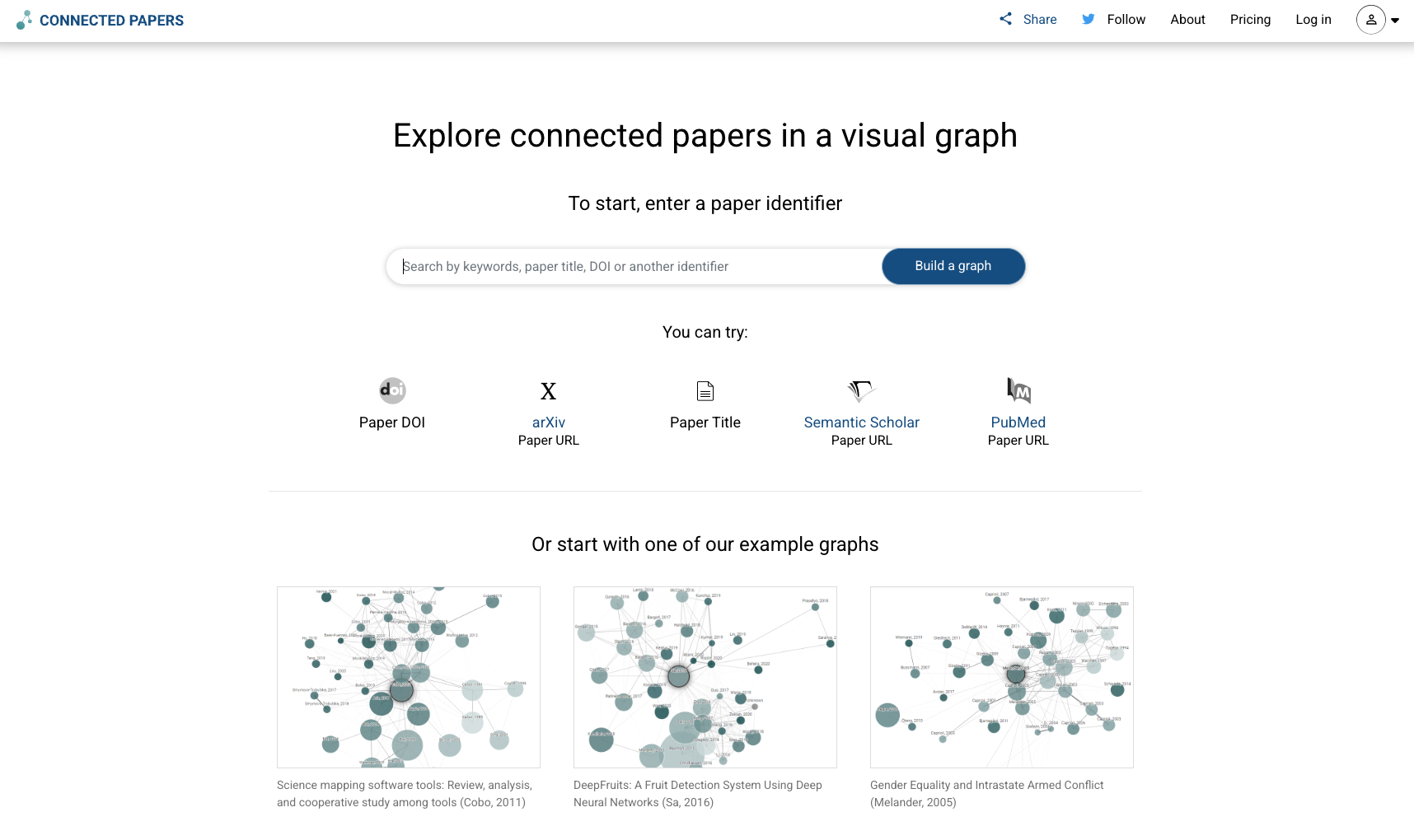
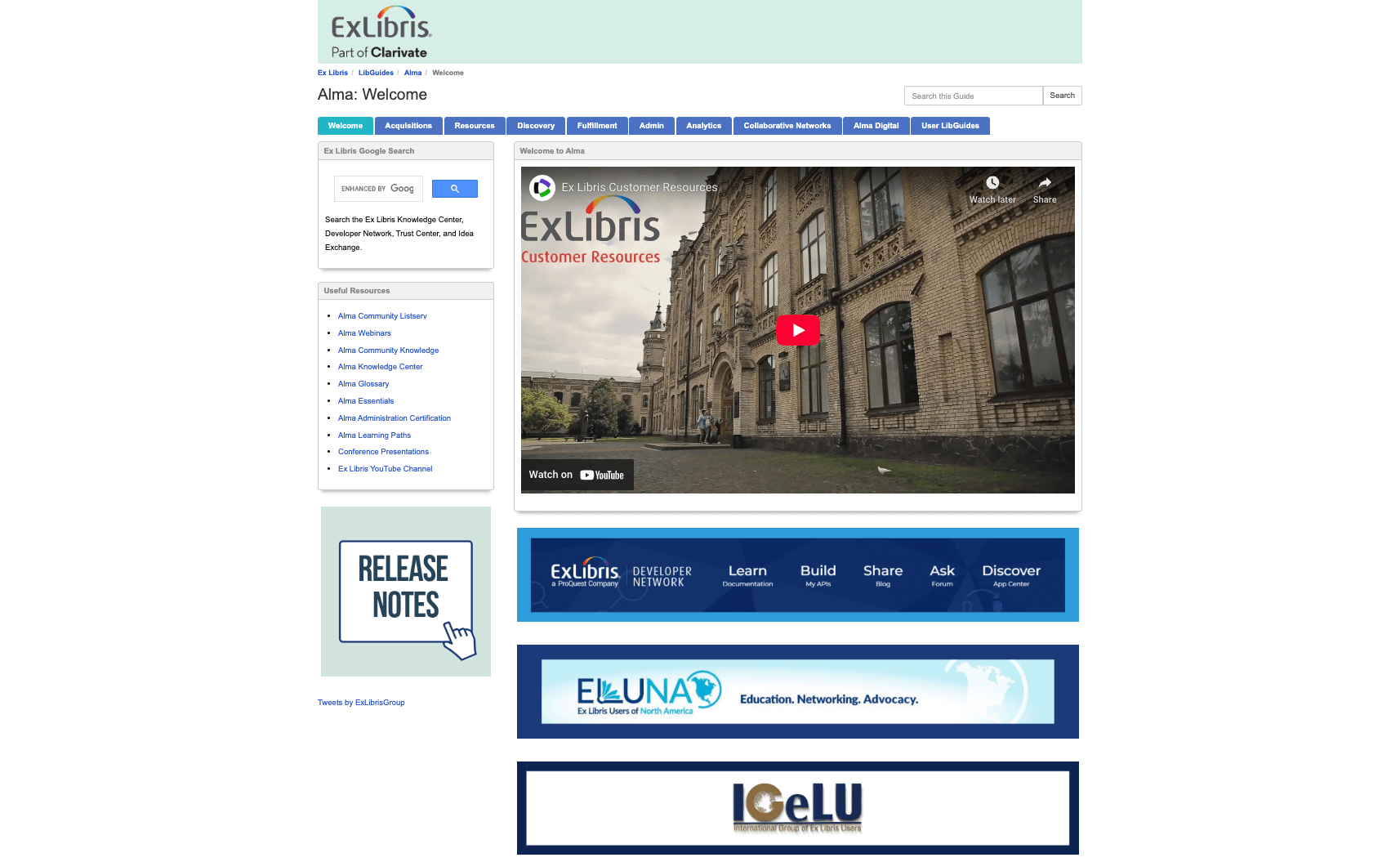

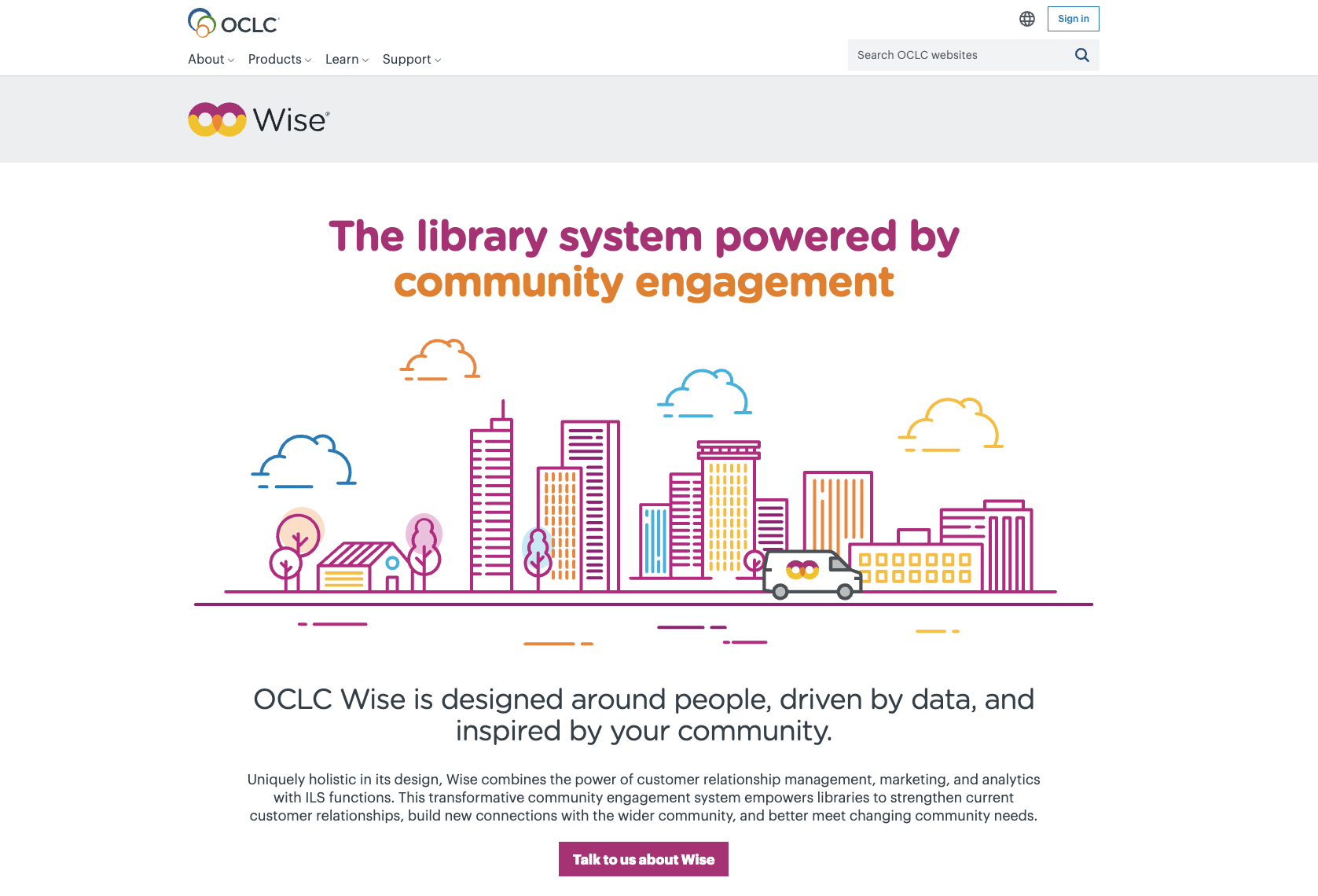
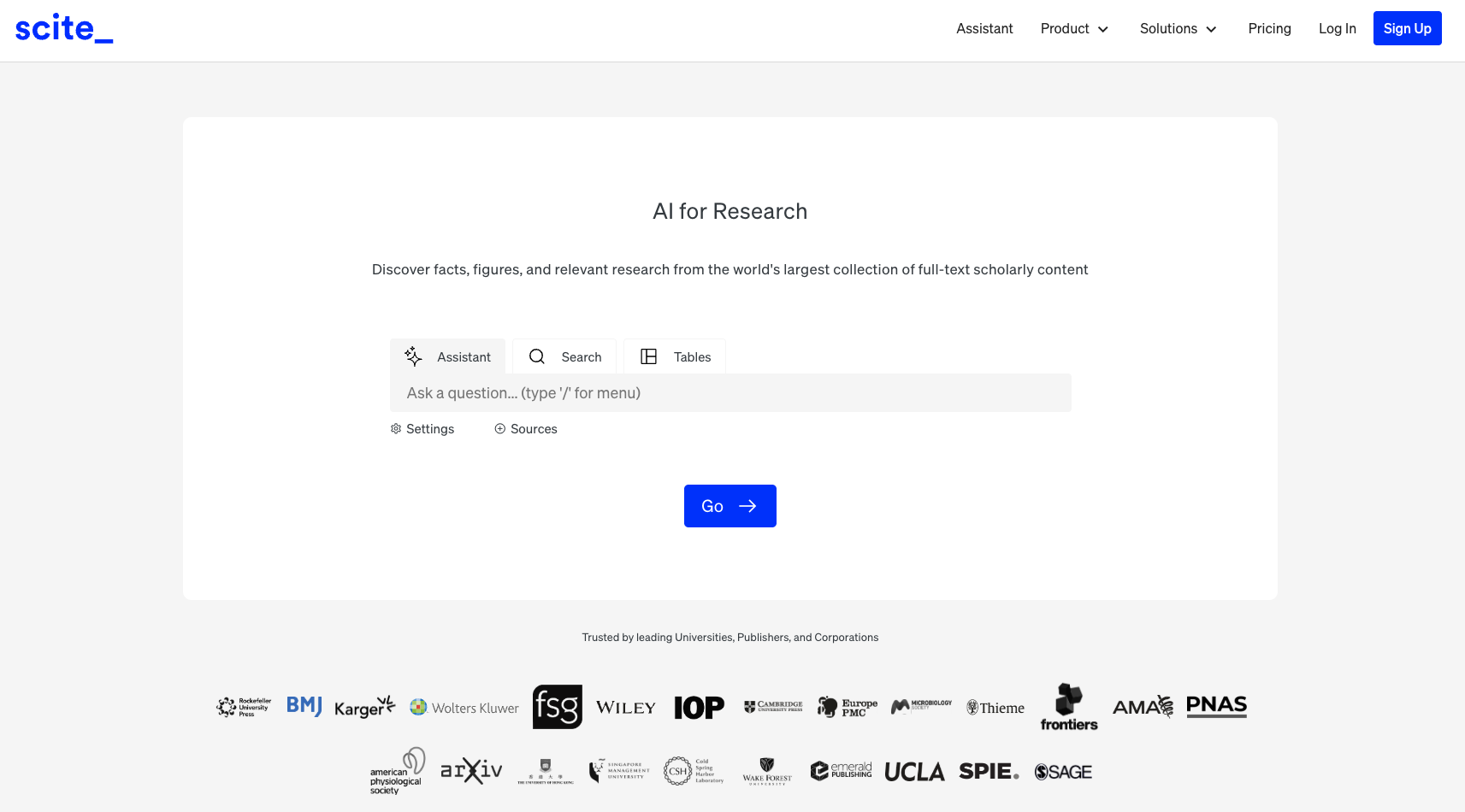














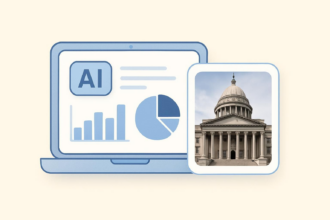


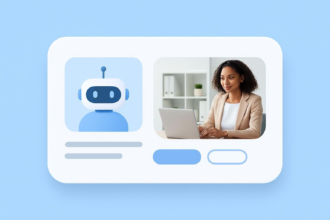











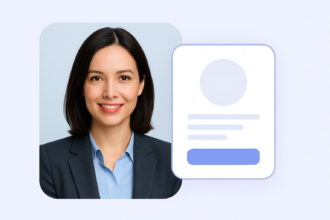














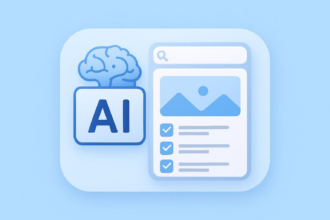




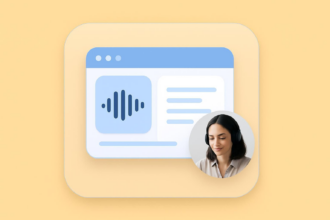



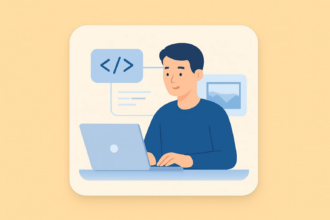























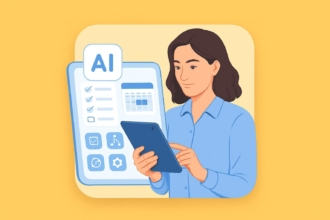
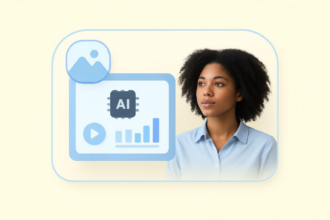

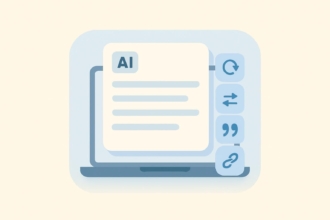




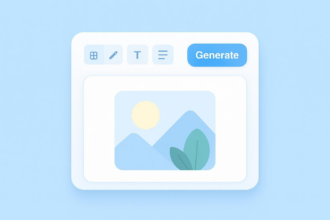

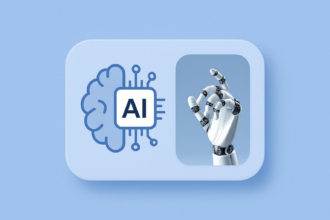




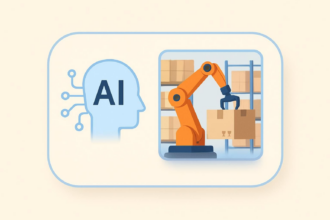

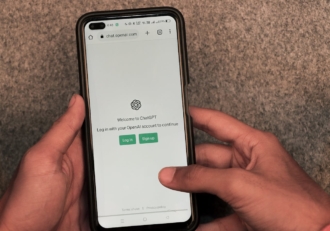





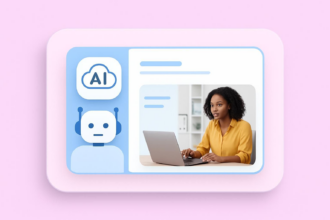
Send Comment: