Best AI tools for e-commerce
Running a store means juggling many responsibilities. Developing and sourcing products, researching market demand along with competitor positioning and pricing, listing products on your website and e-commerce marketplaces, promoting them with ads on search and social networks, fulfilling orders, responding to customer support queries … the work feels endless.
Some of the work, only you can do. These tasks require your knowledge of the market and human touch to create products and offer support unmatched by your competitors.
AI cannot run your e-commerce store for you. You can’t tell ChatGPT to find and sell a product for you, then sit back while the orders roll in. But it can lighten the load, taking over many of your smaller daily tasks to free you up for big-picture work like expanding your product lineup and growing your business.
AI tools can streamline your e-commerce store design, product and market research, data analysis, payment fraud prevention, and customer support.. It can turn your images and product descriptions into ads that you can test to see which version resonates with your audience. And it can help catch typos and other errors that would otherwise lower the quality of your e-commerce site.
There is no single AI app that can manage everything your e-commerce store needs. But after researching 50 popular AI tools recommended for e-commerce stores, we’ve homed in on the 10 best apps you should be using to supercharge your business.
What makes a great e-commerce AI tool?
Some capabilities are easily defined. It’s straightforward to test AI writing assistants to see which provide the most helpful suggestions, or to compare form builders based on pricing and features.
E-commerce AI, by contrast, is much broader and harder to evaluate with simple side-by-side comparisons. These tools are not directly interchangeable. Instead, they’re built to support specific tasks — automating talking to customers, digging into data, or creating ads and other creative assets — to streamline operations and free you up for other work.
In this roundup, we’ve pulled together some of our favorite AI tools that are most helpful in e-commerce, with a particular focus on popular software you might already be using that has new AI features to help you grow your e-commerce store. For anything else you need, you can find more AI-focused software roundups in the Jotform Blog, including the best tools to create images and audio, write and reuse your copy, or create presentations and pitch decks. If you’re new to e-commerce, check out our e-commerce guide to start your store, then come back here to find the AI tools you need to automate it.
The 10 best e-commerce AI tools
📊 AI tools for e-commerce: Comparison table
 Jotform AI Agents | 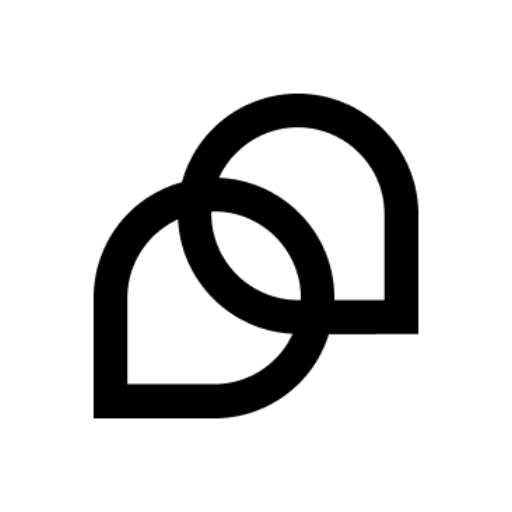 Lyro AI | 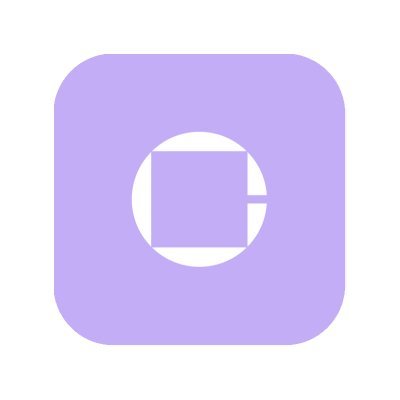 Claid.ai | Canva AI | 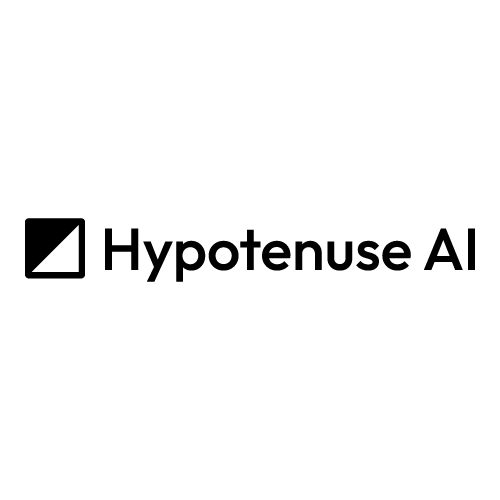 Hypotenuse |  Google Analytics | Stripe |  Algolia |  Buffer AI Assistant |  Zapier | |
|---|---|---|---|---|---|---|---|---|---|---|
| Best for | Automating orders, enhancing customer engagement, and collecting insights | Automatically answering customer questions via email or chat | Generating AI product photos | Automatically generating banners, graphics, print media, and more | Writing product descriptions and ad copy in your brand voice | Providing quick insights from your store analytics | Enabling AI-optimized checkout, fraud detection, and revenue recovery | Customizing your in-store search results | Rewriting posts and scheduling them on social media | Automating e-commerce tasks |
| Key AI features | Building AI chatbots that work on your site and social networks | Building knowledge to chat and email with customers directly from your website | Adding product photos to AI-generated backgrounds | Creating editable banner ad templates with AI | Writing copy that includes specific keywords | Surfacing quick website stats from chat | Using AI to boost store revenue | Discovering search synonyms with AI | Providing AI writing optimized for social media | Building automations from AI chat, then using AI in workflows |
| Starting price | Free; from $39/month | From $39/month for 50 Lyro AI conversations | Free; from $15/month | Free; from $15/month | Seven-day free trial; from $29/month | Free | 2.9% plus 30¢ per transaction | Free for 10,000 searches/ month; from 50¢ per 1,000 searches | Free; from $6/month | Free; from $29.99/month |
| G2 rating | 4.7 | 4.7 | 4.5 | 4.7 | 4.7 | 4.7 | 4.2 | 4.5 | 4.3 | 4.5 |
Best e-commerce AI for customer support
Jotform AI Agents: Best for automating orders, enhancing customer engagement, and collecting insights
You could start a business with little more than e-commerce forms, if you want. Open a tool like Jotform, add fields for each customer’s name, email, and address, and add your product details so customers can pick what they want. Conclude the form with a payment processor like Stripe or PayPal, and you’ve got a mini e-commerce store in a form. You can repeat that process to build out everything else, with forms for applicants to apply for jobs, for customers to reach out for support, and more.
Or, with today’s AI-backed forms, you can build an automated business with similar tools. “I first started with a simple idea: What if I could fill out forms conversationally on a chatbot?” shared Jotform founder Aytekin Tank. That idea has grown into Jotform AI Agents, customizable chatbots powered by Jotform forms.
You start by telling Jotform’s AI what you’re building. Be specific; it’ll learn from the details you share. You can then teach the AI details by adding more information directly to its knowledge base, or use the Teach Your Agent mode to chat with Jotform and tell it more about your store, products, policies, common customer issues, and more. If you have an e-commerce site, YouTube videos, Zendesk support docs, or files with details about your product, add those to train Jotform’s AI on all your existing content.
The same goes for forms: You can share existing Jotform forms (or build new ones) to let customers submit support requests or purchase products directly from an AI chat. Or you can explore Jotform’s library of retail and e-commerce AI agents for inspiration.
Jotform AI agents can then be embedded in your website; connected to WhatsApp, Instagram, or Facebook Messenger; paired with phone calls and short message service (SMS) messaging; or integrated with other products, including Shopify, Zoom, and more for true multichannel support. You also can use agents to drive sales, sharing details about products, then to fill out order forms or provide customer support, answering customers’ questions directly from chat.
Your bots won’t be as knowledgeable as ChatGPT, but they will be able to respond naturally to any details you’ve shared or they’ve gleaned from your product pages, including answers to questions based on product ingredients that Jotform AI figured out on its own. And if customers ask something that Jotform doesn’t know how to answer, it will email you the question so you can teach the AI how to reply next time.
“Listening to customers and acting on their feedback” is one of the things most crucial to Jotform, Tank says. With Jotform AI Agents, it’s easier than ever for you to listen and act on your customer’s feedback.
- Developer: Jotform
- Pros: You can quickly build customized AI chatbots to answer common customer questions, share product details, and more on your website. Communicate via WhatsApp, Facebook Messenger, phone, and SMS.
- Cons: Bot features are limited to the knowledge you’ve taught them. The “Teach Your Agent” chat cannot build forms for you.
- Pricing: Free for five forms and AI Agents, 100 monthly form submissions or AI conversations; from $39/month Bronze plan for 25 plans and AI Agents and 1,000 form submissions or AI conversations.
Lyro AI: Best for automatically answering customer questions via email or chat
You’ve already put the time and effort into building an e-commerce website, listing your product details, and writing documentation and FAQs to help new customers. Lyro AI reuses all that work, ingesting it to train its AI bot to fluently answer questions about your products only minutes after setting it up
Lyro setup starts by scanning your site, and minutes later it notifies you when it’s ready. Or, if you have a Shopify e-commerce store, you can connect your site so Lyro can import product details, too. You can also add more data manually, import a CSV, or sync documentation from Zendesk. But to get started, just scanning your website works well enough.
The chat playground then shows example questions based on your products, allowing you to test its knowledge by asking questions in the chat or email preview box. Within minutes of signing up and without manually teaching it anything, Lyro AI accurately answered questions with citations based only on ingredients from our test products, without us having ever directly added that question and answer either to our site or to Lyra’s database. The same tools can work for email support, too, answering multiple questions from emails, then directing tickets that the AI can’t answer to your support team.
- Developer: Tidio
- Pros: You can get started supporting customers quickly with AI-generated answers based on your website, product info pages, and details you share with the app.
- Cons: AI conversations are expensive, around 50¢ per conversation.
- Pricing: From $39/month for 50 Lyro AI conversations.
Best e-commerce AI for content creation
Claid.ai: Best for generating AI product photos
A single photo of your product is not nearly enough to sell it. You need to show your products in settings that help people visualize having what you’re selling in their lives. You might want to show a food product in a kitchen, on a dining table, in a shopping cart, and in a field with its ingredients. You might show a phone case in someone’s hand, on the floor after being dropped, or in a lineup alongside other tech products.
AI image generation tools have simplified creating almost anything you can dream up. But for the most part, they’re far less competent at placing your product in a generated background. Claid.ai is one of the few exceptions. It’s an AI image generator built for product photos. Upload a photo of your product, have Claid cut out the background if you haven’t already, then add it to Claid’s premade backgrounds or use the AI generator to create a new one. We found Claid’s “Correct colors” option gives the most realistic-looking results.
Claid.ai works best with product photos that are shot face-on, and you cannot rotate or move your images around in the final creation. It does, though, speed up your image production workflow, with default size options for Instagram and Shopify, along with presets for standard aspect ratios, including 16:9 and 1:1, alongside tools to expand or crop your image. It also includes options to tweak shadows, adjust lighting, and perform other basic touch-up tasks. And if you’re selling clothing, Claid’s AI models let you demo how your apparel will look in real life.
For more advanced AI-generated product photos, product photographer Thomas Lundström recommends first using AI image generation tools like Midjourney or Ideogram to create an AI image with a fake product, then photograph your product in a similar angle and perspective, cut out the background, and merge the two photos together. That trick, combined with tools like Claid.ai, will help you build a hybrid product photo studio without needing to build new backgrounds or travel to new locations every time you need a new product photo.
- Developer: Let’s Enhance
- Pros: This is one of the few AI tools built around product photography, complete with premade backgrounds and AI image generation that uses your original product photos.
- Cons: There are limited ways to adjust how your product photos appear inside AI-generated images.
- Pricing: Free for five product image uploads; from $15/month Essentials plans for additional image uploads and advanced background image creation.
Canva AI: Best for automatically generating banners, graphics, print media, and more
Canva is the design jack-of-all-trades. You can design anything from an ad to a website in its streamlined editor, with enough built-in templates, fonts, stock images, and tools to be able to complete your entire design without switching to another app. And its smart resizing tool lets you easily turn, say, a banner for your website into a Facebook post, then an Instagram story, then a print flier in seconds.
Canva AI pairs those tools and templates with AI smarts to help you create even faster. Tell its AI chat what you need — a Facebook ad to promote your products, for example — and attach product photos. It’ll generate real Canva templates that you can edit as needed. Canva was better at creating banner ad-style designs than other AI-focused tools we tested. And unlike pure AI image generation, where text often looks slightly off and editing it means re-creating your entire image, everything is editable in Canva with its standard text editing tools. That makes it a much better tool to quickly create professional designs.
You can still create pure AI-generated images in Canva, perhaps for a background or to illustrate your product. You can pair that with real photos of your products or images created in other tools like Claid, then flesh out your designs with your copy (or, use Canva’s built-in writing AI integrations to help write your ad copy). Then resize as needed and publish to every platform for a workflow that lets you design once and publish everywhere.
- Developer: Canva
- Pros: You can create graphics from templates, edit text and images in a familiar interface, resize them for every media type you need, and use AI to speed up the process.
- Cons: AI image generation isn’t as good as in dedicated image generation apps.
- Pricing: Free for core features; from $15/month Canva Pro for image resizing, larger image exports, and higher AI limits.
Hypotenuse: Best for writing product descriptions and ad copy in your brand voice
It’s not hard to find an AI that can write text for you. ChatGPT, Claude, and every other popular chat tool can quickly write a product description and tweak it based on your input, while AI paraphrasing apps can take longer text and trim it down to size. Hypotenuse takes writing for your brand a bit further, with writing tools built specifically around product listings, category descriptions, and ad copy that make it a time-saving writing tool for e-commerce stores.
Start with adding your brand voice by pasting example text from your store and brand materials into Hypotenuse. It’ll use that to try to write text that matches your style. Then use its templates to create copy for your brand, from Facebook ads and Instagram copy to blog posts and landing page content. With each tool, you can share details about your product, outline keywords you want to use and personas you want to target, then let Hypotenuse get to work writing in your brand’s style.
The same tools work for filling out your e-commerce store’s product descriptions. Add your existing descriptions along with keywords you want to include, and Hypotenuse will rewrite the descriptions with those words worked in seamlessly. It can do the same in bulk, importing and updating all of your product descriptions from Shopify, Amazon, and other e-commerce platforms; however, that feature requires a sales call and Enterprise plan.
- Developer: Hypotenuse AI
- Pros: Train the AI on your brand voice to create product descriptions that include the keywords you specify.
- Cons: E-commerce store integration is only available on plans that require a sales call.
- Pricing: Free seven-day trial; from $29/month Entry plan for 50,000 words per month.
Best e-commerce AI for website features
Google Analytics: Best for quickly getting insights from your store analytics
Google Analytics doesn’t market itself as an AI tool. Over the past years, though, Google’s free tool to see statistics about the people who visit your website has quietly gained AI-style features that make it easier than ever to get quick facts about your site. Your Google Analytics dashboard is the first place you’ll see the changes. There, alongside your default widgets, you’ll see new “Suggested for you” widgets that showcase data that similar businesses often look for, like top pages or the sources (such as search or social) that sent the most visitors to your site.
You can then ask Google Analytics quick questions and often get answers without clicking. Type “How many people visited my site last month?” in Google Analytics’ search bar, and it’ll show the answer with a button to copy the value and share, say, in a report to your team. Ask it something more precise, like how many of those visitors used an Android phone, and it’ll show a link to a user attribute page that includes graphs of your Android visitors by country, language, and more. And, despite Google Analytics not including actual conversational chat, the results were as good or better than competitive AI-focused analytics tools we tested.
Once your e-commerce site has enough data to dig into, Google Analytics also offers predictive audiences, another AI feature to estimate how many people will buy your products, be a top spender, or be a priority candidate for remarketing campaigns over the coming week and month. It uses past data to identify audience members with similar traits, helping you forecast sales and target the most promising prospects to boost sales.
- Developer: Alphabet
- Pros: You get AI answers about your site stats from the same popular analytics tool used across the industry, with predictive audiences to help guide future marketing efforts and drive sales.
- Cons: There is no interactive chat to discuss details about your stats in more detail.
- Pricing: Free for all small and medium-sized businesses with up to 10 million pageviews per month.
Stripe: Best for AI-optimized checkout, fraud detection, and revenue recovery
AI programs are great at many things, but precision is not one of their strong points. You wouldn’t want to trust AI to balance your books or automatically remit your taxes. Traditional software, with its hardcoded logic, is far better at that. AI, instead, is better at more fuzzy, subjective tasks, things like giving you five takes on an idea or filtering through data to find things that fit general trends.
That’s how payments processor Stripe is using AI. It’s not using AI to guess your account balance or to calculate order totals. Instead, Stripe has baked AI into a number of its services to optimize checkout flows, help detect fraudulent transactions before they happen, retry payments and follow up with prospective customers when they fail, and more.
It starts with the checkout. Stripe’s AI-powered optimized checkout uses AI to decide which payment method to suggest. Its data shows people are more likely to use a rewards credit card for plane tickets, for example, while Affirm is more popular for splitting other large purchases into smaller payments — something Stripe, with its more than $1.7 billion in annual transactions, can infer from its datasets. The same goes for AI-powered smart retries when payments don’t go through, smart disputes that help your business win credit card charge-back claims, and more.
AI payment-focused features are harder to test; few stores would be able to use one payment processor one month, then switch the following month to see which performed better. Stripe’s massive audience, combined with smart AI features and integrations with most popular form and e-commerce platforms, makes it an easy choice if you want AI-optimized payments for your store.
- Developer: Stripe
- Pros: Use one of the most popular payment systems, with AI quietly supporting your business.
- Cons: AI cannot be customized for your specific business.
- Pricing: From 2.9 percent plus 30¢ per transaction; custom pricing for some AI features, including the Smart Retries feature, which costs an additional 0.7 percent of sales.
Algolia: Best for customizing your in-store search results
Searching inside websites is notorious for being worse than what most people would expect from a Google search. Your site’s built-in search will likely only show results if your customers search for your product’s exact name or words that appear in your description. But it doesn’t have to be that way.
Algolia’s search platform is built for developers to add customized, powerful search to their websites. Yet it’s simple enough for anyone to use, with integrations for Shopify, WooCommerce, BigCommerce, and other popular e-commerce platforms. Add your site and index your products to get lightning-fast search that quickly surfaces anything your store sells.
You can customize your search index to prioritize popular products or surface documentation inside your support search, for instance. Algolia’s AI features can then kick in to show results for synonyms, provide surface products with similar images to something a customer selected, and dynamically re-rank your search results based on what people click on the most. You can even add query suggestions to recommend products and content directly in your search results. And, when you’re ready to expand your store’s site, Algolia includes an AI content tool to create category descriptions based on what your customers search for the most.
- Developer: Algolia
- Pros: The tool’s customized in-site search with AI-powered synonym search will help customers find exactly what they need, with integrations with Shopify and other e-commerce platforms.
- Cons: Pricing for higher plans and many AI features isn’t transparent.
- Pricing: Free for 10,000 searches per month; from 50¢ per thousand searches Grow plan, but sales call required for many AI features, including NeuralSearch.
Best e-commerce AI for automation
Buffer AI Assistant: Best for rewriting posts and scheduling them on social media
Buffer is one of the most popular tools to schedule posts on social media. And for good reason: It supports nearly everything, from mainstays like X (Twitter), Facebook, and Instagram to newer networks like Mastodon, Threads, TikTok, to business-focused channels like LinkedIn and your Google Business Profile. You can blast an update out to every network at once in a few clicks.
The only problem is, a post that’s perfect for LinkedIn is likely too long for X and too formal for Threads. Enter Buffer AI Assistant. It can take anything you write, then rewrite it for each network’s specific constraints. You can ask it to shorten or lengthen text, or make it more formal or more casual. Repeat for each network, then schedule the customized posts on your calendar.
Keeping social media queues filled, though, is challenging when you have to think of unique things to say multiple times a day. Buffer AI Assistant can help there as well. Add ideas to your queue, then get Buffer AI Assistant to help turn them into potential social media posts. It’ll write posts, complete with hashtags, based on the audience and criteria you have in mind. They’re not perfect (the jokes it wrote were not exactly funny in our tests, and the sales pitches were a bit over the top, as in the screenshot), but at least they’ll help you start brainstorming ideas. Or, better yet, use it to take your long-form product copy and blog posts and trim them down to size — the perfect way to let AI help you get more value out of the content you’ve already written.
- Developer: Buffer
- Pros: You can publish content on every social network from one app, with AI to help you get the tone and length right for each network’s audience.
- Cons: There is no built-in AI image creation or remix tools.
- Pricing: Free for three social network channels, 10 scheduled posts per channel, and AI assistant; from $6/month Essentials plan for one channel with unlimited scheduled posts.
Zapier: Best for automating e-commerce tasks
Selling goods online comes with more copying and pasting than you’d expect: copying product details from your notes app to your e-commerce platform. Copying order details from your store to print labels, update stock, and send shipping details to customers. Copying default replies to answer customer emails.
Zapier’s app automations do that work for you. Connect it to your e-commerce store, and whenever an order comes in, it can take that data and put it to work by updating your inventory in database tools like Airtable, emailing customers to say thank you for the order, and saving their address where you can easily print out shipping labels. It can even send orders to fulfillment services like Easyship and ShipStation for e-commerce automation from order to product on your customer’s doorstep.
The program also integrates AI into the process to simplify automation even more. Start building automated workflows with the AI chat in Zapier’s dashboard. In plain language, tell it what you want to accomplish, and it’ll build out a workflow that you can customize in minutes. Then, put AI to work inside the workflows, using ChatGPT, Claude, and more to classify orders, reply to customers based on their email’s context, or summarize your blog posts and automatically schedule them in Buffer or other social media tools. Whenever you’re moving data around and wish you could hire a robot to do it for you, Zapier’s worth reaching for.
- Developer: Zapier
- Pros: The tool allows you to use AI to build automated workflows that email customers, notify you about orders, manage inventory, and much more.
- Cons: Workflows can be fragile if data is not exactly as expected.
- Pricing: Free for two-step automations that can run up to 100 times per month; from $29.99/month Pro plan for unlimited AI workflows that run up to 750 tasks per month.
Hire AIs to do your least-favorite e-commerce tasks
To our surprise, there are few if any AI tools today that try to help with everything related to e-commerce. What’s more, many of the AI tools for optimizing checkout flows and retaining customers require sales calls and budgets larger than most small and medium-sized businesses can afford.
Instead, the most promising e-commerce AI tools come packed into many of the tools we already know and love, or in simple utilities that pair well with your existing e-commerce platform and workflow. Whether you have a Shopify or WooCommerce store, or are selling products on marketplaces like Amazon and Etsy, you can use today’s best AI tools to rework your product descriptions to fit each platform’s character limits, showcase your product in photos that would otherwise require a full studio to shoot, optimize your checkout flow, and surface important stats from your website. You can even train an AI to answer common customer support issues right from chat.
This article is for e-commerce business owners, online store managers, and entrepreneurs who want to save time and grow their businesses by using AI to handle repetitive tasks.
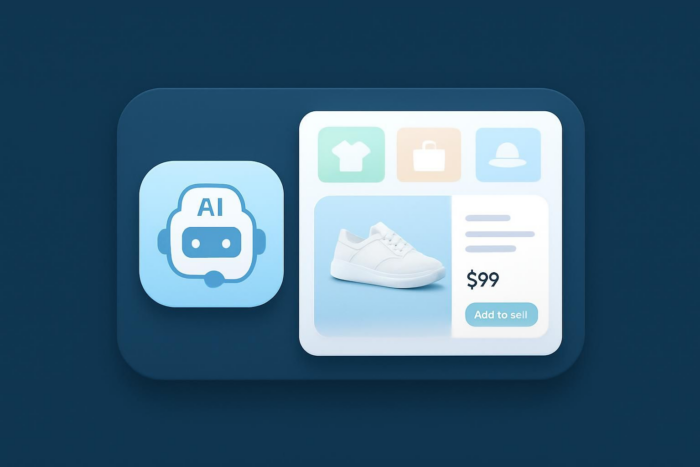
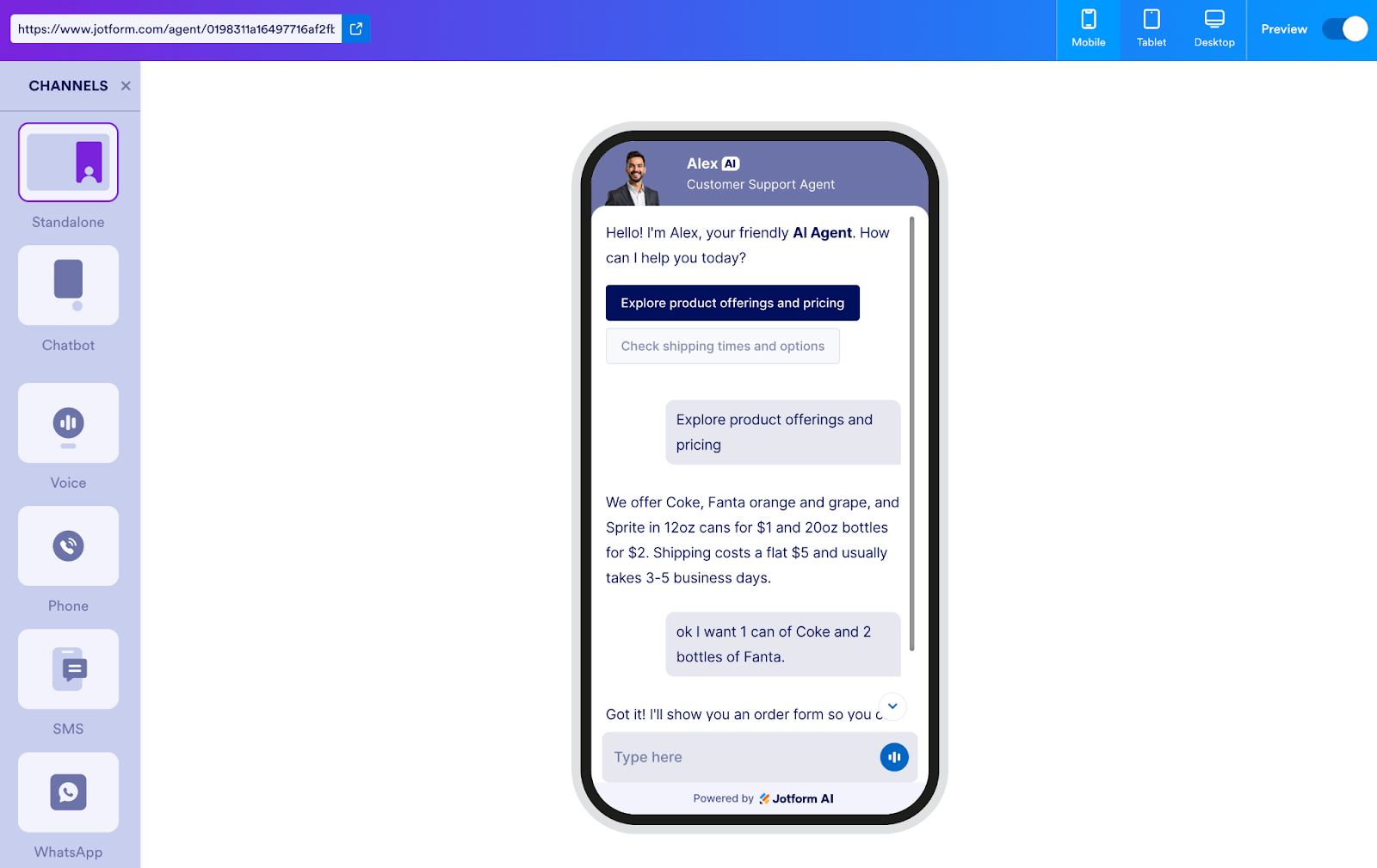
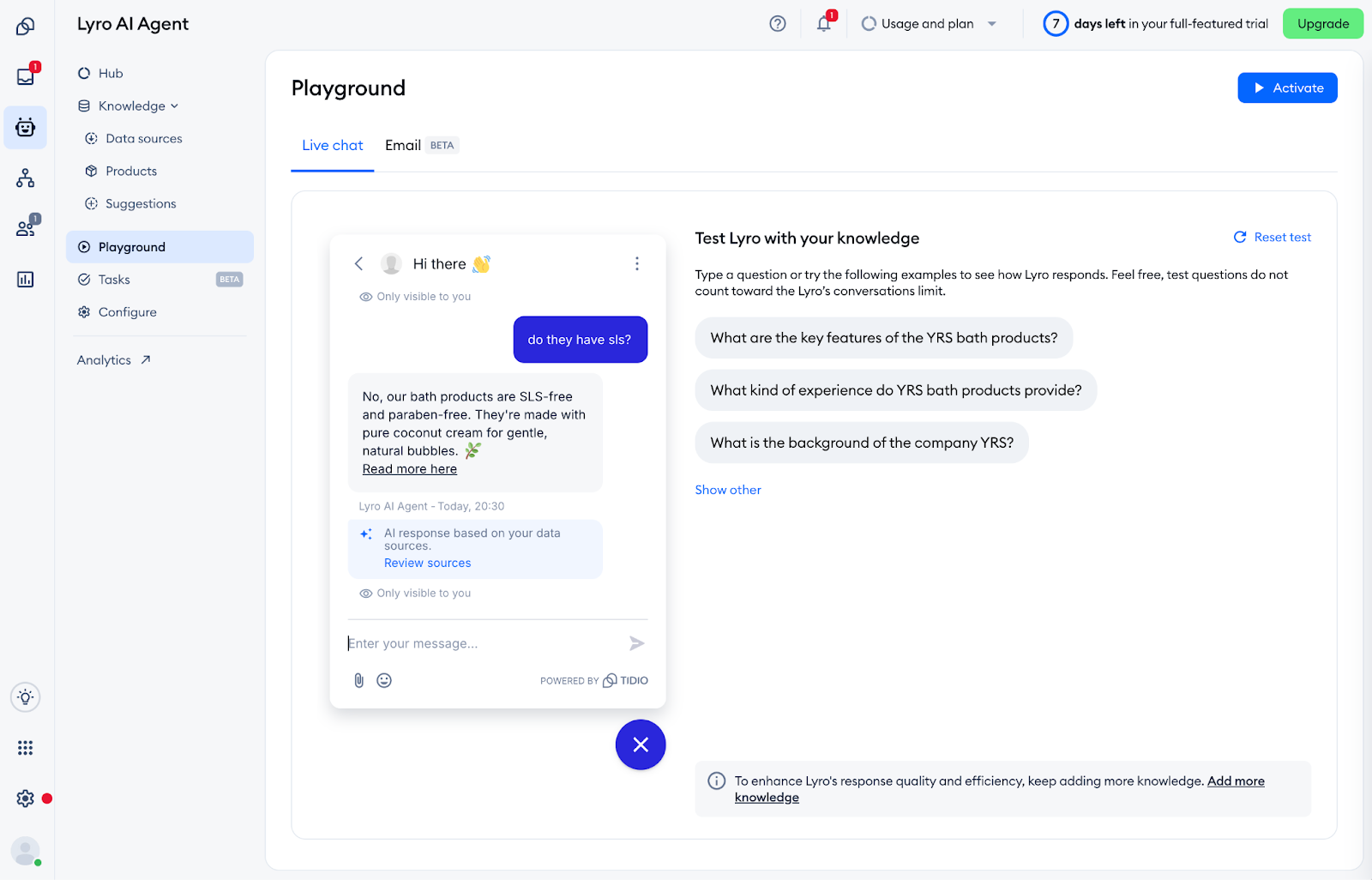
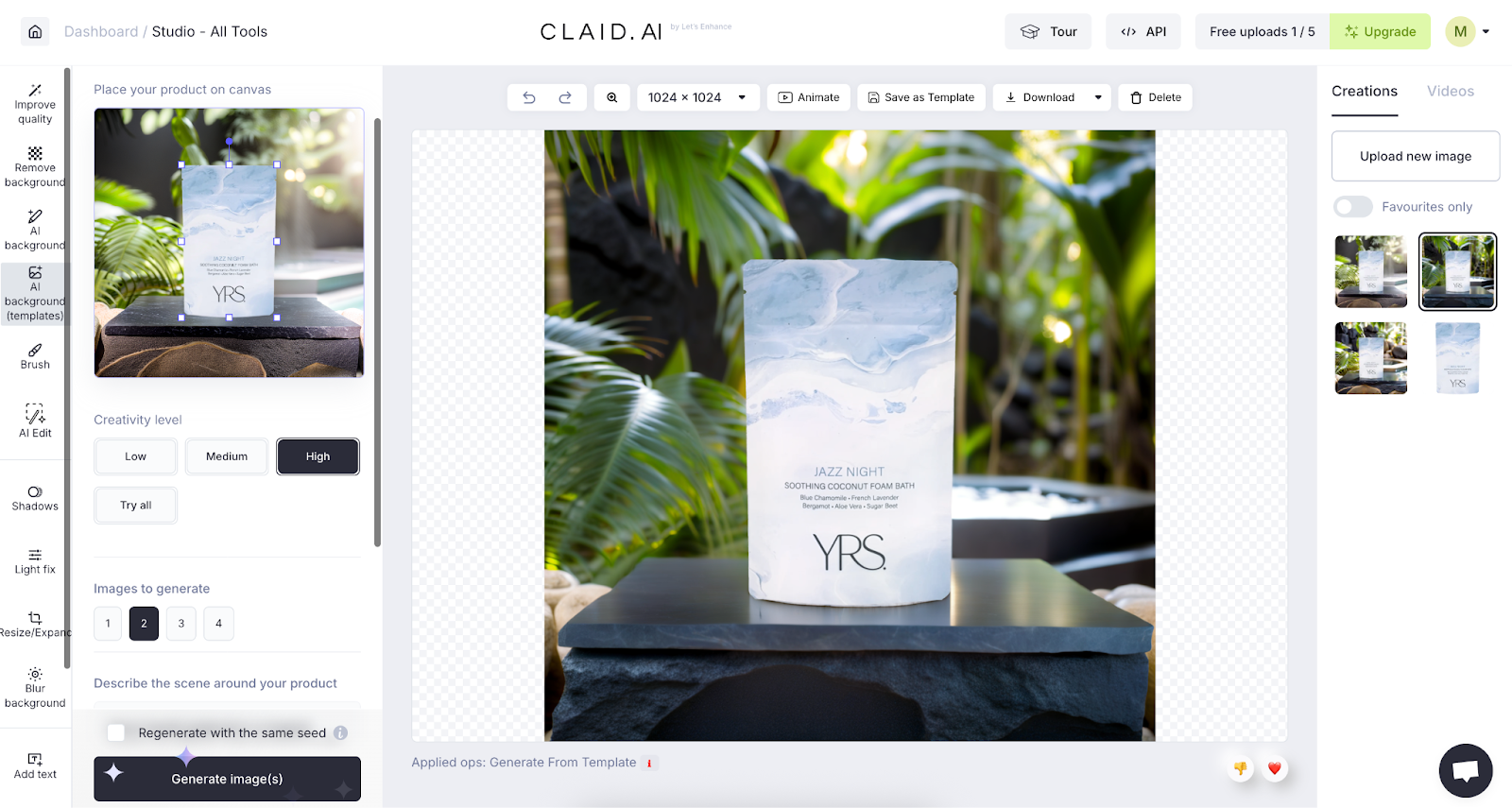
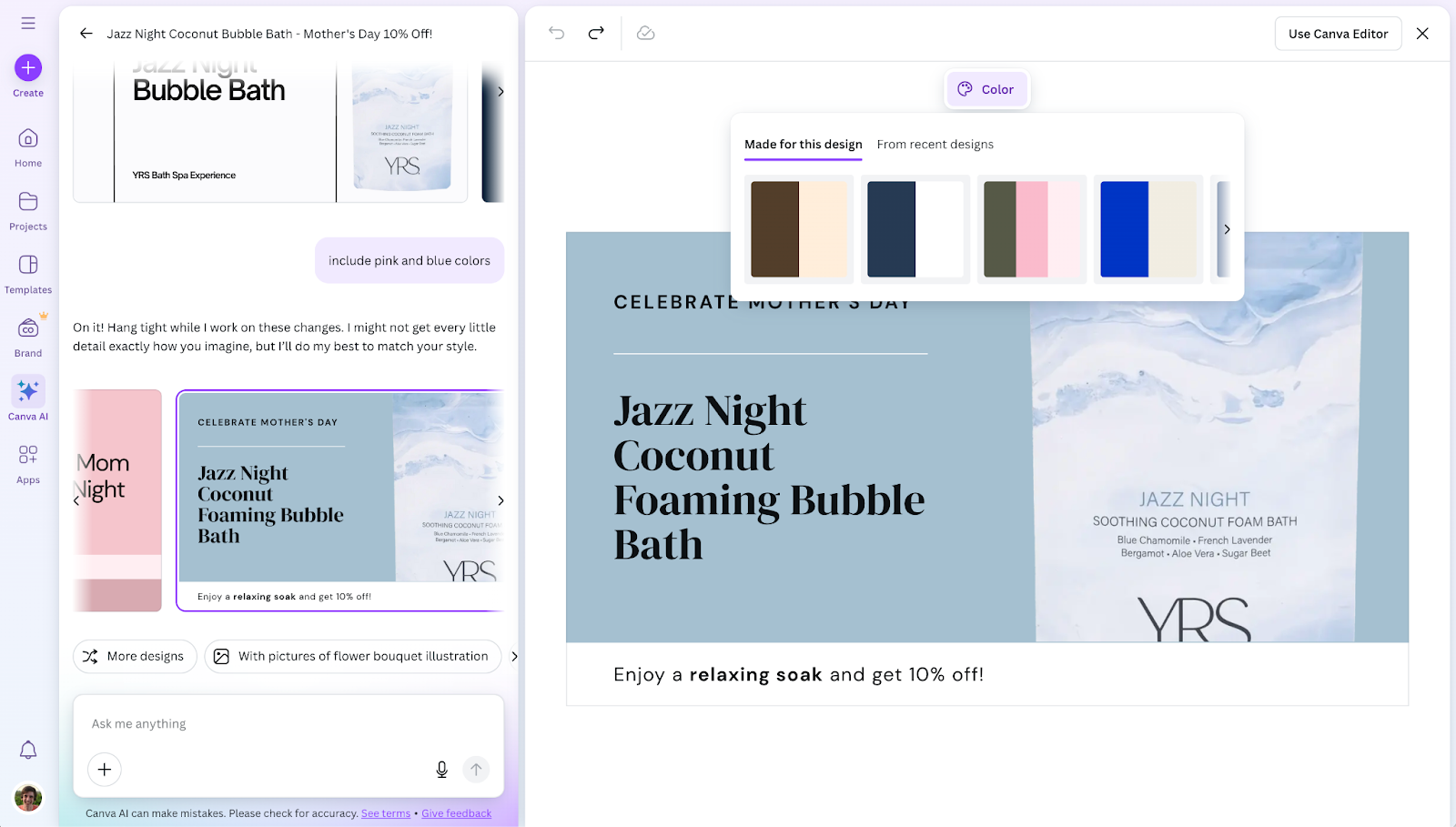
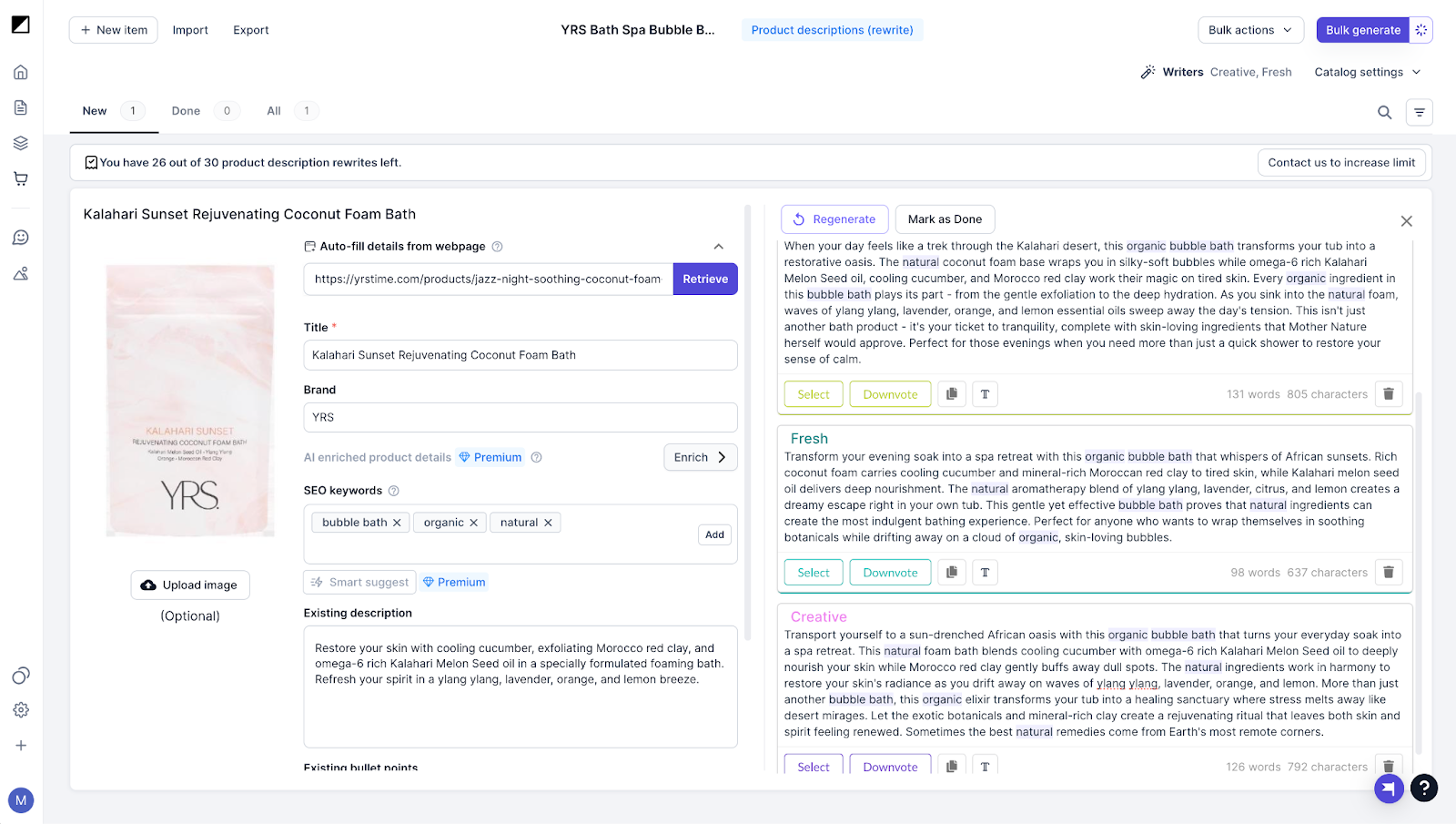
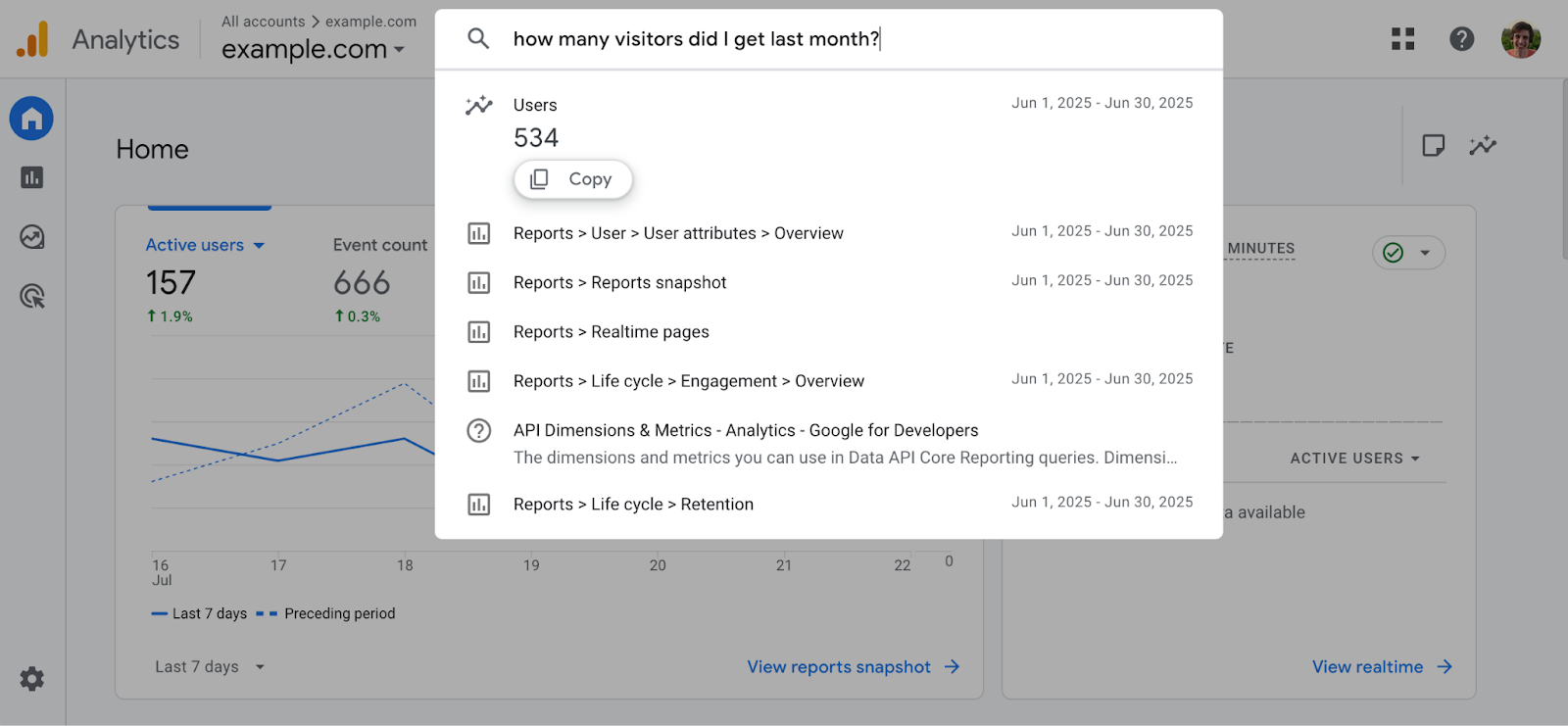
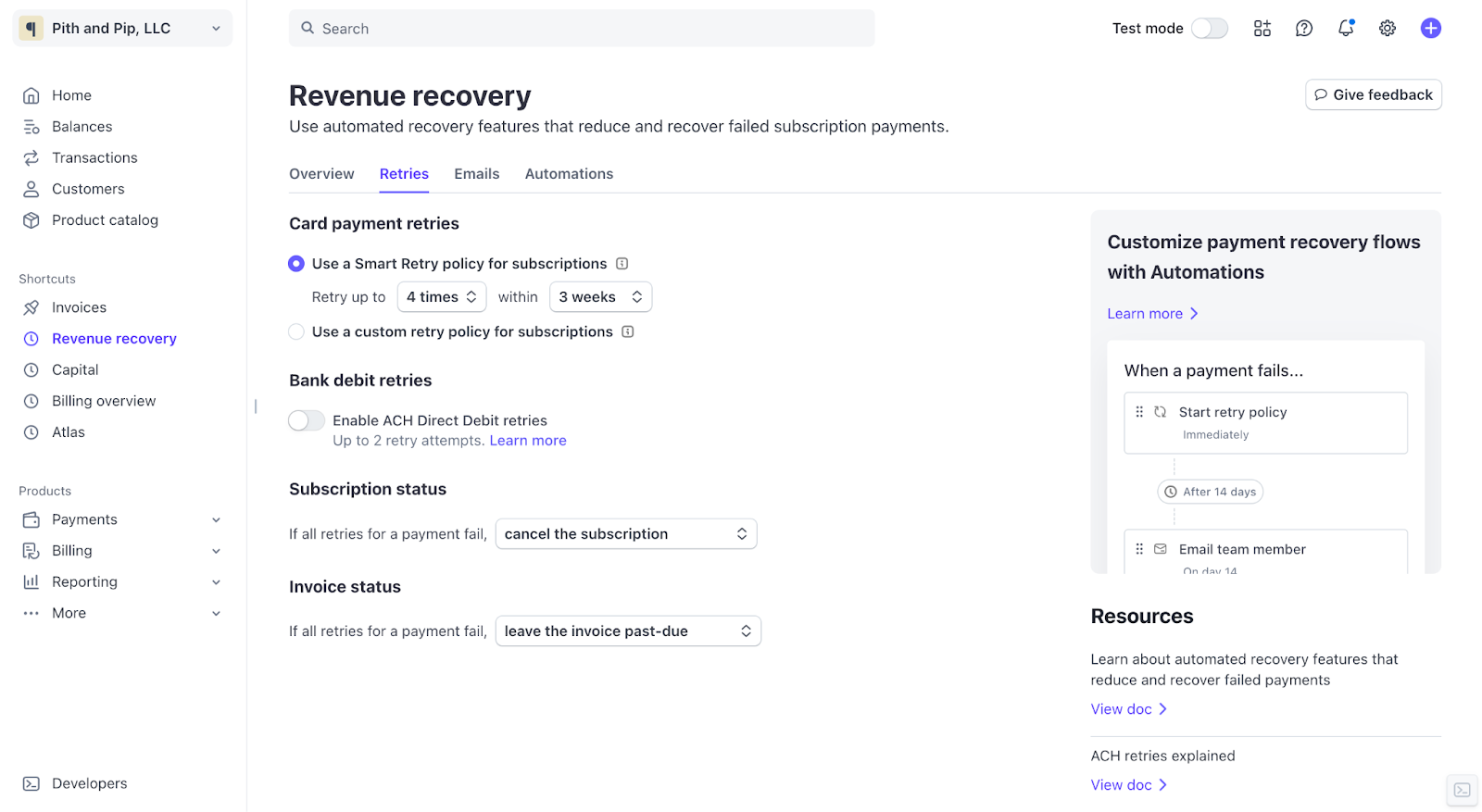
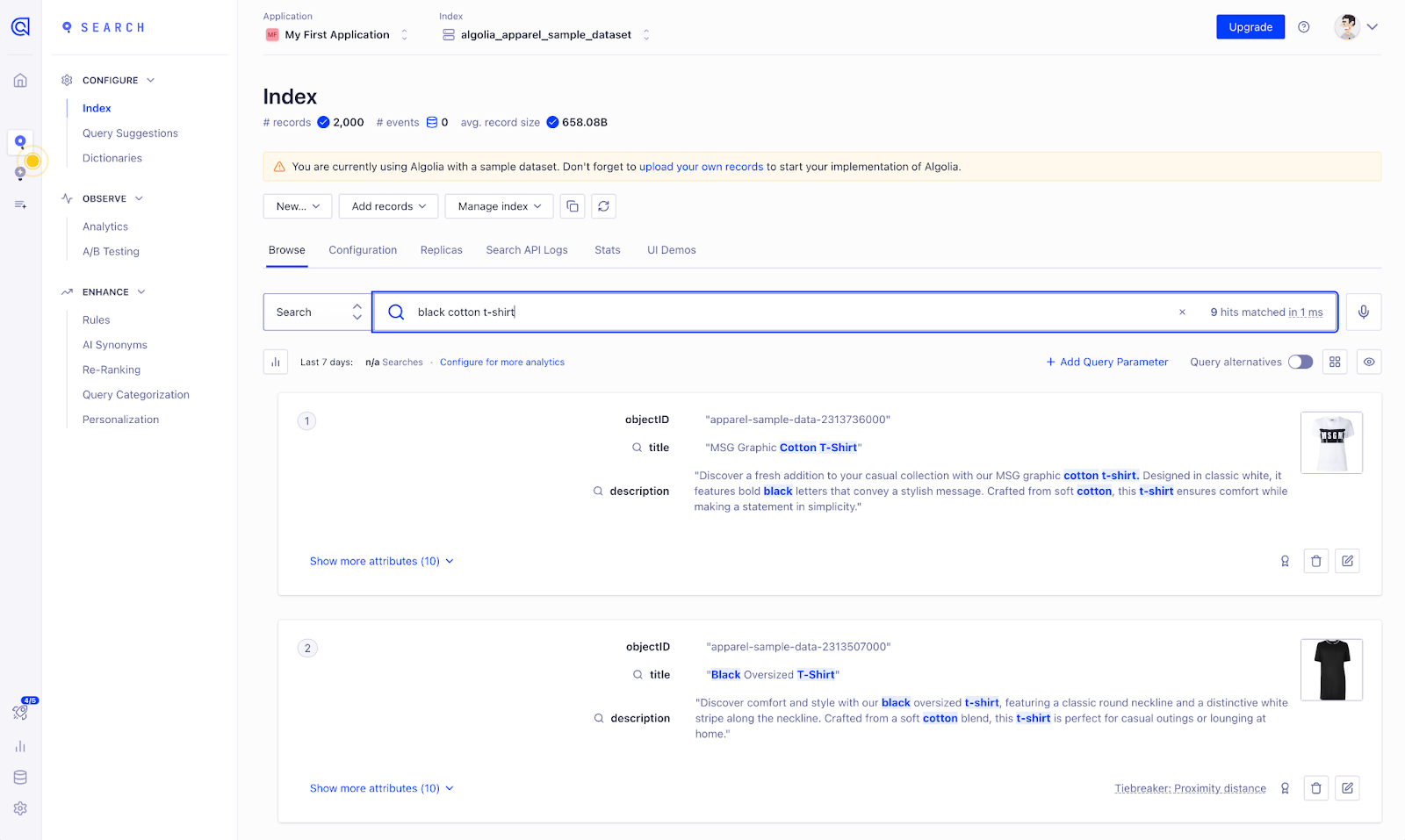
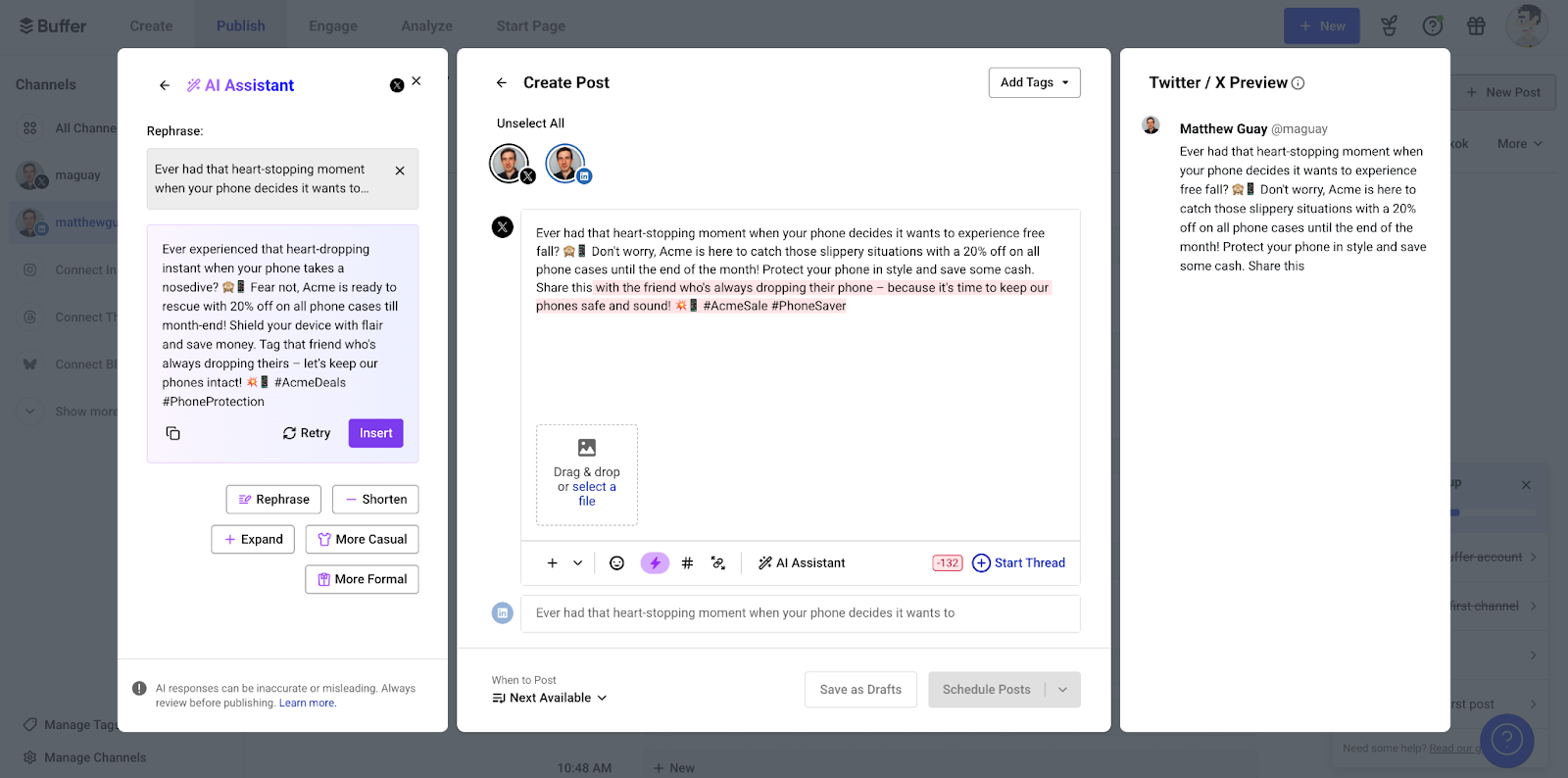
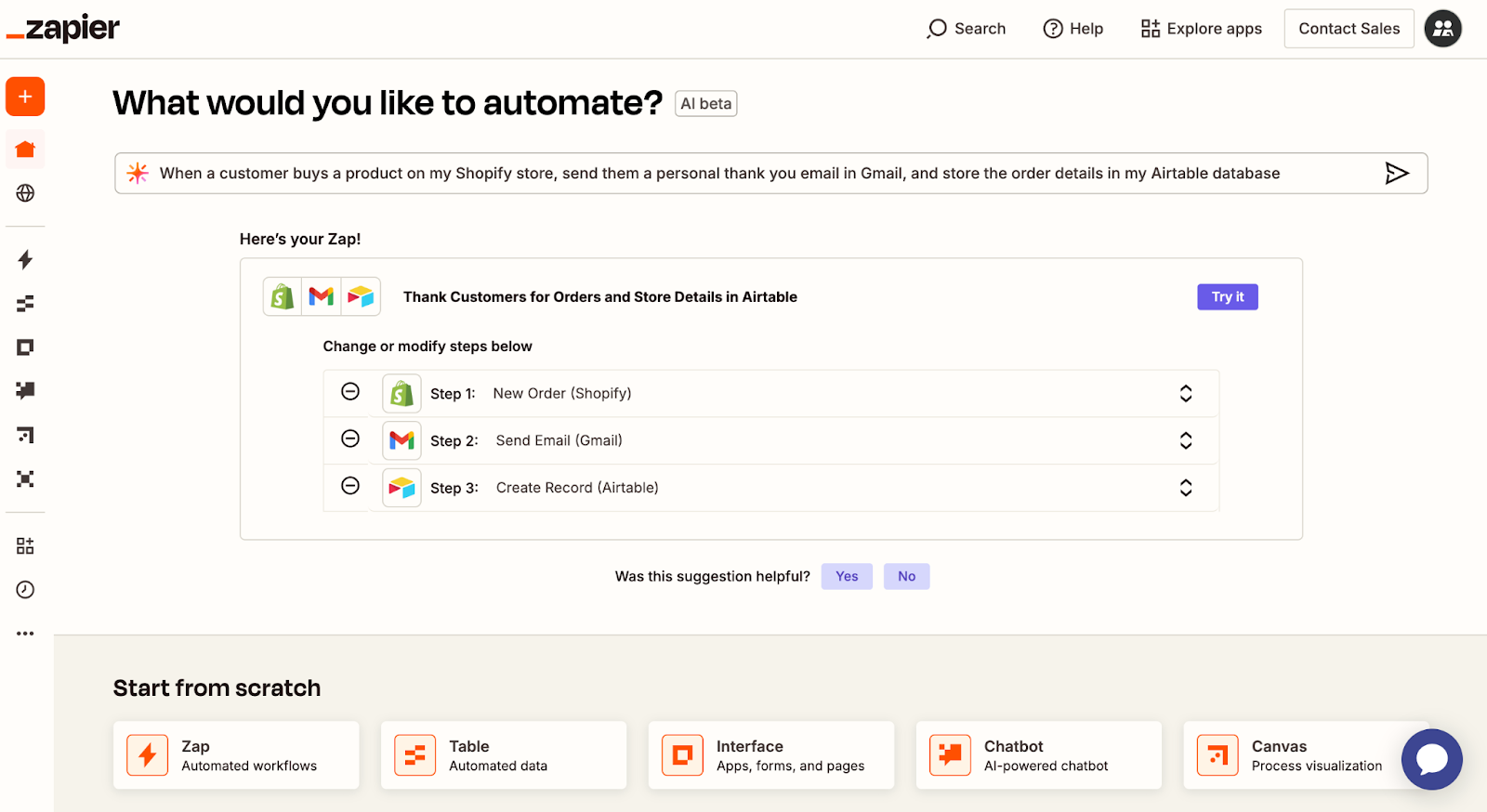


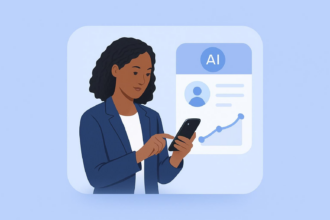





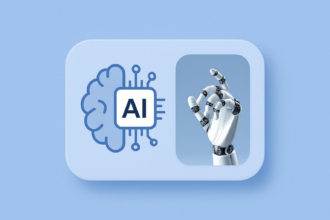



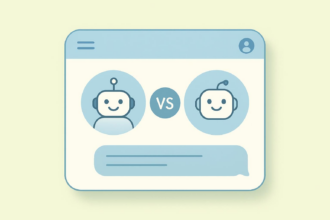
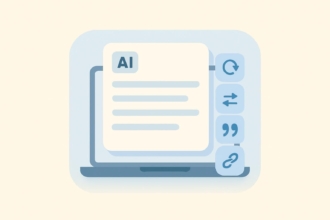





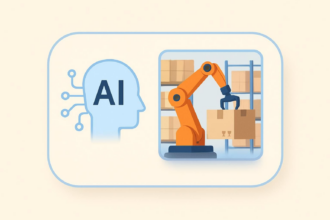









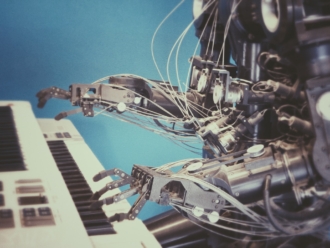






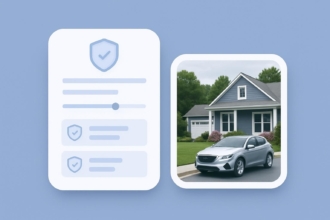







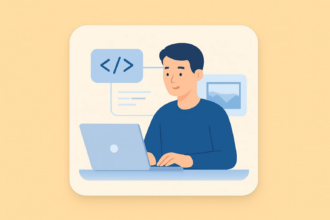






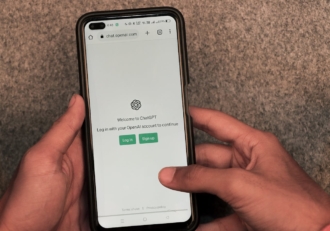








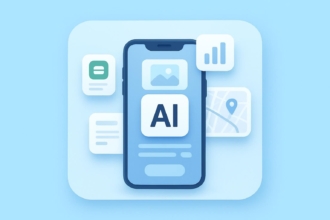


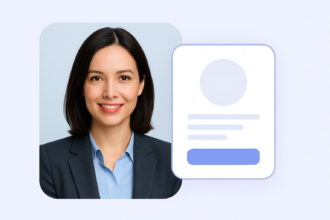
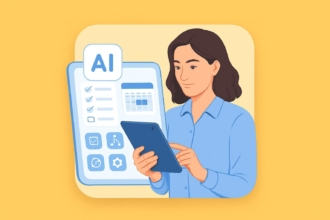
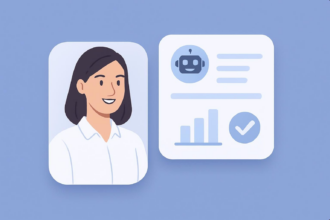






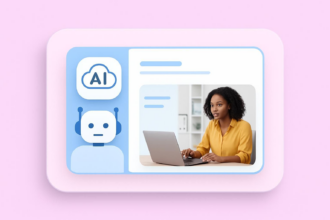



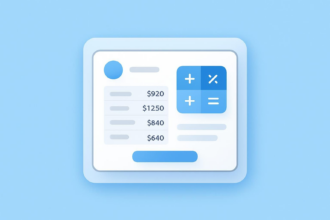







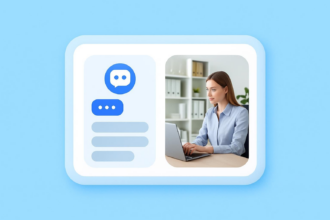













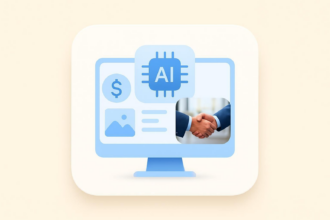


Send Comment: