Artificial intelligence (AI) isn’t just a buzzword on social media; it’s shaping how we consume it. Think about your feed. It isn’t prescient or all-knowing, it’s just learning. From curating posts to recommending content, AI is quietly running the show — often with little human intervention.
For brands and marketers, this shift is huge. TikTok’s For You Page (FYP) has redefined discovery. Instagram’s filters, Explore page, and fraud detection all run on AI. Facebook leans heavily on AI to moderate content and fine-tune ad targeting. And on X (formerly Twitter), AI guides tweet recommendations and fights spam bots.
The result? A more personalized, automated, and data-driven medium. In 2025, success on social media doesn’t come from posting more often — it comes from using AI to work smarter, anticipate audience needs, and free up time for creative storytelling.
How AI is used in social media today
- AI in TikTok: Personalizes the FYP, recommends captions and hashtags, and enables AI influencers.
- AI in Instagram: Optimizes the Explore page, detects fake accounts, and enhances filters and augmented reality effects.
- AI in Facebook: Enhances content moderation, ad targeting, and chatbot-powered messaging.
- AI in X: Powers tweet recommendations, bot detection, and AI-generated replies.
Create your AI social media strategy in 5 steps
You’ve seen how AI already shapes the social platforms we use every day. The next step is figuring out how to put those same tools to work for your brand. Instead of experimenting randomly, you can build a clear framework that integrates AI into your everyday workflow.
Here are five practical steps to guide you, starting with creating content faster and ending with staying ahead of emerging trends. Think of the following as your blueprint for bringing AI into your social media marketing in a way that’s structured, scalable, and effective.
Step 1: Automate your social media content creation
The days of scrambling to write captions at the last minute or guessing which hashtag will work best are over. AI tools help generate polished captions, suggest trending hashtags, and even fine-tune copy to match your brand’s tone in seconds.
On the visual side, AI can edit images, apply filters, and repurpose one piece of content into multiple formats, saving you hours of manual work. Pair that with AI scheduling platforms that analyze your audience’s behavior to post at peak times, and you’ve got a content engine that runs more efficiently — freeing you up to focus on the creative ideas that only you can bring.
How to implement it:
- Use AI writing tools like Copy.ai or Jasper to draft captions and automatically generate hashtag suggestions.
- Rely on design platforms such as Canva’s Magic Studio or Adobe Firefly to edit images, create graphics, or resize posts for multiple channels.
- Schedule posts using tools like Buffer or Hootsuite to determine optimal times for maximum reach and engagement.
Step 2: Use AI for audience targeting and personalization
Social media is about reaching the right people with the right message. AI helps by analyzing engagement data, segmenting audiences, and surfacing insights that would be difficult to identify manually. Instead of guessing who your top followers are or which content resonates most, AI provides clarity and direction.
For marketers, this translates into less wasted spend and stronger connections. Personalized recommendations, dynamic ad creatives, and data-driven content suggestions ensure your audience sees posts that feel relevant and timely.
How to implement it:
- Use Meta Ads Manager or TikTok Ads Manager to access AI-driven insights and segment users by behavior and interests.
- Experiment with tools like Anyword or AdCreative.ai to generate personalized ad copy and creative variations.
- Rely on AI-powered analytics in platforms such as Sprout Social or HubSpot to identify high-value audience segments and refine targeting strategies.
Step 3: Leverage AI chatbots and customer support tools
Engagement doesn’t stop once someone likes or shares one of your posts. Customers expect quick answers to questions in comments, direct messages (DMs), and replies. AI chatbots make it possible to provide that responsiveness without overwhelming your team. They can handle frequently asked questions (FAQs), point people to resources, and even personalize responses based on user behavior.
Beyond chatbots, AI-powered social listening tools track mentions, monitor sentiment, and stay on top of conversations happening around your business. Together, these tools help you stay present, build trust, and free up time for higher-value interactions.
How to implement it:
- Deploy tools like ManyChat or Customers.ai to automate replies to common questions in Facebook Messenger, Instagram, or WhatsApp.
- Try Jotform’s Instagram AI Agent to automate replies to FAQs in DMs and comments so you can stay responsive as your follower count grows.
- Monitor brand mentions and sentiment using platforms like Brandwatch or Sprinklr, which use AI to surface key conversations in real time.
Step 4: Automate ad optimization and performance tracking
Running paid campaigns on social media can be time-consuming, especially when you’re manually testing ad variations or adjusting budgets. AI tools streamline this process by running continuous A/B tests, reallocating spend to the most effective ads, and providing up-to-the-minute insights.
For marketers, this means more control over your return on investment and less wasted funds. AI-powered dashboards and reporting tools also make it easier to measure performance across platforms, providing a clear view of what drives engagement and conversions.
How to implement it:
- Use Meta Advantage+ or Google Performance Max campaigns to let AI handle testing and budget allocation.
- Tap into ABtesting.ai or VWO to automate A/B testing and generate performance reports across multiple channels.
- Explore analytics tools like Sprinklr or Heap, which provide AI-powered dashboards with predictive performance insights.
Step 5: Stay up to date with AI trends in social media
AI in social media is evolving quickly. What feels cutting-edge today — like AI-generated captions or automated ad testing — may become table stakes tomorrow. To stay competitive, marketers must continually monitor emerging applications, including video-editing tools, AI-driven influencer campaigns, and predictive analytics.
Staying informed helps you anticipate what’s next, rather than playing catch-up. By experimenting early with new tools and tracking how audiences respond, you’ll be better positioned to adapt and identify opportunities that others may miss.
How to implement it:
- Keep an eye on AI influencer marketing tools like Crealytics or Upfluence, which help manage collaborations and even track the rise of AI-generated influencers.
- Use predictive analytics tools, such as BuzzSumo or Trendalytics, to identify emerging topics and trending hashtags.
- Experiment with Jotform’s Social Media Marketing AI Agents to streamline content requests, influencer collaborations, and lead generation.
The Jotform Instagram AI Agent — your 24/7 engagement partner
When your Instagram following starts to grow, so does the volume of DMs, comments, and mentions. For many businesses, keeping up feels impossible. But every unanswered question risks a lost lead or a missed chance to build loyalty. That’s why the Jotform Instagram AI Agent is such a game-changer. It works as your always-on assistant, engaging with followers in real time, handling repetitive questions, and capturing leads while you focus on the big picture.
What Jotform Instagram Agent can do
Here’s a detailed look at the functionalities it offers.
| Capability | How it works | Why it matters |
|---|---|---|
| DM automation | The agent monitors incoming DMs and sends context-aware replies based on intent or stored knowledge. | You never miss a lead, question, or engagement opportunity. |
| Comment replies | Automatically respond to comments on your posts with helpful messages, answers to FAQs, or calls to action. | Boosts engagement and gives your audience faster feedback. |
| Story replies and mentions | The agent responds to story interactions and when your brand is mentioned in content. | Enables more conversational touchpoints beyond your feed. |
| Lead capture and conversions | It can ask questions, collect data, and even send product links or trigger workflows. | Turns casual conversations into sales or leads. |
| Tool integrations | Connect with platforms like Shopify, Calendly, Google Sheets, Slack, and more. | You can automate downstream tasks, like sending form data to your customer relationship management (CRM) platform or triggering emails. |
| Adaptive tone and brand voice | The agent trains on your existing content (bio, posts, DMs) so replies reflect how you would respond. | Maintains authenticity so the AI “voice” doesn’t feel robotic. |
| Multilingual replies | It detects the language of the incoming message and replies fluently, even in languages you didn’t explicitly configure. | Ensures global audiences feel heard without extra effort. |
| Compliance and safety | Fully compliant with Instagram’s API, respects rate limits, and allows you to pause or take over the chat at any time. | Keeps your account safe from penalties or spam flags. |
A day in the life: How a marketer might use the Instagram Agent
To show how powerful this agent can be, here’s a hypothetical scenario of how a social media manager might use it:
Morning: You publish a new product post. Within minutes, people comment asking about stock, size options, or international shipping. The agent responds instantly with answers or directs them to DMs for personalized support.
Midday: You’re offline during a meeting. DMs come in asking about store hours, pricing, or return policies. The agent handles them automatically, capturing contact details where needed.
Afternoon: Someone mentions your brand in their story or tags you in a post. The agent jumps into that conversation with a friendly reply, driving engagement.
End of day: You review the interactions. Because the agent integrates with your tools, all replies, captured leads, and data flow into your CRM or Google Sheet automatically. You spot questions the agent didn’t answer well and add them to the knowledge base, refining its performance.
Best practices and tips for using Jotform Instagram Agent
Like any powerful tool, Jotform’s Instagram AI Agent works best when you guide it. A little setup and ongoing fine-tuning can make the difference between generic automation and a seamless extension of your brand voice.
- Train early and often: At first, review the replies that it’s sending. Correct or refine responses so the AI learns how you want it to communicate.
- Start with FAQs: Configure the most common queries first (e.g., shipping, returns, pricing), then layer in more complex flows or conversational threads.
- Blend automation and human override: Always allow yourself to jump into conversations as needed. Use the AI as a support, not a replacement.
- Use integrations strategically: For example, integrate with Shopify so when someone asks, “Can I buy this?”, the agent can reply with a link or even trigger a checkout flow.
- Monitor performance and make adjustments: Use the data from interactions to identify patterns. If certain replies are failing, refine your triggers or wording to ensure clarity and accuracy.
Bonus AI agents you can add to your arsenal
While the Instagram Agent is built for high-impact engagement, Jotform offers other agents you can layer in when your needs grow:
- Social Media Marketing Client Intake AI Agent: Automates the capture of client briefing details for campaigns.
- Social Media Content Request AI Agent: Let team members or clients request content ideas or posts via chat.
- Influencer Collaboration AI Agent: Helps manage influencer workflows, coordination, and content approvals.
These extra agents support your broader marketing infrastructure, but it’s the Instagram Agent that will likely deliver the most immediate returns in terms of engagement and lead capture.
AI in social media marketing in 2025 and beyond
The pace of change in social media is only accelerating, and AI sits at the center of that transformation. In 2025, we’re already seeing AI-generated influencers land brand deals, predictive analytics shape campaigns before trends even peak, and virtual assistants handle more day-to-day customer interactions.
Will AI replace influencers?
AI personalities like Lil Miquela and Imma have proven that computer-generated influencers can attract massive followings and collaborate with global brands. They scale easily, never miss a post, and can adapt instantly to campaigns. Yet what they can’t fully replicate is human authenticity — the lived experiences and personal stories that make audiences trust and connect with real creators.
Will AI replace social media marketing?
AI already automates key functions such as ad targeting, content recommendations, and campaign reporting. But marketing still relies on creativity, cultural awareness, and emotional storytelling. Rather than replacing marketers, AI acts as a force multiplier, handling the repetitive work so people can focus on strategy, originality, and building relationships.
The takeaway? AI won’t eliminate the need for social media professionals or influencers, but it will redefine their roles. Those who learn to collaborate with AI will be best positioned to thrive.
Smarter marketing starts here
AI is now the engine behind personalized feeds, automated campaigns, and instant customer interactions. The five steps we’ve outlined show how you can transition from experimenting with AI tools to building a strategy that saves time, scales engagement, and creates space for more meaningful storytelling.
Jotform AI Agents make that next step even easier. Whether you need to stay responsive on Instagram, streamline content requests, or manage influencer campaigns, these agents unify automation and customization into a single hub — handling the repetitive tasks so that you can focus on creativity, strategy, and connection.
Ready to see what AI can do for your social media marketing? Explore Jotform AI Agents and start building a smarter workflow.
This article is for social media managers, digital marketers, and content creators who want to use AI to work smarter, not harder.

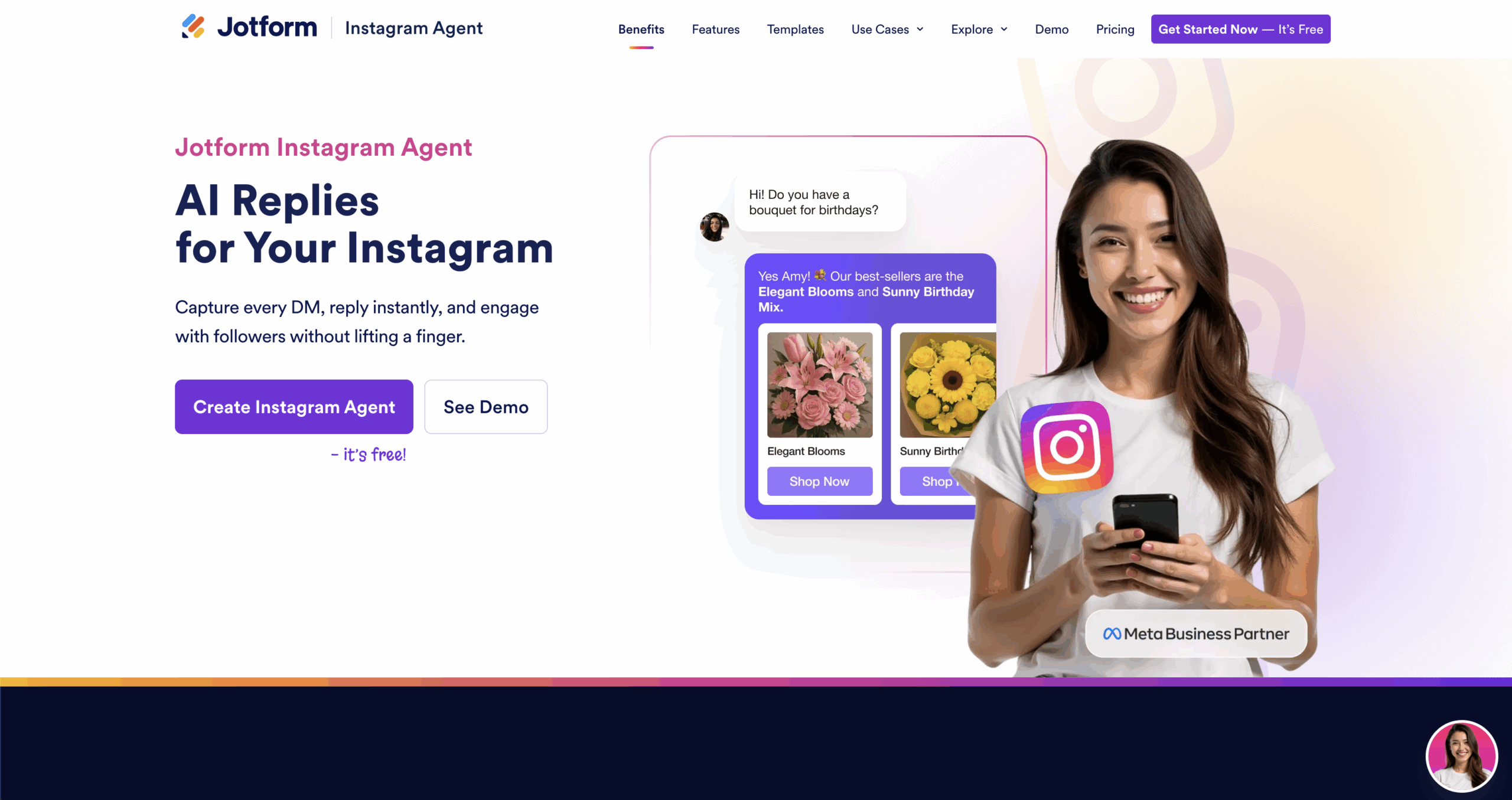








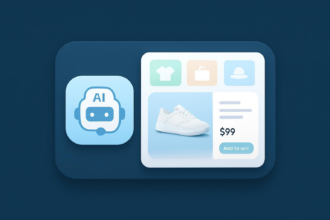
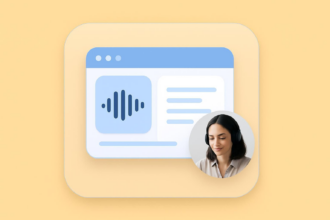




















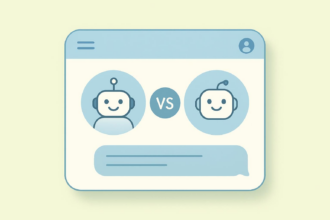


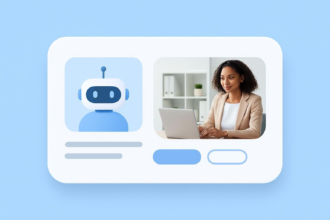












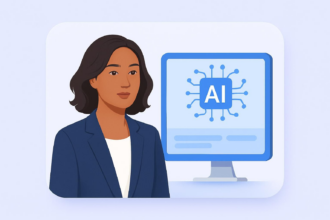





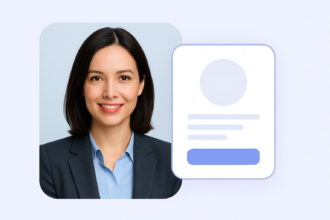
















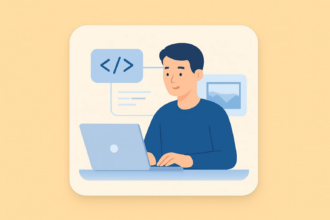
















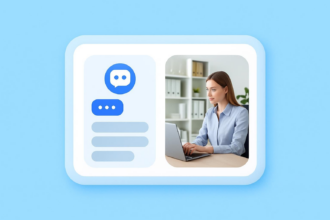

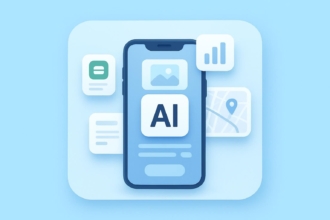

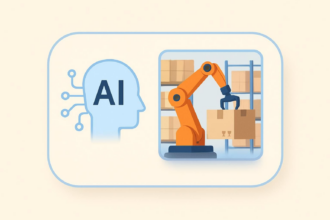


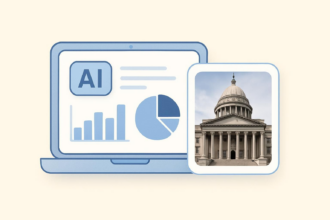




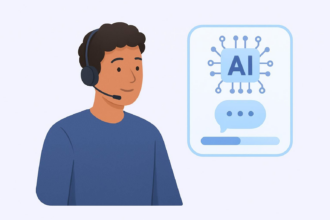
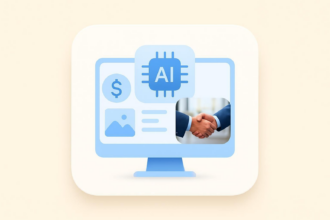

Send Comment: