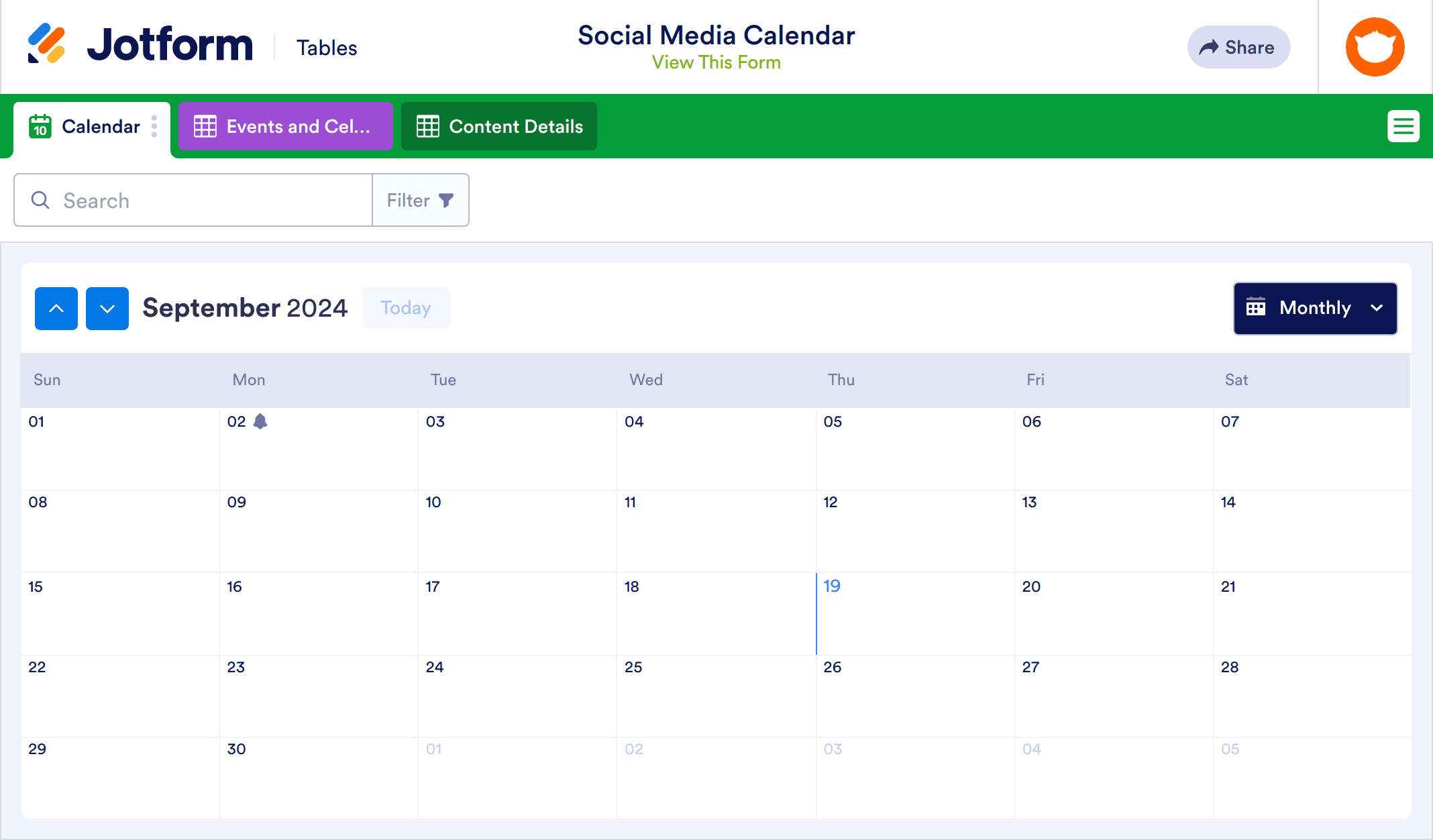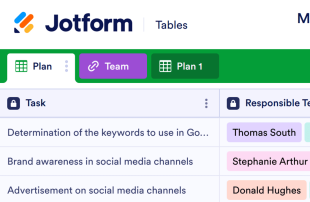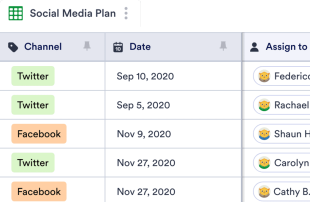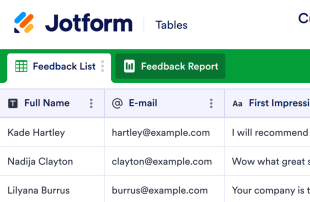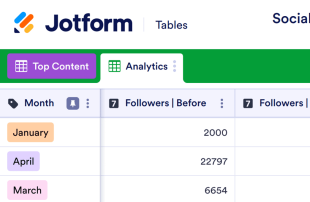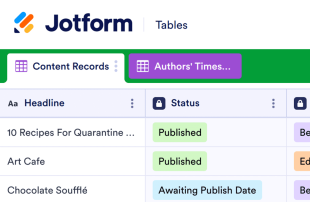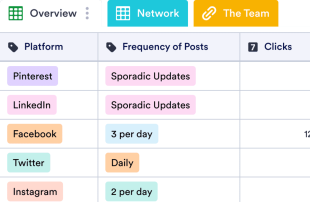Social Media Calendar
A social media calendar is used to plan and schedule social media posts in advance. Whether you’re a blogger, Instagram influencer, or social media manager for a marketing team, make your brand become the next trending topic with our free Social Media Calendar Template. All you have to do is fill out the form with information about an upcoming post, select the appropriate content type and social media channels, and provide publishing time and date details. This Social Media Calendar Template will then sort each submission into a color-coordinated spreadsheet you can then view as in its default format or in a calendar format — perfect for viewing on any device or sharing and discussing with your content team.
Just as each social media post is tailor-made to fit your brand, your social media calendar needs to match your needs as well. To customize this free Social Media Calendar Template, simply use our Form Builder to add or alter form fields that will affect the columns in your spreadsheet. You can also decide how to color-code various labels and even add tabs for upcoming launches, quirky holidays, and the latest online trends. Organize your social media marketing strategy better with our Social Media Calendar — and get ready to go viral!