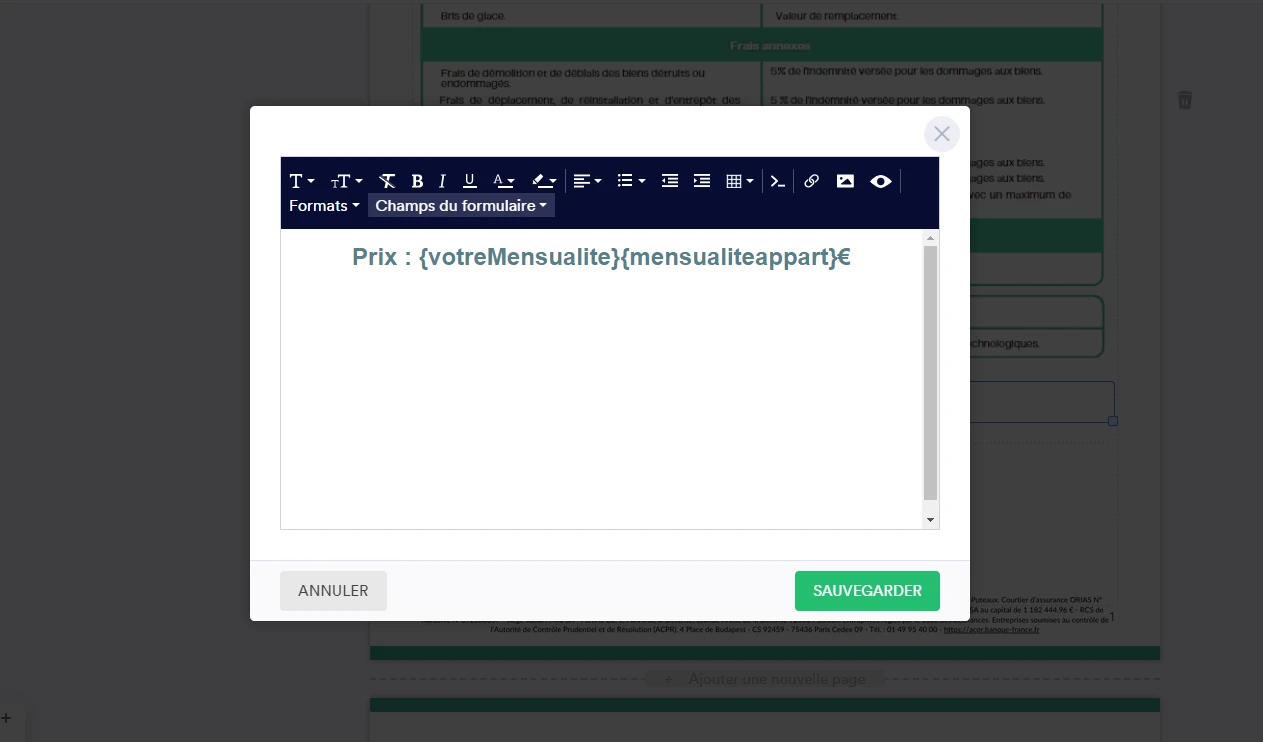-
marketingmhmbgDemandé le 26 août 2024 à 16:19
-
Jason Jotform SupportRépondu le 26 août 2024 à 16:33
Hi marketingmhmbg,
I've gone ahead and cleared your form caches to prevent this issue from happening. Although Clearing Your Form Caches isn't done automatically, it's easy to do it manually. Let me show you how:
1. On your My Forms page, click on your Avatar/Profile Image icon.
2. In the window that opens, click on Settings.

3. In the Settings menu, scroll down to the bottom and click on Clear Cache. And that's it, you're done.

If the issue persists, please try to re-authenticate your Docusign widget. Let me walk you through it:
- In the Form Builder, click the Wand icon of the Docusign widget.
- Click Re-Authenticate.
- Once done, select Update Widget in the lower right corner.

If you run into the same issue again, please remove the Docusign widget and add it back again to see it works.
Give it a try and let us know if you need any help.
-
marketingmhmbgRépondu le 27 août 2024 à 03:31
Hello, even i do all this steps, it's not working ! Please help me, it's urgent !
-
marketingmhmbgRépondu le 27 août 2024 à 03:39
I'm back, i found what's the source of the issue ! It's because the try of 25days of docusign has been finished !
Thank you for your help !
I have another issue, in my pdf editor j'ai mis 2 champs dynamiques, pour faire apparaître le bon en fonction de la logique conditionnelle, comment je peux faire pour masquer le champ quand il est égal à 0 ou vide.
Merci de votre réponse,

-
Frédéric Jotform SupportRépondu le 27 août 2024 à 03:45
Hi marketingmhmbg,
As i can see in the error message displayed by DocuSign, it seems that you have exceeded the limits of your DocuSign account. Can you check if this is the case on your DocuSign account, and update it if needed?
Once we have a better idea of what’s going on, we’ll be able to investigate further.
-
marketingmhmbgRépondu le 27 août 2024 à 03:47
-
Frédéric Jotform SupportRépondu le 27 août 2024 à 05:33
Hi marketingmhmbg,
We're glad you fixed this DocuSign issue. I moved your other question to a new thread and helped you with that here.
Reach out again if you have any other questions.
- Formulaires mobiles
- Mes Formulaires
- Modèles
- Intégrations
- Produits
- PRODUITS
Générateur de formulaires
Jotform Entreprise
Applications Jotform
Générateur de Boutique
Tableaux Jotform
Boîte de reception Jotform
Appli Jotform Mobile
Approbations Jotform
Générateur de rapport
Formulaires PDF Intelligents
Éditeur de PDF
Jotform Sign
Jotform pour Salesforce Découvrir dès maintenant
- Assistance
- OBTENEZ DE L'AIDE
- Contacter l'assistance
- Centre d'aide
- FAQ
- Assistance dédiée
Bénéficiez d'une équipe d'assistance dédiée avec Jotform Entreprise.
Contacter un commercial - Prestations professionnellesExplorer
- Entreprise
- Tarifs