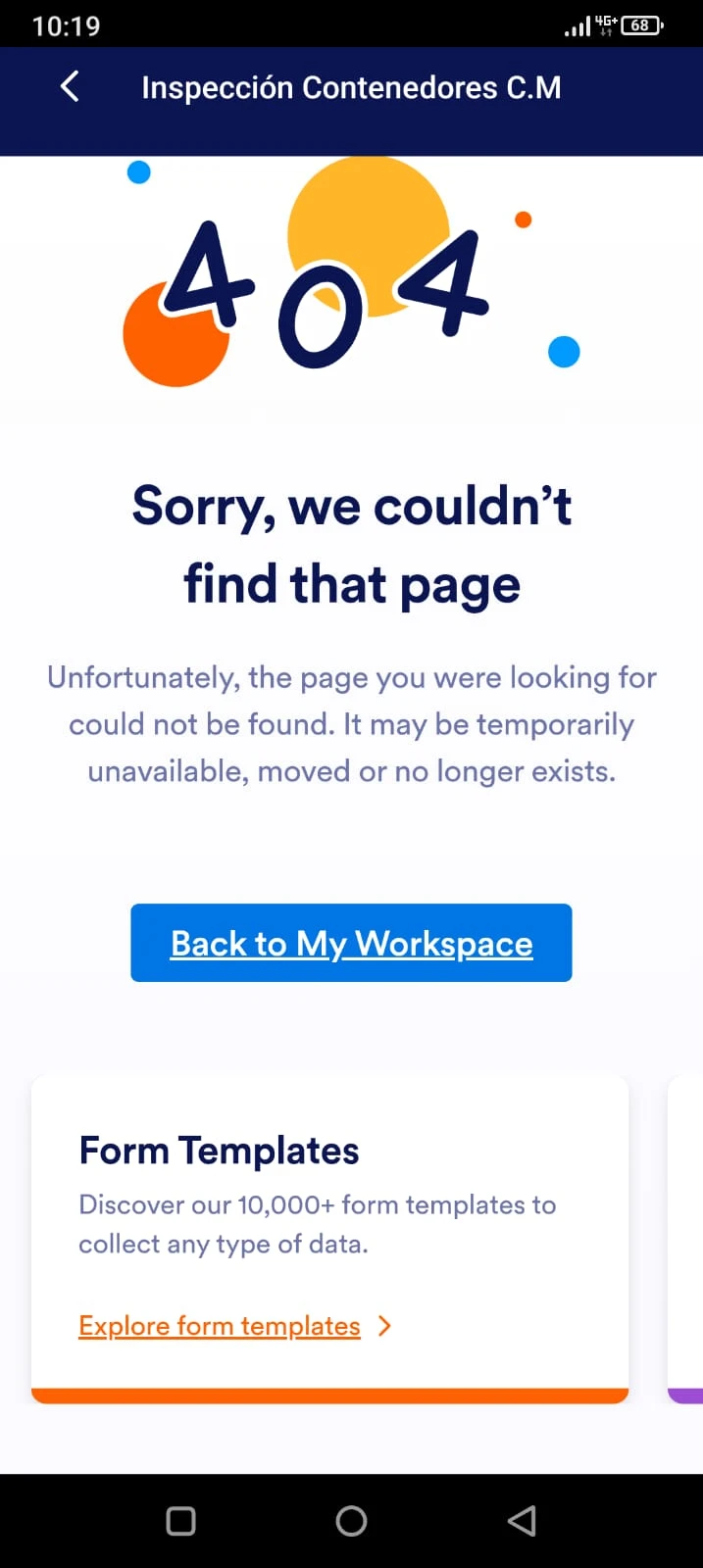-
CargaMasivaFecha de consulta 31 de julio de 2025, 11:38
Buenos dias
pueden contarme como puedo buscar un formulario que se envio el 5 de junio 2025 12 32 pm
es que en el regitro principal no aparece , se buscan por placa y otros datos y no salen de esa fecha
aparece error 404 en el movil y cuando se intenta buscar en el navegador del pc
el formulario es inspeccion de contenedores cm
pueden ayudarme porfavor , muchas gracias

-
Reymae Jotform SupportFecha de respuesta 31 de julio de 2025, 13:55
Hi CargaMasiva,
Our Spanish Support agents are busy helping other Jotform users right now, so I'll try to help you in English using Google Translate, but you can reply in whichever language you feel comfortable using. Or, if you'd rather have support in Spanish, let us know and we can have them do that. But, it might take a while until they're available again.
Now, coming back to your question, is the 404 error happening when you check the specific submission? If the issue is on this specific submission only, you can check if the submission was accidentally trashed or archived. Let me show you how:
To check Trashed Submissions:
- On your Jotform Submissions Table, click on the Three Dots icon in the tab next to your form's name on the upper left side of the page.
- In the dropdown list, click on Trashed Entries.
- In the menu that comes up on the right side of the page, select the Deleted Submission then, click on the Restore button and that's it.
- On the Jotform Tables page, hover your mouse over the entry and click on the Three Dots icon next to the Star icon.
- In the dropdown menu, click on Archive Entry.
Keep us updated and let us know if you need any more help.
Your Reply
Something Went Wrong
An error occurred while generating the AI response. Please try again!