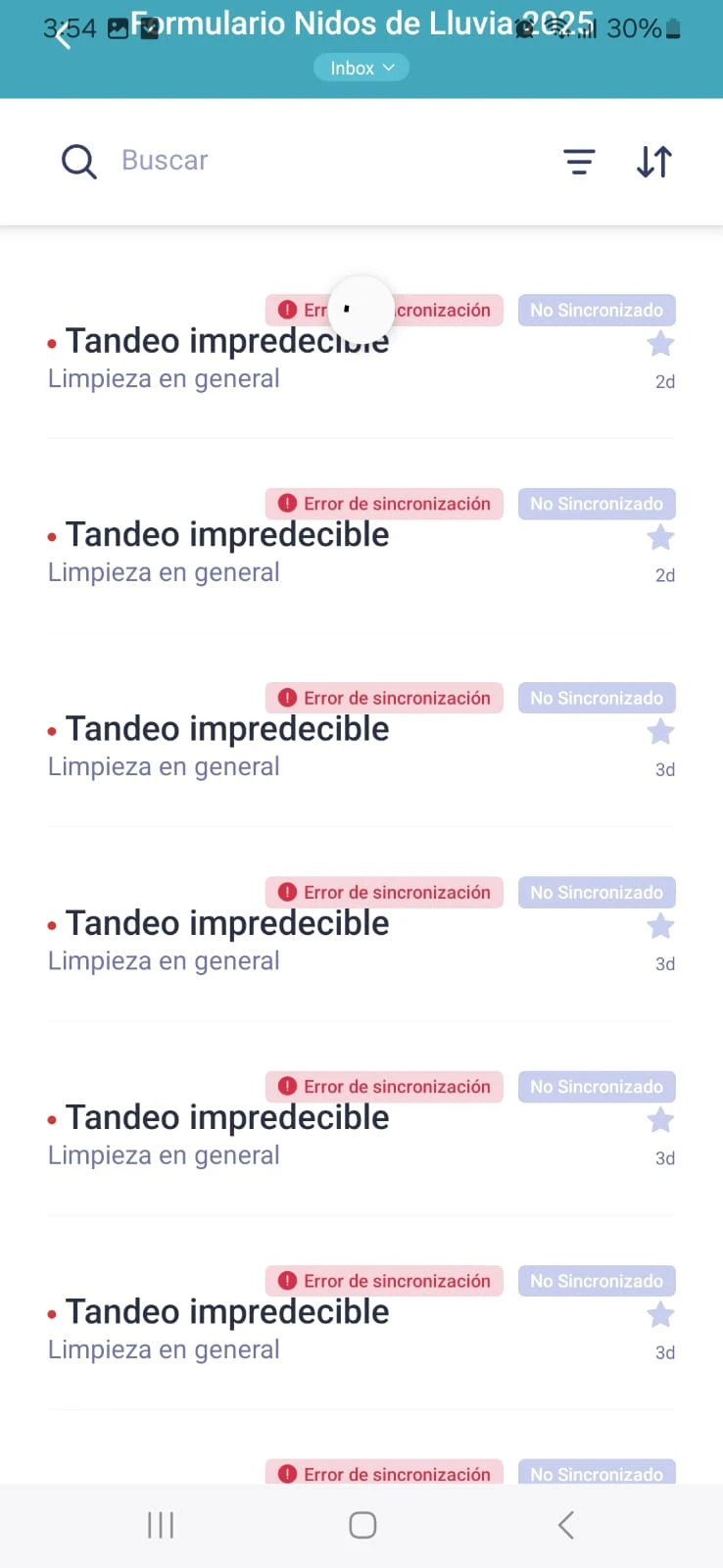-
alexisangelesgil2022Fecha de consulta 29 de julio de 2025, 15:14
Buena tarde,
He tenido problemas con un usuario ya que no le está sincronizando sus capturas, ya le dió en Try again y no sincroniza nada. Ya lo intentó con datos móviles, con Wi-fi, cerrando sesión, iniciando sesión en otro teléfono y no se sincroniza, el detalle aquí es que ya lleva mas de 10 capturas y son muy tardadas, no nos es productivo que las vuelva a capturar, me ayudan porfavor?
Adjunto las capturas.

-
Mark Alan Jotform SupportFecha de respuesta 29 de julio de 2025, 17:25
Hi Alexis,
Thanks for reaching out to Jotform Support. Unfortunately, our Spanish Support agents are busy helping other Jotform users at the moment. I'll try to help you in English using Google Translate, but you can reply in whichever language you feel comfortable using. Or, if you'd rather have support in Spanish, let us know and we can have them do that. But, keep in mind that you'd have to wait until they're available again.
Now, getting back to your questions. Can you share with us the Form URL and a screenshot of what's happening, that'll help us to understand better what’s going on. Unfortunately, we cannot view the screenshot you've shared. Let me show you how to post a screenshot to our Help Center:
1. On the Help Center page, scroll down to the Your Answer section and click on the Image icon.
2. Drag and drop your image into the Upload box, or click on it and select your file.
3. Then, click on the Add button in the bottom-right corner of the window.
4. To resize it, click on your screenshot and then click on one of the boxes in the corners, and drag it inward.
5. Once you're finished, click on the Post Answer button at the bottom right of the Your Answer section.
-
alexisangelesgil2022Fecha de respuesta 30 de julio de 2025, 10:34


-
Dayron Jotform SupportFecha de respuesta 30 de julio de 2025, 11:48
Hola Alexis,
¿Entiendo que esto solo pasando cuando el formulario se está completando a través del teléfono, verdad? ¿Podría el usuario tratar de completar el formulario en un ordenador? ¿También puedo ver que estás en la pantalla de Inbox en la aplicación móvil de Jotform, o sea que también te aparecen los archivos cargados con este mensaje de error en la pantalla?
Recomendaría que si estás usando la aplicación móvil de Jotform, te asegures que esté actualizada a su última versión.
Una vez nos respondas tendremos una mejor idea de que está pasando y como ayudar.
-
Alexis AngelesFecha de respuesta 5 de agosto de 2025, 16:03
Hola Dayron.
Pero una duda, los datos que no se han subido están como pendientes pero en el smartphone, si se intenta subir en un ordenador, no van a aparecer esos pendientes porque están en el teléfono, no?
Si, la captura de pantalla son todos los datos que marcaron error.
Y la app si es la última versión.
*Como extra, el usuario intentó iniciar sesión en otro smartphone y le pasó lo mismo, le salen datos pendientes de envío y le da click en "Try again" para sincronizar y no hace nada.
Saludos.
-
Keenly Jotform SupportFecha de respuesta 5 de agosto de 2025, 18:53
Hi Alexis,
Since you’ve already tried using mobile data and even switching devices, but the submissions still aren’t syncing, could you check if there’s enough available storage on your device where the offline submission was originally made? When storage is nearly full, the Jotform app may not be able to save the temporary data needed for syncing, especially if the submission includes uploaded files, which can take up a lot of space.
If storage is low, could you try clearing up some space, then restarting the device, reopening the app, and trying syncing again to see if that helps? Also, just a quick note: don’t uninstall the app, reinstall it, or clear the cache for now, since that might permanently delete any unsynced entries saved on the device.
Keep us updated and let us know if you need any more help.
Your Reply
Something Went Wrong
An error occurred while generating the AI response. Please try again!