Leicht in Ihrer Webseite einzubetten
Build online forms that look and work exactly the way you want them to — then add them to Squarespace in seconds. You won’t need to do any coding to embed a Squarespace contact form, signup form, feedback form, or registration form in your Squarespace website. You can even add it as a feedback button, popup, or lightbox! And why stop there? Spread the word about your site by sharing forms via email or social media in just a few clicks.
Schönes, professionelles Design
Impress site visitors with custom Squarespace forms that look just as good as your website. Our drag-and-drop Form Builder lets you create Squarespace forms from scratch or customize 10,000+ free form templates without doing any coding. Power up your Squarespace forms with advanced features, widgets, and integrations.
Schützen Sie Ihre Daten
When you embed forms on Squarespace, your data is still protected by Jotform’s advanced security measures — 256-bit SSL, optional form encryption, PCI, GDPR, and CCPA compliance, and a HIPAA compliance option for medical organizations.
Erfassen Sie Fotos, Videos und Dokumente
Collect photos, videos, PDFs, and other files directly through your website with a file upload field. You can even automatically send files collected through your Squarespace forms to cloud storage platforms like Google Drive, Box, or Dropbox!
Senden Sie Antworten an andere Apps
Power up your workflow by automatically sending form responses, file uploads, and generated PDFs straight to your other accounts with our 100+ apps & integrations. Create spreadsheets in Google Sheets, add leads to CRMs like Salesforce or HubSpot, process payments via Stripe or PayPal, or send form data to your team in Airtable, Slack, or Trello. Collect e-signatures, add CAPTCHAs, and more.
Fortgeschrittene bedingte Logik
If you need an online form that goes a bit further, you can easily create conditional forms for Squarespace with our drag-and-drop Form Builder. Show and hide form fields and questions based on a user’s previous answers, giving them a personalized form-filling experience and boosting your form completion rates.
Wie Sie mit Jotform Formulare in Squarespace einbetten
Ein Formular zu Ihrer Squarespace Webseite hinzufügen ist einfach! Erfahren Sie in diesem kurzen Video-Tutorial, wie Sie mit Jotform Formulare in Squarespace einbetten – und dann nahtlos Kontaktinformationen, Anmeldungen, Zahlungen und mehr erfassen können.
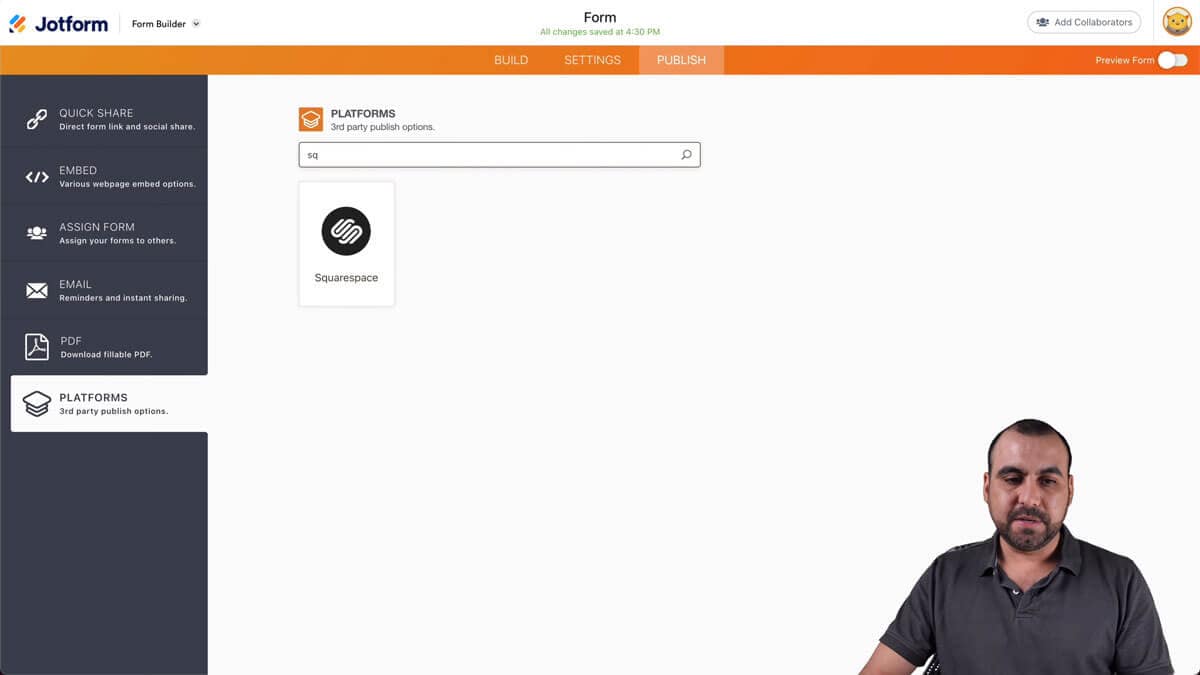
ERFAHRUNGSBERICHTE
Was unsere Nutzer über Jotform sagen
Wenn Sie Squarespace ziemlich gut und Jotform auch schon etwas besser kennen, können Sie eigene Projekte erstellen. Beide sind preiswert und einfach.
Squarespace Formulare FAQ
-
Was sind Squarespace Formulare?
Squarespace Formulare sind eingebettete Formulare, die es Ihnen erlauben verschiedenste Arten von Nutzerdaten direkt über Ihre Squarespace Webseite zu erfassen.
-
Wofür werden Squarespace Formulare verwendet?
Ein Squarespace Formular kann verwendet werden, um Produkte zu verkaufen, Leads zu generieren, Anmeldungen oder Feedback zu erhalten und auch für alles andere, was Ihnen einfällt.
-
Wie kann man in Squarespace Daten erfassen?
Betten Sie einfach ein Formular in Ihrer Squarespace Webseite ein, um Daten von Nutzern zu erfassen. Alle Formular-Antworten werden automatisch synchronisiert und in Ihrem Sicheren Jotform Konto gespeichert.
-
Wir fügen Sie ein Formular zu Squarespace hinzu?
Nachdem Sie ein Formular erstellt haben, kopieren Sie den Einbettungscode aus dem Jotform Formularersteller und fügen diesen in einen Code-Block in Ihrem Squarespace Dashboard ein. Ihr Formular wird sofort nahtlos auf Ihrer Squarespace Webseite angezeigt.
-
Warum sollte ich Jotform verwenden, um Formulare für Squarespace zu erstellen?
Jotform biete eine leicht zu verwendenden Formularersteller mit erweiterten Möglichkeiten zur Formulargestaltung und Einrichtung. Egal, ob Sie ein Bestellformular benötigen, das nahtlos Online-Zahlungen akzeptiert, ein Anmeldeformular, das sofort neue Abonnenten zu Ihrer Newsletter-Liste hinzufügt, oder ein Kontaktformular, das Ihre Konversionsrate steigert, Jotform macht es Ihnen leicht, die Daten, Leads und Zahlungen zu sammeln, die Sie für die Verwaltung Ihrer Squarespace-gestützten Website benötigen.
-
Wie erstelle ich ein Formular für Squarespace?
Um ein Formular für Squarespace zu erstellen, fangen Sie an, indem Sie eine der über 10,000 kostenlosen Vorlagen auswählen - oder, wenn Sie sich abenteuerlustig fühlen können Sie auch ein Formular von Grund auf bauen. Alle unsere Formular-Vorlagen sind mit unserem Drag-and-Drop Formular-Builder komplett personalisierbar, sodass Sie leicht die Farben, Schriftarten und Hintergrundbilder ändern, Ihr eigenes Logo hochladen, fortgeschrittene Widgets und mehr hinzufügen können. Wenn Sie fertig sind, brauchen Sie das Formular nur noch in Ihrer Squarespace Webseite einzubetten.
-
Wie kann ich mein Formular in Squarespace einbetten?
To embed a form on Squarespace, finish customizing your form with the Jotform Form Builder and then go to the form’s Publish settings. Click on the third-party platforms tab, then select Squarespace. Copy and paste the embed code into your Squarespace website, save and publish the page, and you’re ready to go!
-
Wie bette ich ein PDF in Squarespace ein?
With our PDF Embedder widget, it’s easy to add a PDF to your custom online form! Just use the Jotform Form Builder to drag and drop the PDF Embedder into your form, upload your PDF document, publish the form, and embed it in your Squarespace website. This feature is great for including the terms and conditions of a contract, waiver details, event information, and more.
-
Wie kann ich mit Squarespace-Formularen mit Jotform Zahlungen annehmen?
Whether you’re selling products or services, or collecting donations online, Jotform makes it easy to process payments through your Squarespace website. Just choose your preferred payment gateway from our 40+ payment processor integrations, add it to your form in the Jotform Form Builder, quickly set up the integration, and embed the form on your Squarespace website. For more information on how to set up payment integrations, please visit our user guide.
-
Ist es möglich Umfragen für soziale Medien mit Jotform zu erstellen?
Ja, es ist mit Jotform möglich Umfragen für die sozialen Medien zu erstellen. Erstellen Sie Ihr Formular im Jotform Formularersteller, passen Sie es nach Ihren Wünschen an und verlinken Sie es dann auf Ihren Sozialen Netzwerken, um Antworten zu erhalten. Jotform funktioniert hervorragend auf mobilen Endgeräten, sodass Ihr Publikum auch über Android oder iOS Geräte antworten kann.
-
Wie empfange ich Dateien über mein Squarespace Formular?
If you want to accept photos, videos, PDFs, and other documents through your form, you can add a File Upload Field using our Form Builder. You’ll have the option to adjust the type, size, and number of files your forms will accept. Keep in mind that Jotform has a limit of 1 GB per file and 25 files per submission.
-
Kann ich mein Squarespace Formular vor Spam-Einträgen schützen`?
To prevent robots from submitting spam through your form, simply add a CAPTCHA field. Jotform offers Google Invisible reCAPTCHA. It requires users to verify that they are human, reducing unwanted form submissions from spambots.
-
Ich habe Probleme dabei mein Squarespace Formular zu erstellen oder einzubetten. An wen kann ich mich wenden?
Please contact our 24–7 support team if you have any questions or concerns related to your Squarespace forms.
Professionelle Lösungen mit Jotform Enterprise
Entdecken Sie, wie Ihr Unternehmen von Jotform Enterprise profitieren kann. Automatisierung, Zusammenarbeit und Skalierbarkeit leicht gemacht.