Top Shopify Alternatives
With millions of merchants using Shopify, there’s no question that the platform is a leader in the field. Fans say it’s remarkably easy to sell on Shopify, and they love the fact that it’s an all-in-one platform that provides several e-commerce tools in one place.
But that doesn’t mean Shopify is the best choice for every entrepreneur. You may prefer more customization options, a broader menu of plugins, or a simpler website builder. Maybe you’re just researching the options. Regardless of why, if you’re looking for an e-commerce platform, here are five Shopify alternatives that experienced online business owners recommend.
With millions of merchants using Shopify, there’s no question that the platform is a leader in the field. Fans say it’s remarkably easy to sell on Shopify, and they love the fact that it’s an all-in-one platform that provides several e-commerce tools in one place.
But that doesn’t mean Shopify is the best choice for every entrepreneur. You may prefer more customization options, a broader menu of plug-ins, or a simpler website builder. Maybe you’re just researching the options. In any case, learning what other solutions are available can help you make the right decision for your business. And that’s exactly why we’ve provided a list of Shopify alternatives here.
Why look for Shopify alternatives?
Setting up a new e-commerce store is no small endeavor. Once you lock into a platform, it’s difficult to switch to another one. While some platforms offer transfer tools, they’re not always easy to work with. On top of that, you can expect a learning curve during the adoption process.
Understanding the different platforms available and their features can help you make an informed decision from the get-go. That way, you know what you’re getting into and can determine a tool’s suitability for your goals.
What Shopify offers
Shopify’s standout features include an unlimited product catalog, access to social media and online marketplaces, and full-fledged inventory management. All plans provide custom reporting tools and dedicated customer support through live chat. You also benefit from Shopify’s helpful marketing features, including customer segmentation and abandoned checkout recovery.
However, it’s not a perfect solution. Some of Shopify’s drawbacks include high payment transaction fees and a limited number of free themes. If you’re looking to personalize your store through custom coding, you may need to familiarize yourself with Liquid, too — Shopify’s proprietary coding language. It’s also not cheap. Plans start at $25 per month, although you can get a discount by paying annually.
The best Shopify alternatives at a glance
Here’s a quick look at how major Shopify competitors stand out in different areas.
| Tool name | Best for | Coding expertise required? | Payment gateways | Plans/pricing |
|---|---|---|---|---|
| Jotform Store Builder | Small businesses | No | 40-plus | Free version; paid plans start at $34 per month |
| BigCommerce | Search engine optimization-focused e-commerce sellers | No | 65-plus | Paid plans start at $39 per month |
| Weebly | Stores with numerous products | No | 3 | Free version; paid plans start at $13 per month |
| Wix | Visually appealing online stores | No | 50-plus | Paid plans start at $17 per month |
| WooCommerce | Retailers already using WordPress | No | 75-plus | Free to use with WordPress sites; add-ons cost extra |
| Adobe Commerce | Major retailers | Yes | 500-plus | Contact Adobe for information on plans and pricing |
1. Jotform Store Builder
Shopify certainly offers a breadth of functionality for small businesses. However, for those who have never built their own online store before, it can seem overwhelming. Jotform Store Builder is an excellent Shopify alternative for those who prefer a no-code option or for those who don’t want to go down the very large rabbit hole of the Shopify ecosystem.
Trusted by over 30 million users worldwide, Jotform has grown from a form-building tool to a full online store-building solution. The drag-and-drop user interface in Jotform Store Builder is simple, and it comes with over 300 templates — similar to the number offered by Shopify.
What’s more, Jotform Store Builder offers over 80 widgets to add functionality and make your store stand out, such as product lists, image galleries, and videos. Shopify comes with hundreds of widgets, but beginners can get going with just a few.
Shopify can be a good choice for small businesses that don’t have a website in place and want to begin an e-commerce venture. However, for companies that already have a WordPress website and want to simply add e-commerce functionality, Jotform provides an e-commerce plug-in for online merchants. The Jotform shopping cart can be embedded into an existing WordPress site within seconds, giving your customers the ability to make purchases right away.
Jotform Store Builder also competes well with Shopify when it comes to customization. Both platforms enable businesses to add their own branding, colors, and visuals; for most small companies, the simple branding elements offered by Jotform do the job well. But if you want more advanced customized branding options, you might want to stick with Shopify.
- Best for: Startup e-commerce retailers
- Key features: Integrates with WordPress sites, support for customer SMS notifications (up to plan limits), publishing tools that let you share your store across your website and social media accounts, simple order tracking tools, fast order checkouts with no requirement to create an account
- Pros: Offers a drag-and-drop, no-code solution anyone can use; supports customization through 80-plus widgets; provides personalized branding elements for store logos and color schemes; accepts payments from over 40 providers, including PayPal, Venmo, Apple Pay, Stripe, and Square; offers easy order tracking through Jotform Tables
- Cons: Lacks advanced customization features on lower-tier plans, limited real-time customer support for non-Enterprise subscribers, restricted number of sales for basic plans
- Plans/pricing: Free version; paid plans start at $34 per month
- G2 rating: 4.7/5
2. BigCommerce
Currently, there are only about 40,200 live sites built on BigCommerce, making it a distant competitor to Shopify in terms of users. However, BigCommerce’s broad customization suite and built-in search engine optimization (SEO) features have won it many champions in the e-commerce industry.
If your business relies on organic traffic through search engines, and you don’t want to wrestle with (or pay for) third-party plug-ins, BigCommerce might be a better choice than Shopify. The platform offers “excellent SEO capabilities right out of the box,” says Marco Baatjes, founder of e-commerce blog Bottom Line Cents. “With Shopify, you need to get expensive apps to improve your SEO.”
- Best for: High-volume e-commerce stores
- Key features: Multi-store management from one account; built-in blog for SEO; abandoned cart emails and customer segmentation on mid-tier plans; promotional tools for coupons, gift cards, and more
- Pros: Supports product placement on large marketplaces, including Amazon and Walmart; offers a large suite of built-in SEO tools, including enhanced product search and optimized product descriptions; scales with growing businesses seeking to enhance customizations over time; provides U.S.-based customer support 24-7; accepts payments from over 100 currencies; includes real-time shipment pricing for customers as they shop
- Cons: Less user-friendly than other e-commerce store platforms; few free pre-designed website themes; no free plan; limits on annual revenues for Standard, Plus, and Pro plans; minimal plug-ins and third-party integrations available
- Plans/pricing: Paid plans start at $39 per month, with discounts available for annual subscriptions
- G2 rating: 4.2/5
3. Weebly
Weebly’s claim to fame is the remarkable simplicity of its website editor, which has earned it around 97,000 active e-commerce users.
Both Weebly and Shopify use a What-You-See-Is-What-You-Get content management system (CMS), which means changes you make on the page are immediately visible without having to preview or publish the site. Weebly’s drag-and-drop tools have virtually no learning curve — you simply add or rearrange elements on the page with your mouse. Customizing your website in Shopify typically requires a bit more trial and error.
“Weebly is really easy to use, and beginners can quickly design a website,” Baatjes says. “However, compared to Shopify, designs can be quite limiting in terms of what you can change.”
More to the point, Weebly cannot compete with Shopify’s built-in e-commerce tools. For instance, Shopify is compatible with more than 100 payment providers, including PayPal and cryptocurrency processors. Weebly only supports Square, Stripe, and PayPal.
You can always add a Jotform payment form configured with the gateway of your choice to get around this limitation, but the wide discrepancy in options shows the differences between Shopify and Weebly.
- Best for: E-commerce retailers on a budget
- Key features: Unlimited product listings, automated sales tax calculator, inventory management tools, coupon and gift card support
- Pros: Beginner-friendly solution that doesn’t require coding skills, Secure Sockets Layer security free for all plans, automatic sales tax calculator included for all U.S.-based transactions, unlimited number of product listings on all plans, no sales revenue limitations
- Cons: Custom domain only available with paid plans; limited site customization options; free plan only supports in-store pickups, not online sales; lower-tier plans display Square advertisements; advanced analytics access is only available with Professional and Performance plans
- Plans/pricing: Free version; paid plans start at $13 per month, with discounts available for annual subscriptions
- G2 rating: 4.2/5
4. Wix
Wix is similar to Weebly, and its comparison to Shopify follows along the same lines. Wix’s drag-and-drop site editor is easier to use than Shopify’s, but it doesn’t offer anywhere near as many built-in e-commerce tools.
“Wix seems super easy to turn into an online shop and, like Shopify, it holds your hand from start to finish as you design the website,” says Vincent Martellacci, owner of marketing agency ForgeCollective. But Wix’s backend store management tools — inventory management, payment gateway connectivity, upselling, and promotional add-ons — are more limited than Shopify’s.
It helps to think of Wix as a website editor with optional e-commerce functionality. Shopify, meanwhile, is a dedicated e-store builder. Every one of its features is designed to help business owners make sales.
That said, Wix’s simplicity and a few new e-commerce tools, like the built-in drop shipping integration with Modalyst, have helped Wix become one of Shopify’s main competitors. There are nearly 4,200,000 live sites using the Wix e-commerce platform today.
- Best for: E-commerce design customizations
- Key features: Artificial intelligence (AI) tools to edit images and draft product descriptions; fully managed enterprise-grade website security; built-in tools for SEO, paid advertising, email, and social media marketing
- Pros: Provides over 900 free site templates to select from; option to hire Wix expert web designers; supports online, offline, marketplace, and international sales; offers a free custom domain for the first year; provides unlimited time to design your website before signing up for a paid plan
- Cons: Few customer analytics are available with Light and Core plans, limited storage space of 2 GB on Light plan, no payment processing tools available on the Light plan, difficult to migrate a website from Wix if it doesn’t meet your expectations
- Plans/pricing: Free website creation, but you must upgrade to a paid plan to go live; the Light plan starts at $17 per month
- G2 rating: 4.2/5
Create and embed powerful Wix forms in your site. Follow our guide to learn more about how to add Jotform to your Wix site easily.
5. WooCommerce
WooCommerce is the most widely used e-commerce platform on the web today, powering sales on more than 5.7 million sites. But it’s in a fundamentally different class than Shopify, which makes a side-by-side comparison difficult.
Shopify is an all-in-one platform complete with a website builder, CMS, and e-commerce management tools. If you’re starting an e-commerce business from scratch, Shopify provides everything you need in a single place.
WooCommerce, on the other hand, is a WordPress plug-in. It’ll let you turn an existing WordPress website into an e-store, but you’ll have to do your site building and content management within WordPress.
In short, WooCommerce is a great choice for owners of existing WordPress sites who want to move into online sales. But first-time online sellers can save a lot of time and frustration by opting for the all-in-one choice, Shopify.
- Best for: Existing WordPress sites
- Key features: Lots of customization options, sizable online support community, inventory management and shipping tools
- Pros: Free integration with WordPress, drag-and-drop store and product editor, payment processing for 38 countries and 135-plus currencies
- Cons: Must purchase website hosting separately through a WordPress provider, no access to customer phone or email support, requires some knowledge of WordPress to use
- Plans/pricing: Free to use with WordPress sites; add-ons such as custom store themes and advanced security cost extra
- G2 rating: 4.4/5
Already tried WooCommerce? Check out eight of the best WooCommerce alternatives to find something that works for you.
6. Adobe Commerce
Adobe Commerce, formerly known as Magento, is an open-source e-commerce CMS, which means its source code is available for coders to manipulate as they see fit. Web developers may choose Adobe Commerce over Shopify for this reason alone; with enough technical know-how, you can make a Magento website do anything you want.
But a new drag-and-drop website editor called Adobe Commerce Page Builder also makes the platform available to less technically advanced users. With Page Builder, Adobe Commerce moves into closer competition with Shopify — although, with just over 109,000 live websites running on Adobe Commerce today, Shopify retains the lead.
“Magento was amazing,” says Jeff Moriarty, who has used both platforms for his jewelry business. “The customization and personalization options are endless. The problem is that Magento is expensive to run. Many unknown issues can arise, and every time there is an update or bug fix, it is pricey to update. This is why we ended up sticking with Shopify.”
- Best for: Enterprise e-commerce retailers
- Key features: Unrestricted customization options, fast page load times, support for region-specific sites, advanced AI tools for personalized shopping recommendations
- Pros: Supports unlimited customizations and integrations through its open-source architecture, optimized for high-volume sellers with lots of website traffic, allows multi-store management from one user account, integrates with over 370 payment processors, showcases an unlimited number of products
- Cons: Not the best solution for small business e-commerce retailers, can require ongoing in-house security maintenance and upkeep, may be very costly and time-consuming to set up
- Plans/pricing: Contact Adobe for information on plans and pricing
- G2 rating: 4/5
Choosing the right e-commerce platform for your business
While there are plenty of strong Shopify alternatives on this list and beyond, the clarity of pricing, simplicity of use, and comprehensiveness of features make Shopify particularly popular. As with any business decision, it helps to research all the options before making a choice.
If a no-code option is what you’re after, with basic customizations and a range of widgets to add functionality to your store, check out Jotform Store Builder for free today.



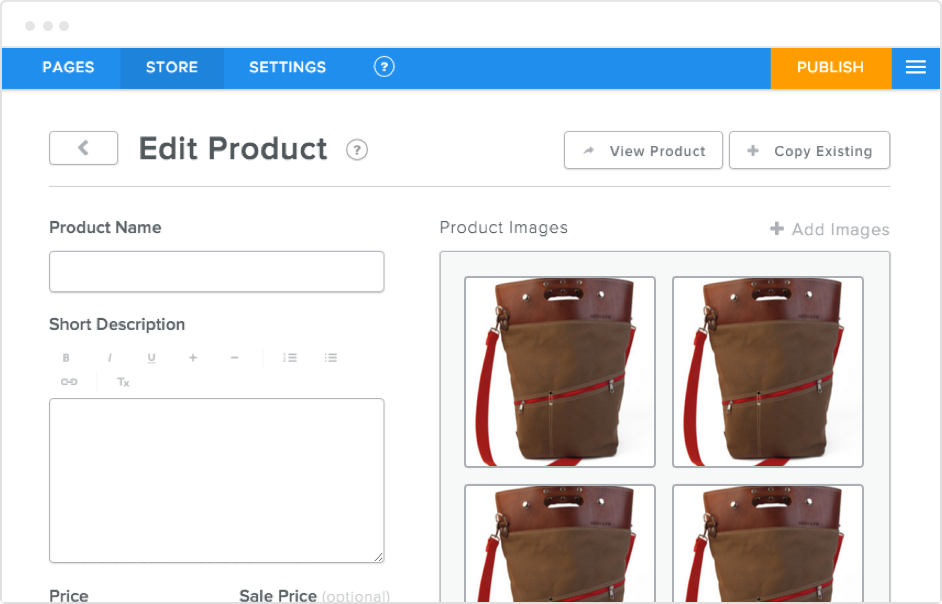
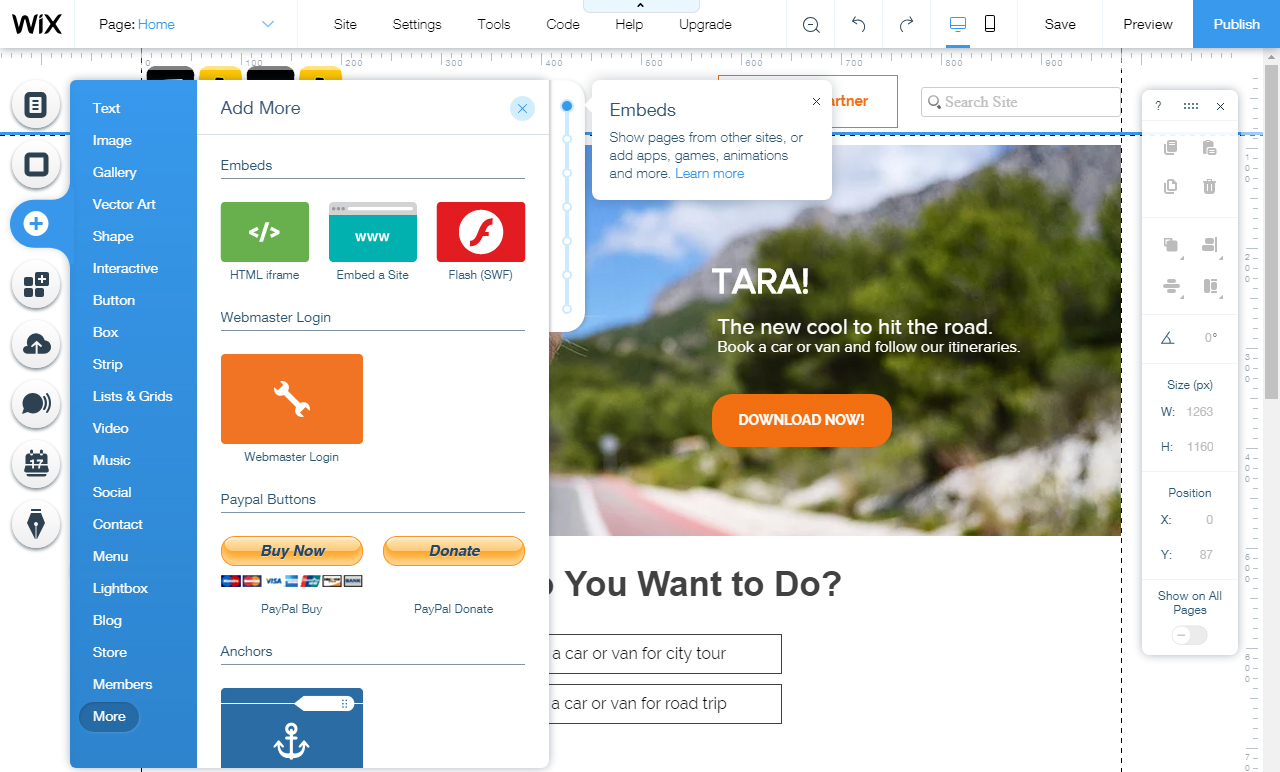

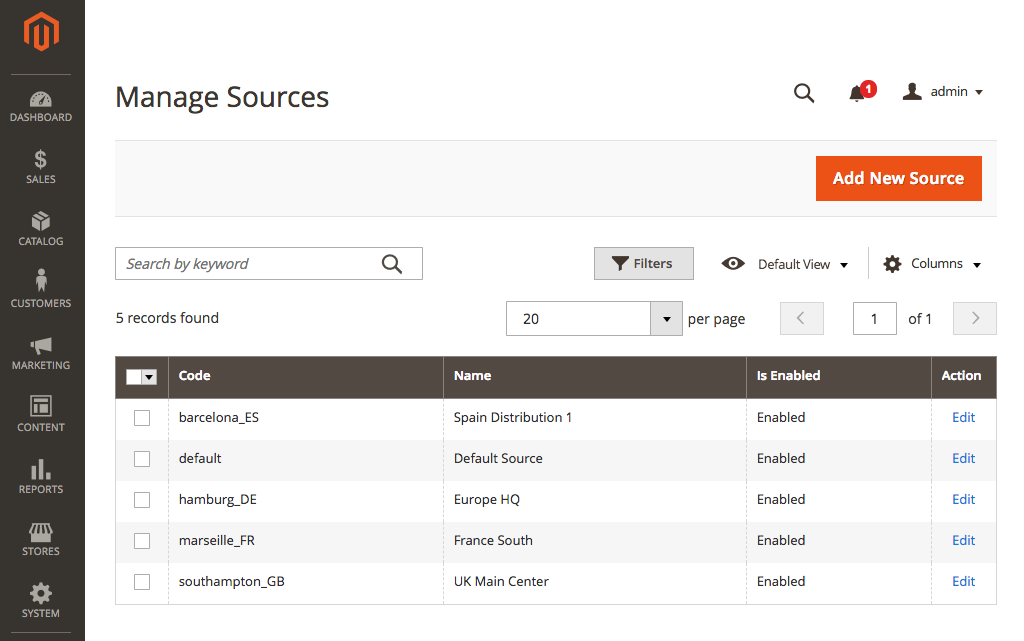











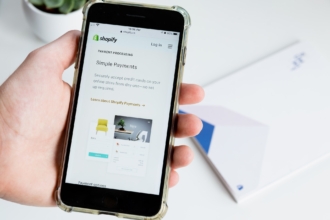

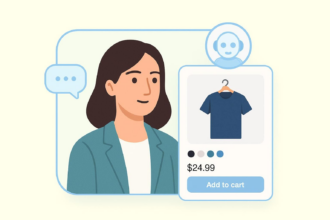












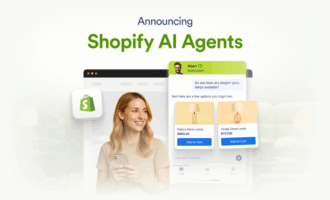
Send Comment: