So, you need a project management platform to streamline your workflows and encourage team collaboration. You’ve heard how other companies are using Monday.com to manage projects. You’ve read rave reviews about its task management tools and customizable applications. But — is Monday.com the right work OS for you?
Despite its popularity, Monday.com isn’t the best option for all companies. Businesses that rely on real-time messaging need platforms with built-in communication tools. Mobile workforces must integrate with other software solutions to access special features and small businesses can find Monday’s pricing structure far out of budget.
To maximize your workplace productivity, you need a platform that fits all your business needs. In this article, we’ll examine the pros and cons of Monday.com. We’ll then explore alternatives to Monday.com and highlight how they provide solutions for different teams and industries.
What is Monday.com?
Monday.com is a cloud-based work OS that provides a central hub for managing projects and facilitating staff collaboration. The platform is customizable, letting you visualize data through a variety of charts, graphs, and timelines. You can also automate repetitive tasks with prebuilt automation templates, saving time and improving productivity across the board.
Integration options let you use a variety of digital tools without switching between different platforms. Other features include a time-tracking column for managing workloads and 24-7 customer support.
Why look for Monday.com alternatives?
Despite its popularity, Monday.com does have downsides for companies, including
- A steep learning curve: Customization options can overwhelm users, particularly less tech-savvy employees. Users spend extra time testing different integrations before deciding which one that works best for them. Companies with more basic needs may prefer platforms with more intuitive designs and streamlined service options.
- Complex pricing: Monday.com offers a free plan, but only for two users. Paying companies must pay per user, and the price increases as you add more features. Some third-party apps also come with additional costs, leading to unexpected expenses for businesses.
- Communication limitations: Monday.com does not have internal communication tools. While you can integrate tools like Slack to send messages, companies that rely on real-time communication may be better served by a platform with built-in communication devices.
- Time-tracking limitations: Monday.com provides a basic time-tracking column without built-in time sheets or shift work support. Businesses that use mobile workforces and need sophisticated time-tracking tools like geofencing must use third-party app integrations. This can get expensive and add an unnecessary layer of complexity to using the tool.
Factors to consider when choosing a Monday.com alternative
When looking for alternatives to Monday.com, create a list of must-have features to enhance your workplace productivity, including
- Ease of use: How intuitive is this platform? Can a person unaccustomed to workplace software learn how to use it quickly? Does it come with tutorials or customer support features?
- Customization options: Can you build or modify the platform’s existing software tools to fit your needs? Does it integrate well with your current CRM and other platforms?
- Workflow alignment: Do the platform’s features help streamline your workflow process? Tools like task automation can take overly repetitive tasks while visual process mapping features help staff communicate project tasks and identify bottlenecks.
- Cost: What type of pricing plan does the platform provider offer? Do you need to pay per user, or is there a flat rate option? Does the provider have a free option — and does it provide all the necessary tools for your company’s needs?
Comprehensive comparison of 10 Monday.com alternatives
Check out the following alternatives to Monday.com to see which ones best fit your needs. We’ve assessed these Monday.com competitors based on price, accessibility, and the type of work teams that benefit the most from each software solution.
1. Jotform
Jotform’s task management product Jotform Boards provides an intuitive solution for organizing and managing tasks efficiently. Users can customize boards to their own business needs, reflecting their workflow steps or adjusting task layouts. Teams can also share boards and assign tasks through Jotform Boards, improving both communication and collaboration. Turning form submissions into actionable tasks is easy with Jotform Boards, since users can connect forms and simplify task management by keeping all tasks in a central, accessible space.
While Monday.com provides a broad platform for project management, Jotform Boards focuses more on form-to-task automation. As such, Jotform is ideal for companies that need to generate tasks from customer requests.
Best for: Nonprofits and schools
Jotform’s user-friendly data collection and communication tools make it ideal for companies and businesses that prioritize managing feedback and improving team collaboration. Universities and schools can use Jotform Boards for streamlining registration and managing assignments. Jotform Boards is also great for collecting student and staff feedback. Meanwhile, nonprofits can use Jotform Boards’ collaboration tools to manage their volunteers, coordinate events, and collect donations.
Developer:
Jotform was created by company CEO Aytekin Tank, who founded Jotform in 2006. Wanting an alternative to coding online forms, Tank built Jotform as a no-code form builder that people can use to build custom forms and collect data without any coding knowledge. Today, Jotform serves over 30 million users.
Key features:
- Kanban-style board with drag-and-drop functionality makes it easier to organize tasks visually
- No-code platform allows users without coding skills to create online forms, surveys, and mobile apps
- Form sharing allows teammates to add collaborators, share forms, and automatically update form changes
- Customization options let users adjust task layouts to better reflect workflow steps, optimizing collaboration
- Full mobile responsiveness allows users to track and manage tasks from anywhere
- Integrations with multiple tools, including Google Sheets, Mailchimp, HubSpot, Authorize.net, Trello, Monday.com, and more
Pros:
- No coding experience necessary for non-tech-savvy users
- Easy-to-navigate, intuitive design
- Advanced customization forms
Cons:
- Free plan restricts number of active forms, upload space, and monthly submissions
- Higher-tier plans can be expensive for some businesses
Plans/Pricing:
All of the pricing plans include unlimited boards.
- Free: Includes five forms, 100 monthly submissions, one user per team, 100 MB available space, and 1,000 monthly form views
- Bronze: $34 per month; includes 25 forms, 1,000 monthly submissions, one user per team, 1 GB available space, and 10,000 monthly form views
- Silver: $39 per month; includes 50 forms, 2,500 monthly submissions, one user per team, 10 GB available space, and 100,000 monthly form views
- Gold: $99 per month; includes 100 forms, 10,000 monthly submissions, one user per team, 100 GB available space, 1,000,000 monthly form views, 100,000 total submission storage, available HIPAA-friendly features, and no branding
- Enterprise: Custom pricing; includes unlimited usage, multiuser platform, dedicated support, service level agreements, professional services, available HIPAA-friendly features, and custom branding and domain name
G2 rating:
Jotform has a 4.7 out of 5-star G2 rating based on 3,766 reviews.
2. Smartsheet
Smartsheet is a spreadsheet-based platform for managing projects. Users can access Smartsheet from anywhere, on any device, making it useful for team collaboration and project tracking. You can also enhance workflows with a large library of triggers and actions for automating work tasks.
Smartsheet offers more features than Monday.com with its cheapest Pro plan, providing Gantt, grid, board, and calendar views for $9 per member per month. In contrast, Monday.com requires users to purchase a $12 per seat per month Standard plan for such features. However, higher-tier pricing options for Smartsheet can be more expensive.
Best for: Universities and nonprofits
Educational institutions like California State University and the University of Adelaide have used Smartsheet to collect compliance data and document decisions, saving time while also securing sensitive data. Likewise, nonprofits like the Special Olympics use Smartsheet for managing HR benefits cycles and gaining better visibility into its global portfolio of projects.
Developer:
Eric Browne, Mark Mader, John Creason, Brent R. Frei, and more cofounded Navigo Technologies Inc. in 2005, which later became Smartsheet.com, Inc. in 2006. The platform was developed to provide managers a better way to track work and communicate their goals to workers in a clearer way than spreadsheets.
Key features:
- Highly customizable software which lets you keep track of projects, inventory, expenses, and more
- Powerful security features that comply with multiple data privacy legislations and restrictions
- Built-in form builder with conditional logic to help in data collection
- Collaboration features which let users review and approve images, videos, PDFs, and documents
- 100-plus connectors and integrations that provide additional data visualization, automation, content creation, and security features
Pros:
- Spreadsheet design that makes it easy to navigate for users accustomed to managing projects with spreadsheets
- Powerful security features
- Strong automation engine, which lets you automate repetitive tasks
- Easy-to-use collaboration tools
- Multiple integrations, which makes it easier to scale up platform capabilities
Cons:
- Spreadsheet-based interface has a learning curve, especially for people unfamiliar with spreadsheets
- No built-in time tracking
- Requires a lot of configuring and customizing in the beginning
Plans/Pricing:
- Pro: $9 per member per month for one to 10 members; includes unlimited viewers; Gantt, grid, board, and calendar views; unlimited sheets, forms, and reports; and 250 automations per month
- Business: $19 per member per month for three-plus members; includes Pro plan, unlimited viewers and guests, admin capabilities, unlimited automations, and 1 TB attachment storage
- Enterprise: Custom pricing for 10-plus members; includes Business plan, AI formals, SMAL-based SSO, Enterprise Plan Manager, unlimited attachment storage, and directory integrations
- Advanced Work Management: Custom pricing; includes Enterprise plan, Control Center, Salesforce and Jira connectors, calendar app, and premium support
G2 rating:
Smartsheet has a 4.4 out of 5-star G2 rating based on 19,231 reviews.
3. Trello
Trello is a visual collaboration tool that provides a shared perspective for your work teams. Its software tools help you keep track of project assignments, notifications, and tasks. Teams can plan and collaborate on projects from a shared platform and organize workflows to enhance productivity.
Trello offers fewer features and is less expensive than Monday.com, making it a simpler and more affordable platform for smaller teams and individual business owners.
Best for: Small teams and independent workers
Trello offers simple, clear tools for small businesses and work teams. Members can easily access Trello from multiple devices, making it easy to use on the go. You can easily add new members to a group project, streamlining work collaboration, and break down projects into manageable tasks using the kanban system.
Developer:
Cofounders of software company Fog Creek Software, Joel Spolsky and Michael Pryor, created Trello in 2011. In 2014, Fog Creek became Trello, Inc. and was later acquired by Australian software company Atlassian in 2017.
Key features:
- 100-plus integrations with third-party tools, including Slack, Jira, Google Drive, and more
- Kanban-style board lets users track progress visually with cards and columns
- Templates for education, engineering, marketing, HR, and more, making Trello a versatile platform for many industries
- Built-in, no-code automation in every Trello board
Pros:
- Easy to use for nontechnical workers
- Facilitates team collaboration
- Less expensive than Monday.com and other project management platforms
Cons:
- Less customizable than Monday.com
- Fewer tools, including time tracking and comprehensive reporting, making Trello less practical for complex projects
Plans/Pricing:
- Free: Includes unlimited cards, built-in automation, and iOS and Android mobile apps
- Standard: $5 per user per month; includes unlimited boards, card mirroring, and additional automation
- Premium: $10 per user per month; includes AI tools and admin controls
- Enterprise: $17.50 per user per month; includes enterprise-grade security and controls and Atlassian Guard Standard and 24-7 Enterprise Admin support
G2 rating:
Trello has a 4.4 out of 5-star G2 rating based on 13,677 reviews.
4. Asana
Asana provides a web and mobile work management system for growing teams dealing with complex projects. It provides a no-code builder on its platform for designing AI agents. These digital teammates can automate tasks and make suggestions for improving workflow based on data analysis.
In an Asana vs Monday.com matchup, Asana provides more integrations than Monday.com, offering more opportunities for enhancing its functionality. However, Monday.com offers more built-in features, including a dashboard and document creation. Monday.com also provides AI-powered tools, but they’re more focused on data analysis and summarizing text.
Best for: Work teams that benefit from automation
Task management software like Asana offers an edge for companies in the healthcare, software, and education industries that have complex projects and workflows. Its AI agents can streamline tasks with prebuilt automations, saving you the trouble of creating workflow automations manually. More complex programs can be created with Asana’s AI-powered Smart Rules feature that lets you program automations by typing in plain language.
Developer:
Former Facebook engineers, Dustin Moskovitz and Justin Rosenstein, founded Asana in 2008 to provide a platform that would reduce busywork for teams. By helping teams organize, track, and manage their work, Asana saves workers time and lets them focus on bigger ideas.
Key features:
- AI tools let you create digital teammates that automate repetitive tasks
- 330-plus integrations let you add popular tools like Slack, Zoom, Google Drive, Salesforce, and more
- Communication tools let you comment on tasks, leave feedback, and discuss project progress
- Kanban boards let you easily visualize work projects
Pros:
- Automation features are prebuilt or easy to build
- Collaboration features help manage complex projects and large teams
- No-code builder and intuitive design make Asana easy to use
- Plenty of integration options
Cons:
- Limited customization options in free and lower-tier plans
- More powerful AI features are in higher-tier plans that can be expensive for companies
- Lack of built-in time tracking in lower-tier plans
Plans/Pricing:
- Personal: Free forever for up to 10 teammates; includes unlimited tasks, projects, messages, file storage, calendar view, mobile apps, and 100-plus free integrations
- Starter: $10.99 per user per month for up to 500 teammates; includes timeline view, Gantt view, Asana AI, project dashboards, Admin Console, and unlimited free guests
- Advanced: $24.99 per user per month for up to 500 teammates; includes scaled security, time tracking, advanced reporting, and 100 portfolios
G2 rating:
Asana has a 4.4 out of 5-star G2 rating based on 11,016 reviews.
5. Airtable
Airtable provides a no-code app platform that lets users build their own AI-powered applications. Where Monday.com focuses on task tracking and collaboration, Airtable uses a cloud-based gat00p pü, spreadsheet-like database to manage information, making it well-suited for companies familiar with spreadsheet project management. Teams who spend a lot of time on data management and want to build custom applications can benefit from a tool like Airtable.
Best for: Marketing teams
Airtable is meant to be used as a flexible database that can automate data-related tasks. Marketing teams can use Airtable’s visualization tools to track campaign progress and identify bottlenecks. Teams can also use the software to plan content, assign tasks, and track deadlines.
Developer:
Airtable was founded in 2012 by CEO Howie Liu, CTO Emmett Nicholas, and cofounder Andrew Ofstad. The team chose to build a spreadsheet-database hybrid that applied the features of a database to a spreadsheet and gave teams a faster way to build applications.
Key features:
- Customizable templates, including a prebuilt CRM template
- Airtable Cobuilder, which lets teams build customizable apps
- Collaboration features let users assign tasks, share project status, and record activity history
- Interface designer lets you create custom interfaces without the need for code
- Multiple integrations, including Slack, Google Drive, Jira, and Salesforce
Pros:
- Easy to use for spreadsheet users
- No-code app builder makes building custom business apps simple
- Multiple ways to view data, including grid, kanban, and calendar views
Cons:
- Complex for users unfamiliar with spreadsheets
- While small teams can use the free version, larger teams may find the paid plans too expensive
Plans/Pricing:
- Free: Includes unlimited bases, 1,000 records per base, up to five editors, 1 GB of attachments per base, Interface Designer, and 100 automation runs
- Team: $20 per seat per month; includes 50,000 records per base, 25,000 automation runs, 20 GB of attachments per base, standard sync integrations, extensions, and Gantt and timeline views
- Business: $45 per seat per month; includes 125,000 records per base, 100,000 automation runs, 100 GB of attachments per base, Admin panel, and two-way sync
- Enterprise: Custom pricing; includes 500,000 records per base, 500,000 automation runs, 1,000 GB of attachments per base, App Library, and enhanced security and admin controls
G2 rating:
Airtable has a 4.6 out of 5-star G2 rating based on 2,770 reviews.
6. Wrike
Wrike is a cloud-based project management and collaboration task platform with customization options and advanced automation. Configurable workload views let you see a visual representation of multiple workflows, helping you keep track of project progress. AI tools provide project risk projection and personalized prioritization lists. Plus, Wrike provides strong security measures on its plans, with strong encryptions and ISO27001-compliant cloud security.
Unlike Monday.com, Wrike’s free plan supports unlimited users, which is beneficial to small businesses. On the other hand, it doesn’t provide as many features as Monday.com’s free plan.
Best for: Small to medium-sized businesses
Small agencies, marketing teams, and professional service businesses can take advantage of Wrike’s project and task management tools. Kanban boards help visualize projects and organize assignments by dragging and dropping tasks. The Wrike AI assistant can help create meeting agendas, task descriptions, and wikis. And Wrike’s dashboards can showcase a lot of data, giving you a detailed view of workflows.
Developer:
Wrike was founded by software entrepreneur Andrew Filev in 2006, who built Wrike to manage multiple projects and enhance team collaboration. Filev sought to provide real-time activity streams and built-in discussions to liken Wrike’s user experience to participating in a social network.
Key features:
- Customizable dashboards to keep up with deadlines and project progress
- Kanban boards and Gantt charts for better project visualization and timeline management
- File sharing for tasks and projects
- AI assistant for automating workflows and identifying risk factors
- Data encryption and server authentication to protect user data
- Add-on features that can add premium features to existing Wrike accounts
Pros:
- Free version is good for small teams
- Customer support provides aid for using software tools
- Excellent security features
- Dashboards that make it easy to visualize workflows
Cons:
- Paid plans can be expensive for small businesses
- Wrike’s add-on features can add additional expenses
Plans/Pricing:
- Free: Includes web, desktop, and mobile apps, board view, table view, and project and task management
- Team: $10 per user per month for two to 15 users; includes unlimited projects and custom fields, Gantt charts, generative AI, dashboard (one per account), shared space (one per account), and automation (50 actions per user per month)
- Business: $25 per user per month for five to 200 users; includes project blueprints, unlimited request forms, shared space, dashboards, automations (200 actions per user per month), and real-time reports
- Enterprise: Custom pricing for five to unlimited users; includes two-factor authentication, 10 GB storage per user, customizable user types, and automation (1,000 actions per user per month)
- Pinnacle: Custom pricing for five to unlimited users; includes locked spaces, advanced reporting and BI, budgeting and billable hours, and automation (1,500 actions per user per month)
G2 rating:
Wrike has a 4.2 out of 5-star G2 rating based on 3,803 reviews.
7. ClickUp
ClickUp is an all-in-one productivity platform for task management and workplace automation. It also provides tools for communication and time tracking that can be quickly accessed from a mobile app so users can manage tasks when they’re away from their desk. ClickUp’s Free Forever plan boasts a wide range of features, including 100 MB storage, unlimited tasks, unlimited free plan members, collaborative docs, kanban boards, calendar view, and 24-7 support.
In a ClickUp vs Monday.com comparison, both ClickUp and Monday.com scored well in task management and automation. However, users found that the mobile apps of both systems did not have the same features as the desktop versions.
Best for: Remote work platforms
ClickUp users can collaborate using commenting sections and chat views in a shared workspace that offers the same resources regardless of location or time zones. Real-time language translation features facilitate communication with global teams, and a Remote Work Plan template helps teams manage and track their remote work projects.
Developer:
ClickUp CEO Zeb Evans and CTO Alex Yurkowski cofounded ClickUp in 2017. ClickUp was later launched as a cloud-based collaboration and productivity software.
Key features:
- Customizable dashboards for team and project management
- Time-tracking tools and timesheets
- AI assistant ClickUp Brain for retrieving data
- 100-plus automation tools to streamline workflows and handle repetitive tasks
- Integrations with over 1,000 tools, including Slack, Zapier, Google Drive, HubSpot, and more
Pros:
- Lots of features included in the Free Forever plan
- Strong security features, including multiple ISO certifications, SOC 2 compliance, and PCI DSS compliance
- Free trials let you test out ClickUp tools before committing
Cons:
- User interface can be hard to navigate
- Time tracking requires you to leave details before you can start tracking time
Plans/Pricing:
- Free Forever: Includes 100 MB storage, unlimited tasks, free plan members, two-factor authentication, whiteboards, kanban boards, calendar view, and 24-7 support
- Unlimited: $7 per user per month; includes Free plan, unlimited storage, dashboards, integrations, Gantt charts, custom fields, and chat messages
- Business: $12 per user per month; includes Unlimited plan, Google SSO, unlimited teams, advanced automation, timesheets, and advanced time tracking
G2 rating:
ClickUp has a 4.7 out of 5-star G2 rating based on 10,091 reviews.
8. Workfront
Workfront by Adobe streamlines project, task, and resource management with a cloud-based work management solution. As an Adobe product, it integrates well with other Adobe solutions. While Monday.com can integrate with third-party apps, Workfront is already very compatible with popular tools like Adobe Photoshop, making it ideal for companies already using Adobe software.
Best for: Creative companies that use Adobe products
Adobe Workfront can integrate easily with Adobe Creative Cloud, giving users access to a suite of graphic design software, video editing tools, and more. Creatives can manage projects directly within familiar apps like Photoshop, Illustrator, and InDesign. This eliminates the need to switch between applications and makes getting feedback on projects faster and easier.
In addition, Adobe Workfront can automate repetitive, non-creative tasks like data entry and report generation, freeing up time for team members to focus on creating high-quality content.
Developer:
In 2001, entrepreneur Scott Johnson developed a software package to manage workflow and communication through his company AtTask. The company was renamed Workfront in 2015 and later acquired by Adobe in 2020.
Key features:
- Kanban board makes it easy to visualize tasks and workflows
- Automation features let users streamline processes by setting up custom workflow automations
- Integrates with the Adobe ecosystem
- Powerful reporting tools for tracking performance, identifying trends, and analyzing data to make better decisions
- Collaboration features like document sharing, real-time updates, and task comments
Pros:
- Very comprehensive project management solution
- Integrates easily with other Adobe products
- Strong reporting and analytics tools
- Automates repetitive tasks, improving workplace productivity
Cons:
- Steep learning curve for new users
- Cost may be too high for small businesses or companies with tight budgets
- Interface is not as intuitive or visually appealing as other platforms
Plans/Pricing:
Adobe Workfront offers custom pricing plans for its Select, Prime, and Ultimate packages. Contact Adobe to get price quotes.
G2 rating:
Workfront has a 4 out of 5-star G2 rating based on 960 reviews.
9. Basecamp
Basecamp’s all-in-one project management tool focuses primarily on communication and collaboration features. It provides message boards, built-in chat functionality, file sharing, and other communication tools, making it easy for users to discuss projects, share data, and view progress.
Where Monday.com focuses on customization, Basecamp provides a straightforward project management platform that’s simple to use. It avoids complex features in favor of basic project boards, to-do lists, and scheduling tools. Where other platforms have complex pricing plans, Basecamp has a flat-rate pricing model that covers an entire organization for one fixed price — making this tool a great option for businesses on a budget.
Best for: Small and medium-sized businesses
Businesses that prefer simple platforms without a lot of fancy features will appreciate Basecamp. Its platform emphasizes streamlined communication and task management and provides only essential features like message boards and file sharing. Although this may not appeal to companies with complex projects, Basecamp’s simplified approach makes it easy to onboard less-tech-savvy teams.
Developer:
Basecamp founder Jason Fried and cofounder David Heinemeier Hansson created Basecamp in 2003 to improve project management at their web design firm with a straightforward collection of tools that could track progress and centralize communication. The software caught on with clients and began earning them more money than their web design business. In response, the founders began selling Basecamp as a project management platform.
Key features:
- Dedicated board for each project
- Scheduling tools to manage deadlines
- Easy file sharing
- Hill charts that provide visual representation of project progress
- Mobile apps that let you manage projects on the go
- Flat-rate pricing option that eliminates per-user pricing and fees
Pros:
- Simple to use
- Single-page projects that make it easy to track individual projects and stay updated on their progress
- Mobile app that lets you manage projects on the go
Cons:
- Lacks advanced features like built-in time tracking
- Limited customization options
- Limited integrations
Plans/Pricing:
- Free Forever: Includes one project and 1 GB storage space
- Basecamp Plus: $15 per user per month; includes unlimited projects, 500 GB storage space, and customer support
- Basecamp Pro Unlimited: Flat-rate $299 per month; includes unlimited projects, 5 TB storage, time sheet upgrade, admin pro pack upgrade, and priority customer support
G2 rating:
Basecamp has a 4.1 out of 5-star G2 rating based on 5,325 reviews.
10. Notion
Notion provides a single connected workspace for managing tasks, taking notes, creating documents, and organizing work. It’s enhanced by AI-powered tools that help summarize text, generate content, edit content, and even brainstorm ideas.
Unlike Monday.com, which was designed for project management, Notion was built as a note-taking application. It’s ideal for creating shared knowledge bases and is highly customizable.
Best for: Creative industries
Notion’s ability to function as a centralized knowledge base makes it ideal for freelancers and creative teams to store, access, and share knowledge within the platform. Its collaboration tools help facilitate project management and client communication as well. Notion’s customization options let creatives modify their workspaces to best fit their needs.
Developer:
Software engineer Simon Last, CEO Ivan Zhao, Chris Prucha, Jessica Lam, and Toby Schachman founded Notion in 2013 to offer a way for users to build their own productivity tools without coding. Their company emphasized flexibility and the ability to structure information to suit individual needs.
Key features:
- Powerful document and knowledge management features
- Prebuilt templates for different projects
- Integrations with Slack, Zapier, and more
- Multiple AI features to assist with writing, summarizing, and brainstorming information
Pros:
- Highly customizable
- Facilitates content sharing and editing with collaboration features
- Streamlines productivity by offering a centralized hub for organizing information
- Integrations help enhance its functionality
Cons:
- Complex setup creates a steep learning curve
- Mobile app is not intuitive
- Template creation is complex and time consuming
Plans/Pricing:
- Free: Includes collaborative workspace, basic page analytics, and seven-day page history
- Plus: $10 per seat per month; includes unlimited blocks for teams, 30-day page history, unlimited file uploads, custom websites, and automations
- Business: $15 per seat per month; includes synced databases with third-party apps
- Enterprise: Custom pricing; includes advanced security and controls and workspace analytics
G2 rating:
Notion has a 4.7 out of 5-star G2 rating based on 6,074 reviews.
Which Monday.com alternative is right for you?
Despite Monday.com’s reputation for improving productivity and collaboration, its steep learning curve and complex pricing structure make it difficult for some businesses to integrate it into their workflows. If this is the case for your company, it may be time to look at Monday.com alternatives.
When choosing an alternative, keep your business needs top of mind. Do you need a customizable system with multiple features and integrations? Or would a more basic platform be appropriate? With so many tools to choose from, be sure to match your team with the right software.
Jotform Boards offer an ideal online form builder for nonprofits, healthcare companies, educational institutions, and other industries seeking to automate their workflows and enhance overall efficiency. Learn how Jotform can help improve your team’s organization and productivity by browsing our website.

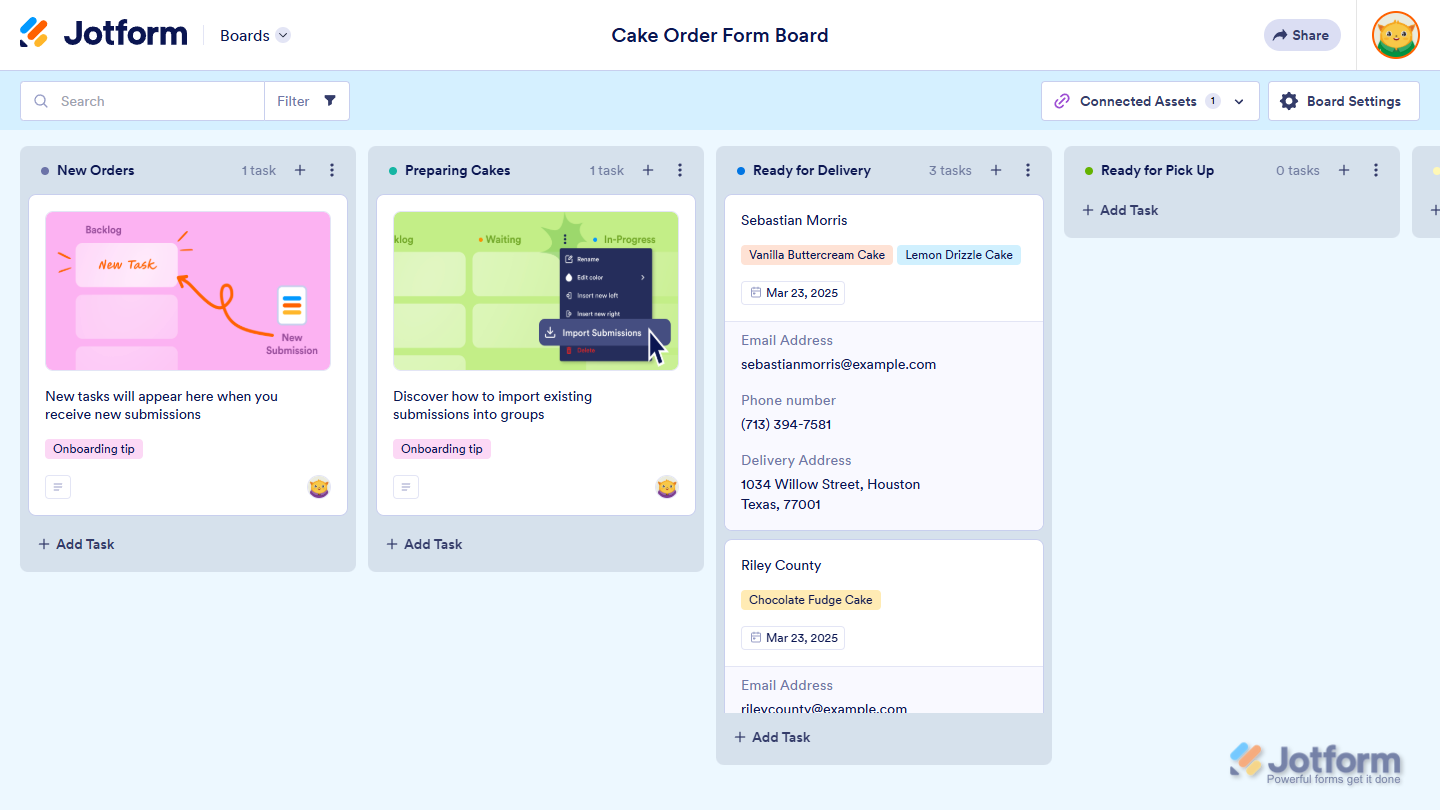
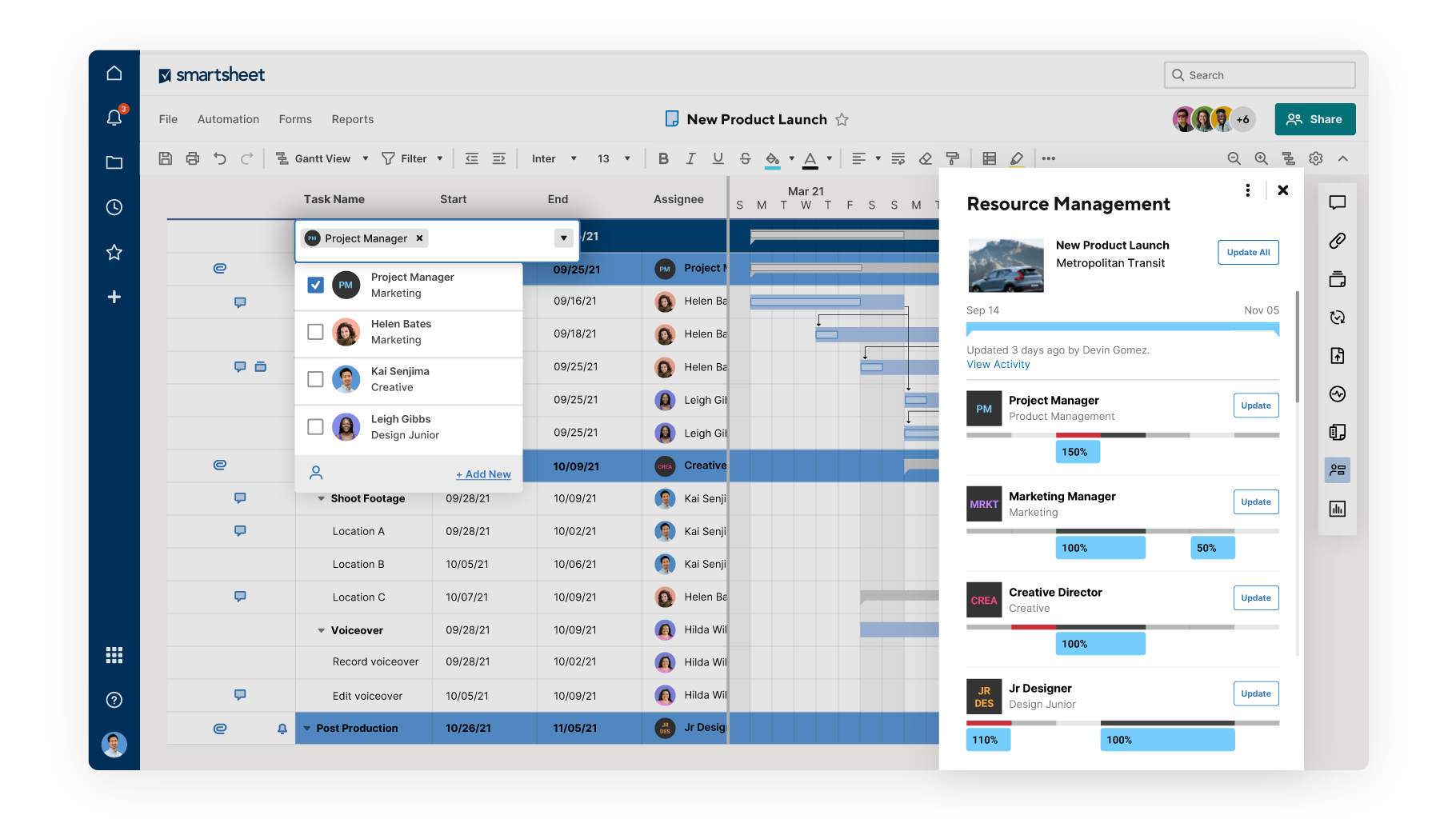
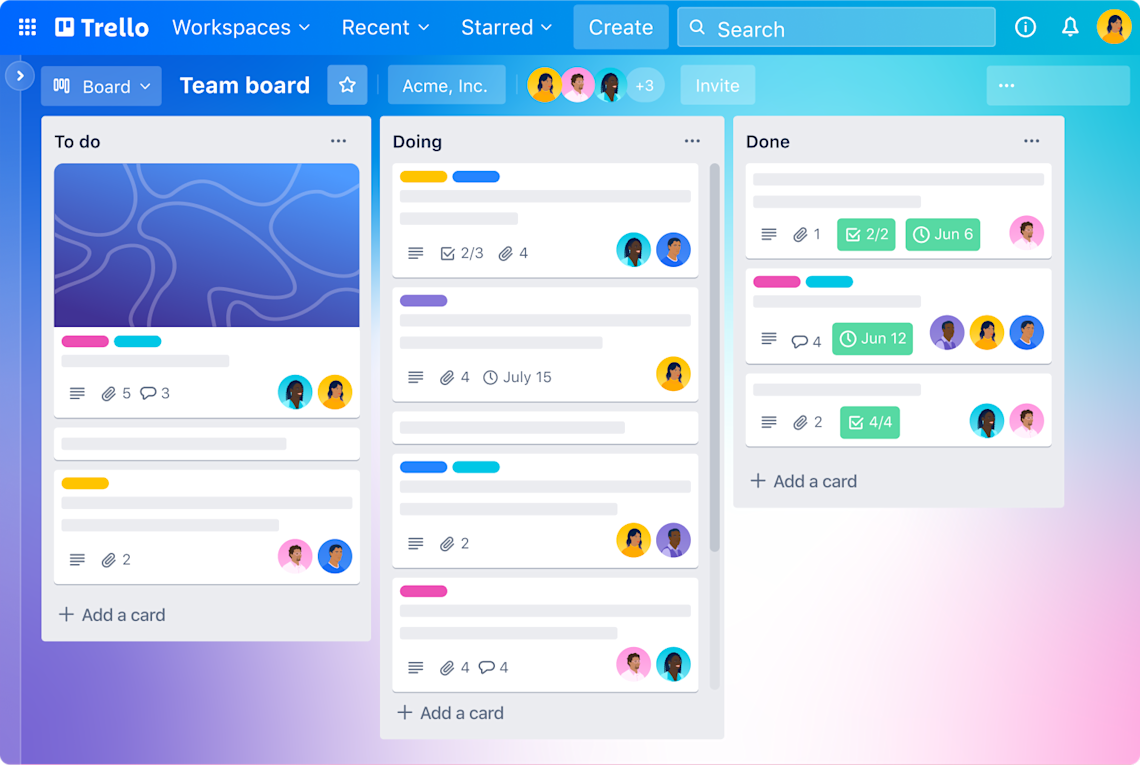
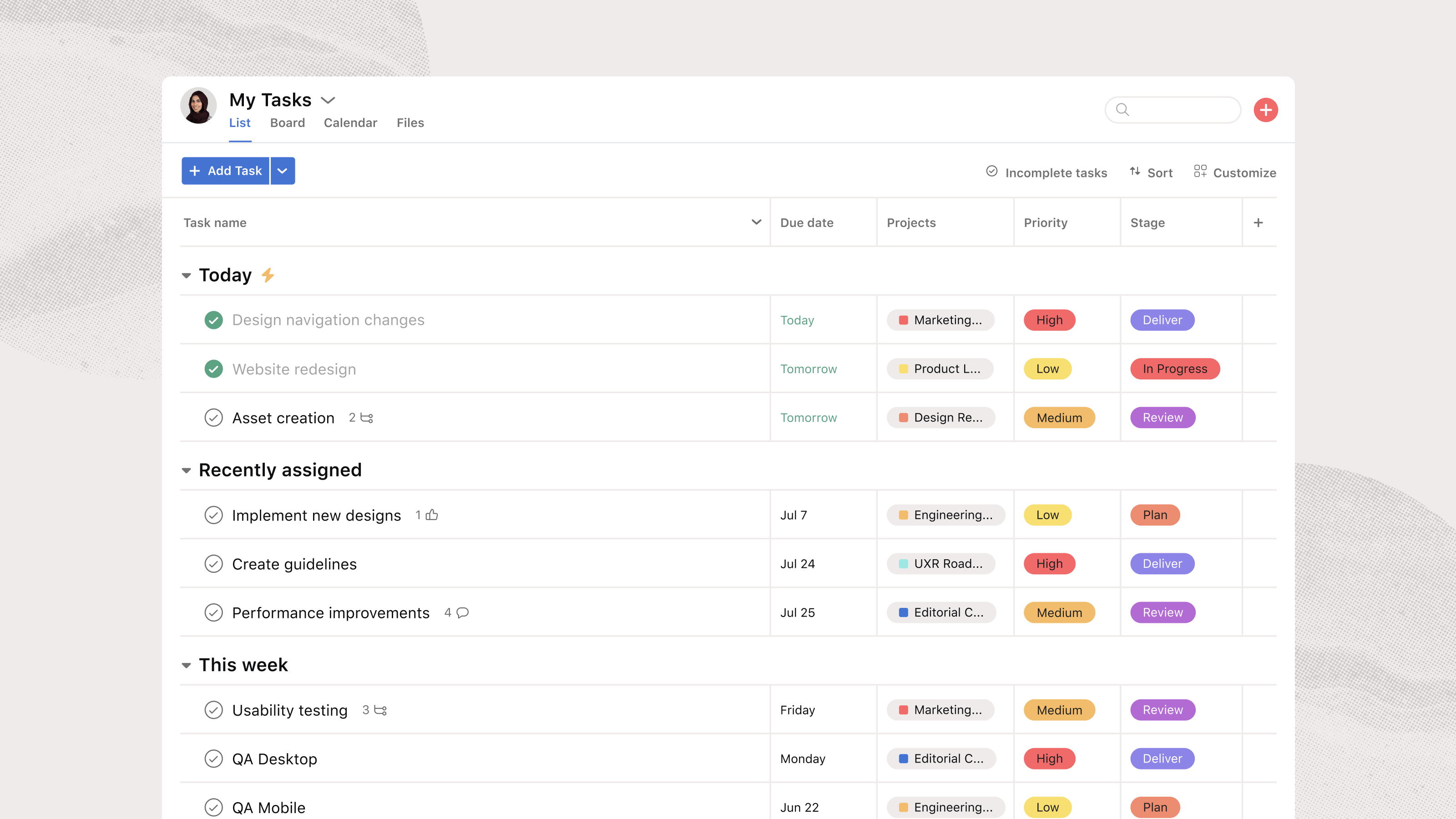


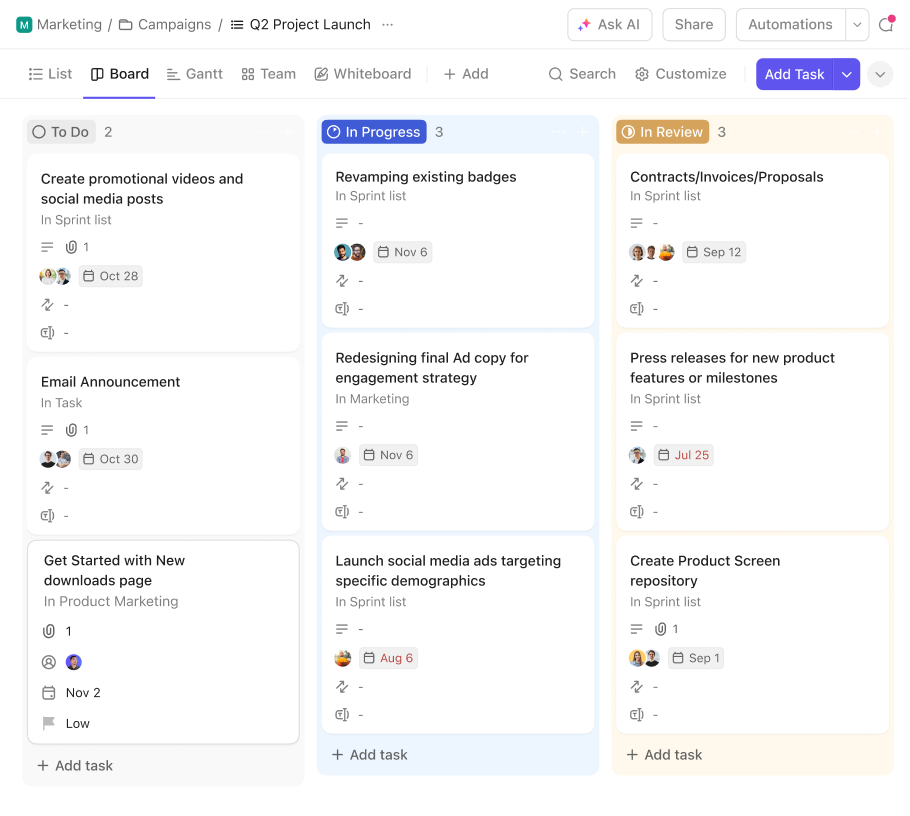


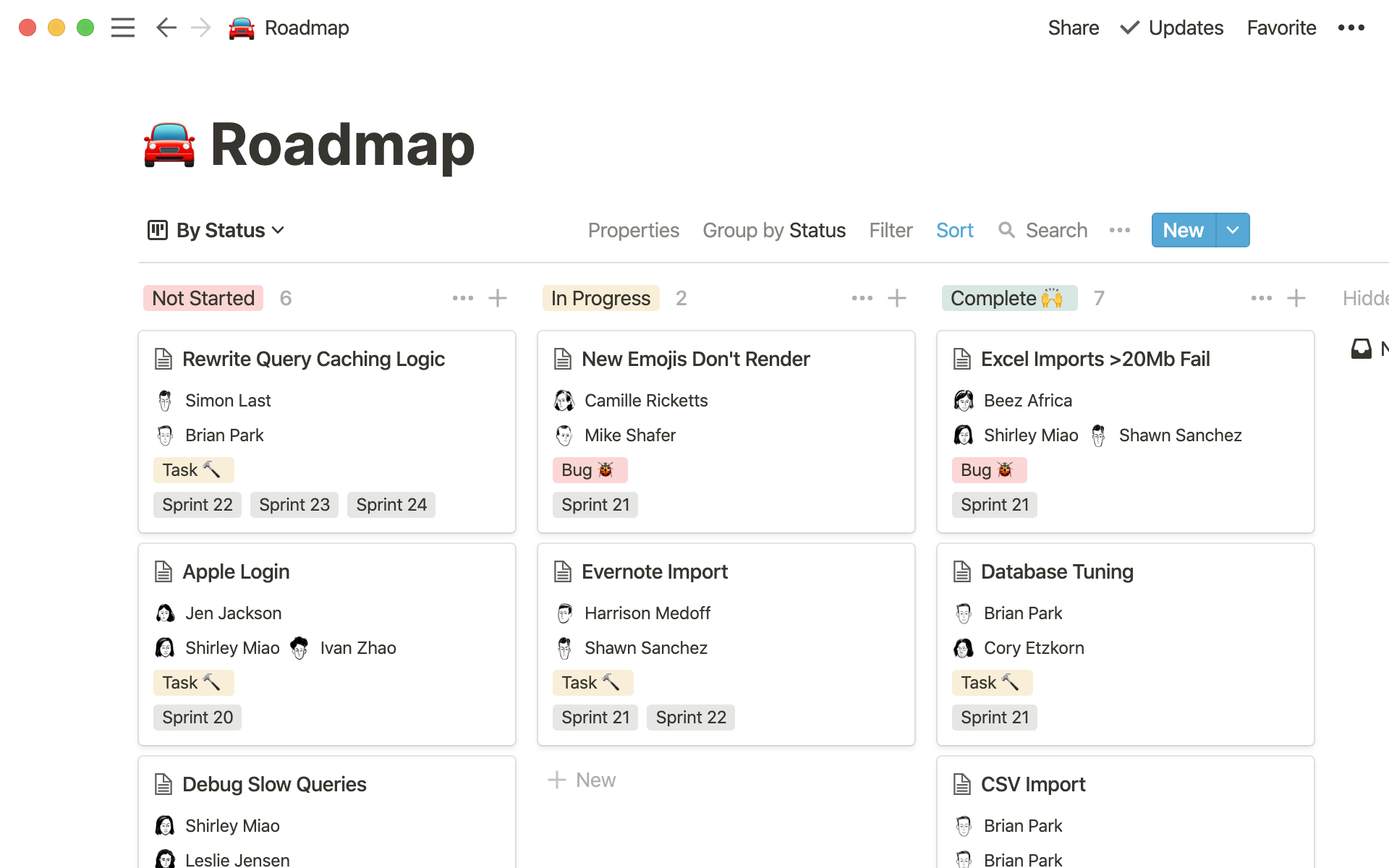










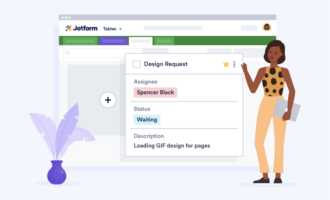
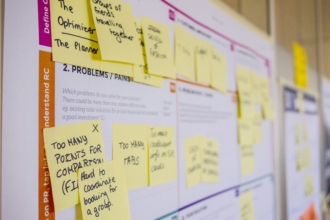


Send Comment:
1 Comments:
Today
This is a fantastic and detailed breakdown of monday.com alternatives! It's so helpful to see everything laid out with pros, cons, and pricing.
I've been using a tool that wasn't mentioned here that I think is a great alternative, especially for teams that want a less complex and more integrated experience than some of the bigger platforms. It's called Superthread.com.
Superthread stands out because it's built from the ground up to unify tasks, documents, and even meeting notes in a single workspace. For teams that find themselves jumping between multiple tools for different parts of their workflow, it’s a game-changer. It's a great option for people who love the visual aspect of tools like monday.com but want something that feels a bit more streamlined and less overwhelming. I'd definitely recommend checking it out!