-
Baqa_CreativesAsked on August 9, 2025 at 1:10 PM
The dropdown which had the options "My Agents, My Forms etc" has in more there.
I have already cleared the cache, used another browser.
Please check

-
Eliza JotForm SupportReplied on August 9, 2025 at 1:15 PM
Hi Baqa_Creatives,
Thanks for reaching out to us for help. I check my Workspace page, and the dropdown appears on my end. Take a look at the screenshot below:
Can you clear your browser's cache and cookies, or log out and log back in to your account? If the same thing happens, I recommend using another browser as well.
Give it a try and let us know how it goes.
-
Baqa_CreativesReplied on August 10, 2025 at 9:12 PM
I already mentioned in my first query that I have already tried all the options. Now for your satisfaction I have done all these:
- Cleared browser's cache and cookies
- Logged out and logged back in
- Used another browser
Please give me the solution if there is any.
-
Christine JotForm SupportReplied on August 10, 2025 at 9:49 PM
Hi Baqa_Creatives,
Let me take a look at this for you. To do that, we’ll need your permission to access your account. Don’t worry, you can turn it off again once we’re done. Let me show you how to do it:
1. In the top-right corner of your My Workspace page, click on your Avatar/Profile Image icon.
2. In the Dropdown menu that opens, click on Settings.

3. Next, in the panel on the left, click on the Security tab.
4. If you haven’t opened your Security page in a while, it’ll ask you to verify. To do that, click on Send Verification Code.

5. Then, enter the Verification Code you receive in your email.

6. Finally, at the bottom of the page, toggle the Jotform Support Access to the On position.
 After we hear back from you, we’ll have a better idea of what’s going on and how to help.
After we hear back from you, we’ll have a better idea of what’s going on and how to help. -
Baqa_CreativesReplied on August 11, 2025 at 12:53 AM
Thanks for your prompt replay. I have given the access.
-
Sheena JotForm SupportReplied on August 11, 2025 at 1:34 AM
Hi Baqa_Creatives,
I tested your form and had the same issue, so I created a ticket and escalated this to our Developers. Although we don't know exactly when it'll be fixed, we’ll circle back to this thread when we have an update.
Thanks for your patience and understanding, we appreciate it.

-
Sheena JotForm SupportReplied on August 11, 2025 at 1:34 AM
Hi Baqa_Creatives,
I tested your account and had the same issue, so I created a ticket and escalated this to our Developers. Although we don't know exactly when it'll be fixed, we’ll circle back to this thread when we have an update.
Thanks for your patience and understanding, we appreciate it.

-
Sheena JotForm SupportReplied on August 12, 2025 at 3:59 AM
Hi Baqa_Creatives,
Our developers have made some upgrades, and now it is possible to access the different assets of Jotform from the same page. Doing that is easy. Let me show you how:
- In My Workspace, from the column on the left of the page, click on the All tab.
- Then at the top of the page, click on the Type button, and in the dropdown, select the Assets you want to see.
Reach out again if you need any other help.
Your Reply
Something Went Wrong
An error occurred while generating the AI response. Please try again!




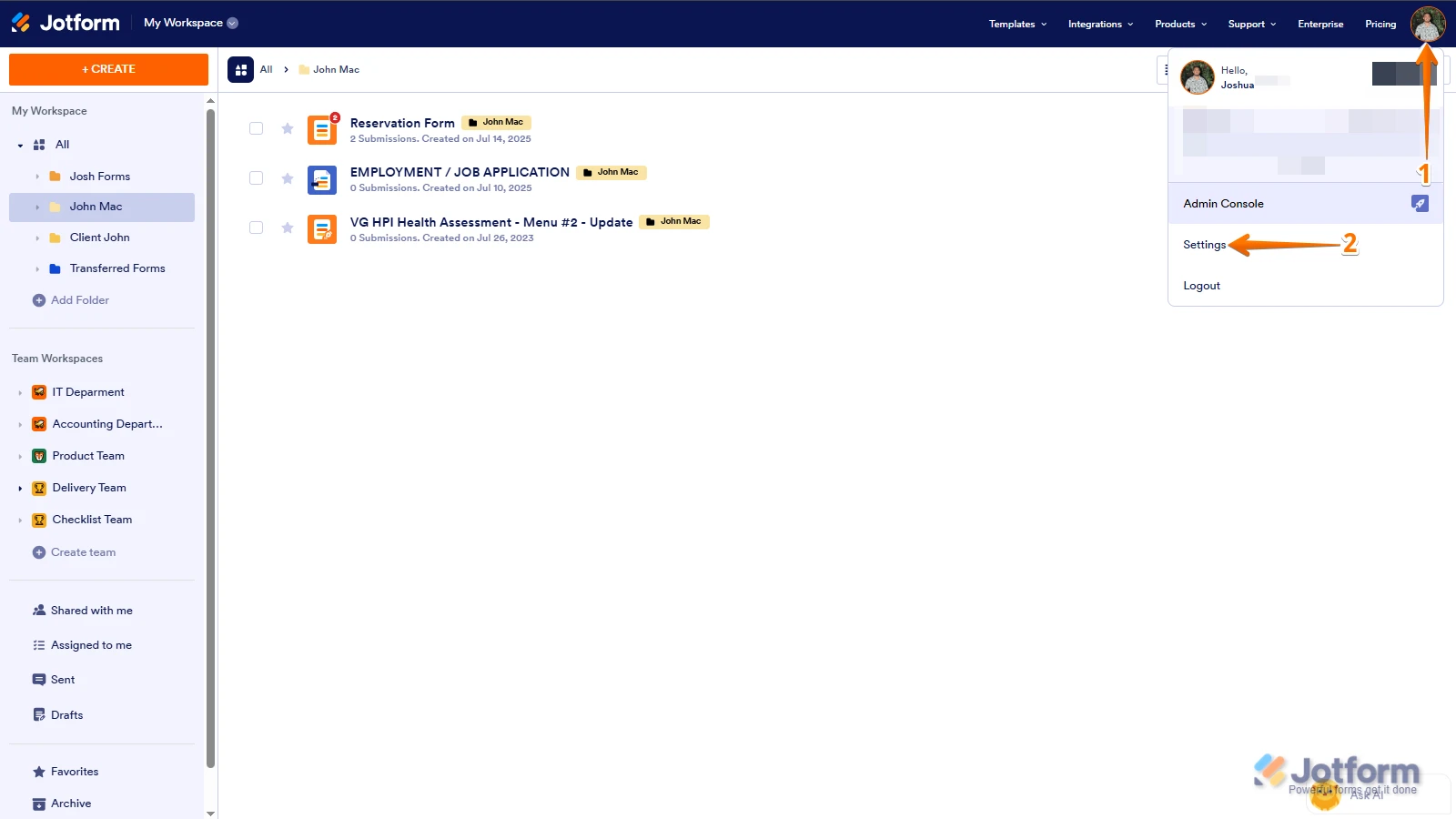
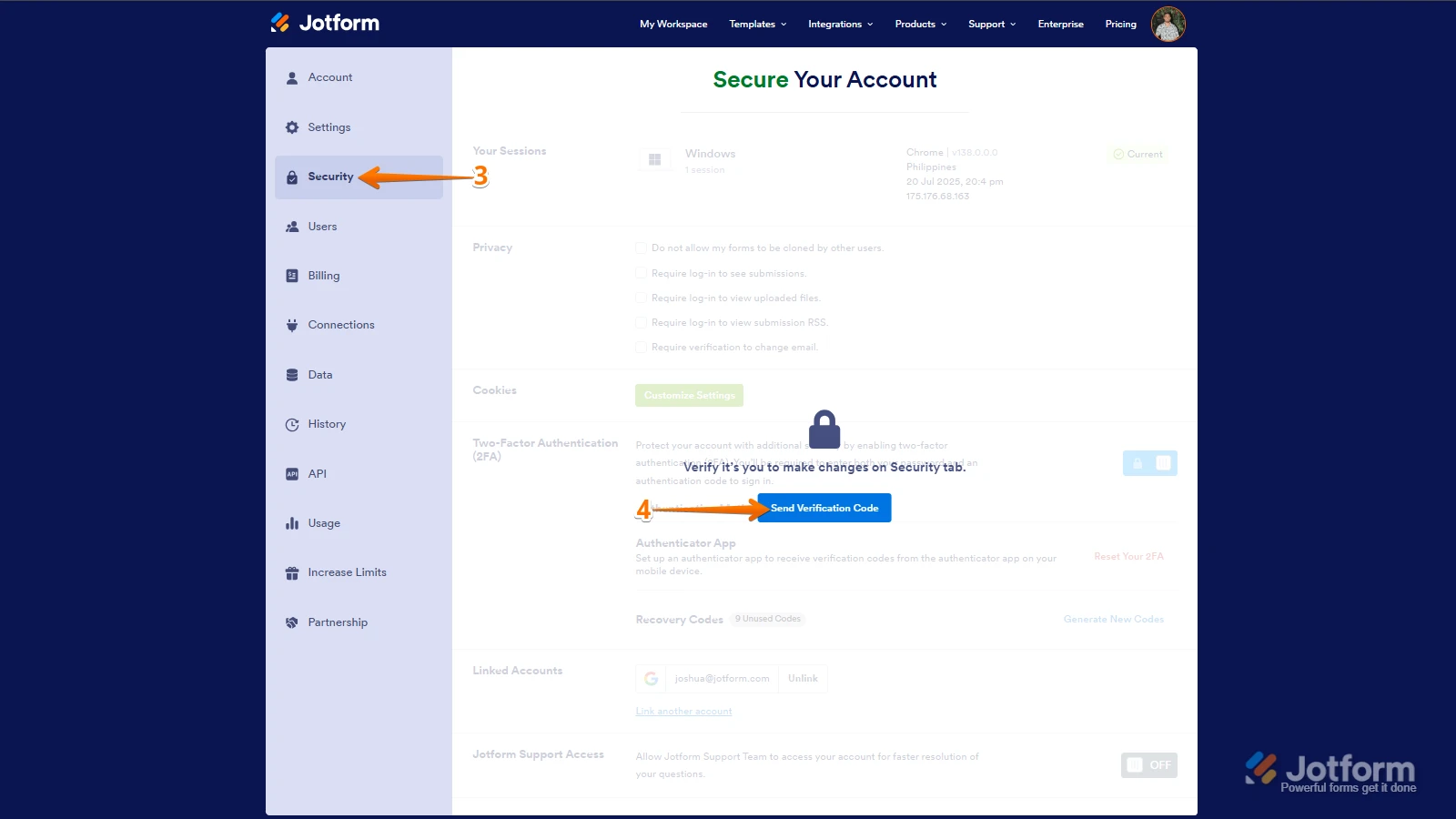
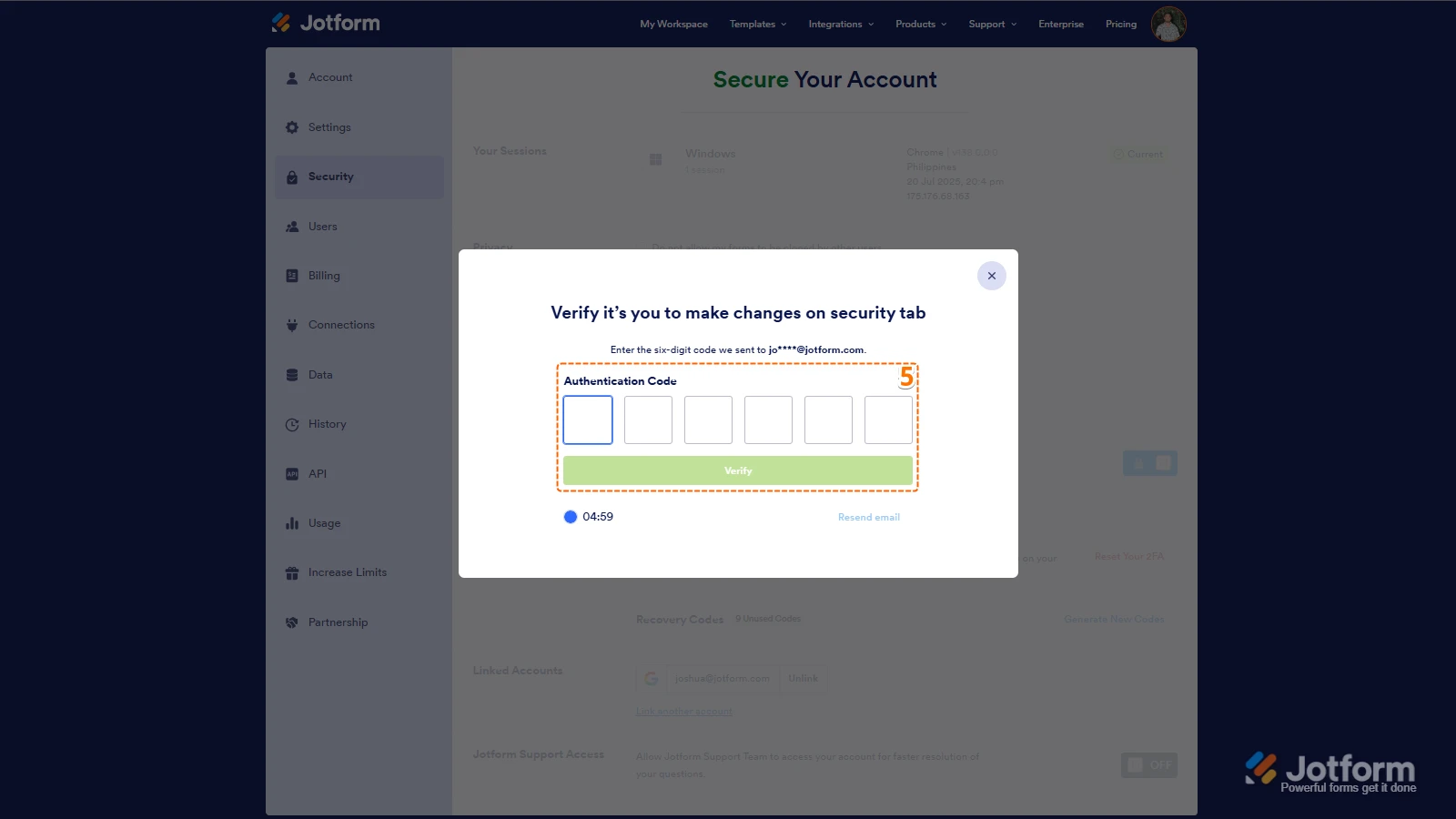
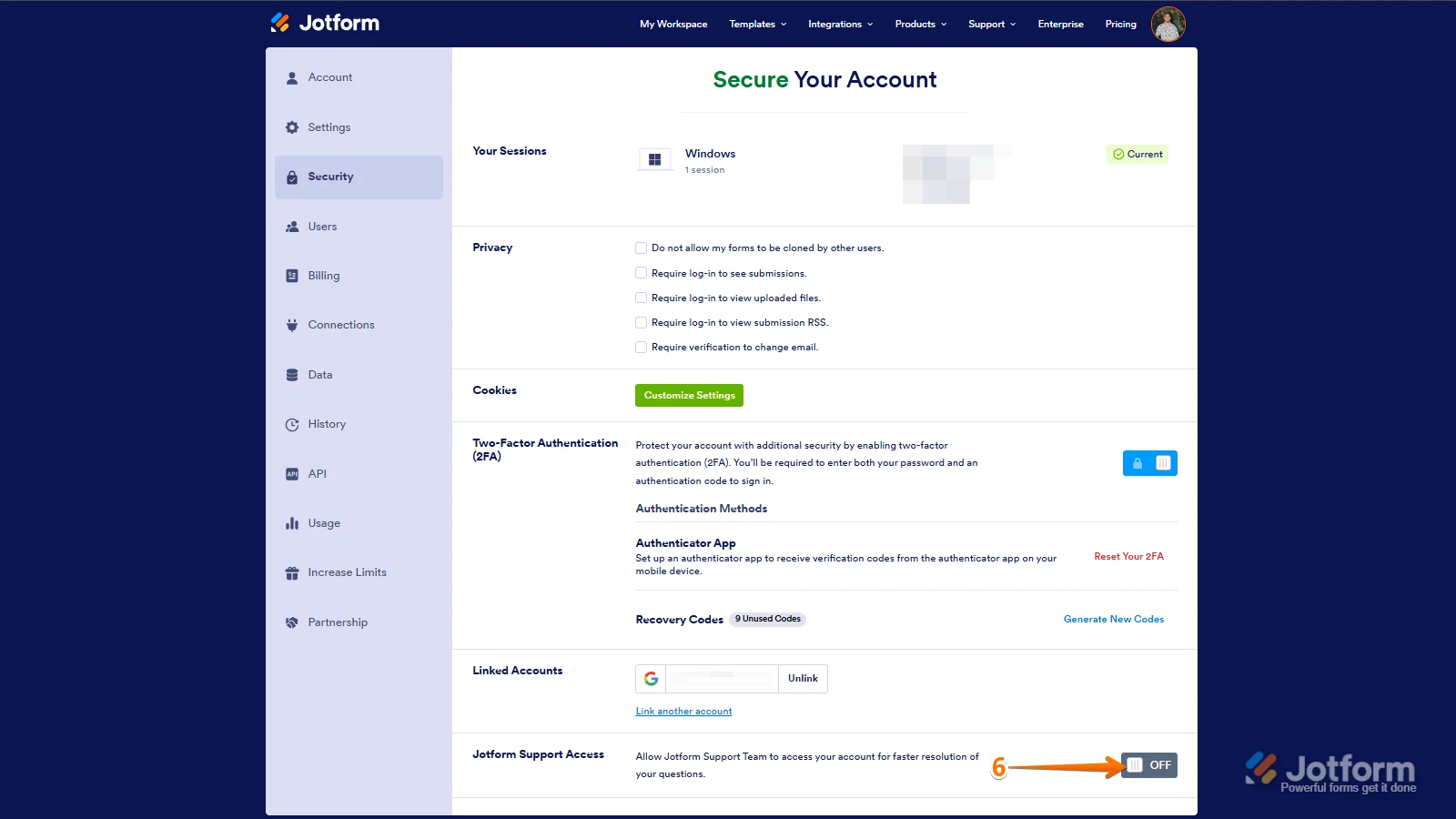 After we hear back from you, we’ll have a better idea of what’s going on and how to help.
After we hear back from you, we’ll have a better idea of what’s going on and how to help.

