Designing outstanding presentations doesn’t have to be stressful or super time-consuming.
With Canva’s Magic Design, you just type a short description of your topic and this helpful tool generates relevant slide decks almost instantly. No more staring at a blank slide and wondering where to begin — you can use generated templates as inspiration and create your perfect deck in no time.
Once you know how to use Canva’s Magic Design tool to create a presentation, the entire process becomes simple, fast, and fun.
Creating a presentation with Canva Magic Design AI tool
Magic Design is an AI-powered design tool that allows you to generate presentations in five simple steps:
- Go to Canva’s website on your computer or smartphone.
- Access Magic Design: Click Create at the top left corner of the home page to open the “Create a design” tab. Select Presentations on the side panel and then choose a blank slide at the top of the tab.
- Enter your text prompt: Once inside the editor, look for a search bar near the top left of the screen. Briefly describe your presentation, and then press Enter on your keyboard. Magic Design will generate several presentation templates based on your prompt.
- Polish your presentation: Select your favorite AI-generated theme and tailor it to your specific needs if necessary. Customize the design by changing background colors and editing generated text. You can also upload photos and videos.
- Use your Canva AI presentation: Download and share your slides with your audience. You can also present the content directly within the Canva platform.
Creating individual slides from scratch can take hours. But with Magic Design, you can generate a complete presentation in seconds, transforming an idea to a ready-to-use presentation in an instant.
The best part? You don’t need to be tech-savvy to use it. Once you type in a description, Canva’s AI-powered presentation generator will do the rest for you.
Limitations of Canva AI for presentations
Magic Design simplifies and speeds up the process of creating presentations. But for all its functionality and AI capabilities, the tool is not without its quirks.
Lack of interactive narration or live Q and A
Canva’s AI tool generates static content, which means presentations are noninteractive. You can’t add voice narrations or live elements that facilitate real-time interaction with audience members during your presentation.
Limited personalization features
You can customize Canva’s AI-generated slide decks to suit your needs. However, the presentation experience stays the same for every viewer. This is because static content is templated and follows a fixed path, so you can’t guide each person through a personalized journey or respond in real time to their questions or input. This presentation format requires extra effort to keep your audience involved and engaged.
Lack of integrated lead capture or follow-up tools
You can’t include lead capture tools like interactive forms in Canva’s AI-generated slides. For sales reps or marketers, this could mean missing a great opportunity to gather contact information from potential customers.
Introducing Jotform’s Presentation AI Agent: The next level of AI presentations
If Magic Design lacks the features you need, Jotform’s Presentation AI Agent can be a great Canva alternative.
But first, what are AI agents?
“An AI agent is software that can actually make decisions, take actions, communicate with others, and do these things toward a goal,” says Aytekin Tank, founder and CEO of Jotform. Using advanced technology, AI Agents mimic human reasoning and problem-solving skills to execute tasks autonomously. Jotform brings these capabilities to AI presentations.
Generate presentations and narrations fast
Generating presentations is fast and easy with Jotform’s Presentation AI Agent. You simply enter a text prompt and the tool produces a stunning presentation with a voice narration for each slide in a flash. If you have an existing presentation, you can upload it in popular formats like PDF, PPTX, or Google Slides.
Tailor presentations to your unique style with advanced customization options
Narrations are editable, giving you full control over what the AI says on each slide. Editing doesn’t have to be manual — the agent can regenerate slides, images, and texts until they meet your needs.
In addition to these customizations, you can personalize voices, avatars, accents, and interaction styles with Jotform’s Presentation AI Agent. This level of personalization helps you craft a personality that perfectly matches your brand identity.
Make your presentation accessible, interactive, and dynamic
Jotform’s Presentation AI Agent runs presentations automatically. Anyone with access can see your content anytime without needing a human presenter and interactive, voice-guided presentations keep your audience engaged and involved.
During a presentation, your audience can ask questions or request clarification on a specific topic. The agent then provides audio-based answers in real time. When answering questions, it automatically jumps to the relevant slide, which promotes dynamic navigation and personalized presentation.
Plus, its integration with lead capture tools allows you to add interactive forms inside presentations. At the end of presentations, your audience can fill in the forms to schedule appointments, make payments, participate in quizzes, or take any other desired action.
Professionals and teams that rely on interactive sessions benefit the most from Jotform’s Presentation AI Agent:
- Sales teams can use the AI Agent to deliver compelling sales presentations without waiting for sales staff to be available one-on-one.
- Professional development and HR departments can conduct onboarding and training sessions using the tool.
- Educators can create interactive lectures that captivate students and provide an engaging learning experience.
- Customer support teams can create interactive, voice-based product feature guides and technical support walk-throughs.
Offer an interactive experience in multiple languages
The AI Agent narrates slides in the presenter’s language and responds to audience questions in whatever language they use, creating a seamless multilingual experience for your presentation. This is a huge benefit if you have a global audience with different native languages.
Jotform’s Presentation AI Agent vs Canva’s Magic Design AI
Jotform’s Presentation AI Agent offers user-friendly features for creating interactive presentations that boost audience engagement. The comparison table below shows why this Jotform agent is one of the leading alternatives for Canva’s presentation AI.
| Features | Jotform’s Presentation AI Agent | Canva’s Magic Design AI |
|---|---|---|
| Presentation creation | AI promptsConverts PDFs, PPTX, or slides into interactive AI presentations | AI prompts |
| Presentation style | Conversational, two-way interaction | Traditional static slide decks |
| Voice narrations | AI narrates content in the slides to improve engagement | No built-in voice narration |
| Customization options | Personalize presentation designs, narrations, voice accents, avatars, and content paths | Personalize presentation designs |
| User interaction | Q and A sessions during the presentationInteractive forms | No audience interaction features |
| Integration with lead capture tools | Integrated lead forms and follow-up tools | No integration with lead capture tools |
| Multilingual support | Narrates content in presenter’s language and responds in the audience member’s language during interactions | Generates slides in different languages |
How Jotform’s Presentation AI Agent improves user Experience
Jotform’s Presentation AI Agent improves user experience in several ways:
- Makes your content available anytime through automated presentations: You don’t have to rely on the availability of a live instructor.
- Enhances engagement with voice narration and real-time answers: The interactive experience of Joftorm’s AI-generated slide decks keeps your audience involved throughout the presentation.
- Saves time with AI-powered content generation and editing: Just describe your topic, and the agent will create a narrated presentation in seconds. Need changes? Tell it what to fix, and it will update the content for you — no manual edits needed.
- Enables personalized presentations based on audience input: The agent answers questions with voice responses and jumps to the relevant slide for tailored content paths.
Generate presentations with AI quickly and easily
There’s no need to spend hours brainstorming when Canva AI can generate a full slide deck in seconds — just type in a short description, and the tool will create a complete presentation for you and your audience. But while Canva’s Magic Design AI tool speeds up presentation creation, your audience can’t interact with the generated content in the ways you need.
Jotform’s Presentation AI Agent is a great Canva AI alternative if you want interactive and personalized presentations. The tool narrates your slides, answers audience questions in real time, and creates personalized content paths during the presentation.
Try out Jotform’s Presentation AI Agent to see how it makes presentations more scalable and engaging for users.
Frequently asked questions
No. Canva AI presentations are static. They don’t include voice narrations or real-time audience interactions.
Unlike Canva AI’s static slides, Jotform Agents create interactive, voice-narrated presentations with real-time Q and As and personalized content. It also integrates with forms and supports multilingual interactive presentations.
Yes. You can easily adjust the slides, narrations, visuals, and interactive features to fit your brand and audience.
This guide is ideal for professionals, educators, marketers, and students who need faster, easier ways to design presentations.


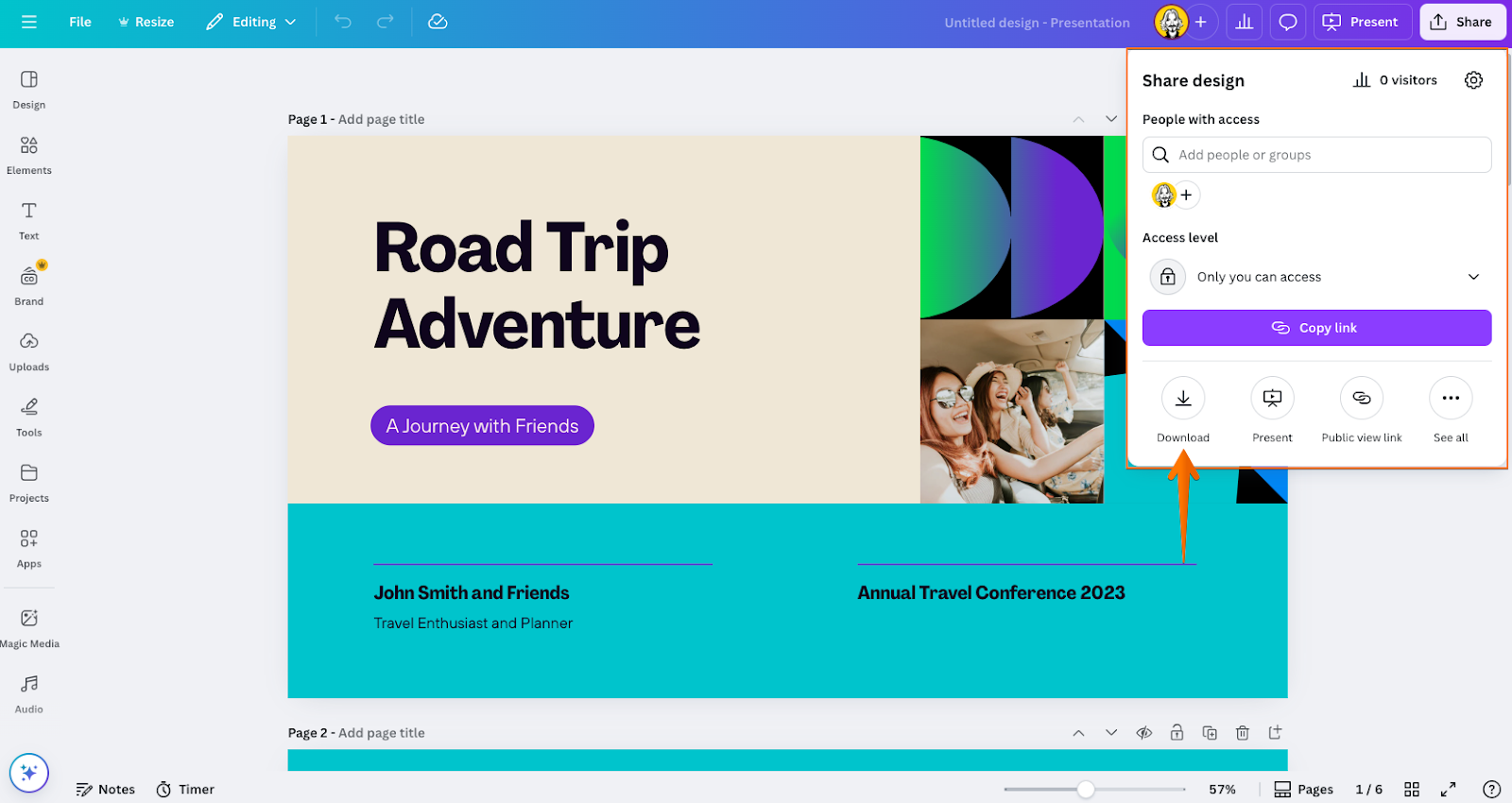

























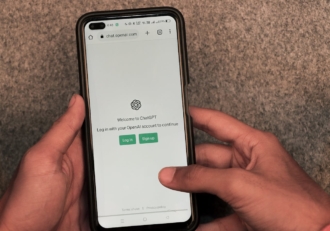







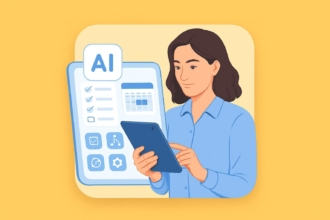
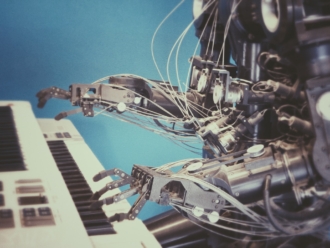
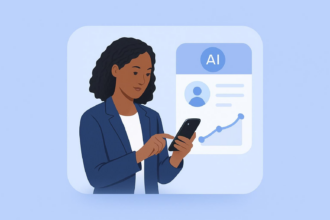





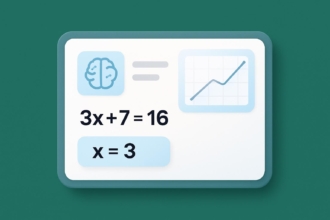









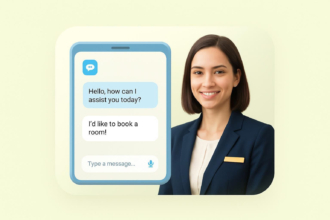


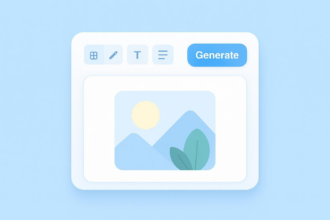








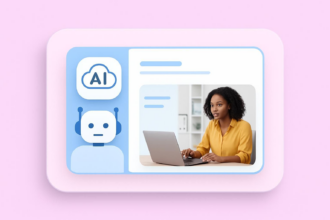












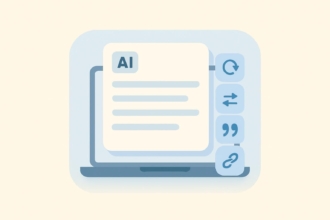



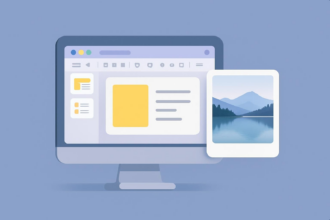





















Send Comment: