Top free AI tools in 2025
You don’t need a big budget to benefit from artificial intelligence (AI). Many cutting-edge AI tools offer robust free plans, giving you access to powerful automation, analytics, and content generation without the price tag.
This guide will explore 30 of the best free AI tools for 2025, covering major categories from writing assistants to design software and beyond.
The best AI tools by category in 2025
AI tools offer powerful solutions for writing, customer service, design, automation, and more. We’ve categorized them below to help you find the right solution for your needs.
Top free AI tools for 2025
- Best for customer service: Jotform AI Agents, Tidio, Freshworks
- Best for writing: Rytr, Copy.ai, Writesonic, EssayGenius
- Best for chat and virtual assistance: ChatGPT, Claude, Gemini, HuggingChat
- Best for video creation and editing: Runway, Pika, CapCut, Descript
- Best for coding: GitHub Copilot, Windsurf (formerly Codeium), Tabnine
- Best for project management: Notion AI, Reclaim.ai, Shortwave
- Best for research and data analysis: Elicit, ScholarAI, Consensus
- Best for design and branding: Canva AI, Adobe Firefly, Looka
- Best for music and sound: Boomy, AIVA, Mubert
The best free customer service AI tools
1. Jotform AI Agents
- Developer: Jotform
- Key features: Dynamic forms that engage users in real time, customizable AI agents trained with documents or URLs, thousands of AI agent templates to start from
- Pros: Simplifies data collection with conversational AI, no coding required, AI features available on all plans, job-specific templates like the booking AI agents and the ordering AI agents make setup a breeze
- Cons: Requires training input for optimal performance, AI responses are dependent on the quality of training data and inputs, lacks advanced AI capabilities compared to full-scale chatbot platforms
- Plans/pricing:
- Starter (free): AI agents, monthly phone calls, knowledge base access
- Bronze ($34 per month): 25 agents, 10,000 conversations, 100,000 sessions
- Silver ($39 per month): 50 agents, 100,000 conversations, one million sessions, 100 call minutes
- Gold ($99 per month): Highest non-enterprise limits, plus Health Insurance Portability and Accountability Act (HIPAA)-friendly features
- G2 rating: 4.7/5
2. Tidio
- Developer: Tidio
- Key features: Visual flow builder helps users easily design automated workflows; AI-powered chatbot handles up to 70 percent of customer inquiries; deploys chatbots on websites, Facebook, Instagram, and WhatsApp
- Pros: Supports unlimited custom fields and tags, allows live chat forwarding to agents, provides detailed insights into chat performance and customer satisfaction
- Cons: No direct marketing options for social media platforms; no analytics for chatbot flows; Tidio’s AI chatbot, Lyro, cannot be used together with Flows; requires Zapier for third-party integrations
- Plans/pricing:
- Free: Live chat, chatbot features, 50 handled conversations, 100 chatbot interactions
- Starter ($29 per month): 100 handled conversations, basic analytics, visitor tracking, live chat support
- Growth ($59 per month): 2,000 handled conversations, advanced analytics, Tidio branding removal
- Plus ($749 per month): Custom-handled conversations, multisite support, open application programming interface (API) access
- Premium ($2,999 per month): Unlimited handled conversations, super admin roles, Lyro as a managed service
- G2 rating: 4.7/5
3. Freshworks
- Developer: Freshworks
- Key features: AI-powered chatbot (Freddy AI) automates responses, categorizes tickets, and assists customers; knowledge base, forums, and frequently asked questions sections for customer self-help; automates ticket assignment, service-level agreement management, and escalations
- Pros: User-friendly interface with intuitive automation tools, strong omnichannel support with AI-powered chat and ticketing, scalable solution suitable for small businesses and enterprises
- Cons: Advanced automation, customization, and AI features require higher-tier plans; free plan has limited reporting tools; can be overwhelming for small teams with simple support needs
- Plans/pricing:
- Free: Up to 10 agents, email and social ticketing, basic reporting
- Growth ($15 per agent per month): Automation, custom ticket fields, collision detection
- Pro ($49 per agent per month): AI-powered chat, round-robin ticket assignment, multilingual support
- G2 rating: 4.4/5
The best free writing AI tools
4. Rytr
- Developer: Rytr
- Key features: Creates original, engaging content across multiple formats; AI autocomplete enhances writing flow by completing sentences and paragraphs; AI command generator lets users instruct AI to generate specific content
- Pros: AI-generated content that adapts to your writing style, supports various content types and tones, saves time with automated writing assistance
- Cons: AI image generation not as polished as dedicated apps, free plan users hit the character limit quickly, writing quality may need manual tweaking, missing some advanced features offered by competitors
- Plans/pricing:
- Free: 10,000 characters per month, 40-plus use cases, 20-plus tones, Chrome extension
- Unlimited ($7.50 per month): Unlimited content generation, one tone match, 50 plagiarism checks
- Premium ($24.16 per month): Multiple tone matches, higher character input limits, 40-plus languages, 100 plagiarism checks per month
- G2 rating: 4.7/5
5. Copy.ai
- Developer: Copy.ai
- Key features: AI-powered content generation for blogs, advertisements, and social media; robust multi-language support for global marketing initiatives; brand voice customization to maintain consistent messaging
- Pros: Intuitive user interface with purpose-built templates for various content needs, versatile AI-writing solutions suitable for short- and long-form content, built-in search engine optimization
- Cons: Long-form content generation can be challenging to perfect, output often requires human editing to ensure brand consistency, generated content may retain noticeable “AI characteristics,” free plan imposes significant usage restrictions
- Plans/pricing:
- Free: 2,000 words per month, limited large language model access
- Pro ($49 per month): Unlimited words, priority support, advanced tools
- Advanced ($249 per month): five-user teams, 2,000 workflow credits, workflow builder access
- G2 rating: 4.7/5
6. Writesonic
- Developer: Writesonic
- Key features: Interactive AI chat assistant for content collaboration; specialized templates for blog content, including introductions, outlines, and full articles; AI-powered topic clustering for content organization
- Pros: Leverages real-time Google data for up-to-date content creation, connects with marketing tools to incorporate real-time analytics into content strategies, transforms complex data sets into actionable content insights
- Cons: Requires substantial human editing for polished results, content length and complexity can be limited in some use cases, strict word limitations across all subscription plans, output frequently exhibits artificial qualities despite customization
- Plans/pricing:
- Free: 25 one-time credits
- Individual ($16 per month): 100 monthly credits, essential features
- Standard ($79 per month): 1,000 monthly credits, advanced tools and collaboration features
- Custom: Tailored pricing and credit allocation, API access, dedicated support, premium features
- G2 rating: 4.7/5
7. EssayGenius
- Developer: Essay Genius
- Key features: AI-powered essay-writing assistance, built-in plagiarism detection system, automated structure generation based on titles and briefs
- Pros: Intuitive, user-friendly interface; rapid essay-generation process; high-quality text output with strong spelling, grammar, punctuation, and word choice
- Cons: Lacks personalization and objective perspective in content, maximum generation capacity of only 350 words per instance, single-purpose focus on academic text generation, poor value proposition relative to cost
- Plans/pricing:
- Free: AI-writing assistance with strict limits
- Monthly ($14.99 per month): Unlimited AI-powered writing assistance, up to 100 essay drafts per month
- Annual ($144 per year): Same features at a discounted price
- G2 rating: N/A
The best free chatbot and virtual assistant AI tools
8. ChatGPT
- Developer: OpenAI
- Key features: Access to multiple AI models, including GPT-4 Turbo, GPT-4, GPT-3.5, GPT-4o, and GPT-4o mini; versatile applications, including content generation, programming, and image creation; extensive library of specialized GPTs for diverse use cases
- Pros: Flexible pricing tiers suitable for individual and organizational needs, seamless integration with common productivity applications, superior contextual understanding and conversation memory
- Cons: Restricted access to GPT-4o and file upload capabilities in the free version, susceptibility to hallucinations in generated content, potential for inaccurate or problematic responses, third-party integrations and custom configurations may cause security vulnerabilities
- Plans/pricing:
- Free: Access to GPT-4o mini, web search functionality, limited GPT-4o usage
- Plus ($20 per month): Expanded messaging limits, file uploads, data analysis, image generation
- Team ($25 per user per month): Higher message limits than Plus for GPT‑4o, a collaborative workspace with admin console, unified billing
- G2 rating: 4.7/5
9. Claude
- Developer: Anthropic
- Key features: Recognized as one of the most naturally conversational AI platforms available; sophisticated open-ended reasoning; supports multiple languages; superior code-generation capabilities, particularly with the Claude 3.7 Sonnet model
- Pros: Asks relevant follow-up questions to solicit user opinions, excels at connecting related concepts and integrating information from various sources, Projects functionality can process and maintain significantly larger amounts of context
- Cons: Training data only extends to November 2024 with Claude 3.7 Sonnet, cannot access real-time information from the web, doesn’t automatically cite sources unless specifically requested, search function doesn’t examine content within projects
- Plans/pricing:
- Free: Basic access
- Claude Pro ($15 per month): Priority access, higher usage limits, advanced features
- Claude Team ($25 per user per month): Everything in Pro, higher usage limits, centralized billing, collaboration features
- G2 rating: 4.5/5
10. Gemini
- Developer: Google
- Key features: Advanced AI-powered conversational chatbot; comprehensive multi-modal capabilities for text, image, and audio processing; real-time voice interaction through Google Gemini Live
- Pros: Free plan includes image-creation capabilities; seamless integration with Google ecosystem, such as Docs, Sheets, and other services; provides well-formatted, readable transcriptions of handwritten notes
- Cons: Image generation featuring people is restricted to Advanced subscribers, tendency to generate off-topic or irrelevant keywords, requires highly specific prompting to avoid vague responses, inconsistent quality in practical information retrieval and recommendations
- Plans/pricing:
- Free: Basic access with limited features
- Gemini Advanced ($19.99 per month): Expanded capabilities, priority access
- Google One AI Premium: Bundled with Google One subscription at various tiers starting at $19.99 per month
- G2 rating: 4.4/5
11. HuggingChat
- Developer: Hugging Face (utilizing OpenAssistant model)
- Key features: Available for immediate use without login requirements, supports document uploads for analysis and interaction, user-configurable choice between multiple underlying AI models
- Pros: Completely free service with no paywalls or subscription requirements, more up-to-date knowledge on many topics compared to some competitors, highly personable AI that engages with a first-person perspective
- Cons: Struggles to maintain conversation context, particularly during extended interactions; may lose track of initial instructions when generating lengthy content; output quality noticeably below premium AI services; uneven access to current information across different knowledge domains
- Plans/pricing:
- Free: Full access to all features
- Pro ($9 per month): ZeroGPU and Dev Mode for spaces, early access, higher rate limits for serverless inference
- G2 rating: 4.8/5
The best free video creation and editing AI tools
12. Runway
- Developer: Runway AI
- Key features: Advanced AI-powered video generation with text-to-video and image-to-video; audio tools featuring text-to-speech, custom voice modeling, and lip synchronization; 3D texture generation from text prompts
- Pros: Intuitive drag-and-drop interface designed for accessibility, extensive model library catering to diverse creative needs, comprehensive video generation and editing functionality
- Cons: May struggle with complex tasks requiring nuanced contextual understanding, reliance on pre-built models limits some customization options, no offline mode available for any functionality, image quality inconsistencies compared to specialized image-generation tools
- Plans/pricing:
- Basic (free): 125 one-time credits, watermarks, 5 GB asset limit
- Standard ($12 per user per month): 625 monthly credits, no watermarks, 100 GB asset limit
- Pro ($28 per user per month): 2,250 monthly credits, can create custom voices for Lip Sync, 500 GB asset limit
- Unlimited ($76 per user per month): Unlimited video generations and generations of all models
- G2 rating: 4.8/5
13. Pika
- Developer: Pika Labs
- Key features: Advanced text-to-video generation engine, sophisticated image-to-video conversion technology, region-specific modification capabilities to edit targeted video sections
- Pros: Rapid video-generation capabilities; precision lip-syncing technology; comprehensive feature set, including text-to-video and template systems
- Cons: Free plan restricts videos to a maximum of two minutes, technology dependencies may impact reliability, intermittent technical glitches during operation, requires consistent and high-quality internet connectivity
- Plans/pricing:
- Basic (free): 80 monthly video credits; access to Pika 1.5, Pikadditions, and Pikaswaps
- Standard ($8 per month): 700 monthly video credits, fast generations, more models
- Pro ($28 per month): 2,300 monthly video credits, faster generations, watermark removal
- Fancy ($76 per month): 6,000 monthly video credits, fastest generations
- G2 rating: N/A
14. CapCut
- Developer: ByteDance (creators of TikTok)
- Key features: Essential video-editing tools for cutting, trimming, and merging clips; automated caption-generation system for accessibility and engagement; template-based AutoCut system for simplified TikTok-style editing
- Pros: Completely free base version with no watermark restrictions, robust video-editing capabilities rivaling premium software, intuitive mobile-optimized interface design
- Cons: Maximum video length restricted to 15 minutes, timeline limited to single video and audio tracks, primarily designed for mobile use with desktop as a secondary platform, single-track limitation for video and audio reduces complex editing options
- Plans/pricing:
- Free: Comprehensive access to core editing tools and features
- CapCut Pro ($7.99 per month): GIF export functionality, AI filters, expanded cloud storage
- G2 rating: N/A
15. Descript
- Developer: Descript Labs, Inc.
- Key features: Text-based audio- and video-editing system powered by advanced AI, multilingual AI transcription supports 22 languages with high accuracy, AI Clips feature identifies potentially viral content moments
- Pros: Document-style editing approach simplifies video production; powerful AI features, including Overdub and Studio Sound; comprehensive all-in-one editing solution
- Cons: Transcription may struggle with proper names, accents, and specialized terminology; performance issues with content lacking dialogue or featuring ambient audio; no mobile application for on-the-go editing; AI voice replication is less effective than recording the actual voice content
- Plans/pricing:
- Free: One transcription hour, 720p watermarked exports, limited access to AI features
- Hobbyist ($12 per user per month): 10 transcription hours, 1080p watermark-free exports, 20 uses per month of basic AI suite, 30 minutes per month of AI speech
- Creator: ($24 per user per month): 30 transcription hours, 4K watermark-free exports, unlimited basic and advanced AI features, two hours per month of AI speech
- G2 rating: 4.6/5
The best free coding AI tools
16. GitHub Copilot
- Developer: GitHub (powered by OpenAI and Microsoft)
- Key features: Comprehensive code generation, debugging, and maintenance assistance; code reference system identifies potential open-source license implications; autofix functionality provides contextual explanations and vulnerability remediation
- Pros: Intelligent, context-aware code suggestions; natural language code-generation and explanatory capabilities; free tier access for Visual Studio Code users
- Cons: Effectiveness varies across programming languages, requires developer expertise to evaluate and validate suggestions, inconsistent suggestion quality in complex codebases, risk of generating vulnerable code or content with intellectual property concerns
- Plans/pricing:
- Free: Limited to 2,000 completions and 50 chat requests per month
- Pro ($10 per month): Unlimited access (free for verified students, teachers, and popular open-source maintainers)
- Business ($19 per user per month): Designed for team-based development workflows
- Enterprise ($39 per user per month): Offers fully customized organizational implementation
- G2 rating: 4.5/5
17. Windsurf (Formerly Codeium)
- Developer: Windsurf (formerly Codeium)
- Key features: Contextually appropriate code completion suggestions; supports over 70 programming languages; acts as a coding assistant within the integrated development environment (IDE) to assist with code refactoring, bug fixes, and documentation
- Pros: Broadest support for different file types; doesn’t train its AI models on user data, ensuring privacy; good at explaining code, particularly unfamiliar code
- Cons: “Cleanup code” refactoring option may not reorganize code or follow best practices; limited offline support; may be too eager to suggest the next completion, which may not always be necessary; may have a smaller user base compared to other AI coding assistants
- Plans/pricing:
- Free: One-time trial credits, five premium model user prompt credits, five model flow action credits
- Pro ($15 per month): 500 premium model user prompt credits, 1,500 model flow action credits, can purchase additional credits
- Pro Ultimate ($60 per month): Unlimited premium model user prompt credits, 3,000 model flow action credits, can purchase additional credits
- Team plans available
- G2 rating: 4.1/5
18. Tabnine
- Developer: Tabnine
- Key features: Context-aware suggestions based on code and patterns; supports most popular languages, libraries, and IDEs; can create bespoke models trained on a specific code base
- Pros: Known for speedy response times and accurate code completions; total code privacy and zero data retention; offers plans that can be deployed on-premises, on virtual private cloud, or as secure software-as-a-service
- Cons: Only supports prompts in English, lacks support for command line interfaces, free plan is comparatively limited, limited context analysis compared to competitors that consider the entire workspace
- Plans/pricing:
- Free: Limited features
- Dev ($9 per month) Unlimited access to base features, enhanced support
- Enterprise ($39 per month): Advanced AI agents, fully private deployment, more integrations
- G2 rating: 4.2/5
The best free project management AI tools
19. Notion AI
- Developer: Notion Labs, Inc.
- Key features: AI-powered assistance for search, content generation, analysis, and chat integrated throughout Notion; knowledge retrieval from Notion, Slack, Google Drive, and other connected sources; PDF and image analysis with actionable insight extraction
- Pros: Comprehensive solution combining AI search, writing assistance, and chatbots; native integration throughout the Notion workspace; intuitive interface requiring minimal prompting for common tasks like translation
- Cons: Not as robust as standalone AI products; free trial excludes certain features, including AI connectors, bulk database auto-filling, and auto-updating of auto-filled database properties; not available as a standalone tool; learning curve for new users unfamiliar with Notion’s interface and AI capabilities
- Plans/pricing:
- Free: Basic AI features
- AI add-on ($8 per member per month): Personalized AI responses, full access to all AI features
- G2 rating: 4.7/5
20. Reclaim.ai
- Developer: Reclaim.ai, Inc., Dropbox
- Key features: Focus Time protection that blocks dedicated periods for deep work, Buffer Time settings that automatically create breathing room between scheduled meetings, AI-driven time management that adapts to your working style and preferences
- Pros: Seamless synchronization of multiple calendars within a unified management interface; clear distinction between available time and “defended time”, which is protected; categorical organization of meetings, tasks, and habits with appropriate prioritization
- Cons: Primary integration with Google Calendar limits organizations from using alternative calendars, automated management may feel constraining for users who prefer manual scheduling, less robust project management capabilities compared to specialized solutions, potential privacy considerations when granting calendar automation permissions
- Plans/pricing:
- Free: One user, one scheduling link, one smart meeting, three habits
- Starter ($8 per user per month): Up to 10 seats, three scheduling links, three smart meetings, unlimited habits, calendar synchronization
- Business ($12 per user per month): Up to 100 seats; unlimited scheduling links, smart meetings, and habits; calendar synchronization, integrations
- Enterprise ($18 per user per month): Over 100 seats and everything in business, plus single sign-on and system for cross-domain identity management support
- G2 rating: 4.8/5
21. Shortwave
- Developer: Shortwave Communications, Inc.
- Key features: AI-powered email summarization that presents key points at the top of messages, natural language search functionality with support for traditional Gmail-style filtering, intelligent snooze feature with contextual suggestions based on message content
- Pros: Comprehensive free tier with essential productivity features, powerful triage tools for efficient inbox organization and management, task separation functionality to maintain distinct workflows for emails and to-dos
- Cons: AI capabilities may be less sophisticated compared to premium competitors like Superhuman, exclusive compatibility with Gmail and Google Workspace accounts, task management interface could benefit from usability improvements, learning curve for users transitioning from traditional email interfaces
- Plans/pricing:
- Free: Core email management features, including AI summaries and bundling
- Personal ($7 per user per month): Unlimited search history, one-year AI search, inbox splits, bundles, to-dos
- Business plans available
- G2 rating: 4.5/5
The best free research and data analysis AI tools
22. Elicit
- Developer: Elicit
- Key features: AI-powered research assistant for literature reviews, searches across more than 125 million academic papers, supports PDF uploads and database selection for analysis
- Pros: Quickly locates and organizes relevant papers, aids in brainstorming and refining research direction, defines terms and generates relevant screening criteria
Cons: May struggle with complex queries requiring in-depth analysis beyond academic papers; doesn’t encompass all relevant sources, so supplementary research is required; effectiveness in handling non-English languages may be limited; doesn’t cover all academic sources or databases - Plans/pricing:
- Basic (free): Summarize and chat with up to four papers at once, extract data from 20 papers per month
- Plus ($10 per month): Summarize and chat with eight papers at once, extract data from 50 papers per month
- Pro ($42 per month): Summarize and chat with eight papers at once, extract data from 2,400 papers per year, extract data from tables within papers
- Team ($65 per user per month): Summarize and chat with eight papers at once, extract data from 3,600 papers per year, live editing for notebooks
- G2 rating: 4.5/5
23. ScholarAI
- Developer: ScholarAI
- Key features: Access to over 200 million peer-reviewed papers with AI-powered search; automates data visualization, writing, and citation management; enables interactive engagement with full-text PDFs
- Pros: Captures key points from lectures or readings; speeds up discovery of reliable academic sources; creates quizzes, flashcards, and interactive learning materials
- Cons: Faces data-limitation challenges, ChatGPT plugin is no longer available, full-text availability depends on publisher agreements, users may become too dependent on AI-generated insights
- Plans/pricing:
- Free: Five one-time credits, 3 TB uploaded to Copilot
- Basic ($9.99 per month): 50 credits, 9 TB uploaded to Copilot
- Premium ($18.99 per month): Unlimited GPT and Copilot use, unlimited uploads
- Teams (custom pricing): Unlimited ScholarAI access, pay-per-use structure, data sharing, collaboration tools
- G2 rating: N/A
24. Consensus
- Developer: Consensus
- Key features: Scans millions of research papers to match user queries with relevant scientific literature, Pro Analysis feature helps draft content in various styles and formats, Study Snapshots provide concise summaries of key paper information
- Pros: Accelerates research processes through responsible AI implementation, helps identify the most relevant papers for specific research questions, results are directly linked to published scientific literature
- Cons: AI filtering may occasionally miss relevant information; performance decreases for questions requiring complex logical reasoning; AI summaries, while convenient, risk missing important contextual nuances; full-text paper access depends on publisher agreements
- Plans/pricing:
- Free: 10 GPT-4 powered Pro Analyses, 10 Study Snapshots, 10 bookmarks, 10 Ask Paper messages
- Premium ($8.99 per month): Unlimited GPT-4 powered Pro Analyses, Study Snapshots, bookmarks, and Ask Paper messages
- Teams ($9.99 per seat per month): Everything in Premium, discounts up to 200 seats, account management, centralized billing
- G2 rating: N/A
The best free design and branding AI tools
25. Canva AI
- Developer: Canva AI
- Key features: Automatically selects and customizes ideal templates based on content needs, Magic Write generates AI text content for various purposes, comprehensive editing tools for images and text
- Pros: Integrates AI generation capabilities with Canva’s extensive design features; produces short-form videos, sales presentations, and promotional content; generates professional audio elements and voiceovers
- Cons: Generated images may appear distorted or not fully match the intended request, video creation is limited to five-second clips, creative control is somewhat limited compared to professional design software, watermark removal requires a paid subscription
- Plans/pricing:
- Free: Basic design tools, templates, 5 GB of cloud storage
- Pro ($15 per month): Magic Studio, Brand Kit, unlimited premium templates
- Teams ($10 per user per month): Everything in Pro, collaboration tools, team management functionalities, shared asset libraries
- G2 rating: 4.7/5
26. Adobe Firefly
- Developer: Adobe
- Key features: Creates images based on descriptive text prompts, extensive selection of preset styles and visual effects, can match the style or structure of uploaded reference images
- Pros: Clean, ad-free interface even with free accounts; seamless integration with broader Adobe Creative Cloud ecosystem; high-quality output suitable for professional applications
- Cons: Generated images may appear distorted or fail to match the initial request precisely, watermarking on free tier limits practical usage, limited ability to edit generated images with follow-up prompts, translation quality falls significantly below professional standards
- Plans/pricing:
- Free: Limited generation capabilities with watermarked results
- Firefly Standard ($9.99 per month): 2,000 generative credits, unlimited text-to-image, generative fill
- Firefly Pro ($29.99 per month): Everything in Standard, 7,000 credits per month
- G2 rating: 4.6/5
27. Looka
- Developer: Looka
- Key features: Creates hundreds of logo options based on business information and design preferences, step-by-step design wizard guides users through a streamlined logo creation process, 300-plus branded templates for diverse marketing materials
- Pros: AI-powered technology streamlines the design process, cost-effective compared to traditional design services, user-friendly interface accessible to non-designers
- Cons: Customization constraints with limited control over element size and positioning, no free-form drag-and-drop functionality, annual-only subscription model, limited export options in lower-tier packages
- Plans/pricing:
- Free: Make logos for free
- Basic Logo Package ($20 one-time fee): One PNG logo file
- Premium Logo Package ($65 one-time fee): Multiple high-resolution file types (PNG, EPS, SVG, PDF), color variations, post-purchase design changes
- Brand Kit Subscription ($96 per year): Unlimited logo modifications, full logo ownership, high-resolution and vector logo files, social media profile assets
- Brand Kit Web Subscription ($129 per year): All Brand Kit Subscription features, website builder access, hosting
- G2 rating: 2.8/5
The best free music and sound AI tools
28. Boomy
- Developer: Boomy
- Key features: Creates complete musical compositions using AI algorithms with minimal user input; allows adjustment of mood, instruments, tempo, key, and arrangement; supports adding vocals or converting audio into lyrical content
- Pros: Democratizes music production for non-musicians, eliminates need for expensive equipment or software, streamlined sharing and distribution capabilities
- Cons: Free plan restricts downloads and commercial usage rights, advanced editing capabilities only available with paid subscriptions, subscription required for professional-grade features and commercial rights, struggles to authentically represent certain cultural music styles
- Plans/pricing:
- Free: Basic features with creation limits, no downloads, no commercial use rights, restricted editing tools
- Creator ($9.99 per month): Unlimited song creation, 500 song saves, expanded feature access
- Pro ($29.99 per month): Unlimited song saves, 25 MP3 and WAV downloads, comprehensive feature set
- G2 rating: N/A
29. AIVA
- Developer: Aiva Technologies SARL
- Key features: Creates original compositions in seconds, over 250 different musical styles, users can develop their unique style models
- Pros: Accepts audio or MIDI influences to guide composition, provides tools to modify and refine generated tracks, supports multiple file formats (varies by plan)
- Cons: Free plan restricts monetization and requires attribution to AIVA, downloads limited to three per month on free plan, capped track durations (varies by plan), copyright owned by AIVA on Free and Standard plans
- Plans/pricing:
- Free: Three downloads per month, three-minute tracks, MP3 and MIDI formats
- Standard ($11.54 per month): No attribution required, 15 downloads per month, up to five-minute tracks
- Pro ($34.61 per month): User-owned copyright, 300 downloads per month, 5:30-minute tracks, all file formats (including high-quality WAV)
- G2 rating: N/A
30. Mubert
- Developer: Mubert Inc.
- Key features: Creates custom music using AI, allowing users to generate tracks, mixes, and jingles; generates AI music based on text prompts or a referenced YouTube URL; allows musicians to collaborate with AI and monetize shared samples globally
- Pros: Enables brands to integrate AI-generated, Digital Millennium Copyright Act-safe music into games, apps, and software; users can browse 40-plus playlists, 20 themes, 50 genres, and 30 moods; features over one million musical elements, including royalty-free human and AI-generated music
- Cons: Music generated on the free plan includes an audio watermark and requires attribution, AI-generated music may lack the complexity of human compositions, struggles with nuanced or emerging genres, AI may not fully grasp intricate musical structures
- Plans/pricing:
- Ambassador (free): For non-monetized content, includes watermark, requires attribution
- Creator ($11.69 per month): Removes watermark, 500 tracks, NFT soundtracks, no attribution needed
- Pro ($32.49 per month): Everything in Creator, monetized posts, ads, use in client projects, in-game music
- Business ($149.29 per month): Everything in Pro, in-app music, account manager support, 1,000 tracks
- G2 rating: 3.7/5
Unlock the power of AI — for free
AI isn’t just for big budgets — many of the most powerful AI tools are free, making it a game-changer for anyone looking to automate tasks, boost creativity, and streamline workflows.
Whether you’re generating content, designing visuals, or building apps, there’s an AI tool to fit your needs. Each platform in this guide offers a risk-free way to experiment, refine your workflow, and unlock new possibilities.
So, what’s next? Start exploring. Test the apps that align with your needs, see what clicks, and let AI handle the heavy lifting. And if you’re looking to transform your forms into dynamic, conversational experiences without needing to write any code, check out Jotform AI Agents today.

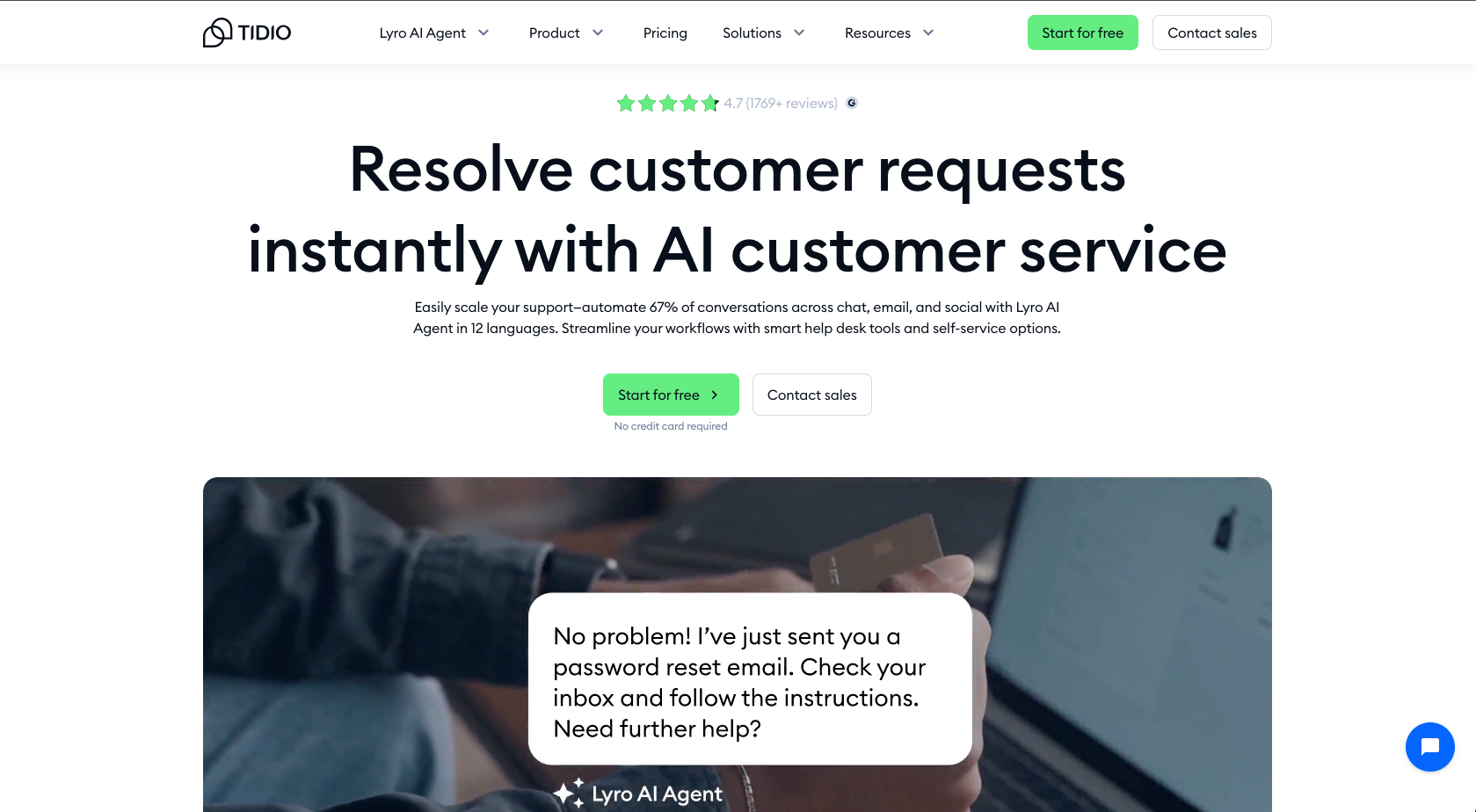
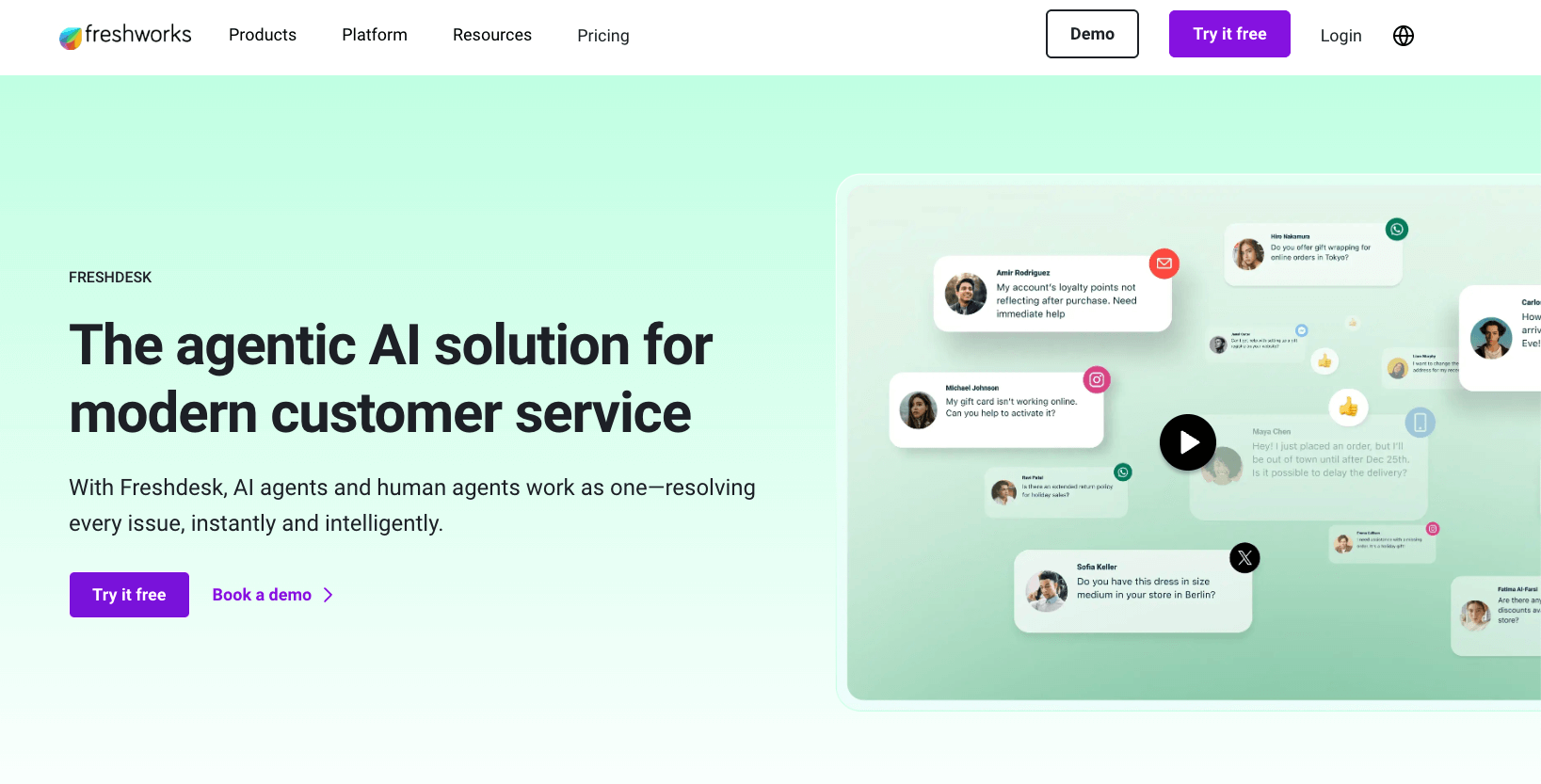
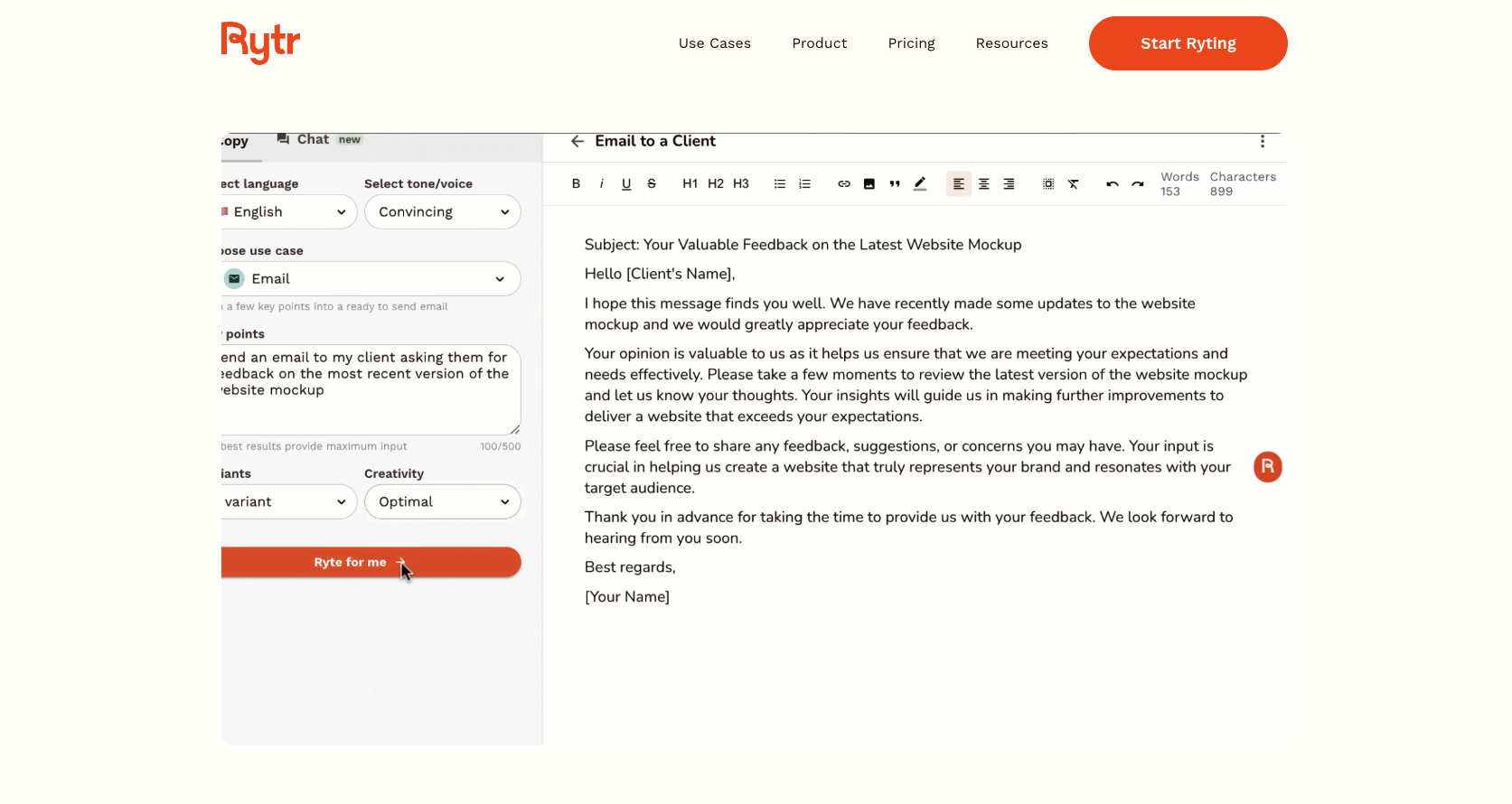
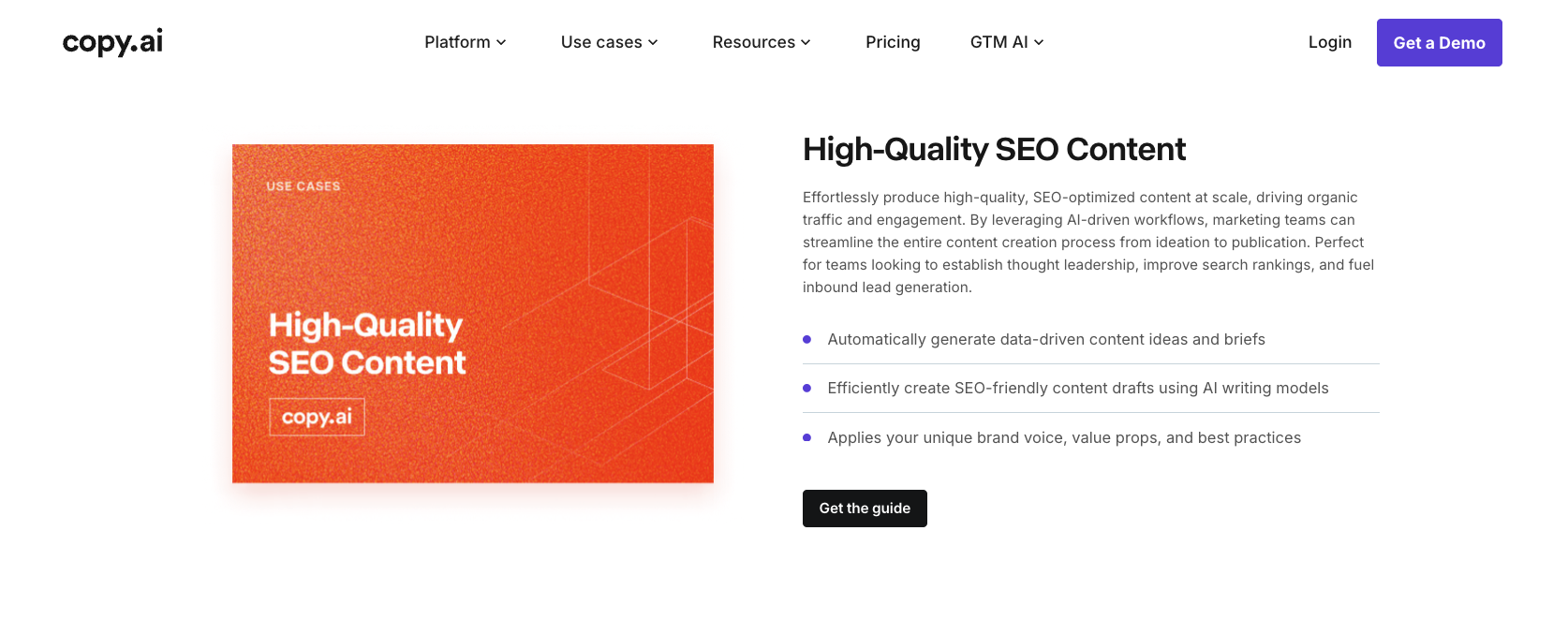
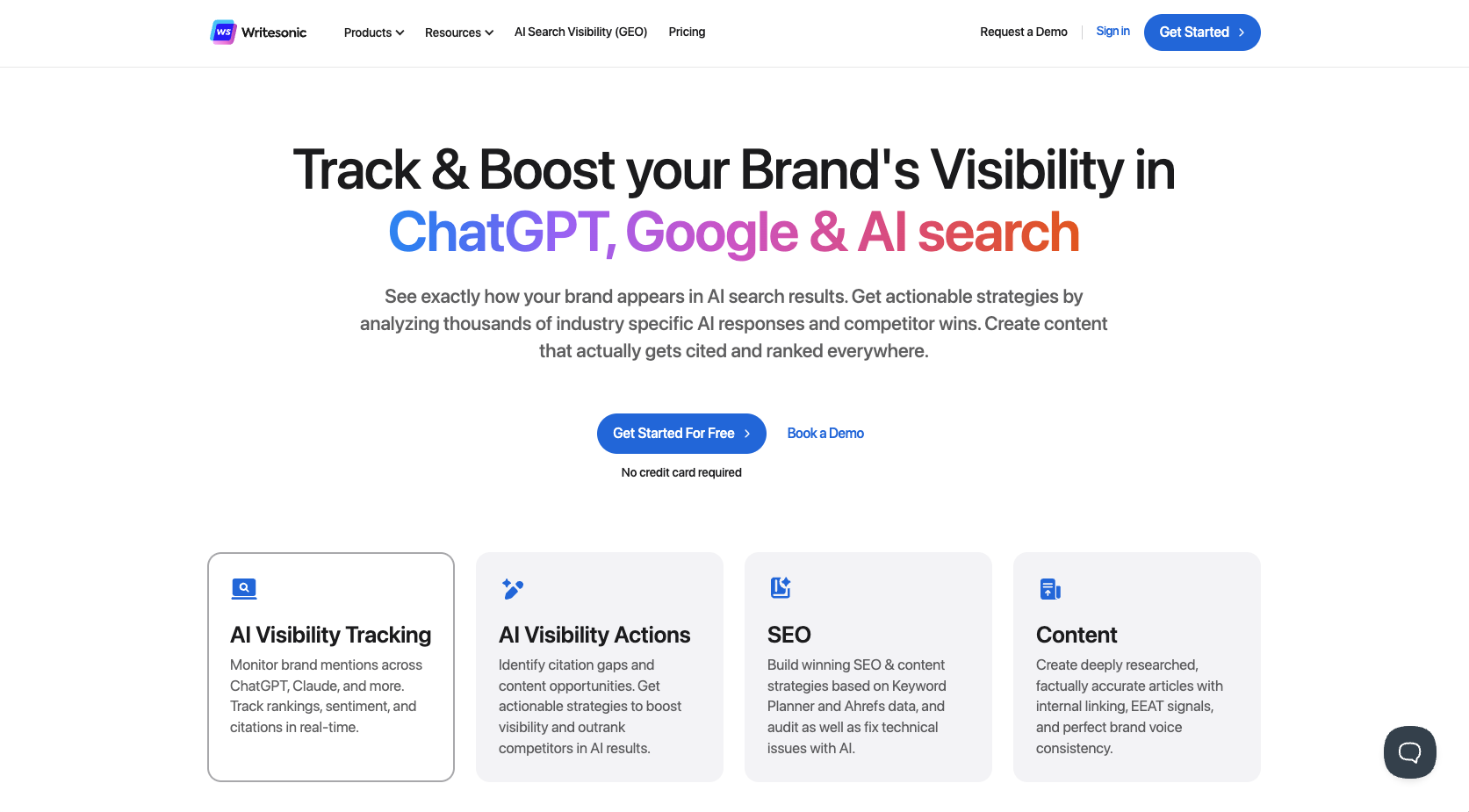
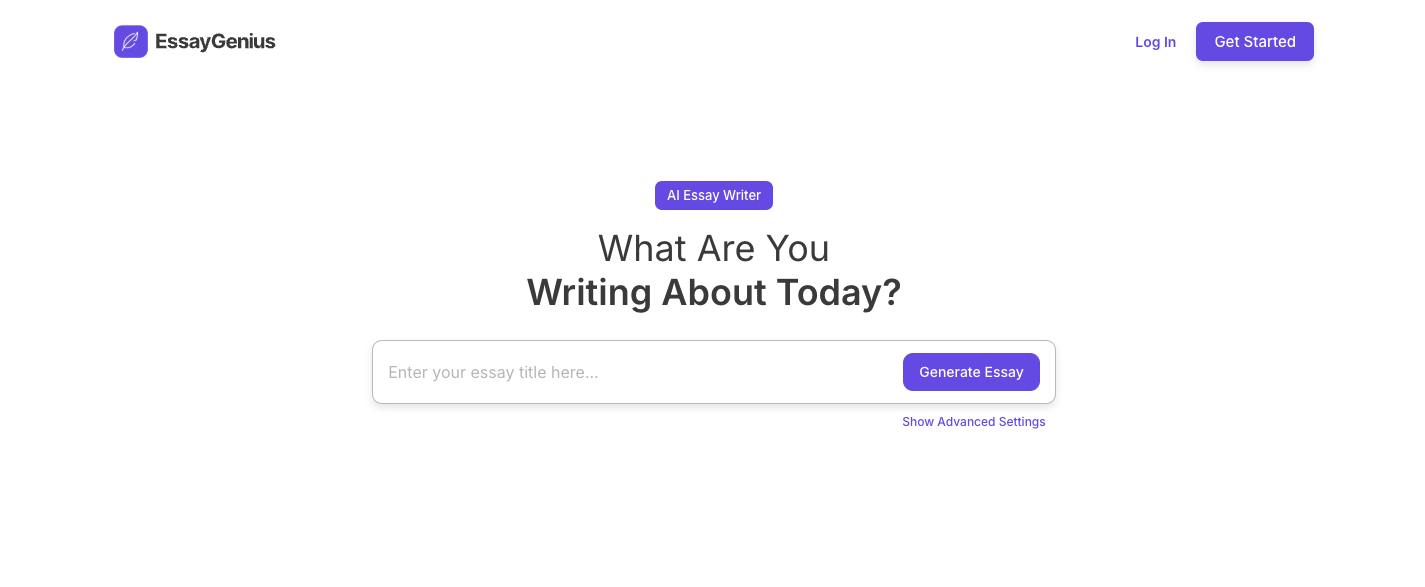

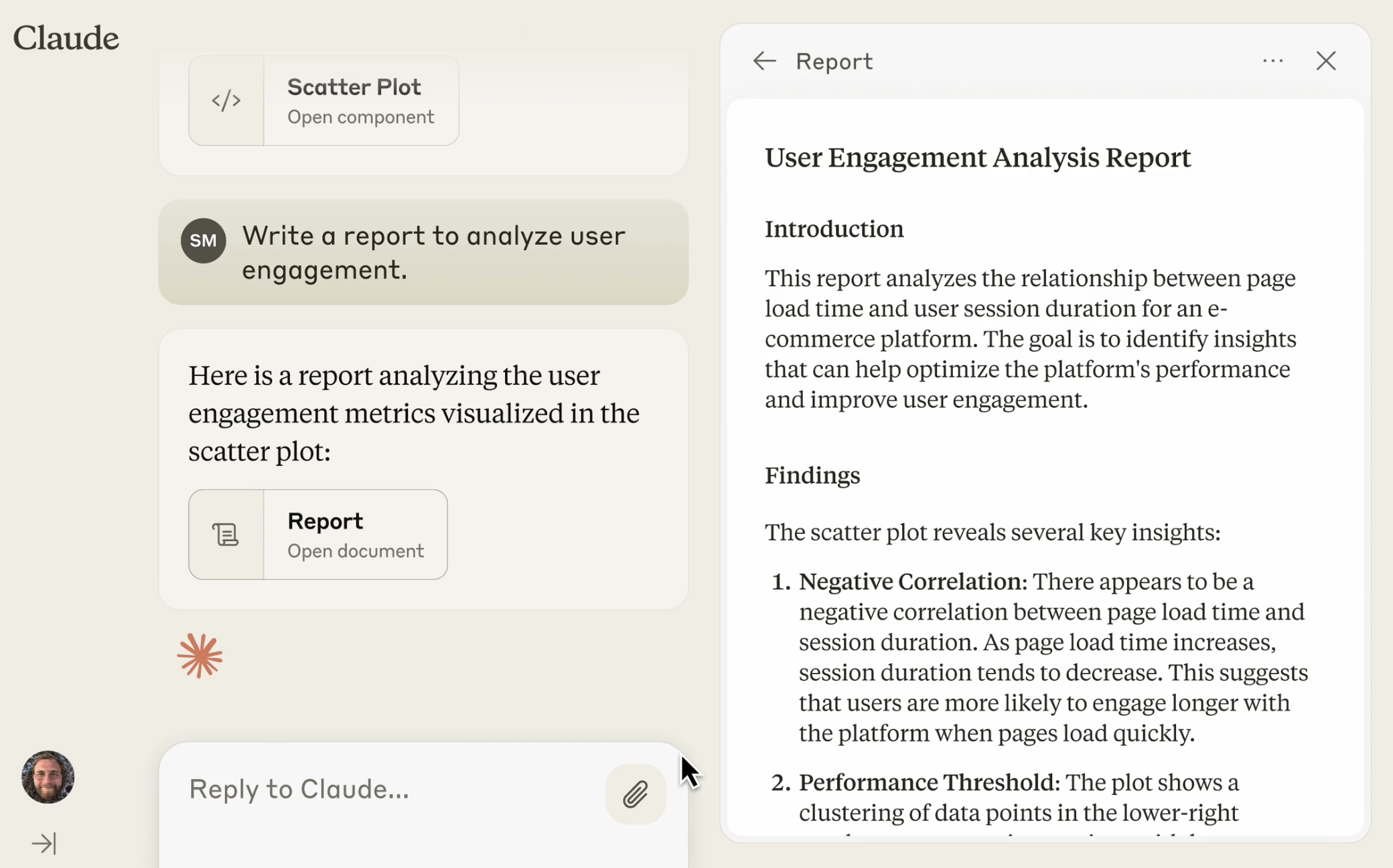
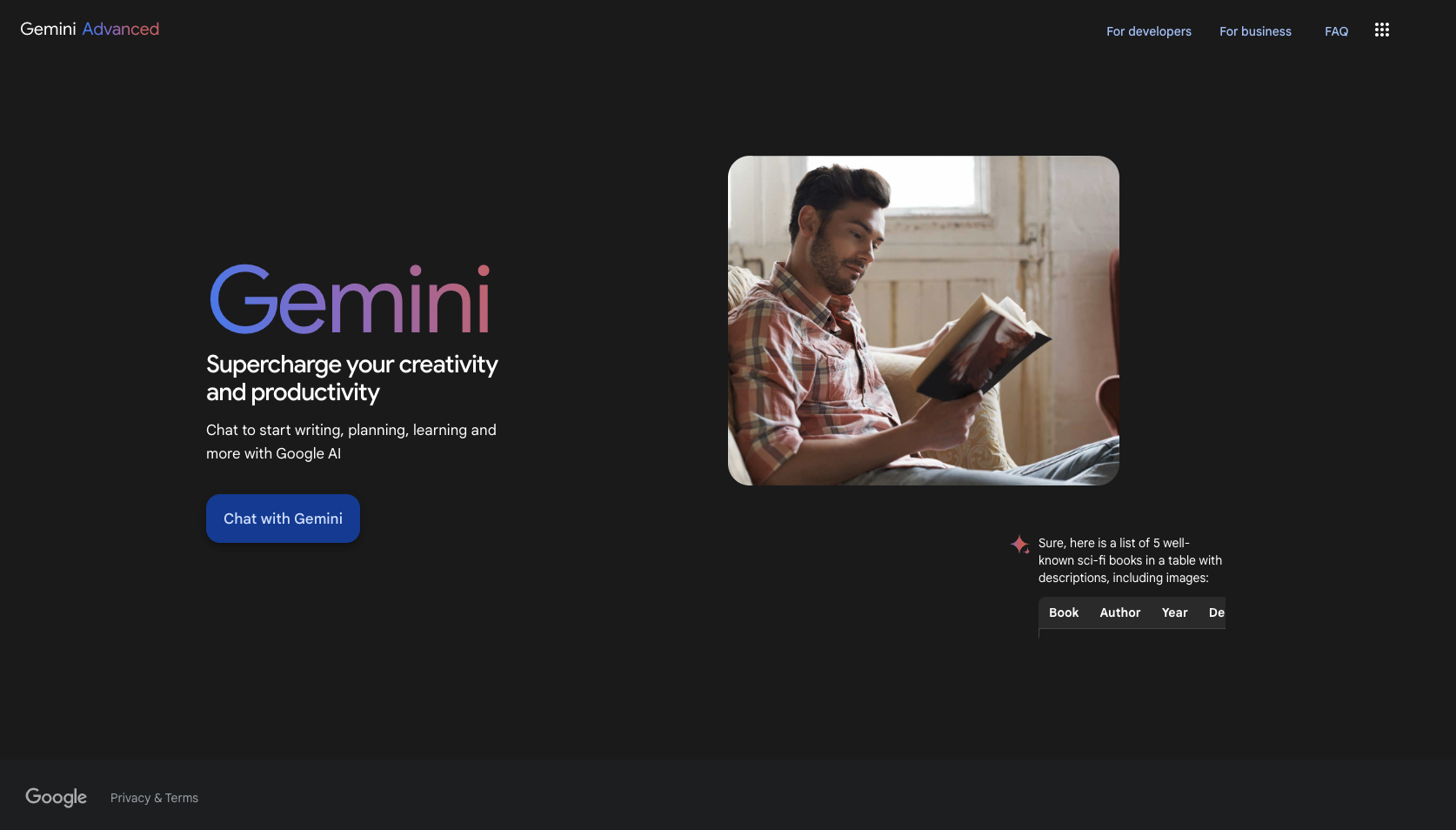
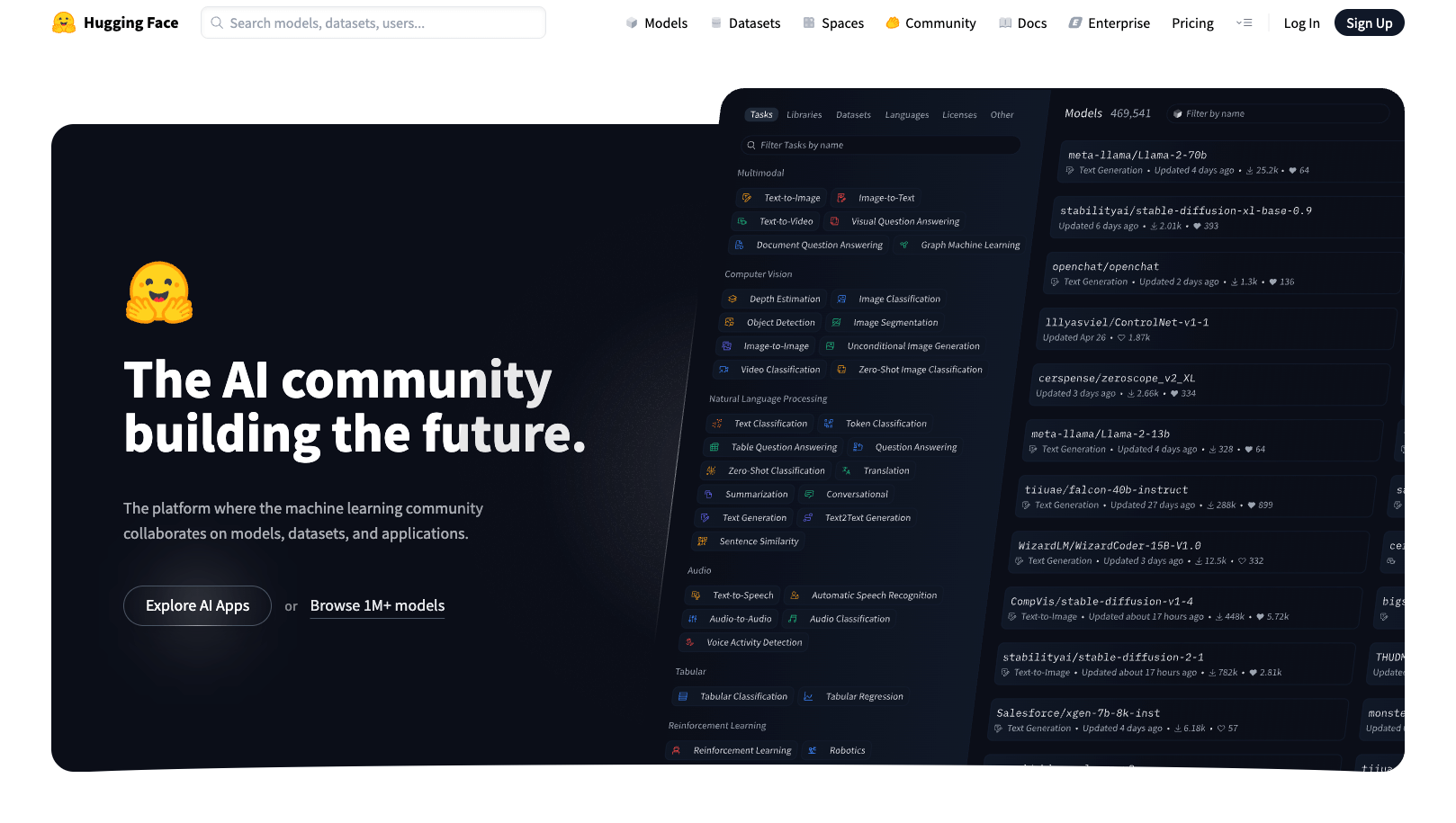
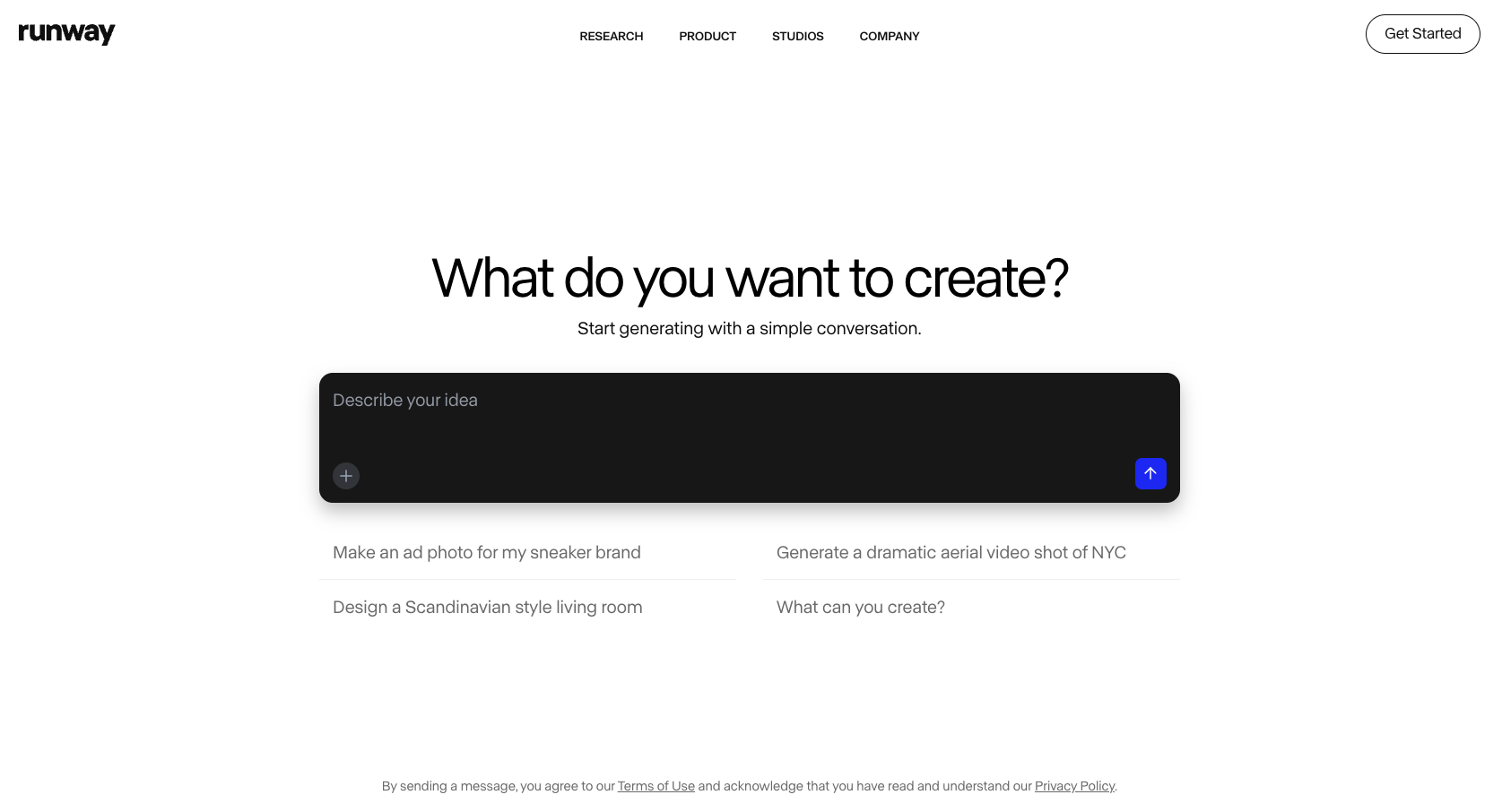
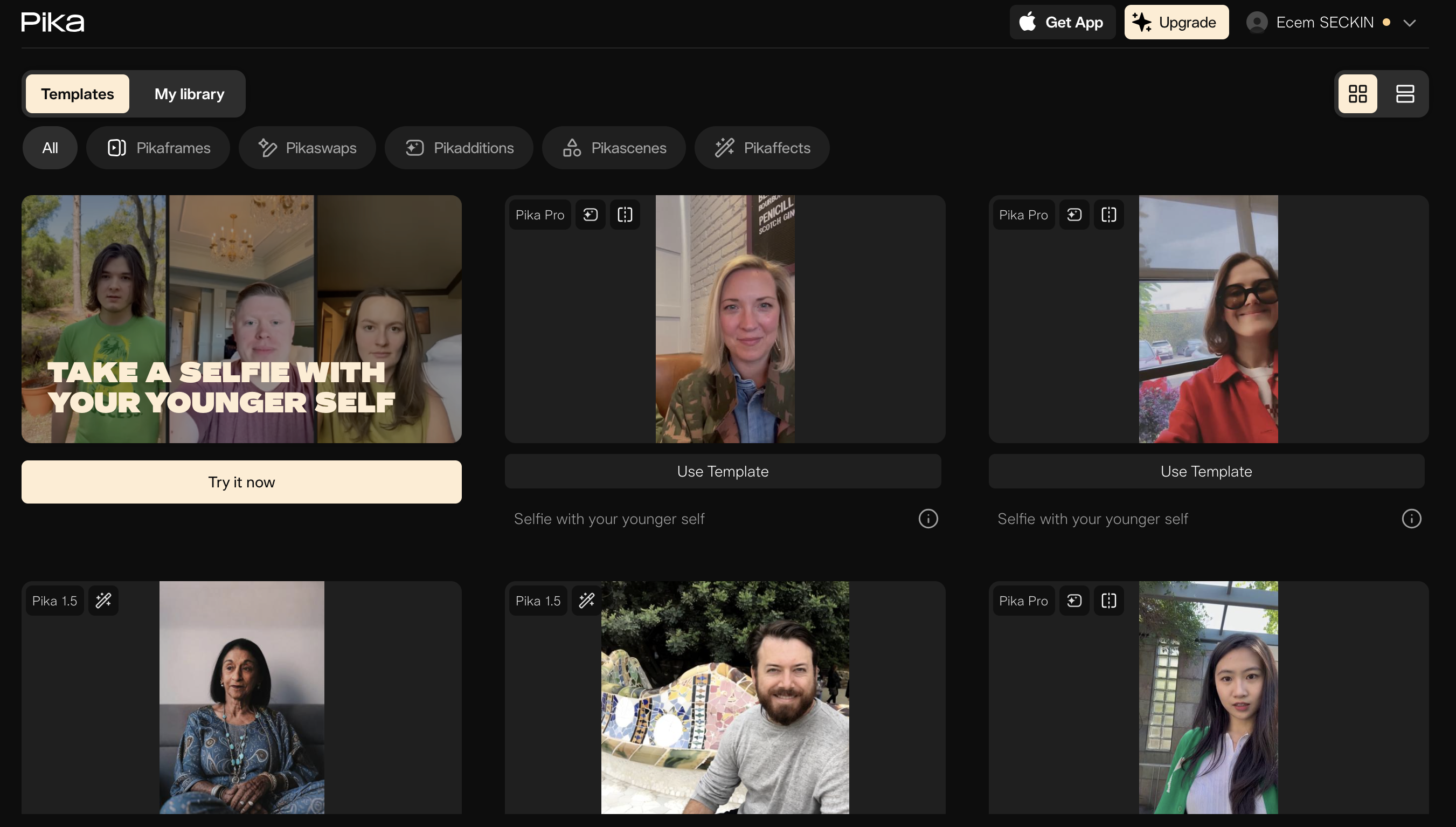
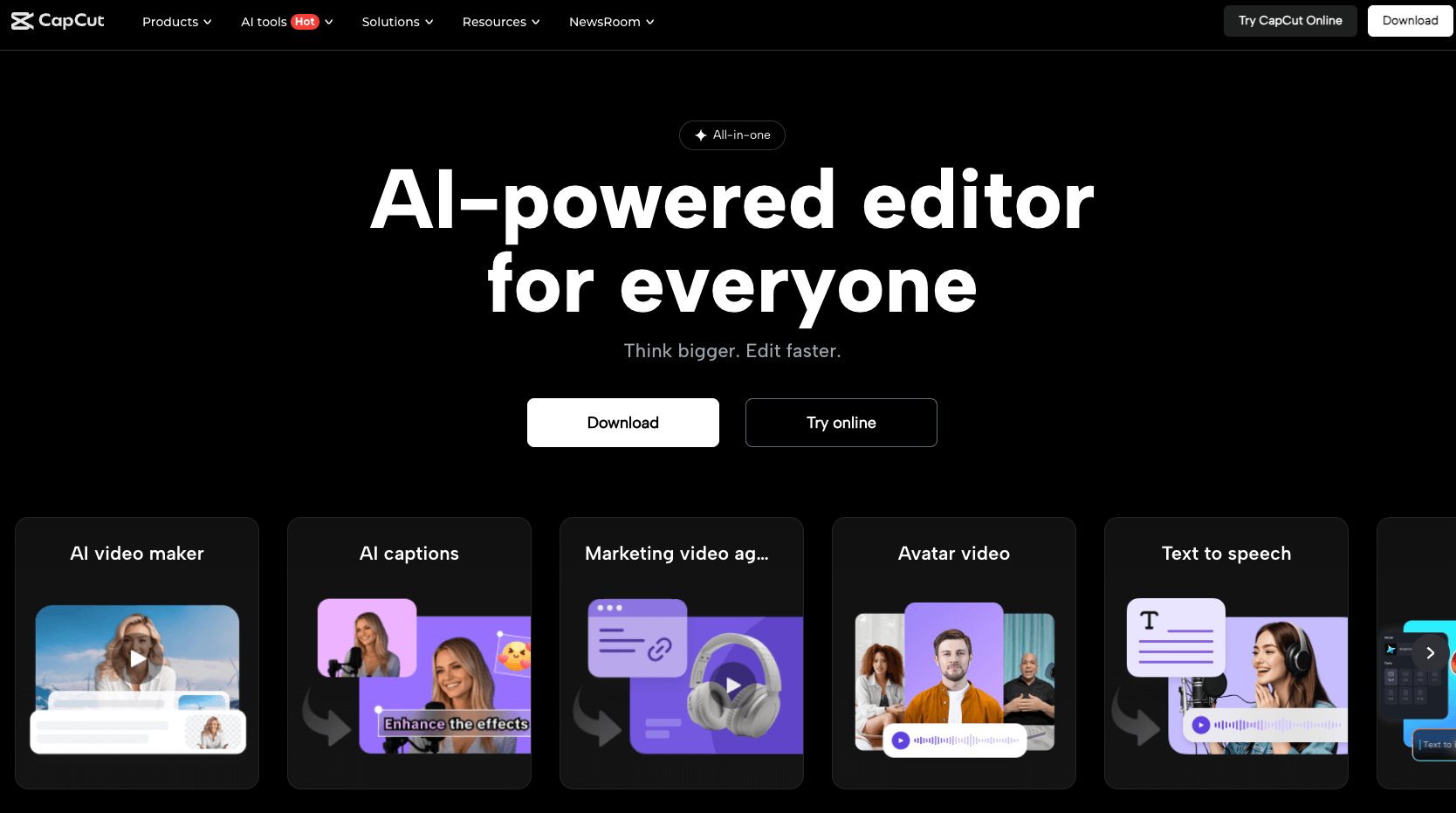
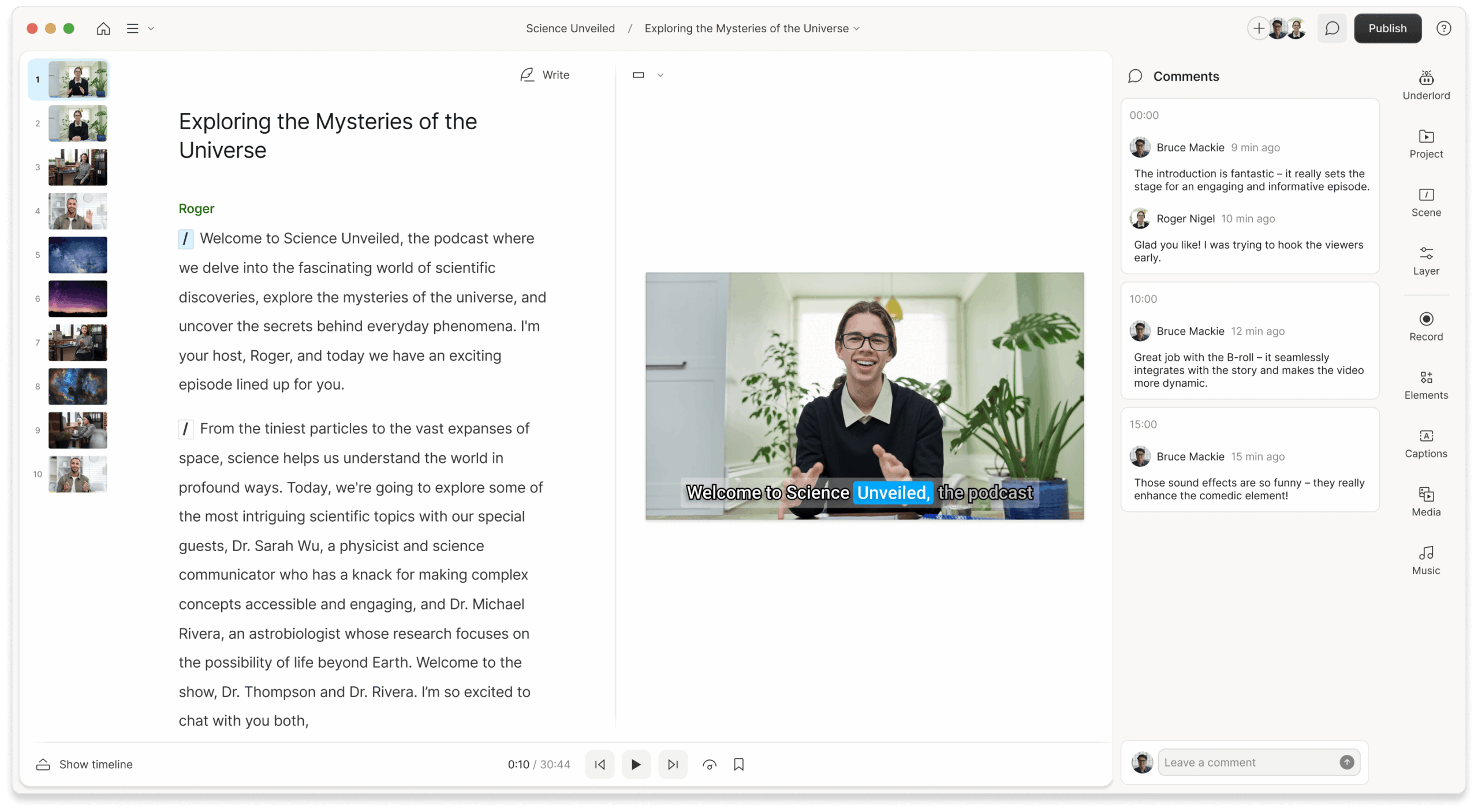


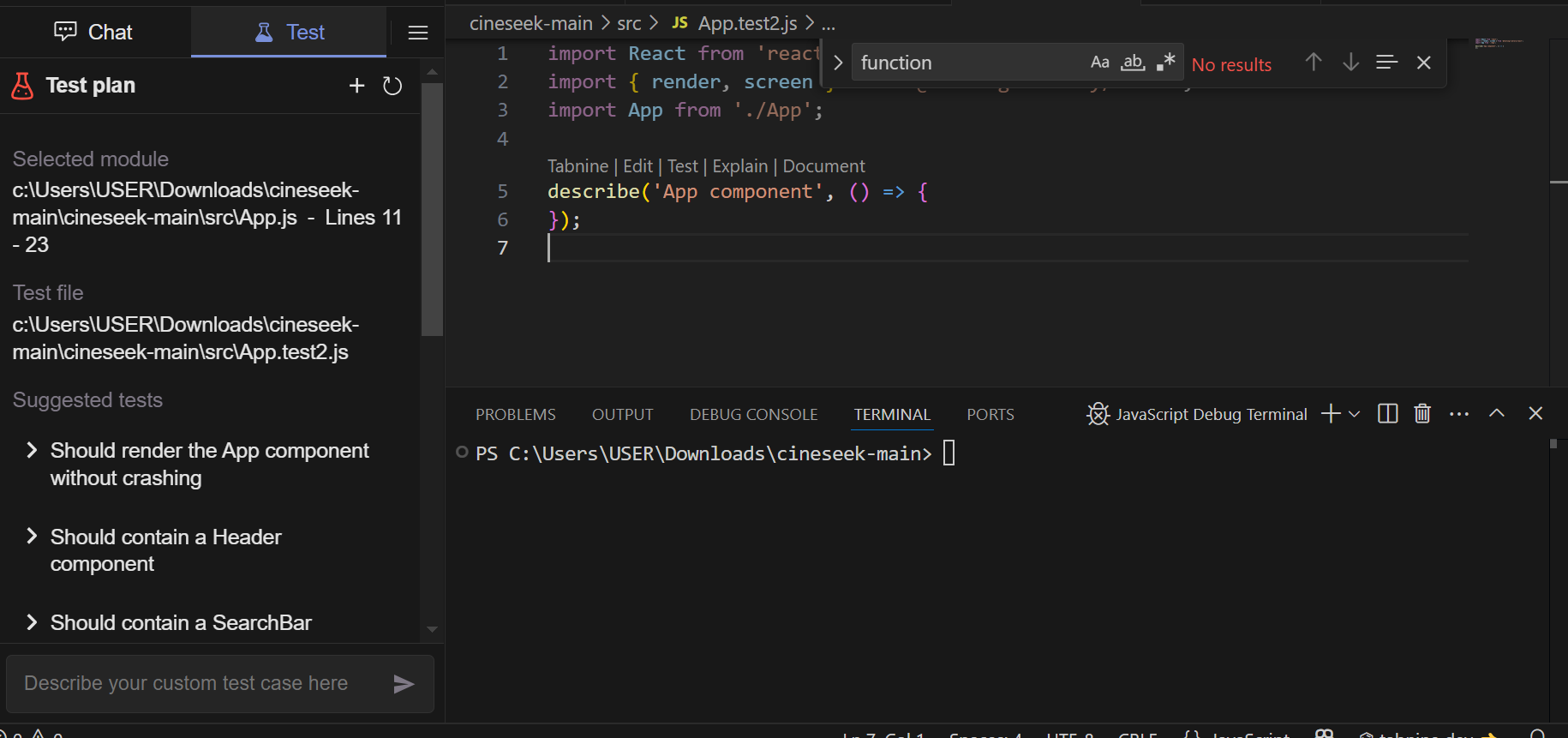
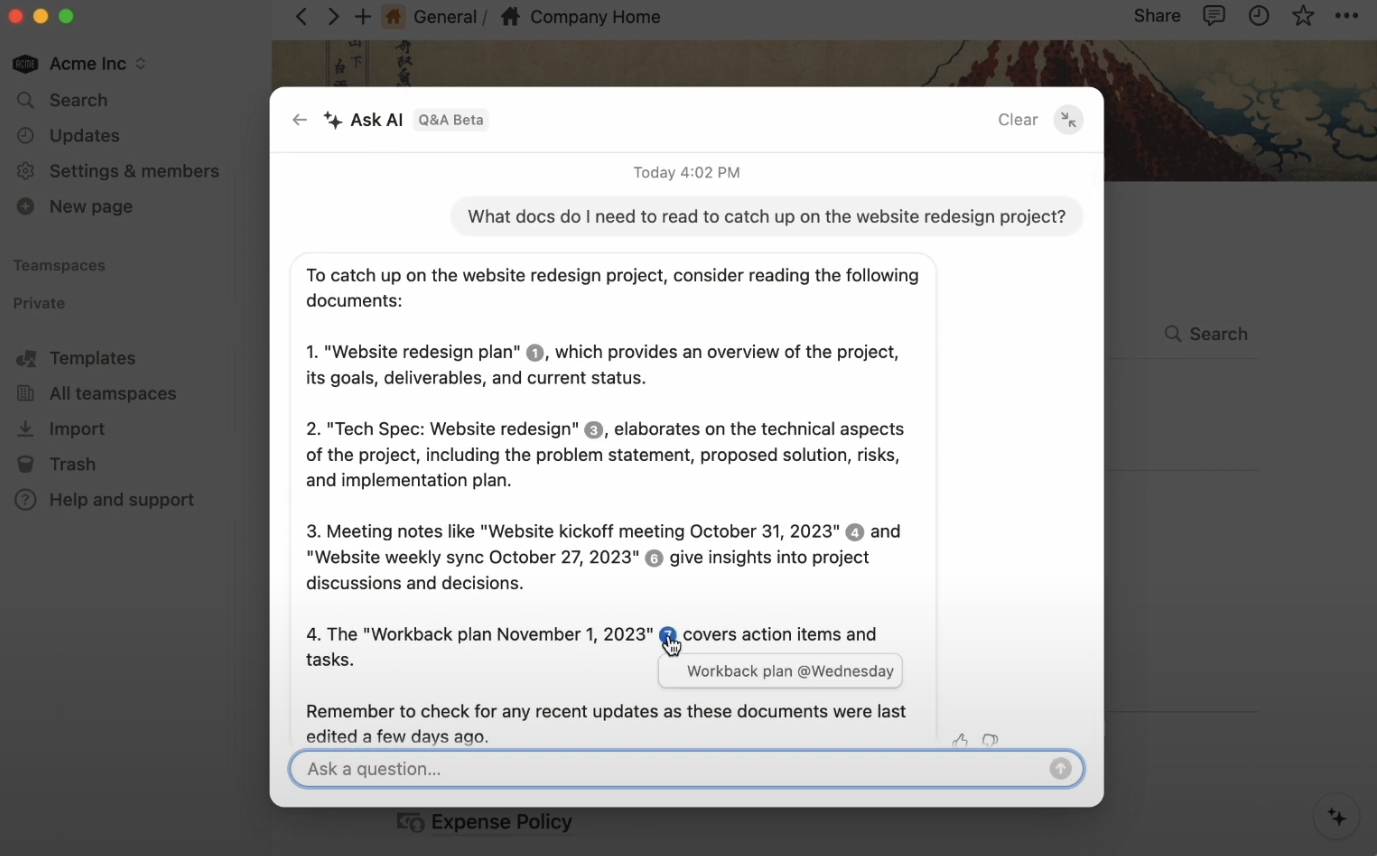

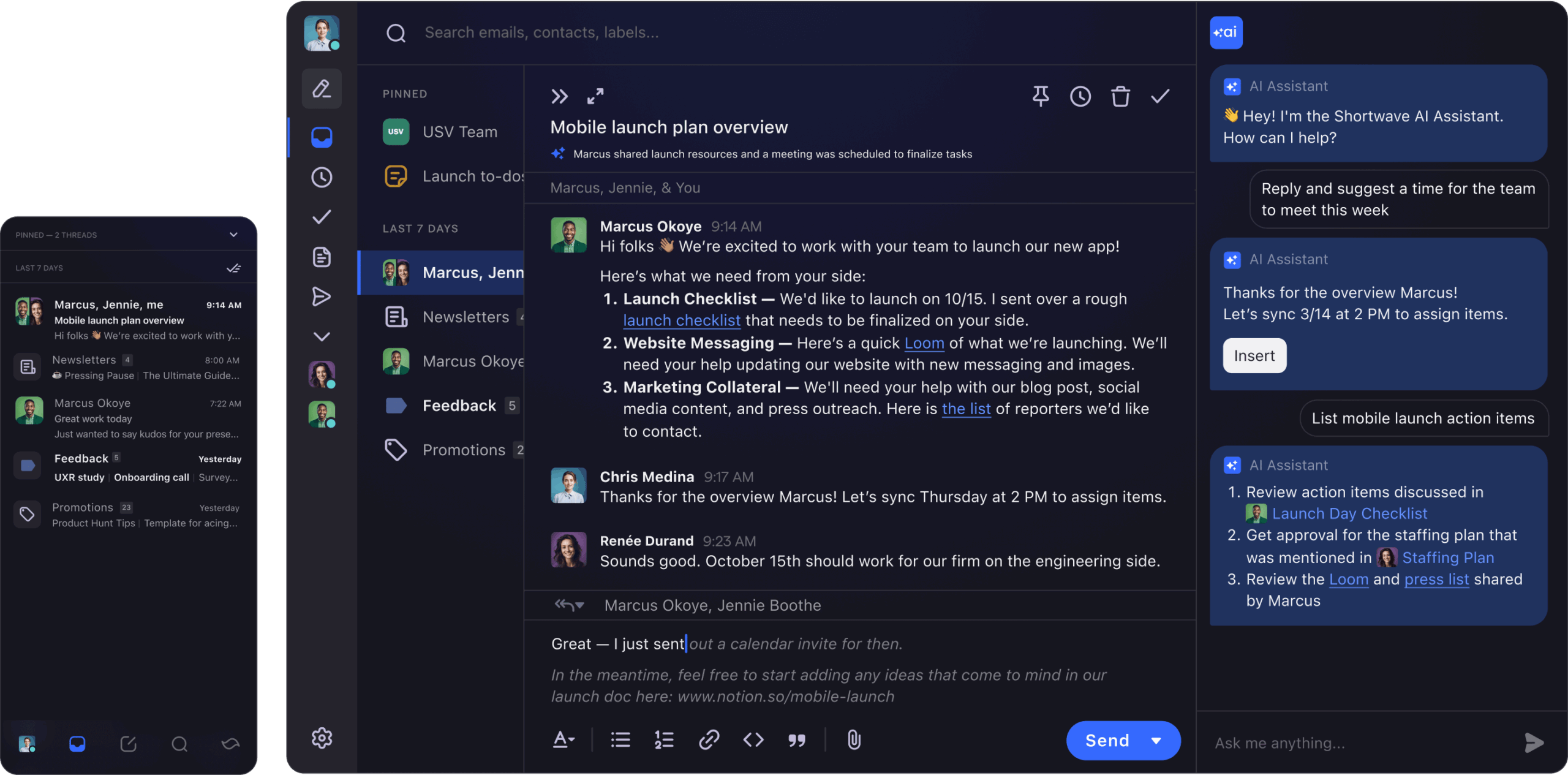
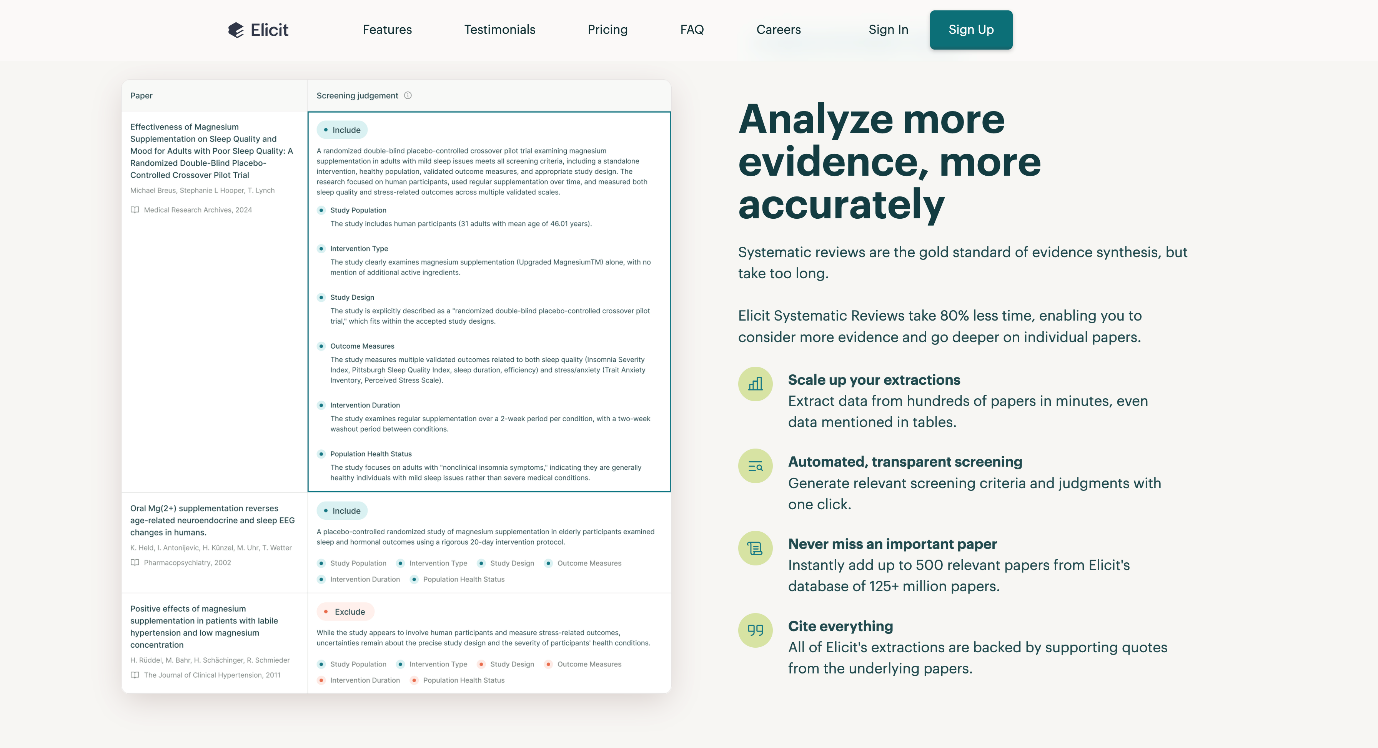
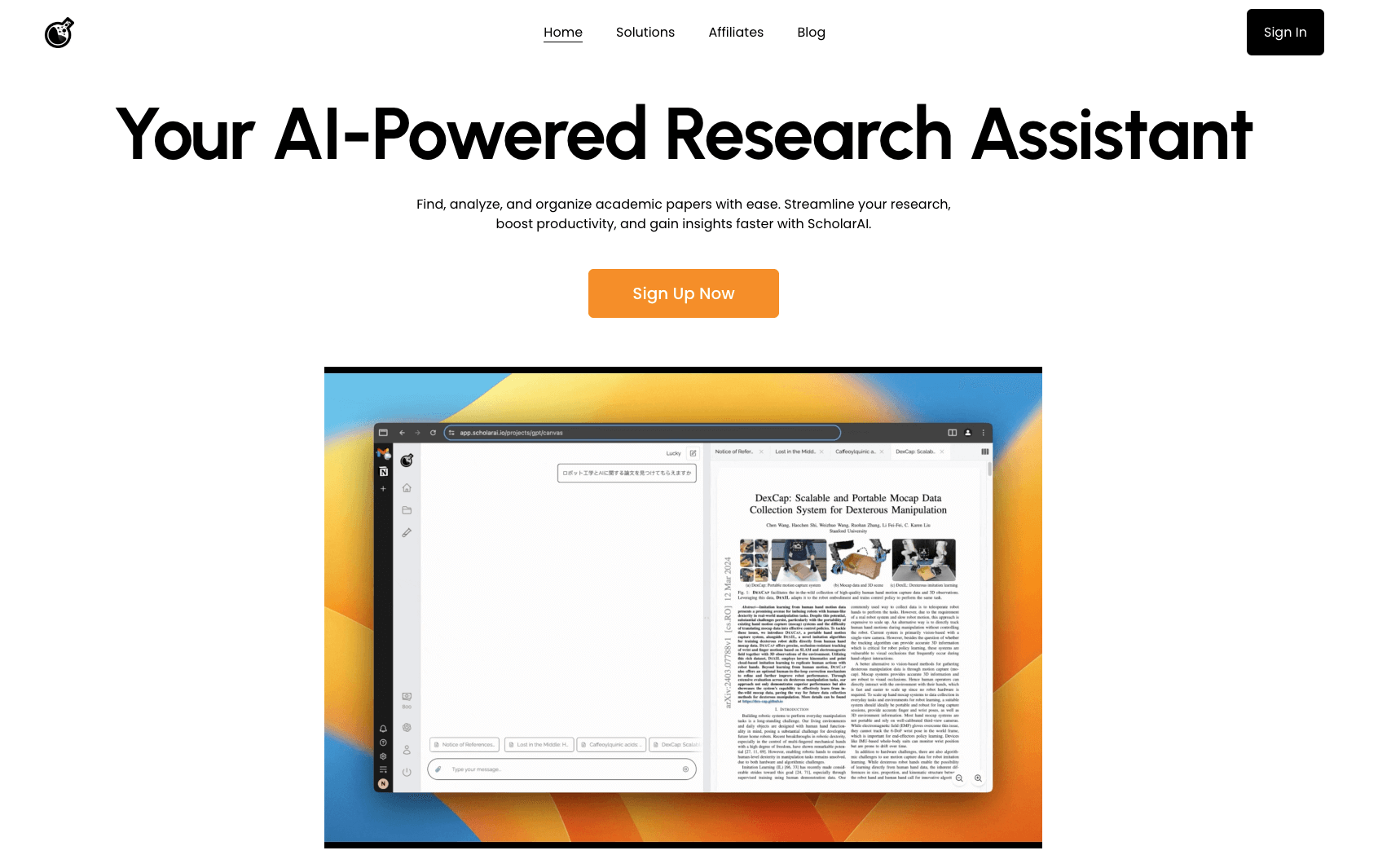
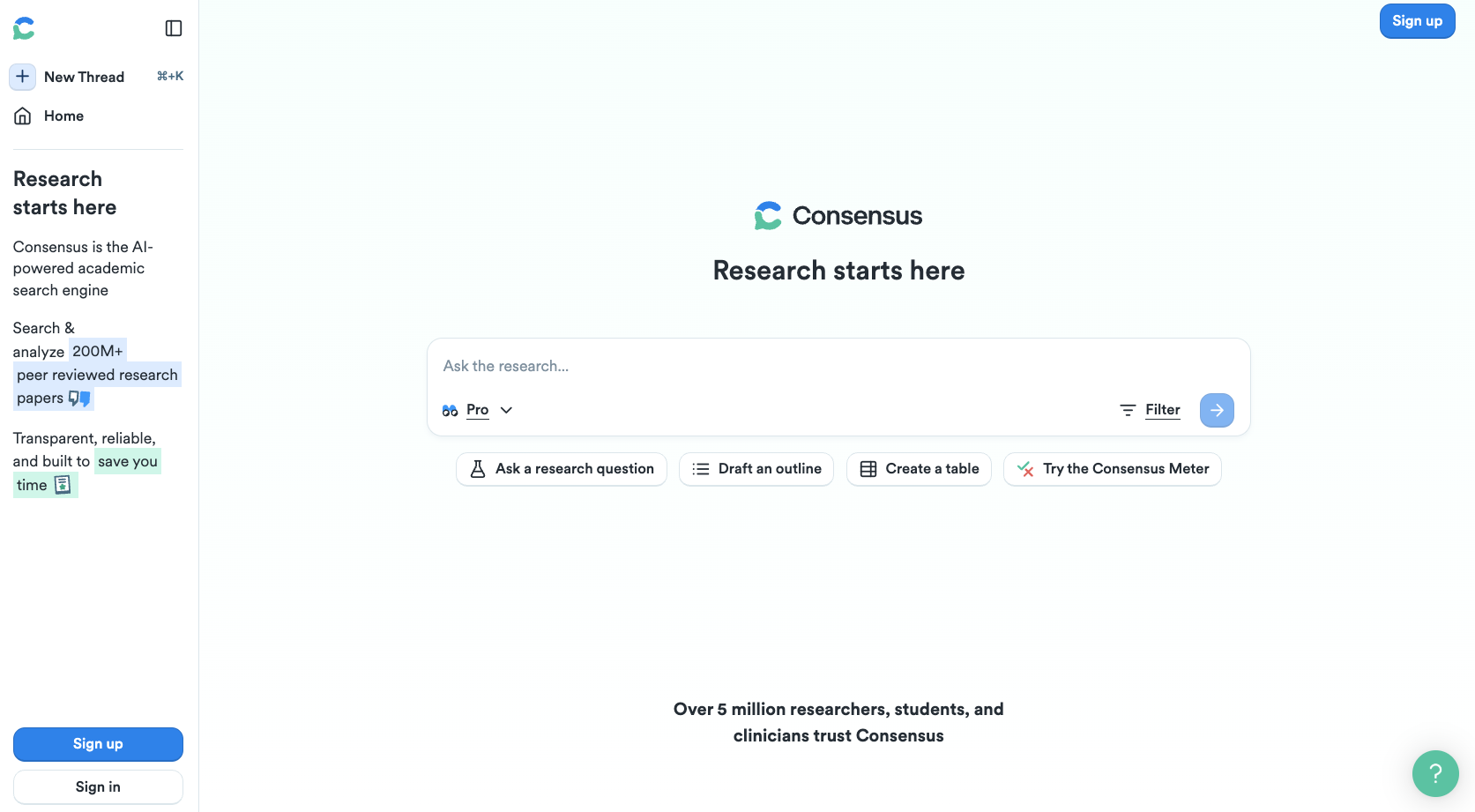
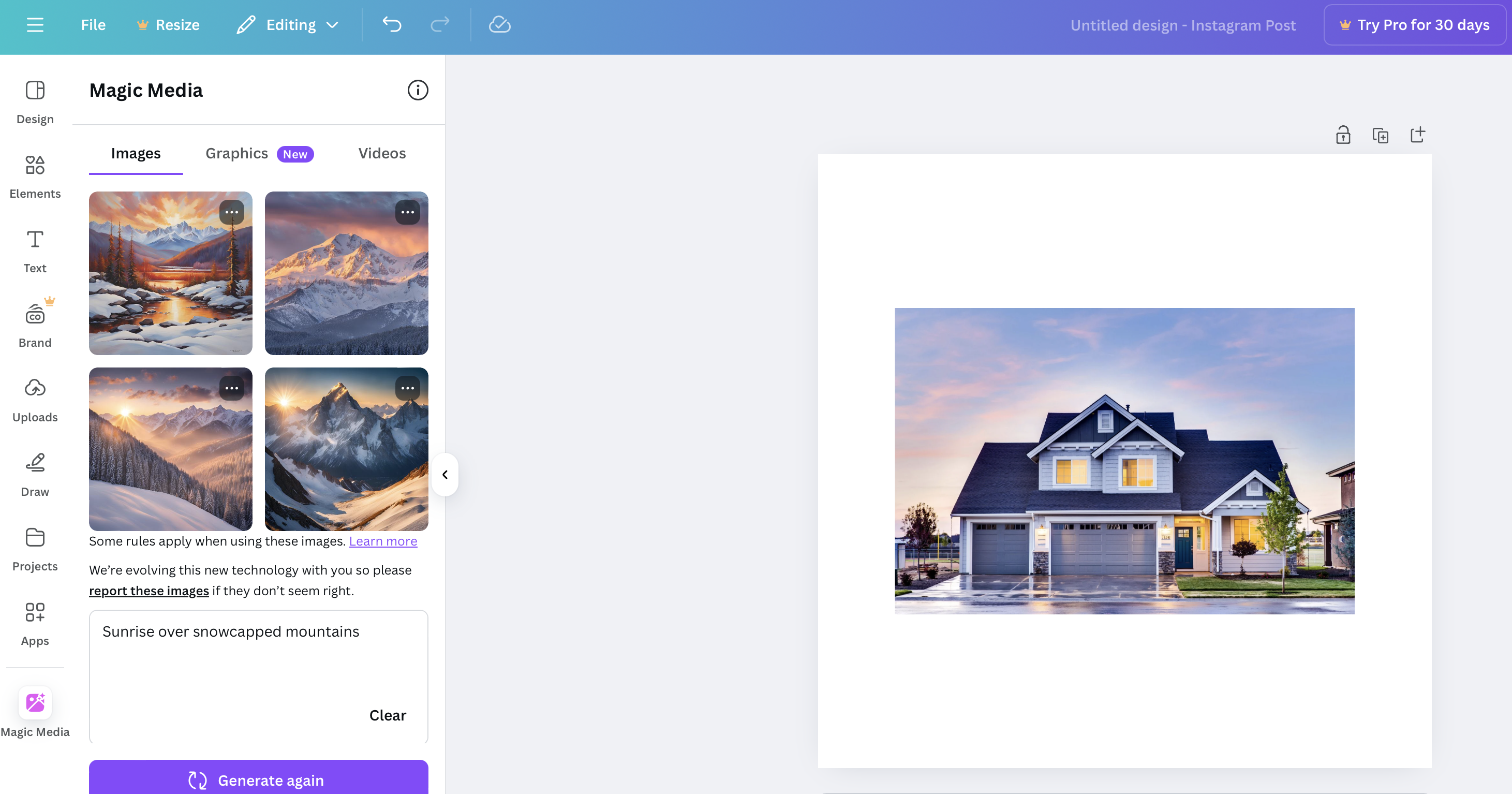
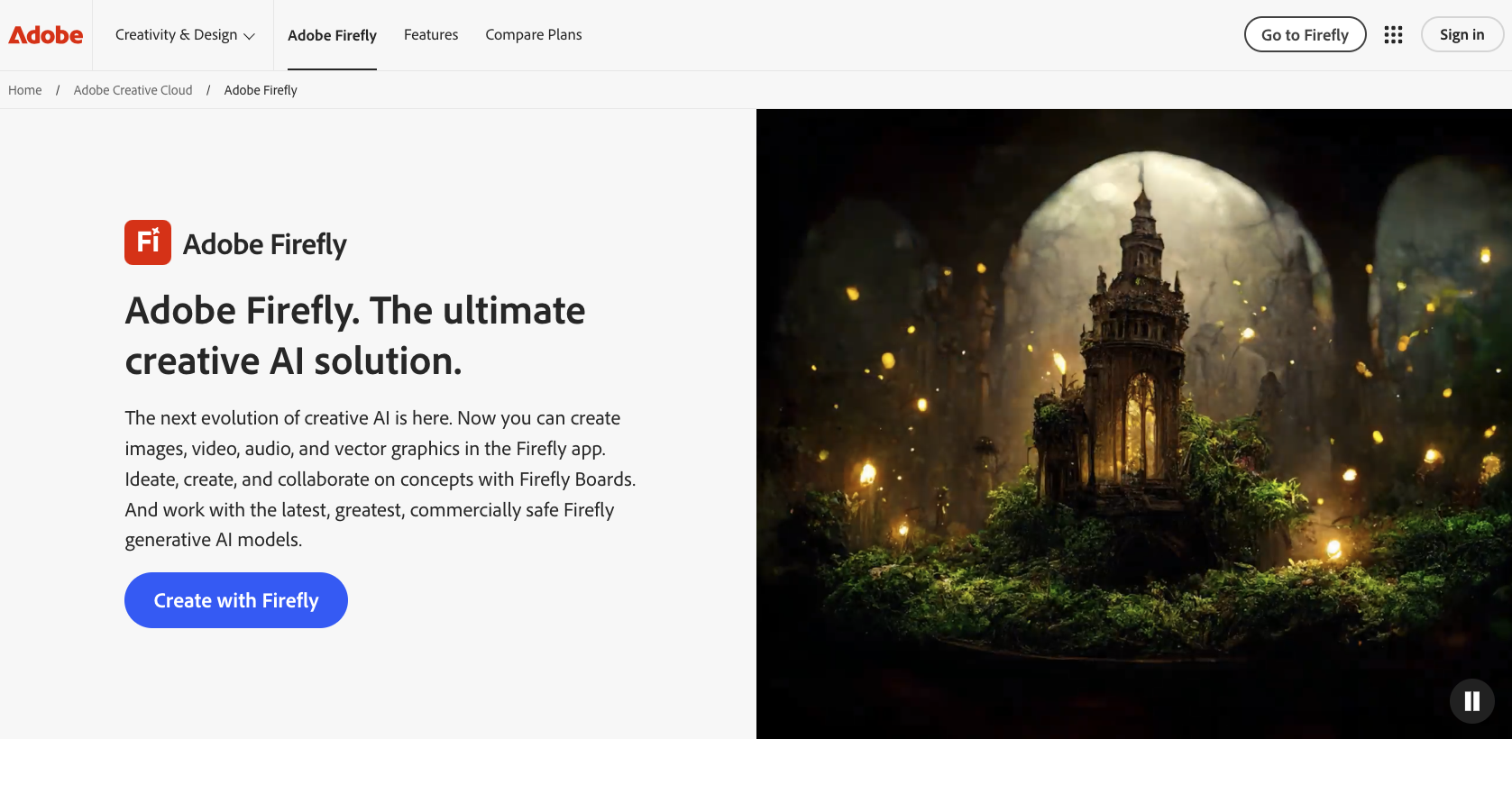
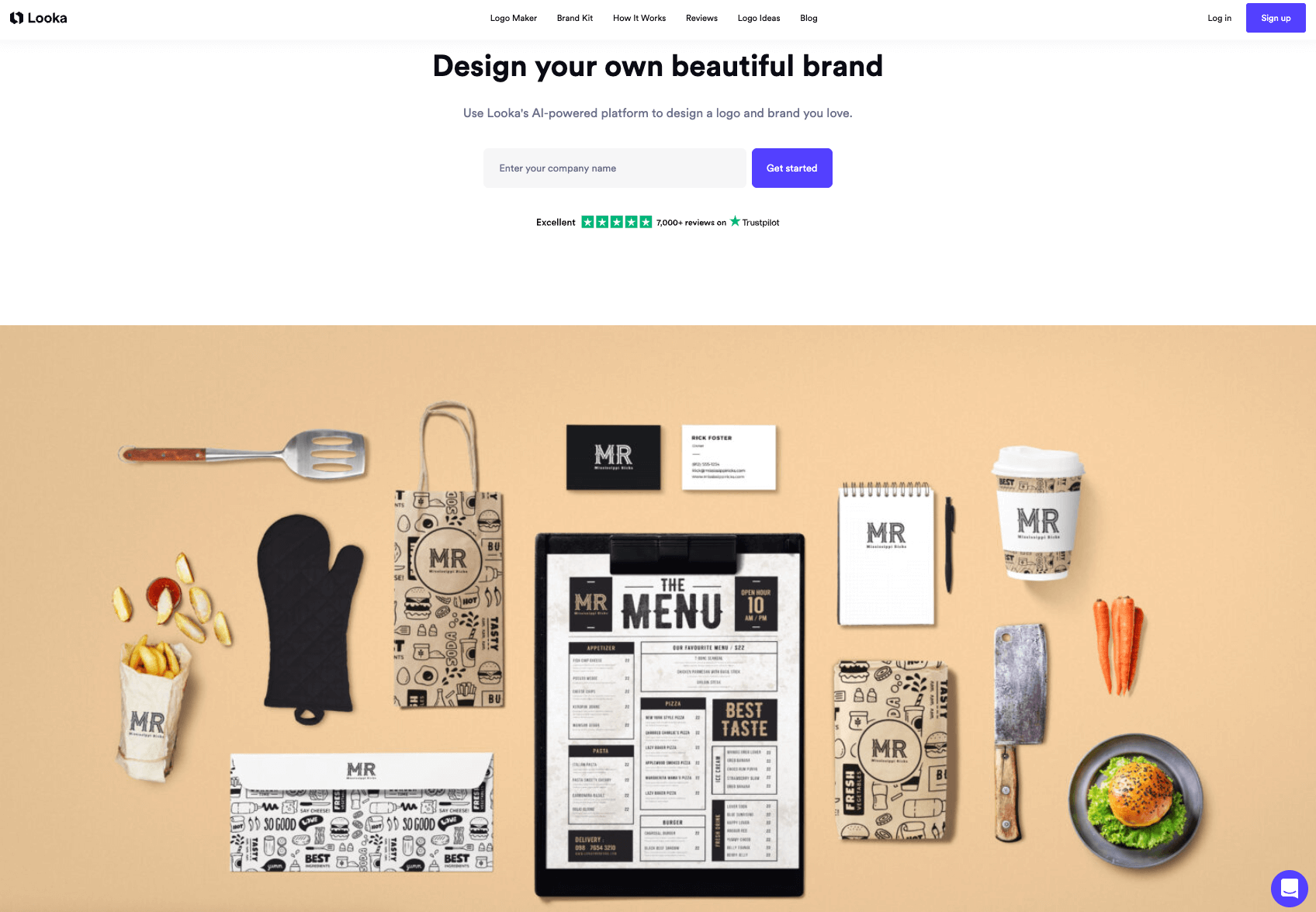
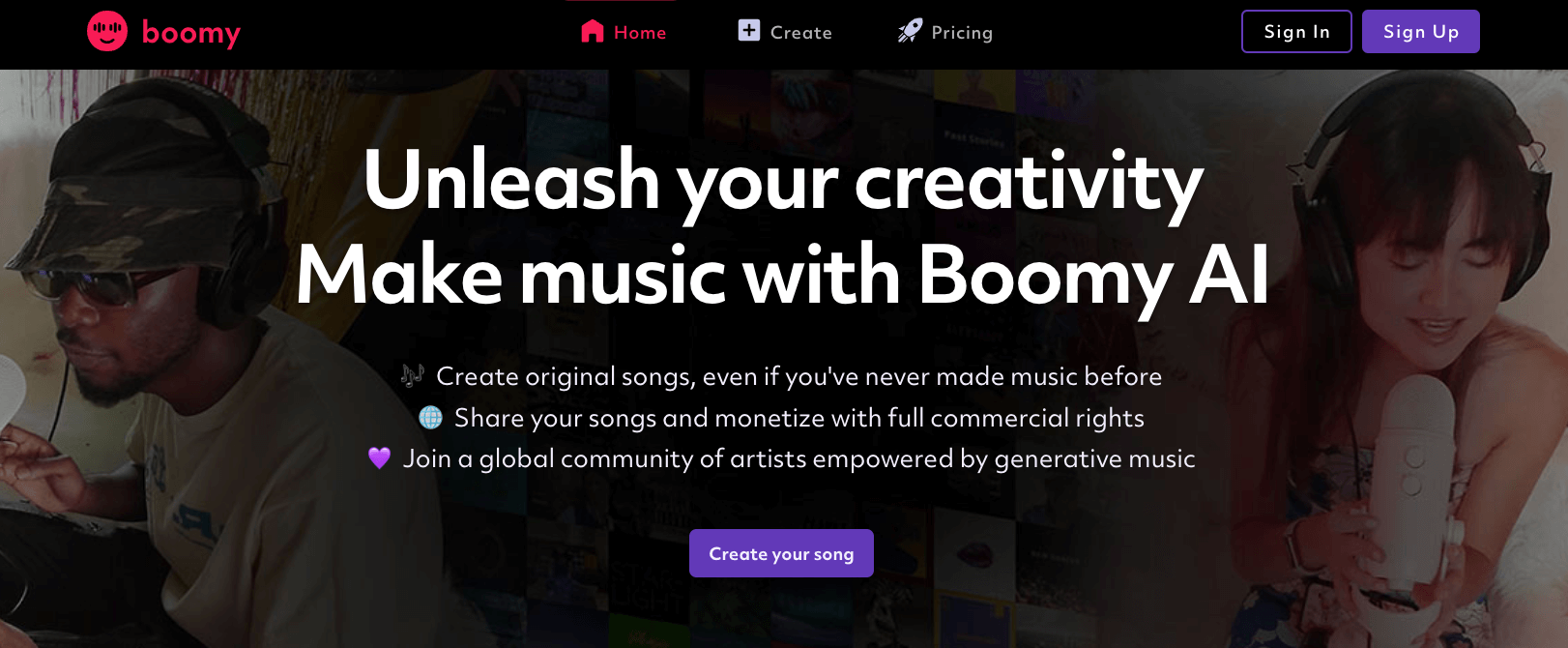
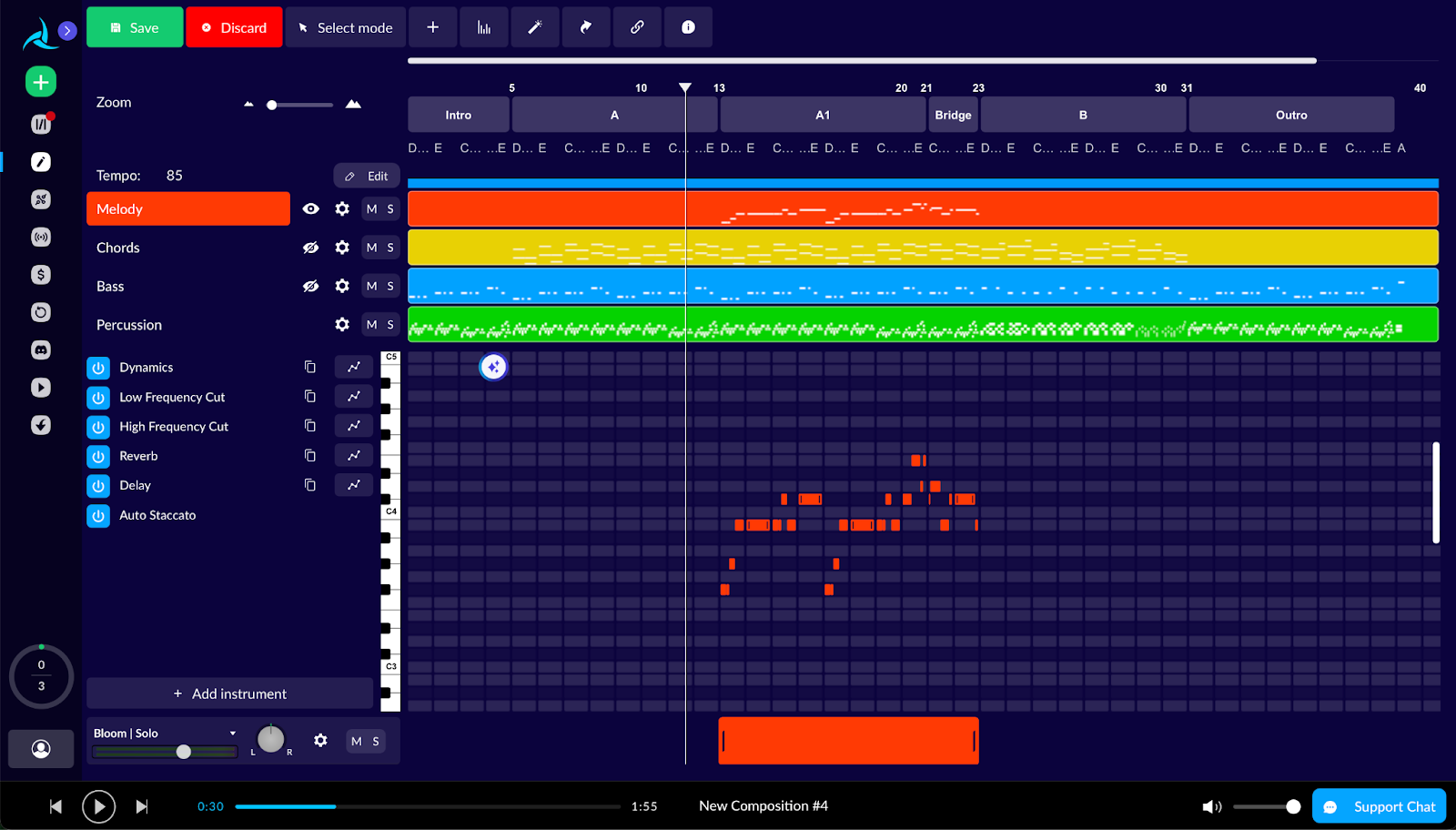
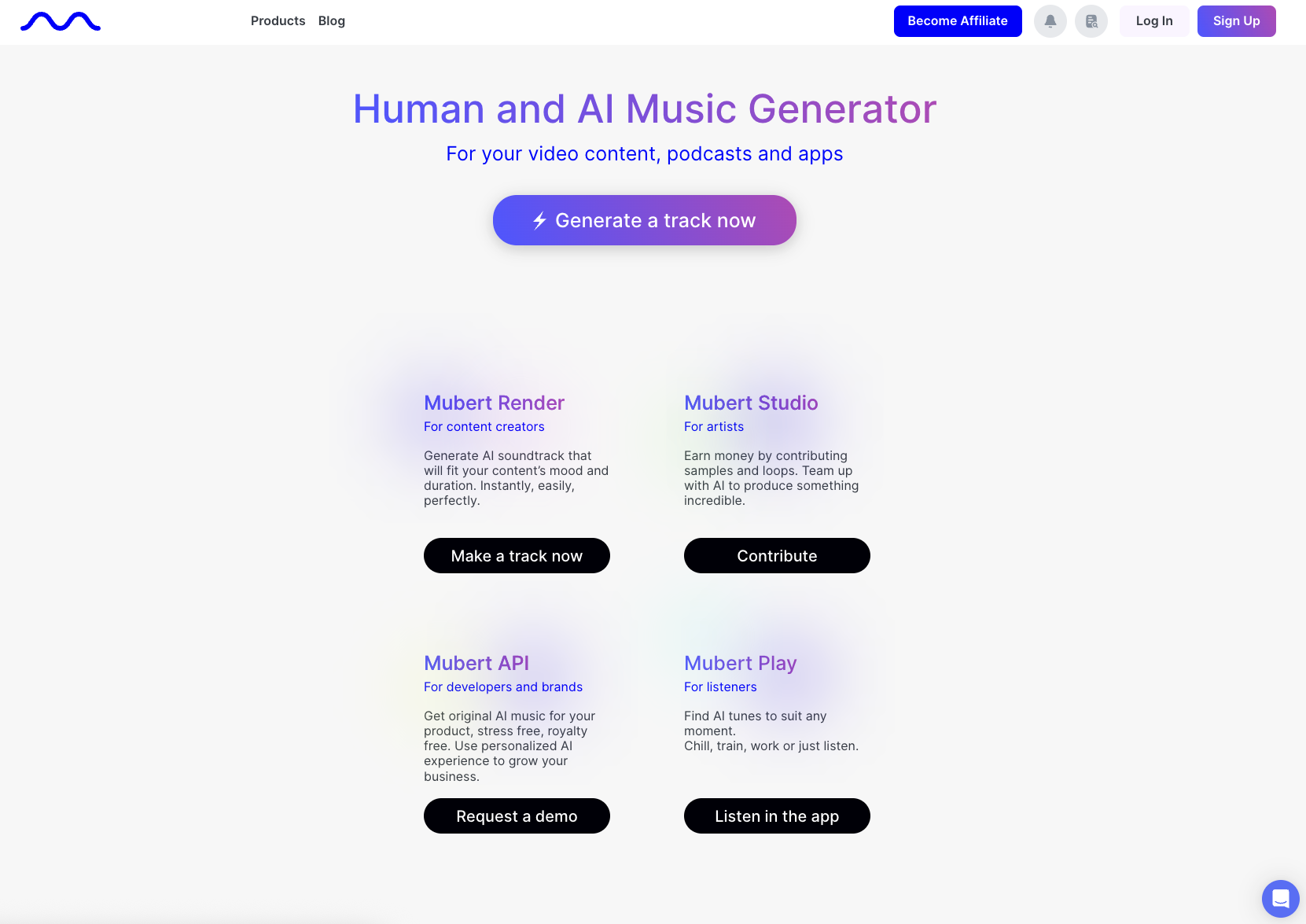



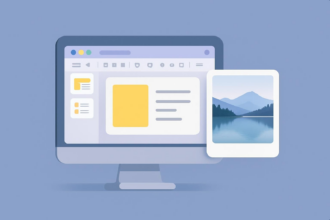






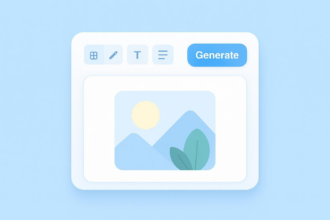





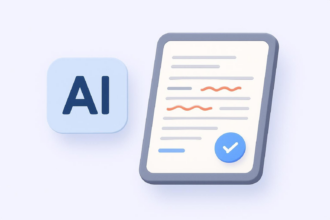











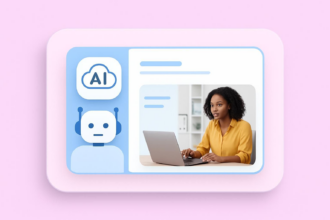
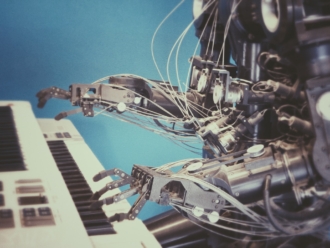

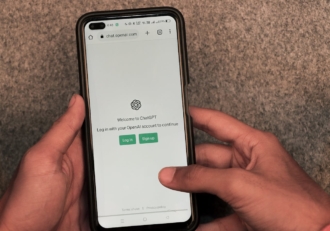

















































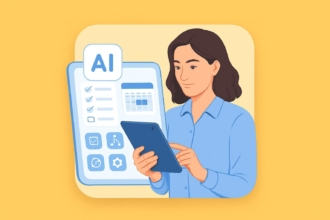



















Send Comment: