Top math AI tools
- WolframAlpha: Best for advanced high school to university‑level students
- Mathway: Best for middle grade and high school students who need quick checks or homework help
- Symbolab: Best for high school to early college users who want a guided, interactive solver
- Maple: Best for higher level users needing full symbolic computation and custom visualization
- Powerdrill: Best for learners or analysts who want a quick AI‑tutoring interface
AI isn’t just for writing essays or summarizing notes. Now you can actually use it to solve math problems too. Generative AI can help you learn by breaking down problems step-by-step. Whether you’re a student, a parent, or someone brushing up on math skills, today’s AI-powered tools can make a real difference.
In this guide, I’ve rounded up five of the best math tools out there, including solvers, explainers, and interactive tutors. I tested each one with real problems at two different levels to find out what each tool actually does well — and where it falls short. Some are simple math answer generators, while others dive a bit deeper.
If you’ve ever felt like math just doesn’t click, you’re not alone. I’m definitely more of a write-a-story person than a solve-for-x one. But with the right AI support, it might just start to make more sense for those of us who never felt we were “good at math.”
What makes a great math AI tool?
The best math AI tools don’t just spit out answers — they teach. Look for key features like step-by-step solutions, visual explanations, and equation input support that lets you type, write, or scan problems.
Many top tools also include camera scanning for fast uploads and even tutoring features like hints, feedback, or personalized quizzes. Conversational AI can help students feel more inclined to use the tool, which helps them learn more.
A great tool should grow with you. Whether you’re tackling basic algebra or wrestling with calculus, statistics, or differential equations, the AI should adapt to different skill levels and offer accurate help every step of the way.
To choose the right tool for you, start by identifying your needs. Are you reviewing middle school math or trying to master university-level calculus? Then check platform compatibility. Do you want something web-based, mobile-friendly, or desktop-native? Many math AI tools are cross-platform, but not all are equally user-friendly on every device.
Finally, consider the cost. While many tools offer free versions, premium features — especially step-by-step breakdowns or ad-free experiences — often come at a price. Figure out what best fits your budget and your learning style.
How I tested and selected the tools on this list
To choose these five top math AI tools for 2025, I started with a few guidelines. First, I wanted to make sure I looked at tools that merely solved problems as well as those that offered more guidance, like detailed explainers or visual outputs.
I also wanted to select tools that could help users at a variety of grade levels and in different use cases. So I next examined independent user and professional reviews to get a sense of each tool’s features and functionality. I deleted from my short list any tools that didn’t meet the guidelines, all that had multiple negative reviews, and those that had a confusing, complex UI, or user interface.
I trimmed a list of about 10 options down to seven, then tested them all with the same set of problems. One was a basic PEMDAS/order of operations query, and the other was an algebra problem. I took screenshots of how each of the top five tools solved both of those questions — you’ll find those images accompanying my profile of each tool.
Best math AI tools in 2025: A quick comparison
In a rush? Here’s a quick surface-level rundown of my top five math AI tools.
| Tool name | Best for | Unique features | Pricing |
|---|---|---|---|
| Wolfram|Alpha | More advanced high school and college students | Computational knowledge engine with curated data | Free to $8.25 per month for most users |
| Mathway | Younger students who need a quick homework check | Geometry theorem support | Free to $9.95 per month |
| Symbolab | Students who need more guided instruction | 500+ targeted calculators plus one-step-at-a-time learning | Free to $9.99 per month |
| Maple | Students who need symbolic computation capabilities | Integrated 2D and 3D interactive content plus mix of allowable input types | Free to $305 or more per year, depending on license type |
| Powerdrill | Users in search of quick AI tutoring | Conversational AI with confidence scores to evaluate responses | Free to $29.90 per month |
The best math AI tools in 2025
Whatever your level of expertise, and no matter how you prefer learning, you’ll likely find a solution that works well for you. Here are my five top contenders, chosen with an eye to diversity of approach, focus, and user need.
1. WolframAlpha: Best for advanced high school to university‑level students
Pros of WolframAlpha:
- Handles a wide range of problem types, from three‑digit arithmetic to engineering, finance, science, and advanced STEM queries
- Offers detailed, step‑by‑step explanations, ideal for both quick self‑checks and in‑depth study
- Real‑time graphing and unit‑aware computation enhance visual and contextual learning
Cons of WolframAlpha:
- Advanced features (particularly step visibility, extended computations) are locked behind a subscription
- Some extremely complex or niche problems may reach its scope limitations
Wolfram Alpha is a computational answer engine, which is slightly different from a straight math AI tool, although there’s not much difference for most students. Users type in a question either as a natural language query or as a formula, and Wolfram provides answers across thousands of built‑in datasets, including science, finance, engineering, and more.
I found the interface minimalistic with a text‑first focus, although there’s also graphical output. It excels at delivering step‑by‑step solutions — especially for algebra, calculus, physics, and engineering problems — and renders dynamic graphs in real time. If you’re a visual learner like me, you’ll especially benefit from the built‑in graphing. Users who need more formal and rigorous solutions will likely appreciate the depth. And the site boasts some impressive speed as users get answers in less than a second.
Pricing breakdown:
- Free: The free plan allows most basic arithmetic, algebra, and visualization, along with limited graphing.
- Paid: The Pro plan ($5 to $10 per month) unlocks detailed step-by-step instructions, extended computation access, file upload (image, data, etc.), explanations of results, and enhanced graphing. Actual cost depends on whether you’re entitled to an educational discount.
2. Mathway: Best for middle grade and high school students who need quick checks or homework help
Pros of Mathway:
- Covers many subjects, including basic arithmetic, algebra, calculus, statistics, engineering, and even chemistry
- Clean, streamlined UI allows either text entry or photo upload for problem inputs
- Very fast response time; works seamlessly on desktop and mobile platforms
Cons of Mathway:
- Step‑by‑step explanations require a premium subscription
- Very complex problems sometimes require manual input tweaks for correct interpretation
Mathway is a popular problem-solver for math and STEM subjects for middle school through high school students. The interface is simple and intuitive. Just type or copy-and-paste a problem, or upload a photo, and Mathway quickly returns your answer. Free users will see only the final result; premium plans get detailed guidance and step-by-step breakdowns.
I found the site performance to be reliably speedy, often instantaneous, and the UI on both web and mobile is polished and easy to learn. (Really, it’s so simple, especially compared to some AI interfaces that make it seem like you need a degree in engineering just to get a simple addition answer). Mathway is ideal for students who need fast answers to well-defined problems across multiple domains. While the free tier works well enough for basic self-checking, it’ll cost you a premium subscription to get access to the tools for deeper understanding.
Pricing:
- Free: Users get final answers only, no step-by-step instructions. Also, you’ll see ads. The free version works well enough if all you need is a confirmation that you got the answer right (or not, as the case may be).
- Premium: You’ll get full step-by-step explanations, specialized subject modes for calculus, statistics, and engineering, plus unlimited questions, for about $20 per month or $79 if paid on an annual basis.
3. Symbolab: Best for high school to early college users who want a guided, interactive solver
Pros of Symbolab:
- Offers over 500 specialized AI calculators (derivatives, integrals, Laplace transforms, trig simplification, series, etc.) to help users solve a wide array of problems
- Interactive graphing tools help users visualize functions and solutions (great for visual learning)
- Supports interactive learning through quizzes, practice problems, a digital notebook, and integrations with educational platforms
Cons of Symbolab:
- Step‑by‑step solutions and ad removal require a premium plan subscription
- Some user reviews report occasional inaccuracies or the need for manual input adjustments
Symbolab is a highly popular (over 300 million users globally) math answer engine offering a broad set of tools for algebra, calculus, trigonometry, statistics, geometry, and more. You can input problems via text or its symbol keyboard. Its logic processes and displays solutions step-by-step.
I was particularly impressed with the fact that it often offers multiple solution paths, depending on the problem and the user’s account plan. Visual learners will benefit from the interactive graphing calculator. The platform makes interactive learning fun with quizzes, similar to the Jotform AI Quiz Generator, and helps students stay organized with a digital notebook for tracking problems.
I really appreciated Symbolab’s clean, intuitive interface and speedy processing times. While the free version provides basic problem-solving functionality, you’ll need a paid subscription to unlock full explanatory features, ad removal, and advanced topics. Some user reviews mention occasional algorithmic glitches or difficulty canceling subscriptions.
Pricing:
- Free plan: Basic problem solving, limited steps, ad-supported
- Premium plan ($8 per month): Full step-by-step access, no ads, more advanced problem types
- Plus plan ($16 per month): Everything in Premium plus extra tools and priority support
4. Maple: Best for higher level users needing full symbolic computation and custom visualization
Pros of Maple:
- Full-featured symbolic engine handles problems from basic algebra all the way to differential equations, proofs, quantum mechanics, and more
- 2D and 3D graphing with interactive content composition so users can combine plots, text, and math for presentations
- “Check My Work” feature allows photo-based handwritten solution feedback
Cons of Maple:
- Primarily professional-grade, so it isn’t as lightweight or entry-level as other AI tools, meaning middle school or casual users might find it too much for their needs
- Input can be confusing and isn’t quite as straightforward as other tools
- Some users report occasional instability, with varying degrees of performance on large calculations
Maple is a comprehensive computation platform that works in both symbols and numbers. Designed primarily for higher-level academic and professional needs, it can easily handle partial differential equations (PDEs), advanced engineering mathematics, and more. The latest Maple Calculator app includes a feature called “Check My Work” that helps students photo-scan handwritten solutions and identify mistakes instantly.
The interface focuses on graphs, derivations, and combined content. Teachers can use Maple to generate visuals and interactives for classrooms, while students can use it for large-scale assignments. I found it slower to load than Mathway or Symbolab, and its interface probably requires more effort to master, but it’s got an inarguable depth that some other AI tools lack.
Pricing breakdown:
- There’s no free plan for Maple per se. There is, however, a mobile Maple Calculator app that’s free to download. It has limited solver capabilities and advanced features available via in-app upgrade and purchase, as well as a 15-day free trial license.
- A student license is either annual or term-based and typically costs hundreds of dollars.
- Academic/professional licenses cost even more, but you’ll get the full feature set including enterprise classroom tools.
5. Powerdrill: Best for learners or analysts who want a quick AI‑tutoring interface
Pros of Powerdrill:
- Designed as a personal chat-based AI math tutor with no-code interface for learners at all levels
- Very fast response times
- Handles both standard math problems and basic data‑analysis tasks in one interface
Cons of Powerdrill:
- Not as robust in time‑series forecasting or advanced predictive modeling (limited models available)
- Requires stable internet connection, as heavy use of large datasets can tax hardware resources
- UI perhaps not quite as intuitive as others on this list
Powerdrill positions itself as more than just an AI math solver — it’s a math tutor that can also do data analysis. Just take a photo of a problem (either handwritten or printed) and upload it. The AI provides a solution along with step-by-step instructions and a confidence interval (typically around 95 percent) to indicate prediction accuracy.
I liked the clean and intuitive interface, as it gives users responsive answers with minimal friction — no coding, menus, or complicated inputs. Powerdrill excels when you need fast explanations on homework problems or light data‑analysis insights. I also like the chat approach, as AI tools that communicate seem more personable and less threatening (which also helps explain the popularity of AI agents).
While it’s not a full computer algebra system (CAS), Powerdrill is perfect for quick learning tasks. It’s accessible for users who are less comfortable typing in formulas. Cloud‑based design means you’ll need an internet connection, and heavy datasets can slow things down quite a bit, according to some user reviews.
Pricing:
- Free: The free plan offers users basic tutoring features.
- Paid: Premium tiers range from $3.90 to $29.90 per month with a discount if paid annually. Higher tier plans offer advanced data analysis, increased data limits, and more detailed predictive modeling explanations.
AI tools make math less confusing — and problem-solving easier than ever
AI math help isn’t cheating or a shortcut. These intelligent tools are companions in the learning process. When used thoughtfully, they can help students learn and understand more by walking them through problems step-by-step and showing them not just what the answer is, but perhaps more importantly, how to get there.
Students at every level can use these tools to build their skills and confidence. Parents lean on them to help with homework they haven’t seen in years, while adult learners use them to brush up on fundamentals or tackle career-related math they need to relearn. And because many platforms adapt to different skill levels, the same tool can grow with each learner.
If math has ever felt like a dead end to you, try one or two of the tools reviewed in this article. Whether you’re looking for AI to help with math homework or something more in-depth, start with something that matches your current comfort level and math goals. From studying to pass a test to helping your kid with homework or finally mastering that one math concept that’s always tripped you up, today’s AI-powered platforms can make math a whole lot more doable.
This article is aimed at students of all ages, parents helping with homework, and lifelong learners who want to improve their math skills using AI-powered tools.
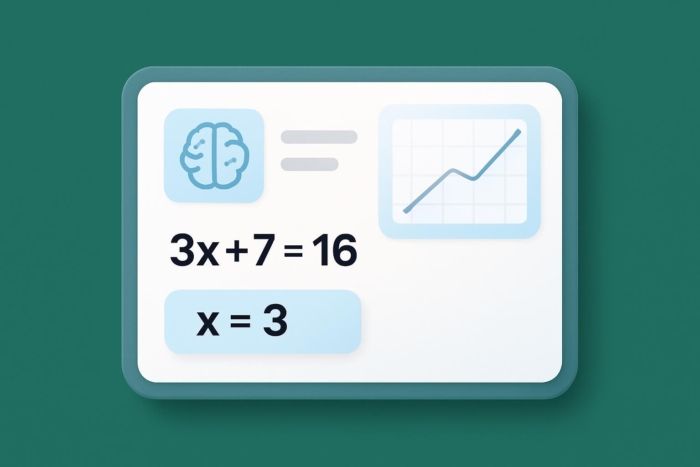
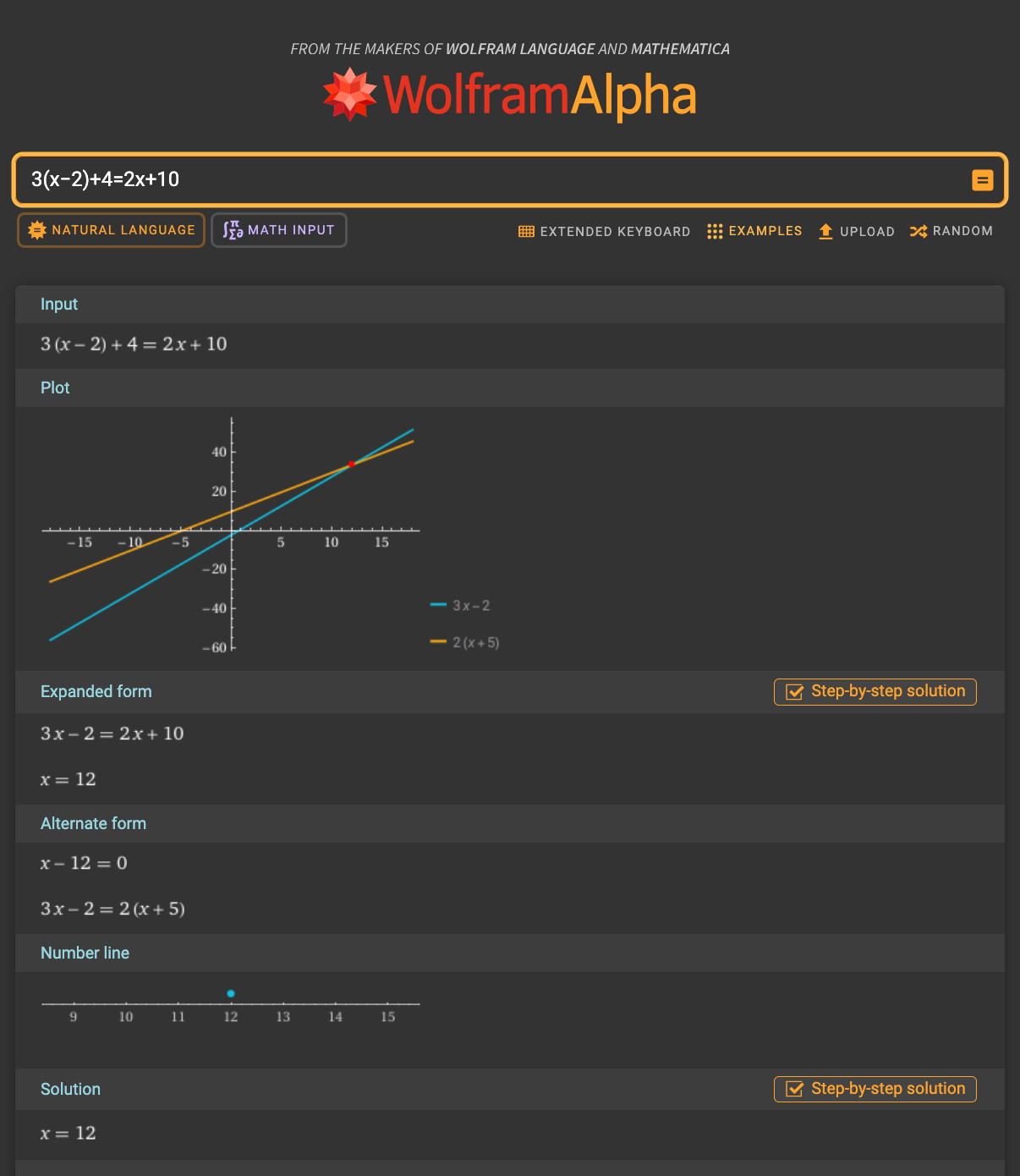
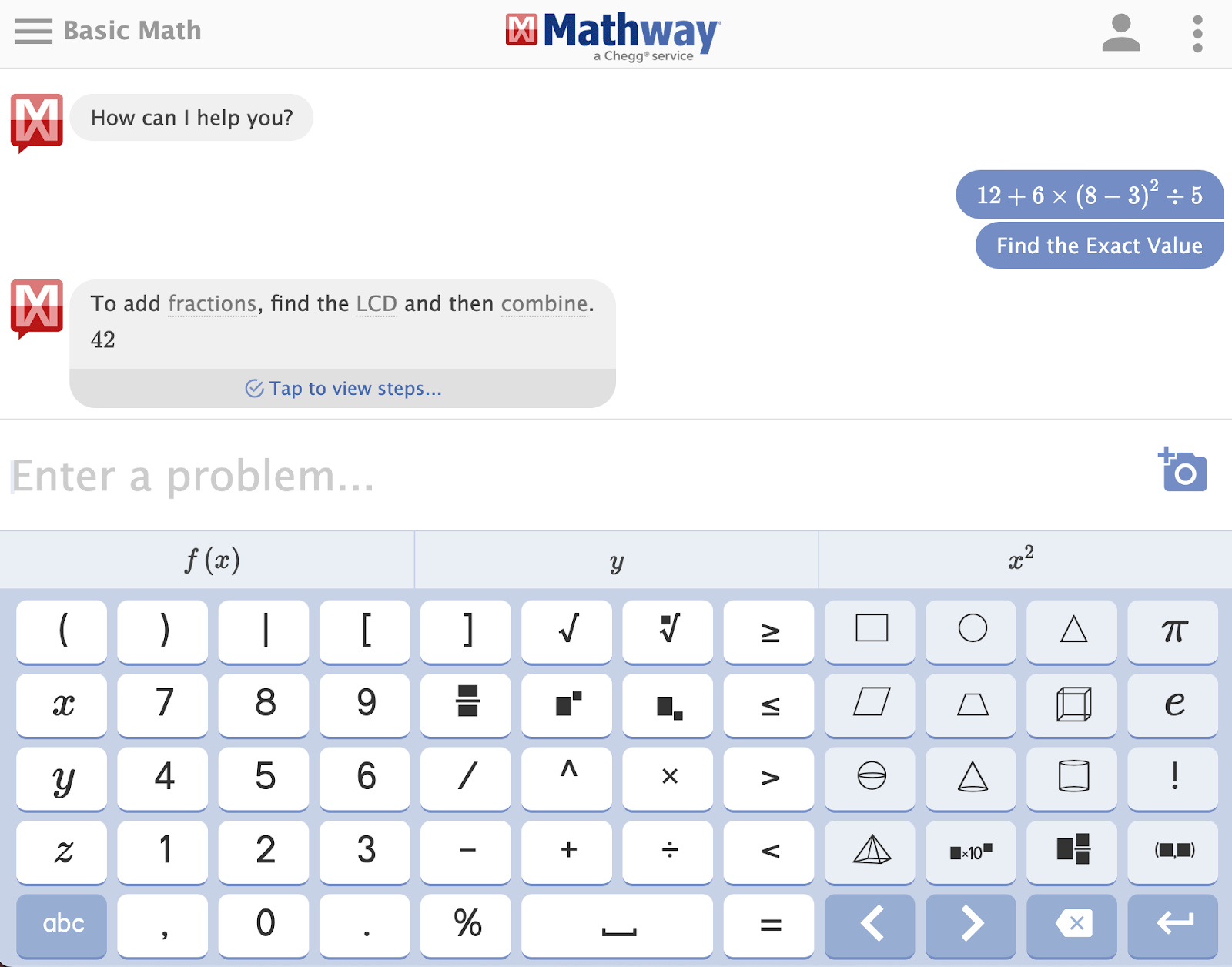
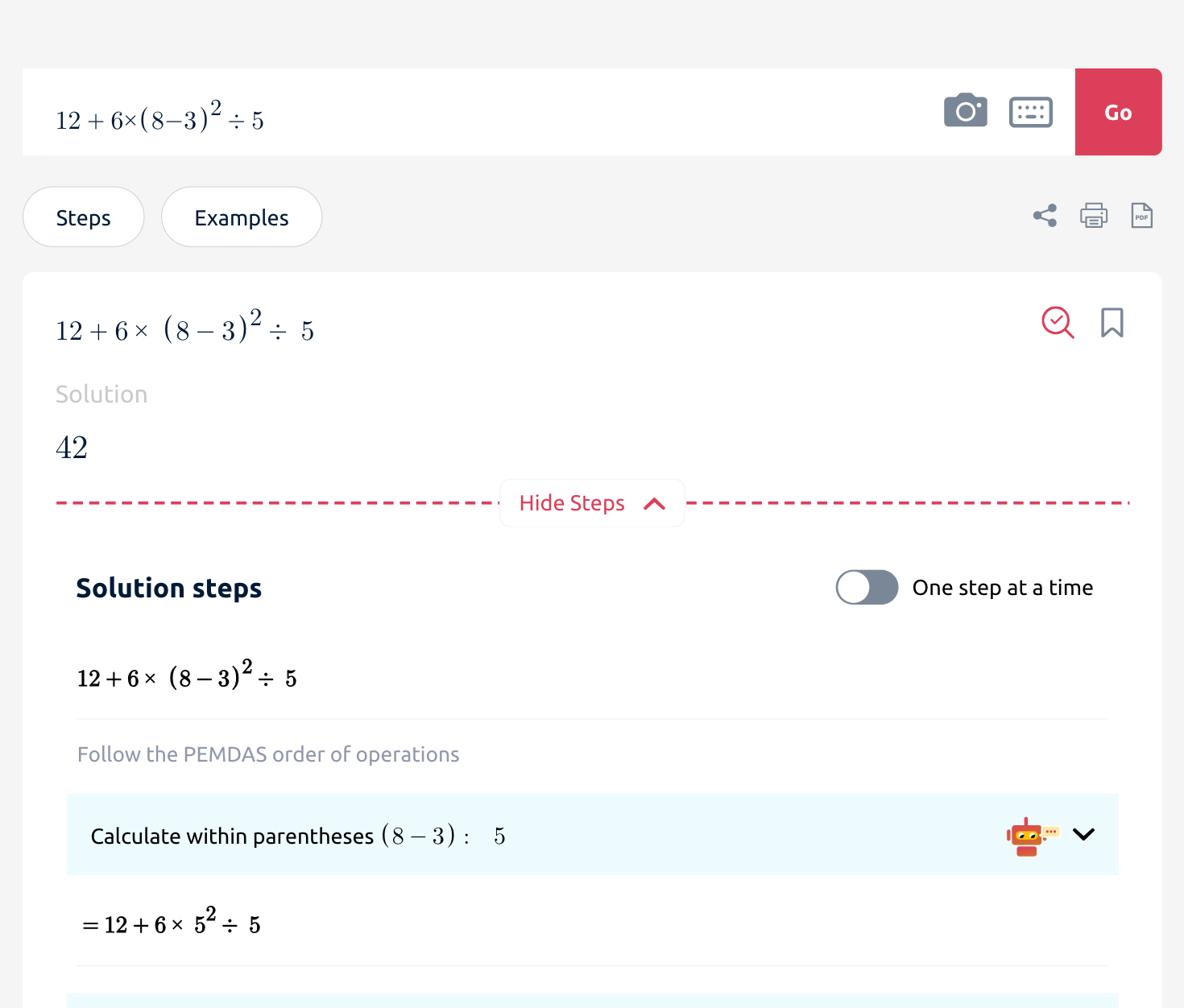
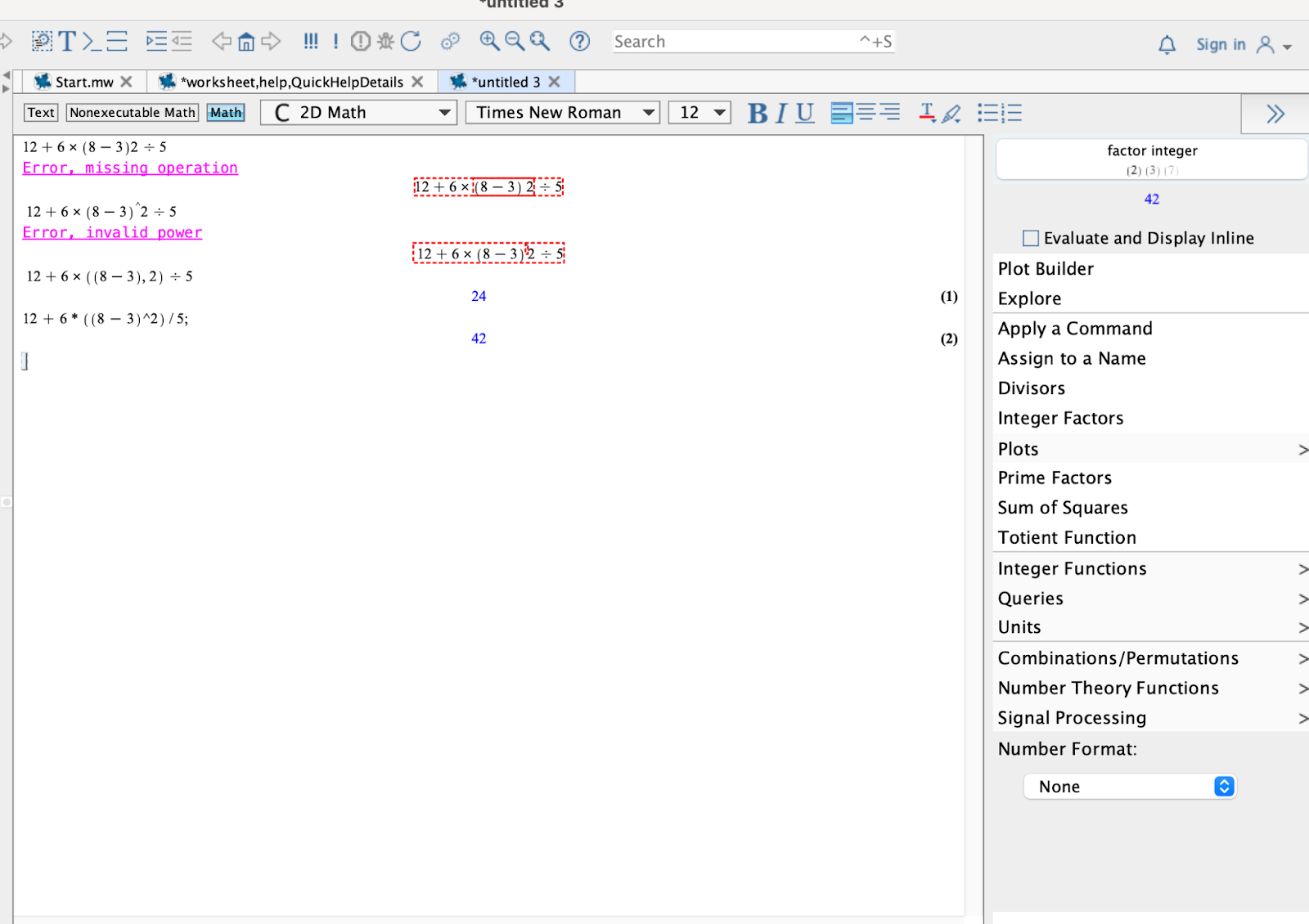
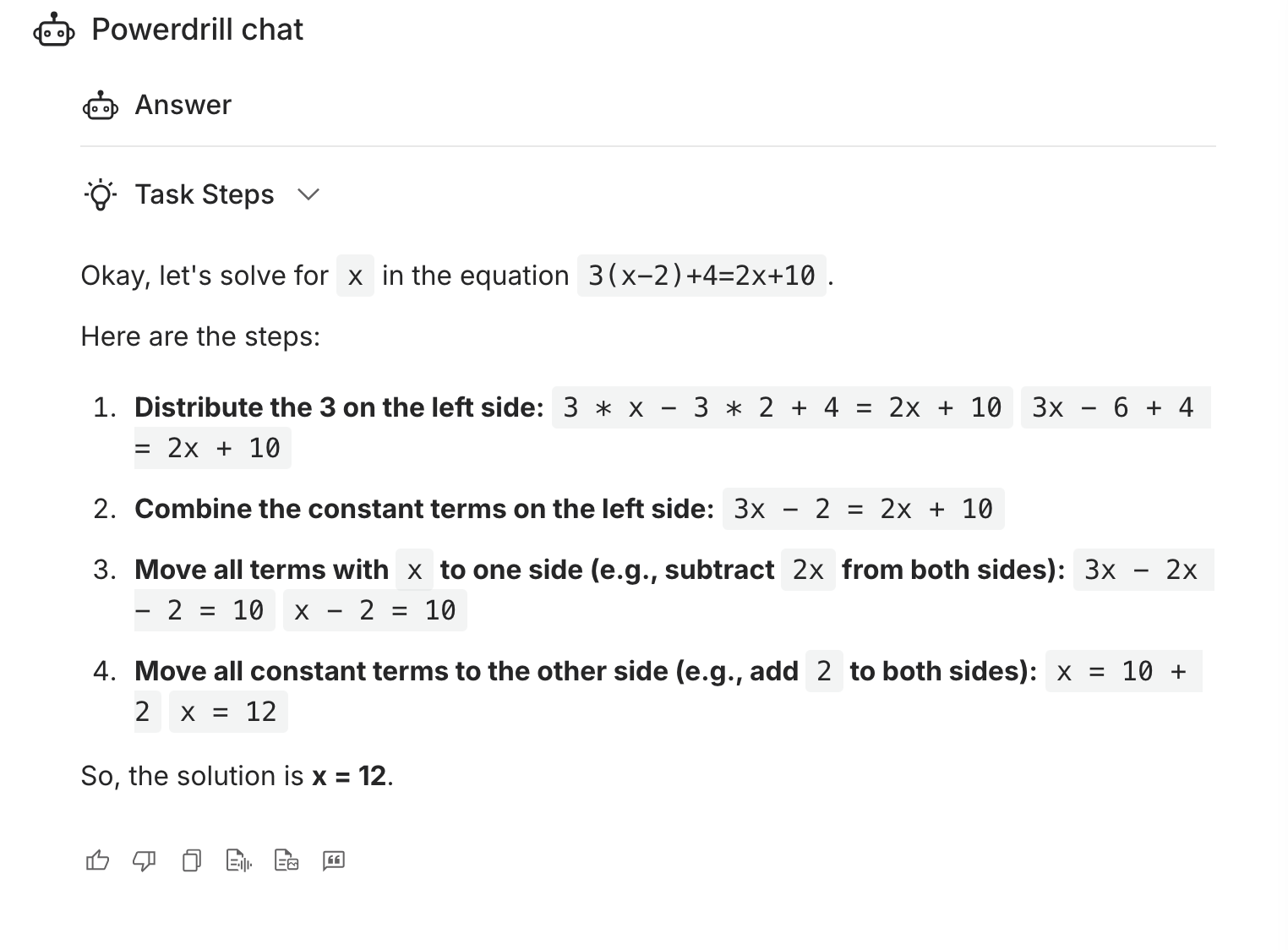









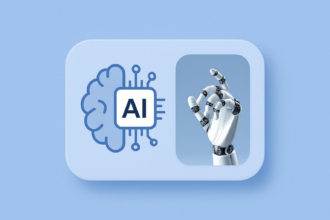



















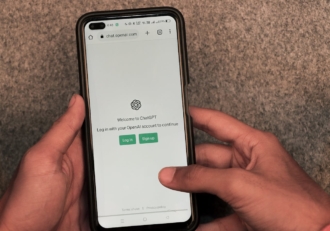























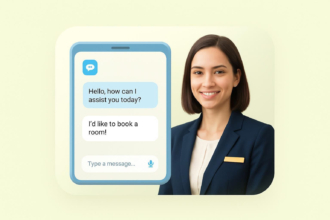
















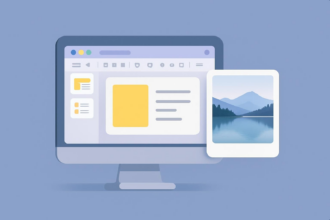










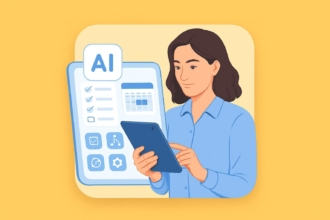
















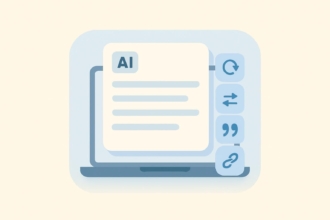

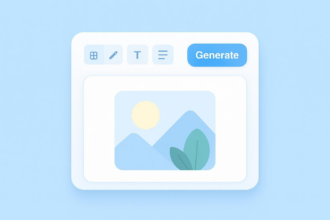

Send Comment: