Best AI Logo Generators
Around 36 percent of people say it’s the logo — not the name — that helps them remember a brand. And with artificial intelligence (AI) logo generators holding steady on Google Trends, it’s clear we’re past the early-experiment phase.
An AI-powered logo generator won’t replace a seasoned designer. But it’s a pretty good sticking plaster:
- If you’re bootstrapping with zero marketing budget, it’ll help you get something out the door.
- If you’re trying to show a designer what’s in your head, it’ll get you closer to the mark.
- If you’re testing ideas at lightning speed, it’ll give you a usable logo in minutes.
So if you’re in the market for one, you’re in the right place. I tested seven leading AI logo generators in 2025 — hands-on, prompt by prompt — to see which ones are actually worth using.
But first…
What does “best” mean for AI logo generators?
For me, it’s simple: The tool should solve a problem without creating new ones.
Here’s my personal hit list — the exact six criteria these tools are up against:
- Output quality: Does the logo look sharp, professional, and something I’d actually use for a brand?
- Customization options: Can I take the wheel and steer it to something unique? Or am I fighting the tool every step of the way for basic tweaks?
- Speed: From prompt to logo, how fast did I get something decent?
- Ease of use: Was the interface intuitive, or did it fight me every step of the way?
- File formats: Did I get high-res, editable files like SVGs — or just low-res previews?
- Pricing transparency: If it costs money, is it worth the price? If it’s free, what’s the catch?
To make things consistent — and a little personal — I ran each test using a fictional reboot of my old Instagram thrift store, “Brinda’s Thrift Shop.” I plugged the name into every logo generator, followed the full process, and timed how long it took to get a usable result. Then I judged the logos based on how good they looked, how much I could customize, and whether I’d actually stick one on a signboard or social post.
The 7 best AI logo generators in 2025
This table sums up the seven tools I tested — what they offer, how customizable they are, and what to expect before you click “Download.”
| Tool | Best for | Customization | Free option? | File formats |
|---|---|---|---|---|
| Fiverr Logo Maker | Freelancers and small brands wanting quick logos | Moderate | Yes (preview) | PNG, SVG (with paid plan) |
| Looka | Full brand kits with AI-generated logos | Moderate | No | PNG, SVG, PDF, EPS |
| Hatchful by Shopify | Shopify sellers needing a fast and free option | Basic | Yes | PNG only |
| Canva | Drag-and-drop design with logo templates | High | Yes | PNG, SVG, PDF |
| Adobe Express Logo Maker | Adobe-quality visuals for non-designers | Moderate | Yes | PNG, SVG (with paid plan) |
| Wix Logo Maker | Logos tied to full website builder workflows | Moderate | Yes (preview) | PNG, SVG (with paid plan) |
| Zoviz | Simple branding kit with AI-first flow | Moderate | Yes (preview) | PNG, SVG, PDF, others |
Each of these tools went through the same test: I entered “Brinda’s Thrift Shop,” followed every step to generate a logo, and evaluated the overall experience.
Let’s break them down.
Pro Tip
According to a Harvard study of 597 logos, the most effective ones include at least one visual or text element that hints at what the company actually does. So, if you’re designing a logo, don’t go full mystery-mode — bake in a clue. A hanger, a coffee cup, a camera — add anything that says “this is what we do” at a glance.
1. Fiverr Logo Maker: Best for fast logos with upgrade-to-human options
Fiverr Logo Maker has a four-step process to get you a previewable logo in less than five minutes — it took me about 3.5 minutes to make mine. They have a gamified checklist so you can see your progress through the steps:
- Add your brand name: Brinda’s Thrift Shop.
- Select your industry and add optional elements you’d like to use. I chose “Fashion & Apparel.”
- Select a logo style. Choose from six options including “Vintage” and “Hand-Drawn.”
- Choose your brand’s personality by using sliders. I’m leaning towards fun, accessible, and simple.
Many initial designs are tagged with “Designed by [designer’s name],” pulling from their existing styles or AI interpretations of them. This is where it gets interesting — it’s less pure AI-from-scratch and more AI-as-a-matchmaker.
Once you choose your favorite template, your customization options open in a separate window. From there, you can tweak the colors, the layout, and the font.
Pro Tip
Jotform has a direct integration with the Fiverr Logo Maker widget, so you can create a custom logo for your forms, apps, or store in minutes. One in four Jotform users already adds a logo to their forms. Now you can, too — without leaving the platform.
- Developer: Fiverr International Ltd.
- Key features: Industry-based logo generator; multiple logo style presets (minimalist, vintage, geometric, etc.); designs attributed to Fiverr freelancers; customization options for colors, font, and layout; commercial rights included with all plans
- Pros: I loved knowing I could hire a real designer to perfect my logo — a reassuring escape hatch from potential AI dead-ends; for early-stage concepting, it was surprisingly useful — the range of styles helped me figure out what wasn’t right for Brinda’s Thrift Shop, which got me closer to what was
- Cons: Once I reached the customization screen, I realized I couldn’t tweak much beyond fonts and colors — for example, I’m stuck with the T-shirt as the main element; some of the logos felt a little too generic — like templates I’d seen a dozen times before
- Plans/pricing:
- Essential ($30 one-time fee): PNG only, non-editable, full commercial rights
- Professional ($60 one-time fee): Editable files, social kit, brand guide, one revision
- Unlimited ($90 one-time fee): All pro features included, unlimited edits and downloads
2. Looka: Best for all-in-one brand kits with minimal effort
Looka’s flow is linear and sleek, but it still feels like it’s working with you — not just auto-generating stuff in the background.
Here’s how Looka guided me through creating Brinda’s Thrift Shop’s branding:
- First, I plugged in the industry. Standard stuff.
- Then it had me pick a few existing logos I liked from a set list — these were meant as inspiration for Looka’s AI.
- Next, I had to choose brand colors but from a somewhat limited palette of nine predetermined options.
- I entered “Brinda’s Thrift Shop” as the company name.
- Then I got to pick “symbol types.” For a thrift shop, I was searching for things like “dress,” “shoes,” or general “accessories” to see what it would offer up.
- Finally, Looka generated a range of logos, and I picked one to take into the editor.
The whole process took me about seven minutes because I went back to check if I had more options from the templates.
- Developer: Looka Inc.
- Key features: Brand kit builder with 300-plus design assets; full-color palette, font pairing, and logo variations; business card, social media, and website-ready files; editable post-purchase logo editor
- Pros: The editor was intuitive and actually fun to use — I swapped out icons, tweaked fonts, and adjusted layouts without any hiccups; the all-in-one brand kit remains a huge selling point — seeing the logo instantly mocked up across business cards and social banners made Brinda’s Thrift Shop feel like a real brand, fast
- Cons: You can’t export anything (not even a low-res test image) without buying a plan; you’re locked into their brand colors with no option to plug in a hex code or build your own palette — the AI can recommend more colors if prompted, but you don’t actually get to input your own
- Plans/pricing:
- Basic Logo Package ($20 one-time fee): One low-res logo file (no transparent background)
- Premium Logo Package ($65 one-time fee): Multiple high-res formats (PNG, SVG, PDF, EPS), full ownership, unlimited edits, lifetime support
- Brand Kit Subscription ($96 per year): Full brand kit access (business cards, social media templates, email signatures) and more than $3,000 in bonus offers
- Brand Kit Web Subscription ($129 per year): Everything in the Brand Kit Subscription, plus a simple AI-generated website — a step up if you want the full brand-in-a-box setup
3. Hatchful by Shopify: Best for free, no-frills logos for Shopify sellers
I entered “Brinda’s Thrift Shop,” picked “Fashion” as my industry, and Hatchful instantly served up logo templates that are trending within that niche (a thoughtful touch).
From there, I could scroll through a fixed set of 151 (yes, I counted them) logo variations — all pre-loaded with my brand name.
The editor, you’ll see, is pretty basic. You can change the font and color of the logo and that’s about it. I was done in two minutes flat.
That said, getting a downloadable logo plus a social kit for free is a win — especially for Shopify users just getting started.
- Developer: Shopify Inc.
- Key features: 100% free AI logo generator — no account required to start, tailored templates by industry (e.g., fashion, tech, health), pre-built color and font combinations, auto-generated social media assets, designed to integrate cleanly with Shopify stores
- Pros: The AI didn’t just spit out random logos — it actually recommended templates popular in my industry; I loved how frictionless it was — no account, no barriers, just straight into designing
- Cons: 151 options feels generous… until none of them hit — I struggled to find a layout that felt like me; fonts, icons, layouts — it’s all take-it-or-leave-it, meaning it’s great for speed but not great for personality
- Plans/pricing:
- Free: This is Hatchful’s main draw — I got all of Brinda’s Thrift Shop’s logo files and social media assets without paying a dime
4. Canva: Best for full creative control with pro-level tools
I’ll admit — I absolutely adore Canva. I’ve been using it for years to design everything from client invoices to my own resume. So, naturally, designing Brinda’s Thrift Shop logo here felt like second nature.
I searched “thrift store logo,” and this is the only tool on the list where I found a template that I barely needed to tweak.
This, I think, is a testament to how advanced Canva’s AI is: From the keyword “thrift,” it picked up the larger themes of sustainability and green fashion and gave me the cute Earth symbol you see above.
Canva is a designer’s playground — even if you’re not a designer. But because it offers so much, crafting my logo could take more time if I got lost in all the options (a delightful problem, but a time factor nonetheless).
- Developer: Canva Pty Ltd.
- Key features: Drag-and-drop logo builder with advanced design tools; massive template library (over 10,000 logo layouts); access to premium fonts, icons, and elements (with Canva Pro); full brand kit tools (logos, color palettes, typography, and more)
- Pros: Even with its depth of features, Canva’s drag-and-drop interface remained a dream to use while designing my logo; after perfecting the thrift shop logo, I knew I could instantly whip up matching social posts, flyers, or even a “Grand Opening” banner — all within the same familiar Canva environment
- Cons: Some of the best assets (fonts, icons, graphics) are locked behind Canva Pro, which might be a blocker for lean teams or solo founders; too much freedom can be overwhelming if you just want to “click once and be done”
- Plans/pricing:
- Free Plan: Access to thousands of logo templates and basic assets, export in PNG, JPG, and PDF
- Canva Pro ($14.99 per month): Unlocks premium templates, logos, brand kit tools, SVG exports, and full asset access
- Canva for Teams (starts at $29.99 per month): Ideal for agencies and small brands with collaborative workflows
5. Adobe Express Logo Maker: Best for quick logos backed by Adobe’s design DNA
Adobe has a clear, step-by-step process: Enter brand name → select icon → choose style/layout from pre-designed starting points → customize. The platform has a clean user interface and some of the best typography in the game, but it’s still in beta… and you can tell.
I filtered by “Minimal” and “Bold” and picked a soft blue palette for Brinda’s Thrift Shop. But when it came to customization, I hit a wall fast. You can tweak surface stuff, like font or icon color, but you can’t move anything around unless you hit “Edit more” and bounce over to Adobe Express.
Also, it was actually the slowest of all the tools I tested. I waited for a full two minutes for it to create my logo. This isn’t a lot, but in AI-world, it’s more like 10 minutes. I will, however, chalk this up to the beta “bugs.”
- Developer: Adobe Inc.
- Key features: Four-step AI-assisted workflow (no login needed); Adobe-quality typefaces and design logic baked in; minimal, bold, elegant, and organic style filters; built-in logo editor (or upgrade to full Adobe Express); free to use, with an optional Pro plan for advanced features
- Pros: The familiarity of the Adobe brand and access to quality Adobe Fonts gives initial logo concepts a baseline level of polish, even in this beta phase; a huge plus for me was that it’s “free to use, no credit card required” for a downloadable logo — I could get a basic logo without any upfront commitment
- Cons: The layout flexibility is low unless you manually continue editing in the full suite — at which point, you’ll probably need a designer in the flesh; most icon options felt generic — none really captured Brinda’s Thrift Shop’s secondhand charm.
- Plans/pricing:
- Free: Basic logo creation tools, limited generative AI credits, and access to a smaller asset library
- Premium ($99.99 per year): Unlocks millions of premium templates, assets, and more generative AI credits
- Teams ($49.99 per seat per year for the first year, then $79.99 per seat per year): Designed for teams that need collaborative workflows, brand consistency at scale, and advanced security features
6. Wix Logo Maker: Best for logo and website bundles in one place
Wix was one of the more fun tools to use. Right off the bat, it gives you a choice: design the logo yourself or hire a human pro. I liked that it didn’t pretend AI could do it all — it offered both paths upfront.
Next, I actually got to chat with Wix’s AI in a two-pane view, answering questions about Brinda’s Thrift Shop, what we do (“We curate and sell pre-loved clothes.”), and our tagline (“Where style meets sustainability.”).
The AI even suggested earthy color tones, which felt spot on for my brand’s budget-conscious, sustainable vibe.
When it comes to design, Wix gives you solid flexibility. I could swap out each symbol, change layouts, and tweak colors and fonts individually from the sidebar. And once I was happy with the look, it prompted me to launch a matching website or social media kit — right then and there.
You can easily spend more time in Wix’s editor, but overall, it took me about six minutes to play around and get close to a final result.
- Developer: Wix.com Ltd.
- Key features: Conversational AI-powered brief builder, smart color suggestions based on your business type, modern icon and symbol library, granular control over each element (text, icons, layout, etc.), seamless upgrade path to launch a branded Wix website
- Pros: I really appreciated how Wix subtly nudges you to consider hiring a human designer right from the start — it feels morally responsible; the conversational AI for building the design brief was a highlight for me — it felt like real dialogue, and seeing the brief build in real time was pretty neat
- Cons: While I liked the integration options, if all Brinda’s Thrift Shop needed was just a logo, the strong emphasis on website and social media bundles could feel a bit like an upsell (though the “I just need a logo” escape hatch is good); you need to scroll through a fair amount of steps before you see logo options — it’s more guided, less instant
- Plans/pricing:
- Just logo plans:
- Basic ($20 one-time fee): High-resolution PNGs for online use
- Advanced ($50 one-time fee): Includes everything in Basic, plus scalable SVGs and formats for print and social
- Logo and website bundles:
- Value ($11 per month): Logo, commercial usage rights, free domain for a year, and Wix Combo website features
- Professional ($16 per month): Adds SVGs, social assets, and business card templates
- Deluxe ($24 per month): Includes priority support and optional design touch-ups by a real designer
- Just logo plans:
Pro Tip
Hate vague briefs? Same. Jotform’s Logo Design Request AI Agent cuts the back-and-forth by talking to your clients for you. It collects everything a designer actually needs — like brand vibe, color preferences, and dealbreaker design choices — through a simple, friendly chat.
7. Zoviz: Best for instant logos with brand-ready file packs
Zoviz sells itself as a “one-click” logo maker — and honestly, that promise holds. I entered “Brinda’s Thrift Shop,” picked my style, and had dozens of ready-to-use logos in 17 seconds.
It also nailed the real-world preview: I could see my logo on storefronts, websites… even merch mockups. Super helpful for spotting what worked at a glance.
But that ease comes at the cost of control. Most serious edits — like spacing, icon swaps, and advanced layout tweaks — are locked behind the pro editor. So it’s fast… until you want to finesse it.
- Developer: Zoviz.com
- Key features: “One-click” AI logo generation (and they mean it); instant brand mockups across signs, cards, and social media; full brand file pack (logos, favicons, banners, and more); clean user interface with guided tweaks for font, color, and layout; upgrade path to a pro-level editor for deeper customization
- Pros: The one-click flow was actually one click — great for quick ideation or MVPs, the no-fuss initial generation is great for users who feel overwhelmed by too many choices and just want to see some possibilities for their brand right away
- Cons: That “one-click” ease I found with my logo is also its biggest shortcoming — the initial output is just a starting point, and a very raw one at that; most customization is gated — you hit a paywall the moment you want to refine beyond the basics
- Plans/pricing:
- Basic Logo Pack ($19.99 one-time fee): High-res PNG and JPEG files, great for digital use with minimal fuss
- Full Brand Kit ($49.99 one-time fee): Includes everything in Basic plus SVG, EPS, favicon, social media files, branded domain logo, and full commercial rights
How to choose the best AI logo generator for you
Here’s your decision matrix: a clear guide to picking the best AI logo generator based on what you actually need.
| What do you need? | Best tool(s) | Why? |
|---|---|---|
| I want a logo now — no signup, no fuss | Hatchful by Shopify | 100% free, no login, fast and clean output |
| I need full creative control | Canva Pro, Wix | Drag-and-drop editing, layout freedom, massive template libraries |
| I want a logo and brand assets | Looka, Zoviz, Wix | Bundled packs with social kits, favicons, business cards, and more |
| I want to work with a human designer if needed | Fiverr Logo Maker, Wix | Easy handoff to freelance designers or built-in designer upgrade path |
| I’m on a tight budget | Hatchful by Shopify, Canva, Adobe Express Logo Maker | Solid logos with no upfront cost or commitment |
| I want something that just looks good with zero effort | Zoviz, Looka | Fast, polished output with minimal decision-making |
Ultimately, a logo doesn’t have to be perfect to be powerful. What matters is that it reflects your brand enough to get started, launch the site, pitch the product, or print that first run of flyers.
These tools help you do just that — fast — making your next move easier.
FAQs about AI logo generators
Not directly. ChatGPT can help brainstorm ideas, write prompts for other AI tools, or describe the kind of logo you want. But for visual generation, you’ll need a tool that’s built for design — like the ones I tested.
In most cases, yes — if the logo is original enough and you have the commercial rights. Some AI tools offer full ownership, while others restrict how the designs can be used. Always check the licensing terms before filing for a trademark.
This guide is written for founders, freelancers, small business owners, and creators who need a professional-looking logo without sinking weeks of time or thousands of dollars into design.


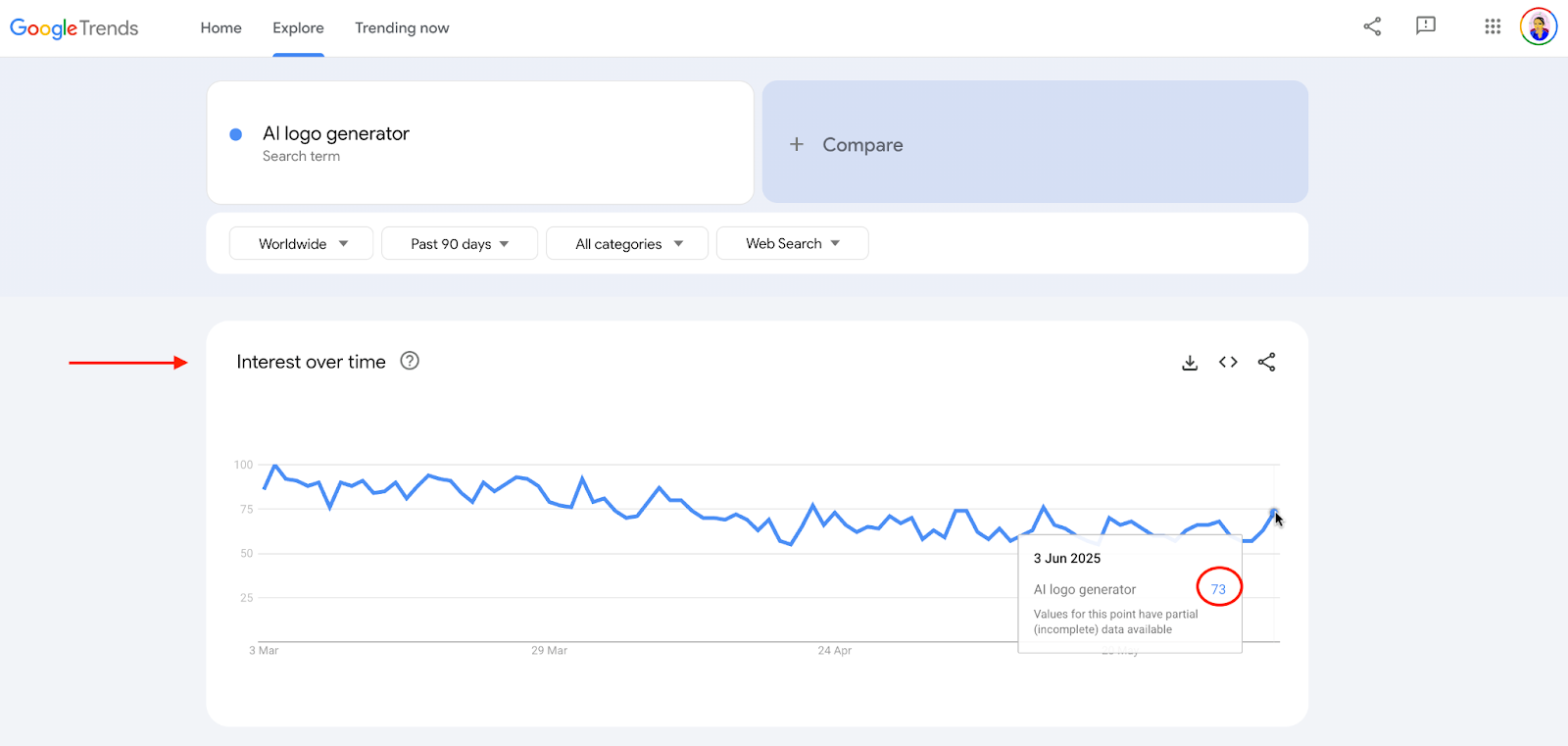
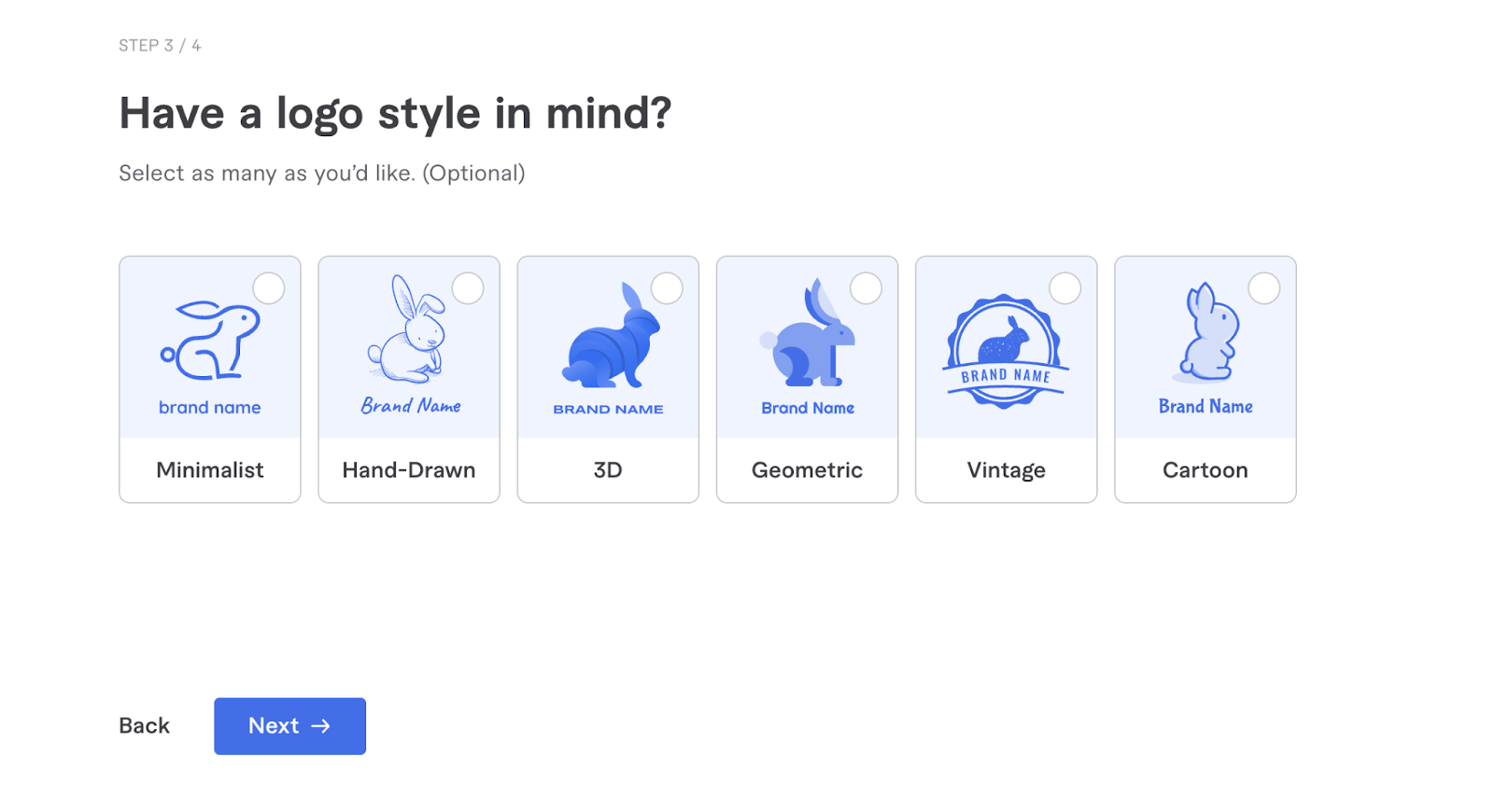
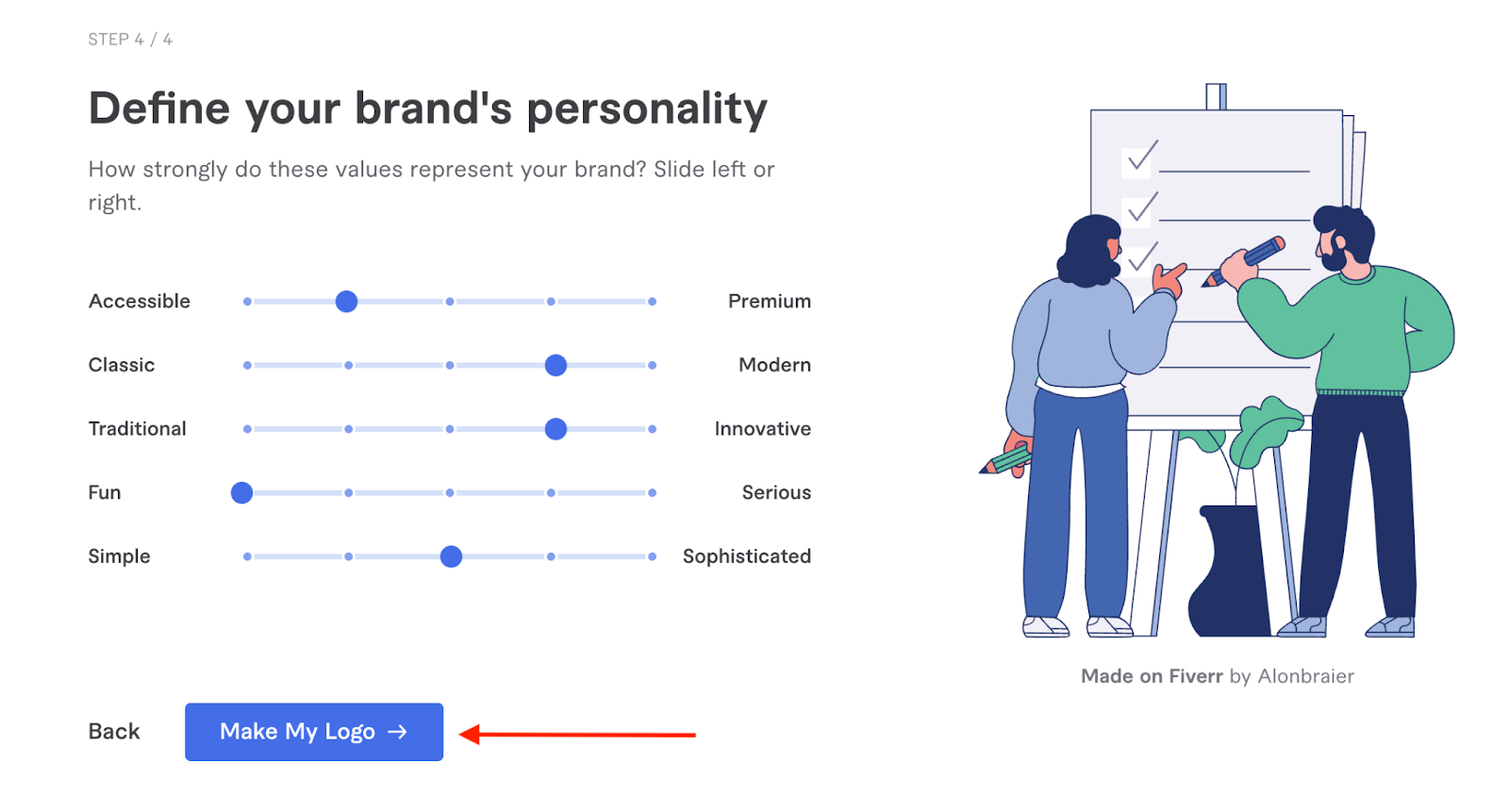
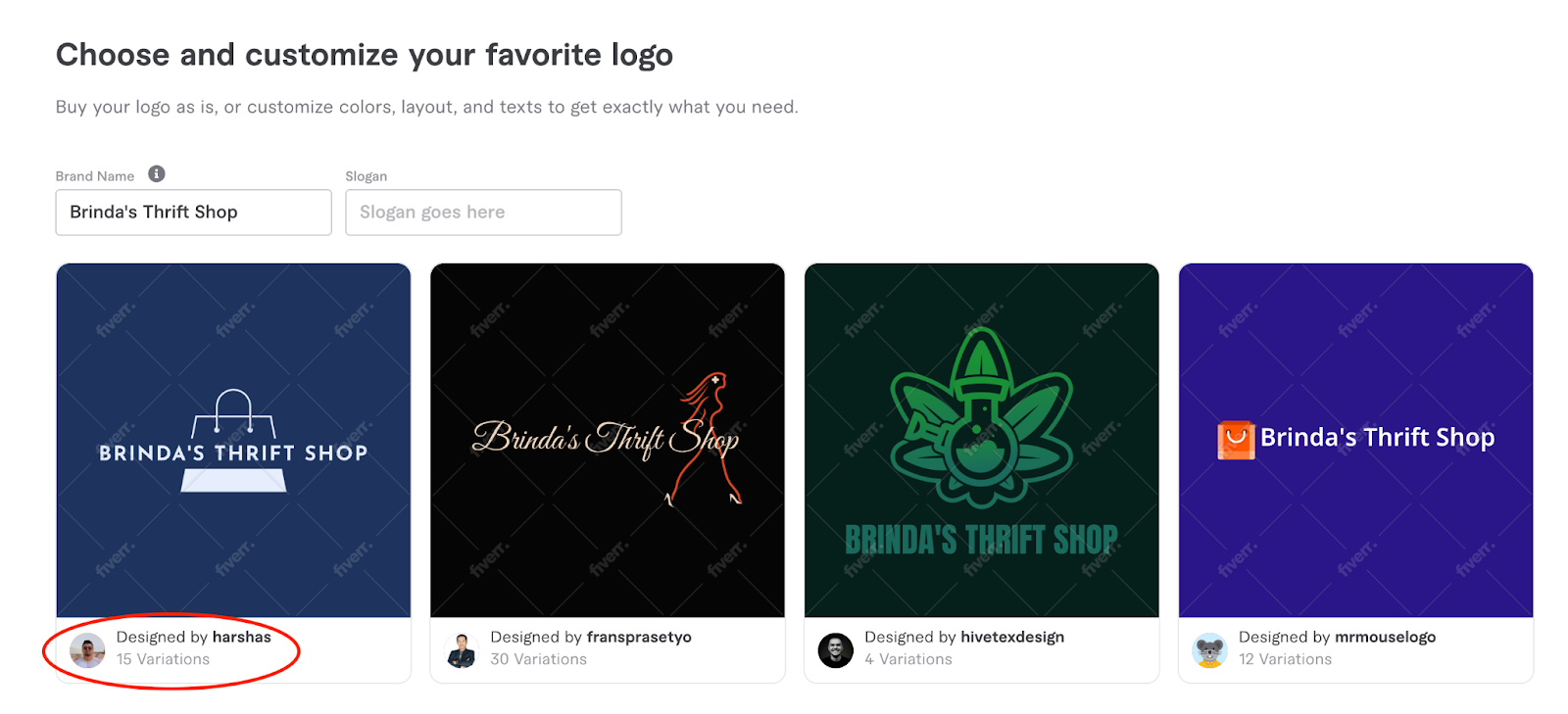
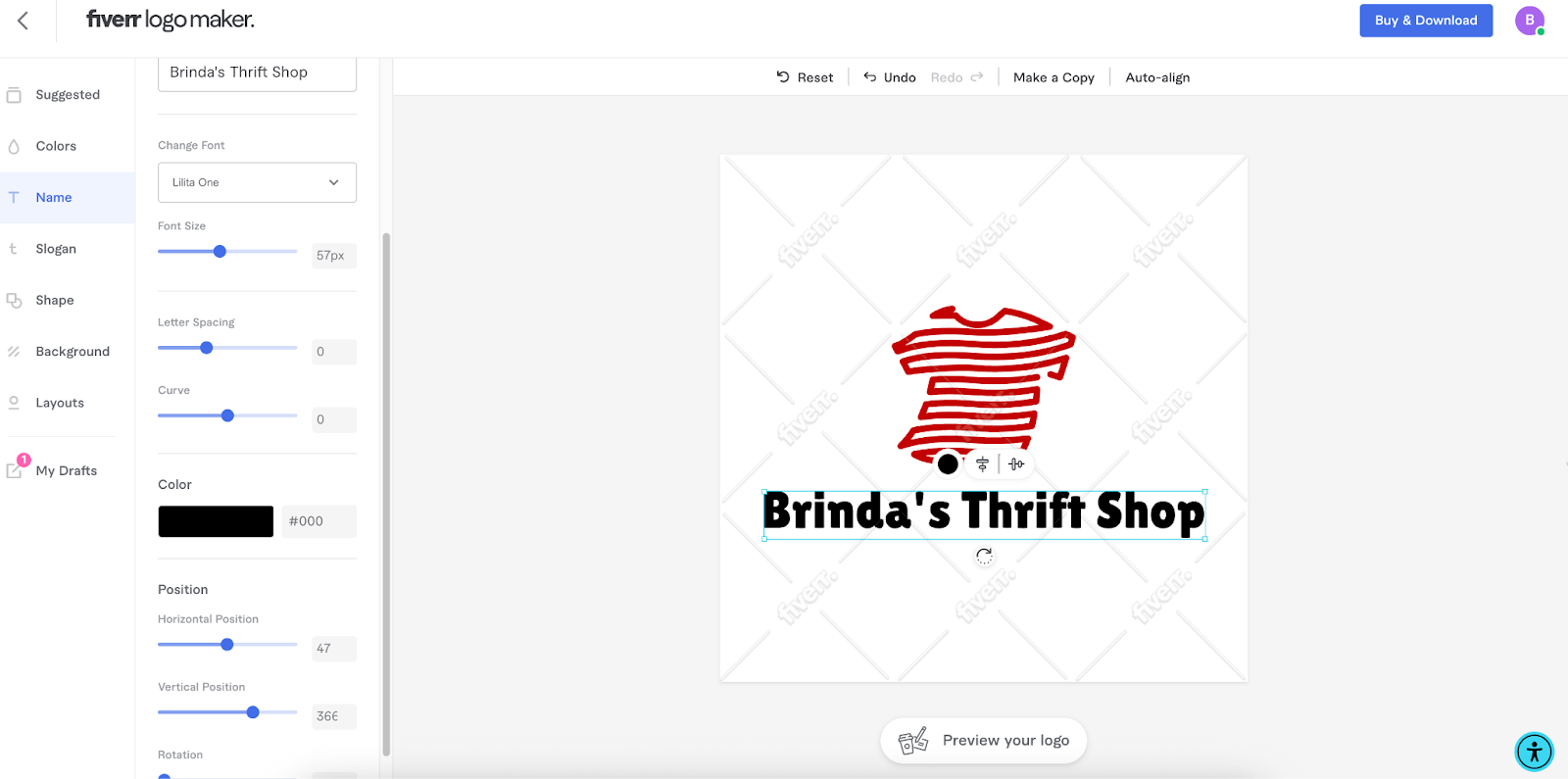
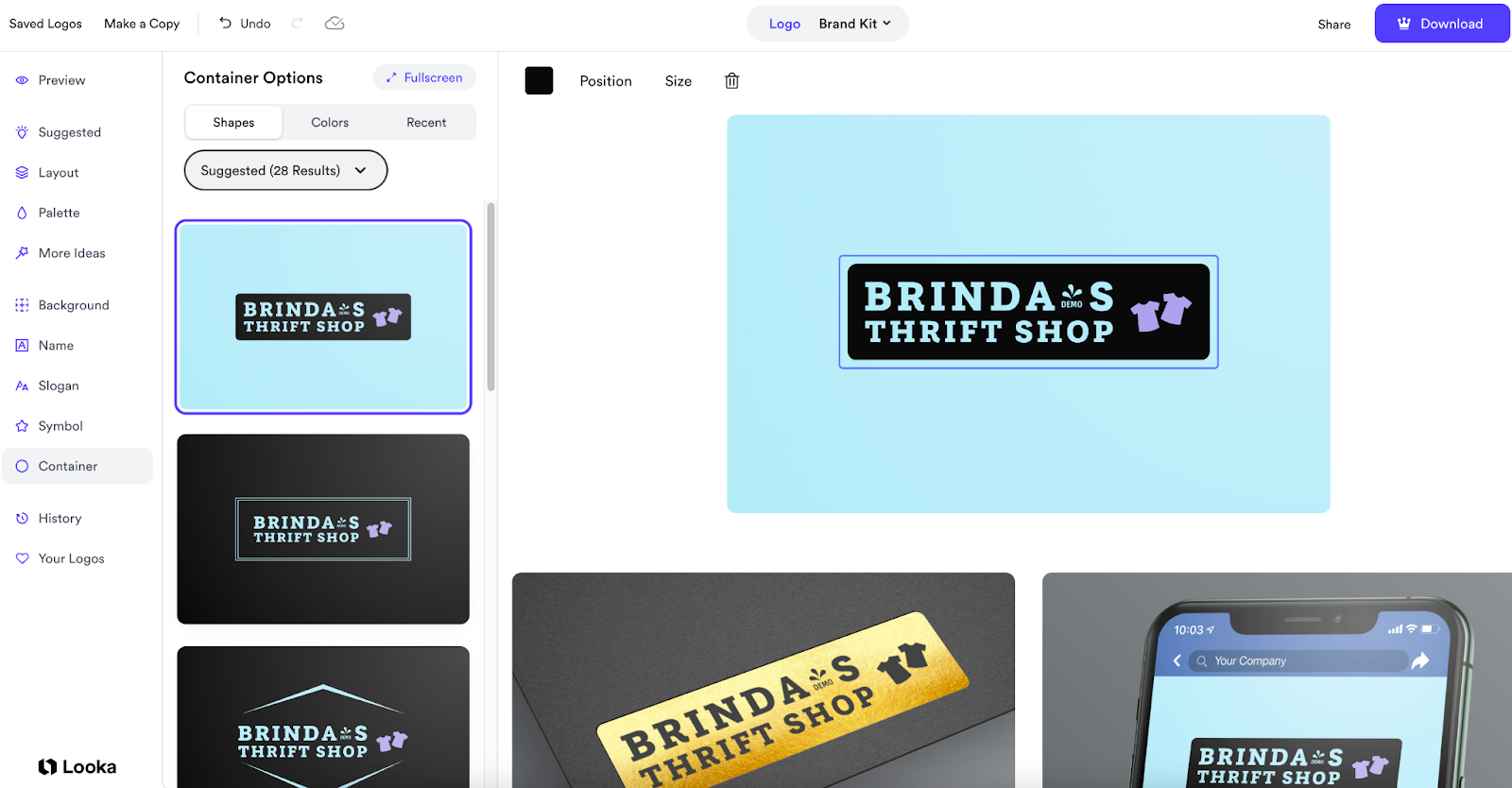
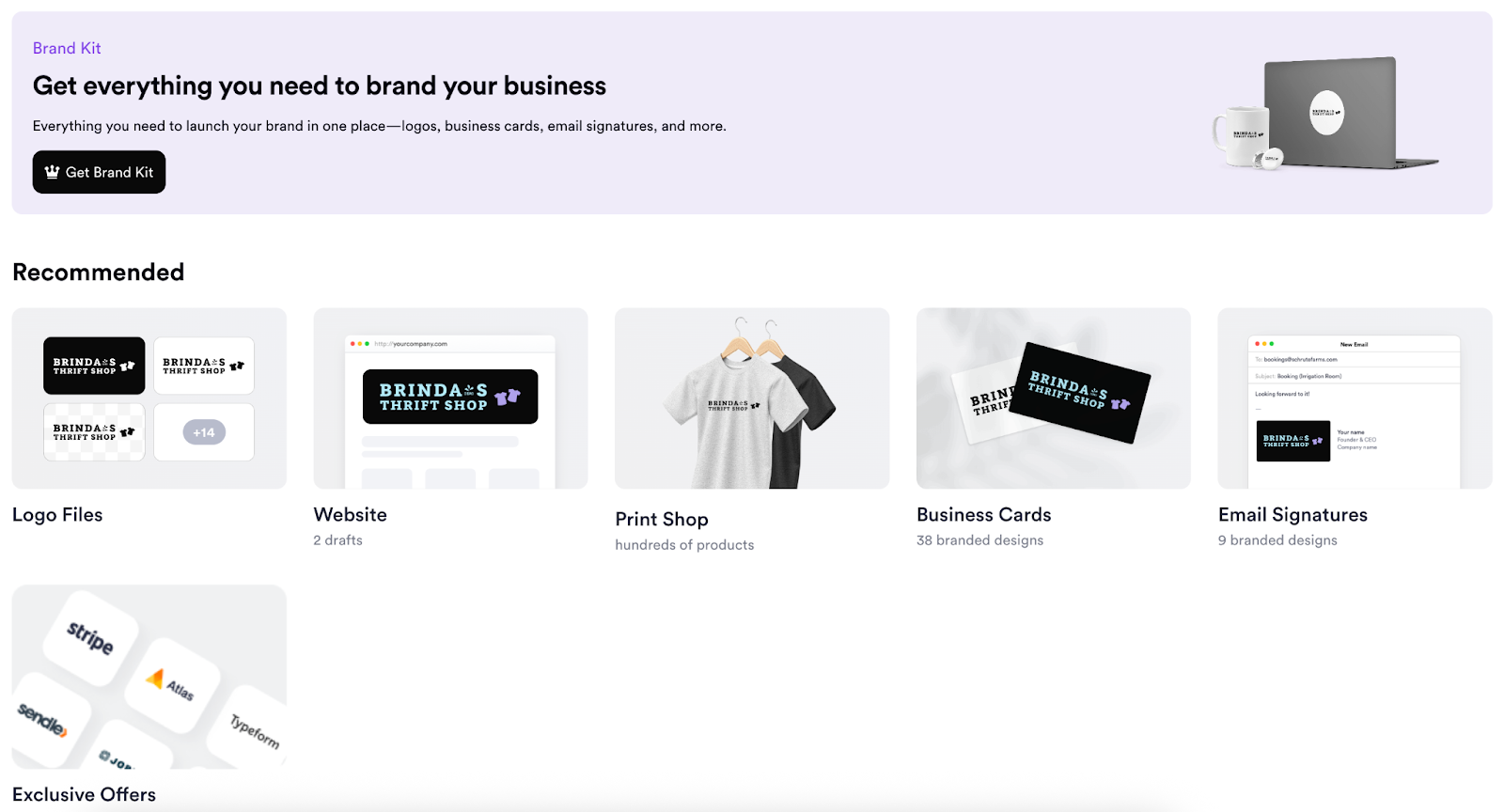
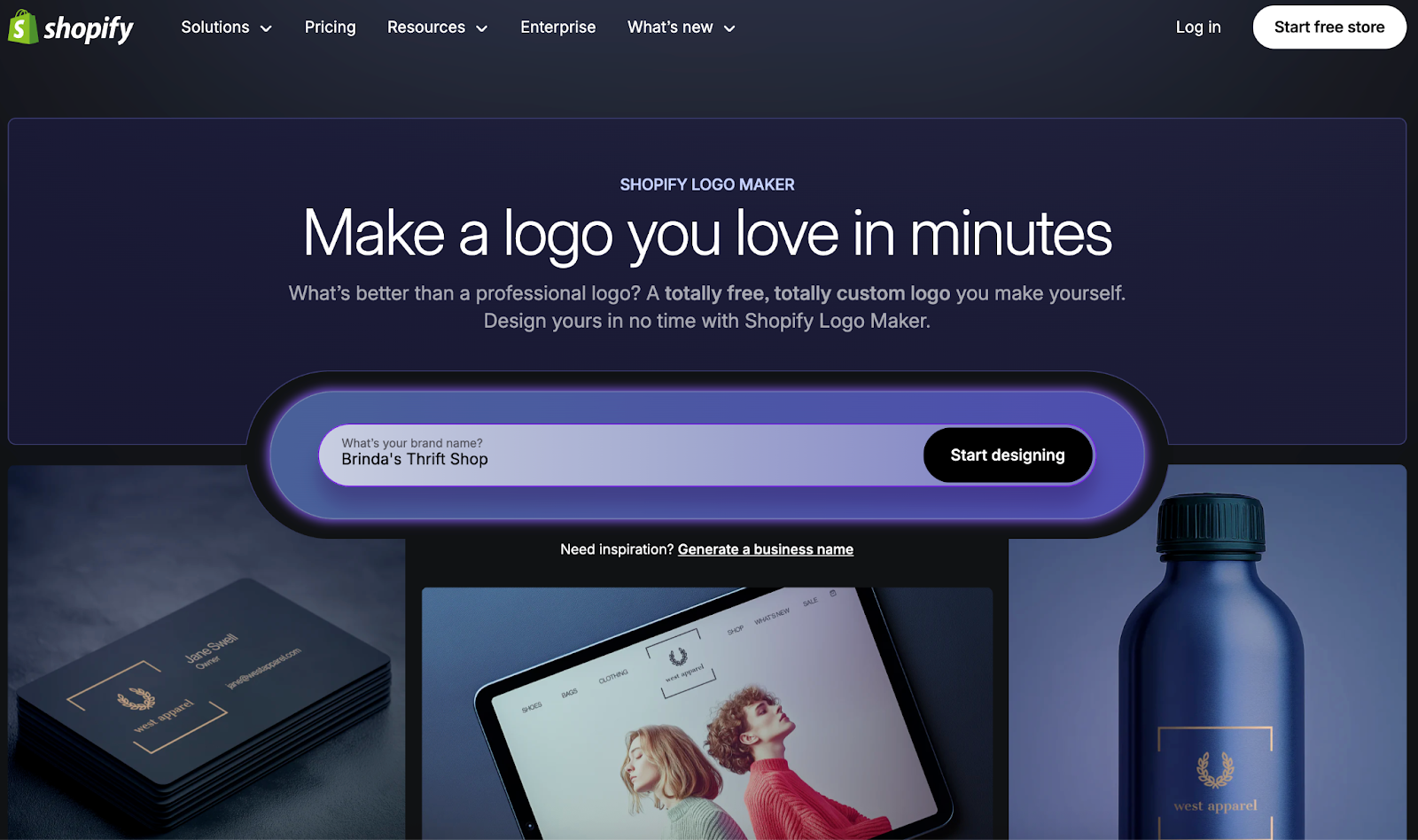

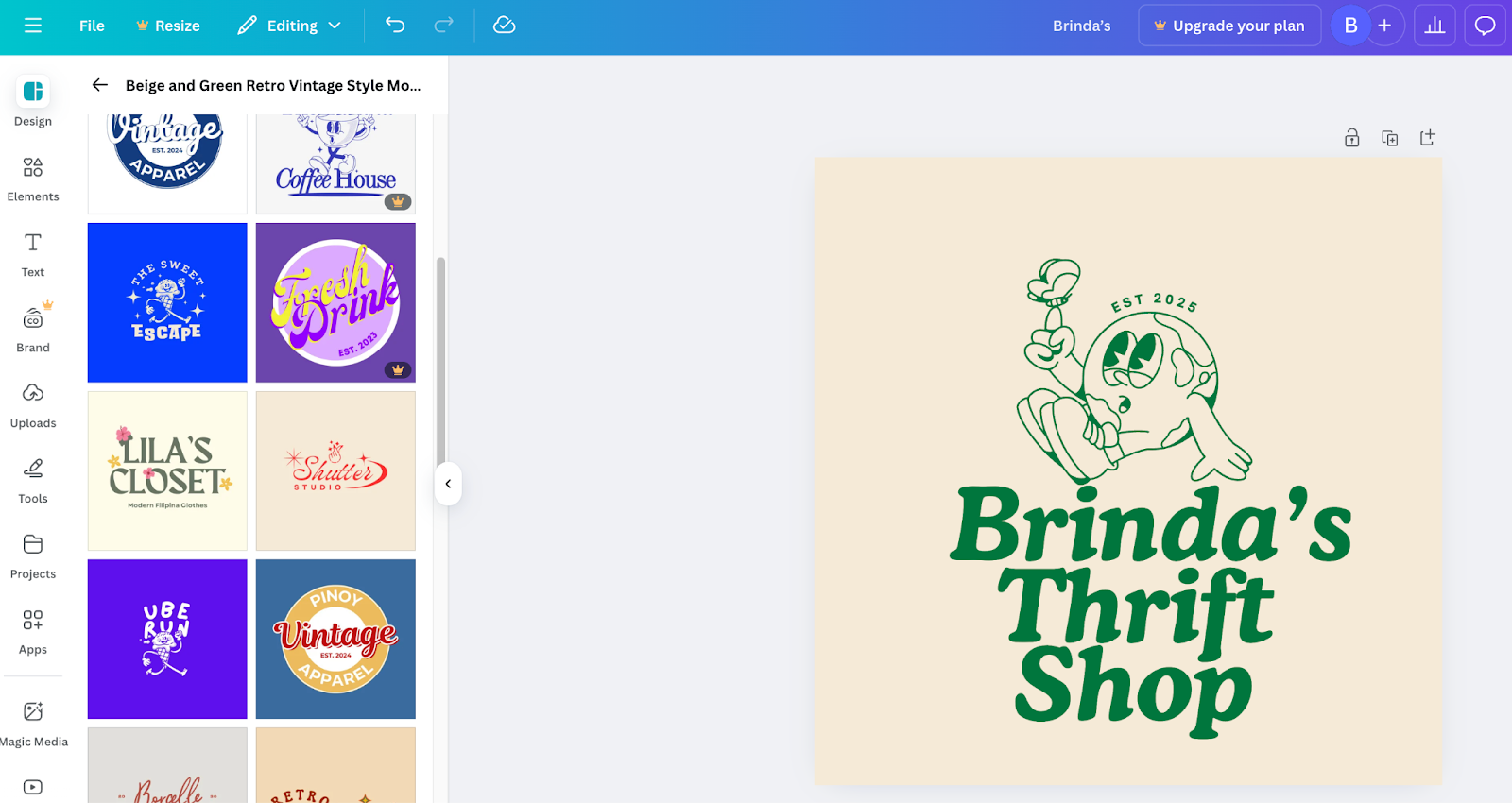
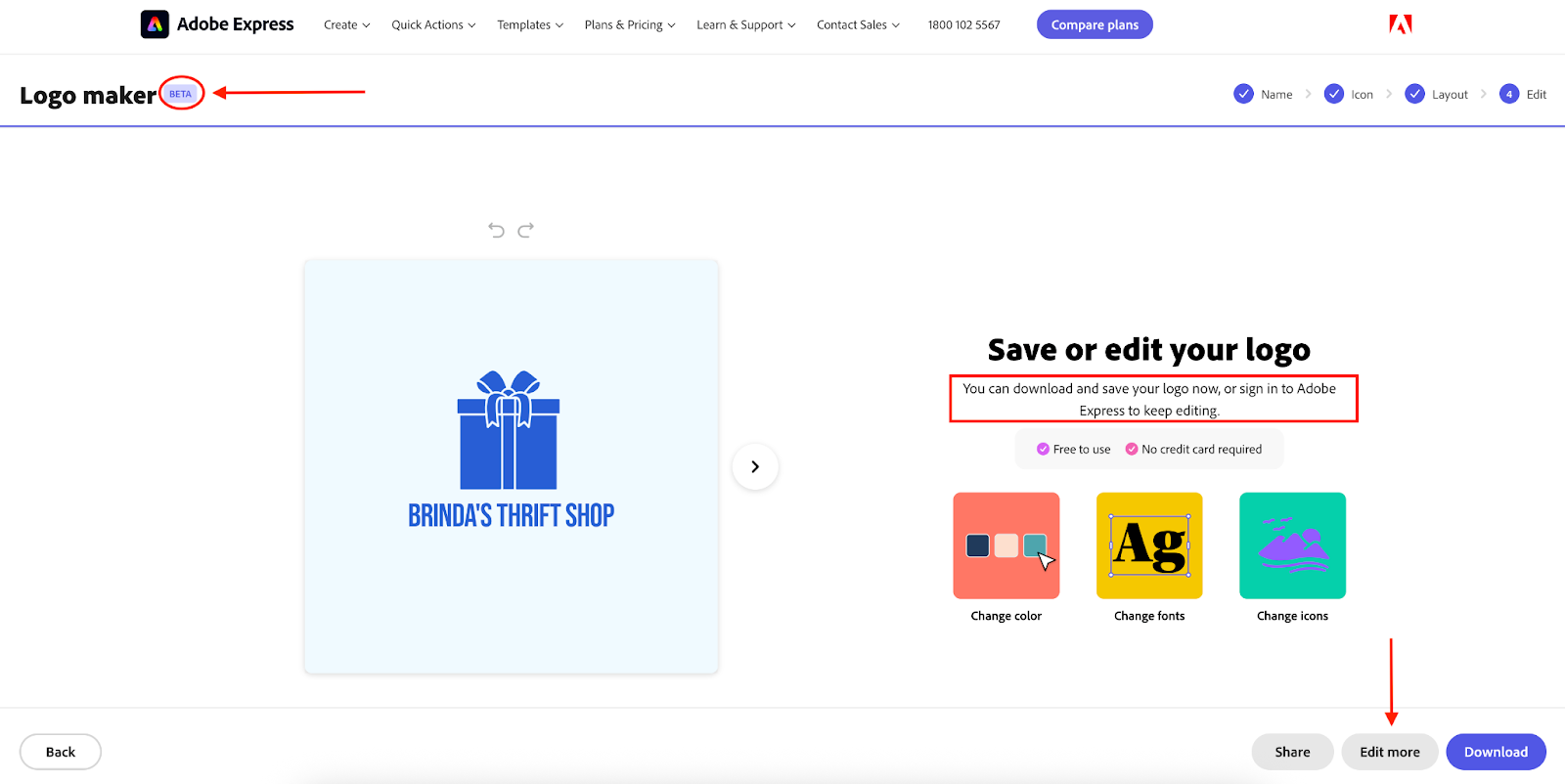
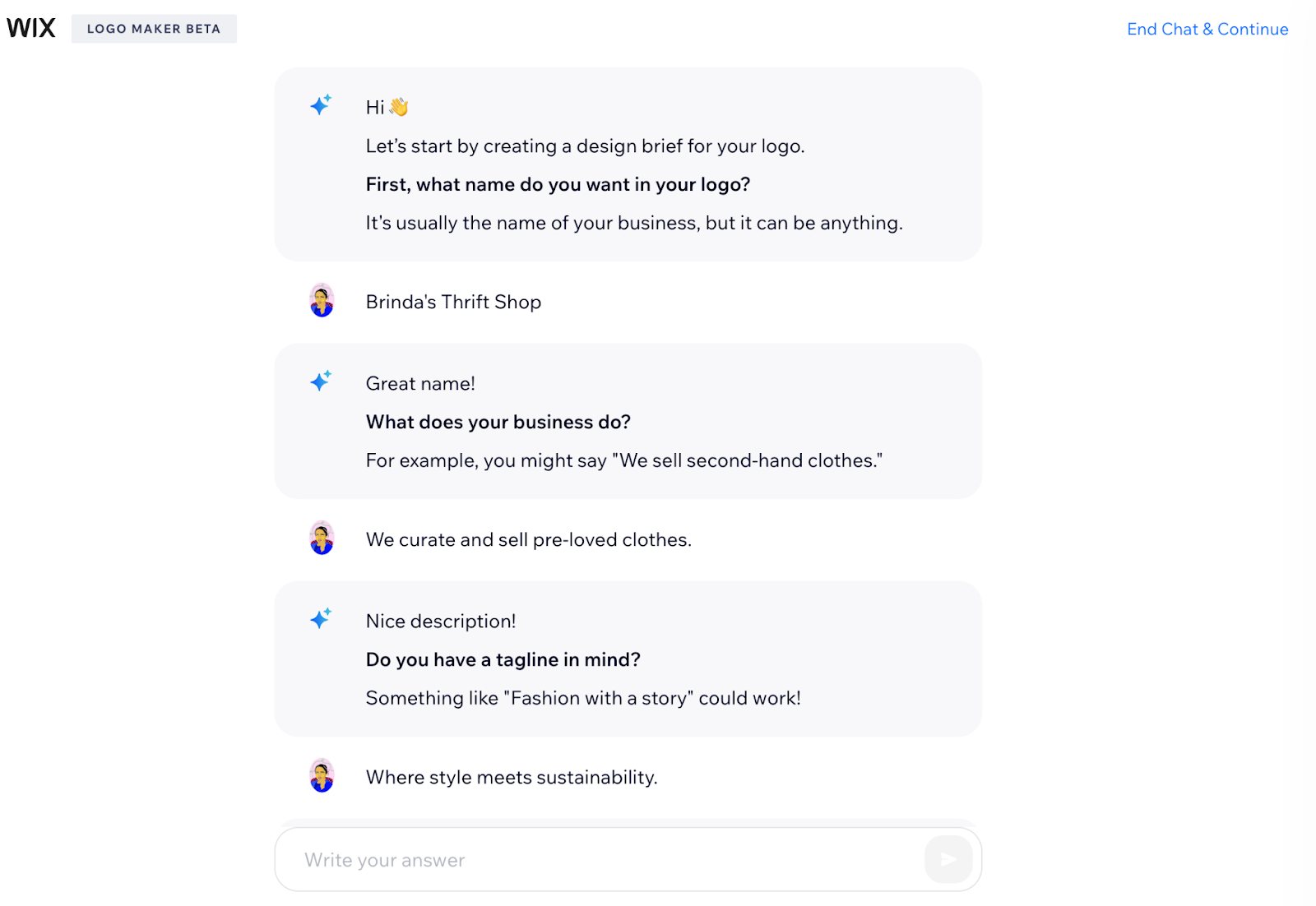
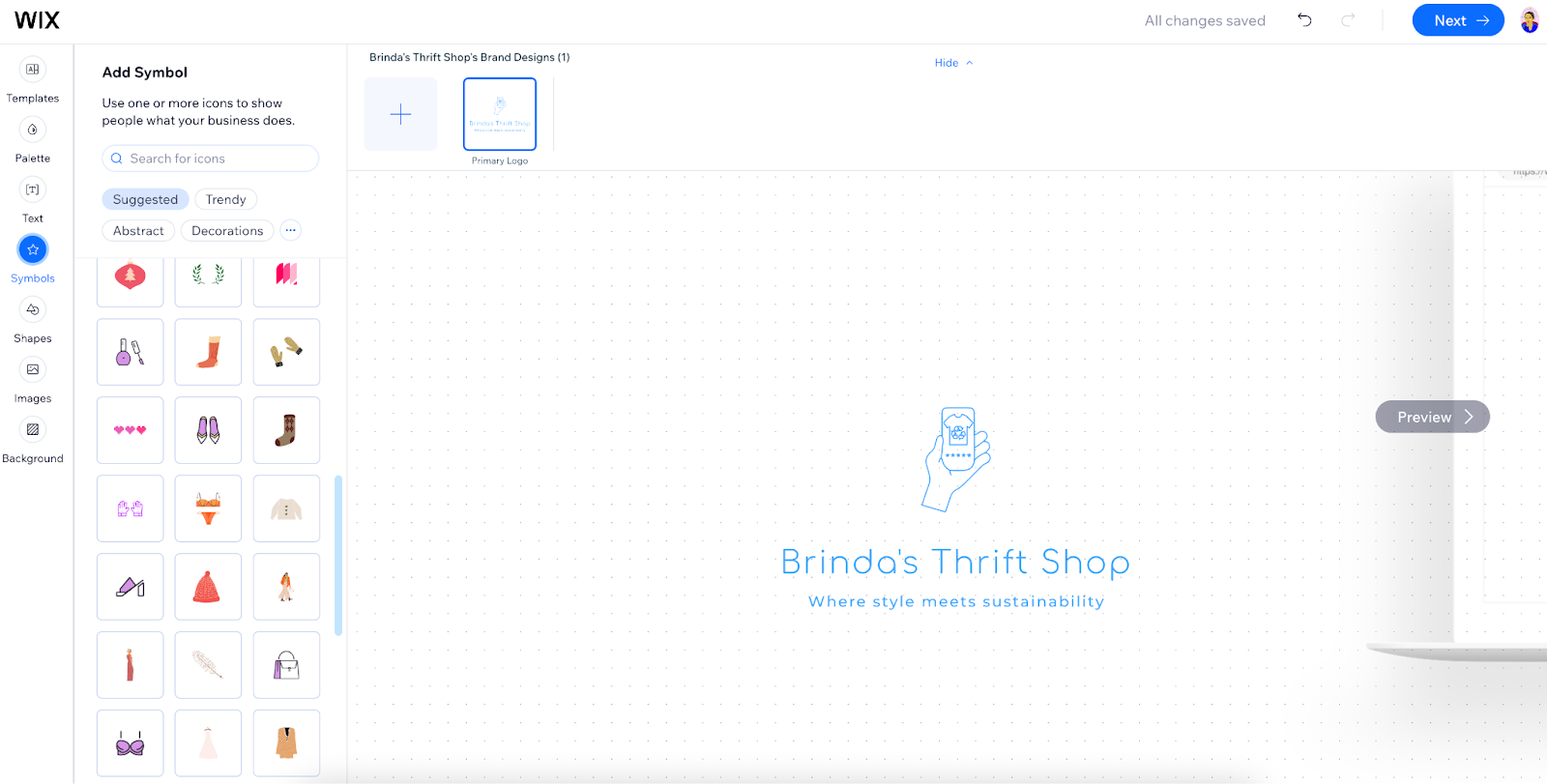
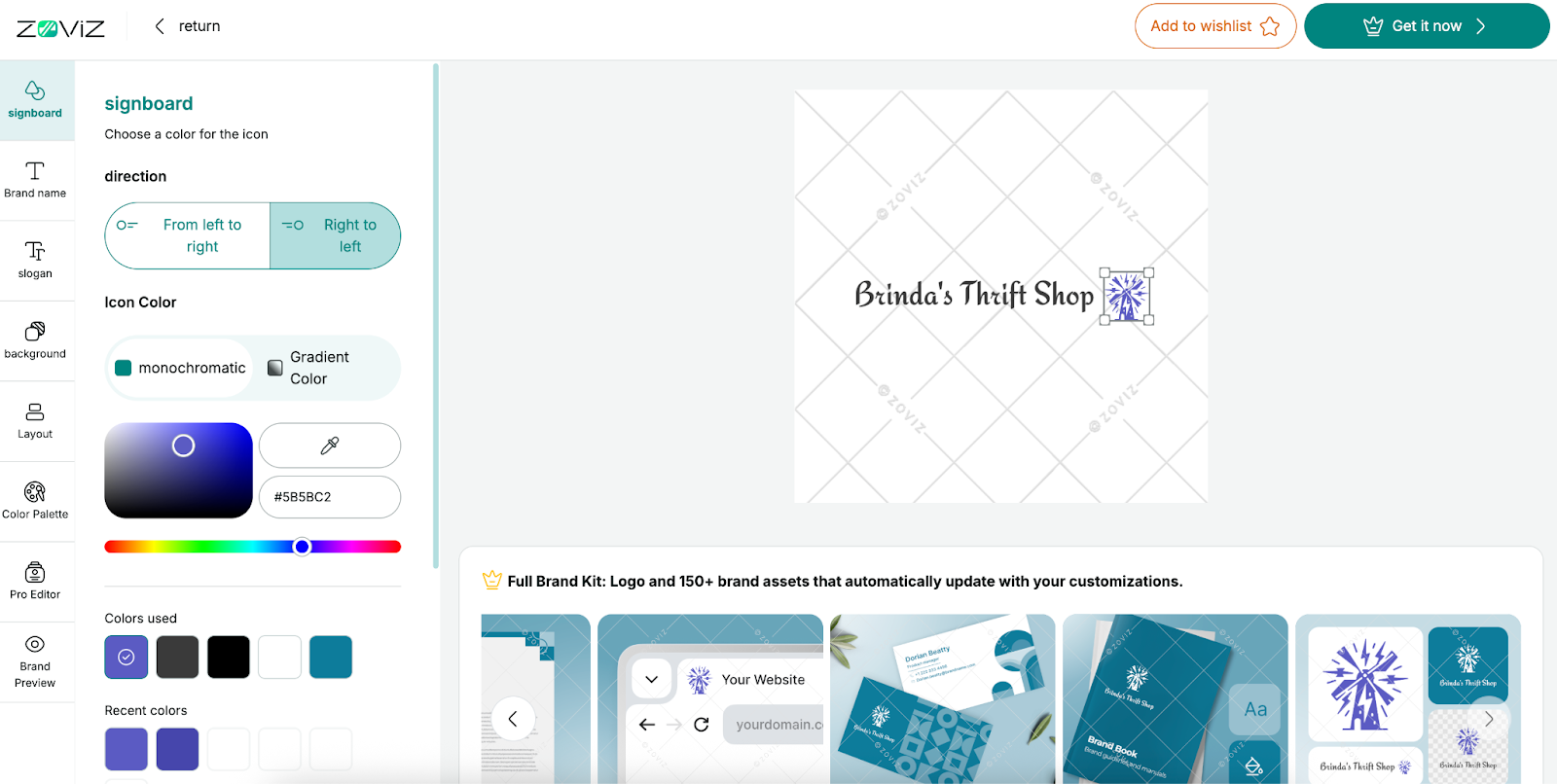





























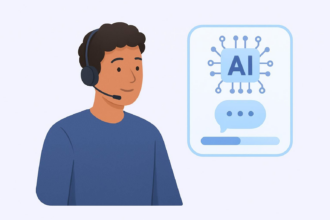

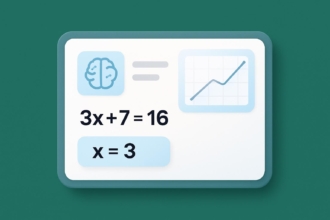




















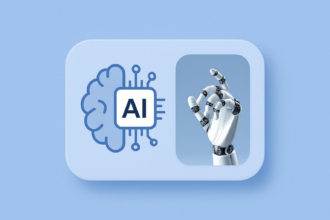
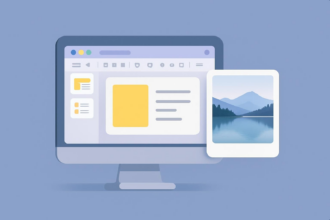













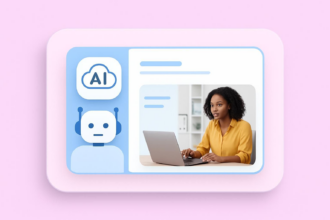







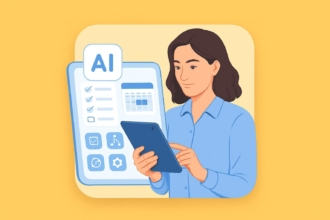







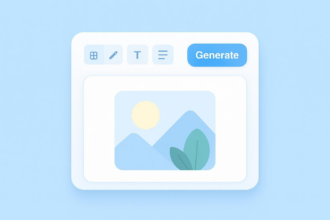


















Send Comment: