Top 10 AI image editors
- Adobe Photoshop (with Adobe Firefly): Best for precision + AI generation
- Luminar Neo: Best for realistic photo retouching
- Canva: Best for fast image generation
- remove.bg: Best for background removal
- Fotor: Best for general editing use
- Pixlr: Best for free power-editing tools
- Topaz Photo AI: Best for high-quality image repair
- Lensa AI: Best for editing selfies and portraits
- PaintShop Pro: Best for offline image editing
- Runway ML: Best for artistic editing and content generation
Digital content is driven by images as much as it is by text and code, and those images sometimes need modification. In the past, image editing meant making manual adjustments, like cropping, adding filters, or fine-tuning contrast “by hand.” Edits that required more intensive tools called for advanced skills and expensive software. I used to spend hours on tasks like that (or hired someone else to do it). But today’s best AI models are changing everything.
AI is revolutionizing the world of image editing just as it’s changing the way we search, research, and write. These days, instead of expensive software and experience, you simply need a few text prompts or clicks. You can remove a background using a two-word prompt — remove background — as opposed to painstakingly drawing around it by hand. AI image editors can do remarkable things to enhance and perfect graphics, from upscaling low-resolution images without losing their original sharpness to automatically retouching portraits for skin tones and lighting. AI can even perform batch edits on hundreds of image files at once, all in a minute or two.
Given the speedy expansion of the AI image editing market, it can be overwhelming to choose the right editor for your needs. I tried out 14 different AI editors and analyzed several independent reviews of each to get a feel for what other users think. Then I whittled those down to a list of 10 AI image editors you can trust to get the job done in 2025.
What makes a great AI image editor?
When evaluating these image editors, I wanted to focus on a few key criteria that reflect my needs as “an informed beginner.” I’m a freelance writer who’s often asked to suggest or provide images and graphics to go along with a specific article, but it’s not often enough that I’d qualify as deeply experienced.
For me, speed is important — especially for batch editing, where a great tool can work efficiently without a long wait. Quality edits are also crucial. Any adjustments made automatically by the tool should look polished but natural without any artifice or exaggeration. I also considered the balance between feature depth and ease of use, export quality that maximizes clarity, and last but far from least, pricing. The cost should seem reasonable for what I get, whether it’s a software as a service (SaaS) plan or a one-time purchase.
The AI image editors I keep coming back to are the ones that blend simplicity with sophistication. With proper handling, they’ll give you good results quickly, but they’ll also let you go a little deeper for greater control. For me, that mix of intuitive design and advanced functionality is what turns an AI editor from just a set of features into a reliable creative tool.
How this list was tested and selected
I evaluated 14 AI image editing tools and selected 10 that stood out. Whenever possible, I tested tools on the following tasks:
- Background cleanup
- Facial retouching
- Batch edits
- Resolution upscaling
- Removal of objects/background
I wasn’t able to test all these tasks with every tool. For one thing, not all editing tools provide a free trial, and the ones that do don’t necessarily grant access to their full set of features. Also, I don’t have an unlimited budget, and over a dozen subscriptions or purchases can add up quickly. In the end, I tried to focus on tools that are accessible to everyone from casual users to pros.
Finally, while some image editors have multiple tools for a variety of editing needs, I did include one tool that specializes in a single function (but it performs that function exceedingly well — see “remove.bg” in the list that follows).
Best AI image editors in 2025: A quick comparison
| Tool name | Best for | Unique feature | Pricing |
|---|---|---|---|
| Adobe Photoshop | Precision + AI generation | Prompt-based generative fill | Free to $199.99 per month |
| Luminar Neo | Realistic photo retouching | One-click background swaps | $99 to $199 per month |
| Canva | Fast image generation | Smart resizing | Free to $120 per year |
| remove.bg | Background removal | Speedy background removal | Various models based on per-image or subscription fee |
| Fotor | General editing use | AI-based background remover | $3.33 to $7.49 per month |
| Pixlr | Free power-editing tools | Mix of essential AI-powered tools | $2.49 to $16.99 per month |
| Topaz Photo AI | High-quality image repair | Precision advanced editing tools | $199 (one-time fee) |
| Lensa AI | Editing selfies and portraits | Social media avatar tools | Up to $36.99 per year |
| PaintShop Pro | Offline image editing | Photoshop-style layers and masks | Up to $79.99 (one-time fee) |
| Runway ML | Artistic editing and content generation | Combined video, image, and audio platform | Free to $76 per month |
The best AI image editors in 2025
If you’re looking for a new AI-powered addition to your photo editing tech stack but aren’t sure where to start, take a deep breath and think about your editing needs. Make a note of which image editing tasks take up substantial amounts of your time and energy, and then take a look at the tools outlined here to find some alignment. I believe these tools are especially strong contenders in this growing market and will continue to offer strong performance and richly featured functionality for the future.
1. Adobe Photoshop (with Adobe Firefly): Best for precision + AI generation
Pros of Adobe Photoshop:
- Integrated generative fill and expand for prompt-based in-context editing
- Ease of style transfer and blending with real-time previews
Cons of Adobe Photoshop:
- Requires Adobe subscription which can be pricey
- Some users indicate they miss traditional skill-based workflows
Photoshop now includes creative AI with Firefly, which means it’s perfect for creatives looking for generative AI tools inside a software environment that feels familiar. Some of the standout features here include prompt-based generative fill, generative expand, and seamless style transfer, all of which empower users to make fairly complex edits with less effort. I found the UX, or user experience, to be polished and deeply integrated. It’s fast, responsive, and strongly visual in nature, but it might be better suited for desktop use. Another standout feature is how beautifully Firefly integrates into the Adobe ecosystem, making generative AI work feel native to the software instead of tacked on.
Pricing breakdown:
- Adobe’s free plan is really more of a trial of the Firefly image editing features, with limited credits for generative use and the ability to try out video, image, and audio editing tools.
- The Standard plan ($9.99 per month) comes with 2,000 generative credits as well as unlimited access to standard image and vector features (Generative Fill, etc.).
- The Pro plan ($29.99 per month) increases generative credits to 7,000.
- The Premium plan ($199.99 per month) is best for heavy enterprise use, offering 50,000 generative credits.
G2 rating: 4.6/5
2. Luminar Neo: Best for realistic photo retouching
Pros of Luminar Neo:
- Easy-to-use tools for editing portraits
- AI Sky Replacement editor and tools for masking and enhancements
- Expansion packs
Cons of Luminar Neo:
- Some of the AI tools can be inconsistent (e.g., noise reduction, masking)
- Desktop app comes with heavy use of available resources
Luminar Neo is a desktop photo editor (though there’s also mobile app access), which is tailored for enthusiasts and semi-pro photographers who want powerful effects — particularly sky swaps and portrait enhancements — done quickly. Its AI empowers couldn’t-be-simpler one-click sky or background swaps and smart masking. The user interface (UI) strikes me as clean, modern, and even intuitive. What sets Luminar Neo apart is the way it combines striking visual effects with a guided UX, meaning users can make some dramatic transformations without extensive prior experience.
Pricing breakdown:
Luminar Neo lets you choose between a few different pricing models. There’s a cross-device subscription for $99 per year that grants access via desktop, Chrome OS, iOS, and Android. There’s also a cross-device perpetual license for a one-time fee of $159, as well as a perpetual desktop-only license for a one-time fee of $119. The software comes with a 30-day money-back guarantee and free upgrades for one year.
G2 rating: 4.4/5
3. Canva: Best for fast image generation
Pros of Canva:
- Access to Magic Studio suite, including Magic Eraser, Expand, Edit, Animate, and Magic Media
- Well-known Canva ecosystem with richly featured template and design libraries
Cons of Canva:
- Limited-depth photo editing tools seem better for design than retouching
- Some AI tools can misfire (although that’s true of any generative AI)
I’ve found Canva the perfect choice for marketers, social media managers, and content creators who need polished visuals rendered quickly. Its AI tools include features for background erasing, image generation based on text prompts, and smart resizing, all embedded in a user-friendly drag-and-drop interface. Canva users get accessible AI-powered design that scales. It won’t completely replace professional retouching tools, but the thing I appreciate most about Canva is its all-in-one approach, giving me access to gorgeous, useful design templates and AI features in a single browser-based workspace.
Pricing breakdown:
- Canva’s free plan for a single individual gives fairly broad access to AI design and generative tools, with over two million templates and more than four million stock graphics.
- The Pro plan costs $120 per year, adding access to premium templates, over 140 million stock graphics and audio files, and one-click background removal.
- The Teams plan costs $100 per team member per year (with a minimum of three members) and adds advanced AI editing tools.
G2 rating: 4.7/5
4. remove.bg: Best for background removal
Pros of remove.bg:
- Super quick and accurate background removal in about five seconds
- Works on desktop, web, and mobile
Cons of remove.bg:
- Can misinterpret very complex backgrounds
- API (application programming interface) or volume use requires paid credits
Remove.bg is a dedicated tool that reliably and quickly removes backgrounds, making it perfect for e-commerce site owners, marketers, or anyone who needs a clean cutout of an image’s subject. Just upload your images, let AI do its job, and get a crisp PNG. The UX is straightforward and speedy. It’s unique in its singular focus: it does one thing extremely well, quickly and across platforms.
Pricing breakdown:
Choose the pay-as-you-go option at $0.90 per image or using credits at a slightly discounted rate. The other option is a subscription-based plan for roughly $35.10 per month. There are also high-volume plans available for larger, enterprise-level users.
G2 rating: 4.4/5
5. Fotor: Best for general editing use
Pros of Fotor:
- Intuitive UI with one-click tools and collage options
- AI-based background remover and generator features
Cons of Fotor:
- Free version has intrusive ads
- Downloads are watermarked
- Advanced AI features require a paid subscription
Fotor is perfect for beginning image editors and casual creators who need fast edits, collages for social media content, and simple AI enhancements. Its one-click brightness and background removal tools are easy to use. The UX is clean and cross‑platform, but heavy ads and watermarks in the free version, as well as occasionally mediocre AI generation, are drawbacks. Fotor stands out for its attempt to be most things to most beginners and casual users, with somewhat basic AI features that are accessible anywhere.
Pricing breakdown:
- Fotor’s free plan comes with access to basic editing and templates, with limited credits for generative AI use. It also comes with watermarked downloads and heavy ads.
- The Pro plan is $3.33 per month billed yearly, with advanced editing functionality, premium effects, and 100 credits for generative AI use. This level removes ads and watermarks.
- The Pro+ plan is $7.49 per month and adds AI slides, batch editing, and more.
- There are also credit-based plans available for users who aren’t ready to commit to a subscription plan.
G2 rating: 4.2/5
6. Pixlr: Best for free power-editing tools
Pros of Pixlr:
- Speedy, cloud-based use with smooth performance and minimal load times
- Includes AI-powered generative and enhancement tools in a browser environment
Cons of Pixlr:
- Not many advanced layering and cloning tools, as compared to desktop editors
- Free version comes with ads
Pixlr is a versatile cloud-based editor that’s useful for both beginners and more experienced users looking for Photoshop-style functionality. Most impressive of all, it’s free to use, so it’s especially favorable for individual content creators and small teams on a budget. It comes with AI-powered features for tasks like generative fill and outpainting, though some users report difficulties using the tools successfully. Pixlr stands out for its mix of essential AI tools with fast, accessible editing in the browser environment.
Pricing breakdown:
- Pixlr’s Plus plan ($2.49 per month) offers ad-free use with an unlimited number of saves and 80 AI credits per month.
- The Premium plan ($9.99 per month) comes with 1,000 AI credits, access to a large library of design elements, and more. It also offers a free trial period.
- The Team plan ($16.99 per month) includes five premium-level seats.
G2 rating: 4.4/5
7. Topaz Photo AI: Best for high-quality image repair
Pros of Topaz Photo AI:
- Some of the most highly rated tools for upscaling, noise reduction, and sharpening in a unified workflow with automated AI application for heightened simplicity
- Clean UI with a balance of automation and manual control
Cons of Topaz Photo AI:
- More expensive than many comparable solutions
Topaz Photo AI primarily targets photographers in search of powerful enhancement tools in a single app. Its AI does a solid job of upscaling, noise reduction, and sharpening, with fast-display previews and export functionality. Though the desktop-centric interface is sleek and efficient, the price tag may be too much for more budget-conscious users. Topaz stands out by delivering specialist-grade AI photo restoration functionality that many users consider unmatched.
Pricing breakdown:
Topaz Photo AI is available for a one-time price of $199, which comes with free upgrades for a year.
G2 rating: 4/5
8. Lensa AI: Best for editing selfies and portraits
Pros of Lensa AI:
- Easy “Magic Avatar” creation, portrait retouching, background blur, and object removal
- Approachable and accessible mobile app interface that social media users and content creators particularly appreciate
Cons of Lensa AI:
- Subscription cost may be out of budget for some users
- Occasional inappropriate outputs
Lensa is a mobile-first photo editor tailored for casual users and content creators who want to create stylized, AI-enhanced selfies and avatars for social media content. Its hallmark features include AI-driven avatar generation and portrait touch-up tools. Simple and fun, the UX/UI is both slick and optimized for mobile, although more advanced users might find it restrictive. The avatar suite is the app’s real standout feature. However, there’s been some controversy over whether the resulting avatars are occasionally hypersexualized or inappropriate.
Pricing breakdown:
Lensa’s pricing system is somewhat opaque. Websites publishing reviews of the app claim yearly prices range from $29.99 to $36.99 per year, with a free seven-day trial period.
G2 rating: 4.8/5
9. PaintShop Pro: Best for offline image editing
Pros of PaintShop Pro:
- Desktop-based program with tools for layers, masks, and AI-powered noise and artifact removal, as well as background replacement
- Affordably priced one-time purchase compared to SaaS tools
Cons of PaintShop Pro:
- Interface can feel dated
- File workflow may not be universally appreciated
PaintShop Pro, a solid Photoshop alternative for Windows users, now pairs standard desktop functions with newer AI tools, such as denoising, upsampling, and smart background substitution. It’s probably best suited for avid amateurs and budget-conscious pros who want creative control through layers and masks without the Photoshop price tag. Users proclaim it effective, despite its somewhat old-fashioned UI and file workflow. What sets it apart is its perpetual license and the way it mixes traditional editing power with modern AI tools.
Pricing breakdown:
PaintShop Pro is a standalone product, not an SaaS, so you’ll only have to pay for it once instead of monthly. The one-time cost for PaintShop Pro is regularly $79.99, although it’s been discounted recently as low as $47.99. You can also try the program free for 30 days before buying.
G2 rating: 4.1/5
10. Runway ML: Best for artistic editing and content generation
Pros of Runway ML:
- Powerful text-to-video generation
- Compelling video editing and effects on top of other tools
- Multimodal AI that combines image, video, and audio synthesis in a single platform
Cons of Runway ML:
- Requires web access
- Image generation features not quite as strong as specialized tools
Runway ML is ideal for creative professionals such as filmmakers, animators, and digital artists. It offers cloud-based AI video and image generation with strong quality and excellent resolution. The UX is user-friendly and collaborative. However, offline workflows are not supported, and still‑image results can fall short of some of the more popular dedicated image-generation tools. Runway ML stands out as one of the only tools combining video, image, and audio AI in a single creative suite.
Pricing breakdown:
- Runway’s Free plan is more of a trial period than a robust plan in its own right. It includes 100 one-time credits, generative video, generative images, image-to-video tools, and up to three video editor projects.
- The Standard plan ($12 per month) comes with 625 credits plus upscale resolution and the removal of watermarks, among other features.
- The Pro plan ($28 per user per month) is aimed at individuals and teams of up to 10 users who want access to all of Runway’s features. It includes 2,250 credits each month.
- The Unlimited plan ($76 per user per month) includes all the features and tools of the previous plans, plus advanced features and greater access to the most recent iterations of generative AI tools.
- There’s also an enterprise-level solution available for custom pricing upon request.
G2 rating: 4.6/5
Let AI sharpen your photos and simplify your workflow
Artificial intelligence has significantly expanded — some might say exploded — over the last year or so. Generative AI tools such as ChatGPT and Gemini are now commonplace, woven into daily workflows in businesses across a range of sectors. It’s no longer enough to be aware that AI tools exist. These days, whether you’re seeking a job or trying to get your work done faster, you’re expected to have some level of skill using AI tools. You need to know what they can do, how to get them to perform, and which tools to use for specific tasks. From AI agents to deepfake videos, today’s AI tools can accomplish tasks we couldn’t even imagine not so long ago.
With the AI photo editing tools on this list, you won’t have to compromise your creative control. As the user, you’ll still keep your vision while letting the tools build and perfect it for you. AI can, and will, alleviate the most tedious parts of photo editing though, especially when it comes to batch editing.
The tools I’ve presented here are impressive, but they’re just a sampling of what’s available. Expect more options throughout the year as existing tools become more refined and new ones launch. Try a few for yourself — you’ll be surprised how fast, accurate, and even fun AI editing can be. And if you’re working with a team or content-heavy workflow, you’ll really appreciate the increased productivity they provide.
This article is for marketers, freelancers, small business owners, and casual editors who want quick and affordable AI image editing in 2025.


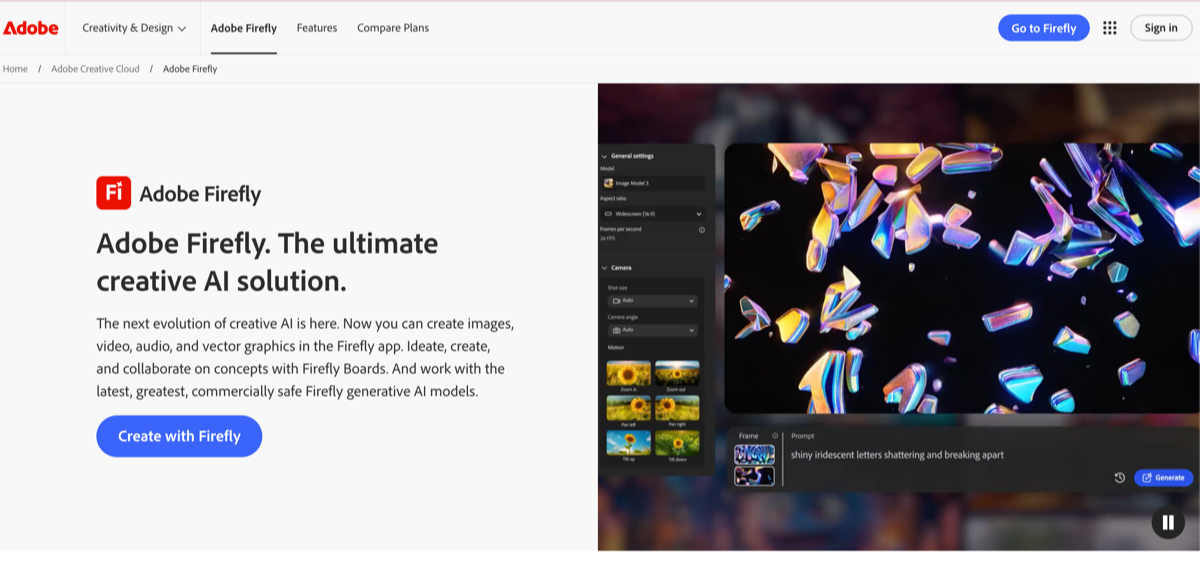
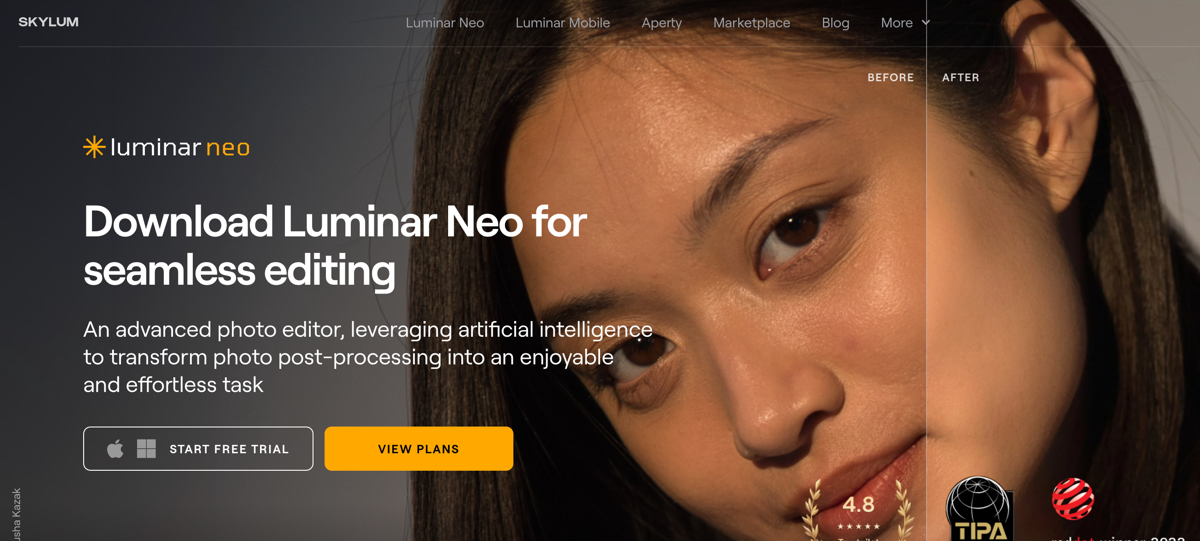
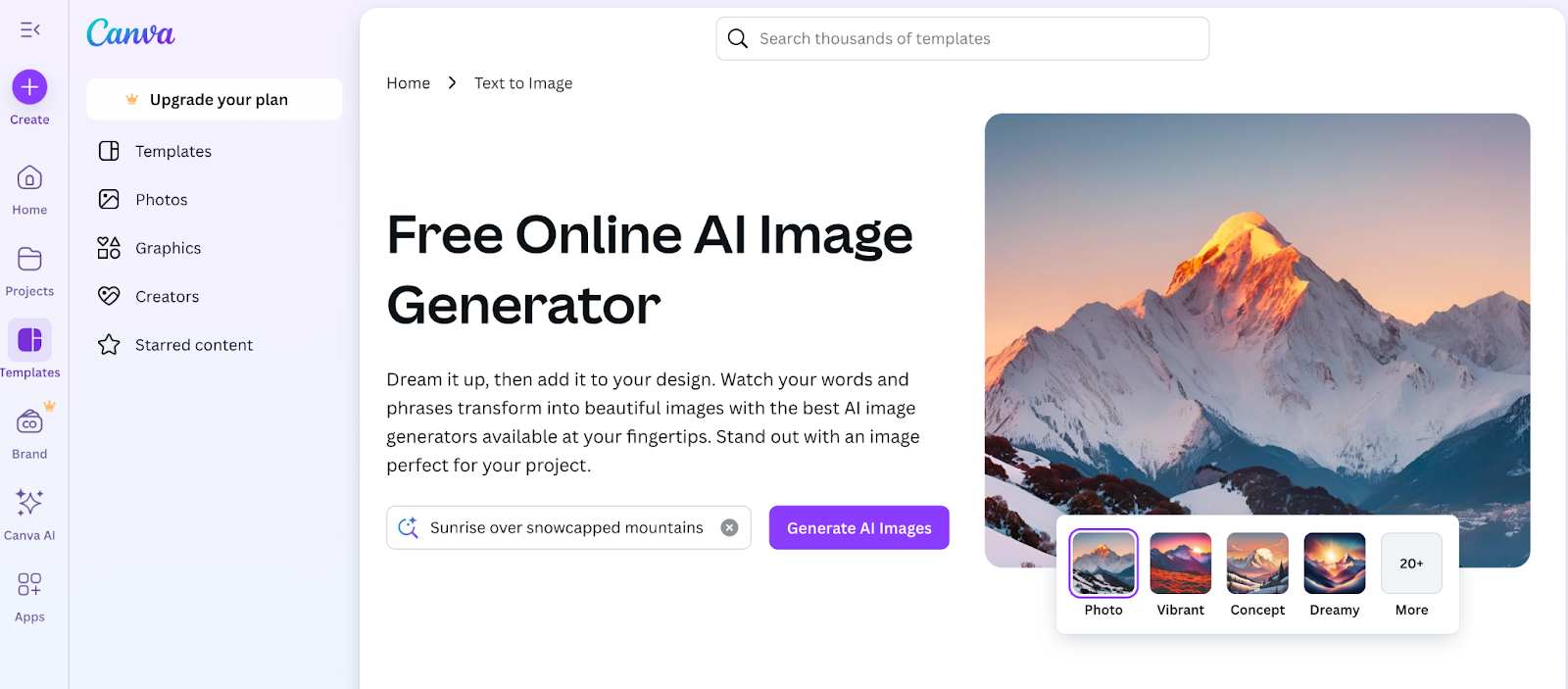
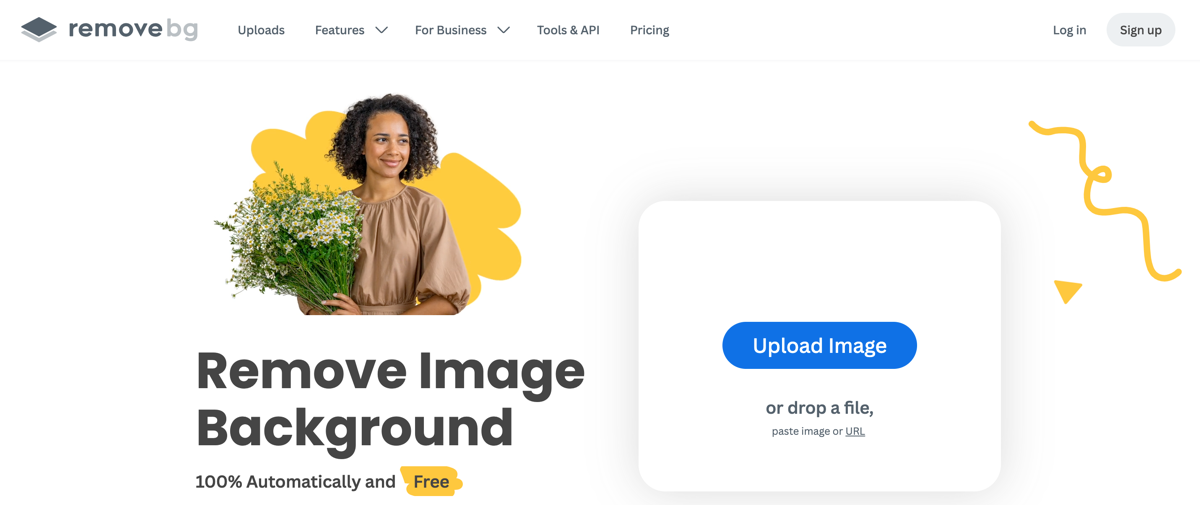
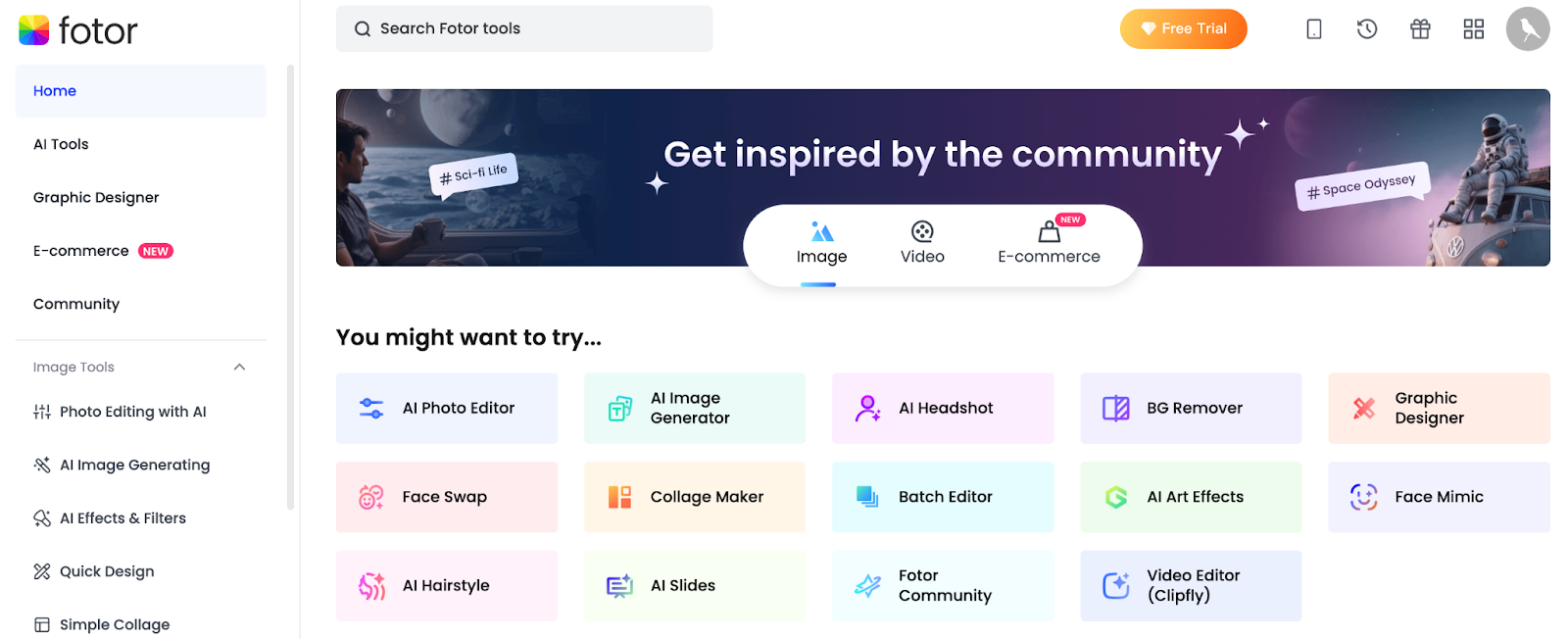

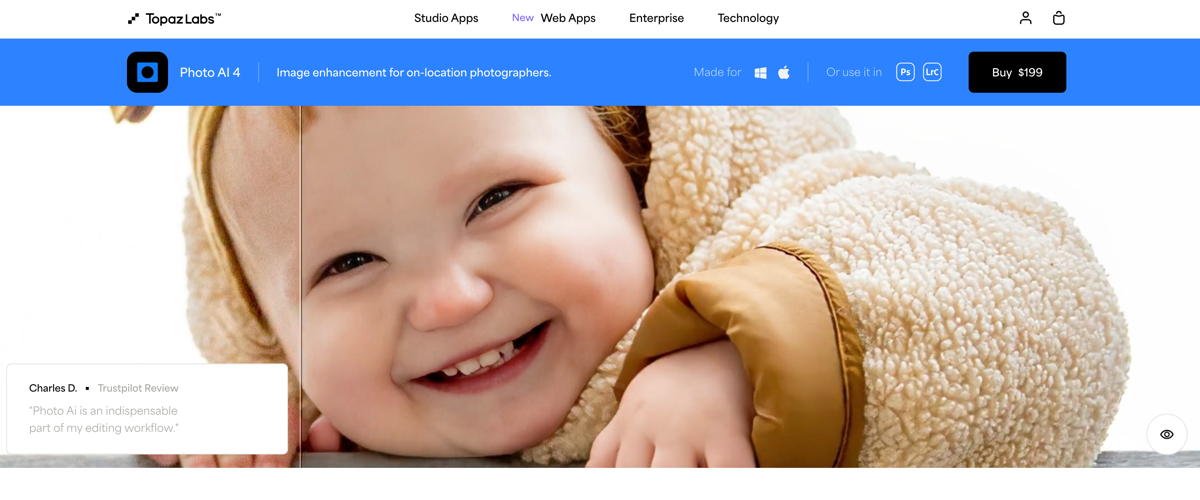

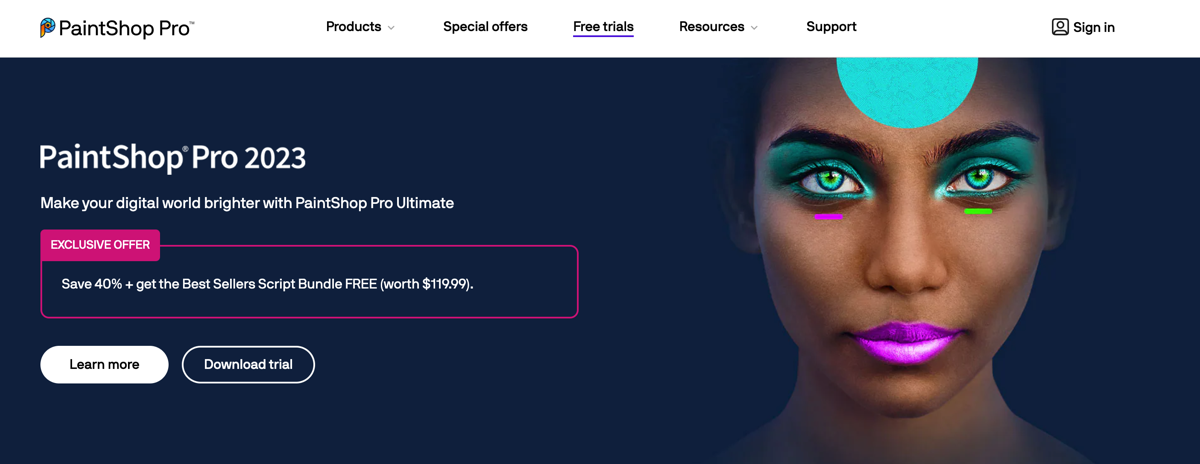
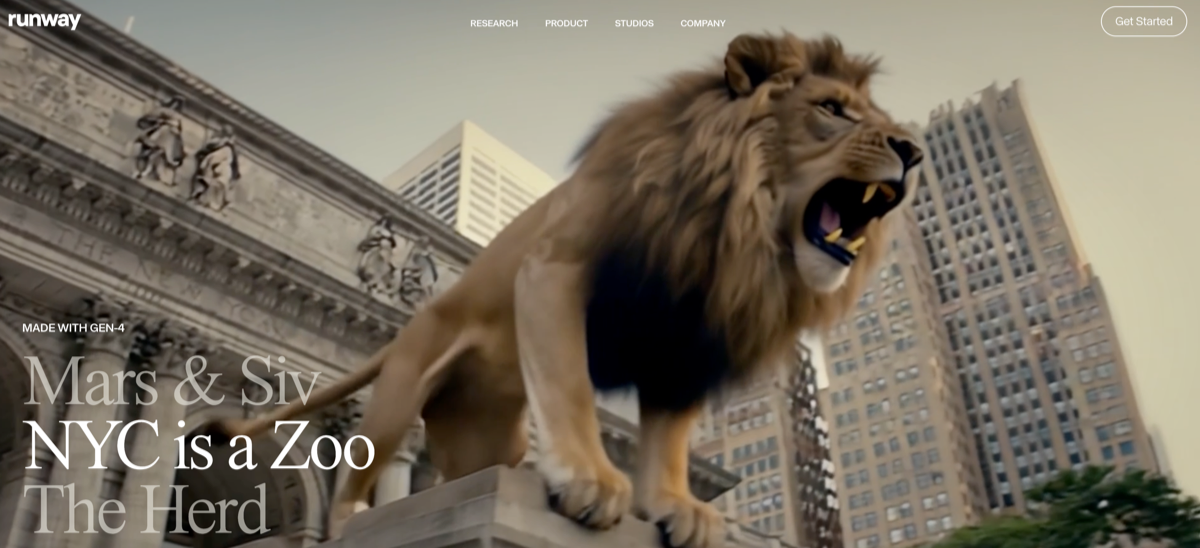















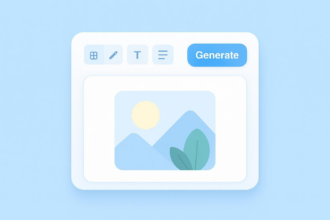












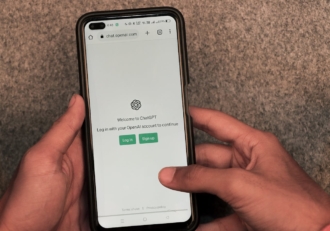













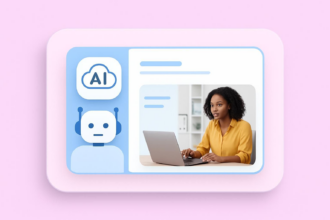


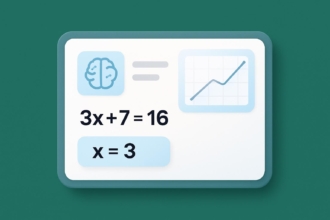









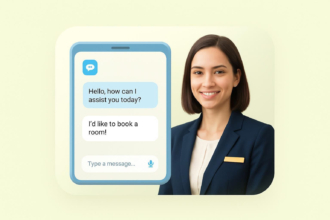





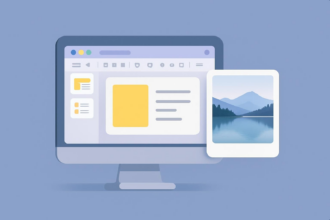






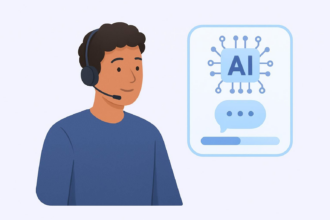

















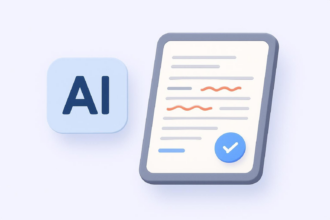







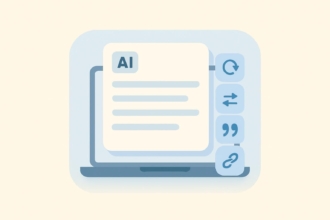








Send Comment: