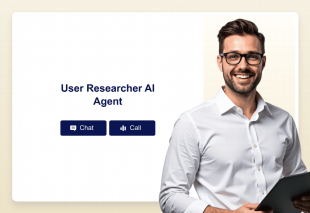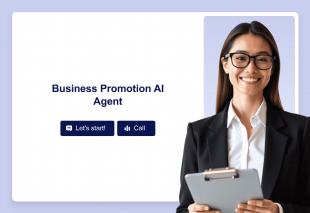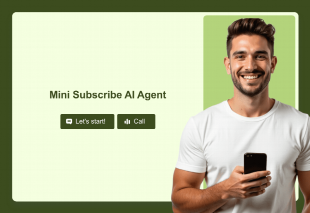SEO Content Details AI Agent
About this agent
A SEO Content Details AI Agent is an intelligent assistant designed to help businesses gather essential SEO information through interactive conversations. This AI Agent engages users to collect details such as target keywords, content structure, and meta descriptions, facilitating effective content optimization. By streamlining the data collection process, it enhances the overall efficiency of SEO strategies, allowing businesses to focus on creating impactful content.
What is the purpose of the SEO Content Details AI Agent?
This AI Agent is crafted to support businesses in optimizing their content for search engines by collecting relevant SEO details. It facilitates the gathering of crucial information that can influence search engine rankings, such as keyword usage, content relevance, and technical SEO aspects. By simplifying the data collection process, the SEO Content Details AI Agent enables businesses to create more effective SEO strategies and improve their online visibility.
Who can use this template?
This AI Agent template is beneficial for various professionals involved in content creation and digital marketing. It is ideal for anyone looking to enhance their SEO efforts and optimize online content. Key users include:
- Digital marketers seeking to improve website visibility
- Content creators aiming for better search engine rankings
- SEO specialists looking to streamline their data collection processes
What are the use cases of it?
The SEO Content Details AI Agent can be applied across various scenarios, solving problems related to SEO data collection and content optimization. Potential use cases include:
- Collecting target keywords and phrases for content development
- Gathering information on competitor SEO strategies
- Assessing meta tags and descriptions for existing content
What are the key components of the SEO Content Details AI Agent?
This AI Agent collects vital information such as keyword suggestions, content outlines, and technical SEO details. By leveraging conversational AI, it provides a seamless experience for users to input their SEO data. The agent can adapt its responses based on user input, ensuring relevant information is captured efficiently. Additionally, customization options allow businesses to tailor the agent's appearance and functionality to align with their branding.
How can you create an AI Agent for your business?
Creating the SEO Content Details AI Agent in Jotform is straightforward and flexible. Users can start from scratch by defining the agent’s purpose, select a relevant form to build the agent, or clone an existing template. Jotform’s Agent Designer offers complete control over the visual aspects of the agent, including colors and fonts. With the ability to add multiple forms, businesses can gather diverse SEO-related data seamlessly, enhancing their overall content strategy.
How can you train your AI Agent?
Training the SEO Content Details AI Agent is intuitive and effective. Users can interact with the agent to refine its responses and build a comprehensive knowledge base. By adding URLs and documents related to SEO best practices, the agent can provide informed recommendations. Furthermore, incorporating frequently asked questions allows the agent to deliver personalized responses, improving the user experience and ensuring accurate data collection.