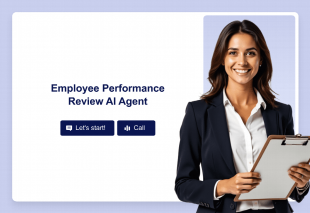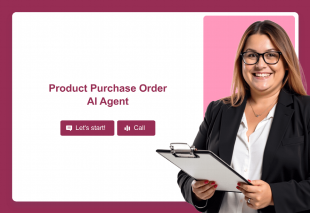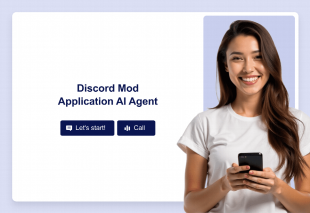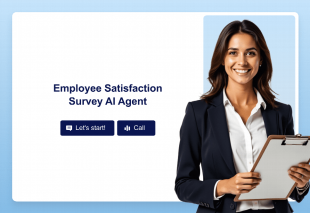Business Automation Checklist AI Agent
About this agent
The Business Automation Checklist AI Agent is an innovative assistant designed to simplify the creation of automated workflows for businesses. By collecting vital information such as the person in charge, email address, phone number, and specific tasks involved, this AI Agent ensures a thorough understanding of automation needs, streamlining the workflow creation process for enhanced efficiency.
What is the purpose of the Business Automation Checklist AI Agent?
This AI Agent is specifically crafted to assist businesses in developing automated processes seamlessly. It gathers essential details about the workflow requirements, enabling organizations to identify areas for automation and improve operational efficiency. By providing a dynamic conversation interface, the agent enhances user engagement and facilitates a more intuitive data collection experience.
Who can use this template?
Various professionals and organizations can leverage this AI Agent template to optimize their business operations. This includes:
- Business owners seeking to streamline workflows
- Project managers aiming to improve task delegation
- Operational managers looking to enhance efficiency in processes
What are the use cases of it?
The Business Automation Checklist AI Agent can be applied across multiple industries and scenarios, such as:
- Creating a checklist for onboarding new employees
- Streamlining project management processes
- Documenting tasks for compliance and audits
What are the key components of the Business Automation Checklist AI Agent?
This AI Agent effectively collects various types of data, including personal contact information, task descriptions, and workflow details. It allows businesses to customize the conversation interface to align with their branding. Furthermore, the agent's ability to manage multiple forms enhances its versatility, making it suitable for diverse automation needs.
How can you create an AI Agent for your business?
Creating the Business Automation Checklist AI Agent using Jotform is straightforward. You can start from scratch by describing the agent’s purpose, select a specific form to build the agent around, or clone a pre-made template tailored for automation tasks. Jotform's Agent Designer provides extensive customization options, allowing you to adjust colors, fonts, and overall design. Additionally, you can implement conditional actions to enhance the agent's responsiveness based on user inputs.
How can you train your AI Agent?
Training the Business Automation Checklist AI Agent is a flexible process. You can engage directly with the agent through chat to refine its responses and add a comprehensive knowledge base. By incorporating URLs, PDFs, and frequently asked questions, you can enhance the agent’s context awareness and improve its ability to provide relevant, personalized assistance during user interactions.