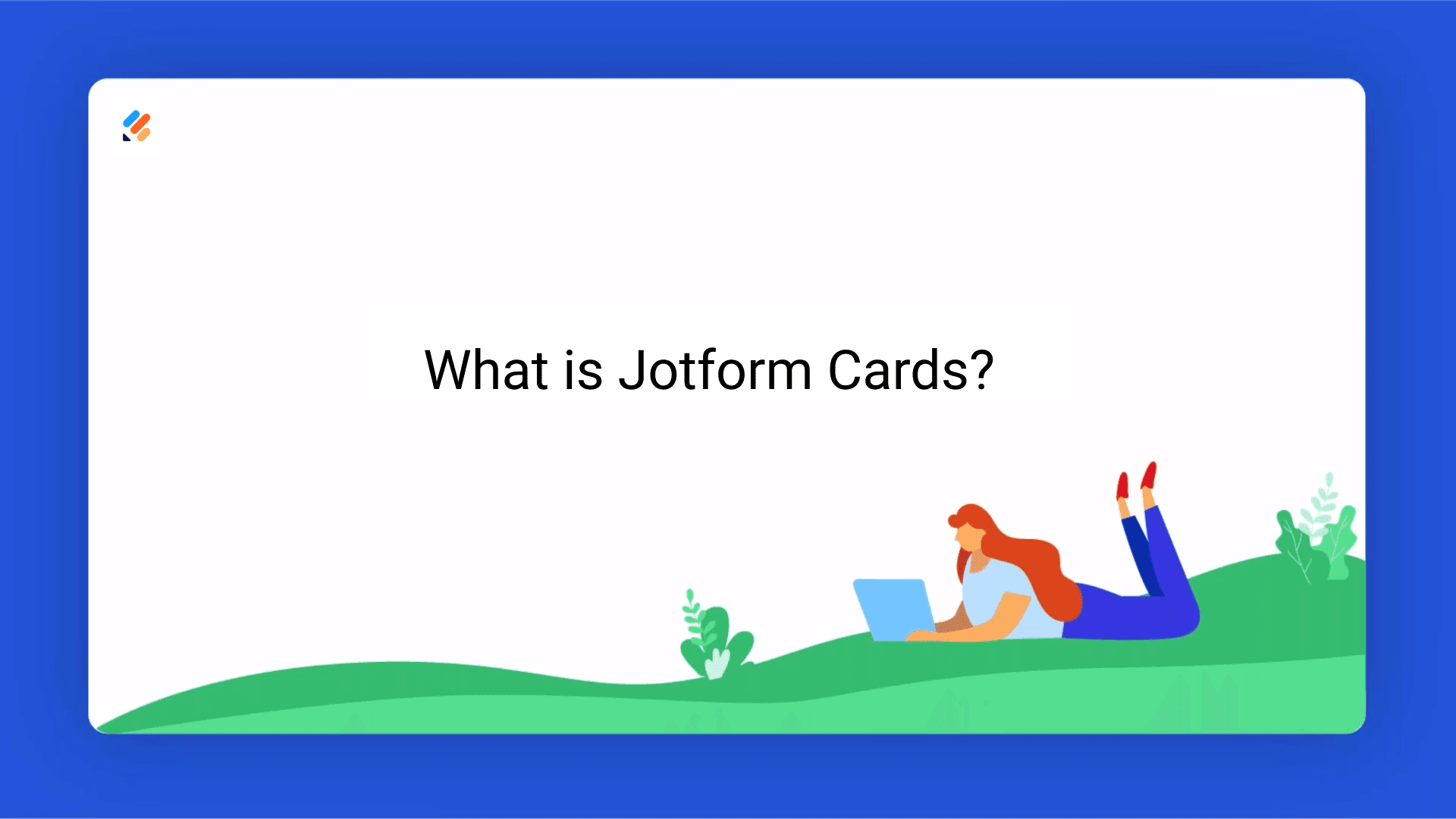
WEBINAR TRANSCRIPT
Въведение
Annabel: Hi everyone. Thank you so much for joining Jotform webinar Getting to know Jotform cards. Your host today Annabel, which is myself. Leeyen and David from Jotform team. Leeyen and I will be going through the slide deck today. And David will be available via chat to answer your questions throughout the webinar today. We love to help you get to know Jotform cards really well. We’re going through an overview of the product a live demo and specific features.
Leeyen: OK let's get started.
WHAT’S JOTFORM CARDS?
Leeyen: So what is Jotform cards? In addition to the style of online form that you're probably familiar with, if you're a Jotform user, we've added a second format - Jotform cards. The most noticeable difference between the two options is that forms in the classic style ask questions all in one page and forms created with Jotform cards ask questions one at a time. Jotform cards also comes a bunch of brand new features that make your forms friendlier, more motivational and even easier to fill out.
Annabel: Great.
THE FEATURES OF JOTFORM CARDS
Annabel: You may be wondering how can Jotform cards help you in your business. Jotform cards is a great business tool for a variety of different reasons but it really shines when it comes to data collection because people actually fill out this kind of form to completion. In our research, Jotform cards helped drive a 36 percent stronger conversion rate compared to traditional forms, which means if 36 percent more data for your company. So this is data such as lead generation, payments, registrations in survey responses.
Leeyen: What makes Jotform cards unique? On top of Jotform being the first and the only online form builder to be 100 percent mobile friendly, Jotform cards also offers fun features to make your forms really stand out. First, Jotform cards has gamification features. There's a start button, one question per screen format that minimize distractions. A progress bar, so respondents can see how many questions they have left to complete and an overview mode so people can get a sneak peek into the entire form despite questions being asked one at a time.
These are all designed to motivate respondents to complete your forms. Also Jotform cards ask your customers questions in a friendly way. It opens with a welcome page and offers micro animations, which are subtle movements that guide users through the form. The look and feel of Jotform cards is lively, animated and certainly not static. It also features colorful icons in an emerging feedback slider.
So let's get started on the Jotform card's demo so you can see how it works.
JOTFORM CARDS DEMO
Leeyen: First, you'll want to sign into your Jotform account and create a form which you're logged in. You'll see that there is a classic form option which is all questions on one page and to your right it will be the Jotform cards style. We're gonna click on “Create a form”.
We could use a template which has already premade form fields at your disposal but we could also create a blank form and do it from scratch which is what we're gonna show here today.
We're going to create “A Bike Reservation Form” for you.
As you can see there is an edit welcome page format at the top.
This is all customizable and we're going to enter in the first form that people are going to see. Then on your left, you'll see an add form element button.
When we click it, we'll see that all the options for building your form appear. We're going to drag over a name form field, email, address, phone number, date picker so customers can choose which date they would like to make their bike rental.
And we're also going to add a credit card collection payment form field. To your right, the basic form element you'll see payments. When you click on it, you'll see that your firm has over 20 payment options. So we're going to choose Square for this demo.
Once you connect with your square account, you're able to fill out the other form fields that get your payment form started.
We're going to create our product which is a bike rental and it's going to be 50 dollars. We're also going to add a quantity selector so that customers can select how many bikes that they want up to 10. Once we have all the form fields completed, we can get to the fun part which is designing it. On your top right hand corner, you'll click the form designer and then as you can see, there's a whole myriad of different colors and fonts and images that you can use.
You can also upload your own custom images or use some of the images that Jotform has selected for you.
If you'd like to upload your own image, go to > custom. For this demo, we're going to use this image. Now that you have your form completely designed, to the right of the build button is settings.
Under settings, you can do things like advance form fields like conditional logic.
You can also send emails and you can look through our over 100 different integrations. We're going to publish our form. I'll show you what happens when you make a typo on the form. As you can see, this autocomplete feature provides you a suggestion that alleviates the common problem of typos. I'll also add in Jotform office location as a demo.
As you can see, the address auto selects to make filling out forms faster and easier.
We're going to rent two bikes today.
I'm going to fill out this form with a fake credit card just to see how this works.
So that's it. Your bike shop has received a reservation and a payment for two bikes.
So let's go back to the webinar.
Annabel: All right Leeyen, thank you so much for that presentation.
Get to my next slide here.

JOTFORM CARDS FEATURES - OVERVIEW MODE
Annabel: There we go. So another one of our favorite features we wanted to talk about is Leeyen cards overview mode which easily gives you a bird's eye view of all the upcoming questions on the form. You can see here a gif. Our overview mode is a quick and easy way for customers to glance at all the questions and see what the form entails. Jotform cards is exceptionally easy to fill out. And part of this is our autocomplete feature which provides suggestions for physical addresses and automatically completes them.

The respondents don't have to provide all of those nitty gritty and tedious details on their own, which are not fun to fill out from our invite.
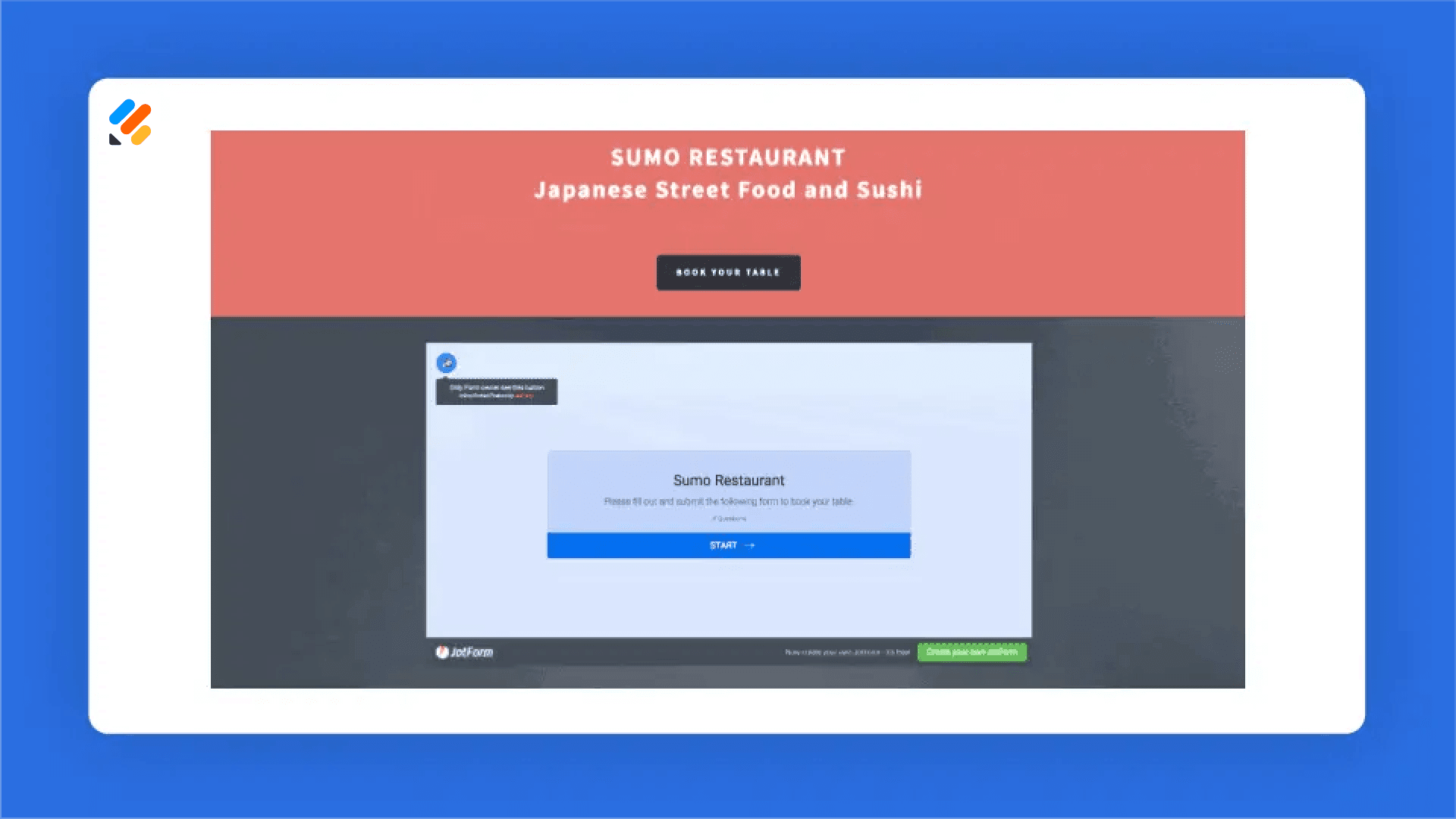
Leeyen: It's an innovative new feature offered by Jotform cards that automatically matches your form style, colors and fonts to your Website. You just add a snippet of code to website and smart embed will do the work. The design is also completely customizable so this alleviates the need to user wonder that at all. Unless you rather tweak your form, on the site that automatically does it for you.

Annabel: We also have our nifty form designer. So if you want to design your own form, you can choose preset themes or color palettes and you can also customize your form with a personalized background image or video like Leeyen showed us in the demo. Here's an example of fun icons that you can use in your forms shopper cards has a whole library of them so you can ask questions more visually.

And Jotform cards also has a really really cool emoji slider feature which allows respondents to rate components of your business and express their feelings in a personable and human-like way. This is my personal favorite.
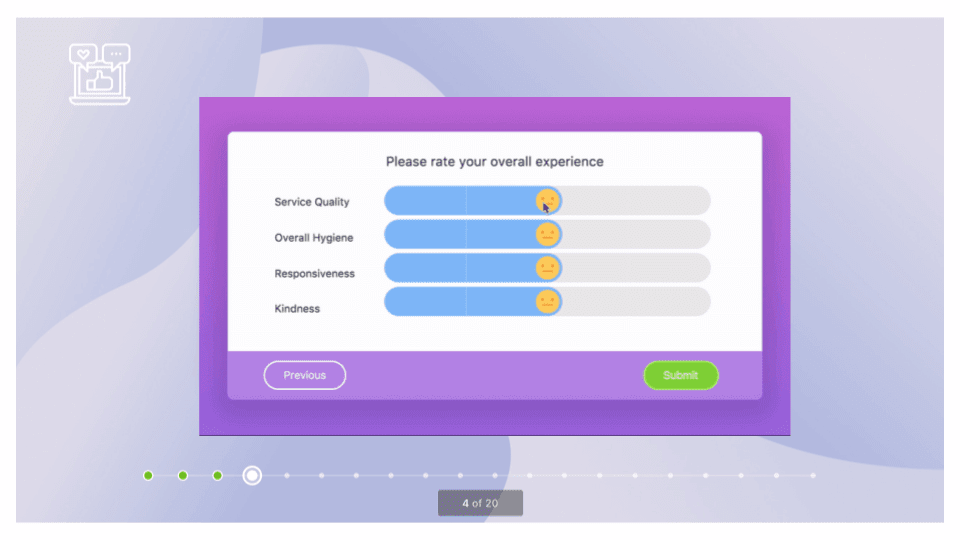
Leeyen: From cards is 100 percent mobile friendly and is intuitive on mobile as well. Natural swiping gestures and clear presentation of questions makes filling out forms and mobile super easy.

Annabel: And lastly your firm has over 20 well-known payment processors to choose from. It was Jotform cards one question per screen for a minute. It's never been easier to fill out and collect payment information.

Leeyen: So that's it. Thank you so much for watching our presentation and we'd like to open the floor for Jotform card specific questions. So shoot them over to us and we'll answer them.
Q&A SESSION

Leeyen: First we have a question: “Will this impact existing forms?” The answer is no. So with the launch of Jotform cards, we now have two online form formats instead of one and you don't have to use Jotform cards if you don't want to. But of course you can. It's really just an additional way to present online forms.
Annabel: Okay. Great. So we have another question.
“Do I have to use cards or can I continue to use classic?” Well, you are more than welcome to use either classic or cards. Cards is just a new feature. So if you have a pre-existing classic forms already in your account, those will be completely the same.
And if that's what you want to continue to use, it's totally up to you. David would you like to answer the question from Chris?
Leeyen: “Is there a way to migrate older forms with design to a Jotform card?” or I can really answer that myself.
Yes, you can absolutely play with whether you would like to transition over existing forms to the new format. Or you can create it yourself for your specific cards. You can contact support@jotform.com but yes, you can go back and forth to check out the different designs and how they work on your forms.
Annabel: OK great. We have another question too. From Alexa. “Is there any extra cost for cards?” No Alexa there is no extra cost for cards.
It follows the same pricing plan as we have for our regular classic forms. Should we pull up the page to show them what the pricing plans look like? Sure.
Okay. Here we go.
Still need to type this.
Here we go so we can see here. We have the free plan, a bronze, silver and gold depending on what your organization needs are. Classic and cards. Both follow these same plans.
Leeyen: Another question we have: “Is does this impact my existing forms?. The answer is no unless you want it to. You can switch it over but no, everything will be the same. We're just presenting another option for you.
Annabel: It looks like you have another question from John: “Does it still work with integrations?” The answer is yes. Again are our cards work with all the same integrations as our classic forms do.
Leeyen: Okay. Great. And another question is: “Can I embed forms the same way?” And the answer is yes.
You can either embed it on your website or you can use it as a standalone form.
Annabel: Let's see here.
Leeyen: Do we have any more questions. Another question is that: “Is it effective with longer forms?” Using Jotform classic or using Jotform cards is definitely personal decision where you can look at basically your business goals and what kind of form you want to use.
However, I would say with very lengthy forms that customers are probably going to fill out via desktop, you might want to do with classic but if you have a shorter form, if you're trying to get customer feedback, that those friendly components will really increase your conversion rates with Jotform cards and especially if you feel like your customers maybe filling out your forms on mobile. I would also recommend Jotform cards. So that decision really is up to you of which cases you would use Jotform cards and which cases you would use the classic format.
Annabel: OK, another question from Chris: “Can you show us where the smart embed is on the form that matches with the website please?” So we can show you how to get to smart embed.
Leeyen: It's really about when you add this snippet of Jotform cards to your website, there will be a little formula that will pop up and it will automatically make your form into the image once you embed the code onto your Web site.
And then you can adjust from there if you want to write and if you have any questions about this, this is more of a support question. Let's play best if email them, they can actually show it to you. OK.. So another question is that: “Is there an extra cost for cards?” The answer is no.
It is included in our regular pricing plan.
We have a branching question. The answer is yes. Jotform cards does still include the option of conditional logic, which is if you would like to streamline a form. One of the answers of a previous question can determine a follow up question that customer will receive. So conditional logic is still available on Jotform cards as well.
Annabel: Another question too from Bernard: “Can I use all of the widgets?” Yes. So all of the widgets, all the integrations those are that we have.
It's the classic forms are available with our card forms.
Leeyen: Another question we have from Charlie is: “Do you have statistics on how much more effective this card form is than the traditional document form?” As mentioned in the presentation, this is the state that we found in our research is 30 percent higher conversion rates for Jotform cards. The way that this was conducted was we took the exact same forms. They were just in the format of Jotform cards versus the classic format. And they did have higher conversion rates on Jotform cards. And there's quite a few reasons for that.
One of them is the ease of use on mobile. Second one is all of the features that have motivational aspects.
All the motivational aspects which include the progress bar, the overview mode, having a welcome page so customers know what they're getting into with the form. All of these things guide users through and they know how much time is left. And it almost feels like a game where they feel like they are steadily going through the process rather than filling out a classic form, which for some aspects can look like it's pretty endless.
But not only that but we have a lot of new features like autocomplete and suggestions and micro animations, which help users go through the form. So one thing that we didn't touch on but it's still one of our top features for Jotform cards is the fact that micro animations and the movements really mimic a person. If a user gave an invalid answer to one of your questions, then micro animation might shake back and forth from left to right a little bit. It's very subtle but it really brings that user's attention to that question.
So they're able to fix it and submit the form in the right way. All of these features combine to give you better data and more data since you're driving more conversions and you're getting more respondents answer your form.
Annabel: And have a question here from Henry, which is: “Why is Jotform cards more mobile friendly than classic forms?”
Well Henry, this is because Jotform cards shows one question per screen and each of these questions is essentially like a card that comes up on the screen. People who are responding to your form can really focus on what's being asked. And all this is optimized for mobile so it's very clear and easy to read.
Leeyen: From cards also offers swiping gestures. So on mobile, it's very fast to get through a form. Everything is typing and swiping and the completion will just take less time so you would get more people to bear with you and respond. Another question that we have from Emily is: “What is the maximum amount of fields for each card?”
For Jotform cards format, one of the major features is that there is only one field per card. So if you wanted more form fields, you can do that through the classic forms format and with classic forms you can have as many as you want per page. You can look at the widgets and look at our advanced form fields and you can segment them into tabs, into pages, into whatever organizational flow that you want. You can do with Jotform a classic but with your cards the defining feature is that questions will be asked.
One question at a time. We have another question from Becky and it is: “If you have several conditions where an answer determines where you go next on the forum do you recommend cards or classic?” This question relates to conditional logic and the answer is that it can go to either. But again if you're trying to optimize conversions, you have a lot of users on mobile etc., you might want to stick with the Jotform card's format but conditional logic, you'll be asked questions either one question time or.
Other typical form..
So it's really up to you and both works. We have another question from Joey and it's: “Is there an enhancement coming or available which shows a Jotform your well to be customized to eliminate the word Jotform from the URL?”. And the answer is yes. We do offer custom URLs so that you can customize URLs whatever you want.
Annabel: The question here from Paul that says: “If I have classic Jotform that include elements with a lot of my text contracts, policies and other text heavy elements that are important to fully disclose information, how would you recommend incorporating that into cards?”. Well, Paul this is a really good example of possibly sticking with the classic form because if you have a lot of heavy information in a lot of questions and a lot of text that you need to tell your client or customer about, the longer form might work better for you in this situation whereas if you are looking to like we showed in the demo, do a bike reservation or something that requires less text and people can just kind of quickly go through, then Jotform cards would be better suited for that.
Leeyen: We have another question from Jason about a save feature: “Have you ever considered a save feature that potentially be able to come back to partially filled forms?”. Yes.
You don't have to finish a form on Jotform all in one sitting. You can absolutely partially complete your form and come back later. In fact, Jotform also has a collaboration feature where if you work on a form with co-workers, you can all work on at the same time, on your own time. we have a continuous save feature. As you're building the form, it'll save. you can also go back to previous versions. So it's highly editable and easy to use during the build phase.
Annabel: So another question is: “Can you use Jotform with a wordpress Website?” The answer is yes. To access this, you would just go > “Build the form” and then you would go to the “Integrations” and integrate it in with Wordpress.
Leeyen: So it's super easy to do. We have another question from Julius and it is: “Should there be a maximum number of pages so that the cards don't become frustrating to the end user?”. That is of your discretion. However, as we have mentioned, if you're going to have an incredibly detailed form that takes a lot of time to fill out.
It's really not about a maximum number per se, but if it's a longer length, you might want to stick with classic forms. Jotform cards is really great with customer feedback forms and being the friendly way to help people quickly get through a form and submit it and thus lead to higher conversions. But if you're going to have a really time intensive form with a lot of advanced form fields, like if you're collecting files and documents and that kind of thing, you might want to take with classic. But it really is up to you.
The functionality remains the same.
Annabel: So another question is from Suzanne: “Do conditions work the same as classic forms?”. And the answer to this is yes, they do so. I have another question from Cynthia: “I'm currently using a registration form for a conference.”
“Could I flip it into a Jotform card or would I need to create a new one?”. You can absolutely change it into a Jotform card style form. You don't have to create a new one from scratch.
We have another question from Felicia: “Can you set this up to send out cards via MailChimp, for example create and send how did we do survey to our clients?”. The answer is yes, you can definitely integrate from cards with MailChimp and then you can easily send out your surveys through there. You can also link to Jotform cards and the body text every MailChimp email to whichever you prefer works.
Leeyen: We have another question from Lois: “Will a link of this demo recording demo be sent to us?” And the answer is absolutely.
This link will be available and accessible on Jotform website and will also be included in our email newsletter.
Stay tuned for that. Another question regarding the demo from Stella is: “How does it know the square account?”
“Does it look for an account number or do we preset our accounts?”. The answer to that is when you're using Jotform many payment processors and integrations, you would have to have an account with that payment provider. Whether you use Square, Stripe, PayPal, any payment provider of your choice you have an account and then we integrate with Jotform. So, Jotform is really a way to use the account that you already have. We have bank level security because Jotform doesn't process the payments ourselves.
The payments are processed by whatever payment processor that you chose. And in this demo, it was square. It knew that we had a square account because we were already logged in to do the demo.
Annabel: We just have a few minutes left. If there are any other questions please feel free to send them in.
Leeyen: We have another question from Tiffany: “Is Jotform cards compatible with Vertical Response?”. And the answer is yes. We do have a vertical response integration and you can find all of our integrations on the integration page. You can also check out our widgets for advanced form fields. We have a lot of extras there.
Annabel: Another question from Henry is: “Can you please show us a micro animation?”
We actually can show this over in our demo. I'm going to come back here.
Here we go.
All right. There we go. A great example of our micro animation is the email example that we shared earlier.
Basically if you type in your email annabel@ and I misspelling this on purpose, @gnail.com and I press enter there we go. gnail.com. Let's see here.
The form will shake and then it will also provide that suggestion that we showed earlier. There we go. And then we can easily move through. So, essentially each time information is not entered properly. Then you will receive a head shake which is the micro animation.
Leeyen: Another way to look at that if you want to try it out yourself is, if you have a form that is required.
You have a form field and it has that little star that indicates that it's a required form field and if you have a respondent who's trying to fill out your form and clicks next because they want to bypass that step, there will be a subtle micro animation of back and forth movement indicating to the respondent that this is a required question and they can't proceed through the form without filling it out. We also have a question: “Are integrations available on the classic forms?”
Nothing will be taken away from the classic forms which is adding on Jotform cards. Yes.
And we have a question about secure credit card transactions. All of our credit card transactions are completely secure because Jotform it's not processing it itself. We process their transactions through our many payment processors. They would be our trusted partners including PayPal, Stripe, Square, Authorized.net, etc. And last question: “Are we able to add CSS to cards?”. The answer is absolutely. You always have the opportunity to add custom CSS if you want. We do have to wrap it up. Thank you so much for all attending. If you have any additional information, we have a 24/7 support team. Please shoot your questions over to support@jotform.com.
Annabel: Alright everyone, thank you so much for joining us today and we’re so happy you’re able to attend. We hope you have a great rest of your day. Thank you. Bye.