Top WordPress automation tools
A fresh WordPress install automates most important publishing tasks. It auto-saves your writing, automatically publishes posts when they’re scheduled, notifies sites that are mentioned in articles, and surfaces articles on relevant tag and category pages. What more could WordPress plug-ins possibly automate? A lot, it turns out.
WordPress handles the internal publication process. WordPress automation tools take care of everything else. They send your posts to third-party sites to cross-publish blog posts and share articles on social networks. They kick off automated workflows, turning comments into support tickets or adding new paid subscribers to your email newsletter. And they can handle internal WordPress tasks, too, backing up your site or creating new accounts and posts when needed.
Instead of having to remember a list of tasks to run through manually every time you publish an article or gain a new subscriber, WordPress automation plug-ins let you outsource every repetitive task so you can focus on your content. After testing 14 of these plug-ins, here are nine of the best.
Why you should automate your WordPress workflows
Writing articles, optimizing landing pages, replying to customers… This is what your core job should be when running a WordPress site. Instead, your time spent in WordPress is all too often on tedious, repetitive tasks — the things that keep your company and community running but aren’t what drive your business forward.
“Uploading thousands of products manually is brutal,” wrote @ALinearTimeFlow on the WordPress subreddit. Nicole Sauk shared a similar feeling after manually adding client details to email lists. “I was spending too much time on mundane tasks instead of focusing on creative design and delivering exceptional client experiences,” said Sauk. Even developer teams find coding custom automations to be a time sink: Dan Benoni mentioned that a WordPress automation tool would have saved “100-plus hours of manual JavaScript.”
WordPress automation plug-ins take on the busywork. They help @ALinearTimeFlow “pull product data from a source (CSV, API, or database) and auto-upload to WooCommerce.” Sauk uses WordPress automations to add new clients to an email list, send a personalized email, and add a call reminder to their calendar.
Automations are a fit for larger operations, too. Griffin Stewart’s automated WordPress keeps “over 100,000 customers scored and synced over more than 12 site archives.” And Matchless Web’s WordPress automations create new blog posts with embedded videos and complete transcripts — and “all that happens simply by publishing a YouTube video.”
You can do the same. Whatever tedious tasks you regularly perform on WordPress, a WordPress automation plug-in can do in the background, saving you time and helping you deliver more consistent output. “It’s like having a virtual assistant,” says Sauk.
The 9 best WordPress automation tools at a glance
| Tool | Best for | Integrations | Free for | Starting price |
|---|---|---|---|---|
Jotform AI Chatbot for WordPress |
Training an artificial intelligence (AI) on your WordPress content |
Over 830 |
Five AI agents and 100 conversations |
$39 per month |
 Uncanny Automator |
Automating tasks in other WordPress plug-ins |
Over 210 |
URL and WordPress automations |
$149 per year |
 FlowMattic |
Building databases, emails, and AI integrations in WordPress |
Over 350 |
– |
$129 per year |
 OttoKit |
Integrating almost any software with WordPress |
Over 1,220 |
250 tasks per month |
$456 per year |
Bit Flows |
Drag-and-drop workflows |
Over 190 |
Basic Bit integrations |
$119 per year |
 AutomatorWP |
Automating bulk-update tasks in WordPress |
Over 160 |
Automating internal WordPress tasks |
$149 per year |
 WP Fusion |
Deeply tying customer data into WordPress |
Over 290 |
Syncing data from customer relationship management platforms (CRMs) |
$297 per year |
 WP Webhooks |
Automating WordPress with webhooks for free |
Over 105 |
Core webhook features |
$149 per year |
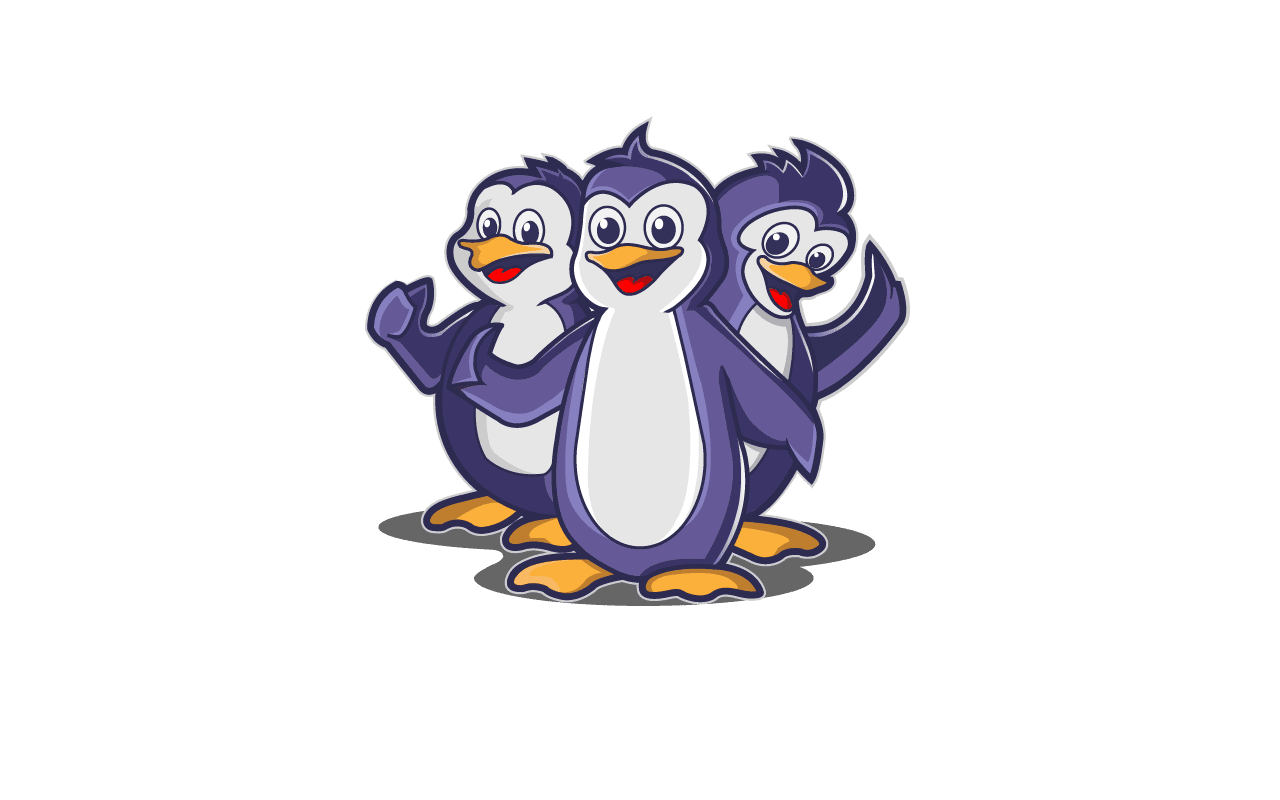 PublishPress Planner |
Automating a WordPress publishing schedule |
Email and Slack |
WordPress calendar and kanban board |
$129 per year |
Jotform AI Chatbot for WordPress
Most WordPress automations are focused on publishing articles, onboarding new customers, creating product listings, notifying your team of comments, and generally turning WordPress into the nerve center of your business. One task, though, can save your team even more time if automated: customer support.
Your WordPress blog already has the info about your products, services, and company that can answer most customer questions. Jotform AI Agents can read through your site and train themselves to answer questions based on that data, automating customer support right on your WordPress site.
Start by adding the Jotform AI chatbot plug-in for WordPress to your site. Connect your account, then either select an existing AI agent or create a new one. You can then add additional knowledge to train your bot or chat with it to add custom knowledge (for example, telling it specifically how to greet new visitors). You can also customize the bot to match your branding, voice, and tone, with specific answers for your customers’ most common questions. And if a customer asks a question that the bot doesn’t know how to answer, Jotform will email you so you can train it to handle that issue in the future.
Jotform’s core form builder features are equally useful for gathering data from a WordPress site. If you need a contact form, want to build a simpler checkout flow than a full WooCommerce store, or would like to survey users about their thoughts, build a Jotform form and then use the Jotform embed form plug-in to add it to your WordPress site. You can even use Jotform integrations and webhooks support to send data from Jotform directly into your WordPress automations, closing the loop and automating even more aspects of your business’ operations.
- Best for: Training an AI on your WordPress content
- Key features: Automatically train an AI chatbot based on your WordPress website content; integrates with WooCommerce to answer product questions and assist with orders; no-code integration with a WordPress plug-in; provides multilingual support with instant responses for quick customer help; customizable AI chatbot with responses, tone, and appearance that fit your brand style
- Plans/pricing: Free for up to five agents and 100 monthly conversations; paid plans start from $39 per month for 25 agents and 1,000 monthly conversations
Uncanny Automator
Automation isn’t just about connecting your WordPress site to external software. It’s often about doing more tasks inside of WordPress and with the ecosystem of plug-ins already running on your site. Uncanny Automator is a no-code builder that’s great for both tasks. Its free version supports most internal WordPress tasks out of the box, while the paid version lets you do more with external, third-party software.
Uncanny Automator’s 214 integrations span everything from social media (X, Facebook, and more) to business software like HubSpot, the Google and Zoho suites, Airtable, ClickUp, and others. They’re easy to connect, too, and most only require clicking through a connection dialog. Uncanny Automator also includes support for a lot of familiar names in the WordPress ecosystem: bbPress forums, Easy Digital Downloads, Elementor Pro, Gravity Forms, and Woo’s e-commerce tools including bookings and memberships, to name a few.
Install those plug-ins in WordPress, and their integrations will pop up in Uncanny Automator’s workflow builder. Or use built-in integrations — most of which let you connect directly without needing to use API keys or built-in WordPress features (like the email action, which sends directly from your WordPress site — no setup required).
And if you can’t find the integration you need, Uncanny Automator lets developers run any WordPress hook, build custom integrations, and extract any meta data from WordPress to build the powerful integrations you need.
- Best for: Automating tasks in other WordPress plug-ins
- Key features: Integrations that run natively inside WordPress, deep support for popular WordPress plug-ins, social media integrations to automatically share articles, developer-focused tools to build custom WordPress hooks
- Plans/pricing: Free for basic URL and WordPress-based automations, and for the first 250 app credits; paid plans start from $149 per year for unlimited app credits and recipe runs
FlowMattic
FlowMattic is a workflow automation tool for WordPress that includes enough power to turn your site into a custom app for your business.
It includes a Zapier-style editor to create automated workflows that run natively inside WordPress. Its integrations require a bit more of an involved setup than Uncanny Automator; most need an API key, and you have to first connect your app from the Integrations tab before using that connection when building a workflow (instead of directly connecting apps while building integrations). Once you’ve got things connected, though, it’s a polished tool to automate tasks.
Where FlowMattic shines most is in its extra features. It includes a built-in database tool, Tables, to store anything you want in your WordPress database. You could use that to keep tabs on anything you want — logging your automations, saving contact details, and much more. It also includes an email template builder and AI chatbot to turn your articles into email newsletters and use them to support customers automatically. Its MCP server lets you integrate WordPress and your site’s MySQL database with AI platforms to automate tasks in WordPress directly from AI chat.
- Best for: Building databases, emails, and AI integrations in WordPress
- Key features: 350 integrations that run inside of WordPress, built-in Tables tool to build custom databases inside WordPress, email templates to send marketing messages automatically from WordPress, MCP server to automate WordPress tasks from AI chat
- Plans/pricing: Paid plans start from $129 per year for one website or a $299 one-time fee
OttoKit
OttoKit is slightly different from the other WordPress automation tools in this roundup. Originally called SureTriggers, OttoKit is a full automation workflow builder inside of WordPress, but the software itself runs on OttoKit’s server (unlike FlowMattic and Uncanny Automator that run inside of your WordPress server). That means that automations will run even when no one visits your site, and that you can check and update automations from OttoKit’s site or your site. It also means, though, that you have less direct control over automations and that plans cap how many tasks can be automated per month (versus unlimited usage with other plug-ins that run on your server).
For that tradeoff, OttoKit offers the most integrations of any automation builder inside WordPress. It connects to over 1,200 apps, including WordPress plug-ins and a deep library of third-party software. Connecting to software in OttoKit is easy and typically only requires clicking through a login dialog. You can customize workflows with delays, or put a human in the loop to get notified whenever workflows run so you can double-check the details first. And if you’re unsure what to automate, OttoKit includes a wide range of popular recipes to get started with.
Looking for more app integrations? Zapier, another hosted automation platform, connects to over 8,800 apps. While you can’t build workflows directly inside of WordPress, its WordPress plug-in lets you automate the process of creating new posts and users, updating articles, and more — with the caveat that you’ll have to build the workflows from Zapier’s site instead of in WordPress.
- Best for: Integrating almost any software with WordPress
- Key features: Hosted automated workflows that run outside of WordPress, AI builder to start creating automated workflows, recipe library to get started quickly
- Plans/pricing: Free for 250 tasks per month; paid plans start from $108 per year for 5,000 tasks per month
Bit Flows
There’s a whole Bit family of WordPress plug-ins: Bit Social to post social media updates, Bit Forms to gather data inside WordPress, and Bit Integrations to send data from WordPress to other sites as one of the simpler integration tools. Bit Flows, Bit’s newer drag-and-drop automation builder, is the most flexible plug-in in the family.
Bit Flows’ interface makes building detailed workflows simpler than most. Instead of a one-step-after-another list of actions, you can drag and drop actions into a flowchart for better visualization. Setup tends to be a bit more involved, with most integrations requiring API keys and custom steps to set up. But that complication can be an advantage if you’re comfortable with API keys and webhooks, with Bit Flows’ custom apps action where you can add a custom integration for any app you want.
By default, everything in Bit Flows runs natively inside WordPress, and workflows are triggered to run when your site receives visitors. For more consistent scheduled automations that run exactly when set, there’s a cloud-based cron runner available in the settings. Enable that, and Bit Flows’ server will take over scheduling your cron jobs, notifying your WordPress website when it’s time to run a task — even if no one is visiting your site at that time.
- Best for: Drag-and-drop workflows
- Key features: Drag-and-drop automation editor, native integrations with cloud-based cron job scheduling, create custom API and webhook-based app integrations
- Plans/pricing: Free basic Bit Integrations; paid plans start from $119 per year for one site (full Bit Flows features) or from $199 per site for a lifetime license
AutomatorWP
AutomatorWP is another tool that runs step-by-step workflows natively inside WordPress. It, like other native WordPress automation plug-ins, can run whenever any visitor opens your site or when logged-in users visit. Uniquely, it can also run automations by looping through all users or all posts either manually or on a set schedule. That makes it the best way to bulk-update posts or user accounts.
The default options to append data to post titles or descriptions or change publication dates are straightforward enough. Tags are a bit trickier to handle: You’ll need to run a Code action to call the “wp_set_post_terms” function, and pass the post ID, tag name, the term “post_tag”, and the true values, for example. It’s a bit of a geeky process, but with that set up, you can automatically run through all of your posts and update everything — or posts that match filter conditions you set — with the tag you specified, saving you countless hours of manual updates.
AutomatorWP’s library of integrations is less extensive than that provided by FlowMattic or Uncanny Automator. Its workflow creator takes a few more clicks to set up automations than competing plug-ins, too: You have to select the action to perform, then click again to open the form and customize the actions. That said, it’s the most powerful plug-in for bulk updating actions in WordPress and worth the time if you want to quickly append details to posts, add tags, update user details, and more.
- Best for: Automating bulk-update tasks across all WordPress posts
- Key features: Run automations on all users and all posts, as well as automatically when someone visits your site; bulk-update posts and other WordPress data; run custom WordPress functions; pay for individual add-ons or full plug-in
- Plans/pricing: Free to automate internal WordPress tasks and for Bluesky, Zoom, ClickUp, Campaign Monitor, ActiveCampaign, MailerLite, and ConvertKit integrations; paid plans start from $49 for one add-on on two sites or $149 per year for all add-ons on two sites
WP Fusion
WP Fusion isn’t a generalist WordPress automation tool. Instead, it’s focused on syncing contact data between WordPress and your CRM or email marketing apps.
If you’re building a Substack-style subscription business, for instance, WP Fusion can add your Mailchimp and other email newsletter subscribers as users in WordPress, giving them access to content based on their subscription level. If, instead, WordPress is your e-commerce storefront with WooCommerce, WP Fusion can sync customers, orders, abandoned carts, and more to HubSpot, Salesforce, and other CRMs — adding them and updating them based on their order stats. That lets you use your CRM automations to recover carts, bring back older customers, and more based on data from WordPress. It can also track actions people take in WordPress — like reading articles, joining groups, and filling out forms — to help you in your follow-ups, such as onboarding people or ensuring students take every lesson in your course.
Where other automation plug-ins are more flexible, WP Fusion excels at syncing data. Use it to add tags, update contacts, create accounts, and more without needing to worry about mapping every field as you would in more flexible automation extensions.
- Best for: Deeply tying customer data into WordPress
- Key features: Sync data from email marketing apps and CRMs with WordPress; control which WordPress content users can access with tags; integrations with WooCommerce, bbPress, and other WordPress plug-ins
- Plans/pricing: Free to sync data from CRMs and email marketing apps to WordPress; paid plans start from $297 per year for one site with unlimited integrations or a $999 one-time fee for one site
WP Webhooks
Webhooks are API calls’ simpler sibling — a developer-focused take on push notifications that ping your phone whenever a new message comes in. Only with webhooks, it’s servers pinging other servers with data that your WordPress site can put to work with WP Webhooks.
WP Webhooks can send webhooks to your other software whenever anything happens on your site — letting Slack know when you’ve published a new article or gained a subscriber, perhaps, or creating a Trello or Asana task whenever a new draft article is saved. It can also listen for new, incoming webhooks and turn that data into posts, users, and comments. Webhooks can even kick off more advanced WordPress workflows, searching through your site for posts or user data, deleting comments and articles, or (with a Pro account) updating articles, installing plug-ins, and much more.
Most automation tools support webhooks, including Apple Shortcuts which can automate your WordPress site from Siri. Webhooks are also one of the most common ways to kick off integrations directly from business software without needing a second service. For developers especially, WP Webhooks is the most direct, reliable, and cost-effective way to automate tasks between your other software and WordPress.
- Best for: Automating WordPress with webhooks for free
- Key features: Send and receive data in WordPress with webhooks; connect WordPress to internal software; build automations to create WordPress posts from Siri, Apple Shortcuts, Alfred, Raycast, and more
- Plans/pricing: Free for core webhooks features; paid plans start from $149 per year for one site (workflows and over 100 integrations)
PublishPress Planner
PublishPress Planner is the one tool in this roundup that’s built solely for the WordPress mission: writing and publishing online. It automates everything up to the date your article is published, where other WordPress automation plug-ins can then take over the process of notifying readers, sharing articles on social networks, saving contacts to CRMs, and more.
The tool starts with the planning process. You can add ideas to a content calendar that get automatically turned into draft blog posts, or you can list ideas in a kanban board and assign them to team members. Then, when the articles are ready for review, PublishPress Planner can automatically notify you via email or Slack to edit and schedule the article. And if your priorities change and you need to reschedule content, just drag and drop articles on the calendar — moving them to the correct date in a single click.
You can then automate more of your editorial process with PublishPress add-ons. Checklists can review articles for requirements and notify writers to add everything needed before they save an article, with AI integration to analyze articles for spelling, grammar, and tone. Revisions can notify you whenever articles need to be updated, with comparisons between versions. It’s a handful of simpler, writing-focused automations that help speed up editorial teams inside WordPress.
- Best for: Automating a WordPress publishing schedule
- Key features: Reschedule articles on a content calendar, plan upcoming content on a kanban board, get notified whenever articles need your attention
- Plans/pricing: Free for core calendar and kanban features; paid plans start from $129 per year for full features (including Slack notifications) on one site
How to choose the best automation tools for your WordPress site
The best automation tool for WordPress depends on what you need to accomplish. Think through what you need to automate in WordPress, and the tasks that take up most of your time. Then pick the plug-in that feels the most promising for that type of work.
Most of the tools in this list are great at automating full workflows. If you want automations that run natively in WordPress, Uncanny Automator, Bit Flows, and FlowMattic are all good options. For hosted workflows, OttoKit gives you the flexibility to build automations inside WordPress or on their site, while Zapier offers far more integrations if you need to connect more obscure software.
If you mainly need to sync data to a CRM or email list, WP Fusion could be a more streamlined choice. AutomatorWP is best for automating tasks inside WordPress, like adding tags to posts or annotating details to articles, while PublishPress is better for automating your editorial process and content calendar. For developers, WP Webhooks is a free way to connect WordPress to other software.
And if you’d like to train an AI-powered chatbot on your WordPress content and implement it on your site, Jotform’s AI Chatbot is your best bet.
Tips for implementing WordPress automation successfully
Adding a WordPress automation plug-in is as easy as opening the plug-ins tab in your WordPress dashboard, searching for the tool, and installing it. Before you do that, though, have a play around with your plug-in’s demo, if possible. Many WordPress plug-ins in this list include trials where you can test things out before adding it to your site.
Then start small. Automate something tiny first, perhaps building a workflow to email you when a new article is published or to update the title on a single post, to make sure everything’s working well before you set out on a large bulk automation that can be harder to undo.
You don’t want too many integrations, either — that’s a sure-fire way to slow down your site. Turn off any automations you’re not currently using to save resources, and consider having automations run at times when your site receives less traffic to keep it running fast for your visitors. Be sure to enable automatic updates as well to keep your site secure.
And if you’re a WordPress developer looking to automate more internal server tasks, check WP Crontrol for a way to create and manage cron jobs inside of WordPress — and to see all of the cron jobs that your other plug-ins have activated.
Make your WordPress work harder
WordPress is so much more than just a website builder. With the best WordPress plug-ins and automations, it’s a platform to build a business around.
But remember: You don’t have to start out with everything from day one. Instead, you can start with your core content, and add WordPress business website plug-ins as you need extra features.
Want to gather data from your customers? Add a WordPress quiz plug-in to make your content interactive, or one of the many WordPress feedback plug-ins to collect data about what people think about your articles. Running your business from WordPress? Add WooCommerce to list products and WordPress retail plug-ins to customize shipping info and payment options. Or, use WordPress invoice plug-ins to send invoices and pair them with WP Fusion or another automation plug-in to handle all of the busywork.
One plug-in at a time, you’ll turn WordPress into software that feels like it was custom built to run your business — and not just somewhere to put your blog.
Frequently asked questions about WordPress automation tools
Any publishing and user-related tasks can be automated with WordPress automation plug-ins. They’re perfect for sharing posts to social networks, adding users to email lists and CRMs, sending follow-up emails and shipping notifications for WooCommerce purchases, updating articles, and any routine tasks that involve data on a WordPress site.
No — WordPress automation plug-ins are often highly visual, no-code workflow builders. You may need to find API keys or webhook URLs to connect WordPress automation plug-ins to third-party sites, but beyond that, no coding skills are needed.
Yes. Most WordPress automation tools connect to a wide variety of third-party software, including CRMs like HubSpot and Salesforce, marketing platforms like Mailchimp and ActiveCampaign, and app builder tools like Airtable and Notion.
This article is for WordPress site owners, digital marketers, content managers, and anyone who wants to streamline workflows, reduce manual tasks, and scale their website operations using automation tools and plugins.

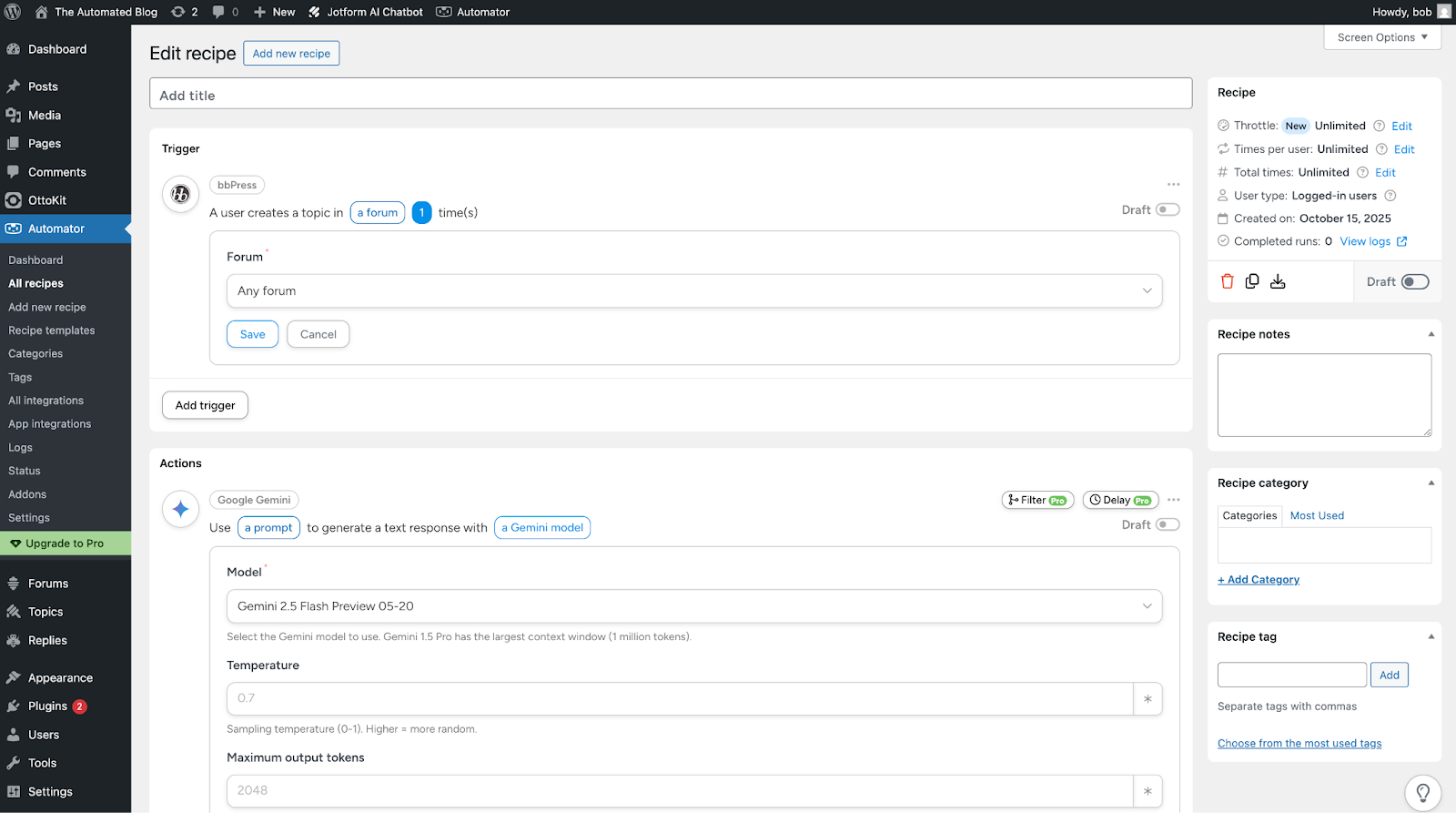
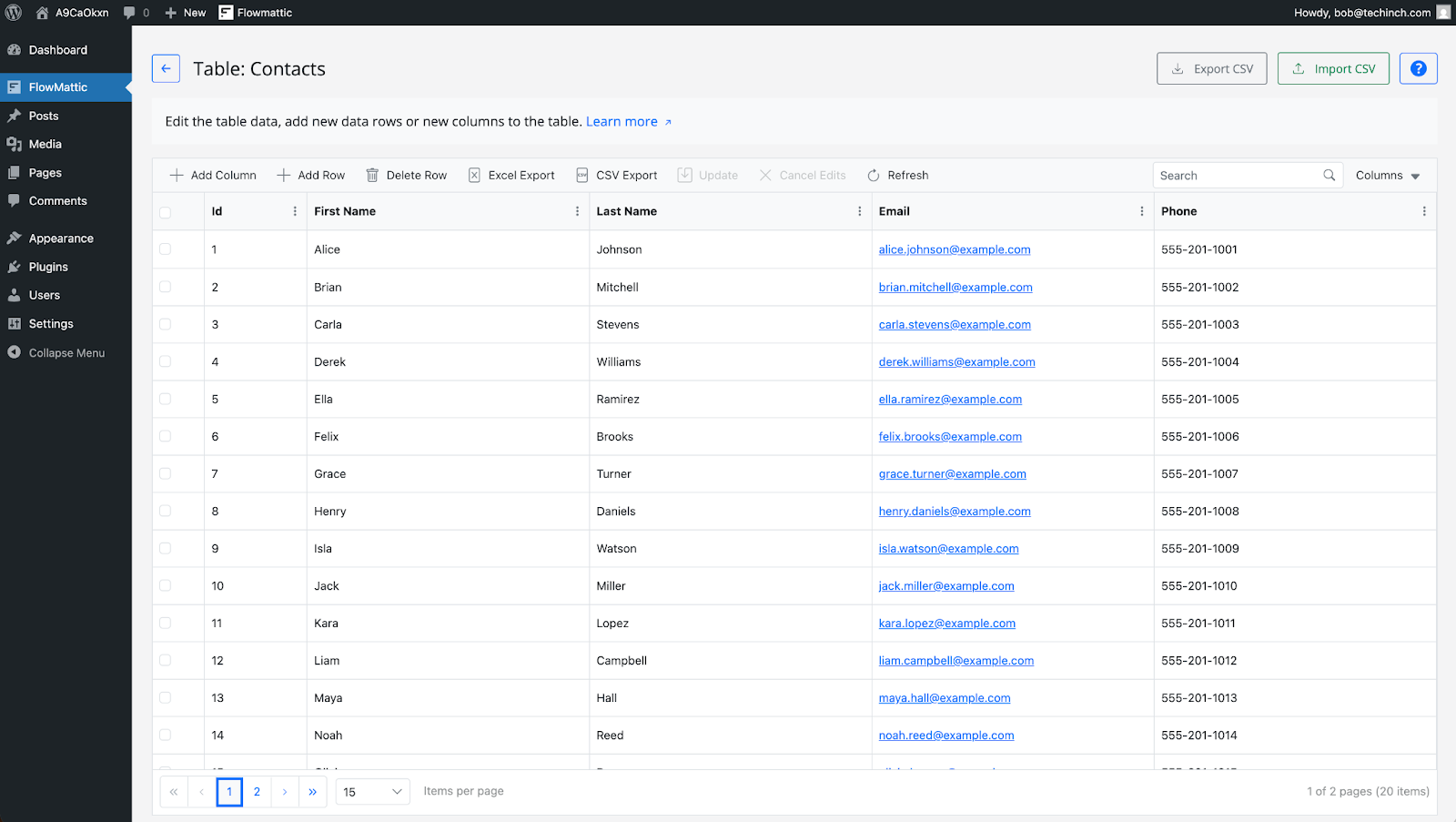
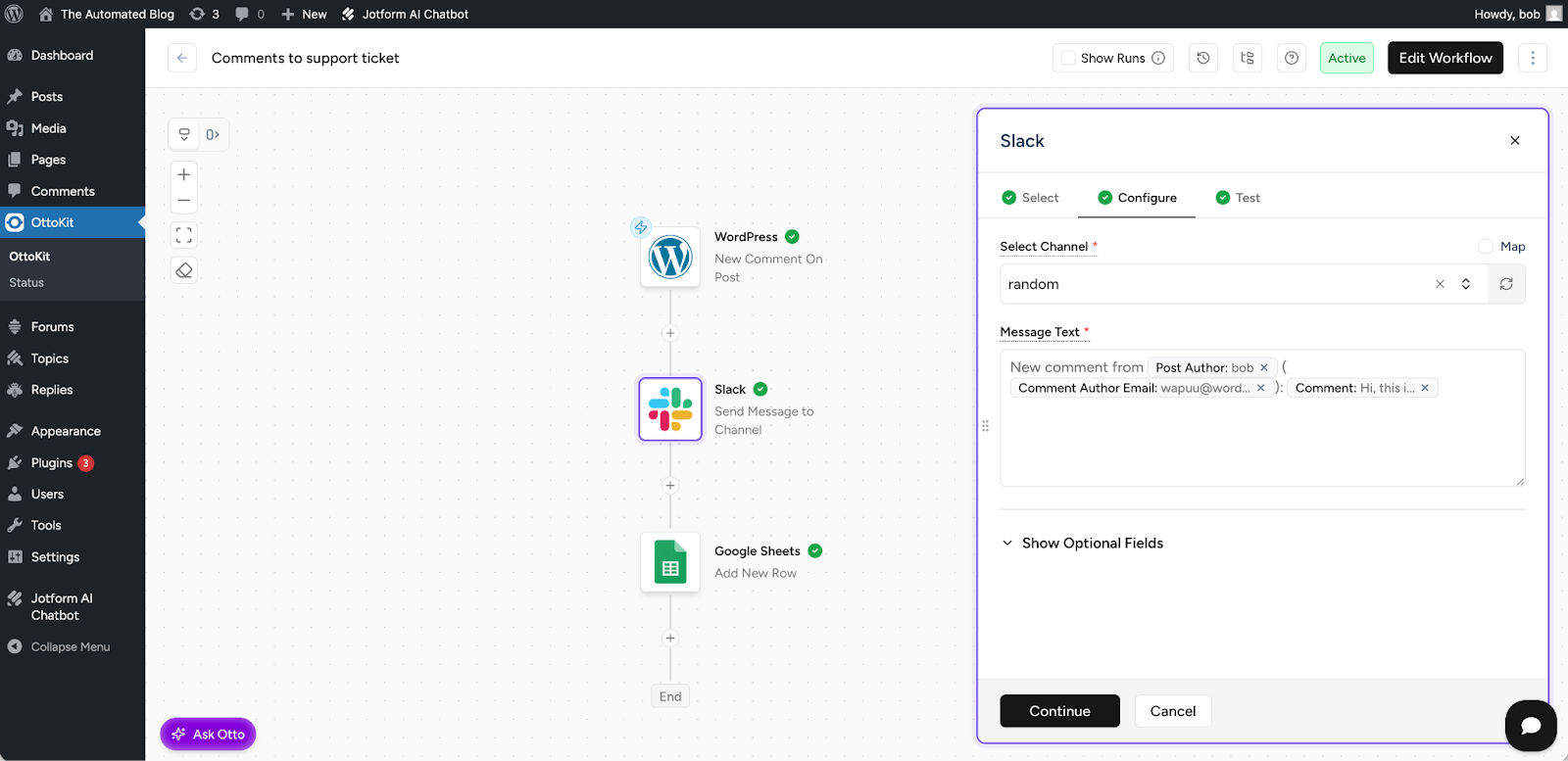
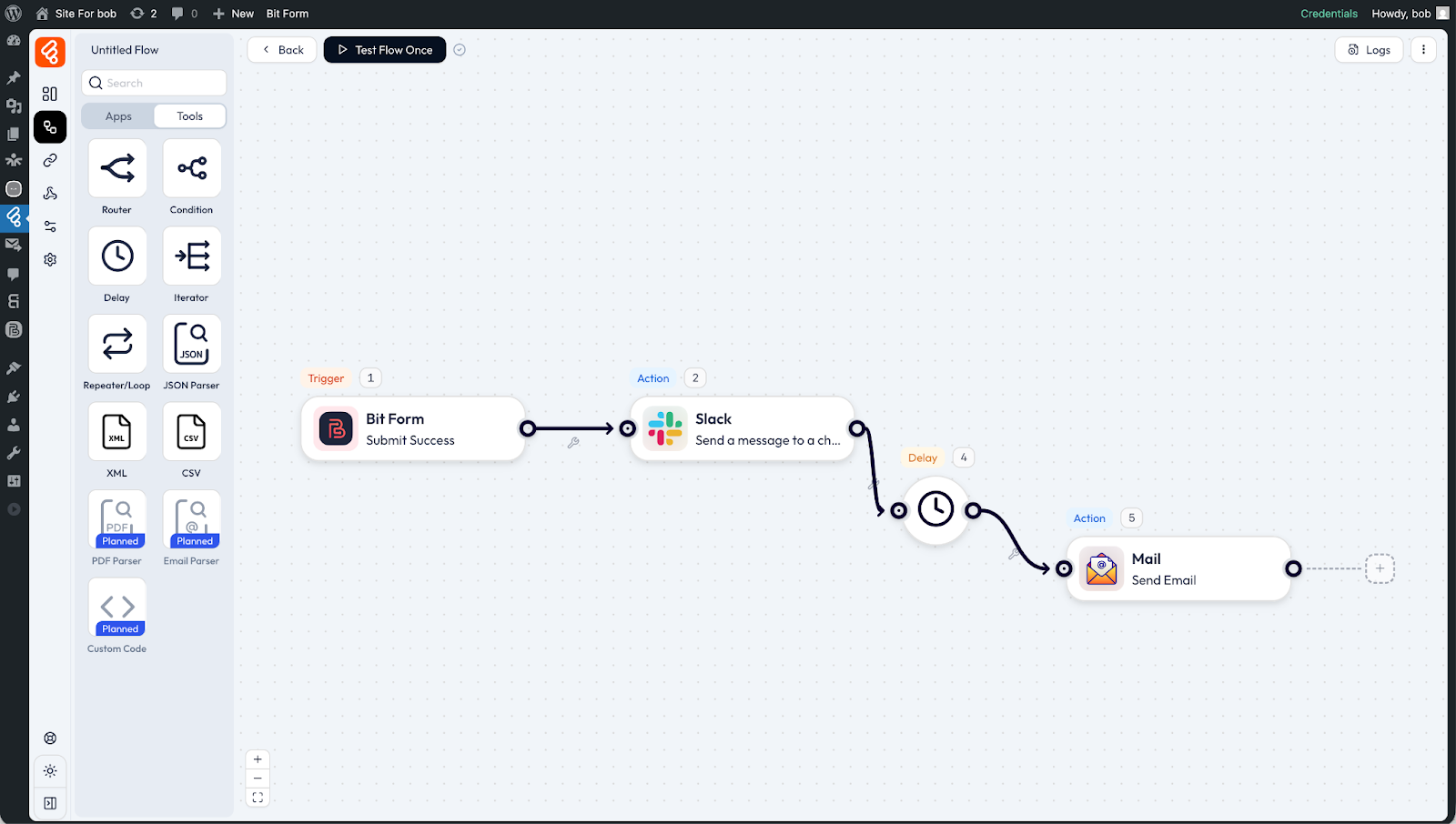

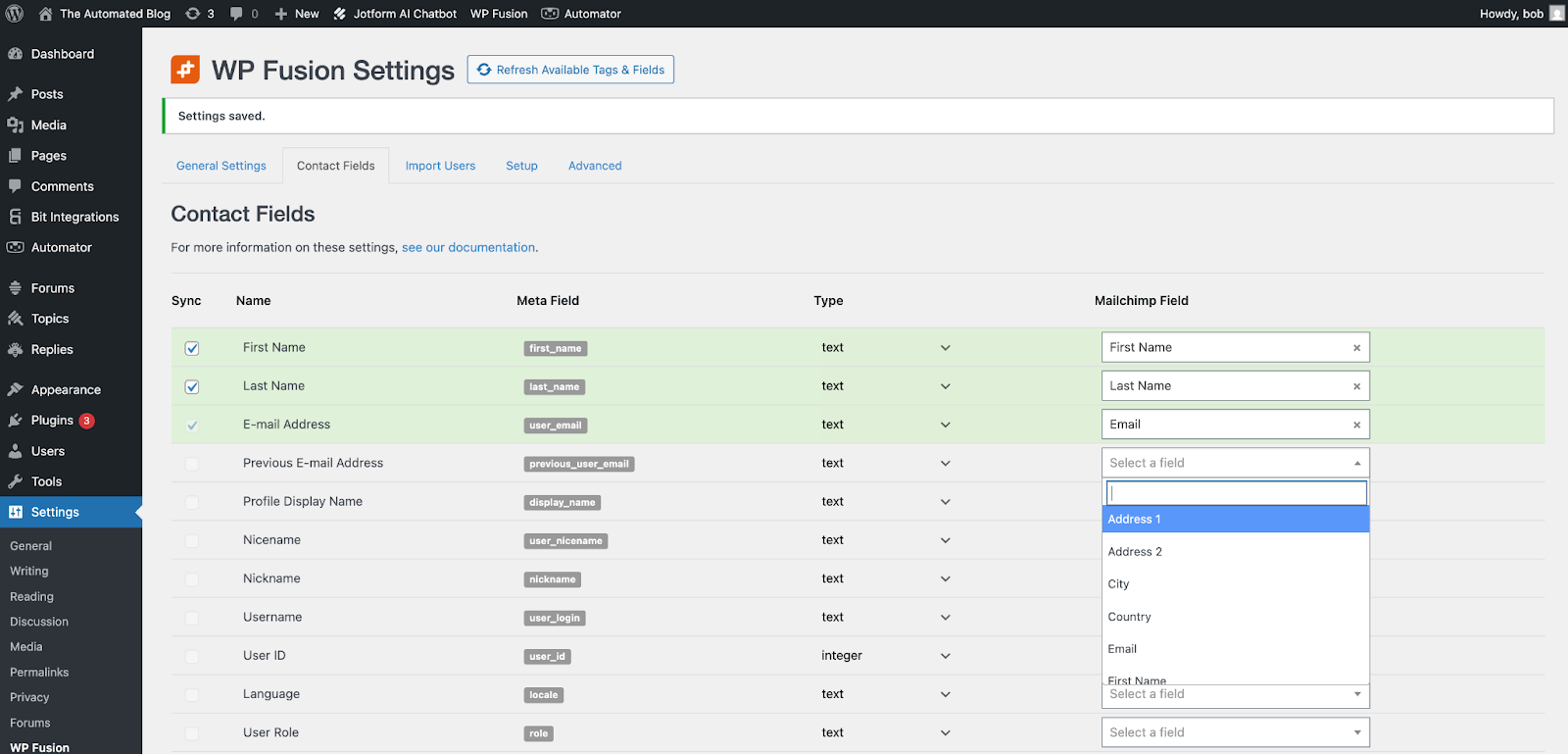
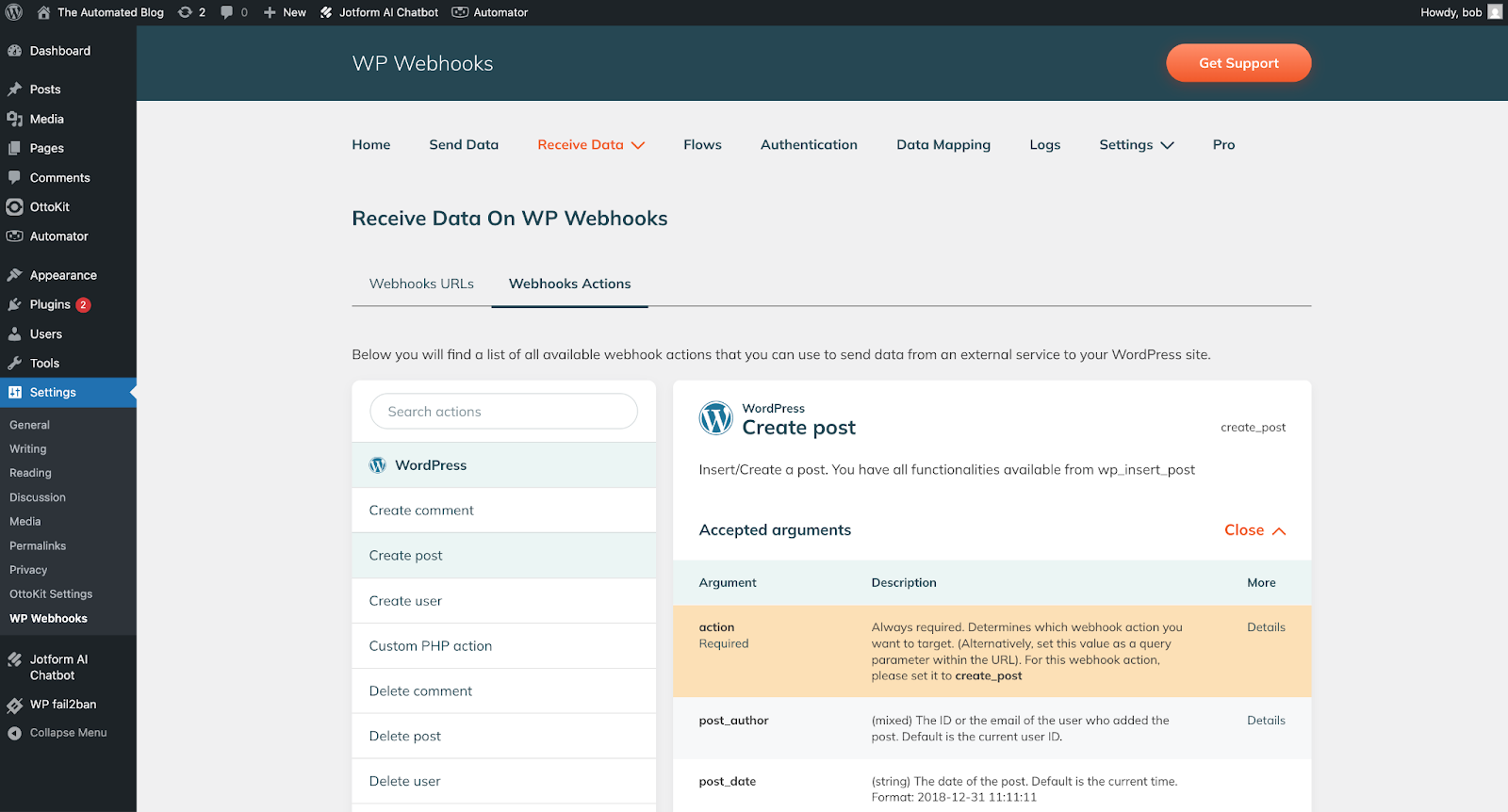
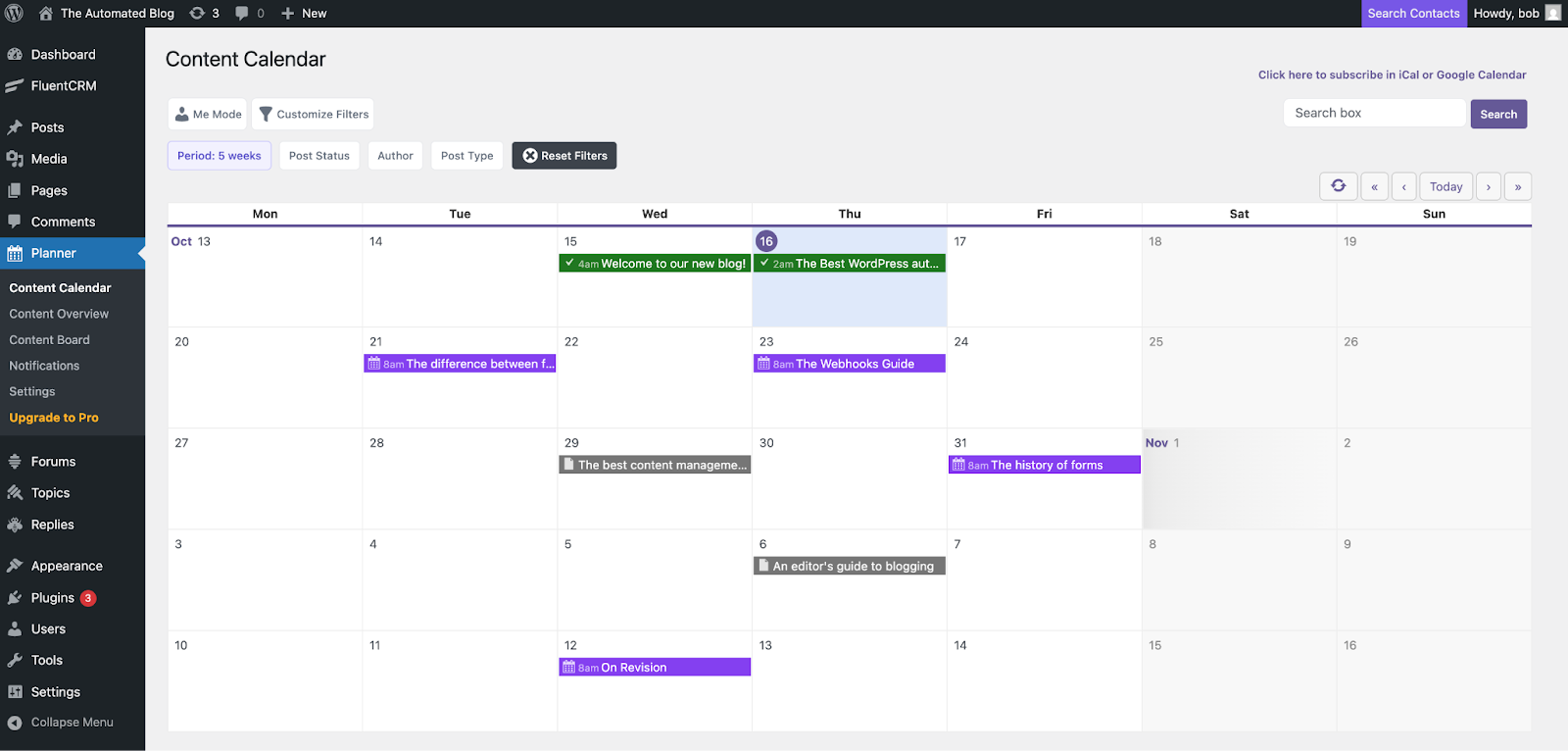









Send Comment: