Top AI Chatbots with CRM
How fast is fast enough for a response to a customer’s question? According to a 2018 HubSpot study, 82 percent of consumers expect an immediate response to sales or marketing questions. For support inquiries, the expectation is even higher. Because instant gratification drives customer loyalty, businesses can’t afford slow, fragmented communication.
Enter AI chatbots integrated with CRM systems. This is a combination that transforms scattered customer data into streamlined, personalized conversations.
The challenge is that traditional CRM platforms weren’t designed for real-time, intelligent engagement. They often operate in silos, requiring manual data entry that wastes time and leads to costly errors. Meanwhile, customers demand 24-7 availability and personalized experiences across multiple channels — from websites to social media to SMS. Disconnected systems create fragmented touchpoints, frustrating both customers and sales teams.
Chatbot-CRM integration makes things simpler and more efficient for you and your team.
Top AI CRM chatbots at a glance
| Tool | Best for | Pricing/Plan |
|---|---|---|
 Jotform AI Agents |
SMBs and startups who need no-code solutions across multiple channels |
Free plan; paid tiers $34/month and up |
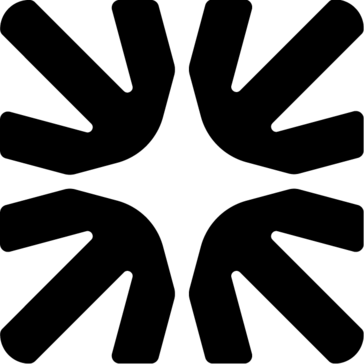 Intercom Fin |
Current Intercom users with large, mature support teams |
$0.99/resolution with a minimum of 50 resolutions; advanced plans with custom pricing |
HubSpot CRM Chatbot Builder |
Startups and SMBs who need all-in-one solutions for marketing and sales |
Free plan; premium plans start at $20/month |
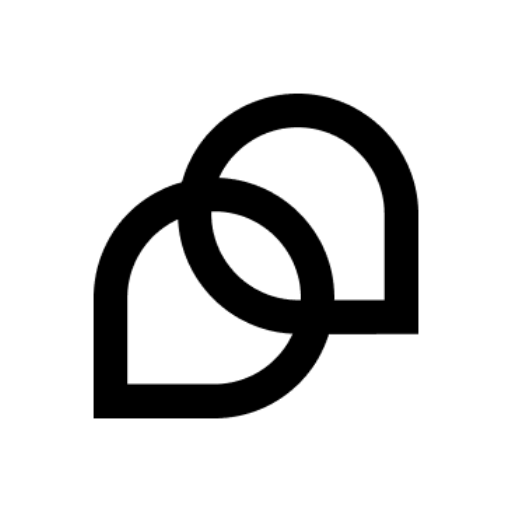 Tidio |
SMBs and e-commerce startups |
Free plan; premium plans start at $29/month |
Microsoft Dynamics 365 Virtual Agent |
Enterprise-level organizations already using Microsoft sales and support products |
Plans begin at $200/month |
 Zoho Sales IQ |
SMBs already using Zoho’s sales/support tools |
Free plan; premium plans begin at $10/operator/month |
Freshchat |
SaaS and e-commerce businesses needing multichannel engagement |
Free plan; paid plans start at $19/agent/month |
 Salesforce Einstein Bots |
Midsized to large businesses already using Salesforce products |
Included with Salesforce Service Cloud (Enterprise or Unlimited editions) |
ManyChat |
E-commerce brands and influencers leveraging social media marketing |
Free plan; pro plans start at $15/month |
 Drift |
B2B companies with complex sales cycles |
Pricing available upon request |
Why Chatbot-CRM integration matters
The pairing of AI-powered chatbots and CRM systems isn’t just nice to have. It’s becoming a strategic necessity for businesses in 2026. Here’s why this combination matters:
- Cost reduction: AI chatbots can handle up to 70 percent of customer inquiries automatically, reducing the need for large customer service teams and cutting operational costs dramatically.
- 24-7 availability: Customers don’t stick to business hours. With chatbots, companies provide round-the-clock support without additional staff, ensuring no lead or issue goes unanswered.
- Faster response times: When it comes to your relationships with customers and prospects, speed matters. Instant responses increase customer satisfaction, reduce cart abandonment, and create a frictionless experience that keeps customers engaged.
- Enhanced lead generation: AI chatbots can qualify and nurture leads in real time by asking the right questions, segmenting prospects, and passing hot leads directly to sales reps.
- Data synchronization: With chatbot-CRM integration, every interaction updates customer profiles in real time, ensuring your team always works with the most accurate data.
- Scalability: Whether it’s 10 conversations or 10,000, AI chatbots can handle the load without performance degradation, making them ideal for scaling businesses.
For any customer-facing business, the marriage of CRM and AI-powered chatbots is a winning strategy that can propel you toward meeting business goals, far beyond even the best customer service chatbot alone can do.
The 10 essential chatbots with CRM
Here’s a curated lineup of the best AI chatbots that excel in seamless CRM integration, enabling smarter, faster customer interactions while keeping your CRM data current and actionable.
Jotform AI Agents: Best for customer service teams looking for fast deployment
Jotform AI Agents represent the future of customer service automation. They offer a powerful, no-code solution that transforms traditional interactions into personalized, conversational experiences. Enjoy access to over 7,000 ready-made agent templates, including those built for specific industry and use cases, such as customer satisfaction surveys, CS representatives, and support tickets. You can also employ Jotform’s no-code AI agent builder, so you can create and deploy your support agents in short order with no technical expertise required.
Jotform AI Agents can be trained on different kinds of sources, including websites, FAQs, PDFs, and more to ensure accurate, personalized responses. Moreover, Jotform AI Agents learn from prior interactions and can integrate across channels, including your website, email, and social platforms. If you’re an enterprise-level organization, you’ll appreciate access to Jotform’s advanced features, including white labeling and task board integrations. Bots that are specific to Shopify sites help e-commerce businesses track orders, answer questions about products, and even instantly recommend items, all without the need for coding.
Jotform’s AI Agents present an accessible solution for businesses of all sizes, offering enterprise-grade capabilities without the complexity typically associated with advanced AI platforms. User reviews praise AI Agents from Jotform for ease of use and versatility, and they give Jotform high user satisfaction ratings.
Key features:
- Omnichannel support so it seamlessly operates across web, mobile, SMS, WhatsApp, Facebook Messenger, and voice calls.
- Advanced training capabilities mean you can train your AI Agents on conversations, documents, existing forms, links, and FAQs.
- Voice and phone integration let you handle phone calls with human-like voice interactions and conversation transcriptions.
- Multilingual support means your team can communicate with users in their preferred language to expand your brand’s global reach.
- Seamless form integration connects your AI Agents with multiple forms to gather customer data.
CRM Features / Integration Options: Jotform AI Agents integrate with popular CRM platforms (such as HubSpot, Salesforce, Zoho CRM) and business apps through Zapier, ensuring chatbot-collected data flows automatically into your existing systems.
Pros:
- It’s extremely easy to set up and use, even for non-technical users
- Extensive template library accelerates deployment and iteration
- It has flexible deployment for web, mobile, messaging apps, and voice, plus strong integration ecosystem
Cons:
- AI suggestions may be too generic for complex or highly technical use cases
- Teams in need of advanced customization for highly tailored flows may be better served by other tools
Plans/Pricing:
- Free plan available
- Paid tiers start at $34 per month, with additional plans and enterprise customization available
HubSpot CRM Chatbot Builder: Best for SMBs needing all-in-one marketing and support tools
HubSpot’s CRM Chatbot Builder is more than just a simple bot. It’s part of an all-in-one marketing, sales, and customer service ecosystem trusted by businesses worldwide. This tool lets you create chatbots that live directly inside your website or landing pages, giving you the power to capture leads, answer questions, and book meetings automatically. With intuitive drag-and-drop tools, your team can build a bot within minutes while ensuring every interaction updates that customer’s records in real time. This fusion of CRM and chat eliminates data silos and manual entry by delivering seamless user tracking.
Despite the strength of this experience, HubSpot’s chatbot can feel a bit limited when it comes to the sophistication of its AI. Reviews point out that the bot requires highly structured flows and isn’t built with advanced NLP or broad language support. It’s best suited to highly scripted and rule-based interactions. Additionally, while the free version is generous with access to its basic tools and features, you need to upgrade to a paid tier to use advanced features and analytics. Those tiered plan payments can escalate quickly when you’re trying to scale.
Despite these limitations, if your business or organization is already using HubSpot CRM, this is a great first option to add smart chatbots to your service workflows.
Key features:
- Chatflows to qualify leads, answer FAQs, and book meetings automatically
- Built-in live chat with AI writing suggestions and chat labels to streamline replies
- Visual editor for custom chatbot logic and branding
CRM Features / Integration Options: HubSpot’s Chatbot Builder is deeply integrated with its native CRM. Since the chatbot is part of HubSpot CRM, all chat interaction data (contacts, messages, engagement) syncs automatically, enabling unified tracking and personalization.
Pros:
- It’s highly user-friendly with strong CRM connectivity
- Generous free tier covers basic needs
Cons:
- There’s a steep price increase when upgrading to advanced plans
- The free tier includes HubSpot branding and limited automation/branding removal
Plans/Pricing:
- Free tier available with basic live chat and chatbots
- Starter plans start at around $20 per seat per month, scaling up to Professional/Enterprise tiers with significantly higher pricing
Intercom Fin: Best for enterprise-level organizations already using Intercom
Intercom Fin is an AI-powered support assistant built into the Intercom platform, representing a significant leap toward smart customer support based on both context and rules. It’s designed for high-volume enterprise support teams that need rapid automation, smart suggestions, and integrated workflows. What sets Fin apart is its ability to pull knowledge from your existing help center, documentation, and FAQs, providing instant, contextually relevant answers to customers without human intervention. Its main value rests in the combination of smart automation and speed. Your Fin-powered bot can resolve basic issues instantly while escalating more complex problems to the right human agent.
Intercom’s recent investments in AI are paying off, but it’s important to note Fin might not be the most flexible choice, nor is it easy to configure and launch for those unfamiliar with the Intercom environment. The workflow builder is no-code, but setup can still be somewhat complex. Like some of the other platforms on this list, costs can increase quickly when you add seats or try to scale. Regardless, for enterprises already familiar with Intercom, Fin’s AI bot provides a valuable boost to customer service.
Key features:
- Visual workflow builder with conditional logic and multi-step flows
- Event-driven automation through triggers, webhooks, and API calls
- Pre-built templates for common support scenarios like order tracking and FAQ responses
CRM Features / Integration Options: Fin integrates well with CRM systems, knowledge bases, and ticketing tools, allowing access to customer history, support context, and account data within chats.
Pros:
- It has deep chatbot integration and powerful automation capabilities
- It scales to handle high support volume
- Cutting-edge AI is backed by significant investment
Cons:
- Setup is complex with heavier onboarding requirements
- Pricing is based on per-resolution fees, and seat licenses can be unpredictable and expensive
Plans/Pricing:
- Fin AI Starter: $0.99 per resolution, with a 50-resolution minimum
- Pro & Enterprise: Custom pricing with advanced analytics, SLAs, and cloud options
Tidio Live Chat & AI Chatbot: Best for e-commerce and service companies who need affordable chat/automation
Tidio combines live chat, AI chatbot automation, and customer communication tools in one platform, serving small and midsized businesses looking to improve engagement across websites, email, and social channels. Robust analytics and reporting tools let users track chatbot performance and optimize workflows, while visitor tracking and triggers can automatically launch chats based on user behavior.
The Lyro AI, powered by GPT-4, can answer FAQs, suggest responses through a reply assistant, and trigger customized workflows based on customer actions. When you use premade templates for lead generation and sales cycle optimization, rapid deployment isn’t just possible — it’s a snap for e-commerce. With omnichannel messaging (live chat, email, Instagram, WhatsApp, and Messenger), all customer conversations are consolidated within a single dashboard.
Key features:
- Lyro AI Chatbot, Tidio’s proprietary conversational AI, handles FAQs and provides instant answers
- Multichannel support so you can manage website chat, email, Messenger, and Instagram messages from a single dashboard
- Create flows with an intuitive visual editor — no coding required
CRM Features / Integration Options: Tidio integrates with popular CRMs like HubSpot, Zendesk, and Salesforce via native integrations or Zapier.
Pros:
- It has a simple setup and easy learning curve
- It has affordable pricing and generous free plan
- There’s a good selection of templates and multilingual support
Cons:
- Advanced automation features are somewhat limited compared to enterprise solutions
- Lyro AI may exhibit performance issues on complex queries
Plans/Pricing:
- Free plan for up to 50 conversations per month
- Paid plans start at $29 per month for unlimited conversations, with AI add-ons available
Microsoft Dynamics 365 Virtual Agent: Best for enterprises already using Microsoft sales/support tools
Microsoft Dynamics 365 Virtual Agent, part of the Power Virtual Agents suite, is a powerful enterprise-grade chatbot solution designed for businesses that require sophisticated automation and deep integration with their existing systems. Built on Microsoft’s robust Power Platform, this tool offers a low-code/no-code interface empowering teams to design complex conversational experiences without writing code. If you’re feeling stuck at the “What is a chatbot?” stage, this tool helps you painlessly achieve your goals.
For enterprise-level organizations, deployment means immediate and cumulative benefits from its omnichannel functionality. Your team can serve customers and users through chat, email, social media, phone, and SMS, all from a single unified interface, meaning you can deliver a more consistent user experience across multiple channels. You’ll pay an enterprise-level price for that convenience, of course, so it probably is not a great fit for SMBs or startups.
Key features:
- Low-code/no-code bot builder tools let you create custom bots without programming expertise
- AI-driven conversational design includes natural language understanding and adaptive learning
- Omnichannel support so your agents work across websites, Teams, and social platforms
- Advanced analytics with built-in dashboards for actionable insights
CRM Features / Integration Options: Native CRM integration with Microsoft Dynamics 365 Sales, Marketing, and Customer Service modules. Also integrates with third-party CRMs through Power Automate.
Pros:
- It has seamless integration within the Microsoft ecosystem
- It has enterprise-grade security and compliance
- You get extensive customization and scalability
Cons:
- Pricing can be out of budget for small businesses
- There’s a learning curve for those unfamiliar with Power Platform
Plans/Pricing:
- Starts at $200 per month per seat for 2,000 sessions, scaling with usage
Zoho SalesIQ with Zobot: Best for SMBs already using Zoho tools
Zoho SalesIQ is a complete customer engagement platform, and its Zobot feature brings AI-driven automation to the forefront. Using Zobot, businesses interact with visitors, capture leads, and provide instant support — all while keeping conversations engaging and personalized. Users enjoy customized bots easily deployed on websites and a growing list of social media platforms, including Instagram, WeChat, Facebook Messenger, and WhatsApp.
The platform is built for flexibility; moreover, Zobot is a solid choice for companies wanting a reliable, cost-effective chatbot without leaving the Zoho environment. The hybrid setup is a standout feature, offering a visual no-code bot builder that lets marketing and support teams build chat flows quickly. It pairs this with tools for more advanced users to script out more complex logic for a broader and deeper user/customer experience. The Zoho AI assistant powers highly accurate predictive replies and customer behavior triggers. And live visitor tracking and multilingual support extends this platform’s reach even further.
Independent reviews from users highly rate the SalesIQ platform. This is based, in significant part, on its integration with the Zoho CRM tools, analytics, and lead generation features. There are occasional mentions of live chat widget instability or missed chats, but overall Zoho’s powerful set of features and seamless integration with CRM make it a strong choice. This is especially true for users who are already working within the Zoho environment.
Key features:
- Drag-and-drop interface for designing chat flows
- Handles contextual queries through NLP with Zoho’s AI assistant, Zia
- Proactive triggers initiate chats based on visitor behavior and segmentation
- Multi-language support help you engage global customers
CRM Features / Integration Options: Deep integration with Zoho CRM and other Zoho apps; also connects with Salesforce, HubSpot, and third-party apps via APIs.
Pros:
- It’s affordable for small businesses with smaller budgets
- It offers excellent integration with Zoho CRM and analytics tools
- It has strong visitor tracking and segmentation features
Cons:
- The advanced AI customization is limited compared to top-tier tools
- It’s best suited for users already in the Zoho environment
Plans/Pricing:
- Free plan available
- Paid plans start at $10 per operator per month
Freshchat: Best for SaaS and e-commerce companies who need multichannel support
Freshchat (part of the Freshworks suite) is a modern customer messaging platform that blends live chat functionality with advanced AI automation. It’s designed to deliver fast, personalized support experiences across multiple channels, including websites, mobile apps, WhatsApp, and social messaging platforms. The platform’s chatbot, known as Freddy AI, handles routine inquiries, qualifies leads, and routes conversations to the right team members. This ensures customers get the help they need as quickly as possible.
Freddy AI delivers multilingual, intent-driven automation that easily handles first-level issues. This means your support team can scale when needed without adding users beyond your budget’s reach. The extensive integration environment spans CRM, ticketing, and analytics tools, which enables agents to take care of inquiries with a rich amount of context so they can deliver top-shelf service.
While some user reviews mention limited customization options and narrow voice chatbot features (especially compared to newer AI-first tools), Freshchat is a great practical choice for businesses of all sizes who want to improve customer messaging and elevate support.
Key features:
- Freddy, the AI chatbot, handles FAQs, lead qualification, and intent-based routing.
- Omnichannel messaging connects to WhatsApp, Messenger, SMS, and more.
- Trigger-based engagement means your chatbot automatically initiates chats with custom rules.
- Shared inbox and internal notes help team members collaborate.
CRM Features / Integration Options: Integrates natively with Freshsales CRM and supports Salesforce, HubSpot, and Pipedrive via API and third-party connectors.
Pros:
- It’s affordable and easy to set up
- The AI chatbot is good for SMBs
- It has tight integration with Freshworks CRM
Cons:
- Advanced automation and analytics are limited to higher tiers
- Some users report performance lag under heavy loads
Plans/Pricing:
- Free plan available
- Paid plans start at $19 per agent per month
Salesforce Einstein Bots: Midsize to large businesses already using Salesforce
Salesforce Einstein Bots are purpose-built for businesses reliant on the Salesforce ecosystem for customer relationship management. Natively built and integrated with the Salesforce Service Cloud, the bots draw on real-time CRM data. These AI-powered bots are designed to automate repetitive tasks, answer customer questions, and provide personalized experiences. Because they are deeply embedded in the Salesforce Service Cloud, Einstein Bots can instantly access and update customer records, which ensures every interaction is context-rich and accurate.
Users report the configuration process for Einstein Bots is fairly intuitive, especially if your team is familiar with the Salesforce ecosystem to begin with. However, as with any bot deployment, your ultimate success depends primarily on careful planning of conversational flow and context paths for maximum impact. Users have varying degrees of satisfaction with the pricing; while enterprise-level users value the platform’s features, smaller businesses might find the ultimate cost of licensing multiple components to be prohibitive. For current Salesforce users with heavy volumes of support tasks, this is a robust solution.
Key features:
- Native Salesforce integration means your support team can access customer data for contextual responses
- Drag-and-drop builder lets you create bots without code
- AI-powered intent recognition means it can handle complex queries with NLP
- Multi-channel support for web, mobile, and messaging apps.
CRM Features / Integration Options: Native to Salesforce CRM, ensuring all customer interactions sync automatically
Pros:
- Deep CRM integration offers personalized experiences
- It gives you enterprise-grade scalability and security
- Machine learning means continuous improvement
Cons:
- Setup is complex
- It’s best for those already using Salesforce
- Cost is high for smaller businesses
Plans/Pricing:
- Included with Salesforce Service Cloud (Enterprise or Unlimited editions)
- Additional usage charges may apply
ManyChat: Best for e-commerce and content creators who want to leverage social media marketing
ManyChat is built with a strong focus on conversational marketing and social media engagement. It enables businesses to create interactive chat experiences for platforms like Facebook Messenger, Instagram, and WhatsApp. The platform is especially popular among e-commerce businesses and influencers who want to use conversational flows for lead generation, product recommendations, and cart recovery.
The platform centers on marketing, and both e-commerce brands and influencers appreciate ManyChat for a variety of uses, including product recommendations, cart reminders, sales campaigns, and lead generation. The framework supports broadcast communications, subscriber capture, and transitions from chat to live agents. User reviews consistently cite the user-friendly interface, as well as the focus on marketing and the ability to boost engagement without requiring manual intervention.
Although it gets high marks for accessibility and ease of deployment, ManyChat does not predominantly target deeper support and CRM task automation. If you want omnichannel capabilities and other advanced features, you might find costs rising quickly. Regardless, if you’re looking for an effective means of automation, it’s a decent choice that’s user-friendly.
Key features:
- Drag-and-drop flow builder with a simple visual interface for building chat flows
- Omnichannel marketing automation for Messenger, WhatsApp, SMS, and email
- E-commerce features including cart reminders, order updates, and product recommendations
- Growth tools for capturing leads and growing subscriber lists
CRM Features / Integration Options: Integrates with HubSpot, Pipedrive, and other CRMs via Zapier or Integromat
Pros:
- It’s great for social media and e-commerce businesses
- Its pricing is affordable, with strong automation for marketing
- It’s easy to use
Cons:
- It has limited advanced AI capabilities compared to enterprise solutions
- It’s primarily focused on marketing rather than full customer support
Plans/Pricing:
- Free plan available
- Pro plans start at $15 per month
Drift Conversational AI: Best for larger B2B companies with complex sales cycles
Drift is a pioneer in conversational marketing and sales automation, offering an AI-driven chatbot solution that focuses on generating high-quality leads and accelerating revenue growth. Unlike basic chatbots that stick to answering FAQs, Drift uses advanced conversational AI to engage visitors in real time, qualify them, and route hot leads directly to sales reps or book meetings automatically.
In addition to standing at the cutting edge of AI-powered conversational marketing, Drift’s focus on account-based marketing (ABM) lets you implement personalized messaging for high-value accounts, which improves engagement considerably. Automated workflows speed up task and conversation completion time, so your team can deliver a tailored experience. Drift offers strong CRM integration with Salesforce and HubSpot, among others, but it comes with a high price tag and a need for additional training for a full deployment. However, for B2B and enterprise-level teams seeking a way to humanize their marketing efforts at scale, Drift is a leading contender.
Key features:
- AI-powered routing to send leads to the right reps in real time
- Account-based marketing means personalized engagement for high-value accounts
- Custom Playbooks so conversations are tailored to different buyer personas
- Video messaging integration engages leads with personalized video
CRM Features / Integration Options: Native integration with Salesforce, HubSpot, and Marketo for syncing lead data and conversations
Pros:
- It’s excellent for lead generation and ABM strategies
- You get real-time conversation routing and analytics
- It has enterprise-level scalability
Cons:
- It’s expensive compared to SMB-focused solutions
- It has a steeper learning curve for new users
Plans/Pricing:
- Pricing available on request; typically starts at several hundred dollars per month
Best practices for Chatbot-CRM integration
Integrating chatbots with CRM systems isn’t just about enabling a chat feature. It’s about creating a seamless flow of data and interactions that enhances customer experiences and improves team efficiency. Follow these best practices to maximize ROI:
1. Set clear goals and objectives
Start by defining what success looks like for your company. Is it faster response times? Higher lead conversions? Improved satisfaction scores? Once you’ve done that, establish benchmarks for automation rates and expected cost savings. Finally, identify the customer journey touchpoints where chatbots will add the most value.
2. Map data fields correctly
Ensure any data your chatbot collects aligns with CRM fields for accurate reporting.
You’ll want to maintain data consistency across all related business systems. To prevent errors from replicating and causing system breakdown, implement data validation and quality control.
3. Build smart automation rules
Any automation system relies on being trained or bound by the right rules. Create intelligent lead scoring and qualification workflows to ensure your systems work as intended. Automate follow-ups, meeting scheduling, and escalation processes to further save time for your human agents. Lastly, you’ll need to define rules for transferring complex inquiries to human agents.
4. Train users and update systems
Even the most brilliant automation system will be useless if you haven’t helped your team understand and master the new tools. Provide thorough training for your sales and support teams on chatbot usage and CRM processes. Set up a feedback loop for continuous improvement. Regularly update both chatbot and CRM systems to stay current with new features and security patches.
5. Ensure data security and compliance
To maintain compliance with data protection regulations, use proper encryption and access controls to protect sensitive information and stay compliant with GDPR, CCPA, and other data protection regulations. Then schedule regular security audits and vulnerability assessments to ensure your business remains wholly aligned with best security practices.
Future-proof your customer engagement today
The demand for fast, intelligent, and personalized customer service has never been higher. AI chatbots integrated with CRM systems will be the key to meeting that demand in 2026 and beyond. From automating routine inquiries to syncing real-time data across platforms, these solutions reduce costs, improve efficiency, and enhance customer satisfaction.
Among the tools we explored, Jotform AI Agents stand out as a user-friendly, no-code solution that empowers businesses of all sizes to create dynamic, omnichannel support experiences. With thousands of templates, robust integration options, and an accessible pricing model, Jotform is an excellent choice for companies ready to future-proof their customer engagement strategy.
Ready to take your customer service to the next level? Try Jotform AI Agents today and experience the power of intelligent automation without the complexity.
This article is for CRM administrators, customer support managers, digital transformation leaders, SaaS product teams, and anyone who wants to streamline customer interactions, boost operational efficiency, and deliver 24/7 personalized service through seamless AI chatbot and CRM integration.

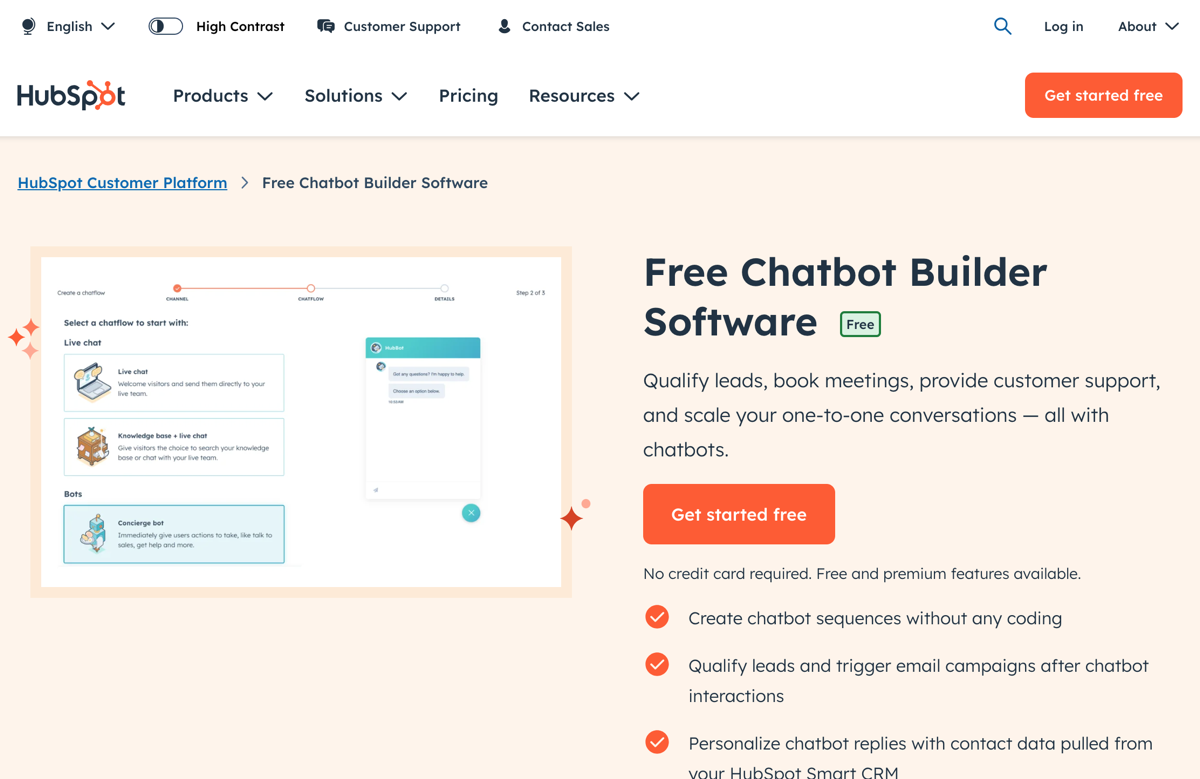
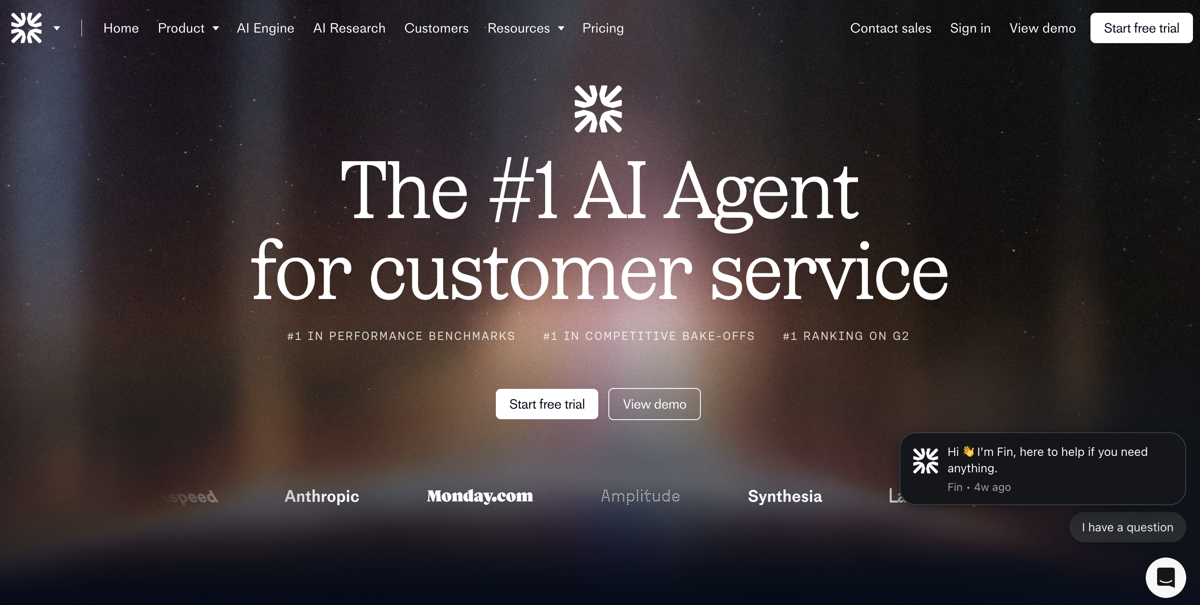
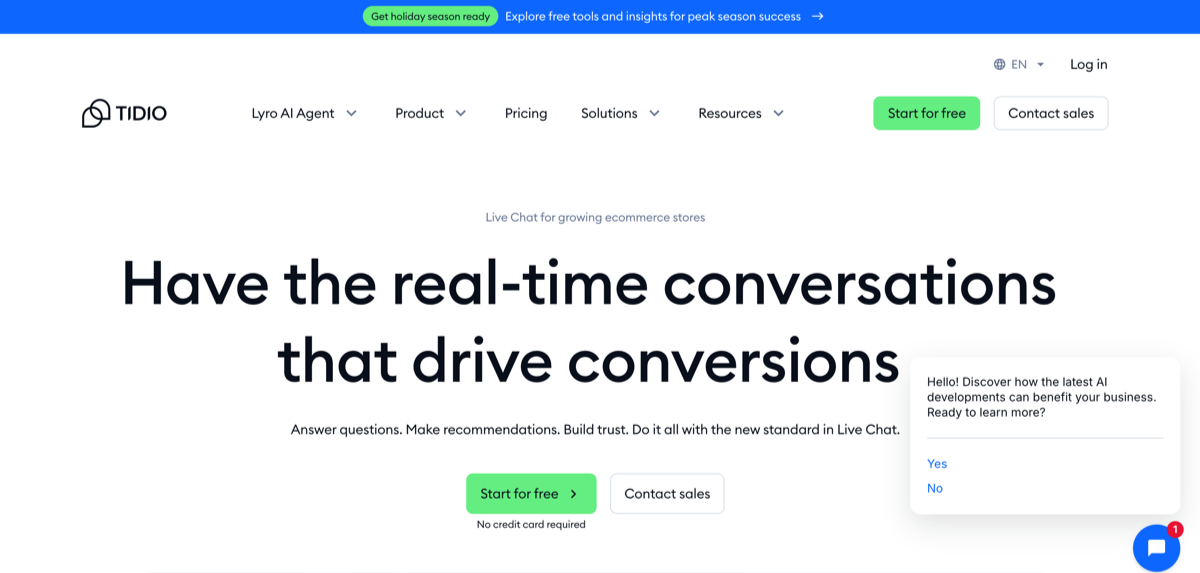
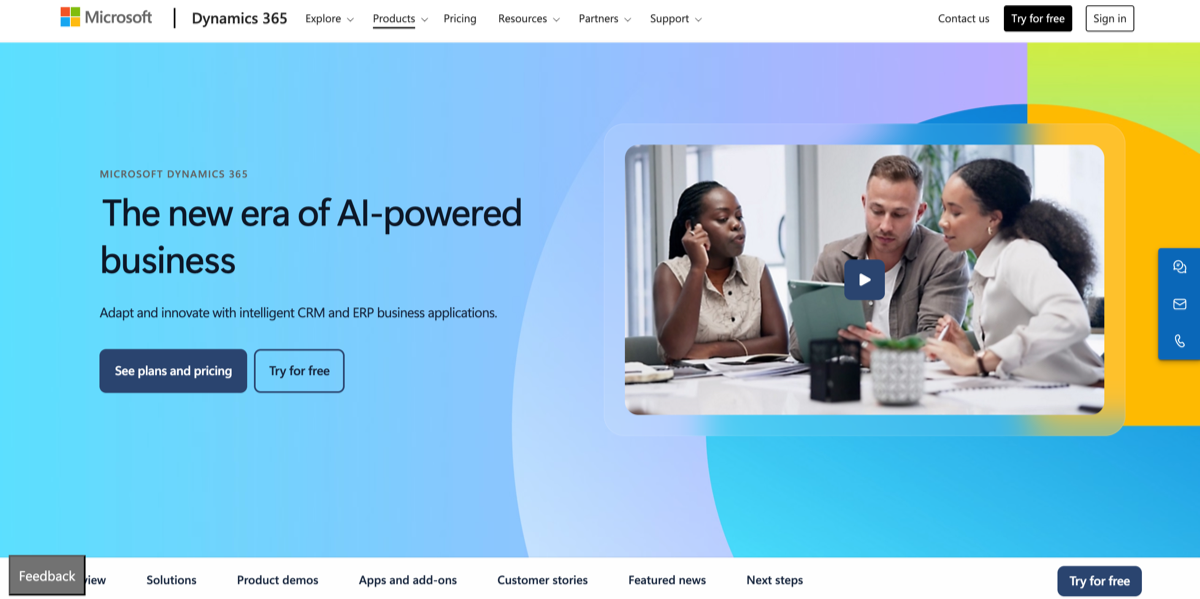
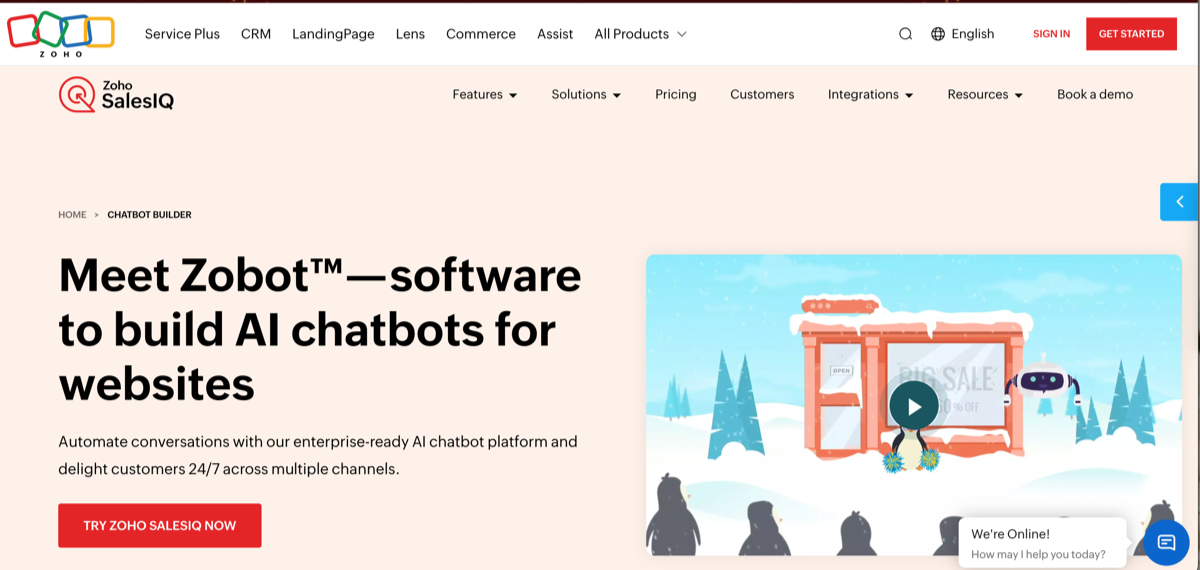
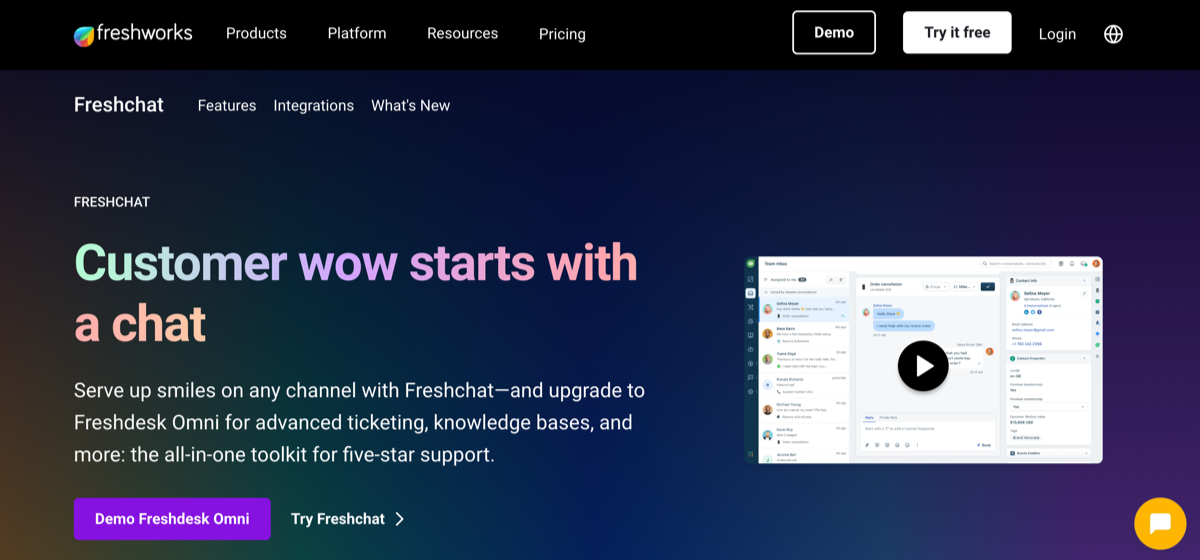
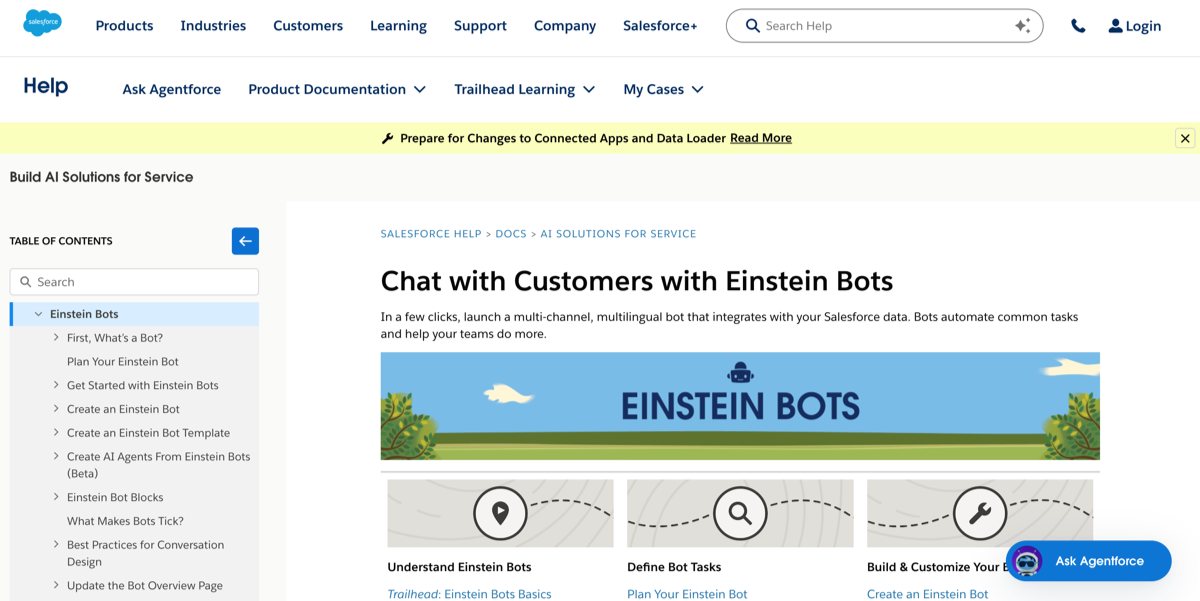
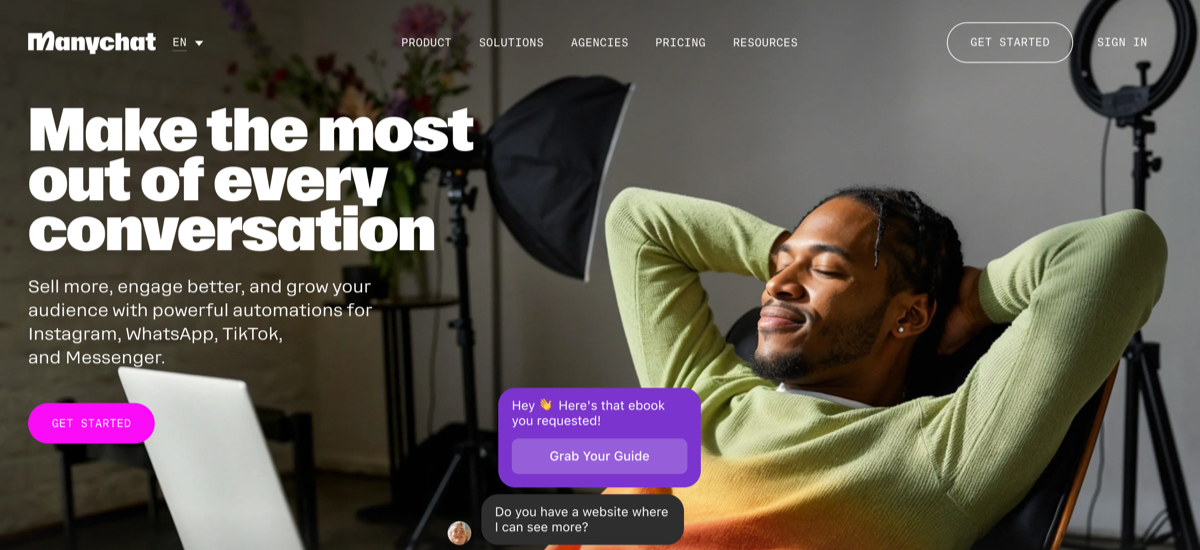
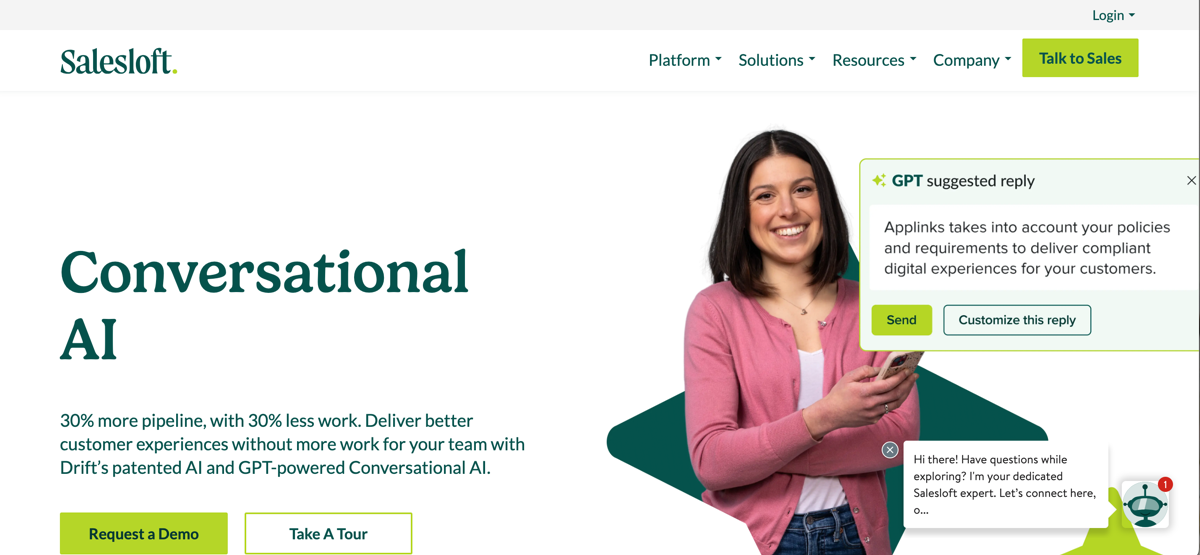



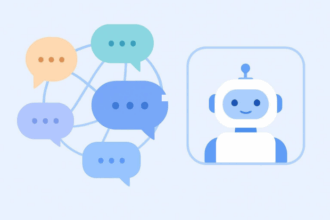


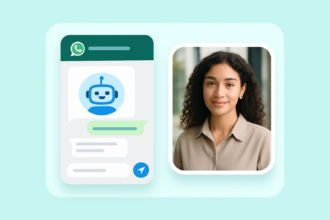






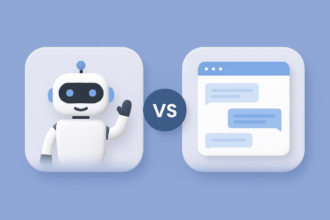

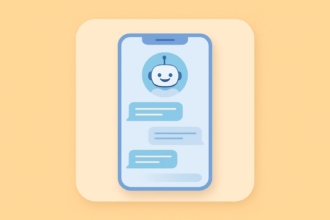















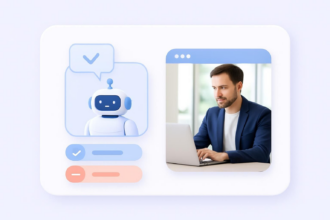







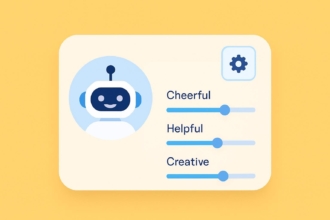








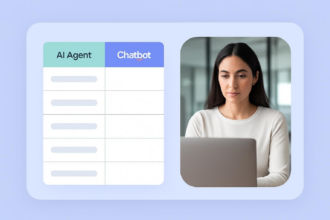

Send Comment: